Page 1
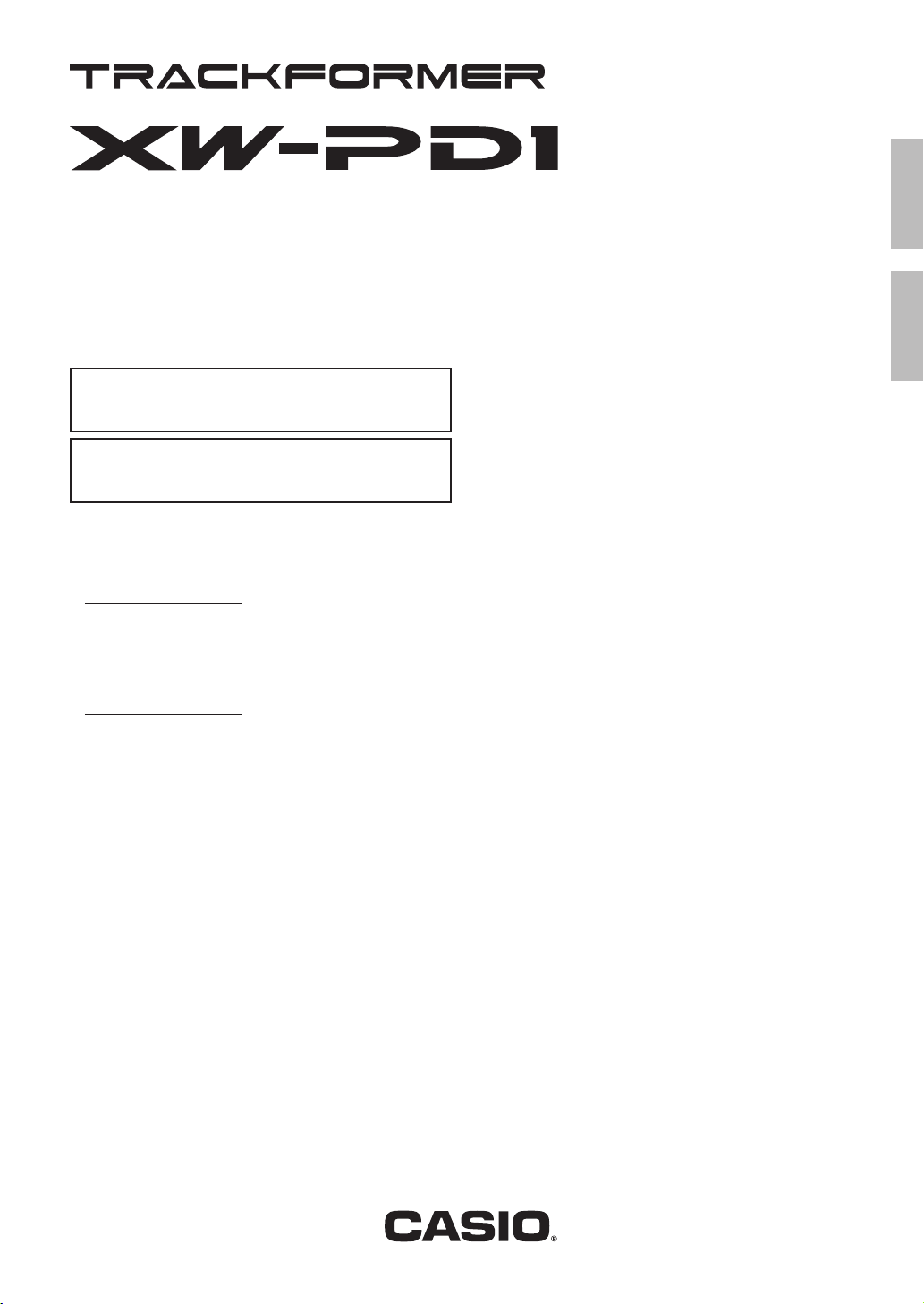
USER’S GUIDE (Basics
EN/ES
EnglishEspañol
)
GUÍA DEL USUARIO (Conceptos básicos
Please keep all information for future reference.
Guarde toda información para tener como referencia futura.
Safety Precautions
Before trying to use this product, be sure to read the
“Safety Precautions” in this manual.
Precauciones de seguridad
Antes de intentar usar este producto, aseg
las
“
Precauciones de seguridad” de este manual.
● For the separate “User’s Guide (Tutorial),” visit the
CASIO Website URL below. You should also go to
the website for the latest product news.
http://world.casio.com/
● Para la
“
Guía del usuario (Tutorial)” por separado,
visite el sitio web de CASIO en la siguiete URL.
Visite el sitio web también para ver las
novedades sobre nuestros productos.
http://world.casio.com/
ú
rese de leer
ú
ltimas
)
XWPD1-ES-1A
Page 2
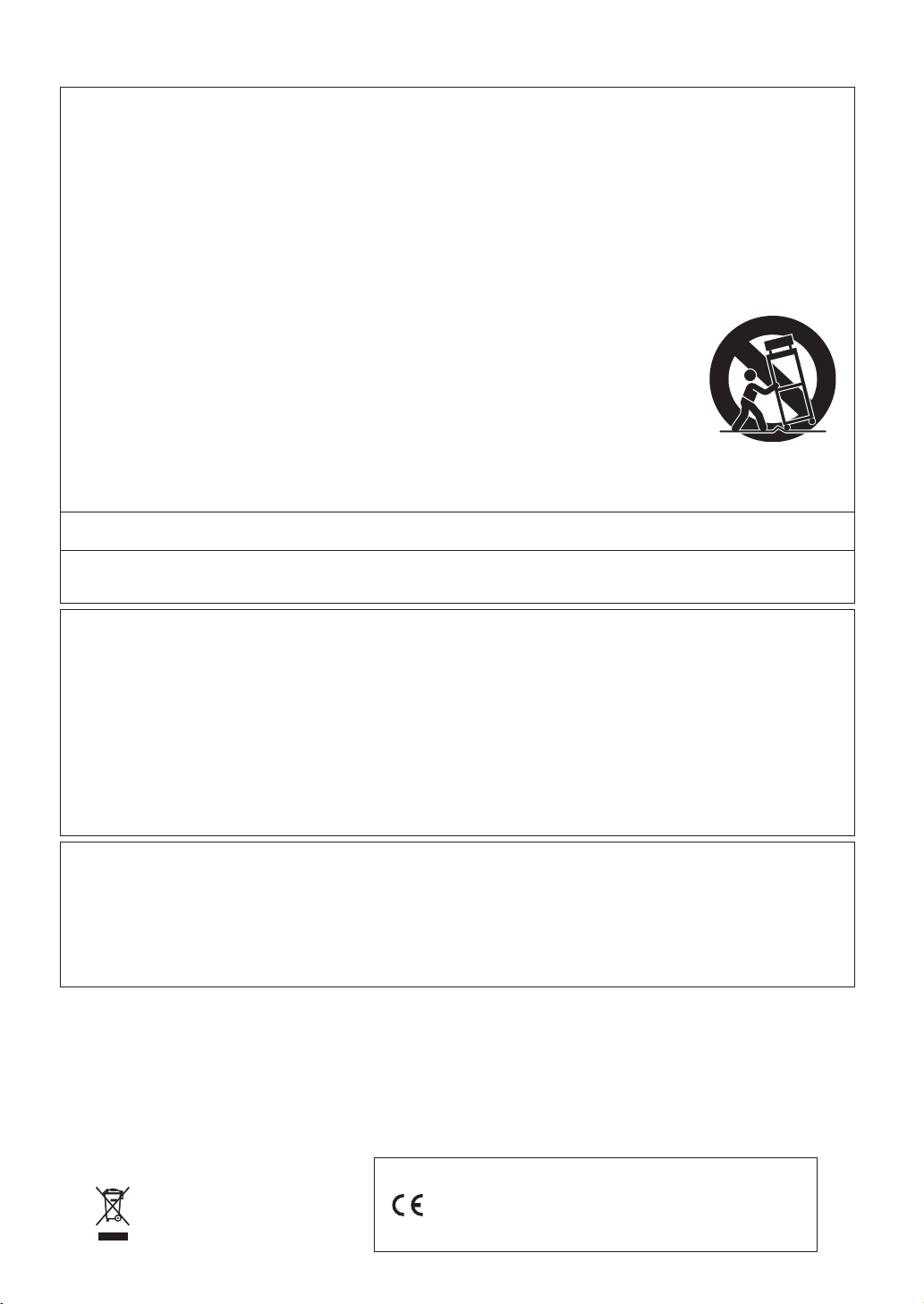
TO REDUCE THE RISK OF FIRE OR ELECTRIC SHOCK, REFER SERVICING TO QUALIFIED SERVICE PERSONNEL.
1. Read these instructions.
IMPORTANT SAFETY INSTRUCTIONS
2. Keep these instructions.
3. Heed all warnings.
4. Follow all instructions.
5. Do not use this apparatus near water.
6. Clean only with dry cloth.
7. Do not block any ventilation openings. Install in accordance with the manufacturer’s instructions.
8. Do not install near any heat sources such as radiators, heat registers, stoves, or other apparatus (including amplifiers) that produce heat.
9. Do not defeat the safety purpose of the polarized or grounding-type plug. A polarized plug has two blades with one wider than the other.
A grounding type plug has two blades and a third grounding prong. The wide blade or the third prong are provided for your safety. If the
provided plug does not fit into your outlet, consult an electrician for replacement of the obsolete outlet.
10. Protect the power cord from being walked on or pinched particularly at plugs, convenience receptacles, and the point where they exit
from the apparatus.
11. Only use attachments/accessories specified by the manufacturer.
12. Use only with the cart, stand, tripod, bracket, or table specified by the manufacturer, or sold with the
apparatus. When a cart is used, use caution when moving the cart/apparatus combination to avoid injury
from tip-over.
13. Unplug this apparatus during lightning storms or when unused for long periods of time.
14. Refer all servicing to qualified service personnel. Servicing is required when the apparatus has been damaged in any way, such as
power-supply cord or plug is damaged, liquid has been spilled or objects have fallen into the apparatus, the apparatus has been
exposed to rain or moisture, does not operate normally, or has been dropped.
The apparatus shall not be exposed to dripping or splashing and that no objects filled with liquids, such as vases, shall be placed on the
apparatus.
The P (Power) indicator being unlit does not mean the apparatus is completely disconnected from the MAINS.
When you need to have the apparatus completely disconnected from the MAINS, you must unplug the power cord. For that purpose, locate
the apparatus in a way that secures easy access to the power cord.
This equipment has been tested and found to comply with the limits for a Class B digital device, pursuant to Part 15 of the FCC Rules.
These limits are designed to provide reasonable protection against harmful interference in a residential installation. This equipment
generates, uses and can radiate radio frequency energy and, if not installed and used in accordance with the instructions, may cause
harmful interference to radio communications. However, there is no guarantee that interference will not occur in a particular installation. If
this equipment does cause harmful interference to radio or television reception, which can be determined by turning the equipment off and
on, the user is encouraged to try to correct the interference by one or more of the following measures:
• Reorient or relocate the receiving antenna.
• Increase the separation between the equipment and receiver.
• Connect the equipment into an outlet on a circuit different from that to which the receiver is connected.
• Consult the dealer or an experienced radio/TV technician for help.
Changes or modifications not expressly approved by the party responsible for compliance could void the user’s authority to operate the
equipment.
FCC CAUTION
Declaration of Conformity
NOTICE
Model Number: XW-PD1
Trade Name: CASIO COMPUTER CO., LTD.
Responsible party: CASIO AMERICA, INC.
Address: 570 MT. PLEASANT AVENUE, DOVER, NEW JERSEY 07801
Telephone number: 973-361-5400
This device complies with Part 15 of the FCC Rules, Operation is subject to the following two conditions:
(1) This device may not cause harmful interference, and (2) this device must accept any interference received, including interference that
may cause undesired operation.
Important!
Please note the following important information before using this product.
• Before using the AD-E95100L Adaptor to power the product, be sure to check the AC Adaptor for any damage first. Carefully check the
power cord for breakage, cuts, exposed wire and other serious damage. Never let children use an AC adaptor that is seriously damaged.
• The product is not intended for children under 3 years.
• Use only the CASIO AD-E95100L adaptor.
• The AC adaptor is not a toy.
• Be sure to disconnect the AC adaptor before cleaning the product.
This mark applies in EU countries only.
Declaration of Conformity According to EU Directive
Manufacturer:
CASIO COMPUTER CO., LTD.
6-2, Hon-machi 1-chome, Shibuya-ku, Tokyo 151-8543, Japan
Responsible within the European Union:
CASIO EUROPE GmbH
Casio-Platz 1, 22848 Norderstedt, Germany
Page 3

Contents
General Guide........................ EN-2
Operating Precautions .............................................. EN-2
Safety Precautions....................................................EN-3
Names of Controllers and their Functions ................EN-6
Connection Examples...............................................EN-8
Power Requirements ................................................EN-9
Changing Number and Value Settings ...................EN-10
Returning TRACKFORMER to Initial
Factory Defaults......................................................EN-10
Using TRACKFORMER ....... EN-11
Producing Sound ....................................................EN-11
Playing the Demo Song ..........................................EN-11
Playing Back from an External Sound Source ........EN-11
Display Screen........................................................EN-11
Using the Step Sequencer to
Create a Song ...................... EN-12
What is a step sequencer? .....................................EN-12
Playing a Sequence................................................EN-12
Creating a Sequence .............................................. EN-12
Changing to Another Bank......................................EN-13
Changing to Another Pattern ..................................EN-14
Applying an Effect...................................................EN-14
Saving Sequence Data ...........................................EN-14
Deleting a Sequence ..............................................EN-15
Changing the Tone of All Pads ...............................EN-15
Changing the Tone of a Particular Pad...................EN-15
Sampling.................................................................EN-16
Changing the Tempo ..............................................EN-16
About the Separate User’s
Guide (Tutorial)
You can find the separate “User’s Guide (Tutorial)” at
the CASIO Website URL below.
http://world.casio.com/
Data Backup
Data created with TRACKFORMER can be transferred
to a computer for storage. The data transfer operation
requires special application software. For more
information, refer to the separate “User’s Guide
(Tutorial)”.
z Company and product names used in this
manual may be registered trademarks of others.
• eneloop is a registered trademark of the
Panasonic Group.
• EVOLTA is registered trademark of
Panasonic Corporation.
• Other company, product, technology, and
other names used herein may also be
trademarks or service marks of others.
English
Working with an
External Sound Source....... EN-17
Adjusting Volume....................................................EN-17
Applying Effects ......................................................EN-17
Adjusting the Intensity of the Effect ........................EN-17
Slicing Audio ...........................................................EN-17
Applying the Scratch Effect.....................................EN-18
Reference............................. EN-19
Troubleshooting ......................................................EN-19
Product Specifications ............................................EN-20
EN-1
Page 4
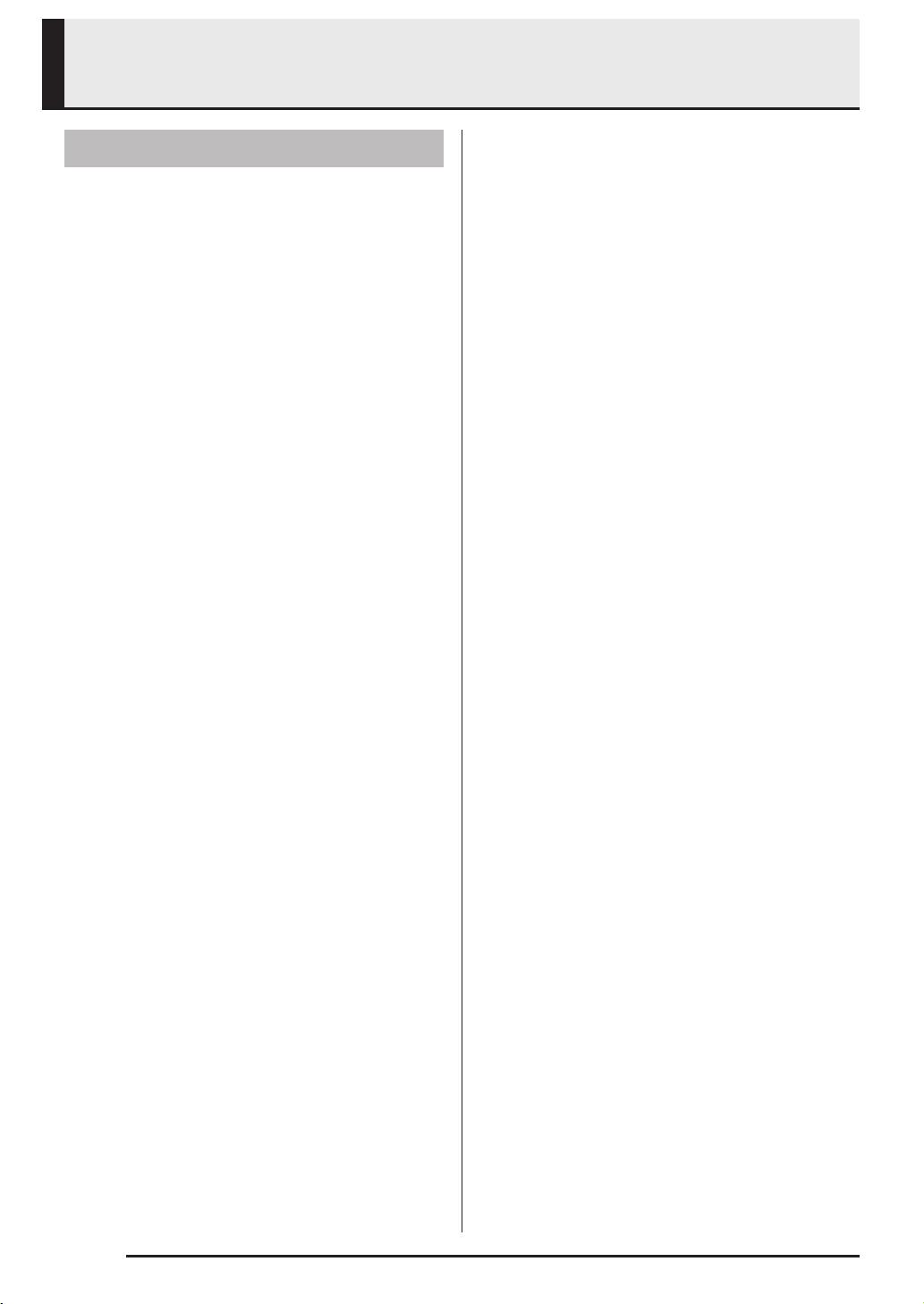
General Guide
Operating Precautions
Be sure to read and observe the following operating
precautions.
• Even if the product is within its warranty period as
noted on the warranty certificate, use of the
crossfader and volume controls in a way that
exceeds their durability (such as excessive scratch
play, etc.) may make their lifetime shorter than
normal parts. In such a case, you will be charged for
servicing, even if the product is still within the
warranty period.
• With a model that has a recording function or other
data storage function, be sure to back up any data
you want to maintain to another medium before
submitting this product for servicing or repair.
Stored data may be accessed or even deleted as part
of servicing or repair procedures.
■ Location
Avoid the following locations for this product.
• Areas exposed to direct sunlight and high humidity
• Areas subjected to temperature extremes
• Near a radio, TV, video deck, or tuner
• The above devices will not cause malfunction of the
product, but the product can cause interference in
the audio or video of a nearby device.
■ User Maintenance
• Never use benzine, alcohol, thinner, or other
chemical agents to clean the product.
• To clean the product, wipe with a soft cloth
moistened in a weak solution of water and a mild
neutral detergent. Wring all excess moisture from
the cloth before wiping.
• Any reproduction of the contents of this manual,
either in part or its entirety, is prohibited. Except for
your own, personal use, any other use of the
contents of this manual without the consent of
CASIO is prohibited under copyright laws.
• IN NO EVENT SHALL CASIO BE LIABLE FOR
ANY DAMAGES WHATSOEVER (INCLUDING,
WITHOUT LIMITATION, DAMAGES FOR LOSS
OF PROFITS, BUSINESS INTERRUPTION, LOSS
OF INFORMATION) ARISING OUT OF THE USE
OF OR INABILITY TO USE THIS MANUAL OR
PRODUCT, EVEN IF CASIO HAS BEEN ADVISED
OF THE POSSIBILITY OF SUCH DAMAGES.
• The contents of this manual are subject to change
without notice.
■ AC Adaptor Handling Precautions
• Use a power outlet that is easily accessible so you
can unplug the AC adaptor when a malfunction
occurs or whenever else you need to do so.
• The AC adaptor is intended for indoor use only. Do
not use it where it might be exposed to splashing or
moisture. Do not place any container, such as a
flower vase, that contains liquid on the AC adaptor.
• Store the AC adaptor in a dry place.
• Use the AC adaptor in an open, well-ventilated area.
• Never cover the AC adaptor with newspaper, a table
cloth, a curtain, or any other similar item.
• Unplug the AC adaptor from the power outlet if you
do not plan to use the product for a long time.
• Never try to repair the AC adaptor or modify it in
any way.
• Output polarity:
&
■ Included and Optional Accessories
Use only accessories that are specified for use with this
product. Use of unauthorized accessories creates the
risk of fire, electric shock, and personal injury.
■ Weld Lines
Lines may be visible on the exterior of the product.
These are “weld lines” that result from the plastic
molding process. They are not cracks or scratches.
■ Musical Instrument Etiquette
Always be aware of others around you whenever using
this product. Be especially careful when playing late at
night to keep the volume at levels that do not disturb
others. Other steps you can take when playing late at
night are closing windows and using headphones.
EN-2
Page 5
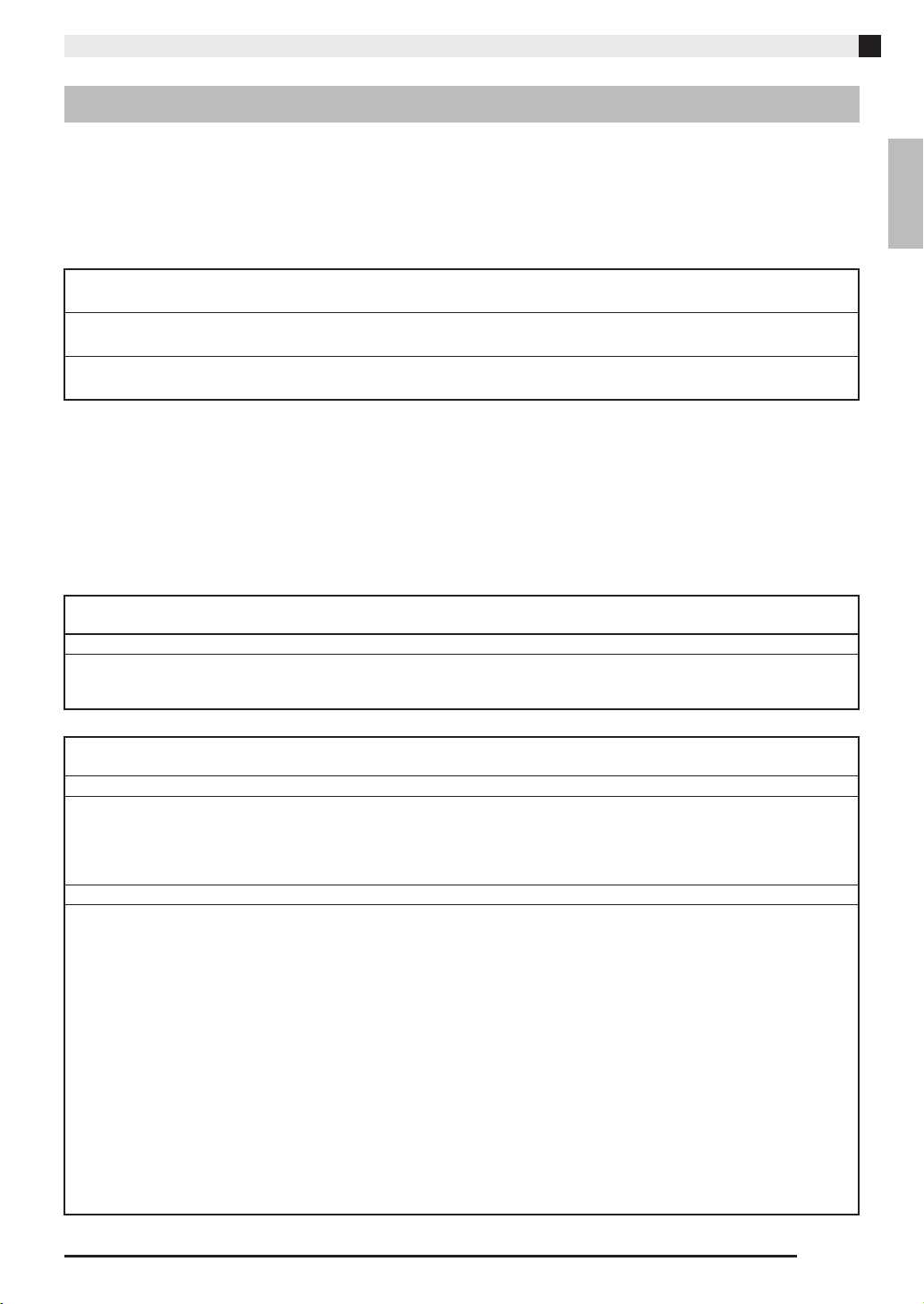
General Guide
Safety Precautions
Thank you for selecting this CASIO product. Be sure to read these “Safety Precautions” before trying to use it. After
reading this User’s Guide, keep it in a safe place for future reference.
About safety symbols
Various symbols are used in this User’s Guide and on the product itself to ensure safe use, and to protect you and
others against the risk of injury and against material damage. The meaning of each of the symbols is explained
below.
Danger!
*
Warning!
*
Caution!
*
Icon Examples
A triangle indicates a situation against which you need to exercise caution. The example shown here indicates you should
’
take precaution against electric shock.
A circle with a line through it indicates information about an action that you should not perform. The specific action is
!
indicated by the figure inside the circle. The example shown here means disassembly is prohibited.
A black circle indicates information about an action that you must perform. The specific action is indicated by the figure
$
inside the circle. The example shown here indicates you must unplug the power cord from the power outlet.
This symbol indicates information that, if ignored or applied incorrectly, creates the risk of death or
serious personal injury.
This symbol indicates information that, if ignored or applied incorrectly, could possibly create the risk of
death or serious personal injury.
This symbol indicates information that, if ignored or applied incorrectly, could possibly create the risk of
personal injury or material damage.
English
Danger!
*
Batteries
Perform the following steps immediately if leaking battery fluid ever gets into your eyes.
1. Do not rub your eyes! Rinse them with water.
2. Contact your physician immediately. Leaving alkaline battery fluid in your eyes can lead to loss of sight.
Warning!
*
Smoke, Strange Odor, Overheating, and Other Abnormalities
Continued use of the product and/or AC adaptor while it is emitting smoke, a strange odor, or heat creates the risk of
fire and electric shock. Take the following steps immediately.
1. Turn off power.
2. If you are using the AC adaptor for power, unplug it from the wall outlet.
3. Contact your original dealer or authorized CASIO service center.
AC Adaptor
• Misuse of the AC adaptor creates the risk of fire and electric shock. Be sure to observe the following points.
• Use only the AC adaptor that is specified for use with this product.
• Use only a power source whose voltage is the within the rating marked on the AC adaptor.
• Do not overload electrical outlets and extension cords.
• Misuse of the AC adaptor can damage or break it, creating the risk of fire and electric shock. Be sure to observe the
following points.
• Never place heavy objects on the AC adaptor or subject it to heat.
• Never try to modify the AC adapter or subject it to excessive bending.
• Do not twist or pull on the AC adaptor power cord.
• Should the power cord or plug become damaged, contact your original dealer or authorized CASIO service center.
• Never touch the AC adapter while your hands are wet. Doing so creates the risk of electric shock.
• Do not use the AC adaptor if it there is any type of liquid*1 on it. Liquid creates the risk of fire and electric shock.
• When going out, make sure the product is in a location away from pets and other animals, and unplug the AC adaptor
from the power outlet. An animal or pet chewing on the power cord can cause it short, leading to the risk of fire.
• Do not touch the AC adapter if you can hear thunder in your area. Doing so creates the risk of electric shock.
+
+
-
-
+
"
+
+
-
EN-3
Page 6
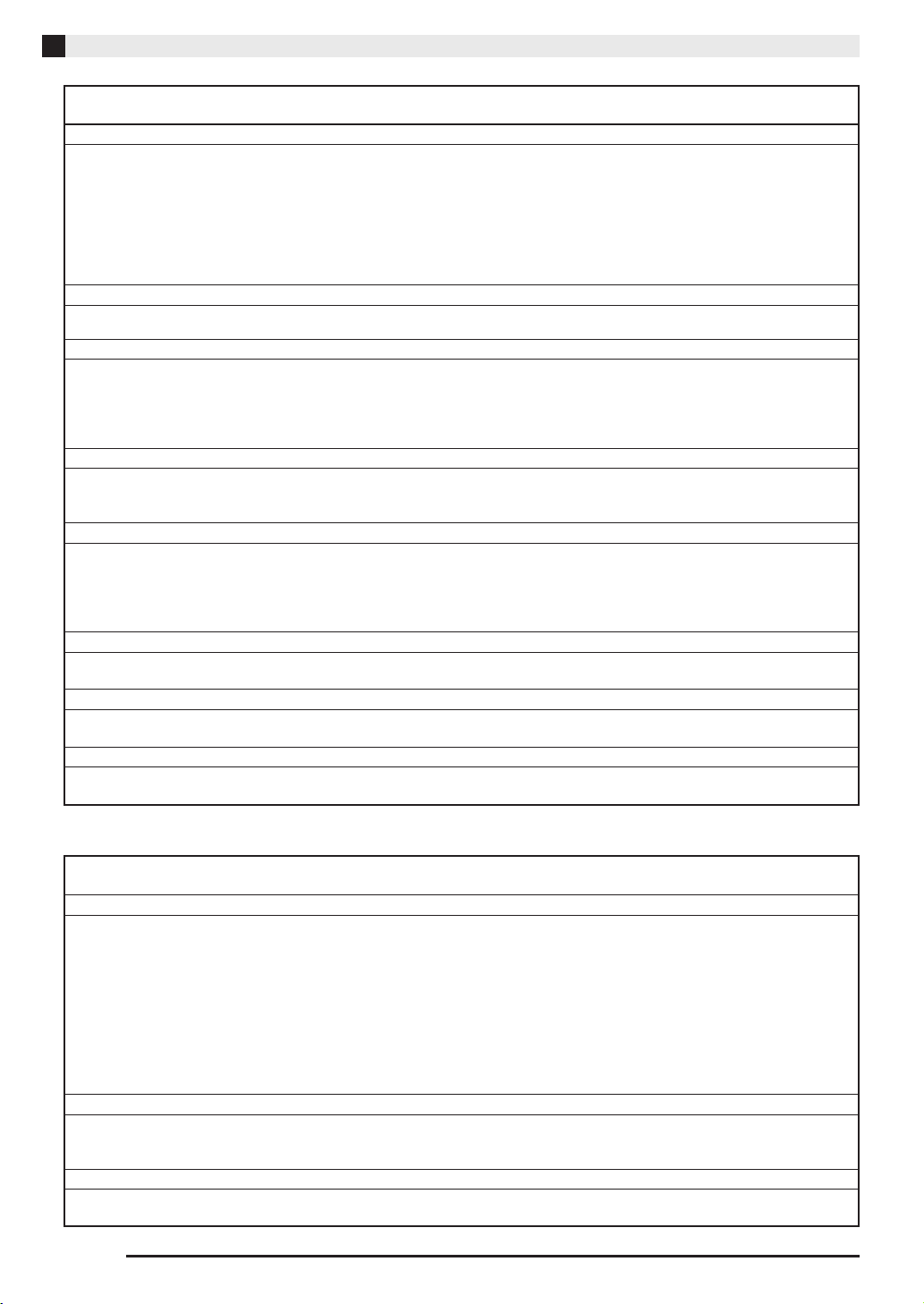
General Guide
Warning!
*
Batteries
Misuse of batteries can cause them to leak resulting in damage to nearby objects, or to explode, creating the risk of fire
and personal injury. Be sure to observe the following points.
• Never try to take batteries apart or allow them to become shorted.
• Never expose batteries to heat or throw them into fire.
• Never mix old batteries with new ones.
• Never mix batteries of different types.
• Never try to charge manganese or alkaline batteries.
• Make sure the positive (+) and negative (–) ends of the batteries are facing correctly.
Never throw the product into fire
Never throw the product into fire. Doing so can cause it to explode, creating the risk of fire and personal injury.
Liquid*1 and Foreign Matter
Liquid or foreign matter (such as pieces of metal, pencil lead, etc.) getting into the product creates the risk of fire and
electric shock. Take the following steps immediately.
1. Turn off power.
2. If you are using the AC adaptor for power, unplug it from the wall outlet.
3. Contact your original dealer or authorized CASIO service center.
Disassembly and Modification
Never try to take this product apart or modify it in any way. Doing so creates the risk of electric shock, burn injury, or
other personal injury. Leave all internal inspection, adjustment, and maintenance up to your original dealer or
authorized CASIO service center.
Dropping and Impact
Continued use of this product after it has been damaged by dropping or subjecting it to strong impact creates the risk of
fire and electric shock. Take the following steps immediately.
1. Turn off power.
2. If you are using the AC adaptor for power, unplug it from the wall outlet.
3. Contact your original dealer or authorized CASIO service center.
Do not allow plastic bags to be placed over the head or ingested
Never place the plastic bag this product comes in over your head or in your mouth. Doing so creates the risk of
suffocation. Particular care concerning this precaution is required where small children are present.
Do not step or stand on the product
Doing so can cause the product to tip over or become damaged. Particular care concerning this precaution is required
where small children are present.
Avoid unstable locations.
Do not locate the product on an unsteady platform, on an uneven surface, or in any other unstable location. An unstable
location can cause the product to fall over, creating the risk of personal injury.
*1 Water, sports drinks, sea water, pet or other animal urine, etc.
-
-
%
!
-
-
-
-
Caution!
*
AC Adaptor
• Misuse of the AC adaptor creates the risk of fire and electric shock. Be sure to observe the following points.
• Do not locate the electric cord near a stove or other sources of heat.
• Never pull on the cord when unplugging from the electrical outlet. Be sure to grasp the AC adaptor body.
• Misuse of the AC adaptor creates the risk of fire and electric shock. Be sure to observe the following points.
• Insert the AC adaptor into the wall outlet as far as it will go.
• Unplug the AC adaptor from the wall outlet before leaving on a trip or other long-term absence.
• To keep dust from building up in the area between the prongs of the power plug, unplug it from the power outlet
and use a dry cloth or vacuum cleaner to remove dust at least once a year.
• Never use detergent to clean the power cord, especially the plug and jack parts.
Relocating the Product
Before relocating the product, confirm that the AC adaptor is unplugged from the wall outlet, and all other cables and
connecting cords are disconnected. Leaving the AC adaptor plugged in creates the risk of damage to the AC adaptor,
fire, and electric shock.
Cleaning
Before cleaning the product, first unplug the AC adaptor from the wall outlet. Leaving the AC adaptor plugged in
creates the risk of damage to the AC adaptor, fire, and electric shock.
EN-4
+
$
$
$
Page 7
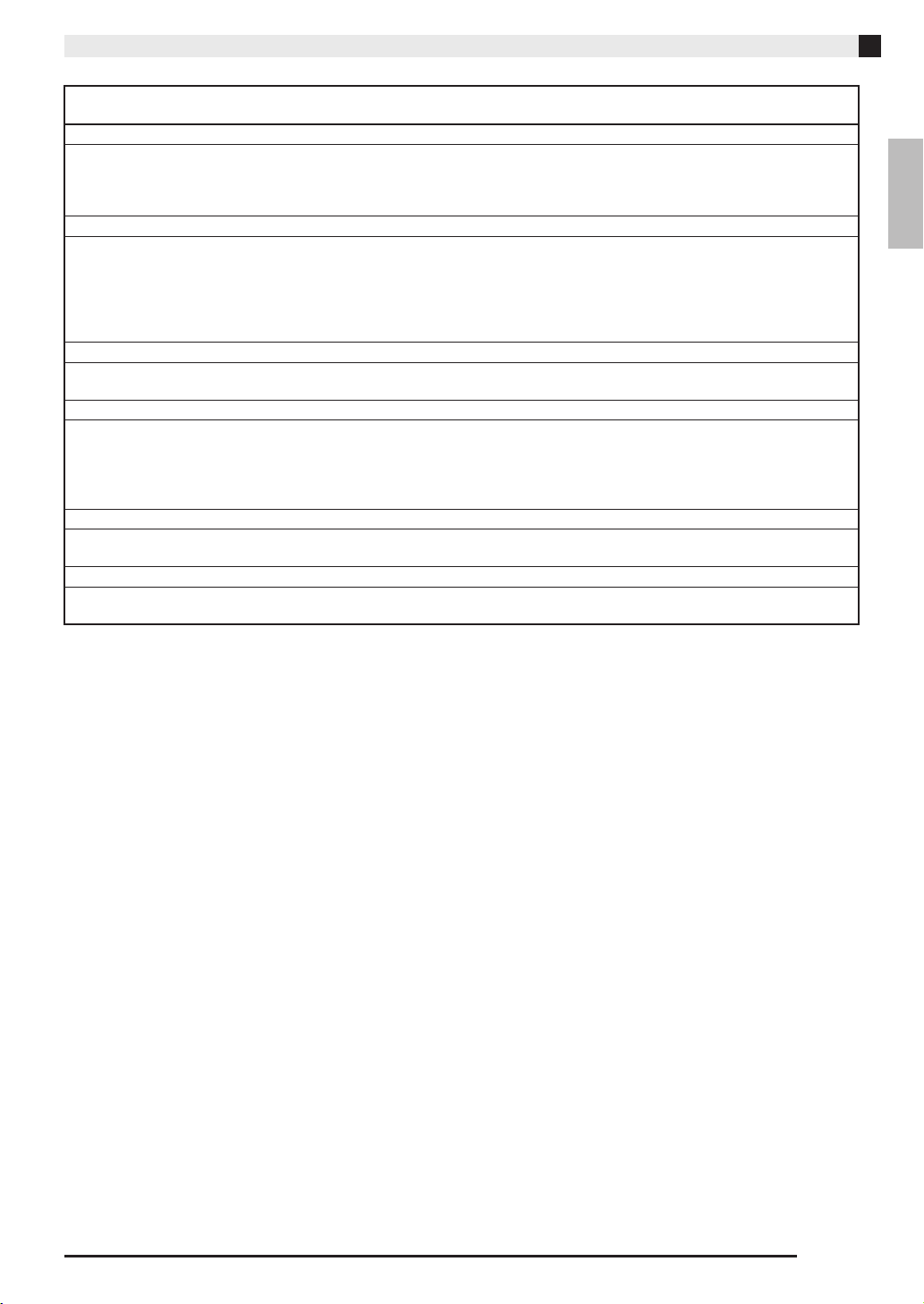
General Guide
Caution!
*
Batteries
Misuse of batteries can cause them to leak, resulting in damage to nearby objects, or to explode, creating the risk of fire
and personal injury. Be sure to observe the following points.
• Use only batteries that are specified for this product.
• Remove batteries from the product if you do not plan to use it for a long time.
Rechargeable batteries
• Use Panasonic Group AA-size eneloop batteries or AA-size rechargeable EVOLTA batteries. Do not use any other
type of rechargeable batteries.
• When charging batteries, use only the specified special charger required the each battery type.
• Rechargeable batteries cannot be charged while they are loaded in TRACKFORMER.
• When using eneloop batteries, rechargeable EVOLTA batteries, or a special charger required for the batteries, be sure
to read and comply with the information in the user documentation and precautions that come with them.
Connections
Connect only specified devices and equipment to the product’s connectors. Connecting anything else creates the risk of
fire and electric shock.
Locations to Be Avoided
Avoid the following locations for this product. These types of locations create the risk of fire and electric shock.
• Areas subject to high humidity or large amounts of dust
• In food preparation areas or other areas subject to oil smoke
• Near air conditioning equipment, on a heated carpet, in areas exposed to direct sunlight, inside of a vehicle parked in
the sun, or any other area that subjects the product to high temperatures
Volume Level
Do not listen to audio output at very loud volumes for long periods. Particular care concerning this precaution is
required when using headphones. High volume settings can damage your hearing.
Heavy Objects
Never place any heavy object on top of the product. Doing so can cause the object to fall off and create the chance of
personal injury.
-
English
+
-
-
-
-
EN-5
Page 8
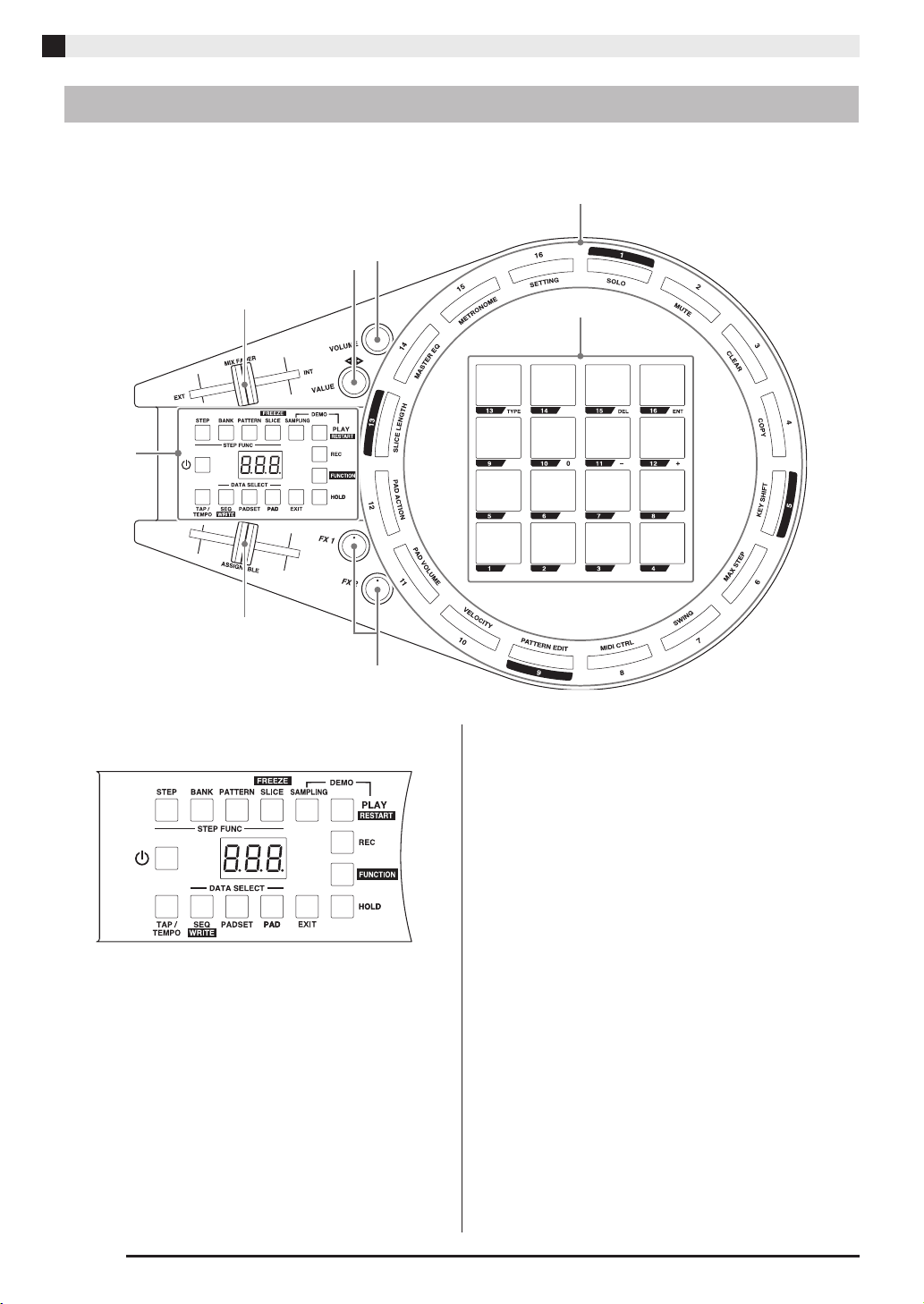
General Guide
Names of Controllers and their Functions
z This section explains the numbers and names used in this manual for buttons and controllers.
z): Indicates the page you should refer to for more information.
5
4
3
2
1
8
7
Selector panel
1
• P (Power) button )10
• Display
• STEP button )12
Enables creation of sequence data using the
sequence step keys.
• BANK button )13
Enables bank selection using the sequence step keys.
• PATTERN button )14
Enables pattern selection using the sequence step
keys.
6
• SLICE button )17
Enables slicing of sequence data or an external
sound source using the sequence step keys.
• SAMPLING button )16
Samples a sequence or external input.
• PLAY button )11, 12
Starts and stops sequence playback.
• REC button )13, 16
Starts and stops real-time recording. Also used to
start and stop sampling.
• FUNCTION button )14, 15
Used for configuring detailed settings.
• HOLD button )14, 17
Puts sounds and/or effects into a hold state.
• EXIT button
Backsteps to the previous menu or other screen.
• PAD button )15
Switches a particular pad’s tone and/or effect.
• PADSET button )15
Switches the tone and/or effect of all pads.
• SEQ button )12, 14, 15
Switches the sequence.
EN-6
Page 9

General Guide
• TAP/TEMPO button )16
Adjusts playback tempo.
MIX FADER )17
2
Adjusts the volume balance between the internal
sound source (sequence) and an external sound
source.
VALUE knob )10, 16
3
Rotate to change a value. Rotating to the left
reduces the value, while rotating to the right
increase it. The extent that the value is changed
depends on how much the knob is rotated.
Positioning the knob at 12 o’clock stops the value
change operation.
VOLUME knob )11
4
bk bl bnbm bo bp9
Sequence step keys )12, 13, 14, 14, 17
5
When using the step sequencer, toggle each step
between on and off. These keys are also used when
configuring detailed settings.
Pads )10, 11
6
Tap to produce a sound or apply an effect.
You can also use these pads to input or change a
number or value setting.
FX1/FX2 knobs )17
7
Adjust the intensity of the applied effects.
ASSIGNABLE fader )18
8
Can be used to apply a scratch effect. The function
assigned to this fader can be specified by you. For
more information, refer to the separate User’s
Guide (Tutorial).
English
USB port
9
Use a USB cable to connect to a computer, etc.
LINE IN terminal
bk
Use to plug in a cable with a stereo mini plug to
connect with a portable audio player, etc.
MIC IN terminal
bl
Use to plug in a microphone with a monaural
standard plug.
MIC VOLUME knob
bm
Adjusts the microphone input level.
LINE OUT L/R terminals
bn
Use to plug in a cable with RCA pin plugs to
connect a speaker, mixer, etc.
PHONES terminals
bo
Use to plug in headphones with a stereo mini plug.
DC 9.5V terminal
bp
Use to connect the supplied AC adaptor to supply
power from a household power outlet.
EN-7
Page 10

General Guide
Battery compartment
bq
Speaker
br
br
Connection Examples
IMPORTANT!
• Before connecting an external device, first set VOLUME to minimum volume.
Smartphone
Speaker
Household power outlet
EN-8
Page 11

General Guide
Power Requirements
TRACKFORMER supports operation using one of two
different power supplies: household electrical power
or batteries. Be sure to turn off power whenever you
are not using TRACKFORMER.
Using the AC Adaptor
Make sure that you use only the AC adaptor specified
for TRACKFORMER. Use of a different type of AC
adaptor can cause malfunction.
Specified AC Adaptor: AD-E95100L
(JEITA Standard plug)
Household power outlet DC 9.5V terminal
AC adaptor
IMPORTANT!
• Be sure to turn off TRACKFORMER power before
connecting or disconnecting the AC adaptor.
• The AC adaptor will become warm to the touch after
very long use. This is normal and does not indicate
malfunction.
• To prevent breaking of the wire, take care to avoid
putting any type of load on the power cord.
No bending! No winding!
• Never insert metal, pencils, or any other objects into
the product’s 9.5V DC terminal. Doing so creates the
risk of accident.
Using Batteries
Use six AA-size batteries for power.
You can use any one of the following types of batteries
for power: AA-size manganese batteries, AA-size
alkaline batteries, rechargeable AA-size Panasonic
Group eneloop or EVOLTA batteries. Do not use any
other type of rechargeable batteries except for those
specified above. When charging batteries, use only the
specified special charger required the each battery
type. When using a battery charger, be sure to read and
follow the instructions and precautions in the user
documentation that comes with the charger.
TRACKFORMER does not come with chargeable
batteries or a charger.
• Remove the battery compartment cover located in
the center of TRACKFORMER’s bottom panel, and
load six AA-size batteries into the battery
compartment. Make sure the plus and minus ends of
the batteries are facing as shown in the illustration.
English
■ Low Battery Indication
The amount of operating time that can be expected
under battery power is shown below.
Approximately five hours
• Using a high volume setting, low ambient
temperature, and certain performance styles can
shorten battery life.
IMPORTANT!
• General guidelines concerning battery life are
provided above. Note that actual battery life depends
on the type of battery being used.
• Replace batteries at least once a year. In particular,
leaving dead rechargeable (eneloop, EVOLTA)
batteries loaded in the product creates the risk of
deterioration of the rechargeable batteries. Remove
batteries from TRACKFORMER as soon as possible
after they go dead.
• Be sure to turn off TRACKFORMER before replacing
batteries.
• When replacing batteries, be sure to load a full set of
six new AA-size manganese batteries, AA-size
alkaline batteries, or a set of fully charged AA-size
rechargeable batteries (eneloop or EVOLTA). Using
batteries other than those specified or mixing old and
new batteries can greatly shorten battery life and
result in malfunction.
Low battery power is
indicated when the display
starts to flash. Replace
batteries with new ones as
soon as possible.
EN-9
Page 12

General Guide
Turning Power On or Off
1.
Hold down the P (Power) button until figures
appear on the display. This indicates that
power is on.
2.
To turn off power, hold down the
P (Power) button until the display
goes blank.
NOTE
• Turning off power puts TRACKFORMER into a
standby state. Minute amounts of current continue to
flow within TRACKFORMER in the standby state. If
you do not plan to use the product for a long time or if
there is a chance of a lightning storm in your area, be
sure to unplug the AC adaptor from the wall outlet.
• Under initial factory default settings, turning on
power automatically returns TRACKFORMER
settings to what they were the last time you turned it
off (AUTO RESUME). You can disable the AUTO
RESUME setting if you want. For more information,
refer to the separate User’s Guide (Tutorial).
Auto Power Off
TRACKFORMER turns off automatically to avoid
wasting power if no operation is performed for a preset
amount of time. Auto Power Off trigger times are
shown below.
z Battery-powered operation
Approximately 6 minutes
z AC adaptor-powered operation
Approximately 4 hours
NOTE
• You can disable Auto Power Off if you want. For
more information, refer to the separate User’s Guide
(Tutorial).
z Use pads 1 through 10 to input the value you want.
Example: To select sequence data 010, input 010.
z Rotate the VALUE knob.
NOTE
• When inputting a value with pads 1 through 10, you
can press pad 15 (DEL) to delete the last digit you
input.
• In this manual, all of the procedures use pads 11 (–)
and 12 (+) for value input.
Returning TRACKFORMER to
Initial Factory Defaults
Perform the procedure below to return the
TRACKFORMER system (sequence data, settings, etc.)
to its initial factory default state.
1.
Press the P (Power) button to turn off
power.
2.
While holding down pad 4 and the BANK
selector button, press P (Power) to turn on
power.
This initializes TRACKFORMER.
1
Changing Number and Value
Settings
You can use any one of the three operations shown
below to change a sequence data number or a pad tone.
While holding down the button for the function whose
setting you want to change, perform one of the
operations below. For example, if you want to change
the sequence, hold down the selector panel’s SEQ
button and then perform one of the operations below.
z Press pad 11 (–) or pad 12 (+).
EN-10
1
2
Page 13

Using TRACKFORMER
Producing Sound
Different sounds are assigned to each of the 16 pads.
Tapping a pad produces the sound assigned to it.
z Use the VOLUME knob to adjust the volume level.
z Pads 13 to 16 have an effect assigned to them, so no
sound is produced when you press them. For more
information, see “Applying an Effect” (page EN-14).
z Under the initial factory default setup, the volume of
the sounds produced depends on how hard you tap
the pad. For information about how to change
settings so the volume is always the same, refer to
the separate Tutorial Manual.
■ If no sound is produced when a pad is
tapped...
Try the operations below.
z Rotate the VOLUME knob to the right to increase
volume.
z Set the MIX FADER to a position that is right of
center.
Playing Back from an External
Sound Source
1.
Connect a music player or microphone to
TRACKFORMER (page EN-8).
2.
Play the desired song on the music player or
input sound with the microphone.
This should cause the corresponding sound to be
output from the TRACKFORMER’s speaker.
Display Screen
The display screen and supported alpha characters are
shown below.
ABCDEFGH I
J KL MNOP
QR
English
Playing the Demo Song
TRACKFORMER has a built in song that demonstrates
its various features.
1.
While holding down the SAMPLING selector
button, press the PLAY button.
This starts demo song playback.
2.
Press the PLAY button again to stop
playback.
• To restart playback from the beginning of the song,
hold down the FUNCTION button as you press the
PLAY button.
S T UVWX Y Z
#
EN-11
Page 14

Using the Step Sequencer to Create a Song
1.
What is a step sequencer?
TRACKFORMER’s step sequencer is made up of up to
16 steps, four banks, and eight patterns. The 16
sequence step keys that encircle the pads can be
assigned sounds and/or effects for looped playback.
One pattern consists of four banks, and up to eight
patterns can be combined to create a variety of
different sequences.
Step Sequencer Structure Schematic
General Structure
Pads that are producing
sounds are lit.
While holding down the SEQ selector button,
use the 11 (–) and 12 (+) buttons to select the
desired file number.
2.
Press the PLAY selector button.
The sequence data in the file will start to play, with
sequence step keys lighting in numeric sequence.
3.
To stop playback, press the PLAY button
again.
• To restart playback from the beginning of the
sequence data (RESTART), hold down the
FUNCTION button as you press the PLAY button.
Four banks
Pad 4 Step Information
1 2 3 4 5 6 7 8 9 10 11 12 13 14 15 16
Pad 4 lights when the
step to which it is
assigned is played.
Eight patterns
Time
Playing a Sequence
TRACKFORMER has enough memory to store 150
sequence data files. You can play back sequence data
by specifying its file number.
File Number File Contents
000 to 099 Fixed sequence data (Cannot be
100 to 149 Replaceable sequence data
overwritten.)
Creating a Sequence
You can use either of two methods to create a sequence:
pressing a pad and sequence step key to assign sounds
to sequence step keys one by one, and tapping pads
while recording to assign sounds to sequence step
keys.
NOTE
• Turning off TRACKFORMER power cause the
sequence that is being created to be deleted. For
information about saving sequence data, see “Saving
Sequence Data” (page EN-14).
To assign sounds one by one
1.
Press the STEP selector button.
2.
Press the PLAY selector button.
The sequence data in the file will start to play, with
sequence step keys lighting in numeric sequence.
EN-12
Page 15

3.
After tapping the pad of the sound you want
to use, press a sequence step key.
This assigns the pad’s sound to the sequence step key.
The sound will be produced whenever the sequence
step key lights.
2
1
4.
Repeat step 3 to assign sounds to other
sequence step keys.
5.
After you are finished assigning sounds to
sequence step keys, press the PLAY button
to stop sequence playback.
NOTE
• You can also assign sounds to sequence step keys
without playing back sequence data.
Using the Step Sequencer to Create a Song
To assign sounds while recording
1.
Press the PLAY selector button.
2.
Press the REC selector button.
Recording starts, with sequence step keys lighting in
numeric sequence.
3.
Press a pad.
This records the pad sound and assigns it to a sequence
step key.
4.
After you are finished assigning sounds to
sequence step keys, press the REC button to
stop recording.
5.
Press the PLAY button to stop sequence
data recording.
Changing to Another Bank
Use the procedure below change to another bank when
you want to add a different tone to a sequence.
English
■ Sustaining a Sound
While holding down the sequence step key where you
want the sound to start, press the sequence step key
where you want it to end.
1
2
■ Cancelling a Sound Assignment
After pressing the pad of the sound you want to cancel,
press the sequence step key that is assigned the sound.
1.
Press the BANK selector button.
This enables bank selection using sequence step keys 1
through 4.
Current bank
2.
Press the sequence step key whose number
corresponds to the bank you want to use.
This switches to the selected bank.
Bank number
EN-13
Page 16

Using the Step Sequencer to Create a Song
Changing to Another Pattern
Use the procedure below to change to another pattern
for sequence data creation.
1.
Press the PATTERN selector button.
This enables pattern selection using sequence step keys
1 through 8.
3.
Press pad 13.
The filter effect is applied to the sequence data while
the pad is depressed.
• If you want an effect to be applied continually, hold
down the HOLD selector button as you press pad 13.
NOTE
• Various effects are assigned to pads 14 through 16 in
bank 1 of sequence data file 000 as well. You can
apply multiple effects by pressing more than one
pad at the same time.
Current pattern
Pattern group number
Pattern number
2.
Press the sequence step key whose number
corresponds to the pattern you want to select
(1 to 8).
This switches to the selected pattern.
NOTE
• You can change the pattern group using sequence
step keys 11 through 14. Changing the pattern group
makes it possible to play back multiple patterns and
to change the pattern playback sequence. For more
information, refer to the separate User’s Guide
(Tutorial).
Applying an Effect
The filter effect is assigned to pad 13 in bank 1 of
sequence data file 000. Pressing pad 13 causes the filter
effect to be applied to the sequence data. You can also
assign an effect to a sequence step key and create a
sequence that has the effect applied.
To apply an effect
To assign an effect to a sequence step
key
1.
Perform steps 1 and 2 under “To apply an
effect” to select sequence data file 000.
2.
Press the STEP selector button.
3.
Press the PLAY selector button.
The sequence data in the file will start to play, with
sequence step keys lighting in numeric sequence.
4.
After pressing pad 13, press the sequence
step key of the step where you want to apply
the filter effect.
This assigns the filter effect to the sequence step key.
• To assign an effect to a sequential series of sequence
step keys, hold down the first sequence step key of
the series as you press the last sequence step key of
the series.
NOTE
• You can also assign an effect to sequence step keys
without playing back sequence data.
Saving Sequence Data
You can replace the sequence data in TRACKFORMER
sequence data files 100 through 149 with sequence data
you create.
1.
While holding down the SEQ selector button,
use the 11 (–) and 12 (+) buttons to select
sequence data file number 000.
2.
After pressing the BANK selector button,
press sequence step key 1 to select bank 1.
EN-14
1.
While holding down the FUNCTION selector
button, press the SEQ (WRITE) button.
Page 17

2.
Use pads 11 (–) and 12 (+) to specify the
number of the file where you want to store the
sequence data.
• You can specify a sequence data file number from 100
through 149.
3.
Press pad 16 (ENT).
This stores the sequence data in the file whose number
you specified.
NOTE
• Note that the contents of sequence data files 000
through 099 are write protected and cannot be
overwritten.
Using the Step Sequencer to Create a Song
Changing the Tone of All Pads
1.
While holding down the PADSET selector
button, use pad 13 (TYPE) to select a tone
type.
Display
Indicator
Name Pad Assignment
Drum Drum kit
English
Deleting a Sequence
Use the procedure below to delete the current
sequence.
1.
While holding down the FUNCTION button,
press sequence step key 3 (CLEAR).
2.
Press the SEQ button.
3.
Press pad 16 (ENT).
This deletes the sequence data.
NOTE
• The contents of a sequence data file whose data was
deleted will revert to their last saved state.
• You can also delete the contents of a particular bank
and/or pattern. For more information, refer to the
separate User’s Guide (Tutorial).
Melody Melody tones of various musical
Solo
synthesizer
Sampling Sampled tone
2.
While holding down the PADSET selector
button, use the 11 (–) and 12 (+) buttons to
change the tone.
This changes the tone of all the pads.
intervals.
Classical analog synthesizer
tone. This option can be selected
for bank 1 only.
This tone is monophonic.
Changing the Tone of a
Particular Pad
1.
Press the pad whose tone you want to
change.
2.
While holding down the PAD selector button,
use pad 13 (TYPE) to select a tone type.
EN-15
Page 18

Using the Step Sequencer to Create a Song
Display
Indicator
Name Description
Sound Tapping the pad sounds a drum
kit, or a snare drum or other
single sound. This tone can be
selected when “DRM” (drum) is
selected as the tone for all pads.
Sampling Tapping the pad produces a
sound recorded with the
sampler. This tone can be
selected when “DRM” (drum) is
selected as the tone for all pads.
Note Tapping the pad plays a musical
scale using the tone assigned to
all pads. This tone can be
selected when “MLD” (melody),
“SYN” (solo synthesizer), or
“SMP” (sampling) is selected as
the tone for all pads.
Effect Tapping the pad applies the
effect.
4.
Press the REC selector button.
This starts recording.
5.
Play the sounds you want to sample.
6.
Recording will stop when the specified
recording time elapses or if you press the
REC button.
Changing the Tempo
You can use either of the two methods below to change
the tempo of a sequence.
z While holding down the TAP/TEMPO selector
button, use pads 11 (–) and 12 (+) to change the
tempo.
Phrase Tapping the pad plays multiple-
3.
While holding down the PAD selector button,
note phrase.
use the 11 (–) and 12 (+) buttons to change
the pad tone.
This changes the tone of the pad you pressed in step 1.
Sampling
Use the procedure below to sample sounds and assign
them to a pad.
1.
Press the SAMPLING selector button.
2.
Use the VALUE knob to select the sampling
type.
Display
Indicator
00-31 Samples for approximately three seconds.
32-35 Samples for approximately nine seconds.
Description
z Use the TAP/TEMPO button to tap the desired
tempo. The setting will the average of a and b in the
illustration below.
ab
First tap Second tap Third tap
3.
Press the pad to which you want to assign the
sampled sounds.
EN-16
Page 19

Working with an External Sound Source
You can connect a smartphone or other music player to
TRACKFORMER and apply effects to the external
sound source. You can also connect a microphone to
TRACKFORMER and use it as a microphone effector.
Adjusting Volume
Use MIX FADER to adjust the balance between the
external sound source and the internal sound source
(sequence). The external and internal sound sources are
at the same volume when the fader is in the center
position.
External sound source: Max
Internal sound source: Min
Min
Max
Applying Effects
The filter effect is assigned to pad 13 in bank 1 of
sequence data file 000. The procedure below shows
how to apply the filter effect to an external sound
source by pressing pad 13.
1.
Play back from an external sound source
(page EN-11).
2.
While holding down the SEQ selector button,
use the 11 (–) and 12 (+) buttons to select
sequence data file number 000.
Adjusting the Intensity of the
Effect
While an effect is being applied, you can rotate the FX1
and FX2 knobs to adjust the intensity. The parameters
controlled by each of the knobs depend on the effect
being applied. For more information, refer to the
separate User’s Guide (Tutorial).
Slicing Audio
Use this procedure to slice part of an external sound
source and repeat play it.
Audio Slicing Schematic
External input
Step
Output from
speaker
Step
Present
1 2 3 4 5 12 13 14 15 16
12345 121212
Repeat playback of
step 1 and step 2
Time
English
3.
After pressing the BANK selector button,
press sequence step key 1 to select bank 1.
4.
Press pad 13.
The filter effect is applied to the external sound source
while the pad is depressed.
• If you want the effect to be applied continually, press
the HOLD selector button and then press pad 13.
• A simple operation changes the effect assigned to pad
13. For more information, see “Changing the Tone of
a Particular Pad” (page EN-15).
NOTE
• Various effects are assigned to pads 14 through 16 in
bank 1 of sequence data file 000 as well. You can
apply multiple effects by pressing more than one
pad at the same time.
1.
Play back from an external sound source
(page EN-11).
2.
Press the SLICE selector button.
Sequence step keys light in numeric sequence. The
sound that plays while a sequence step key is lit is the
sound assigned to the sequence step key.
• The recorded sound is updated each time a sequence
step key lights.
EN-17
Page 20

Working with an External Sound Source
3.
Hold down any one of the sequence step
keys.
This loops the sound registered to the sequence step
key you are holding down and the following step
sound only.
• To loop three or more steps, hold down the step key
that starts the loop as you press the sequence step key
that ends the loop.
• To loop one step only, press the flashing final
sequence step key.
NOTE
• The slice function can also be used with the internal
sound source (sequence).
■ Using the Freeze Function
Enabling the freeze function stops updating of the
sounds recorded to the sequence step keys.
1.
Press the SLICE selector button.
2.
While holding down the FUNCTION selector
button, press the SLICE button.
This enables the freeze function.
3.
Hold down any one of the sequence step
keys.
The sounds recorded when the freeze function is
enabled are played in a loop.
• To disable the freeze function, hold down the
FUNCTION button again as you press the SLICE
button.
Applying the Scratch Effect
1.
Play back from an external sound source.
2.
Slide the ASSIGNABLE fader left and right.
• The scratch effect is applied in accordance with the
speed of the fader movement.
NOTE
• If some other effect besides scratch is assigned to the
ASSIGNABLE fader, that effect is applied. For more
information, refer to the separate User’s Guide
(Tutorial).
• The scratch effect can also be applied to the internal
sound source (sequence).
EN-18
Page 21

Reference
Troubleshooting
Problem Cause Required Action Reference
No sound is produced
when I tap a pad.
When connected to a
computer, I can’t send or
receive data.
Sounds and/or effects are
not what I want. Turning
TRACKFORMER off and
then back on again does
not resolve the problem.
Output volume does not
change no matter how
strongly I tap a pad.
Sequence data does not
play when I press the
PLAY button.
A displayed setting value
keeps changing.
External input does not
sound.
Pads and/or sequence step
keys are not performing
the operations they
should.
Sounds don’t stop. 1. HOLD is enabled. 1. Press the HOLD button so it becomes
1. VOLUME knob is at the minimum
setting.
2. MIX FADER is set to the EXT side. 2. Move MIX FADER to the right. ) EN-11
3. There is an effect assigned to the pad
you are tapping.
– 1. Check of the USB cable between
The AUTO RESUME setting is enabled. For information about how to change the
The VELOCITY setting is enabled. For information about how to change the
There is no sequence data stored in the
sequence data file whose number you
specified.
The VALUE knob is being used. Return the VALUE knob to its 12 o’clock
Volume level adjustment is not correct. Check the player side volume level
There is an ongoing FUNCTION,
SAMPLING, or other setting screen
operation being performed.
2. Pads are in the TOGGLE mode. 2. Tap the currently lit pad one more
1. Rotate the VOLUME knob to the
right.
3. Tap another pad or change the
current pad’s tone.
TRACKFORMER and the computer is
connected correctly, and that the
correct device is selected with the
computer’s music software setup.
2. Try turning off TRACKFORMER and
shutting down your computer’s music
software. Next, turn TRACKFORMER
back on and restart your computer’s
music software.
AUTO RESUME setting, see the
separate User’s Guide (Tutorial).
VELOCITY setting, see the separate
User’s Guide (Tutorial).
Assign sounds to the sequence step
keys to create a sequence.
position.
setting.
If you are using a microphone, adjust the
MIC VOLUME knob setting.
Move MIX FADER to the left of center.
Press the
TRACKFORMER to its power on state.
EXIT button to return
unlit (which disables HOLD), or tap
the currently lit pad one more time.
time. If the TOGGLE mode is enabled
for that pad, its sound will be
sustained. Use PAD ACTION to
change the TOGGLE mode setting to
Momentary. For information about
how to change the setting, see the
separate “User’s Guide (Tutorial)”.
) EN-11
) EN-15
) EN-18
) EN-18
–
–
) EN-12
) EN-10
) EN-7
) EN-17
) EN-6
) EN-6
English
EN-19
Page 22

Reference
Product Specifications
Model Name XW-PD1
Step Sequencer Data Number Preset: 100
Padset Type Solo Synthesizer, PCM Melody, PCM Drum, User Sample
Pad Type Sound, Note, Effect, Phrase Seq, User Sample
Pad Number 4 pads × 4 pads = 16 pads
Step Number 16 steps
Bank Number 4 banks
Pattern Measure Number: 16 measures
Phrase Sequencer Preset: 100
Other Function Solo, Mute, Key Shift: –24 to 0 to +24
Sampling Sampling Frequencies 42 kHz
Sampling Channel Monaural
User Samples Short: 32 Samples
Quantization 16 bit
Demo Song 3 Songs
Fader Mix Fader, Assignable Fader
Tempo Range 60 - 200
Effect Pad Effect Preset: 200 Types
Master Equalizer 4 Bands
Scratch Yes
Stereo Imager 3 types
Maximizer 0 to 127
Audio Slice Yes
Reverb 0 to 127
I/O Power Jack 9.5 V DC
PHONES Jack Stereo Mini Jack
Line in Jack Stereo Mini Jack
Mic In Jack Standard Jack (connect a dynamic microphone only)
Line In/Mic In AD Conversion: 42 kHz, Equivalent to 12 bit
Line (R/L) Out RCA Jack × 2
USB Port TYPE B
User: 50
Pattern Number: 8 patterns
Group Number: 4 groups
User: 100
Swing: 0% - 100%
Velocity Curve: 4 types
Retrigger: 13 types
Long: 4 Samples
User: 100 Types
FX Control: 2 knobs, 1 fader
Freeze: Yes
Output Impedance: 44
Input Impedance: 9 k
Input Impedance: 3 k
Output Impedance: 2.3 kΩ, Output Voltage: 1.2 V (RMS) MAX
Ω, Output Voltage: 0.75 V (RMS) MAX
Ω, Input Sensitivity: 200 mV
Ω, Input Sensitivity: 10 mV
EN-20
Page 23

Reference
Power Supply 2-way
Batteries 6 AA-size manganese batteries or alkaline batteries, or Panasonic Group AA-size
Battery Life Approximately 5 hours (alkaline batteries, eneloop/EVOLTA rechargeable batteries)
AC Adapter AD-E95100L
Auto Power Off Approximately 6 minutes after last key operation during battery use, approximately 4 hours
Power Consumption 9.5 V = 7.7 W
Dimensions 344.7 (W) × 232.0 (D) × 66.8 (H) mm (13
Weight Approximately 1.2 kg (excluding batteries) (2.5 lbs)
• Specifications and designs are subject to change without notice.
rechargeable eneloop batteries or AA-size rechargeable EVOLTA batteries
after last key operation during AC adaptor use, Auto Power Off can be disabled.
9
/16 × 9 1/8 × 2 5/8 inch)
AC Adaptor Handling Precautions
Model: AD-E95100L
1. Read these instructions.
2. Keep these instructions on hand.
3. Heed all warnings.
4. Follow all instructions.
5. Do not use this product near water.
6. Clean only with a dry cloth.
7. Do not install near radiators, heat registers, stoves, or any other source of heat (including amplifiers).
8. Use only attachments and accessories specified by the manufacturer.
9. Refer all servicing to qualified service personnel. Servicing is required after any of the following occurs:
when the product is damaged, when the power supply cord or plug is damaged, when liquid is spilled into
the product, when a foreign object falls into the product, when the product is exposed to rain or moisture,
when the product does not operate normally, when the product is dropped.
10. Do not allow the product to be exposed to dripping or splashing liquid. Do not place any object containing
liquid on the product.
11. Do not allow the electrical load output to exceed the label rating.
12. Make sure the surrounding area is dry before plugging into a power source.
13. Make sure the product is oriented correctly.
14. Unplug the product during lightning storms or when you do not plan to use it for a long time.
15. Do not allow product ventilation openings to become blocked. Install the product in accordance with the
manufacturer’s instructions.
16. Take care the power cord is located where it will not be stepped upon or bent severely, particularly in
locations close to plugs and convenience receptacles, and in locations where it exits from the product.
17. The AC adaptor should be plugged into a power outlet as close to the product as possible to allow
immediate disconnection of the plug in case of emergency.
English
The symbol below is an alert indicating un-insulated hazardous voltage inside the product’s enclosure, which
may be sufficient to constitute the risk of electric shock to users.
’
The symbol below is an alert indicating the presence of important operating and maintenance (servicing)
instructions in the documentation that accompanies the product.
*
EN-21
Page 24

This recycle mark indicates that the packaging conforms to
the environmental protection legislation in Germany.
Esta marca de reciclaje indica que el empaquetado se
ajusta a la legislación de protección ambiental en Alemania.
MA1412-A Printed in China
