Page 1
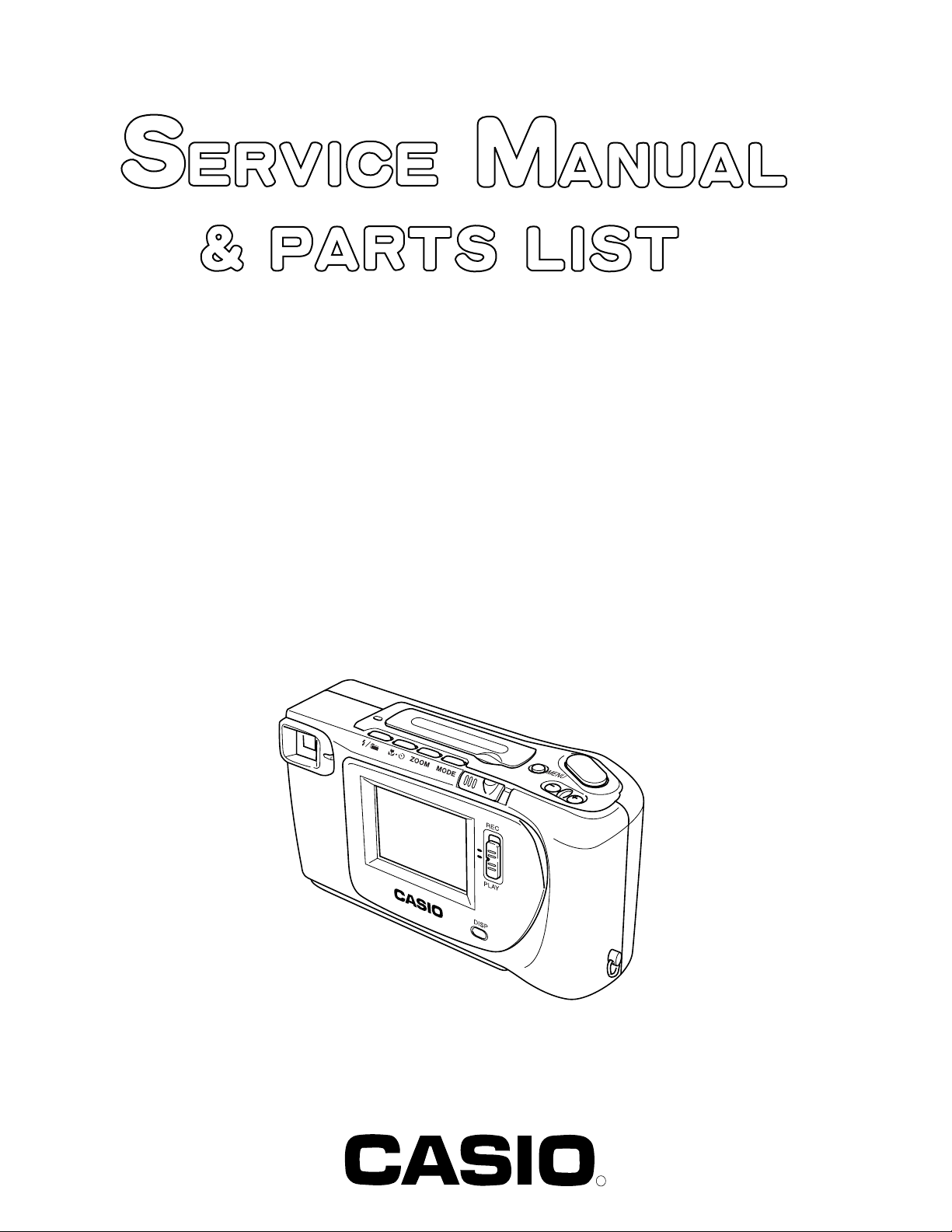
QV-5500SX
INDEX
(KX-712)
MAR. 1999
(without price)
R
Ver.1 Dec / 1999
Page 2

CONTENTS
SPECIFICATIONS ....................................................................................................................................... 1
BLOCK DIAGRAM ...................................................................................................................................... 3
ADJUSTMENT ............................................................................................................................................ 4
1. Whole unit .......................................................................................................................................... 5
1-1. Loading ADJ program................................................................................................................. 5
1-2. White balance and Sensitivity adjustment ................................................................................ 7
1-3. White scratch correction............................................................................................................. 8
1-4. Flash operation and charge current check ............................................................................... 9
1-5. VCOM DC adjustment................................................................................................................ 11
1-6. Current consumption check..................................................................................................... 11
2. D-PCB Assy ...................................................................................................................................... 12
2-1. Operation check......................................................................................................................... 12
3. L,BL PCBs Assy............................................................................................................................... 13
3-1. VCC2 adjustment and VCC13, VCC7, VEE2 checks............................................................... 13
3-2. VCC free run frequency adjustment ........................................................................................ 13
3-3. BL drive voltage adjustment..................................................................................................... 14
3-4. VCOM AC and VCOM DC coarse adjustment.......................................................................... 14
3-5. Brightness voltage setting and contrast adjustment............................................................. 15
4. L,BL PCBs Assy............................................................................................................................... 16
4-1. VCC18, VCC15, VEE7 adjustments ........................................................................................... 16
DISASSEMBLY ......................................................................................................................................... 17
EXPLODED VIEW ..................................................................................................................................... 25
PARTS LIST .............................................................................................................................................. 26
PRINTED CIRCUIT BOARDS ................................................................................................................... 32
SCHEMATIC DIAGRAMS ......................................................................................................................... 37
TROUBLESHOOTING .............................................................................................................................. 44
APPENDIX................................................................................................................................................. 45
1. The distinction method of a model ................................................................................................. 45
Page 3
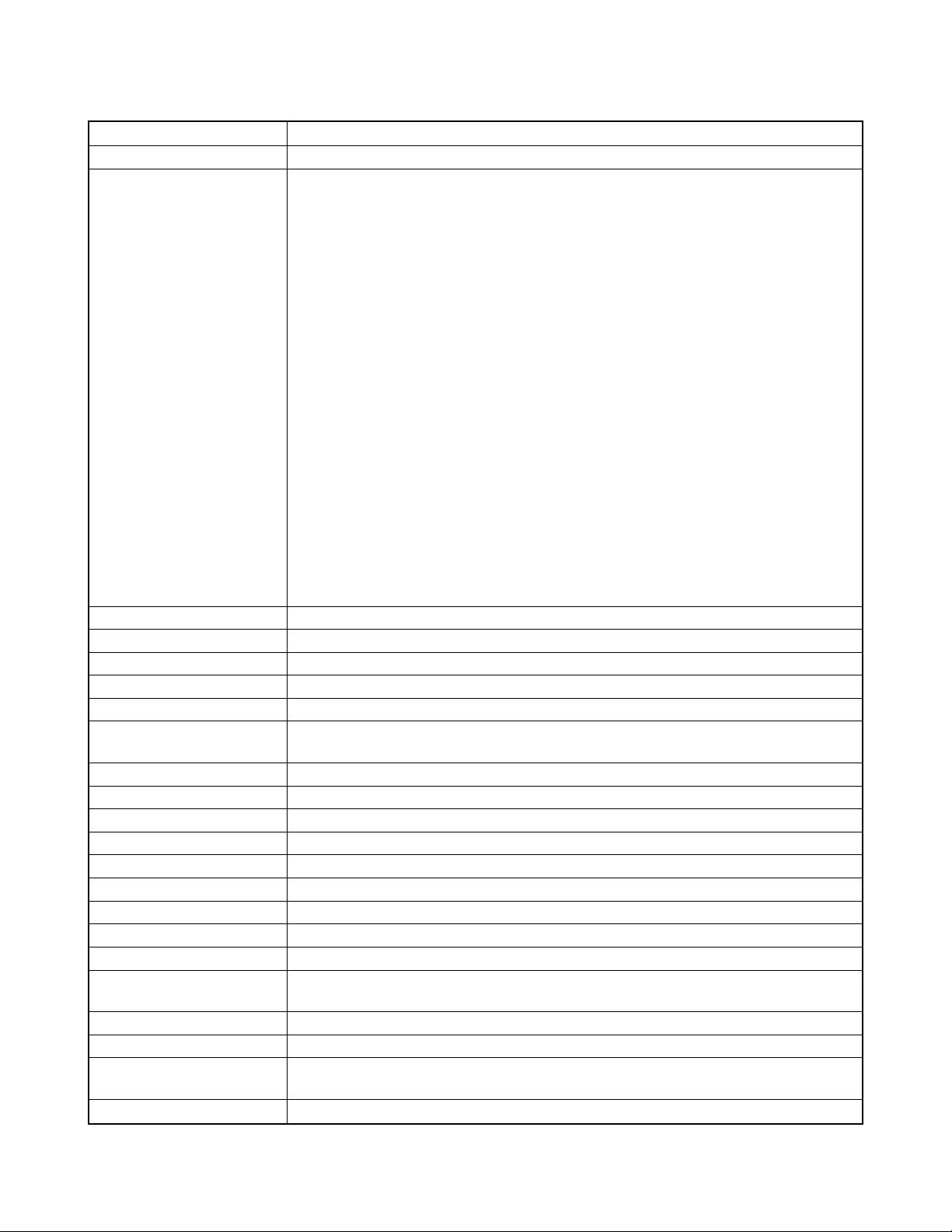
SPECIFICATIONS
File Format Static, Panorama: JPEG standard; Movie: AVI/JPEG (for recording to CompactFlash card)
Recording Medium CompactFlash card
Standard Memory Capacity/ Static S (1280 x 960) / 14 (500KB/image)
Number of Image Files/ F (1280 x 960) / 19 (352KB/image)
Computer Output Image Size N (1280 x 960) / 33 (200KB/image)
E (640 x 480) / 55 (112KB/image)
Movie: File Format AVI
3.2seconds (320x240) / 8sets (896KB / image)
6.4seconds (320x240) / 4sets (1792KB / image)
9.6seconds (320x240) / 3sets (2100KB / image)
3.2seconds (160x120) / 30sets (224KB / image)
6.4seconds (160x120) / 16sets (448KB / image)
9.6seconds (160x120) / 10sets (672KB / image)
Movie: File Format JPEG
3.2seconds (320x240) / 6sets
6.4seconds (320x240) / 3sets
9.6seconds (320x240) / 2sets
3.2seconds (160x120) / 27sets
6.4seconds (160x120) / 13sets
9.6seconds (160x120) / 9sets
*When using 8MB CF card.
Image Deletion Single image; all images in a folder; all images in memory (with image protection)
Imaging Element 1/3-inch CCD (Total Pixels: 1.31 million, Effective Pixels; 1.25 million)
Lens f/2.8; f = 5.47mm (equivalent to 36mm lens for 35mm film)
Zoom Digital 2x, 4x
Focusing External Phase Difference Auto Focus; manual focus with macro mode and focus lock
Focus Range 0.3m to ∞ for Normal focus; 10cm for macro (approximately 10cm to ∞ with manual focus),
from surface of protective lens filter
Exposure Control Light Metering: Multi-pattern, center point, spot by CCD
Exposure: Program AE
Exposure Compensation: –2EV to +2EV (1/2EV units)
Shutter CCD electronic shutter; mechanical shutter, 1/8 to 1/500 second (1 second in Night Scene Mode)
Aperture f/2.8, 4, 5.6, 8, 11, 16 auto
White Balance Automatic, fixed (4 modes), manual switching
Self-timer 10 seconds, 2 seconds
Built-in Flash Flash Modes: AUTO, ON, OFF, Red eye reduction
Flash Range: Approximately 0.7 to 2 meters
Recording Functions Continuous, quick shutter, AEB, multiple exposure, night scene, single-image, self-timer, movie,
panorama, macro
Monitor 1.8" TFT, low-glare color HAST LCD (122,100 pixels, 555 x 220)
Viewfinder Monitor or optical viewfinder
Clock Built-in quartz digital timepiece for time and date recording and storage with image data; auto
calendar up to 2049
Input/Output Terminals DIGITAL IN/OUT, AC adaptor connector, VIDEO OUT (NTSC, PAL)
— 1 —
Page 4
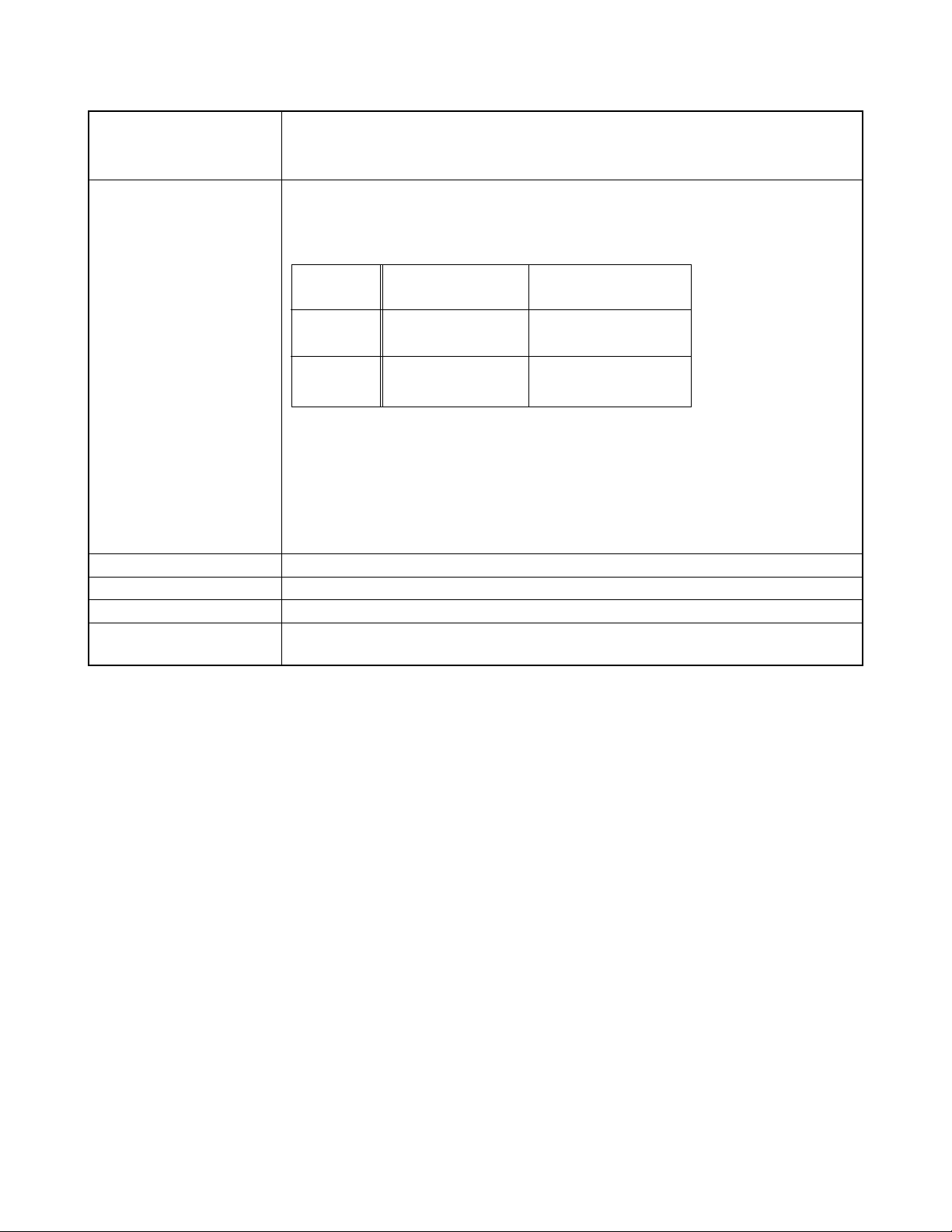
Power Supply Four AA-size alkaline or lithium batteries
Four AA-size nickel-hydrogen rechargeable batteries (NP-H3)
AC adaptor (AD-C620)
Battery Life The values noted below indicate the number of hours before battery failure under normal
operating temperature (25°C). These values are for reference only, and do not guarantee that
any particular set of batteries actually will provide the service life indicated. Low temperatures
shorten battery life.
Type of
Operation
Continuous
Playback
Continuous
Recording
•The above guidelines are based on the following battery types:
•Battery life varies with brand
Continuous recording values show the number of shots without using the flash. The number of
shots depends on use of the flash and whether flash is turned on or off.
Power Consumption Approximately 7.3W
Dimensions 131(W) x 69(H) x 43(D) mm
Weight Approximately 250g (excluding batteries)
Standard Accessories 8MB COMPACTFLASH memory card; strap; soft case; lens cap; video cable; data transfer
cable; PC Link CD-ROM; four LR6 alkaline batteries; Owner’s manual
*The camera also has a lithium battery that powers its built-in clock. When the power of this battery becomes weak, take the
camera to your CASIO Service Provider to have it replaced.
*The liquid crystal panel built into this camera is the product of precision engineering, with an effective pixel rate of 99.99%. This
also means, however that 0.01% of the pixels can be expected to fail to light or to remain lit at all times.
*U.S.A model can see a VIDEO OUT picture at the time of REC MODE.
( Other models cannot be carried out.)
AA-size Alkaline
Batteries LR6
Approximately 110
minutes
Approximately 300
shots
Alkaline: MX1500 (AA) DURACELL ULTRA
Lithium: Energizer
AA-size Lithium
Batteries FR6
Approximately 210
minutes
Approximately 840
shots
— 2 —
Page 5
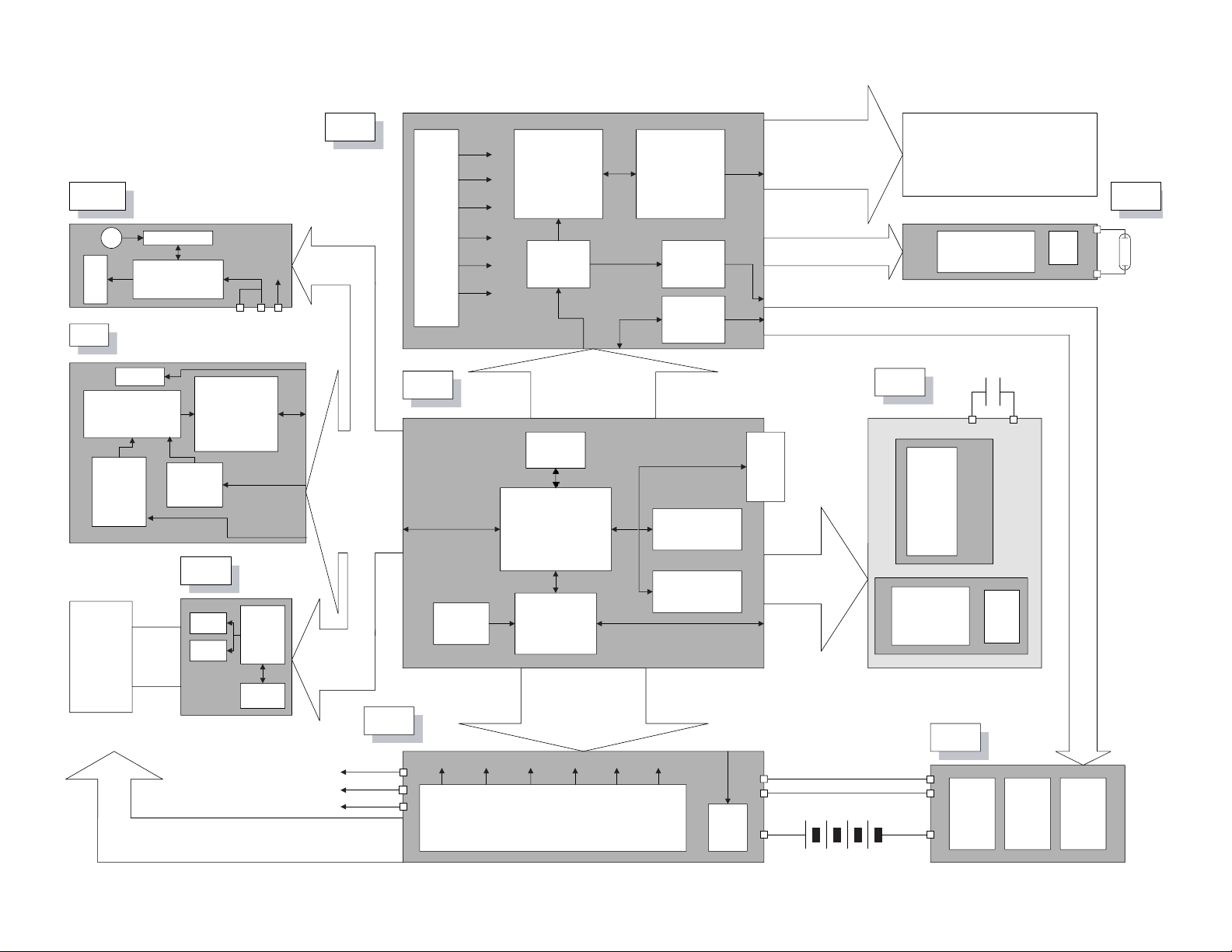
1.8"TFT
C0D18T1022
LZ23J3V
CCD
V-Dr
LR36685
H-BAFFER
TK16140
C-PCB
HD49323AF
CDS/AGC/ADC
V3
V1
CH3A
CH1A
V4
V2
CH3B
SUB
CH1B
OFDC
RESET
ADCK
DB0
DB9
RSTCCD
SHP
SHD
CLAMP
SDI
SCK
LOAD
H1
H2
RLED
GLED
COMMAND
STATUS
/SCK
/FLB
/SHATTER
/FLB
/LSRT
AF-PCB
ST-UNIT
Xe
LAMP
DRIVER
DRIVER
SUB
CPU
EEPROM
PW-PCB
D-PCB
L-PCB
DCAM-101F
CF
16Mbit
DRAM X2
128Mbit(50ns)
MSM82C55A
IR3Y26A1
VIDEO/RGB
SW
VIDEO75
Ω
CM7018
VIDEO
JACK
DC
JACK
LCD
ON/OF
F
K-PCB
KEY
MODE
DISP
MENU
S/N/F/E
S-TIMER
FLASH
KEY
SHUTTER
(+)
(-)
JK-PCB
BL-PCB
CL-UNIT
VCC1-ST
VCC5-1
GND
VCC1-ST
VCC5-1
GND
JK-IN
GND
PW0~3
ADPTN
GND5
VCC5-1
SLED
DGND3
VCC3-1
EVCC3
AGND3
VCC3-2
GND
VCC1-3
VCC1-L
RTCBAT
PLED
DGND3
PACT
KOUT0
KOUT1
VCC3-1
KIN0
KIN1
KIN2
KIN3
SOP
SIP
DGND5
LGND
VIDEO
VGND
VSW
BLCNT
BL-VCC
BLGND
BLACTB
VGH
VREFH
VGL
VREFL
GRES
GPCK
GSRT
RESET
MODE2
CS
VCOM
VBC
SRTR
SRTL
OE
CLR
HCNT
MCLK
MODE1
VSS
GOUT
BOUT
VDD
VSH
B,G
R/VIDEO
CFCOVER
VCC5-1
CSYNC
RIGHT
VCC1-L
LGND
BLCONT
PWCONT
DGND3
JKSW
PLAY/REC
BLACTB
VCC3-1
SDIPO
SDOPO
VCC18
VCC5-4
VCC15
GND4
VCC3-3
GND3
DGND
VCC
AGND
5V
PGND
V.PM
12.75V
7.5V
5.0V
-14.5V
3.0V
6.0V
VCC13
VCC7
VCC2
VEE2
BL-VCC
VDD
20pin
20pin
26pin (C to F)
10pin (B to B)
(B to B)
10pin (B to B)
14pin
(C to FPC)
20pin
20pin
(B to B)
(C FPC C)
16pin
60pin
(C FPC B)
51pin
15pin
10pin
SGND
VA
LTTRGN
FBN
PREN
/SHUTTER
10pin
3.3V 3.3V 22V 15V -8V 5.0V
VCC3-1
VCC3-2
VCC3-3
EVCC3 VCC18 VEE7
VCC5-1
VCC5-2
VCC5-3
VCC5-4
VCC15
POWER
LED
RTC
RS5C348
Photo
sensor
Comparator
Battery voltage
Booster
2-color LED
Lens
unit
Voltage regulator
RGB interface
TFT controller
Driver
Serial
buffer
Flash/Mask memory
Voltage
detector
Extender I/O
Voltage regulator
Timer
LED
LCD module
Backlight
Controller
Back-up capacitor
Batteries
Serial
port
Ajack
~
— 3 —
BLOCK DIAGRAM
Page 6
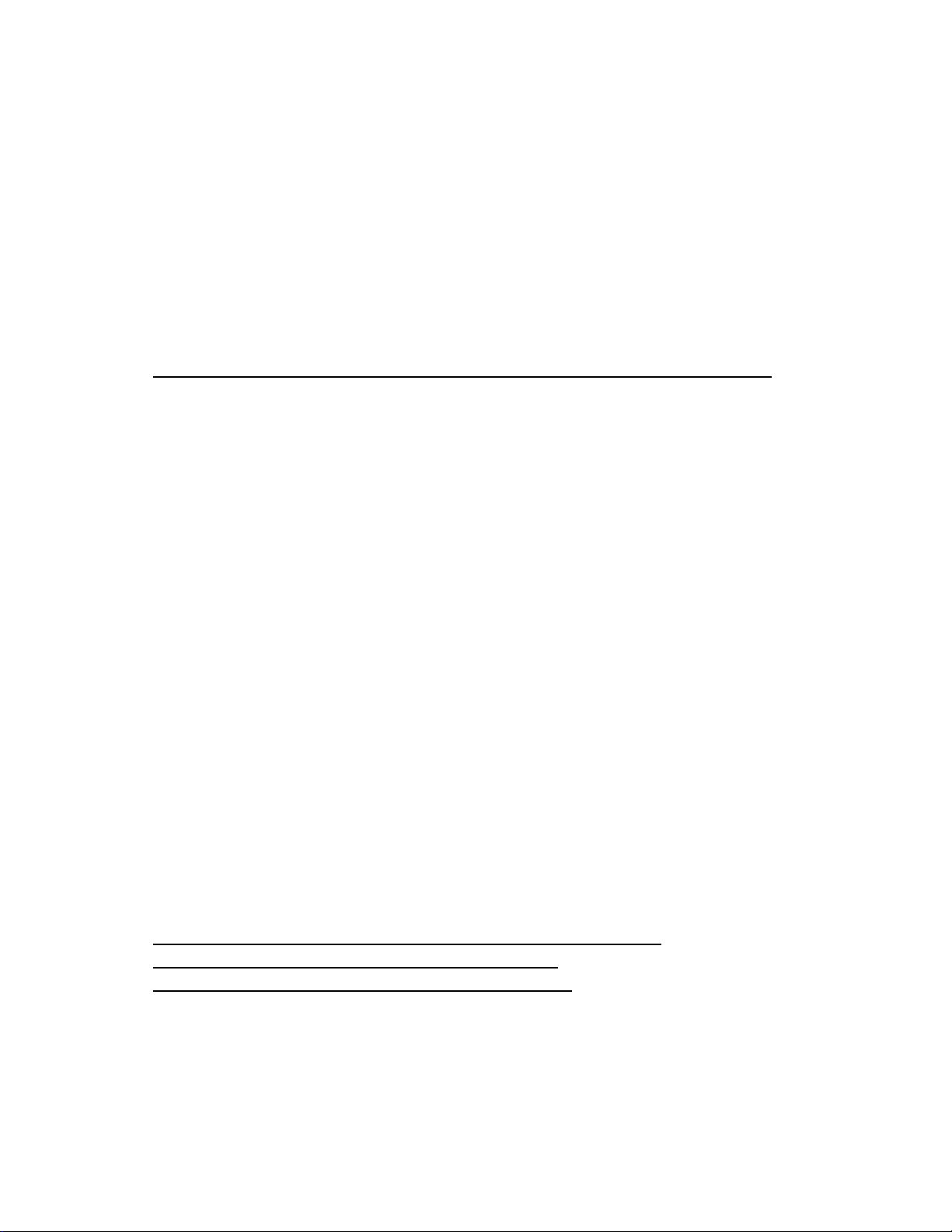
ADJUSTMENT
1. Adjustments to be done
(1) Whole unit
1. Loading ADJ program
2. White balance, Sensitivity
3. White scratch correction
4. Flash operation and charge current check
5. VCOM-DC adjustment
6. Current consumption
Note:
When the lens ass'y is replaced, adjustment should be done in order of above 1, 2, and 3.
(2) D-PCB
1. Function check
(3) L and BL PCBs
1. VCC2 adjustment and VCC13, VCC7, VEE2 voltage check
2. VCO free run frequency adjustment
3. Backlight drive voltage adjustment
4. VCOM AC adjustment and VCOM DC coarse adjustment
5. Brightness voltage setting and contrast adjustment
(4) PW-PCB
1. VCC18, VCC15, VEE7 voltage adjustment
2. Necessary equipment
1. PC (OS : Windows 95 or 98)
2. Link cable
3. Digital oscilloscope
4. Voltage regulator
5. Ammeter
6. AC adaptor
3. Caution
Use an AC adaptor for camera's power source unless otherwise specified.
Do not tell outsider about the camera's test program mode.
Do not execute other programs than specified in this manual.
— 4 —
Page 7
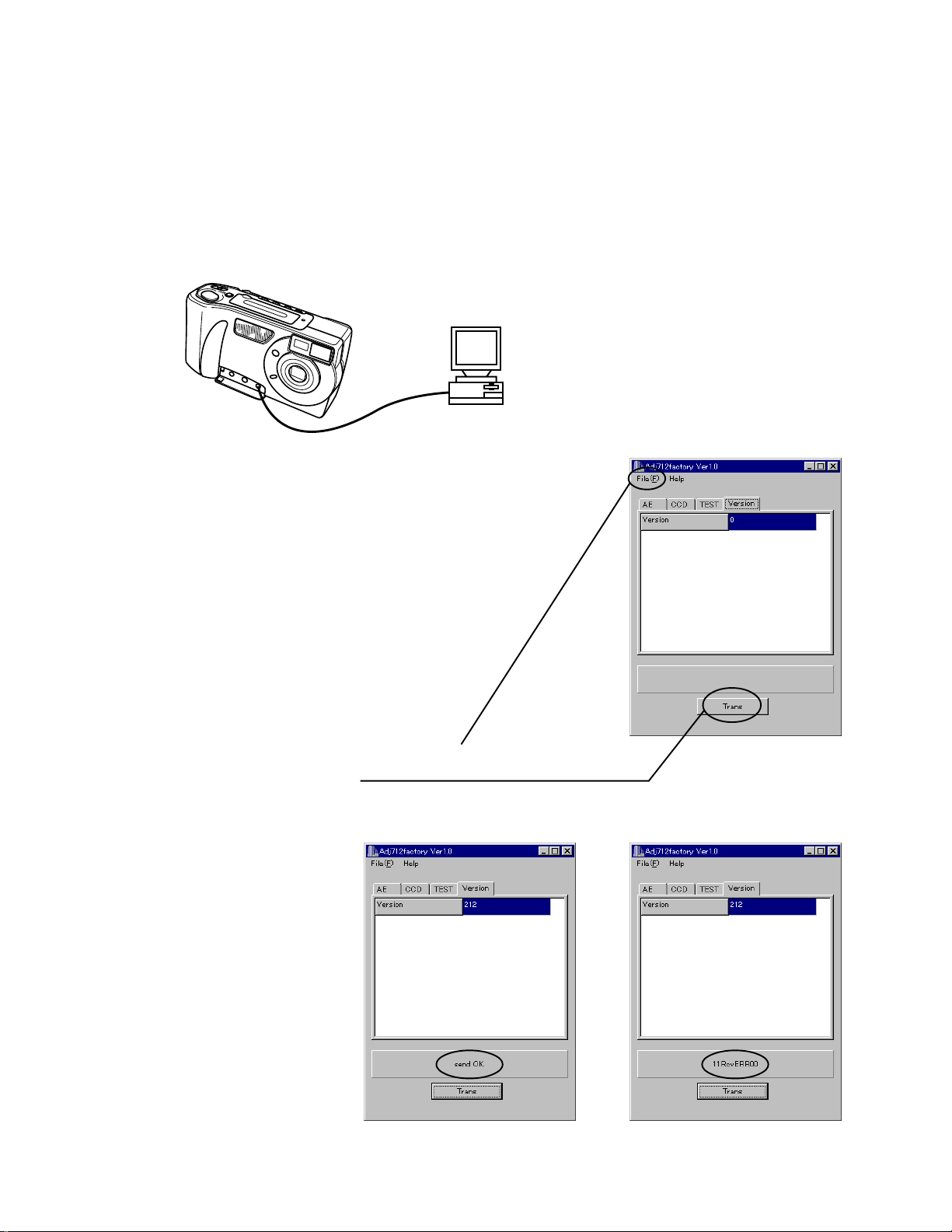
1. Whole unit
1-1. Loading ADJ program
Camera mode: PLAY mode
Necessary program: adj712f.exe,712_0212.adj and adj712k.exe
Adjustments and Checks
(1) Insert CompactFlash card and turn the camera on for PLAY mode.
(2) Connect the camera‘s 3-pin jack and PC’s RS232C port with a link cable.
PC
QV-5500SX
Link cable
RS232C port
(3) Execute adj712f.exe on Windows 95 or 98. (Fig. 1)
(4) Open "712_0212.adj" file using File/Open command.
(5) Click [Trans] button.
● If the loading is done properly, screen indicates “send ok”. (Fig. 2)
●If the loading was erroneous, “11RcvERR00” will be shown on the screen. (Fig. 3)
(Fig. 1)
(Fig. 2) (Fig. 3)
— 5 —
Page 8
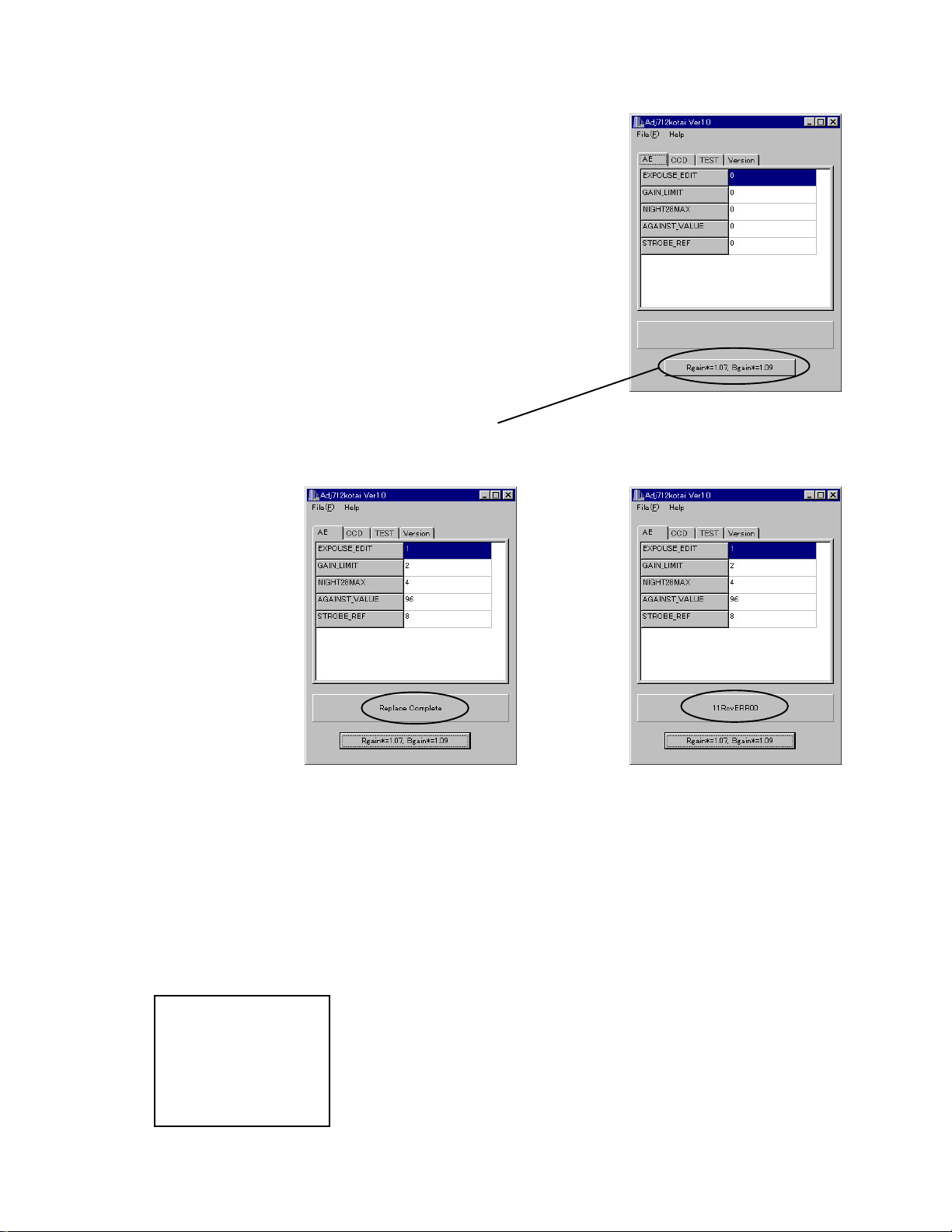
(6) The first ADJ program has been done when “send ok” is displayed.
Close the program then execute “adj712k.exe”. (Fig. 4)
(Fig. 4)
(7)Click [Rgain*=1.07, Bgain*=1.09] button.
● If the program has been completed correctly, screen shows “Replace complete”. (Fig. 5)
● If the program has been erroneously executed, “11RcvERR00” will be shown. (Fig. 6)
(Fig. 5)
(Fig. 6)
(8) The program ends.
ADJ program version number check
Insert CompactFlash in the camera and turn the camera on while pressing down Flash and shutter
buttons.
Check for ADJ version(displayed as; ADJ 99000212) on the TEST MODE screen. (Fig. 7)
Turn the camera off then on again and make sure that the camera records and play backs pictures
normally.
NOTE:The left figure is for a reference. The actual screen may differ.
TEST MODE
WHITE NOISE DATA NO
LOADER 10
ADj. 99000212
PROG 99.02.13.20.28
GMENU 99.02.05.14.47
(Fig. 7)
— 6 —
Page 9
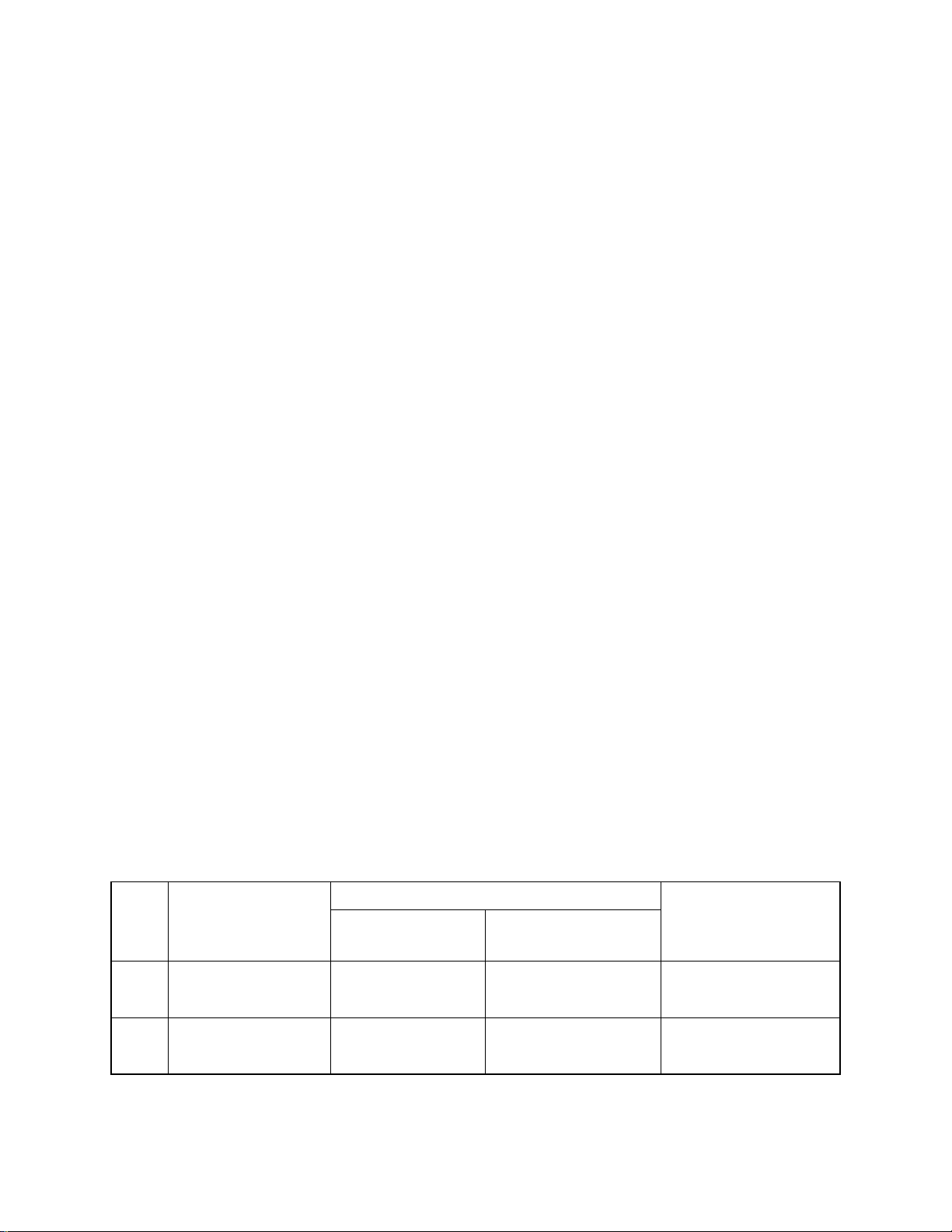
1-2. White balance and sensitivity adjustments
1. Necessary equipment
(1) Simplified viewer (e.g. Kenko Light Box handy5000) which is modified to be DC powered exter-
nally.
(2) Power source (Output voltage; 0 ~ 10V over, output current; 0 ~ 1A over)
(3) ND filter (ND20)
(4) Color temperature conversion filter (LA50)
*Though the above filters are provided from Casio as parts (refer to the parts list), they are also
available from camera shops.
2. Settings
(1) Apply 6V from the power source to the simplified viewer.
(2) Turn the viewer on and leave it for approximately 30 minutes to stabilize the intensity and the color
temperature.
3. Adjustment method
(1) Set the camera on Test Mode 2 menu by the following procedures.
• Turn the function switch on REC mode.
• Turn the power on while pressing down Flash and shutter buttons (Test Mode display is shown on
the screen.)
• Press Macro button twice then push MENU button (MENU 2 screen will be displayed.)
• Select 1. CCD ADJUST and press shutter button (SHUT TO START will be shown.)
(2) Place color temperature conversion filter (LA50) on the center of the viewer’s illumination surface.
(3) Stick the camera to color conversion filter so that camera lens is on the center of the filter.
(4) Push the shutter button.
(5) White balance initial value is loaded when “RGB ADJUST COMPLETE” is displayed.
(6) Remove color conversion filter from the viewer.
(7) Place ND filter on the center of the viewer’s illumination surface.
(8) Stick the camera to the ND filter so that camera lens is on the center of the filter.
(9) Push the shutter button.
(10) Sensitivity adjustment is completed when “SENS ADJ COMPLETE” is displayed.
(11) Turn the camera power off.
No. 1
No. 2
Equipment needed to execute white balance and sensitivity adjustment
Light source (viewer)
ADJ SOFT
CCD ADJUST
CCD SENS ADJUST
Color temperature
(K) light source 1
4400 ± 200
— 7 —
Light intensisty
(cd/m2) light source 2
500 ± 80
Note
No specified figure for
light intensity
No specified figure for
color temperature
Page 10
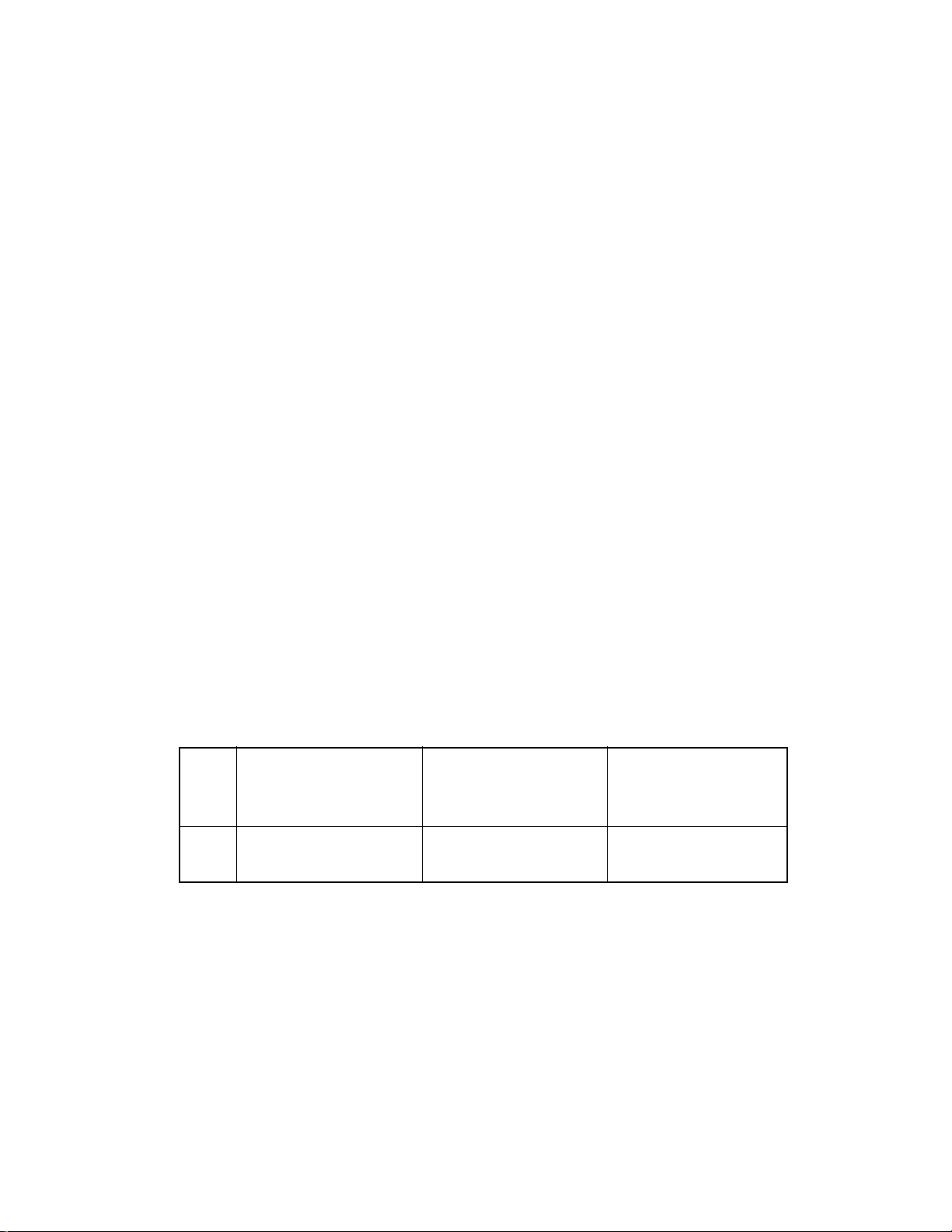
1-3. White scratch correction
1. Necessary equipment
(1) Simplified viewer (e.g. Kenko Light Box handy5000) which is modified to be DC powered exter-
nally.
(2) Power source (Output voltage; 0 ~ 10V over, output current; 0 ~ 1A over)
(3) Use two ND filter together, one ND10 and one ND20, placing one on the top of the other.
*Though the ND filter is provided from Casio as parts (refer to the parts list), it is also available from
camera shops.
2. Settings
(1) Apply 6V from the power source to the simplified viewer.
(2) Turn the viewer on and leave it for approximately 30 minutes to stabilize the intensity and the color
temperature.
3.Adjustment method
(1) Set the camera on Test Mode 2 menu by the following procedures.
• Turn the function switch on REC mode.
• Turn the power on while pressing down Flash and shutter buttons (Test Mode display is shown on
the screen.)
• Press Macro button twice then push MENU button (MENU 2 screen will be displayed.)
• Select 10. WHITE NOISE DETECT. (do not push the shutter button.)
(2) Place ND filter on the center of the viewer’s illumination surface.
(3) Stick the camera to the ND filter so that camera lens is on the center of the filter.
(4) Push the shutter button and wait for a moment.
(5) Sensitivity adjustment is completed when “SENS ADJ COMPLETE” is displayed.
(6) Turn the camera power off.
Equipment needed to execute white balance and sensitivity adjustment
Light source (viewer)
ADJ SOFT
Light intensisty
Note
(cd/m2) light source 2
No. 3
WHITE NOISE ADJUST
50 ± 5
No specified figure for
color temperature
— 8 —
Page 11
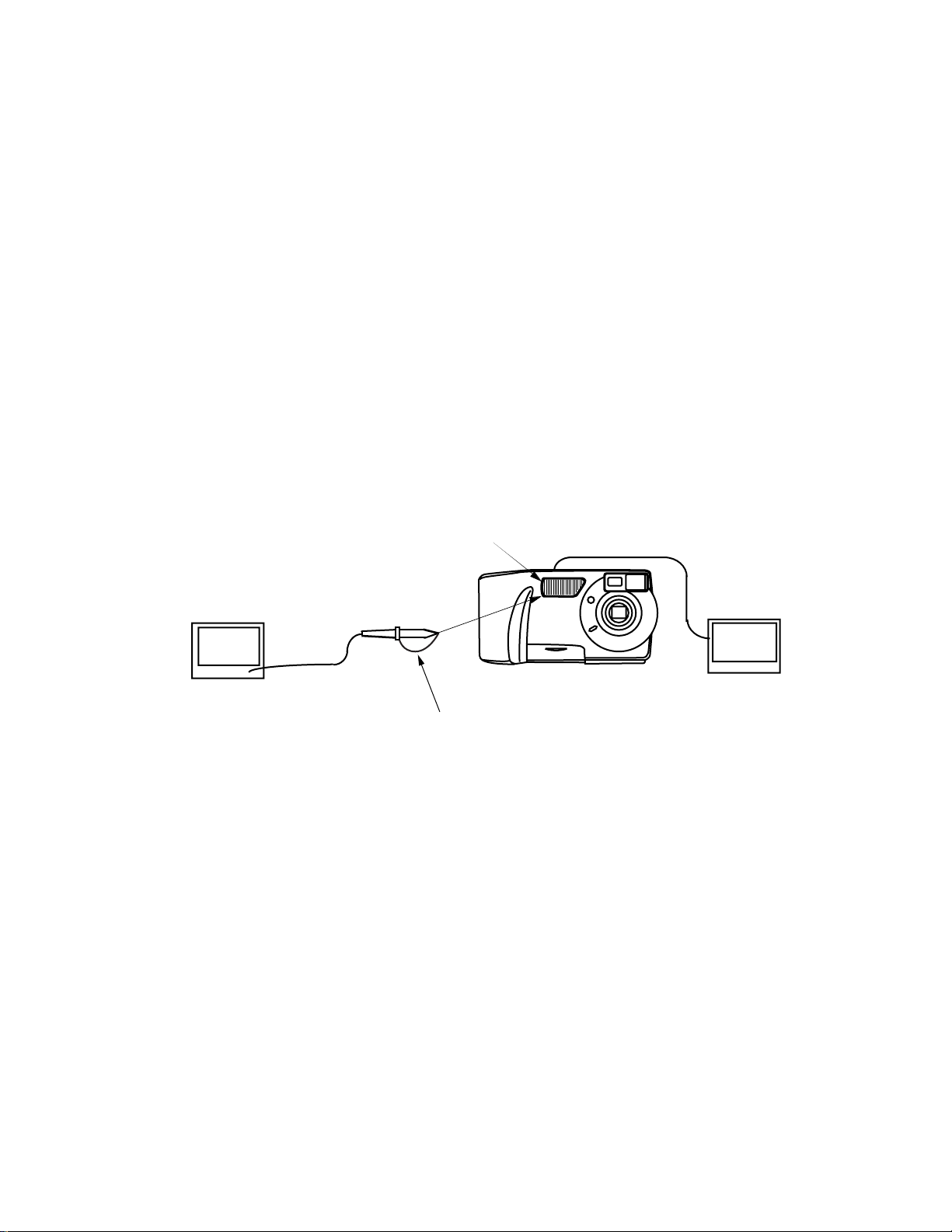
1-4. Flash operation and charge current check
Conditions
• Perform the checking after flash adjustment.
• Provide 6.0 ±0.1V from DC in jack.
• Turn the camera on REC mode.
Adjustment and checking
(1) Shoot a picture with flash on mode.
(2) Shoot a picture with red-eye reduction mode.
(3) Shoot a picture with macro mode.
(4) Set the camera on play mode and check the pictures on the monitor screen.
(5) Record trigger pulses of the above (1), (2), and (3) pictures on a digital oscilloscope.
(6) Shoot a picture with flash off mode and make sure that the flash does not light.
Make sure that the DC in 6Vcurrent is less than 1.3A.
Note:
Pictures (1) and (2) should not be whitish, darkish, or abnormally colored.
Flash lens face
Digital oscilloscope
TIME : 1.0 sec/DIV
VOLTS: 1 V/DIV (AC mode)
Probe close to
flash lens face
Earth of hte probe
Should be hooked as shown above.
Monitor
QV-5500SX
— 9 —
Page 12
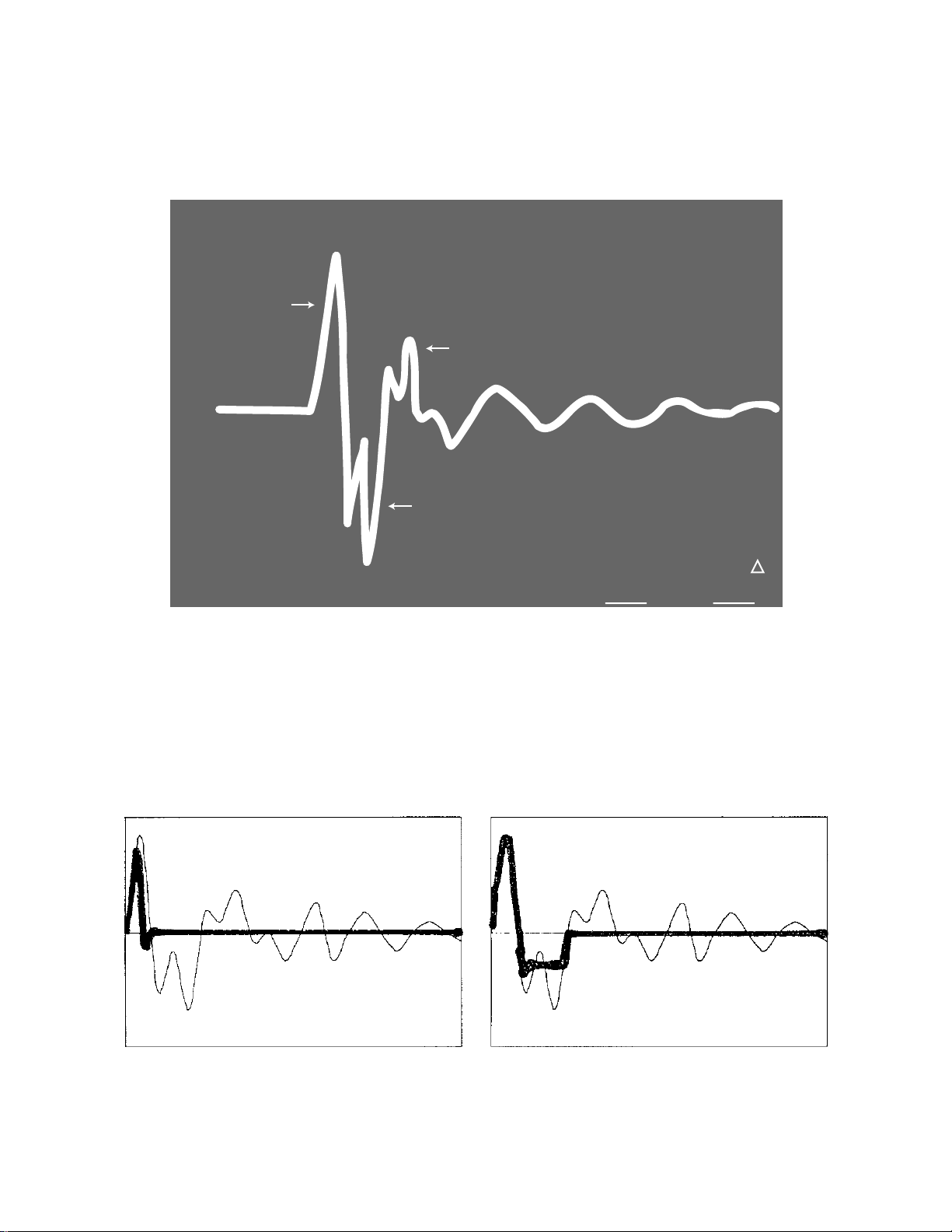
Flash trigger waveform
1. Normal waveform TIME : 1 µ sec/DIV
VOLTS : 1 V/DIV
CH1
First positive
pulse.
ACQUIRE
NORMAL
1V
ENVELOPE
OK if second positive pulse is shown.
First negative
pulse.
1
2
AVS
REPET
ON | OFF
757µV
SAVE ON
ON | OFF
UERT1µV
2. NG waveforms when trigger skipping occurs.
(1) When trigger skipping occurs on the first
positive pulse.
(2) When trigger skipping occurs on the first
negative pulse.
— 10 —
Page 13
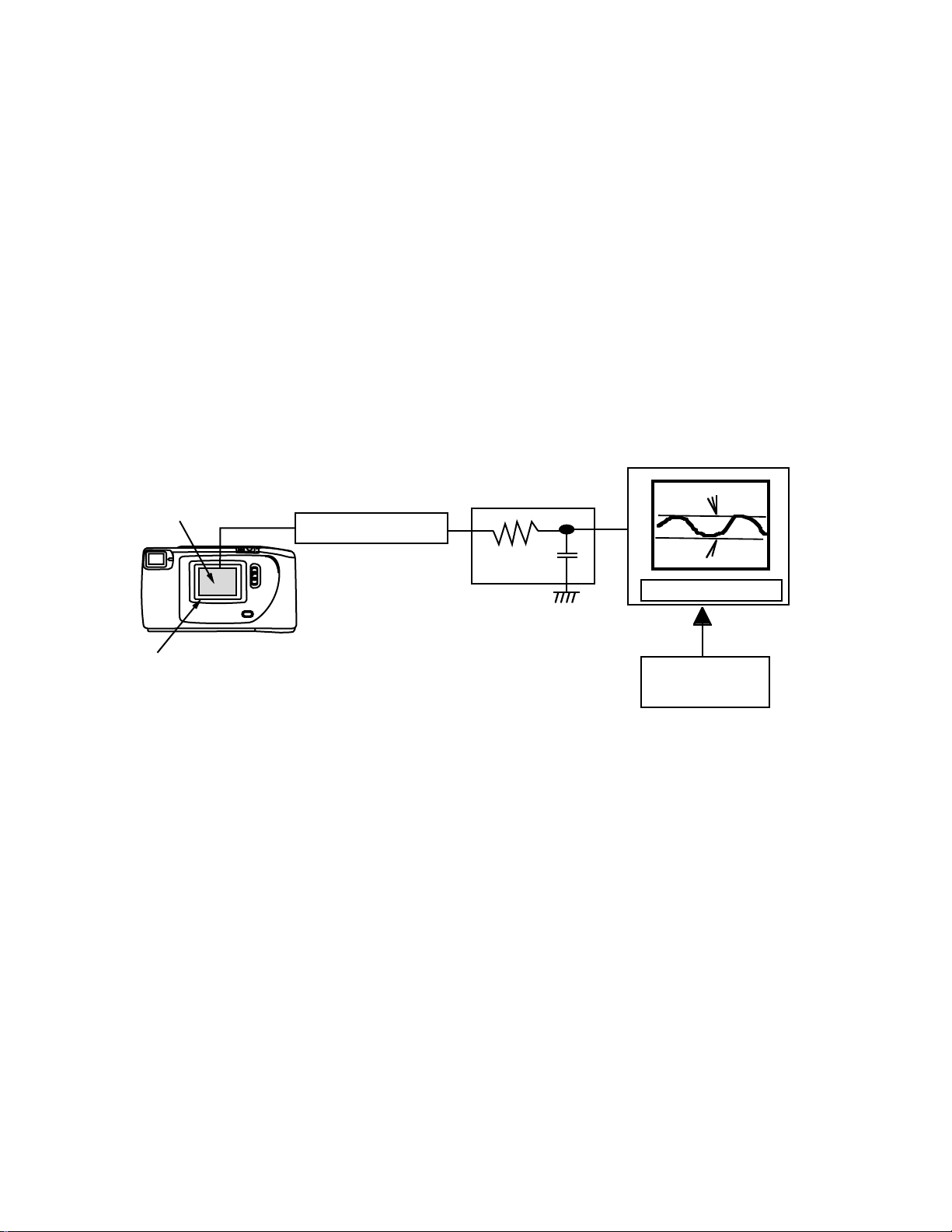
1-5. VCOM DC adjustment
Conditions
1. Test mode 50 % raster image
2. Provide 6.0 ± 0.05V voltage from DC in jack.
Adjustment and checking
(1) Execute 50 PERCENT GRAY on the test mode.
• While pushing down Flash and shutter button, turn the camera on.
• Push the Flash button twice then press MENU button (MENU 1 display will be shown.)
• Select 50 PERCENT GRAY then press the shutter button.
(2) Monitor the photo sensor amplifier output via a low-pass filter of cutoff frequency 60Hz.
Monitoring the oscilloscope screen, adjust VR320 to minimize 60Hz ripple waveform.
Notes:
Perform the adjustment after you replaced the display module.
Use only specified jig for replacing the flash lamp.
Photo diode
S1153
Photo sensor Amp
C2719
QV-5500SX
LCD
L.P.F
Oscilloscope
Minimize the
ripple components
1-6. Current consumption check
Condition
Set the camera on play mode.
Adjustment and checking
(1) Current consumption (DC in = 6.0 ± 0.1V)
(2) Reducing the voltage from 6V, make sure that the battery capacity indicator is changed.
DC in = 4.65 ± 0.05V (Play mode)
Notes:
Maximum current in play mode; 500mA
Reference: maximum current in rec mode; 800mA (flash is not charging)
— 11 —
Page 14

2. D-PCBAssy
2-1. Operation check
Condition
Set the camera on play mode.
Adjustment and checking
1. Clock pulse frequency
Check if CP400 is 32.768 ± 0.002kHz
2. Procedures
(1) Connect a PC and the camera with a link cable.
(PC; COM port, Camera; 3-pin jack)
(2) Store GP2JPEG test file (8 files) in a CompactFlash card.
Ref.bay / Ref.cb / Ref.cr / Ref.jpg / Ref.y / Refdec.cb / Refdec.cr / Refdec.y
(3) Insert the Compact flash in the camera.
(4) Turn the camera on ( in Play mode).
(5) Double click Dt712.exe.
(6) DOS prompt opens and checking starts automatically.
(7) In the key check mode, push all the keys.
(8) Press space bar of the PC for LED and LCD control check.
(9) When the camera functions correctly, the camera turns itself off then on again after 5 seconds.
NOTE : If you wish to escape D PCB test, press PC's ESC button.
3. DT program
Program to be used; dt712
Check the followings;
(1) Serial data communication
(2) ROM version number
(3) Graphic menu version number
(4) DRAM
(5) CompactFlash memory
(6) Voltage detection (displayed as HIGH)
(vcc1-3 voltage… high; 6.0 ± 0.1V, middle; 4.35 ± 0.05V, low; 3.85 ± 0.05V)
(7) Each operation mode
1) REC/PLAY modes
2) VIDEO jack
3) AC adaptor
(8) EEPROM test
(9) CP2 JPEG test
(10) Button operations
(11) LED1,2,3 on/off
(12) TFT-LCD on/off
(13) Time setting, time function
(14) Timer test
(15) Turn the camera off
4. Make sure that RGB and VIDEO signals are provided.
Check VIDEO output in NTSC and PAL systems.
— 12 —
Page 15
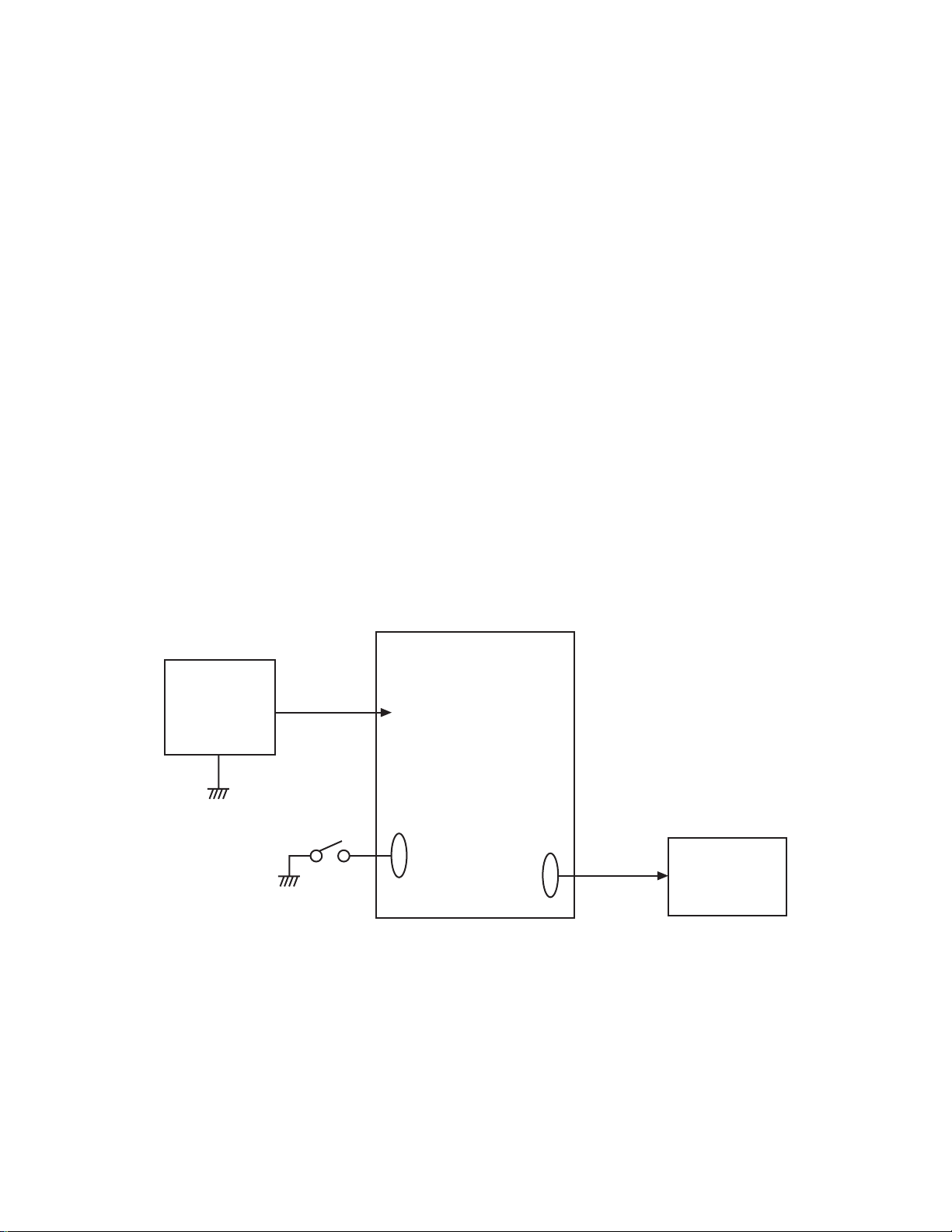
3. L, BL PCBs Assy
3-1. VCC2 adjustment and VCC13, VCC7, VEE2 checks
Adjustment and checking
Adjust VR151 so that VCC2 (CP172) is 5.0 ± 0.02V.
Turn the power off and make sure that all the voltages are 0V.
Notes :
<Voltages> VCC7 = 7.0 ~ 8.0V
VCC13 = 11.8 ~ 13.7V
VEE2 = -13.2 ~ -15.4V
3-2. VCC free run frequency adjustment
Condition
1. Connect CP763 (SYF) and CP700 (GND).
Adjustment
Monitoring CP734 (HDB) with frequency counter, adjust VR755 so that the frequency is 15.734 ±
0.1kHz.
Note :
Perform the adjustment in room temperature of 20 ± 10˚C.
L-PCB
Power
Supply
HDB
SYF
(CP763)
AGND
(CP700)
(CP734)
Frequency
counter
— 13 —
Page 16

3-3. BL drive voltage adjustment
Checking
Make sure that CP900 (BL-VCC) is 5.4 ± 0.2V.
3-4. VCOM AC and VCOM DC coarse adjustment
Adjustment
(1) Check if VCOM output (CP716) amplitude is 6.6± 0.3V.
(2) Adjust VR320 so that High level of VCOM output (CP716) becomes 4.8 ± 0.2V.
L-PCB
Power
Supply
VCOM
(PC716)
Oscilloscope
High level
4.8 [V]
0 [V]
–1.8 [V]
6.6 [V]
amplitude
— 14 —
Page 17

3-5. Brightness voltage setting and contrast adjustment
Condition
Nature of signal : 10 step (NTSC)
Adjustment
(1) Execute GRAY SCALE (10STEP) on the test mode.
• While pushing down Flash and shutter button, turn the camera on.
• Push the Flash button twice then press MENU button (MENU 1 display will be shown.)
• Select GRAY SCALE (10STEP) then press the shutter button.
(2) Triggering with FRP (CP380) signal, adjust BOUT signal as described below.
(3) Adjust RGB-AMP (VR340) so that pedestal – pedestal voltage becomes 3.5 ± 0.05V.
(4) Adjust contrast VR (VR344) so that contrast terminal (CP376) voltage is 3.0 ± 0.05V temporarily.
(5) Adjust Bright VR (VR381) so that pedestal – 3rd step is 2.20 ± 0.05V.
(6) Adjust Contrast VR (VR344) so that pedestal – 10th step is 2.85 ± 0.05V.
Note :
Make sure that the waveform is not distorted.
L-PCB
Power
Supply
Signal
generator
R, G, B,
CSYNC signal
(1.0 Vp-p)
3.5 ± 0.05V
(pedestal-pedestal)
(CP301)
(CP302)
(CP303)
(CP309)
BOUT
terminal
(CP375)
Digital oscilloscope
Figure 3-1, 3-2
2.85V ± 0.05V
(pedestal-10 step)
3-1 3-2
— 15 —
Page 18

4. PW PCB Assy
4-1. VCC18, VCC15, VEE7 adjustments
Adjustment
Apply 5.0 ± 0.05V on VCC1-1 and adjust VR120 so that VCC18 (CP121) is 22.0 ± 0.5V.
Adjust VR125 so that VCC15 (CP125) is 15.5 ± 0.2V.
Adjust VR130 so that VEE7 (CP133) is –8.0 ± 0.2V.
Note
Perform VCC15 adjustment after VCC18 adjustment is done.
— 16 —
Page 19

DISASSEMBLY
1.Take CompactFlash card from the camera. 5.Open the battery cover and unhook the case.
Hook
2.Remove the batteries. 6.Unhook the case using a screw driver.
Hook
3.Remove 2 screws from side body of the camera. 7.Remove the upper case.
Screws
8.Remove the top case.4.Remove 1 screw from the bottom of the camera.
Screw
— 17 —
Page 20

9. Open the battery cover and remove 1 screw. 13.Remove 3 screws on the key PCB.
Screw
Screw
10.Unhook the battery holder. 14.Disconnect the flat cable and remove key PCB.
Hook
Flat cable
11. Remove the frame block. 15.Peel off the insulation sheet from the bottom.
Insulation sheet
12.Peel off the insulation sheet on the key PCB. 16.Remove a screw with washer affixing PW PCB.
Insulation sheet
— 18 —
Screw
Page 21

17.Disconnect the cable from the camera unit. 21.Remove PW PCB.
Cable
18.Lift the PW PCB. 22.Remove 1 screw affixing the flash block.
Screw
19.Unsolder 3 wires (red, blue, white).
23.Remove the flash block.
Blue
White
Red
20.Unsolder 3 wires (purple, green, yellow). 24.Prepare capacitor discharging jig. Peel high voltage
caution seal.
Purple Green Yellow
— 19 —
Page 22

25.Discharge the capacitor. 29.Unhook the battery holder.
Minus terminal Plus terminal Hook
26.Remove 2 screws affixing Flash PCB. 30. Remove the battery holder.
Screws
27.Remove the flash unit. 31.Remove a wire (black) from battery holder.
28.Remove 1 screw affixing battery holder. 32.Remove 3 screws affixing JK PCB. (1
st
screw)
Screw
Screw
— 20 —
Page 23

33.(2nd screw) 37.Disconnect the cable from camera unit.
Screw
34.(3rd screw) 38.Remove D PCB.
Screw
35.Remove 2 screws from D PCB. (1st screw) 39.Remove 2 screws affixing camera unit. (1st screw)
Screw
36.(2nd screw)
Screw
40.(2nd screw)
Screw
Screw
— 21 —
Page 24

41.Remove camera unit. 45.Peel the cloth tape off.
Cloth tape
42.Remove 1 screw from L PCB. 46.Remove 2 screws from BL unit. (1st screw)
Screw
43.Open L PCB. 47.(2nd screw)
44.Disconnect the cable from LCD.
48.Remove BL unit.
Screw
Screw
Cable
— 22 —
Page 25

49.Take the spacer out.
50.Remove LCD.
Spacer
— 23 —
Page 26

Cautions in assembly procedures
1. Solder battery holder wire after it is assembled.
2. Use cloth tape so that cases do not catch the LCD flat cable.
3. Position PLAY/REC switch knob so that it catches the switch.
— 24 —
Page 27

64
52
EXPLODED VIEW
61
71
43
57
57
57
2
3
65
72
45
57
21
71
37
6
4
65
29
24
72
20
45
1
64
65
74
65
42
65
22
23
64
75
66
32
41
59
36
18
28
65
47
62
60
31
54
33
12
53
46
19
68
65
64
70
5
50
67
7
67
55
51
44
58
69
38
63
34
15
40
25
16
35
26
10
27
13
11
73
39
14
48
49
17
30
53
8
9
56
— 25 —
Page 28

MAIN BODY COMPONENT
N Item Code No. Parts Name Specification Applicable Q Price Code R
N
1
6613 8983
BL ASSY
K341502*1
Common
1DAA26613 1560
SPRING/BATTERY
K441294-1
Common
1ABX36613 1540
SPRING/BATTERY
K441295-1
Common
1ABX46613 1460
SPRING/BATTERY
K441296-1
Common
1ACXN5
6613 8969
BATTERY COVER ASSY
K341505*1
Common
1AYAN6
6613 9250
HOLDER/BATTERY
K341460-1
Common
1AEX76613 1220
LABEL/BATTERY
K441442-1
Common
1AAXN8
6613 9130
COVER/CF
K341457-1
Common
1ADX96613 4990
LABEL/CF
K441492-1
Common
1AAX106613 9150
COVER/DP
K140450-2
Common
1AKX116613 9160
COVER/FD
K140445-2
Common
1ADXN12
6613 2241
COVER/FD
K441471A-1
Common
1ANXN13
6613 9170
CASE/FD
K240857-2
Common
1AAC146613 1370
PROTECTOR/FINDER
K441299-1
Common
1ACXN15
6613 9190
BUTTON/LCD
K341038-2
Common
1ABC166613 1380
COVER/LED
K341054-1
Common
1AAXN17
6613 9120
COVER/LED
K441628-1
Common
1ABX186613 0940
COVER/LED
K341036-1
Common
1ABXN19
6613 8982
PCB ASSY/BACK LIGHT
K441672*1
Common
1DAAN20
6613 8987
PCB ASSY/JACK
K441673*1
Common
1CZAN21
6613 8974
PCB ASSY/KEY
K441674*1
Common
1DBAN22
6613 8978
PCB ASSY/LINEAR
K140565*1
Common
1DLAN23
6613 8985
PCB ASSY/POWER
K241136*1
Common
1DIAN24
6613 8975
PCB ASSY/DIGITAL
K341510*1
EXCEPT U.S.A. MODEL
1EFAN24
1000 5576
PCB ASSY/DIGITAL
K341510*2
For U.S.A.MODEL
1EEA256613 1340
SPRING/POWER
K441298-1
Common
1AAXN26
6613 9180
KNOB/POWER
K441655-1
Common
1AACN27
6613 8990
KNOB/REC
K441631-1
Common
1AAC286613 1100
COVER/STROBE
K341064-1
Common
1AEX292725 1347
LCD
COD18T1022RN
Common
1DIA306612 8590
TAPE/DOUBLE SIDE
K441252-1
Common
1AAX316613 1130
TAPE/DOUBLE SIDE
K441314-1
Common
1AAX326613 1110
TAPE/DOUBLE SIDE
K441445-2
Common
1AAX336613 1120
TAPE/DOUBLE SIDE
K441445-3
Common
2AAX346613 1390
TAPE/DOUBLE SIDE
K441445-4
Common
3AAX356613 1400
TAPE/DOUBLE SIDE
K441445-5
Common
2AAX366613 2791
TAPE/DOUBLE SIDE
K441501A-1
Common
1AAXN37
3851 2113
FLUORESCENT LAMP
CAS-1.8JS1.8-1
Common
1AWAN38
6613 9140
CASE/UPPER
K241096-1
Common
1ASCN39
6613 9090
BUTTON
K241094-1
Common
1AKCN40
6613 0891
BUTTON
K341041A-1
Common
1AICN41
6613 9060
GRIP
K140487-2
Common
1ADX426613 1480
CABLE
K140422-1
Common
1BMX436613 1470
CABLE
K240915-1
Common
1AIX446613 1210
SCREW/STAND
K341059-1
Common
1ACXN45
6613 3070
PLATE/SEALED
K441500-1
Common
2AAXN46
6613 9042
CASE/LOWER
K140447B-2
Common
1APCN47
6613 8964
CASE/LOWER
K241133*1
Common
1DJCN48
6613 9110
SPRING/SHUTTER
K441649-1
Common
1AACN49
6613 9100
BUTTON/SHUTTER
K341455-1
Common
1AGC506613 0900
SHAFT
K441310-1
Common
1AAX
PARTS PRICE LIST
NOTES: Q :Quantity used per unit
R :Rank
- 26 -
Page 29

N Item Code No. Parts Name Specification Applicable Q Price Code R
51
6613 1330
PIN/STRAP
R340181-2
Common
1AECN52
1015 1468
STROBE UNIT
CO-712
Common
1CNA536613 3500
PLATE/INSULATION
K441494-8
Common
3AAX546613 0930
COVER/SENSOR
K341055-1
Common
1ABX556613 9000
PLATE/RATING
K441441-2
EXCEPT U.S.A. MODEL
1AAXN55
1000 5573
PLATE/RATING
K441441-3
For U.S.A.MODEL
1AAXN56
6613 9080
CASE/TOP
K140554-1
Common
1AKC576601 1700
PLATE/INSULATION
K4117-3
Common
8AAXN58
6613 9070
CASE/BOTTOM
K140449-2
Common
1ALC596613 1090
MAGNET
K441281-1
Common
1AFX606613 9050
CASE/LOWER
K140444-2
Common
1BTCN61
6613 8980
LENS ASSY
K341504*1
Common
1EKAN62
6613 8971
LENS ASSY/PANEL
K341501*1
Common
1CMC635861 3649
E RING
1.5 JISB2805
Common
1AAX645112 0868
SCREW
BT3 1.7X5 BK
Common
9AAX655860 0301
SCREW
BT3 1.7X3.5 NI
Common
9AAX665860 2380
SCREW
PS3 1.7X3.5 BK
Common
1AAX675860 3381
SCREW
PS3 1.7X4 BK
Common
5AAX685861 3527
SCREW
BT3 1.7X2.5 BK
Common
1AAX695861 3692
SCREW
PS3 1.7X4 NI
Common
2AAX705861 3698
SCREW
PS1 1.7XZ2.0 NI
Common
3AAX715861 3741
SCREW
M1.7X3(BK)D-4H-5
Common
2AAX726330 5240
SCREW
A44797-5
Common
3AAX
ACCESSORY
1014 8773
CABLE/VIDEO
VC-K723-FC
1ARXN1015 1424
CF CARD (8 MB)
HB289008C4QV
1DHXN1015 1470
CASE/SOFT
SC-712
1AWX
1015 1471
CABLE/PC-LINK
LC9F-DOS-K740-L
1BXXN1015 1472
CD-ROM
CK754CCD01R
1AMXN1015 1473
CD-ROM
CK712DAA01R
1ALXN3816 0259
LR6 alkaline batteries
LR6G/2ST
2AGX
5861 3578
STRAP
ST-K775
1AFXN6613 9500
CAP/LENS
K341528-1
1ACX
ADJUSTMENT FILTER
1904 5437
FILTER/ND
ND20 (50X50)
1DPA
1904 5440
FILTER/COLOR
LA50 (50X50)
1DPA
N 73 2845 6455 COVER/CONNECTOR K441670*1 Common 1 AF X
N 74 1015 1467 EJECTOR/CARD 55370-0011 Common 1 AY X
N 75 5861 3997 SCREW ST1 2X2 NI Common 1 AA X
N Item Code No. Parts Name Specification Applicable Q Price Code R
1904 5436 FILTER/ND ND10 (50X50) 1 DP A
NOTES: Q :Quantity used per unit
R :Rank
- 27 -
Page 30

DIGITAL PCB ASS'Y
N Item Code No. Parts Name Specification Applicable Q Price Code R
CONNECTOR
CN578
3502 2441
CONNECTOR
54154-0209
2ADX
DIODE
D600
2390 1183
DIODE/CHIP
MA142WK-(TX)
(DAN202U-T106)
1AAX
OSCILLATORS
N
H400
2590 2776
OSCILLATOR
SSPT6-32KHZ
1ALC
H452
2590 2745
OSCILLATOR
CX-51F-27.0M
1APC
H454
2590 2744
OSCILLATOR
CX-51F-20.0M
1APC
ICS
N
IC400
2105 6647
IC
R3111Q351A
(S-80835ANNP-EDZ-T2)
1ABC
IC402
2105 5215
IC
TC7W74FU(TE12L)
1AEC
IC404
2105 6650
IC
S-75V32ANC-5V4-T2
(TC7S32FU(TE85L))
1ABCNIC410
2105 6644
IC
RS5C348A-E2
1AMCNIC412
2105 6645
IC
S-75V00ANC-5V1-T2
(TC7S00FU(TE85L)
1ABC
IC414
2105 6629
IC
TC7W04FU(TE12L)
1ACC
IC416
2105 6472
IC
TC74AC00FT(EL)
1AFCNIC420
2105 6643
IC
MSM82C55A-2LB
1BICNIC427
2105 6649
IC
R3111Q421A
(S-80842-ANNP-ED6-T2)
1ABCNIC428
2105 6648
IC
R3111Q371A
(S-80837ANNP-ED1-T2)
1ABC
IC458
2105 6470
IC
LM4041CIM3X-1.2
1ALCNIC460
2105 6646
IC
R3111Q301A
(S-80830ANNP-EDT-T2)
1ABC
IC465
2105 6495
IC
TC7SL08FU(TE85L)
1ADCNIC550
2012 6352
LSI
LH28F160S3B-025
1CECNIC560
2012 6327
LSI
KM416V4104BC-L6
1CVC
IC561
2012 6327
LSI
KM416V4104BC-L6
1CVC
FET
Q444
2795 8150
FET/CHIP
2SK2035(TE85L)
1AAB
TRANSISTORS
Q400
2250 1162
TRANSISTOR/CHIP
2SA1576A-T106R
(2SB1218A-R(TX))
1AAB
Q401
2259 2715
TRANSISTOR/DIGITAL
DTC144EE-TL
1AAB
Q402
7101 5791
TRANSISTOR/CHIP
DTA144EE-TL
1AAB
Q403
2259 2745
TRANSISTOR/DIGITAL
DTC143EE-TL
1AAB
Q404
7101 5791
TRANSISTOR/CHIP
DTA144EE-TL
1AAB
Q440
2259 2745
TRANSISTOR/DIGITAL
DTC143EE-TL
1AAB
Q441
2259 2745
TRANSISTOR/DIGITAL
DTC143EE-TL
1AAB
Q442
2259 2745
TRANSISTOR/DIGITAL
DTC143EE-TL
1AAB
Q443
2259 2745
TRANSISTOR/DIGITAL
DTC143EE-TL
1AAB
Q660
2259 2715
TRANSISTOR/DIGITAL
DTC144EE-TL
1AAB
Q661
2251 0930
TRANSISTOR/CHIP
2SB1073-R(TX)
(2SB1386-T100R)
1ABB
NOTES: Q :Quantity used per unit
R :Rank
- 28 -
Page 31

LINEAR PCB ASS'Y
N Item Code No. Parts Name Specification Applicable Q Price Code R
DIODES
D160
2390 1820
DIODE/CHIP
1SS355-TE-17
(MA111-(TX))
1AAX
D161
2390 1820
DIODE/CHIP
1SS355-TE-17
(MA111-(TX))
1AAX
D162
2390 1379
DIODE/SCHOTTKY
MA729-(TX)
(RB501V-40TE-17)
1ABX
D163
2390 1820
DIODE/CHIP
1SS355-TE-17
(MA111-(TX))
1AAX
D190
2390 1379
DIODE/SCHOTTKY
MA729-(TX)
(RB501V-40TE-17)
1ABX
D300
2390 1379
DIODE/SCHOTTKY
MA729-(TX)
(RB501V-40TE-17)
1ABX
D310
2390 1379
DIODE/SCHOTTKY
MA729-(TX)
(RB501V-40TE-17)
1ABX
D757
2390 1358
DIODE/VARICAP
MA329-(TX)
1ACX
D778
2390 1820
DIODE/CHIP
1SS355-TE-17
(MA111-(TX))
1AAX
FUSE
FU900
2797 5589
FUSE
PI-R429.375
1ACB
ICS
IC150
2114 5800
IC
MB3800PFV-G-BND-EF
1APC
IC180
2105 4501
IC
RN5RL30AA-TR
1ADC
IC300
2254 0550
IC
TC7W66FU-(TE12L)
2ADC
IC302
2254 0550
IC
TC7W66FU-(TE12L)
2ADC
IC310
2105 6490
IC
TK15405MTL
1AHC
IC315
2105 5712
IC
TC7S04FU(TE85L)
1ADC
IC340
2114 5846
IC
IR3Y26A1
1BHC
IC390
2114 5805
IC
NJM3414AV-TE1
1AIC
IC730
2012 5983
LSI
CM7018L3-T4N
1AYC
IC900
2114 5858
IC
S-8327B54MC-ESI-T2
AH
C
FET
Q310
2254 0448
FET/CHIP
2SK1580-T1
1ACB
TRANSISTORS
Q152
2259 2715
TRANSISTOR/DIGITAL
DTC144EE-TL
1AAB
Q155
2253 0308
TRANSISTOR/CHIP
2SD1119-R(TX)
1ACB
Q300
2259 2715
TRANSISTOR/DIGITAL
DTC144EE-TL
1AAB
Q301
2259 2715
TRANSISTOR/DIGITAL
DTC144EE-TL
1AAB
Q900
2253 0308
TRANSISTOR/CHIP
2SD1119-R(TX)
1ACB
Q905
2259 2715
TRANSISTOR/DIGITAL
DTC144EE-TL
1AAB
SWITCHS
SW300
3412 1106
SWITCH/SLIDE
SSSS212-12-B
1ACC
SW310
2254 0555
SWITCH
ESE22MH4
1ACC
CONVERTER
N
T155
3065 0736
CONVERTER/DC-DC
CLQ72-01
1AHC
VARIABLE RESISTOR
N
VR151
2775 3467
RESISTOR/SEMIFIXED/CHIP
POZ2AN-1-502N-T00
(EVM-1XSX50B53)
1AACNVR320
2775 3466
RESISTOR/SEMIFIXED/CHIP
POZ2AN-1-102N-T00
(EVM-1XSX50B13)
1AACNVR340
2775 3465
RESISTOR/SEMIFIXED/CHIP
POZ2AN-1-503N-T00
(EVM-1XSX50B54)
1AACNVR344
2775 3465
RESISTOR/SEMIFIXED/CHIP
POZ2AN-1-503N-T00
(EVM-1XSX50B54)
1AACNVR381
2775 3464
RESISTOR/SEMIFIXED/CHIP
POZ2AN-1-203N-T00
(EVM-1XSX50B24)
1AACNVR755
2775 3464
RESISTOR/SEMIFIXED/CHIP
POZ2AN-1-203N-T00
(EVM-1XSX50B24)
1AAC
NOTES: Q :Quantity used per unit
R :Rank
- 29 -
Page 32

POWER PCB ASS'Y
N Item Code No. Parts Name Specification Applicable Q Price Code R
DIODES
D100
2390 2506
DIODE/CHIP
RB060L-40TE25
1ADC
D110
2390 1883
DIODE/SCHOTTKY
RB160L-40TE-25
(MA738-(TX))
4ACC
D120
2390 1883
DIODE/SCHOTTKY
RB160L-40TE-25
(MA738-(TX))
4ACC
D127
2390 1883
DIODE/SCHOTTKY
RB160L-40TE-25
(MA738-(TX))
4ACC
D130
2390 1379
DIODE/SCHOTTKY
MA729-(TX)
(RB501V-40TE-17)
1ABC
D131
2390 1820
DIODE/CHIP
1SS355-TE-17
(MA111-(TX))
1AAC
D140
2390 1883
DIODE/SCHOTTKY
RB160L-40TE-25
(MA738-(TX))
4ACC
D195
3013 2611
LED/CHIP
SML-010JTT86
1ABC
FUSES
FU102
2797 5612
FUSE
PI-R431001
1ACB
FU103
2797 5616
FUSE
PI-R43101.5
1ACB
FU104
2797 5616
FUSE
PI-R43101.5
1ACB
ICS
IC110
2105 6480
IC
S-8520B33MC-ARS-T2
1ALC
IC115
2105 6479
IC
RN5RL33AA-TR
1ACC
IC120
2114 5842
IC
S-8327E50MC-EKE-T2
1AIC
IC125
2105 6477
IC
LP2951CMX
1AMC
IC127
2105 6478
IC
RH5RH553B-T1
1AKC
IC130
2114 5607
IC
TK11830MTL
1ALC
IC135
2114 5849
IC
TK11250BMCL
1AEC
IC137
2114 5849
IC
TK11250BMCL
1AEC
IC139
2114 5849
IC
TK11250BMCL
1AEC
IC140
2105 6480
IC
S-8520B33MC-ARS-T2
1ALC
FETS
Q110
2114 5807
FET/CHIP
SI3441DV-T1
1AKB
Q127
2105 6481
FET/CHIP
SI3442DV-T1
1AHB
Q140
2114 5807
FET/CHIP
SI3441DV-T1
1AKB
TRANSISTORS
Q111
2259 2745
TRANSISTOR/DIGITAL
DTC143EE-TL
1AAB
Q120
2251 0847
TRANSISTOR/CHIP
2SB1386-T100R
1ADB
Q121
2259 2715
TRANSISTOR/DIGITAL
DTC144EE-TL
1AAB
Q122
2259 2758
TRANSISTOR/CHIP
2SD2150-T100S
1ABB
Q126
2259 2715
TRANSISTOR/DIGITAL
DTC144EE-TL
1AAB
Q130
2259 2715
TRANSISTOR/DIGITAL
DTC144EE-TL
1AAB
Q131
2250 1579
TRANSISTOR/CHIP
2SA1774-TLR
1AAB
Q195
2259 2715
TRANSISTOR/DIGITAL
DTC144EE-TL
1AAB
VARIABLE RESISTOR
VR120
2775 3465
RESISTOR/SEMIFIXED/CHIP
POZ2AN-1-503N-T00
(EVM-1XSX50B54)
1AAC
VR125
2775 3465
RESISTOR/SEMIFIXED/CHIP
POZ2AN-1-503N-T00
(EVM-1XSX50B54)
1AAC
VR130
2775 3464
RESISTOR/SEMIFIXED/CHIP
POZ2AN-1-203N-T00
(EVM-1XSX50B24)
1AAC
NOTES: Q :Quantity used per unit
R :Rank
- 30 -
Page 33

JACK PCB ASS'Y
N Item Code No. Parts Name Specification Applicable Q Price Code R
CONNECTOR
CN101
3502 2445
CONNECTOR
53309-1090
1ACC
FUSE
FU100
2797 5594
FUSE/CHIP
PI-R429002
1ACB
JACKS
JK100
3501 6755
JACK/POWER
HEC3600-010120
1ADC
JK102
3502 2439
JACK
HSJ1456-01-220
1ACC
KEYBOARD PCB ASS'Y
CAPACITOR
C810
2845 6455
CAPACITOR
EECSOMD473H
1AFX
DIODES
D800
2390 1820
DIODE/CHIP
1SS355-TE-17
(MA111-(TX))
1AAC
D801
2390 1820
DIODE/CHIP
1SS355-TE-17
(MA111-(TX))
1AAC
D802
2390 1820
DIODE/CHIP
1SS355-TE-17
(MA111-(TX))
1AAC
D803
2390 1820
DIODE/CHIP
1SS355-TE-17
(MA111-(TX))
1AAC
D804
2390 1820
DIODE/CHIP
1SS355-TE-17
(MA111-(TX))
1AAC
D805
2390 1820
DIODE/CHIP
1SS355-TE-17
(MA111-(TX))
1AAC
D806
2390 1820
DIODE/CHIP
1SS355-TE-17
(MA111-(TX))
1AAC
D807
2390 1820
DIODE/CHIP
1SS355-TE-17
(MA111-(TX))
1AAC
D808
2390 1820
DIODE/CHIP
1SS355-TE-17
(MA111-(TX))
1AACND810
2370 1412
LED/CHIP
SML-010MTT86
1AAC
TRANSISTORS
Q800
2259 2715
TRANSISTOR/DIGITAL
DTC144EE-TL
1AAC
SWITCHS
SW800
3412 2085
SWITCH
SKQAAA-T
1ACC
SW802
3412 1519
SWITCH
SKQMAH-T3
1ACC
SW803
3412 1519
SWITCH
SKQMAH-T3
1ACC
SW804
3412 1995
SWITCH
SKQRAA-T
1ABC
SW805
3412 1995
SWITCH
SKQRAA-T
1ABC
SW806
3412 1995
SWITCH
SKQRAA-T
1ABC
SW807
3412 1519
SWITCH
SKQMAH-T3
1ACC
SW808
3412 1995
SWITCH
SKQRAA-T
1ABCNSW810
3412 2088
SWITCH
ABC1111P
1ABC
BACK LIGHT PCB ASS'Y
TRANSISTOR
Q921
2259 2744
TRANSISTOR/DIGITAL
DTA143EE-TL
1AABNQ925
2259 2789
TRANSISTOR/ARRAY
IMX17-T110
1AAB
SWITCH
SW900
3412 1995
SWITCH
SKQRAA-T
1ABC
TRANSFORMER
N
T920
3012 1611
TRANSFORMER/INVERTER
BLT1.8K712
1ATC
JK101 3501 8197 JACK/MINI HSJ1169-019010 1 AF C
N Item Code No. Parts Name Specification Applicable Q Price Code R
N Item Code No. Parts Name Specification Applicable Q Price Code R
NOTES: Q :Quantity used per unit
R :Rank
- 31 -
Page 34

PRINTED CIRCUIT BOARDS
BL PCB (PCB-712BL)
C PCB (PCB-712C)
— 32 —
Page 35

D PCB (PCB-712D)
— 33 —
Page 36

JK PCB (PCB-712JK)
K PCB (PCB-712K)
— 34 —
Page 37

L PCB (PCB-712L)
— 35 —
Page 38

PW PCB (PCB-K777PW)
— 36 —
Page 39

DIGITAL CIRCUIT
SCHEMATIC DIAGRAMS
— 37 —
Page 40

POWER CIRCUIT
DIGITAL
ANALOG
— 38 —
Page 41

LINEAR CIRCUIT
— 39 —
Page 42

C-PCB CIRCUIT
— 40 —
Page 43

K-PCB CIRCUIT
— 41 —
Page 44

BL-PCB CIRCUIT
— 42 —
Page 45

JK-PCB CIRCUIT
to PCB-PW
to Battery Box
JK-IN
GND
Imput : DC 6V
Battery –
— 43 —
Page 46

TROUBLESHOOTING
1 : Display failure on Video/LCD display is OK.
•Setting of NTSC/PAL is incorrect.
➠ Charge the video setting that is right for the TV (Refer to user ’s manual).
•L board failure of JK board failure.
➠ Replace boards.
2 : Flash does not work.
Unable to adjust (White 100 %).
Unable to set to red eye reduction mode (Flashes only once).
•Strobe unit failure.
➠ Replace strobe unit.
3 : No display when in REC mode. Display failure.
•Connection failure of D board connector (CN540).
➠ Reconnect connector.
4 : Unable to focus.
•Dirty lens. ➠ Clean lens.
•Lens assy failure. ➠ Replace lens assy.
5 : The film counter seems incorrect.
➠ The film counter reduces depending on the available memory. If one picture takes a lot of
memory the film counter may reduce by two. In some cases film counter may not change.
The film counter is only a predicted number considering from the remaining memory.
6 : The picture is blurred.
➠ The recording precision is a lot higher than the VGA camera from while ago.
A little bit of dirtiness or movement of the camera may affect the picture.
Clean the lens and press the shutter button slowly.
When it is a bit dark and slow shutter is in operation using a tripod is recommended.
Also make sure that LED of AF is green, and MACRO/NORMAL setting is accurate.
7 : Through display looks smaller and blurry than the PLAY display.
➠ The display is little rougher than the ones before.
This is because there are more pixels now which will take more time to produce picture, so
in order to display the through pictures without waiting their is a preview display. At the same
time thinning out of picture is in operation which results in disturbing lines.
There is no problem with the recorded through picture.
8 : The LCD display disappears when inserting video cord to the video output terminal in
PLAY mode.
➠ When you inset video cord for external display the display on camera will disappear.
9 : 4 to 5 seconds after watching the picture on LCD video the display changes.
➠ QV-5500SX has preview display to show the pictures early. When looking in PLAY mode
preview display is displayed first than the more precise picture after that.
— 44 —
Page 47

APPENDIX
1. The distinction method of a model.
• A model is Judged on a rated plate.
For U.S.A MODEL
EXCEPT U.S.A MODEL
— 45 —
Page 48

Ver.1 : The following items were changed
• SPECIFICATIONS (P.2)
• PARTS LIST (P.26,27,28)
The following items are added
• APPENDIX
1. The distinction method of model (P.45)
CASIO TECHNO CO.,LTD.
Overseas Service Division
Nishi-Shinjuku Kimuraya Bldg. 1F
5-25, Nishi-Shinjuku 7-Chome
Shinjuku-ku, Tokyo 160-0023, Japan
