Page 1
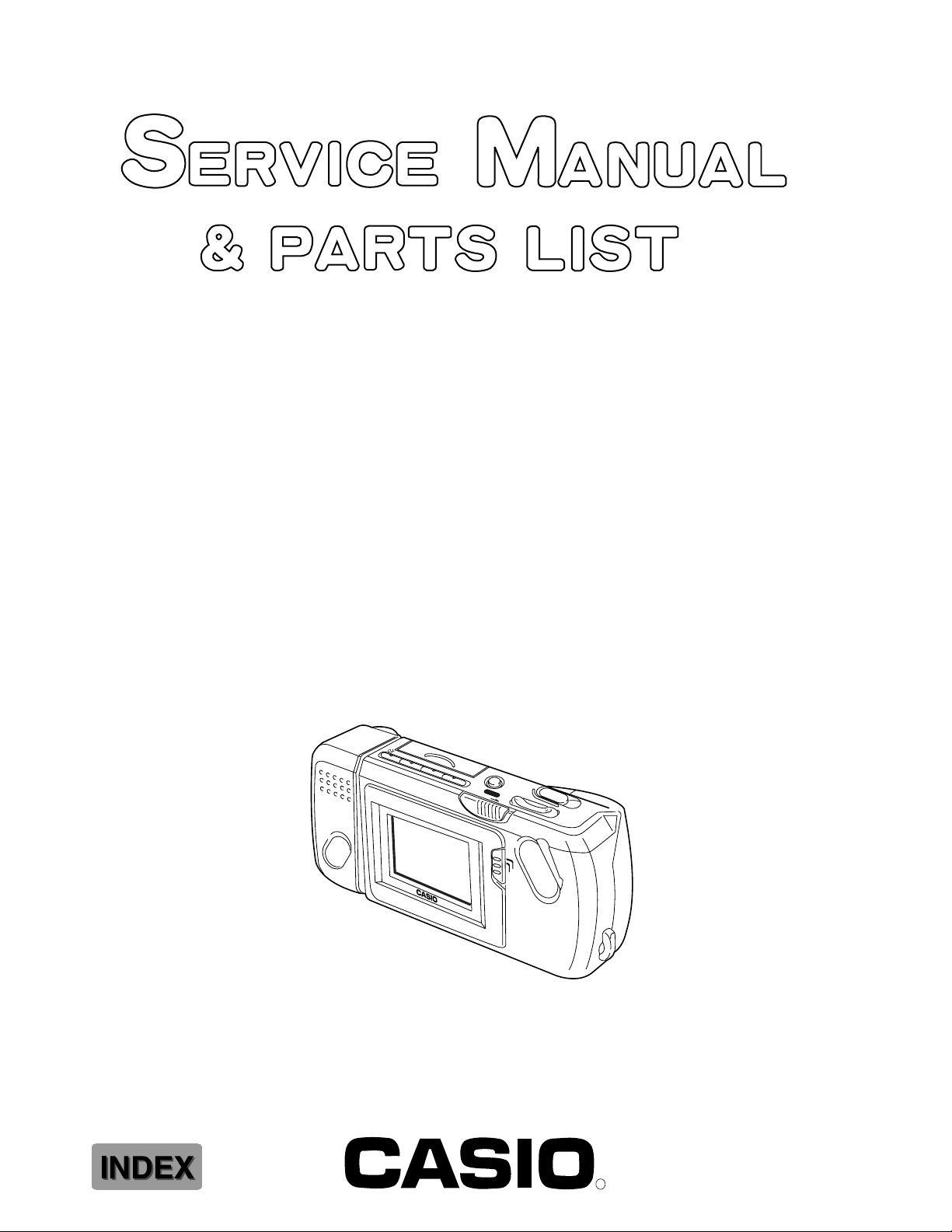
QV-200B(NTSC)
QV-200C(PAL)
(KX-775)
AUG. 1997
(without price)
MODEDISPEFFECTPROTECT
ON/OFF
POWER
DEL
REC
PLAY
R
Page 2

CONTENTS
SPECIFICATIONS ......................................................................................... 1
BLOCK DIAGRAM ........................................................................................ 2
FLOW DIAGRAM........................................................................................... 3
POWER SUPPLY CIRCUIT OPERATION .................................................... 5
MEMORY RESET AND COLOR ADJUSTMENT.......................................... 8
TROUBLESHOOTING................................................................................. 11
DISASSEMBLY ........................................................................................... 12
PRINTED CIRCUIT BOARDS ..................................................................... 14
EXPLODED VIEW ....................................................................................... 16
PARTS LIST ................................................................................................ 17
SCHEMATIC DIAGRAMS ........................................................................... 22
WAVEFORMS.............................................................................................. 27
Page 3
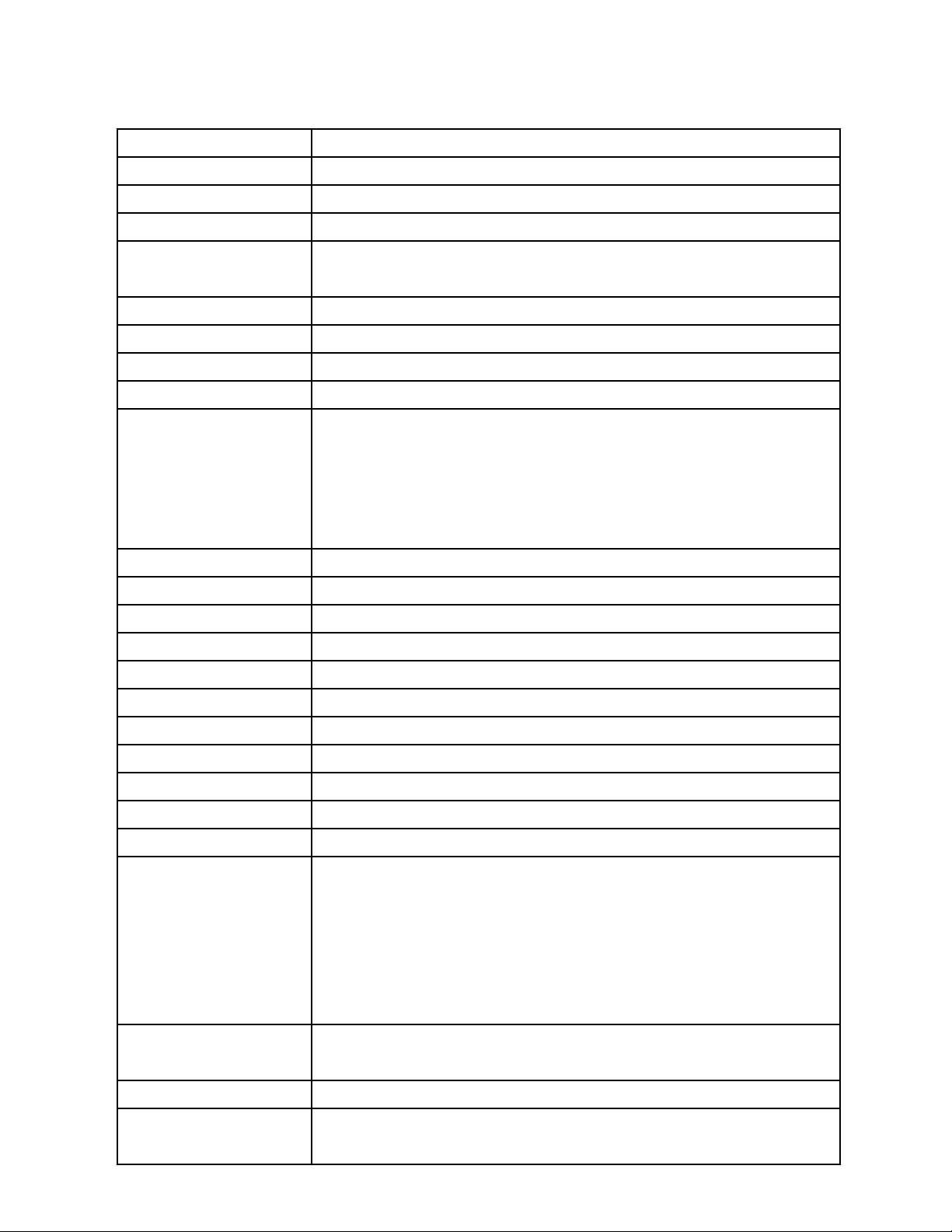
SPECIFICATIONS
Item Specification
1. Recording System Digital (JPEG based)/Field recording
2. Video Signal System NTSC (QV-200B)/PAL (QV-200C)
3. Recording Medium Built-in 4-Mbyte flash memory
4. Number of pages FINE (VGA)
NORMAL (Quarter-VGA)
5. Delete Functions Single page; All pages (with page protect feature)
6. Imaging Device 1/4-inch CCD (Total Number of Pixels: 360,000)
7. Lens Fixed focus with macro position; F2/f = 3.9 mm
8. Aperture F2/F8 manual switching
9. Focal Length F2/NORMAL : 0.6 m to ~
F2/MACRO : 12 cm to 14 cm
F8/NORMAL : 0.24 m to ~
F8/MACRO : 9 cm to 23 cm
(from lens protection filter)
10. Light Metering TTL center point by photographic element
11. Exposure Metering Aperture priority AE
12. Exposure Range EV +5 to 18
13. Exposure Adjustment –2 EV to +2 EV
14. Shutter System Electronic
15. Shutter Speed 1/8 to 1/4000 second
: 64 (approximately 480-kbit compressed)
: 192 (approximately 160-kbit compressed)
16. White Balance Automatic
17. Self-timer 10-second
18. Monitor 61,380-pixel 1.8-inch TFT low-glare color LCD; doubles as finder
19. Terminals DIGITAL; VIDEO OUT; DC IN 6 V
20. Power Supply Batteries (AA-size Alkaline or lithium batteries × 4)/AC Adaptor
21. Battery Life LR6 (AM3) AA-size alkaline batteries:
Approximately 130 minutes continuous operation (Play mode)
Recording for about 96 images (one image per minute)
FR6 AA-size lithium batteries:
Approximately 210 minutes continuous operation (Play mode)
Recording for about 180 images (one image per minute)
22. Dimensions 66(H) × 141(W) × 40(D)mm /
2.6" (H) × 5.5" (W) × 1.6" (D)
23. Weight Approximately 190 g / 6.7 oz (excluding batteries)
24. Accessories Wirst strap; soft case; special video cable;
Alkaline batteries (LR6 × 4); cleaning cloth
— 1 —
Page 4
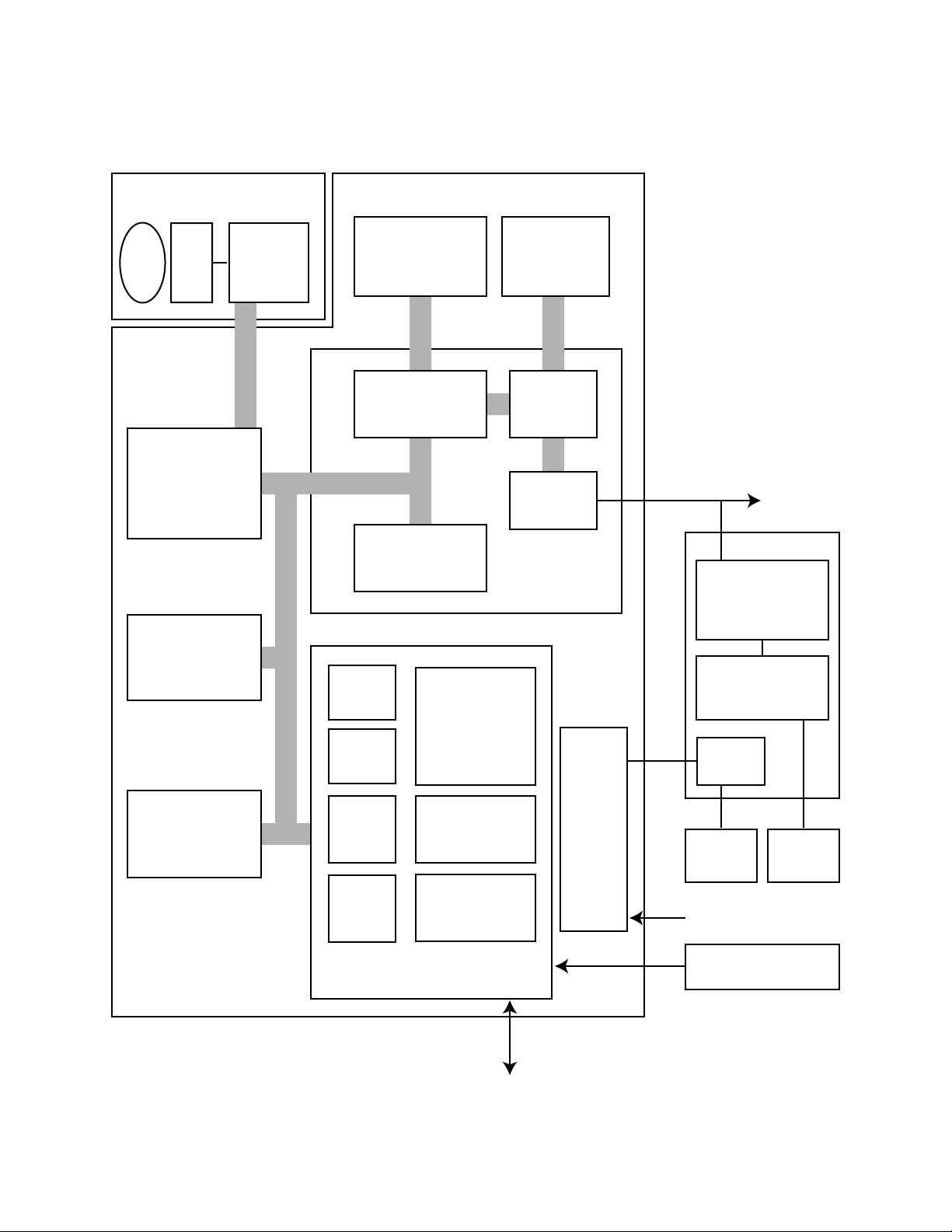
BLOCK DIAGRAM
Camera Unit Digital PCB
Lens CDD
IC703
LC99092-Z98
8 bit to 16 bit
converter
Color processor
IC602
KM29V32000T
32M bit
Flash memory
A/D
converter
IC701
µPD482445LGW
4M bit VRAM
VRAM
controller
Data
compressor
expander
ROM
RAM
Direct
memory
access
controller
IC702
µPD6461GS
On screen
display
Video
encoder
D/A
converter
IC700
HG51D291FE
Video out
Linear PCB
IC300
IR3P90Y1 (NTSC)
IR3Y21 (PAL)
Chroma circuit
IC400
MSM6770CGS
Display controller
Power
supply
IC601
HM51W4260
4M bit DRAM
Bus
CPU
I/O
port
IC600
HD6437042Y04F
state
controller
Serial
communication
interface
Digital I/O
— 2 —
Power
supply
Back
light
AC Adaptor
Battery
Key PCB
LCD
Page 5
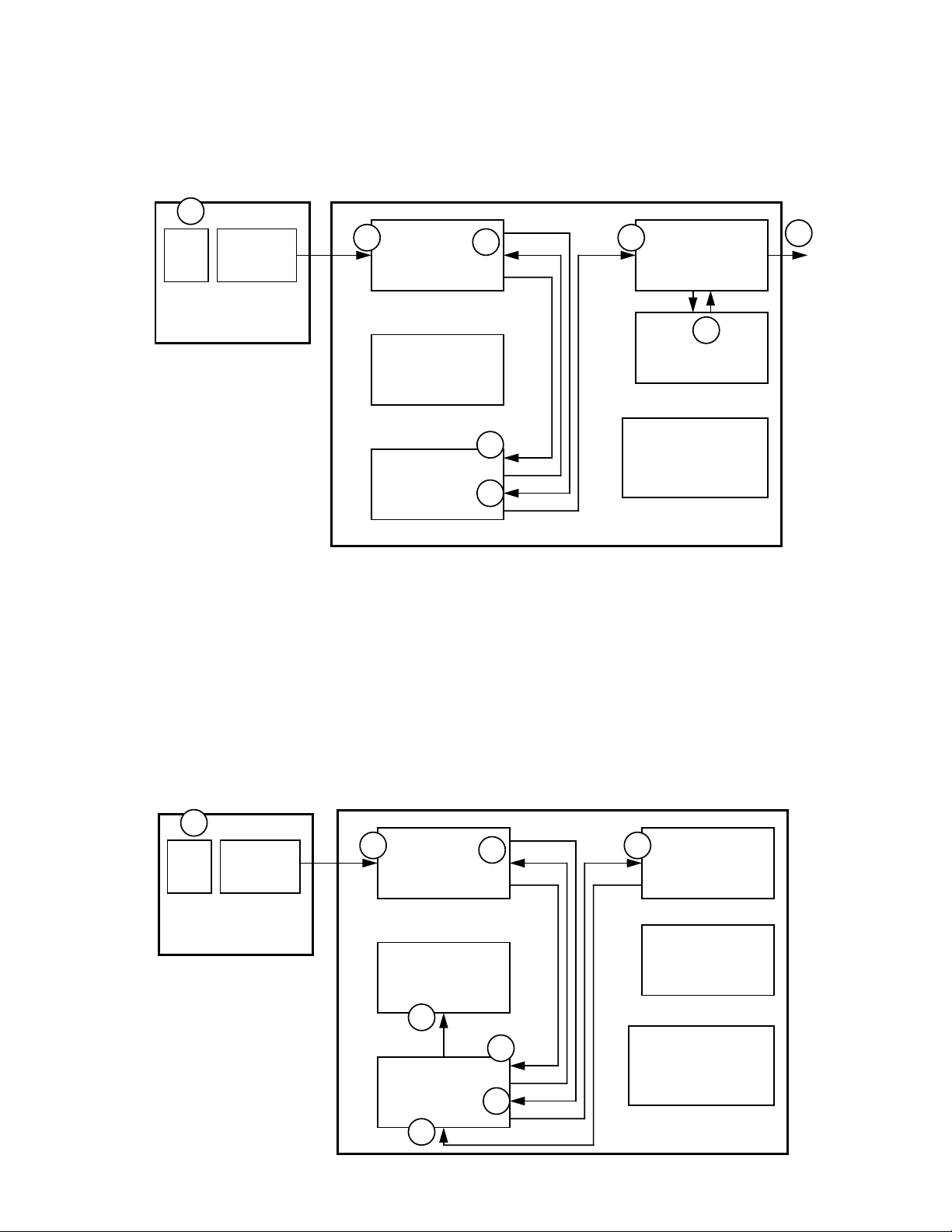
REC mode
1
CCD
A/D
Converter
FLOW DIAGRAM
2
IC703
LC99092-Z98
4
6
IC700
HG51D291FE
8
Camera Unit
IC602
KM29V32000T
3
IC601
HM51W4260
1 Exposure and Analog to Digital conversion by Camera unit
2 8 to 16 bits conversion by IC703
3 Storage for work
4 Color processing by IC703: Ye,Cy, Gr → Y, By, Ry
5 Storage for work
6, 7 Video encode by IC700 and IC701: Y, By, Ry → Video
8 Video out
5
IC701
µPD482445LGW
IC600
HD6437042Y04F
7
Digital PCB
When pressing the shutter button
1
2
CCD
A/D
Converter
IC703
LC99092-Z98
Camera Unit
IC602
KM29V32000T
IC601
HM51W4260
4
8
3
5
7
— 3 —
6
IC700
HG51D291FE
IC701
µPD482445LGW
IC600
HD6437042Y04F
Digital PCB
Page 6
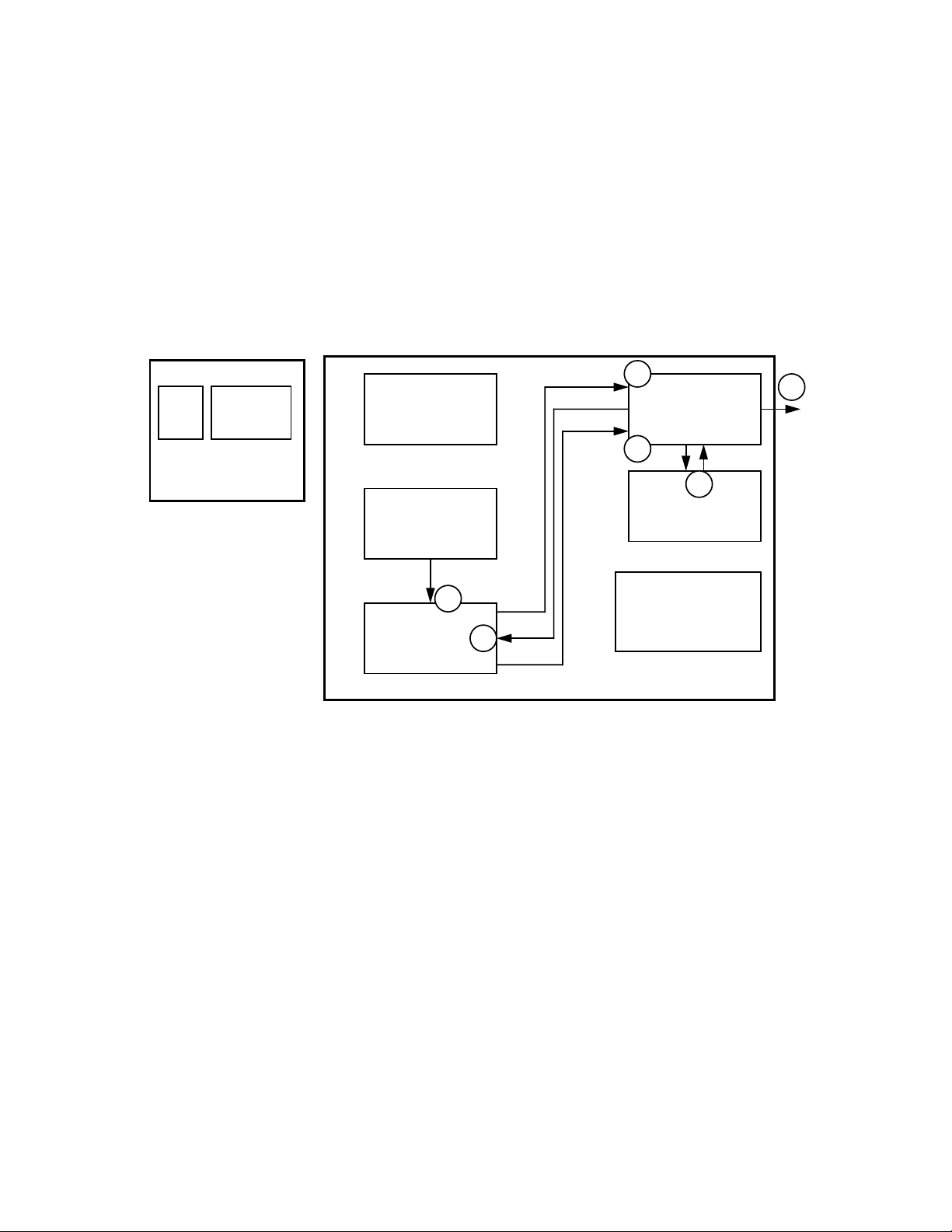
1 Exposure and Analog to Digital conversion by Camera unit
2 8 to 16 bits conversion by IC703
3 Storage for work
4 Color processing by IC703: Ye, Cy, Gr → Y, By, Ry
5 Storage for work
6 Compression by IC700
7 Storage for work
8 Storage to Flash memory
PLAY mode
CCD
A/D
Converter
IC703
LC99092-Z98
Camera Unit
IC602
KM29V32000T
1
IC601
HM51W4260
1 Reading from Flash memory and storage for work
2 Expansion by IC700
3 Storage for work
4, 5. Video encode by IC700 and IC701: Y, By, Ry → Video
6 Video out
3
2
6
IC700
HG51D291FE
4
5
IC701
µPD482445LGW
IC600
HD6437042Y04F
Digital PCB
— 4 —
Page 7
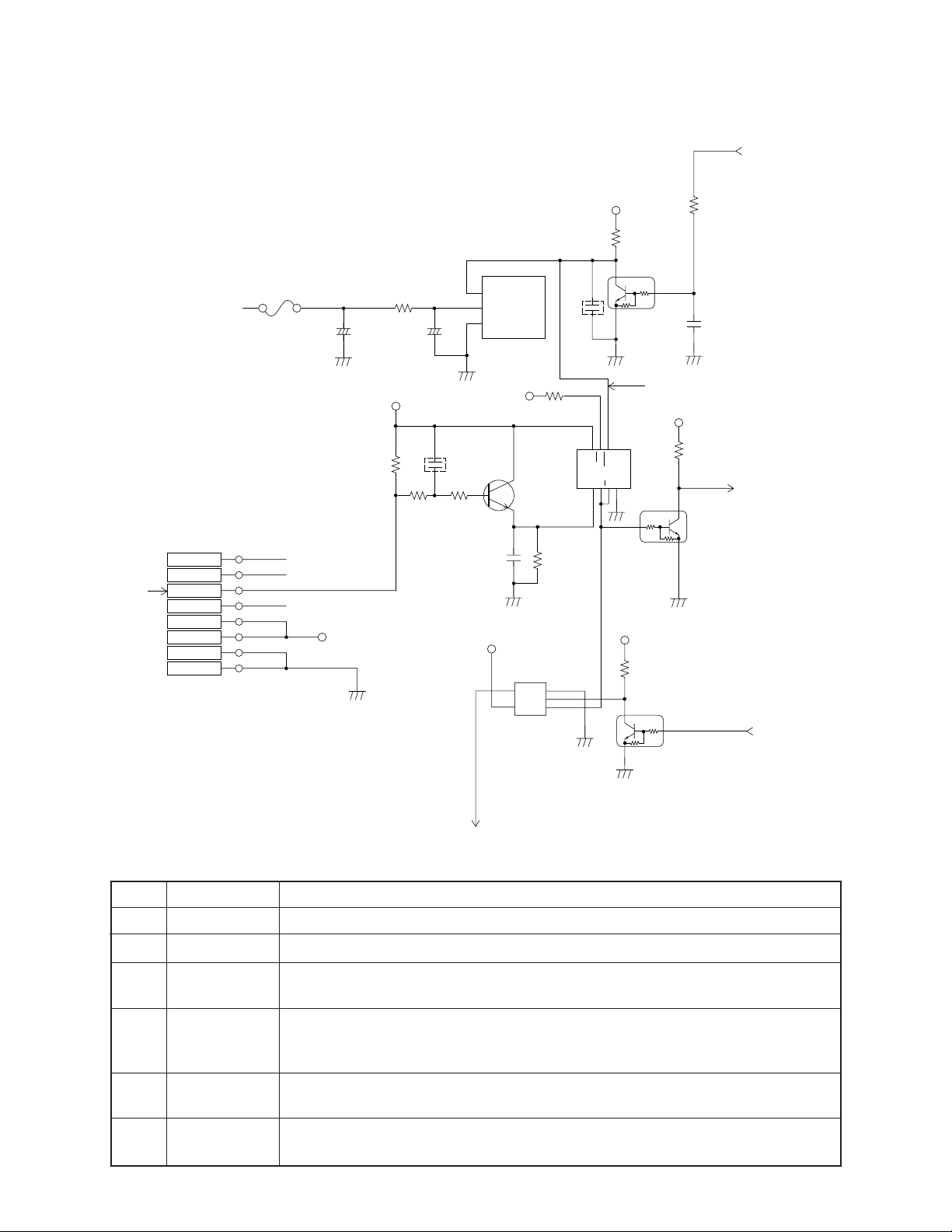
POWER SUPPLY CIRCUIT OPERATION
VCC1
R515
2 APO from Pin 42
of IC600
R517
1 PON from
Key PCB
CN601
KEY0
KEY2
PON
KEY1
VCC3-1
VCC3-1
GND
GND
FU500 R516
C548
1
2
3
4
5
6
7
VCC3-1
8
C531
VCC1
R511
++
R510
C520
R512
1
OUT
2
VDD
3
GND
VCC1
3
C254
VCC1
IC507
1
2
IC505
4
OUT
5
VCC
NC
NC
R623
Q503
GND
INA
INB
5
4
IC506
R513
3
2
1
C521
876
VCC
CKDQ
123
Q514
2
3
1
C523
6 Voltage detection signal
VCC3-1
5
Q
PR
CLR
GND
4
VCC1
2
1
3
Q513
R509
Q512
R514
2
1
3
3 POB to Pin102
of IC600
4 FACT from
Pin 36 of IC600
5 Power ON to Pin 3 of Q505
Signal
1
2
3
PON
APO
POB
Power on/off signal (pulse) from SW900 on Key PCB
Auto power off signal (pulse) from pin 42 of IC600
Power on/off recognition signal to pin 102 of IC600
Operation
ON: H (VCC3) OFF: L (GND)
4
FACT
Forced power on signal from pin 36 of IC600
Forced ON: H (VCC3) OFF: L (GND)
ex. While writing to flash memory
5
Power On
Power on/off signal to pin 3 of Q505
ON: H (VCC1) OFF: L (GND)
6
Voltage
detection
Normal: H
Low voltage: L
— 5 —
Page 8
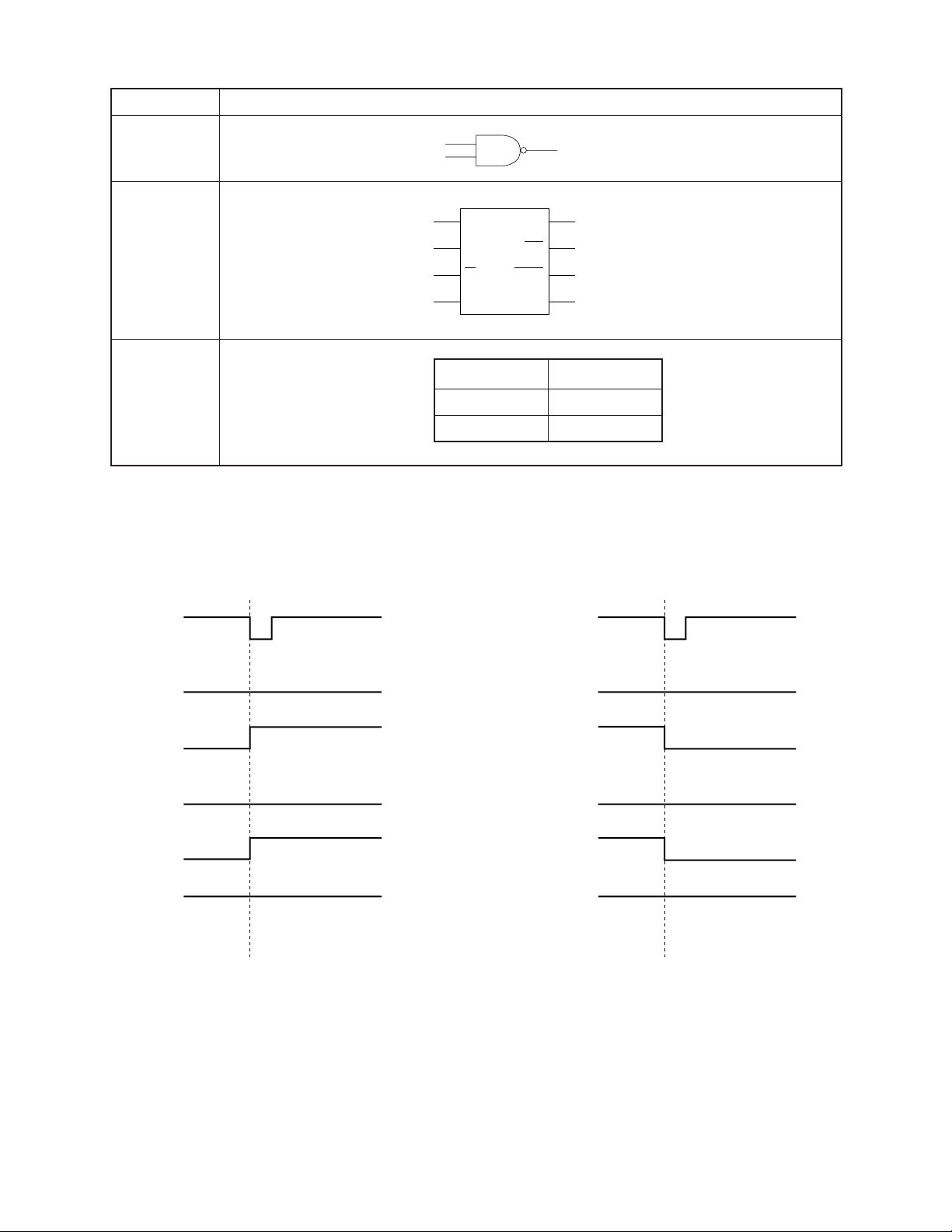
1
3
7
6
CK
Q
PR
CLR
D
GND
VCC
Q
2
4
8
5
1
2
4
IC
Operation
Time Chart
Power on
IC505
IC506
IC507
NAND gate
Flip-flop
Voltage detector
Pin 2 (VDD)
> 3.2 V
< 3.2 V
Power off
Pin 1 (OUT)
H
L
1. PON
2. APO
3. POB
4. FACT
5. Power On
6. Voltage
detection
H (VCC1)
L
L
H (VCC3)
L
L
H (VCC1)
L
H (VCC0)
1. PON
2. APO
3. POB
4. FACT
5. Power On
6. Voltage
detection
H (VCC1)
L
L
H (VCC3)
L
L
H (VCC1)
L
H (VCC0)
L
— 6 —
Page 9
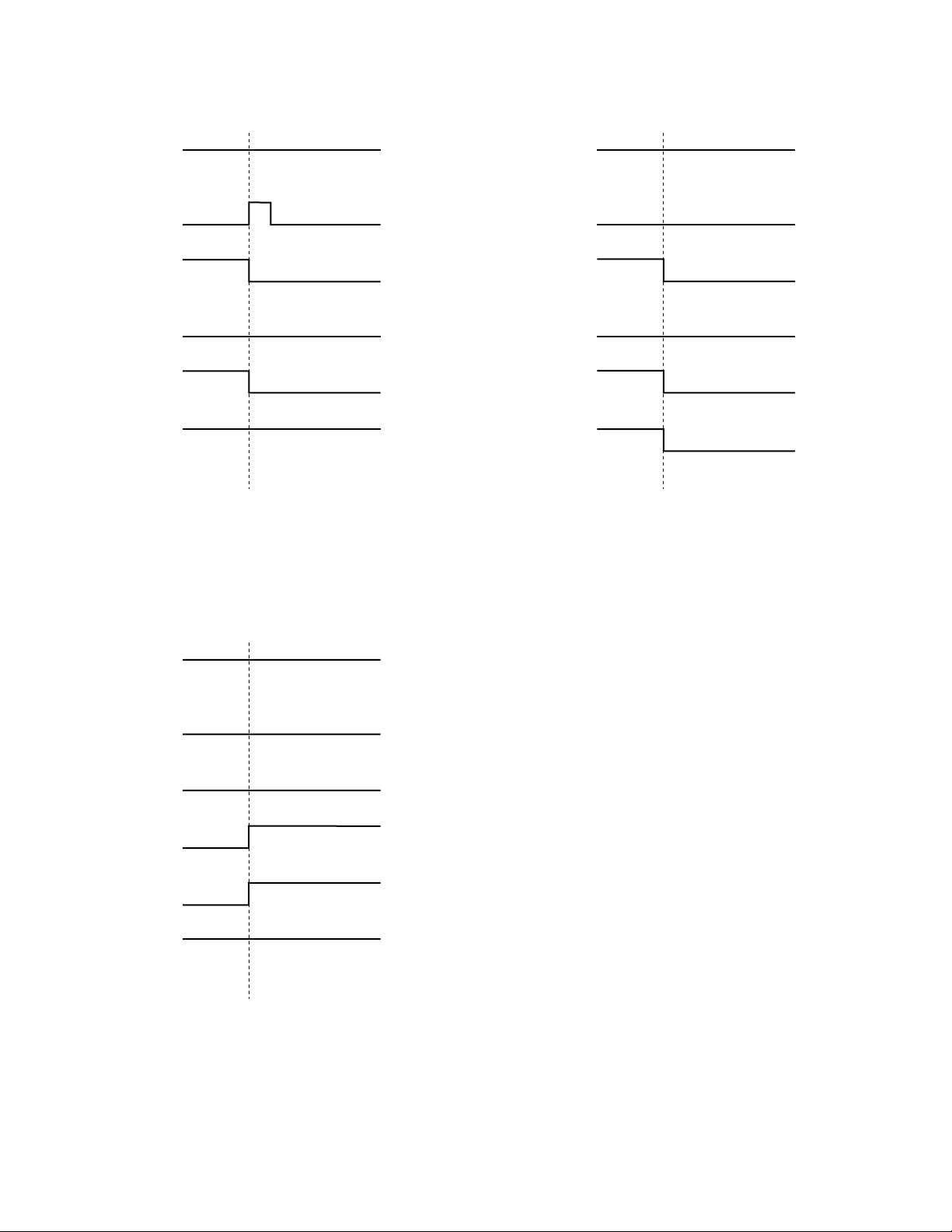
Power off by APO
Power off by low voltage detection
1. PON
2. APO
3. POB
4. FACT
5. Power On
6. Voltage
detection
H (VCC1)
H (VCC3)
L
H (VCC3)
L
L
H (VCC1)
L
H (VCC0)
1. PON
2. APO
3. POB
4. FACT
5. Power On
6. Voltage
detection
H (VCC1)
L
H (VCC3)
L
L
H (VCC1)
L
H (VCC0)
L
Forced power on by FACT
1. PON
2. APO
3. POB
4. FACT
5. Power On
6. Voltage
detection
H (VCC1)
L
L
H (VCC3)
L
H (VCC1)
L
H (VCC0)
— 7 —
Page 10
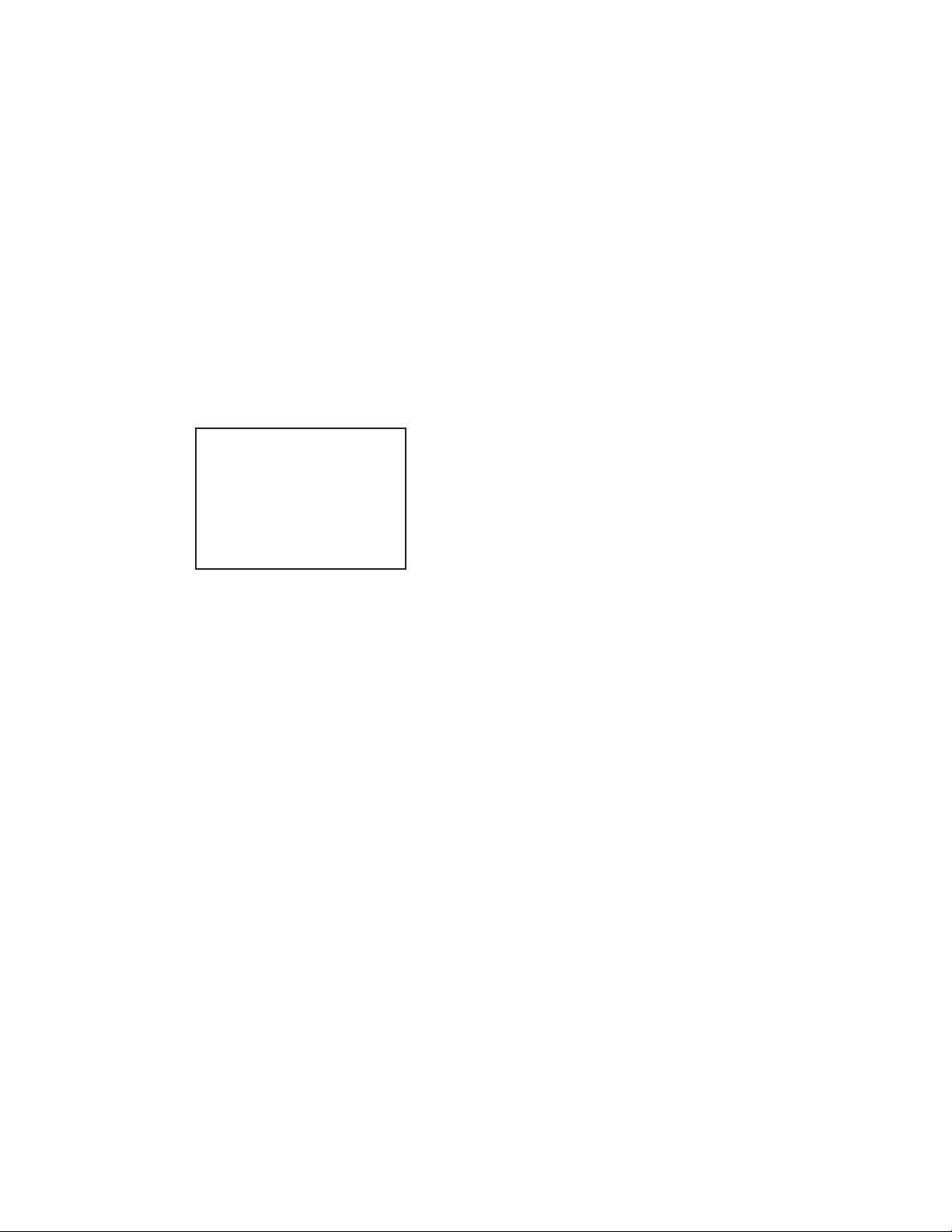
MEMORY RESET AND COLOR ADJUSTMENT
When the repairing or the following problems occured on QV-200, make the memory reset and the color
adjustment as shown below.
A) After replacement of Digital PCB or Camera unit
B) Memory error
C) No display caused by Memory error
D) Color tone problem
MEMORY ERROR
"Memory error" (#1 ~ #4) message appears on QV-200 camera, when an error is found in its flash memory. In
this case, the QV-200 is locked up and do not accept any operation except power on/off.
!
MEMORY ERROR
#1
CONSULT
THE OWNERíS MANUAL
It is required to reset the flash memory and adjust the color information.
NO DISPLA Y CAUSED BY MEMORY ERROR
When the memory error occures, sometimes the display and back light do not work.
In this case, it is required the flash memory reset and color adjustment, same as the case of memory error.
COLOR TONE PROBLEM
In this case, do the color adjustment only .
REQUIRED TOOL
Light box: Handy 5000 (Code No.: 1904 5301) It used for QV -100 also.
Batteries for the light box: 4 × LR20 (D) size alkaline batteries
Color temperature filter (Code No.: 1904 5363): LA-120 (Orange)
ND filter (Code No.: 1904 5362): ND-50 (Grey)
Adjustment software: SDJ775A.EXE
QV -Link software: LK-10V (For VGA)
TO SOL VE THE PROBLEMS
MEMORY ERROR
1. Save the image (CAM files) of the QV-200 to PC by using QV-Link software.
* Although the memory error #1 and #2 occures, sometimes the image can be transfered to PC.
The image transfer is impossible in the memory error #3 and #4.
2. Execute the memory reset and color adjustment by SDJ775A.EXE.
3. Reload the image to QV-200 by using QV-Link.
— 8 —
Page 11

NO DISPLAY CAUSED BY MEMORY ERROR
No display problem sometimes occures by memory error, however it is easy to confuse it with the problem
caused no power. To distinguish them, execute the test mode of the QV-200.
* If the memory error causes no display, only the "TEST MODE" message is appeared on the LCD in the
test mode.
To enter the test mode;
Turn the power on while pressing the Shutter and MODE buttons. Then the "TEST MODE" message will be
appeared.
If the message is appeared, execute the memory reset and color adjustment like as the case of the memory
error.
* In this case, the image of the QV-200 cannot be saved.
COLOR TONE PROBLEM
Execute only the color adjustment. In this case the image of the QV-200 will remain.
OPERATION
1. Connect the QV-200 to PC with the cable.
2. Save the image to PC by using the QV-Link, if possible.
3. Turn on the power of the light box handy 5000, and keep more than 3 minutes, then measure the batteries
voltage and check if it is more than 5.3 V.
* The brightness value of the light box is not enough to the adjustment, if the time less than 3 minutes after
power on, and the batteries voltage less than 5.3V.
* Use alkaline batteries to keep the brightness value which is required.
4. Put the ND filter ND-50(Grey) on the center of the light box.
* Use the center of the light box to keep the brightness value which is required.
5. Put the lens of the QV-200 on the ND filter, turn the QV-200 on, and set the switches as follows;
QV-200 setting: REC, NORMAL, F8
* In the case of no display by memory error, enter to the "TEST MODE".
6. Execute the SDJ775A on MS-DOS, then the following message will be appeared on the PC.
*********************************
* COLOR ADJUSTMENT for KX775 *
* ver 1.0 *
*********************************
Now Formatting FlashMemory..............Done.
Gain adjust......
GAIN_H_MID = 59
Put the LA-120 filter on the ND-50 filter, then enter "0".
— 9 —
Page 12

Be sure to check if the sensitivity value is in 53 ~ 59.
If the value is out of the limites, check the following matters;
Batteries voltage
Setting of QV-200
Filter
7. Put the Color temperature filter LA-120 (Orange) on the ND filter ND-50 (Grey), and put the lens of the
QV-200 on the LA-120, then enter "0" (Zero).
The following message will be appeared on the PC.
rglim_h = c4 rglim_l = 7d bglim_h = 169 bglim_l = f0
ryg = 69 byg = 6e
GOFS = 8
ADJ_ID : H'11ff
sum = H' 11037b4
Success!!
flashwrite OK.
Patch Write.
LUT Write.
finished!
8. Check the image of the QV-200, then reload the image which saved in PC, if necessary.
— 10 —
Page 13

TROUBLESHOOTING
No Display
1. Check the fuse (FU500) on the digital PCB.
2. Check the fuse (FU100) on the linear PCB.
3. Check the jack (JK500) on the digital PCB.
4. Check the power switch (SW900) on the key PCB.
5. Check the flat cable between the digital and linear PCBs.
6. Check the back light.
7. Check the LCD.
No Display at Record Mode
1. Check the camera unit.
Defect of the Camera Unit
The camera unit must be replaced with whole unit when it is defective, because the precise adjustment is
required when the individual parts of the camera unit are replaced, and it can be done only at our factory.
(Except for replacing the outer case of the camera unit)
— 11 —
Page 14

To disassemble the main unit
1. Open the battery cover, then unhook and
remove the grip.
Grip
2. Remove the screw.
DISASSEMBLY
Hook
Screw
3. Rotate the camera unit then remove the two screws
on the side of the unit.
Screw
4. Remove the two screws on the bottom of the unit.
Screw
Screw
Screw
— 12 —
Page 15

5. Remove the battery cover and the upper case
at the bottom of the unit.
6. Remove the upper case at the top of the unit.
Push the " " part strongly and then open the upper case
as shown in the right figure.
Hook
To disassemble the camera unit
Remove the screw and the camera case.
Screw
Hook
— 13 —
Page 16

LINEAR
R317
R319
H300
R316
VR302
C325
R318
R426
C408
VR303
C322
R430
R401
PRINTED CIRCUIT BOARDS
C302
C301
R301
R300
R303
C307
C305
C303
C337 R335
R304
C300
VR300
IC100
VR101
L101
R142
C321
C405
R411
R410
C318
C339
L303
C404
VR301
C316
C338
R412
R409
C327
R333
R330
C409
C401
C402
VR400
R408
R334 C311
R313
C312
IC300
R331
R332
R340
C346
R321
L400
R320
VR304
C341
1
C333
C310
L300
R328
C308
L103
R110
R111R121
1
D105
C153
L100
C141
FU100
R141
C100
C123
C125
VR100
D103
T100
C144
T150
CN150
1
C121
D102
C120
D101
1
C101
1
C124 C122
Q100
Q150
C152
C151
C127
C150
IC150
L102
D104
L105
C143
C126
D106
C112 R120
C142
Q101
C129
C111
R150
C324
C323
R337 R338
C128
C145
C110
R113
C113 C146
IC101
1
C326
C335
R114
C140
R115
Top View
B
R306
C309
R305
C306C304
C336
R327
C417
R406
R405
R407
Q102
R302
R403R404
C406
C329 C332
R307R308
R326
R310R309
C315
C314
R311
C313
R323
C330
R325 R322
C331 R324
IC400
C319
C320
C407
R312
R315
1
R336
R420
R414
R413
C317
R314
C418 R424
R100
R421
Q401
R427
C415 R428 C411
R402
C413
C410
R429
C416
C412
1
SW100
1
21
2
CN400
22
Bottom View
— 14 —
Page 17

DIGITAL
L732
R612
C719
R610
JK600
C718
C613
L643
L704
1
IC605
R519
Q609
JK500JK700
L540
CN601
L512
L514
L502
CN604
R635
R636
R544
C550
C501
R540
VR2
NR700 NR701
R700
C704
R701
CN602
R625
R626
R607
C611
CN603
C612
FU500
R504
VR1
1
R500
C507
D502
R542
L504
IC501
C504
L506
R543
D500
C506
L505
C530
C705
C522
D600
IC601
IC500
R501 R539
1
R503
Q510 Q511
R508
D501
1
D506
R637
R502
Q507
IC703
B
C519
C510
Q500
Q505
R518
Q509
Q502
R507
IC700
C629
1
R620
R601
R505
D504
Q514
R621
R602
C625
L641
R517
C523
R515
R509
IC509
Q512
C521
IC507 IC505 IC504
C531
R619
IC502
C512
R600
R506
IC503
Q501
D505
C715
Q506
L507
R520
Q504
NR703
L510
NR702
C731
C730
C546
R638
R605
C517R516
CN600
Top View
C536
C511
IC704
1
C707
L511
C600
IC506
L508 C626 R630
R608
C604
C605
C603
R640
C545
R513
Q513
R611
R606
Q610Q611
C714
R707
R705
F700
1
C524
R514
Q503
1
IC702
C537 C540
C543
L509
C547
C544
C551
1
C533
C532
L734
R714
R713
Q702
Q701
R708
R709
Q700
R704
C720
R706
IC603
R530
R703
R702
R634
C525
R512
R511
R510
C520
R623
C518
R629
1
C526C606
L513
R711
R617
1
L501
R616R622
Q612
R541
C500
IC701
C535
C601
Q613
D603
B
C721
R614
Q508
IC508
L503
L602
L601
L600
R615
D604
D601
R528 R624
R527 C627
IC600
C534
C624
C548
C542
C541
C712
L631
L620
C622
IC602
C732
D602
IC604
C602
C722
C607
R603
R609
R631
R632
C527
H700
IC606
C623
R628
C608
R641
R627
Bottom View
— 15 —
Page 18

29
31
30
30
34
EXPLODED VIEW
33
29-1
9
1
29-1-2
29-1-1
2
3
4
5
6
7
8
30
10
31
30
17-2
17-1
17
27
32
21
19
19
28-1
24
31
30
26
22
20
28
25
23
31
31
31
31
11
31
12
16
15
17-3
14
— 16 —
13-1
13
31
Page 19

PARTS LIST
LINEAR PCB ASS'Y
Item Code No. Parts Name Specification Applicable Q R
Diodes
D101 7101 1194 DIODE MA111-(TX) Common 1 C
D102 2390 1379 DIODE/SCHOTTKY MA729-(TX) Common 1 C
D103 2390 1379 DIODE/SCHOTTKY MA729-(TX) Common 1 C
D104 7101 1194 DIODE MA111-(TX) Common 1 C
D105 2390 1379 DIODE/SCHOTTKY MA729-(TX) Common 1 C
D106 2360 2359 DIODE/ZENER MA8180-L(TX) Common 1 C
Fuse
FU100 3122 2772 FUSE/IC PROTECTOR ICP-S0.7TN Common 1 B
ICs
IC100 2114 3654 IC MB3800PNF-G-BND-EF Common 1 C
IC101 2114 3654 IC MB3800PNF-G-BND-EF Common 1 C
IC150 2105 3990 IC TC7S02F-TE85L Common 1 C
IC300 2114 3633 IC/LINEAR IR3P90Y-1 B (NTSC) 1 C
IC300 2114 5740 IC/LINEAR IR3Y21 C (PAL) 1 C
IC400 2015 0147 LSI MSM6770CGS-2K-6004 Common 1 C
Transistors
Q100 2253 0308 TRANSISTOR 2SD1119-R(TX) Common 1 B
Q101 2253 0308 TRANSISTOR 2SD1119-R(TX) Common 1 B
Q102 7911 0126 TRANSISTOR/DIGITAL DTC144EUAT106 Common 1 B
Q150 2253 0700 TRANSISTOR 2SK1485-T1 Common 1 B
Q401 2251 0189 TRANSISTOR 2SB1218A-R(TX) Common 1 B
Switch
SW100 3412 1106 SWITCH/SLIDE SSSS212-12 Common 1 C
Converter and Transformaer
T100 3065 0693 CONVERTER/DC-DC TTV6DD360M02 Common 1 B
T150 3012 1176 TRANS/INVERTER ETJ-09K002AM Common 1 B
Variable resistor
VR304 2775 0644 RESISTOR/SEMI-FIXED H0614D-10KB Common 1 C
Notes: Q – Quantity used per unit
R – Rank
— 17 —
Page 20

DIGITAL PCB ASS'Y
Item Code No. Parts Name Specification Applicable Q R
Diodes
D500 2390 2268 DIODE MA727-(TX) Common 1 C
D501 2390 1379 DIODE/SCHOTTKY MA729-(TX) Common 1 C
D502 2390 1379 DIODE/SCHOTTKY MA729-(TX) Common 1 C
D504 2390 2261 DIODE MA720-(TX) Common 1 C
D505 2390 2261 DIODE MA720-(TX) Common 1 C
D506 2390 1421 DIODE/SCHOTTKY MA738-(TX) Common 1 C
D600 7101 1194 DIODE MA111-(TX) Common 1 C
D601 2390 1379 DIODE/SCHOTTKY MA729-(TX) Common 1 C
D602 2390 1470 DIODE MA143A-(TX) Common 1 C
D603 2390 1379 DIODE/SCHOTTKY MA729-(TX) Common 1 C
Fuse
FU500 3632 0700 FUSE/IC PROTECTOR F1206A1R25FW-TP Common 1 A
ICs
IC500 2114 5607 IC TK11830MTL Common 1 C
IC501 2105 5985 IC RH5RH353B-T1 Common 1 C
IC502 2105 3969 IC RH5RH503B-T1 Common 1 C
IC503 2105 3689 IC RN5RG50AA-TR Common 1 C
IC504 2105 3976 IC RN5RL25AA-TR Common 1 C
IC505 2105 1407 IC/CMOS TC7S00F-TE85L Common 1 C
IC506 2105 5215 IC/CMOS TC7W74FU(TE12L) Common 1 C
IC507 2105 3983 IC RN5VL32AA-TR Common 1 C
IC508 2105 5999 IC XC6383F501MR Common 1 C
IC600 2012 5668 LSI HD6437042Y04F Common 1 C
IC601 2012 4424 LSI HM51W4260CLTT-7 Common 1 C
IC602 2012 4340 LSI KM29V32000T Common 1 C
IC603 2105 4305 IC TC7S04F(TE85L) Common 1 C
IC604 2105 6006 IC RN5VL30AA-TR Common 1 C
IC605 2105 5719 IC TC7W32FU(TE12L) Common 1 C
IC606 2105 3381 IC/CMOS TC7S14FU-TE85L Common 1 C
IC700 2012 4417 LSI HG51D291FE Common 1 C
IC701 2012 4354 LSI µPD482445LGW Common 1 C
IC702 2012 5642 LSI µPD6461GS-652-E1 Common 1 C
IC703 2012 5641 LSI LC99092-Z98 Common 1 C
IC704 2105 5992 IC MM1228XFR Common 1 C
Jacks
JK500 3501 8281 JACK HEC0811-010010 Common 1 C
JK600 3501 6538 JACK HSJ1169-012010 Common 1 C
JK700 3501 5439 JACK HSJ1456-01-210 Common 1 C
Transistors
Q500 2251 0189 TRANSISTOR 2SB1218A-R(TX) Common 1 B
Q501 2253 0308 TRANSISTOR 2SD1119-R(TX) Common 1 B
Q502 2251 0847 TRANSISTOR 2SB1386-T100R Common 1 B
Q503 2251 0189 TRANSISTOR 2SB1218A-R(TX) Common 1 B
Q504 2390 2863 FET 2SJ212-T1 Common 1 B
Q505 7911 0126 TRANSISTOR/DIGITAL DTC144EUAT106 Common 1 B
Q506 2251 0189 TRANSISTOR 2SB1218A-R(TX) Common 1 B
Q507 7911 0126 TRANSISTOR/DIGITAL DTC144EUAT106 Common 1 B
Q508 2253 0308 TRANSISTOR 2SD1119-R(TX) Common 1 B
Q509 2251 0847 TRANSISTOR 2SB1386-T100R Common 1 B
Q510 7911 0126 TRANSISTOR/DIGITAL DTC144EUAT106 Common 1 B
Q511 7911 0126 TRANSISTOR/DIGITAL DTC144EUAT106 Common 1 B
Q512 7911 0126 TRANSISTOR/DIGITAL DTC144EUAT106 Common 1 B
Notes: Q – Quantity used per unit
R – Rank
— 18 —
Page 21

Item Code No. Parts Name Specification Applicable Q R
Q513 7911 0126 TRANSISTOR/DIGITAL DTC144EUAT106 Common 1 B
Q514 7911 0126 TRANSISTOR/DIGITAL DTC144EUAT106 Common 1 B
Q609 7911 0126 TRANSISTOR/DIGITAL DTC144EUAT106 Common 1 B
Q610 2259 2205 TRANSISTOR/DIGITAL DTA114EUAT106 Common 1 B
Q611 7911 0126 TRANSISTOR/DIGITAL DTC144EUAT106 Common 1 B
Q612 2254 0448 FET 2SK1580-T1 Common 1 B
Q613 2254 0448 FET 2SK1580-T1 Common 1 B
Q700 2253 0133 TRANSISTOR 2SD1819A-R(TX) Common 1 B
Q701 2251 0189 TRANSISTOR 2SB1218A-R(TX) Common 1 B
Q702 2253 0133 TRANSISTOR 2SD1819A-R(TX) Common 1 B
KEY PCB ASS'Y
Item Code No. Parts Name Specification Applicable Q R
Switches
SW900 3412 2002 SWITCH/SLIDE SPVC2-1-T Common 1 B
SW901 3412 1995 SWITCH SKQRAA-T Common 1 C
SW902 3412 1995 SWITCH SKQRAA-T Common 1 C
SW903 3412 1995 SWITCH SKQRAA-T Common 1 C
SW904 3412 1995 SWITCH SKQRAA-T Common 1 C
SW905 3412 1995 SWITCH SKQRAA-T Common 1 C
SW906 3412 1995 SWITCH SKQRAA-T Common 1 C
SW907 3412 1995 SWITCH SKQRAA-T Common 1 C
SW908 3412 1995 SWITCH SKQRAA-T Common 1 C
Notes: Q – Quantity used per unit
R – Rank
— 19 —
Page 22

MAIN COMPONENT
Item Code No. Parts Name Specification Applicable Q R
1 6612 2370 DISPLAY FRAME R240096-1 Common 1 X
2 6612 2460 PLATE R440217-1 Common 1 X
3 6612 2380 REC/PLAY KNOB R340122-1 Common 1 X
4 6611 4410 SPRING R440045-1 Common 1 X
5 6612 2390 POWER SWITCH KNOB R340123-1 Common 1 X
6 6612 2400 UPPER CASE R140023-1 Common 1 X
7 6611 4390 TRIPOD HOLE R340024-1 Common 1 C
8 6603 8924 C KNOB K3741D-1 Common 1 C
9 6612 3260 RATING PLATE R440216-2 B (NTSC) 1 X
9 6612 5540 RATING PLATE R440216-3 C (PAL) 1 X
10 2725 1335 LCD COD18T1008LN Common 1 B
11 6611 4674 BL ASSY R340042*1 Common 1 B
12 6611 4700 INSULATION PLATE R440056-1 Common 1 X
13 6612 3232 LINEAR PCB ASSY R240106*1 B (NTSC) 1 B
13 6612 5523 LINEAR PCB ASSY R240157*1 C (PAL) 1 B
13-1 6609 7340 FLAT CABLE K411997-1 Common 1 A
14 6612 2410 GRIP R340035-3 Common 1 X
15 6612 3246 BATTERY COVER SUB ASSY R340149*1 Common 1 C
16 6611 5772 BATTERY COVER LABEL K440205B-7 Common 1 X
17 6612 3243 BATTERY HOLDER ASSY R340043*3 Common 1 X
17-1 6611 4320 BATTERY SPRING R440046-1 Common 1 X
17-2 6611 4310 BATTERY SPRING R440049-1 Common 1 X
17-3 6611 4300 BATTERY SPRING R440047-1 Common 1 X
18 6609 7440 BADGE K440063-1 Common 1 X
19 6611 0460 PLATE C441170-1 Common 1 X
20 6611 0470 BATTERY LABEL C441180-1 Common 1 X
21 6612 2440 LOWER CASE R140004A-3 Common 1 X
22 6612 2420 SHUTTER BUTTON R340026-3 Common 1 X
23 6611 4460 (+/–) BUTTON R340027-1 Common 1 X
24 6612 2430 MENU BUTTON R240019-3 Common 1 X
25 6612 2470 CONNECTOR COVER R340032-3 Common 1 X
26 6610 2540 COVER LABEL K440064-2 Common 1 X
27 6612 3245 DIGITAL PCB ASSY R240108*1 B (NTSC) 1 B
27 6612 5525 DIGITAL PCB ASSY R240155*1 C (PAL) 1 B
28 6611 4679 KEY PCB ASSY R340049*1 Common 1 C
29 6612 3242 CAMERA UNIT R240115*1 Common 1 B
29-1 6612 3248 CAMERA CASE SUB ASSY R240116*1 Common 1 X
29-1-1 6612 2310 FOCUS SWITCH KNOB R340125-1 Common 1 X
29-1-2 6612 2300 APERTURE SWITCH KNOB R340124-1 Common 1 X
30 5112 0906 SCREW BT3 1.7X5 NI Common 6 C
31 5860 1477 SCREW BT3 1.7X3.5 Bk Common 10 C
32 5861 3111 SCREW PT3 1.7X5.5 Bk Common 2 C
33 5860 3465 SCREW BT3 1.7X5.5 Bk Common 1 C
34 5860 0763 SCREW BT3 1.7X4 Bk Common 1 C
Notes: Q – Quantity used per unit
R – Rank
— 20 —
Page 23

ACCESSORY
Item Code No. Parts Name Specification Applicable Q R
35 5861 3578 WRIST STRAP ST-K775 Common 1 X
36 6611 1290 CLEANING CLOTH CC-K724 Common 1 X
37 1014 8773 VIDEO CABLE VC-K723-FC Common 1 X
38 1014 9695 SOFT CASE SC-775 Common 1 X
Notes: Q – Quantity used per unit
R – Rank
35
38
36
37
— 21 —
Page 24

LINEAR (QV-200B)
SCHEMATIC DIAGRAMS
9
8
5
REC/PLAY
10
Chroma IC
76
2
1
Power Supply for LCD
Display Controller
To LCD
To Digital PCB
4
To Back Light
3
Power Supply for Back Light
— 22 —
Page 25

LINEAR (QV-200C)
9
8
5
REC/PLAY
Chroma IC
76
10
Display Controller
To LCD
2
To Digital PCB
1
4
3
Power Supply for LCD
To Back Light
Power Supply for Back Light
— 23 —
Page 26

DIGITAL (QV-200B)
To Linear PCB
Video OutDigital I/O
Data Expander
Data Compressor
Video Encoder
CPU
To Key PCB
DRAM
Flash
Memory
5 V Power Supply Circuit
On Screen Display
5 V
8 to 10 bits Converter
Color processor
To Camera Unit
VRAM
DC in
5 V Booster Circuit
3.5 V
3.5 V Power Supply Circuit –10 V Power Supply Circuit
— 24 —
20 V
–10 V
20 V Power Supply Circuit
Page 27

DIGITAL (QV-200C)
To Linear PCB
Video OutDigital I/O
Data Expander
Data Compressor
Video Encoder
CPU
To Key PCB
DRAM
Flash
Memory
5 V Power Supply Circuit
On Screen Display
5 V
8 to 10 bits Converter
Color processor
To Camera Unit
VRAM
DC in
5 V Booster Circuit
3.5 V
3.5 V Power Supply Circuit –10 V Power Supply Circuit
— 25 —
20 V
–10 V
20 V Power Supply Circuit
Page 28

KEY
To Digital PCB
— 26 —
Page 29

QV-200B
WAVEFORMS
0.8 V
0.8 V
10.0 V
4 µsec
1 IC100 pin 5
4 µsec 63.5 µsec
4 Q101 collector
63.5 µsec
7 IC300 pin 21
2 Q100 collector
7.0 V
5 IC300 pin 10
5.0 V
8 IC300 pin 39
4 µsec 4 µsec
3 IC101 pin 5
1.0 V
63.5 µsec
6 IC300 pin 20
5.0 V
125 µsec
9 IC300 pin 36
63.5 µsec
4.0 V
5.0 V
125 µsec
0 IC300 pin 30
6.0 V
— 27 —
Page 30

QV-200C
0.8 V
0.8 V
10.0 V
4 µsec
1 IC100 pin 5
4 µsec 64 µsec
4 Q101 collector
64 µsec
7 IC300 pin 21
2 Q100 collector
7.0 V
5 IC300 pin 10
5.0 V
8 IC300 pin 39
4 µsec 4 µsec
3 IC101 pin 5
1.0 V
64 µsec
6 IC300 pin 20
5.0 V
125 µsec
9 IC300 pin 36
64 µsec
4.0 V
5.0 V
125 µsec
0 IC300 pin 30
6.0 V
— 28 —
Page 31

MA1000771A
