Page 1
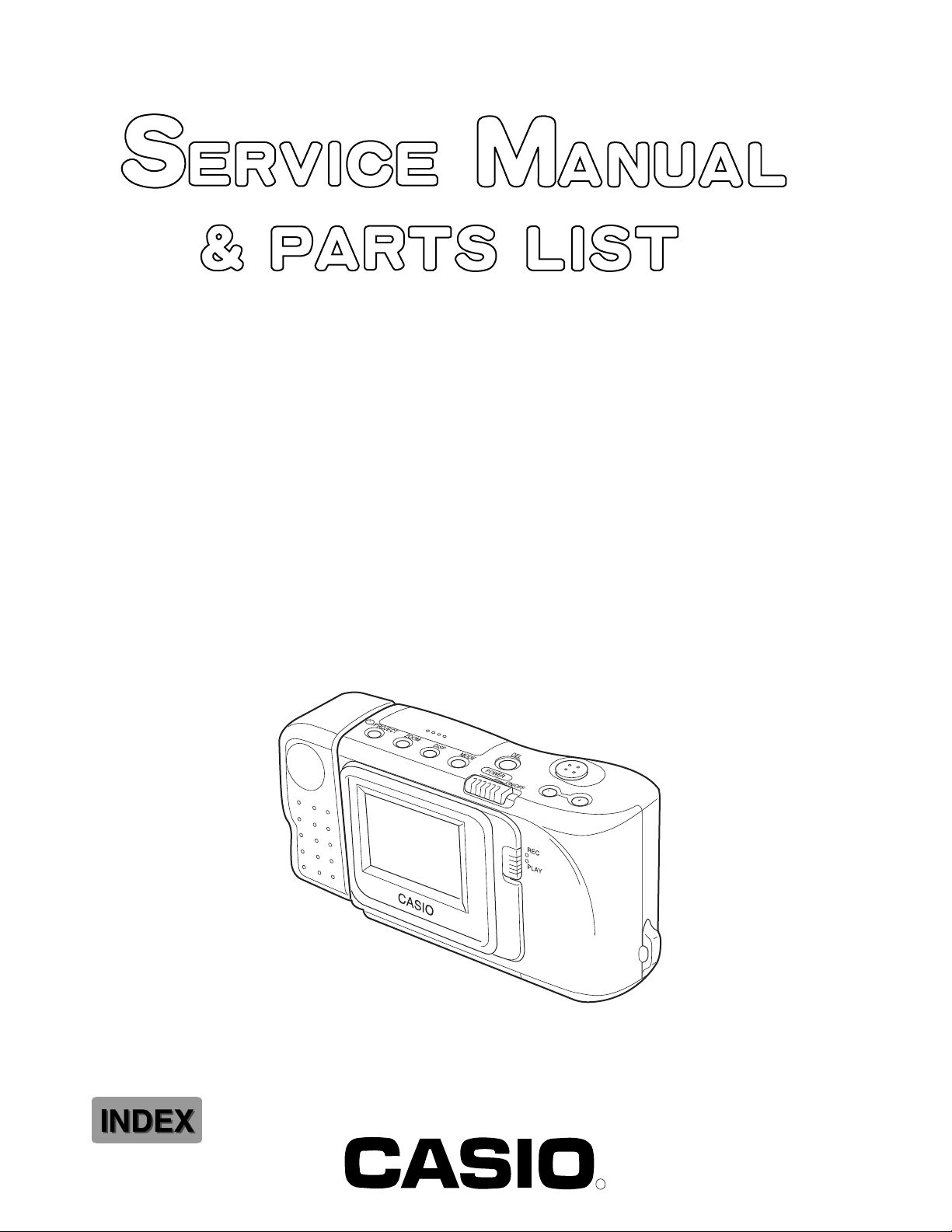
QV-10A B(KX-723B)
(For NTSC)
APR. 1996
(without price)
R
Page 2

CONTENTS
SPECIFICATIONS ......................................................................................... 1
BLOCK DIAGRAM ........................................................................................ 2
CIRCUIT OPERATIONS ................................................................................ 3
COLOR ADJUSTMENT............................................................................... 13
ADJUSTMENT............................................................................................. 15
TROUBLESHOOTING................................................................................. 18
DISASSEMBLY ........................................................................................... 19
ASSEMBLY ................................................................................................. 20
PRINTED CIRCUIT BOARDS ..................................................................... 21
EXPLODED VIEW ....................................................................................... 23
PARTS LIST ................................................................................................ 24
SCHEMATIC DIAGRAMS ........................................................................... 31
WAVEFORMS.............................................................................................. 34
Page 3
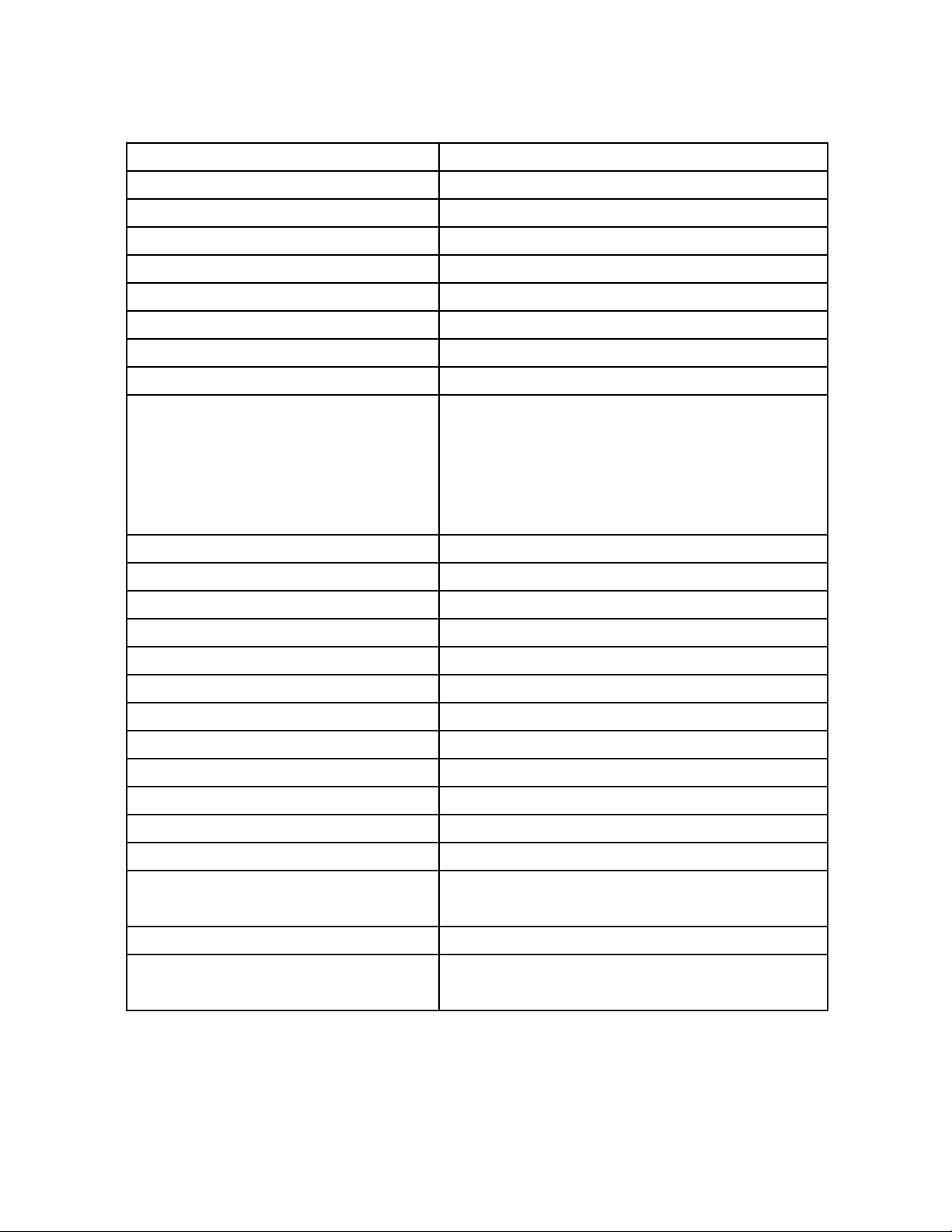
SPECIFICATIONS
Item Specification
1. Recording System Digital (JPEG based)/Field recording
2. Video Signal System NTSC
3. Recording Medium Built-in 16-Mbit flash memory
4. Number of pages 96
5. Delete Functions Single page; All pages (with page protect feature)
6. Imaging Device 1/5-inch CCD (Total Number of Pixels: 250,000)
7. Lens Fixed focus with macro position; F2/f = 5.2mm
8. Aperture F2.8/F8 manual switching
9. Focal Length F2.8/NORMAL : 60cm to 310cm;
F2.8/MACRO : 13cm to 16cm
F8/NORMAL : 30cm to y;
F8/MACRO : 11cm to 21cm
(from lens protection filter)
10. Light Metering TTL center point by photographic element
11. Exposure Metering Aperture priority AE
12. Exposure Range EV +5 to 18
13. Exposure Adjustment -2EV to +2EV
14. Shutter System Electronic
15. Shutter Speed 1/8 to 1/4000 second
16. White Balance Automatic
17. Self-timer 10-second
18. Monitor 61,380-pixel 1.8-inch TFT low-glare color LCD
19. Terminals DIGITAL; VIDEO OUT; DC IN 6V
20. Power Supply Batteries (AA-size Alkaline batteries × 4)/AC Adaptor
21. Battery Life Approximately 120 minutes (Playback mode)
22. Dimensions 66(H) × 130(W) × 40(D)mm /
2.6" (H) × 9" (W) × 1.6" (D)
23. Weight Approximately 190g / 6.7oz (excluding batteries)
24. Accessories Wirst strap; soft case; special video cable;
Alkaline batteries (LR6 × 4); cleaning cloth
— 1 —
Page 4
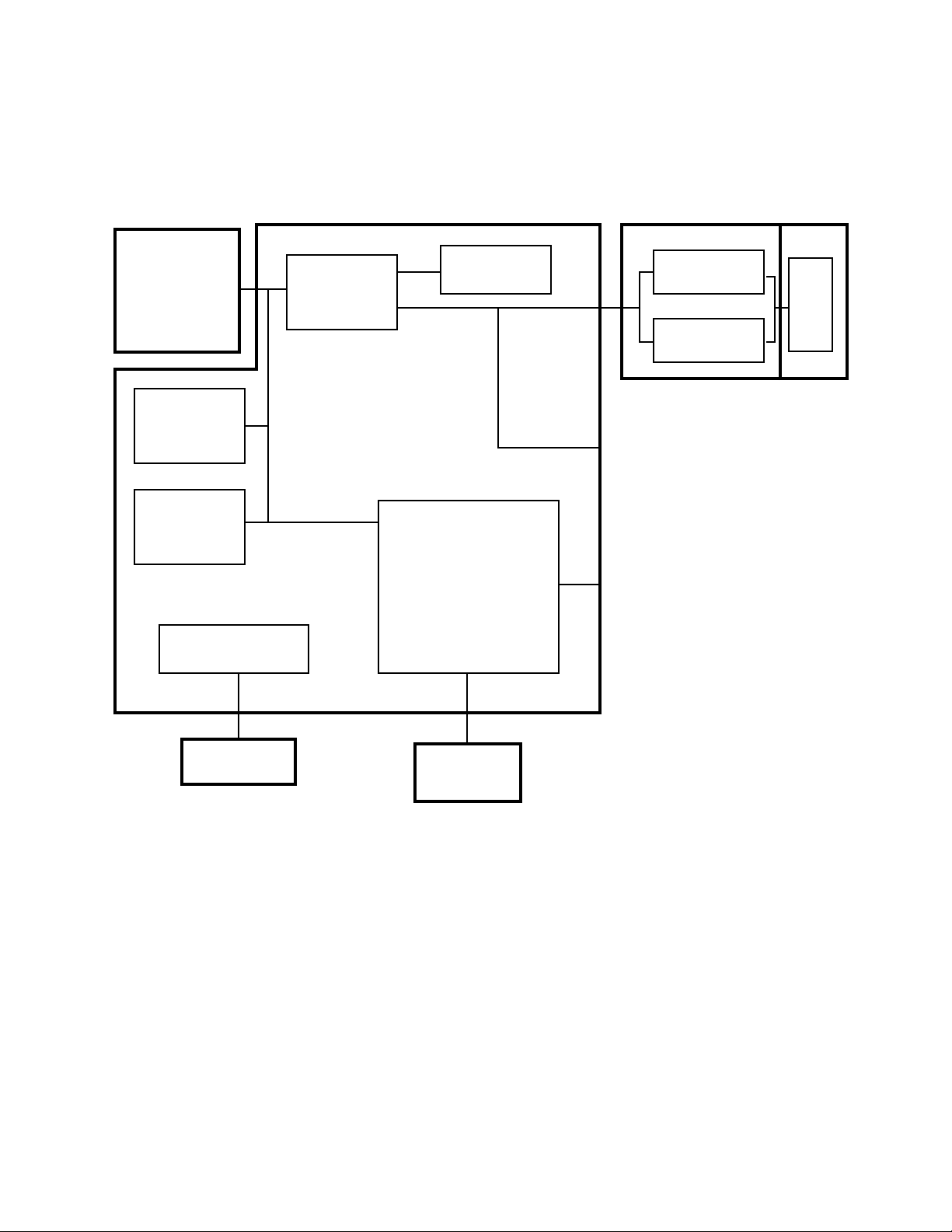
11
11
Camera PCB 2222 Digital PCB
BLOCK DIAGRAM
33
33
Linear PCB
CCD
Flash
Memory
TC5816FT-1
D RAM
HM514B00
ALJ8
Power Supply
Circuit
Gate Array
HG51B167FB
V RAM
HM53812BJ8
CPU
CPU
HD6477034F16
HD6437034F16
IC300
IR3P90Y
IC400
MSM6770GS
55
55
VIDEO OUT (Video I/O)
66
66
DIGITAL (Serial I/O)
LCD
DC IN (6V)
AC adaptor
Battery x 4
1 Camera Unit: It is used to provide color information.
2 Digital PCB: It controls the CCD, compressed data, stores image in memory.
3 Linear PCB: It generates the tricolor and controls the LCD display.
4 LCD: 61,380-pixel 1.8-inch Thin Film Transistor low-glare color LCD.
5 VIDEO OUT(Video I/O): Use this terminal when connecting to the VIDEO IN terminal of
a TV, video tape deck, video printer, or other similar device.
6 DIGITAL (SERIAL I/O): Use this terminal when connecting to a personal computer.
Key
Key PCB
— 2 —
Page 5
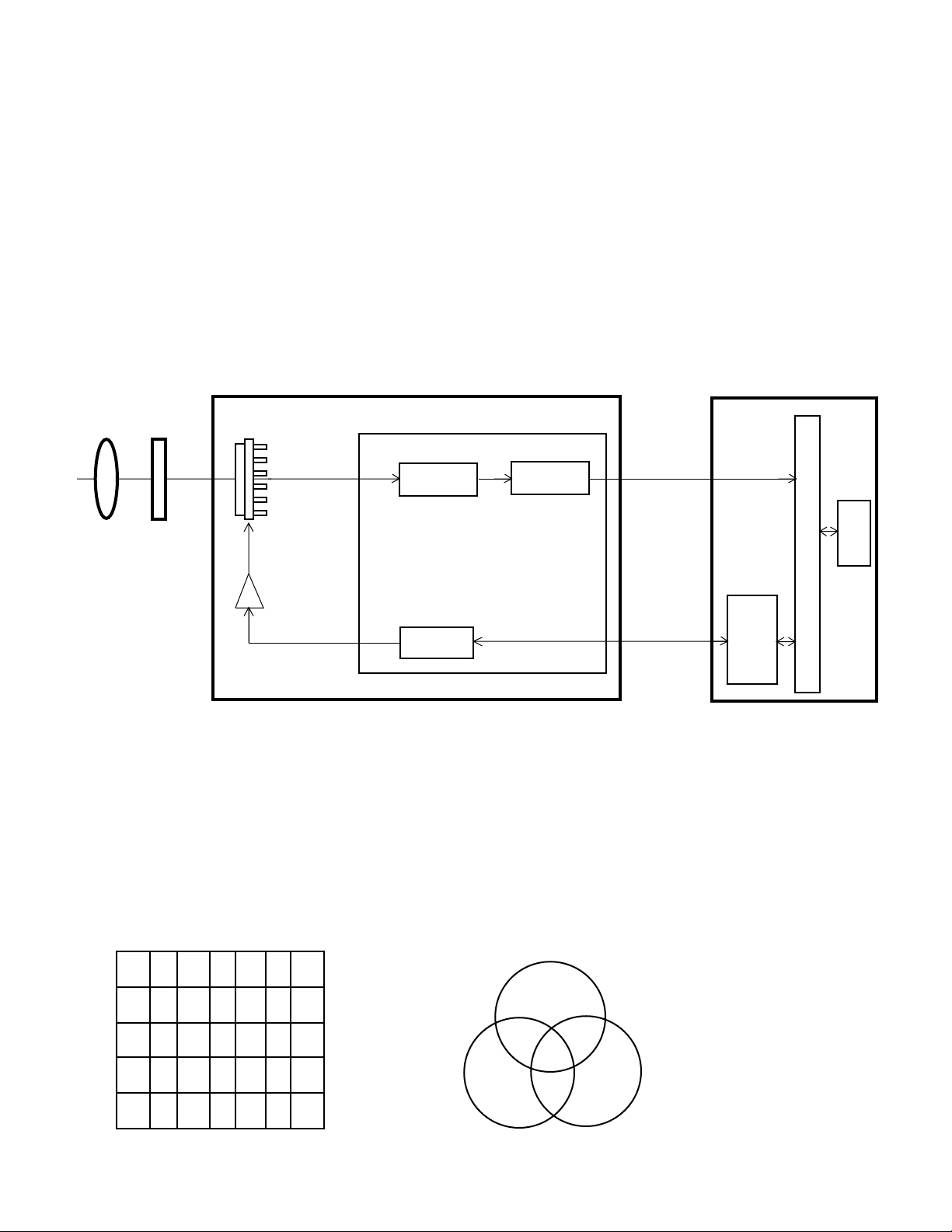
CIRCUIT OPERATIONS
CAMERA UNIT (CAMERA PCB)
The camera unit is composed a lens, color filter, CCD (IC802), driver (IC800) and signal
processor (IC802). It produces voltages R, B, and G, for the colors red, blue, and green
when light from a scene is focused on the surface. These voltage values vary according
to the intensity of the respective color being scanned.
The camera unit must be replaced with whole unit when it is defective, because the precise
adjustment is required when the individual parts are replaced, and can be done only at our
factory.
1 Lens
2 Color
Filter
Camera PCB
3 IC802 (CCD)
Ye,Cy,Gr
color signal D0 ~ D7
CCD IN
PHI1~PHI4
PHS1~PHS4
IC800
Driver
VI1~ VI4
VS1 ~ VS4
4 IC801
Sample Hold,
AGC
Timing
Generator
8bit A/D
Converter
MCK,
HRS2,
FTTRG,
STTRG,
CCODE,
ENDFLG
Digital PCB
1 Lens
Concentrates light rays to a point.
2 Color filter
The striped color filter in front of the CCD detector is used to provide color information.
It has three colors, yellow, green and cyan.
Array of color filter and signal processing (IC801) for camera are extremely close relationship.
Data Bus
D RAM
CPU
1 2 3 ~ 506 507 508
Ye G Cy Ye G Cy
Ye G Cy Ye G Cy
Ye G Cy Ye G Cy
Ye G Cy Ye G Cy
Ye G Cy Ye G Cy
Array of color filter
Red
Ye
White
Green
Cy=Blue+Green
Three Primary colors
— 3 —
Cy
Mg=Blue+RedYe=Red+Green
Mg
Blue
Page 6
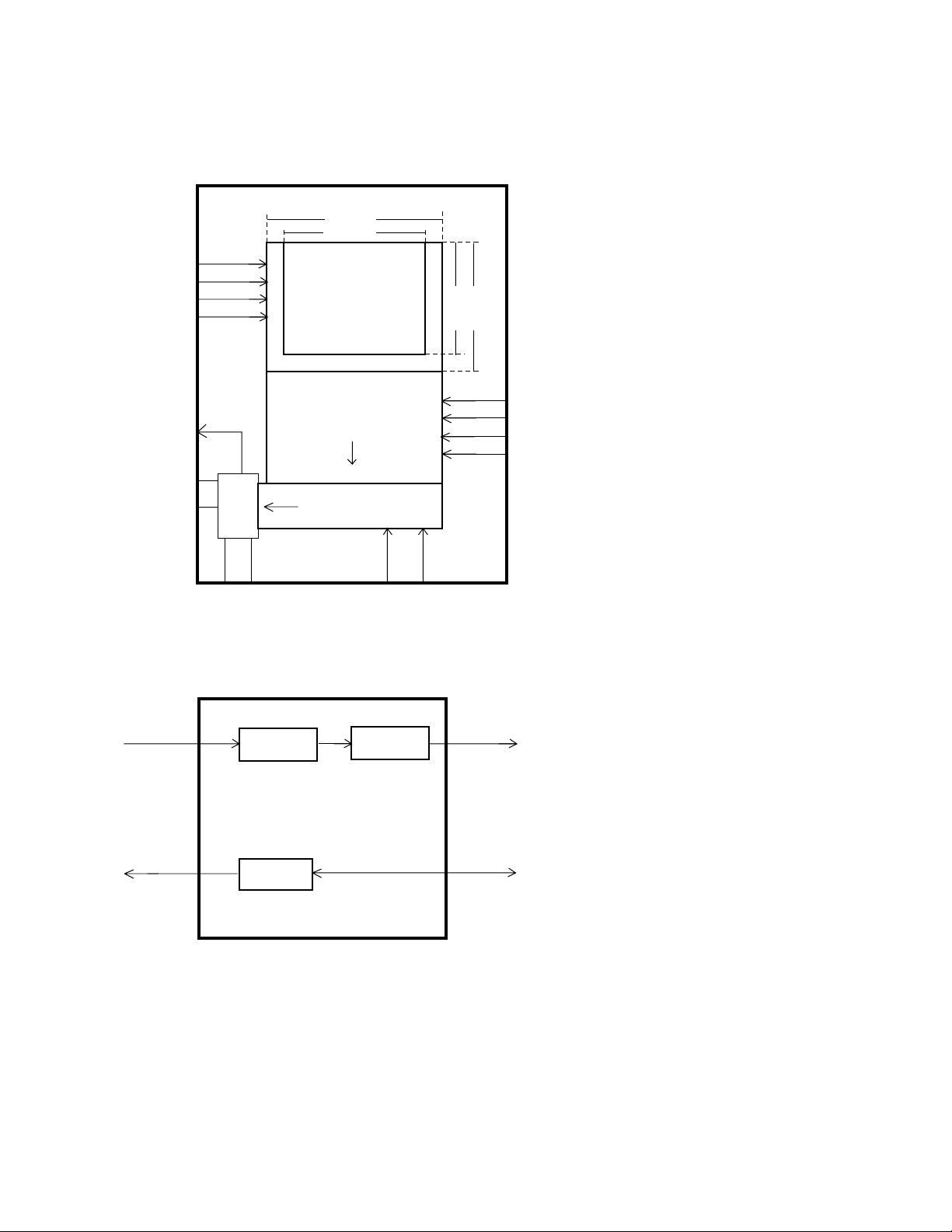
3 CCD (IC802)
A charge-coupled device in which charges are introduced when light from a scene is
focused on the surface of the device. The image points are accessed sequentially to
produce a television-type output signal.
Effective picture element:
249,936 = 508 (H) x 492 (V)
PHIS1~PHIS4:
Clock pulse for the storage.
PHI1~PHI4:
Clock pulse for the image pickup.
3
4
5
6
PHI4
PHI3
PHI2
PHI1
532(H)
508(H)
Image pickup
492(V)
500(V)
PHIH1~PHIH2:
Clock pulse for the horizontal shift
register.
PHIR:
CCD analog signal output.
PHIR 7
VDD 8
Vout 9
Output
Amp.
VGG
VOG
Storage
Horizontal shift
register (CCD)
PHIH2
PHIS4
PHIS1
PHIS2
PHIS3
PHIH1
19
18
17
16
12 13
4 Camera Signal Processor (IC801)
Sample Hold,
From CCD
to CCD
AGC
Timing
Generator
Sample Hold
Selects a desired signal from the CCD.
14 15
8bit A/D
Converter
D0~D7
From/to CPU
D0~D7:
Digital signal of the luminance and the
color difference B-Y and R-Y signal.
CCD IN:
CCD analog signal input.
VI1~VI4/VS1~VS4:
Clock pulse for the CCD control signal.
Timing Genarator
Generates the clock pulse for the CCD.
8-bit AD converter
Analog signal from the CCD is converted into 8-bit digital signal of the luminance and the color
difference B-Y and R-Y signal. .
— 4 —
Page 7
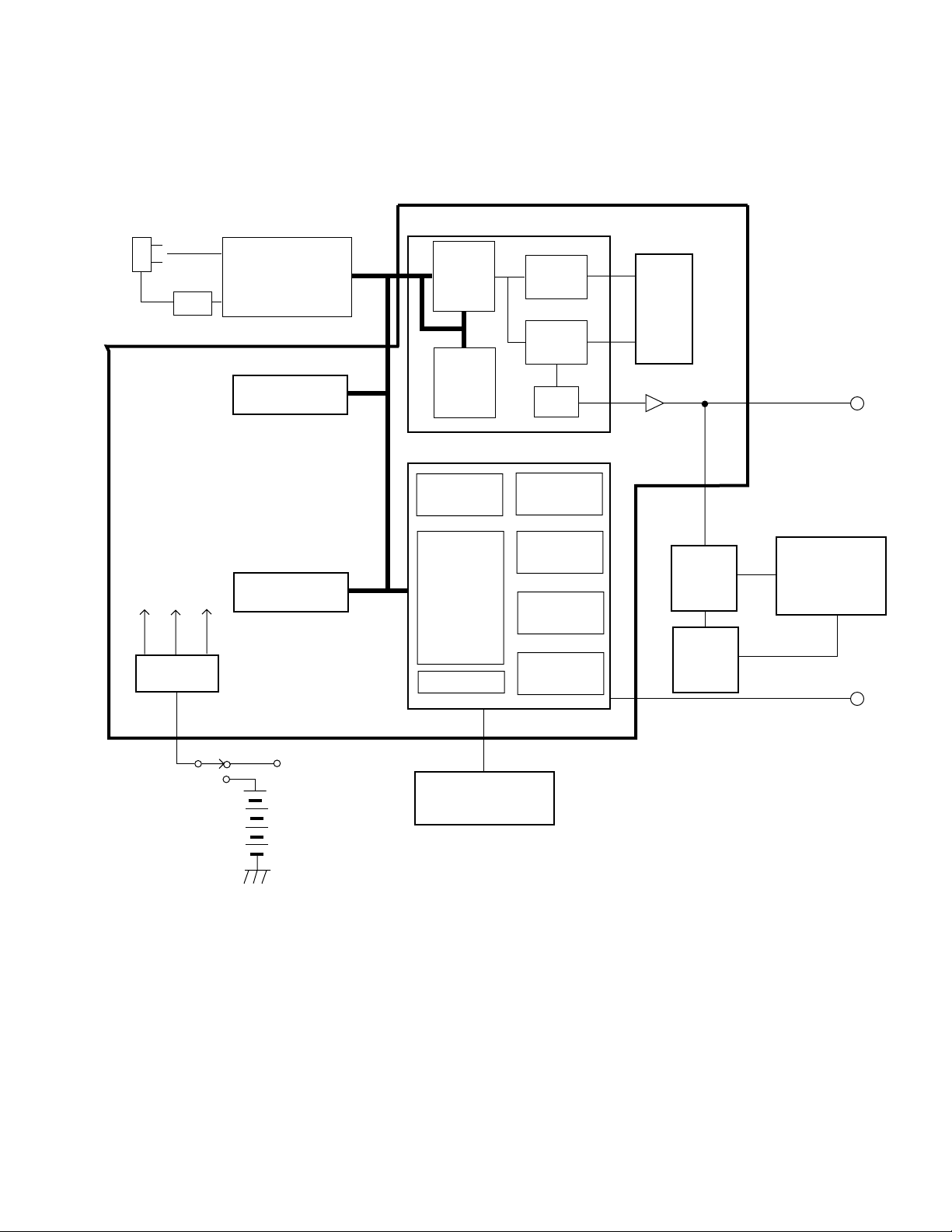
DIGITAL PCB
Camera PCB
IC802
CCD
IC800
Driver
DIGITAL PCB
+5V
6
Power Supply
+18V
-10V
IC801
Processor
4 IC602
16M Flash Memory
5 IC601
4M D RAM
2 IC700 Gate Array
Control
Timing
Data
Compressor
V RAM
Control
Encoder
1 IC600 Microprocessor
ROM
DMAC
CPU
I/O Port
SCI, Timmer
D/A
RAM
BSC
3 IC701
1M
V RAM
Amp.
Linear
PCB
IC300
Chroma
Circuit
IC400
Display
Control
VIDEO OUTPUT
(Video I/O)
TFT LCD
DIGITAL (Serial I/O)
DC in +6V
Key Input
Battery
Digital PCB is composed Microprocessor (IC600), D RAM (IC601), Flash Memory (IC602),
Gate Array (IC700), and V RAM (IC701).
Microprocessor controls the CCD, D RAM, Flash Memory and key operation. Gate array
compresses data for the color and the luminance from the CCD to increase the number of
memory, and up to 96 images can be stored in flash memory. The color and the luminance
data are mixed in the gate array to make the video signal.
As to spare parts for digital PCB, Casio supplies PCB ass'y and the individual parts.
— 5 —
Page 8
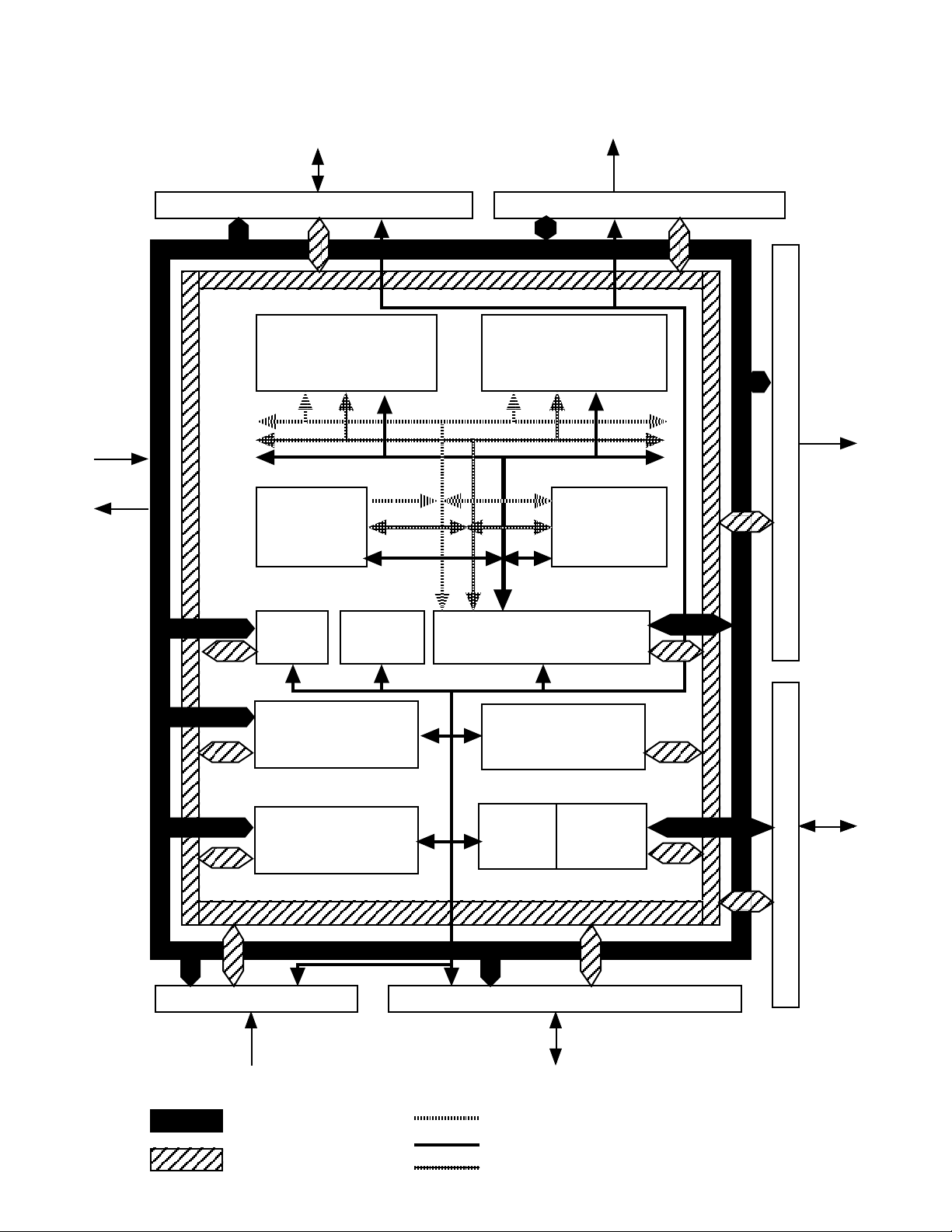
1 CPU (IC600)
Controls the CCD, D RAM, Flash memory and key operation.
1 CPU (IC600)
Controls the CCD, D RAM, Flash memory and key operation.
Port A Address
CS3 ~ CS0, A21 ~ A16PA15 ~ PA0
Reset,
MD2 ~
MD0,
EXTAL,
XTAL
CK
PROM/MASKROM1
CPU
Interrupt
controller
Serial communication
interface (x2channel)
User break
controller
RAM1
Address
A15 ~ A0
Direct memory
access
controller
Direct state controller
16-bit integrated
timer pulse unit
Data/Address
Programmable timing
pattern controller
Port C
PC7 ~ PC0 PB0 ~ PB15
Address bus 24-bit
Data bus 16-bit
A/D
converter
Port B
Address bus 24-bit
High-order 8-bit
Low-order 8-bit
— 6 —
Timer
AD15 ~ AD0
Page 9
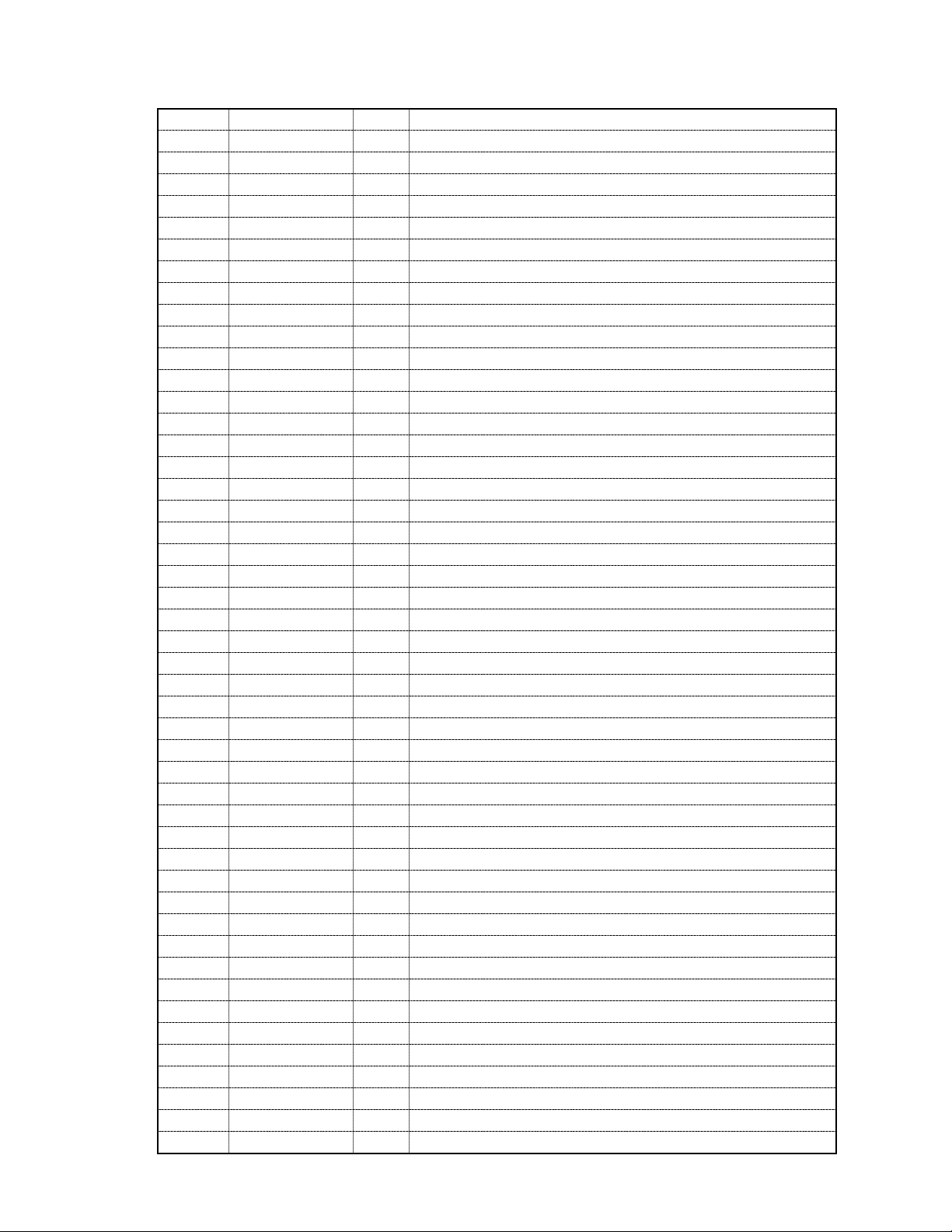
CPU PIN FUNCTION
Pin No. Terminal Name IN/OUT Function
1 PB14 OUT Timing pattern output.
2 PB15 - Not used.
3 VSS IN Ground terminal.
4 - 11 AD0 - AD7 IN/OUT Address bus.
12 VSS IN Ground terminal.
13 - 14 AD8 - AD9 - Not used.
15 VCC IN Power source.
16 - 21 AD10 - AD15 - Not used.
22 VSS IN Ground terminal.
23 - 30 A0 - A7 OUT Address bus.
31 VSS IN Ground terminal.
32 - 33 A8, A9 OUT Address bus.
34 - 39 A10 - A15 - Not used.
40 VSS IN Ground terminal.
41, 42 A16, A17 - Not used.
43 VCC IN Power source.
44 - 47 A18 - A21 - Not used.
48 - 50 CS0 - CS2 - Not used.
51 CASL OUT CAS(Column Address Strobe) signal for D RAM.
52 VSS IN Ground terminal.
53 PAO - Not used.
54 RAS OUT RAS(Row Address Strobe) signal for D RAM.
55 CS6 OUT Chip select signal.
56 WAIT - Not used.
57 WR OUT Write enable signal for outer memory (low-order 8-bit).
58 PA5 OUT Write enable signal for outer memory (high-order 8-bit).
59 RD OUT Read enable signal for outer memory.
60 PA7 - Not used.
61 VSS IN Ground terminal.
62 PA8 IN Bus request signal.
63 PA9 OUT Interrupt request signal.
64 - 66 PA10 - PA12 - Not used.
67 DREQ0 IN Interrupt request signal.
68 IRQ2 IN Interrupt request signal.
69 PA15 IN Interrupt request signal.
70 VCC IN Power source.
71 CK OUT System clock pulse.
72 VSS IN Ground terminal.
73 EXTAL IN Clock pulse input.
74 XTAL - Not used.
75 - 77 VCC, NMI, VPP IN Power source.
78 WDTOVF - Not used.
79 RES IN Reset signal input.
80 MD0 IN Ground terminal.
81 MD1 IN Connected to VCC3.
82 MD2 IN Connected to ground.
83, 84 VCC IN Power source.
— 7 —
Page 10
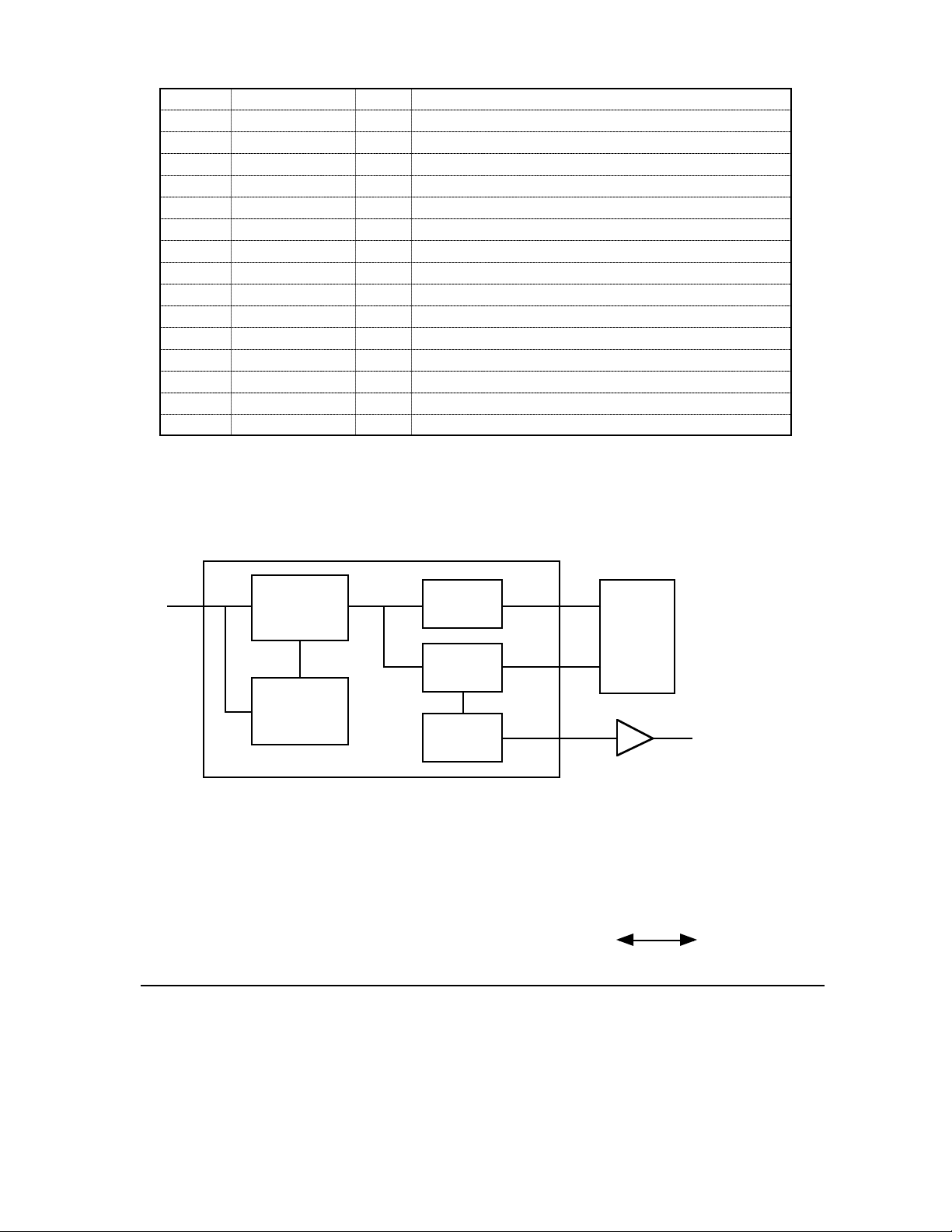
Pin No. Terminal Name IN/OUT Function
85, 86 AVCC, AVREF IN Connected to VCC3.
87 - 89 PC0 - PC2 IN Key input terminal.
90 PC3 IN Low battery detection terminal.
91 AVSS IN Ground terminal.
92 - 95 PC4 - PC7 - Not used.
96 VSS IN Power source.
97, 98 PB0, PB1 IN/OUT Port B.
99 VCC IN Power source.
100 - 105 PB2 - PB7 IN/OUT Port B.
106 VSS IN Ground terminal.
107 RXDO IN Data input terminal from a personal computer.
108 TXDO OUT Data output terminal to a personal computer.
109, 110 PB10, PB11 IN/OUT Port B.
111 PB12 - Not used.
112 PB13 - Not used.
2 Gate Array (IC700)
Control
Timing
V RAM
Control
V RAM
Encoder
Data
Compressor
D/A
Data Compressor
The color difference and the luminance data is compressed about 1/7 to increase the
numer of images in memory. Up to 96 images can be stored.
Y (luminance siganal) data : 480 x 224 byte
Cb (color difference signal B-Y) data : 160 x 112 byte 21,120 byte
Cr (color difference signal R-Y) data : 160 x 112 byte 1/7
Total: 143,360 byte 21,120 byte
Encoder
The color and the luminance data are mixed internally to make the video signal, and
send it to the linear PCB and the video out terminal.
— 8 —
Page 11
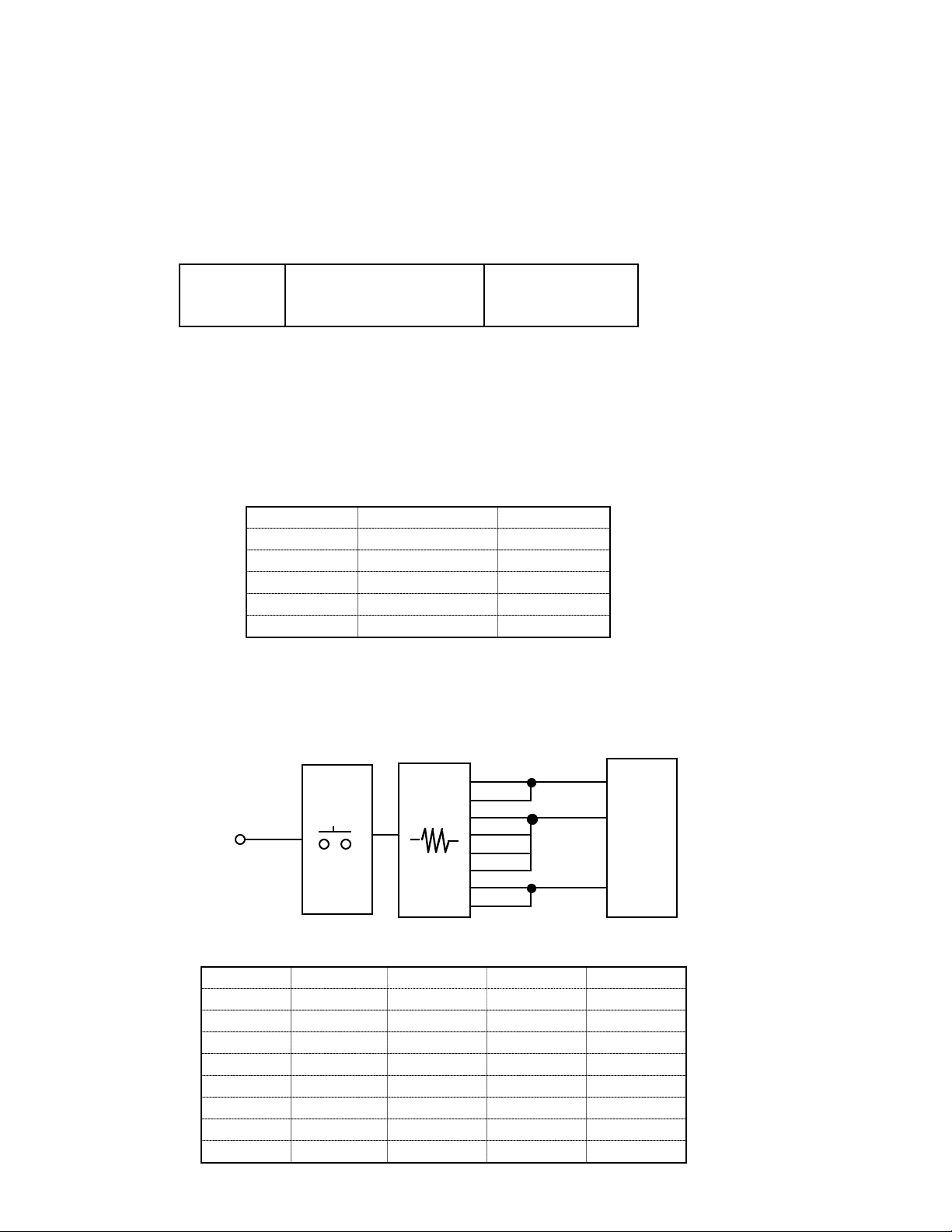
3 V RAM
It is used for encoder function.
3 V RAM
It is used for encoder function.
4 Flash Memory
4 Flash Memory
Up to 96 images can be stored in memory. Flash memory does not require electrical power
Up to 96 images can be stored in memory. Flash memory does not require electrical power to store
to store data, so image data is retained in memory even when you turn camera power off.
data, so image data is retained in memory even when you turn camera power off.
If batteries go dead, simply load a set of new batteries or connect the AC adaptor and you
If batteries go dead, simply load a set of new batteries or connect the AC adaptor and you will be able
will be able to view images in camera memory.
to view images in camera memory.
Memory Map
Header Image data Color
record Max; 96 images Information
5 D RAM
There is area of work space that the microprocessor uses for storing temporary data , the
5 D RAM
intermediate results of calculations, and all sorts of pieces of information that the system
There is area of work space that the microprocessor uses folr storing temporary data, the intermediate
needs to remember.
results of calculations, and all sorts of pieces of information that the system needs to remember.
6 Power Supply
6 Power supply
KEY PCB
Block Diagram
Key Matrix
VCC3-1
Terminal Voltage Purpose
VCC3-0 4.75 ~ 5.15 (V) Logic circuit
VCC3-1 4.70 ~ 5.15 (V) Video output
VCC3-2 4.60 ~ 5.15 (V) Digital I/O
VCC6 17.80 ~ 18.20 (V) CCD
VEE3 -9.6 ~ -10.6 (V) CCD
BUTTON RESISTOR
KEY 0
KEY 1
KEY 2
CPU
87 pin
88 pin
89 pin
VOLTAGE BUTTON RESISTOR KEY MATRIX CPU
VCC3-1 Shutter R900(1.8K) KEY0 87pin
VCC3-1 [+] R901(15K) KEY0 87pin
VCC3-1 MODE R902(1.8K) KEY1 88pin
VCC3-1 DISP R903(4.7K) KEY1 88pin
VCC3-1 ZOOM R904(10K) KEY1 88pin
VCC3-1 SELF R905(27K) KEY1 88pin
VCC3-1 [-] R906(1.8K) KEY2 89pin
VCC3-1 DEL R907(15K) KEY2 89pin
— 9 —
Page 12
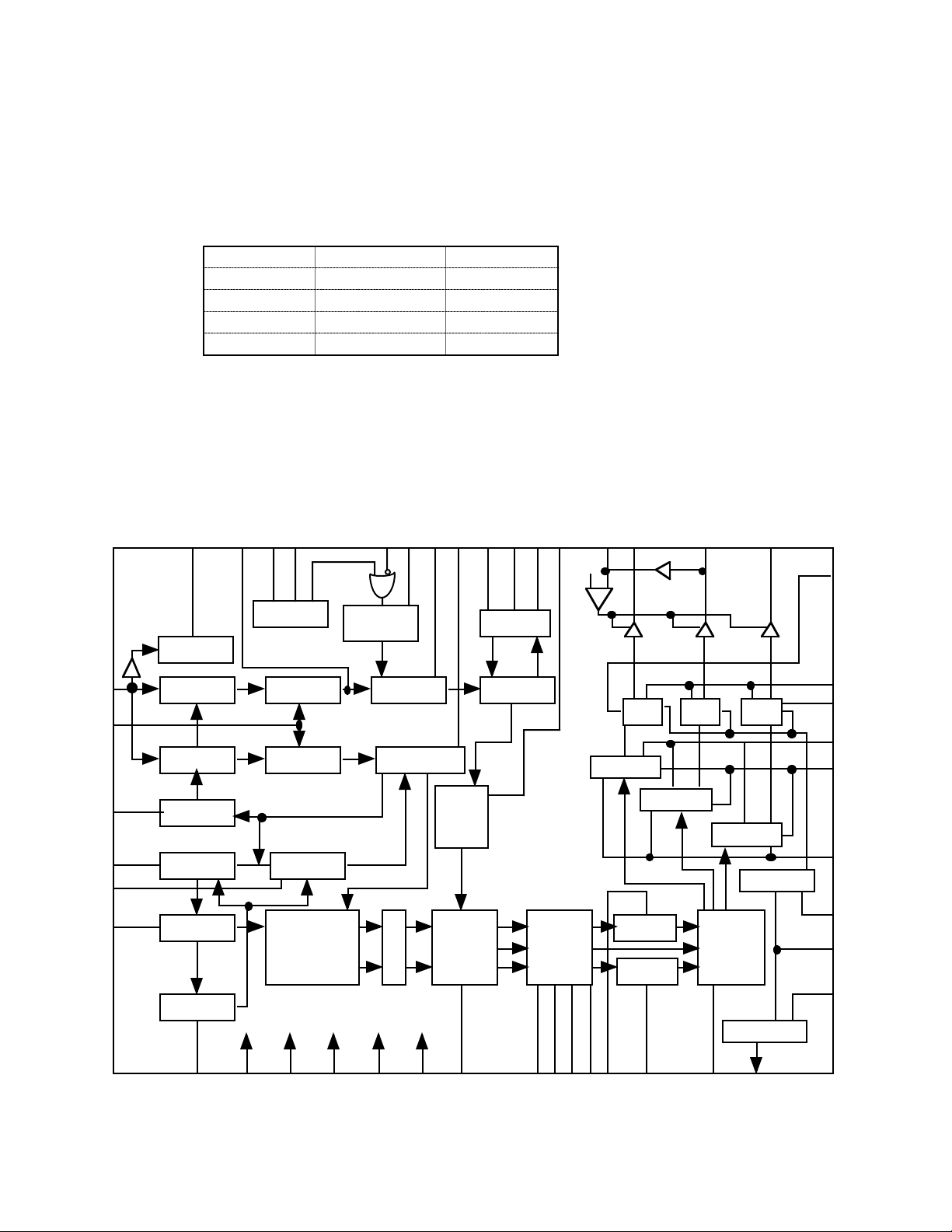
LINEAR PCB
IC300 generates the tricolor (red, green and blue) from the video signal, and IC400 controls
the TFT-LCD display.
Power Supply
Terminal Voltage Purpose
VCC2 4.3 ~ 4.7 (V) Logic circuit
VCC4 9.5 ~ 11.0 (V) Display
VEE2 -7.0 ~ -8.0 (V) Display
VEE4 -16.5 ~ -17.9 (V) Display
IC300
SYNC-SEP
H.F.OUT
18 15 19 20 21 22 16 11 17 14 13 23 35 32 34 36
TRAP
SYNC-OUT
SYNC-IN
TIME-CONST
CLAMP
APL
COLOR
AGC.FIL
AGC OUT
PICTURE
Vref
R-OUT
DCDET
G-OUT
B-OUT
42
VIDEO
10
F ADJ
12
ACC.F
APC.F
27
24
Killer.F
26
VCO
SYNC SEP
H filter
Trap D.L
ACC
9
ACC DET
APC Killer
VCO
TINT
BPF
Demodulation
VEE VCC1 GND VCC2 VEE
BGP GEN
CLAMP
Color control
L
P
F
Matrix
Contrast
Picture
quality
ADJ.
AGC DET
AGC AMP
INT/EXT
SW
γ corrector
γ corrector
R Gain
B Gain
INVINV INV
γ corrector
SWP GEN
Clamp
Bright
COM DRIV
38
41
46
40
RGB.
AMP
44
γ 2
45
γ 1
RGB.
INV
39
FRP
28
COM.
AMP
25 7 6 29 33 31 2 5 4 3 1 48 47 43 30
TINT
YEE
VCC1
GND
VCC2
VEE
— 10 —
CONT
EXT-R
SW
EXT-B
EXT-G
B-SUB-CONT
R-SUB-CONT
BRIGHT
COM.OUT
Page 13

j
VCO
ADJ
OSC
SYF
PD
MCLK
IC400
51
48
47
18
50
56
VCO
5.9MHz
Clock
SW
Control
PD
PL1, PL2, PL3
Amplitude
control
CKB
PHO
HDB
TAB/COG
SW
SRT
CLROEGPCK
Horizontal
control
LOE0
GSRT
CK2
1/2
GRES
Mode control
Mode
set
POCL
CK2 Initial
M1~M7
MBUI
Tuning program
control
VTUCK
Tuning Up/Down
counter
UHF
AFT
Key control
AFT
control
PDM D/A
KCB
KDB
AVB
U/V
Analog
control
Channel
bar control
35
32
33
30
29
39 AFTO
46 VREF
45 U1
44 VH1
43 VL1
41 OUT
VMUTEB
34 SW
VBAR
UBAR
TUPCM
VLB
TSI1
TSI2
TSI3
TSI4
TSI5
TSI6
54
55
8
9
10
11
Test
Test
circuit
SELFRB
VD
SYNC
Vertical
control
udgment
VSync
SYNC
SEP.
Mute
24 36 2 28 38
VDB FRP HCNT AMUTEB CSYNC
SD
SYNC
DET.
HSync
— 11 —
Page 14

TFT-LCD
Gate
pulse
Vy
Y1
GND
Y2
Y3
X1
Picture
element
A
Va
Frame period
t1
Vb
t2 t3
t1
Selective period
Picture
element A
Y1
Y2
Y3
Ym
Source electrode
T1
T2
X2 X3 X4 Xn
X1
Common
electrode
V COM
Gate electrode
T3 T4
TFT array substrate
Tn
Common substrate
Each picture element electrode is controlled by a transistor. To the gate electrodes, the
gate pulse is applied timesharing. VCOM voltage is applied to the common electrodes.
The above figure shows the operation of TFT-LCD. If the gate pulse is not applied to
the gate electrodes, the transistors do not operate even when the potential difference
is given between the common electrodes and source electrodes, and no effect is given
to the liquid crystal. If the gate pulse is applied to Y1, the transistorT1 is in operation
during a priod of t1, and voltage of source electrode of Va is applied to the LCD layer
of picture element A, then electric charges are stored in the picture element of A. After
the period of t1, T1 is turned off, and voltage in the LCD layer of A is held until next
gate pulse comes, but it drops little by little through off leak resistance of TFT and leak
resistance of LCD itself.
BACK LIGHT
The camera unit is equipped with a fluorescent light source to provide the back lighting
for its LCD. The normal service life of the backlight is approximately six years, when the
camera is used for about two hours a day.
The backlight is consumption items, so even under guarantee replace it under charge
basis.
— 12 —
Page 15

COLOR ADJUSTMENT
Each of this model has a color information in its flash memory due to the CCD camera has a color characteristic.
The color information is loaded in the flash memory when the color adjustment is done after assembling of this
model in our factory. A brand-new flash memory and digital PCB ass’y stocked in our spare parts center do
not have the color information, so the color adjustment should be done after the following situation.
• Replacing the digital PCB ass’y with the brand-new one
• Replacing the flash memory with the brand-new one
And it also should be done, after the following situation due to change of the color characteristic.
• Replacing the camera unit
The following items are required for the color adjustment.
• PC IBM PC/AT or compatible
RS-232C serial port
4 MB RAM minimum (8 MB recommended)
Microsoft MS-DOS Ver. 3.1 or later
• QV-10A support utility disk Color adjustment utility: ADJ723.EXE
(ADJ723.EXE will be run on MS-DOS)
• Light box Handy 5000 (Code No.: 1904 5301)
• Color filter LBA 3 (Code No.: 1904 5302)
• Cable and adapter for LK-1 connection kit
Notes: • The support utility disk for QV-10 does not work for QV-10A.
• Use an AC adapter for the power source of the QV-10A to avoid the failure of the adjustment.
• QV-10A support utility disk is supplied from CASIO. Please contact to Technical Dept., Overseas
Service Div.
• The light source and color filter are available in our spare parts center. Please order to our spare parts
div.
Preparation for the color adjustment
1. Copy the ADJ723.EXE file from the support utility disk to the hard disk in the PC.
2. Connect QV-10A to the RS-232C serial port (COM1) of PC with the cable for LK-1.
COM1
IBM-PC
QV-10A
— 13 —
Page 16

Execution of the color adjustment
1. Set the aperture switch to F8 position, and turn on QV-10A.
F2F8
2. Put the color filter on the light source, and turn on the light box.
Color filter: LBA 3
Light box: Handy 5000
3. Put the QV-10A with its lens toward the light source.
PC
QV-10A
4. Execute “ADJ723.EXE” on MS-DOS.
Type “ADJ723” and press Enter.
The message “WAIT” appears on the monitor of QV-10A.
Some parameters appear on the screen of your computer, then the color adjustment will be finished.
— 14 —
Page 17

ADJUSTMENT
LINEAR PCB
Items to Be Adjusted
Item Measuring Instrument
VCC2 voltage setting Voltmeter, Regulated power supply
VBL voltage setting Voltmeter, Regulated power supply
Vcom adjustment Patern generator, Oscilloscope, Regulated power supply,
Photo sensor amp., Band pass filter
Free-running Frequency Pattern generator, Oscilloscope, Regulated power supply
adjustment
Bright and Contrast adjustment Pattern generator, Oscilloscope, Regulated power supply
Adjustment and Test Point Locations
CP410
VR303
VR302
CP412
CP302
VR400
VR304
VR101
Top View
VR300
CP108
VR100
CP111
— 15 —
Page 18

Equipment Connection / Adjustment Procedure
VCC2 Voltage Setting
Regulated
power
supply
Input
DC Jack
5.0 ± 0.05 V
Input Input Input Output Output
Connection Point Signal Connection Point
Regulated
power
supply
Adjust Result
VR100
QV-10A
QV-10
Set
Output
CP108
Voltmeter CP108
VBL Voltage Setting
QV-10A
QV-10
Set
Voltmeter
Adjust for 4.50 ± 0.02 V
reading on voltmeter.
Voltmeter
Pattern
generator
Pattern
generator
Input
DC Jack
5.0 ± 0.05 V
VR101 Voltmeter CP111
Vcom Adjustment
QV-10A
QV-10
Set
Input
CP101
CP101 Oscilloscope CP410
Color bar
45.75 MHz
Output
CP410
VR303
VR302
Oscilloscope
Output
CP111
Adjust for 5.0 ± 0.05 V
reading on voltmeter.
0 ± 0.25 [V]
6.0 ± 0.1 [V]
Adjust VR303 so that squarewave to read 6.0 ± 0.1 V.
Adjust VR302 so that high level
of the square-wave is at 0.0 ±
0.25 V.
— 16 —
Page 19

Vcom Adjustment
1) While pressing the MODE and the shutter button, slide to the right to turn on power.
2) Press the self-timer and the DEL button at a time.
3) Press [+] or [–] to select the BLACK.
4) Press the shutter button.
5) Place a photo diode on the middle of the display.
QV-10A
Set
Photo
diode
Input Input Input Output Output
Connection Point Signal Connection Point
Photo sensor amp.
60Hz
Band-pass
ON
OFF
H
M
L
filter
Adjust Result
P
hoto sensor
VR302 Adjust for ripple at minimum.
amp.
Band pass filter
Oscilloscope
Free-running Frequency Adjustment
Pattern
generator
Input
CP101
QV-10
QV-10A
Set
Output
CP302
Frequency
Oscilloscope
Counter
Pattern
generator
CP101 VR400 CP302
Color bar
45.75 MHz
Frequency
Counter
— 17 —
Adjust for a reading of
15.734 ± 0.1 KHz.
Page 20

Bright and Contrast Adjustment
Pattern
generator
Input
CP101
Input Input Input Output Output
Connection Point Signal Connection Point
Pattern
generator
CP101 Oscilloscope CP412
Color bar
45.75 MHz
QV-10
QV-10A
Set
CP303
CP412
CP410
VCC2
10 K
Output
Trigger
Adjust Result
VR304
VR300
Oscilloscope
TROUBLESHOOTING
B
Adjust VR304 until A in the above
diagram equals 3.5 ± 0.1 V.
Adjust VR300 until B in the above
diagram equals 3.1 ± 0.1 V.
A
No Display
1. Check the slide switch on the key PCB.
2. Check the fuse (FU500) on the digital PCB.
3. Check the fuse (FU100) on the linear PCB.
4. Check the jack (JK500) on the digital PCB.
5. Check the flat cable between the digital and linear PCBs.
6. Check the back light.
7. Check the LCD.
No Display at Record Mode
1. Check the camera unit.
Defect of the Camera Unit
The camera unit must be replaced with whole unit when it is defective, because the precise adjustment is
required when the individual parts of the camera unit are replaced, and it can be done only at our factory.
(Except for replacing the outer case of the camera unit)
— 18 —
Page 21

DISASSEMBLY
1. Remove the two screws on the bottom of the unit.
1
2. Rotate the camera unit then remove the two screws on the side of the unit.
2
1
2
3. Remove the upper case at the top of the unit.
— 19 —
Page 22

ASSEMBLY
When assembling the unit, check the following points.
1. Be sure to align the slide switch on the linear PCB with the switch knob.
Upper case
Back light
Switch knob
2. Be sure to align the slide switch on the key PCB with the switch knob.
Switch knob
Slide switch
3. Push hard the upper case with both hands.
Linear PCB
Slide switch
— 20 —
Page 23

PRINTED CIRCUIT BOARDS
LINEAR
R319
R426
H300
R317
VR302
C408
R425
VR303
C322
R318
R421
C321
R316
R424
Q400
Q401
R420
R401
C318
R422
VR301
C317
C327
L401
C414
R400
C404
R410
R423
R313
C409
R411
C405
R316
IC300
C333
R321
C401
R412
R409 R408
VR304
C311
C312
R320
R328
R402
VR400
C310
L300
R306
C309
C307
C303
C301
C300
R301
CN100
VR300
VR101
R142
R140
R300
R141
R121
R112
IC100
FU100
C141
+
C100
R110
R111
D105
L100
C123
+
D103
C125
+
VR100
+ +
C144
C121
+
D102
T100
C101
C150
T150
CN150
C120
D101
1
C122
Q150
C152
C124
C127
R120
Q100
IC150
C151
L102
D104
D106
C112
C143
C142
L103
C126
C129
C128
Q101
R150
C111
R113
C113
IC101
Top View
C335
C302
C110
R114
C140
R115
Q102
R303
C308
R305
R304 C304
C305
C332
R327
R406
R405
R407
L400
C306
R326
R404
C406
R302
R324
R307
R323
C330
R332C331
R403
R308
C313
R325
C329
R312
R309
C315
C314
R311
C334
C324
IC400
R310
R315
R319
C320
C328
R314
L301
C323
R413
C407
C325
C326
R414
R100C411R428
R402
C412
R427
C413
L402
SW100
R429
C410
CN400
Bottom View
— 21 —
Page 24

DIGITAL
R615
L601
CN602CN603
C607
C630
R512
R511
JK600
Q503
C520
R510
R514
Q513
IC505
Q512
R509
C622
L504
L614
L613
C523
C623
L612
L611
IC601
1
R517
L616
L643
IC506
C521
Q514
L620
C621
L615
IC507
L606
L607
JK700
C518
IC504
C517
R515
R516
C545
L605
L608
L609
C531
L604
L603
1
L610
C731
Q702
R711
C730
R605
R606
Q610
Q611
C702
CN600
L501
C546
JK500
C543
C544
L711
L710
IC605
C548
C718
C719
IC701
L709
C717
Q613
L708
Q614
L507
C540
C541
L707
L706
R623
FU500
L500
L705
L704
CN601
Q500
T500
1
L703
L702
C542
L732
C712
H700
C504
D501
C508
C507
L506
L726
L724
C722
C705 R701 R700 C704
C716
C503
VR500
D502
L730
L725
L731
R716
R602
R503
C505
R501
R504
D500
C515
L729 C700
R600
R601
IC500
1
C501
R500
D503
C506
L503
L505
1
R502
R505
C512
IC503
C513
L723
Q510
Q511
D505
C514
L502
L722
L721
IC700
IC502
R508R507
Q502
F700
L720
C701
D506
C511
R506C525
Q501
1
R703
L719
C720
R704
R702
C703
C717
L700
C618
L718
L712
L713
L714
C713
R705
L717
C710
C709
R715
C708
C706
Top View
L540
IC703
C715
IC702
R707
C707
Q700
Q701
R708
R709
R706
D600
IC604
R619
R620
L716
L715
R621
R611
C606
C615
R613
C603
C721
R618
L701
R714
R713
C617
C714
R607
1
L734
C602
L735
L740
C619
IC602
R622
L623
IC600
L633
C600
L600
C524
R513
L632
D603
L639
R614
L602
R617
Q612
D601
IC603
R616
L631
L640
D602
C601
C620
L619
L618
L617
C609
R610
L638
L624
C613
R612
C611
C612
L641
Bottom View
— 22 —
Page 25

EXPLODED VIEW
8-1
1
2
3
4
5
6
7
8
9
11
10
12
13
14
15
17
18
19
20
16
22
23
24
25
21
26
21
21
9-2
20-2
9-1
19-1
19-2
19-3
20-1
20-3
20-1-2
20-1-1
20-1-3
21
21
19-4
19-5
— 23 —
Page 26

PARTS LIST
LINEAR PCB ASS'Y
Item Code No. Parts Name Specification Q R
Connectors
CN150 3501 9184 Connector CGP1605-0101
CN400 3501 8316 Connector 52559-2090
Diodes
D101 7101 1194 Chip diode MA111-(TX)
D102 2390 1379 Schottky diode MA729-(TX)
D103 2390 1379 Schottky diode MA729-(TX)
D104 7101 1194 Chip diode MA111-(TX)
D105 2390 1379 Schottky diode MA729-(TX)
D106 2360 2359 Chip zener diode MA8180-L(TX)
Fuse
FU100 3632 0378 Chip fuse CCP2E10TE
ICs
IC100 2114 3150 IC MB3776APNF-EF
IC101 2114 3150 IC MB3776APNF-EF
IC150 2105 3990 IC TC7S02F-TE85L
IC300 2114 3633 Linear IC IR3P90Y-1
IC400 2011 8337 LSI MSM6770GS-VK-675-F
Transistors
Q100 2253 0308 Chip transistor 2SD1119-R(TX)
Q101 2253 0308 Chip transistor 2SD1119-R(TX)
Q102 2259 1435 Digital transistor DTC144EUWT106
Q150 2254 0385 Chip FET 2SK1764KYTR
Q400 2251 0189 Chip transistor 2SB1218A-R(TX)
Q401 2251 0189 Chip transistor 2SB1218A-R(TX)
Switch
SW100 3412 1106 Slide switch SSSS212-12
Converter and transformer
T100 3065 0483 DC-DC converter TTV6DD360M01
T150 3012 1176 Inverter trans ETJ-09K002AM
Variable resistor
VR304 2775 0644 Semi-fixed resistor H0614D-10KB
C
1
C
1
C
1
C
1
C
1
C
1
C
1
C
1
1C
C
1
C
1
C
1
C
1
C
1
B
1
B
1
B
1
B
1
B
1
B
1
C
1
C
1
C
1
C
1
Notes: Q – Quantity used per unit
R – Rank
— 24 —
Page 27

DIGITAL PCB ASS'Y
Item Code No. Parts Name Specification Q R
Connectors
CN600 3501 9359 Connector 9610S-08Y900
CN602 3501 9198 Connector 52559-1490
CN603 3501 9198 Connector 52559-1490
Diodes
D500 2390 2268 Chip diode MA727-(TX)
D501 2360 1876 Chip zener diode MA8100-M(TX)
D502 7101 1194 Chip diode MA111-(TX)
D503 7101 1194 Chip diode MA111-(TX)
D505 2390 2261 Chip diode MA720-(TX)
D506 2390 1421 Chip schottky diode MA738-(TX)
D600 7101 1194 Chip diode MA111-(TX)
D601 2390 1379 Schottky diode MA729-(TX)
D602 2390 1470 Chip diode MA143A-(TX)
D603 2390 1379 Schottky diode MA729-(TX)
Fuse
FU500 3632 0441 Chip fuse CCP2E25TE
ICs
IC500 2114 3654 IC MB3800PNF-G-BND-EF
IC502 2105 3969 IC RH5RH503B-T1
IC503 2105 3689 MOS-IC RN5RG50AA-TR
IC504 2105 3976 IC RN5RL25AA-TR
IC505 2105 1407 CMOS-IC TC7S00F-TE85L
IC506 2105 3269 L-MOS TC7W74F-TE12L
IC507 2105 3983 IC RN5VL32AA-TR
IC600 2012 3507 LSI HD6437034F16-SK08F
IC601 2011 9436 LSI HM514800ALJ8
IC602 2012 0077 LSI TC5816FT-1
IC603 2105 1414 CMOS-IC TC7S04F-TE85L
IC604 2105 4214 LSI RN5VL38AA-TR
IC700 2011 9457 LSI HG51B167FB
IC701 2011 9464 LSI HM538123BJ8
IC702 7100 7567 L-MOS TC7S66FTE85L
IC703 2114 2093 Linear IC MM1031XMR
Jacks
JK600 3501 6538 Jack HSJ1169-012010 1 C
JK700 3501 5439 Jack HSJ1456-01-210 1 C
JK500 3501 8281 Jack HEC0811-010010 1 C
Transistors
Q500 2253 0308 Chip transistor 2SD1119-R(TX)
Q501 2253 0308 Chip transistor 2SD1119-R(TX)
Q502 2251 0763 Chip transistor 2SB1386-T101R
Q503 2251 0189 Chip transistor 2SB1218A-R(TX)
Q510 2259 1435 Digital transistor DTC144EUWT106
Q511 2259 1435 Digital transistor DTC144EUWT106
Q512 2259 1435 Digital transistor DTC144EUWT106
Q513 2259 1435 Digital transistor DTC144EUWT106
Q514 2259 1435 Digital transistor DTC144EUWT106
Q610 2259 2121 Digital transistor DTA114EUWT106
Q611 2259 1435 Digital transistor DTC144EUWT106
Q612 2259 2191 Digital transistor DTC123EUT106
Q700 2253 0133 Chip transistor 2SD1819A-R(TX)
Q701 2251 0189 Chip transistor 2SB1218A-R(TX)
Notes: Q – Quantity used per unit
R – Rank
— 25 —
C
1
C
1
C
1
C
1
C
1
C
1
C
1
C
1
C
1
C
1
C
1
C
1
C
1
C
1
1C
1C
1C
1C
1C
1C
1C
1C
1C
1C
1C
1C
1C
1C
1C
1C
C
1
C
1
C
1
C
1
C
1
C
1
C
1
C
1
C
1
C
1
C
1
C
1
C
1
C
1
Page 28

Item Code No. Parts Name Specification Q R
Q702 2253 0133 Chip transistor 2SD1819A-R(TX)
Converter
T500 3701 0693 DC-DC converter CEE98-05
MAIN COMPONENT
Item Code No. Parts Name Specification Q R
1 6610 8680 Display plate A-K723 K411994-3 1 C
2 6610 8651 Upper case A-K723 K110736A-2 1 X
3 6610 8670 Switch knob A-K723 K311503-2 1 C
4 6610 8662 Power knob A-K723 K311502B-2 1 C
5 6610 9671 Rating plate BBA-K723 K412036A-9 1 X
6 6603 8924 C knob A-K310 K3741D-1 1 C
7 2725 1001 Display unit COD18T1005RB 1 B
8 6609 7143 BL block K340100*1 1 B
8-1 6609 7310 Cable A-K720 K440037-1 1 X
9 6609 7144 Linear PCB ass'y K240116*1 1 B
9-1 6607 5530 Insulation plate A-K628 K411407-1 1 X
9-2 6609 7340 Flat cable A-K720 K411997-1 1 A
10 6610 8740 Grip rubber A-K723 K440086-2 1 X
11 6610 9690 Battery cover ass'y K340101*5 1 C
12 6610 8720 Lower case A-K723 K110737-3 1 X
13 6609 7440 Badge A-K720 K440063-1 1 X
14 6610 8610 R button A-K723 K211171-2 1 X
15 6610 8620 T button A-K723 K340072-2 1 X
16 6610 8730 Switch button A-K723 K211172-2 1 X
17 6610 9700 Upper cover ass'y K440765*2 1 C
18 6610 9757 Digital PCB ass'y K240117*5 1 B
19 6609 7150 Key PCB ass'y K340102*1 1 C
19-1 6609 7400 Battery spring A-K720 K411991-1 1 X
19-2 6609 7410 Battery spring B-K720 K411992-1 1 X
19-3 6609 7390 Battery holder K720 K340031-1 1 X
19-4 3412 1421 Slide switch ESD165227 1 A
19-5 3412 0882 Switch SKHUPD-T 8 C
20 6610 9384 Camera case unit K240120*3 1 B
20-1 6610 9396 Camera case sub ass'y K240118*2 1 C
20-1-1 6610 8780 Iris knob A-K723 K311648-2 1 X
20-1-2 6610 8761 Focus knob A-K723 K311519A-2 1 X
20-1-3 6610 9150 Iris lever K723 K311647-2 1 X
21 5860 0301 Screw BT3 1.7X3.5 Ni 10 X
22 5860 9009 Screw PT3 1.7X4.5 Bk 2 X
23 5112 0884 Screw BT3 1.7X3 Ni 1 X
24 5860 9478 Screw BT3 1.7X5.5 Ni 2 X
25 5860 1498 Screw BT3 1.7X3 Bk 2 X
26 6604 9980 Screw K410188-1 1 X
C
1
1C
Notes: Q – Quantity used per unit
R – Rank
— 26 —
Page 29

29
ACCESSORY
Item Code No. Parts Name Specification Q R
27 5860 8085 Wrist strap ST3-340A 1 X
28 6608 9210 Cleaning cloth A-K613 K412004-1 1 X
29 1014 8773 Video cable VC-K723-FC 1 X
30 1014 7835 Soft case SC-720 1 X
Notes: Q – Quantity used per unit
R – Rank
27
28
30
— 27 —
Page 30

The following electrical parts will be not supplied from CASIO. (For QV-10A B)
C100 10SL10M C335 ECST1CX156R C623 10N1HCH330J-T1
C101 10SL10M C401 ECST0JY156R C630 ECST0JY156R
C110 GR39Y5V103Z50PT C402 GR39Y5V103Z50PT C700 GR39Y5V104Z25PT
C111 GR39Y5V104Z25PT C404 EMK212BJ224K-T C701 GR39Y5V104Z25PT
C112 GR39W5R332K50PT C405 GR39W5R562K50PT C702 GR39Y5V104Z25PT
C113 GR39CH471J50PT C406 EMK212F105Z-T C703 GR39Y5V104Z25PT
C120 EMK316F225Z-T C408 GR39Y5V103Z50PT C704 10N1HCH330J-T1
C121 6SL15M C409 EMK212F105Z-T C705 10N1HCH270J-T1
C122 GR39Y5V103Z50PT C410 GR39Y5V103Z50PT C706 GR39Y5V104Z25PT
C123 6SL47M C411 GR39Y5V103Z50PT C707 GR39Y5V104Z25PT
C124 GR39Y5V103Z50PT C412 GR39Y5V104Z25PT C708 GR39Y5V104Z25PT
C125 10SL47M C413 GR39Y5V104Z25PT C709 GR39W5R102K50PT
C126 GR39Y5V103Z50PT C414 EMK212BJ224K-T C710 GR39Y5V104Z25PT
C127 TMK316F105Z-T C501 GR39Y5V104Z25PT C712 GR39Y5V104Z25PT
C128 TMK316F105Z-T C503 10N1HB152K-T1 C713 GR39Y5V104Z25PT
C129 ECST1DY335R C504 GR39Y5V104Z25PT C714 EMK212F105Z-T
C140 GR39Y5V103Z50PT C505 GR39Y5V104Z25PT C715 GR39Y5V104Z25PT
C141 GR39Y5V104Z25PT C506 GR39Y5V104Z25PT C716 10N1HCH470J-T1
C142 GR39W5R152K50PT C507 C2012JF1C225Z-TP C717 10N1HCH330J-T1
C143 GR39Y5V103Z50PT C508 GR39Y5V104Z25PT C718 10N1HCH330J-T1
C144 10SL47M C511 GR39Y5V103Z50PT C719 10N1HCH330J-T1
C150 GR39W5R332K50PT C512 GR39Y5V104Z25PT C720 ECST0JY156R
C151 GR39Y5V103Z50PT C513 GR39Y5V104Z25PT C721 ECST0JY156R
C152 EMK212BJ224K-T C514 GR39Y5V104Z25PT C722 ECST0JY156R
C300 GR39Y5V103Z50PT C515 GR39Y5V104Z25PT C730 6.3CV220GX
C301 GR39Y5V103Z50PT C517 GR39Y5V104Z25PT C731 6.3CV220GX
C302 GR39Y5V103Z50PT C518 GR39Y5V104Z25PT C900 GR39Y5V104Z25PT
C303 GR39Y5V103Z50PT C519 GR39Y5V104Z25PT D900 MA143A-(TX)
C304 GR39Y5V103Z50PT C520 GR39Y5V104Z25PT D901 MA143A-(TX)
C305 ECST0JY156R C521 GR39Y5V104Z25PT D902 MA143A-(TX)
C306 GR39Y5V104Z25PT C523 EMK212F105Z-T D903 MA142WK-(TX)
C307 EMK325F106Z-T C524 10N1HCH120J-T1 F700 MXF3535L5R00T011
C308 GR39Y5V103Z50PT C525 GR39CH101J50PT H300 HC-49/U-S-A
C309 TESVSP1A105M8R C531 ECST1AY106R H700 HC-49/U-S-C
C310 GR39CH560J50PT C540 16CV220GX L100 CD43-220MC-T
C311 GR39W5R562K50PT C541 25CV100GX L102 NLC322522-101K-TP
C312 GR39W5R153K25PT C542 16CV220GX L103 BK1608HS601-T
C313 TESVSP1A105M8R C543 16CV220GX L300 LK1608-330K-TP
C314 GR39CH151J50PT C544 6SL47M L301 BK1608HS601-T
C315 GR39Y5V103Z50PT C545 6.3CV220GX L400 BK1608HS601-T
C316 GR39Y5V473Z25PT C546 6.3CV220GX L401 BK1608HS601-T
C317 GR39Y5V103Z50PT C548 16CV220GX L402 BK1608HS601-T
C318 GR39CH220J50PT C600 GR39Y5V104Z25PT L500 CD43-100MC-T
C319 GR39Y5V103Z50PT C601 GR39Y5V104Z25PT L501 CD43-220MC-T
C320 TESVSP1C474M8R C602 GR39Y5V104Z25PT L502 NLC322522-100K-TP
C321 GR39Y5V103Z50PT C603 GR39Y5V104Z25PT L503 NLC322522-470K-TP
C322 ECST1CY335R C606 GR39Y5V104Z25PT L504 BK2125HM601-T
C323 ECST1CX156R C607 GR39Y5V104Z25PT L505 BK1608HM601-T
C324 GR39Y5V103Z50PT C609 GR39Y5V104Z25PT L506 BK1608HM601-T
C325 GR39Y5V103Z50PT C611 C2012JF1C225Z-TP L507 CD43-100MC-T
C326 ECST0JY156R C612 C2012JF1C225Z-TP L540 ACM4532-801-2P-TP
C327 GR39Y5V103Z50PT C613 C2012JF1C225Z-TP L600 BK1608HM601-T
C328 GR39Y5V103Z50PT C615 GR39CH101J50PT L601 BK1608HM601-T
C329 GR39Y5V103Z50PT C617 GR39Y5V104Z25PT L602 BK1608HM601-T
C330 GR39Y5V103Z50PT C618 C2012JF1C225Z-TP L603 ERJ-3GEYJ270V
C331 GR39Y5V103Z50PT C619 10N1HCH470J-T1 L604 ERJ-3GEYJ270V
C332 GR39Y5V103Z50PT C620 10N1HCH330J-T1 L605 ERJ-3GEYJ270V
C333 GR39Y5V103Z50PT C621 10N1HCH221J-T1 L606 ERJ-3GEYJ270V
C334 EMK212F105Z-T C622 10N1HCH330J-T1 L607 ERJ-3GEYJ270V
— 28 —
Page 31

The following electrical parts will be not supplied from CASIO. (For QV-10A B)
L608 ERJ-3GEYJ270V R111 ERJ-3GEYJ622V R424 ERJ-3GEYJ104V
L609 ERJ-3GEYJ270V R112 ERJ-3GEYJ103V R425 ERJ-3GEYJ104V
L610 ERJ-3GEYJ270V R113 ERJ-3GEYJ822V R426 ERJ-3GEYJ623V
L611 ERJ-3GEYJ270V R114 ERJ-3GEYJ391V R427 ERJ-3GEYJ101V
L612 ERJ-3GEYJ270V R115 ERJ-3GEYJ391V R428 ERJ-3GEYJ470V
L613 ERJ-3GEYJ270V R120 ERJ-3GEYJ331V R429 ERJ-3GEYJ101V
L614 ERJ-3GEYJ270V R121 ERJ-3GEYJ333V R500 ERJ-3GEYJ473V
L615 ERJ-3GEYJ270V R140 ERJ-3GEYJ103V R501 ERJ-3GEYJ821V
L616 ERJ-3GEYJ270V R141 ERJ-3GEYJ124V R502 ERJ-3GEYJ391V
L617 ERJ-3GEYJ270V R142 ERJ-3GEYJ822V R503 ERJ-3GEYJ182V
L618 ERJ-3GEYJ270V R150 ERJ-3GEYJ104V R504 ERJ-3GEYJ101V
L619 ERJ-3GEYJ270V R300 ERJ-3GEYJ473V R505 ERJ-3GEYJ473V
L620 ERJ-3GEYJ270V R301 ERJ-3GEYJ473V R506 ERJ-3GEYJ331V
L621 BK1608HM601-T R302 ERJ-3GEYJ105V R507 ERJ-3GEYJ103V
L624 BK1608HM601-T R303 ERJ-3GEYF563V R508 ERJ-3GEYJ272V
L631 BK1608HM601-T R304 ERJ-3GEYF513V R509 ERJ-3GEYJ473V
L632 BK1608HM601-T R305 ERJ-3GEYF332V R510 ERJ-3GEYJ473V
L633 BK1608HM601-T R306 ERJ-3GEYJ105V R511 ERJ-3GEYJ473V
L638 BK1608HM601-T R307 ERJ-3GEYJ271V R512 ERJ-3GEYJ473V
L639 BK1608HM601-T R308 ERJ-3GEYJ102V R513 ERJ-3GEYJ473V
L640 BK1608HM601-T R309 ERJ-3GEYF333V R514 ERJ-3GEYJ473V
L641 BK1608HM601-T R310 ERJ-3GEYF563V R515 ERJ-3GEYJ473V
L643 ACM4532-102-3P-TP R311 ERJ-3GEYF513V R516 ERJ-3GEYJ223V
L700 MLF3216E100K-TP R312 ERJ-3GEYJ333V R517 ERJ-3GEYJ103V
L701 LK2125-100K-TP R313 ERJ-3GEYJ563V R600 ERJ-3GEYJ123V
L702 BK1608HM601-T R314 ERJ-3GEYJ562V R601 ERJ-3GEYJ123V
L703 BK1608HM601-T R315 ERJ-3GEYJ822V R602 ERJ-3GEYJ123V
L704 BK1608HM601-T R316 ERJ-3GEYJ223V R605 ERJ-3GEYF223V
L705 BK1608HM601-T R317 ERJ-3GEYJ223V R606 ERJ-3GEYF473V
L706 BK1608HM601-T R318 ERJ-3GEYJ103V R607 ERJ-3GEYJ223V
L707 BK1608HM601-T R319 ERJ-3GEYJ472V R610 ERJ-3GEYJ473V
L708 BK1608HM601-T R320 ERJ-3GEYJ393V R611 ERJ-3GEYJ473V
L709 BK1608HM601-T R321 ERJ-3GEYJ223V R612 ERJ-3GEYJ102V
L710 BK1608HM601-T R322 ERJ-3GEYF683V R613 ERJ-3GEYJ222V
L711 BK1608HM601-T R323 ERJ-3GEYF473V R614 ERJ-3GEYJ222V
L712 BK1608HM601-T R324 ERJ-3GEYF563V R615 ERJ-3GEYJ471V
L713 BK1608HM601-T R325 ERJ-3GEYF823V R616 ERJ-3GEYJ472V
L714 BK1608HM601-T R326 ERJ-3GEYF473V R617 ERJ-3GEYJ472V
L715 BK1608HM601-T R327 ERJ-3GEYF623V R618 ERJ-3GEYJ473V
L716 BK1608HM601-T R328 ERJ-3GEYJ102V R619 ERJ-3GEYJ103V
L717 BK1608HM601-T R400 ERJ-3GEYJ474V R620 ERJ-3GEYJ103V
L718 BK1608HM601-T R401 ERJ-3GEYJ472V R621 ERJ-3GEYJ103V
L719 BK1608HM601-T R402 ERJ-3GEYJ101V R622 ERJ-3GEYJ101V
L720 BK1608HM601-T R403 ERJ-3GEYJ472V R700 ERJ-3GEYJ105V
L721 BK1608HM601-T R404 ERJ-3GEYJ472V R701 ERJ-3GEYJ181V
L722 BK1608HM601-T R405 ERJ-3GEYJ472V R702 ERJ-3GEYJ681V
L723 BK1608HM601-T R406 ERJ-3GEYJ102V R703 ERJ-3GEYJ102V
L724 BK1608HM601-T R407 ERJ-3GEYJ472V R704 ERJ-3GEYJ122V
L725 BK1608HM601-T R408 ERJ-3GEYJ392V R705 ERJ-3GEYJ153V
L726 BK1608HM601-T R409 ERJ-3GEYJ183V R706 ERJ-3GEYJ153V
L729 BK1608HM601-T R410 ERJ-3GEYJ682V R707 ERJ-3GEYJ561V
L730 BK1608HM601-T R411 ERJ-3GEYF224V R708 ERJ-3GEYJ102V
L731 BK1608HM601-T R412 ERJ-3GEYF224V R709 ERJ-3GEYJ102V
L732 BK1608HM601-T R413 ERJ-3GEYJ102V R711 ERJ-3GEYJ472V
L734 BK1608HM601-T R414 ERJ-3GEYJ102V R713 ERJ-3GEYJ473V
L735 BK1608HM601-T R420 ERJ-3GEYF363V R714 ERJ-3GEYJ680V
L740 ACM3225-102-2P-TP R421 ERJ-3GEYF473V R715 ERJ-3GEYJ103V
R100 ERJ-3GEYJ102V R422 ERJ-3GEYF333V R716 ERJ-3GEYJ101V
R110 ERJ-3GEYJ683V R423 ERJ-3GEYF103V R900 ERJ-3GEYJ182V
— 29 —
Page 32

The following electrical parts will be not supplied from CASIO. (For QV-10A B)
R901 ERJ-3GEYJ153V
R902 ERJ-3GEYJ182V
R903 ERJ-3GEYJ472V
R904 ERJ-3GEYJ103V
R905 ERJ-3GEYJ273V
R906 ERJ-3GEYJ182V
R907 ERJ-3GEYJ153V
R908 ERJ-3GEYJ102V
R909 ERJ-3GEYJ102V
R910 ERJ-3GEYJ102V
VR100 EVM-1XSX50B53
VR101 EVM-1XSX50B14
VR300 EVM-1XSX50B24
VR301 EVM-1XSX50B24
VR302 EVM-1XSX50B14
VR303 EVM-1XSX50B54
VR304 H0614D-10KB
VR400 EVM-1XSX50B14
VR500 EVM-1XSX50B13
— 30 —
Page 33

LINEAR
4
3
1 2
7
6
5
8
9
10
SCHEMATIC DIAGRAMS
— 31 —
Page 34

DIGITAL
11
13
12 14
— 32 —
Page 35

KEY
— 33 —
Page 36

0.8 V
WAVEFORMS
0.7 V
10.1 V
6.4 µsec
1 IC100 pin 5
6 µsec 63.5 µsec 63.5 µsec
4 Q101 collector
63.5 µsec
7 IC300 pin 20
2 Q100 collector
6.8 V
5 IC300 pin 10
4.4 V
8 IC300 pin 39
6 µsec 6.4 µsec
3 IC101 pin 5
1.0 V
6 IC300 pin 21
4.4 V
125 µsec
9 IC300 pins 32, 34, 36
63.5 µsec
4.8 V
4.0 V
125 µsec
0 IC300 pin 30
4.4 µsec 4.8 µsec
C T500 pin 5 (Switch to the
REC position.)
6.0 V
4.8 µsec 4.8 µsec
A IC500 pin 5 (Switch to the
REC position.)
44 V
D T500 pin 8 (Switch to the
REC position.)
— 34 —
0.8 V
10 V
B T500 pin 1 (Switch to the
REC position.)
22 V
Page 37

MA0500361A
