Page 1
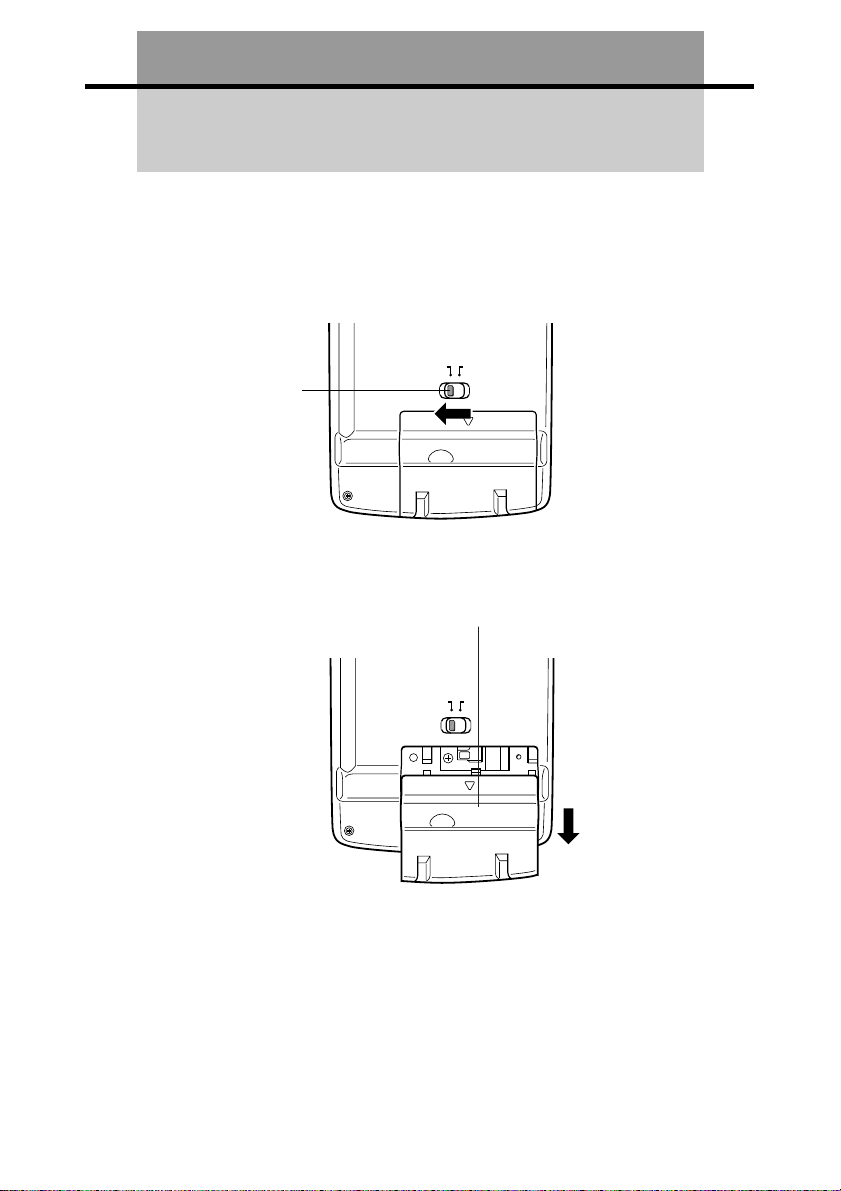
Before using the PV-100/PV-200
for the first time…
Use the following procedure to load batteries before using it for the first time.
1. Slide the battery switch on the back of the PV Unit to the REPLACE
BATTERIES position.
REPLACE BATTERIES NORMAL OPERATION
Battery switch
2. While pressing at the point marked (A) in the illustration, slide the battery
compartment cover in the direction indicated by the arrow to remove it.
(A)
REPLACE BATTERIES NORMAL OPERATION
P
1
Page 2
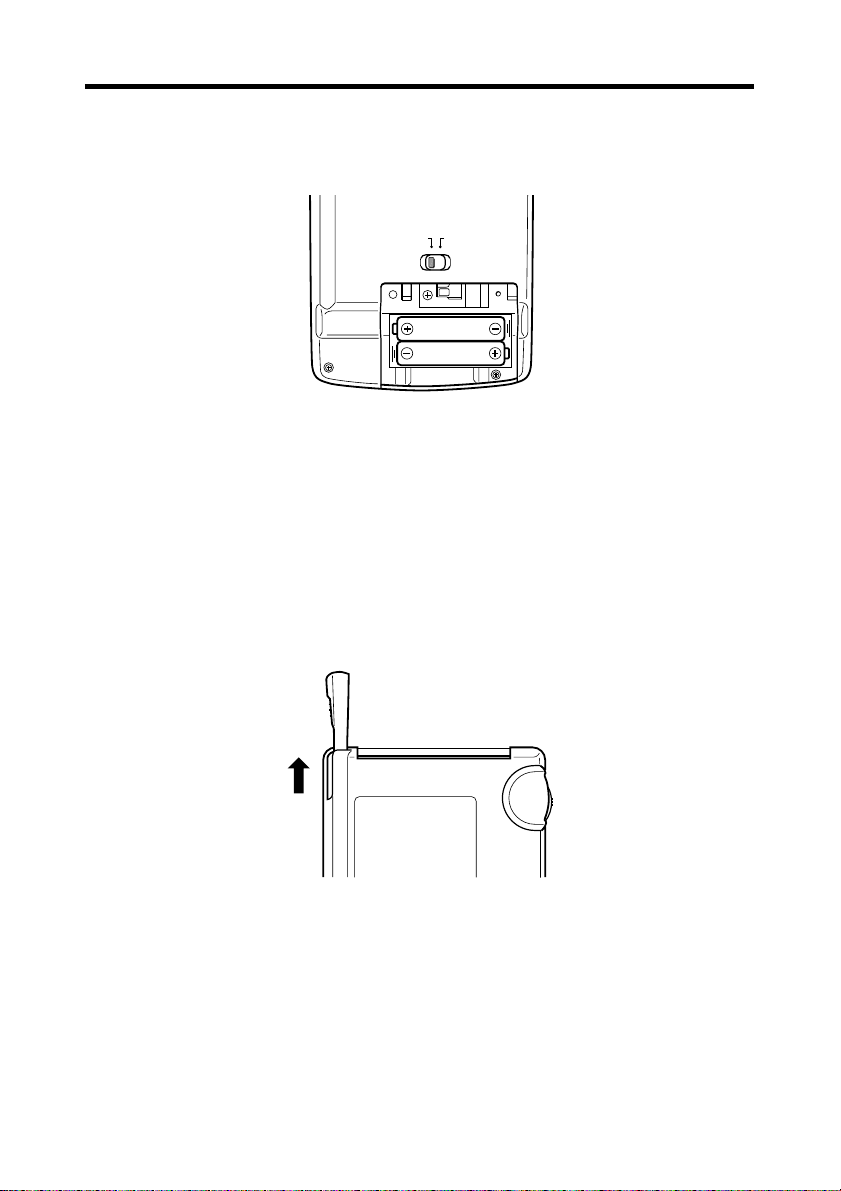
3. Load two new batteries, making sure that their positive (+) and negative
(–) ends are facing in the proper directions.
REPLACE BATTERIES NORMAL OPERATION
P
4. Taking care not to damage its tabs, replace the battery compartment
cover back onto the PV Unit.
5. Slide the battery switch back to the NORMAL OPERATION position.
Important!
• Always make sure the battery switch is in the NORMAL OPERATION
position at all times, except when loading batteries.
• See “T o replace the batteries” on page 16 for details on replacing batteries.
6. Remove the stylus from the PV Unit.
• Pull the stylus straight out in the direction indicated by the arrow.
2
Page 3

7. Open the cover and touch the screen with the stylus to turn on power.
• If the above does not appear on the display, remove the batteries and
then reload them into the PV Unit, making sure you follow proper
procedures. If this does not solve the problem, refer to “Troubleshooting”
on page 182.
8. Tap the center of each of the four cross marks as they appear on the
screen.
• The contrast adjustment screen appears next.
9. Tap H or J to adjust the contrast of the display, and then tap OK.
• This causes the system language selection screen to appear.
10. Tap the button next to the language you want to select as the system
language, and then tap Set.
11. In response to the message that appears (Check your home time setting
and correct it if necessary!), tap OK to change to the pop up tool screen.
12. Check the time setting and correct it if necessary (page 156).
3
Page 4

About the EL backlight (PV-200 only)
• The PV-200 is equipped with an EL backlight that allows easy viewing
of display contents in a theater, or anywhere else where lighting is dim.
• Note, however, that frequent or extended use of the EL backlight shortens
battery life.
The following shows how backlight use affects battery life under controlled
test conditions*.
Backlight Operation Battery Life
3 minutes per hour Approximately 60 hours
15 minutes per hour Approximately 30 hours
* Test Conditions
• “Battery Life” is the number of hours before battery failure when the
unit is left on (5 minutes of a processing operation and 55 minutes of
continuous display only (no processing operation) per hour in the
Contacts Mode, plus the backlight operation described below). The above
values assume ambient temperature of 20 C, starting with a fresh set of
new batteries.
• “Backlight Operation” is the number of minutes the backlight is turned
on per hour during the display only (no processing operation) period.
• Be sure to use alkaline batteries. Manganese batteries provide very short
battery life.
4
