Page 1

PLAY/PAUSE
MEMO
SKIP
REPEAT
MIC
ERASE
MESSAGES
RECORD
VOLUME
LO BATT
DIGITAL RECORDING
TIME/DAY STAMP
CHECK
RECORD
ON/OFF
TIME
TIME SET
GREETING
1
2
3
4
5
1
REMOTE OPERATION
1
2
3
1
1
2
1
1
1
2
RECORD GREETING
Record a personalized greeting to answer your calls.
Be sure the LEDs are lit or flashing. The greeting must be longer than
two seconds in length or the unit will default to the pre-recorded
greeting.
Set the
VOLUME CONTROL
to a level
you can hear.
NOTE:
ν The sound level is automatically adjusted when
your greeting is played over the phone line.
Press
GREETING RECORD
and wait for the RECORD
INDICATOR to light. You will hear a beep.
Begin speaking about 7" from the microphone.
After you finish speaking, press
GREETING RECORD
again to
stop recording. If
GREETING RECORD
is not pressed, the unit
will stop recording after one minute has elapsed. The TA-111 will play
your greeting.
VOLUME
RECORD CHECK
GREETING
NOTE:
ν If the TA-111’s memory is full, play and
erase all messages before recording
your greeting.
CHECK THE GREETING
You can listen to your greeting anytime.
Press
GREETING CHECK
.
The TA-111 will play your greeting.
Press
GREETING CHECK
again to stop the playback of your
greeting.
RECORD CHECK
GREETING
PRE-RECORDED GREETING
If you do not record a greeting, you record a greeting less than two second or a
power failure depletes the 9 volt battery, the TA-111 will answer calls with the
following pre-recorded message: "
Please leave a message after the beep.
"
TALKING CLOCK
The TA-111 also functions as a clock. A synthesized voice will announce the
time and day.
1
Press
TIME/TIME SET
.
If a power failure occurs, the clock will default to “
Sunday, 12:00 a.m
.”
TIME
TIME SET
Wednesday,
2:30 p.m.
1
2
3
4
5
SET THE TIME/DAY STAMP
After a message is played, a synthesized voice will announce the current time
and day of the week. To set the time and day of the week:
Press
TIME/TIME SET
once to hear
the last programmed clock setting.
TIME
TIME SET
Press
TIME/TIME SET
again to enter the programming mode.
You will hear:
Sunday
Press
SKIP
or
REPEAT
until the correct day is announced. To
advanced the settings at a faster pace, press and hold
SKIP
or
REPEAT
key.
REPEAT SKIP
Saturday
Press
TIME/TIME SET
to set the hour.
Twelve
a.m.
Press
SKIP
to advance or
REPEAT
to reverse the hour.
1:00 a.m.
6
Press
TIME/TIME SET
to set the minutes.
One
7
Press
SKIP
to advance or
REPEAT
to reverse the minutes.
Two
8
Press
TIME/TIME SET
again to end. The
day and time will be announced and time set
is complete.
Saturday,
2:32 a.m.
9
To exit the Time/Day Stamp mode at
any time, press
ON/OFF
twice.
NOTE:
ν If the time and day have not been set, all messages will be stamped with
“Sunday
12:00 a.m
.”
ON/OFF
ON/OFF
Press
ON/OFF
to turn the TA-111 on or off. When the machine is
turned off, the unit will not answer or record any incoming calls,
however, all other functions will be operational. The ON/OFF & NEW
MESSAGE INDICATOR will not be lit when the unit is turned off.
RECORD A MEMO
PLAY MESSAGES
Press
PLAY/PAUSE
. The messages will be played in the order they
were received. After playback of each message, the unit will announce
time and day the message was received.
PLAY/PAUSE
PAUSE MESSAGE PLAYBACK
Messages can be paused during message playback for up to five minutes.
Press the
PLAY/PAUSE
key during the message you would like to be paused.
You will hear a beep and the MESSAGE INDICATOR will slowly flash. To resume
playback, press
PLAY/PAUSE
again. No calls will be answered while the TA111 is in the pause mode. If messages are left in pause mode for more than five
minutes, the machine will return to idle mode and all messages will be saved.
RING SELECT SWITCH
The RING SELECT SWITCH is located on the back of the unit. The
answering machine is shipped with the ring select switch set to 4
rings.
Set the
RING SELECT SWITCH
to TS (tollsaver), 2 or 4 to
choose the number of rings before the TA-111 answers an incoming
call.
4 = Answers calls on the fourth ring.
2 = Answers calls on the second ring.
TS = When calling from a remote location, tollsaver will help
eliminate toll charges by letting you know if there are any new
messages before the TA-111 answers.
A TA-111 set to TS will answer calls after the:
Second ring: if there are NEW messages
Fourth ring: if there are NO new messages
Hang up after the third ring to avoid toll charges.
NOTE:
νν
νν
ν After you have retrieved messages, either from a remote location or at the
machine, tollsaver will reset to answer on the fourth ring until a new incoming
message is recorded.
CALL SCREENING
Call screening allows you to hear who is calling before you answer the phone.
The TA-111 will answer the call and play your greeting through the speaker.
If you want to speak to your caller, pick up any extension phone connected to the
same line as your TA-111. The TA-111 will automatically stop recording. (See
AUTO EXTENSION DISCONNECT.) To exit the Call Screening mode, turn the
volume to the lowest setting.
NEW MESSAGE & ON/OFF INDICATOR
The NEW MESSAGE & ON/OFF INDICATOR has four settings:
1. OFF = The TA-111 is off.
2. ON (LED is solid) = machine is on and no messages have been received.
3. LED flashes quickly = new messages have been received and not yet played.
4. LED flashes slowly = messages have been played and saved.
ANSWERING A CALL
DURING PLAYBACK
If an incoming call is received during message playback
and you want the TA-111 to answer the call, press
ON/
OFF
. The unit will exit playback mode and answer the
call according to the ring setting. If you want to speak to
the caller, pick up an extension phone or the phone
connected to the TA-111.
1
REPEAT
You can repeat or skip back to a previous message:
Press
REPEAT
, the current
message will replay.
2
Press
REPEAT
again within 3 seconds to skip back to the
previous message.
REPEAT SKIP
1
REPEAT SKIP
SKIP FORWARD
You can skip forward through messages.
Press
SKIP
once to skip
forward to the next message.
1
1
REPLAY ALL MESSAGES
Press
PLAY/PAUSE
after hearing, “
End of messages.
”
1
ERASE SELECTIVE MESSAGES
Allows you to selectively delete any message.
During message playback, press
ERASE
. You will hear a
beep confirming your message has been deleted.
ERASE
1
ERASE ALL MESSAGES
After messages are played, you will hear three beeps and
“
End of Messages.
” Within 10 seconds of playing
messages, press
ERASE
. All messages will be deleted.
You can record a memo for another household member or as a reminder for
yourself. A memo can be recorded up to 5 minutes in length and played at
the machine or in remote operation. Recorded memos are played along with
the incoming messages in the order in which they were recorded The memo
will be stamped with the time and day it was recorded.
Press
MEMO
.
MEMO
2
The RECORDING INDICATOR will light and
you will hear a beep. Speak clearly into the
microphone.
MEMO
RECORD
3
Press
MEMO
to end the recording.
The TA-111’s remote access number allows you to access the TA-111 when you are away from
your home or office. You can use remote operation from most touchtone or cellular phones to
retrieve, skip, repeat, erase and save messages, change your greeting or turn the answering
machine on or off. The 3-digit Remote Access Number is printed on the bottom of the unit. To
activate remote operation while the greeting plays, press each key of the remote access number
for
at least 2 seconds. If you call from a rotary or pulse telephone, use Casio PhoneMate’s
Touchtone Dialer.
REMOTE MESSAGE RETRIEVAL
Call the answering machine from a cellular, pay or touch-tone telephone.
Enter your
3-DIGIT ACCESS CODE
as your greeting begins to play. Depending
on the number of messages, you will hear
: “Four messages
.“ or “
No messages
." After
the last message has played, you will hear: “
End of Messages
”.
To exit remote operation, press
9
on your keypad or simply hang up. The TA-111 will
automatically save your messages unless you choose to erase them.
NOTE:
ν The TA-111 allows six tries to enter your remote access code correctly. On the sixth try, you will hear a beep
and the unit will disconnect from the line.
REMOTE MESSAGE PAUSE/REPLAY
Enter 1 to pause message playback or to enable other remote features. Message
playback will be paused for up to one minute before disconnecting from the line. To
hear messages again, press
1
to replay all messages.
ERASE MESSAGES
During remote operation you may selectively erase messages or erase all messages.
During playback of the message you want erased, press
2
on your touchtone keypad.
To confirm deletion of the message, you will hear a beep.
After hearing “
End of Messages
” press 2 to erase all messages. You will hear a
beep and all messages will be erased.
CHANGING YOUR GREETING
After messages have played, press 3 on your telephone keypad.
2
When finished, press 3. Your new greeting will play automatically
NOTE:
ν There is a one minute maximum for recording your greeting through remote operation .
SKIP BACKWARD
Press 4 on your keypad to skip backward to the previous message.
1
REPEAT MESSAGES
Press
5
on your keypad to repeat the current message.
SKIP FORWARD
1
Press
6
on your keypad to skip forward to the next message.
1
REMOTE TURN-ON
If you leave your home or office without turning the TA-111 on:
Call and let your phone ring 15 times or more. You will hear your greeting play
followed by a beep to indicate the unit is on.
REMOTE TURN-OFF
If you are away from your answering machine, you can turn the TA-111 off by entering the
correct code from remote operation.
1
After messages have played, press 8 on your telephone keypad to turn your
answering machine off. A beep will follow. If the TA-111 is accidentally turned off
during remote operation, press
7
on the keypad to turn the unit on. Either function
will not be enabled until the phone has been hung-up.
REMOTE DISCONNECTION
1
Press 9 on your telephone keypad at any time during remote operation to disconnect
your call. By hanging up, your messages will be saved, unless you choose to erase
specific messages.
MESSAGE RETRIEVAL WHEN MEMORY IS FULL
If the TA-111’s memory is full, you will hear three short beeps. To retrieve messages remotely
when the TA-111’s memory is full:
1
Enter your
3-DIGIT ACCESS CODE
as the greeting begins. After listening to
messages, you may press
2
on the keypad to erase all messages and allow callers to
leave new messages.
NOTE:
ν If the TA-111 does not respond when you enter your code, try again after the beep. Your messages will play.
NOTE:
ν Incoming messages must be at least five
seconds in length to be recorded.
Page 2
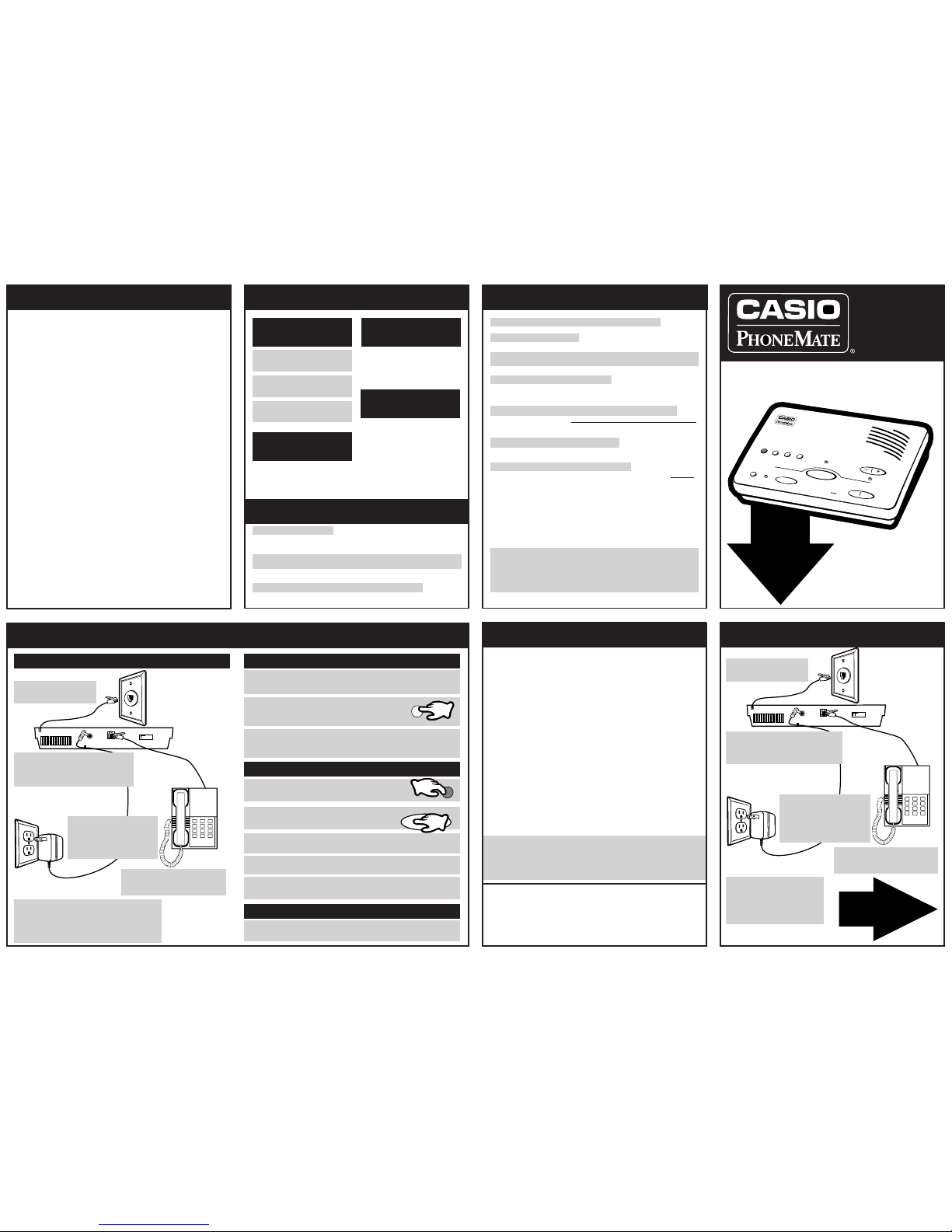
TO TELEPHONE
USE ONLY WITH PHONEMATE
AC ADAPTOR MODEL M/N-75
TO WALL JACK
4 2 TS
1
ABC2DEF
3
GHI4JKL5MNO
6
PRS
7
TUV
8
WXY
9
0
*
#
EASY
TO USE
OWNER'S
GUIDE
TA-111
INSTALLATION
1
2
ADDITIONAL INFO TROUBLESHOOTING
1
2
3
WARRANTY
Design and specifications are subject to change without notice.
CASIO PHONEMATE, INC.
20665 Manhattan Place, Torrance, CA 90501
Internet Web Site:
http://www.casiophonemate.com
MISI 1/98
Printed in China
3
4
REFERENCIA RÀPIDA
INSTALACIÓN
TO TELEPHONE
USE ONLY WITH PHONEMATE
AC ADAPTOR MODEL M/N-75
TO WALL JACK
4 2 TS
1
ABC2DEF
3
GHI4JKL5MNO
6
PRS
7
TUV
8
WXY
9
0
*
#
1
2
3
2
1
Turn over for
installation
instructions
Digital Answering Machine with
Advanced Message Management
PLUG
the TA-111’s telephone
cord into a telephone wall jack.
CONNECT
the AC Adapter Plug into the AC
Adapter Outlet on the back of the TA-111.
LOOP
the cord through the AC Adapter Cord
Holder to prevent accidental disconnection.
NOTE:
ν Accidental disconnection of the AC Adapter from the back
of the unit will erase all recorded messages and greetings.
PLUG
the AC Adapter into an
electrical wall outlet. A beep will
be heard and the LEDs will
change from solid to flashing.
Once the LEDs start flashing, you
may record your greeting.
CONNECT
the cord from your
telephone to the TA-111’s outlet labeled
“TO TELEPHONE.”
5
INSTALL
a 9 volt (9V) battery to
protect your greeting, incoming
messages and time/day setting during
power failure. During a power failure,
this information is saved until the
battery is depleted.
Open for
easy operating guide!
ALL DIGITAL RECORDING
Greetings and incoming messages are recorded
on a digital chip, eliminating mechanical
components and increasing reliability. The
TA-111 allows 10 minutes of combined recording
time for greetings, incoming messages and
recorded memos.
Your digital answering machine provides you
with the following advantages:
1. Reliability. There are no moving parts to
break. The use of electronic components
effectively increases the life of your machine.
2. Operational Ease. There is no tape to rewind
or entangle. You no longer have to worry
about replacing worn or damaged parts.
NOTE:
νν
νν
ν The audio quality of the digitally recorded greeting
and incoming messages may be subtly different than
those recorded on microcassette.
ADVANCED MESSAGE
MANAGEMENT
Allows you to manage your messages more
effectively and efficiently. Digital technology
provides you with the following user
conveniences:
νν
νν
ν Selective Save & Erase: Save and erase
specific messages at the machine or during
remote operation for added convenience and
flexibility.
νν
νν
ν Skip & Repeat: During playback of
messages, skip and repeat messages for
greater playback control at the machine or
remotely.
νν
νν
ν Instant Access
TM
to Messages: All messages
are recorded digitally and therefore can be
accessed instantly for more efficient playback
than tape based units.
VOICE TIME/DAY STAMP
No more guess-work to determine the time and
day that your messages were recorded. Your
TA-111 will digitally stamp each message with
this information.
AUTOMATIC SAVE
The TA-111 will automatically save messages
after playback at the machine or during remote
operation.
AUTO EXTENSION DISCONNECT
You can answer a call from any extension phone
connected to the same line as the TA-111. Pick
up any extension phone after the TA-111 has
answered the call and the unit will automatically
stop playing your greeting or recording an
incoming message. If it does not stop, briefly
press and release the
HOOK-SWITCH
on
the extension phone.
GREETING BYPASS
Frequent callers can skip your greeting when
they call to leave a message. Instruct them to
press
#
on their touchtone keypad any time after
the TA-111 answers their call.
SHORT BURST/CELLULAR
COMPATIBLE
The TA-111 is remote accessible from most
telephones, pay phones and cellular phones.
VOLUME CONTROL
There are eight volume levels. Once you have
reached the minimum or maximum level, three
beeps will be heard.
LOW BATTERY INDICATOR
The LO BATT INDICATOR lights when the battery
needs to be replaced or when no battery is
installed. Once the LO BATT INDICATOR lights,
change your battery immediately to avoid
loosing your time/day stamp and recorded
messages during a power failure.
IMP0RTANT FEATURES
INSTALLING
A 9V BATTERY
Turn the TA-111 over and remove the
battery cover.
Install a 9V alkaline battery. Make sure
the battery is connected correctly.
Replace the cover.
TWO-LINE
INSTALLATION
Two-line installations may require a two-line
T-Adapter for your machine to operate
correctly. The T-Adapter allows you to connect
your machine to Line 1 or Line 2. The TA-111
will only answer one line at a time.
MULTI-LINE
INSTALLATION
Installations with more than two lines, such as
a business phone system, may require a
separate RJ11 jack for answering machines.
Please contact your telephone equipment
provider for additional information.
You can use the TA-111 as an extension phone
on a business phone system, but some
systems will require that you install an A+A1
adapter to light the IN-USE INDICATOR on the
receptionist’s console. Please contact your
telephone equipment provider for additional
information.
CLEANING
THE TA-111
CAUTION: Disconnect the TA-111 from the
power outlet before cleaning.
Clean the plastic cabinet with a clean soft cloth
only. Do not use excess water or cleaning liquid
of any kind.
Recorded messages are cut off.
The TA-111 is designed to disconnect from the line after a caller stops talking. Calls may be cut
off if a 5 second pause is detected, if the caller does not speak loud enough or if a message is
less than two seconds.
The TA-111 does not respond when you enter your remote access code while the greeting is
playing.
Try re-entering the correct code after the beep. Press and hold each access code key for two
seconds.
Between messages there is an operator recording or a beep and dial tone.
The caller has hung up without leaving a message. A shorter greeting will reduce the frequency
of these recordings.
You have more than one telephone number and are experiencing difficulty.
See MULTI-LINE INSTALLATION.
There is no sound during playback.
Check and adjust the
VOLUME CONTROL
.
The unit does not automatically stop playing the greeting or recording a message when an
extension phone is picked up.
Briefly press and release the
HOOK-SWITCH
on the extension phone.
The unit is not responding when keys are pressed.
The TA-111 has approximately a 5 second initialization process. Once the unit is plugged in, the
unit requires 5 seconds to run its internal diagnostic tests. The MESSAGE INDICATOR will flash
when the unit is ready for operation.
After recording a new greeting from remote operation, the unit does not respond.
After you record your new greeting,
you must press
3
again on your keypad to end the recording.
If
3
is not pressed, the unit will suspend remote operation access for 13 minutes. You will be
able to retrieve your messages after 13 minutes.
A greeting was recorded but the default greeting plays.
Check the length of the recorded greeting. In order for the TA-111 to accept a greeting, it must be
at least two seconds in length or the unit will default to the pre-recorded greeting.
After several attempts the TA-111 will not operate properly.
To reset the TA-111, unplug the
AC ADAPTER PLUG
from the back of the TA-111 for 10 seconds
and remove the battery (if one is installed). The greeting, incoming messages and time/day stamp
will be lost. Re-record the greeting and set the time and day.
If this action does not fix the problem, call the Casio PhoneMate Helpline. Casio PhoneMate’s
Helpline staff can often resolve problems or recommend repair service when needed.
Unless you live close to a Casio PhoneMate Service Center, you may be required to mail a product
to Casio PhoneMate for repair. To mail the product to the service center you should:
1. Package the unit in its original box or a comparable package.
2. Include a clear and specific explanation of the problem.
3. Include your name, address, and phone number.
4. Provide a legible photocopy of the dated store receipt for warranty purposes.
TROUBLESHOOTING
FACTORY SERVICE CENTERS
CASIO PHONEMATE, INC.
Attn: Customer Service
20665 Manhattan Place
Torrance, CA 90501
(310) 328-6453
CASIO PHONEMATE, INC.
Attn: Customer Service
8805 Kelso Drive
Baltimore, MD 21221
(410) 391-0974
Should you have additional questions, please call Casio PhoneMate’s Helpline at (310) 320-9810 for
assistance.
PLAY/PAUSE
MEMO
SKIP
REPEAT
MIC
ERASE
MESSAGES
RECORD
VOLUME
LO BATT
DIGITAL RECORDING
TIME/DAY STAMP
CHECK
RECORD
ON/OFF
TIME
TIME SET
GREETING
1
2
3
4
5
IMPORTANT!
SALES SLIP OR EVIDENCE OF PURCHASE DATE REQUIRED
This limited warranty gives you specific legal rights; you may also have other rights which vary from
state to state.
The limited warranty is extended only to the original consumer of a CASIO PHONEMATE product and is
valid only with respect to consumers within the United States of America and Canada. Should this
product prove defective by reason of improper workmanship or material during the period of one (1)
year from the date of original purchase, CASIO PHONEMATE will repair or, at its option, replace the
product without charge for parts or labor. If CASIO PHONEMATE elects to replace the product, such
replacement may be accomplished with a factory-reconditioned unit.
This limited warranty does not apply: (a) to any product damaged by accident, misuse, improper line
voltage, lightning, fire, water, or other acts of nature, (b) if the product is altered or repaired by anyone
other than CASIO PHONEMATE, INC. or one of its authorized warranty stations or (c) if the FCCapproved connector plugs are removed. This limited warranty does not cover broken or marred
cabinets.
Except to the extent prohibited by applicable law, all implied warranties made by CASIO PHONEMATE in
connection with this product are limited in duration to a period of one (1) year from the date of original
purchase, and no warranties, whether expressed or implied, shall apply to this product after said period.
Should this product prove defective in workmanship or material, the consumer’s sole remedies shall be
such repair or replacement as is herein-above provided. Under no circumstances shall CASIO
PHONEMATE be liable for any loss or damage, direct, consequential, or incidental arising out of the use
of or inability to use this product.
Some states do not allow limitations on how long an implied warranty lasts or the exclusion or limitation
of incidental or consequential damages, so the above limitations or exclusion may not apply to you.
In order to obtain warranty service, you must provide evidence of purchase date. For your convenience,
keep the dealer’s dated bill of sale or delivery ticket as evidence of the purchase date.
Before returning or exchanging your product,
call CASIO PHONEMATE ’s HelpLine at
(310) 320-9810.
If you live in an area that is highly susceptible to electrical storms, you may want to purchase a
Lightning Arrestor. The Lightning Arrestor attaches to your answering machine and if lightning
causes a surge through your phone line, the arrestor will help suppress the surge of electricity which
may cause damage to your unit.
To purchase your Lightning Arrestor, use the attached Accessory Order Form or call CASIO
PHONEMATE ’s Parts Department toll free: 1-800-322-9995.
ENCHUFE
el cordón de
teléfono de su TA-111 en un
enchufe de pared para teléfono.
CONECTE
el enchufe del adaptador de CA en el
tomacorriente para adaptador de CA que hay en la
parte posterior de su TA-111.
ENGANCHE
el
cordón a través del sujetador de cordón para
evitar una desconexión accidental.
ENCHUFE
el adaptador de CA
en un tomacorriente eléctrico de
pared. Un bip se escuchará y los
LEDs centellarán. Una vez que los
LEDs empiezan a centellar usted
puede empezar a grabar su saludo.
NOTA:
ν La desconexión del adaptador de AC de su TA-111
causará que todos los mensajes y saludos sean borrados.
CONECTE
el cordón de su teléfono al
enchufe de su TA-111 marcado “TO
TELEPHONE” (al teléfono).
INSTALE
una pila de 9 voltios (9V) para mantener en la
memoria su mensajes de saludo, mensajes recibidos, y la hora
y la fecha cuando interrupciones de energía eléctrica ocurran.
En el caso de una interrupción de energía eléctrica, la
información antes mencionada será mantenida en memoria
hasta que la energía en la pila se agote.
GRABACIÓN DEL SALUDO
Verifique que los LEDs están encendidos o centellando. El saludo deberá ser de una duración
mayor a dos segundos o la unidad utilizará el saludo pregrabado. Coloque el control de
volumen (
VOLUME CONTROL
) al nivel que pueda usted escuchar cómodamente.
Oprima el botón
GREETING RECORD
y espere a que la luz del
RECORD INDICATOR (indicador de grabación) se encienda. Usted
escuchará un bip.
RECORD CHECK
GREETING
Empiece a hablar a aproximadamente 18 cm del MICRÓFONO. Oprima el botón
GREETING
RECORD
después de que usted haya terminado su mensaje. Si el botón
GREETING
RECORD
no es oprimido, la unidad parará de grabar después de un minuto. Su TA-111
reproducirá su saludo.
PROGRAMACIÓN DE LA HORA Y EL DÍA
Oprima el botón
TIME/TIME SET
una vez para escuchar la hora
programada. Oprima el botón una segunda vez para entrar al modo de
programación. Usted escuchará:
"Sunday"
TIME
TIME SET
Oprima el botón
SKIP o REPEAT
hasta que el día correcto
sea anunciado. Para avanzar más rápidamente a través de los
días mantenga oprimido el botón
SKIP o REPEAT
.
REPEAT SKIP
3
Oprima el botón
TIME/TIME SET
para programar la hora. Oprima el botón
SKIP
para
avanzar o
REPEAT
para retroceder la hora.
4
Oprima el botón
TIME/TIME SET
para programar los minutos. Oprima el botón
SKIP
para avanzar o
REPEAT
para retroceder los minutos.
5
Oprima el botón
TIME/TIME SET
de nuevo para terminar. El día y la hora serán anunciados
y la programación ha sido completada. Para salir del modo de programación para la Hora y
Día, oprima
ON/OFF
dos veces.
Oprima el botón
PLAY/PAUSE
. Los mensajes serán reproducidos en el orden en que fueron
recibidos. Después de que cada mensaje es reproducido, la unidad le anuncia la hora y día en
que el mensaje fue recibido.
1
REPRODUCCIÓN DE MENSAJES
