Page 1
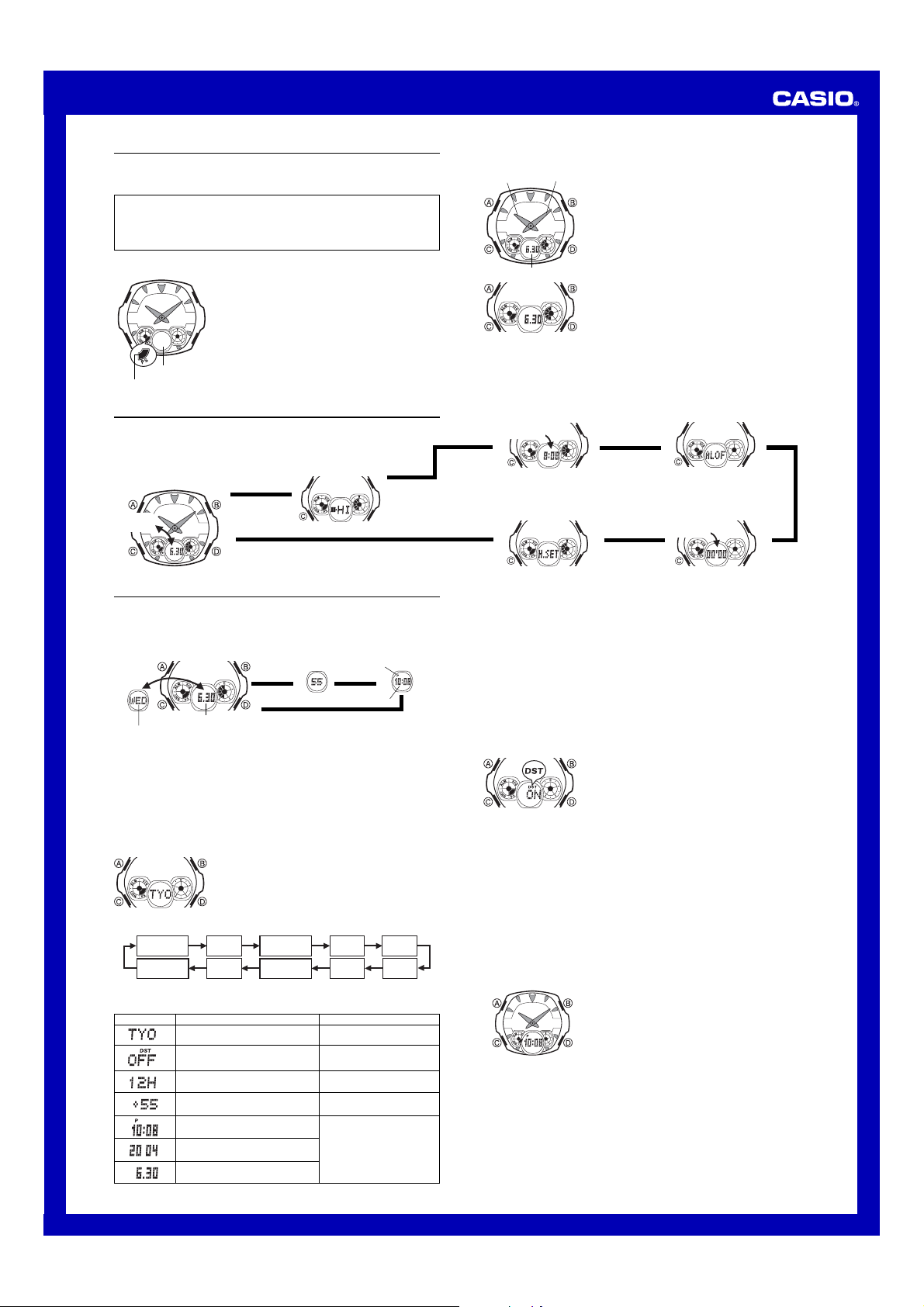
MO0405-EA
Operation Guide 3357
Getting Acquainted
Congratulations upon your selection of this CASIO watch. To get the most out of your
purchase, be sure to read this manual carefully and keep it on hand for later reference
when necessary.
Expose the watch to bright light to charge its battery before using it.
You can use this watch even as its battery is being charged by exposure to bright
light.
• Be sure to read “Power Supply” for important information you need to know
when exposing the watch to bright light.
If the digital display of the watch is blank...
Digital display
Power saving on indicator
General Guide
• Press C to change from mode to mode.
• In any mode, press B to illuminate the face of the watch.
• The Battery Level Screen shows the current battery level. See “Battery Power
Levels” for more inf ormation.
Timekeeping Mode
WED
If the Power Saving on indicator is flashing on the display,
it means that the Power Saving function has turned off the
display to conserve power. Power Saving automatically
turns off the display and enters a sleep state whenever
the watch is left for a certain period where it is dark.
• The initial factory default setting is Power Saving on.
• The watch will recover from the sleep state if you move it
to a well-lit area,
the watch towards your face f or reading.
It can take up to two seconds for the display to turn on
*
• See “Po wer Sa ving” for more information.
Press C.
if you press any button, or if you angle
*
Battery Level Screen
▲
▲
About This Manual
Hour hand
.
Minute hand
Digital display
World Time Mode Alarm Mode
NYC
▲
Hand Setting Mode
• Button operations are indicated using the letters shown
in the illustration.
• Most of the display examples in this manual show only
the digital display, without the analog hands.
• Each section of this manual provides you with the
information you need to perform operations in each
mode. Further details and technical information can be
found in the “Reference” section.
▲
Stopwatch Mode
▲
STW
▲
Timekeeping
Use the Timekeeping Mode to set and view the current time and date.
• In the Timekeeping Mode, press A to cycle through the digital time screens as
shown below.
SecondsDate
2 seconds
Day of week
Setting the Digital Time and Date
This watch is preset with a number of city codes, each of which represents the time
zone where that city is located. When setting the digital time, it is important that you
select the correct city code for your Home City (the city where you normally use the
watch). If your location is not included in the preset city codes, select the preset city
code that is in the same time zone as your location.
• Note that all of the times for the World Time Mode city codes are displayed in
accordance with the digital time and date settings you configure in the Timekeeping
Mode.
To set the digital time and date
3. Press C to move the flashing in the sequence sho wn belo w to select other settings .
4. When the setting you want to change is flashing, use D to change it as described
below.
• The following steps explain how to configure timekeeping settings only .
Screen
Month. Day
l
l
l
l
l
l
l
l
l
l
l
l
l
l
l
l
City Code
Power
Saving
To do this:
Change the city code
Toggle between Daylight Saving Time
(ON) and Standard Time (OFF)
Toggle between 12-hour (
24-hour (
Reset the seconds to 00
Change the hour or minutes
Change the year
Change the month or day
Press A.
▲
▲
1. In the Timekeeping Mode, hold down A until the city
code starts to flash, which indicates the setting screen.
2.Press D to select the city code you want.
• Make sure you select your Home City code before
changing any other setting.
• See “City Code Table” for a complete list of available
city codes.
DST
Day
24H) timekeeping
12/24-Hour
Format
Month Year
12H) and
PM indicator
Hour : Minutes
Seconds
Do this:
Press D (east).
Press D.
Press D.
Press D.
Press D(to increase).
Time
▲
Hour
Minutes
5. Press A to exit the setting screen.
• When you exit the setting screen, the analog hands are adjusted automatically to
match the digital time. See “Analog Timekeeping” for more information.
• See “Daylight Saving Time (DST)” for details about the DST setting.
• For information about specifying how long the face of the watch remains illuminated,
see “To specify the illumination duration”.
• For details about configuring settings for the Power Saving feature, see “Power
Saving”.
Daylight Saving Time (DST)
Daylight Saving Time (summer time) advances the time setting by one hour from
Standard Time. Remember that not all countries or even local areas use Daylight
Saving Time.
To toggle the Timekeeping Mode digital time between DST and Standard Time
l
l
l
l
l
l
l
l
l
l
l
l
Analog Timekeeping
The analog time of this watch is synchronized with the digital time. The analog time
setting is adjusted automatically whenever you change the digital time.
Note
• The hands for the analog timepiece move to adjust to a new setting whenever any of
the following occurs.
When you change the digital time setting
When you change the Home City code and/or DST setting
• If the analog time does not match the digital time for some reason, use the
procedure below to adjust the analog time to the digital time.
• Whenever you need to adjust both the digital and the analog time settings manually,
make sure you adjust the digital setting first.
• Depending on how much the hands have to move in order to adjust to the digital
time, it may take some time before the y stop moving.
To adjust the analog time
l
l
l
l
l
l
l
l
l
l
l
l
l
• If you need to advance the analog time setting a long way, hold down D until the
time starts advancing at high speed, and then press B. This locks the high-speed
hand movement, so you can release the two buttons. High-speed hand movement
continues until you press any button. It will also stop automatically after the time
advances 12 hours or if an alarm starts to sound.
4. Press A to exit the setting screen.
• The minute hand will be adjusted slightly to match the seconds when you exit the
setting screen.
• To return to the Timekeeping Mode, press C.
1.In the Timekeeping Mode, hold down A until the city
code starts to flash, which indicates the setting screen.
2. Press C once and the DST setting screen appears.
3. Press D to toggle between Daylight Saving Time (
l
l
l
l
l
l
l
displayed) and Standard Time (
4. Press A to exit the setting screen.
• The DST indicator appears on the display to indicate
that Daylight Saving Time is turned on.
1. In the Timekeeping Mode, press C five times to enter
the Hand Setting Mode.
2. Hold down A until the current digital time starts to
flash, which indicates the analog time setting screen.
3. Press D to advance the analog time setting by 20
seconds.
• Holding down D advances the analog time setting at
high speed.
OFF
displayed).
ON
1
Page 2
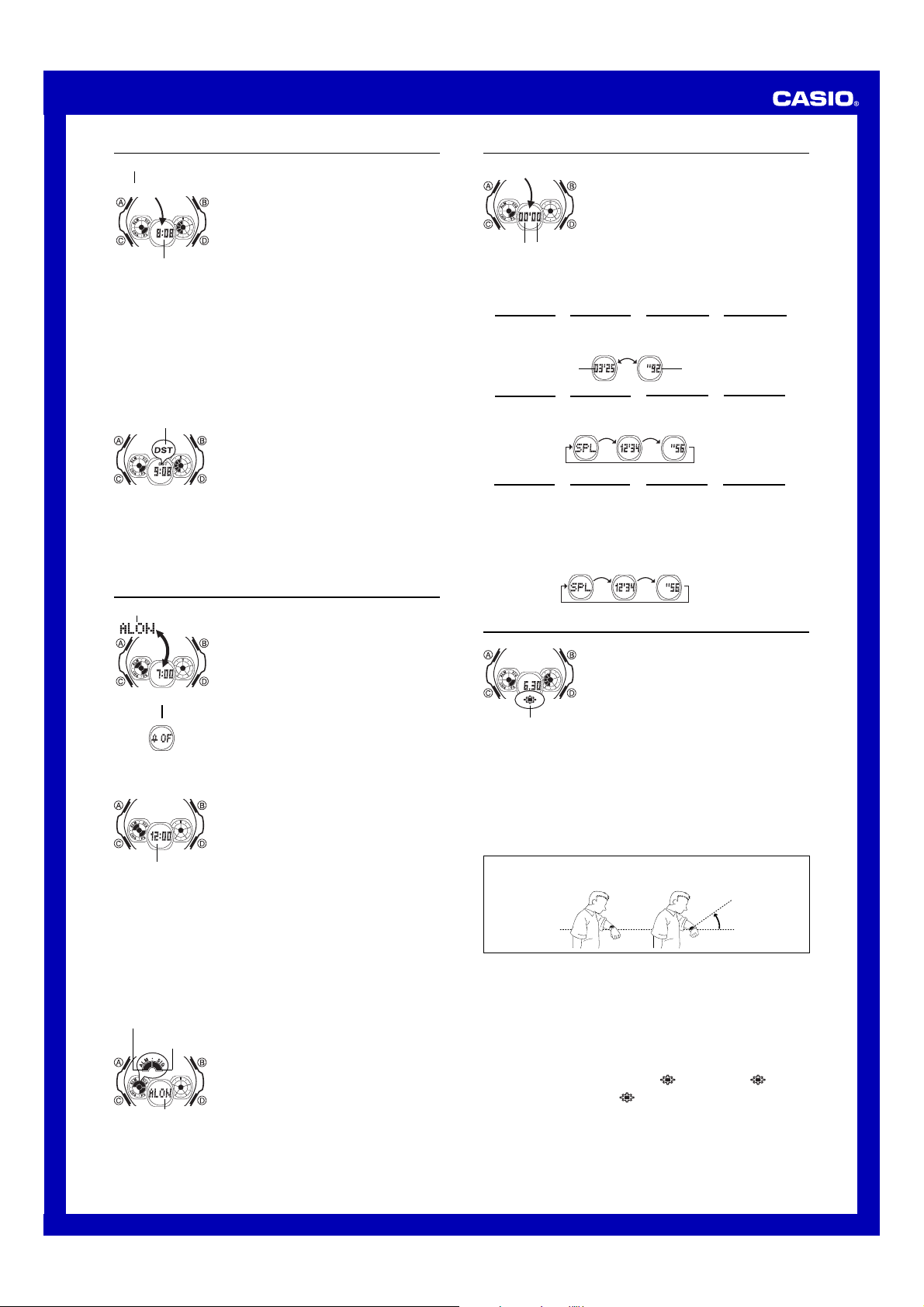
Operation Guide 3357
qmOo
qmOw
World Time
City code
NYC
Current time in the
zone of the
selected city code
To view the time in another city
In the World Time Mode, press D to scroll eastwardly through city codes (time
zones).
• The city code is displayed for about two seconds, and then it is replaced with the
current time for that city code. Pressing A while the time is displayed in the World
Time Mode causes the city code of the currently selected zone to appear.
• When the currently selected time zone is one that includes mostly ocean, a value
indicating the zone's Greenwich Mean Time differential appears in place of a city
code.
• If the current time shown for a city is wrong, check your Home City time settings and
make the necessary changes.
To toggle a city code time between Standard Time and Daylight Saving Time
DST indicator
• You cannot toggle between Daylight Saving Time and Standard Time if the displayed
city code is
GMT
Timekeeping Mode. To change the DST setting of your Home City, use the
procedure under “To toggle the Timekeeping Mode digital time between DST and
Standard Time” .
• Note that the DST/Standard Time setting affects only the currently displayed city
code. Other city codes are not affected.
World Time digitally displays the current time in 30 cities
(29 time zones) around the world.
• For full information on city codes, see the “City Code
Table”.
• All of the operations in this section are performed in the
World Time Mode, which you enter by pressing C.
1. In the World Time Mode, use D to display the city
code (time zone) whose Standard Time/Daylight Saving
Time setting you want to change.
2.Hold down A to toggle between Daylight Saving Time
(DST indicator displayed) and Standard Time (DST
indicator not displayed).
• The DST indicator appears on the display whenever you
display a city code for which Daylight Saving Time is
turned on.
or the city code that is currently selected as the Home City in the
Alarm
On/Off status
2 seconds
Alarm Screen
▲
Press D.
▲
Hourly Time Signal Screen
To set the alarm time
l
l
l
l
l
l
l
l
l
l
l
Alarm time
(Hour : Minutes)
Alarm Operation
The alarm sounds at the preset time for about 10 seconds, regardless of the mode the
watch is in.
• To stop the alarm tone after it starts to sound, press any button.
• Alarm and Hourly Time Signal operations are performed in accordance with the
Timekeeping Mode digital time.
To test the alarm
In the Alarm Mode, hold down D to sound the alarm.
To turn the alarm and the Hourly Time Signal on and off
Alarm on indicator
Hourly time signal
on indicator
On/Off status
When the alarm is turned on, the alarm sounds when the
alarm time is reached. You can also turn on an Hourly
Time Signal, which will cause the watch to beep twice
every hour on the hour.
• When the alarm is turned on, the alarm screen
alternates between
alarm time (hour and minutes). When the alarm is off,
(alarm off) remains on the alarm screen.
• All of the operations in this section are performed in the
Alarm Mode, which you enter by pressing C.
• Pressing D in the Alarm Mode toggles between the
alarm screen and Hourly Time Signal screen.
1.In the Alarm Mode, press D to display the alarm
screen.
2.Hold down A until the hour setting of the alarm time
starts to flash, which indicates the setting screen.
• This operation automatically turns on the alarm.
3.Press C to move the flashing between the hour and
minute settings.
4.While a setting is flashing, use D (+) and B (–) to
change it.
• When setting the alarm time using the 12-hour format,
take care to set the time correctly as a.m. (no
indicator) or p.m. (P indicator).
5.Press A to exit the setting screen.
1.In the Alarm Mode, press D to select the alarm or the
Hourly Time Signal screen.
2.Press A to toggle the currently selected function on
(
displayed) and off (Ow displayed).
Oo
• The alarm on indicator and the Hourly Time Signal on
indicator remain on the display in all modes while these
functions are turned on.
(alarm on) and the current
Stopwatch
The stopwatch lets you measure elapsed time, split times,
STW
Minutes Seconds
and two finishes.
• The display range of the stopwatch is 59 minutes, 59.99
seconds.
• The stopwatch continues to run, restarting from zero
after it reaches its limit, until you stop it.
• Exiting the Stopwatch Mode while a split time is frozen
on the display clears the split time and returns to
elapsed time measurement.
• The elapsed time measurement operation continues
even if you exit the Stopwatch Mode.
• All of the operations in this section are performed in the
Stopwatch Mode, which you enter by pressing C.
To measure times with the stopwatch
Elapsed Time
D
Start Stop
1When elapsed time measurement is stopped, the display alternates between a
*
minute and seconds screen, and a 1/100 second screen at 2-second intervals.
Split Time
D
Start Split
2Split times are displayed by cycling alternately through the split indicator (
*
a minute and seconds screen, and a 1/100 second screen.
Two Finishes
D
Start Split
3When a split time operation is stopped, the display cycles through the same values
*
as those described in *2 above. In this case, however, the minute symbol (
the seconds symbol (
D
➤
A
➤
A
➤
First runner
finishes.
Display time of
first runner.
1
*
2
*
2
*
) do not flash.
''
D
➤
Re-start Clear
A
➤
Split release Clear
l
l
l
l
l
l
l
l
l
D
➤
Split stop
Second runner
finishes.
D
➤
Stop
1
*
1/100 secondMinutes’ Seconds
D
➤
Stop
1
*
l
l
l
l
l
l
l
l
l
l
A
➤
3
Split release
*
Display time of
second runner.
A
➤
A
➤
SPL
A
➤
Clear
1
*
) and
'
Illumination
Two LEDs (light-emitting diodes) illuminate the face of the
watch for easy reading in the dark. The watch's auto light
switch automatically illuminates the face when you angle
the watch towards your face.
• The auto light switch must be turned on (indicated by
the auto light switch on indicator) for it to operate.
• You can specify 1.5 seconds or 3 seconds as the
illumination duration.
Auto light switch
on indicator
To illuminate the face of the watch manually
In any mode (except when a setting screen is on the display), press B to illuminate
the face of the watch.
• The above operation turns on illumination regardless of the current auto light switch
setting.
About the Auto Light Switch
Tur ning on the auto light switch causes the face to illuminate, whenever you position
your wrist as described below in any mode. Note that this watch features a “Full Auto
LED Light”, so the auto light switch operates only when available light is below a
certain level. It does not illuminate the face under bright light.
Moving the watch to a position that is parallel to the ground and then tilting it
towards you more than 40 degrees causes illumination to turn on.
• Wear the watch on the outside of your wrist.
Warning!
• Always make sure you are in a safe place whenever you are reading the face
of the watch using the auto light switch. Be especially careful when running or
engaged in any other activity that can result in accident or injury. Also take
care that sudden illumination by the auto light switch does not surprise or
distract others around you.
• When you are wearing the watch, make sure that its auto light switch is turned
off before riding on a bicycle or operating a motorcycle or any other motor
vehicle. Sudden and unintended operation of the auto light switch can create a
distraction, which can result in a traffic accident and serious personal injury.
To turn the auto light switch on and off
In any mode (except when a setting screen is on the display), hold down B for about
two seconds to toggle the auto light switch on (
displayed).
• The auto light switch on indicator (
light switch is turned on.
• The auto light switch turns off automatically whenever battery power drops to Level 3.
• The auto light switch is disabled, regardless of its on/off setting, when the Hand
Setting Mode’s setting screen.
• See “Illumination Precautions” for other important
information.
Parallel to
ground
displayed) and off ( not
) is on the display in all modes while the auto
More than
40
°
),
2
Page 3

Operation Guide 3357
To specify the illumination duration
l
l
l
l
l
l
l
l
l
l
l
l
1. In the Timekeeping Mode, hold down A until the city
code starts to flash, which indicates the setting screen.
2. Press C three times to move the flashing to the
seconds setting.
3. Press B to toggle the illumination duration setting
l
l
between 3 seconds (
4. Press A to exit the setting screen.
) and 1.5 seconds ( ).
Power Supply
This watch is equipped with a solar cell and a special rechargeable battery
(secondary battery) that is charged by the electrical power produced by the solar cell.
The illustration shown below shows how you should position the watch for charging.
Example: Orient the watch so its face
is pointing at a light source.
• The illustration shows how to position
a watch with a resin band.
• Note that charging efficiency drops
when any part of the solar cell is
blocked by clothing, etc.
• Normally, you should try to keep the
watch outside of your sleeve as much
as possible. Charging is significantly
reduced if the face is only partially
covered.
Important!
• Storing the watch for long periods in an area where there is no light or wearing it in
such a way that it is blocked from exposure to light can cause rechargeable battery
power to run down. Make sure that the watch is normally exposed to bright light
whenever possible.
• This watch uses a special rechargeable battery to store power produced by the solar
cell, so regular battery replacement is not required. However, after very long use, the
rechargeable battery may lose its ability to achieve a full charge. If you experience
problems getting the special rechargeable battery to fully charge, contact your
dealer or CASIO distributor about having it replaced.
• Never try to remove or replace the watch's special battery yourself. Use of the wrong
type of battery can damage the watch.
• The current time and all other settings return to their initial factory defaults whenever
battery power drops to Level 4 and when you have the battery replaced.
• Turn on the watch’s Power Saving function and keep it in an area normally exposed
to bright light when storing it for long periods. This helps to keep the rechargeable
battery from going dead.
Battery Power Levels
The digital display show you the current level of the rechargeable battery’s power.
• All of the watch's functions are available when
indicated on the Battery Level Screen.
Level
Digital Display
1
2
3
l
l
l
l
l
l
l
l
l
l
l
l
(Charge
soon alert)
l
Charge indicator
4
• Level 1 and Level 2 are indicated on the Battery Level Screen only. Level 3 and
Level 4 are indicated in all modes.
• The flashing charge indicator at Level 3 tells you that battery power is very low, and
that exposure to bright light for charging is required as soon as possible.
• When the battery level approaches Level 3, the analog hands move automatically to
the 12 o’clock position. Charge the battery as soon as possible when this happens.
All of the digital screen indicators flash while the analog hands are in motion.
• At Level 4, all functions are disabled and settings return to their initial factory
defaults. Functions are enabled once again after the rechargeable battery is
charged, but you need to set the digital time and date, after the battery reaches
Level 3 from Level 4. You will not be able to set any of the other settings until the
battery reaches Level 2 after dropping to Level 4.
• Display indicators reappear as soon as the battery is charged from Level 4 to Level 3.
• If the analog time and digital time do not match after the watch recovers to Level 2
from Level 3 or Lev el 4 , adjust the analog hand setting so it matches the digital time.
• Leaving the watch exposed to direct sunlight or some other very strong light source
can cause the digital display to temporarily show a reading that is higher than the
actual battery level. The correct battery level should be indicated after a few minutes.
Recover Indicator
l
l
l
l
l
l
l
l
l
l
l
l
l
Recover indicator
• If the battery drops to Level 3 while the recover indicator is on the display, the
Battery Level Screen will indicate
• If the recover indicator appears frequently, it probably means that remaining battery
power is low. Leave the watch in bright light to allow it to charge.
Charging Precautions
Certain charging conditions can cause the watch to become very hot. Avoid leaving
the watch in the areas described below whenever charging its rechargeable battery.
Also note that allowing the watch to become very hot can cause its liquid crystal
display to black out. The appearance of the LCD should become normal again when
the watch returns to a lower temperature.
If you use illumination or alarms a number of times during
a short period, the recover indicator (R) appears on the
display and the following operations become disabled until
battery power recovers.
Illumination; Beeper tone; Coordination between digital
and analog timekeeping
After some time, battery power will recover and the
recover indicator will disappear, indicating that the above
functions are enabled again.
. Charge the battery as soon as possible.
Solar cell
(high) or (medium) is
Function Status
All functions enabled.
All functions enabled.
Except for internal
timekeeping and the charge
indicator, all functions and
display indicators are
disabled.
All functions disabled.
Warning!
Leaving the watch in bright light to charge its rechargeable battery can cause it
to become quite hot. Take care when handling the watch to avoid burn injury.
The watch can become particularly hot when exposed to the following
conditions for long periods.
• On the dashboard of a car parked in direct sunlight
• Too close to an incandescent lamp
• Under direct sunlight
Charging Guide
After a full charge, timekeeping remains enabled for up to about 15 months.
• The following table shows the amount of time the watch needs to be exposed to light
each day in order to generate enough power for normal daily operations.
Exposure Level (Brightness)
Outdoor Sunlight (50,000 lux)
Sunlight Through a Window (10,000 lux)
Daylight Through a Window on a Cloudy Day
(5,000 lux)
Indoor Fluorescent Lighting (500 lux)
• Since these are the specs, we can include all the technical details.
• Watch is not exposed to light
• Internal timekeeping
• Display on 18 hours per day, sleep state 6 hours per day
• 1 light operation (1.5 seconds) per day
• 10 seconds of alarm operation per day
• Stable operation is promoted by frequent charging.
Recovery Times
The table below shows the amount exposure that is required to take the battery from
one level to the next.
Exposure Level
(Brightness)
Outdoor Sunlight (50,000 lux)
Sunlight Through a Window
(10,000 lux)
Daylight Through a Window
on a Cloudy Day (5,000 lux)
Indoor Fluorescent Lighting
(500 lux)
• The above exposure time values are all for reference only. Actual required exposure
times depend on lighting conditions.
Approximate Exposure Time
Level 4 Level 3 Level 2 Level 1
169 hours
▲
3 hours
9 hours
14 hours
Approximate Exposure Time
7 minutes
24 minutes
39 minutes
7 hours
54 hours
203 hours
328 hours
▲
15 hours
56 hours
90 hours
▲
– – –
Reference
This section contains more detailed and technical information about watch operation.
It also contains important precautions and notes about the various features and
functions of this watch.
Power Saving
When turned on, Power Saving automatically enters a sleep state whenever the watch
is left for a certain period in an area where it is dark. The table below shows how
watch functions are affected by Power Saving.
• There are actually two sleep state levels: “display sleep” and “function sleep”.
Elapsed Time in Dark
60 to 70 minutes
(Display Sleep)
6 or 7 days
(Function Sleep)
• Wearing the watch inside your sleeve can cause it to enter the sleep state.
• The watch will not enter the sleep state while the digital time is between 6:00 AM
and 9:59 PM. If the watch is already in the sleep state when the digital time reaches
6:00 AM, however , it will remain in the sleep state.
• The analog hands move to the 12 o’clock position when the watch enters the
function sleep state. If the analog time and digital time do not match after the watch
recovers from the function sleep state, adjust the analog hand setting so it matches
the digital time.
• The watch will not enter the sleep state while it is in the Stopwatch Mode.
To recover from the sleep state
Perform any one of the following operations.
• Move the watch to a well-lit area. It can take up to two seconds for the display to turn
on.
• Press any button.
• Angle the watch towards your face for reading.
To turn Power Saving on and off
Power saving
on indicator
l
l
l
l
l
l
l
l
l
l
l
Auto Return Features
• The watch automatically returns to the Timekeeping Mode if you do not perform any
button operation for two or three minutes while the Battery Level Screen is
displayed, or while in the Alarm, or Hand Setting Mode.
• If you leave a screen with flashing digits on the display for two or three minutes
without performing any operation, the watch automatically exits the setting screen.
Scrolling
The B and D buttons are used in various modes and setting screens to scroll
through data on the display. In most cases, holding down these buttons during a scroll
operation scrolls through the data at high speed.
Digital display off, but all functions are enabled and the
power saving on indicator flashes on the display
• Digital display off, but the power saving on indicator
flashes on the display
• All functions, including analog timekeeping, disabled
• Internal timekeeping maintained
1. In the Timekeeping Mode, hold down A until the city
code starts to flash, which indicates the setting screen.
2. Press C nine times until the Power Saving on/off
screen appears.
3. Press D to toggle Power Saving on (
(
jsOw
l
l
l
l
4. Press A to exit the setting screen.
l
• The Power Saving on indicator is on the display in all
l
modes while Power Saving is turned on.
Operation
) and off
).
jsOo
▲
3
Page 4

Operation Guide 3357
Initial Screens
When you enter the Timekeeping, World Time, or Alarm Mode, the data you were
viewing when you last exited the mode appears first.
Timekeeping
• Resetting the seconds to 00 while the current count is in the range of 30 to 59
causes the minutes to be increased by 1. In the range of 00 to 29, the seconds are
reset to
without changing the minutes.
00
• The year can be set in the range of 2000 to 2099. The day of the week is calculated
automatically in accordance with the date.
• The watch's built-in full automatic calendar makes allowances for different month
lengths and leap years. Once you set the date, there should be no reason to change
it except after you have the watch's battery replaced or when battery power drops to
Level 4.
• The current time for all city codes in the Timekeeping Mode and World Time Mode is
calculated in accordance with the Greenwich Mean Time (GMT) differential for each
city, based on your Home City time setting.
• GMT differential is calculated by this watch based on Universal Time Coordinated
(UTC
) data.
*
UTC is the world-wide scientific standard of timekeeping. It is based upon carefully
*
maintained atomic (cesium) clocks that keep time accurately to within microseconds.
Leap seconds are added or subtracted as necessary to keep UTC in sync with the
Earth's rotation. The reference point f or UTC is Greenwich, England.
12-hour/24-hour Timekeeping Formats
The 12-hour/24-hour timekeeping format you select in the Timekeeping Mode is
also applied in all other modes.
• With the 12-hour format, the P (PM) indicator appears on the display for times in the
range of noon to 11:59 p.m. and no indicator appears for times in the range of
midnight to 11:59 a.m.
• With the 24-hour format, times are displayed in the range of 0:00 to 23:59, without
any indicator.
Illumination Precautions
• The illumination provided by the light may be hard to see when viewed under direct
sunlight.
• Illumination automatically turns off whenever an alarm sounds.
• Frequent use of illumination shortens the battery operating time.
Auto light switch precautions
• Wearing the watch on the inside of your wrist, movement of your arm, or vibration of
your arm can cause frequent activation of the auto light switch and illumination of the
face of the watch. To avoid running down the battery, turn off the auto light switch
whenever engaging in activities that might cause frequent illumination of the face.
• Note that wearing the watch under your sleeve while the auto light switch is turned
on can cause frequent illumination of the face and can run down the battery.
More than 15 degrees
too high
• Illumination may not turn on if the face of the watch is
more than 15 degrees above or below parallel. Make
sure that the back of your hand is parallel to the ground.
• Illumination turns off after the preset illumination
duration (see “To specify the illumination duration”),
even if you keep the watch pointed towards your face.
• Static electricity or magnetic force can interfere with proper operation of the auto
light switch. If illumination does not turn on, try moving the watch back to the starting
position (parallel with the ground) and then tilt it back towards your face again. If this
does not work, drop your arm all the way down so it hangs at your side, and then
bring it back up again.
• Under certain conditions, illumination may not turn on until about one second after
you turn the face of the watch towards you. This does not necessarily indicate
malfunction of the auto light switch.
• You may notice a very faint clicking sound coming from the watch when it is shaken
back and forth. This sound is caused by mechanical operation of the auto light
switch, and does not indicate a problem with the watch.
City Code Table
City
–11
HNL
ANC
LAX
DEN
CHI
NYC
CCS
RIO
–02
–01
GMT
LON
PAR
BER
ATH
CAI
JRS
JED
THR
DXB
KBL
KHI
DEL
DAC
RGN
BKK
HKG
SEL
TYO
ADL
SYD
NOU
WLG
City
Honolulu
Anchorage
Los Angeles
Denver
Chicago
New Y ork
Caracas
Rio De Janeiro
London
Paris
Berlin
Athens
Cairo
Jerusalem
Jeddah
Tehran
Dubai
Kabul
Karachi
Delhi
Dhaka
Yangon
Bangkok
Hong Kong
Seoul
Tokyo
Adelaide
Sydney
Noumea
Wellington
Code
• Based on data as of December 2003.
GMT
Differential
–11.0
–10.0
–09.0
–08.0
–07.0
–06.0
–05.0
–04.0
–03.0
–02.0
–01.0
+00.0
+01.0
+02.0
+03.0
+03.5
+04.0
+04.5
+05.0
+05.5
+06.0
+06.5
+07.0
+08.0
+09.0
+09.5
+10.0
+11.0
+12.0
Other major cities in same time zone
Pago Pago
Papeete
Nome
San Francisco, Las Vegas, Vancouver,
Seattle/Tacoma, Dawson City, Tijuana
El Paso, Edmonton, Culiacan
Houston, Dallas/Fort Worth,
New Orleans, Mexico City, Winnipeg
Montreal, Detroit, Miami, Boston,
Panama City, Havana, Lima, Bogota
La Paz, Santiago, Port of Spain
Sao Paulo, Buenos Aires, Brasilia, Montevideo
Praia
Dublin, Lisbon, Casablanca, Dakar, Abidjan
Milan, Rome, Madrid, Amsterdam, Algiers, Hamburg,
Frankfurt, Vienna, Stockholm
Helsinki, Istanbul, Beirut, Damascus,
Cape Town
Kuwait, Riyadh, Aden, Addis Ababa, Nairobi, Moscow
Shiraz
Abu Dhabi, Muscat
Male
Mumbai, Kolkata
Colombo
Jakarta, Phnom Penh, Hanoi, Vientiane
Singapore, Kuala Lumpur, Beijing, Taipei, Manila, Perth,
Ulaanbaatar
Pyongyang
Darwin
Melbourne, Guam, Rabaul
Port Vila
Christchurch, Nadi, Nauru Island
4
