Page 1
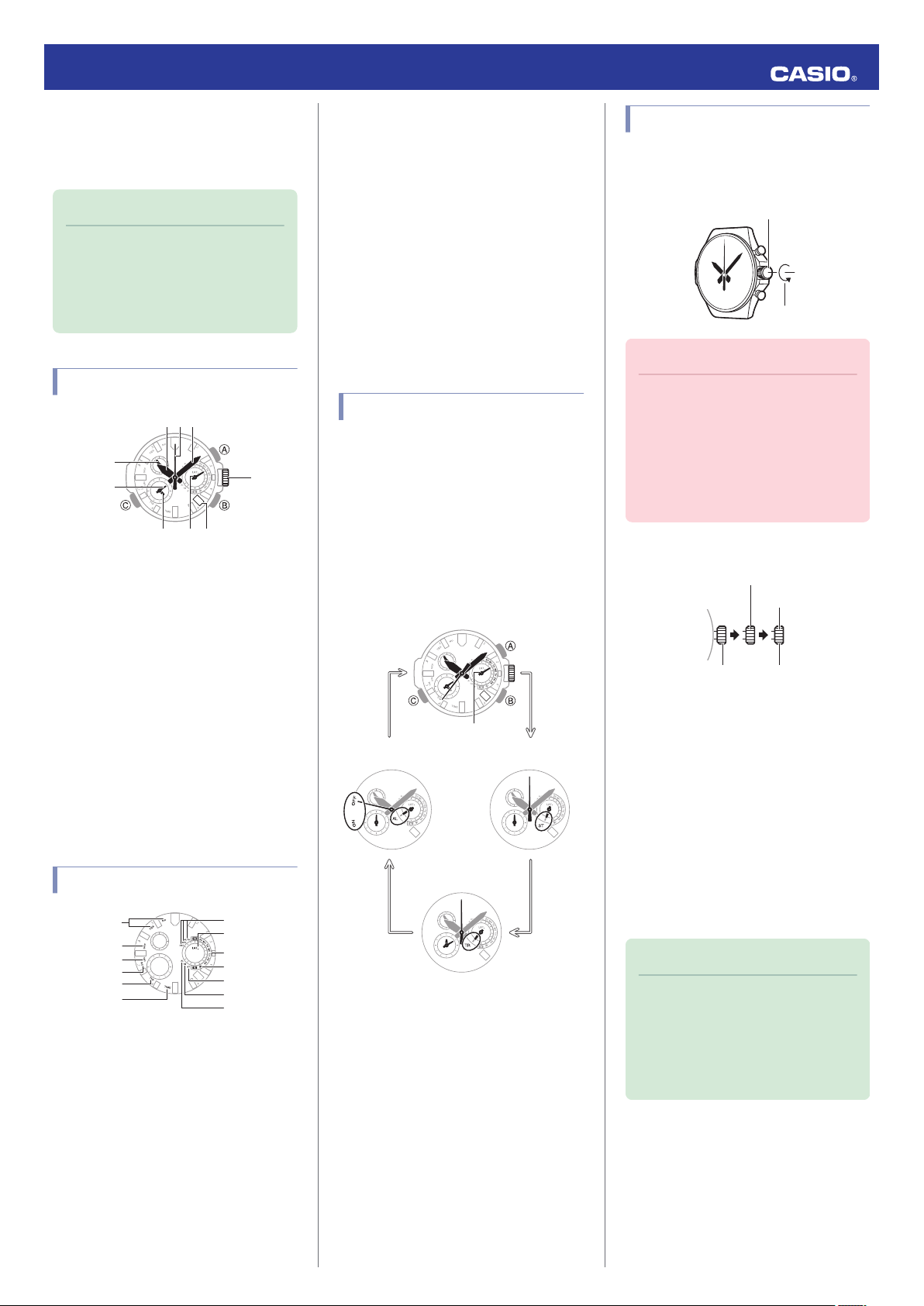
30
③①②
⑤
④
⑥⑦⑧
⑨
①
②
③
④
⑤
⑥
⑦
⑨
⑧
⑩
⑪
⑫
⑬
MA1710-EG
CC
CC
Timekeeping Mode
30
30
30
30
Mode hand
Alarm Mode
Timer Mode
Stopwatch Mode
Loosen
Crown
Normal position
Second click
First click
Crown
© 2014 CASIO COMPUTER CO., LTD.
Operation Guide 5411
Basic Operations
This section provides an overview of the watch
and its operations.
Note
●
The illustrations included in this
manual have been created to
facilitate explanation. An illustration
differ somewhat from the item it
may
represents.
General Guide
A
Hour hand
B
Second hand
G
Summer time setting
H
Approximate latitude
(N side: North latitude, S side: South
latitude)
I
Day of the week
J
Airplane Mode
K
Stopwatch Mode
L
Timer Mode
M
Alarm Mode
Navigating Between Modes
Your watch has four modes.
You tell which mode the watch is currently in
by checking the position of the mode hand.
●
Timekeeping Mode (normal timekeeping):
Current day of the week
●
Stopwatch Mode: ST (STW)
●
Timer Mode: TR
●
Alarm Mode: AL
Using the Crown
The watch’s crown is a screw-in (screw lock)
type.
To use the crown, you first need to rotate
it towards you (leftwards) to loosen it.
Important!
●
To prevent loss of water resistance
and/or damage due to impact, be
sure
to push the crown in and lock it
when not in use.
●
When pushing the crown back in,
take care not to apply too much
force.
●
Fast Forward/Fast Reverse
C
Minute hand
D
24-hour hand
E
Small minute hand
F
Small hour hand
G
Mode hand
H
Day indicator
I
Crown
Watch Face Items
A
Signal receive result
B
Alarm off
C
Alarm on
D
Time calibration reception in progress
E
GPS signal time information and position
information acquisition in progress
F
GPS signal time information reception in
progress
After pulling out the crown to the first or second
rotating it quickly in succession in either
click,
direction will start a fast forward or fast reverse
operation. While a fast forward operation is in
progress, quickly rotating the crown in
succession again will increase the speed even
further.
●
The fast reverse operation speed is fixed
and cannot be changed.
●
Stopping Fast Forward/Fast Reverse
Rotate the crown in the direction opposite that
of the ongoing operation or press any button.
Note
●
Use the (C) button to navigate between
modes.
●
Hold down (C) for at least two seconds to
return to the Timekeeping Mode.
●
down (C) for four seconds or longer
Holding
will enter or exit the Airplane Mode. The
mode hand points to h while the watch is in
the Airplane Mode.
l Using the Watch on an Aircraft
If you do not perform any operation
for about two minutes after pulling
out the crown, crown operations will
automatically become disabled. If
that happens, push the crown back
in and then pull it out again.
1
Page 2
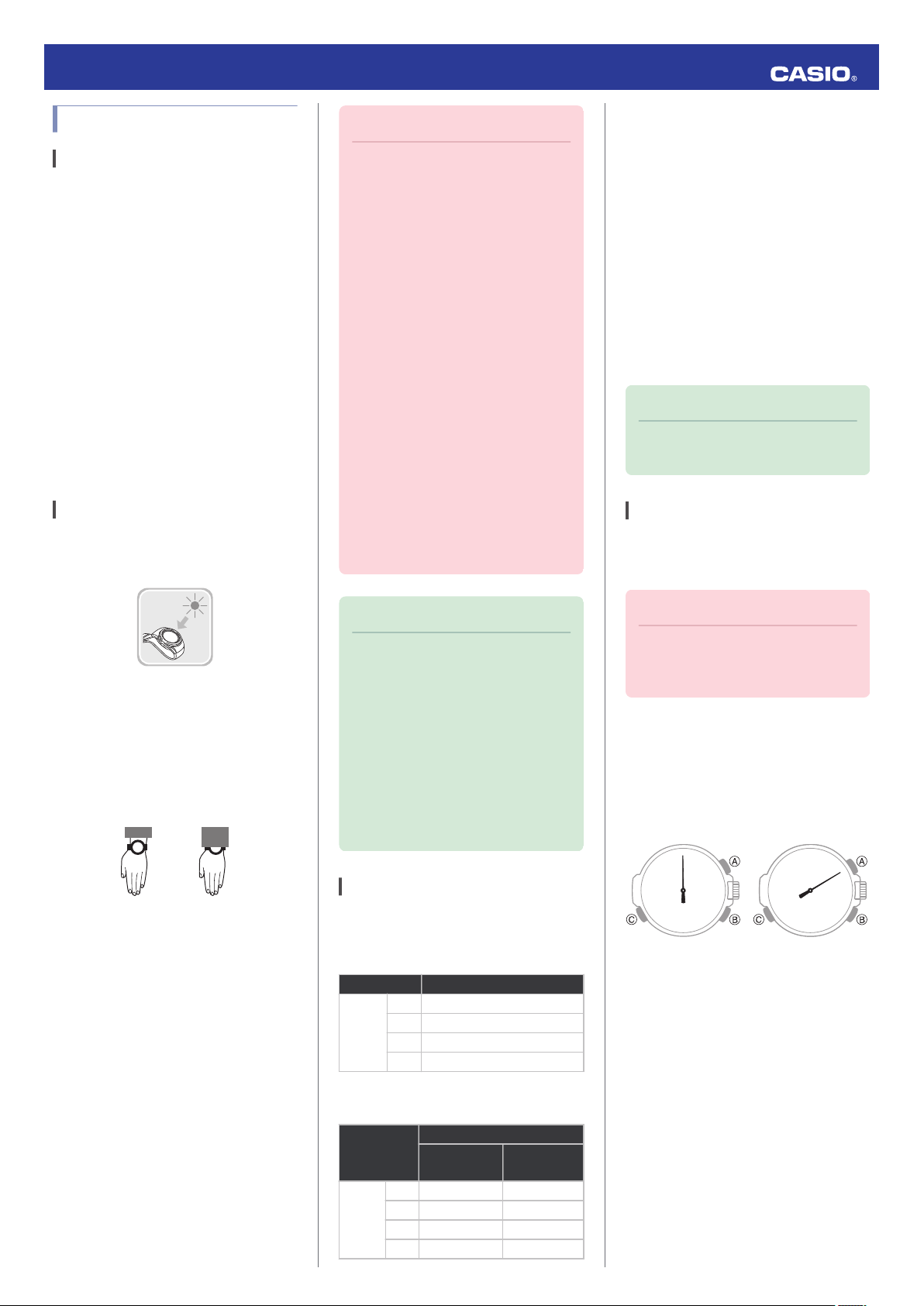
NOYES
2 o'clock12 o'clock
Operation Guide 5411
Solar Charging
What is solar charging?
This watch runs on power supplied from a
rechargeable (secondary) battery that is
charged by a solar panel. The solar panel is
integrated into the face of the watch, and
power is generated whenever the face is
exposed to light.
●
This watch uses a special rechargeable
(secondary) battery.
ー
The watch’s battery will not charge if the
watch’s temperature is less than
approximately -10°C (14°F) or greater
than approximately 60°C (140°F).
ー
Over-discharge will occur if the watch is
not charged within approximately three
months after it stops operation due to low
battery power. Charging may not be
possible after over-discharge occurs.
Charging the Watch
When you are not wearing the watch, put it in
a location where it is exposed to bright light.
Important!
●
If the second hand stops for some
time after the watch is continuously
exposed to light, it could mean that
charging
discharge. Request chargeable
(secondary) battery replacement by
your original retailer or authorized
CASIO service center.
●
Depending on light intensity and
local conditions, the watch may
become hot to the touch when
exposed to light for charging. Take
care to avoid burn injury after
charging. Also, avoid charging the
watch under high-temperature
conditions like the ones described
below.
is not possible due to over-
ー
On the dashboard of a vehicle
parked in the sun
ー
an incandescent light bulb or
Near
other source of heat
ー
Under direct sunlight or in other
hot areas for long periods
Light Intensity
A
Sunny day, outdoors (50,000 lux)
B
Sunny day, near a window (10,000 lux)
C
Overcast day, near a window (5,000 lux)
D
Indoor fluorescent lighting (500 lux)
Charge Level 1 :
Time from dead battery until hand movement
starts
Charge Level 2 :
Time from hand movement starts until a full
charge
Note
●
charging time depends on the
Actual
local charging environment.
Checking the Charge Level
The charge level is indicated by watch hand
movement. Functions become disabled as
battery power goes low.
While you are wearing the watch, make sure
that its face (solar panel) is not blocked from
the
light by the sleeve of your clothing. Power
generation efficiency is reduced even when
the face of the watch is blocked only partially.
Note
●
Exposing
the battery goes dead will cause the
second hand to revolve
counterclockwise until it stops at
second 57. This indicates charging
has started.
●
A fully charged watch can operate
for approximately seven months
without further charging. Watch
operation
days after the battery goes low.
the watch face to light after
will stop approximately 20
Charging Time Guidelines
The table below shows guidelines for
approximate charging times.
Required Charging Time for 1-day Use
Light Intensity Approximate Charging Time
High
p
Low
A
B
C
D
8 minutes
30 minutes
48 minutes
8 hours
Important!
●
Should battery go low or go dead,
the face (solar panel) to light
expose
as soon as possible.
Immediately after pressing (C) to enter to the
Timekeeping Mode, the second hand will
to one of the positions below to indicate
move
the battery charge level.
●
Battery Charged
Time Required to Achieve Next Charge
Level
Approximate Charging Time
Light Intensity
Charge Level1Charge Level
2
A
High
p
Low
8 hours 37 hours
B
26 hours 139 hours
C
40 hours 225 hours
D
449 hours -
2
Page 3
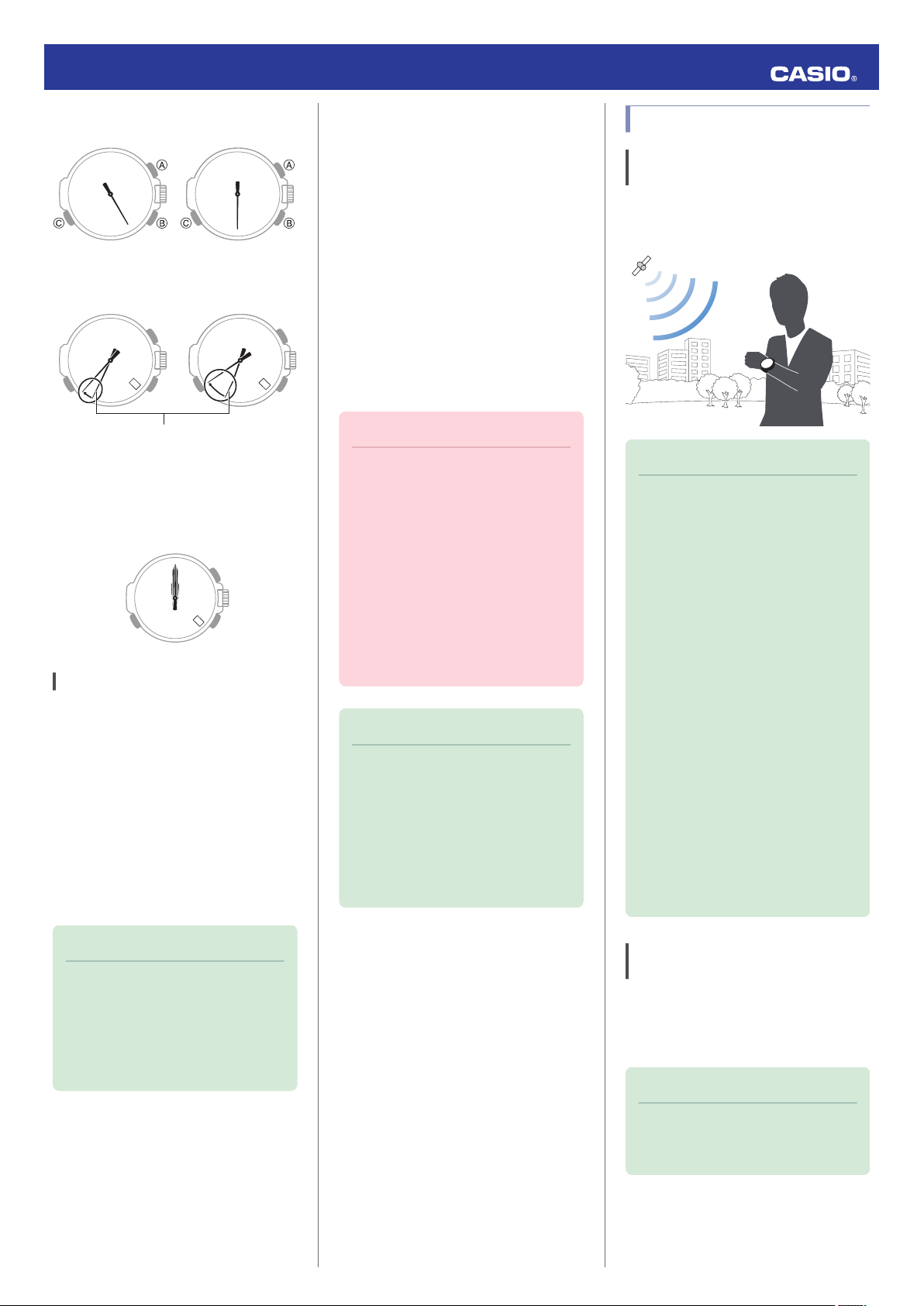
6 o'clock4 o'clock
30
30
Second hand
Two-second intervals Five-second intervals
1
Operation Guide 5411
●
Low Battery Power
Also, the second hand jumps at two-second
or five-second intervals.
Time Adjustment (GPS,
Time Calibration
Signal)
The watch’s time, day, and Home City (time
zone) settings can be configured in
accordance with a received GPS signal or
time calibration signal.
●
GPS signal position information: Used to
update Home City (time zone), time, and
day settings.
●
GPS signal time information: Used to
update time and day settings.
●
calibration signal: Used to update time
Time
and day settings.
Important!
Time Adjustment Using GPS
Appropriate Signal Reception Location
GPS signal reception is possible outdoors
where the sky is visible and not blocked by
buildings, trees, or other objects.
●
Above right figures indicate a lower battery
charge.
●
Dead Battery
All hands are stopped.
Power Saving Function
Leaving the watch in a dark location for about
one hour between the hours of 10 p.m. and 6
a.m. will cause the second hand to stop, and
the watch will enter Level 1 power saving. If
the watch is left in this condition for six or
seven days, all hands will stop and the watch
will enter Level 2 power saving.
Level 1 :
Basic timekeeping functions are operational.
Level 2 :
Only the day indicator is operational.
●
Before trying to receive GPS signal
time information and/or a time
calibration signal, first use GPS to
acquire position information and
configure Home Time (time zone)
settings.
●
the watch into the Airplane Mode
Put
whenever you are inside an aircraft
or in any other area where radio
wave reception is prohibited or
restricted.
l Using the Watch on an Aircraft
Note
●
Areas where time calibration signal
reception is supported are limited.
When the watch in an area where
time calibration signal reception is
not supported, adjust time and day
settings based on GPS signals.
l Time Calibration Signal
Reception Ranges
Note
●
In areas where reception is poor,
keep the watch face oriented
upwards and do not move the watch.
●
When the watch is set up for auto
receive, take care to avoid covering
the watch face with the sleeve of
your clothing.
●
signal reception is not possible
GPS
in the areas described below.
ー
Where the sky is not visible
ー
Indoors (Reception may be
possible near a window.)
ー
Near wireless communication
equipment or other devices that
generate magnetism.
●
You may experience GPS signal
reception problems in the areas
described below.
ー
Where the view of the sky above
is narrow
ー
Near trees or buildings
ー
Near a train station, airport, or
other congested areas
Note
●
Note that the watch also may enter
the power saving state if its face is
blocked from light by your sleeve
while you are wearing it.
●
The watch will enter power saving
from the Timekeeping Mode only.
●
Recovering from Power Saving
Operation
Press any button or place the watch in a welllit area to recover from power saving.
Acquiring GPS Position Information Manually
You can use a button operation to acquire
GPS position information and adjust your
Home
City (time zone), time, and day settings
in accordance with your current location.
Note
●
GPS signal reception requires large
amounts of power. Perform it only
when necessary.
3
Page 4
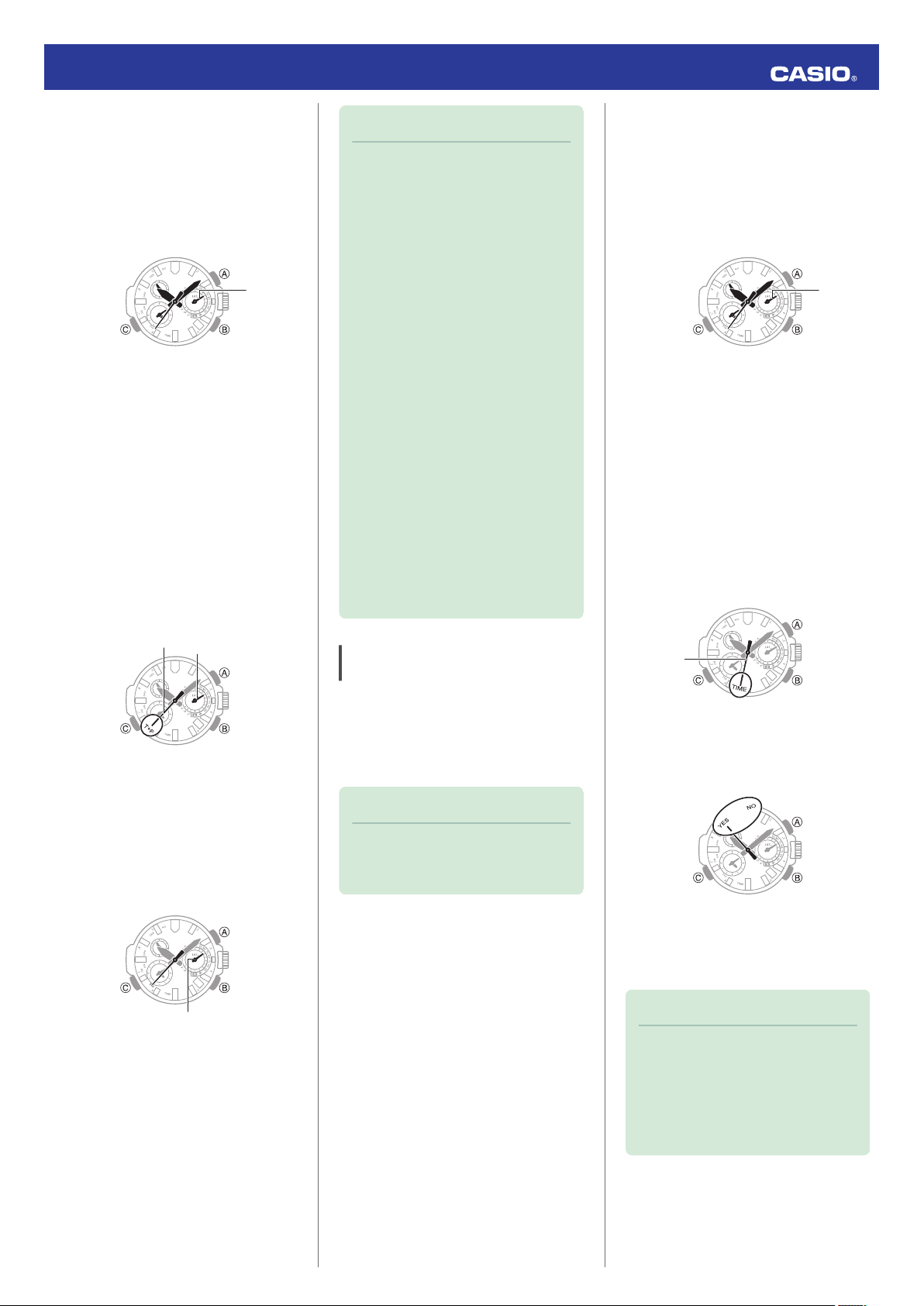
30
Mode
hand
30
Mode hand
Second hand
30
Latitude
30
Mode
hand
30
Second hand
30
Operation Guide 5411
Getting ready
The receive operation is performed only while
watch is in the Timekeeping Mode (normal
the
timekeeping).
●
Normally the mode hand points to the
current day of the week.
l Navigating Between Modes
Move to a location appropriate for signal
1.
reception and orient the watch so its
display is pointed straight up at the sky.
Hold down (B) for at least three seconds.
2.
Release
the button as soon as the second
hand points to “T+P”.
●
The second hand will move in the
following sequence:
“Y(YES)” or
“N(NO)” n “T (TIME)” n “T+P”.
●
This indicates that position information
acquisition
has started. The mode hand
will rotate a number of times while
information acquisition is in progress.
Note
●
Reception takes anywhere from
about 30 seconds to about two
minutes.
●
It can take as long as 13 minutes
when leap second information is
included.
●
You may experience location
information acquisition problems
you are in the vicinity of a time
when
zone borderline.
The watch’s time and day will not be
indicated correctly if the Home City
(Time Zone) setting is not right for
your location. Perform position
information acquisition in a
representative city in your time zone
or in a location that is well within the
time zone. Or you can perform a time
information receive operation to
adjust time and day settings after
configuring Home City (Time Zone)
and summer time settings manually.
l Selecting a Time Zone
l Acquiring GPS Time Information
Manually
Getting ready
The receive operation is performed only while
watch is in the Timekeeping Mode (normal
the
timekeeping).
●
Normally the mode hand points to the
current day of the week.
l Navigating Between Modes
Move to a location appropriate for signal
1.
reception and orient the watch so its
display is pointed straight up at the sky.
Hold down (B) for at least one second.
2.
Release
the button as soon as the second
hand points to “T (TIME)”.
●
The second hand will move in the
following sequence:
“Y(YES)” or
“N(NO)” n “T(TIME)”.
●
This indicates that time information
receipt has started.
●
If position information acquisition is
successful, the second hand will move
“Y(YES)” and then the watch will
to
automatically adjust its time and day
settings. The watch will also display the
acquired Home City (time zone) and the
approximate latitude of your current
position.
●
If position information acquisition fails
for some reason, the second hand will
move
to “N(NO)” and then the watch will
indicate the current time and day
without adjusting them.
Acquiring GPS Time Information Manually
You can use a button operation on the watch
to
receive GPS signal time information. When
the receive operation is successful, the
watch’s Home City (time zone), day, and time
settings will be adjusted accordingly.
Note
●
GPS signal reception requires large
amounts of power. Perform it only
when necessary.
●
If information acquisition is successful,
second hand will move to “Y(YES)”,
the
and then the watch will automatically
adjust its time and day settings.
●
If reception fails for some reason, the
second hand will move to “N(NO)” and
then the watch will indicate the current
time and day without adjusting them.
Note
●
Reception takes anywhere from
about seven seconds to about one
minute.
●
It can take as long as 13 minutes
when leap second information is
included.
4
Page 5
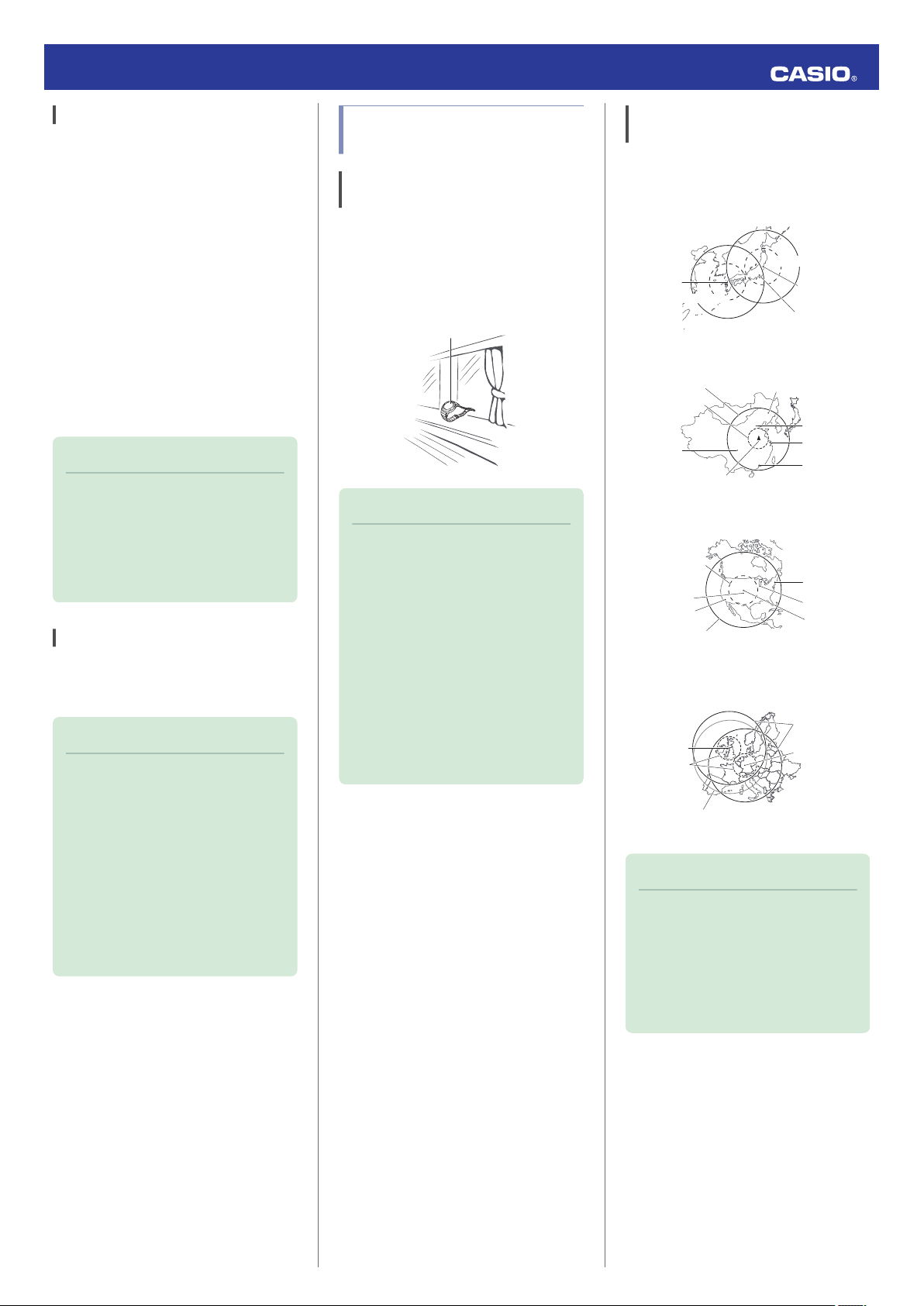
12 o'clock
500 kilometers
500 kilometers
1,000 kilometers
1,000 kilometers
To k yo
Fukushima
Fukuoka/
Saga
500 kilometers
1,500 kilometers
Chengdu
Shangqiu
Hong Kong
Shanghai
Beijing
Changchun
600 miles
(1,000 kilometers)
2,000 miles (3,000 kilometers)
Los Angeles
Denver
Fort Collins
Chicago
New York
The Anthorn signal is receivable within this area.
500 kilometers
1,500 kilometers
Mainflingen
Anthorn
Operation Guide 5411
Auto GPS Signal Receive
When the conditions below are satisfied, the
watch
will automatically receive a GPS signal.
If any time information receive is successful,
the watch will no longer attempt to receive a
signal for the rest of the day.
●
Time information
●
Watch is in the Timekeeping Mode (normal
timekeeping).
●
time is between 6:00 a.m. and 10:00
Current
p.m.
●
Light (near a window on a clear day)
continually shining on the face of the watch
for about one to two minutes.
●
Time calibration signal reception was not
successful during the previous evening.
Note
●
The time information receive
operation takes anywhere from
about
seven seconds to one minute.
●
The receive operation can take as
long as 13 minutes when leap
second information is included.
Leap Second Reception
GPS signal reception each year on June 1 or
and on December 1 or later also receives
later
leap second information.
Note
●
It can take as long as 13 minutes to
complete leap second information
reception.
●
Leap second information receive is
repeated until information receipt is
complete.
●
Once leap second information
receive is complete, the watch will
not make any attempt to receive it
again until the following June 1 or
December 1.
Time Adjustment Using a Time Calibration Signal
Appropriate Signal Reception Location
A time calibration signal can be received while
the watch is near a window.
●
Keep metal objects away from the watch.
●
Do not move the watch.
●
not perform any operation on the watch.
Do
Note
●
may experience time calibration
You
signal reception problems in the
areas described below.
ー
Among or near buildings
ー
While riding in a vehicle
ー
Near household appliances,
office machines, mobile phones,
etc.
ー
On a construction site, in an
airport, or any other location
where radio wave interference
occurs
ー
Near high-voltage lines
ー
In mountainous areas or behind a
mountain
Time Calibration Signal Reception Ranges
Time calibration signal reception is supported
in the areas shown below.
●
Japan Time Calibration Signal (JJY)
●
Chinese Time Calibration Signal (BPC)
●
U.S. Time Calibration Signal (WWVB)
●
U.K. (MSF) and German (DCF77) Time
Calibration Signal
Note
●
Even if you are within the normal
reception
signal, reception may be made
impossible by the following factors:
geographic contours, weather, the
season, the time of day, wireless
noise.
range of a time calibration
5
Page 6

30
Mode
hand
30
Second hand
30
Latitude
Home City
Operation Guide 5411
Auto Time Calibration Signal Receive
An automatic time calibration signal receive
operation is performed and the time and day
settings are adjusted between midnight and
5:00 a.m. Once a signal receive operation is
successful, no more auto receive operations
are performed that day.
The receive operation is performed only while
watch is in the Timekeeping Mode (normal
the
timekeeping).
●
Normally the mode hand points to the
current day of the week.
l Navigating Between Modes
Place the watch near a window or some other
location appropriate for signal reception.
●
The second hand points to “RC” while time
calibration reception in progress.
●
When the receive operation is successful,
the time and day settings will be adjusted
automatically.
Note
●
Reception takes anywhere from
about two minutes to about 10
minutes. It can take as long as 20
minutes.
Checking the Receive Operation Result
You can use the procedure below to check the
result
of the last GPS or time calibration signal
receive operation.
Getting ready
Enter the Timekeeping Mode.
l Navigating Between Modes
Press (B).
1.
The second hand will move and indicate
the receive operation result.
“Y (YES)”: Receive successful
“N (NO)”: Receive failed
Press
2.
(B) or do not perform any operation
for one or two seconds to return to the
current time.
Note
●
Even if there was a successful
receive operation, the second hand
will point to
the time setting manually.
●
If you do not perform any watch
operation for about one or two
seconds
acquired, the watch will display the
acquired Home City (time zone) and
the rough latitude of your current
position.
“N(NO)” if you adjusted
after position information is
Signal Reception Precautions
●
GPS signal and time calibration signal
reception will not be possible under any of
the watch conditions described below.
ー
While battery power is low
ー
While the watch is in the Airplane Mode,
Stopwatch Mode, Timer Mode, or Alarm
Mode
ー
When power saving is at Level 2 (GPS
signal reception also is not possible at
Level 1.)
ー
While the crown is pulled out
ー
While a stopwatch elapsed time
measurement and/or timer countdown
operation is in progress
ー
While
the temperature of the watch is less
than approximately -10°C (14°F) or
greater than approximately 60°C (140°F)
●
Note that an internal decoding process the
performs after it receives a signal may
watch
cause the time setting to be slightly off (by
less than one second).
●
If the receive operation is successful, the
time and day settings will be adjusted
automatically in accordance with the Home
City (time zone) and summer time settings.
Summer
the cases described below.
●
As of December 2013, China does not
observe summer time. If China starts to
observe
displayed by the watch for China may not be
correct.
●
When the watch is unable to adjust its time
in accordance with a calibration signal for
some reason, average timekeeping
accuracy is within ±15 seconds per month.
time will not be applied correctly in
ー
When the summer time start date and
time, end date and time, or other rules are
changed by authorities
ー
When position information cannot be
acquired correctly
ー
When position information can be
acquired, but it is wrong because the
watch is located near a time zone
boundary, etc.
summer time in the future, the time
6
Page 7

30
Airplane mark
30
Time zone
Small hour hand
Small minute hand
Crown
30
Small hour hand
Small minute hand
Crown
30
30
30
Mode hand
10 minutes, 45.10 seconds
Operation Guide 5411
Using the Watch on an
Aircraft
Enter the Airplane Mode when in an aircraft or
anywhere else where GPS or time calibration
signal reception is restricted.
Entering the Watch Airplane Mode
Holding down (C) for about four seconds to
enter the watch’s Airplane Mode. The mode
hand will move to the Airplane mark.
●
Each time (C) is held down for about four
seconds, the watch enters or exits the
Airplane Mode.
the crown to change the time zone.
Rotate
2.
The small hour hand and small minute
hand indicate the current time in the
selected time zone.
●
Hold down (B) for about one second to
display UTC (Coordinated Universal
Time) time.
Hold down the (A) button for about one
3.
second to change the summer time
setting.
●
Each press of (A) cycles through
available settings in the sequence
shown below.
“AT (AUTO)
” n “STD” n “DST”
Stopwatch
The stopwatch measures elapsed time in units
of
1/20 (0.05) seconds up to 23 minutes, 59.95
seconds (24 minutes).
Getting ready
Enter the Stopwatch Mode.
l Navigating Between Modes
Interpreting Indicated Stopwatch Values
Example: When elapsed time is 10 minutes,
45.10 seconds
World Time
World Time lets you look up the current time
in any one of 27 cities and 40 time zones
around the globe.
Getting ready
Enter the Timekeeping Mode.
l Navigating Between Modes
Checking the Time in Another Zone
Pull out the crown to the first click.
1.
The second hand will move to the time
of the currently selected World Time
zone
City.
●
“AT (AUTO)”
The watch switches between standard
time and summer time automatically.
●
STD”
“
The watch always indicates standard
time.
●
DST”
“
The watch always indicates summer
time.
Push the crown back in.
4.
Note
●
When a time zone for which there is
no city name displayed is selected,
use “STD
time setting.
●
You cannot switch between “STD”
and “DST
as the Home City (time zone).
” or “DST” for the summer
” while “UTC” is selected
●
the Stopwatch Mode, the small hour hand
In
indicates minutes, the small minute hand
indicates seconds, and the second hand
indicates 1/20 seconds.
●
The hands complete a full rotation as
Small hour hand: 24 minutes, Small
follows:
minute hand: 1 minute, Second hand: 1
second.
7
Page 8

A
A
A
A
Start
Stop
Resume
Stop
30
30
Seconds
Minutes
Hours
Crown
30
30
30
Alarm on
Alarm hour/minute
Crown
Operation Guide 5411
Measuring Elapsed Time
Use the operations below to measure
1.
elapsed time.
●
The stopwatch 1/20 (0.05)-second
hand will move for the first 30 seconds
after an elapsed time measurement
operation is started, and then stop.
When the elapsed time measurement
operation is stopped, the hand will
move to the appropriate position to
indicate the final 1/20 (0.05)-second
count.
After
2.
3.
you are finished with an elapsed time
measurement operation, press (B) to
reset the stopwatch.
Press (C) three times to return to the
Timekeeping Mode.
Setting the Timer Start Time
Pull out the crown to the first click.
1.
Rotate the crown to change the
2.
countdown start time setting.
●
The countdown start time can be set in
1-minute units up to 24 hours.
Push the crown back in.
3.
Note
●
When
the small hour hand and small
minute hand are at 12 o’clock, a
countdown start time of 24 hours is
specified.
Using the Timer
Alarms
The watch will beep when the alarm time is
reached.
●
The
beeper is muted in the cases described
below.
ー
When battery power is low
ー
When watch is at Level 2 power saving
l Power Saving Function
Getting ready
Enter the Alarm Mode.
l Navigating Between Modes
Configuring Alarm Settings
Pull out the crown to the first click.
1.
This turns on the alarm.
the crown to change the alarm time
Rotate
2.
setting.
Timer
The timer counts down from a start time
specified by you. A beeper sounds when the
end of the countdown is reached.
●
The
beeper is muted in the cases described
below.
ー
When battery power is low
ー
When watch is at Level 2 power saving
l Power Saving Function
Getting ready
Enter the Timer Mode.
l Navigating Between Modes
Press (A) to start the countdown.
1.
A beeper will sound for 10 seconds to let
you know when the end of a countdown is
reached.
●
pause an ongoing countdown, press
To
(A). To reset a paused countdown to the
start time, press (B).
Press any button to stop the tone.
2.
Press (C) twice to return to the
3.
Timekeeping Mode.
Push the crown back in.
3.
Press (C) once to return to the
4.
Timekeeping Mode.
Note
●
A beeper will sound for 10 seconds
to let you know when the alarm time
is reached.
8
Page 9

30
Alarm on
Alarm off
30
30
Crown
Time zone
30
Operation Guide 5411
Enabling/Disabling the Alarm
Press (B) to toggle the alarm between on and
off.
Stopping an Alarm
While the alarm is sounding, press any button
to stop it.
Illumination Light
The watch has an LED light that you can turn
on for reading in the dark. When you turn on
the LED light, it gradually becomes brighter.
After
about two seconds, it gradually becomes
dimmer until it turns off.
Getting ready
Enter the Timekeeping Mode or Alarm Mode.
l Navigating Between Modes
Turning On the Illumination Light
Pressing (A) turns on the light.
●
The LED light will turn off automatically if the
alarm starts to sound.
●
The LED light is disabled while the hands
are moving at high speed.
Adjusting Time
Settings Manually
You can use the procedure below to adjust the
watch’s time and day settings when GPS and
time calibration signal reception is not
possible for some reason.
Selecting a Time Zone
Use the procedure in this section to select a
city (time zone) to use as your Home City. If
are in an area that observes summer time,
you
you can also enable or disable summer time.
Note
●
The initial factory default summer
time setting for all cities (time zones)
is “AT (AUTO)”. With this setting, the
watch automatically switches
between summer time and standard
time as required. The “AT (AUTO)”
setting lets you use the watch
without worrying about changing the
summer time setting.
●
When performing a manual
operation to select a time zone for
which there is no city name
displayed, use “STD
the summer time setting.
●
In the cases described below,
receiving GPS position information
will automatically cause
(AUTO)” to be selected for the
summer time setting.
ー
When the time zone of the current
receive operation is different from
the watch’s time zone setting prior
to the receive operation.
ー
When the time zone is
unchanged, but the acquired
position information is for a
geographic area with different
summer time rules (start date, end
date)
” or “DST” for
“AT
Pull out the crown to the second click.
1.
The second hand will move to the
currently selected time zone.
the crown to change the time zone.
Rotate
2.
●
You can also select a time zone whose
is not indicated on the face of the
name
watch.
●
For information about time zones, see
the “City (Time Zone) List”.
Hold down (A) for about one second to
3.
change the summer time setting.
●
Each press of (A) cycles through
available settings in the sequence
shown below.
“AT (AUTO)” n “STD
●
“AT (AUTO)”
” n “DST”
The watch switches between standard
time and summer time automatically.
●
“STD”
The watch always indicates standard
time.
●
DST”
“
The watch always indicates summer
time.
Push the crown back in to its normal
4.
position.
9
Page 10

30
Hours
Minutes
Crown
Time zone
80
90
30
40
20
50
70
10
60
00
+
−
Year (10’ s digit)
8
9
3
4
2
5
7
1
6
0
+
−
Year (1’ s digit)
+
−
8
9
10
4
2
5
7
11
1
6
12
3
Month
30
+
−
Day
30
Second
hand
Minute hand
Hour hand
Crown
24-hour hand
30
Small hour
hand
Small minute
hand
Operation Guide 5411
Summer Time
Summer time, which is also known as Daylight
Saving
Time (DST), advances the time setting
one hour, 30 minutes, or some other amount
of time from standard time (STD) during the
summer months. Whether or not and how
summer time is used depends on your country
or local area. Summer time is not used in some
countries and local areas.
Adjusting the Time and Day Setting
Pull out the crown to the second click.
1.
The second hand will move to the
currently selected time zone.
Hold down (C) for about 10 seconds.
2.
This causes the second hand to move to
12 o’clock and enables the hour and
minute setting operation.
Rotate the crown to adjust the hour and
3.
minute settings.
Press (C).
4.
This enables the year 10’s digit setting
operation.
Press (C).
6.
This enables the year one’s digit setting
operation.
Rotate the crown to move the second
7.
hand to the desired setting for the year
one’s digit.
Press (C).
8.
This changes to the month setting
operation.
Rotate the crown to change the month.
9.
Press (C).
10.
This changes to the day setting operation.
Rotate the crown to change the day.
11.
On a time signal at the top of a minute,
12.
push the crown back in.
Adjusting Hand and
Day Indicator
Alignment
Strong magnetism or impact can cause the
time indicated by the hands and the day
indicator to go out of alignment. If this
happens, adjust hand and day indicator
alignment.
●
The watch performs alignment of the hour
hand, minute hand, second hand, and 24hour hand automatically.
Adjusting Hand and Day Indicator Alignment
Pull out the crown to the second click.
1.
Hold
2.
3.
down (B) for about five seconds, until
the second hand moves to 12 o’clock.
This will start auto alignment of the hour
minute hand, second hand, and 24-
hand,
hour hand.
●
After auto alignment is complete, the
should be in the positions shown
hands
below.
●
If the 24-hour hand is off by 12 hours,
hold down (A) for about two seconds.
The 24-hour hand will move to 12
o’clock.
Press (C).
Confirm that the small hour hand and
small minute hand are stopped at 12
o’clock.
5.
Rotate the crown to move the second
hand to the desired setting for the year
ten’s digit.
If the small hour hand and small minute
4.
hand are not at 12 o’clock, rotate the
crown to align them correctly.
10
Page 11

30
Mode hand
1
Day
30
Airplane mark
Operation Guide 5411
Press (C).
5.
Confirm that the mode hand is stopped at
12 o’clock.
If the mode hand is not at 12 o’clock, rotate
6.
the crown to align it correctly.
Press (C).
7.
Confirm that the day indicator shows 1.
If 1 is not shown for the day, rotate the
8.
crown until 1 is shown for the day.
Push the crown back in.
9.
Note
●
Leaving the crown pulled out for
more
than approximately 30 minutes
without performing any operation
will automatically cause the
adjustment operation to become
disabled. If this happens, push the
crown back in to its normal position
and then pull it out again to restart
the procedure from the beginning.
Pushing the crown in to its normal
position part way through the
alignment procedure will cause the
hands to return to their normal
position. Any alignment you
performed up to that point will be
applied.
Moving To Another
Time Zone
Use the procedure below to easily change day
and
time settings of the watch to a destination
location.
●
Any time you perform a GPS signal receive
operation,
second information. A leap second
information receive operation can take as
long as 13 minutes. Make sure the watch is
sufficiently charged before performing a
GPS signal receive operation after you
arrive at your destination.
●
Prior to Takeoff
Enter the watch’s Airplane Mode when
1.
instructed to do so by airline personnel.
●
After Arriving
Exit the Airplane Mode.
1.
Perform
2.
operation, which will adjust the watch’s
time setting to your current location.
the watch may try to acquire leap
a GPS signal position acquisition
l Using the Watch on an Aircraft
l Acquiring GPS Position Information
Manually
Other Information
City (Time Zone) List
A time zone for which no city name is
displayed
below by a hyphen (-) in the “City Code”
column. The “City Name” column will contain
the name of a representative city in that zone.
code
UTC
LON London Second 2 0
PAR Paris Second 4 +1
ATH Athens Second 6 +2
JED Jeddah Second 8 +3
- (Tehran) Second 9 +3.5
DXB Dubai Second 10 +4
- (Kabul) Second 11 +4.5
- (Karachi) Second 12 +5
DEL Delhi Second 13 +5.5
- (Kathmandu) Second 14 +5.75
DAC Dhaka Second 15 +6
- (Yangon) Second 16 +6.5
BKK Bangkok Second 17 +7
HKG Hong Kong Second 19 +8
- (Eucla) Second 21 +8.75
TYO Tokyo Second 22 +9
- (Adelaide) Second 23 +9.5
SYD Sydney Second 24 +10
-
NOU Noumea Second 26 +11
- (Norfolk Island) Second 27 +11.5
WLG Wellington Second 28 +12
-
TBU Nuku’alofa Second 31 +13
CXI Kiritimati Second 33 +14
BAR Baker Island Second 36 -12
PPG Pago Pago Second 38 -11
HNL Honolulu Second 40 -10
-
ANC Anchorage Second 42 -9
LAX Los Angeles Second 44 -8
DEN Denver Second 46 -7
CHI Chicago Second 48 -6
by the watch is indicated in the table
City
Coordinated
Universal Time
(Lord Howe
Island)
(Chatham
Islands)
(Marquesas
Islands)
City Name
Second
Position
Second 0 0
Second 25 +10.5
Second 30 +12.75
Second 41 -9.5
Hand
UTC
Offset
11
Page 12

Operation Guide 5411
City
code
City Name
Second
Hand
Position
UTC
Offset
NYC New York Second 50 -5
- (Caracas) Second 51 -4.5
SCL Santiago Second 52 -4
- (St. John’s) Second 53 -3.5
Rio de
RIO
FEN
Janeiro
Fernando de
Noronha
Second 54 -3
Second 56 -2
RAI Praia Second 58 -1
●
The contents of the above table are current
as of December 2013.
Summer Time Table
When “AT (AUTO)” is selected for a city that
observes summer time, switching between
standard time and summer time will be
performed automatically at the timing shown
in the table below.
Note
●
If the summer time start and end
dates for your current location have
been changed from those indicated
in the table, you will need switch
between “STD
●
In the case of a time zone for which
no city name is displayed, you can
automatically switch between
standard time and summer time by
acquiring GPS position information.
” and “DST” manually.
City Name
London
Paris
Athens
Sydney
Wellington
Anchorage
Los
Angeles
Denver
Chicago
New York
Santiago
Rio de
Janeiro
●
The contents of the above table are current
Summer Time
Start
01:00, last
Sunday in March
02:00, last
Sunday in March
03:00, last
Sunday in March
02:00, first
Sunday in
October
02:00, last
Sunday in
September
02:00, second
Sunday in March
02:00, second
Sunday in March
02:00, second
Sunday in March
02:00, second
Sunday in March
02:00, second
Sunday in March
24:00, second
Saturday in
October
00:00, third
Sunday in
October
Summer Time
End
02:00, last
Sunday in
October
03:00, last
Sunday in
October
04:00, last
Sunday in
October
03:00, first
Sunday in April
03:00, first
Sunday in April
02:00, first
Sunday in
November
02:00, first
Sunday in
November
02:00, first
Sunday in
November
02:00, first
Sunday in
November
02:00, first
Sunday in
November
24:00, second
Saturday in
March
00:00, third
Sunday in
February or
00:00, fourth
Sunday in
February
as of December 2013.
Function Limitations
●
How temperature affects watch
functions
This functions below are disabled while the
temperature of the watch is less than
approximately -10°C (14°F) or greater than
approximately 60°C (140°F).
●
GPS signal and time calibration signal
receive operation
●
Solar charging
●
Hand and day indicator alignment
adjustment
Troubleshooting
Signal Reception (GPS)
Q1
The watch cannot perform a receive
operation.
Is the watch’s battery charged?
Signal reception is not possible while
battery power is low. Keep the watch
exposed to light until it recharges
sufficiently.
Is the watch in the Timekeeping Mode (not
Airplane Mode)?
Signal reception is possible only while the
watch is in the Timekeeping Mode (not
Airplane Mode).
After checking the above, the watch still
cannot perform a receive operation.
GPS signal reception is not possible
under the conditions described below.
●
During power saving
●
While the crown is pulled out
●
While the watch temperature is less
than approximately -10°C (14°F) or
more than approximately 60°C (140°F)
Q2
The second hand remains at “T+P” or
“T(TIME)” during the signal receive
operation.
The watch may be receiving leap second
information.
l Leap Second Reception
12
Page 13

Operation Guide 5411
Q3
The signal receive operation always
fails.
Is the watch in a location that is appropriate
for signal reception?
Check your surroundings and move the
to a location where signal reception
watch
is better.
l Appropriate
Is the face of the watch pointed straight
upwards at the sky?
Minimize movement of the watch while the
receive operation is in progress.
When
take care to avoid covering the watch face
with the sleeve of your clothing.
An alarm started sounding while the
receive operation was in progress.
Receive stops if an alarm operation starts
while it is being performed. Disable the
alarm.
l Enabling/Disabling the Alarm
Q4
Signal reception should have been
successful,
or day is wrong.
Is your Home City (time zone) setting
correct for your location?
Change your Home City (time zone)
setting so it correctly indicates your
location.
l Acquiring GPS Position Information
Manually
l Selecting a Time Zone
After checking the above, the time and/or
day settings is still wrong.
Adjust time and day settings manually.
Signal Reception Location
the watch is set up for auto receive,
but the watch’s time and/
Signal Reception (Time
Calibration Signal)
Q1
The watch cannot perform a receive
operation.
Is the watch’s battery charged?
Signal reception is not possible while
battery power is low. Keep the watch
exposed to light until it recharges
sufficiently.
Is the watch in the Timekeeping Mode (not
Airplane Mode)?
Signal reception is possible only while the
watch is in the Timekeeping Mode (not
Airplane Mode).
Is your Home City (time zone) setting
correct for your location?
The watch will not indicate the correct time
if the Home City (time zone) setting is
wrong. Change your Home City (time
setting so it correctly indicates your
zone)
location.
l Acquiring GPS Position Information
Manually
l Selecting a Time Zone
After checking the above, the watch still
cannot perform a receive operation.
Time calibration signal reception is not
possible under the conditions described
below.
●
When watch is at Level 2 power saving
●
When the crown is pulled out
●
While the watch temperature is less
than approximately -10°C (14°F) or
more than approximately 60°C (140°F)
If successful reception is not possible for
reason, you can adjust the time and
some
day settings manually.
Q2
The signal receive operation always
fails.
Is the watch in a location that is appropriate
for signal reception?
Check your surroundings and move the
to a location where signal reception
watch
is better.
l Appropriate
Did you avoid touching the watch while the
receive operation was in progress?
Minimize movement of the watch and do
not perform any watch operation while a
receive operation is in progress.
Is there an alarm configured to sound
during the same period that the signal
receive operation is performed?
Receive stops if an alarm operation starts
while it is being performed. Disable the
alarm.
l Enabling/Disabling the Alarm
Is the signal transmitter in your area
transmitting a signal?
The transmitter of the time calibration may
not be transmitting a signal.
Try again later.
Signal Reception Location
Alarms
Q1
The alarm does not sound.
Is the watch’s battery charged?
Keep the watch exposed to light until it
recharges sufficiently.
The crown is pulled out.
The alarm will not sound while the crown
pulled out. Push the crown back in to its
is
normal position.
13
Page 14

Hand Movement and
30
Indications
Operation Guide 5411
Q6
The current time displayed by the
watch is off by a few hours.
Q1
I don’t know what mode the watch is
in.
Hold down (C) for at least two seconds to
return to the Timekeeping Mode.
●
Take care not to hold down (C) too long.
Holding
down (C) for about four seconds will
enter or exit the Airplane Mode.
l Navigating Between Modes
Q2
The second hand is jumping at twosecond or five-second intervals.
Battery power is low. Keep the watch exposed
to light until it recharges sufficiently.
l Charging the Watch
Q3
All
hands are stopped and buttons do
not work.
The city (time zone) setting is not correct.
Select the correct setting.
l Acquiring GPS Position Information
Manually
l Selecting a Time Zone
Q7
The current time indicated by the
watch is off by one hour or 30
minutes.
The summer time setting is not correct. Select
the correct setting.
l Acquiring GPS Position Information
Manually
l Selecting a Time Zone
Q8
Strong magnetism or impact may cause the
hands of the watch to go out of alignment.
Correct hand position alignment.
l Adjusting Hand and Day Indicator
Alignment
and/or the day indicator is out
Hands
of alignment.
The battery is dead. Keep the watch exposed
to light until it recharges sufficiently.
l Charging the Watch
Q4
The hands suddenly start moving at
high speed.
This is due to one of the reasons below, and
does not indicate malfunction. Simply wait
until normal hand movement resumes.
●
The watch is recovering from a power
saving state.
l Power Saving Function
●
The
hands are moving to their new positions
following a GPS signal or time calibration
signal receive operation.
l Time Adjustment (GPS, Time Calibration
Signal)
Q5
Hands are stopped and buttons do
not work.
The watch is in the charge recovery mode.
Wait until the recovery process is complete
about 15 minutes). The watch will recover
(for
more quickly if you place it in a brightly lit
location.
Crown Operations
Q1
Nothing happens when I rotate the
crown.
If you do not perform any operation for about
two minutes after pulling out the crown
(approximately 30 minutes in the case of hand
and day indicator alignment operations),
crown operations will automatically become
disabled. Push the crown back in to its normal
position and then pull it out again.
l Using the Crown
14
