Page 1
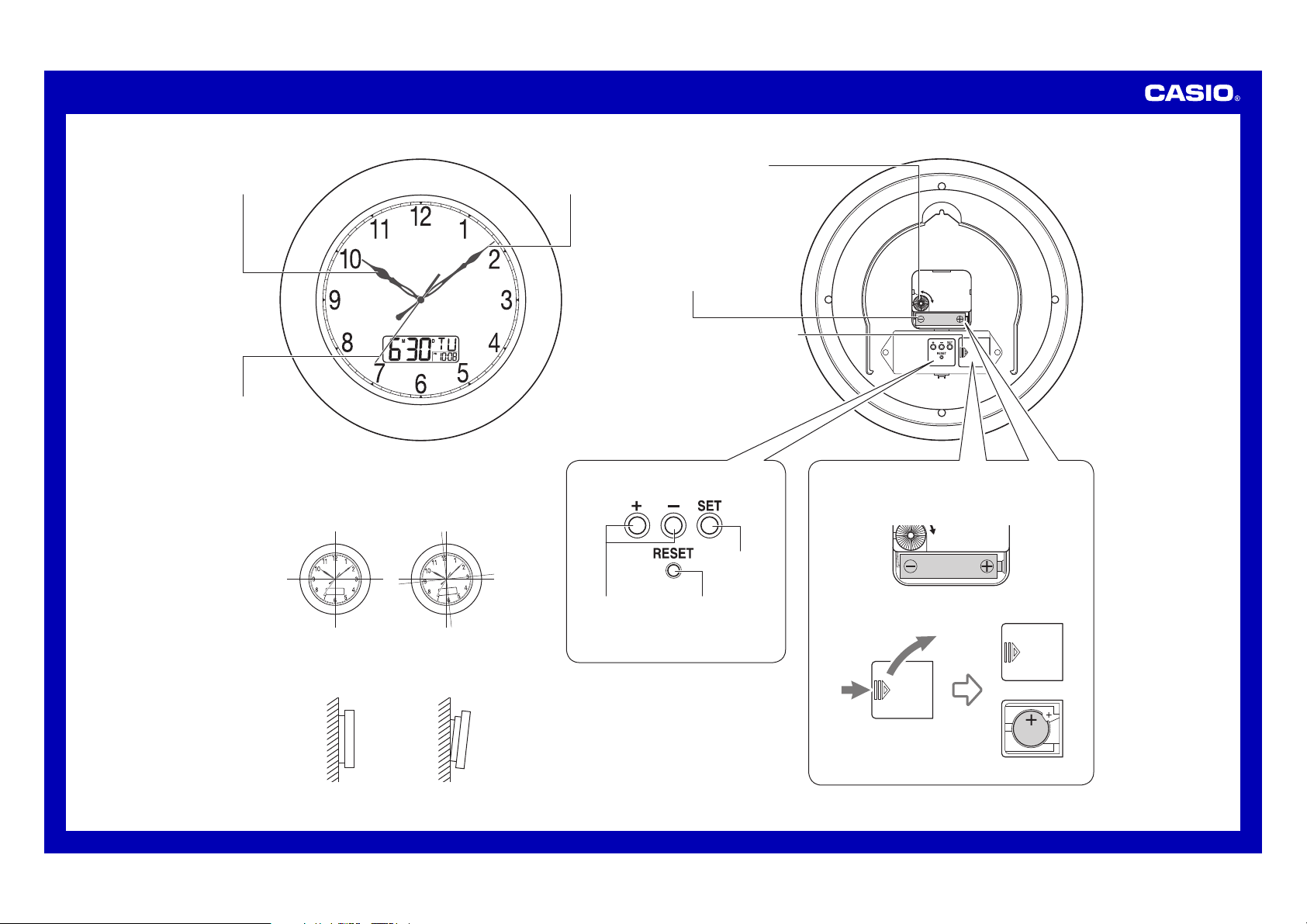
MA1412-EA
© 2015 CASIO COMPUTER CO., LTD.
Operation Guide IC-150
Hour hand
Manecilla de hora
Ponteiro das horas
Second hand
Manecilla de segundos
Ponteiro dos segundos
OK
BIEN
BOM
NG
MAL
RUIM
Minute hand
Manecilla de minutos
Ponteiro dos minutos
+/–
Hour/minute adjuster
Ruedecilla de ajuste de las horas/minutos
Regulador das horas/minutos
Analog clock battery compartment
Compartimento de la pila del reloj
analógico
Compartimento da pilha do relógio
analógico
Digital display battery compartment
Compartimento de la pila de la
pantalla digital
Compartimento da pilha do
mostrador digital
SET
AJUSTE
SET
RESET
REPOSICIÓN
REPOSIÇÃO
Battery Compartments
Compartimentos de la pila
Compartimentos das pilhas
OK
BIEN
BOM
NG
MAL
RUIM
1
Page 2
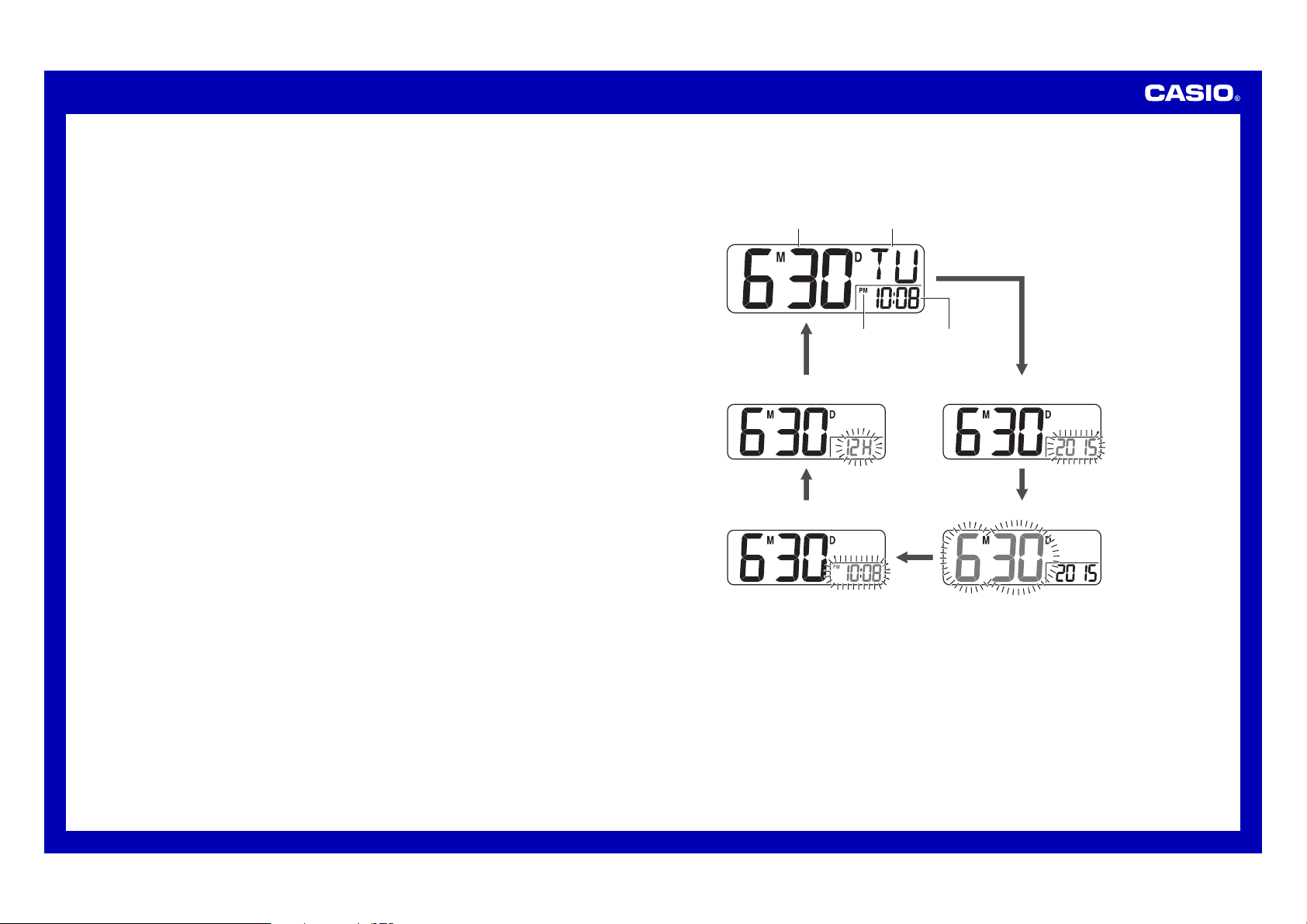
Operation Guide IC-150
A sticker is affi xed to the glass of this clock when you purchase it. Be sure to remove the sticker before using
the clock.
Depending on the clock model, the confi guration of your clock may differ somewhat from that shown in the
illustration.
Important!
The times indicated by the analog clock and the digital display are not coordinated with each other. Use the
procedures below to confi gure the time settings of each one.
CONFIGURING ANALOG CLOCK SETTINGS
To start clock
Insert a battery into analog clock battery compartment with polarity as indicated.
To set time
Turn the hour/minute adjuster in either direction.
To adjust seconds
Remove the battery to stop the second hand at 12 o’clock position. Replace the battery at a time signal to restart
the second hand on the correct second.
The current time setting may be slightly off, depending on the timing when you load the battery to restart
timing.
CONFIGURING THE DIGITAL TIME SETTING
1. Press the SET button to cycle through the setting screens as shown below.
Current Time Screen
DATE (month-date)
12-hour/24-hour Setting Screen
Day of the week
PM indicator Current time
(Hour, minutes)
Month and Day Setting ScreenTime Setting Screen
Year Setting Screen
2
Page 3

Operation Guide IC-150
2. While the screen you want is on the display, use the + and – buttons to change the digits that are fl ashing.
Press + to increase the fl ashing digits.
Holding down + or – changes the fl ashing digits at high speed.
You can set the year in the range of 2000 to 2099. The day of the week is set automatically in accordance
with the date setting.
Pressing + or – while the Time Setting Screen is on the display causes the seconds count to be reset to 00.
Each press of + or – while the 12-hour/24-hour Setting Screen is on the display toggles between 12-hour
and 24-hour timekeeping.
3. After making the settings you want, use the SET button to display the Current Time Screen.
The clock automatically returns to the Current Time Screen if you leave a setting screen on the display for
about fi
ve minutes without performing any operation.
Press – to decrease the fl ashing digits.
BATTERY REPLACEMENT
<Analog clock battery>
1. Remove the old battery.
2. Load a new battery, making sure that its positive (+) and negative (–) ends are facing correctly.
Loading a battery incorrectly can cause it to burst and damage the clock.
<Digital display battery>
Replace a battery whenever the display of the clock becomes dim and diffi cult to read.
1. Open the battery compartment cover as shown in the illustration.
2. Remove the old battery.
3. Load a new battery, making sure that its positive (+) and negative (–) ends are facing correctly.
Loading a battery incorrectly can cause it to burst and damage the clock.
4. Replace the battery compartment cover.
5. Press the RESET button. Be sure to press the RESET button after replacing a battery.
Battery precautions
Keep batteries out of the reach of small children. If a battery is accidentally swallowed, contact a physician
immediately.
Be sure to load the batteries with their positive (+) and negative (–) ends facing correctly.
Never charge the batteries that come with the product.
Should batteries ever leak while in the product, wipe out the fl uid with a cloth, taking care not to let any get
onto your skin.
Replace the batteries at least once a year, even if the current batteries are working properly.
The batteries that come with the product lose some of their power during transport and storage.
SPECIFICATIONS
<Analog Clock>
Accuracy at Normal Temperature: ±30 seconds a month
Display Contents: Hour, minute, second (3 hands)
Battery Life: Approximately 1 year
Battery: One AA size battery (Type: R6P)
Ambient Temperature Range: 0°C to 40°C (32°F to 104°F)
<Digital Clock>
Accuracy at Normal Temperature: ±30 seconds a month
Display Contents: Month, day, day of the week, hour, minute, pm (PM)
Time system: Switchable between 12-hour and 24-hour formats
Calendar System: Auto-calendar pre-programmed from the year 2000 to 2099
Battery Life: Approximately 1 year
Battery: One lithium battery (Type: CR2032)
Ambient Temperature Range: 0°C to 40°C (32°F to 104°F)
3
