Page 1
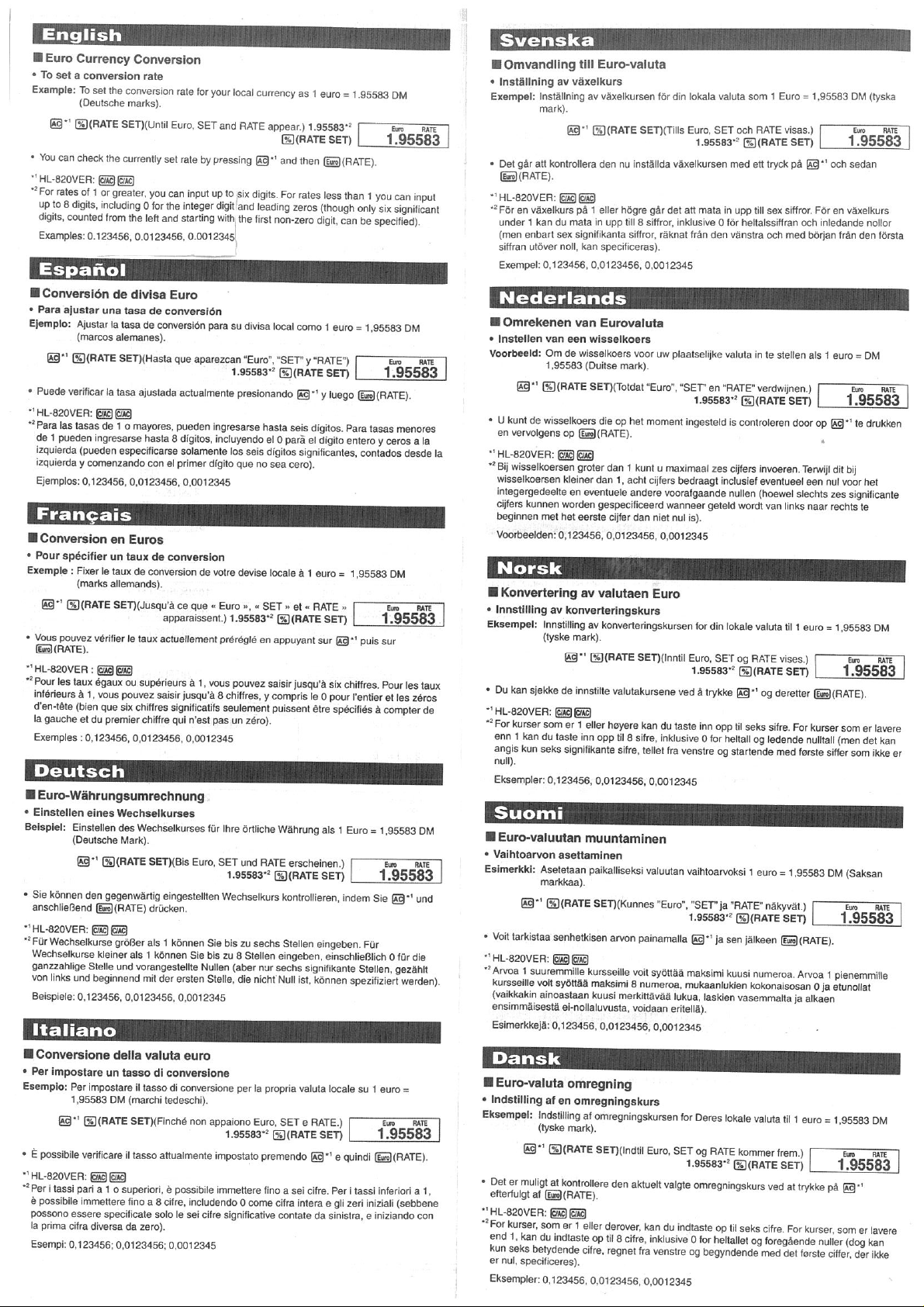
Page 2
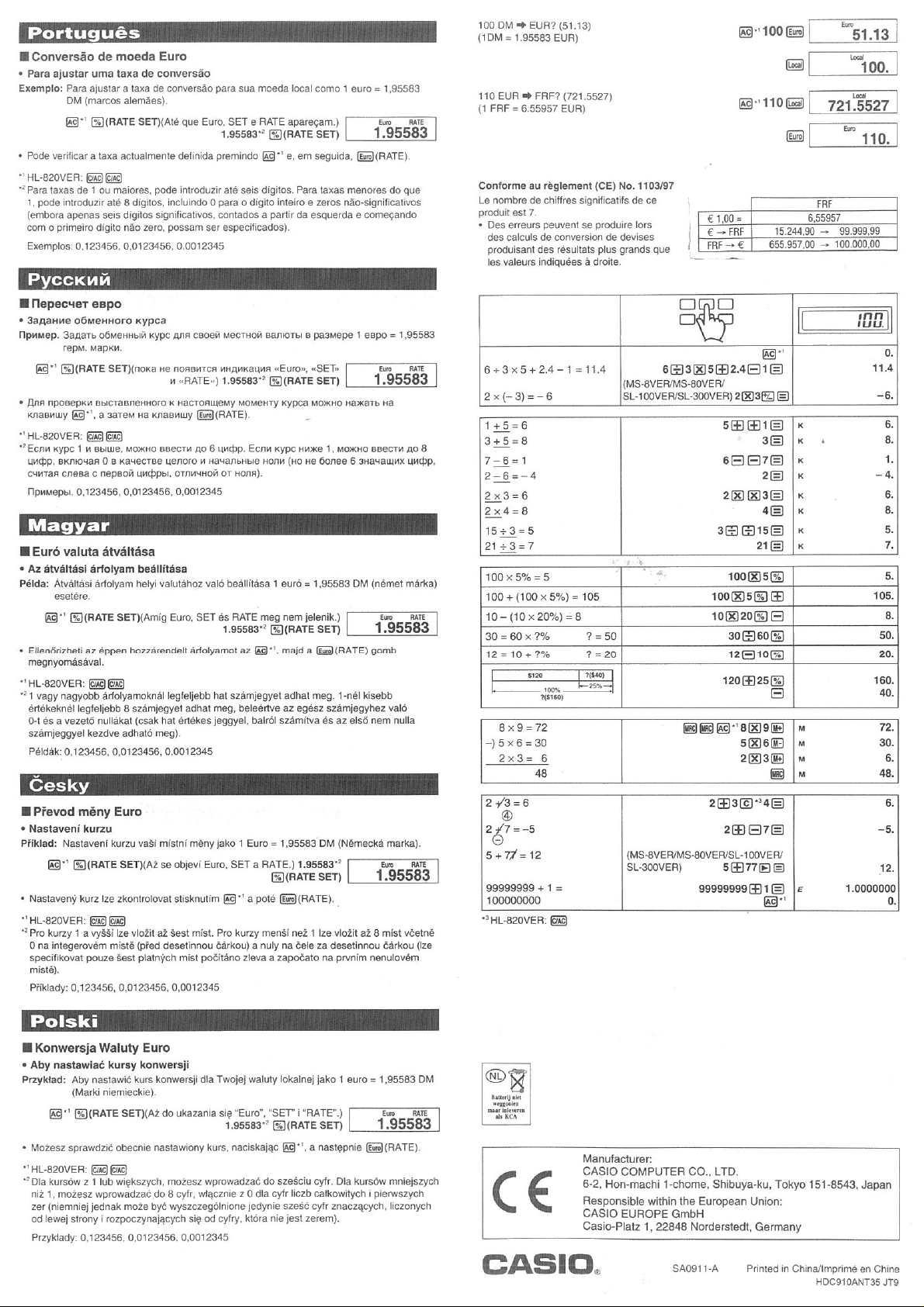
Page 3
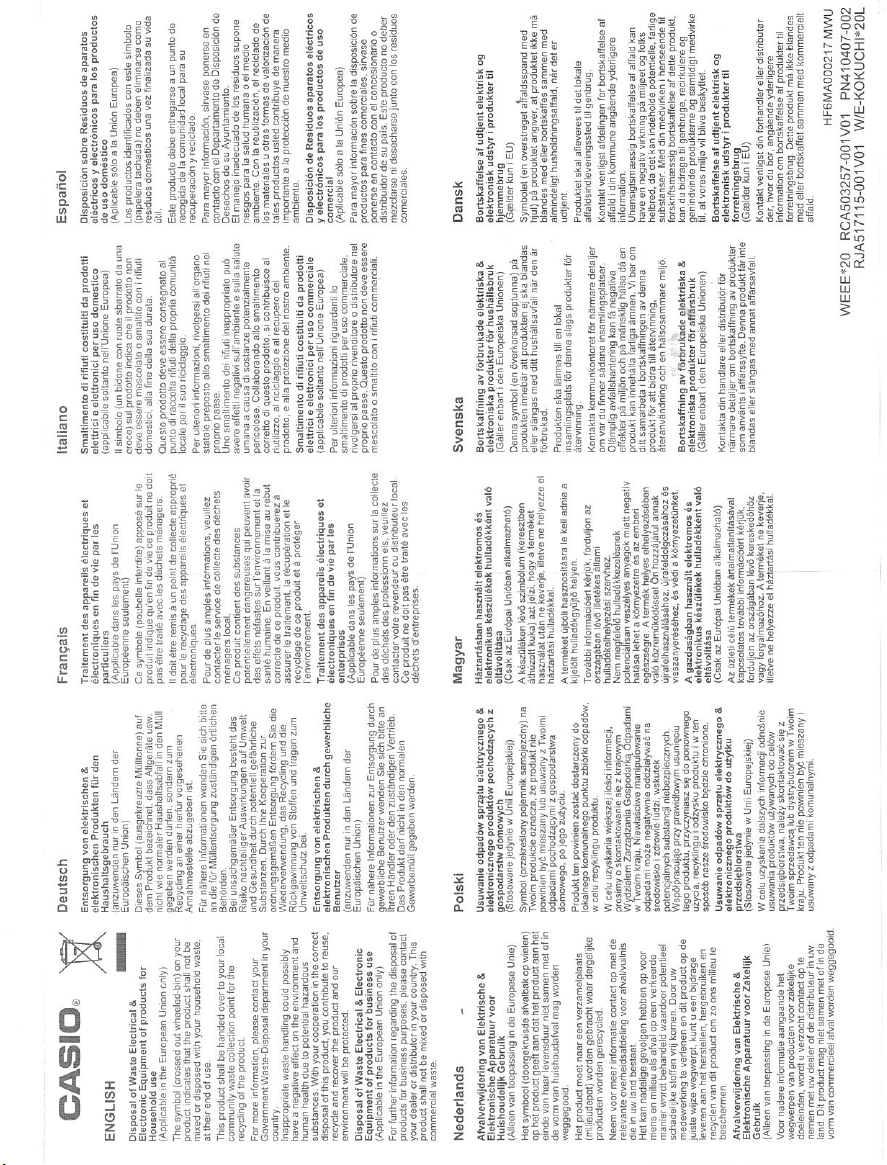
Page 4
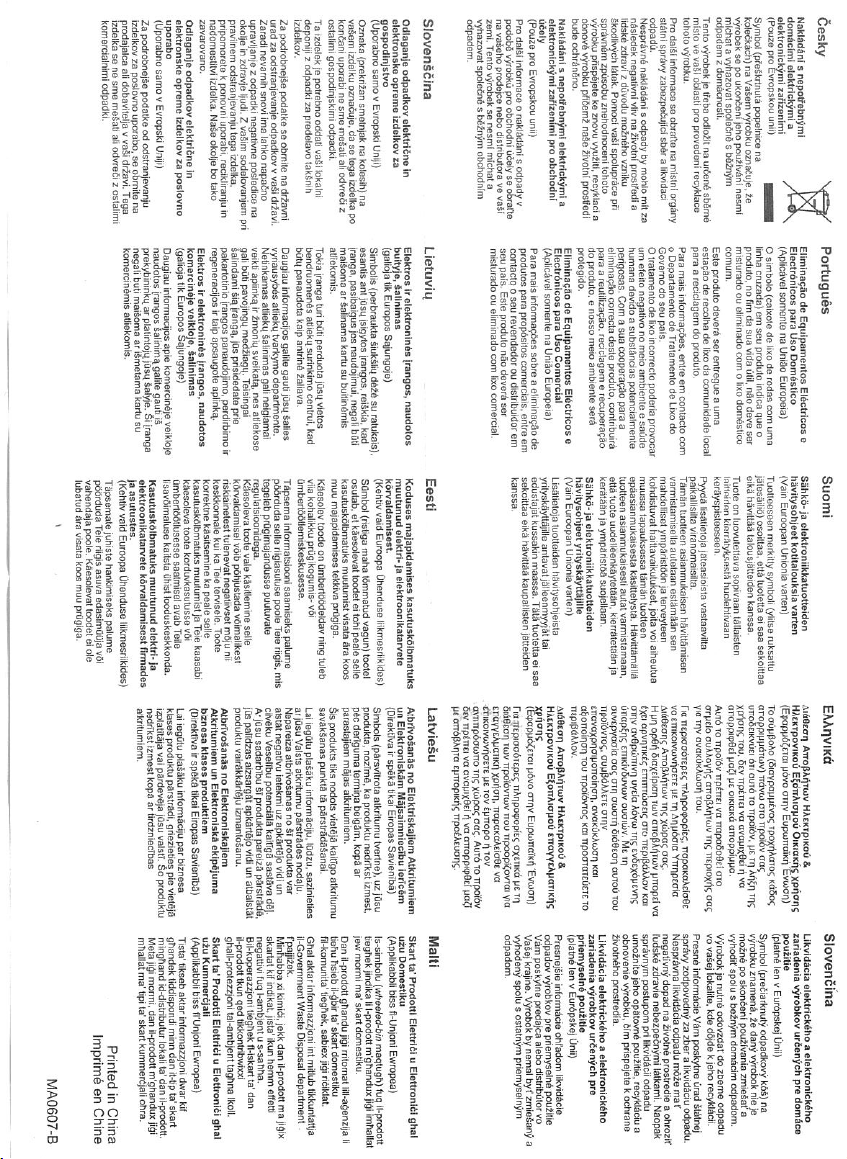
Page 5
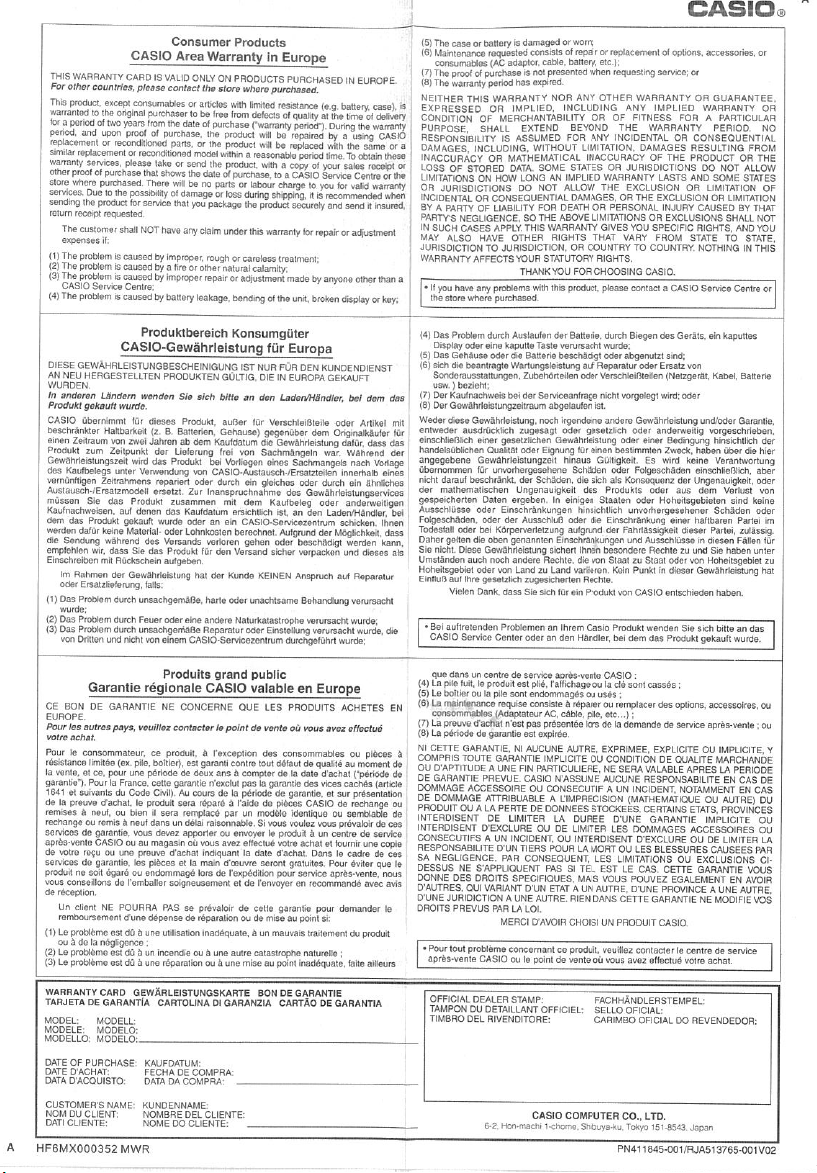
Page 6
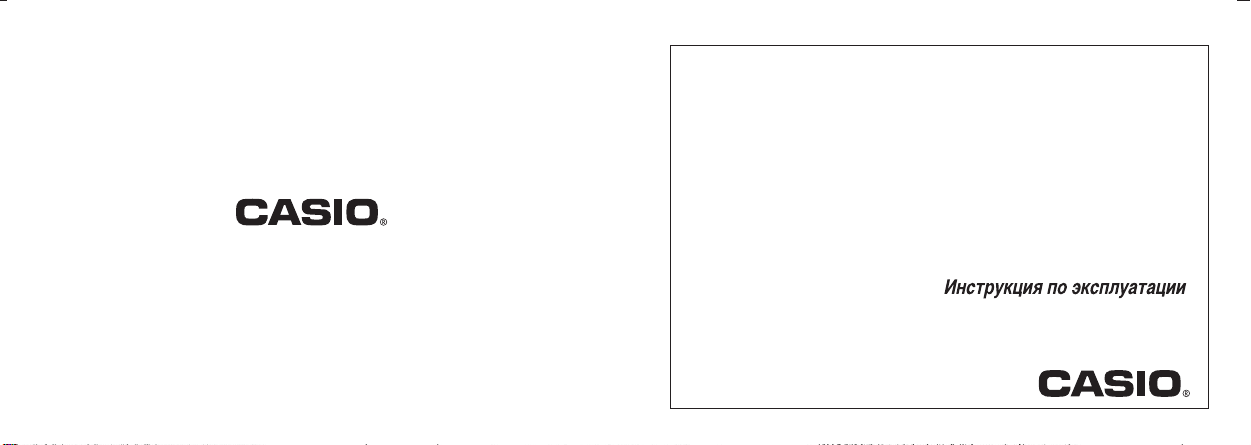
CASIO COMPUTER CO., LTD.
6-2, Hon-machi 1-chome
Shibuya-ku, Tokyo 151-8543, Japan
SA0507-A Printed in China/Imprimé en Chine
E S F G I Sw D Nr Fi De Po R Hg Cz Pl
HL-820VER/HS-8VER/MS-8VER/
MS-80VER/SL-100VER/SL-160VER/
SL-300VER/SL-790VER
User’s Guide
Guía del usuario
Mode d’emploi
Bedienungsanleitung
Guida dell’utilizzatore
Instruktionshäfte
Gebruiksaanwijzing
Bruksanvisning
Käyttäjän opas
Brugsvejledning
Manual de Instruções
Felhasználói Útmutató
Návod k použití
Instrukcja Obsługi
Page 7
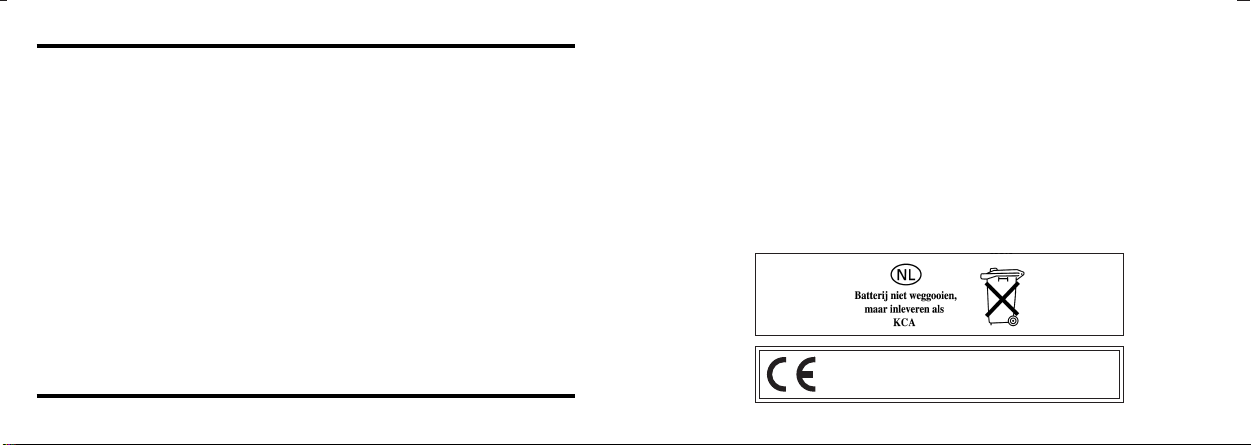
English ............................................................................................ 1
Español ...........................................................................................9
Français ....................................................................................... 17
Deutsch ......................................................................................... 25
Italiano ......................................................................................... 33
Svenska ....................................................................................... 41
Nederlands .................................................................................. 49
Norsk............................................................................................ 57
Suomi ........................................................................................... 65
Dansk ........................................................................................... 73
Português ..................................................................................... 81
Русский ........................................................................................ 89
Magyar .......................................................................................... 97
Česky ..........................................................................................105
Polski.......................................................................................... 113
CASIO Europe GmbH
Bornbarch 10, 22848 Norderstedt, Germany
Page 8

English
Contents
1/ General Guide .......................................................................................................... 2
2/ Correcting Input Errors........................................................................................... 2
3/ Power Supply........................................................................................................... 3
4/ Important Precautions ............................................................................................ 5
5/ Specifications .......................................................................................................... 6
6/ Euro Currency Conversion..................................................................................... 7
7/ Example Calculations ......................................................................................... 121
8/ Currency Conversion Examples ........................................................................ 137
IMPORTANT!
• Please keep your manual and all information handy for future reference.
• The switches and keys available on your calculator depend on its model number. Be sure to
check the calculator itself to see if explanations in this User’s Guide apply to your calculator
model.
Page 9

1 / General Guide
kAbout the Display
ⴑ : Negative value indicator Euro : Euro currency indicator
M:Independent memory indicator Local : Local currency indicator
E:Error indicator RATE : Conversion rate indicator
K:Constant calculation indicator ⴐⴑⴒⴓ : Arithmetic operation indicators
2 / Correcting Input Errors
•To completely clear a value you have just input, press C (or / (HL-820VER)).
• If you press the wrong arithmetic operation key (+, -, *, /), simply press the correct
key before inputting anything else.
kClearing Calculations
•To clear the calculator except for the independent memory, press A (or / twice
(HL-820VER)).
•To clear the independent memory only, press U twice.
Page 10

kError Indicator
If the error indicator “E ” appears on the display, press C (or / (HL-820VER)) to clear the
error and continue with the calculation, or A (or / twice (HL-820VER)) to clear the entire
calculation.
3 / Power Supply
HL-820VER
kBattery Replacement
Replace the battery when the display darkens. After
replacement, press / and confirm that “0.” appears on
the display.
• Load battery so that
correctly.
• Keep battery away from small children. If swallowed
consult with your physician immediately.
•A dead battery can leak and damage the calculator if left in the battery compartment for
long periods.
• The battery that comes with this unit discharges slightly during shipment and storage.
Because of this, it may require replacement sooner than the normal expected battery life.
and l ends are facing
k
Page 11
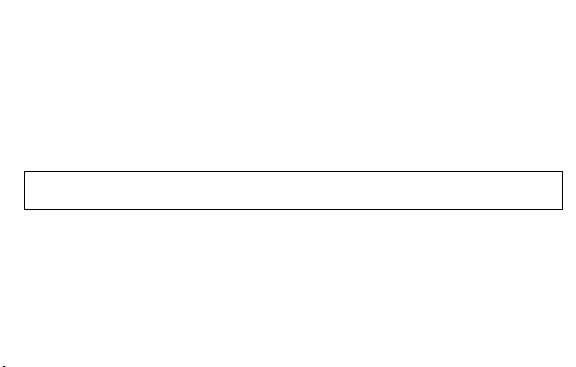
HS-8VER/MS-8VER/MS-80VER/SL-100VER/SL-160VER/
SL-300VER/SL-790VER
The Two-Way Power System of this calculator uses a solar cell, in addition to one LR54
(LR1130) button type battery. Unlike calculators equipped with a solar cell only, you can use
this calculator under virtually any lighting conditions, as long as there is enough light for you
to read the display.
kBattery Replacement
Do not try to replace the battery yourself. Have it replaced by an authorized CASIO dealer
or service center.
If the display becomes dim and difficult to read, or if nothing appears on the display when you
press A (especially when lighting is dim), you probably need to have the battery replaced.
•A dead battery can leak and damage the calculator if left in the battery compartment for
long periods.
• The battery that comes with this unit discharges slightly during shipment and storage.
Because of this, it may require replacement sooner than the normal expected battery life.
Page 12

kAuto Power Off Function
This calculator switches power off automatically about six minutes after the last key operation
is performed. To restore power, press A (or / (HL-820VER)).
• When you press A (or / (HL-820VER)), the independent memory contents are not
cleared.
4 / Important Precautions
•Avoid dropping the calculator and otherwise subjecting it to severe impact.
• Never try to take the calculator apart.
• Wipe the unit with a soft, dry cloth to clean it.
• The contents of these instructions are subject to change without notice.
• CASIO COMPUTER CO., LTD. assumes no responsibility for any loss or claims by third
parties which may arise from the use of this product.
Page 13

5 / Specifications
Power Supply:
HL-820VER: One LR54 (LR1130) button type battery
HS-8VER/MS-8VER/MS-80VER/SL-100VER/SL-160VER/SL-300VER/SL-790VER:
Two-Way Power System, with solar cell and one button type battery (LR54 (LR1130))
Battery Life:
HL-820VER: Approximately 7,000 hours continuous operation
HS-8VER/MS-8VER/MS-80VER/SL-100VER/SL-160VER/SL-300VER/SL-790VER:
Approximately 3 years (1 hour operation per day)
Operating Temperature: 0°C to 40°C (32°F to 104°F)
Dimensions:
HL-820VER/HS-8VER:
Folded: 10 (H) × 62.5 (W) × 104 (D) mm (
Unfolded: 7.5 (H) × 127 (W) × 104 (D) mm (
MS-8VER: 31.7 (H) × 103 (W) × 145 (D) mm (1
MS-80VER: 30.7 (H) × 103 (W) × 145 (D) mm (1
SL-100VER:
Folded: 13.5 (H) × 91 (W) × 55 (D) mm (
Unfolded: 9.4 (H) × 91 (W) × 110.5 (D) mm (
3
/8"H × 27/16"W × 41/8"D)
5
/16"H × 5"W × 41/8"D)
1
/4"H × 41/16"W × 511/16"D)
3
/16"H × 41/16"W × 511/16"D)
9
/16"H × 39/16"W × 21/8"D)
3
/8"H × 39/16"W × 43/8"D)
Page 14

SL-160VER:
Folded: 10 (H) × 87 (W) × 58 (D) mm (
Unfolded: 8 (H) × 87 (W) × 117.5 (D) mm (
SL-300VER: 7.5 (H) × 70 (W) × 118.5 (D) mm (
SL-790VER: 7.8 (H) × 68 (W) × 98 (D) mm (
3
/8"H × 37/16"W × 25/16"D)
5
/16"H × 37/16"W × 45/8"D)
5
/16"H × 23/4"W × 411/16"D)
5
/16"H × 211/16"W × 37/8"D)
Weight:
HL-820VER/HS-8VER: Approximately 45 g (1.6 oz) (including the battery)
MS-8VER: Approximately 100 g (3.5 oz) (including the battery)
MS-80VER: Approximately 120 g (4.2 oz) (including the battery)
SL-100VER: Approximately 55 g (1.9 oz) (including the battery)
SL-160VER: Approximately 35 g (1.2 oz) (including the battery)
SL-300VER: Approximately 50 g (1.8 oz) (including the battery)
SL-790VER: Approximately 40 g (1.4 oz) (including the battery)
6 / Euro Currency Conversion
• Pressing A (or / twice (HL-820VER)) to clear the calculation memory does not clear
the conversion rate setting.
Page 15

kSetting a Conversion Rate
Example: To set the conversion rate for your local currency as 1 euro = 1.95583 DM
1. Press A (or / twice (HL-820VER)).
2. Hold down
3. Input the conversion rate (1.95583) and then press
* For rates of 1 or greater, you can input up to six digits. For rates less than 1 you can input
•You can check the currently set rate at any time by pressing A (or / twice (HL-
• The rate is retained in memory even when calculator power is turned off by pressing O
(Deutsche marks).
r for about two seconds and the currently set rate appears on the display.
store it in memory.*
r to
up to 8 digits, including 0 for the integer digit and leading zeros (though only six significant
digits, counted from the left and starting with the first non-zero digit, can be specified).
Examples: 0.123456, 0.0123456, 0.0012345
820VER)) and then E.
(HL-820VER) or by operation of Auto Power Off.
RATEEuro
1.95583
0.
Page 16

7 / Example Calculations
/ Cálculos de ejemplo
7
7
/ Exemples de calculs
7
/ Rechenbeispiele
7
/ Esempi di calcoli
7
/ Räkneexempel
7
/ Rekenvoorbeelden
7
/ Utregningseksempler
/ Laskuesimerkkejä
7
7
/ Eksempel på udregninger
7
/ Cálculos de Exemplo
7
/ Примеры вычислений
7
/ Számítási példák
7
/ Příklady výpočtů
Page 17

7 / Przykłady obliczeń
kBasic Calculations k Cálculos básicos
kCalculs élémentaires k Grundlegende Berechnungen
kCalcoli fondamentali k Grundläggande beräkningar
kBasisberekeningen k Grunnleggende beregninger
kPeruslaskutoimenpiteet k Grundlæggende udregninger
kCálculos básicos k Основные вычисления
kAlapszámítások k Základní výpočty
kObliczenia podstawowe
Page 18

Example / Ejemplo /
Exemple / Beispiel /
Esempio / Exempel /
Voorbeeld / Eksempel /
Esimerkki / Eksempel /
Exemplo / /
Példa
/
Příklad
/
Przykład
A 0.
Key Operation / Operación de tecla /
Touche d’opération / Tastenbetätigung /
Operazione di tasto / Tangentoperation /
Toetsbewerking / Tastoperasjon /
Näppäintoimenpide / Tastindtryk /
Operação de tecla / /
Műveletsor
/
Klávesové operace
/
Klawisz operacji
Display / Presentación /
Affichage / Display /
Visualizzazione /
På skärmen / Display /
Display / Näyttö /
Display / Apresentação /
Displej
/
Wyświetlacz
1
*
/
Kijelző
6 ÷ 3 × 5 + 2.4 – 1 = 11.4 6/3*5+2.4-1= 11.4
*1//(HL-820VER)
/
Page 19

kConstant Calculations
Input the number you want to use as a constant, and then press one of the arithmetic keys
twice. This causes the “K” indicator to appear on the display, indicating constant calculations.
kCálculos con constantes
Ingrese el número que desea usar como una constante, y luego presione dos veces una de
las teclas aritméticas. Esto ocasiona que el indicador “K” aparezca sobre la presentación,
indicando los cálculos con constantes.
kCalculs avec constantes
Entrez le nombre que vous désirez utiliser comme constante et appuyez deux fois sur une
des touches arithmétiques. L’indicateur « K » est alors affiché, indiquant les calculs avec
constantes.
kKonstantenrechnungen
Geben Sie die als Konstante zu verwendende Zahl ein, und drücken Sie danach zwei Mal
eine der Arithmetiktasten. Dadurch erscheint die Anzeige „K“ auf dem Display, um damit eine
Konstantenrechnung anzuzeigen.
kCalcoli con costanti
Immettere il numero che si desidera utilizzare come costante, e quindi premere due volte uno
dei tasti aritmetici. Ciò fa apparire sul display l’indicatore “K” che indica i calcoli con costanti.
Page 20

kKonstanträkning
Mata in talet du vill använda som konstant och tryck sedan på en av de aritmetiska
tangenterna två gånger. Indikatorn “K” visas på skärmen som ett tecken på att
konstanträkning pågår.
kConstanteberekening
Voer het nummer in dat u als constante wilt gebruiken en druk vervolgens tweemaal op één
van de rekenkundige toetsen. Hierdoor verschijnt de indicator “K” in de display om
constanteberekeningen aan te geven.
kBeregning med konstant
Tast inn tallet du ønsker å benytte som konstant og trykk deretter på en av de aritmetiske
operand-tastende to ganger. “K” vil komme til syne i displayet, som indikerer at kalkulatoren
fra nå av kan utføre regnestykker med konstant.
kLaskutoimitukset vakiota käyttäen
Syötä numero, jota haluat käyttää vakiona, ja paina yhtä aritmeettisista näppäimistä kaksi
kertaa. Tällöin “K”-ilmaisin ilmestyy näyttöön osoituksena vakiolaskutoimituksista.
kUdregninger med konstanter
Indtast det tal, du vil anvende som konstant, og tryk derefter to gange på en af de aritmetiske
taster. Dette bevirker, at “K”-indikatoren kommer frem på displayet med angivelse af konstantudregningerne.
Page 21

kCálculos com constante
Introduza o número que deseja utilizar como uma constante e, em seguida, prima uma das
teclas aritméticas duas vezes. Isto faz que o indicador “K” apareça no visor, indicando
cálculos com constante.
kВычисления с константой
Введите число, которое будет использоваться в качестве константы, и два раза
нажмите на одну из клавиш арифметических действий. На дисплее появляется
индикатор «К», обозначающий вычисление с константой.
kKonstanssal való számítások
Adja meg a konstansként használni kívánt számot, majd kétszer nyomja meg valamelyik
aritmetikai gombot. Ez a képernyőn a konstansszámításokra utaló „K” jelző megjelenítését
eredményezi.
kVýpočty s konstantou
Vložte číslo, které chcete použít jako konstantu a poté dvakrát stiskněte jednu z aritmetických
kláves. Toto zobrazí na displeji indikaci “K”, která označuje výpočty s konstantou.
Page 22

kObliczenia ze stałymi
Wprowadź pożądaną liczbę, którą chcesz użyć jako stałą, a następnie naciśnij dwa razy
jeden z klawiszy arytmetycznych. Na wyświetlaczu ukaże się wskaźnik „K”, wskazując
obliczenia ze stałymi.
1 + 5 = 6 5++1=
3 + 5 = 8 3=
7 – 6 = 1 6--7=
2 – 6 = – 4 2=
2 × 3 = 6 2**3=
2 × 4 = 8 4=
15 ÷ 3 = 5 3//15=
21 ÷ 3 = 7 21=
K
K
K
K
K
K
K
K
6.
8.
1.
– 4.
6.
8.
5.
7.
Page 23

kPercent Calculations k Cálculos de porcentajes
kCalculs de pourcentages k Prozentrechnungen
kCalcoli di percentuali k Procenträknin
kPercentageberekeningen kProsentberegning
kProsenttimäärä kProcentudregning
kCálculos de porcentagem k Вычисления с процентами
kSzázalékszámítások k Výpočty s procenty
kObliczenia procentów
Percentage / Porcentaje / Pourcentage /
Prozentsatz / Percentuale / Procentandel /
Percentage / Prosentandel / Prosenttimäärä /
Procentdel / Porcentagem / / Százalék /
Procenta / Procent
100 × 5% = 5
100*5& 5.
Page 24

Add On / Recargo / Majoration / Aufschlag /
Aumento / Påslag / Toevoeging / Tillegg / Lisäys /
Øgning / Acréscimo / / Hozzáadás /
Zvýšení / Kumulowanie
100 + (100 × 5%) = 105
Discount / Descuento / Remise / Diskont /
Sconto / Rabatt / Korting / Rabatt / Alennus /
Nedsættelse / Desconto / /
Leszámítolás / Sleva / Obniżka
10 – (10 × 20%) = 8
Ratio / Relación / Rapport / Verhältnis /
Rapporto / Förhållande /
Verhouding (percentage) / Forhold / Suhde /
Forhold / Relação / / Arányszámítás /
Poměr / Proporcja
30 = 60 × ?% ? = 50
100*5&+ 105.
10*20&- 8.
30/60& 50.
Page 25

% change / % de cambio / % de change /
%-Änderung / Cambiamento di percentuale /
Ändring i % / Verandering in procenten /
%-endring / % muutos / Ændring i % /
% de mudança / /
% váltás / Procentuální změna / Zmiana %
12 = 10 + (10 × ?%) ? = 20
12-10 & 20.
Page 26

Mark-Up / Margen de utilidad / Hausse /
Erhöhung / Rialzo / Höjning / Verhoging /
Prisforhøyelse / Hinnankorotus / Forhøjelse /
% de aumento / /
Haszonkulcsszámítás / Navýšení
25% mark-up of 120
25% de aumento sobre 120
Hausse de 25% sur 120
25% Erhöhung von 120
Rialzo del 25% su 120
25% höjning av 120
25% verhoging van 120
25% prisforhøyelse av 120
25%:n hinnankorotus 120:sta
25% forhøjelse af 120
25% de aumento de 120
25%-os árrés képzése 120 pénzegységre
25% navýšení ze 120
25% zwyżki na 120
/Z
wyżka
120+25 & 160.
- 40.
(Profit/Ganancia/
Bénéfice/Gewinn/
Profitto/Winst/
Fortjeneste/
Voitto/Profit/Lucro/
прибыль/
Árrés számítás/
Zisk/Zysk)
Page 27

kIndependent Memory
l Adds the displayed value to independent memory.
m Subtracts the displayed value from independent memory.
M Recalls and clears independent memory.
kMemoria independiente
l Suma el valor visualizado a la memoria independiente.
m Resta el valor visualizado desde la memoria independiente.
M Recupera y borra la memoria independiente.
kMémoire indépendante
l Ajoute la valeur affichée à la mémoire indépendante.
m Soustrait la valeur affichée de la mémoire indépendante.
M Rappelle et efface la mémoire indépendante.
kUnabhängiger Speicher
l Addiert den angezeigten Wert zu dem unabhängigen Speicher.
m Subtrahiert den angezeigten Wert von dem unabhängigen Speicher.
M Ruft den Inhalt des unabhängigen Speichers ab bzw. löscht diesen.
Page 28

kMemoria indipendente
l Aggiunge il valore visualizzato alla memoria indipendente.
m Sottrae il valore visualizzato dalla memoria indipendente.
M Richiama e cancella la memoria indipendente.
kOberoende minne
l Adderar det visade värdet till det oberoende minnet.
m Subtraherar det visade värdet från det oberoende minnet.
M Återkallar och tömmer det oberoende minnet.
kOnafhankelijk geheugen
l Voegt de getoonde waarde toe aan het onafhankelijk geheugen.
m Trekt de getoonde waarde af van het onafhankelijk geheugen.
M Roept het onafhankelijke geheugen op en wist het.
kUavhengig minne
l Adderer det viste tallet til det uavhengige minnet.
m Subtraherer det viste tallet fra det uavhengige minnet.
M Fremkaller og sletter det uavhengige minnet.
Page 29

kItsenäinen muisti
l Lisää näytössä olevan arvon itsenäiseen muistiin.
m Vähentää näytössä olevan arvon itsenäisestä muistista.
M Kutsuu itsenäisen muistin esiin ja tyhjentää sen.
kUafhængig hukommelse
l Føjer den viste værdi til den uafhængige hukommelse.
m Trækker den viste værdi fra den uafhængige hukommelse.
M Fremkalder og sletter den uafhængige hukommelse.
kMemória independente
l Soma o valor apresentado à memória independente.
m Subtrai o valor apresentado da memória independente.
M Chama e limpa a memória independente.
kНезависимая память
l Обеспечивает прибавление значения на дисплее к содержимому независимой
памяти.
m Обеспечивает вычитание значения на дисплее из содержимого независимой
памяти.
M Обеспечивает вызов содержимого независимой памяти с ее очисткой.
Page 30

kFüggetlen memória
l Hozzáadja a kijelzett értéket a független memóriához.
m Kivonja a kijelzett értéket a független memóriából.
M Előhívja és törli a független memóriát.
kNezávislá pamě
l Přičítá zobrazené číslo do nezávislé paměti.
m Odečítá zobrazené číslo z nezávislé paměti.
M Vyvolává a maže nezávislou paměť.
kPamięć niezależna
l Dodaje wyświetloną wartość do pamięci niezależnej.
m Odejmuje wyświetloną wartość od pamięci niezależnej.
M Przywołuje i wyczyszcza pamięć niezależną.
Page 31

1
*
8 × 9 = 72 MMA
8*9l
–) 5 × 6 = 30 5*6m
2 × 3 = 6 2*3l
48 M
M
M
M
M
72.
30.
6.
48.
Page 32

8 / Currency Conversion Examples
/ Ejemplos de conversión de divisa
8
8
/ Exemples de conversion de devises
8
/ Beispiele für die Währungsumrechnung
8
/ Esempi di conversione di valute
8
/ Exempel på valutaomvandling
8
/Voorbeelden van koersomrekeningen
8
/ Eksempler på valutakonvertering
/Valuutanmuunnosesimerkkejä
8
8
/ Eksempler på valutaomregning
8
/ Exemplos de Conversão de Moeda
8
/ Примеры пересчета валют
8
/ Valutaátváltási példák
8
/ Příklady převodu měny
Page 33

8 / Przykłady konwersji walut
•To convert DM100 to euros (conversion rate = 1.95583)
• Para convertir 100 marcos alemanes a euros (tasa de conversión = 1,95583)
• Pour convertir 100 DM en euros (taux de conversion = 1,95583)
• Umzurechnen sind DM100 in Euro (Wechselkurs = 1,95583)
• Per convertire 100 marchi tedeschi in euro (tasso di conversione = 1,95583)
• Omvandla DM 100 till Euro (växelkurs = 1,95583)
• Om DM100 om te rekenen naar euro’s (wisselkoers = 1,95583)
• Konvertering av DM100 til euro (konverteringsrate = 1,95583)
• Muunnetaan 100 DM (Saksan markkaa) euroiksi (muuntokurssi = 1,95583)
• Omregning af 100 DM (tyske mark) til euro (omregningskurs = 1,95583)
• Para converter DM100 para euros (taxa de conversão = 1,95583)
• Перевести 100 герм. марок в евро (обменный курс 1,95583).
• 100 DM átváltása euróra (átváltási árfolyam = 1,95583)
• Převod 100 DM na Euro (převodový poměr 1,95583)
•Aby przeliczać 100 DM na euro (kurs konwersji = 1,95583)
Page 34

A
1
*
0.
100
E
l
•To convert 110 euros to French francs (conversion rate = 6.55957)
• Para convertir 110 euros a francos franceses (tasa de conversión = 6,55957)
• Pour convertir 110 euros en Francs français (taux de conversion = 6,55957)
• Umzurechnen sind 110 Euro in Französische Franken (Wechselkurs = 6,55957)
• Per convertire 110 euro in franchi francesi (tasso di conversione = 6,55957)
• Omvandla 110 Euro till franska francs (växelkurs = 6,55957)
• Om 110 euro’s om te rekenen naar Franse francs (wisselkoers = 6,55957)
• Konvertering av 110 euro til franske frank (konverteringsrate = 6,55957)
• Muunnetaan 110 euroa Ranskan frangeiksi (muuntokurssi = 6,55957)
• Omregning af 110 euro til franske franc (omregningskurs = 6,55957)
• Para converter 110 euros para francos franceses (taxa de conversão = 6,55957)
Euro
51.13
Local
100.
100.
Page 35

• Перевести 110 евро во французские франки (обменный курс 6,55957).
• 110 euró átváltása francia frankra (átváltási árfolyam = 6,55957)
• Převod 110 Euro na Francouzský frank (převodový poměr 6,55957)
•Aby przeliczać 110 euro na franki francuskie (kurs konwersji = 6,55957)
1
A*
0.
110
l
E
2
The result of the conversion is rounded off to two decimal places. / El resultado de la
*
conversión se redondea por defecto a dos lugares decimales. / Le résultat de la conversion
est arrondi à deux chiffres après la virgule décimale. / Das Ergebnis der Umrechnung wird
auf zwei Dezimalstellen gerundet. / Il risultato della conversione viene arrotondato a due
cifre decimali. / Resultatet av omvandlingen avrundas till två decimaler. / Het resultaat van
de omrekeningen wordt afgerond op twee plaatsen achter de komma. /
110.
Local
721.55
Euro
110.
2
*
