Page 1
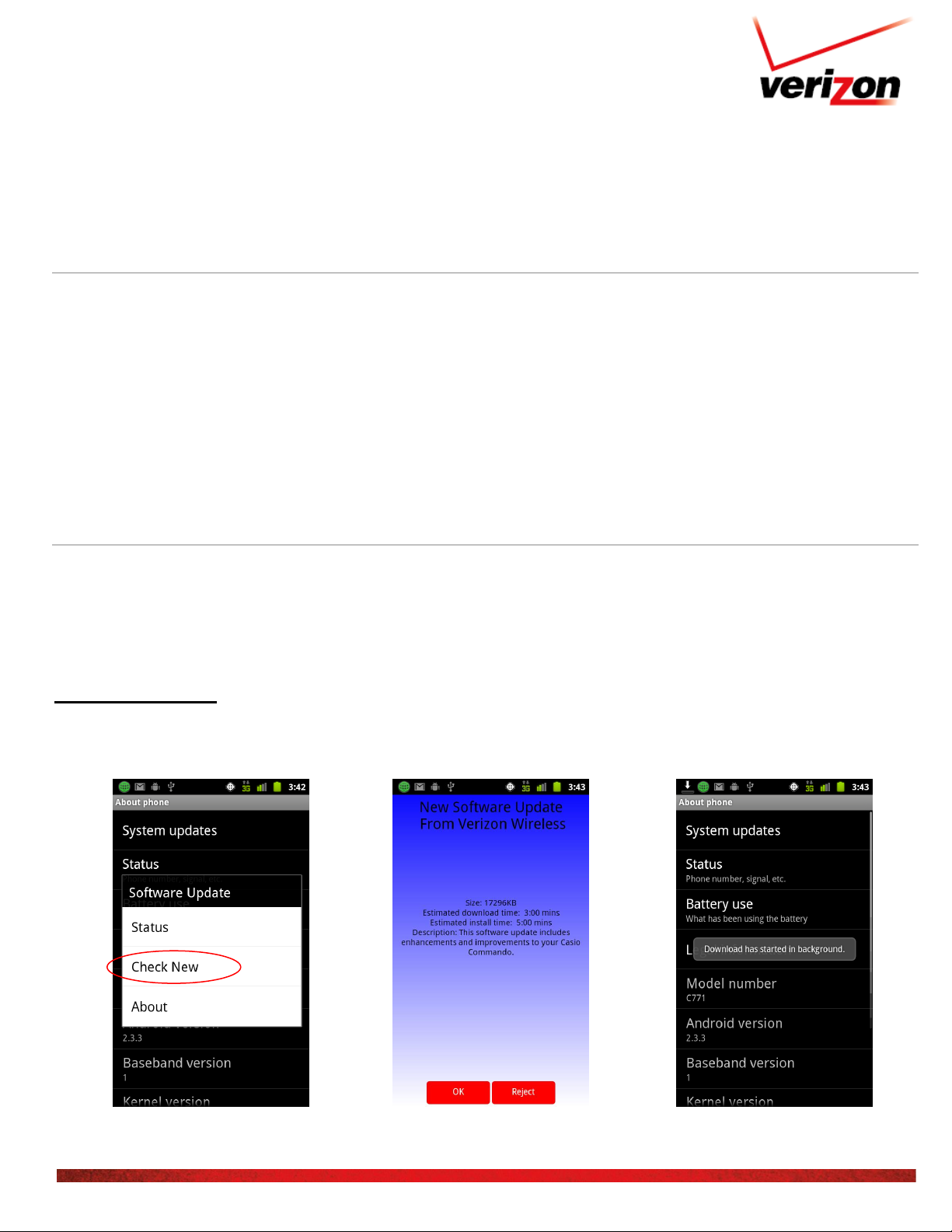
CASIO G’zOne Commando™
Software Upgrade
Overview
For the Casio G’zOne Commando, there are 2 convenient ways to download the software upgrade.
Here are a few hints to make the process quick and easy:
It will take you approximately 3-5 minutes to download the software, depending on network conditions.
Once you download the software, the next step is to install it onto the device. Installation should take up to an
additional 3-5 minutes. Keep in mind that during the installation you will be unable to make or receive calls, including
emergency calls.
Note: The size for this software upgrade is 16.9MB.
Over The Air (OTA) Software
There are two types of OTA software upgrades:
1. OTA User Initiated - Follow these instructions if you would like to manually search for an upgrade on your device.
2. OTA Server Initiated - Follow these instructions if you receive a notice on your device indicating that there is a
software upgrade available.
OTA User Initiated
This process allows a user to navigate through the device options to seek updates.
1. From the Home screen, tap the Menu Key > tap Settings > About phone > System Updates > Check New >OK.
Standard data charges apply. © 2012 Verizon Wireless.
Page 2
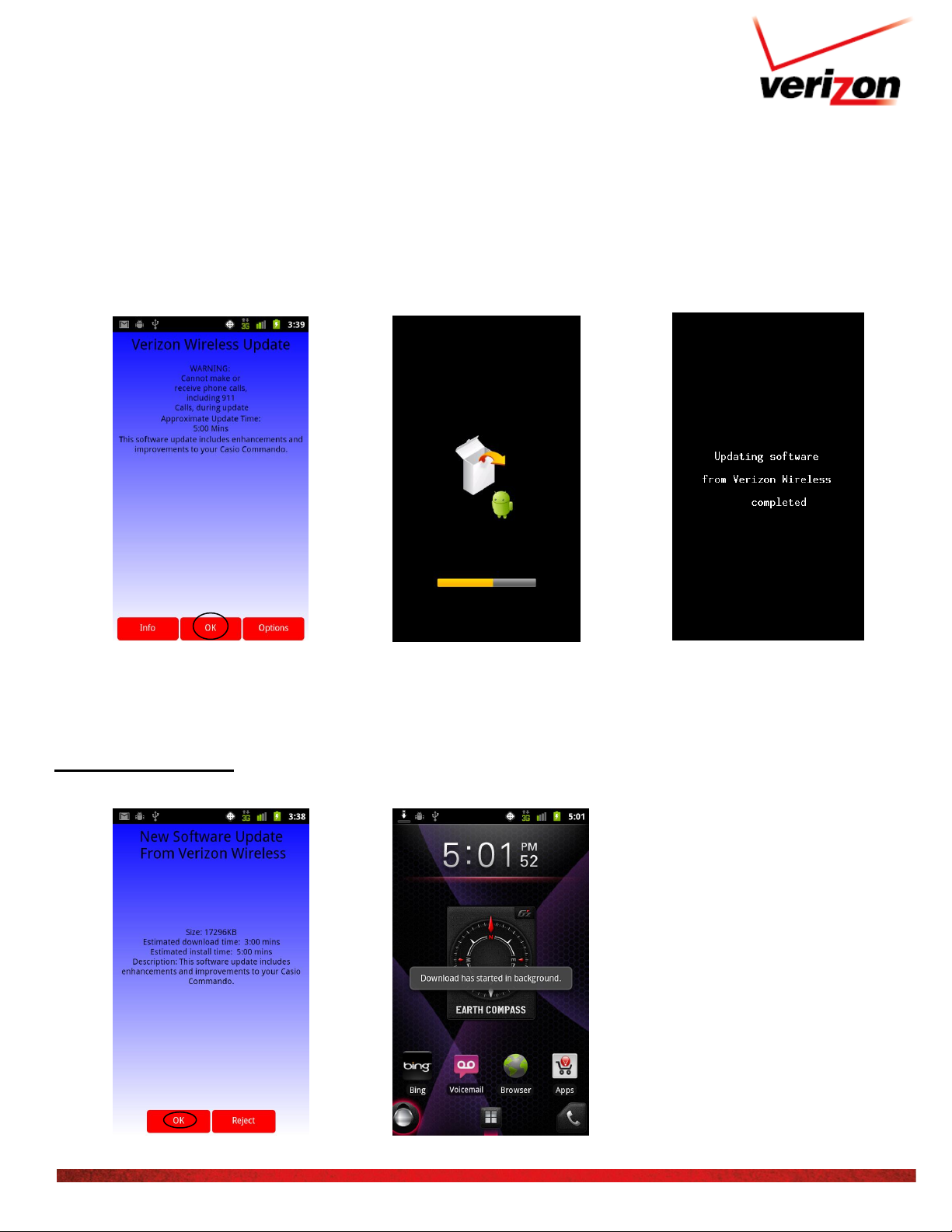
100%100%
CASIO G’zOne Commando™
Software Upgrade
2. After the download has completed, tap OK. After tapping OK, the device will power off and back on and then the
software upgrade will be started.
3. After the upgrade has been 100% completed, the device will power off and back on.
OTA Server Initiated
1. You will be notified that a system update is available on your device. Tap OK in the New Software Update screen.
Standard data charges apply. © 2012 Verizon Wireless.
Page 3

100%100%
CASIO G’zOne Commando™
Software Upgrade
2. After the download is completed, tap OK. The device will power off and back on, and then the software upgrade will
be started.
3. After the upgrade has been 100% completed, the device will power off and on.
If the system update fails to install, you will get an error screen. However, this only means the software did not install
properly. Remove and re-insert the battery and power the device back on. The device will power back on with original
software and will prompt you once again to install the system update.
If the update fails again, please visit www.verizonwireless.com/contactus.
Standard data charges apply. © 2012 Verizon Wireless.
