Page 1
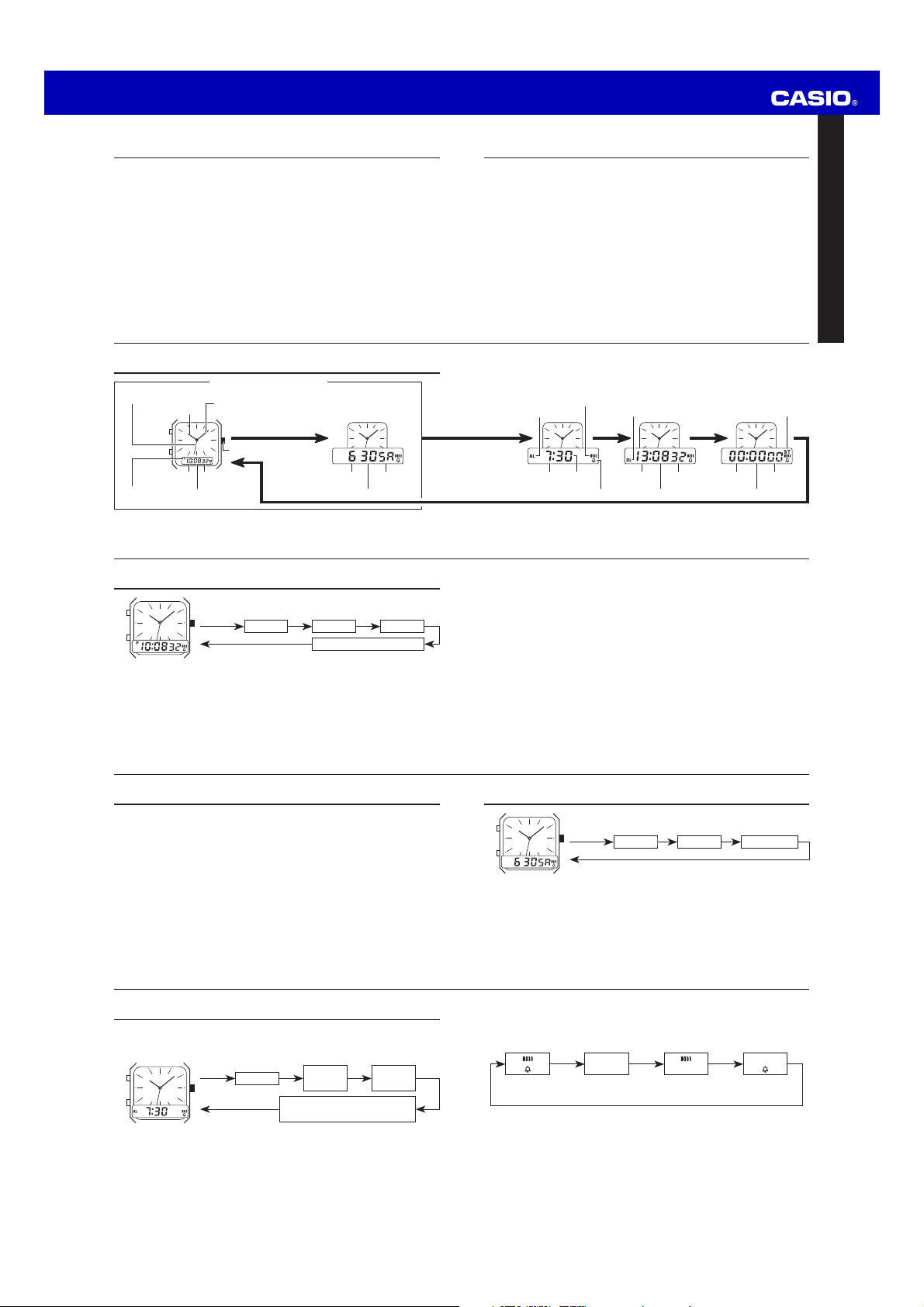
MA1108-EA
Operation Guide 5153
About This Manual
Note that the product illustrations in this manual are intended for reference only, x
and so the actual product may appear somewhat different than depicted by an
illustration.
E
Reading The Display
Regular timekeeping mode
Hour hand
Hour
Time
Minute
Minute hand
Press A.
Crown
Second
Second hand
PM (lit) or
AM (not lit)
SU: Sunday MO: Monday TU: Tuesday WE: Wednesday TH: Thursday
FR: Friday SA: Saturday
E-2
Month
Calendar
Day of week
Day
Setting Digital Time
Press and hold 1. B in the Time display to set time.
Press 2. A on an hourly time signal to correct seconds.
Press 3. B to shift fl ashing digit(s).
The digit(s) to be changed will fl ash.
Each press of 4. A increments the digit by one. Keep pressed to move at a high
speed.
Resetting the seconds to 00 while the current count is in the range of 30 to 59 *
causes the minutes to be increased by 1. In the range of 00 to 29, the seconds are
reset to 00 without changing the minutes.
E-4
Press and
hold B.
Press B to complete.
Press B. Press B.
Press B.
Second Hour
12 or 24-hour format
Minute
Contents
Reading The Display ...............................................................................................E-2
Setting Digital Time ................................................................................................. E-4
Setting Analog Time ................................................................................................ E-6
Setting Calendar ...................................................................................................... E-7
Setting Daily Alarm .................................................................................................. E-8
Setting Dual Time ..................................................................................................E-10
Stopwatch Operation ............................................................................................E-12
Specifi cations ........................................................................................................ E-13
Daily alarm mode
Alarm on indicator
Mode indicator Mode indicator Mode indicator
Press A.
Hour
Minute
Hourly time signal on indicator
(Sound demonstration) Press and hold A to sound the beeper.
In the case of 12/24-hour selection, each press of * A switches the display between
12-hour and 24-hour format alternately.
(Auto return function)
If no button is pressed for a few minutes, the display automatically returns to the
regular timekeeping mode.
Press 5. B to complete.
Dual time mode Stopwatch mode
Press A. Press A.
Hour
Second
Minute
Press A.
Minute
Second
1/100
second
E-1
E-3
E-5
Setting Analog Time
When the second hand is at 12 o’clock position, stop the second hand by pulling 1.
the crown out.
Set the hands by turning the crown.2.
Press the crown in on a time signal.3.
A gain or loss of one second or less may result from properties of mechanical parts.
E-6
Setting Daily Alarm
If the daily alarm is set the beeper sounds for 20 seconds at the preset time every day
until cleared. To stop the beeper while sounding, press any button. If the hourly time
signal is set, the alarm sounds every hour on the hour.
Press and hold 1. B in the daily alarm mode to set time.
Each press of 2. A increments the digit by one. Keep pressed to move at a high
speed.
Press 3. B to shift fl ashing digit(s). The digit(s) to be changed will fl ash.
At this time daily alarm and hourly time signal automatically turn on. x
E-8
Press and
hold B.
Press B to complete.
Hour
Press
B.
On or off setting daily alarm and
hourly time signal
Minute
(10s digit)
Press
B.
Minute
(1s digit)
Press
B.
Setting Calendar
Press and hold 1. B in the calendar display to set calendar.
Each press of 2. A increments the digit by one. Keep pressed to move at a high
speed.
Press 3. B to shift fl ashing digit(s). The digit(s) to be changed will fl ash.
Press 4. B to complete.
In the case of daily alarm and hourly time signal on or off setting, the display *
changes as shown nearby with every press of A.
[ON or OFF setting of daily alarm and hourly time signal]
Daily alarm
and hourly time
signal sound.
(Auto return function)
If no button is pressed for 2 to 3 minutes in the daily alarm setting mode, the display
automatically returns to the initial daily alarm mode display.
Press 4. B to complete.
When the watch is in the 24-hour format, the alarm time is also displayed in the *
24-hour format.
Press and
hold B.
Press
A.
Daily alarm and
hourly time signal do
not sound.
Press B.
Month Day
Press B to complete.
Press
A.
Daily alarm only
sounds.
Press A.
Press B.
Press
A.
Day of week
Hourly time
signal only
sounds.
E-7
E-9
Page 2
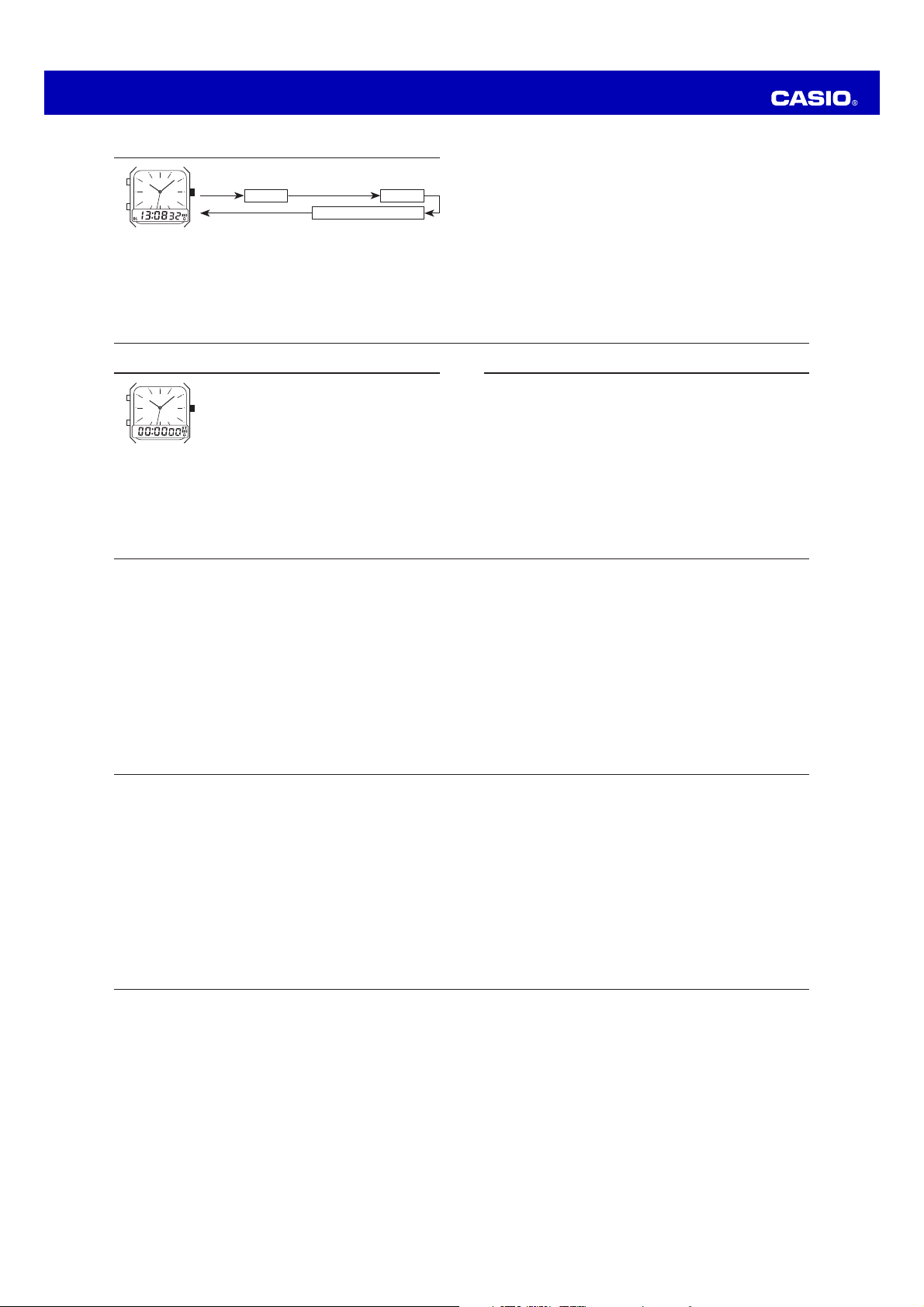
Operation Guide 5153
Setting Dual Time
Press and hold 1. B in the dual time display to set time.
Each press of 2. A increments the digit by one. Keep pressed to move at a high
speed.
Press 3. B to shift fl ashing digit(s). The digit(s) to be changed will fl ash.
* In the case of 12/24-hour selection, each press of A switches the display between
12-hour and 24-hour format alternately.
E-10
Press and
hold B.
Press B to complete.
Hour Minute
Press B. Press B.
12 or 24-hour format
Stopwatch Operation
Press B to start or stop.
E-12
Battery: One silver oxide battery (Type: SR920W)
Approximately 2 years on type SR920W (assuming alarm operation 20 sec./day).
NOTE: THERE IS NO WAY unit components can be damaged or malfunction, due
to misoperation of buttons. If confusing information appears on the display it means
entry sequence was incorrect. Please read the manual and try again.
Press and hold B to reset.
A signal confi rms start/stop operation.
(Working range) The stopwatch display is limited to 59 minute
59.99 seconds, for longer times reset and started again.
(Auto return function)
If no button is pressed for 2 to 3 minute, the display automatically returns to the
regular timekeeping mode display.
Press 4. B to complete.
Specifi cations
Accuracy at normal temperature: ±30 seconds a month
Display capacity
Regular timekeeping mode x
Analog: Hour, minute and second hands
Digital: Hour, minute, second, pm (P), month, day, day of the week
Time system: Changeover between 12/24-hour formats
Calendar system: Auto-calendar set at 28 days for February
Stopwatch function x
Measuring capacity: 59 minutes 59.99 seconds
Measuring unit: 1/100 second
Measuring modes: Normal time and net time
Daily alarm x
Hourly time signal x
Dual time x
E-11
E-13
E-14
