Page 1
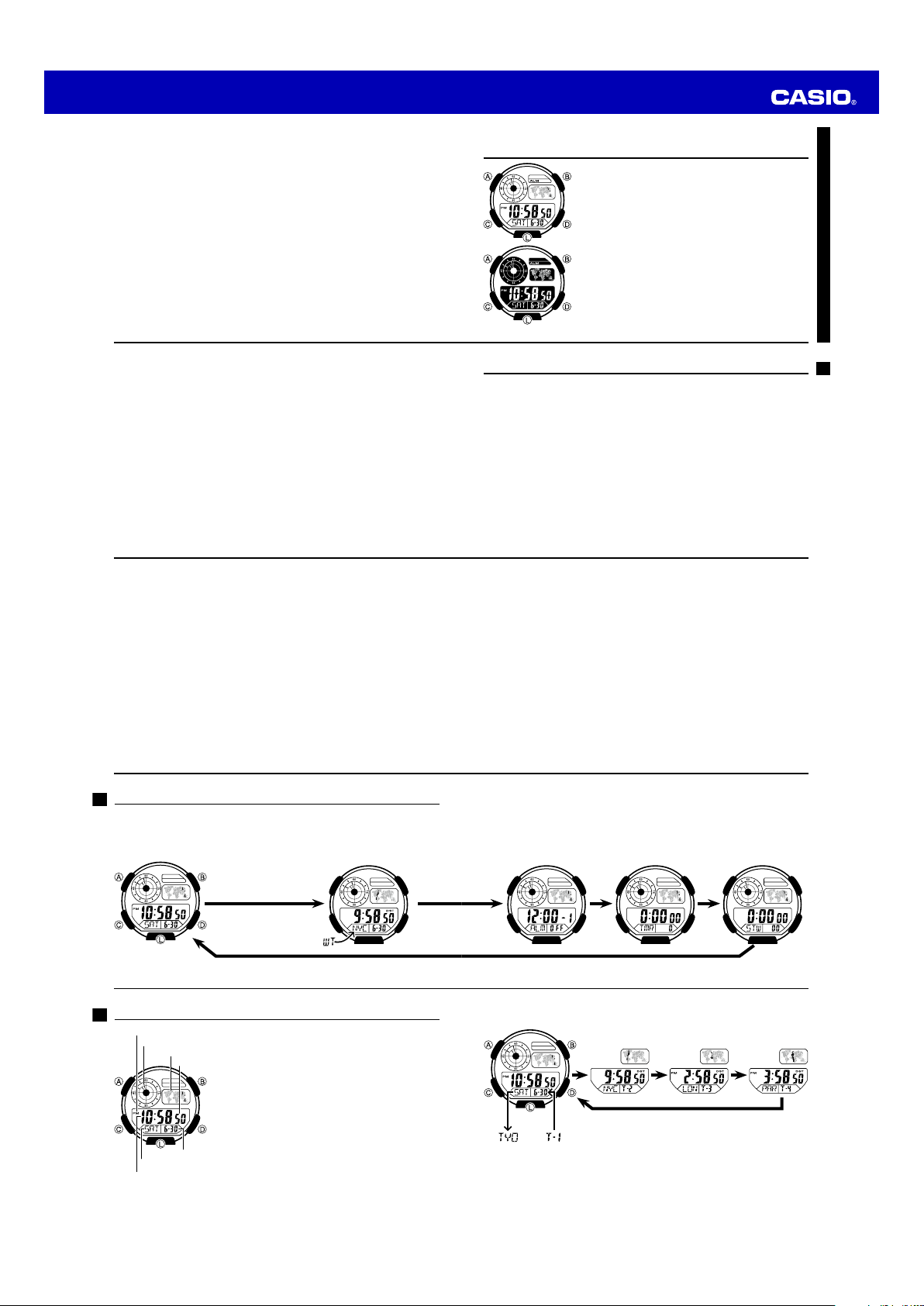
MO1709-EA © 2017 CASIO COMPUTER CO., LTD.
Operation Guide 3458
About This Manual
• Depending on the model of your watch, digital display
text appears either as dark figures on a light
background, or light figures on a dark background. All
examples in this manual are shown using dark figures
on a light background.
• Button operations are indicated using the letters shown
in the illustration.
• Each section of this manual provides you with the
information you need to perform operations in each
mode. Further details and technical information can be
found in the “Reference” section.
E-1
• Note that the product illustrations in this manual are intended for reference only,
and so the actual product may appear somewhat different than depicted by an
illustration.
E-2
Alarms ……………………………………………………………………………………E-21
To set an alarm time ……………………………………………………………E-22
To test the alarm ………………………………………………………………E-24
To turn an alarm on and off ……………………………………………………E-25
To turn the Hourly Time Signal on and off ……………………………………E-26
Countdown Timer………………………………………………………………………E-27
To configure the countdown timer ……………………………………………E-28
To use the countdown timer ……………………………………………………E-29
Stopwatch ………………………………………………………………………………E-30
To measure times with the stopwatch ………………………………………E-31
Reference ………………………………………………………………………………E-32
To turn the button operation tone on and off …………………………………E-34
To turn off Auto Display ………………………………………………………E-37
To turn on Auto Display ………………………………………………………E-37
E-4
General Guide
• Press C to change from mode to mode.
• In any mode, press L to illuminate the display.
Timekeeping Mode World Time Mode
Contents
About This Manual …………………………………………………………………… E-1
General Guide ………………………………………………………………………… E-6
Timekeeping …………………………………………………………………………… E-8
To toggle the Timekeeping Mode time between DST and
Standard Time ………………………………………………………………E-14
To turn on illumination …………………………………………………………E-17
World Time ………………………………………………………………………………E-18
To view the time for another city code ………………………………………E-18
To toggle a city code time between Standard Time and
Daylight Saving Time ………………………………………………………E-19
To change your Home Time city to the current World Time city …………E-20
Specifications …………………………………………………………………………E-38
Alarm Mode Countdown Timer
Mode
Stopwatch Mode
E-3
E-5
E-6
Timekeeping
PM indicator
Digital dial
Map
Month – Day
Day of week
Hour : Minutes
E-8
Press C.
The Timekeeping Mode’s Multi Time feature gives you
quick and easy access to the current time and date in four
different cities, numbered from T-1 (Time 1) through T-4
(Time 4). T-1 is your Home City Time, and T-2, T-3, and
Seconds
T-4 are Local Times. Local Times are kept in
synchronization with your Home City Time (T-1).
• The digital dial at the top of the screen indicates the
current Home City Time (T-1). For details on reading the
map and digital dial, see “Map and Digital Dial” (page
E-32).
Switching Between Time Screens
Each press of D cycles the time screens in the sequence shown below.
DDD
A
Displayed for one second.
D
E-7
E-9
Page 2
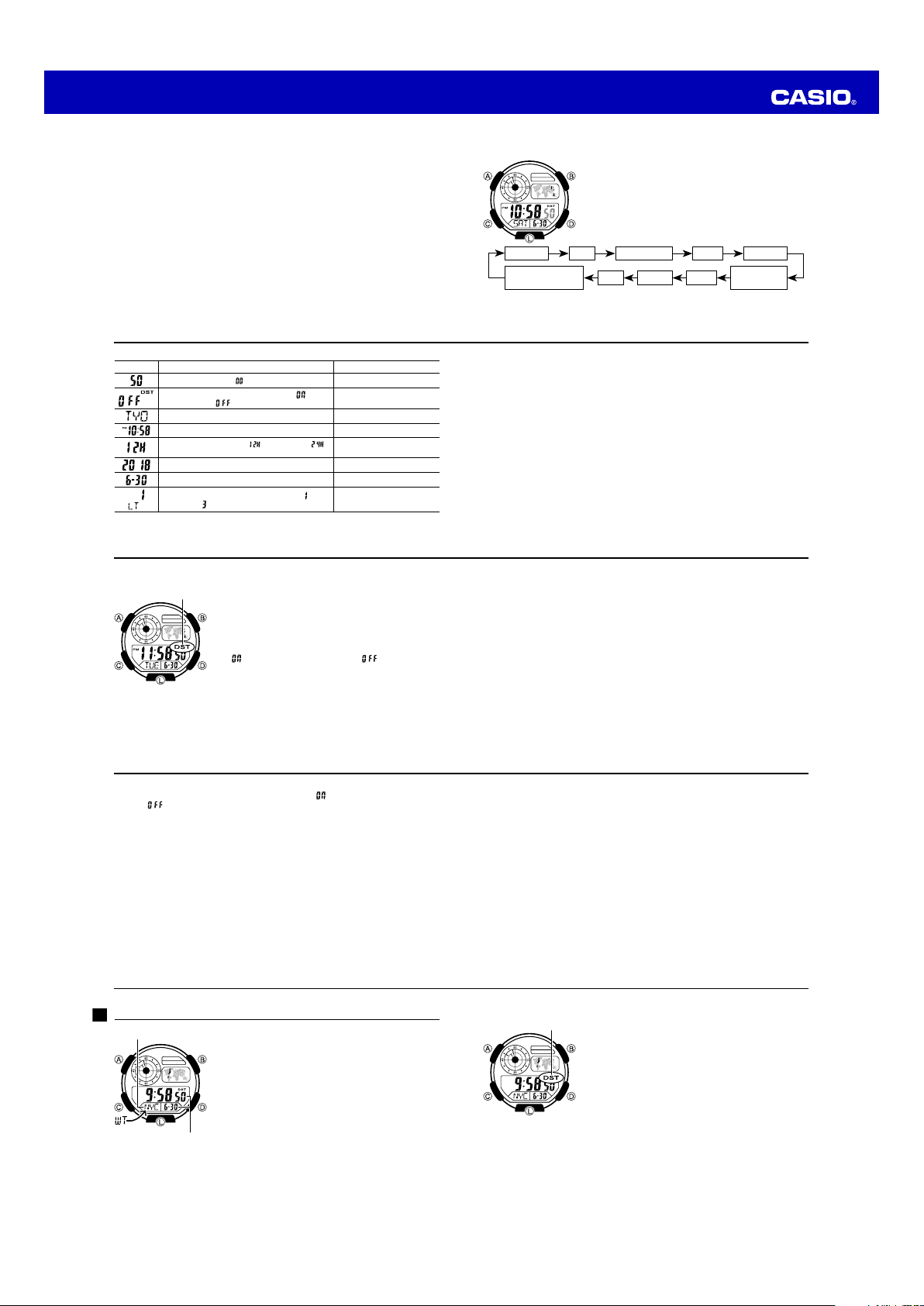
Operation Guide 3458
l
l
l
l
l
l
l
l
l
l
l
l
• While the Home City Time (T-1) screen is displayed, pressing A will switch the day
of the week / month-day indication to the currently selected Home City code and
the T-1 indicator for about one second.
• You can change the current time setting for your Home City Time (T-1) only.
• For Local Times (T-2, T-3, T-4), you can change the city code and DST settings
only.
E-10
Screen To do this: Do this:
Reset the seconds to . Press D.
Toggle between Daylight Saving Time ( ) and
Standard Time ( ).
Change the city code. Use D (east) and B (west).
Change the hour or minutes. Use D (+) and B (–).
Toggle between 12-hour ( ) and 24-hour ( )
timekeeping.
Change the year. Use D (+) and B (–).
Change the month or day. Use D (+) and B (–).
Toggle the setting between 1.5 seconds ( ) and
3 seconds ( ).
• See “Daylight Saving Time (DST)” on page E-13 for details about DST setting.
E-12
To toggle the Timekeeping Mode time between DST and Standard Time
DST indicator
1. Use D to display the current Home City Time (T-1)
screen.
2. Hold down A until the seconds start to flash, which
indicates the setting screen.
3. Press C to display the DST setting screen.
4. Press D to toggle between Daylight Saving Time
(
displayed) and Standard Time ( displayed).
5. Press A to exit the setting screen.
DST
• The
indicator appears on the Timekeeping
screen to indicate that Daylight Saving Time is turned
on.
Press D.
Press D.
Press D.
Changing the Current Home City Time and Date Settings
Seconds Minutes
Illumination
Duration Setting
4. When the setting you want to change is flashing, use D and B to change it as
described below.
5. Press A to exit the setting screen.
• The day of the week is displayed automatically in accordance with the date
(year, month, and day) settings.
Daylight Saving Time (DST)
Daylight Saving Time (summer time) advances the time setting by one hour from
Standard Time. Remember that not all countries or even local areas use Daylight
Saving Time.
12/24-Hour Format
• With the 12-hour format, the PM indicator appears to the left of the hour digits for
times in the range of noon to 11:59 p.m. and no indicator appears to the left of the
hour digits for times in the range of midnight to 11:59 a.m.
• With the 24-hour format, times are displayed in the range of 0:00 to 23:59, without
any indicator.
• The 12-hour/24-hour timekeeping format you select in the Timekeeping Mode is
applied in all other modes.
Changing the City Setting of a Local Time
You can select any one of the city codes in the table at the back of this manual as a
Local Time city.
1. Display the Local Time whose city setting you want to change, and then hold down
A
for about two seconds until the current city code starts to flash.
2. Use D (east) and B (west) to select the city code you want.
3. Press C to display the DST setting screen.
1. Use D to display the current Home City Time (T-1)
screen.
2. Hold down A until the seconds start to flash, which
indicates the setting screen.
3. Press C to move the flashing in the sequence shown
below to select other settings.
City CodeDST Hour
12/24-Hour
YearMonthDay
Format
E-11
E-13
E-14
4. Press D to toggle between Daylight Saving Time ( displayed) and Standard
5. After the settings are the way you want, press A.
Changing Your Home City Time
Use the following procedure to change your current Home City Time to any one of the
three Local Times.
1. In the Timekeeping Mode, press D to display the Local Time which you want to
2. Press A and B at the same time.
E-16
displayed).
Time (
make your Home City Time.
• This makes the Local Time you selected in step 1 your new Home City Time.
World Time
City code
Current time and date in
the zone of the selected
city code
E-18
World Time shows the current time in 48 cities (31 time
zones) around the world.
• All of the operations in this section are performed in the
World Time Mode, which you enter by pressing C
(page E-6).
To view the time for another city code
In the World Time Mode, press D to scroll eastwardly
through city codes, or B to scroll westwardly.
• For full information about city codes, see the “City Code
Table” at the back of this manual.
• If the current time for a city is wrong, check your
Timekeeping Mode time and time zone settings and
make the necessary changes.
E-15
Illumination
An LED (light-emitting diode) illuminates the display for easy reading in the dark.
Illumination Precautions
• The illumination provided by the light may be hard to see when viewed under direct
sunlight.
• Illumination automatically turns off whenever an alarm sounds.
• Frequent use of illumination runs down the battery.
To turn on illumination
In any mode, press L to turn on illumination.
• You can use the procedure above to select either 1.5 seconds or 3 seconds as the
illumination duration. When you press L, the illumination will remain on for about
1.5 seconds or 3 seconds, depending on the current illumination duration setting.
E-17
To toggle a city code time between Standard Time and Daylight Saving Time
DST indicator
1. In the World Time Mode, use D (east) or B (west) to
display the city code (time zone) whose Standard Time/
Daylight Saving Time setting you want to change.
2. Hold down A for about one second to toggle Daylight
Saving Time (DST displayed) and Standard Time (DST
not displayed).
DST
• The
indicator is on the display whenever you
display a city code for which Daylight Saving Time is
turned on.
• Note that the DST/Standard Time setting affects only
the currently displayed city code. Other city codes
are not affected.
• Note that you cannot switch between Standard Time
and Daylight Saving Time while UTC is selected as
the city code.
E-19
Page 3

Operation Guide 3458
l
l
l
l
l
l
l
l
l
l
l
l
l
l
l
l
l
l
l
l
l
l
l
To change your Home Time city to the current World Time city
1. In the World Time Mode, use D to display the city you want to make your new
Home Time city.
2. Press A and B at the same time.
• This makes the World Time city you selected in step 1 your new Home Time city.
E-20
To set an alarm time
2. After you select an alarm, hold down A until the hour setting of the alarm time
starts to flash, which indicates the setting screen.
• This operation turns on the One-time Alarm automatically.
E-22
Alarm Operation
The alarm tone sounds at the preset time for 10 seconds, regardless of the mode the
watch is in.
• Alarm and Hourly Time Signal operations are performed in accordance with the
Timekeeping Mode time.
• To stop the alarm tone after it starts to sound, press any button.
To test the alarm
In the Alarm Mode, hold down D to sound the alarm.
1. In the Alarm Mode, use D to scroll through the alarm
screens until the alarm number you want to set is
displayed.
Alarms
Alarm on indicator
Alarm number
Alarm time
(Hour : Minutes)
3. Press C to move the flashing in the sequence shown below to select other
settings.
4. While a setting is flashing, use D and B to change it as described below.
Screen To do this: Do this:
Change the hour and
minutes.
Toggle between One-time
/
Alarm and Daily Alarm.
5. Press A to exit the setting screen.
To turn an alarm on and off
1. In the Alarm Mode, use D to select an alarm.
2. Press A to cycle through the alarm settings as shown below.
Your watch has a total of five alarms, each of which you
can configure as a daily alarm or one-time alarm.
• Daily Alarm: Sounds at the preset time each day.
• One-time Alarm: Sounds once at the preset time and
then is disabled automatically.
You can also turn on an Hourly Time Signal that causes
the watch to beep twice every hour on the hour.
• All of the operations in this section are performed in the
Alarm Mode, which you enter by pressing C (page E-7).
• Alarms operate in coordination with the current Home
City Time.
MinutesHour
One-time Alarm/Daily Alarm Selection
Use D (+) and B (–).
• With the 12-hour format, set the time correctly
as a.m. or p.m. (PM indicator).
Press D.
One-time Alarm on:
Daily Alarm on:
One-Time Alarm OnDaily Alarm OnAlarm Off
E-21
E-23
• In all modes, the alarm on indicator is shown for the alarm that is currently turned
on.
• The alarm on indicator flashes while the alarm is sounding.
E-24
To turn the Hourly Time Signal on and off
Hourly time signal
on indicator
E-26
To configure the countdown timer
3. When the setting you want to change is flashing, use D (+) and B (–) to change
the flashing item.
• To specify a countdown start time of 24 hours, set
4. Press A to exit the setting screen.
E-28
1. In the Alarm Mode, use D to select the Hourly Time
Signal.
2. Press A to toggle it on and off.
• The Hourly Time Signal on indicator is shown on the
display in all modes while this function is turned on.
1. While the countdown start time is on the display in the
Countdown Timer Mode, hold down A until the current
countdown start time starts to flash, which indicates the
setting screen.
2. Press C to move the flashing in the sequence shown
below to select other settings.
MinutesHours
Seconds
.
Countdown Timer
Seconds
Minutes
Hours
1/10 second
To use the countdown timer
The countdown timer can be set within a range of one
second to 24 hours. An alarm sounds when the
countdown reaches zero.
• All of the operations in this section are performed in the
Countdown Timer Mode, which you enter by pressing
C
(page E-7).
Press D while in the Countdown Timer Mode to start the
countdown timer.
• When the end of the countdown is reached, the alarm
sounds for ten seconds or until you stop it by pressing
any button. The countdown time is reset to its starting
value automatically after the alarm operation ends.
• Press D while a countdown operation is in progress to
pause it. Press D again to resume the countdown.
• To stop a countdown operation completely, first pause
it (by pressing D), and then press B. This returns the
countdown time to its starting value.
E-25
E-27
E-29
Page 4

Operation Guide 3458
Stopwatch
Seconds
Minutes
Hours
1/100 second
E-30
The stopwatch lets you measure elapsed time, split times,
and two finishes.
• The display range of the stopwatch is 23 hours,
59 minutes, 59.99 seconds.
• The stopwatch continues to run, restarting from zero
after it reaches its limit, until you stop it.
• The stopwatch measurement operation continues even
if you exit the Stopwatch Mode.
• Exiting the Stopwatch Mode while a split time is frozen
on the display clears the split time and returns to
elapsed time measurement.
• All of the operations in this section are performed in the
Stopwatch Mode, which you enter by pressing C (page
E-7).
Reference
This section contains more detailed and technical information about watch operation.
It also contains important precautions and notes about the various features and
functions of this watch.
Map and Digital Dial
Second hand
Digital dial
E-32
To turn the button operation tone on and off
In any mode (except when a setting screen is on the display), hold down C to toggle
the button operation tone on (the MUTE indicator not displayed) and off (the MUTE
indicator displayed).
• Holding down C to turn the button operation tone on or off also causes the watch’s
current mode to change.
MUTE
• The
Auto Return Features
• If you leave the watch in the Alarm Mode for two or three minutes without performing
• If you leave a screen with flashing digits on the display for two or three minutes
E-34
indicator is displayed in all modes when the button operation tone is
turned off.
any operation, it automatically changes to the Timekeeping Mode.
without performing any operation, the watch automatically exits the setting screen.
Hour hand
Minute hand
Map
To measure times with the stopwatch
Elapsed Time
D
Start Stop (Resume) (Stop) Reset
Split Time
D
Start Split
Two Finishes
D
Start Split
• Map: In the Timekeeping and World Time modes, the map shows the zone where
• Digital dial: In all modes, segments indicate the current Home City Time (T-1) hour,
Button Operation Tone
Mute indicator
Scrolling
The B and D buttons are used in various modes and setting screens to scroll
through data on the display. In most cases, holding down these buttons during a scroll
operation scrolls at high speed.
Initial Screens
When you enter the World Time or Alarm Mode, the data you were viewing when you
last exited the mode appears first.
Timekeeping
• Resetting the seconds to while the current count is in the range of 30 to 59
causes the minutes to be increased by 1. In the range of 00 to 29, the seconds are
reset to
• The year can be set in the range of 2000 to 2099.
• The watch’s built-in full automatic calendar makes allowances for different month
lengths and leap years. Once you set the date, there should be no reason to
change it except after you have the watch’s battery replaced.
D D D B
B B D B
SPL
(
displayed)
B D B B
First runner finishes.
Display time of first
runner.
the currently displayed digital time is from. In the Alarm, Timer, and Stopwatch
modes, it shows the zone of the currently selected Home City Time (T-1).
minute, and second.
without changing the minutes.
Split release Stop Reset
Stop
Second runner
finishes.
The button operation tone sounds any time you press one
of the watch’s buttons. You can turn the button operation
tone on or off as desired.
• Even if you turn off the button operation tone, the
alarms, the Hourly Time Signal, and the countdown
alarm all operate normally.
Split release
Display time of
second runner.
Reset
E-31
E-33
E-35
World Time
• The seconds count of the World Time is synchronized with the seconds count of the
Timekeeping Mode.
• All World Time Mode times are calculated from the current Home City Time in the
Timekeeping Mode using UTC time offset values.
• The UTC offset is a value that indicates the time difference between a reference
point in Greenwich, England and the time zone where a city is located.
• The letters “UTC” is the abbreviation for “Coordinated Universal Time”, which is the
world-wide scientific standard of timekeeping. It is based upon carefully maintained
atomic (cesium) clocks that keep time accurately to within microseconds. Leap
seconds are added or subtracted as necessary to keep UTC in sync with the
Earth’s rotation.
E-36
Specifications
Accuracy at normal temperature: ±30 seconds a month
Timekeeping: Hour, minutes, seconds, p.m. (PM), month, day, day of the week
Time format: 12-hour and 24-hour
Calendar system: Full Auto-calendar pre-programmed from the year 2000 to 2099
Other: Multi Time (one Home City Time and three Local Times); Daylight Saving
Time (summer time)/Standard Time
World Time: 48 cities (31 time zones) and Coordinated Universal Time
Other: Standard Time/Daylight Saving Time (summer time); Home Time City/
World Time City swapping
Alarms: 5 alarms (One-time or Daily), Hourly Time Signal
Countdown Timer
Measuring unit: 1/10 second
Input range: 1 second to 24 hours (1-second increments, 1-minute increments
and 1-hour increments)
E-38
Auto Display
Auto Display continually changes the contents of the digital display.
To turn off Auto Display
Press any button to turn off Auto Display. This returns to the Timekeeping Mode.
To turn on Auto Display
In the Timekeeping Mode (page E-6), hold down D for about three seconds until the
watch beeps.
Note
• Auto Display cannot be performed while a setting screen is on the display.
E-37
Stopwatch
Measuring unit: 1/100 second
Measuring capacity: 23:59' 59.99"
Measuring modes: Elapsed time, split time, two finishes
Illumination: LED (light-emitting diode); Selectable illumination duration
Other: Button operation tone on/off; Auto Display function
Battery: One lithium battery (Type: CR2025)
Approximately 10 years on type CR2025; 10 seconds of alarm operation,
1.5 seconds of illumination per day
E-39
Page 5

Operation Guide 3458
L-1
City Code Table
City
City
Code
PPG Pago Pago –11
HNL Honolulu –10
ANC Anchorage –9
YVR Vancouver
LAX Los Angeles
YEA Edmonton
DEN Denver
MEX Mexico City
CHI Chicago
NYC New York –5
L-2
City
City
Code
SEL Seoul
TYO Tokyo
ADL Adelaide +9.5
GUM Guam
SYD Sydney
NOU Noumea +11
WLG Wellington +12
L-4
UTC Offset/
GMT Differential
UTC Offset/
GMT Differential
–8
–7
–6
+9
+10
City
Code
• Based on data as of January 2017.
• The rules governing global times (UTC
City
SCL Santiago
YHZ Halifax
YYT St. Johns –3.5
RIO Rio De Janeiro –3
Fernando de Noronha
FEN
RAI Praia –1
UTC
LON London
offset and GMT differential) and
summer time are determined by each
individual country.
UTC Offset/
GMT Differential
–4
–2
0LIS Lisbon
City
City
Code
MAD Madrid
PAR Paris
ROM Rome
BER Berlin
STO Stockholm
ATH Athens
JRS Jerusalem
MOW Moscow
JED Jeddah
THR Tehran +3.5
DXB Dubai +4
UTC Offset/
GMT Differential
City
Code
+1
+2CAI Cairo
+3
City
KBL Kabul +4.5
KHI Karachi +5
DEL Delhi +5.5
KTM Kathmandu +5.75
DAC Dhaka +6
RGN Yangon +6.5
BKK Bangkok +7
SIN Singapore
HKG Hong Kong
BJS Beijing
TPE Taipei
UTC Offset/
GMT Differential
+8
L-3
