Page 1
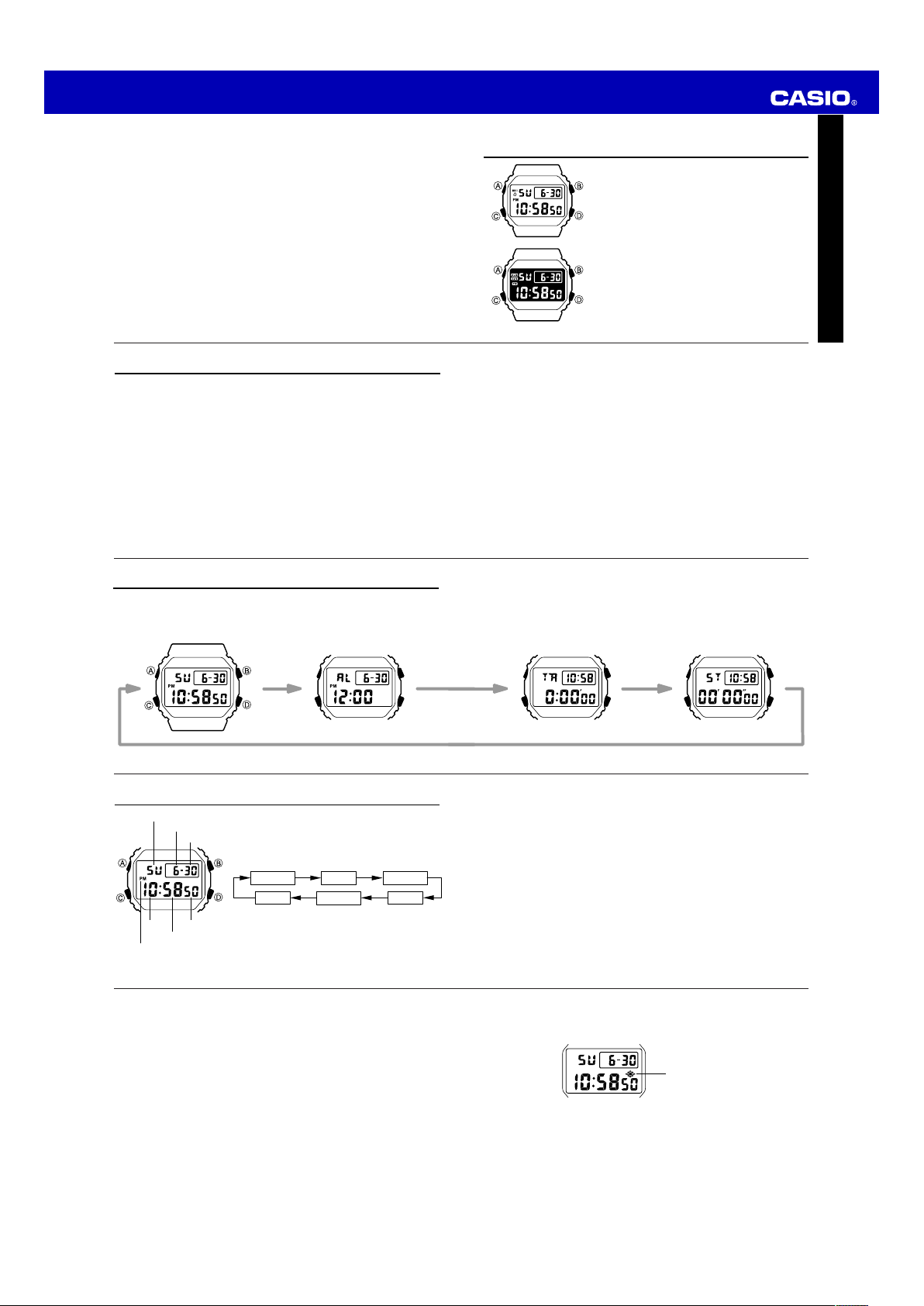
MA1301-EA
© 2013 CASIO COMPUTER CO., LTD.
Operation Guide 3229/3421
Contents
General Guide ......................................................................................................... E-4
Timekeeping ............................................................................................................ E-6
Alarm ......................................................................................................................E-10
Countdown Timer ................................................................................................. E-14
Stopwatch ..............................................................................................................E-17
Specifications ....................................................................................................... E-19
E-2
General Guide
• Press C to chan ge from m ode to m ode.
Timekeep ing Mode Alarm Mo de
About This Manual
• Dependin g on the model of your wa tch, dis play tex t
appears eit her as dark figures on a light backgroun d
or light figures on a dark backgro und. All sample
displays in this manual are shown using dark figures
on a lig ht backg round.
• Butto n operati ons are indic ated usin g the letters
shown in the illu stration .
E-1
Procedure Lookup
The follo wing is a h andy refe rence lis t of all t he operati onal proc edures co ntained i n
this man ual.
To set the time and date .........................................................................................E-6
To switch the backlight function on and off .........................................................E-9
To set the alarm time ............................................................................................ E-11
To stop the alarm .................................................................................................. E-13
To switch an alarm and Hourly Time Signal on and off .................................... E-13
To set the countdown time .................................................................................. E-14
To use the countdown timer ................................................................................ E-15
To switch auto repeat timing on and off ............................................................. E-16
To measure elapsed time ..................................................................................... E-17
To record split times ............................................................................................. E-18
To time first and second place finishes .............................................................. E-18
• After you perform an operation in any mode, pressing C returns to the Timekeeping
Mode.
• Press D i n any mode t o illumin ate the dis play. Illumination turns off a bout two
seconds after yo u release D.
Countdow n Timer Mode Stopwatc h Mode
E-3
Press C.
E-4
Timekeeping
Day of week
Month
Day
Hour
Seconds
Minutes
PM indicator
E-6
About the backlight
When you switch the back ligh t functi on on, the backl ight of the watc h flashe s
whene ver alarm (page E -10), cou ntdown t imer or hourly t ime signa l is sou nding.
• Pressing D at any time illuminat es the displ ay, regard less of the b acklight’ s on/off
setting.
• The back light of this watc h employ s an elec tro-lumi nescent ( EL) ligh t, which loses
its illu minating power af ter very long ter m use.
• Frequent use of the backl ight sho rtens th e batter y life.
• The w atch w ill e mit an audi ble so und w henever the display is illuminat ed. T his is
caused by a transisto r that vibrates when the EL panel lights up. It does not indicate
malfunct ion of t he watch .
• The illu mination provide d by the backlig ht may be hard to see w hen view ed unde r
direct s unlight.
• The back light au tomatical ly stops illumin ating wh enever an alarm s ounds.
To set t he time and date
1. Press A whil e in the Time kee ping Mo de. The
seconds digits flash on th e display because they
selected
Seconds
Day
.
Hour
Month
Minutes
Year
are
2. Press C t o change the se lection in t he followi ng
sequence .
E-5
3. While the sec onds dig its are selected (flashin g), pres s B to re set the seconds to
“00”. If you press B while the seconds count is in the range of 30 to 59, the seconds
are reset to “00 ” and 1 is added to the minu tes. If the seco nds count is in the ra nge
of 00 to 29, the minutes count is unchang ed.
4. While any other digits (besides seconds) are selected (flashing), press B to increase
the numb er. Hold ing down B change s the nu mber at h igh spee d.
• To swit ch betw een the 12-hour and 2 4-hour formats, press
digits a re flash ing.
5. After you set the tim e and da te, press A to ret urn to t he Timek eeping M ode.
• The day of the w eek is au tomatica lly set in accor dance wit h the da te.
• The date can be set withi n the ra nge of J anuary 1 , 2000 to Decembe r 31, 20 99.
• If you do n ot operat e any butto n for a few minutes w hile a sel ection is f lashing, the
flashing stops a nd the wa tch goes back to the Tim ekeeping Mode aut omatical ly.
To switc h the ba cklight function on and off
In the Timekeeping Mode, hold down B for about two seconds to switch the backlight
function on and off . When you switch th e backligh t functio n on, an in dicator a ppears
on the d isplay a s shown.
Backlight function
on indicator
• The backlig ht f unction on indic ator remains on the di splay in all modes unti l yo u
switch t he backl ight fun ction off .
• The a bove operation cont rols operation of the backlight func tion only. It do es no t
affect o peration of audi ble tones and sig nals.
DD
D while some
DD
E-7
E-8
E-9
Page 2
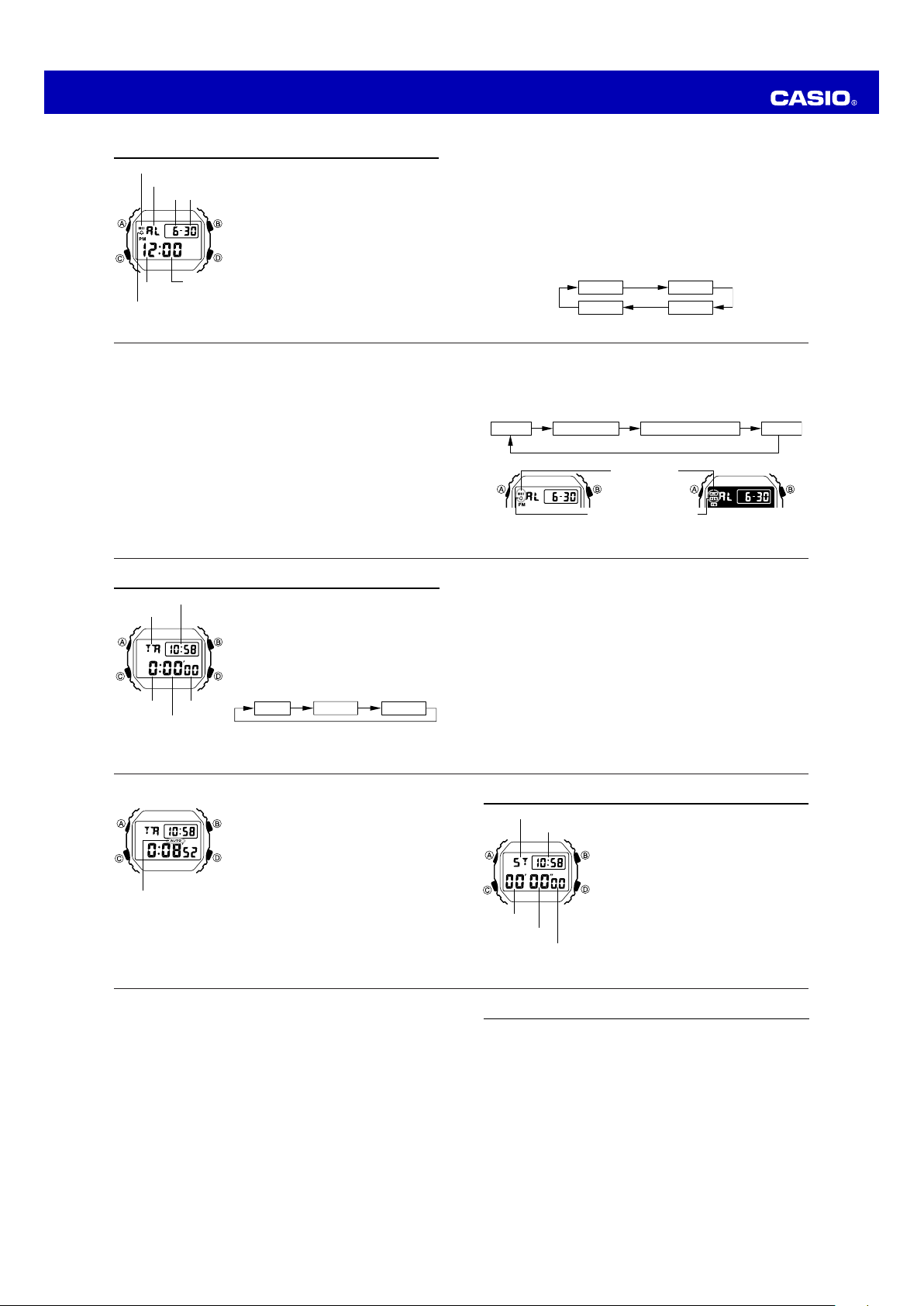
Operation Guide 3229/3421
Alarm
Alarm on indicator
Mode indicator
DayMonth
Minutes
Hour
Hourly time signal
on indicator
E-10
3. Press B to increas e the selec ted digit s. Holding down B chan ges the num ber at
high spe ed.
• The format (12-hour and 24-hour) of the alarm time matches the format you select
for norm al timek eeping.
• When se tting th e alarm time u sing the 12-hour format , take care to set the time
correctl y as mor ning or a fternoon .
4. After you set the ala rm time, press A t o return to the Alarm Mo de.
• If you do n ot operat e any butto n for a few minutes w hile a sel ection is f lashing, the
flashing stops a nd the wa tch goes back to the Ala rm Mode a utomatic ally.
E-12
You can set an a larm wit h hour, minutes, month, and
day. When the alarm is on, the alarm soun ds for
20 second s at the pres et time. Wh en the Hour ly Time
Signal is o n, the watc h beeps eve ry hour on th e hour.
Alarm Types
The types of alarm you get depends on the information
you set.
• To set a daily alarm
Set the ho ur and min utes for t he alarm t ime. Set “–”
for the month and “– –” for the day (see step 3 under
“To set th e alarm tim e”). This t ype of set ting cause s
the alar m to sou nd every day at t he time you set.
• To set a date a larm
Set the month, day, ho ur and minutes for the alarm
time. This type of set ting cause s the alarm to sound
at the s pecific time, on the spec ific dat e you se t.
Countdown Timer
Current time
Mode indicator
SecondsHours
Minutes
The countdo wn timer can be set within a range o f 1
second to 24 hours. When the countd own reaches
zero, an alarm sounds for 10 seconds or until you press
any butt on.
To set t he count down tim e
1. Press A while i n the Cou ntdown Ti mer Mode . The
hour s digit flashe s on the displ ay becau se it is
selected
.
2. Press C to change the selection in th e followi ng
sequence .
Hours
Minutes
Seconds
• To set a 1-month alarm
Set the mo nth, hour and minute s for the a larm time . Set “– –” f or the day (see step
3 u nder “To set the alarm time” ). This type of setting cau ses the alarm to sound
every da y at the time you set, on ly durin g the mo nth you s et.
• To set a monthly alarm
Set the da y, hour an d minutes f or the ala rm time. S et “–” for t he month ( see step 3
under “To set the alar m time”). This type of setting causes the ala rm to sound every
month at the tim e you set , on the day you set.
To set t he alarm time
1. Press A while in th e Alarm Mod e until the hour digits start to fl ash on the d isplay.
The hour digits f lash bec ause the y are
• At this time, th e alarm i s automa tically switched on.
2. Press C to cha nge the selectio n in the followin g sequen ce.
Hour
Day
To stop the alar m
Press an y button to stop the alar m after it start s to soun d.
To switc h an ala rm and H ourly Ti me Signa l on and off
Press B wh ile in the Alarm Mode to chan ge the sta tus of an alarm (see “Alarm
Types” o n page E -10) and Hourly T ime Sign al in th e followi ng seque nce.
Both off Both onAlarm only Hourly Time Signal only
Hourly time signal on indicator
3. Press B to incre ase the se lected nu mber. Hol ding down B changes the number
at high speed.
• To set the star ting valu e of the countdo wn time t o 24 hou rs, set 0 :00' 00.
4. After you set the countdown time, press A to return to the Countdown Timer Mode.
• If you do not opera te any butt on for a fe w minutes while a sel ection is flashing, the
flashing stops and the watch goes back to the Countdown Timer Mode automatically.
To use t he count down tim er
1. Press B while in the Countdow n Timer Mode to s tart the countdo wn timer .
2. Press B again to stop the cou ntdown t imer.
• You can continu e countd own timer operati on by pr essing B.
3. Stop the timer and then p ress A unt il the coun tdown time is re set to its starting
value.
• When the end of the countdown is reache d and auto repeat tim ing is off , the alarm
sounds for 10 seconds or until you stop the alarm by pressing any button. Countdown
timing stops, and the countdown time is automa tically reset to its starting value
after th e alarm stops.
selected
Alarm on indicator
.
Minutes
Month
E-11
E-13
E-14
To switc h auto r epeat ti ming on and off
1. Press A while in t he Countd own Timer Mode. The
hour s digit flashe s on the displa y becaus e it is
selected
.
2. Press D to swi tch auto repeat on and of f.
3. Press A to ret urn to t he Count down Time r Mode.
• When the end of the count down is reached while
auto rep eat is o n, the al arm soun ds, but the
starting countdo wn time i s reset and coun tdown
timing s tarts ag ain autom atically wheneve r the
Auto repeat on indicator
E-16
To recor d split times
1. Press B to sta rt the s topwatch .
2. Press A to display the timing up to that point. Stopwatch timing continues internally.
3. Press A to clea r the sp lit time and to co ntinue ti me measu rement on the disp lay.
• You can repeat s teps 2 an d 3 as m any time s as you want.
4. Press B to sto p the ti me measu rement.
5. Press A to cle ar the s topwatch to all z eros.
To time first an d second place f inishes
1. Press B to sta rt the s topwatch .
2. Press A when t he first finishe r crosses the lin e, and r ecord the time.
3. Press B when t he secon d finish er crosse s the li ne.
4. Press A to dis play the finishi ng time o f the se cond fin isher.
5. Press A again to clear the sto pwatch to all zer os.
E-18
countdow n reache s zero. Y ou can s top timi ng by
pressing B, and manually reset t o the sta rting
countdow n time b y pressin g A.
Stopwatch
Mode indicator
Current time
Minutes
Seconds
1/100 second
The Stopw atch Mode lets you me asure ela psed time ,
sp li t ti me s, and tw o fini sh es . Th e ra ng e of the
stopwatc h is 23 hours, 59 minutes , 59 sec onds.
To measu re elaps ed time
1. Press B to sta rt the s topwatch .
2. Press B to sto p the st opwatch.
• You can resume th e m easuremen t operation b y
pressing B again .
3. Press A to cle ar the s topwatch to all z eros.
• For the fi rst 60 mi nutes, th e display shows min utes,
seconds, a nd 1/100 second. After 60 min utes, the
display form at changes to show hou rs, minutes, and
seconds.
Specifications
Accuracy at norm al temper ature: ± 15 second s a mont h
Timekeep ing: Hour , minute s, secon ds, pm ( PM), mont h, day, the day of the we ek
Time sys tem: Swi tchable b etween 1 2-hour a nd 24-ho ur format s
Calendar system: Auto-cal endar pr e-progra mmed fro m the yea r 2000 t o 2099
Alarm: Mu lti-func tion ala rm, hourl y time s ignal
Countdow n Timer
Measurin g unit: 1 second
Input ra nge: fro m 1 secon d to 24 hours
Other: A uto-repe at functi on
Stopwatc h
Measurin g units: 1/100 sec ond (for the firs t 60 min utes)
Measurin g capaci ty: 23 ho urs, 59 minutes, 59 seco nds
Measurin g modes: Elapsed time, sp lit time and two finishes
1 second (after 6 0 minute s)
E-15
E-17
E-19
Page 3

Operation Guide 3229/3421
Illumina tion: EL (electro -lumines cent) ba cklight
Battery: One l ithium ba ttery (T ype: CR2 016)
App roxi mat ely 2 year s o n type CR2 016 (Assum ing 3.5 secon ds ligh t
operatio n and 20 seconds alarm op eration p er day)
Note: Fr equent u se of the backlig ht short ens the battery l ife note d above.
E-20
