Page 1
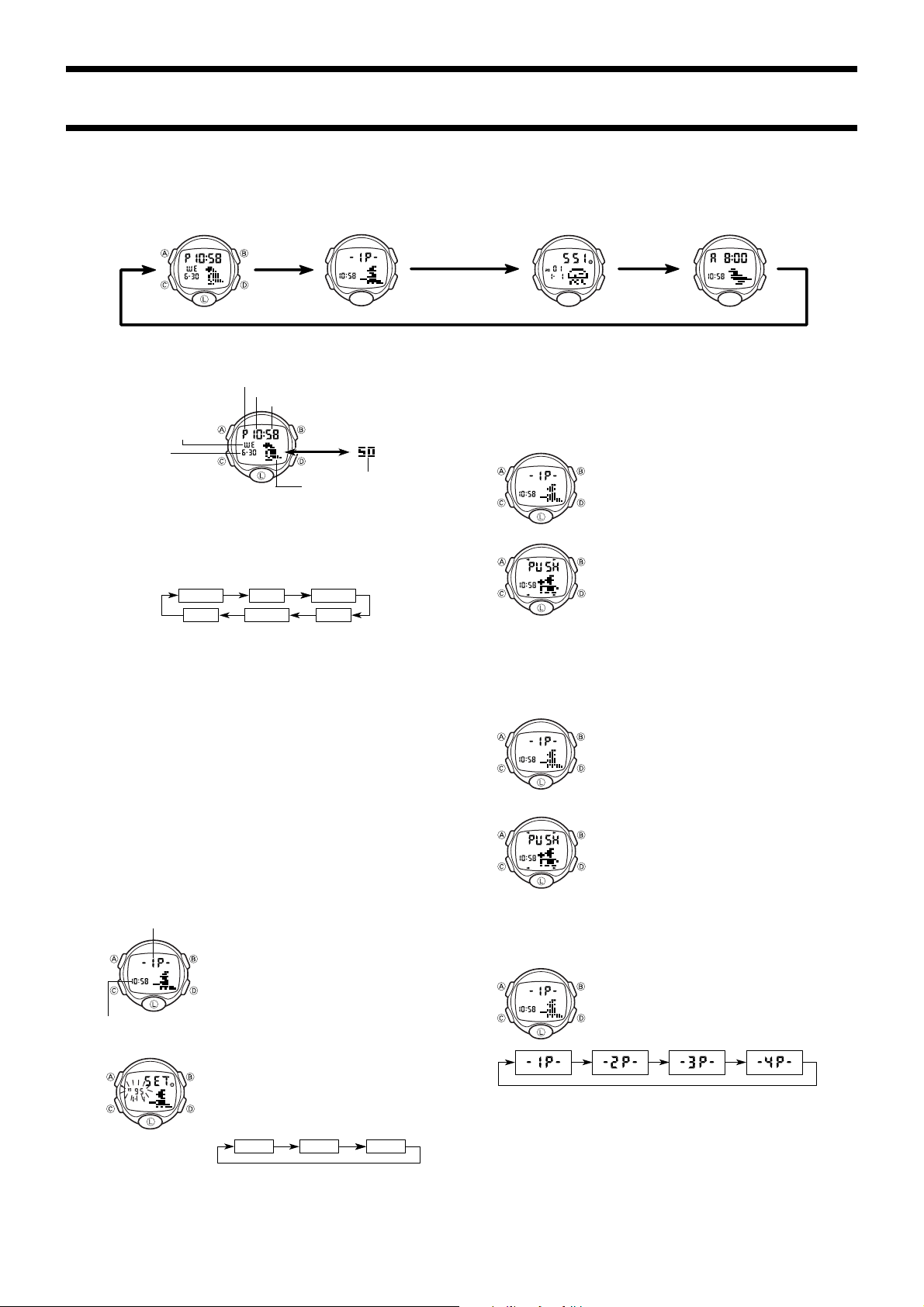
Module No. 2152
2152-1
CC
• Press
C to change from mode to mode.
CC
• In any mode, press
LL
L to illuminate the display for about two seconds.
LL
Timekeeping Mode Fortune-telling Mode Day Counter Mode Alarm Mode
TIMEKEEPING MODE
GENERAL GUIDE
PM indicator
Hour
Minutes
Day of week
Month – day
DD
• Press
D to switch the display between 12-hour and 24-hour format.
DD
BB
• Press
B to switch the display between seconds and Animation.
BB
• The content of the animation depends on the mode and the operation being performed.
To set the time and date
1.While in the Timekeeping Mode, hold down
display.
CC
2.Press
C to change the selection (flashing) in the following sequence.
CC
Seconds
Day
3. While the seconds setting is selected (flashing), press
DD
press
D while the seconds setting is in the range of 30 to 59, the seconds are reset
DD
to 00 and 1 is added to the minutes. If the seconds setting is in the range of 00 to
29, the minutes count is unchanged.
• While any other setting (besides seconds) is selected (flashing), press
crease it.
• Holding down
4.After you set the time and date, press
• The day of the week is automatically set in accordance with the date.
• The date can be set within the range of January 1, 1995 to December 31, 2039.
• If you do not press any button for a few minutes while a setting is flashing, the
flashing stops and the watch goes back to the Timekeeping Mode automatically.
DD
D changes the setting at high speed.
DD
AA
A until the seconds digits flash on the
AA
Hour
AA
A to return to the Timekeeping Mode.
AA
BB
Press
B.
BB
Animation
Seconds
Minutes
YearMonth
DD
D to reset it to 00. If you
DD
DD
D to in-
DD
ABOUT THE BACKLIGHT
• In any mode, press
• The backlight of this watch employs an electro-luminescent (EL) light, which loses
its illuminating power after very long term use.
• Frequent use of the backlight shortens the battery life.
• The watch emits an audible sound whenever the display is illuminated. This does
not indicate malfunction of the watch.
• The illumination provided by the backlight may be hard to see when viewed under
direct sunlight.
LL
L to illuminate the display for about two seconds.
LL
FORTUNE-TELLING MODE
Number of players
Current time
Today’s Luck Level
The Fortune-telling Mode of this watch lets you perform
the following functions.
Individual Fortune-telling
• Today’s luck level (LOVE (Love), HEALTH (Health))
• Current luck level (NOW (Current luck), HORARY (YES/
NO))
Group Fortune-telling (2 to 4 players)
• Friendship level, Compatibility
To set the birth date
You must set a birth date before you can determine today’s luck level (LOVE, HEALTH). Other types of fortunetelling do not require a birth date.
1. Hold down
2.Press
AA
A while in the Fortune-telling Mode until
AA
the year digits flash on the display because they are
selected
.
CC
C to change the selection in the following se-
CC
quence.
Year Month
Day
DD
3.Press
D to increase the selected number or
DD
button changes the selection at high speed.
• The birth date can be set within the range of January 1, 1940 to December 31,
2039.
• Holding down
ther changes in the birth date, if you want.
4.After you set the birth date, press
• If you do not operate any button for a few minutes while a selection is flashing, the
flashing stops and the watch goes back to the Fortune-telling Mode automatically.
Displaying Your Current Luck Level
Group Fortune-telling
• If you want to exit fortune-telling at this point, press
Mode.
CC
C sets today’s date as the birth date. After that, you can make fur-
CC
To view today’s love luck and health luck levels
This type of fortune-telling is based on biorhythms.
1. In the Timekeeping Mode, press
Fortune-telling Mode.
2.Make sure that “-1P-” is shown on the display.
• If you want to exit fortune-telling at this point, press
to advance to the Day Counter Mode.
3.Press
play.
• The watch automatically returns to step 2 if you do not
perform any operation for a few minutes after “PUSH” is
displayed.
4. To view today’s LOVE luck level press
today’s HEALTH luck level press
• Note that you cannot view the LOVE and HEALTH luck
levels in succession. After you view one, you have to
perform step 5, and then repeat from step 2 before you
can view the other one.
• Each luck level is displayed as a value of 0% to 99%.
The greater the value, the higher the luck level.
5.Press any button except
• The watch automatically returns to step 2 if you do not
perform any operation for a few minutes.
This procedure shows your luck level at the instant you
press a button.
• NOW is shown as a percent. The greater the value, the
higher your luck level.
• HORARY displays a YES/NO response about a specif-
ic matter.
1. In the Timekeeping Mode, press
Fortune-telling Mode.
2.Make sure that “-1P-” is shown on the display.
• If you want to exit fortune-telling at this point, press
to advance to the Day Counter Mode.
3.Press
play.
• The watch automatically returns to step 2 if you do not
perform any operation for a few minutes after “PUSH” is
displayed.
4.To view NOW, press
BB
B.
BB
• Note that you cannot view NOW and HORARY in suc-
cession. After you view one, you have to perform step
5, and then repeat from step 2 before you can view the
other one.
5.Press any button except
• The watch automatically returns to step 2 if you do not
perform any operation for a few minutes.
You can use Group Fortune telling to determine the Friendship level and Compatibility for two to four players.
To set the number of players
1. In the Timekeeping Mode, press
Fortune-telling Mode.
2.Make sure that “-1P-” is shown on the display.
3.Press
quence shown below.
BB
B to decrease it. Holding down either
BB
AA
A to return to the Fortune-telling Mode.
AA
CC
C once to enter the
CC
BB
B. This causes “PUSH” to appear on the dis-
BB
DD
D, or to view
DD
CC
C.
CC
LL
L to return to step 2.
LL
CC
C once to enter the
CC
BB
B. This causes “PUSH” to appear on the dis-
BB
AA
A. To view your HORARY, press
AA
LL
L to return to step 2.
LL
CC
C once to enter the
CC
DD
D to change the number of players in the se-
DD
CC
C to advance to the Day Counter
CC
CC
C
CC
CC
C
CC
Page 2
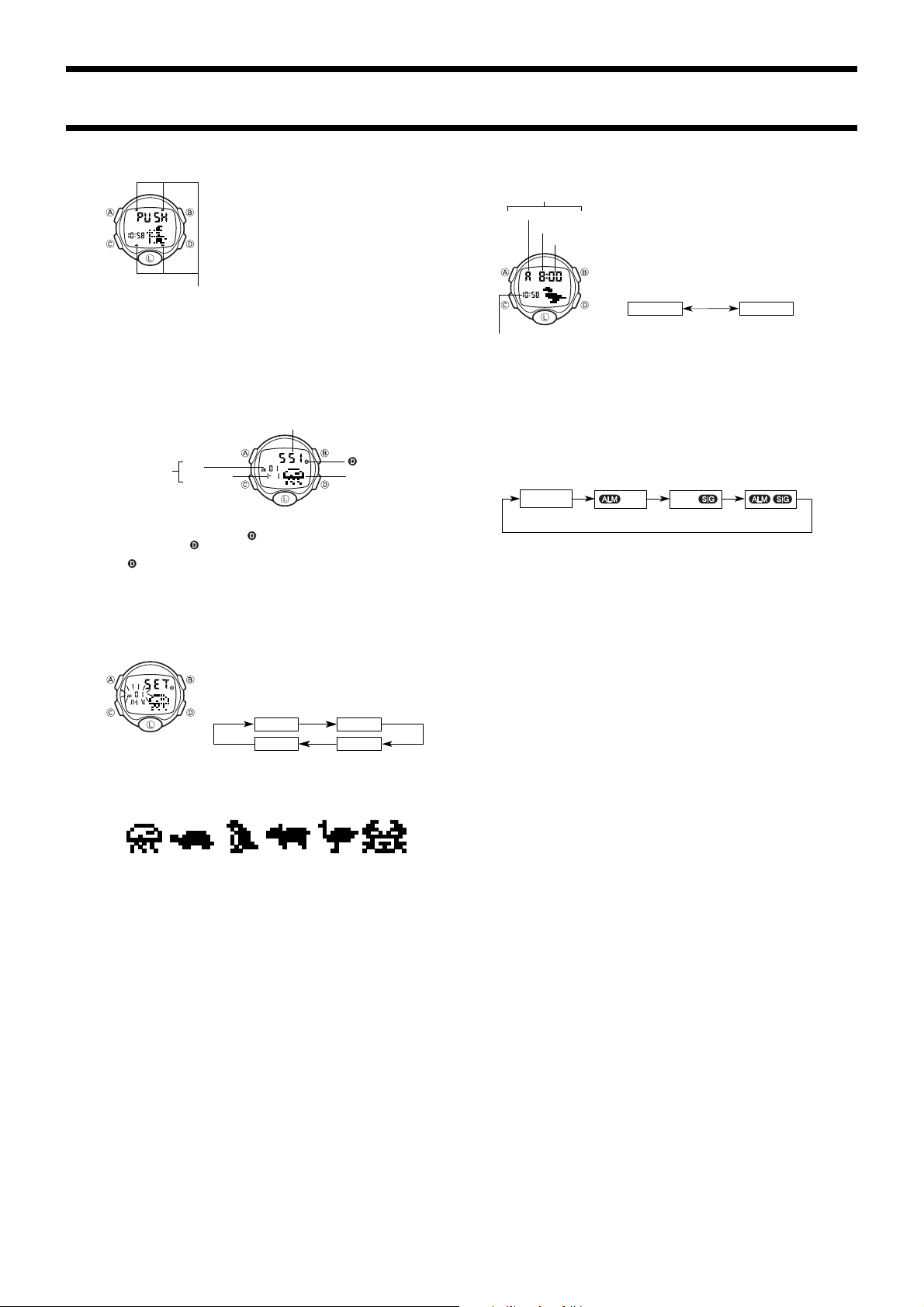
BB
4.Press
B. This causes “PUSH” to appear on the dis-
BB
play.
•The watch automatically returns to step 2 if you do not
perform any operation for a few minutes after “PUSH” is
displayed.
5.First one of the players presses the button indicated by
the pointer on the display. Next the second player presses the one, and so on.
•The Friendship level of the entire group is displayed as
a value from 0% to 99%. The greater the value, the higher the friendship level.
•Flashing pointers on the display indicate the buttons that
were pressed by the players in the group who have the
Pointer
good compatibility.
6.Press any button except
•The watch automatically returns to step 3 if you do not perform any operation for a
few minutes.
•The Friendship level and Compatibility have no relationship with each other.
LL
L to return to step 2.
LL
DAY COUNTER MODE
The Day Counter Mode lets you count the number of days from the Timekeeping
Mode’s current date to a specific target date.
Number of days
Target date
Year
Month – Day
indicator
Icon
2152-2
Alarm time
AM indicator
Hour
Minutes
Current time
•The format (12-hour and 24-hour) of the alarm time matches the format you select
for Timekeeping Mode.
•When setting the alarm time using the 12-hour format, take care to set the time
correctly as morning or afternoon.
•If you do not operate any button for a few minutes while a selection is flashing, the
flashing stops and the watch goes back to the Alarm Mode automatically.
To stop the alarm
•Press any button to stop the alarm after it starts to sound.
To turn the Daily Alarm and Hourly Time Signal on and off
BB
Press
B while in the Alarm Mode to change the status of the Daily Alarm and Hourly
BB
Time Signal in the following sequence.
ALARM MODE
When an alarm is turned on, an alarm tone sounds for 20
seconds when the preset time reached. When the Hourly
Time Signal is on, the watch beeps every hour on the
hour.
To set the alarm time
1.Hold down
2.Press
3.Press
4.After you set the alarm time, press
AA
A until the hour digits start to flash on the
AA
display. The hour digits flash because they are
ed
. At this time the Alarm is automatically turned on.
CC
C to change the selection in the following se-
CC
quence.
Hour Minutes
DD
D to increase the number. Holding down
DD
changes the current number at high speed.
Alarm Mode.
AA
A to return to the
AA
select-
DD
D
DD
•There are 5 Day Counter records, each of which can be set with its own icon and
target date.
•When a target date is reached, the
keeping Mode. The
screen for the target date is on the display.
•The
indicator flashes on the target date each year, regardless of the year setting
of the target date.
Recalling Day Counter Data
In the Day Counter Mode, press
•The Day Counter Mode shows the number of days from today to the target date,
regardless of whether the target date is in the past (indicated as a positive value) or
future (indicated as a negative value).
Setting Day Counter Data
DD
4.Press
D to increase the number or
DD
changes the digits at high speed.
•Holding down
the date you want.
DD
•Use
D and
DD
down either button changes the icon at high speed.
5.After you set the target dates and icons, press
Mode.
•The date can be set within the range of January 1,1940 to December 31, 2039.
•If you do not operate any button for a few minutes while a selection is flashing, the
flashing stops and the watch goes back to the Day Counter Mode automatically.
indicator also flashes in the Day Counter Mode when the
1.In the Day Counter Mode, press
2.Hold down
3.Press
CC
C sets today as the target date. You can then make any changes in
CC
BB
B to cycle through the icons in the sequence shown below. Holding
BB
indicator flashes on the display in the Time-
DD
D to scroll through the Day Counter record screens.
DD
DD
D to display a record
screen you no longer need.
AA
A until the year digits start to flash on the
AA
display.
CC
C to change the selection in the following se-
CC
quence.
Year
Icon Day
BB
B to decrease it. Holding down either button
BB
DD
Month
AA
A to return to the Day Counter
AA
Both OFF Both ON
•The alarm and hourly time signal indicator is displayed in all modes.
To test the alarm
DD
Hold down
D while in the Alarm Mode to sound the alarm.
DD
Daily Alarm
only
Hourly Time
Signal only
