Casio 2147 Owner's Manual
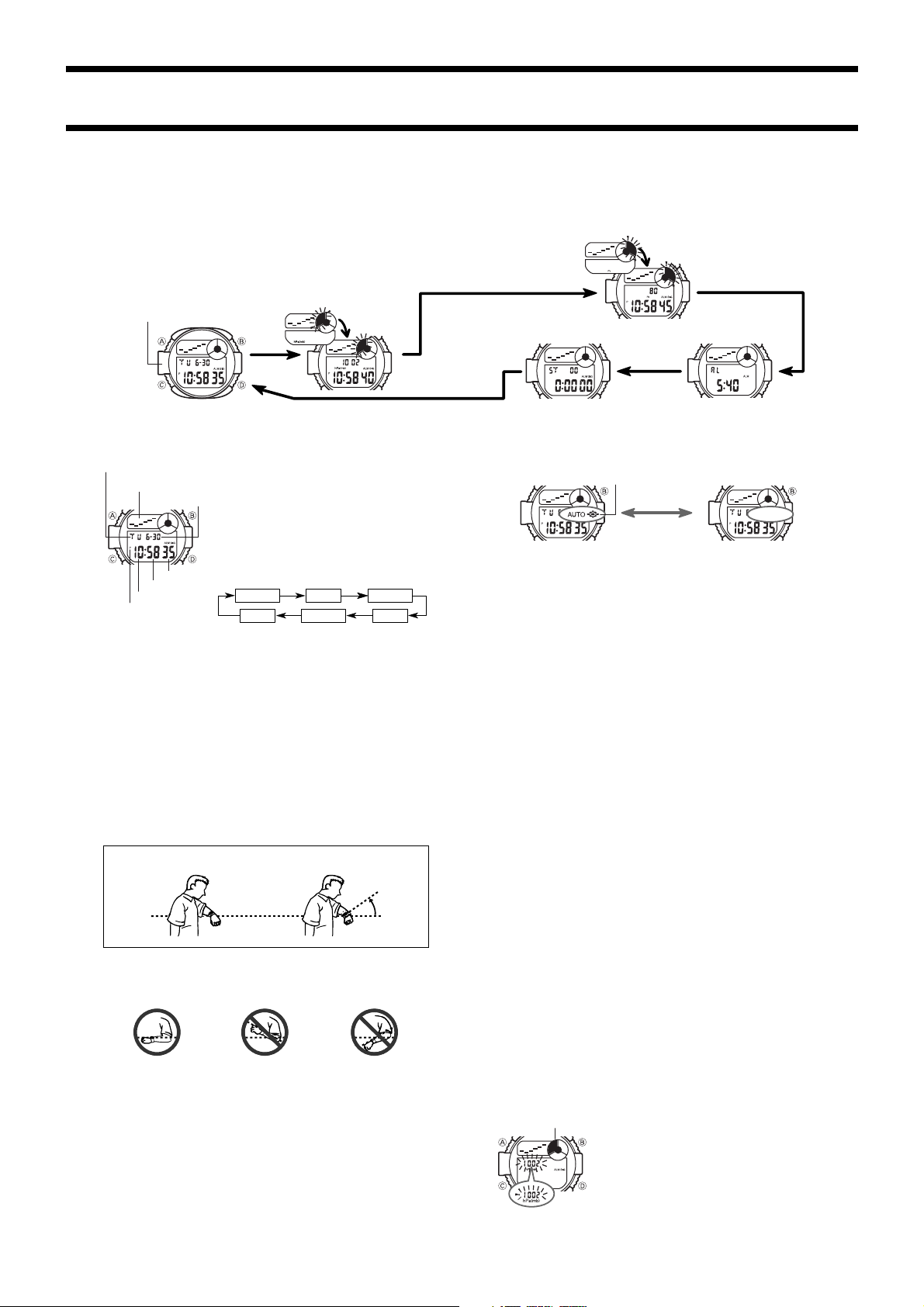
Module No. 2147
Mode indicator
2147-1
CC
• Press
C to change from mode to mode.
CC
• After you perform an operation in any mode, pressing
• While in the Timekeeping Mode, Barometer Mode and Alarm Mode, press
Timekeeping Mode Barometer Mode
Sensor
CC
C returns to the Timekeeping Mode.
CC
BB
B to illuminate the display for about 1.5 seconds.
BB
TIMEKEEPING FUNCTION
Day of week
Barometric
pressure graph
Month – Day
Seconds
Minutes
Hour
PM indicator
3. While the seconds digits are selected (flashing), press
“00”. If you press
onds are reset to “00” and 1 is added to the minutes. If the seconds count is in the
range of 00 to 29, the minutes count is unchanged.
4. While any other digits (besides seconds) are selected (flashing), press
crease the number or
current selection at high speed.
5. After you make your settings, press
• The day of the week is automatically set in accordance with the date.
• The date can be set within the range of January 1, 2000 to December 31, 2039.
• If you do not operate any button for a few minutes while a selection is flashing, the
flashing stops and the watch goes back to the Timekeeping Mode automatically.
While in the Timekeeping Mode, press
tween the 12-hour and 24-hour formats.
• When 12-hour format is selected, the indicator P ap-
pears on the display to indicate “p.m.” times. There is
no indicator for “a.m.” times. Selecting the 24-hour format causes the 24 to appear on the display.
To set the time and date
1. Hold down
2. Press
DD
D while the seconds count is in the range of 30 to 59, the sec-
DD
BB
B to decrease it. Holding down either button changes the
BB
AA
A while in the Timekeeping Mode until the
AA
seconds digits start to flash on the display. The seconds flash because they are
CC
C to change the selection in the following se-
CC
quence.
Seconds
Day
AA
A to return to the Timekeeping Mode.
AA
Hour
DD
D to switch be-
DD
selected
.
Minutes
YearMonth
DD
D to reset the seconds to
DD
DD
D to in-
DD
ABOUT THE BACKLIGHT
About the Auto Light Switch Function
When the auto light switch function is turned on, the backlight automatically turns on
for two seconds under the conditions described below. Avoid wearing the watch on
the inside of your wrist. Doing so causes the auto light switch to operate when not
needed, which shortens battery life.
Moving the watch to a position that is parallel to the ground and then tilting it
towards you approximately 40 degrees causes the backlight to illuminate.
40
Parallel to ground
• The backlight may not illuminate if the face of the watch is more than 15 degrees off
parallel to the left or right. Make sure that the back of your hand is parallel to the
ground.
Parallel to ground More than 15 degrees More than 15 degrees
• Static electricity or magnetic force can interfere with proper operation of the auto
backlight function. If the auto backlight does not illuminate, try moving the watch
back to the starting position (parallel with the ground) and then tilt it back toward
you again. If this does not work, drop your arm all the way down so it hangs at your
side, and then bring it back up again.
• Under certain conditions the backlight may not light until about one second or less
after turn the face of the watch towards you. This does not necessarily indicate
malfunction of the backlight.
too high too low
°
GENERAL GUIDE
To switch the auto light switch function on and off
In the Timekeeping Mode, hold down
switch function on and off.
• The auto light switch indicator is shown on the display in all modes while the auto
• In order to protect against running down the battery, the auto light switch function is
• While in the Timekeeping Mode, Barometer Mode and Alarm Mode, press
Caution
• The backlight of this watch employs an electro-luminescent (EL) light, which loses
• Frequent use of the backlight shortens the battery life.
• The watch emits an audible sound whenever the display is illuminated. This is be-
Warning!
• Never try to read your watch when mountain climbing or hiking in areas that
• Never try to read your watch when running on a roadside or in any other
• Never try to read your watch when riding on a bicycle or when operating a
• When you are wearing the watch, make sure that its auto light switch function
This watch uses a pressure sensor to measure barometric pressure. The readout
from the pressure sensor can also be switched between hPa(mb) and inHg. The
barometer can be calibrated to correct for measurement error.
Important!
The barometer that is built into this watch measures changes in barometric pressure,
which you can then apply to your own weather predictions. It is not intended for use
as a precision instrument in official weather prediction or reporting applications.
How to interpret barometric readings
• Barometric pressure indicates changes in barometric conditions, and you can pre-
• The barometric pressure you see in the newspaper and on TV weather reports are
Example barometer applications
• Measurement of barometric changes while hiking to predict coming weather.
• Measurement of barometric differences at different altitudes while mountain climb-
• Prediction of weather for golf or other outdoor activities.
Switching between hPa(mb) and inHga
Altimeter Mode
Alarm ModeStopwatch Mode
BB
B for one or two seconds to turn the auto light
BB
Auto light switch indicator
BB
Hold down
B.
BB
ON OFF
light switch function is on.
automatically turned off approximately six hours after you turn it on. Repeat the
above procedure to turn the auto light switch function back on if you want.
illuminate the display for about 1.5 seconds, regardless of the auto light switch’s
on/off setting.
its illuminating power after very long term use.
cause the EL light vibrates slightly when lit. It does not indicate malfunction of the
watch.
are dark or in areas with poor footing. Doing so is dangerous and can result
in serious personal injury.
location where there might be vehicular or pedestrian traffic. Doing so is dangerous and can result in serious personal injury.
motorcycle or any other motor vehicle. Doing so is dangerous and can result
in a traffic accident and serious personal injury.
is turned off before riding on a bicycle or operating a motorcycle or any other
motor vehicle.
Sudden and unintended operation of the auto light switch can create a distraction, which can result in a traffic accident and serious personal injury.
BB
B to
BB
BAROMETER FUNCTIONS
dict weather with reasonable accuracy by monitoring these changes. Rising barometric pressure indicates good weather, while falling pressure indicates deteriorating weather conditions.
measurements that are corrected to 0 m sea level values.
ing.
CC
1. Use
C to enter the Barometer Mode.
CC
2. Hold down
3. Press
4. After you select “hPa(mb)” or “inHg”, press
AA
A for about two seconds. In about 6 sec-
AA
onds, the barometric pressure value should start flashing on the display.
CC
C to select either “hPa(mb)” and “inHg”.
CC
to the Barometer Mode.
AA
A to return
AA

2147-2
r
e
Barometric Pressure Monitor Function
The Barometric Pressure Monitor Function automatically takes barometric readings
every three hours (starting from midnight). The measured values are shown on a
barometric pressure graph that shows changes in pressure at a glance.
• The barometric pressure graph is shown on the display in any mode.
Reading the barometric pressure graph
Barometric pressure graph
[Timekeeping Mode]
• The barometric pressure graph shows data for the past 15 hours.
• The flashing point on the right of the display is the point for the last measurement.
• The graph shows upward or downward movement
whenever the current measurement is at least approximately 2 hPa(mb) (or 0.05 inHg) greater or
less than the previous reading.
• Extreme barometric pressure changes can cause
the graph to shift upwards or downwards, causing
parts of the graph to no longer be visible. The entire graph will become visible once barometric conditions stabilize.
Using the barometric pressure graph
The following conditions cause the barometric pressure measurement to be skipped,
with the corresponding point on the barometric pressure graph being left blank.
• Barometric reading that is out of range (600 to 1,100 hPa(mb) /17.70 to 32.45 inHg).
• Sensor malfunction
• Dead battery
Barometer Mode
Barometric pressure
Mode indicator
Current time
[Barometer Mode Display]
Measurement formats and ranges
Display range: 600 to 1,100 hPa(mb) /17.70 to 32.45 inHg
Display unit: 1 hPa(mb) (or 0.05 inHg)
Measuring range: 600 to 1,100 hPa(mb) /17.70 to 32.45 inHg
Barometric pressure change display
When you start measurement (step 2 in the procedure below), the first barometric
pressure measurement is used as a base. Then, each subsequent measurement is
compared with the base, and the difference is shown on the display. Measurements
are taken every 2 seconds for the first four minutes. After that, measurements are
taken every minute.
To use the barometric pressure change display
Pressure change
Mode indicator
Elapsed time
(Minutes, Seconds,
1/10 second)
• Whenever the elapsed time passes the 60-minute mark, the display changes automatically from showing minutes, seconds and 1/10 second, to hours, minutes, seconds.
• You can perform barometric change measurement for up to 23 hours, 59 minutes,
59 seconds. Whenever the elapsed time passes the 24-hour mark, measurement is
stopped automatically and the normal Barometer Mode display appears.
Calibrating the barometric pressure measurement
The sensor of this watch is calibrated at the factory before shipment and further
adjustment is normally not required. If noticeable error is found in the barometric
pressure readings produced by the watch, you can adjust it to correct the error.
Important
• Incorrectly adjusting the barometric pressure measurement of this watch can result
in incorrect readings. Compare the readings produced by the watch with those of
another reliable, accurate barometer.
• Though you should not try to perform calibration while the barometric pressure
change display is shown, you can perform calibration while the barometric pressure
change operation is being performed internally, without affecting the operation.
Example: When the current time is 10:58 PM.
6:00 - 9:00 - 12:00 - 3:00 P.M. - 6:00 P.M. - 9:00 P.M.
down up up up up
A rising graph generally means better weather.
A falling graph generally means deteriorating weather.
In addition to readings taken for the barometric pressure
graph, there is also a Barometer Mode that you can use
for measuring barometric pressure. When you enter the
Barometer Mode, measurements are taken every 4 seconds for the first four minutes. After that, measurements
are taken every minute. The display unit for Barometer
Mode measurements is 1 hPa(mb) (or 0.05 inHg), and
the display range is 600 to 1,100 hPa(mb) /17.70 to 32.45
inHg.
• The display shows “ – – – – ” if a measured value falls
outside the range of 600 to 1,100 hPa(mb) /17.70 to
32.45 inHg. The normal display will return as soon as
the pressure returns within the allowable range.
• If you do not press any button for 5 or 6 hours in the
Barometer Mode, the display returns to the Timekeeping Mode automatically.
CC
1. Use
C to enter the Barometer Mode.
CC
DD
2. Press
D to change to the barometric pressure change
DD
display. At this time, the watch also starts to measure
the elapsed time.
• You can press
measurement (though timing continues internally). To
resume timing (from the time being kept internally), press
BB
B again.
BB
• You can press
Mode display (showing the current time). Though the
display changes, elapsed time measurement continues
internally. To return to the pressure change display,
press
3. Press
normal Barometer Mode display.
BB
B at any time to stop the elapsed time
BB
DD
D to change to the normal Barometer
DD
DD
D again.
DD
AA
A to stop the measurement and switch to the
AA
To calibrate the barometer
• Barometric pressure can be calibrated within the range of 600 hPa(mb) to 1,100
hPa(mb) (or 17.70 inHg to 32.45 inHg).
BB
• Pressing
B and
BB
4. After calibrating the barometer, press
display.
• If you do not operate any button for a few minutes while the barometric pressure
digits are flashing, the flashing stops and the watch returns to the normal Barometer Mode display.
1. Enter the Barometer Mode and confirm that the normal
Barometer Mode display (showing the current time) is
shown.
2. Hold down
3. Each press of
• If you have selected inHg as your unit of measurement,
the above operations change the reading by 0.05 inHg.
DD
D at the same time resets the watch to its factory calibration.
DD
AA
A for about two seconds. In about 6 sec-
AA
onds, the barometric pressure value should start flashing on the display.
pressure by 1 hPa(mb), while pressing
Holding down either button changes the value at high
speed.
DD
D increases the displayed barometric
DD
AA
A to return to the normal Barometer Mode
AA
BB
B decreases it.
BB
ALTIMETER FUNCTIONS
A built-in altimeter uses a pressure sensor to detect the current air pressure, which is
then used to estimate the current altitude in accordance with ISA (International Standard Atmosphere) values for altitude and barometric pressure. The readout from the
pressure sensor can be switched between meters (m) and feet (ft.).
Important!
• This watch estimates altitude based on barometric pressure. This means that altitude readings for the same location may vary if barometric pressure changes.
• Sudden changes in the weather make it impossible to produce accurate altitude
readings.
• Do not use this watch while participating in sports where there are sudden altitude
changes. Also, do not use this watch for applications that demand professional or
industrial level precision. This watch should not be used while engaging in the following activities: sky diving, hang gliding, paragliding, gyrocopter riding, glider riding,
etc.
• In order to avoid measurement problems caused by differences in the watch’s tem-
perature, be sure to wear the watch so that it comes into direct contact with your
skin.
Example altimeter applications
• Measurement of altitudes during hiking or mountain climbing.
• Calculation of average ascending and descending speeds while driving in the moun-
tains.
• Measurement of the height of a building.
Switching between meters and feet
Mode indicato
Altimeter Mode
The Altimeter Mode automatically measures your current altitude. When you enter
the Altimeter Mode, measurements are taken every three seconds for the first five
minutes.
After that, measurements are taken every minute.
Measurement formats and ranges
Display range: –4,000 to 4,000 m (or –13,120 to 13,120 ft.)
Display unit: 5 m (or 20 ft.)
Measuring range: 4,000 m (or 13,120 ft.), within the rage of –4,000 to 4,000 m
Reading the altimeter display
High altitude memory
[ High Altitude Display ]
(or –13,120 to 13,120 ft.).
Current altitude
Mode indicator
Current time
Maximum altitud
CC
1. Use
C to enter the Altimeter Mode.
CC
2. Hold down
3. Press
4. After you select “ m ” or “ ft. ”, press
Use
• If you do not press any button for 5 or 6 hours in the
Altimeter Mode, the display returns to the Timekeeping
Mode automatically.
• The display shows “ – – – – ” if a measured value falls
outside the measuring range. The normal display will
return as soon as the pressure returns within the allowable range.
The high altitude memory automatically stores the highest measured altitude into memory. To display the currently stored high altitude, enter the Altimeter Mode and
press
press
from memory, display the value and then hold down
until the watch beeps. As soon as you clear the memory,
the next measurement of an altitude is automatically stored
as the new high altitude.
AA
A for about two seconds. In about 6 sec-
AA
onds, the altitude value should start flashing on the display.
CC
C to select either meters (m) and (ft.).
CC
Altimeter Mode.
CC
C to enter the Altimeter Mode.
CC
BB
B . To return to the normal Altimeter Mode display,
BB
BB
B again. To clear the current high altitude value
BB
AA
A to return to the
AA
DD
D
DD
