Casio 2049 Owner's Manual
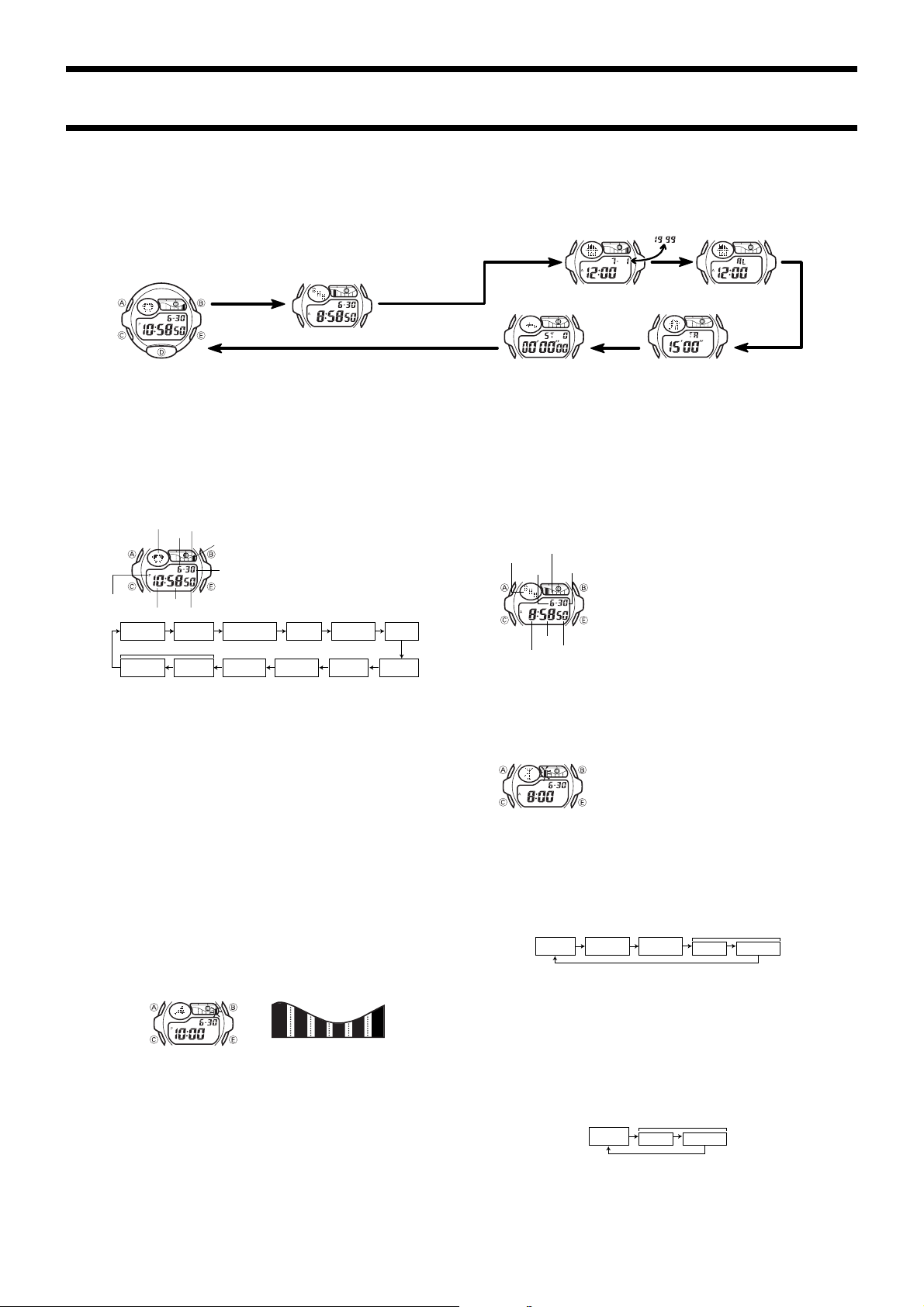
Module No.2049
2049-1
CC
• Press
C to change from mode to mode.
CC
• In most modes, pressing
to illuminate the display. When the Countdown Alarm Mode setting screen is on the display, press
Timekeeping Mode
DD
D turns on the backlight to illuminate the display for about three seconds. In the Countdown Alarm Mode and Stopwatch Mode, however, you should press
DD
Area Mode
TIMEKEEPING MODE
The settings you make in the Timekeeping Mode are very important, because they
affect the Moon Age and Tide Graph functions.
EE
• Pressing
E toggles between display of the month and day, and display of the day
EE
GENERAL GUIDE
of the week and day.
• Holding down
• For normal timekeeping, you need to set the time, and date, and turn daylight
saving time (summer time) on or off.
•To use the Tide Graph functions, you must set the GMT differential, your current
longitude, and the lunar tide interval on your point.
To set the time, date, GMT differential, longitude and lunar tide interval
Animated display
PM
indicator
3.While the seconds digits are selected (flashing), press
00. If you press
are reset to 00 and 1 is added to the minutes. If the seconds count is in the range
of 00 to 29, the minutes count is unchanged.
4.While any other digits (besides seconds) are selected (flashing), press
crease the number or
current number at high speed.
• While the DST on/off setting is selected, press
• While the 12/24-hour setting is selected, press
mats.
• The day of the week is automatically set in accordance with the date.
• The date can be set with the range of January 1,1995 to December 31, 2039.
5.After you are finished making the settings you want, press
keeping Mode.
• If you do not operate any button for a few minutes while a selection is flashing, the
flashing stops and the watch goes back to the Timekeeping Mode automatically.
Important!
•Be sure to use DST on/off setting to turn daylight saving time (summer time) on
and off. Never manually change the timekeeping setting to adjust for daylight saving time. Doing so will produce incorrect Tide Graph and Moon Age.
• The GMT differential is the difference in time between the time zone where you are
currently located and Greenwich Mean Time (GMT).
•See “TIME ZONE CHART” for information about determining the GMT differential
in your area.
About the lunar tide interval
The lunar tide interval is the period from the moon's upper transit (moon up) to high
tide. If you know the lunar tide interval, tide changes can be determined using the
moon age. This watch calculates tide changes according to the current time and the
location setting, and displays them graphically.
To view today's tide data
1. In the Timekeeping Mode, press
date.
2.Press
the time at high speed.
•Pressing
but the date does not change. This means the tide data shown is for midnight
(00:00am) of the current date.
•Holding down
3.After you are finished viewing tide data, press
Mode.
•If you do not operate any button for a few minutes while tide data is on the display,
the watch goes back to the Timekeeping Mode automatically.
•You can view tide data for other points by starting the above operation from the
Area Mode.
•Use the Tide Mode to view tide data for other dates.
About the Backlight
•In most modes, pressing
three seconds. In the Countdown Alarm Mode and Stopwatch Mode, however, you
should press
screen is on the display, press
BB
B shows the current moon age.
BB
Moon graph
Month
Minutes
Hour
Seconds
Second
Lunar tide interval
Minutes
EE
E to advance the tide data display by one hour. Holding down
EE
EE
E while the tide for 11:00pm is displayed advances to midnight (00:00am),
EE
BB
B while tide data is displayed shows the current moon age.
BB
BB
B to illuminate the display. When the Countdown Alarm Mode setting
BB
Tide graph
Seconds
DST
on/off
EE
E while the seconds count is in the range of 30 to 59, the seconds
EE
BB
B to decrease it. Holding down either button changes the
BB
DD
D turns on the backlight to illuminate the display for about
DD
1.In the Timekeeping Mode, hold down
until the seconds digits start to flash.
CC
2.Press
C to move the selection around the
CC
display in the following sequence.
Day
12/24-
Hour Format
LongitudeHour Day Month
AA
A to display the tide for the current time and
AA
DD
D for illumination.
DD
Hour Minutes Year
GMT
differential
High
EE
E to reset the seconds to
EE
EE
E to toggle DST on and off.
EE
EE
E to switch between the two for-
EE
AA
A to return to the Time-
AA
Low
Ebb
AA
A to return to the Timekeeping
AA
Flood
EE
E to in-
EE
EE
E advances
EE
AA
A
AA
DD
D for illumination.
DD
Stopwatch Mode
•The backlight of the watch employs an electro-luminescent (EL) light, which loses
illuminating power after very long use.
•The illumination provided by the backlight may be hard to see when viewed under
direct sunlight.
•The watch will emit an audible sound whenever the display is illuminated. This does
not indicate malfunction of the watch.
•The backlight automatically turns off whenever an alarm sounds.
Tide Mode Alarm Mode
Countdown Alarm Mode
AREA MODE
The Area Mode shows the point name and current time, as well as the month and
day, or day of the week and day at each point.
Tide graph
Point name
Hour
•See the “PRESET LOCATION CHART” for details on the locations whose data is
preset in watch memory when you purchase it.
To view point data
1.Press
down either button scrolls at high speed.
2.While the current time at a particular point is displayed, press
tide data display.
•If you do not operate any button for a few minutes while tide data is on the display,
the watch goes back to the Timekeeping Mode automatically.
•Use the Tide Mode to view tide data for other dates.
To input your own point data
1.While in the Area Mode, press
display.
2. Hold down
3. Press
4.While the DST on/off setting is selected, press
5.While any other digits are selected (flashing), press
BB
B to decrease it. Holding down either button changes the current number at high
BB
speed.
6.After you are finished making the settings you want, press
Mode.
• If you do not operate any button for a few minutes while a selection is flashing, the
flashing stops and the watch goes back to the Area Mode automatically.
To change the DST on/off setting and lunar tide interval for the 10 preset
points
1. While in the Area Mode, press
change.
2. Hold down
3. Press
4.While the DST on/off setting is selected, press
5.While any other digits are selected (flashing), press
BB
B to decrease it. Holding down either button changes the current number at high
BB
speed.
6.After you are finished making the settings you want, press
Mode.
• If you do not operate any button for a few minutes while a selection is flashing, the
flashing stops and the watch goes back to the Area Mode automatically.
Day
Month
Minutes
Seconds
EE
E to scroll forward through the 11 point data, or
EE
AA
A until the DST ON or OFF starts to flash.
AA
CC
C to move the selection around the display in the following sequence.
CC
DST
on/off
AA
A until the DST ON or OFF starts to flash.
AA
CC
C to move the selection around the display in the following sequence.
CC
EE
Press
E to scroll forward through the 11 point data, or
EE
to scroll back. Holding down either button scrolls at high
speed.
This watch comes pre-programmed with data for 10 surfing points around the world. The data for each point includes an 3-character point name, GMT differential, longitude, and lunar tide interval. Setting the current time for
normal timekeeping causes the time settings for all points
to be adjusted accordingly. In the case of DST, however,
you must make a separate setting for each point.
You can also input GMT differential, longitude, and lunar
tide interval on one additional point of your own. The point
name for this data is “ORG” and the name cannot be
changed.
BB
B to scroll back. Holding
BB
AA
A to switch to the
AA
EE
3. Press
E to advance the tide data display by one hour.
EE
Holding down
• Pressing
vances to midnight (00:00am), but the date does not
change. This means the tide data shown is for midnight
(00:00am) of the current date.
• Holding down
current moon age.
4.After you are finished viewing tide data, press
turn to the Area Mode timekeeping display.
GMT
differential
DST
on/off
EE
E advances the time at high speed.
EE
EE
E while the tide for 11:00pm is displayed ad-
EE
BB
B while tide data is displayed shows the
BB
EE
E a number of times until “ORG” appears on the
EE
Longitude
EE
E to display the point whose settings you want to
EE
Lunar tide interval
Hour Minutes
Lunar tide interval
Hour Minutes
EE
E to toggle DST on and off.
EE
EE
E to increase the number or
EE
AA
A to return to the Area
AA
EE
E to toggle DST on and off.
EE
EE
E to increase the number or
EE
AA
A to return to the Area
AA
AA
A to re-
AA
BB
B
BB
BB
B
BB
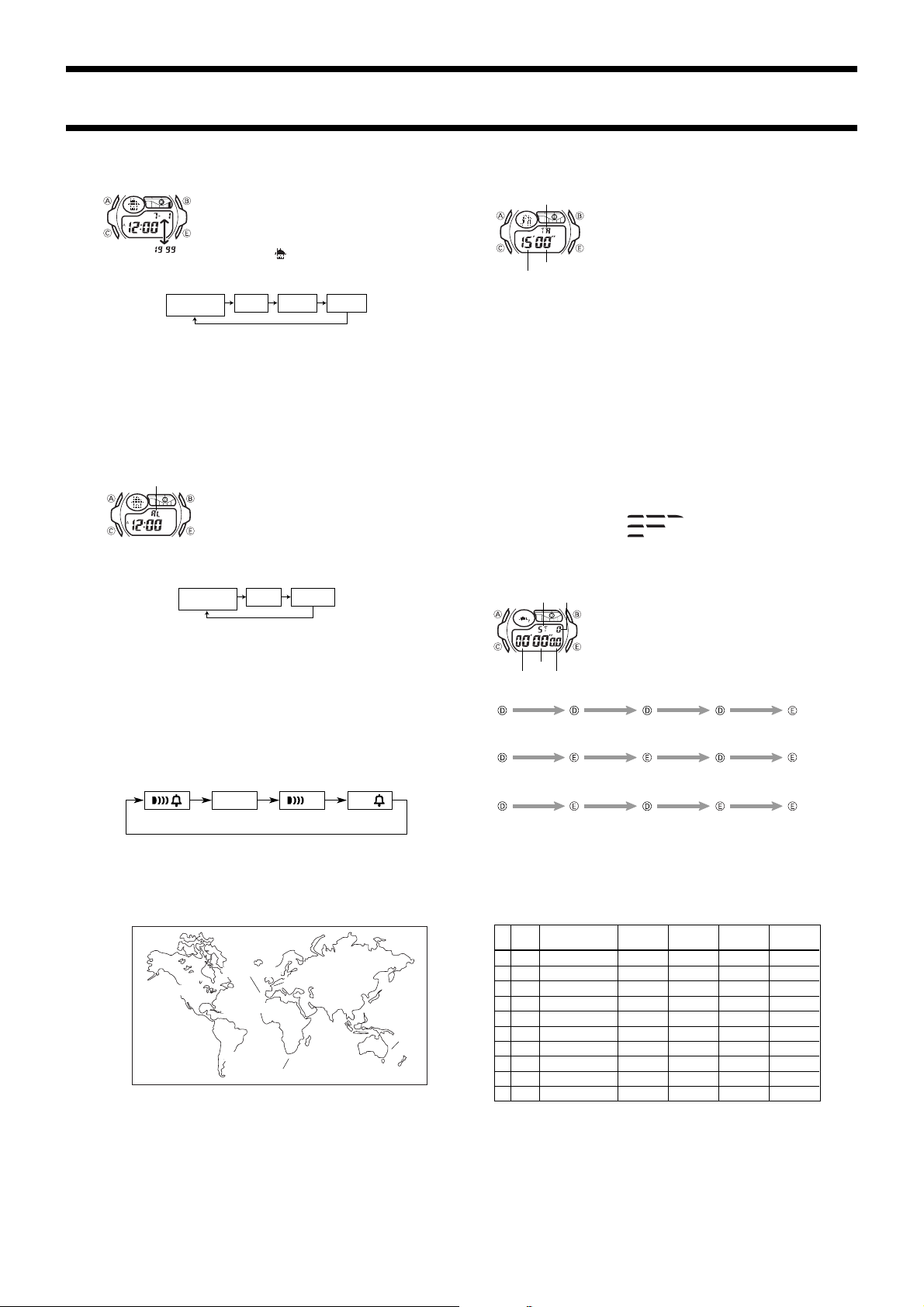
2049-2
TIDE MODE
The Tide Mode lets you view tide data for a specific date
and time at the point you want.
• Holding down
To specify the point, date, and time of the tide
1. Hold down
start to flash.
Mode.
2. Press
the following sequence.
Point name
Point number
3. While any digits are selected (flashing), press
decrease it. Holding down either button changes the current number at high speed.
4.After you are finished making the settings you want, press
Mode.
• If you do not operate any button for a few minutes while a selection is flashing, the
flashing stops and the watch goes back to the Tide Mode automatically.
EE
5. Press
E to select the time whose tide you want to view. Each press of
EE
the time. Holding down
EE
• Pressing
E while the tide for 11:00pm is displayed advances to midnight (00:00am),
EE
but the date does not change. This means the tide data shown is for midnight
(00:00am) of the current date.
EE
E advances the time at high speed.
EE
BB
B shows the current moon age.
BB
AA
A until the point name and point number
AA
is the time you set in Timekeeping
CC
C to move the selection around the display in
CC
Year DayMonth
EE
E to increase the number or
EE
AA
A to return to the Tide
AA
EE
E advances
EE
BB
B to
BB
ALARM MODE
Mode indicator
To set the alarm time
1. Hold down
2. Press
3. Press
• The format (12-hour and 24-hour) of the alarm time matches the format you select
for normal timekeeping.
• When setting the alarm time using the 12-hour format, take care to set the time
correctly as morning or afternoon.
4.After you set the alarm time, press
• If you do not operate any button for a few minutes while a selection is flashing, the
flashing stops and the watch goes back to the Alarm Mode automatically.
To stop the alarm
• Press any button to stop the alarm after it starts to sound.
To turn the alarm and Hourly Time Signal on and off
Press
Signal in the following sequence.
AA
A until the point name and point number start to flash on the display.
AA
CC
C to change the selection in the following sequence.
CC
EE
E to increase the number or
EE
changes the current number at high speed.
Alarm is automatically switched on.
EE
E while in the Alarm Mode to change the status of the alarm and Hourly Time
EE
• You can set an alarm for a specific point. The alarm will
sound when the time in the point you select reaches the
alarm time.
• When the Hourly Time Signal is turned on, the watch
beeps every hour on the hour in the point you select.
Point name
Point number
Hour Minutes
BB
B to decrease it. Holding down either button
BB
AA
A to return to the Alarm Mode. At this time the
AA
COUNTDOWN ALARM MODE
Mode indicator
Seconds
Minutes
To set the countdown start time
1.Hold down
2.Press
3.After you set the countdown start time, press
• If you do not operate any button for a few minutes while a selection is flashing, the
To use the countdown alarm
1. Press
2. Press
• You can resume countdown alarm operation by pressing
3.Press
• When the end of the countdown is reached, the alarm sounds for 10 seconds or
• The watch beeps as the countdown time passes the 5-minute mark.
Markers appear on the display as shown below to indicate the current status of the
countdown.
More than 5 minutes remaining:
5 minutes or less remaining:
Time up:
AA
A while in the Countdown Alarm Mode. The minutes digits flash on the
AA
display.
EE
E to increase the value or
EE
changes the value at high speed.
Mode.
flashing stops and the watch goes back to the Countdown Alarm Mode automatically.
DD
D while in the Countdown Alarm Mode to start the countdown alarm.
DD
DD
D again to stop the countdown alarm.
DD
DD
D to stop the countdown alarm, and then press
DD
time to its starting value.
until you stop the alarm by pressing any button. Countdown timing stops and the
countdown time is automatically reset to its starting value after the alarm stops.
The countdown alarm can be set within a range of 1 minute
to 60 minutes. When the countdown reaches zero, an alarm
sounds for 10 seconds or until you press any button.
BB
B to decrease it. Holding down either button
BB
AA
A to return to the Countdown Alarm
AA
DD
D.
DD
EE
E to reset the countdown
EE
STOPWATCH MODE
Mode indicator
Seconds
Minutes
1/100 Second
Elapsed time measurement
Start
Split time measurement
Start
Split time and 1st-2nd place times
The stopwatch Mode lets you measure elapsed time, split
Hours
times, and two finishes. The range of the stopwatch is 23
hours, 59 minutes 59.99 seconds. You can use the EL
backlight at any time while the stopwatch is operating by
BB
pressing
B.
BB
Stop Re-start Stop Clear
Split Split release Stop Clear
Both OFFBoth ON
To test the alarm
EE
Hold down
E while in the Alarm Mode to sound the alarm.
EE
Figueira De Foz
Huntington Beach
■
Sebastian Inlet
■
Pipeline
■
Rio De Janeiro
■
Alarm Only
Hossegor
■
■
■
Jeffrey’s Bay
■
St. Leu Reunion
Hourly Time
Signal Only
PRESET LOCATION CHART
■
Torami Beach
Gold
Coast
■
Split Stop Split release Clear
First runner
finishes.
POINT NAME Longitude Latitude
Second runner
finishes.
Record time of
first runner.
Record time of
second runner.
GMT
differential
Lunar Tide
Interval
No.
Start
DISPLAY
01 FGE Figueira De Foz 9W 40N 0 2:10
02 GDC Gold Coast 154E 28S 10 8:30
03 HSG Hossegor 1W 44N 1 3:10
04 HTT Huntington Beach 118W 34N –8 9:20
05 JFR Jeffrey’s Bay 25E 34S 2 3:10
06 PLN Pipeline 158W 22N –10 3:00
07 RIO Rio De Janeiro 43W 23S –3 3:00
08 RUN St. Leu Reunion 55E 21S 4 1:40
09 SBT Sebastian Inlet 80W 28N –5 7:10
10 TRM Torami Beach 140E 35N 9 4:50
POINT NAME is CASIO original.
Based on data as of September 1998.
