Page 1
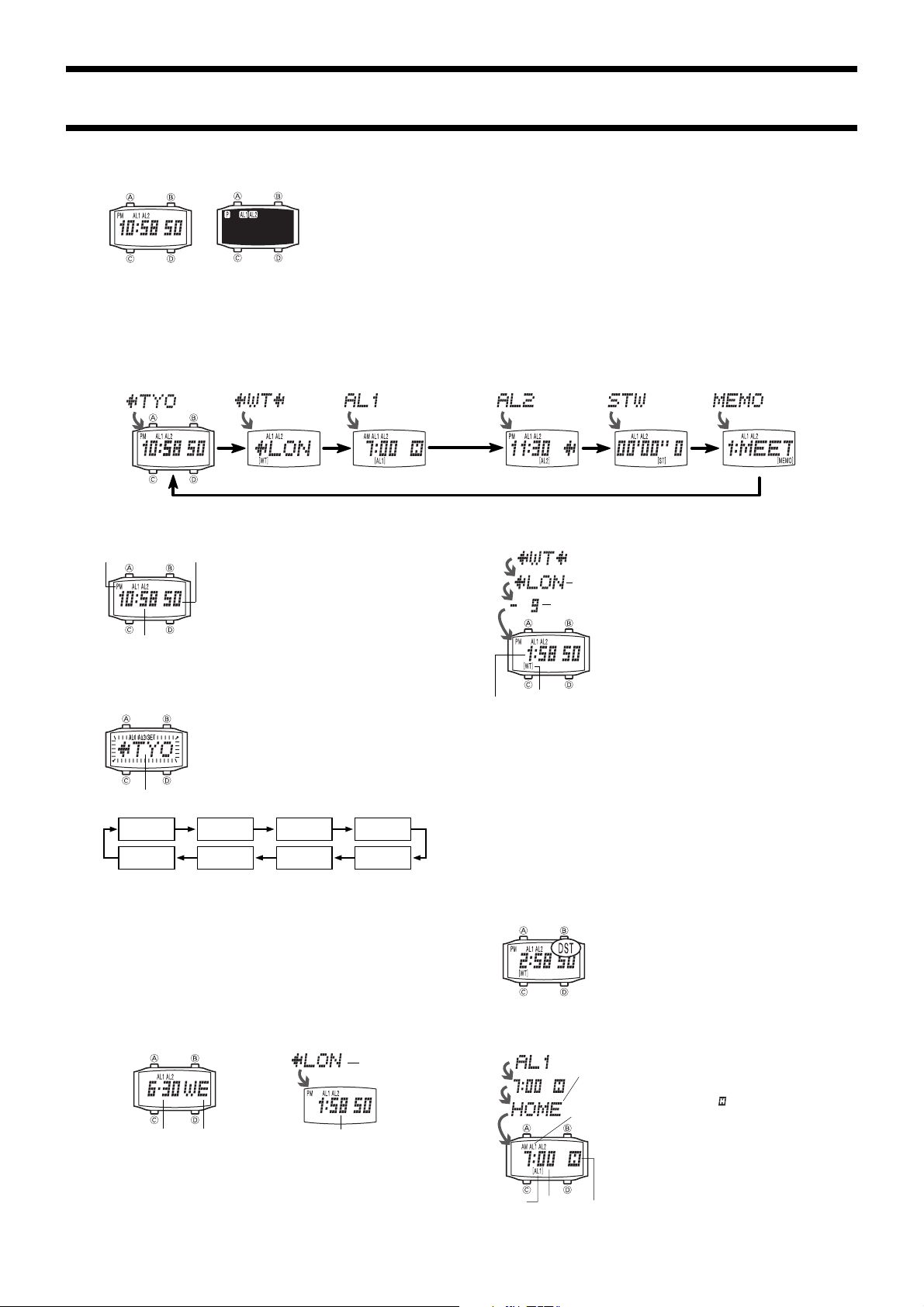
Module No. 2041/2042
2041/2042-1
• The operational procedures for Modules 2041 and 2042 are identical. All of the illustrations in this manual show Module 2041.
• Button operations are indicated using the letters shown in the illustration.
• Each section of this manual provides you with the information you need to perform operations in each mode. Further details and
technical information can be found in the “REFERENCE” section.
[Module 2041]
BA F F AI:
[Module 2042]
GENERAL GUIDE
• If the digital display of your watch is continually changing, see “Auto Display Function” for information on how to stop it.
DD
• Press
D to change from mode to mode.
DD
• When you return to the Timekeeping Mode from another mode, the Home City code appears first, followed after a few seconds by the current time. See “TIMEKEEPING MODE” for
ABOUT THIS MANUAL
details.
• In any mode, press
PM indicator Seconds
Hour : Minutes
To set the current time
City code
City Code Seconds Hour Minutes
Day Month Year
DD
4.Press
D until the seconds digits are flashing on the display.
DD
5.While the seconds digits are selected (flashing), press
.
AA
• Pressing
to AA and adds 1 to the minutes. If the seconds count is in the range of 00 to 29, the
minutes count is unchanged.
DD
6.Press
D until the hour digits are flashing on the display.
DD
BB
7.Press
B increase the setting or
BB
8.Repeat steps 6 and 7 to set the minutes, year, month, and day.
• When the 12/24-hour setting is selected, press
and 24-hour (
9.After you make the settings you want, press
Viewing the Current Date and World Time Mode Screens
In the Timekeeping Mode, press
display the World Time Mode screen. The screen you select remains on the display
for a few seconds, and then the watch returns to the current time.
Month–Day Day of week
AA
A to illuminate the display.
AA
TIMEKEEPING MODE
In addition to normal timekeeping, use the Timekeeping
Mode to set the current time and date.
Setting the Current Time
Use the following procedure to select a city (city code) as
your Home City, and then set its time and date. You can
also specify whether you prefer to use 12-hour or 24-hour
timekeeping for all screens that show times.
• Changing the city code setting usually changes the time
setting and sometimes changes the date setting. Because of this, you should select your Home City before
setting time and date.
• Once you select a Home City and set its time, you can
view the current time in other cities by simply changing
the city code setting.
1. In the Timekeeping Mode, hold down
code starts to flash on the display. The city code flashes because it is
2.Use
one you want to set as your Home City.
BB
•
B scrolls forward, while
BB
codes.
• See the “CITY CODE TABLE” at the back of this manual for a complete list of available codes.
3.Press
below to select other settings.
BB
B while the seconds count is in the range of 30 to 59 resets the seconds
BB
24H) timekeeping.
[Date] [World Time Mode]
selected
AA
BB
A and
B to scroll through the city codes until the
AA
BB
DD
D to move the flashing in the sequence shown
DD
AA
A to decrease it.
AA
CC
C to display the current date screen, and
CC
.
AA
A scrolls back through city
AA
BB
B to toggle between 12-hour (
BB
CC
C to return to the current time screen.
CC
Current time in the selected city
CC
C until the city
CC
12/24-Hour
format
BB
B to reset the seconds to
BB
12H)
BB
B to
BB
City code
Alarm 2 ModeTimekeeping Mode World Time Mode Alarm 1 Mode Memo ModeStopwatch Mode
WORLD TIME MODE
The World Time Mode shows the current time in 40
cities around the world.
• For full information on city codes, see the “CITY
CODE TABLE” at the back of this manual.
City code
• The home time differential shows the difference
Home time
differential
Mode indicator
Current time in the selected city
Viewing the Time in Another City
In the World Time Mode, press
• If you leave a city code on the display for a few seconds, the contents of the display
change to show the home time differential and current time.
• If the currently selected city code is also the Home City, the indicator HOME appears above the current time.
Making a City Your Home City
1.In the World Time Mode, display the city codes that you want to make your Home City.
2. To make the displayed city your Home City, hold down
until the HOME indicator appears.
• The time displayed in the Timekeeping Mode changes in accordance with the city
you select with the above procedure.
Daylight Saving Time (DST)
Daylight Saving Time automatically advances the time setting by one hour from
Standard Time. A number of the city codes automatically switch between standard time
and daylight saving time on specific dates. Other city codes can be switched manually.
• See “Standard Time/Daylight Saving Time Auto Switching” for details on which city
codes switch automatically and the dates they are preset to switch.
To switch between Standard Time and Daylight Saving Time manually
City code
Alarm 1 on
indicator
between the time in your Home City (city that is
selected in the Timekeeping Mode) and the currently displayed World Time city.
• The city code that is displayed when you leave the
World Time Mode will still be displayed when you
enter the World Time Mode again.
AA
• Pressing
A in the World Time Mode turns on the
AA
backlight and momentarily displays the city code and
home time differential.
BB
B to scroll forward through the city codes.
BB
CC
C for about one second
CC
1. In the World Time Mode, display the city code whose
standard time/daylight saving time setting you want to
change.
AA
2.Press
light saving time (DST displayed) and standard time
(DST not displayed).
• The DST indicator appears whenever daylight saving
time is selected for the city code whose time is currently
on the display.
CC
A and
C simultaneously to toggle between day-
AA
CC
ALARM MODES
You can set up to two daily alarms named Alarm 1
and Alarm 2, and even specify a city code for the alarm.
• When you enter the Alarm 1 or Alarm 2 Mode, the
alarm time setting and the city code currently assigned to that alarm appear on the display.
• The home time indicator (
is selected as the city code assigned to the alarm.
Assigning any other city code causes the home time
indicator to be replaced by the world time indicator
(`).
AA
• Pressing
A in the Alarm 1 or 2 Mode turns on the
AA
backlight and displays the city code assigned to the
alarm.
) appears when HOME
Mode
indicator
Hour :
Minutes
Home time indicator
Page 2
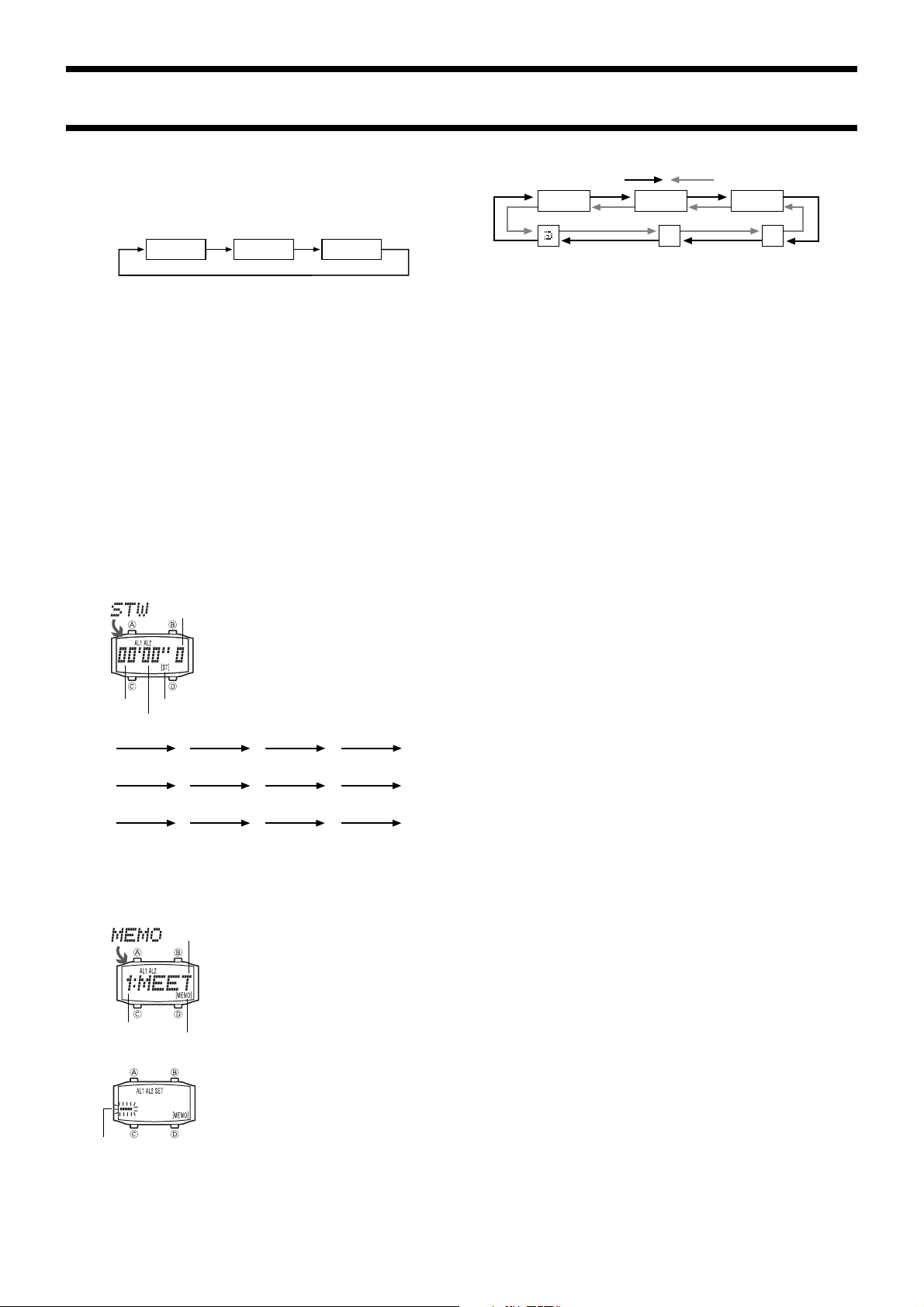
2041/2042-2
Setting the Alarm Time
1.In the Alarm 1 or Alarm 2 Mode, hold down
the display.
• The hour digits flash because they are
• This operation automatically turns on the Daily Alarm.
DD
2.Press
D to move the flashing in the sequence shown below to select other setting.
DD
Hour Minutes City Code
3. While any setting is selected (flashing), press
decrease it.
• Select
HOME for the City Code setting if you want the alarm to operate in accor-
dance with your Home City.
dance with your home city time, even if you change to a different home city.
• You can also select a city code for the City Code setting. When you do, the alarm
sounds in accordance with the current time in that city.
• See the “CITY CODE TABLE” at the back of this manual for a complete list of
available codes.
• When setting the alarm time using the 12-hour format, take care to set the time
correctly as a.m. or p.m.
4. After the alarm time is the way you want it, press
Mode screen (Alarm 1 or Alarm 2 Mode).
Daily Alarm Operation
The alarm sounds at the preset time each day for about 20 seconds, or until you stop
it by pressing any button. Note that the sound for Alarm 1 is different from that for
Alarm 2.
To test the alarm
In the Alarm 1 or Alarm 2 Mode, hold down
Turning the Daily Alarm On and Off
1.Enter the mode for the alarm (Alarm 1 or Alarm 2 Mode) you want to turn on or off.
BB
2.Press
B to toggle on (alarm on indicator displayed) and off (alarm on indicator not
BB
displayed).
• The AL1 indicator indicates that Alarm 1 is on, while AL2 indicates Alarm 2 is on.
• Alarm on indicators are displayed in all modes.
HOME ensures that the alarm always sounds in accor-
CC
C until the hour digits start to flash on
CC
selected
.
BB
B to increase the setting or
BB
CC
C to return to the initial Alarm
CC
BB
B to sound the alarm.
BB
AA
A to
AA
STOPWATCH MODE
The Stopwatch Mode lets you measure elapsed time,
1/10 second
Mode indicator
Minutes
Seconds
(a) Elapsed time
BB
B
BB
Start Stop Re-start Stop Clear
(b) Split time
BB
B
BB
Start Split Split release Stop Clear
(c) Two finishes
BB
B
BB
Start Split Stop Split release Clear
split times, and two finishes. The range of the stopwatch 23 hour, 59 minutes, 59 seconds.
• For the first 60 minutes, the screen shows minutes,
seconds, and 1/10 second (
minutes, the screen format changes to show hours,
BB
B
BB
CC
C
CC
CC
C
CC
First runner
finishes.
minutes, and seconds (
BB
B
BB
CC
C
CC
BB
B
BB
Second runner
finishes.
Record time of
first runner.
A:AA'AA
BB
B
BB
BB
B
BB
CC
C
CC
Record time
of second
runner.
AA'AA&A
).
). After 60
CC
C
CC
CC
C
CC
CC
C
CC
MEMO MODE
Memo text
Memo number
Inputting New Memo Text
Cursor
Mode indicator
The Memo Mode lets you input up to 15 memos for
instant recall when you need them.
• Memos are numbered from 1 to 15, and are stored
in sequential order starting from 1. There cannot be
a blank memo number between two memo numbers
that contain data.
• Any memo text longer than three characters automatically scrolls from right to left on the display.
• The memo text on the display when you exit the
Memo Mode appears first the next time you enter
the Memo Mode.
1.In the Memo Mode, use
you find one that is blank (does not contain any text).
• If the message
that memory is full.
2. Hold down
3. Use
CC
C until the flashing cursor appears on the
CC
display.
AA
A and
AA
numbers, and symbols in the following sequence.
BB
B to scroll through memos until
BB
FULL appears on the display, it means
BB
B to scroll through the available letters,
BB
BB
Press
B. Press
BB
(space)
4.When the character you want is at the cursor position, press
to the right.
5.Repeat the steps 3 and 4 until your text is complete.
• You can input up to 32 characters for the memo text.
6. After inputting your data, press
(without the cursor).
Recalling a Memo Text
In the Memo Mode, press
Editing Memo Text
1.In the Memo Mode, scroll through the memo text and display the one you want to edit.
2.Hold down
3.Use
4.Use
• For details on inputting characters, see “Inputting New Memo Text”.
5. After making the changes, press
Deleting Memo Text
1.In the Memo Mode, scroll through the memo text and display the one you want to
2.Hold down
3.Hold down
• After the text is deleted, the flashing cursor appears on the display.
4.Input memo text or press
• Whenever you delete memo text, any memos following it are renumbered accord-
CC
C until the flashing cursor appears on the display.
CC
DD
D to move the cursor to the character you want to change.
DD
AA
BB
A and
B to change the character.
AA
BB
screen (without the cursor).
delete.
CC
C until the flashing cursor appears on the display.
CC
AA
A and
AA
the display to delete the text.
ingly. If you have memos numbered 1 through 5 and delete memo number 3, for
example, the remaining memos are renumbered so 4 becomes 3 and 5 becomes 4.
BB
B to scroll through stored memo text.
BB
BB
B at the same time until the message
BB
A to Z ^ to 9
- .
CC
C to store it and return to the memo text screen
CC
CC
C to store them and return to the memo text
CC
CC
C to return to the memo text screen (without the cursor).
CC
AA
A.
AA
DD
D to move the cursor
DD
CLR (clear) appears on
REFERENCE
This section contains more detailed and technical information about watch operation.
It also contains important precautions and notes about the various features and functions of this watch.
Auto Return Feature
• After you perform an operation in any mode, pressing
ing Mode.
• If you leave a screen with flashing digits or cursor on the display for two or three
minutes without performing any operation, the watch automatically saves anything
you have input up to that point and exits the setting screen.
Data and Setting Scrolling
AA
BB
The
A and
B buttons are used in various modes and screens to scroll through avail-
AA
BB
able settings on the display. In most cases, holding down these buttons scrolls at
high speed.
12-hour/24-hour Timekeeping Format
The 12-hour/24-hour timekeeping format you select in the Timekeeping Mode is also
applied in the World Time, Alarm 1, and Alarm 2 Modes.
• When 12-hour format is selected, the PM (Module 2041) or P (Module 2042) ap-
pears on the display to indicate “p.m.” times and the AM (Module 2041) or A (Module 2042) appears on the display to indicate “a.m.” times.
• AM/PM indicators are not displayed when you are using 24-hour format.
Backlight Precautions
The backlight use an EL (electro-luminescent) panel that causes the entire display to
glow for easy reading in the dark. In any mode (except when making settings), press
AA
A to illuminate the display.
AA
• The backlight remains lit for about one second in the Timekeeping, Stopwatch, and
Memo Modes, and for about three seconds in other modes (World Time, Alarm 1,
and Alarm 2 Modes).
• The electro-luminescent panel loses illuminating power after very long use.
• The illumination provided by the backlight may be hard to see when viewed under
direct sunlight.
• The portion of the display illuminated by the backlight depends on the watch model.
With some models, smaller indicators may not be made visible by backlight illumination.
• The watch will emit an audible sound whenever the display is illuminated. It does
not indicate malfunction of the watch.
• The backlight automatically turns off whenever an alarm sounds.
Timekeeping Mode Notes
• The day of the week is automatically displayed in accordance with the year, month,
and day settings.
• The year can be set in the range of 1995 to 2039.
• The watch’s built-in full automatic calendar automatically make allowances for dif-
ferent months lengths and leap years. Once you set the date (year, month, day),
there should be no reason to change it except after the replacement of the watch’s
battery.
• Standard Time/Daylight Saving Time settings for your Home City can be made in
the World Time Mode. See “WORLD TIME MODE” for details.
World Time Mode Notes
• The current time in all the World Time Mode cites is calculated in accordance with
the Greenwich Mean Time (GMT) differential for each city, based on the current
Home City time setting in the Timekeeping Mode.
• GMT differential is calculated by this watch based on Universal Time Coordinated
(UTC) data.
• The seconds count of the World Time is synchronized with the seconds count of the
Timekeeping Mode.
Standard Time/Daylight Saving Time Auto Switching
The table below shows the cities that switch automatically between Standard Time
and Daylight Saving Time (DST). It also includes information about when the switch
is made.
• In the case of the
quence Midnight (12:59) ➝ 2:00AM ➝ 3:00AM on the applicable date in March
(DST), and 1:00AM (1:59) ➝ 1:00AM ➝ 2:00AM on the applicable date in October
(Standard Time).
LON (London) city code, for example, hours change in the se-
DD
D returns to the Timekeep-
DD
Page 3

2041/2042-3
City Code DST Standard Time
LON Last Sunday in March 1:00AM Last Sunday in October 2:00AM
PAR, MIL, ROM, Last Sunday in March 2:00AM Last Sunday in October 3:00AM
BER
IST Last Sunday in March 3:00AM Last Sunday in October 4:00AM
MOW Last Sunday in March 4:00AM Last Sunday in October 5:00AM
ADL, SYD Last Sunday in October 2:00AM Last Sunday in March 2:00AM
WLG First Sunday in October 2:00AM 3rd Sunday in March 2:00AM
ANC, LAX, SFO, First Sunday in April 2:00AM Last Sunday in October 2:00AM
YVR, DEN, CHI,
MEX, NYC, MIA
RIO First Sunday in October 2:00AM First Sunday on/after February
11 2:00AM
Based on data as of June 1998.
Important!
• DST is Standard Time plus one hour.
• If your Home City is one of the auto switching city codes in the above table, you
should avoid changing the current time setting one hour before or after a DST/
Standard Time switching operation is scheduled to be performed.
• For city codes that are not included in the above list, you need to perform the procedure under “To switch between Standard Time and Daylight Saving Time manually”
to switch manually between DST and Standard Time.
• Automatic switching between DST and Standard Time is always performed for the
above listed city codes, regardless of whether you have changed the DST/Standard Time setting manually.
• While Daylight Saving Time is turned on, the DST indicator appears on the display
in any mode whose operation uses City Codes (Timekeeping, World Time, Alarm 1,
Alarm 2).
• Legislation and policies concerning DST/Standard Time switching are subject to
change by local governments. Since the auto switching operations performed by
this watch are fixed, any changes in your local area will require you to perform
manual operations to compensate.
Auto Display Function
The Auto Display function of this watch continually changes the contents of the digital display. Note that you cannot use any of the watch’s other functions (except for backlight) while the Auto Display function is operating.
Turning the Auto Display Off
DD
Hold down
D for about two seconds until the watch beeps.
DD
Turning the Auto Display On
DD
Hold down
D for about two seconds until the watch beeps.
DD
• Note that the Auto Display function cannot be performed
while you are making settings.
CITY CODE TABLE
City Code City Other major cities in same time zone
PPG PAGO PAGO
HNL HONOLULU PAPEETE
ANC ANCHORAGE NOME
LAX LOS ANGELES LAS VEGAS, SEATTLE, DAWSON CITY
SFO SAN FRANCISCO
YVR VANCOUVER
DEN DENVER EL PASO, EDMONTON
CHI CHICAGO HOUSTON, DALLAS/FORT WORTH, NEW ORLEANS,
MEX MEXICO CITY WINNIPEG
NYC NEW YORK
MIA MIAMI LIMA, BOGOTA
CCS CARACAS LA PAZ, SANTIAGO, PORT OF SPAIN
DXB DUBAI ABU DHABI, MUSCAT
KBL KABUL
KHI KARACHI
DEL DELHI MUMBAI, CALCUTTA
DAC DHAKA COLOMBO
RGN YANGON
BKK BANGKOK JAKARTA, PHNOM PENH, HANOI, VIENTIANE
HKG HONG KONG KUALA LUMPUR, BEIJING, TAIPEI, MANILA, PERTH,
SIN SINGAPORE ULAANBAATAR
TYO TOKYO PYONGYANG
SEL SEOUL
ADL ADELAIDE DARWIN
RIO RIO DE JANEIRO SAO PAULO, BUENOS AIRES, BRASILIA, MONTEVIDEO
GMT DUBLIN, LISBON, CASABLANCA, DAKAR, ABIDJAN
LON LONDON
PAR PARIS MADRID, AMSTERDAM, ALGIERS, HAMBURG,
MIL MILAN FRANKFURT, VIENNA, STOCKHOLM
ROM ROME
BER BERLIN
IST ISTANBUL ATHENS, HELSINKI, BEIRUT, DAMASCUS,
JRS JERUSALEM CAPE TOWN
CAI CAIRO
MOW MOSCOW KUWAIT, RIYADH, ADEN, ADDIS ABABA, NAIROBI
JED JEDDAH
THR TEHRAN SHIRAZ
SYD SYDNEY MELBOURNE, RABAUL
GUM GUAM
NOU NOUMEA PORT VILA
WLG WELLINGTON CHRISTCHURCH, NADI, NAURU ISLAND
Based on data as of June 1998.
MONTREAL, DETROIT, BOSTON, PANAMA CITY, HAVANA,
