Page 1
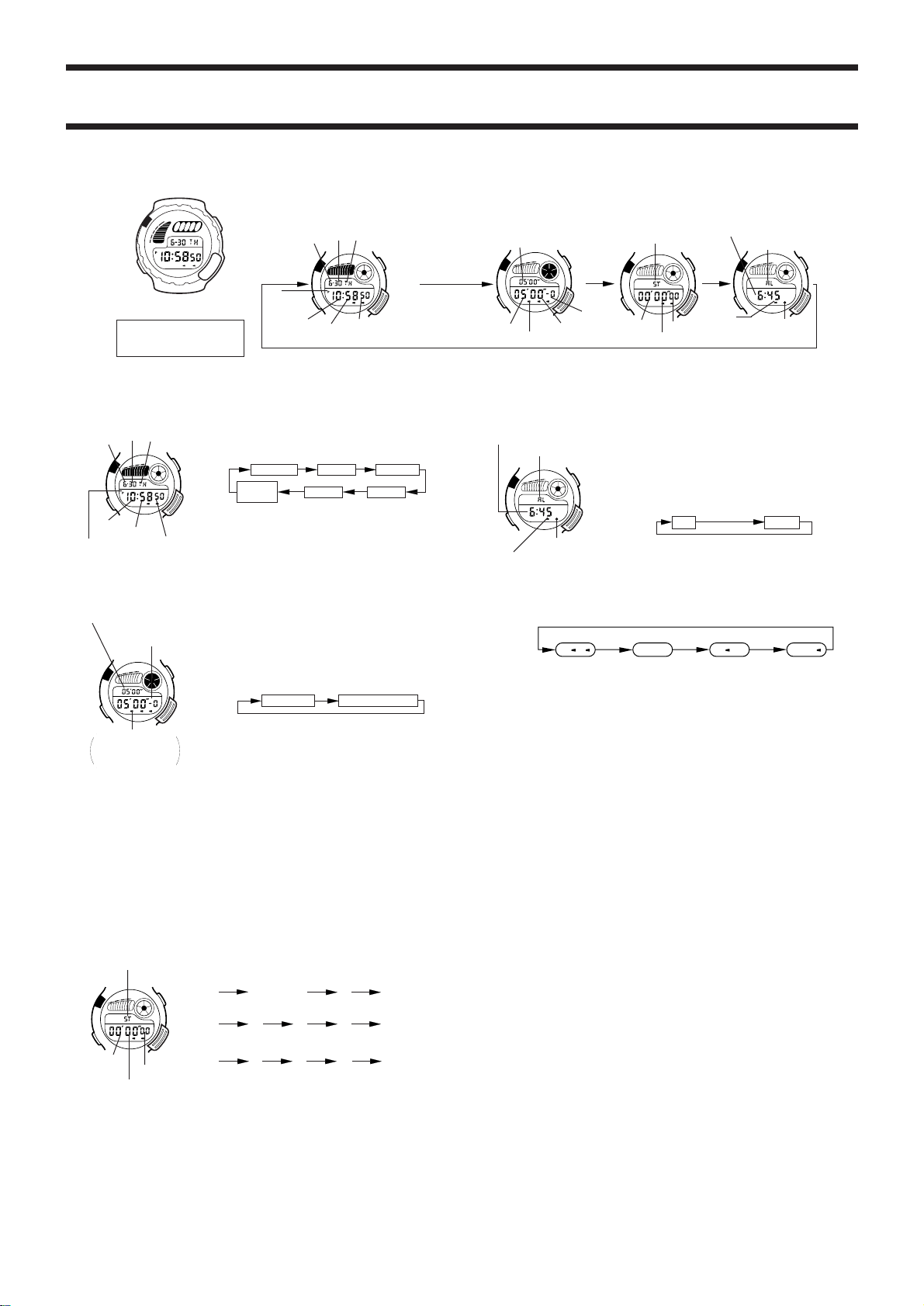
21345
TIMER ALM SIG
21345
TIMER ALM SIG
Module No.11
81/1182
READING THE DISPLAY
Press A for an outline of all functions.
B
60
40
30
20
12345
10
0
TIMER ALM SIG
A
[Module No. 1182]
The operational procedures for
Modules 1181 and 1182 are
identical. All of the illustrations
in this manual show module 1181.
C
D
REGULAR TIMEKEEPING MODE
Date Day of week
Month
B
21345
PM
indicator
Hour
A
Minutes
TIMER ALM SIG
[Module No. 1181]
Seconds
C
Changes
D
between 12/24
hour format.
SETTING TIME AND DATE
1) Press B in the REGULAR TIMEKEEPING MODE to
set correct time.
Month
B
A
Hour
Minutes
PM indicator
Date
21345
TIMER ALM SIG
Day of week
Seconds
2) Press D referring to a time tone to correct seconds.
3) Press A to shift flashing digit(s).
C
D
Digit(s) to be changed will flash.
AA
Press
A
AA
DAY OF
WEEK
4) Each press of D increases the digit one by one.
Hold down for rapid advance.
5) Press B to complete setting.
Display automatically returns to the time display if left
unused for a few minutes.
HOUR
DATE
MINUTESSECONDS
MONTH
USING YACHT TIMER/COUNTDOWN ALARM
Preset countdown time
Countdown
display
B
21345
TIMER ALM SIG
A
Mode indicator
The mode indicator is
lit,when the YACHT
TIMER is selected
The Yacht Timer and Countdown Alarm take 8 measurements from when they are started
until they are stopped by pressing the D button. These functions stop automatically after
8 measurements.
When display reaches 0, a beeper sounds for 10 seconds. Pressing any button stops the
beeper. Timer automatically repeats the countdown.
In the Yacht timer, an advance warning beeper indicates elapsed time (4, 3, 2, 1 minutes,
50, 40, 30, 20 seconds to start). When the countdown reaches 10 seconds before starting
time, a beeper sounds every second.
This function combines a Yacht timer and a Countdown alarm.
YACHT TIMER is preset to 5 minutes.
COUNTDOWN ALARM is settable from 1 minute to 60 min-
utes.
USING THE TIMER
C
1) Press B in the YACHT TIMER/COUNTDOWN ALARM
MODE to switch between timers.
BB
Press
B
D
BB
2) If the COUNTDOWN ALARM is selected, the measuring
time should be set by pressing C.
3) Press D to start/stop.
4) Press C to reset to the measuring time while the timer is
not running.
Countdown alarmYacht timer
A signal confirms start/stop and reset operation.
Press A
COUNTDOWN ALARM MODE
Preset countdown time
Press A
Minutes
Mode indicator
Seconds
1/10 second
Minutes
USING DAILY ALARM
Beeper sounds for 20 seconds at preset time every day until
Alarm time
Mode indicator
B
A
Hourly time
signal on indicator
Alarm
on indicator
On or off setting of alarm and time signal
CC
Press
C
CC
Daily alarm and hourly
time signals sound.
cleared when daily alarm is set. Press any button to stop
beeper. Signal sounds every hour on the hour if time signal
is set.
Setting daily alarm
C
1) Press B in the DAILY ALARM MODE to set a new alarm
time.
2) Press A to shift flashing digit(s). Digit(s) to be changed
will flash.
Press
D
3) Each press of D increases the digit. Hold down for rapid
advance.
4) Press B to complete setting.
Display automatically returns to initial daily alarm time if left
unused for a few minutes.
Daily alarm and hourly
time signal do not sound.
Mode indicator
21345
TIMER ALM SIG
1/100 second
Seconds
AA
A
AA
Press A
Alarm on
indicator
Daily alarm
only sounds.
DAILY ALARM MODESTOPWATCH MODEYACHT TIMER/
Alarm time
Mode indicator
21345
TIMER ALM SIG
Hourly time
signal on
indicator
Press A
MinutesHour
Hourly time signal
only sounds.
ALM SIGALM SIGALM SIGALM SIG
Mode indicator
B
A
Minutes
21345
TIMER ALM SIG
1/100 second
Seconds
Split/Reset
C
D
Start/Stop
USING STOPWATCH
A signal confirms start/stop and split/reset operation.
(Working range) Total elapsed time display is limited to 59
minutes 59.99 seconds. For longer times reset and started
again.
a) Net time measurement
DDDDC
START STOP RESTART STOP RESET
b) Split time measurement
DCCDC
START SPLIT STOP RESET
c) 1st-2nd place times
DCDCC
START SPLIT STOP RESETSPLIT
(Time loss)
The first
runner
finishes.
SPLIT
RELEASE
The second
RELEASE
runner finishes.
Record the time
of the first runner.
Record the
time of the
second
runner.
