CAS PB Series, PB TOTAL ASS'Y Service Manual

1
Service Manual
– PB
Series
REV NO
: 2
PB Series
Service Manual
LAST Rev. NO : 2
LAST Rev. Date : 2009. 06. 10

2
Service Manual
– PB
Series
REV NO
: 2
Table of Contents
1. Proper Operation / Introduction ........................................................................................................................ 3
1.1. Preface...................................................................................................................................................... 3
1.2. Precaution ................................................................................................................................................. 3
2. Classification ...................................................................................................................................................... 4
2.1. Overall View ............................................................................................................................................. 4
2.2. Display Pad (Key Pad) ............................................................................................................................. 4
2.2.1. PB(Basic) ........................................................................................................................................ 4
2.2.2. PB(Full Option) ..................................................................
오류
오류오류
오류!
! !
! 책갈피가
책갈피가책갈피가
책갈피가 정의되어
정의되어정의되어
정의되어 있지
있지있지
있지 않습니다
않습니다않습니다
않습니다....
3. Getting Started ................................................................................................................................................... 5
3.1. Sealing Method ......................................................................................................................................... 5
4. Calibration Mode ................................................................................................................................................ 6
4.1. General Calibration .................................................................................................................................. 6
4.1.1. C4 Setting ....................................................................................................................................... 7
4.1.1.1. C4-1 Setting ................................................................................................................................ 7
4.1.2. SPAN Calibration Setting (C-3) .................................................................................................... 8
4.1.3. Gravity Constant Value Setting (C-9) .......................................................................................... 8
4.1.4. Calibration factor Setting (C-10) .................................................................................................. 8
4.1.6. Percent Calibration (C-7) .............................................................................................................. 9
4.1.7. Battery Calibration (C-8) ............................................................................................................ 10
5. Servicing & Parts Replacement ...................................................................................................................... 10
5.1. Trouble Shooting .................................................................................................................................... 10
5.2. Error Message ........................................................................................................................................ 11
6. Options Installing .............................................................................................................................................. 11
6.1. Serial Interface(RS-232C) ..................................................................................................................... 11
7. Update ............................................................................................................................................................... 12
7.1. ROM Download Method ......................................................................................................................... 12
8. Exploded Views & Parts List .......................................................................................................................... 15
8.1. Exploded View ....................................................................................................................................... 15
8.2. Loadcell Ass’y ........................................................................................................................................ 17
8.3. Main PCB Ass’y (Top) ........................................................................................................................... 18
8.4. Main PCB Ass’y (Bottom) ...................................................................................................................... 18
8.5. Display Ass’y ...............................................................................
오류
오류오류
오류!
! !
! 책갈피가
책갈피가책갈피가
책갈피가 정의되어
정의되어정의되어
정의되어 있지
있지있지
있지 않습니다
않습니다않습니다
않습니다....
8.6. Scale Ass’y ..................................................................................
오류
오류오류
오류!
! !
! 책갈피가
책갈피가책갈피가
책갈피가 정의되어
정의되어정의되어
정의되어 있지
있지있지
있지 않습니다
않습니다않습니다
않습니다....
9.Revision ............................................................................................................................................................. 20
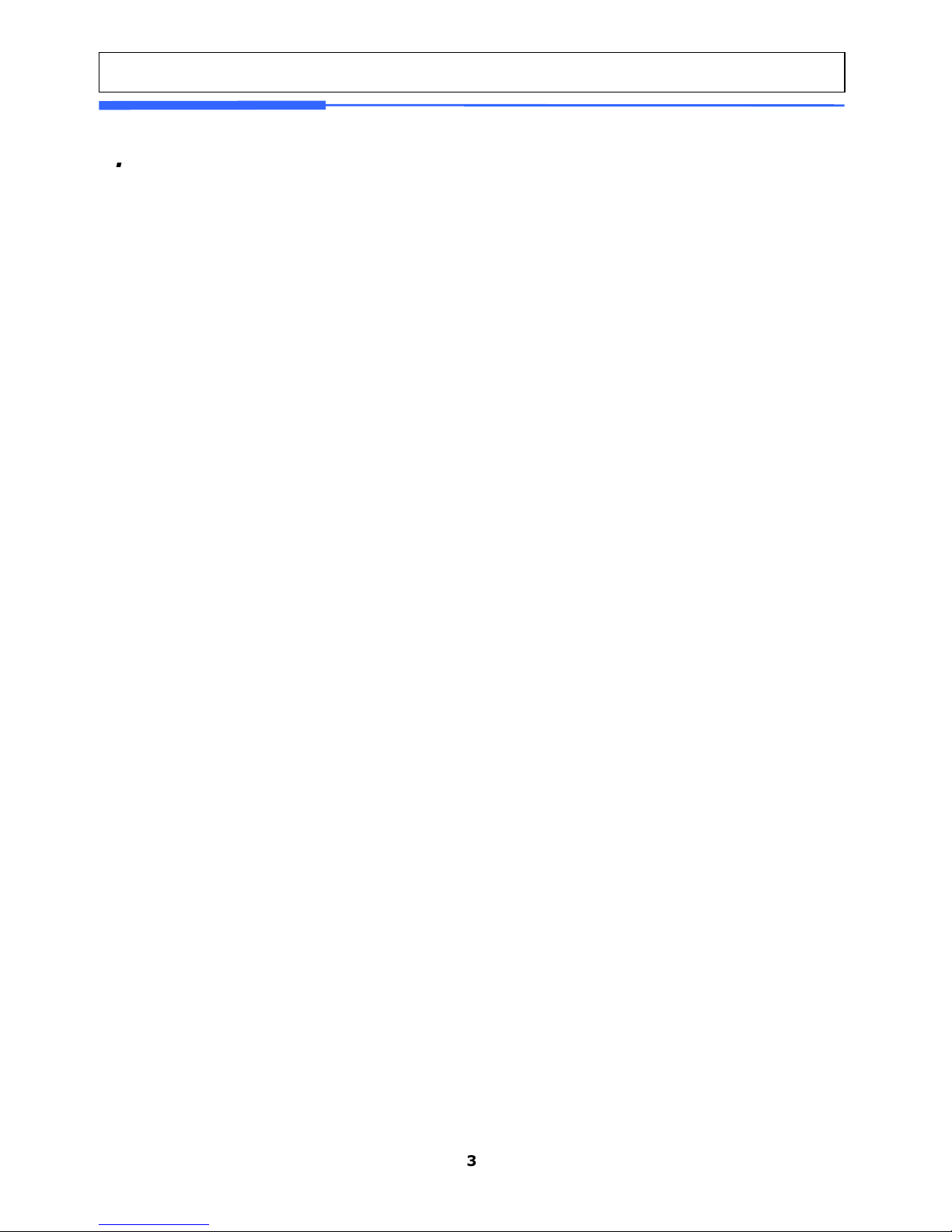
3
Service Manual
– PB
Series
REV NO
: 2
1. Proper Operation / Introduction
1.1. Preface
Thank you for purchasing of our CAS scale.
This scale has been designed with CAS reliability, under rigid quality control
and with outstanding performance.
WE hope that your departments enjoy with high quality of CAS product.
This manual will help you with proper operations and care of the PB(Portable Bench).
Please keep it handy for the future references.
1.2. Precaution
• Make sure that you plug your scale into the proper power outlet.
• Place the scale on a flat and stable surface.
• Plug into a power outlet 30 minutes before operations.
• Keep the scale away from strong EMI noises may cause incorrect weight readings.
• This scale must be installed in a dry and liquid free environment.
• Do not subject the scale to sudden temperature changes.
• Do not subject the platter to sudden shocks.
• If the scale is not properly level, please adjust the 4 legs at the bottom of the scale (turn
legs clockwise or counterclockwise) so as to center the bubble of the leveling gauge
inside the indicated circle.
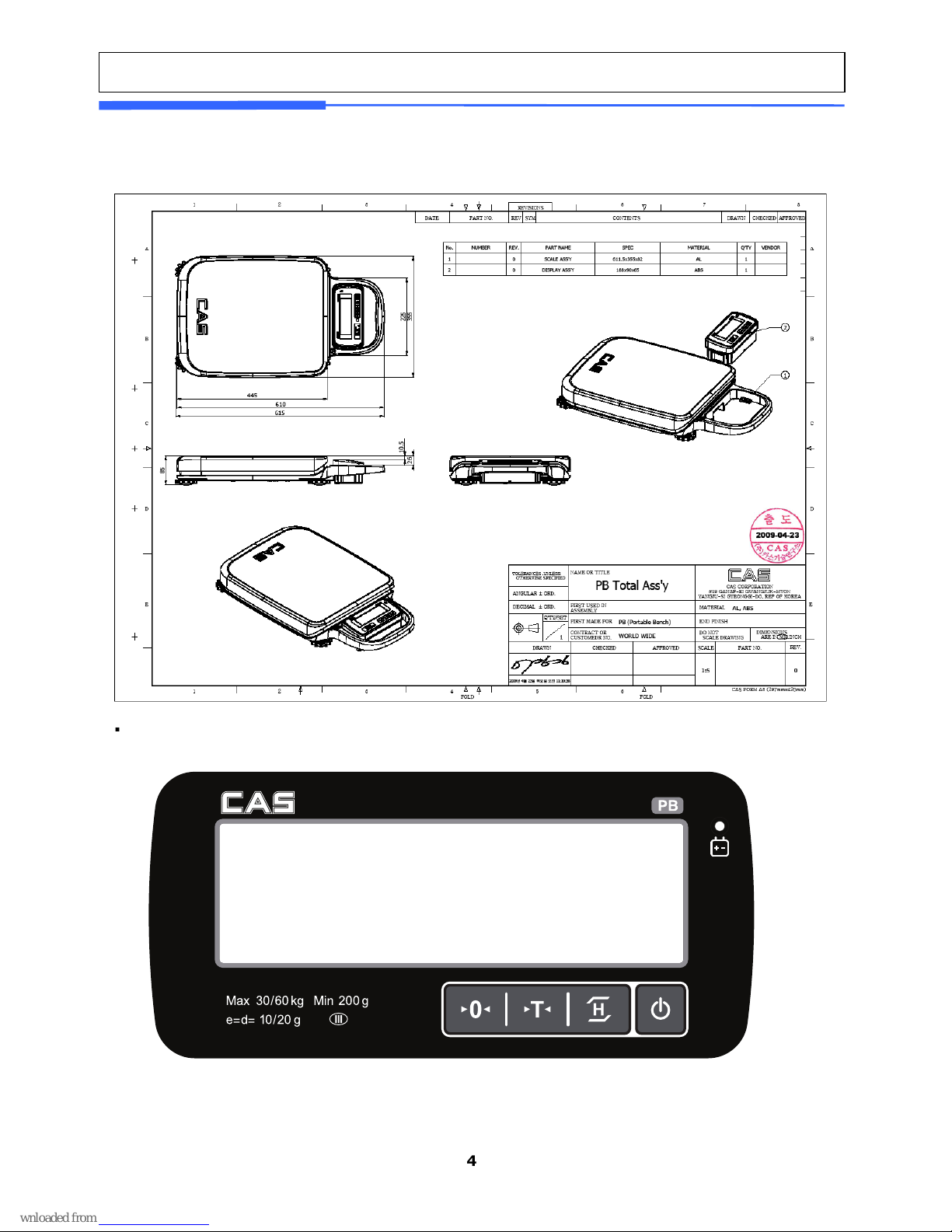
4
Service Manual
– PB
Series
REV NO
: 2
2. Classification
2.1. Overall View
2.2. Display Pad (Key Pad)
2.2.1. PB(Basic)
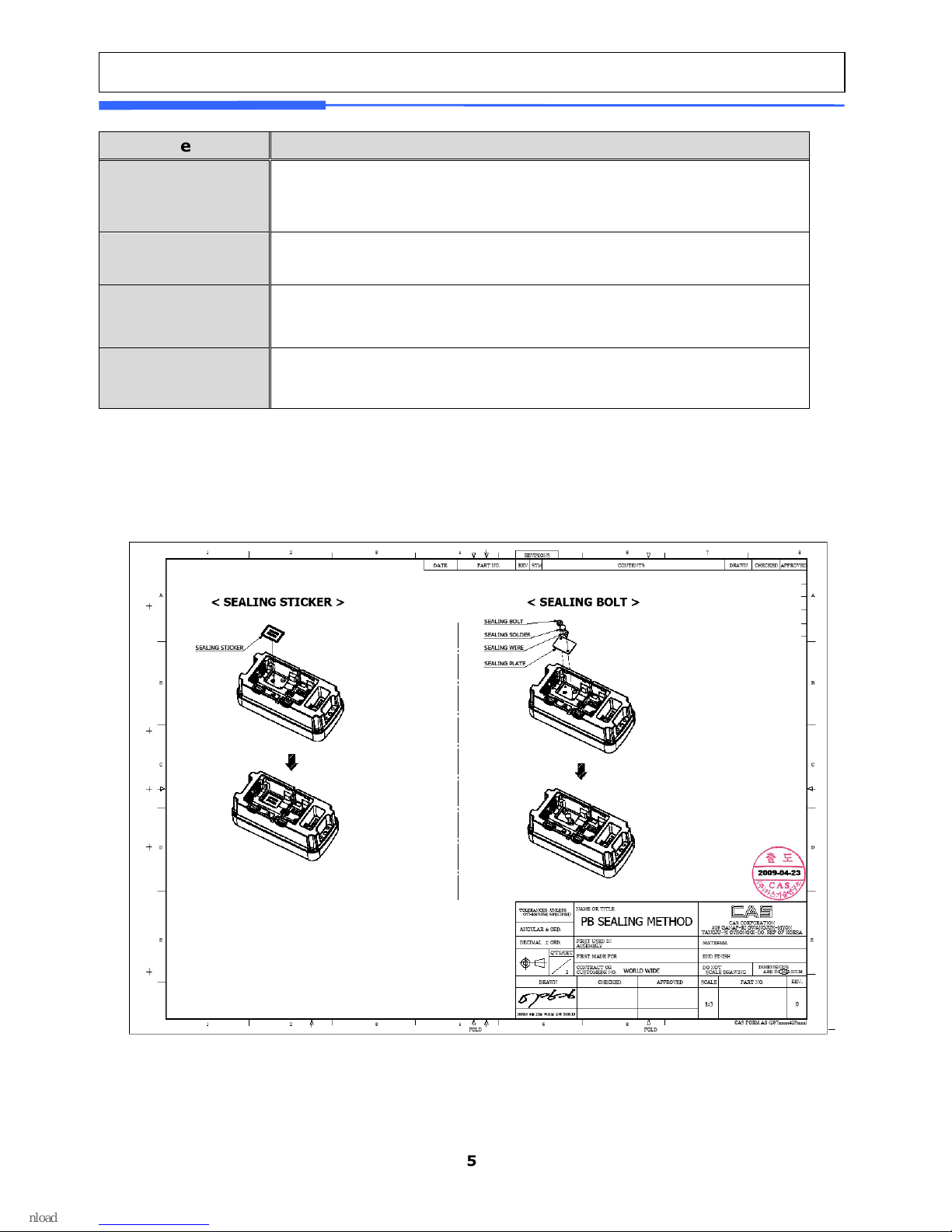
5
Service Manual
– PB
Series
REV NO
: 2
Key Function
ZERO (-O-)
[Set]
To set zero point
To do [SET] key in the SETUP mode.
TARE
To input or cancel the tare (the weight of container).
HOLD
To make the weight of item stable. This weight is average value.
POWER
To turn on or off.
3. Getting Started
3.1. Sealing Method
-
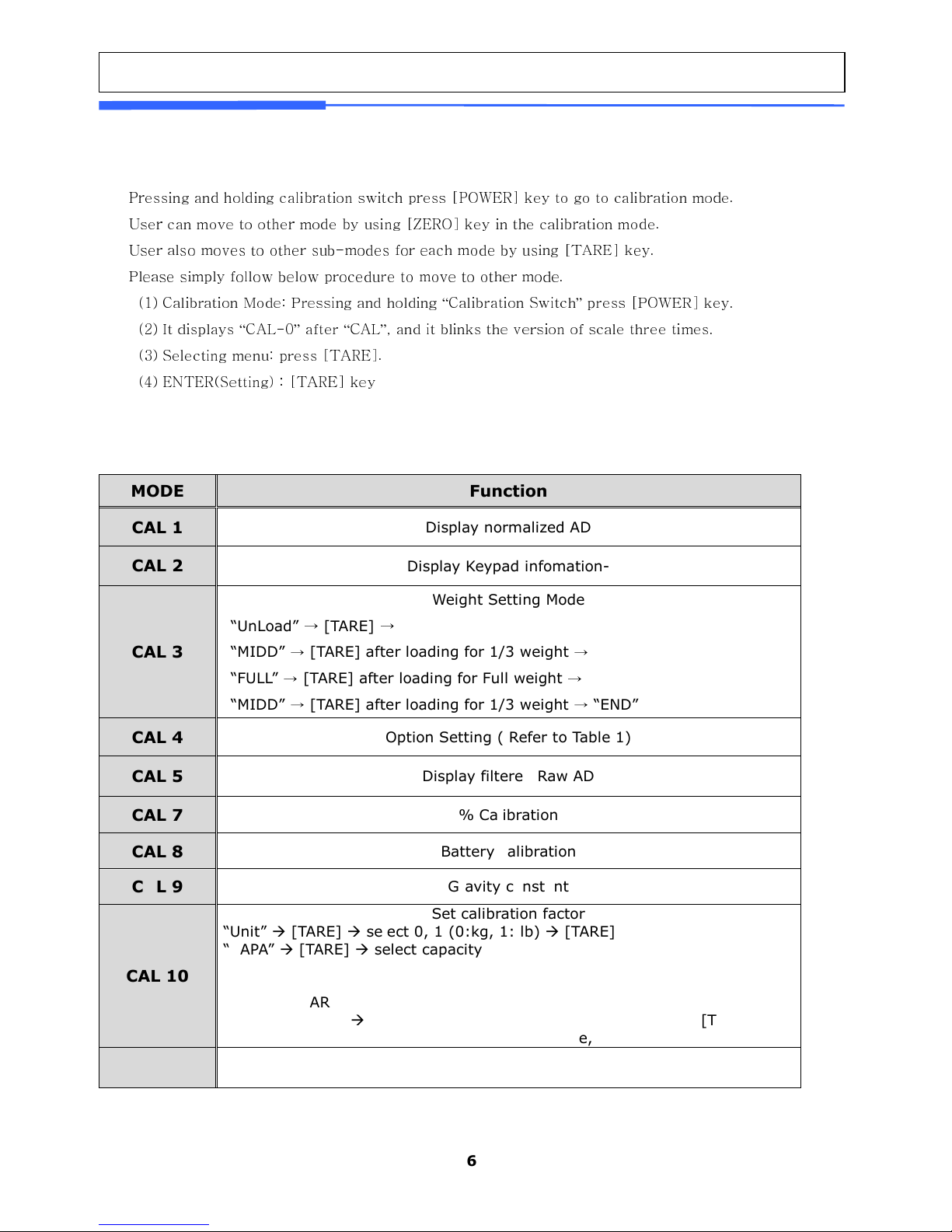
6
Service Manual
– PB
Series
REV NO
: 2
4. Calibration Mode
4.1. General Calibration
Pressing and holding calibration switch press [POWER] key to go to calibration mode.
User can move to other mode by using [ZERO] key in the calibration mode.
User also moves to other sub-modes for each mode by using [TARE] key.
Please simply follow below procedure to move to other mode.
(1) Calibration Mode: Pressing and holding “Calibration Switch” press [POWER] key.
(2) It displays “CAL-0” after “CAL”, and it blinks the version of scale three times.
(3) Selecting menu: press [TARE].
(4) ENTER(Setting) : [TARE] key
MODE Function
CAL 1
Display normalized AD
CAL 2
Display Keypad infomation-
CAL 3
Weight Setting Mode
“UnLoad” [TARE]
→ →
“MIDD” [TARE] after loading for 1/3 weight
→ →
“FULL” [TARE] after loading for Full weight
→ →
“MIDD” [TARE] after loading for 1/3 weight “END”
→ →
CAL 4
Option Setting ( Refer to Table 1)
CAL 5
Display filtered Raw AD
CAL 7
% Calibration
CAL 8
Battery calibration
CAL 9
Gravity constant
CAL 10
Set calibration factor
“Unit” [TARE] select 0, 1 (0:kg, 1: lb) [TARE]
“CAPA” [TARE] select capacity [TARE]
“MCAPA” [TARE] select mid-capacity [TARE]
“W-dP” [TARE] Select Decimal Point [TARE]
“ 1 d ” [TARE] Select division [TARE]
“Dual” [TARE] Enable dual interval (0:disable, 1:enable) [TARE]
“tare” [TARE] Enable custom tare (0:disable, 1:enable) [TARE]
CAL 11
Set nation(00 : OIML , 01 : NTEP , 02: KOREA)
