CAS ER JR series User Manual
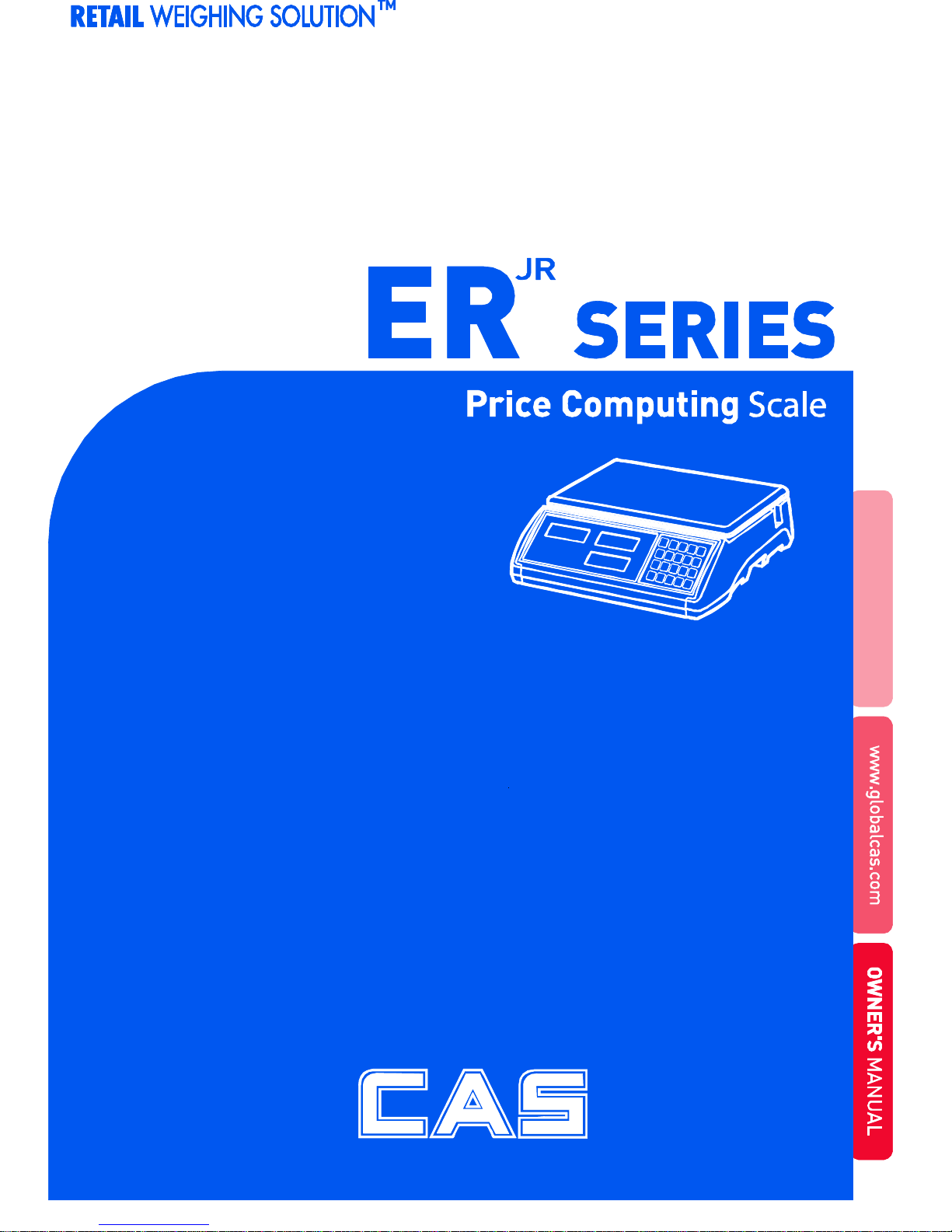
`
2
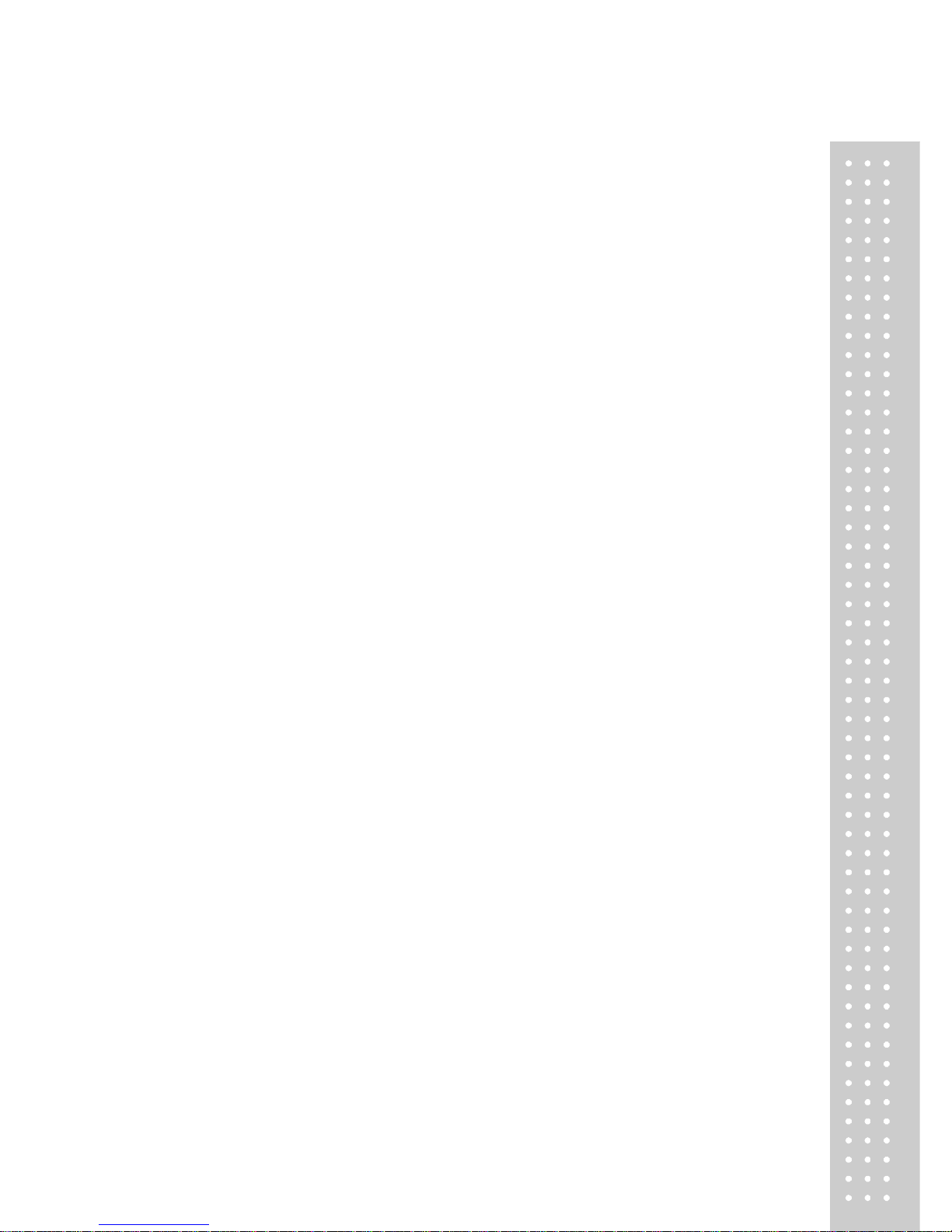
3
CONTENTS
PRECAUTIONS ............................................................ 4
PREFACE ....................................................................... 6
OVERALL VIEW ........................................................... 6
DISPLAY & KEYBOARD ........................................... 7
OPERATIONS ............................................................... 9
Chapter 1. Basic Operation ........................................ 10
Chapter 2. PLU Saving & Calling - up ....................... 12
Chapter 3. User's Set-up Mode .................................. 14
Chapter 4. Formatting Printing Receipt ................... 17
Chapter 5. Sales Transaction ..................................... 21
Chapter 6. EURO Setting Method (Option) .............. 26
ERROR MESSAGES ................................................. 29
ASCII Code ................................................................... 30
SPECIFICATION .......................................................... 31
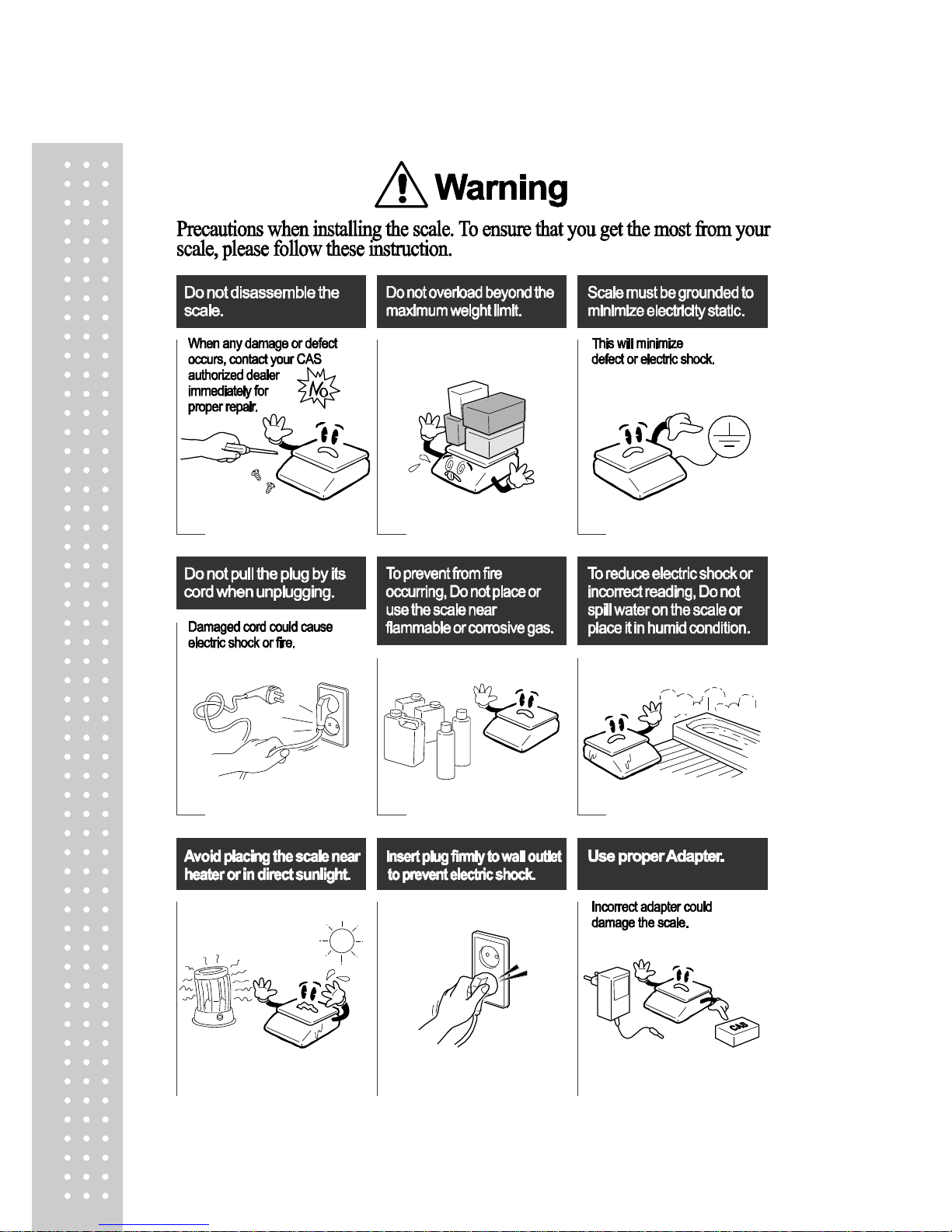
`
4
PRECAUTIONS
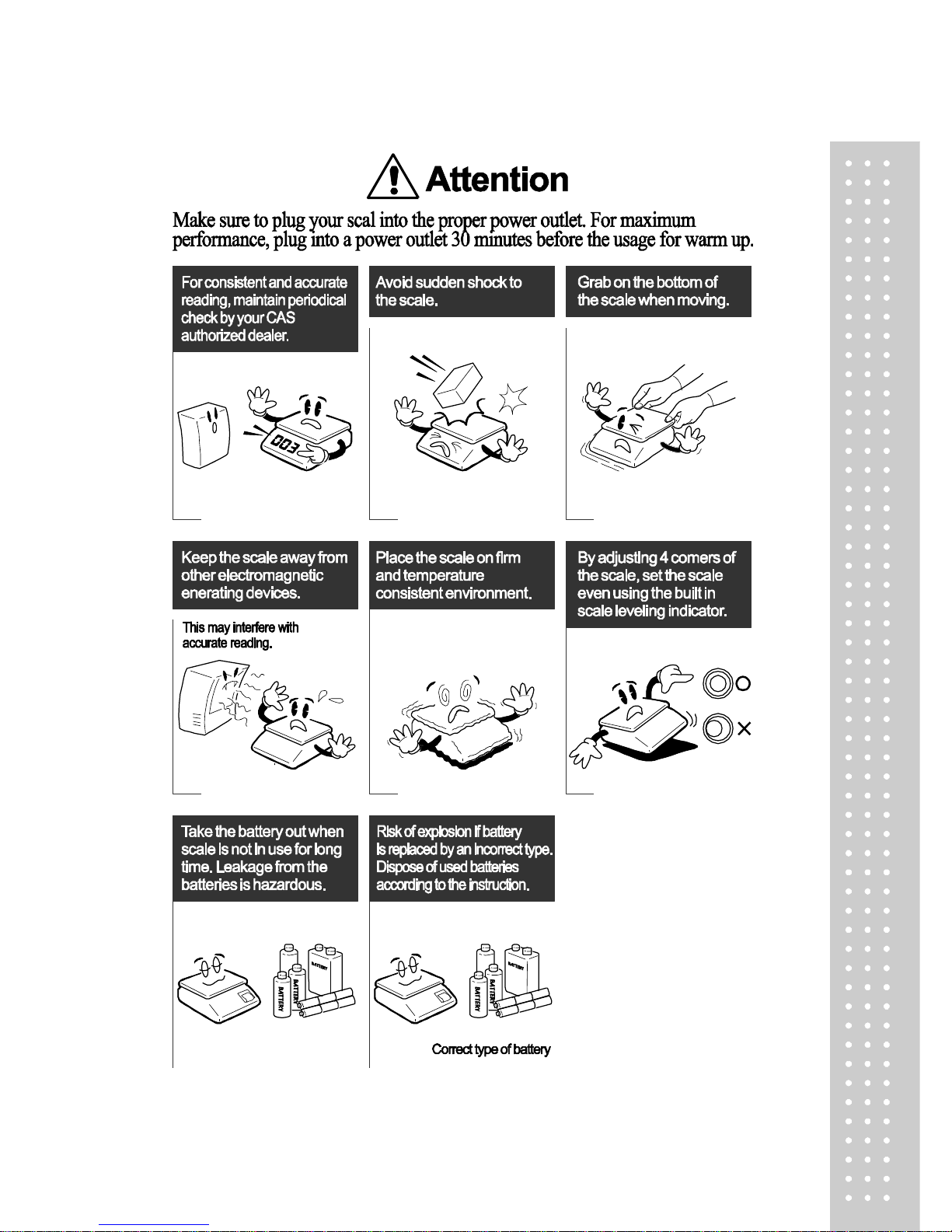
5
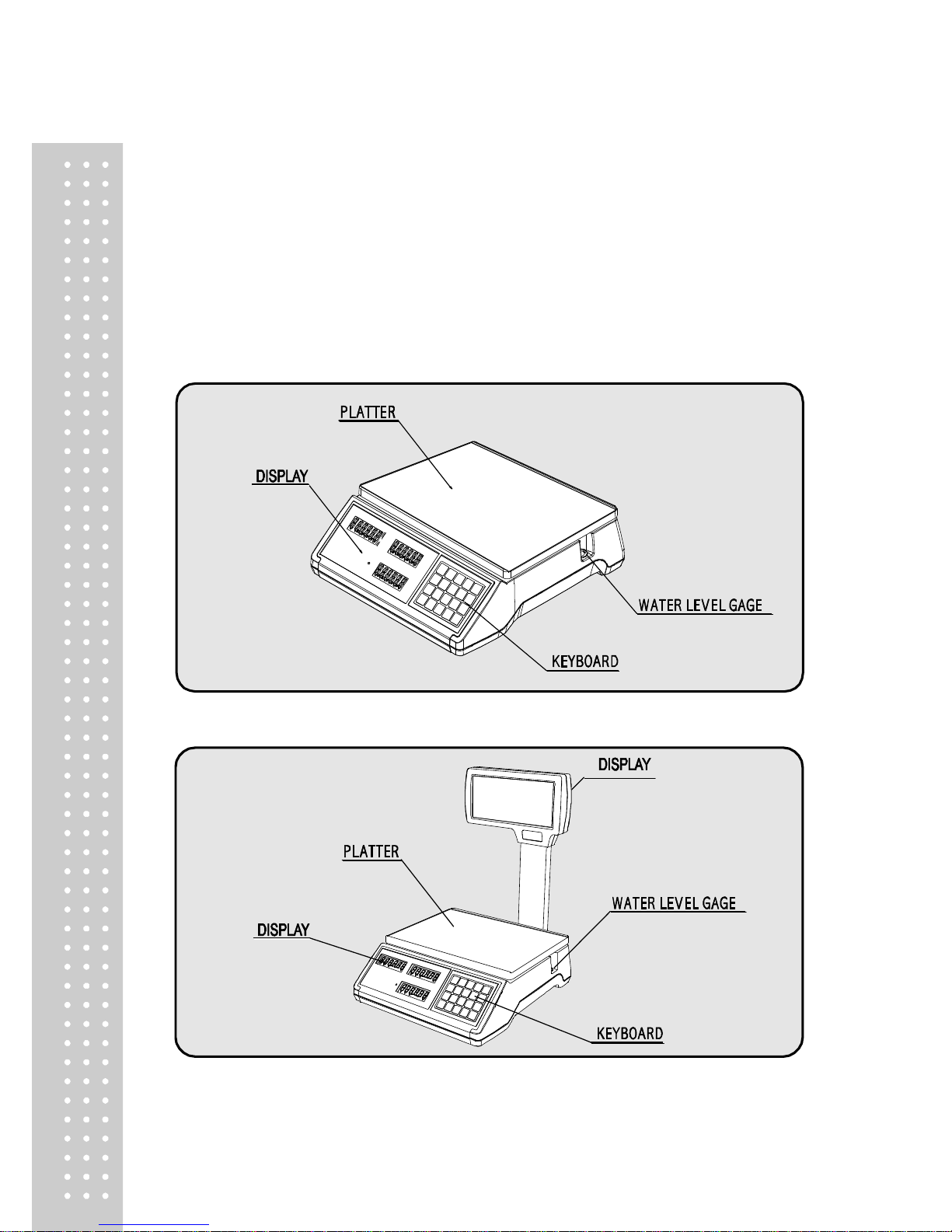
`
6
PREFACE
Thank you for purchasing your CAS ER JR scale.
CAS scales are designed and produced under rigid quality control to deliver
outstanding performance, reliability and long life.
This manual will help you with the proper operation and care of your new CAS ER JR.
Please review the ER JR scale manual before you use the scale and keep it handy
for future reference.
OVERALL VIEW
STANDARD TYPE
POLE TYPE
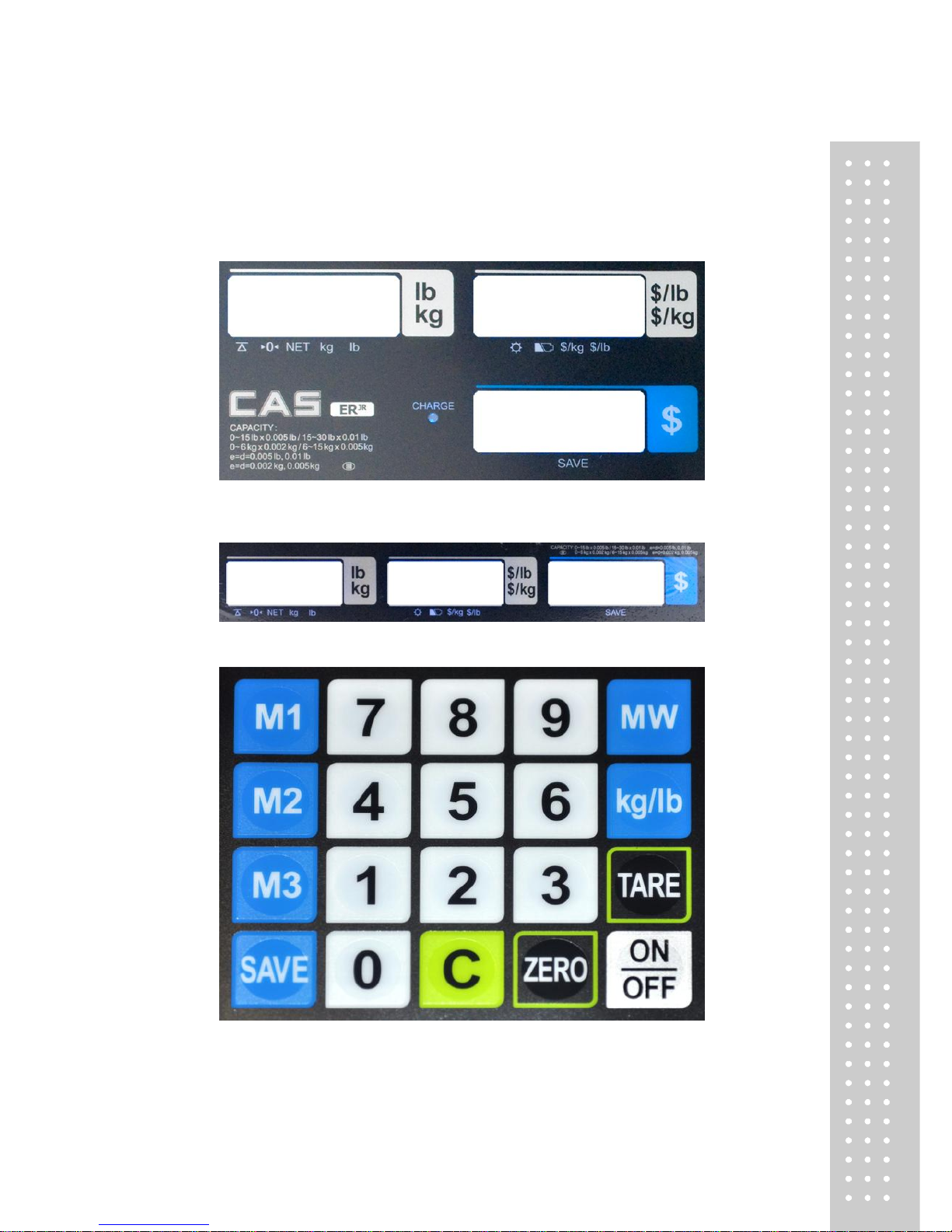
7
DISPLAY & KEYBOARD
Front Display
Rear Display
KEYBOARD
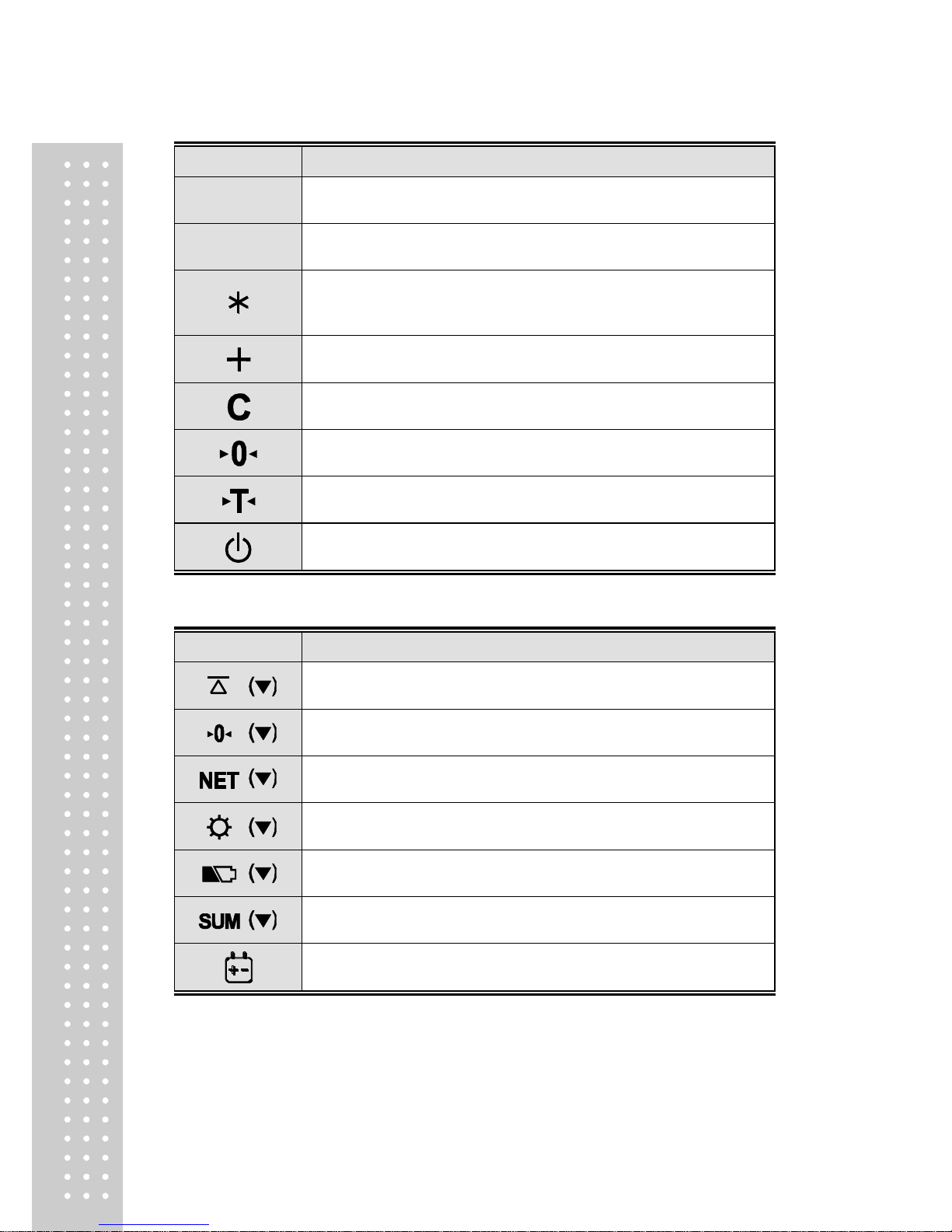
`
8
■ Table : Key Functions
KEYS
FUNCTIONS
0 ~ 9
Numbers import
M1 ~ M4
Direct PLU keys
Function key, PLU restore, Push more than 2 second when using
PLU Restore mode or finalize sales transaction
To make several sales transaction by adding up
To clear data
To set zero
To set up or clear tare value
To turn on/off the scale or backlight
■ Table : Symbols on Display
SYMBOL
DESCRIPTION
Weight steady
To adjust zero
Tare on
Backlight on
Low power warning
Used to call a total price of add up transactions
Charge status
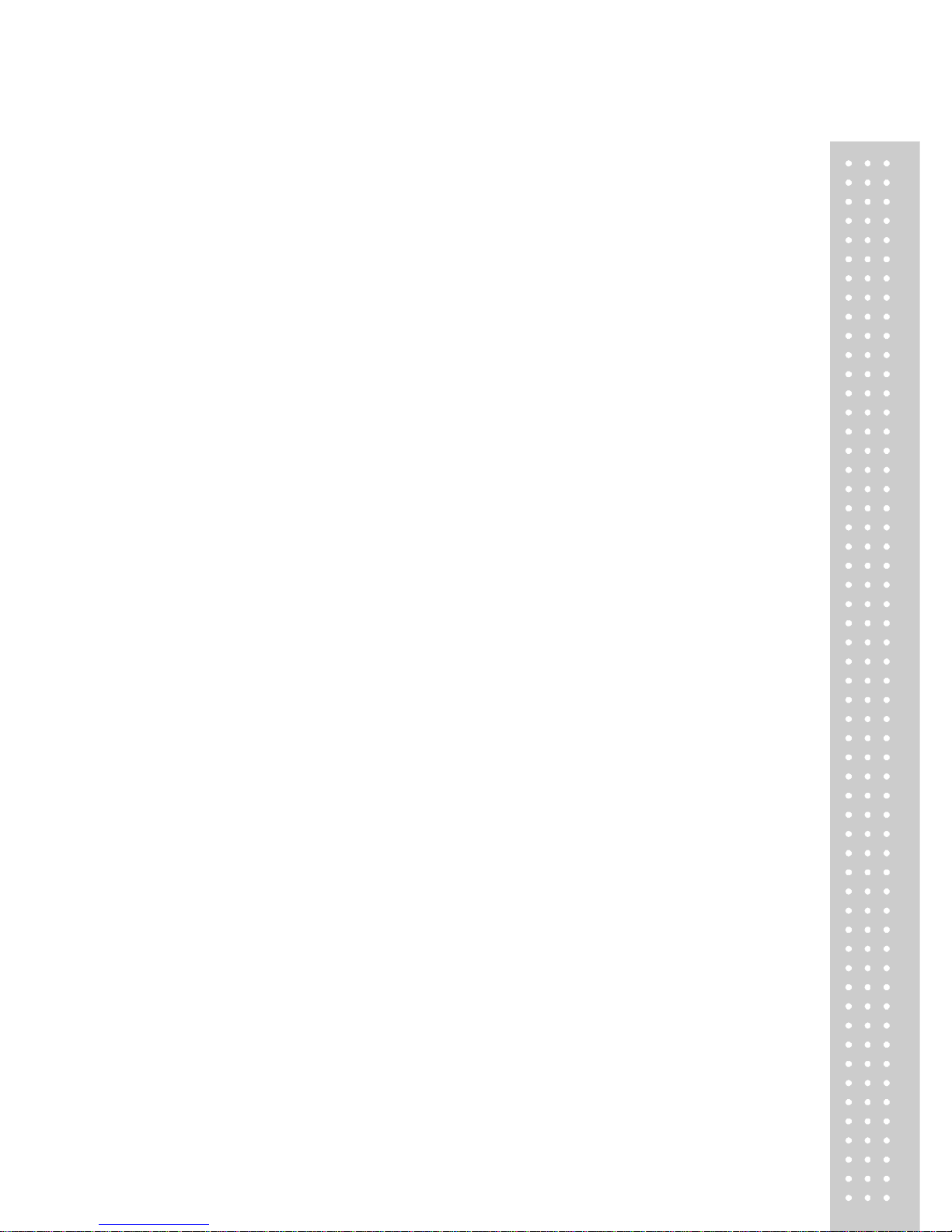
9
OPERATIONS
Programming Mode
Chapter 1. Basic Operation
a. To turn on/off scale
b. To turn on/off backlight
c. Zero function
d. Tare function
- One time tare
- Successive tare
Chapter 2. PLU Saving & Calling-up
a. Saving unit price on PLU
b. Saving PLU name (option)
c. Calling up PLU
Chapter 3. User' s Set-up Mode
a. Auto power - off
b. Backlight ON/OFF function
c. Brightness function
d. Low battery backlight auto off function
e. Selecting the printer
Chapter 4. Formatting Printing Receipt
a. Using Printer
b. Receipt header setting
c. Receipt currency (unit) setting
d. Receipt date setting
Sales mode
Chapter 5. Sales transaction
a. Input the unit price through the number key
b. Input the unit price through calling up the PLU
c. Add up the total amount
d. Inspect or clear the total amount
Chapter 6. EURO Setting Method (Option)
a. Saving EURO rate
b. Switching currency
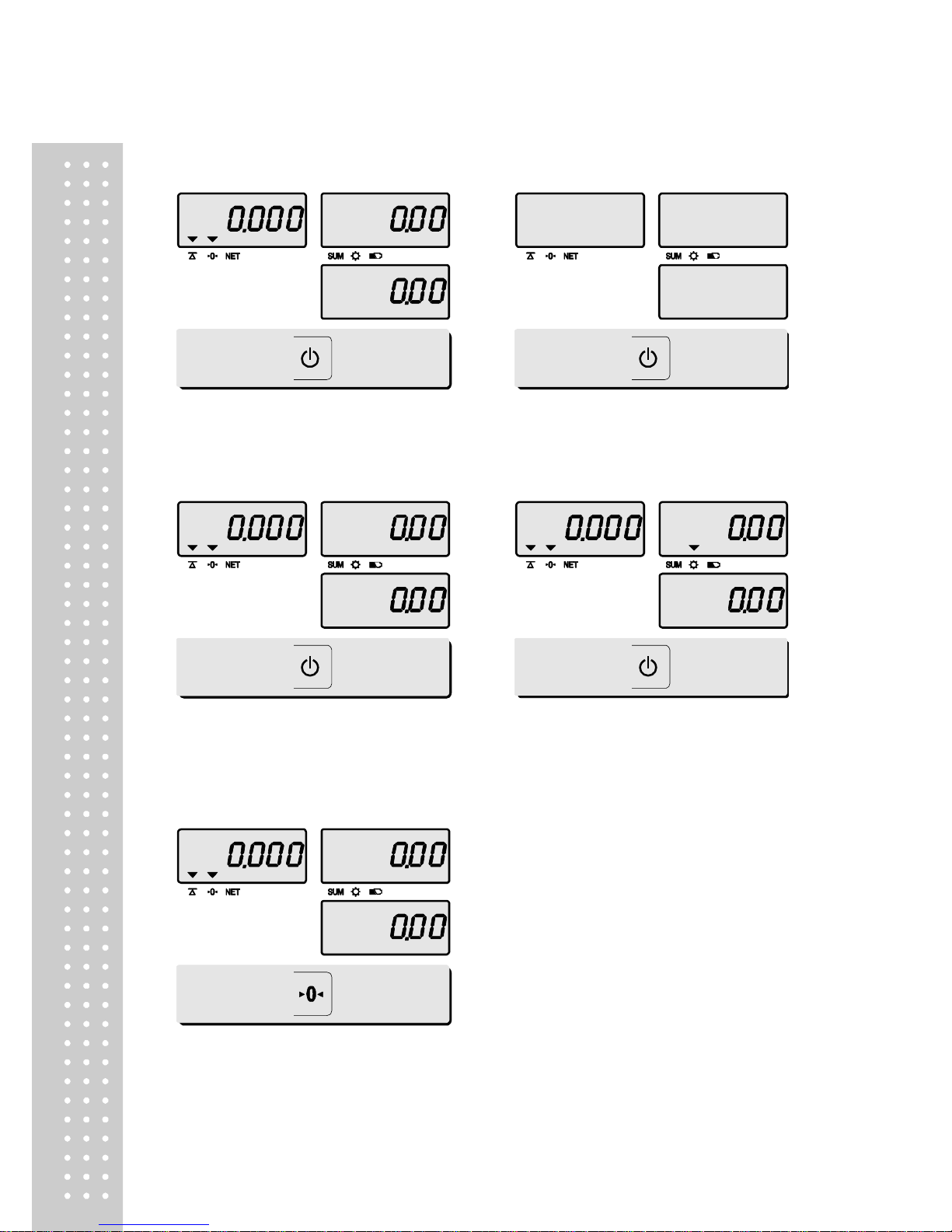
`
10
Chapter 1. Basic Operation
a. To turn on/off the scale
① Press the ON/OFF key to turn on.
② Press the ON/OFF key for a few
seconds to turn off.
b. To turn on/off the backlight
① Press ON/OFF key for a few seconds
under the power on.
② Press ON/OFF key again under the
backlight on.
c. Zero function
① Press ZERO key to set Zero
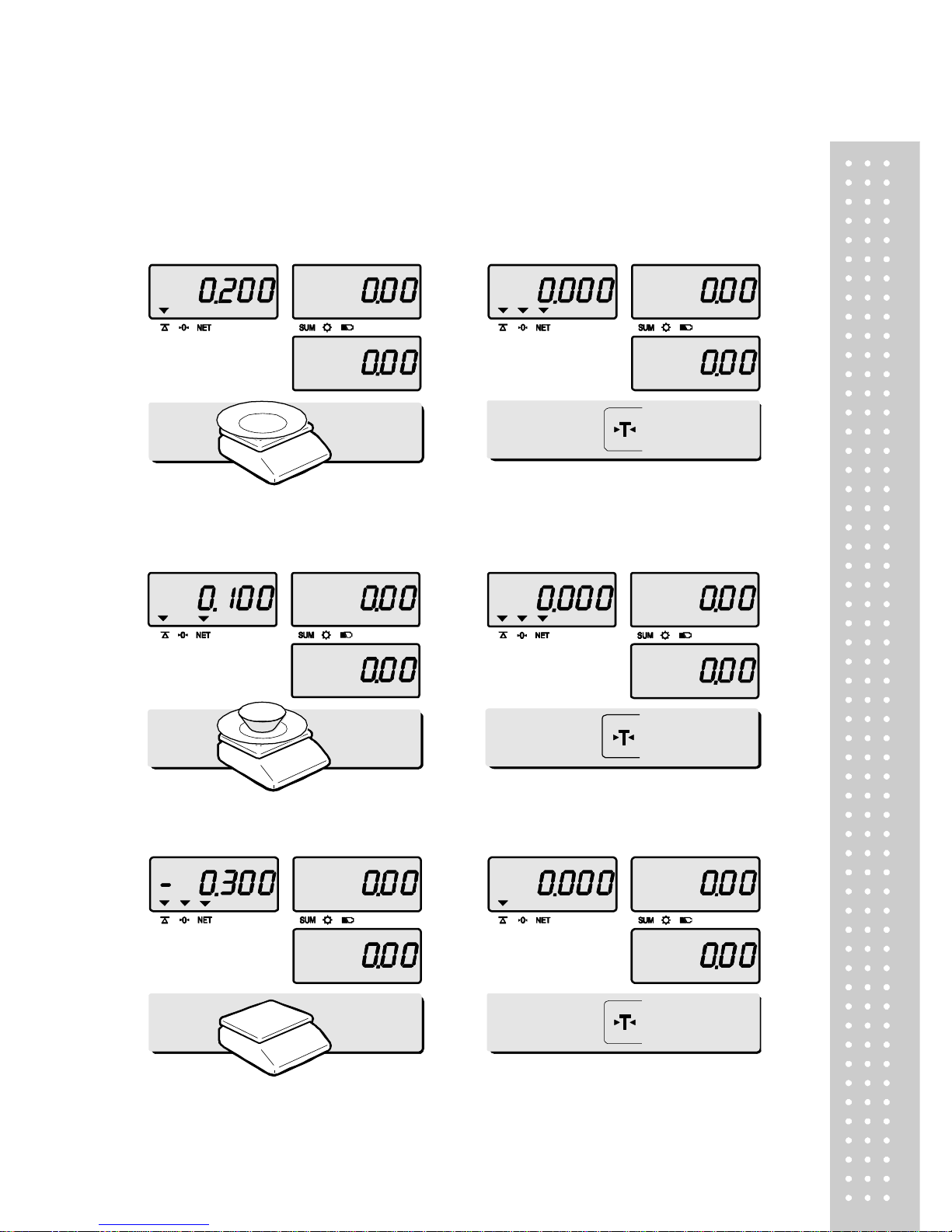
11
d. Tare function
Tare means the weight of container. You may use tare function when you weigh
an item with container and measure only the weight of item.
■ One time tare
① Place a container on the platter.
EX) 200g of tare.
② Press TARE key to set zero point.
EX) 200g of tare.
■ Successive tare
③ Place another container on the
platter. EX) 100g of tare.
④ Press TARE key to set zero point.
⑤ After weighing item remove all of the
container from the platter.
⑥ Press TARE key again to set zero.
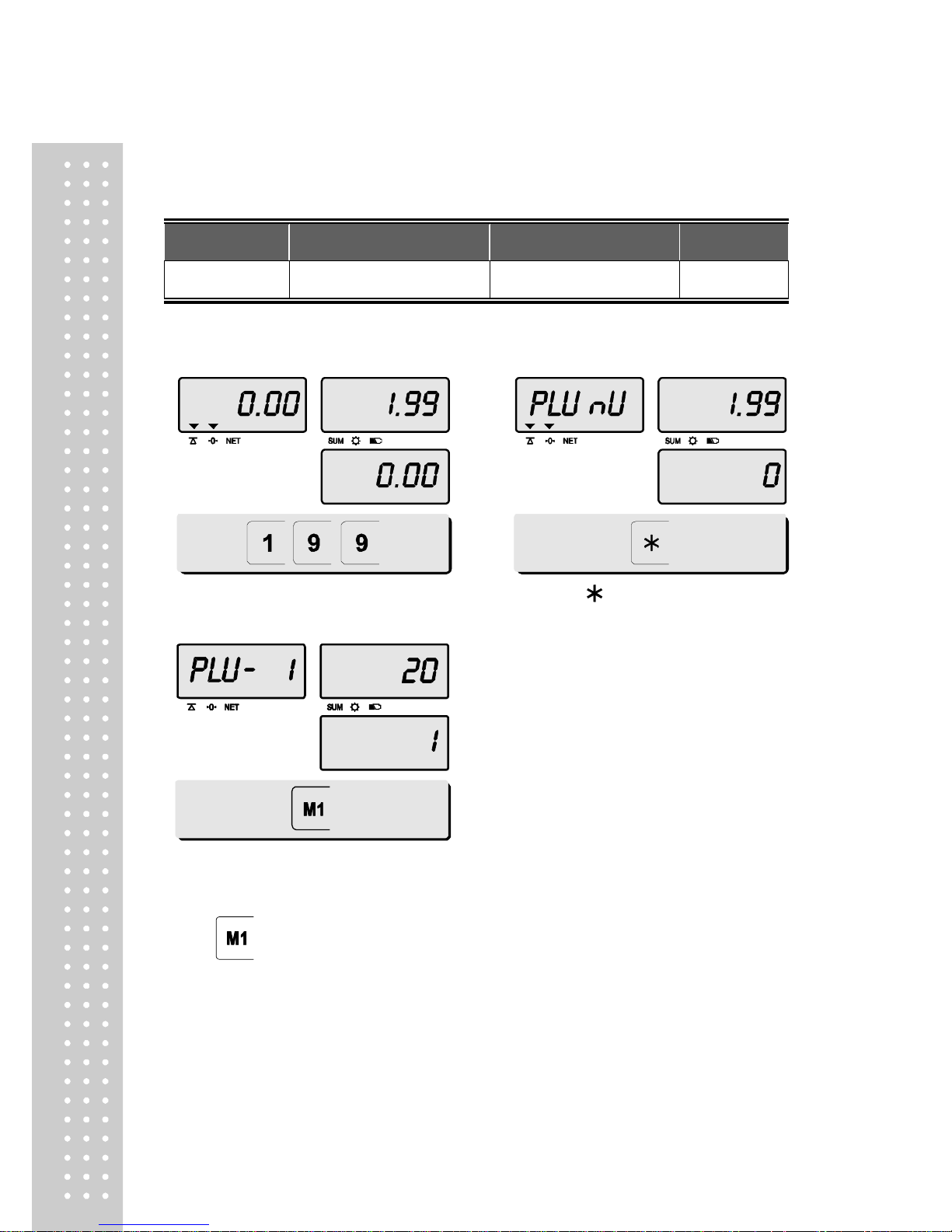
`
12
Chapter 2. PLU Saving & Calling-up
a. Saving unit price on PLU
This section explains how to save unit price in PLU.
Number of PLU
Range
Remarks
PLU name 4 1~4
① Press number key to input unit price
you wish to have. EX)1.99
② Press “ ” key for a few seconds to
enter the PLU 's state can be pre-establish
③ Press PLU key (M1 ~M4) to input a
direct PLU address.
Ex)
