Carvin SL56, SL40, SL24 User Manual

SL24
SL40
SL56
Revision 1
76-00024
SERIES
STUDIO / LIVE
Owners Manual

Introduction
Sound Quality and In-Line Flexibility
There are a multitude of considerations that a sound engineer must weigh when choosing the right console. Whether the
console will be used for live sound reinforcement or studio recording, ultimately the choice of a console always focuses on
sound quality and signal routing flexibility. These were primary design considerations for the new S/L series consoles from
Carvin.
Sound
Carvin’s S/L consoles feature the ultimate Analog Devices SSM2017 mic/line preamp (on each
channel). Other major console manufacturers sometimes offer this pre-amp as an
upgrade option. In order to preserve the pristine signal quality of the
S/L’s preamp circuits throughout the signal path, Carvin utilized
surface mount P.C. technology with expensive high quality
surface mount components and high slew rate opamps. The S/L’s ingenious design features extremely
large ground traces, double sided, plated-through
FR4 military spec circuit boards and other design
aspects normally found in only the most expensive world class
consoles. As a result, the S/L series consoles offer some of the finest EIN,
headroom, cross-talk and S/N specs of any console regardless of size or price! The S/L’s 4band EQ section features two semi-parametric mid band and EQ in/out switching, as well as Lo-cut switching. The sweet
sound of this EQ cannot be overstated. Carvin spent a great deal of time and effort to ensure that the delicate subtleties of the
incoming signals are not disturbed by the EQ section, but that the character and flavor of the original signal be enhanced. The
warmth & intensity of the new S/L consoles from Carvin are startling! Respective of any other console you may have been considering (for either live sound or recording), Carvin promises you will not find a better sounding console!
Signal Routing and Capabilities
Like any exceptional recording console, the S/L consoles offer advanced In-Line signal routing. The S/L consoles easily meet
both pre and post production studio requirements, as well as offering additional ruggedness and special routing capabilities
normally reserved for live sound mixing. If you are an experienced sound engineer, we invite you to review the signal routing
and flexibility of this console for either application. Carvin is always eager to answer any questions you may have regarding
the S/L console and how it will solve your specific needs. Even if you are just a novice, be assured the intelligent design and
flexibility of the new S/L series consoles will meet all your sound needs and will allow you to discover aspects of your mixes
you may not have even considered.
The channel format of the S/L consoles offers some unique features and capabilities.
Just a few (for your consideration) are as follows:
1) Phase Switch (per channel): Most mixes neglect the very important aspect of proper phase. When utilizing multiple microphones and signal sources, it is imperative that the final mixed signal be properly “in-phase”. The sound in the room and on
each microphone may be dynamic and lively, but when the final mix is accomplished the sound can become dull and lacking
brilliance. The close proximity of multiple microphones recording the same source can result in a mix that sounds muddy or
boxey. The channel phase switch on each mic channel ensures that your mixes will remain as brilliant and lively as the original
instrument.
2) Channel Tape Switch - This function allows you to quickly configure your console for multi-track mixdown. By pressing the
TAPE switch, your multi-track tape returns signal flow through the normal channel signal path for EQ, effects and basic post
production mixdown.
2
Studio Live Consoles
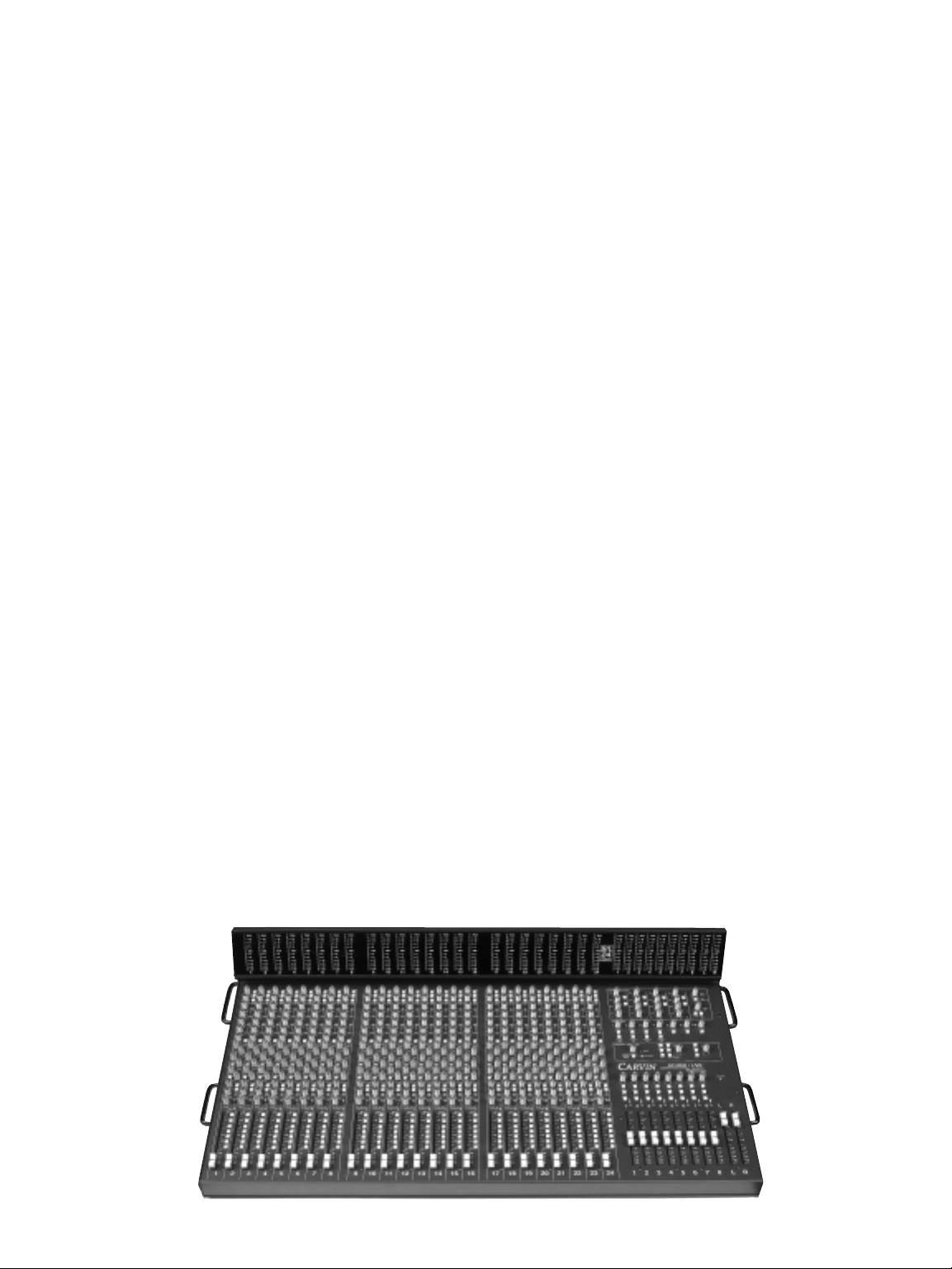
3) Tape Selection for Buses 5 & 6 and 7 & 8 (depending upon the selection of the Input Tape Switch) allows interconnecting
either the tape input signal or the mic input to these buses. Depending upon the configuration of your console, this switch will
allow for individual bus routing for quick overdubbing while simultaneously setting up the stereo control room mix. For most
recording situations, the input tape switch will be routing the mic signal through the channel and then (from the direct output)
to the multi-track tape deck. The output of the multi-track tape deck is then fed back into the tape inputs of the channel and
the tape switches will be depressed for buses 5&6 (for the studio headphone mixes) and for buses 7&8 for tape monitoring
and stereo control room monitoring. In this configuration, punch-ins are a snap and a quick rough tape mix is automatic. The
S/L consoles can accomplish just about any special signal routing requirement you may have. But, there is one aspect of the
tape switch that is not normally considered. On the S/L console, you can use the channel tape input as a line input! You can
then select the tape switch and route the signal to the stereo bus 7&8. From the 7&8 stereo bus output, you can select the L/R
switch to route the signal back to the console’s L/R master faders. This this feature will configure your 24 input console to a
48 input console (more if you have a 40 or 56 channel) with 24 mic pre’s and 24 additional line -ins! Yet another fantastic and
unique feature of the Carvin S/L series consoles!
4) Channel Solo & PFL - The S/L consoles are capable of both solo and PFL (Pre Fader Listen) monitoring. For live applications you may wish to configure your console for PFL (especially while setting up the system). But, you may decide that you
prefer to have the function of the S/L’s “solo-in-place” as you progress with your mix. Solo-in-place means that you can monitor the exact level as it is placed in the stereo field. The ability to quickly configure your console for either type of monitoring is
both unique and yet another advanced feature of the S/L series consoles.
The above features are only a few of the unique options offered by the S/L console yet there are so many advanced capabilities
such as:
Aux send switching to the XLR balanced outputs (for balanced signal sends especially useful for live sound reinforcement)
Stereo Subgroup to L/R interconnects
Control Room to Studio Output selection
Fully isolated power supply utilizing a heavy-duty Speakon™ cable
We simply cannot explain all the configurations and capabilities of these extremely versatile consoles in this short introduction. We encourage you to read the manual and if you have questions call and allow our product experts help direct you to the
advanced features available with the S/L series. Without a doubt Carvin’s new S/L consoles represent a significant advancement in home studio as well as live sound mixing. The fact that they are value priced is just another bonus you receive from
your new Carvin S/L series console.
3

RECEIVING INSPECTION—read before getting started
INSPECT YOUR MIXER FOR ANY DAMAGE which may have occurred during shipping. If any damage is found,
please notify the shipping company and CARVIN immediately.
SAVE THE CARTON & ALL PACKING MATERIALS. In the event you have to re-ship your unit, the S/L console
will only be accepted in our factory designed shipping carton or damage could result in which CARVIN and the shipping company are not responsible for.
SAVE YOUR INVOICE. It will be required for warranty service if needed in the future.
SHIPMENT SHORTAGE. If you find items missing, they may have been shipped separately. Please allow several
days for the rest of your order to arrive before inquiring.
RECORD THE SERIAL NUMBER on the enclosed warranty card and on this manual for your records. Keep your
portion of the card and return the portion with your name and comments to us.
For the new owner
Congratulations on your selection of a Carvin product “The Professional's Choice.” Your S/L series console
demonstrates Carvin's commitment to producing the highest quality & most sophisticated engineering in the audio
industry today. Its wide acceptance and use by industry professionals illustrates the basis for Carvin's recognition
as “The Professional's Choice.”
Professionalism can only be measured from the results people achieve through their efforts and knowledge. It is
not something that automatically happens when buying new or more sophisticated equipment. Rather, it's what
you do with the equipment and how well you do it that ultimately makes the point. We are certain your new
CARVlN console will deliver the performance necessary for you to achieve solid results, and ultimately enjoy a high
degree of professionalism.
To compliment your new console and help you acquire that knowledge, we've included this manual. All of the
information you need to be up and running is right here! You'll find using this manual easy and convenient.
We've gone to great lengths to make it so. We've attempted to present the technical aspects of your new console
accurately and in “plain English”. But, if you have any questions that are not answered here, please call us at our
toll free numbers. Our sales staff is well versed in the technical aspects of our products and are waiting to assist
you with any questions you may have. We sincerely wish to ensure your complete satisfaction and enjoyment with
your new console.
If you would like to comment on features or performance of your new console, please feel free to contact us.
Comments from our customers have always helped us improve and further develop our products. We sincerely
welcome any comments or ideas you may have.
Please, send in the warranty card. Although it is not absolutely necessary to ensure warranty protection, it will
allow us to better know how you are using our equipment while keeping a ready reference for our files. Sending in
the warranty card also helps us to mail literature and information that may be of interest to you as a professional
musician. Let us know where you are so we can keep in touch!
In this manual there are diagrams and descriptions to aid you in understanding your new console. So, with this
manual in hand, you hold the key to proper operation and the ability to achieve professional results.
May you enjoy many years of success and fun with your new CARVIN console!
TOLL FREE (800)-854-2235
4
For your records, you may wish to record the following information.
Serial No._____________________ Invoice Date_______________
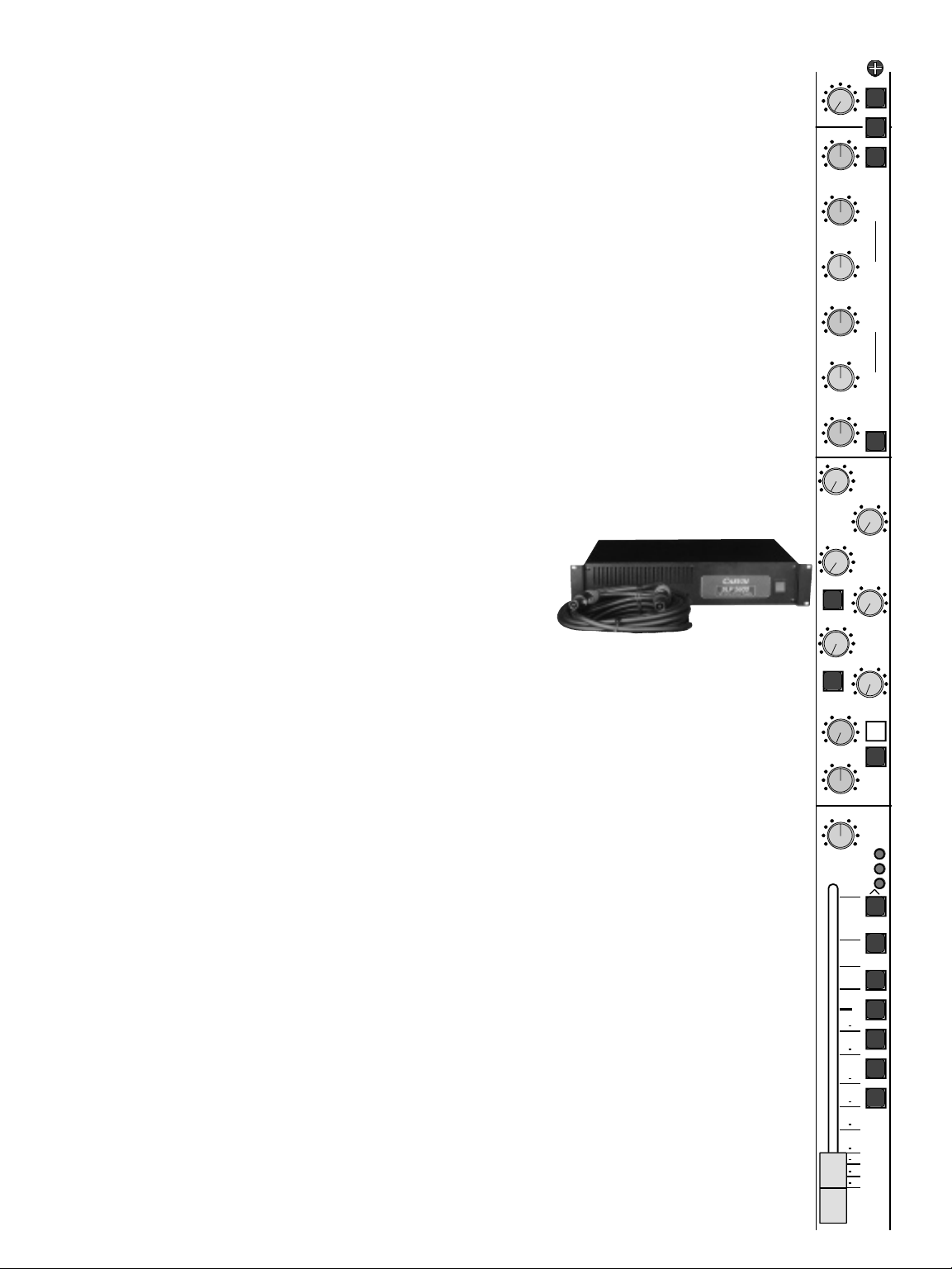
Quick set up - Before power is turned on.
1) Be sure the SLP5600 power supply and AC cord is correct for your region (120 Volt or 230 volt).
2) Use only a grounded (3 prong) power outlet to prevent a shock hazard. This also provides the quietest grounding for your mixer.
3) Zeroing the console knobs and switches insures the current status of your mixer and reduces surprises when initially plugging in instruments and microphones.
Zeroing procedure:
Channel - Turn all EQ gain controls to their center positions.
Turn the mic-pre gain controls to their full counter-clockwise position.
Turn all auxiliary send controls counter-clockwise to “0”.
Place channel faders to the down position.
Place all channel switches to the up position.
Master - Place all master and group faders to the down position.
Turn all control room levels counter clockwise to “0”
Turn all Auxiliary send master levels counter clockwise to “0”.
Turn all stereo return levels counter clockwise to “0”.
4) The SL mixer series uses an external power supply, the SLP5600.
AC power is connected to the SLP5600 and is in turn connected to
the mixer via a 4 wire Speakon™ cable. If an alternate Speakon™
cable is to be used, be sure it is a 4 wire cable. Not all Speakon™
cables have 4 wires.
5) After connecting your power supply and zeroing the console, turn on the mixer via the red power
switch on the SLP5600 power supply. Test the mixer by plugging a microphone into a channel XLR
input, turn up the gain control at the top of the channel and turn up the channels fader. While talking
into the microphone, the channel meters should be showing signal. Some adjustment to the gain control and fader may be needed to see the signal on the channel meters. Now assign the channel to any
of the master groups or Left-Right via the channel assignment switches 1-2, 3-4, 5-6, 7-8, or L-R.
After adjusting the corresponding master fader, the master meters should be showing signal.
This is a very simple turn on/setup procedure. However, be sure to read the entire manual. Note;
some features or setup connections may help in your situation because most of the S/L console features are not clear cut Studio or Live functions.
5
7/8
GAIN
HIGH
AUX
SOLO
1-2
3-4
5-6
7-8
L-R
PRE
1-2
C
L R
-15
0
+15
1k
200 5k
800 2k
FREQ
0 10
5
0 10
5
0 10
5
0 10
5
0 10
5
0 10
5
0 10
5
5 55
-15
0
+15
-15
LOW
0
+15
HI
MID
500
80 2k
200 1k
-15
0
+15
LOW
MID
MUTE
SOLO
LOW
CUT
PK
3
6
5
4
1
2
FREQ
PAN
78
C
PAN
PRE
FAD
w/EQ
E
TAP 6-5
ETAP
NIQE
E
TAP
ES
AHP
P
RE 43-
12
+12
+ 9
24
+ 6
+ 3
0
6
18
3
oo
30
40
50
Set your channel controls as shown.

TABLE OF CONTENTS
Introduction . . . . . . . . . . . . . . . . . . .pg 2
a) Receiving Inspection
b) For the new owner
c) Before power is turned on
1. Mixer Overview . . . . . . . . . . . . . .pg 7
2. Installation . . . . . . . . . . . . . . . . .pg 7
3. Input Channel Section . . . . . . . . . .pg 8
4. Master Section . . . . . . . . . . . . . .pg 11
Master I/O section
Left, Right, and Groups
Control Masters
Stereo Returns & Tape IN/OUT
Auxiliary Send Masters
5. Standard Studio Mixer Setups . . . .pg 14
6. Standard Live Mixer Setups . . . . .pg 17
7. Using the Inserts . . . . . . . . . . . . .pg 22
Standard Inserting
Insert as Direct Mic-pre Out
8. Meter Bridge . . . . . . . . . . . . . . .pg 23
9. Power Supply . . . . . . . . . . . . . . .pg 24
10. Cable Connections . . . . . . . . . . .pg 25
11. Block Diagram . . . . . . . . . . . . .pg 26
12. General Specifications . . . . . . . .pg 27
Appendixes
B. Schematics . . . . . . . . . . . . .pgs 28-33
C. Console Dimensions . . . . . . . . . .pg 34
D. Glossary of Terms . . . . . . . . .pgs 35-37
6

1. Mixer Overview
The S/L series mixing consoles are designed for Studio and Live performances. S/L series consoles allow the user to perform
multi-track recording where the tracks equal the number of channels for the mixer; either 24, 40, or 56. This ability is due to the
Dual In-line channel format used on the S/L series. Dual In-line channels provide a mixing path for the microphones or other
input devices to be recorded, a mixing path for the individual channel outputs to a recording device’s inputs and finally a mixing
path for the output of the recording device. Live performances benefit from the S/L’s AUX sends that can be used for monitor
mixes or effects processing.
The SL consoles are equipped with :
• 24, 40, 56 channel frames.
• Low noise mic-pre amps EIN=128dB min.
• 4 band, dual mid sweep, Channel EQ.
• 8 auxiliary sends: 2 pre, 2 pre/post, 2 post, (stereo) pre/post fader.
• 4 stereo returns w/ Aux 1 & 2 sends, pan and level.
• 8 master groups w/ L-R, assignment and pan, mute and solo.
• Comprehensive master control room section with separate studio controls.
• Specially designed high current headphone outputs.
2. Installations
7
The S/L series console dimensions are in Appendix B for table size and custom installments. A good installation will keep in
mind placement proximity to potential noise sources and positioning the mixer where the sound can be heard clearly from the
audience’s perspective.
The outboard SLP5600 AC power supply is also a consideration when installing a console of this caliber. The AC power for the
mixer and the rest of the sound system needs to first of all, have the capacity to power the system. Be sure power amps and other
high power portions of the system are on large enough and, if possible, separate breakers. It’s possible to lose one or two power
amps in a large system and deal with a 3-6 dB drop in output but if the power amp takes the mixing console with it, you’ve lost
everything. Also, with AC power try to avoid using the same power outlets used by stage lighting. The performance lights typically require large amounts of power and produce heavy AC power spikes when switched on and off. These lights and many banquet room lights can be on solid state dimmer controllers, which produce noisy spikes on their AC power lines. These noises can
only cause headaches for a sound system and nightmares for a recording studios because some of the spikes are emitted and
can’t be taken out by power conditioners.
The placement of the mixing console in live sound situations is often misunderstood. Especially when a promoter or banquet
director sees the console as taking up valuable floor space or as an eye sore at a fancy show. The placement of the mixing console is very important in hearing the performance from the perspective of the listeners. The placement for routing cables is fairly
obvious, avoid large power transformers, air conditioners and lighting rigs! Note: the best sound location in a room will be near
the console because that’s where the mix is created.
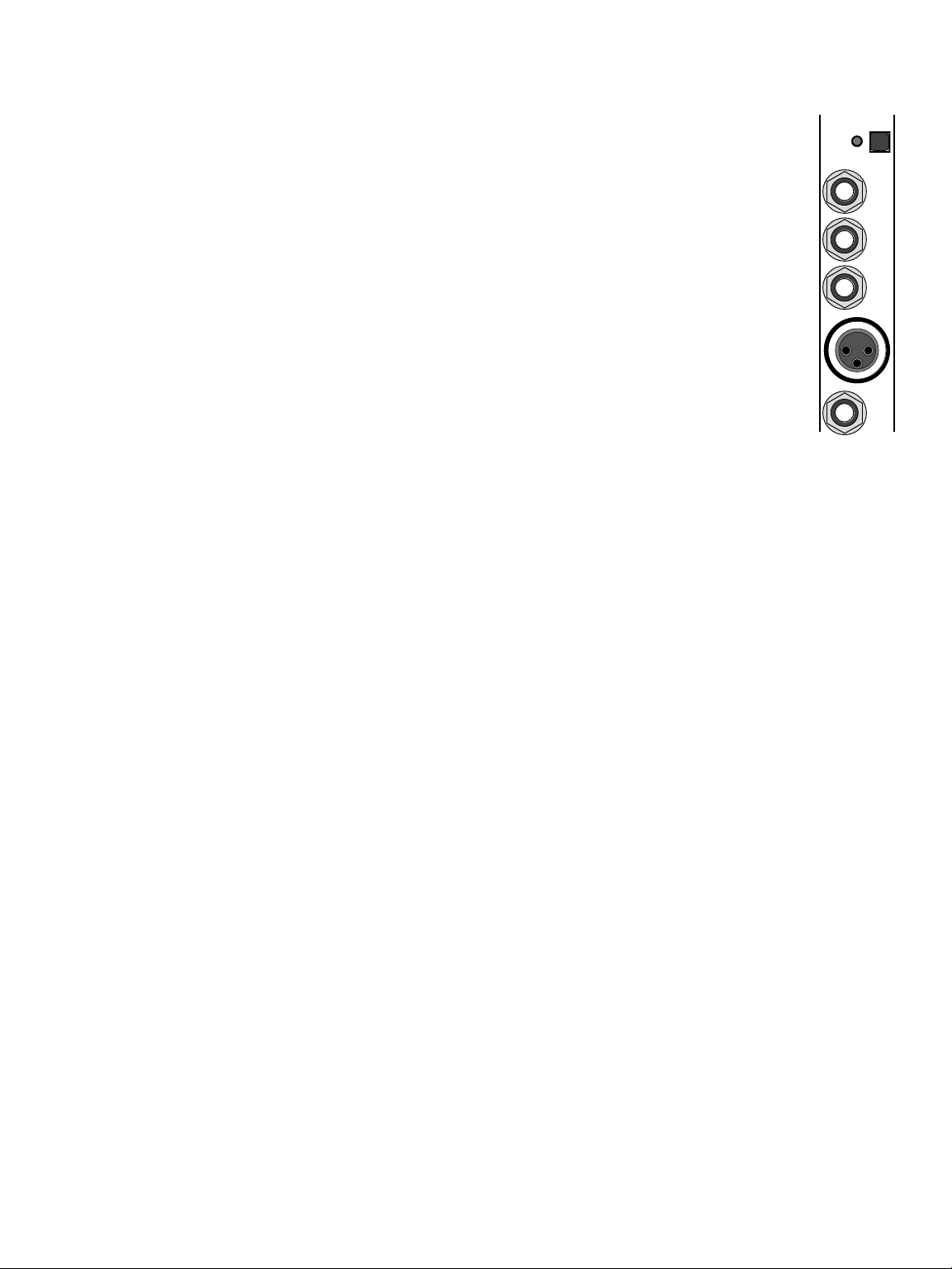
8
3. Input Channel section
1. 48V PHANTOM POWER SWITCH
This switch provides phantom power for condenser mics in groups of 8 channels. This allows other channel groups to remain
non-powered for instruments and dynamic mics that don’t require phantom power. The 48V switch should not be engaged when
using sources that do not use phantom power.
2. CHANNEL DIRECT OUT
The DIRECT OUT is a 1/4” TRS (Tip/Ring/Sleeve) balanced output. The DIRECT OUT provides an output of the channel (post
fader) unaffected by the pan or assignments. This is typically used for multi-track recording where each channel feeds a track
on the recorder. The DIRECT OUT can also be used for sending a channel to an effects unit and to return the effects unit to
another channel for mixing.
3. CHANNEL TAPE IN
The TAPE IN is a 1/4” TRS (Tip/Ring/Sleeve) balanced input. The TAPE IN input jack makes up the alternate input path in the
dual in-line format of the S/L series consoles. This is typically used as a return from a multi-track recorder. The TAPE IN signal
can be accessed via the tape switch, through the Aux 7-8 tape switch or through the Aux 5-6 tape switch.
4. LINE IN
The LINE IN is a 1/4” TRS (Tip/Ring/Sleeve) balanced input. The LINE IN connectors are for connecting balanced and unbalanced instruments, mics and line level sources such as drum machines or keyboards.
5. MIC IN
The MIC IN is an XLR balanced input. These Mic inputs are for connecting professional low impedance microphones. +48V Phantom power is
provided via the grouped phantom power switch for condenser mics requiring phantom power.
6. INSERT
The INSERT is a 1/4” TRS (Tip/Ring/Sleeve) Tip send and a ring return break point. The INSERT jack is typically used for inserting an effects
unit, compressor and/or equalizer at the beginning of the channel’s signal path. In the S/L series, the insert point is located post mic pre-amp
and tape in (depending on the tape switch position) and before the EQ and AUX sends. With an insert cable (1/4” TRS on one end and dual 1/4”
TS “Tip/Sleeve” on the other ends), the TRS end is used at the mixer’s insert jack and the corresponding tip TS (Tip/Sleeve) plug goes to the
units input and the corresponding TS (Tip/Sleeve) plug goes in the units output. To use the INSERT jack as a direct output for an alternate multitrack recording output, use a 1/4” TS (Tip/Sleeve) cable and insert to the first “click” (1/2 insert). Then connect the other end of the cable to an
input on a multi-track recorder. For detailed information on channel insert set up, please see section 7 Using the Insert Jacks on Pg 22
24
PHANTOM
POWER
17-24
TAPE
IN
MIC
LINE
IN
DIRECT
OUT
INSERT
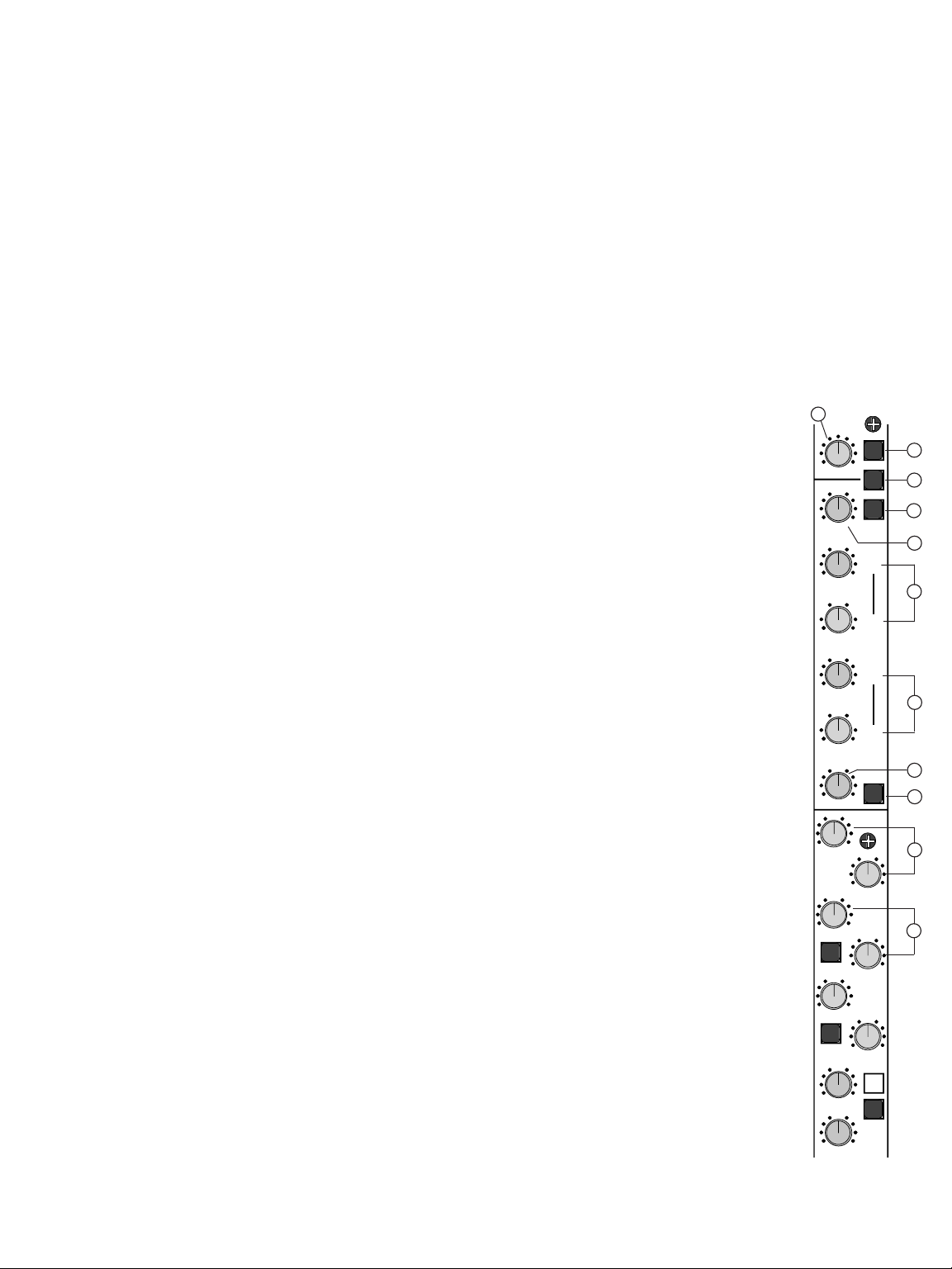
3. Input Channel section
continued.
9
7. GAIN CONTROL
The GAIN control adjusts the gain of the channels high gain microphone pre-amplifier. This pre-amplifier is designed for professional low
impedance microphones. Monitor the gain level with the PEAK LED. If the LED is constantly lit, decrease the amount of gain. If distortion is
present, decrease your gain until it is eliminated. The GAIN control is also the level control for the LINE IN. Using both MIC IN and LINE IN
inputs at the same time is possible with some deterioration in common mode rejection. To set the gain for optimum signal-to-noise, audition
your audio source and turn the GAIN control up until the PEAK LED starts to flash. The PEAK LED should not be constantly lit but occasional
peaking is OK. Repeat this with each channel. Different mics will require different levels of GAIN.
8. PHASE SWITCH
The PHASE switch reverses the polarity of the input signal to compensate for phase differences due to microphone placement or incorrect wiring
of input cables. This switch should be released (up position) for normal operation.
9. TAPE SWITCH
The TAPE switch provides the Dual In-line channel format. It should be viewed as an input tape switch. In the up position, the MIC and LINE
inputs are feeding the channel’s EQ, sends and fader with assignments. The TAPE IN goes to the TAPE 5-6 and TAPE (AUX 7-8) switches. In
the down position, the routing is “flipped” where the TAPE IN has the EQ, sends and fader with assignments and the mic line inputs are routed
to the TAPE 5-6 and TAPE(AUX 7-8) switches. In a recording situation, the switch up position provides the tracking mode and the down position provides the mix down mode.
10. LOW CUT SWITCH
The LOW CUT switch is a 12dB/Octave high pass filter with a corner frequency of 75Hz. Using the LOW CUT feature helps eliminate unwanted low frequencies. Use the LOW CUT filter to reduce “rumbling” and “boom” noises picked up from mic stands
or hollow body acoustic/electric guitars. This filter can also help tighten bass response by turning up the LOW EQ control while
using the LOW CUT switch.
11. EQ HIGH CONTROL
The High control is an active shelving type of tone control with a corner frequency of 12KHz. The ±15 dB boost and cut provides an overall 30 dB range of powerful EQ control.
12. EQ HI MID LEVEL AND FREQUENCY CONTROLS
The HI MID level and FREQ controls comprise a semi-parametric or sweepable mid equalizer. The level control provides ±15
dB boost and cut with the middle position (center detent) at OdB. The frequency being manipulated is controlled by the frequency control. The FREQ control sets the center frequency for this “bell curve” designed tone control. The HI MID FREQ control ranges from 500Hz to 5KHz. Cutting and boosting frequencies improperly can cause an “un-natural” sound to your vocals
or instruments. Only use these controls to overcome the limitations of the Microphones and room effects to achieve a natural
sound for the entire performance or recording.
13. EQ LOW MID LEVEL AND FREQUENCY CONTROLS
The LOW MID level and FREQ controls comprise a semi-parametric or sweepable mid equalizer. The level control provides ±15
dB boost and cut with the middle position (center detent) at OdB. The frequency being manipulated is controlled by the FREQ
control. The FREQ control sets the center frequency for this for this “bell curve” designed tone control. The LOW MID FREQ
control ranges from 80Hz to 2KHz. Cutting and boosting frequencies improperly can cause an “unnatural” sound to your vocals
or instruments. Only use these controls to overcome the limitations of the microphones and room effects to achieve a natural
sound for the entire performance or recording.
14. EQ LOW
The LOW control is an active shelving type of tone control with a corner frequency of 80Hz. The ±15 dB boost and cut provides
an overall 30 dB range of powerful deep bass EQ control.
15. EQ IN SWITCH
In the down position, the EQ IN SWITCH routes the audio through the channel’s EQ (High, both Mid’s, and the low controls). In
the up position, the EQ IN SWITCH bypasses the EQ section but leaves the LOW CUT switch active in the circuit. The EQ IN
SWITCH is great for comparing the “flat” to EQ sounds.
16. CHANNEL AUX 1 & AUX 2 PRE SENDS
The AUX 1 & AUX 2 controls are pre EQ, pre mute and pre fader sends. These controls are designed as uninterrupted monitoring feeds for stage monitor or in studio tracking. The AUX 1- AUX 2 PRE signal is post INSERT in order to get the benefits
of an inserted channel effect such as a compressor.
17. AUX 3 - 4 PRE SWITCH
The Aux 3 - 4 PRE switch in the up position places AUX 3 and AUX 4 send controls post EQ and post fader (working the same as AUX 5 and
AUX 6). In the down position AUX 3 and AUX 4 send controls, are pre EQ, pre mute and pre fader (working the same as AUX 1 and AUX 2).
7/8
GAIN
HIGH
AUX
PRE
1-2
-15
0
+15
1k
200 5k
800 2k
FREQ
0 10
5
0 10
5
0 10
5
0 10
5
0 10
5
0 10
5
0 10
5
5 55
-15
0
+15
-15
LOW
0
+15
HI
MID
500
80 2k
200 1k
-15
0
+15
LOW
MID
LOW
CUT
3
6
5
4
1
2
FREQ
78
C
PAN
PRE
FAD
w/EQ
E
TAP 6-5
ETAP
NIQE
E
TAP
ES
AHP
P
RE 43-
7
8
9
10
15
11
14
12
13
16
17
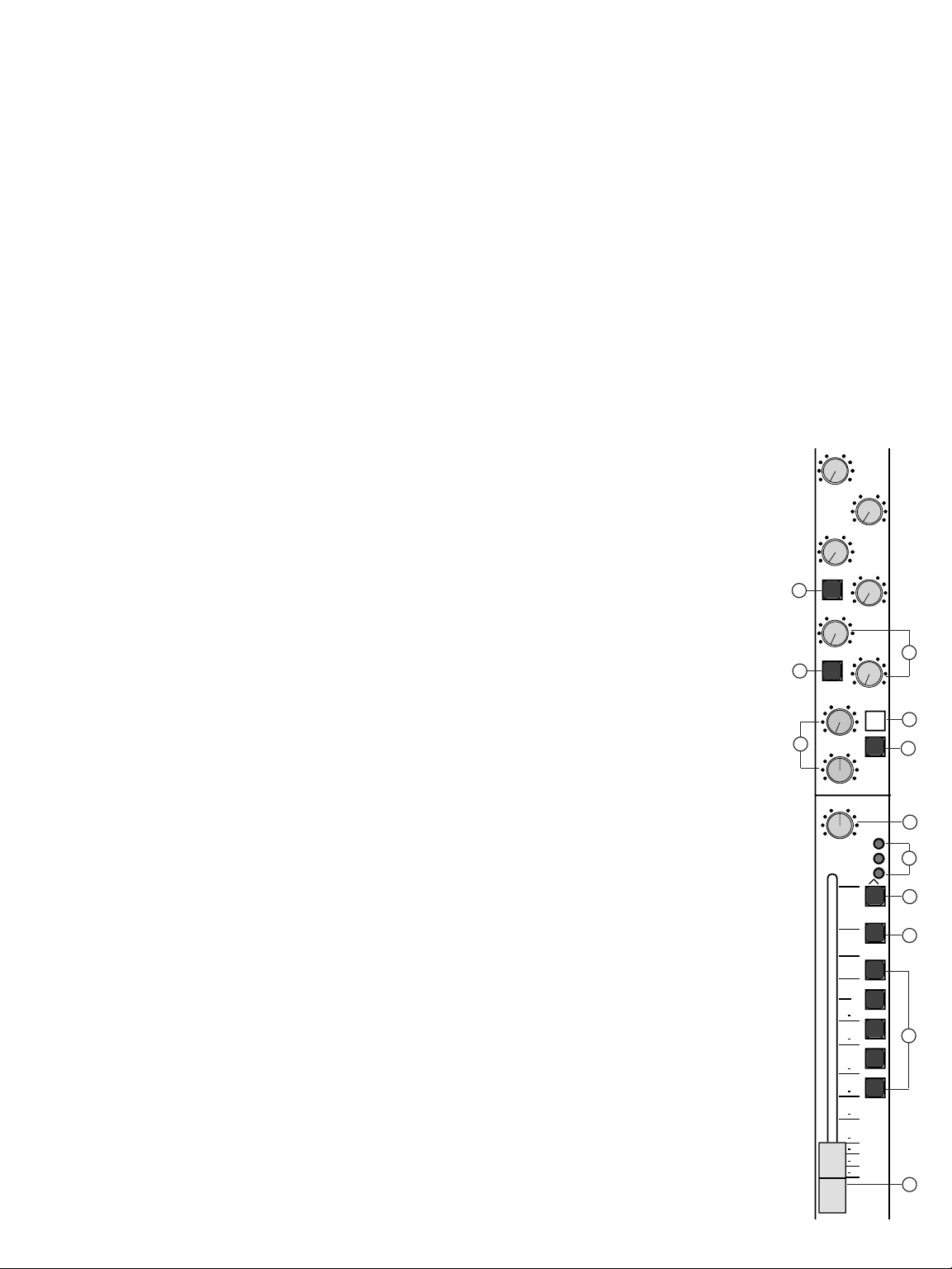
10
18. CHANNEL AUX 3 AND AUX 4 PRE OR POST SENDS
The AUX 3 and AUX 4 level controls (with the Aux 3 - 4 PRE switch in) provides a total of 4 PRE monitor controls when used with AUX 1 and
AUX 2 (4 monitor mixes). With the Aux 3 - 4 PRE switch out, AUX 3 and AUX 4 can be used with AUX 5 and AUX 6 as effects sends for a total
of 4 post sends.
19. TAPE 5 - 6 SWITCH
The TAPE 5 - 6 switch is linked to the TAPE switch at the top of the channel. Here the alternate input (the input not going to the fader) can be
sourced to AUX 5 and AUX 6. This is used primarily in recording during tracking to provide playback to the studio musicians.
20. CHANNEL AUX 5 AND AUX 6 POST SENDS
The AUX 5 and AUX 6 sends are post EQ and post Fader sends when the TAPE 5-6 switch is up. The AUX 5 and AUX 6 sends are designed for
effects sends or any other fader tracking sends needed. See Tape 5-6 switch for it’s tape input effects on AUX 5 and AUX 6.
21. CHANNEL AUX 7/8 TAPE SWITCH
The 7/8 TAPE switch is linked to the TAPE switch at the top of the channel. Here the alternate input (the input not going to the fader) can be
sourced to the stereo pair of AUX 7 and AUX 8. This is used primarily in recording during tracking to provide playback mixing for the control
room and to the studio musicians.
22. CHANNEL AUX 7/8 PRE FAD W/ EQ SWITCH
The PRE FAD w/ EQ switch in the up position places the stereo pair of AUX 7 and AUX 8 controls post EQ and post fader for use as effects sends.
In the down position, the stereo pair of AUX 7 and AUX 8 controls are post EQ, pre mute and pre fader for stereo in-ear monitor sends or a stereo
drum monitor send. This switch only works when the AUX 7/8 TAPE switch is in the up position.
23. CHANNEL AUX 7-8 PRE OR POST STEREO SENDS
The stereo pair of AUX 7 and AUX 8 level controls are post EQ and post fader sends when the TAPE and PRE FAD w/ EQ switches
are up. The stereo pair is made up of the 7/8 level control and the 7/8 pan control which pans between the two send AUX 7
and AUX 8. The stereo pair of AUX 7 and AUX 8 sends are designed for effects sends or any other fader tracking send needed.
See TAPE switch for its tape input effects on AUX 7 and AUX 8.
24. PAN
This is the channel’s main PAN control. It allows the channel’s signal to be place anywhere in the stereo field from left to right
with the center detent being centered. The PAN control in the studio is typically used for adjusting the stereo field for each
channel, but it is also used for assigning channels to individual buses. The later is typical for live mixing where certain channels are grouped to a single bus for sub group mixing. See Standard Live mixer set-ups for more details on sub mixing.
25. PEAK, SOLO, AND MUTE INDICATORS
The RED PEAK LED indicator is pre-fader and post EQ. A constantly lit LED indicates the signal probably needs a reduction
in the GAIN control to prevent input overloading. The GREEN SOLO LED indicates the solo switch has been pressed on the
channel. The RED MUTE LED indicates the MUTE switch has been pressed on the channel.
26. MUTE SWITCH
The MUTE switch turns off the channel at the fader. All sends which are pre fader will not be muted. This is extremely useful
when you need to mute channels but can’t afford to lose fader settings.
27. SOLO SWITCH
The SOLO switch allows the operator to monitor each channel. The SOLO switch can be set for either “PFL mode” (Pre Fader
Listen) or “SOLO after fader” where the channel’s pan position is heard when soloed. The switch to change the SOLO mode
is found in the CONTROL MASTERS section of the console. See Master Section for more information.
28. ASSIGNMENT SWITCHES
These switches assign the channels’ signal to the group faders (8 buses) for sub-mixing and to the Left & Right faders in the
Master Section. Each channel can be assigned to the 1-2, 3-4, 5-6, 7-8, and L-R Faders in stereo pairs. This feature allows
the operator to group certain channels (such as the channels used to mic an entire drum kit) and assign them to one pair of
the master faders in the 1-2, 3-4 sub group. This sub-mixing feature decreases the number of channel faders that need to be
adjusted. See Standard Live mixer setups for more details on sub mixing.
29. CHANNEL FADER
The channel FADER control is the final level control of the channel before the PAN control. The Fader has a 0dB marker for
nominal setting of the channel. For typical mixing the 0dB position provides the lowest noise and highest headroom for the
channel. The Fader has an added 12dB of gain for signals that need an extra boost in the mix, however pushing the fader
above the 0db marker should be done in moderation. The channels have plenty of headroom but the proper adjustment should
be made at the channel’s input or GAIN control. Be aware of the signals and fader settings so you don’t over-drive the bus or
degrading the channel’s signal by over-driving the faders. The meter bridge and direct outputs are sourced after the fader.
7/8
AUX
SOLO
1-2
3-4
5-6
7-8
L-R
PRE
1-2
C
L R
0 10
5
0 10
5
0 10
5
0 10
5
0 10
5
0 10
5
0 10
5
MUTE
SOLO
PK
3
6
5
4
1
2
PAN
78
C
PAN
PRE
FAD
w/EQ
E
TAP 6-5
ETAP
P
RE 43-
12
+12
+ 9
24
+ 6
+ 3
0
6
18
3
oo
30
40
50
18
19
21
22
26
27
29
24
20
28
25
23
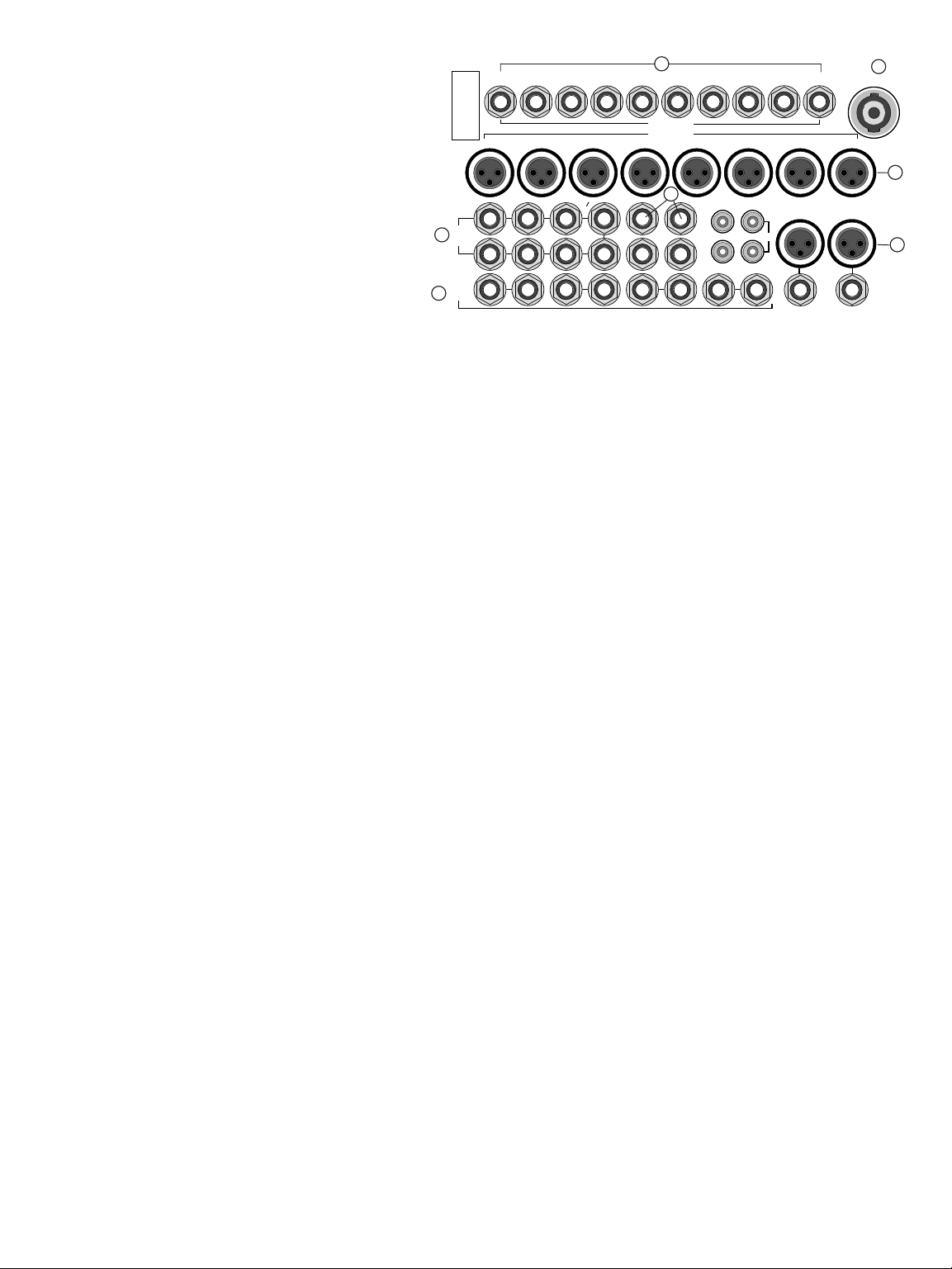
Master I/O Section
Note:
All XLR connectors follow the Standard of:
1- Ground 2- Non-inverting (hot) 3- Inverting (cold)
All master 1/4” jacks are unbalanced TS (Tip/Sleeve) with
the exception of the control room and Studio Right jacks used
for PHONES.
1. POWER CONNECTOR
The Speakon™ power connector is used to bring the DC
power into the console from the 2 rack space SLP5600 power
supply. A standard 4 wire Speakon™ cable is required.
2. INSERTS LEFT-RIGHT, GROUPS 1-8
The Master Inserts are 1/4” TRS pre fader inserts. The TRS is the same as the channel inserts with Tip Send-Ring Return. These inserts are
perfect when only a limited number of compressors are available. The Inserts are especially good for unbalanced graphic EQ’s and other unbalanced gear desired on the outputs because it will not effect the XLR balanced outputs.
3. GROUP 1-8 XLR outputs
The Group 1-8 XLR outputs are electronically balanced connectors for the 1-8 Groups. The Group 1-4 XLR’s are also used by AUX 1-4 via the
AUX 1-4 FLIP switches.
4. LEFT and RIGHT XLR and 1/4” CONNECTORS
These XLR connectors are balanced outputs of the Right and Left master outputs. The 1/4” connectors are unbalanced outputs of the same
L-R signals.
5. TAPE IN and OUT RCA’s
Stereo RCA jacks are provided for connecting a tape recorder or CD player. The levels of these jacks are controlled by the corresponding TAPE
IN and TAPE OUT controls in the master section.
6. AUX SEND 1/4” OUTPUTS
Eight 1/4” unbalanced output connectors correspond to the AUX SENDS controls in the master section. Aux 1-4 outputs are also used by the
Group 1-4 masters via the AUX 1-4 Flip switches.
7. STEREO AUX RETURNS 1/4” inputs
Four 1/4” unbalanced stereo pairs (8 inputs) correspond to the 4 STEREO Return controls in the master section. If only one side (right or
left) is used, the jacks are wired so the signal will be supplied to both the right and left path of the stereo return. This allows all the stereo features to work properly with a mono return.
8. CONTROL ROOM 1/4” OUTPUTS (CONTROL L-R, PHONES)
The 1/4” unbalance control room outputs provide individual left and right out for the control room section of the console. The right side is
also configured as a TRS L/R stereo connection for headphones, when nothing is plugged into the left side. The PHONE connection is ideally
suited for live situations. The individual outputs provide an ideal studio monitoring system connection. Both outputs are designed with discrete high current output circuitry for driving headphones and performance studio amplifiers.
9. STUDIO 1/4” OUTPUTS (STUDIO L-R, PHONES)
The 1/4” unbalance STUDIO outputs provide individual left and right out for the STUDIO section of the master. The right side is also configured as a TRS L/R stereo connection for headphones when nothing is plugged into the left side. The PHONE connection is ideally suited for
live situations. The individual outputs provide an ideal studio monitoring system connection. Both outputs are designed with discrete high
current output circuitry for driving headphones and performance studio amplifiers.
Left, Right and Groups
10. POWER LED Verifies power is being supplied to the mixer and the mixer is on.
11. LEFT and RIGHT FADERS
The LEFT and RIGHT FADERS get their signal only from the channel L-R assignment switches, Stereo Returns and the Group 1-8 L-R assignment switches. These faders are post L-R master INSERTS and provide the level adjustments for the left and right XLR and 1/4” outputs.
12. GROUP FADERS
Each GROUP FADER gets its signal from the corresponding channel group assignment switch. These faders are post Group master INSERTS,
and provide the level adjustments for the corresponding Group XLR output.
4. Master Section
1
LEFT
AUX
SEND
5
L
R
IN
OUT
678
1234
AUX
RETURN
POWER
GROUPS
2345678
LR
12LR3
LR
4
LR
INSERTS
12345678L R
RIGHT
CONTROL
L-R
STUDIO
L-R
PHONES
PHONES
TAPE
11
1
3
4
6
6
7
2
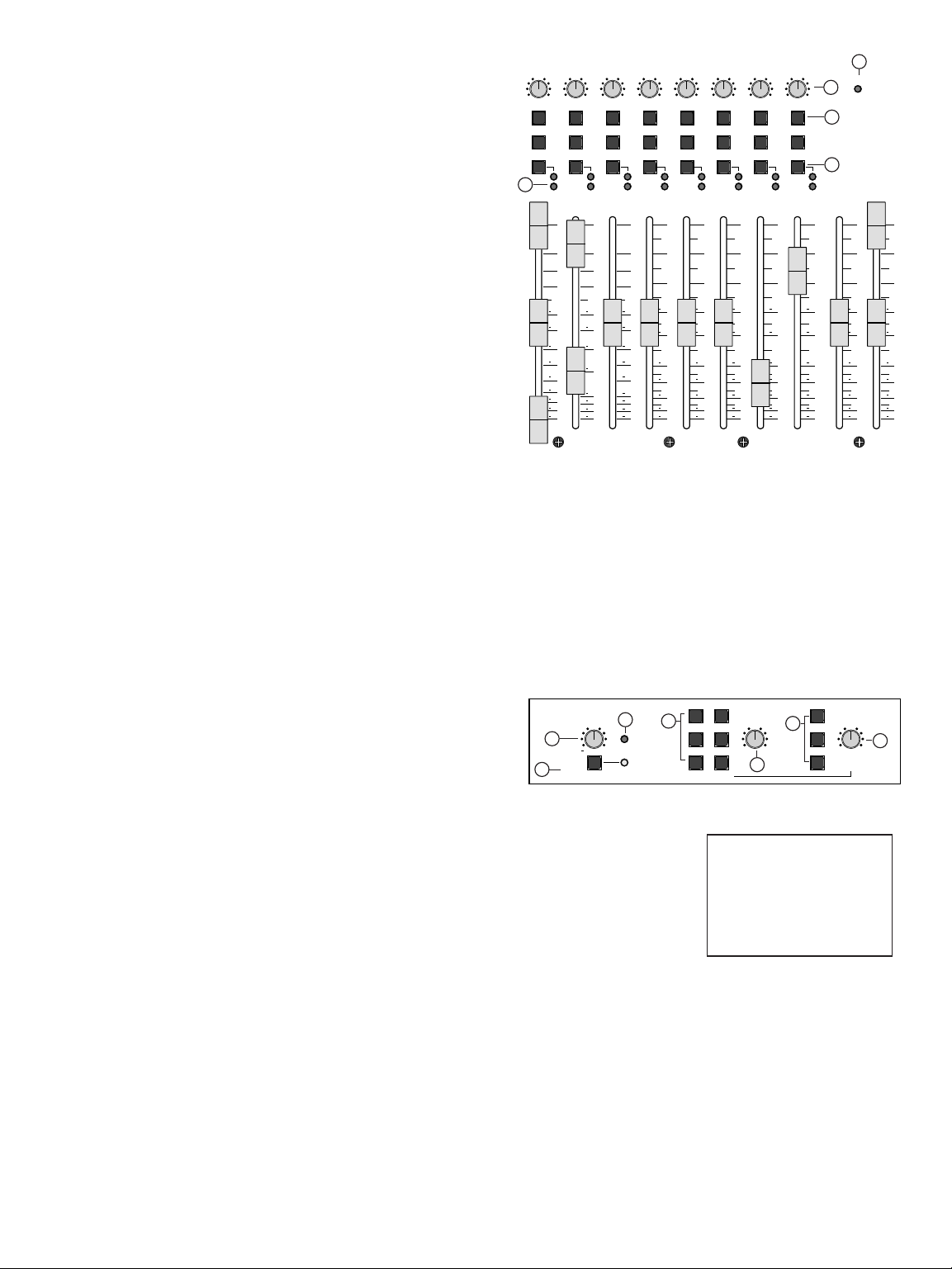
12
Control Masters
13. GROUP MUTE’S
The Group MUTE switch mutes the Group signal pre Fader and post insert.
This means the group output and L-R assignment are muted, but not the
send on the insert. The corresponding RED Mute LED indicates the Group
has been muted.
14. GROUP SOLO
The GROUP SOLO is an in place SOLO located after of the group PAN circuit.
15. GROUP L-R AND PAN
The Group L-R Assignment switch is located after the PAN circuit allowing
the group output to be assigned to either the left, the right, or any PAN setting of both masters.
16. GROUP PEAK LED’S
The Group PEAK LED indicates the group is within 3db of clipping. The PEAK
LED is located pre fader post insert in order to indicate the peaking level of
the summing bus or insert return when the group insert is used.
17. SOLO LEVEL
The SOLO level controls the volume of the SOLO bus heard through the control room (and channel PFL when used). The SOLO level also affects
the measured level seen on the L-R meters when something is soloed. This is why the SOLO is center detented to provide a unity gain location
for the solo circuit in order to indicate the desired soloed material correctly on the meters. For normal solos the meters indicate stereo in place
material, when using the channel PFL mode the meters indicate in mono the pre fader material on both meters.
18. SOLO LED
The SOLO led lights up when one or more solo switches have been pressed. The SOLO LED also indicates the control room and master L-R
meters are monitoring the pressed SOLO switches.
19. CHANNEL LISTEN MODE & PFL MODE INDICATOR
The channel listen mode switch provides the option of changing the channel SOLO switches from normally post PAN, stereo in-place solo switches
to pre fader PFL switches used in live applications. The PFL MODE led indicates the channels are in PFL mode.
20. CONTROL ROOM LEVEL
The CONTROL ROOM level adjusts the level of CONTROL ROOM outputs. This
is the master level when using the control room output for studio monitors
or when using the control room right output for PHONES.
21. CONTROL ROOM SELECTION SWITCHES
Use these switches to select what is heard through the control room outputs. When selected these switches
will be heard at the outputs. The switches perform as follows:
AUX 7-8: listens to the final output of the AUX 7-8 masters.
TAPE IN: listens to the post TAPE IN level input.
AUX 1-2: listens to the final output of the AUX 1-2 masters.
MONO: creates a control room left/right summed mono output on the control room outputs.
L-R: listens to the final output LEFT and RIGHT masters.
TO STUDIO: Inputs the control room output to the Studio output.
22. STUDIO LEVEL
The STUDIO level adjusts the level of STUDIO outputs. This is the master level when using the STUDIO outputs for a studio playback system or
when using the STUDIO right output for PHONES.
23. STUDIO SELECTION SWITCHES
Use these switches to select what is heard through the STUDIO outputs. When selected these switches will add together at the outputs.
The switches perform as follows: (Also see TO STUDIO above under the control room selection switches.)
AUX 7-8: listens to the final output of the AUX 7-8 masters.
AUX 1-2: listens to the final output of the AUX 1-2 masters.
L-R: listens to the final output LEFT and RIGHT masters.
PAN PAN PAN PA N PAN PA N PAN PAN
L-R L-R L-R L-R L-R L-R L-R L-R
MUTE MUTE MUTE MUTE MUTE MUTE MUTE MUTE
SOLO SOLO SOLO SOLO SOLO SOLO SOLO SOLO
12345678 L R
C
L RCL RCL RCL RCL RCL RCL RCL R
PK PKPK PK PK PK PK PK
R
12345678
L
POWER
oo
0
12
6
+12
+ 6
24
30
40
50
oo
0
12
6
+12
+ 6
24
30
40
50
oo
0
12
6
+12
+ 6
24
30
40
50
oo
0
12
6
+12
+ 6
24
30
40
50
oo
0
12
6
+12
+ 6
24
30
40
50
oo
0
12
6
+12
+ 6
24
30
40
50
oo
0
12
6
+12
+ 6
24
30
40
50
oo
12
+12
+ 9
30
40
60
+ 6
+ 3
0
6
20
50
3
oo
12
+12
+ 9
30
40
+ 6
+ 3
0
6
20
50
3
12
+12
+ 9
24
+ 6
+ 3
0
6
18
3
oo
30
40
50
CONTROL MASTERS
STUDIO
AUX 1-2
AUX 7-8
L-R
CHANNEL
LISTEN
MODE
TAPE IN
MONOAUX 1-2
AUX 7-8
L-R
SOLO
PFL MODE
CONTROL
ROOM
SOLO
0 10
5
0 10
5
+6
0
oo
TO
STUDIO
10
15
16
17
18
20
22
21
23
19
14
13
Note:
You can use both the
Control Room outputs and
the Studio outputs for
headphone monitoring.
