Page 1

DCM-Lx Series Operation Manual
DCM2000Lx
DCM3800Lx
DCM2004Lx
Concert audio has to be uncompromising, reliable and efficient. Carvin power
amps have made their mark serving top artists and concert venues for decades.
The DCM-Lx series power amps with CARVIN’s X-Drive™ signal processing
incorporate the flexibility of digital control with the exceptional sound and
durability of DCM power. Take full control of your amps from the front panel or via
USB to Microsoft™ / Mac™ laptops using the Xdrive™ software with highly
effective processing for live use or installations. All models incorporate large heat
sinks, high headroom power supplies and lightweight aluminum main frames - all
backed by a solid 3 year warranty. Exceptional sound and reliability combined
with the flexibility of DSP and ultra-light weight make the DCM-Lx a valuable
addition to any rack system.
GETTING STARTED
: An easy way to get familiar with the features of the DCM-Lx
is to download the free Xdrive™ software on your computer. Just run the software
and press the blue button with the product name. The control window will appear:
Page 2

TABLE OF CONTENTS page
1. Safety and Warranty Information ___________________________________________ 4
2. Introduction_____________________________________________________________ 5
3. REAR PANEL ___________________________________________________________ 6
4. FRONT PANEL CONTROLS________________________________________________ 7
4.A SYSTEM MENU______________________________________________________ 8
4.A.1 QUICK SETUP __________________________________________________ 8
4.A.2 FLAT CHANNEL_________________________________________________ 9
4.A.3 COPY CHANNEL ________________________________________________ 9
4.A.4 BRIDGING CHANNELS ___________________________________________ 9
4.A.5 SPEAKER PRESET (LOAD from memory) ___________________________ 9
4.A.6 SYSTEM NAME EDIT____________________________________________ 10
4.A.7 SAVE SYSTEM_________________________________________________ 10
4.A.8 LOAD SYSTEM_________________________________________________ 10
4.A.9 RESET SYSTEM TO FLAT________________________________________ 10
4.B UTILITY MENU _____________________________________________________ 11
4.B.1 DELAY UNITS__________________________________________________ 11
4.B.2 DELAY TIME BANK _____________________________________________ 11
4.B.3 INPUT SENSITIVITY_____________________________________________ 11
4.B.4 TURN ON MUTE________________________________________________ 11
4.B.5 SECURITY LOCKOUT – PASSWORD_______________________________ 11
4.B.6 PASSWORD CHANGE___________________________________________ 11
4.B.7 UNIT ID _______________________________________________________ 12
4.B.8 FIRMWARE VERSION ___________________________________________ 12
4.C EXIT/MUTE BUTTON ________________________________________________ 12
4.D CHANNEL SETTINGS________________________________________________ 13
4.D.1 (INPUT) GRAPHIC EQ ___________________________________________ 13
4.D.2 (OUTPUT) GAIN ________________________________________________ 13
4.D.3 (OUTPUT) SOURCE_____________________________________________ 14
4.D.4 (OUTPUT) PHASE ______________________________________________ 14
4.D.5 (OUTPUT) LOW / HIGH PASS FILTERS: Crossover ___________________ 14
4.D.6 (OUTPUT) LIMITER _____________________________________________ 15
4.D.7 (OUTPUT) DELAY ______________________________________________ 15
4.D.8 (OUTPUT) PARAMETRIC EQs (PEQ 1-4)____________________________ 16
4.D.9 (OUTPUT) CHANNEL NAME ______________________________________ 17
5. COMPUTER SETUP _____________________________________________________ 18
5.A SOFTWARE________________________________________________________ 18
5.A.1 MINIMUM REQUIREMENTS ______________________________________ 18
5.A.2 INSTALLATION ________________________________________________ 18
2
Page 3

5.B USB CONNECTION _________________________________________________ 19
6. COMPUTER CONTROL / GRAPHIC INTERFACE______________________________ 20
6.A SYSTEM SETTINGS _________________________________________________ 20
6.A.1 SYSTEM LOAD/SAVE ___________________________________________ 20
6.A.2 SYSTEM NAME ________________________________________________ 20
6.A.3 SYNC TO SOFTWARE___________________________________________ 20
6.A.4 SYNC TO HARDWARE __________________________________________ 20
6.A.5 UPLOAD FIRMWARE____________________________________________ 20
6.B INPUT SETTINGS ___________________________________________________ 21
6.B.1 LOAD/SAVE ___________________________________________________ 21
6.B.2 INPUT SELECT_________________________________________________ 21
6.B.3 COPY/PASTE __________________________________________________ 21
6.B.4 RESET TO FLAT _______________________________________________ 21
6.B.5 GRAPHIC EQs _________________________________________________ 21
6.C ROUTER (MATRIX)__________________________________________________ 22
6.C.1 BRIDGE CHANNELS ____________________________________________ 22
6.C.2 OUTPUT MUTES _______________________________________________ 22
6.C.3 ROUTING INPUT SOURCES TO OUTPUTS __________________________ 22
6.C.4 OUTPUT NAME ________________________________________________ 22
6.D FREQUENCY CHART________________________________________________ 22
OUTPUT DISPLAY BUTTONS 1, 2 (3, 4)_____________________________ 22
6.D.1
6.D.2 ADJUSTING PEQs FROM THE FREQUENCY CHART _________________ 22
6.E OUTPUT SETTINGS _________________________________________________ 23
6.E.2 OUTPUT CHANNEL SELECT _____________________________________ 23
6.E.3 COPY/PASTE __________________________________________________ 23
6.E.4 FLAT _________________________________________________________ 23
6.E.5 PHASE _______________________________________________________ 23
6.E.6 LIMITER ______________________________________________________ 23
6.E.7 DELAY _______________________________________________________ 23
6.E.8 GAIN _________________________________________________________ 23
6.E.9 PARAMETRIC EQs 1-4 __________________________________________ 23
6.E.10 HIGH/LOW PASS FILTERS (Crossover) ____________________________ 23
7. MANUAL SETUPS_______________________________________________________ 24
8. LOUDSPEAKER SETTINGS CHART ________________________________________ 25
9. SPECIFICATIONS ________________________________ Error! Bookmark not defined.
10. MENU NAVIGATION CHART ____________________________________________ 27
11. BLOCK DIAGRAM ____________________________________________________ 27
3
Page 4

1. Safety and Warranty Information
IMPORTANT! FOR YOUR PROTECTION, PLEASE READ THE FOLLOWING:
WARNING: This product produces high sound pressure levels that could damage hearing.
CAUTION: RISK OF ELECTRIC SHOCK, DO NOT OPEN.
WATER AND MOISTURE: Electronic equipment should not be used near water (near a bathtub,
washbowl, kitchen sink, laundry tub, swimming pool, etc). Care should be taken so that objects
do not fall and liquids are not spilled into the enclosure through openings.
POWER SOURCES: The electronic equipment should be connected to a power supply only of
the type described in the operating instructions or as marked on the electronic equipment.
GROUNDING OR POLARIZATION: Precautions should be taken so that the grounding or plug
polarization means of an electronic equipment is not defeated.
POWER CORD PROTECTION: Power supply cords should be routed so that they are not likely
to be walked on or pinched by items placed upon or against them.
SERVICING: The user should not attempt to service the electronic equipment beyond that
described in the operating instructions. All other servicing should be referred to qualified service
personnel. If your unit is equipped with a fuse receptacle, replace only with the same type and
value fuse. Refer to the replacement text on the unit for correct fuse type.
This equipment has been tested and complies with international safety standards.
LIMITED WARRANTY
Your Carvin DCM power amp is guaranteed against failure for 3 YEARS unless otherwise stated. Carvin will
service and supply all parts at no charge to the customer providing the unit is under warranty. Shipping costs
are the responsibility of the customer. CARVIN DOES NOT PAY FOR PARTS OR SERVICING OTHER
THAN OUR OWN. A COPY OF THE ORIGINAL INVOICE IS REQUIRED TO VERIFY YOUR WARRANTY.
Carvin assumes no responsibility for horn drivers or speakers damaged by this unit. This warranty does not
cover, and no liability is assumed, for damage due to: natural disasters, accidents, abuse, loss of parts, lack
of reasonable care, incorrect use, or failure to follow instructions. This warranty is in lieu of all other
warranties, expressed or implied. No representative or person is authorized to represent or assume for
Carvin any liability in connection with the sale or servicing of Carvin products. CARVIN SHALL NOT BE
LIABLE FOR INCIDENTAL OR CONSEQUENTIAL DAMAGES.
SERVICE:
In the USA: www.carvinservice.com
Outside the USA, contact your dealer or go to http://www.carvinworld.com for your nearest service center.
Include a written description of the problem with serial number and date of purchase.
MAINTAINING YOUR EQUIPMENT
Avoid spilling liquids or allowing any other foreign matter inside the unit. The panels of your unit can be
wiped from time to time with a dry or slightly damp cloth to remove dust and help restore it’s new look. As
with all pro gear, avoid prolonged use in caustic environments such as dust or salt air. When used in such
an environment, be sure the unit is adequately protected by a cover.
Please record the unit’s serial number, invoice number and invoice date
(purchase date).
Serial No.:_____________________________________
Invoice No.:____________________________________
Invoice Date:___________________________________
Use with caution.
4
Page 5

2. Introduction
The DCM-Lx amplifiers can be configured for stereo, parallel, bi-amped, or
bridged outputs. The DCM2004Lx quad amp also offers dual bi-amp and threeor four-way outputs to power up to a 4-way speaker system with a single unit.
The System Quick Setup feature makes output routing and crossover
configuration easy. Loadable Speaker Presets tuned for specific CARVIN
speaker cabinets provide optimized settings to get the most out of each element
in your system. The DCM-Lx includes 30-band graphic EQ’s on each input, 4
parametric EQ’s on each output with high and low crossover filters; Bessel,
Butterworth or Linkwitz-Riley (6 to 48dB/oct.), Limiters with Threshold, Phase,
and Delays up to 120mS for distance or for individual driver alignments. Onboard
memory has enough storage for 16 complete system configurations with settings
for multiple loudspeakers and line arrays, or store unlimited configurations on
your laptop. Premium 24-bit A/D and D/A converters offer low noise with full 2020kHz bandwidth with extremely low latency processing.
FRONT PANEL & CONNECTING UP
The DCM-Lx front panel features a high-contrast 2x16 character display for
clear and easy navigation through settings. LEDs for Signal, 50%, 80%, Clip and
Protect monitor the status of the amp. Detented level controls prevent
unexpected level changes. Balanced XLR and TRS input connectors are used to
reject hum & noise. A Ground Lift switch removes the chassis ground from the
inputs. Outputs feature heavy duty binding posts and Twist-Lock connectors
allowing bi-amp routing on a single 4-pin cable with no adapters.
CONSTRUCTION
Every DCM-Lx amp is personally tested, which includes a full burn-in under
load.
Construction starts with a heavy duty 2U aluminum chassis and steel rackmount
face panel. All circuit cards are double-sided military-grade FR4 fire retardant
with plated thru holes so parts are soldered from the bottom side through to the
top. SMT (surface mount technology) offers high precision and “shock-proof”
protection. The CB and CE safety seal assure that each DCM meets strict
standards anywhere in the world.
HIGH POWER TOPOLOGY
The DCM-Lx’s high headroom reveals the dynamic power available from its
switch-mode power supply. Operating at 100,000 Hz, the highly efficient switchmode supply reduces AC power required from the wall, overall weight, and is AC
generator friendly. The soft-start prevents the DCM-Lx from tripping AC breakers.
Extreme currents are delivered to even the most demanding 2 ohm and bridged
4 ohm subwoofer systems easily handling the most difficult reactive loads. Class
D outputs deliver maximum power amp efficiency.
EFFICIENT COOLING
An important key to reliable power is a high efficiency heat transfer system.
CARVIN DCM-Lx amplifiers offer advanced cooling with high ratio 6063-T5 flowthrough aluminum heat sinks to remove heat fast and keep power devices within
thermal limits. Multi-speed fans pull air from the rear and exhaust to the front to
keep your rack cool and run quiet even at 2 ohm loads.
5
Page 6

3. REAR PANEL
2ch. amp
4ch. Amp
AC POWER
Your amp will work at 50 or 60Hz with specific 100VAC, 120VAC, or 240VAC models.
Be sure to check your amp model and power source before plugging into a grounded
(3 prong) outlet. The standard IEC inlet accepts universal grounded AC cords.
Firmly push the AC cord all the way into the receptacle or the amp may be intermittent.
The receptacle will work with V-lock™ locking cords to prevent accidental unplugging.
*WARNING: Never defeat the grounded connection or electrocution may result!
*NOTE: Each amp requires a dedicated circuit breaker to achieve its full output.
Fuse: The fuse is located inside the main chassis near the AC inlet on the main PCB.
If the fuse fails the amp will usually require service. See specifications for fuse values.
INPUT: A, B, (C, D): XLR input connectors for audio signals
Check DSP settings if not working as expected.
Two channel amps include 1/4”(
GND LIFT switch: Lifts the input connector grounds to solve ground loop issues.
OUTPUT: 1, 2, (3, 4): Speaker connections
Check the BRIDGE LED and DSP output settings for BRIDGE and ROUTING before
connecting to avoid malfunction or speaker damage.
Twist-Lock jacks accept 2-Pin or 4-pin Speakon™ compatible connectors.
Output 1 (or 3) allows Bi-Amping speakers through a single 4 conductor cable.
Binding Posts (on 2-ch.amps) allow bare wire connections up to 7ga. or “banana” plugs.
In BRIDGE mode use one of the following: the BRIDGE ONLY twist-lock output, the two
RED binding posts, or pins 1+ and 2+ on twist-lock OUTPUT 1 (or 3).
*Warning: Making additional connections to bridged amp outputs may misload the amp.
USB: Connect to PC/MAC to use Xdrive™ control software or to update DSP firmware.
TRS) inputs and XLR THRU outputs in parallel.
6
Page 7
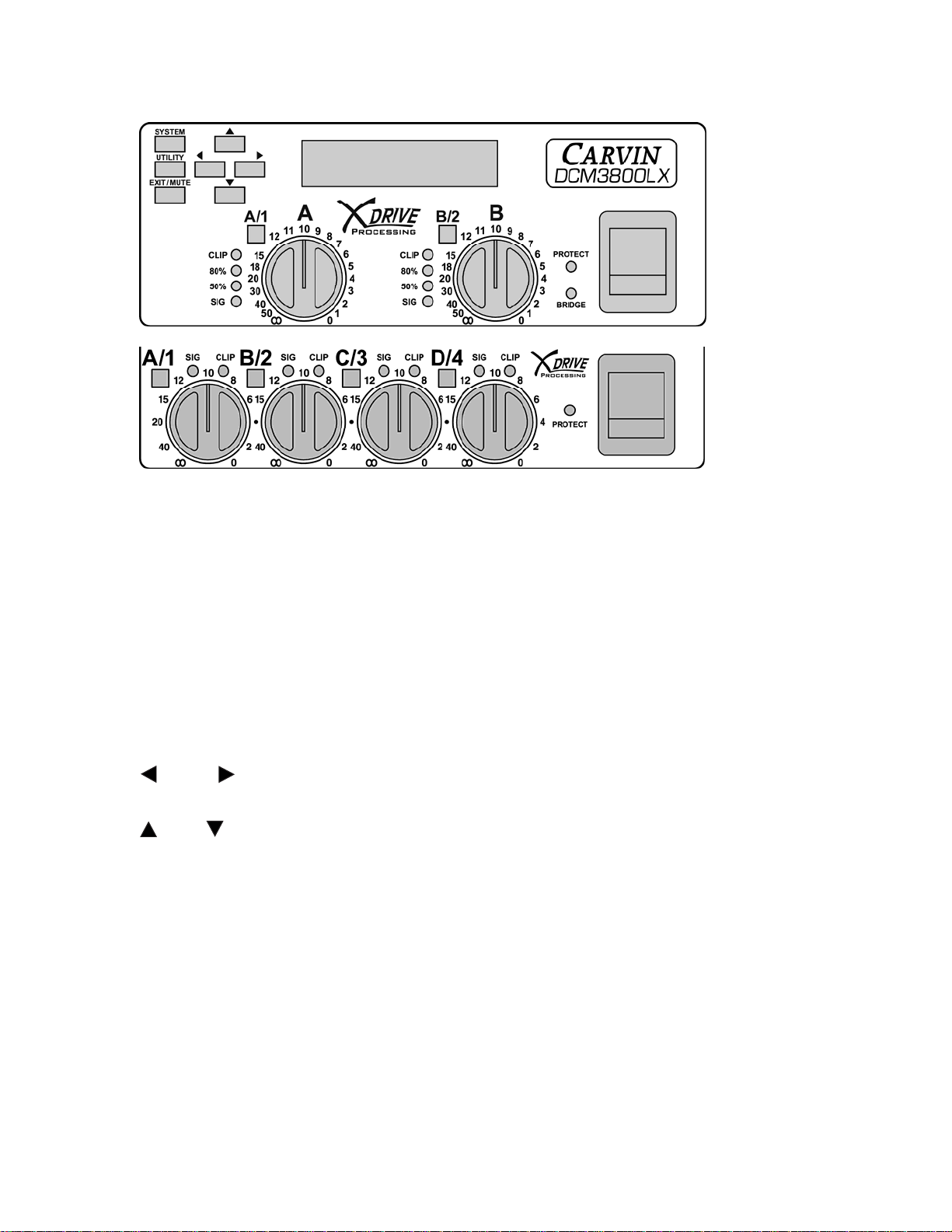
4. FRONT PANEL CONTROLS
2 ch. amp
4ch. amp
VOLUME ATTENUATOR CONTROLS: A, B (C, D)
Adjusts the channel INPUT levels. For bridge mode use A (or C).
Set to “0” (maximum) to match the input sensitivity DSP setting in the UTILITY menu.
DSP settings such as EQs, GAIN and LIMITER can affect output volume if not set to “0”.
SYSTEM and UTILITY buttons:
Enter to SYSTEM or UTILITY menus. Escape the menus with EXIT/MUTE.
EXIT/MUTE button: Dual purpose, exit menus or mute amp outputs.
To MUTE, press EXIT/MUTE, then press the channel select A/1 or B/2 (C/3, D/4).
The display will indicate ON or MUTE (MT) for each amp OUTPUT.
Press EXIT/MUTE again to exit this mode.
*Note: If TURN ON MUTE is ON all outputs will be muted at POWER ON.
*Note: If SECURITY LOCKOUT is ON the TURN ON MUTE will be bypassed.
(Left), (Right):
Selects which parameter to change or move to the next or previous screen.
(Up), (Down):
Adjusts parameter values.
SIG and CLIP LED’s (amp OUTPUT signal indicators):
The SIG LED indicates a signal is being sent to the amp OUTPUT 1, 2 (3, 4).
The green 50% and yellow 80% LED’s indicate amplifier power usage.
The CLIP LED’s indicates the amp OUTPUT 1, 2 (3, 4) has reached its maximum.
A/1, B/2 (C/3, D/4) Channel select buttons:
Press to adjust settings for each channel with Up/Down and Left/Right.
XLR inputs are A, B (C, D), the amplifier outputs are 1, 2 (3, 4).
PROTECT LED: Indicates a protection circuit has engaged to protect the amp or
speakers. Check all connections and reset the amp with the power switch.
BRIDGE LED, 2ch. amps only: (for DCM2004Lx BRIDGE see SYSTEM menu settings)
Indicates the two amps are combined for one output. Use BRIDGE outs only.
7
Page 8

4.A SYSTEM MENU
Press the SYSTEM button to open the SYSTEM menu.
Use the Left/Right buttons to move through the menu pages.
Press the SYSTEM button again to edit the setting with Up/Down.
Press EXIT to return to the channel screen.
4.A.1 QUICK SETUP
QUICK SETUP mode will allow you to quickly configure a full system, without
having to set routing and crossover parameters from each Output screen.
(a.) Press SYSTEM, Right for “Quick Setup”, then SYSTEM.
(b.) Use Up/Down to select one of the SYSTEM TYPE configurations below.
(c.) Press SYSTEM.
(d.) Use Up/Down to set the crossover frequency.
ex.: Hi – Low Freq: 2.30kHz
(e.) Press SYSTEM to exit the QUICK SETUP mode.
Note: The default Crossover Filter Type: Linkwitz-Riley 24dB/Octave can be
changed in the Output Settings.
DCM2000Lx, DCM3800Lx:
Mono2Way: Mono 2-way (Bi-amp)
Input: A
Crossover: Low/High
Outputs: 1:Low(A), 2:High(A)
DCM2004Lx:
Str2Way: Stereo 2-Way (Two pairs of Bi-amp)
Inputs: A and B
Crossover: Low/High
Outputs: 1:Low(A), 2:High(A), 3:Low(B), 4:High(B)
Mono3Way: Mono 3-Way (Tri-amp)
Input: A
Crossovers: High/Mid, Mid/Low
Outputs: 1:Low(A), 2:Mid(A), 3:High(A)
Mono4Way: Mono 4-Way (hi / mid / low / sub)
Input: A
Crossovers: High/Mid, Mid/Low and Low/Sub
Outputs: 1:Sub(A), 2:Low(A), 3:Mid(A), 4:High(A)
3WbrgSub: 3-Way Bridge Sub (Tri-amp with amps 1&2 bridged for Sub)
Input: A
Crossovers: High/Low, Low/Sub
Outputs: 1/2 BRIDGE: Sub(A), 3:Low(A), 4:High(A)
St2BrSub: Stereo 2 way Bridged Sub (L/R + amps 1&2 bridged for Sub)
Inputs: A and B
Crossovers: High/Sub
Outputs: 1/2 BRIDGE: Sub(A+B), 3:High(A), 4:High(B)
8
Page 9

4.A.2 FLAT CHANNEL
This will set the parameters for an INPUT or OUTPUT channel to the “0” or
Flat setting and all crossovers will be set wide open at 20Hz to 20kHz.
(a.) Press SYSTEM, Right (2x) for “Flatten Channel” then SYSTEM.
(b.) Use Up/Down to select the channel to flatten.
(c.) Press SYSTEM to continue and reset to flat (or EXIT to cancel) .
4.A.3 COPY CHANNEL
To copy channel settings to another Input or Output, use COPY CHANNEL.
(a.) Press SYSTEM, Right (3x) for “Copy Channel”, then SYSTEM.
(b.) Use Up/Down to select the channel to copy from.
(c.) Press SYSTEM.
(d.) Use Up/Down to select a channel location to be pasted into.
(e.) Press SYSTEM again to finish or EXIT to end.
4.A.4 BRIDGING CHANNELS
CHANNEL BRIDGING combines two amps for more power to a single
output. When CHANNEL BRIDGING connect the speaker(s) to the BRIDGE
OUTPUTs on the DCM2004Lx use OUTPUT 1 (pins 1+, 2+) or OUTPUT 3
(pins 1+, 2+).
*Bridged minimum impedance: DCM2004Lx = 8 ohms.
DCM2000Lx and DCM3800Lx = 4 ohms.
(a.) Press SYSTEM, Right (4x) for “Channel Bridging” then SYSTEM.
(b.) Use Up/Down to turn Bridging ON or OFF.
(b.2) On the 4 channel DCM2004Lx select which amps to bridge (1-2, or 3-4)
with Left/Right.
(c.) Press SYSTEM again to finish or EXIT to end.
4.A.5 SPEAKER PRESET (LOAD from memory)
You can recall speaker presets optimized for specific CARVIN loudspeakers
and load them to OUTPUT channels.
The presets contain optimized settings for crossover frequencies, EQ,
Delay (alignment), and Threshold (Limiter) which are tuned for the specific
speaker elements in the speaker cabinet. These presets can also be used as
starting points for similar speakers in other systems.
If you have already done a Quick Setup, loading speaker presets will overwrite the OUTPUT settings.
(a.) Press SYSTEM, Right (5x) for “Preset Speaker” then SYSTEM.
(b.) Use Up/Down to choose a preset from the list.
(c.) Press SYSTEM to enter.
(d.) Use Up/Down to choose a “SAVE:” to channel 1 or 2, (1 thru 4 on the
DCM2004Lx).
(e.) Press SYSTEM to enter.
(f.) Repeat steps (b.) – (e.) to load remaining outputs (or EXIT).
Example: To set up for a CARVIN TRx115 cabinet:
Choose “TRx115Lo” and Save to Channel “1” (Low freq. Output),
then choose “TRx115Hi” and Save to Channel “2” (Hi freq. Output).
The crossover and other settings will now be set correctly for a TRx115
cabinet, (Note: set the switch on the speaker’s jack plate to BI-AMP).
9
Page 10

4.A.6 SYSTEM NAME EDIT
(a.) Press SYSTEM, Right (6x) for “SysName:” then SYSTEM.
(b.) Use Left/Right to select a character.
(c.) Use Up/Down to edit the character.
(d.) Press SYSTEM or EXIT to save.
4.A.7 SAVE SYSTEM
SAVE SYSTEM will save a complete setup into a memory location, including
all Input/Output settings. You can save multiple systems and recall (load)
them later.
(a.) Press SYSTEM, Right (7x) for “Save System”, then SYSTEM.
(b.) Use Up/Down to select a memory location to overwrite: SAVE: “#”.
(c.) Press SYSTEM to save (or EXIT to cancel).
4.A.8 LOAD SYSTEM
LOAD SYSTEM will recall a complete setup from a memory location,
including all Input and Output settings.
(a.) Press SYSTEM, Right (8x) for “Load System”, then SYSTEM.
(b.) Use Up/Down to select the LOAD: “#” with Up/Down.
(c.) Press SYSTEM to load (or EXIT to cancel).
4.A.9 RESET SYSTEM TO FLAT
This will set the parameters for ALL INPUTS and OUTPUTS to the “0” or Flat
setting and all crossovers will be set wide open 20Hz to 20kHz.
(a.) Press SYSTEM, Right (9x) for “Reset to Flat”, then SYSTEM.
(b.) Press UP to continue and reset to flat (or EXIT to cancel).
10
Page 11

4.B UTILITY MENU
Press the UTILITY button to open the UTILITY menu.
Use the Left/Right buttons to move through the menu.
Press EXIT to return to the channel screen.
4.B.1 DELAY UNITS
(a.) Press UTILITY for “Pg 1”.
(b.) Use Up/Down to display delay times in Seconds, Feet or Meters.
(c.) Press Right for Page 2 or EXIT to escape.
4.B.2 DELAY TIME BANK
This screen displays how much memory is remaining for use.
The DCM-Lx starts with a total of 120mS of delay memory. As you assign
more delay to channels, the remaining available memory time decreases.
(a.) Press UTILITY then Right for “Pg 2”. The available memory will display.
(b.) Press Right for Page 3 or EXIT to escape.
4.B.3 INPUT SENSITIVITY
The SENSITIVITY setting adjusts the input level required to reach maximum
output when the front panel level controls are set to the maximum “0” setting.
(a.) Press UTILITY then Right (2x) for “Pg 3”.
(b.) Use Up/Down to set the input sensitivity: 0.7, 1.0, 1.2, 1.4, or 2.0 Vrms.
The factory set default is 1.4Vrms.
(c.) Press Right for Page 4 or EXIT to escape.
4.B.4 TURN ON MUTE
(a.) Press UTILITY then Right (3x) for “Pg 4”.
(b.) Using Up/Down:
Choose ON to mute all outputs when the DCM-Lx is powered on.
Choose OFF to leave outputs active at startup.
(c.) Press Right for Page 5 or EXIT to escape.
*Note: TURN ON MUTE will be bypassed if SECURITY LOCKOUT is ON.
4.B.5 SECURITY LOCKOUT – PASSWORD
(a.) Press UTILITY then Right (4x) for “Pg 5”.
(b.) Use Up/Down to change the setting:
Select ON to prevent any changes to the DCM-Lx settings. Settings will
still be viewable, but no changes can be made.
Select OFF to allow changes to the DCM-Lx settings.
(c.)Enter the 4-digit password using the Channel (A/1, B/2, C/3, D/4) buttons.
(d.) Press Right for Page 6 or EXIT to escape.
*Note: The factory set default password is 1122.
4.B.6 PASSWORD CHANGE
To change the 4-DIGIT PASSWORD, you must first enter the old password.
(a.) Press UTILITY then Right (5x) for “Pg 6”.
(b.) Use the Channel (A/1, B/2, C/3, D/4) buttons to enter the old password.
(c.) Press UTILITY.
(d.) Use the Channel (A/1, B/2, C/3, D/4) buttons to enter the new password.
11
Page 12

The password will be saved on the 4th button press.
(e.) Press Right for Page 7 or EXIT to escape.
*Note: The factory set default password is 1122.
4.B.7 UNIT ID
Multiple DCM-Lx’s and other CARVIN X-Drive™ products such as the
XD360, EQ230 and EQ430 can be controlled with the Xdrive™ software
through USB from a single computer. When doing this, set the UNIT ID for
each device to a different number.
(a.) Press UTILITY then Right (6x) for “Pg 7”.
(b.) Press Up/Down to set the UNIT ID from 1-16.
(c.) Press Right for Page 8 or EXIT to escape.
Note: The maximum cable length for a USB connection (without an active
extension) is 16.4ft (5M).
4.B.8 FIRMWARE VERSION
This screen displays the firmware version. Future upgrades and
improvements can be uploaded from a computer with USB to the DCM-Lx
hardware memory.
(a.) Press UTILITY then Right (7x) for “Pg 8”.
(b.) Press Left to go back to Page 7 or EXIT to escape.
4.C EXIT/MUTE BUTTON
The EXIT/MUTE button is used to exit from the SYSTEM or UTILITY menus,
or to toggle between MUTE and CHANNEL control functions.
(a.) Press the MUTE button to see “Press CH to Mute”.
(b.) Press a CHANNEL button, (A/1, B/2, C/3, D/4) to choose ON or Mute.
(c.) Press the MUTE button again to switch from MUTE to CHANNEL control.
DCM2000Lx
DCM3800Lx
Mute screen
(ch.2 muted)
DCM2004Lx
Mute screen
(ch.4 muted)
MAIN SCREEN: (Channel control) get to any menu from this screen.
12
Page 13

4.D CHANNEL SETTINGS
Pressing a CHANNEL button (A/1, B/2, C/3, D/4) will cycle through 3 display
modes:
- MAIN SCREEN: displays System name and Mute status.
- INPUT: Displays a Channel letter (A, B, C, or D) and graphic EQ.
- OUTPUT: Displays a Channel number (1, 2, 3 or 4) and parameter(s).
In OUTPUT mode, use the Left/Right buttons to move through screens or
to select a parameter to edit.
Use Up/Down to change the value.
Changes are saved when leaving the screen.
Pressing a different channel button will allow you to edit the same
parameter in the next channel without having to go through screens.
If you have not changed the OUTPUT screen selection since power ON the
first OUTPUT screen will be GAIN.
When you leave OUTPUT mode, the same OUTPUT screen will appear first
when returning to the OUTPUT mode.
4.D.1 (INPUT) GRAPHIC EQ
The Graphic EQ affects the incoming signal from the INPUT A, B, (C or D).
Example: Input A,
-5.5dB @ 630Hz
Example: Input B
+12dB @ 16.0kHz
(a.) Press (A/1, B/2, C/3 or D/4) until the screen above is shown.
(b.) Use Left or Right to select one of the 30 frequency bands.
(c.) Use Up/Down to adjust the level of the selected frequency.
The range is +/-12.0db, in 0.5dB steps.
The arrow indicates the band being adjusted with the horizontal lines
showing approximate levels for each band.
A dual line indicates a 0db flat setting.
*Note that the arrow is always in the center for frequencies 80-8k and only
moves left or right near the ends of the spectrum.
4.D.2 (OUTPUT) GAIN
The GAIN can be set for each output to balance levels between speakers.
(a.) Press (A/1, B/2, C/3 or D/4) to enter OUTPUT mode (CH, Number).
(b.) Press Left or Right until the screen above is shown.
(c.) Use Up/Down to adjust the Gain (volume) of the selected OUTPUT.
The range is +12.0db (max.) to -68.0db (min.) in 0.5dB steps.
Example: Output 1
named “Mono Low”
Gain set to 0dB
13
Page 14

4.D.3 (OUTPUT) SOURCE
The SOURCE setting will determine which Inputs are routed to which Outputs.
(a.) Press (A/1, B/2, C/3 or D/4) to enter OUTPUT mode (CH, Number).
(b.) Press Left or Right until the screen above is shown.
(c.) Use Up/Down to choose A, B, or A+B, (or C, D, or C+D on the
DCM2004Lx).
You can use the QUICK SETUP feature in the SYSTEM menu to easily set
up the outputs as a full system.
4.D.4 (OUTPUT) PHASE
(a.) Press (A/1, B/2, C/3 or D/4) to enter OUTPUT mode (CH, Number).
(b.) Press Left or Right until the screen above is shown.
(c.) Use Up/Down to choose IN or OUT of phase. (0 or 180 degrees).
This can be used to adjust the phase of individual components in a multicomponent system (2-way, 3-way, 4-way systems) or to correct a speaker
wired out of phase. Some feedback problems can be solved with PHASE.
4.D.5 (OUTPUT) LOW / HIGH PASS FILTERS: Crossover
The LPF and HPF determine crossover points. Only frequencies below the LPF
and above the HPF are sent to the selected OUTPUT.
Example: Output 1 LPF
Frequency = 1.00 kHz
Type = Linkwitz-Riley,
24dB/oct.
Example: Output 1 HPF
Frequency = 40.0 Hz
Type = Linkwitz-Riley,
The resulting frequency range of OUTPUT 1 is 40Hz-1kHz.
48dB/oct.
(a.) Press (A/1, B/2, C/3 or D/4) to enter OUTPUT mode (CH, Number).
(b.) Press Left or Right until one of the screens above is shown.
(c.) Use Left/Right to choose LPF Freq. and LPF Type then on the next
screen HPF Freq. and HPF Type
(d.) Use Up/Down to change the parameter.
LPF: Set the Low Pass Filter frequency (Hi Cut) and Filter type.
HPF: Set the High Pass Filter frequency (Low Cut) and Filter type.
Filter types:
OFF: no cutoff
BUTTER 6 : Butterworth 6db/octave slope (1
st
order)
14
Page 15

BUTTER 12 : Butterworth 12db/octave slope (2
BUTTER 18 : Butterworth 18db/octave slope (3
BUTTER 24 : Butterworth 24db/octave slope (4
BUTTER 48 : Butterworth 48db/octave slope (8
BESSEL 12, or 24: Bessel (2
LINKWZ 12, 24, or 48: Linkwitz-Riley (2
nd
order) or (4
nd
order), (4
rd
th
th
th
order)
nd
order)
order)
order)
order)
th
order), (8
th
4.D.6 (OUTPUT) LIMITER
The Limiter is used to protect amplifiers and speakers by controlling peaks in
the amplifier output which could otherwise cause distortion or clipping.
Thresh: The Threshold level has a range from 0dB to -20dB.
Output levels less than the Threshold setting will not be affected.
Example: Output 1
Threshold = -3dB
(a.) Press (A/1, B/2, C/3 or D/4) to enter OUTPUT mode (CH, Number).
(b.) Press Left or Right until the screen above is shown.
(c.) Use Up/Down to adjust the Threshold for the limiter.
4.D.7 (OUTPUT) DELAY
The Delay time can be added to an OUTPUT to time-align drivers or to
account for distance between other enclosures.
(a.) Press (A/1, B/2, C/3 or D/4) to enter OUTPUT mode (CH, Number).
(b.) Press Left or Right until the screen above is shown.
(c.) Use Left/Right to select coarse (ex. mS) or fine (ex. uS) increments.
(d.) Use Up/Down to adjust the delay time (in Seconds, Feet or Meters).
(change units in the UTILITY menu)
The total amount of delay available for the DCM-Lx is 120 milliseconds
(120ft./36.5M). Each time a delay is added, it deletes it from the total time
available for the system. For example, a Stereo setup may have up to a
maximum of 63mS for each of the 2 inputs. (see 4.B.2 for memory available)
- Continued next page with section 4.D.8 PARAMETRIC EQ’s -
order)
15
Page 16

4.D.8 (OUTPUT) PARAMETRIC EQs (PEQ 1-4)
The four bands of Parametric EQ on each Output are used to EQ the amp
channels independently.
Example: Output 1,
Parametric EQ #4,
BW=1/3oct.
-4dB @ 6.8kHz
(a.) Press (A/1, B/2, C/3 or D/4) to enter OUTPUT mode (CH, Number).
(b.) Press Left or Right until a screen like the one above is shown.
(c.) Use Left or Right to select the BW, GAIN, and FREQUECY for the PEQ.
(d.) Use Up/Down to adjust the parameter.
(e.) Press Left or Right for other PEQ1, PEQ2, PEQ3 or PEQ4 screens.
Bandwidth:
The upper right cursor position sets the BW (BandWidth) of the PEQ.
The BW is adjustable from a narrow 0.16 octave to a wide 2.00 octaves.
0.16 octave has a narrow slope for picking out specific frequencies.
0.30 octave is about equal to one fader on a normal 30 band EQ, or 1/3
octave.
2.00 octaves has a bandwidth of 6 faders with a broad slope.
Gain:
The lower left cursor position sets the boost or cut from +12.0dB to -12.0dB.
Frequency:
The lower right cursor position sets the frequency in Hz from 20 to 20k.
Press Right to access the PEQ2, PEQ3, PEQ4 settings.
PARAMETRIC EQ SETTINGS:
Figure 1 is a +12dB boost, 1kHz filter of varying bandwidths in octaves:
0.16oct.(1), 0.30oct.(2), 0.60oct.(3), 1.00oct.(4) and 2.00oct.(5).
16
Page 17

4.D.9 (OUTPUT) CHANNEL NAME
(a.) Press (A/1, B/2, C/3 or D/4) to enter OUTPUT mode (CH, Number).
(b.) Press Left or Right until the screen above is shown.
(c.) Use Left or Right to select a character to change.
(d.) Press Up/Down to change the character.
(e.) Use LEFT/RIGHT to choose the other characters to edit.
Moving the cursor all the way to the Left or Right will exit the screen.
17
Page 18

5. COMPUTER SETUP
The DCM-Lx has a USB port allowing use with Carvin’s Xdrive™ software.
5.A SOFTWARE
5.A.1 MINIMUM REQUIREMENTS
Windows: XP or later.
Mac: OS 10.6 or later.
5.A.2 INSTALLATION
Download the software from: www.carvin.com/xdrive
To install the Xdrive™ software for the DCM-Lx:
1. Unzip the files to a directory on your Hard Drive. There is 1 file:
"Setup.exe"
2. Run the Setup.exe file to install the Xdrive™ Serial Control software on
your computer.
3. The software will be installed to the c:\Program Files\Carvin Xdrive
directory.
It is recommended not to change the install directory.
4. You will be asked if you would like a Desktop shortcut icon created.
It is recommended to do this to allow easy access to the program.
5. The Xdrive™ software is now ready to use by double-clicking the
Xdrive™ icon on your desktop. When linking to the DCM-Lx hardware, the
device should be connected via the USB cable and powered on before the
software is used.
18
Page 19

5.B USB CONNECTION
Turn on the computer and wait to see the desktop.
Turn on the DCM-Lx amp(s).
Connect the USB cable to both the computer and the DCM-Lx.
Run the Xdrive™ software on the computer.
A picture of the connected Carvin Xdrive™ compatible device(s) will appear,
with device name, firmware version and USB ID number (under the “Online”
tab).
Click on the blue button for the device name button (example:
“DCM2004Lx”).
The control window for that device will display on your computer screen.
The front panel of the amp will read “Unit is under Remote Control“.
The device is now connected.
*To connect more devices or to connect after the software is running:
Select the “Online” tab at the top right of the screen.
Click on the blue “SCAN” button at the top right of the screen.
*To create and store settings without devices connected, select the “Offline”
tab and select a device to configure from the list.
CONTROL WINDOW FOR DCM2004Lx:
19
Page 20

6. COMPUTER CONTROL / GRAPHIC INTERFACE
6.A SYSTEM SETTINGS
(top section of screen)
6.A.1 SYSTEM LOAD/SAVE
Complete setups can be saved as a SYSTEM on the computer, and
uploaded back in from the computer.
Be sure to save these files in a known location so they can be retrieved later.
6.A.2 SYSTEM NAME
Click in the “Sys Name” box to type a new name for the System preset.
6.A.3 SYNC TO SOFTWARE
Click on this button to transfer the computer screen settings to the DCM-Lx.
All changes made on the computer screen will change the DCM-Lx.
6.A.4 SYNC TO HARDWARE
Click on this button to display the settings from the DCM-Lx onto the
computer screen. All changes made on the computer screen will change the
DCM-Lx.
6.A.5 UPLOAD FIRMWARE
(Updating the DCM-Lx)
Future upgrades and improvements can be uploaded from the computer to
the DCM-Lx hardware memory.
To perform a DCM-Lx firmware update:
Download new firmware to your computer from www.carvin.com/xdrive
Save the file in a known location on your computer.
Click on the “UPLOAD FIRMWARE” button at the top right of the screen.
Navigate to the firmware file you saved on your computer and double
click.
The firmware will be uploaded form the computer to the DCM-Lx.
This may take a few minutes.
When complete, the display will read ”FIRMWRE UPDATED”.
.
20
Page 21

6.B INPUT SETTINGS
(top 1/3 of screen, after SYSTEM)
6.B.1 LOAD/SAVE
Load preset input settings or save them to your computer.
6.B.2 INPUT SELECT
A, B, (C, D) buttons select and display Graphic EQ settings for each Input.
6.B.3 COPY/PASTE
Copy output settings from one output to another.
6.B.4 RESET TO FLAT
Set all GEQ frequency bands to flat “0” for the selected Input.
6.B.5 GRAPHIC EQs
Hold and drag the Graphic EQ faders to boost or cut a frequency band.
21
Page 22

6.C ROUTER (MATRIX)
(middle left screen)
6.C.1 BRIDGE CHANNELS
BRIDGE 1-2, (3-4) button(s) combine amps 1 & 2 (or 3 & 4) for a single high
power output. Use the appropriate output jacks when bridging amps.
*Note: the minimum impedance for a BRIDGED output is
4 ohms for 2 channel amps, and 8 ohms for the DCM2004Lx.
6.C.2 OUTPUT MUTES
Click the MUTE buttons to mute or un-mute each output.
6.C.3 ROUTING INPUT SOURCES TO OUTPUTS
Click the A, B, ( C, D ) buttons select the signal source(s) for each output.
6.C.4 OUTPUT NAME
Click in the “Output 1” (etc.) box to type a new name for each output.
6.D FREQUENCY CHART
(middle right screen)
6.D.1 OUTPUT DISPLAY BUTTONS 1, 2 (3, 4)
Displays the frequency response of each amp output as a different color.
6.D.2 ADJUSTING PEQs FROM THE FREQUENCY CHART
The Parametric EQs can be manipulated directly from the Frequency Chart.
Highlight the curve from the lower OUTPUT section with the blue OUTPUT
select 1, 2, (3, 4) buttons. (see 6.E.2)
Click and drag a round node to adjust frequency and gain, then release.
Bandwidth (or “Q”) is only adjustable in the bottom OUTPUT section, using
the PEQ BW sliders.
22
Page 23

6.E OUTPUT SETTINGS
(bottom of screen)
6.E.1 LOAD/SAVE
Load preset output settings or save them to your computer.
6.E.2 OUTPUT CHANNEL SELECT
Buttons 1,2 ( 3,4 ) : Select to display the settings for each output.
The output’s curve will be highlighted if displayed on the Frequency Chart.
6.E.3 COPY/PASTE
Copy output settings from one output to another.
6.E.4 FLAT
Resets the Output GAIN to 0dB, PEQs flat, and HPF/LPF to 20-20kHz.
6.E.5 PHASE
Flip the phase 180 degrees. IN is normal, OUT is +180 deg.
6.E.6 LIMITER
Set the threshold for the Limiter (0db = min, -20dB = max).
6.E.7 DELAY
Set the delay time for the output. Right click to select units: mS, Ft, or M.
6.E.8 GAIN
Set output level from +12dB(full) to -68dB(off).
Set to 0dB to match the Input Sensitivity setting in UTILITY menu.
6.E.9 PARAMETRIC EQs 1-4
Each amp output has 4 bands of Parametric EQ.
Adjust the vertical sliders for:
GAIN: Boost or cut in dB
FREQ: Frequency in Hz
BW: Bandwidth or “Q” in octaves
The PEQs can also be adjusted in the Frequency Chart. (see 6.D.2)
6.E.10 HIGH/LOW PASS FILTERS (Crossover)
Set each crossover frequency with the sliders. Select filter type and slope
(dB/oct.) from the list in the white box. Select OFF for no frequency cutoff.
23
Page 24

7. MANUAL SETUPS
7.A 2-WAY (Biamp):
(a.) Press A/1 to enter OUTPUT mode.
(b.) Press Left or Right until the “CHANNEL 1 … LPF” screen is displayed.
(c.) Use Left/Right to choose LPF Freq.
(d.) Use Up/Down to change the LPF to 2.30kHz for CH.1
(e.) Press Right.
(f.) Press Up to change the LPF Type (ex.: Butter12).
(g.) Press B/2 channel 2
(g.) Press Right for the “CHANNEL 2 … HPF” screen.
(h.) Use Up/Down to change the HPF to 2.30kHz for CH.2
(i.) Press Right.
(j.) Press Up to change the LPF Type (ex.: Butter12).
(k.) Press Left or Right until the SOURCE screen is shown for CH.2.
(l.) Use Up/Down to choose A. (for CH.2)
*Note: With “Quick Setup” in the SYSTEM menu (3.A.1) this setup can be
done in only 4 steps.
SPEAKER CONNECTIONS:
OUTPUT 1: LF, frequencies below 2.30kHz (Signal from INPUT A).
OUTPUT 2: HF, frequencies above 2.30kHz (Signal from INPUT A).
________________________________________________________________
7.B Parallel Outputs:
(a.) Press A/1 to enter OUTPUT mode (CH, Number).
(b.) Press Left or Right until the SOURCE screen is shown.
(c.) Use Up/Down to choose A. (for CH.1)
(d.) Press B/2 for OUTPUT 2.
(e.) Use Up/Down to choose A. (for CH.2)
CONNECTIONS:
OUTPUT 1: Full range signal from INPUT A.
OUTPUT 2: Full range signal from INPUT A.
24
Page 25

8. LOUDSPEAKER SETTINGS CHART
25
Page 26

9. SPECIFICATIONS
INPUTS:
XLR IN: 20kΩ balanced, ground lift switch
2ch. amps add 1/4” TRS IN and XLR THRU in parallel
Maximum Input: +10dBu
OUTPUTS:
Output Connectors: 4-pin Twist-Lock (and binding posts on 2ch. models)
Frequency Response: 20Hz-20kHz +/-1.5dB
THD: <0.1% @50%, <0.2%@90%, <1%@ rated power (1kHz, EIA)
OUTPUT POWER: DCM2000Lx DCM2004Lx DCM3800Lx
2 channels: 8 Ω 350w 300w 700w
4 Ω 550w 500w 1150w
2 Ω 1000w - 1800w
Bridged: 8 Ω 1100w 1000w 2300w
4 Ω 2000w - 3800w
DIGITAL SIGNAL PROCESSING:
Multi DSP 48kHz/24 bit
30-band Graphic EQ (each input): 20Hz to 20kHz, +/-12dB in 0.5dB steps
Gain: +12dB to -68dB in 0.5dB steps
Source Routing with Amp Bridging
Phase: 0 or -180 degrees (in or out)
High pass and Low pass (Crossover) Filters:
Butterworth: 6, 12, 18, 24, 48 dB/oct.
Bessel: 12, 24 dB/oct.
Linkwitz-Riley: 12, 24, 48 dB/oct.
Limiter: 0dB to -20dB threshold, hard limiting in 1dB steps
Delay: 0-120mS in 21uS steps (0-120ft in 0.28in steps, or 0-40 meters in 7mm steps)
4-band Parametric EQ’s (per output): +/- 12dB in 0.5dB steps, 0.16 to 2.0 octaves(Q)
Global System settings:
Input sensitivity: 0.7, 1.0, 1.2, 1.4 or 2.0 Vrms
Turn On Mute: On/Off
Security Lockout with user-definable Password sequence
System Preset memory storage locations: 16
USB: “type B” jack, compatible with USB 1.1 or higher,
for internal firmware updates, or remote Xdrive™ software control
General:
Dimensions: 19”W x 3.5”H x 11”D (483mm x 90mm x 280mm)
Weight: DCM2000Lx, DCM2004Lx: 10 lbs (4.5 kg) DCM3800Lx: 15 lbs (6.8 kg);
Power: 100, 120 or 240 VAC models, 50/60Hz standard IEC inlet (V-lock™ compatible)
Internal fuses: SLOW BLOW
DCM2000Lx: 100V or 120V: 15A, 240V: 10A
DCM2004Lx: 100V or 120V: 15A, 240V: 10A
DCM3800Lx: 100V or 120V: 25A, 240V: 15A
WARNING: This product produces high sound pressure levels that could damage hearing.
Use with caution.
26
Page 27

10. MENU NAVIGATION CHART
11. BLOCK DIAGRAM
27
