Page 1
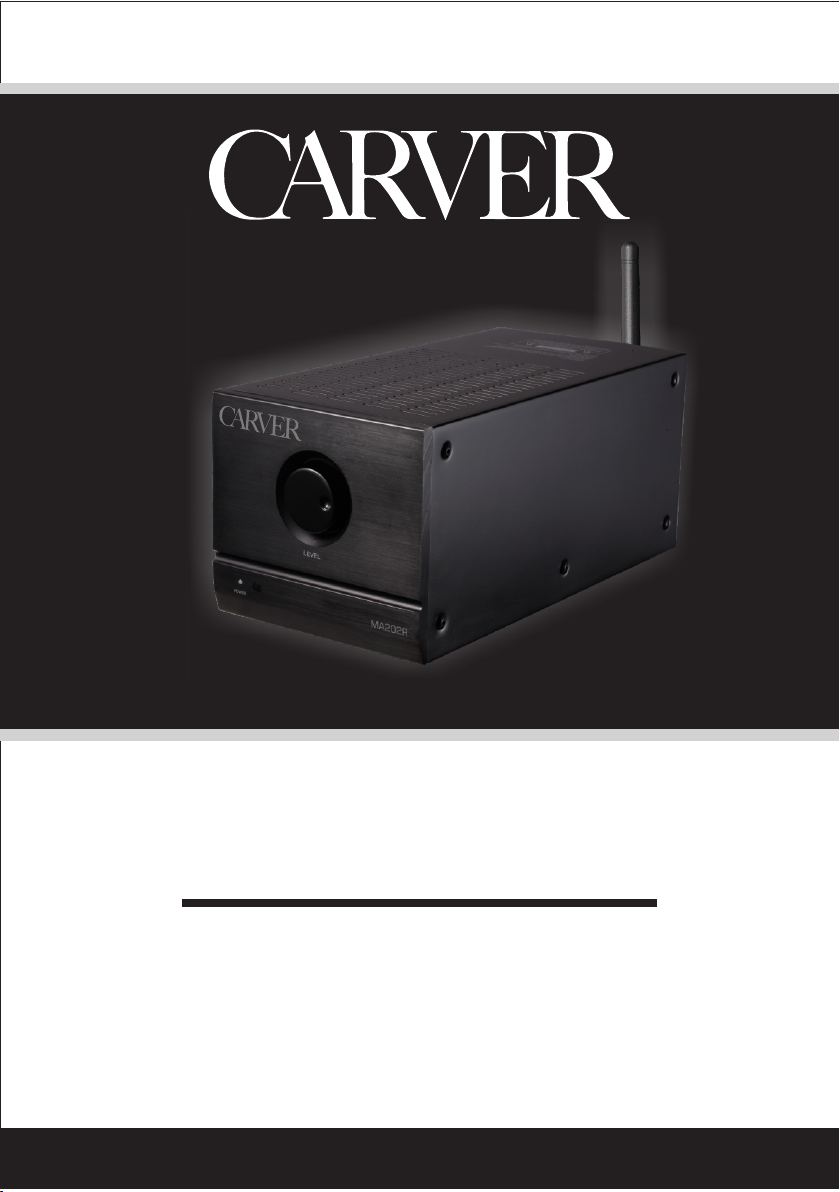
USER'S GUIDE
MA202R
Stereo Multi-Purpose Amplifier
www.carver-usa.com
Page 2
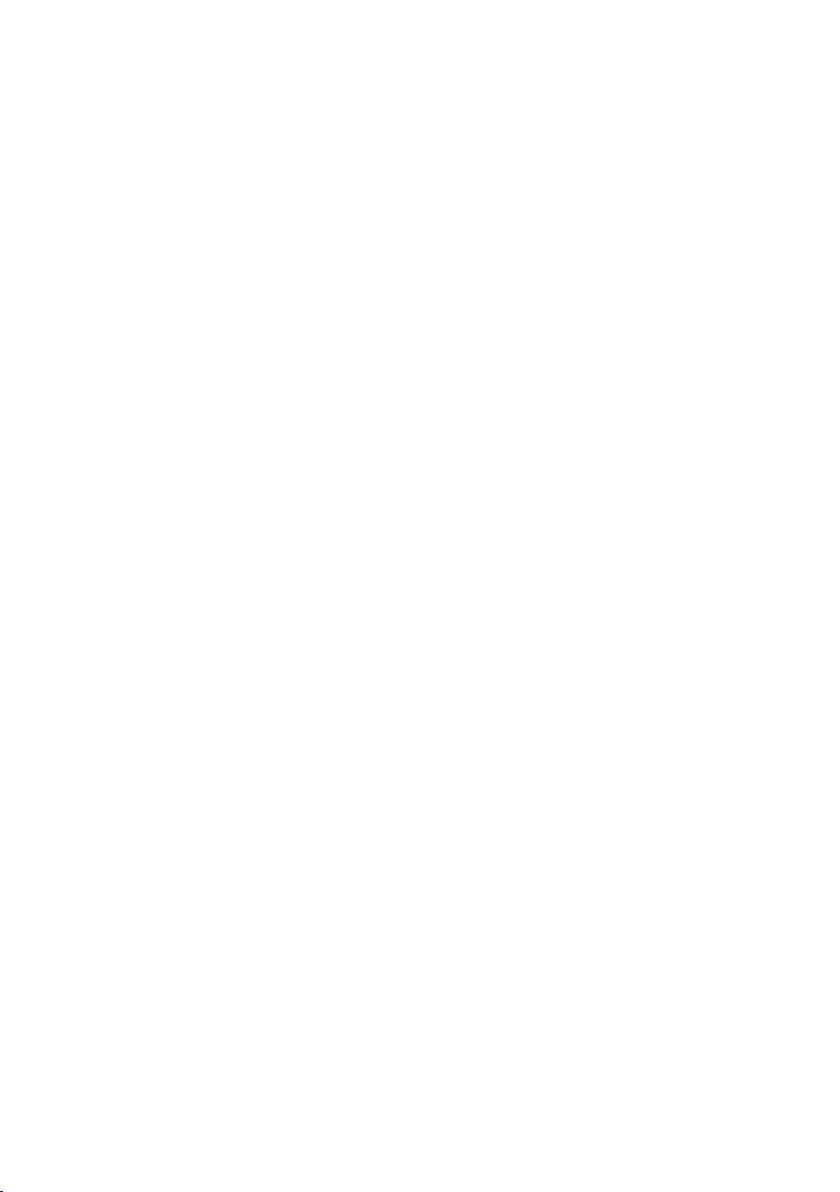
TABLE OF CONTENTS
SAFETY PRECAUTIONS
THANK YOU FOR YOUR MA202R PURCHASE
SPECIFICATIONS
FRONT PANEL LAYOUT
MASTER VO LUME
POW ER O N/ P OW ER STAND BY
BLU ETOOTH
ONLY ONE BLUE TOOTH D EV IC E CA N BE PAIRED TO T HE M A2 02 R AT A TIME
REAR PANEL LAYOUT
BLU ETOOTH ANTENNA
POW ER O N/ OF F
FLAT/ LOW PASS S WI TCH
LOW PAS S FR EQ DIAL
Page1
Page3
Page4
Page5
Page5
Page5
Page6
Page6
Page7
Page7
Page7
Page7
Page8
MONO/STEREO SWITCH
ON/AUTO SWITC H
AUX 1 IN PU T (R CA )
IMPORTANT NOT E
AUX 1 O UT PU T (R CA )
SPEAK ER O UT PU T TERMINALS
SPEAK ER O UT PU T TERMINALS BRIDGE MONO
AC PO WE R IN LE T
BAC K PANEL FAN P OR T
Page8
Page8
Page8
Page9
Page9
Page9
Page9
Page9
Page9
Page 3

TABLE OF CONTENTS
CONNECTION DIAGRAMS
Stereo Connection
Bridged Su bwoofer Co nnectio n
Bridged Du al Mono Con nection
Daisy Chaini ng MA20 2R Amplifiers
TROUBLESHOOTING GUIDE
No Sound ( from o ne or more spea kers connected to th e MA202R)
The ampl ifier shuts down unexpec te dly
Poo r Bass Perfo rmance From Full Range Speakers connected to the M A202R
Turn -on and turn-off thumps
“Hum”Noises in the Speakers
Other Ca uses of Noise
Page10
Page10
Page10
Page11
Page11
Page12
Page12
Page12
Page12
Page12
Page13
Page13
Page 4
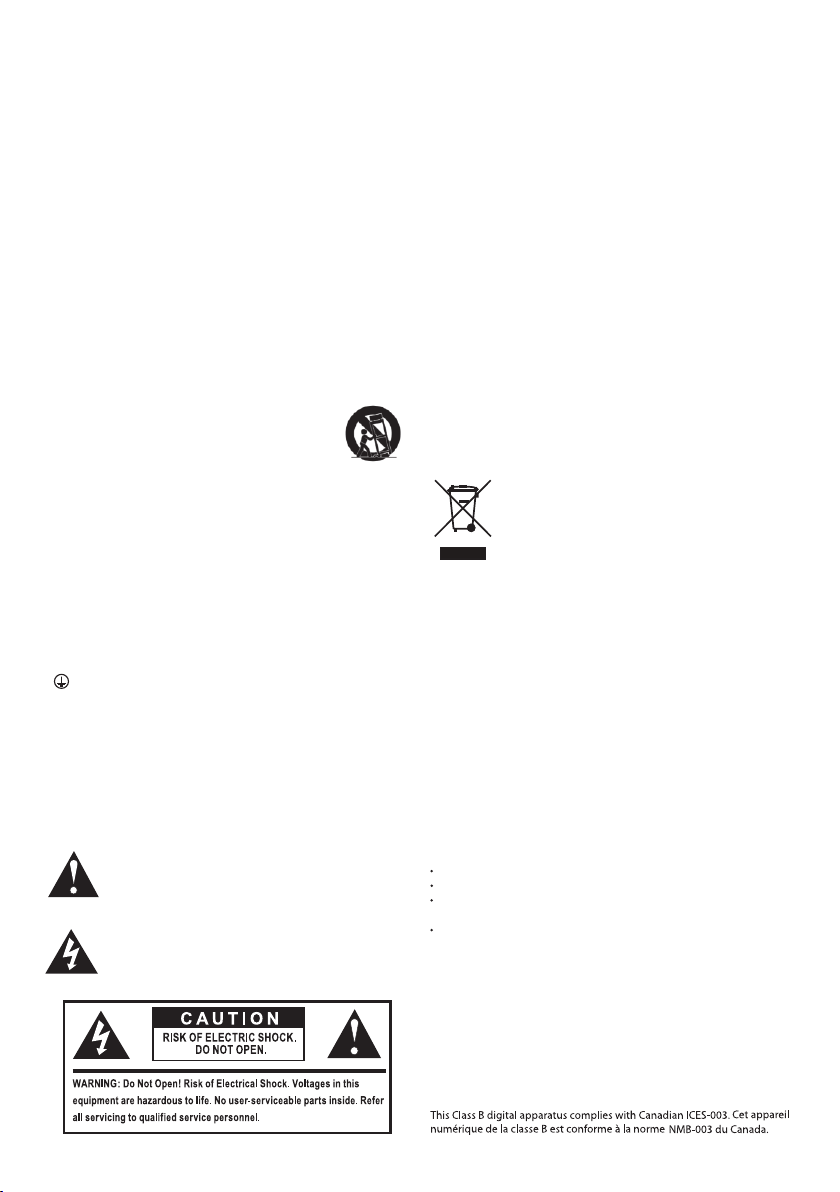
Imortant Safety Instructions!
1. REA D these in struct ions.
2. KEEP the se instr uction s.
3. HE ED all w arning s.
4. FOL LOW all ins tructi ons.
5. DO NO T use this a ppa ratu s near wate r.
6. CL EAN ON LY wit h dry clot h.
7. DO NO T block any v entila tio n open ings. In stall in a ccorda nce wi th
the ma nufact urer’s instr uction s.
8. Do no t instal l near any he at sourc es such as ra diators , heat reg isters,
stov es, or oth er appara tus (inc luding a mplifi ers) tha t produc e heat.
9. DO NO T defeat th e safet y purpo se of the pol arized o r ground ing type
plu g. A pol arized p lug has two b lades wi th one wid er than th e other.
A grou nding ty pe plug ha s two blad es and a thi rd ground ing pron g.
The wi der blad e or the thi rd prong a re provide d for your sa fety. If the
prov ided plu g does not f it into you r outlet , consul t an elect rician f or
repl acemen t of the obs olete ou tlet.
10. PROTEC T the powe r cord from b eing wal ked on or pin ched, pa rtic
ula rly at p lugs, co nvenien ce recep tacles , and the po int where t hey
exit f rom the ap para tus.
11. ONLY USE at tach ments/ access ories sp ecifie d by the man ufactu rer.
12. USE onl y with a car t, stand, t ripod , brac ket, or tab le spe cifie d by the
man ufac turer, or sol d with the a pparat us. When a ca rt
is use d, use cau tion whe n moving t he cart/ app arat us
comb inatio n to avoid in jury fro m tip-ov er.
13. UNPLU G this app aratus du ring lig htning s torms or
whe n unus ed for lon g period s of time.
14. REFER all se rvici ng to quali fied ser vice pe rsonne l. Servi cing is req
uire d when the a pparat us has b een dama ged in any wa y, suc h as
powe r-supply co rd or plug i s dama ged, liq uid has be en spill ed or
obj ect s have fa llen int o the appa ratus, th e apparat us has bee n ex
pos ed to rai n or moist ure, doe s not opera te norma lly, or the be en
drop ped.
15. DO NOT exp ose this a pparat us to dripp ing or spl ashin g and ensu re
that n o object s filled w ith liqu ids, suc h as vases , are plac ed on the
app arat us.
16. To com pletel y discon nect thi s apparat us from th e AC Mains , disc
onn ect th e power su pply cor d plug from t he AC recep tacle.
17. T he mai ns plug of t he power s upply co rd shall re main rea dily
ope rabl e.
Pro tectiv e earth ing ter minal . The app aratus s hould b e conne ct
ed to a m ains so cket out let wit h a protec tive ea rthin g conne ction .
Volt age sel ector: U sed to ad just th e input ra ting (1 20 Vac/6 0 Hz a
nd 23 0 Vac/50 H z), ple ase jus t ins ert the m ains po wer plu g into t
he so cket-o utlet w ith vol tage wit hin the s ettin g of the se lecto r. T
he cu rrent ra tings o f mains f use lin ks are dif ferent f or diffe rent in
put r ating (s ee mark ing for d etails ), and th e fitte d mains f use lin k
was j ust rela ted to th e input ra ting as s etting o f the sel ector d uring
fac tory ass embly l ine wor k, plea se ask a qu alifi ed pers onnel t o he
lp yo u replac e the mai ns fuse l ink bef ore you ad just th e voltage
sel ector.
The e xclama tion po int, wi thin an e quila tera l trian gle, is
int ended to a lert th e user to t he pres ence of i mport ant
ope rating a nd main tenan ce (ser vicin g) inst ructi ons in th e
lit eratur e accom panyin g the pro duct.
The l ightn ing fla sh with a rrowhe ad symb ol with in an eq
uil ateral t riang le. is in tende d to alert t he user t o the pre
sen ce of uni nsula ted “dan gerous v oltage ” withi n the pro
duc t’s encl osure t hat may b e of su ffici ent magn itude t o
con stitu te a risk of e lectr ical sh ock to pe rsons .
WARN ING: To red uce the r isk of fi re or elec trica l shock , do not ex pose
thi s appar atus to ra in or moi sture.
WARN ING: No n aked fla me sour ces-s uch as ca ndles -shou ld be pla ced
on th e produ ct.
Pla ce the eq uipme nt near a m ain power su pply ou tlet an d make sur e
tha t you can ea sily ac cess th e power b reaker s witch .
WARN ING: Th is prod uct is int ended t o be oper ated O NLY from th e AC
Volt ages li sted on th e back pa nel or in clude d power s upply o f the pro
duc t, Oper ati on from ot her vol tages o ther th an thos e indic ated m ay
cau se irrev ersib le dama ge to the pr oduct a nd void t he produ cts war
rant y. The use o f AC Plug A dapter s is caut ioned b ecaus e it can all ow the
pro duct to be p lugged in to volta ges in wh ich the p roduct w as not de s
ign ed to ope rate, If t he prod uct i s equip ped wit h a detac hab le powe r
cor d, us e only th e type pr ovi ded wit h your pro duct or b y your lo cal di
str ibuto r and o r retail er. If you are u nsure o f the cor rect op eratio nal
vol tage, pl ease co ntact yo ur loca l distr ibuto r and/or r etail er.
EU CO MPLIA NCE INF ORMATIO N:
Eli gible t o bear th e CE mark , Confor ms to Eur opean U nion Lo w Volt age
Dir ective 2 006/9 5/EC; C onfor ms to Euro pean Un ion EMC D irect ive
200 4/108 /EC, Co nforms t o Eco- Des ign Dir ectiv e 2009/ 125/E C, Co nf
oms t o REACH Di recti ve 2006 /121/ EC.
WEE E NOTICE
Not e: This m ark app lies on ly to coun tries w ithin t he Euro pean Un ion
(EU ) and Nor way
Thi s appli ance is l abele d in acco rdance wit h Europ ean
Dir ective 2 002/9 6/EC co ncern ing waste el ectri cal a nd
ele ctron ic equi pment (W EEE). T his lab el indi cates t hat
thi s produ ct shou ld not be d ispos ed of wit h house hold
was te. I t shoul d be de pos ited at an a pprop riate fa cil
ity t o enabl e recove ry and re cyclin g.
FCC A ND CANA DA EMC COM PLIAN CE INFO RMATION :
Thi s devic e compl ies wit h part 15 o f the FCC Rule s. Opera tion is s ubjec t
to th e follow ing two c ondit ions:
(1) T his dev ice may no t cause h armfu l inter ferenc e, and (2 ) this de vice
mus t accep t any inte rferen ce rece ived, in cludi ng inte rferen ce that m ay
cau se unde sired o pera tion.
NOTE : This eq uipme nt has be en tested an d found to c omply w ith the
lim its for a C las s B digit al devic e, purs uant to p art 15 of t he FCC Rules .
The se limi ts are de signe d to provi de reas onabl e protec tion ag ainst ha
rmf ul inter feren ce in a r eside ntial in stall ation . This eq uipme nt gener
ate s, uses a nd can rad iate rad io freq uency e nergy an d, if not i nstal led
and u sed in ac corda nce w ith the i nstru ction s, may cau se harm ful inte
rfer ence to ra dio com munic ation s. However, th ere is no gu arant ee th at
int erfere nce wil l not occ ur in a par ticul ar insta llati on. If th is equi pment
doe s cause h armfu l interf erence t o radio o r televi sion re cepti on,wh ich
can b e determ ined by t urnin g the equ ipmen t off and o n, the us er is
enc ourage d to try to c orrect t he inte rferen ce by one o r more of t he
fol low ing mea sures :
Reo rient or r eloca te the rec eivin g anten na.
Inc rease t he sepa ration b etwee n the equ ipment and r eceive r.
Con nect th e equip ment in to an outl et on a cir cuit di fferen t from tha t
to wh ich the r ece iver is co nnect ed.
Con sult th e deale r or an exp erien ced radi o/TV te chnic ian for help .
App roved un der the v erifi catio n provis ion of FC C Part 15 a s a Cla ss B
Dig ital De vice.
Cau tion: C hange s or modi ficati ons not e xpres sly app roved by t he ma
nuf acture r could v oid the u ser’s a uth ority t o operat e this de vice.
Cau tion: To co mply wi th the li mits of t he Clas s B digit al de vice, p ursu
ant t o Part 15 of t he FCC Ru les, th is devi ce is to com ply wit h Class B l i
mit s. All pe riphe rals must be s hield ed and gro unded . Opera tion wi th
non - certi fied pe riphe rals or n on- s hield ed cabl es my resu lt in int erfe
ren ce to radi o or rece ption .
1
Page 5
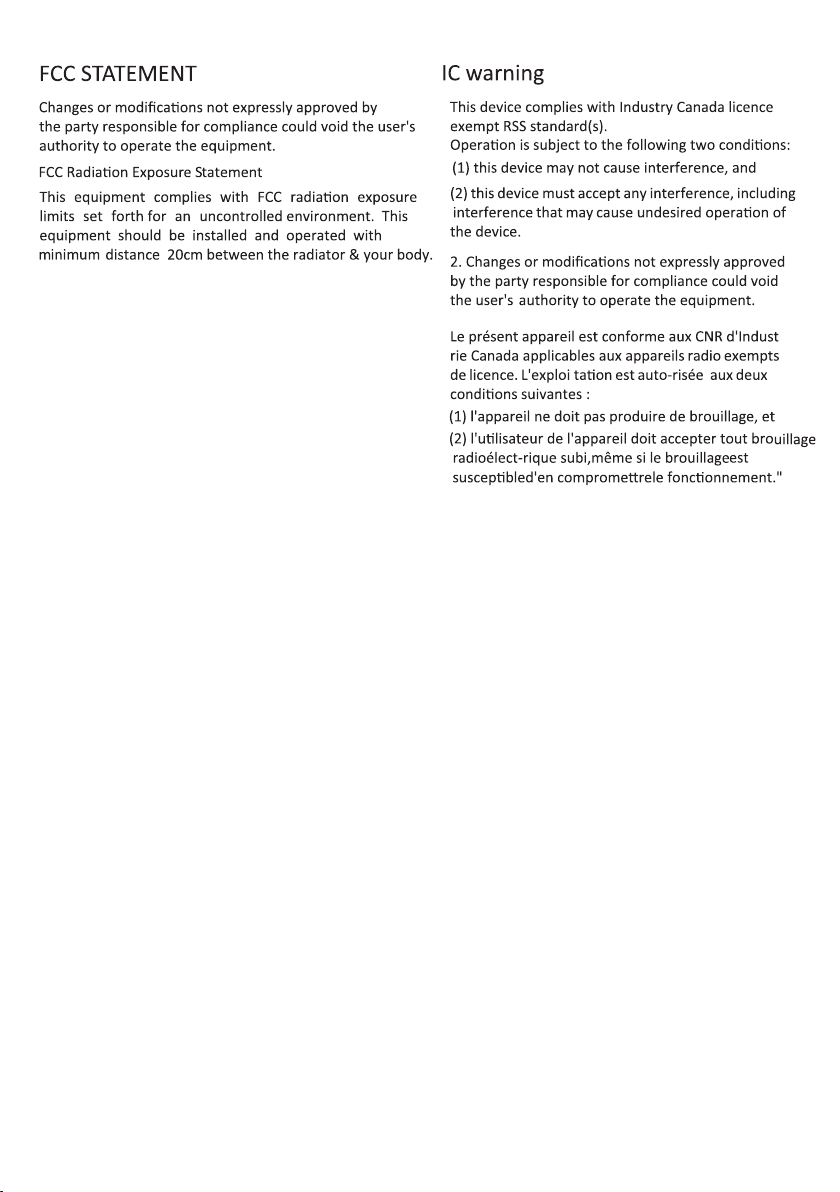
2
Page 6

THANK YOU FOR YOUR PURCHASE OF THE CARVER MA202R
All Carver pro ducts are designed using the highest qu ality components and cutti ng edge
technolo gy pro viding years of enj oyment from your Carver pro duct.
The MA202R is easy to operate an d integrate into your system
conta ins impor ta nt i nformation on the p lacement, installation, and operation of the .
Please read th is information carefull y. A thorough understanding of t hese details wi ll help ens ure
satisfactory ope ration a nd long life for your and related system components.
MA202R
. This owner's reference manual
MA202R
Unpacking:
Your MA2 02R inclu des the amp lifier, Blu etooth antenna, power cord and operation manual.
If your MA202R is missing any com ponents listed pl ease contact Carver at www.carver-u sa.com.
Placement:
Always pl ace your MA20 2R in a well-ventil ated a re a. Never place th e amplifi er close to or on top
of a heat source like another amplifi er or component that produces he at . Always leave at least 3
inches clearance on top of th e amplifier and never bloc k the vent holes on top o f the chass is. The
MA202R can b e placed on a rack sh elf side by sid e with othe r MA202R un its to complete your
system however you must leave spa ce above the amplifier for ventilation. Place your MA 202R
away from any sources o f moisture or liquids. Never use t his amplifier outdoors whe re rain or
moisture is present.
Important Note:
When usi ng the on-board Bluetooth feature included in your MA20 2R it's best to keep the Blueto oth
antenna line -of-sig ht to th e Bluetooth transmitter you a re u sing. Sma rtphones should be within
25 feet o f the MA202 R for be st results when using Bluetoot h. Pos itionin g the ampli fier in a
conceale d location can limi t the ra nge of the Blueto oth reception . If your Bluetooth reception
is weak, move the amplifier to a mo re c entral l ocation.
www.carver-usa.com
3
Page 7

SPECIFICATIONS
4
Page 8

FRONT PANEL LAYOUT
LE VEL
POWER
2
1
MASTER VOLUME:
3
1
M A2 0 2 R
Turn t he master volume control cl ockwise to in crease the volume level and counter clockwise
to decrease the volume level.
2
POWER ON/POWER STANDBY:
The power LED will light green wh en the back p anel power switch i s switched ON and t he power
LED will light red when the MA2 02R is in standby mode. Standby mo de is a power saving feature
that keeps the MA202R read y for us e while conse rving e nergy when the un it is not in us e. The
of the power LED depends on the back panel Auto/On power mode setting. Read more
statu s
on this feature later in the Power Mode Switch section of t he manual .
5
Page 9

3
BLUETOOTH:
The MA202R is equipped with an on-board Bluetoo th receiver/player which conver ts the unit
into a wireless receiver /amplifier. This feature provides w ireless conne ction from any Bluetoot h
enabled device like smartph ones, compu te rs and MP3 device s with Bluetoot h capabilit y.
Wireless connection to the MA202R is sim ple and can be completed by following th ese steps.
-Press the MA202R back pa nel main po we r switch ON.
-Powe r ON your smartphone or Blueto oth enabl ed device.
-Make s ure that Bluetooth is e nabled on you r smartph one or Bluetooth device.
-The MA2 02R will automatically search for Blue to oth devices f o r connection.
CARVER MA202R will appe ar in your list of devices automatically.
Press the PAIR featu re on your smartphone or Bluetoo th device.
Once a suc cessful conne ction is established your smartphone or Bluetooth device will sho w
“connected” a nd the Bluetoot h button on the front pan el of the MA2 02R will light.
Now play music from your s martpho ne or Bluetooth device.
NOTE:
If anoth er source is connected to the back panel RCA input jacks both th e Bluetooth sig nal and
the RCA inpu t will play simul ta neously. When us ing Bluetooth a lways turn the source connected
to the RCA input s OFF to avo id mixing both the Bluetoo th and RCA source s to ge ther.
Only one Bluetooth device can be paired to MA202R at a time.
To connect ano ther device to the MA202R un-pair the c urrently connec te d device and repe at
the pairing procedure listed ab ove.
6
Page 10

REAR PANEL LAYOUT
1
4
2
3
12
5
11
U
L
OUT
T
P
R
6
7
8
10
1
BLUETOOTH ANTENNA:
9
Pos ition the B luetooth antenna in an upright position and keep a clear line of sig ht to the area
where Bluetoot h tran smitting devi ces will be u sed.
2
POWER ON/OFF:
The MA202R can be powered ON contin uously us ing the back panel power swi tch. The MA202R
provides a power savin g stan dby mode which keeps th e amplifi er in a low power “sleep”state
when no in put signal is present for more than 4 minu te s. The front pane l power LED will glow
RED in standby mod e and GREEN i n normal mo de. When th e power switch is tur ned ON init iall
y the power LED will glow green. If the MA202R w ill not be in u se for l ong perio ds of time al
ways
switch the bac k panel power swi tc h OFF.
3
FLAT / LOW PASS SWITCH:
Kee p the switch in the FLAT position for normal stereo ope ration . The FLAT po sition wi ll broadcast
all input signals without equalization or coloration. T his is the no rmal operating mo de of the
MA202R . The LOW PASS switch will enga ge t he internal low pass filters and the LOW PASS FR EQ
dial will activate .LOW PASS is a filter that will remove all frequen cies above th e sett ing
7
Page 11

of the LOW PASS FREQ dial and pass all freq uencies b elow the settin g of the LOW PASS FREQ
dial. The LOW PASS switch and dial are us ed when the M A202R is configured as a subwoofer
amplifier. Subwo ofers typically reproduce frequencies be tween 40Hz an d 180Hz. It is not
desirable for subwoofers to repro duce freque ncies above 180Hz because subwoofe rs are spe cially
design to reproduc e bass freque ncies.
4
LOW PASS FREQ DIAL:
The LOW PASS FREQ dial will only be act ivated i f the FLAT / LOW PASS swi tc h is in the UP/ON
positi on. Use the dial and switch to power s ubwoofer s peakers. T he precise crossover freq uency
for you r subwoofer can be achieved by adjusting the LOW PAS S FREQ dial. It is common practice
to keep your su bwoofer cros sover frequency b elow the us able frequenc y range of your main
left/rig ht s peakers. For Example: If the rated fre quency resp onse of your ma in left/right s peakers
is 100Hz -20kHz set the LOW PASS FR EQ d ial to 100Hz. W ith this config uration your main left/right
speakers wi ll reproduce freque ncies from 100H z-20kHz a nd your subwoofer will reproduce the
frequencies from 100Hz to 40H z. This setup w ill provide a ful l range li sten ing experience. Each
speaker performs differently, us e this as a gui de and experime nt with theLOW PASS FREQ d ial to
achieve the be st res ults with you r system.
5
MONO/STEREO SWITCH:
Kee p this switch in the STEREO positi on for normal stereo operation.The minimum speaker
Impeda nce that can be use d in ste re o mode is 4ohms.The MO NO switch can be used to co mbine
the left and r ight amplif iers to on e single hi gher power amplifier.Thi s is called BRI DGE MONO
MODE. Us e the BRIDGE MONO MODE for powering a single sp eaker or s peaker d river or subwoo fer.
The minimum speaker impedance in BRIDG E MONO MODE i s 8ohms.
Never connect speake rs or multiple sp eakers to the MA202R with i mpedances lower than
4ohms in stereo mode a nd 8 ohms in BRIDGE MONO MODE. Low impe dances can da mage the
MA202R and potentially da mage your speakers. If you are unsure how to co nnect your MA202R
contact a Carver tec hnician at ww w.carver-usa.com before making your connections.
6
ON/AUTO SWITCH:
The ON/AUTO switch provides t wo p ower-on mod es. With th is switch in the ON p osition t he
MA202R will be fully po we re d-on constantly. Use this mo de when you want to disen gage the
power saving feature or when the MA202R is used continuo usly for long periods of time. With
this switch in t he AUTO posi tion the MA 202R will operate nor mally and w ill enter the power
sav ing standby mode automatically i f the input s ignal is not pres ent for more than 4 minutes .
This is th e normal operatin g mode for the MA202R. The MA2 02R will save energy wh en not in
use and wi ll power ON automatically when an audio source is p re sent at the AUX1 input or
Bluetooth in put. In thi s mode the MA 202R is ready when you are and conserving ene rg y when
notin us e.
7
AUX1 INPUT (RCA):
Connec t yo ur wired music so urce here using RCA jacks. The AUX 1INPU T will acce pt line level
sources from CD/ Blue Ray playe rs , co mputers, MP3 players rad io tuners, pre-am plifiers, mixers
and practicall y any li ne level audio source.
8
Page 12

IMPORTNT NOTE:
The AUX 1 INPUT ja cks and the Blu etooth inpu t are wire d in parallel. If b oth the AUX 1 INPUT
and the Bl ueto oth input a re b roadcasting at the sa me time both sources will be h eard
simultaneously. When using the AUX 1 INPUT al ways turn your B luetooth devi ce OFF. When
using your Bluetooth device always tu rn your AUX 1 INPUT sou rc e off.
8
AUX 1 OUTPUT (RCA):
The AUX 1 OUTPUT i s a line level variab le pre-amp output which ca n be used to connec t the line
level output o f the MA202 R to o ther devices such as auxiliar y amplifiers, m ixers or more commonly
powered subwoofers like the C arver BAS8. T his is the mo st com mon connect ion for the AUX 1
OUTPUT. This o utput is variable which me ans when th e front panel master volu me control is
adjusted up/ down the level of t he AUX 1 OUTPUT wil l also chan ge o r “tra ck”. This is very u seful
when conne cting the M A202R to a powered subwoo fer wh ich will have its own vol ume control.
Once the d esired subwoofer volume i s achieved the MA 202R will raise o r lower the subwoofer
volume in conj unction w ith the mai n speake rs connected to the MA202R speaker outputs.
9
SPEAKER OUTPUT TERMINALS:
The spea ker outp ut terminals are 5 way binding posts that will accept spe aker wire gauges from
18awg to 12awg with di rect wire-in, spa de lug or ban ana jack conn ections . Turn the terminal
counter clockw ise to unscrew the protec to r and expose the terminal for direct wire-in. Tur n the
terminal clockwise to tighten the protector over the wire an d never over tighten. Connect your
(min 4oh m) left chann el speaker to the “L” termi nal keep ing the + pos itive wire to the RED
connector an d the – negative wire to the BLACK terminal. Repeat th ese connect ions for your
(min 4oh m) right chan nel speaker. Pay close attention to the po larity of t he wires. Always keep
the + to RED and t he – to BLACK. Crossi ng any o ne of these con nection s ca n create reverse pol arity
in one spe aker which will destroy the sound quality of your stereo system.
IMPORTAN T NOTE : Never cross posit ive and negative wires. Thi s will shor t the amplifier
potentially ca using damage to the MA202R.
10
SPEAKER OUTPUT TERMINALS BRIDGE MONO:
In bridge mo no mode conne ct one (min 8 ohm) spea ker to the following terminals, + positive
to the LEFT RE D te rminal an d the – negative to the RIGHT B LACK terminal . Leave the other two
terminals unconnected .
11
AC POWER INLET:
Connec t the supplied AC power cable to the AC in let jack and push into place m aking sure that
the AC cable is fu lly inser te d. If the MA202R will be left unused for an extended period of tim e
we re co mmend that th e power cord be disconn ected from the wall out let. This will insure that
power surges, power brownouts and lightning strikes will not d amage the MA2 02R.
12
BACK PANEL FAN PORT:
The MA202R back panel fan p ort shoul d never be blocked. Always pro vide a minimum of 3 inches
of clearance f rom th e back of the u nit to any wall or solid surface. We recommen d that you
vacuum the vent periodically to remove du st a nd contaminates that can cl og the fan and the
fan p ort.
9
Page 13

CONNECTION DIAGRAMS
Stereo Connection
This dia gram s hows the MA202R connected to 2 spe akers in a stereo configuration. T he cro ssover
switch is in the F LAT posit ion. Spea kers can be 4-8 Ohms.
00
Thi s conne ct ion dia gram sh ows
a typ ical us e of t he MA20 2R in
a ste reo con fi gurat ion dri ving
one l eft cha nnel an d one rig ht
cha nnel sp eaker. Th is setu p
is id eal for a s econd z on e or
whe never t he m ain spe aker in
the r oom are a ssemb led in a 2
cha nnel co nf igura tion
120V~ T5 AL 6 0H z 350 W
230V~ T2 .5A L 5 0Hz 350 W
FCC ID:2A BK7MA 202R
IC ID:116 29A-M A202R
U
L
OUT
T
P
R
Bridged Subwoofer Connection
This dia gram s hows the MA202R connected to 1 subwoofer in a br idged configu ration . The LEFT
input is t he mono input for t he bridged configurat ion and will co me fro m yo ur receiver or
preamplifier’s subwoofer output . The crossover swi tch is in the LOWPASS pos ition. Crossove r
frequency should begin around 100H z and be fine tuned once the system is playing a s it depend s
on the frequency response o f the other m ain speakers in yo ur system. T he subwoofer should b e
no lesstha n 8 Ohms.
Thi s conne ct ion dia gram sh ows
a typ ical us e of t he MA20 2R in a
bri dged co nf igura tion dr iving
a sin gle sub wo ofe r. This
set up i s ideal f or n on powe red
sub woofe rs or the w oofer
por tion of a m ulti- eleme nt
spe aker that ha s bi-am p
cap ab iliti es
120V~ T5 AL 6 0H z 350 W
230V~ T2 .5A L 5 0Hz 350 W
FCC ID:2A BK7MA 202R
IC ID:116 29A-M A202R
U
L
OUT
T
P
R
Thi s confi gu ratio n deliv ers 75 wa tts into
eac h 4 Ohm spe aker. You can a ls o use 8
Ohm s peakers in t his con fi gurat ion
00
Thi s confi gu ratio n deliv ers 150 w atts in to
a sin gle 8 Ohm s peaker. You MUS T use
a spe aker with a mi nimum o f 8 Ohms
nom inal im pedan ce for th e bridg ed
con fi gurat ion!
10
Page 14

Bridged Dual Mono Connection
This dia gram s hows two MA202R amplifiers conne cted to 2 full range speakers, each in a bridged
configuration. The cro ssover switch is in t he FLAT pos ition. Th e RC A inputs are sp lit so that eac h
channe l is fed into th e LEFT RCA inpu t at t he amplif ier. The LEFT input is the mono input for the
bridged configurat ion. The sp eakers shoul d be no less th an 8 Ohms. Th is configuration al lows
the greatest channel separation and increases the in dividua l power fo r each spea ker.
Thi s conne ction d iagra m
sho ws a typi cal use o f two
MA2 02R’s in a “d ual mon o”
ste reo c onfig urati on with e ach
one d rivin g a singl e full ra nge
spe aker. This s etup is i deal
for a m aximi zing po wer to a
spe aker tha t requi res 150 w atts
ins tead of 7 5 wat ts. You wou ld
gai n rough ly 3dB in o utput o ver
a sin gle amp lifie r confi gurat ion
usi ng this m ethod .
120V~ T5 AL 6 0H z 350W
230V~ T2. 5AL 50 Hz 350 W
FCC ID:2A BK7MA 202R
IC ID:116 29A-M A202R
U
OUT
T
P
R
00
Thi s confi gurat ion del ivers
150 w atts in to each 8 Oh m
spe aker. You MUS T use a
U
L
FCC ID:2A BK7MA 202R
IC ID:116 29A-M A202R
L
OUT
T
P
R
spe aker wit h a minim um of
8 Ohm s nomin al impe dance
for t he brid ged con fig urati on!
Daisy Chained MA202R Amplifiers
This diagram shows two MA202R amplifiers in a “D aisy Chain” configuration. Using t he LINE OUT
RCA jacks, you can pass signal th ro ugh the MA202R on to other MA202R ampli fiers. Based on how
you want the amplifiers after the first one is conf igured, you can sel ect stereo or mono operation.
It ’s ad vised to use the stereo amp lifiers first in the signal chai n and then break off to the mono
configurations when using mul tiple MA2 02R amplifiers.
Thi s confi gurat ion del ivers
00
75 wa tts into e ach 4 Ohm
ste reo s peaker ( on the le ft).
You can a lso use 8 O hm
spe akers in t his
con figur ation
Thi s confi gurat ion als o
del ivers 1 50 watt s the 8 Ohm
sub woofe r. You MU ST use a
spe aker wit h a minim um of
8 Ohm n omina l imped ance
for t he brid ged con fig urati on!
Thi s conne ction d iagra m
sho ws a typi cal use o f two MA2 02R’s
run ning an e ntire f ull ban dwidt h,
mul ti-sp eaker sy stem. Th is
set up is ide al for a us ing sma ll
“bo ok shel f” sty le main s peaker s
and a s epara te disc rete
sub woofe r to reinf orce th e low
fre quenc y conten t.
120V~ T5 AL 6 0H z 350 W
230V~ T2. 5AL 50 Hz 350 W
FCC ID:2A BK7MA 202R
IC ID:116 29A-M A202R
R
OUT
P
U
L
T
FCC ID:2A BK7MA 202R
IC ID:116 29A-M A202R
00
U
L
OUT
T
P
R
120V~ T5 AL 6 0H z 350 W
230V~ T2. 5AL 50 Hz 350 W
FCC ID:2A BK7MA 202R
IC ID:116 29A-M A202R
11
Page 15

TROUBLESHOOTING GUIDE
The CARVER MA202R is desi gned and bu ilt to provide years of trouble -free performance.
Most problems th at occur can usually be solved by checkin g your setup or mak ing sure that the
audio an d video compo nents connected to the amplifi er are on and ful ly operational.
problem persists
, conta ct your CARVER Dealer for help.
No Sound (from one or more speakers connected to the MA202R)
Speaker cables may have come undon e. Turn o ff your system and c heck the cabl es, and tig hten
the amplifier and speaker binding posts.
Damaged au dio cable.
The preamplifier volume l evel is low for the chann els concern ed. Recheck the pre amplifi er
calibration procedure.
A preamplifier Mute switch may be on, o r an external process or loop or a tape m onitor loop i s
engaged.
Check th at you r preamplifie r or source is ru nning the cor rect surround sou nd mode. Maybe it i s
set for 2-channel stereo w hen you were expecting 5. 1 surround so und.
Check in cas e any mi ssing cha nnels have been turned off in a preamp lifier setu p menu. For
examp le, the center amplifier cha nnel will n ot receive a signal if the preampl ifier has b een set to
“Phantom”
The AUTO/ ON switch on the MA 202R might be i n the ON posi tion but th e power switch is off.
Check th e power switch.
A fuse within the unit may have blown .
The level on the M A202R is tu rned down.
The amplifier shuts down unexpectedly
Check th at t he positi ve a nd negat ive speake r wires are not shorted toget her.
Make su re that no speakers are sh orted internall y. lf you have an ohm-meter, disconnect the
speaker wires and measure the resistance betwee n the speaker ’s positive and negative terminals.
lf the reading is less than 4 o hms, you may be using s peakers with too low a nominal impedan ce
OR they could be electrical ly shorted. M easure all speakers and che ck their impedance
specificat ions.
If you have connected speakers in parallel , the overall impedan ce may be too low. It is
recommended that you rearrange the speakers in a series w iring configu ration to increase the
overall impedance, thus takin g some of the l oad off the amp lifier.
Make su re that the amplifier has good venti lation and is n ot overheatin g
If the
Poor Bass Performance From Full Range Speakers connected to the MA202R
Make su re that yo ur preamp does not have t he bass (tone control ) level turned do wn.
Many surround preamplifiers have controls which can d irect all the b ass to subwoofers or let your
main speakers play the full range. Make sure that the prea mplifie r has been correc tly set. lf you
are not using a subwoofe r, set the spea ker option s to “Large” where poss ible.
Check th at t he speaker wires have been connec te d correctly. Make sure th at t he positi ve o f each
speaker connects to a po sitive outp ut of the MA2 02 amplif ier, and the ne gative of ea ch speaker
connects to a ne gative output of the MA202 ampli fier. lf one spea ker is wired incorrectly, then
it will be “out of phase” with the ot hers resulting in p oor bass pe rfor mance.
Turn-on and turn-off thumps
Plug the amplifier into an un-switched AC ou tlet, and u se the AUTO position of the turn on swit
ch at the back o f the amplifier. This will all ow the ampl ifier to turn o n and off silentl y.
12
Page 16

“Hum” Noises in the Speakers
This problem i s more than likely caused by a “ground loop” in you r system, rather tha n a faul t in
the MA202R. Follow thes e step s to i solate the main cau se of the hum , there may even be more
than one . Reme mber to turn off al l co mponents in your system, in cluding the MA202R, before
disconne cting or conn ecting any cables.
Remember to turn off all components in your system, including the amplifier, before disconnecting
or connecting any cables during troubleshooting.
Try to have all of your equipment on the same electrical outlet or circuit. Group all the low power
components (preamp, CD player, DVD etc.) on a single outlet or power strip. This is provided that
the overall current draw from your equipment does not exceed the rating of the outlet or breaker.
Disconnect all cables which come from outside th e room, and check if the hum goes away. This
includes such connections as cable TV, satellite TV, or roof top antennas. Make sure that they are
disconnected where they first enter the room, so they are making no connection to the preamplifier
or the TV, or any other component. lf the hum is caused by the cable TV line, then you will need
a “ground loop isolator.” This is an inexpensive device fitted in line with the coaxial cable feed.
Contact your cable co mpany or your CARVER Dealer for assistance.
Disconnect all connections from the preamplifier to your TV, VCR or DVD.
As a test, disconnect any other component which has a grounded power cord. Never remove the
ground pin from any power cords (if present). This is very dangerous.
If the hum persists, disconnect all the source components one at a time from the back of the
preamplifier, until you identify the problem.
Try moving the speaker cables away from any power cords. Try just one speaker, connecting it to
each amplifier channel and see if one channel is bad.
Check that the interconnect cables to the amplifier do not have any broken connections. The best
way to do this is to substitute a known good connection for the suspect connection. lf you reverse
the cables and the problem goes away, the cable may be damaged or broken. This is possible even
if you can’t physically see the break as the strain for pulling on audio cables can sometimes break
the wire internally.
Gro und loop is olators for au dio lines a nd video devi ces are avai lable from you CARVER D ealer.
Althou gh this is not always an id eal solut ion, the ground ing differences between c ertain home
entertainment comp onents sometimes require ground loop isolators. Ths i s the except ion rather
than the r ule.
Other Probable Causes of Noise
Speaker noise may also b e ca used by interference or noi se on your AC line. M ake sure the re are
no large appliances sharing the line , or halogen la mps or light- dimming Triac devices.
Try connecting your system to another AC socket on a separate line.
If the hum is heard from within the MA202R and not through the speakers, this may also be caused
by interference on the AC or DC lines. The power transformers may turn this interference into
an audible noise. Internal hum can be made worse by a shelf or cabinet resonating, so try moving
the MA202R to another shelf.
Try moving your components further away from the TV, especially if you ever notice the screen
has changed color in the area closest to the component.
If you have very high effici ency speakers, these may tend to reveal noises which other speakers
do not.
13
Page 17

MA20 2R / 2014 .2 / V1.1
C A RVER HOLDINGS GROUP LTD.
www.c a r ver-usa.com
