Page 1

NEW
Zone Manager
INST ALLA TION MANUAL
•
L
L
O
Y
D
'
S
R
E
G
I
S
T
E
R
Q
U
A
L
I
T
Y
A
S
S
U
R
A
N
C
E
I
S
O
9
0
0
1
40KMC---N
42HMC---N
42VMC---N
40SMC---N
Page 2
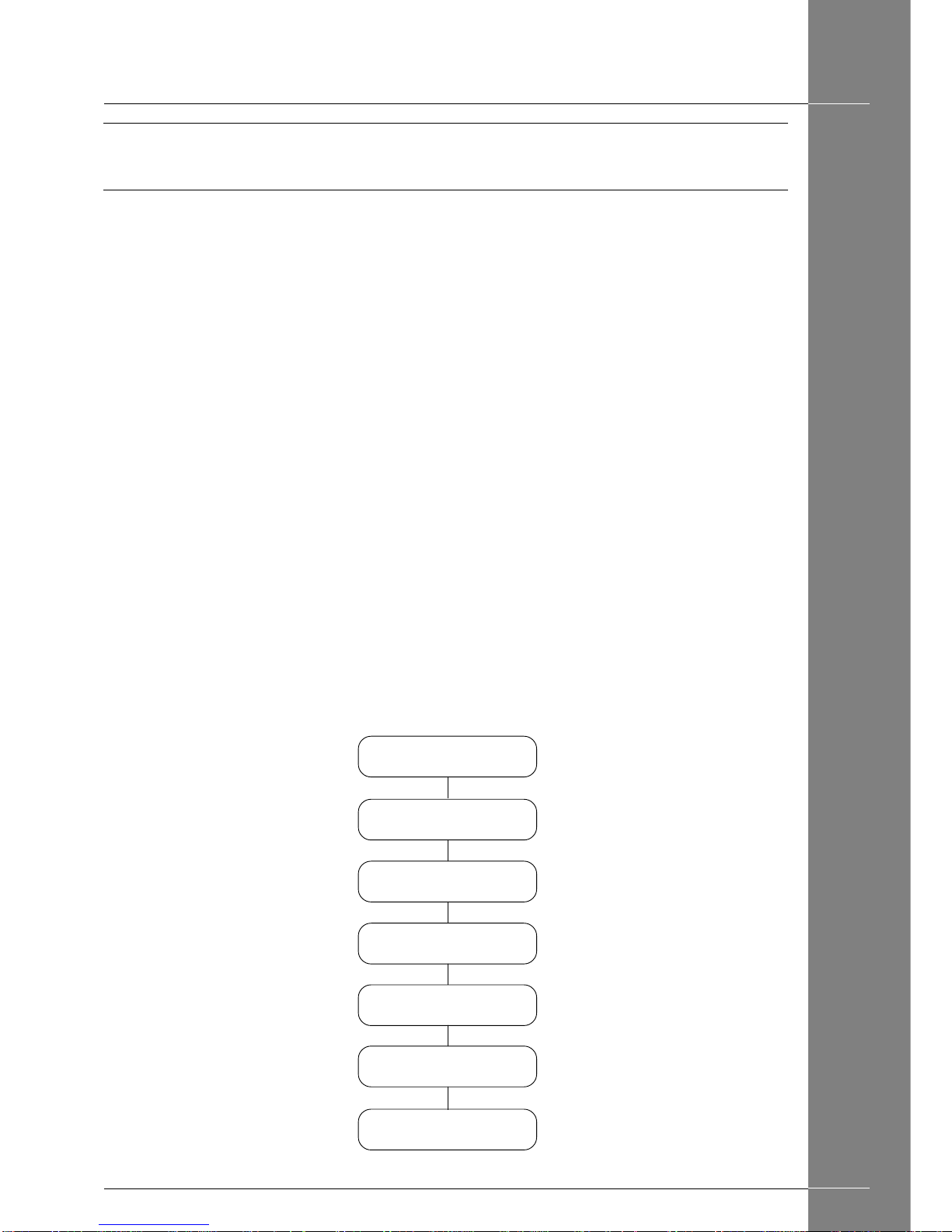
Zone Manager
ENGLISH
GB - 1
This control system only operates with indoor units of the following models:
42HMC---N Hi-Wall, 42VMC---N Console & Underceiling, 40SMC---N Satellite and 40KMC---N Cassette.
For installation instructions of this unit, refer to the relevant manuals.
Contents
Page
General information.................................................................................... 2
Characteristics............................................................................................ 2
Choosing the installation site...................................................................... 3
Installation .................................................................................................. 4
Electrical connections................................................................................. 5/6
Configuration .............................................................................................. 7/12
Unit zone addressing.................................................................................. 13
Test System ................................................................................................ 13
Smart Start function.................................................................................... 14
Trouble Shooting ........................................................................................ 15
Installation Flow Chart
Read manual
Install
Zone Manager
Wire Zone Manager
and unit network
Configure
Zone Manager
Address unit by zone
Test System
Operate
Zone Manager
Installation manual
Page 3
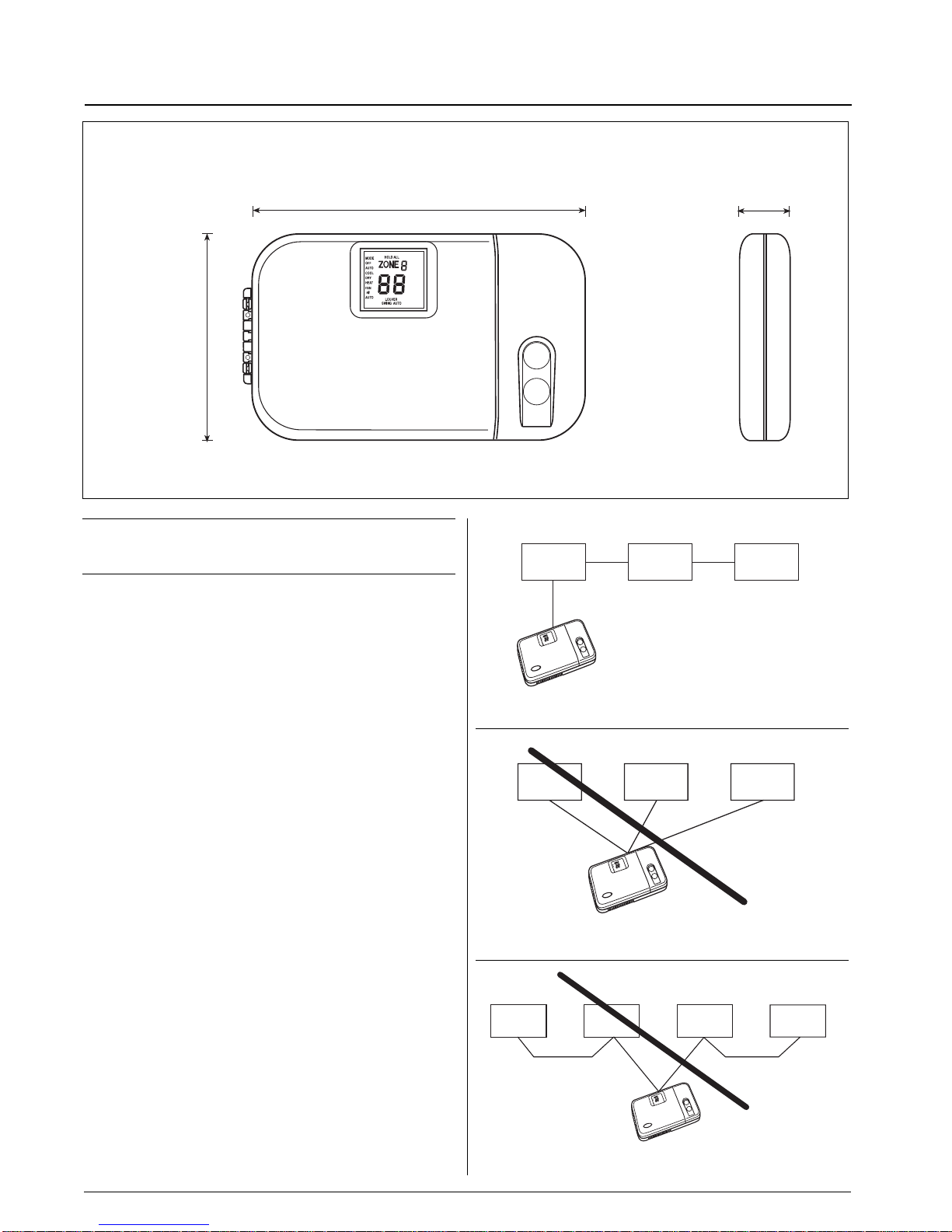
GB - 2
Zone Manager
General information and characteristics
IMPORTANT:
Read this instruction manual thoroughly before starting
the installation.
• For trouble-free installation, which should be carried out by a
qualified installer, follow the installation chart sequence.
• Follow all current national safety code requirements. In particular
ensure that a properly sized and connected ground wire is in place.
• After installation thoroughly test the system operation and
explain all system functions to the owner.
• Leave this manual with the owner for consultation during
future periodic maintenance.
• Dispose of packaging material in accordance with local
requirements.
• The manufacturer denies any responsibility and warranty shall
be void if these installation instructions are not observed.
• Inspect equipment for damage due to improper transportation
or handling: file an immediate claim with the shipping company.
Do not install or use damaged units.
• In case of any malfunctioning turn the unit off, disconnect the
mains power supply and contact a qualified service engineer.
Models
There is only 1 model, which is easily configurable for all installations.
Products that the Zone Manager can Interface
40 KMC---N CASSETTE
42 HMC---N HI-WALL
42 VMC---N CONSOLE
40 SMC---N SATELLITE
Wiring
• The Zone Manager can be connected to one unit (that is the
first in the network).
• Each unit must be connected one after the other (daisy chain).
• If the Zone Manager is to use its room sensor the controller has to
be located in the same area as the addressed unit(s) number 1.
Power
Note that the Zone Manager requires no batteries and is not
"power stealing". It requires 12 VDC to be connected for proper
operation, which is easily obtained from any of the unit by
means of an auxiliary board.
The Zone Manager will not operate without this connection.
Dimensions (mm)
Unit 1
Unit 2
Unit 3
Zone Manager
Unit 1
Unit 2
Unit 3
Zone Manager
Unit 1
Unit 2
Unit 3
Zone Manager
Unit 4
Not recommended TEE connection
Incorrect layout must not be used Start Layout
Correct layout Daisy chain
107,9
190,5
39
Page 4
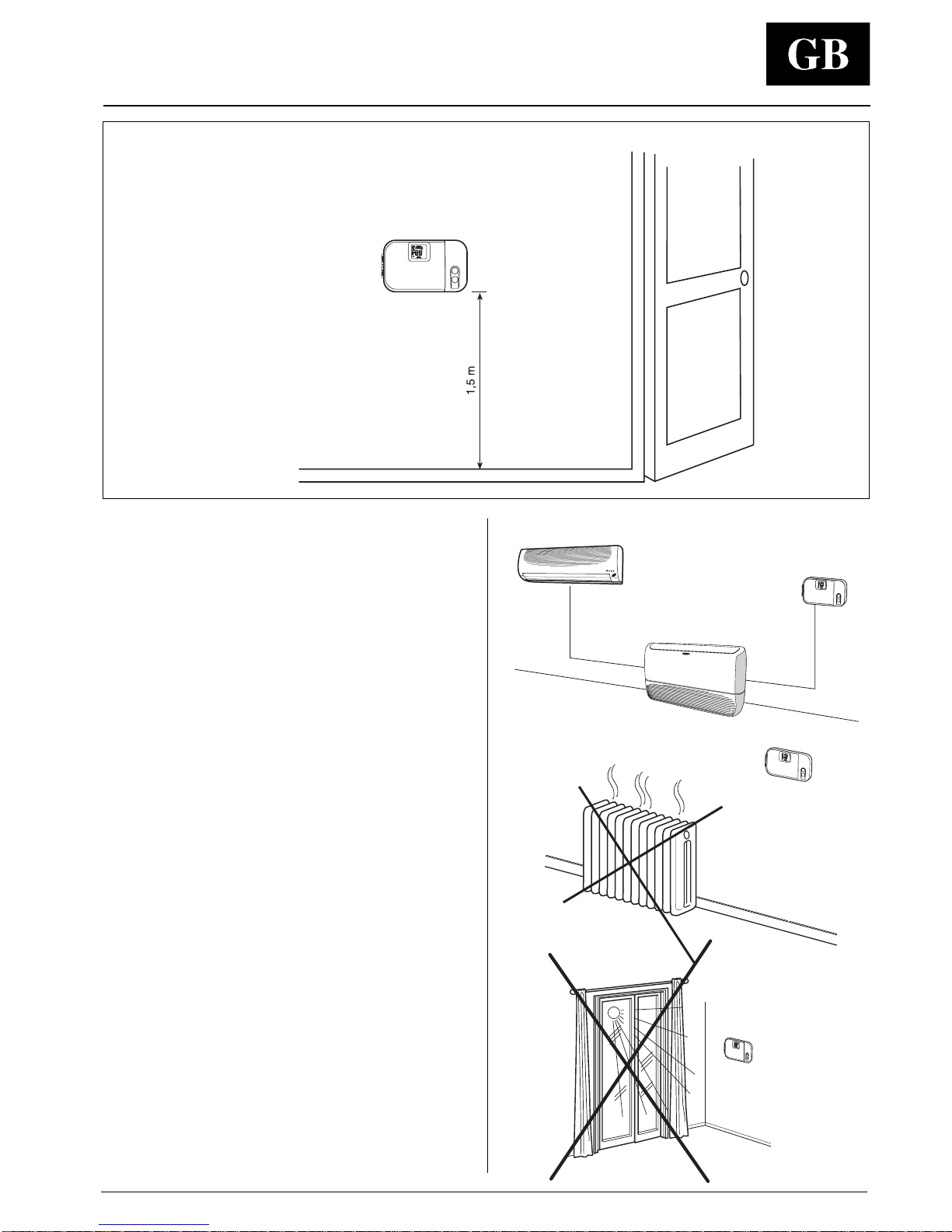
GB - 3
Zone Manager
ENGLISH
Choosing the installation site
The Zone Manager Location
The Zone Manager can be located anywhere.
However, if the installation requires the systems in the location
in zone 1 to use the Air Sensor on the Zone Manager; then, the
controller should be mounted:
• Approximately 1.5 m from floor.
• In the same area where the units from group are located,
preferably on an inside partitioning wall.
• On a section of wall without pipes or duct work.
If the air sensor on the Zone Manager has been selected, it
should NOT be mounted:
• Close to a window, on an outside wall, or next to a door
leading to the outside.
• Exposed to direct light or heat from a lamp, sun, fireplace, or
other temperature-radiating object which may cause a false
reading.
• Close to or in direct airflow of a heating or cooling supply.
• In areas with poor air circulation, such as behind a door or in
an alcove.
Minimum clearances
Page 5
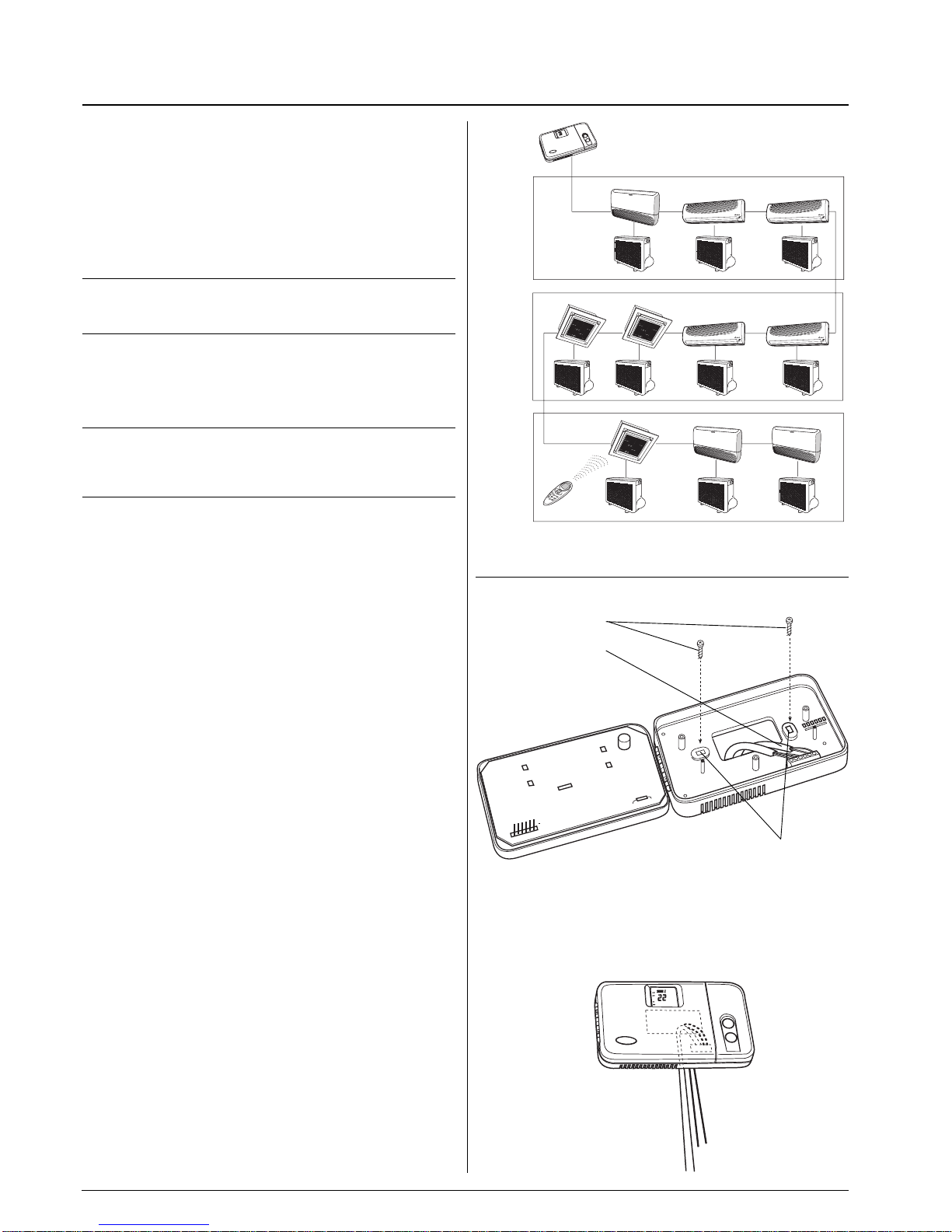
GB - 4
Zone Manager
Considerations
• Maximum of 500 m of total network wiring.
• Maximum of 32 units allowed on a system.
• Maximum number of zones 8.
• Only zone 1 can use the room sensor located on the Zone
Manager.
Network wiring must be daisy chained.
CAUTION:
Star configuration can cause improper operation of the
Zone Manager.
Mounting
WARNING:
Before installing the Zone Manager, turn off all power to
the unit that will supply power to the Zone Manager.
Electrical shock can cause personal injury or death.
• Turn OFF all power to unit.
• Open the front door and unscrew the fixing screw placed
near the “FAN” and “LOUVER” keys.
• Open the Zone Manager rear door (mounting base) to expose
mounting holes.
The base can be removed to simplify mounting (snap apart
carefully at hinge to separate mounting base from remainder
of the Zone Manager).
• Route the Zone Manager wires through the large hole in the
mounting base.
Level mounting base against wall (for aesthetic value only the
Zone Manager need not be level for proper operation) and
mark the wall through the 2 mounting holes.
• Drill two 5 mm mounting holes in wall where marked.
• Secure mounting base to wall with 2 screws and anchors
provided, (additional anchoring holes available for more
secure mounting if needed) making sure all wires extend
through hole in mounting base.
• Adjust length and routing of each wire to reach the proper
terminal in the connector block on the mounting base, with 6
mm of extra wire (strip only 6 mm of insulation from each wire
to prevent adjacent wires from shorting together when
connected).
• Match and connect equipment wires to proper terminals in the
connector block (See section "Electrical connections").
Both power and communication wires must be connected
correctly for proper Zone Manager operation.
• Push any excess wire into the wall and against mounting
base.
If the air sensor is being used on the Zone Manager, seal
hole in wall to prevent air leaks.
Leaks can affect sensor operation.
• Snap hinge back together.
• Close the Zone Manager assembly making sure pins on back
of circuit board align with sockets in connector.
• Tighten the fixing screw placed on the unit keyboard.
Zone Manager
ZONE ..
ZONE 1
ZONE 8
Installation
Mounting
a Mounting screws
b Connection cables
c Holes
a
b
c
Page 6
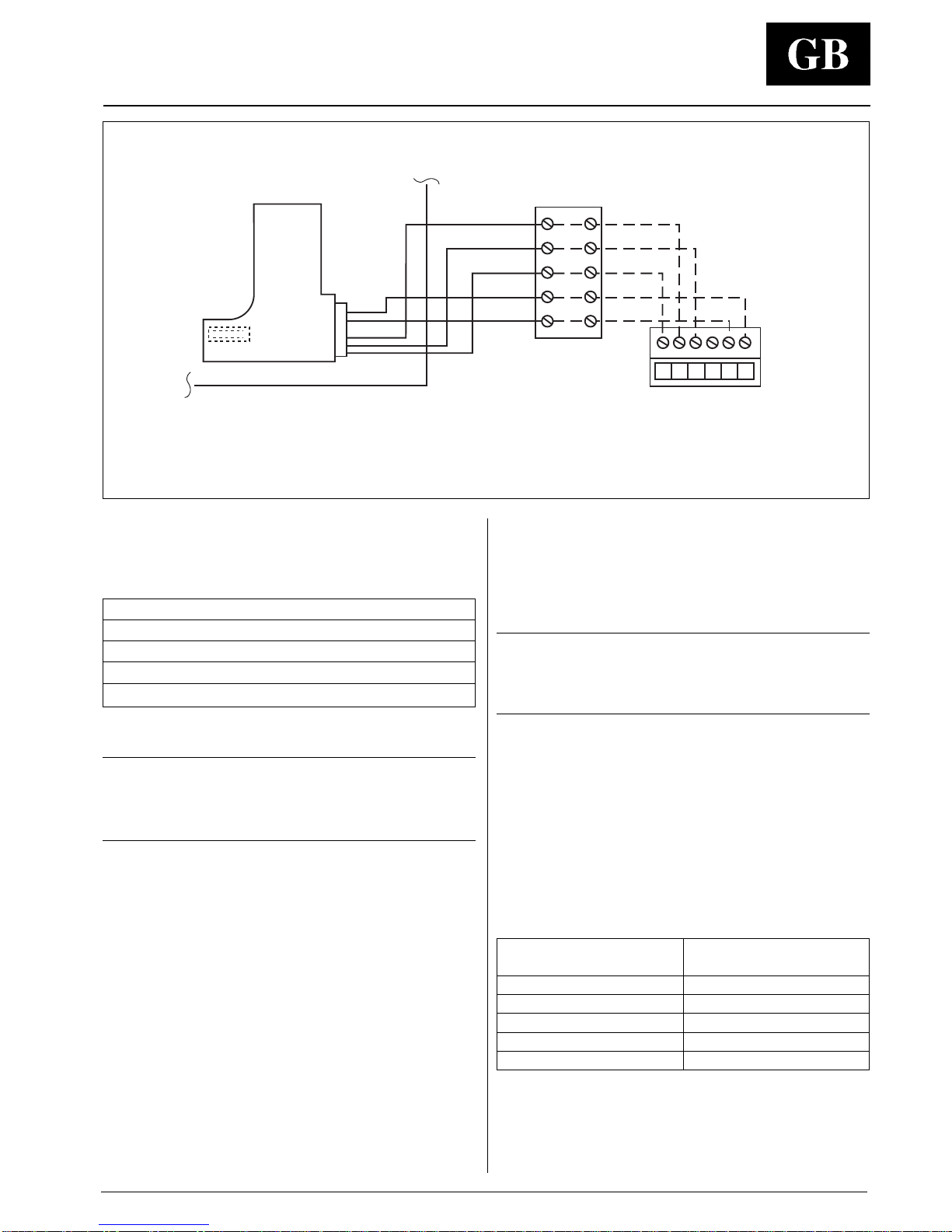
GB - 5
Zone Manager
ENGLISH
Electrical connections
a
b
c
d
e
f
+12V
GND
C
+RS485A
-RS485B
1
6
a Main board
b Communication board (supplied with the kit)
c 5-cable wiring
d Auxiliary terminal board (supplied with the kit)
e Wiring by the installer
f Zone Manager terminal board (supplied with the kit)
Installation of the kit into the unit
Skip this paragraph if the unit does not need the installation of
a kit.
Kit part number Unit type
40 KMC---N 33MC9001
40 SMC---N 33MC9001
42 HMC---N 33MC9001
42 VMC---N 33MC9001
CAUTION:
Improper wiring or installation may damage the Zone
Manager.
Check to make sure wiring is correct before proceeding
with turning on unit.
A communication board is required for all products that are
networked to a Zone Manager system.
Reference the table on products that the Zone Manager can
be networked with, it identifies whether an installation kit is
required or not.
If required:
• The kit includes a communication board, a pre-assembled 5cable wiring connected to a 6-way connector, 2 auxiliary
terminal boards and one user’s installation manual.
• The auxiliary terminal board (5 poles) must be secured to the
main terminal board, which is installed in the control panel
board of each indoor unit, by means of a fixing screw.
• By means of the J8 connector, connect the communication
board to the main board.
In the case of troubles during installation, remove the main
board from the control panel board.
Wiring Zone Manager to master unit
The Zone Manager has the ability to control up to 32 units.
To insure the correct operation of this system the wiring must
be installed using the following guidelines.
WARNING:
Before connecting any wiring to the Zone Manager , turn
off all power to the unit that will supply power to the Zone
Manager. Electrical shock can cause personal injury or
death.
The Zone Manager is connected to the master unit using the
following instructions. Reference Diagram 1 when making
these connections.
AUXILIARY BOARD AND ZONE MANAGER CONNECTION
• Unloose the screws of the auxiliary terminal board.
• Connect the auxiliary terminal board to the Zone Manager
terminal board as follows:
Auxiliary terminal Zone Manager
board terminals terminal board
+12V* Red +12V
GND* Black GND
A** White +R5485A
C** Grey C
B** Blue -R5485B
* use a 2x0,5 mm
2
double-insulated multiple cable.
** use a 3x0,5 mm
2
double-insulated multiple cable.
• Tighten the terminal board screws.
Diagram 1: wiring for Zone manager
WHITE
GREY
BLUE
RED
BLACK
A
C
B
12V
GND
Page 7

GB - 6
Zone Manager
Wiring for networking multiple units
Materials required for wiring multiple units into a network.
Reference Diagram 2 when doing this installation.
• Loosen the screws on terminals A, C , B, 12V and GND from
the auxiliary terminal board in all units.
• Connect the first terminal board to the other terminal boards:
1
st
Auxiliary 2nd Auxiliary 3rd Auxiliary _
terminal board terminal board terminal board _
AAA_
CCC_
BBB_
• Tighten all the screws.
CAUTION:
• The Zone Manager must only be connected to one single
auxiliary terminal board.
• Do not tie the shield to a GND post at more than 1
location.
Diagram 3: networking of multiple units
Electrical connections
a First indoor unit
b Second indoor unit
c Third indoor unit
d Zone Manager terminal board
1 Communication board
2 To the other main terminal boards
NOTE:
The shield for the communications cable is not connected at
the Zone Manager.
Terminate the shield in such a manner that it will not short with
anything in the Zone Manager.
Wiring Materials required
(supplied by installer)
• 1 small screwdriver
• 3 x 0,5 and 2 x 0,5 mm
2
multiple cables, double insulated.
Suggested type: H03VV-F.
Networking multiple units
Multiple units can be connected together and controlled by a
single Zone Manager.
Diagram 3 is a block diagram of multiple units networked into
a system controlled by 1 Zone Manager.
To accomplish this the communication boards from the networked
units must be wired together in a daisy chain configuration.
The following section describes how to do the wire installation
for a networked system.
Zone Manager
a
a Power connection
b Communication connections
b
UNIT 1 UNIT 2 UNIT 3 UNIT ....
a b c
+12V
GND
C
+RS485A
-RS485B
A
C
B
12V
GND
A
C
B
12V
GND
A
C
B
12V
GND
d
Diagram 2: multiple units in a network configuration
1
1
1
2
a Zone Manager
b Unit
WHITE
GREY
BLUE
RED
BLACK
Page 8

GB - 7
Zone Manager
ENGLISH
Configuration options are intended to be selected at installation
and normally are not modified by the end user.
These options are not discussed in the end user’s manual and
therefore must be made as part of the installation.
A special procedure allows entry into the configuration mode.
The Zone Manager will automatically exit this mode if no button
is pressed within 20 seconds.
While in configuration mode, 9 choices can be made:
• Fahrenheit (F) or Celsius (C) (Default: Celsius).
• Room Air Override ON or OFF (Default: OFF).
• Cooling only (C) or Heat Pump (H)
(Default: Heat Pump).
• Auto Mode Setback Deadband (Default 16): Value
Adjustment.
• Number of Zone Installed (Default 1): Value Adjustment.
• Smart Start ON or OFF (Default: ON).
• Military Time (ON) or Standard Time (OFF)
(Default: Standard Time).
• Local unit override ON or OFF (Default: OFF).
• Ability to not allow mode or schedule changes: Lock
(Default : UL, Unlocked)
In configuration mode ON is represented by the display "On"
and OFF is represented by the display "OF."
An explanation for each of these and how to enter the
configuration mode follows.
T o enter configuration mode
Press and hold the "FAN" button for approximately 5 seconds
until the normal display disappears and reads "1-" and either
"C" or "F". You are now in the configuration mode.
NOTE:
If no button is pressed for 20 seconds, the Zone Manager will
exit configuration mode and resume normal operation.
To re-enter configuration mode, "FAN" button must be pressed
and held again.
Configuration
up
down
1-
up
down
F
C
"SET TIME"
"SET TIME"
2-
On
OF
"SET TIME"
3-
"SET TIME"
"SET TIME"
"SET TIME"
"SET TIME"
"SET TIME"
up
down
up
down
H
C
up
down
up
down
4-
5....16
up
down
up
down
5- 1....8
up
down
up
down
6-
On
OF
up
down
7-
up
down
On
OF
up
down
up
down
8-
On
OF
up
down
up
down
"SET TIME"
9-
Lo
UL
up
down
Page 9

GB - 8
Zone Manager
T o change multiple configuration parameters:
To make another modification to configuration, depress the
"
SET TIME/TEMP" button. This will toggle between selecting the
Configuration Option and the Configuration Value.
To change the selection, press the "up" and "down" arrows
until the desired configuration selection is displayed.
1- FAHRENHEIT OR CELSIUS
Select between Fahrenheit (F) or Celsius (C) operation.
Factory default is Celsius.
To select while in configuration mode:
• The Configuration Option ("1-") and the current selection
should be displayed.
• Depress the "
SET TIME/TEMP" button to alter the current
selection (current selection will now blink).
• Use either the "up" or "down" button to change between "F" or "C".
• To end configuration, either depress the "
END PROGRAM" button
or do not press any buttons for 20 seconds.
2- ROOM THERMISTOR OVERRIDE
Select whether the units in zone 1 will use room temperature
sensor in the Zone Manager "
ON"or whether they will use the air
sensor at the units "
OF". Factory default is OFF.
If the chosen option is "
ON" the room air temperature will be
displayed.
CAUTION:
If the room air sensor on the Zone Manager is selected,
installation of the Zone Manager is critical.
To select while in configuration mode:
• Press the "up" or "down" button until "2-" is displayed.
• Depress the "
SET TIME/TEMP" button to alter the current
selection (current selection will now blink).
up
down
up
down
Configuration
Page 10

GB - 9
Zone Manager
ENGLISH
• Use either the "up" or "down" button to change between "OF"
(OFF) and "On" (ON).
• To end configuration, either depress the "
END PROGRAM" button
or do not push any buttons for 20 seconds.
3- COOLING ONLY OR HEA TPUMP: SELECTION
Select whether the system is a cooling only or Heat Pump system.
If there is a combination of cooling only and heatpump units on
the system, then Heat Pump must be selected.
Factory default is Heat Pump.
To select when in configuration mode:
• Press the "up" or "down" button until "3-" is displayed.
• Depress the "
SET TIME/TEMP" button to change the current
selection (current selection will now blink).
• Use either the "up" or "down" button to change between "H"
(Heat Pump) and "C" (Cooling only).
• To end configuration, either depress the "
END PROGRAM" button
do not push any buttons for 20 seconds.
4 -
AUTO MODE SETBACK DEADBAND: ADJUSTMENT
Select the number of degrees to setback the heating and cooling
setpoints while a unit is in auto mode during a setback period.
Factory default is 9°C (or 18°F).
To select when in configuration mode:
• Press the "up" or "down" button until "4-" is displayed.
• Depress the "
SET TIME/TEMP" button to change the current
selection (current selection will now blink).
up
down
up
down
up
down
up
down
Configuration
Page 11

GB - 10
Zone Manager
• Use either the "up" or "down" button to change the current
number of degrees to setback.
(Allowable selections are 4 at 18°C or 8 at 36°F).
NOTE:
The scale of the temperature is dependent up on the currently
configured scale. If the configuration item "1-" is set to "F" and
configuration item "4-" has a value of 16, then an Auto Mode
Setback Deadband of 16°F will be used. If the configuration
item "1-" is set to "C" and configuration item "4-" has a value of
16, then an Auto Mode Setback Deadband of 16°C will be
used.
• To end configuration, either depress the "END PROGRAM" button
or do not push any buttons for 20 seconds.
5- ZONE CONFIGURA TION
This adjustment controls the number of zones on the system.
Factory default is 1 zone.
To adjust when in configuration mode:
• Press the "up" or "down" button until "5-" is displayed.
• Depress the "
SET TIME/TEMP" button to change the current
selection (current selection will now blink).
• Use either the "up" or "down" button to change the number of
zones installed, allowable selection are 1- 8 zones.
• To end configuration, either depress the "
END PROGRAM" button
or do not push any buttons for 20 seconds.
up
down
up
down
up
down
Configuration
Page 12

GB - 11
Zone Manager
ENGLISH
6- SMART ST AR T ACTIVE
This selection allows you to select whether Smart Start is
active or not. Factory default is "On".
See Algorithm Descriptions for an explanation of Smart Start.
To adjust when in configuration mode:
• Press the "up" or "down" button until "6-" is displayed.
• Depress the "
SET TIME/TEMP" button to change the current
selection (current selection will now blink).
• Use either the "up" or "down" button to change your selection
to "On" (ON) or "OF" (OFF).
• To end configuration, either depress the "
END PROGRAM" button
or do not push any buttons for 20 seconds.
7- MILITAR Y OR ST ANDARD TIME
This adjustment controls whether time is displayed in military
(24-hour clock) or standard format (12-hour AM/PM clock).
Factory default is "On" for military time.
• Press the "up" or "down" button until "7-" is displayed.
• Depress the "
SET TIME/TEMP" button to change the current
selection (current selection will now blink).
• Use either the "up" or "down" button to change to "On"
(military time) or "OF" (standard time).
• To end configuration, either depress the "
END PROGRAM" button
or do not push any buttons for 20 seconds.
up
down
up
down
up
down
up
down
Configuration
Page 13

GB - 12
Zone Manager
8- LOCAL UNIT OVERRIDE
If Local Unit Override is active, certain information (operating
mode, desired temperature, fanspeed, louver setting) from the
Zone Manager will be ignored by a unit that has recently been
locally controlled. The unit will control to the local settings for
at least one hour. Factory default is "OF".
To adjust when in configuration mode:
• Press the "up" or "down" button until "8-" is displayed.
• Depress the "
SET TIME/TEMP" button to change the current
selection (current selection will now blink).
• Use either the "up" or "down" button to change to "On" for active
Local Unit Override or "OF" for disabled local Unit override.
• To end configuration, either depress the " END PROGRAM" button
or do not push any buttons for 20 seconds.
9- LOCK MODE
If this option is active (Lo) after 4 minutes the installer exits
installation mode the operator will not be able to change mode
or program schedule.
If the operator press the "MODE" or "PROGRAM" button "Lo:c" will
be displayed. Default is unlocked (U
L).
To adjust when in configuration mode:
• Press the "up" or "down" button until "9-" is displayed.
• Depress the "
SET TIME/TEMP" button to change the current
selection (current selection will now blink).
• Use either the "up" or "down" button to change to "L
O" to
Lock mode and program schedule or "U
L" to allow the end
user modify these parameters.
• To end configuration, either depress the "
END PROGRAM" button
or do not push any buttons for 20 seconds.
up
down
up
down
up
down
up
down
Configuration
Page 14

GB - 13
Zone Manager
ENGLISH
Unit zone addressing
The units must have their communications address changed to
the zone number in which they will occupy. Figure shows an
example using 9 units and 4 zones. For this example, the
values shown in Table 1 should be used. For this example,
units B, C, E, H, and I will occupy Zone 4. Therefore their
communications addresses should be configured to address 4.
The numbering of the zones must begin with Zone 1. Any
further zones must be added in a sequential order.
For example, configuring the zones 1, 2, 3, and 5 will result in
improper operation. (Fault code C4 would be seen).
Configuring the communications address using the
IR remote
The instructions below refer to the unit configuration shown in the
drawing.
• Each unit must have its own address ("UAdr" in the IR remote
control menu) which will be different from the others. The
example shows 9 units, so 9 different addresses will have to
be configured.
• Suppose you want to configure units A and D in room (zone)
1. Keeping the IR remote control OFF, press the keys mode
and louver simultaneously for at least 5 seconds to
access to the 12 configuration menus.
Use "
MODE" button to select item "UAdr" and then use and
buttons to select address "1". Now press louver button to
send a message to unit "A". A "beep" confirms the address
reception.
Make sure one same address is not sent to the other units.
• Press
button to select address "2" and by means of louver
button send the message to unit "D".
Press mode
button again to select item "ZONE". Use
and buttons to select zone "1". Press louver button to
send the message to unit "A" and "D".
Configuration of unit "F" is made as follows:
• If "
ZONE" menu is still active, press button to select zone
"2". Press louver
button to send the message to unit
"F".
A "beep"
confirms message reception
.
If more than 30 seconds have passed from configuration of unit
"D" , the IR remote control exits from the configuration menu
automatically.
If so, go back to the menu as previously described.
• By means of mode
button scroll all menus and select
item "UAdr". Use
button to select address "3". Press
louver
button to send the message to unit "F.
A "beep"
confirms message reception
.
Remote control
Unit zone addressing and control system
A
AM
PM
A
B
1
2
F
T est System Installation
To assist with installation wiring and unit zone addressing
issues, an installation test mode exists, that allows the installer
to easily verify that all units, by zone, are communicating
properly with the Zone Manager.
• To enter installation test mode on the Zone Manager, depress
and hold the "
LOUVER" button down for 5 seconds. When test
mode is entered, the display will show zone number and
"
CONF" in place of the system clock.
• The only buttons that are active at this time are "
NEXT ZONE"
and "
END PROGRAM".
The Zone Manager will continuously send out messages to the
units in the displayed zone, telling them to flash theirprotect
LED (RED) at a rate of 1 sec on and 1 sec off.
The installer can now visually verify that the units in the zone
are communicating properly with the Zone Manager.
The "
NEXT ZONE" button can be depressed to select a new zone
to test. Once the zone is changed, all units in the new zone will
start blinking their protect LEDs, assuming addressing and
wiring is correct. The previous zone will time out and stop
blinking their protect LEDs (RED), after 10 seconds of not
receiving a message from the Zone Manager.
The installer should run this test on all zones in the system, verifying
that every unit is addressed and wired properly. When complete, the
installer can depress the "
END PROGRAM" button to disable Installation
Test Mode and have the Zone Manager operate normal again.
Once complete, the installer can be confident that the Zone
Manager will control all of the zones, based upon each zones’o
programming information.
T able 1: CCN addresses for units
Unit A B C D E F G H I
Zone 14414 2344
Unit
address (UAdr)
156273498
Example unit configuration
Unit H
Unit D
Unit F
Unit B
Unit C
Unit G
Unit A
Unit I
Unit E
U=1
U=2
U=3
Z=2
U=4
Z=3
U=5
Z=4
U=6
UAdr=1/2
ZONE=1
U=7
U=8
U=9
Page 15

GB - 14
Zone Manager
OFF to ON period if the operating mode is Auto
1.5 hours before the "ON" period starts, the unit will turn on in
Auto mode.
The unit will control the room air temperature to the "ON"
periods setpoint plus or minus the Auto Mode Deadband
divided by two.
The controlling setpoints will then ramp towards the "ON"
periods setpoint plus or minus two degrees.
EXAMPLE OF SMART START FOR AUTO MODE:
Auto Mode Deadband = 10
TIME SETPOINT TYPE OF PERIOD
12:00 am OFF
8:00 am 25° CON
• The unit is off from 12:00 am to 6:30 pm.
• The Heat setpoint ramps from 30
°
C to 27° C from 6:30 am
until 8:00 am.
• The Cool setpoint ramps from 30
°
C to 27° C from 6:30 am
until 8:00 am.
Setback to ON period
If the Zone Manager is currently operating in a Setback period
and the next period is an "ON" period and the setpoint in the
Setback period is the same as the setpoint in the "ON" period,
the unit will ramp the same as going from an "OFF" period to
an "ON" period.
EXAMPLE OF SMART START FOR AUTO MODE:
Auto Mode Deadband = 10
TIME SETPOINT TYPE OF PERIOD
12:00 am 25° C SETBACK
8:00 am 25° CON
• The Heat setpoint is 20° C and the Cool setpoint is 30° C
from 12:00 am to 6:30 pm.
• The Heat setpoint ramps from 20
°
C to 23° C from 6:30 am
until 8:00 am.
• The Cool setpoint ramps from 30
°
C to 27° C from 6:30 am
until 8:00 am.
If the Zone Manager is currently operating in a Setback period and
the next period is an "ON" period with a different setpoint, the
following will occur 1.5 hours before the next period is entered.
1.5 hours before the "ON" period starts Smart Start is
activated. The unit will control the room air temperature to the
Setback periods setpoint plus of minus the Auto Mode
Deadband divided by two and ramp towards the "ON" periods
setpoint plus or minus two degrees.
The purpose of Smart Start is so that the room temperature is
at the desired temperature by the time the "ON" period starts.
Smart Start is only valid if the period transition is from " OFF"
to "ON" in "
HEAT", "COOL", or "AUTO" modes; or a "Setback" to
"ON" period in "
AUTO".
If the Zone Manager has been configured for Smart Start then
the following applies, otherwise period transitions will occur on
time boundaries.
If the Zone Manager is currently operating in an "OFF" period
and the next period is an "ON" period, the following will occur
1.5 hours before the next period is entered.
"OFF" to "ON" period if the operating mode is Heat
If the operating mode is "HEAT", 1.5 hours before the "ON" period
starts, the unit will turn on in Heat mode.
The unit will control the room air temperature to the "ON" periods set
point minus 5 degrees.
The controlling set point will then ramp to the "ON" periods set point.
EXAMPLE OF SMART START FOR HEATING MODE:
TIME SETPOINT TYPE OF PERIOD
12:00 am OFF
8:00 am 25° CON
• Unit is off from 12:00 am until 6:30 am.
• The setpoint ramps from 20
°
C to 25° C from 6:30 am until 8:00 am
• The setpoint remains at 25
°
C until the next period or the user
modifies the setpoint.
OFF to ON period if the operating mode is Cool
If the operating mode is "COOL", 1.5 hours before the "ON" period
starts, the unit will turn on in "
COOL" mode.
The unit will control the room air temperature to the "ON" periods
setpoint plus 5 degrees.
The controlling setpoint will then ramp to the "ON" periods setpoint.
EXAMPLE OF SMART START FOR COOLING MODE:
TIME SETPOINT TYPE OF PERIOD
12:00 am OFF
8:00 am 25° CON
• Unit is off from 12:00 am until 6:30 am.
• The setpoint ramps from 30
°
C to 25° C from 6:30 am until 8:00 am
• The setpoint remains at 25
°
C until the next period or the user
modifies the setpoint.
Smart Start function
12:00 AM 6:30 AM 8:00 AM 4:00 PM
30
25
20
15
12:00 AM 6:30 AM 8:00 AM 4:00 PM
12:00 AM 6:30 AM 8:00 AM 4:00 PM
12:00 AM 6:30 AM 8:00 AM 4:00 PM
Page 16

GB - 15
Zone Manager
ENGLISH
T rouble Shooting
Diagnostic erros
Displayed error "A2" Temperature sensor error!
Check temperature sensor for damage.
If recycling power does not clear display, replace the Zone Manager.
Displayed error "Cx" Communication error with unit(s) in zone (x)!
Where x is a number identifying a zone. 1) Put the zone manager into "Installation Test" mode and check unit(s) LED to blink rapidly.
If the units LED does not blink:
1) Configure unit for the proper zone and re-try "COMM" mode.
2) Check communication wiring
3) Check prime board installation.
Displayed error "Fx" Unit(s) in zone (x) has recorded a failure! 1) go to the unit(s) in zone (x) and determine the cause
Where x is a number identifying a zone. of the failure.
System errors
System does not Heat/Cool 1) If diagnostic code is displayed, check diagnostic trouble shooting table.
2) Put the zone manager into "Installation Test" mode and check unit’s LED to blink rapidly.
If the unit’s LED does not blink:
1) Configure unit for the proper zone and re-try "Installation Test".
2) Check communication wiring.
3) Check prime board installation.
3) Select Heat/Cool mode. Adjust the set point so that there is a real heating or cooling request.
Wait for unit’s time guard to expire. If unit does not operate, check unit for errors.
If unit does operate, Check the Zone Managers programming for scheduling errors.
Symptom Possible Cause Things to check Solution
No LCD display 1) mis-wiring of the 12 volt
power to Zone Manager control.
2) Power not online
3) No 12 volts on +12
and GND of terminal block.. .
1) Make sure the cable
connections are correct
2) The Zone Manager control
is damaged.
1) Verify that +12 v and Gnd are connected to the
proper terrminals of the Zone Manager control and
the COM board. Reference Installlation wiring section
for correct connections
2) Check pin connections of Zone Manager to base
plate terminal block while closing the plastic.
1) Check that the units main power is connected. The
main control board should be operating normally
1) Check the installation of the COM board. Check to
see that the 9 pin connection of the COM board to
main board is correct.
After disconnecting the power,
correct the wiring problem and
re-cycle power.
After verifing the wiring to the
Zone Manager control, re-cycle
the unit power.
After disconnecting the power,
correct the wiring problem and
re-cycle power.
Verify wiring did not damage
the Zone Manager.
Change the Zone Manager
control and re-cycle power.
+12 volts applied
to CZM at the
correct terminals
and still does not
operate
Page 17

L010125H80 - 0503
Via R. Sanzio, 9 - 20058 Villasanta (MI) Italy - Tel. 039/3636.1
The manufacturer reserves the right to change any product specifications without notice.
Order No. 18191-74, May 2003. Supersedes Order No. 8191-74, Novemberber 2002 Printed in Italy
