Page 1
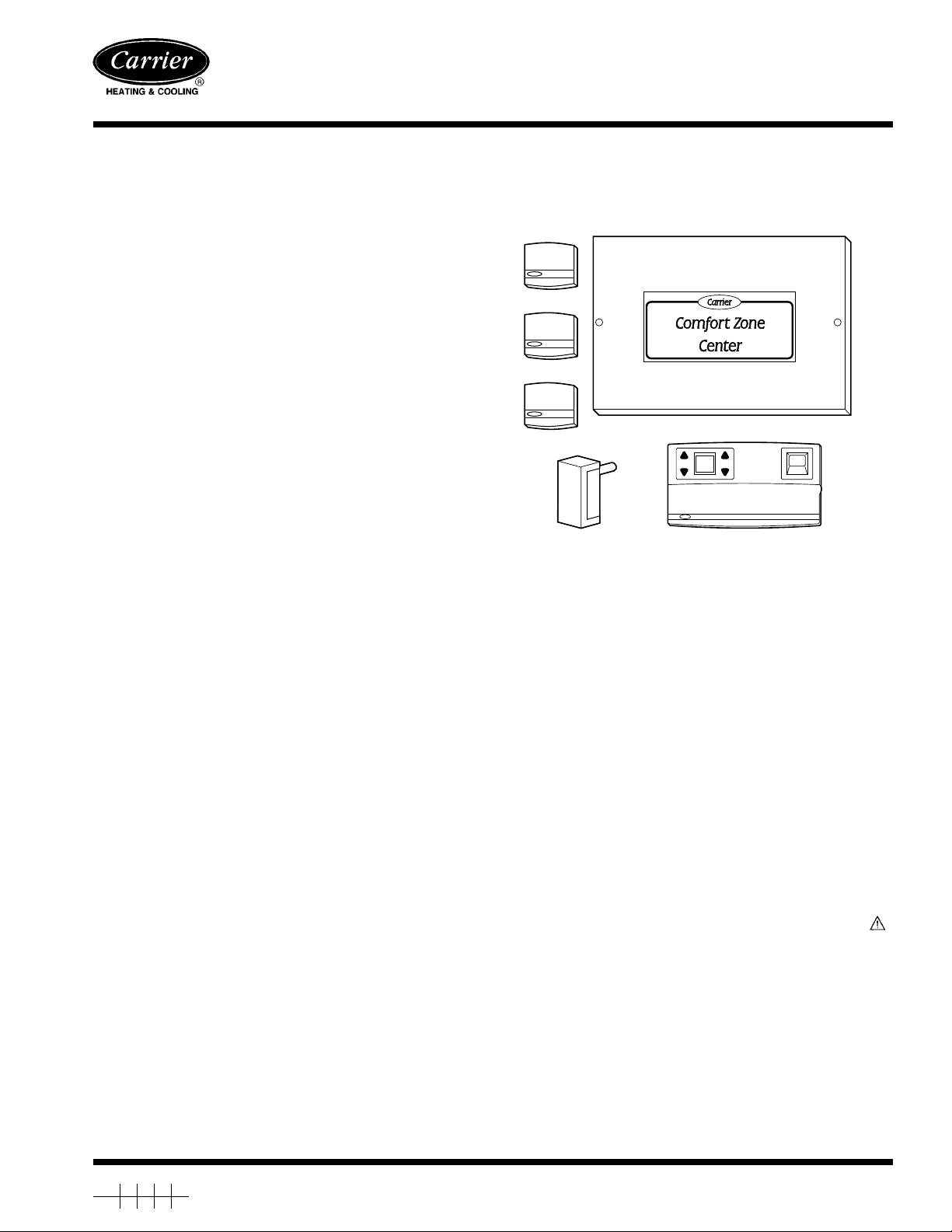
Installation and Start-Up Instructions
NOTE: Read the entire instruction manual before starting the
installation.
TABLE OF CONTENTS
PAGE
Safety Consideration......................................................................1
Installation Considerations..........................................................1-2
Introduction ....................................................................................2
Installation.................................................................................2-18
Check Equipment and Jobsite..................................................2
Wiring........................................................................................2
Shielded Cable.....................................................................2
Install Comfort Zone Center ....................................................3
Install Zone Dampers............................................................3-5
Round Metal Duct Work.....................................................4
Rectangular Metal Duct Work............................................4
Round Flexible Duct Work..............................................4-5
Rectangular Fibrous Glass Duct Work...............................5
Install Barometric Bypass Dampers.........................................5
Install Duct Temperature Sensor ..........................................5-6
Install Dx Coil Sensor..............................................................6
Install Four Zone Controller.....................................................6
Install Remote Room Sensor or Smart Sensors ......................6
Comfort Zone System Wiring Diagram...................................7
Sequence Of Operation.............................................................6-12
Temperature Setpoints.........................................................6
Heating and Cooling Comfort Setpoints.....................6 & 8
Sequence of Events For a Normal Heating
or Cooling Cycle............................................................8
Selection of a Reference Zone In The System ..................8
Pre-positioning Dampers And Starting
The System Fan................................................................8-9
Controlling The Zone Dampers..........................................9
Operating The Heating And Cooling Equipment...............9
Control Strategy For Heating/Cooling Stages...............9-10
Configuration Options For Equipment Operation............10
Relay Pack To HVAC Equipment Connections ..............10
Starting The HVAC Equipment ..................................10-11
Stage Control During Equipment Operation...............11-12
Configuring Four Zone Controller....................................12-13
Programmable Options Settings ..................................12-13
Programmable Options Toggles........................................13
Wiring Diagram Reference Tables.........................................13
Start Up..............................................................................13-14
Programming Schedules....................................................14-16
System Switches...........................................................14-15
Controller Display .............................................................15
Zone Selector Dial .......................................................15-16
Accessories ........................................................................16-17
Troubleshooting ......................................................................17
Care And Maintenance ................................................................17
Toggle Summary Table................................................................18
Operating Problem Table.............................................................19
Storage Failure Error Table.........................................................20
ZONEKIT4ZCAR
Comfort Zone
72
COOL HEAT
68
Fig. 1−Comfort Zone System
Hardware Failure Error Table......................................................21
Wiring Diagrams.....................................................................22-31
Configuration Table .....................................................................32
SAFETY CONSIDERATIONS
Improper installation, adjustment, alteration, service, maintenance,
or use can cause fire, electrical shock, or other conditions which
may cause personal injury or property damage. Consult a qualified
installer, service agency or your distributor or branch for information or assistance. The qualified installer or agency must use
factory-authorized kits or accessories when modifying this product. Refer to the individual instructions packaged with the kits or
accessories when installing.
Follow all safety codes and wear safety glasses. Have fire
extinguisher available. Read these instructions thoroughly and
follow all warnings or cautions attached to the unit. Consult local
and state building codes and Sheet Metal and Air Conditioning
National Association (SMACNA) for special installation requirements.
Recognize safety information. This is the safety-alert symbol
When you see this symbol on the unit or in instructions and
manuals, be alert to the potential for personal injury.
Understand the signal words DANGER, WARNING, or CAUTION. These words are used with the safety-alert symbol. DANGER identifies the most serious hazards which will result in severe
personal injury or death. WARNING signifies hazards which
could result in personal injury or death. CAUTION is used to
identify unsafe practices which would result in minor personal
injury or product and property damage.
INSTALLATION CONSIDERATIONS
1. Install in a non-condensing area with ambients between 32°F
and 120°F.
2:45
A93208
.
Manufacturer reserves the right to discontinue, or change at any time, specifications or designs without notice and without incurring obligations.
Book 1144
Tab 3a 5a 2a 5a
PC 101 Catalog No. 809-568 Printed in U.S.A. Form ZONEKIT4-1SI Pg 1 7-95 Replaces: 920415-3SI
Page 2
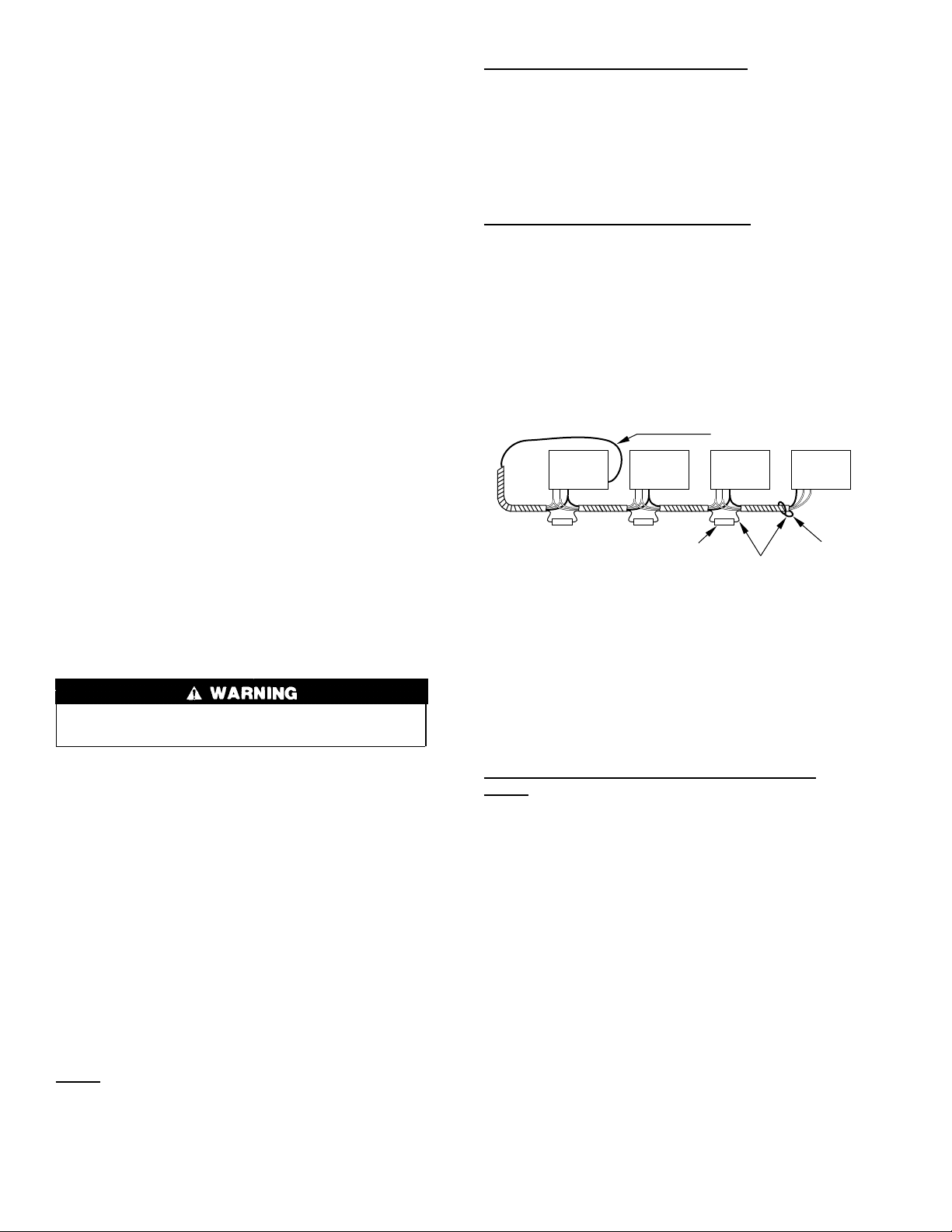
2. Use vibration isolators (flex connectors) on zone dampers and
duct work to minimize noise.
3. Place dampers away from areas that may be noise sensitive.
4. TXV is required in air conditioning and heat pump applications.
5. Use separate isolated transformer to supply power to Comfort
Zone System (50 va minimum, class 2, field supplied).
6. Load calculations must be performed to determine equipment
size. Equipment selection is matched to block load. It is
imperative equipment is not oversized.
7. Duct work must be designed based off the sum of peaks plus
25 percent oversize. It is imperative duct work is not undersized.
INTRODUCTION
This installation guide pertains to revision 1.6 or greater. The
Comfort Zone System allows air conditioning and heating equipment to control temperatures in up to 4 distinct spaces or Zones
within a building. Each zone has independent temperature settings.
The comfort temperature settings can change automatically
through the use of schedules. This allows Comfort Zone to change
temperature settings in zones to reflect occupancy or usage. For
example, you can condition the bedrooms in a home from 5:00 PM
through 7:00 AM or the kitchen from 3:00 PM through 6:00 PM.
The Comfort Zone System uses motorized air volume control
dampers (also called zone dampers) to regulate flow of conditioned air into zones. In this manner Comfort Zone can selectively
heat or cool certain portions of a building depending upon space
temperature requirements.
INSTALLATION
Step 1—Check Equipment and Jobsite
INSPECT EQUIPMENT — File claim with shipping company,
prior to installation, if shipment is damaged or incomplete.
Step 2—Wiring
Shielding For A Single Comfort Zone System
1. Fig. 16 Shows a Comfort Zone System with all possible
options. The shield from all devices should be tied together at
I/O board and terminated at shield ground at lower right hand
corner of board. Be sure shielding does not touch any other
wiring on board.
NOTE: Do not connect shield wire at device end. Cut end and
tape up to avoid shorting.
Shielding For Multiple Comfort Zone Systems
1. If more than 1 Comfort Zone System resides on 1 job, they
may be tied together for communication purposes. If no
communication is required, then Comfort Zone System should
be wired separate and shielded as previously stated.
2. When 2 to 4 systems are on 1 job and require communication,
they should be daisy chained together through 3-wire communication bus at COM BUS HAM terminal.The shielding
should only be grounded at 1 point on end of communication
bus as shown in Fig. 2.
SHIELD DRAIN WIRE
Comfort
Zone
I/O
NOTES:
1. Use butt splices, or solder, for shield connections. Then tape up shield.
2. Do not connect the shield drain wire at the end of Communication Bus.
Cut and tape up to avoid shorting.
Comfort
Zone
I/O
Comfort
Zone
I/O
SHIELD DRAIN WIRE
Comfort
Zone
I/O
NOTE 2NOTE 1
A93251
Fig. 2—Daisy-Chained Comfort Zone Systems
To prevent personal injury or possible equipment damage
disconnect power supply before routing wire.
All wiring must comply with local and state codes.
NOTE: A remote room sensor requires a 2-wire cable, however,
it is recommended that a 5-wire cable be installed to allow for a
possible smart sensor upgrade. Connect white wire to terminal
labeled B- if a 5-wire cable is used. Connect red wire to R+.
Shielded cable is recommended to reduce noise interference.
NOTE: Use No. 22 AWG color-coded, insulated (35°C min)
wire. If thermostats are to be located more than 100 ft from
Comfort Zone Center as measured along control voltage wires, use
18 AWG colored-coded wires to avoid excessive voltage drop.
All wiring is run back to Comfort Zone Center. Keep wires a
minimum of 12 in. from any AC voltage. Do not tie-wrap wires
together. When wiring to COM BUS, a 3-wire cable must be
separate from the 5-wire cable. The thermostats should be located
approximately 5 ft above floor and must be located within 200 ft
of Comfort Zone Center.
SHIELDED CABLE
General
1. All wiring should be shielded (except damper wiring) with 18
or 22 gage. The 3-wire, 5-wire, and Remote Sensor wire must
be in separate jacketed cable.
2. All system wiring must be within 1 building. Never connect
devices between 2 or more buildings.
3. If more than 4 systems are used on 1 job, multiple device
buses must be used. Each device bus must be separated by an
ISOSAT-01. A typical arrangement is shown in Fig. 3.
Communication Bus Guidelines for Maximum Number of
Devices
1. The maximum number of Comfort Zone Systems allowed on
1 device bus is 4.
2. Four Zone Controllers must be addressed 4 addresses apart,
example 4, 8, 12, 16 for a device bus with 4 Comfort Zone
Systems.
3. Home Access Module (optional) will scan a maximum of 4
Comfort Zone Systems.
4. Multiple device buses can be tied together for communication
via ISOSAT-01. An ISOSAT-02 is required for remote or
direct communications via personal computer or modem. (See
Fig. 4.)
5. Comfort Zone Systems may reside on a bus with VVT system
devices. They may receive or broadcast time to these devices
accordingly by toggling T5 enable broadcast on or off.
NOTE: If multiple 4-zone controllers are on 1 bus, only 1 can
broadcast time. Turn all others off (T5).
2
Page 3
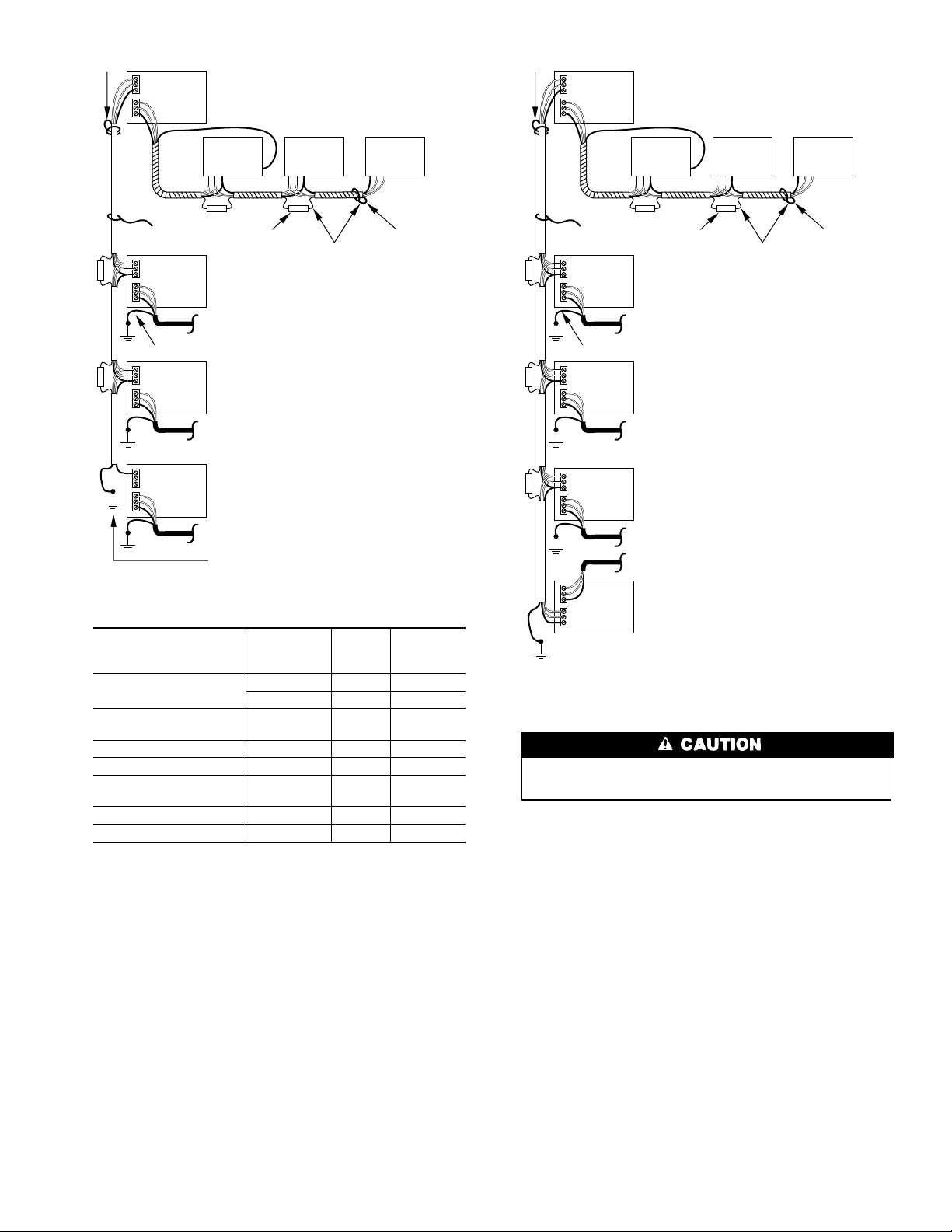
NOTE 2
PORT #1
PORT #2
ISOSAT-01
NOTE 2
PORT #1
PORT #2
ISOSAT-01
Comfort
Zone
I/O
ISOSAT BUS
PORT #1
PORT #2
SHIELD DRAIN WIRE (TYP)
PORT #1
PORT #2
PORT #1
PORT #2
ISOSAT-01
DEVICE BUS (TYP)
ISOSAT-01
ISOSAT-01
BUILDING GROUND
Fig. 3—Typical Communications Network
Comfort
Zone
I/O
SHIELD DRAIN WIRE (TYP)
NOTES:
1.Use butt splices, or solder,
for shield connections. Then
tape up shield.
2.Do not connect the shield
drain wire at the end of
Communication Bus. Cut
and tape up to avoid shorting.
Comfort
Zone
I/O
NOTE 2NOTE 1
A93249
Table 1—Wiring Requirements
FROM
COMFORT ZONE
CENTER TO
Four Zone Controller
Remote Room Sen-
sors
NO.
OF WIRES
GAGE
3‡ 18/22 200/100
5‡ 18/22 200/100
2‡ 18/22 200/100
Remote Duct Sensors 2‡ 18/22 200/100
Dx Coil Sensor 2‡ 18/22 200/100
Home Access
Module
3‡ 18/22 1000/100
ISOSAT* 3‡ 18/22 1000/100
Transformer† 21875
* When using ISOSATS in interfacing multiple buses together, the length of
wiring between ISOSATS cannot exceed 4000 ft with 18 gage.
† 24 vac, 50-75 va
‡ Shielded cable recommended to reduce noise interference.
Step 3—Install Comfort Zone Center
NOTE: The Comfort Zone System is approved for indoor use
only and should never be installed with any of its components
exposed to the elements. The enclosure must be installed with
center cover to help prevent damage from other sources. Do not
mount Comfort Zone Center where it will be accessible to
children. Do not locate center in areas of the home that are noise
sensitive since relays are energized and de-energized during
operation and may be an annoyance. Install Comfort Zone in an
area with a temperature range between 32°F and 120° F.
Install Comfort Zone Center in either a vertical or horizontal
position. Locate in an area that is easily accessible in case
servicing should be required.
NOTE: Four vent plugs and 2 bushings have been supplied. Snap
bushings in the 1-in. diameter holes that are to be used for wiring
and place plugs in remaining holes.
MAX.
LENGTH
(FT)
Comfort
Zone
I/O
ISOSAT BUS
PORT #1
PORT #2
SHIELD DRAIN WIRE (TYP)
PORT #1
PORT #2
PORT #1
PORT #2
PORT #1
PORT #2
BUILDING GROUND
ISOSAT-01
DEVICE BUS (TYP)
ISOSAT-01
ISOSAT-01
TO PERSONAL COMPUTER OR MODEM
ISOSAT-02
Fig. 4—Communication Network With
Comfort
Zone
I/O
SHIELD DRAIN WIRE (TYP)
NOTES:
1.Use butt splices, or solder,
for shield connections. Then
tape up shield.
2.Do not connect the shield
drain wire at the end of
Communication Bus. Cut
and tape up to avoid shorting.
Comfort
Zone
I/O
NOTE 2NOTE 1
A93250
An ISOSAT-02
To prevent possible damage to Comfort Zone Center, do not
mount on plenum, duct work, or flush against furnace.
1. Separate Comfort Zone Center cover. (See Fig. 5)
2. Mount back plate of center cover to wall using screws and
wall anchors provided.
3. Level back plate and tighten screws.
Step 4—Install Zone Dampers
IMPORTANT: If conditions exist for possible condensing, motor
must be positioned for adequate draining. (See Fig. 6.)
NOTE: If a multi-damper enabler is used to link dampers
together, add 5va per damper to the transformer power supply
rating. Reference multi-damper enabler Installation Instructions.
Zone dampers may be installed in any direction.
Install dampers so that actuator is visible for inspection and
accessible in the event it would ever need to be serviced. The black
mark on the end of damper shaft represents the position of damper
blade.
NOTE: Insulate damper using 1-1/2 in. insulation (check local
codes). In areas where excessive condensing may occur, carefully
insulate over the actuator assembly. Make sure insulation does not
interfere with operation of actuator.
3
Page 4

COMFORT ZONE CENTER
BACK PLATE
INTERCHANGEABLE
HOLE PLUGS AND
BUSHINGS
MOUNTING
HUB
AIRFLOW
AIRFLOW
POSITION
INDICATOR
COMFORT ZONE
CENTER COVER
Fig. 5—Comfort Zone Center
Comfort Zone
Center
DAMPER MOUNTING
BRACKET
A93247
ACTUATOR
HOUSING
QUICK BLADE
RELEASE
BUTTON
(RED)
FIELD
INSTALLED
POWER WIRING
Fig. 7—Damper 24-vac Connections
SUPPLY
Fig. 8—Round Metal Duct Work
CLS
FLEX
CONNECTOR
COM
OPN
90
45
0
ZONE DAMPER
ANGULAR
ROTATION
STOPS
MOUNTING
BRACKET
A95096
A95129
1
/ ″ STEEL STRAP
2
ACTUATOR
Fig. 6—Damper Motor Positioning
A95128
Before insulating the duct work, check for proper damper operation. Apply the 24vac between COM and OPN to open the damper
and COM and CLS to close the damper. (See Fig. 7.) The damper
will modulate counter-clockwise to open and clockwise to close.
If in an emergency it becomes necessary to force a damper open,
manually press in the red quick blade release button with one hand
and turn the mounting hub to reposition the damper shaft. Release
the button to hold the damper shaft in the new position.
To avoid noise and vibration, do not hard mount dampers to any
solid structure such as joists.
ROUND METAL DUCT WORK
IMPORTANT: If application exists with all metal duct work
without insulation, flex connectors must be used on each end of
zone dampers to avoid noise and vibration.
1. Crimp end of branch duct.
2. Slip end of zone damper over end of duct work. Use
self-tapping sheet metal screw to secure. (See Fig. 8.)
3. Properly seal joint using duct tape, mastic, or other approved
method. Do not allow mastic to come in contact with actuator.
4. Insulate damper using 1-1/2-in. to 2-in. insulation. (Check
your local codes.)
Fig. 9—Insulated Round Metal Duct Work
NOTE: All zone dampers and duct work must be properly
supported according to local codes or SMACNA standards.
RECTANGULAR METAL DUCT WORK
1. Make connections using S-lock and drives. (See Fig. 10.)
2. Properly seal joint using duct tape, mastic, or other approved
method. Do not allow mastic to come in contact with actuator.
3. Insulate damper using 1-1/2-in. to 2-in. insulation. (Check
your local codes.)
NOTE: All zone dampers and duct work must be properly
supported according to local codes or SMACNA standards.
NOTE: There should be a minimum of 4 ft between zone damper
and first branch duct if more than 1 branch duct is downstream of
zone damper.
ROUND FLEXIBLE DUCT WORK
1. Slip 1 end of flexible duct work over 1 end of zone damper.
(See Fig. 12.)
4
A95130
Page 5
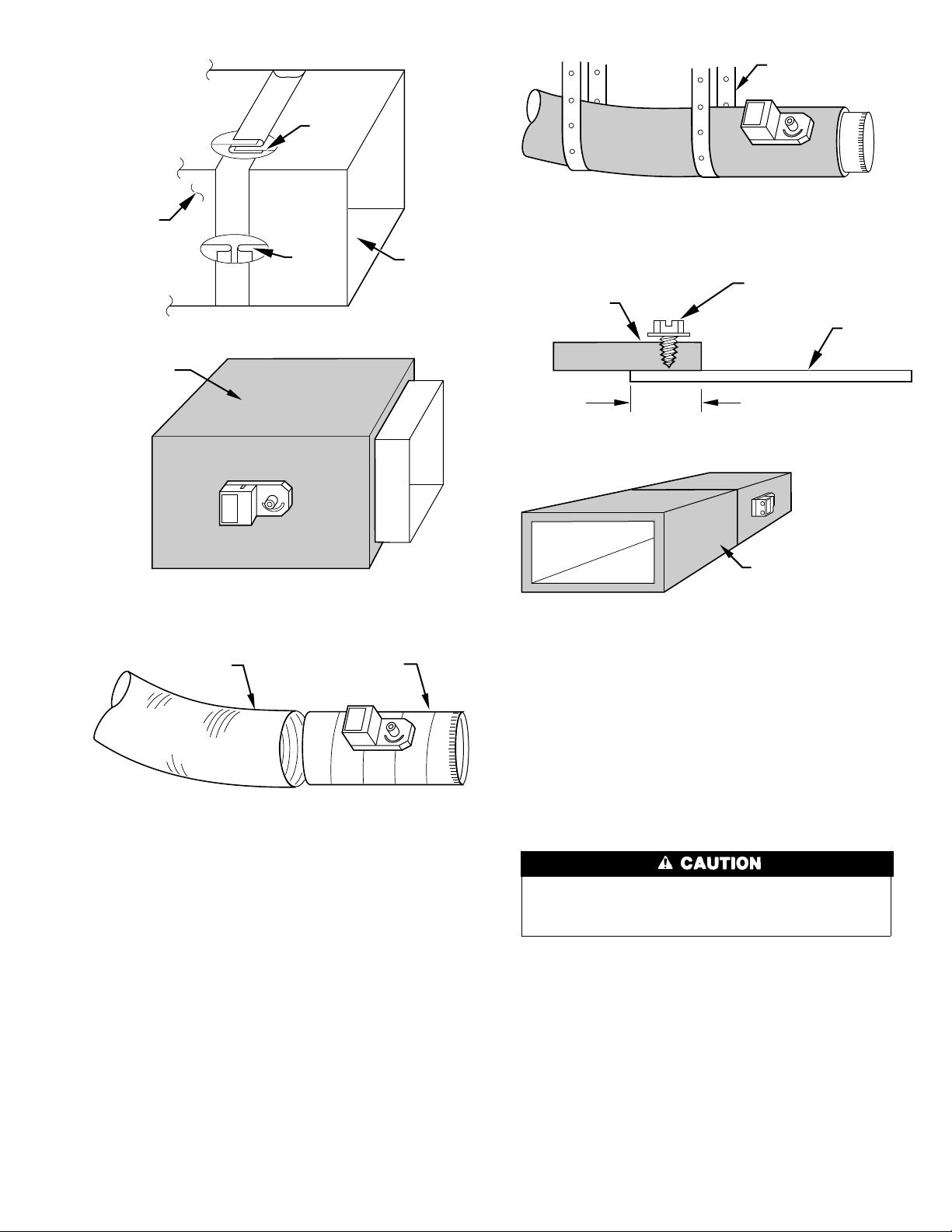
S-LOCK
1
2
/ ″ STEEL STRAP
SUPPLY
AIR DUCT
DRIVE
Fig. 10—Rectangular Metal Duct Work
1
2
1 / " TO 2"
INSULATION
ZONE
DAMPER
A92478
A95131
Fig. 11—Insulated Rectangular Metal Duct Work
FLEXIBLE
DUCT
Fig 12—Round Flexible Duct Work
ZONE
DAMPER
A95132
A95133
Fig. 13—Insulated Round Flexible Duct Work
FIBROUS
GLASS
DUCTWORK
2″ TO 3″
FIELD
SUPPLIED
SCREWS
ZONE
DAMPER
A92480
Fig. 14—Rectangular Fibrous Glass Duct Work
1
2
1 / ″ TO 2″
INSULATION
A95134
Fig. 15—Insulated Rectangular Fibrous Glass Duct
Work
Step 5—Install Barometric Bypass Damper
NOTE: The barometric bypass damper is a critical part of
Comfort Zone System for control of minimum airflow and noise
reduction. It is recommended that the bypass be installed.
The bypass should be installed according to local codes and
SMACNA standards. Be sure bypass is properly supported.
For proper installation, refer to Installation Instructions packaged
with barometric bypass.
2. Secure flexible duct to zone damper using SMACNA or other
approved method.
3. Properly seal joint using duct tape, mastic, or other approved
method. Do not allow mastic to come in contact with actuator.
4. Insulate damper using 1-1/2-in. to 2-in. insulation. (Check
your local codes.)
NOTE: All zone dampers and duct work must be properly
supported according to local codes or SMACNA standards.
RECTANGULAR FIBROUS GLASS DUCT WORK
1. Insert 1 end of zone damper into 1 end of fibrous glass duct
work approximately 2- to 3-in. (See Fig. 14.)
2. Screw field-supplied screws and tabs into zone damper.
3. Properly seal joint using duct tape, mastic, or other approved
method. Do not allow mastic to come in contact with actuator.
4. Insulate damper using 1-1/2-in. to 2-in. insulation. (Check
your local codes.)
Failure to properly install bypass damper can cause permanent damage to the HVAC equipment. For single speed
furnace applications bypass air must never exceed 25 percent.
Step 6—Install Duct Temperature Sensor
Locate duct temperature sensor in main supply trunk after heating
and cooling coil and before bypass damper and first branch. The
duct temperature sensor must be radiant shielded to prevent heat
from affecting correct air temperature.
1. Drill a 7/8-in. hole at location in unit where sensor will be
installed.
2. Remove cover and insert sensor probe through 7/8-in. hole.
3. Drill two 1/16-in. holes to accept No. 6 screws through
pre-drilled holes in duct temperature sensor back plate.
4. Use two No. 6 sheet metal screws included with sensor to
mount duct temperature sensor back plate to unit.
5
Page 6

5. Insert 2-conductor wiring through 1 of pre-drilled holes in side
of back plate.
6. Connect sensor to 2-wire conductor using provided wire nuts.
(See Fig. 16 for connection to Comfort Zone Center.)
Step 7—Install Dx Coil Sensor
The Dx coil temperature sensor is recommended for use in heat
pump with fan coil applications only. The sensor should be
installed between Dx coil and electric heaters. It measures Dx coil
temperature and adds extra protection for high/low temperature
limits. The range is from 30°F to 180°F. The Dx coil sensor
interfaces to Comfort Zone Center on terminal TB-1. (See Fig. 16.)
To activate Dx coil temperature sensor turn T-27 on. When
activated, the Dx coil sensor has built-in LAT setpoints of 50°F
and 45°F in the cooling mode, and 105°F and 110°F in the heating
mode. This is non-adjustable.
Step 8—Install Four Zone Controller
The Four Zone Controller is the zone 1 thermostat. It is recommended to locate this in the zone occupied as the living room or
family room for maximum comfort.
DO NOT locate controller where supply air can blow directly on
it. Avoid locating controller where heat from any lamps, appliances, or direct sunlight will affect temperature sensor on controller. Do not locate on an outside wall or next to a return air grill.
1. Separate base plate from main body of controller.
2. Pull 3-wire cable for communication bus and 5-wire cable for
controller through 3/4-in. round hole on base plate. Three-wire
cable and 5-wire cable must be separate jacketed wiring. Do
not use one 8-wire cable. (See Fig. 17.)
NOTE: Insulate or seal field wiring feed through hole to reduce
draft.
3. Mount base plate using provided screws, starting screw in
round hole first then second screw in slotted hole. On drywall
it is recommended to use provided plastic wall anchors.
NOTE: If mounting controller using an electrical box, mount base
plate using pair of horizontal holes.
4. Level base plate and tighten screw in slotted hole first, then
the screw in round hole.
5. Connect the 3 wires for communication bus and the 5 wires for
controller to base plate terminal screws. (See Fig. 16.) Ensure
that there are no excess or bare wires exposed.
6. Plug base plate connector into back of main body and ensure
it is secure into connector located on back of 4 zone
controller’s main body. Ensure connectors and main body are
secure.
7. Align main body with base plate and snap into place.
Step 9—Install Remote Room Sensors or
Smart Sensors (Optional)
Comfort Zone may have up to 4 zones. The 4 zone controller
controls zone 1. Remote room sensors or smart sensors control the
other 3 zones. If using a smart sensor, a smart sensor power pack
must be used. The remote sensors should be located 5 ft above the
floor and must be less than 200 ft away from Comfort Zone Center.
DO NOT locate sensors where supply air can blow directly on
them. Avoid locating sensors where heat from any lamps, appliances, or direct sunlight will affect temperature sensor on room
sensors. Do not locate on an outside wall or next to a return air
grill.
1. Separate the 2 parts of sensor and mount back plate with
provided flat-head screw.
2. Pull a 2-wire conductor through hole on right-hand side.
3. Connect black or white wire to terminal labeled B- and
connect red wire to terminal labeled R+.
4. Align sensor case with base plate then press firmly until cover
snaps into place.
Step 10—Sequence of Operation
TEMPERATURE SETPOINTS
The Comfort Zone System uses 2 temperature setpoints. The
setpoints are displayed in the left-hand window on the 4 zone
controller. (See Fig. 18.)
In display window, cooling setpoint is shown on upper left and
heating setpoint is shown on lower right.
The temperature setpoints for any of the 4 zones can be displayed
by the 4 zone controller. When the 4 zone controller rotary switch
points to zone 1, setpoints for zone 1 at the 4 zone controller are
displayed. Selecting zone 2, zone 3, or zone 4 will display
setpoints for each of these zones which use either remote room
sensors or smart sensors. The system is not required to have all 4
zones installed.
HEATING AND COOLING COMFORT SETPOINTS
If space temperature is between heating and cooling setpoints for
the zone, then the zone is said to be "satisfied" with respect to
temperatures. When a zone is "satisfied" no heating or cooling
equipment will turn on to condition the space. For example, if
cooling setpoint is 76°F and heating setpoint is 72°F, then a space
temperature of 73°F is assumed to be satisfactory and no heating
or cooling of zone is required.
If space temperature in a zone falls below heating setpoint, then
that zone needs to have heat added to zone which will raise space
temperature back to heating setpoint. For example, if heating
setpoint is 72°F and space temperature is 70°F, then space
temperature must be raised 2 degrees in order for zone to be
satisfied. In this case, temperature "heating demand" for zone is
2°F. (72°F minus 70°F.)
Otherwise, if space temperature in a zone rises above cooling
setpoint, then that zone needs to have heat removed from zone
which will lower space temperature back to cooling setpoint. For
example, if cooling setpoint is 76°F and space temperature is 77°F,
space temperature must be lowered 1° in order for zone to be
satisfied. In this case, "cooling demand" for zone is 1°F. (77°F
minus 76°F.)
Comfort Zone allows owner or installer to set ranges for comfort
setpoints along with maximum and minimum temperatures which
can be used by system.
Comfort Zone allows both heating and cooling comfort setpoints
to operate in a 14° span. The heating and cooling temperature
"spans" can be set to allow for a selected range of operation.
Rotary switch position 9 sets base temperatures for both heating
and cooling spans.
When switch is set to 9, both heating and cooling base temperatures are displayed and each can be modified by using up/down
setpoint buttons. The base temperatures are the same for all 4
zones.
If cooling base temperature is set to 68°F, then cooling comfort
range will be 68°F to 82°F. If heating base temperature is set to
54°F, then heating comfort range will be 54°F to 68°F.
6
Page 7
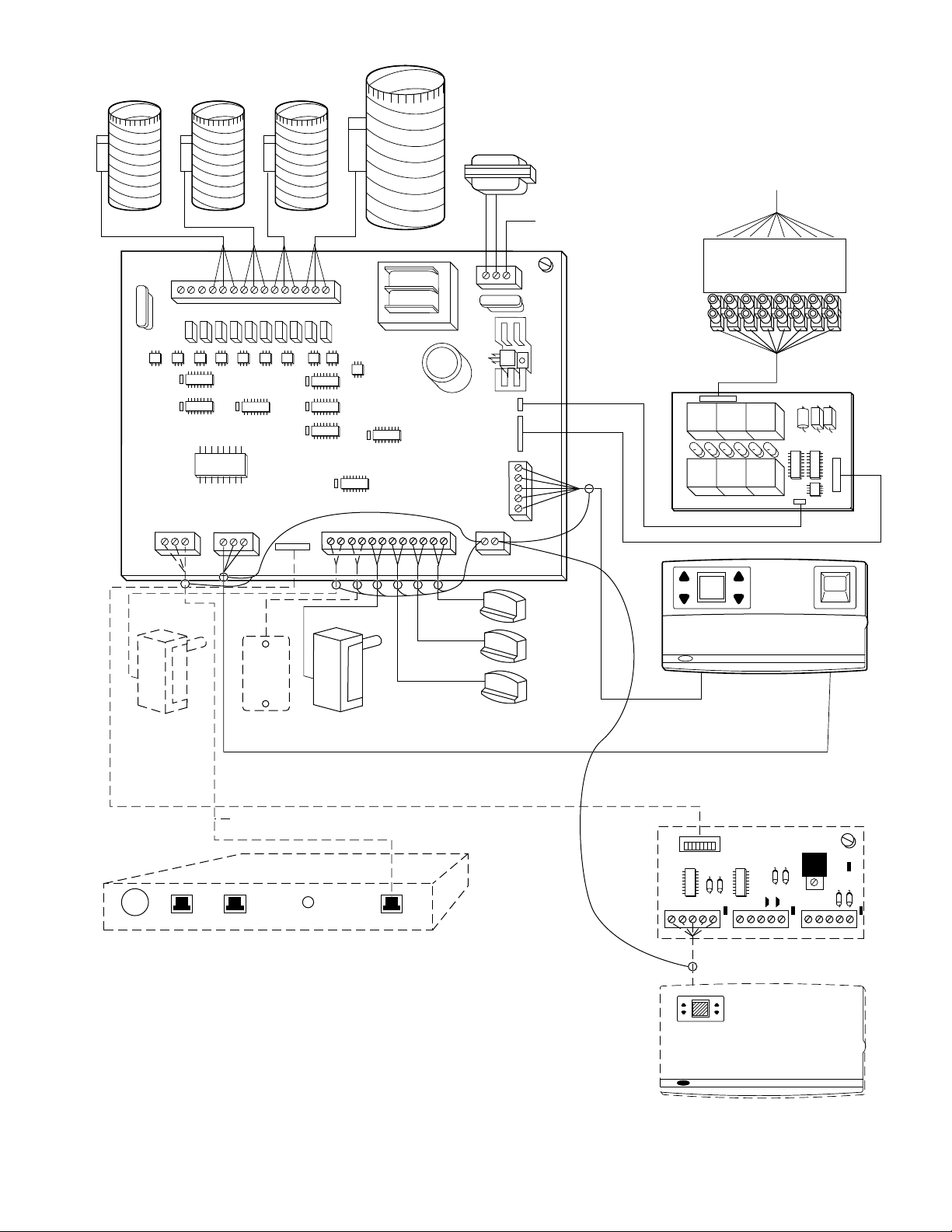
Zone Dampers
ZN4
BYPASS
CL OP COM CL OP COM CL OP COM CL OP COM CL OP COM
COMFORT ZONE I/O
COMM
BUS HAM
ZN3 ZN2 ZN1
COMM BUS
CONTROLLER
G
R
W
WR
G
RWRWRWRWRWR
DX
OAT
LAT
ZT4
ZT3
ZT2
W
PWR. 24VAC
SHIELD
GROUND
24 VAC Transformer
(Field Supplied)
50 VAC req. for basic
4 damper system. Please
see Page 1, Electrical
Rating for details.
#16 AWG to
Grounded to Water Pipe
or Solid Electrical Ground
PWR
CHR06
RELAY
CHR06
R
Y
B
WG
SYSTEM CONTROLLER
Zone 2*
Zone 3*
Power
To
HVAC
System
FAN (G)
RV COOL (0)
RV HEAT (B)
72
68
HEAT 2 (W2)
OR
4-Zone Controller
COOL 2 (Y2)
HEAT 1 (W1)
COOL 1 (Y1)
UNIT 24 VAC (R)
CHR-06
2:45
Dx Coil
Sensor
(optional)
Outside Air
(optional)
Custom Cable
CALLOUT TO PHONE COMM BUSPOWER PHONE LINE
Home Access Module
(optional)
Sensor
Duct
Sensor
Remote Room
Sensors
* It is recommended that a 5 wire cable be used to install
Remote Room Sensors to allow
for future upgrade to Smart Sensors.
Fig. 16—Comfort Zone System Wiring Diagram
Zone 4*
Zone 1
Communication Bus
B Y G W RB Y G W RB Y G W R
Smart Sensor Power Pack
(optional)
Smart Sensor
(optional)
A94311
7
Page 8
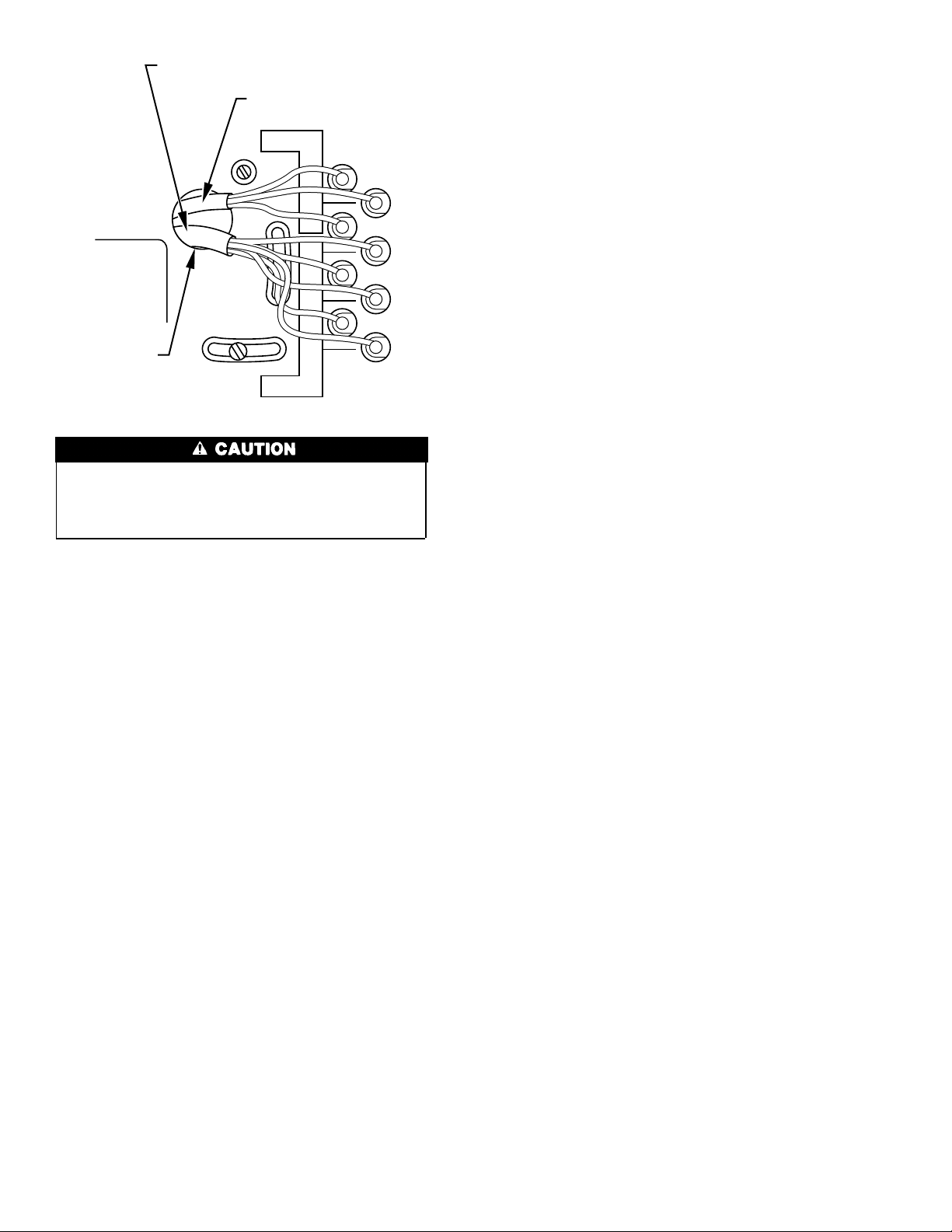
5 WIRE CONDUCTOR
(INTERFACE BOARD)
3 WIRE CONDUCTOR
(COMM BUS)
COMM BUS
FIELD WIRING
(FEED THRU)
I/O BOARD
Fig. 17—Wiring Four Zone Controller
GRN
RED
WHT
RED
YEL
BLU
GRN
WHT
GREEN
RED
WHITE
RED
YELLOW
BLUE
GREEN
WHITE
A93231
Changing the base temperatures will change the Comfort
Temperature Setpoints used in the system schedules. Always
set the Base Temperatures prior to programming the system
schedules.
Comfort Zone also uses a minimum temperature and a maximum
temperature for comfort setpoints. The minimum and maximum
temperatures are the same for all 4 zones.
The Maximum Temperature is only used for cooling. It is set by
selecting Rotary Switch Position S-2. The Maximum Temperature
setting is used when a temperature above the 14° span is selected.
If Cooling Base Temperature is set to 68°F and cooling setpoint is
82°F, any attempt to raise cooling setpoint will select Maximum
Temperature.
The Minimum Temperature is only used for heating. It is set by
selecting Rotary Switch Position S-3. The Minimum Temperature
setting is used when a temperature below the 14 ° span is selected.
If Heating Base Temperature is set to 54°F, any attempt to lower
heating setpoint below 54°F will select Minimum Temperature.
Both Maximum and Minimum Temperatures are intended for use
with schedules or setpoints which are extreme compared to normal
building temperatures.
Comfort Zone also has one additional set of temperature settings.
These are Vacation Setpoints. The Vacation Setpoints are heating
and cooling setpoints to be used in all 4 zones whenever 4 zone
controller rotary switch is turned to "Vacation." The Vacation
option is used to place entire building in setback during long
unoccupied periods without danger of freezing or extreme
heat/humidity.
SEQUENCE OF EVENTS FOR A NORMAL HEATING OR
COOLING CYCLE
Given Comfort Setpoints and space temperature for zones within
system, Comfort Zone will determine if active heating or cooling
is required. If so, Comfort Zone will perform the following:
1. Select a reference zone.
2. Make sure all zone dampers are fully open.
3. Energize HVAC equipment fan.
4. Energize heating or cooling equipment. The equipment may
be a compressor, furnace, strip heater, etc.
5. Set the zone damper positions based upon zone demand.
6. Energize additional stages of heating or cooling if demand
warrants.
7. Continue to adjust zone dampers as conditions within zones
change.
8. Turn off heating or cooling equipment when all zones are
within 0.5°F of desired comfort setpoint.
9. Open all zone dampers when equipment is turned off.
This is the basic Sequence of Operation for the Comfort Zone
system. The actual control of dampers, HVAC equipment, and
system fan will change with configuration of system. Depending
upon configuration, Comfort Zone can control heat pumps, furnaces, and dual fuel applications.
SELECTION OF A REFERENCE ZONE IN THE SYSTEM
The first step in any heating or cooling cycle requires Comfort
Zone to evaluate zones, determine if heating or cooling is needed,
and select a Reference Zone.
The Comfort Zone system actively looks at Comfort Setpoints and
space temperature in all zones. If any zone in system has a demand
of 1.5°F or more, then Comfort Zone will prepare to operate
heating or cooling equipment to reduce demand.
First, Comfort Zone will select a reference zone in the system. The
reference zone will be zone with greatest demand. The zone
damper serving reference zone will be forced fully open and will
remain fully open as long as that zone is used as reference.
As long as any zone in system has a demand greater than or equal
to 1.5°F, then Reference Zone will be selected by zone with
greatest demand. Once all zones have a demand less than 1.5
Reference Zone selection will not change until demand in that
zone is below 0.5°F. At this point Comfort Zone will re-select
Reference Zone and position that particular zone damper fully
open.
The objective of Reference Zone is to ensure that zone with
greatest demand is receiving as much conditioned air as system
will allow. It also gives Comfort Zone system a point of reference
in observing response of zones to equipment operation.
PRE-POSITIONING DAMPERS AND STARTING
THE SYSTEM FAN
In order to minimize noise and enhance system operation, Comfort
Zone maintains all zone dampers full open prior to starting system
fan or heating or cooling equipment. The intent is to provide
HVAC equipment with unrestricted duct work and reduce pressure
surges. Comfort Zone also fully opens dampers whenever a
heating or cooling cycle is completed and system fan is shutting
down. If Fan Switch on 4 zone controller is set to Auto, then all
zone dampers will remain fully open until next heating or cooling
cycle.
The other reason for opening dampers is to provide unrestricted
duct work to other equipment which is not directly controlled by
Comfort Zone. One example may be Heat Recovery Ventilator. If
Comfort Zone is not actively controlling HVAC system, then it
must not impose any control influences (i.e., closed zone dampers)
on system and prevent proper operation of other devices.
For Fan operation, switch settings on 4 zone controller and system
configuration can change actual operation.
If Auto Fan Off For Heating option (Rotary switch position
number T-9) is ON, then Comfort Zone will only energize fan for
cooling cycles. This option is intended for furnaces which will
control their own fan internally.
8
o
F,
Page 9
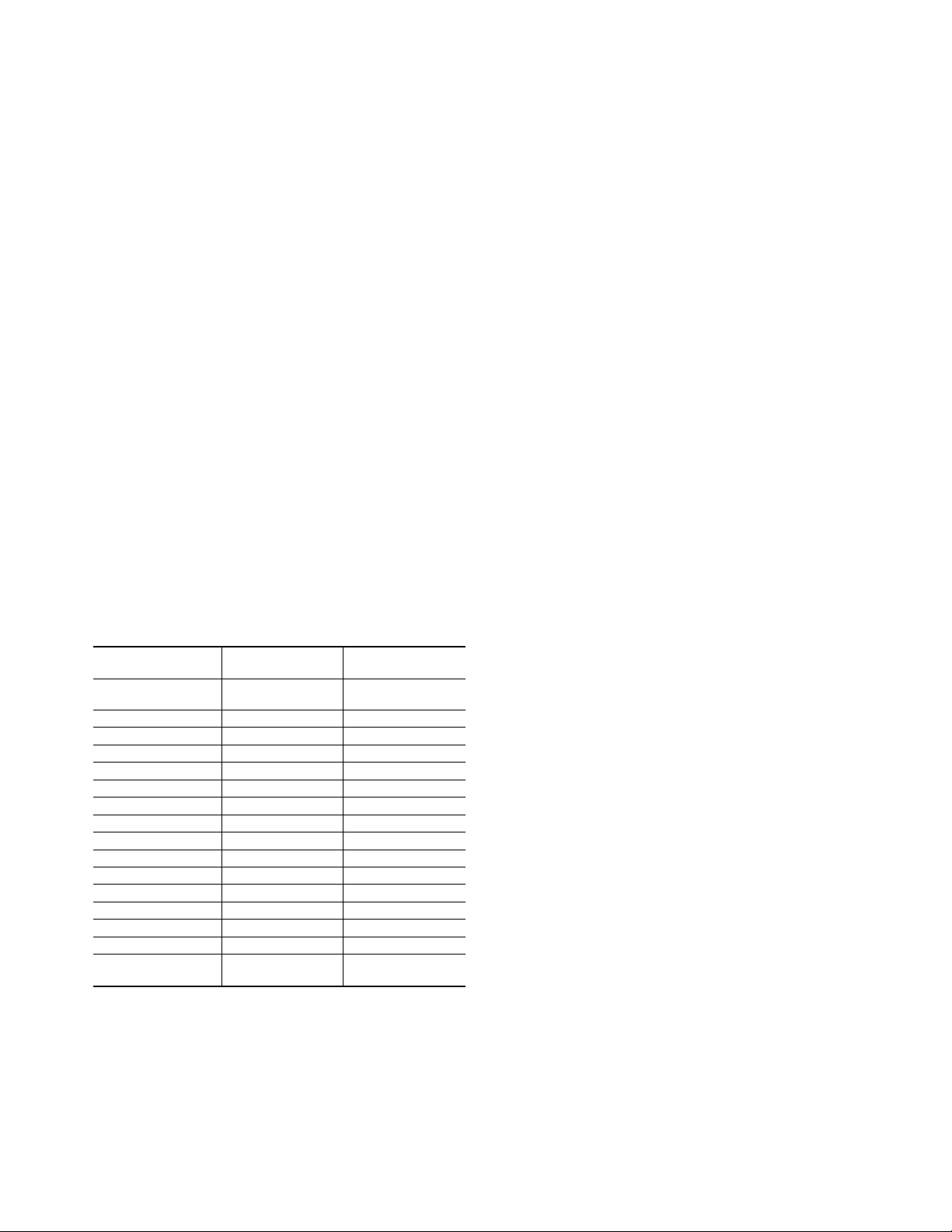
If Fan Switch on 4 zone controller is set to ON instead of Auto,
then system fan will run continuously. Any time Comfort Zone is
operating fan, it will be in active control of system.
NOTE: If Auto Fan Off For Heating option (rotary switch
position T-9) is ON, and Fan Switch on the 4 zone controller is
ON, Comfort Zone will operate fan full time.
Operating fan continuously will place Comfort Zone in a Float
Mode any time no active heating or cooling is taking place. During
Float Mode, Comfort Zone will position zone dampers based upon
demand in each zone. Comfort Zone will check air temperature in
duct work and allow air into zones if it will help zones reduce their
individual demands. For example, if temperature of air in duct
work is 65°F, cooling comfort setpoint for a zone is 72°F, and
space temperature is 73°F, then Comfort Zone will open damper
servicing that zone and allow cooler air into space.
Ventilation Mode is only in effect when temperature of supply air
is between 65°F and 80°F. Ventilation Mode establishes minimum
position of zone dampers and is intended to help air movement
throughout zones and reduce chance of having areas which are
stagnant or have high humidities with respect to rest of system.
The changes to dampers are detailed in the next section "Controlling the Zone Dampers."
CONTROLLING THE ZONE DAMPERS
The zone dampers have a total of 16 possible positions or
increments which are numbered 0 (zero) through 15. Position
number 0 is fully closed and position number 15 is fully open.
While damper servicing reference zone remains fully open, all
other zone dampers are positioned by selecting a position equal to
demand of space in tenths of a degree. (See Table 2.)
Table 2—Zone Damper Positions
Damper Position Versus Zone Demand
DAMPER
POSITION
0
Fully Closed
10.1 0.06
2 0.2 0.11
3 0.3 0.17
4 0.4 0.22
5 0.5 0.28
6 0.6 0.33
7 0.7 0.39
8 0.8 0.44
9 0.9 0.50
10 1.0 0.55
11 1.1 0.61
12 1.2 0.67
13 1.3 0.72
14 1.4 0.78
15
Fully Opened
For example, a zone which has a 1.0°F demand will have damper
set to position number 10 while a zone which has a demand of
0.5°F will have damper set to position number 5. A demand of 0
(zero) will fully close zone damper. Any zone which has a demand
greater than 1.5°F will remain fully open.
Notice that positions are based upon tenths of a degree Fahrenheit.
If Comfort Zone has Celsius Temperature Display option (rotary
position T-2) turned on, the damper control is still based upon
Fahrenheit scale.
DEMAND °F DEMAND °C
00
1.5 0.83
The damper positions in table are also used during a Float Mode.
A zone with a demand of 0.5°F will be set to position number 5.
The actual control of zone dampers by Comfort Zone system can
be modified using 3 configurable options. These are Maximum
Damper Position, Minimum Damper Position, and Ventilation
Mode.
These options apply to all zone dampers simultaneously. Any
dampers servicing Zone 1 cannot be configured differently than
those servicing Zone 2. The options are as follows:
1. The Maximum Damper Position (rotary position number
S-4) sets maximum open damper position for all 4 zones. The
allowable range for this option is damper positions number 8
through number 15 (fully open). The factory default is 15. The
only time zone dampers will exceed this position is if system
fan is off or zone dampers are being calibrated.
2. The Minimum Damper Position (rotary position number
S-5) sets minimum open damper position for all 4 zones. The
allowable range for this option is damper positions number 0
through number 7. The factory default is number 0 (fully
closed). If Ventilation Mode (rotary position T-25) is turned
OFF, then minimum damper position will be an absolute
minimum regardless of operating mode. If Ventilation Mode
is turned ON, then minimum damper position will be minimum position during a Ventilation Mode only and dampers
will be allowed to fully close at any other time.
3. Ventilation Mode (rotary position T-25). If Ventilation Mode
is turned ON, then any time air inside supply air duct work is
between 65°F and 80°F, system will be in a "Ventilation
Mode". During a Ventilation Mode all zone dampers will have
a minimum position which is set by Minimum Damper
Position (rotary position S-5). The zone dampers are not
allowed to fully close as long as supply air temperature
remains within the 65°F-80°F range. If supply air temperature
falls outside the 65°F-80°F range, then zone dampers may
fully close.
NOTE: If Ventilation Mode option (rotary position T-25) is
turned ON, and Minimum Damper Position (rotary position S-5) is
set to position 0, there is no difference between Float Mode and
Ventilation Mode. In other words, Ventilation Mode option has
no effect on system.
OPERATING THE HEATING AND COOLING EQUIPMENT
Before any heating or cooling equipment is started, Comfort Zone
must first choose between heating or cooling. For most of the year
there is little question as to the need for heat or cooling. But for
portions of the year, particularly during mid-season, a building
may have simultaneous needs for both heating and cooling.
The first step in selecting heating or cooling is the determination of
a Reference Zone. If there is a single zone which has greatest
demand, then it will become the Reference Zone and Comfort
Zone will start equipment based upon needs of that zone. If 2 zones
have same "greatest demand" but in different modes (1 needs
heating and the other needs cooling), then Comfort Zone will
select mode which has greatest number of zones which require
same mode.
CONTROL STRATEGY FOR HEATING / COOLING STAGES
The Comfort Zone system will attempt to minimize use of
additional stages of heating or cooling equipment. In an ideal case,
building conditioning needs can be supplied by first stage cooling
or first stage heating alone.
For most heat pump applications, there may be only 2 or 3 stages
of heat depending upon type of emergency heater present. For a
heat pump, secondary heat source will generally be an electric strip
9
Page 10
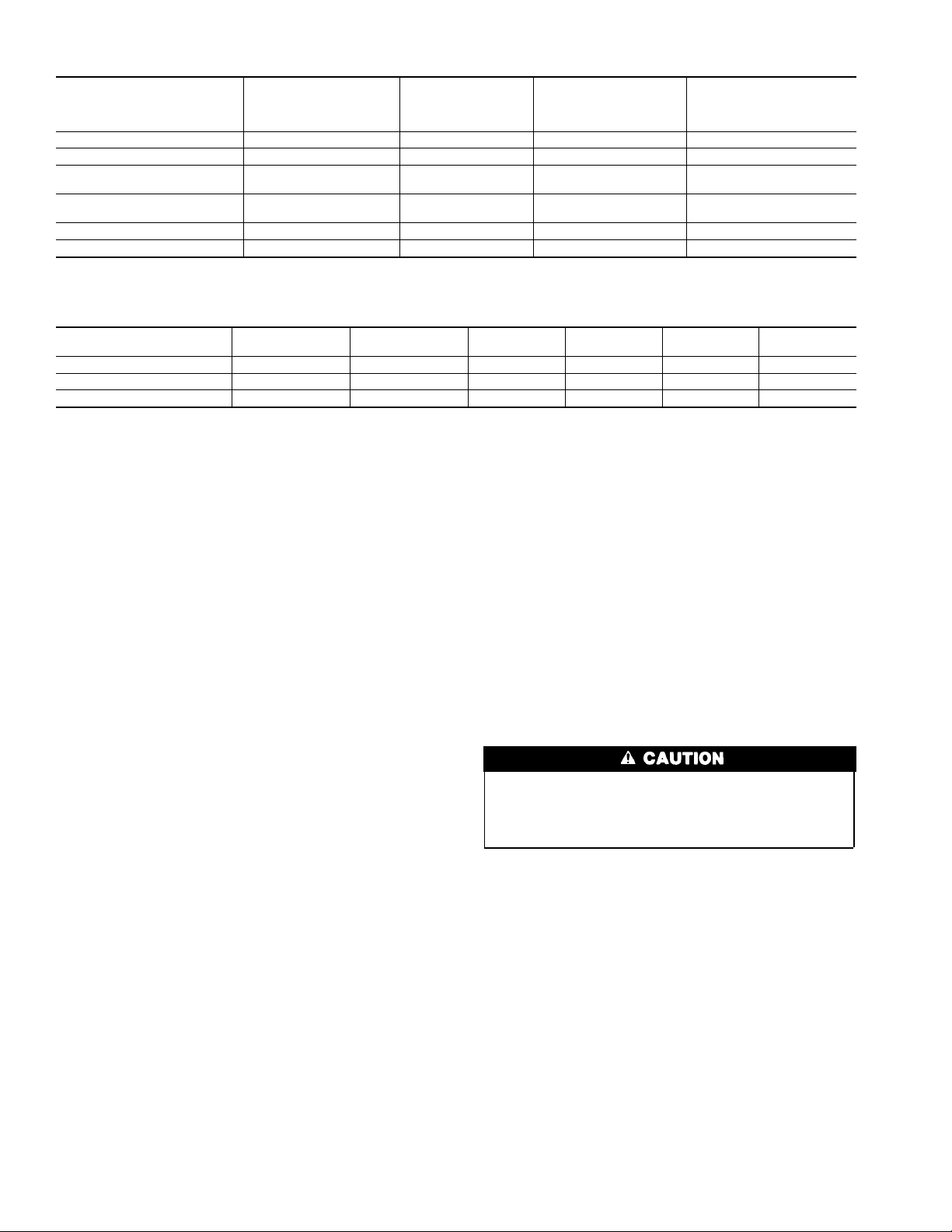
Table 3—Heating System Option Vs. Type of Heater Used
HEATER TYPE USED
IN SYSTEM
Single-Stage Heat Pump On Off 0
Two-Stage Heat Pump On On 0
Heat Pump/Furnace Dual
Two-Stage Heat Pump,
* Refer to 2-speed heat pump Installation and Start-Up Instructions for details regarding 2-speed heat pump operation. It is recommended that heat pump control board
controls operation of this equipment and not Comfort Zone.
Fuel
Furnace Dual Fuel*
Furnace Heat Only Off Off 0
Strip Heater Only Off Off 0
HEAT PUMP
SYSTEM TOGGLE:
T-6
On Off 10 to 60
On On 0°F Off
TWO STAGE
HEAT PUMP
TOGGLE: T-26
DUAL FUEL
SYSTEM SWITCH:
S-7
o
F (off) Off
o
F (off) Off
o
F Off
o
F (off) On or Off
o
F (off) Off
FAN ON
FOR COOLING ONLY
TOGGLE:
T-9
Table 4—Available Heating and Cooling Stages Vs. System Type
TYPE OF HVAC
EQUIPMENT USED
Cooling Only, any Heater Type Y1 Y2 W1 W2 -- --
Single-Stage Heat Pump Y1 -- Y1 W1 W2 --
Two-Stage Heat Pump Y1 Y2 Y1 Y2 W1 W2
For cooling applications, the second stage of an air conditioner is not necessarily more expensive to operate than first stage. But additional cooling can drive down the
efficiency of a 2-speed air conditioner and longer use of first stage alone tends to deliver better humidity control in moist climates. Again, because of these advantages,
Comfort Zone will attempt to minimize use of second stage cooling. This is not as great of a concern for a heating application, because the majority of small air
conditioning systems sold today (5 tons and below) are single-stage cooling only.
COOLING STAGE 1 COOLING STAGE 2 HEAT STAGE 1 HEAT STAGE 2 HEAT STAGE 3 HEAT STAGE 4
heater. The electric strip heat is much more expensive to operate
when comparing cost per unit of heat. Because auxiliary stages of
heating tend to be more expensive to operate, Comfort Zone
attempts to keep number of stages at a minimum.
CONFIGURATION OPTIONS FOR EQUIPMENT
OPERATION
Comfort Zone has several configurable options which allow it to
control different types of HVAC equipment and change the
manner in which the equipment is controlled. This first group must
be set given the type of HVAC equipment installed. These include:
1. Heat Pump Operation (Rotary Position T-6).
2. Two-Stage Heat Pump (Rotary Position T-26).
3. Dual Fuel trip temperature (Rotary Position S-7).
4. Auto Fan Off For Heat (Rotary Position T-9).
The second group modifies the way the HVAC equipment is
controlled. These include:
1. Comfort Trend Staging (Rotary Position T-8).
2. System Mode Reselect (Rotary Position T-22).
3. High/Low Temperature Limits Enabled (Rotary Position
T-10).
4. High Temperature Trip Limit (Rotary Position S-6).
5. Dx Sensor (Rotary Position T-27).
6. Smart Start (Heat Pump Strip Heat Economy Feature)
The first options which must be set are based upon the type heater
or heaters used. These are shown in Table 3. The only option
which appears to impact cooling operation is Two-Stage Heat
Pump which implies the availability of 2 stages of cooling. In
reality there are no changes to cooling control scheme.
Comfort Zone assumes that there are always 2 stages of cooling
present. These are connected to the Comfort Zone Relay Pack on
the Y1 and Y2 contacts.
RELAY PACK TO HVAC EQUIPMENT CONNECTIONS
Given system configuration, Comfort Zone can determine number
of heating stages that it will actually control and which relay
outputs will be used to control each stage of heat. Comfort Zone
can control up to 4 stages of heat depending upon system
configuration.
For cooling only applications with any type of heater, Comfort
Zone will only control 2 stages of heat. If system uses a heat pump,
then Comfort Zone will control 3 stages of heat. The additional
stage is heat pump compressor contact. The auxiliary heat is still
2 stages. If system uses a 2 stage heat pump, then Comfort Zone
will control 4 stages of heat, 2 stages for heat pump and 2 stages
for auxiliary heat.
The Comfort Zone Relay Pack outputs are shown in Table 4. The
Y1 and Y2 contacts are used for compressor contacts only.
Comfort Zone operates heat pumps by energizing compressor
contacts and controlling reversing valve through Reversing Valve
(RV) relay output. The W1 and W2 contacts are always used for
heat sources. These are heating only units such as furnaces, strip
heaters, etc. The relay outputs for Comfort Zone 1.4 are shown in
Table 4.
Under no circumstances may the W1 and Y1 contacts on the
relay pack be jumpered together. This is a common practice
for many heat pump installations but will cause improper
operation of the Comfort Zone (1.4 or greater) system.
STARTING THE HVAC EQUIPMENT
Once Comfort Zone selects a mode, controller will use configu-
ration options to modify control of HVAC equipment. The
controller first selects number of stages of heating and cooling that
may be applied to building load. The "available" stages are
determined by Reference Zone temperature demand and are shown
in Table 5.
Using Table 5, if Reference Zone has a 2.3°F demand, then
Comfort Zone may use 2 stages of cooling or 2 stages of heating.
The HVAC equipment may not have 3 stages of heat or even 2
stages of cooling. The table is only used to determine what
equipment Comfort Zone is allowed to turn on at any given time
during a heating or cooling cycle. Actual operation of stages
depends on other variables as well.
Normally Comfort Zone will start equipment operation when it has
a demand of 1.5°F or greater. In some cases, Comfort Zone will be
facing a demand greater than 1.5°F when a mode is starting. This
can occur when user changes setpoints in a zone or if a schedule
change has reset the Comfort Setpoints.
10
Page 11

Table 5—HVAC Equipment Stages
Vs. Zone Demand
HEATING & COOLING
EQUIPMENT STAGES
First-Stage Cooling 1.5 0.83
Second-Stage Cooling 2.0 1.11
First-Stage Heating 1.5 0.83
Second-Stage Heating 2.0 1.11
Third-Stage Heating 2.5 1.39
Fourth-Stage Heating 3.0 1.67
NOTE: Comfort Zone uses a 3-minute timer to delay start of
second-stage (heating or cooling). This timer is started whenever
first-stage heating or cooling is energized. This delay cannot be
overridden or disabled.
STAGE CONTROL DURING EQUIPMENT OPERATION
As shown earlier, Comfort Zone has 6 configurable options which
help govern equipment operation. They are:
1. Comfort Trend Staging (Rotary Position T-8).
2. System Mode Reselect (Rotary Position T-22).
3. High/Low Temperature Limits Enabled (Rotary Position
T-10).
4. High Temperature Trip Limit (Rotary Position S-6).
5. Dx Sensor (Rotary Position T-27).
6. Smart Start (Heat Pump Strip Heat Economy Feature)
Comfort Trend Staging and High/Low Temperature Limits
control the use of extra stages of heating and cooling. Both can be
turned off by the installer but the use of these options is highly
recommended.
Comfort Trend Staging is used by Comfort Zone as an aid to
decide if second-stage (heating or cooling) is needed. The system
must have at least 1 zone with a demand equal to or greater than
o
2.0
F to allow use of second stage. Comfort Trend looks at
temperature inside zone and watches trend over time. If zone
demand is being lowered by first-stage operation, second stage is
not energized. Stage 1 would remain ON and Stage 2 would
remain OFF as long as temperature and trend continued to
improve.
Comfort Trend Staging uses a 6-minute timer and a record of the
Reference Zone demand to control second stage. When Comfort
Trend Staging starts, demand in Reference Zone is recorded and
temperature in zone is continuously monitored. If demand in
Reference Zone is reduced (temperature is approaching comfort
setpoints), then 6-minute timer is restarted and new demand is
recorded. If 6-minute timer expires and demand is the same or has
grown greater, Comfort Zone will start second stage.
Comfort Trend works for all stages of heating and cooling
operation.
Comfort Trend staging will be used if rotary Position T-8 is turned
ON. If T-8 is turned OFF, then second stage will be energized
whenever Reference Zone demand meets or exceeds 2.0°F and
after 3-minute delay.
System Mode Reselect allows Comfort Zone to switch between
heating and cooling even if current system demand has not been
satisfied. For example, if Comfort Zone is providing heat, System
Mode Reselect allows Comfort Zone to look at any cooling needs
which may also exist in the building. If cooling demand exceeds
heating demand for 20 minutes, Comfort Zone will stop providing
DEMAND °F DEMAND °C
heat and switch into a cooling mode. Once cooling demand is
satisfied (or System Mode Reselect dictates a switch), Comfort
Zone will revert to a heating mode in order to try and satisfy that
demand.
The need for System Mode Reselect usually indicates some type of
system problem. Common use of System Mode Reselect may be
caused by poor or improper duct work, open windows or doors,
HVAC equipment failure, improper equipment sizing, etc. The
need for System Mode Reselect usually occurs in larger installations where zone use or occupancy may vary widely. For residential application, the need for System Mode Reselect is normally not
frequent unless the building has unusual architectural features or
problems with HVAC system.
High/Low Temperature Limits is an option that allows Comfort
Zone to control equipment stages and position dampers based upon
temperature of supply air leaving HVAC equipment. As the
Comfort Zone system operates through a heating or cooling cycle,
zone demands and damper positions will change. This changes
actual tonnage or BTUH that is applied to HVAC equipment. The
tonnage generated by HVAC equipment must equal tonnage
placed into zones. If zone’s airflow decreases, cooling equipment
will tend to drive down supply air temperatures. Conversely,
heating equipment will tend to drive up supply air temperatures.
With High/Low Temperature Limits turned ON, Comfort Zone
will detect this condition and take corrective action. The first step
taken by Comfort Zone will be to start turning off extra stages of
equipment. this will continue until either the Leaving Air Temperature problem is corrected or system is operating on first-stage
heating or cooling only.
If system is operating on first-stage heating or cooling, Comfort
Zone will begin to gradually open zone dampers. This can continue
until system has become a fully-open constant-volume system if
needed. The objective is to provide required heating or cooling as
best as possible prior to shutting off equipment. In practice the
control tends to match equipment capacity to zone demands and
will seldom revert back to a fully-open system.
The Leaving Air Temperature control can also indicate problem
zones within a system which are not receiving sufficient airflow. If
1 area (or zone) within a building has difficulty becoming satisfied
then there may be a sizing problem or an obstruction in duct work
supplying that zone.
To use the Leaving Air Temperature Control, 3 options must be
setup properly. They are:
1. High/Low Temperature Limits Enabled (Rotary Position
T-10).
2. High Temperature Trip Limit (Rotary Position S-6).
3. Dx Coil Sensor For Leaving Air Temperature Checking
(Rotary Position T-27).
First, High/Low Temperature Limits Enabled must be turned
ON. This is the ON-OFF switch for the control option. The
temperature used for this control is measured by Remote Duct
Sensor and (optionally) the Dx Coil Sensor.
The High Temperature Trip Limit (Rotary Position S-6) is
supply air temperature for heating that the Leaving Air Temperature control uses to detect a problem during heating modes only.
The Comfort Zone thermostat will display a number between 05
and 55°F. The actual temperature is 100°F greater, such that the
actual range is 105°F to 155°F. Comfort Zone cannot display the
100’s digit.
Selecting the Offset Temperature picks the temperature when
Comfort Zone will start taking action to correct the Leaving Air
Temperature. If limit temperature is between 105°F and 109°F,
11
Page 12

then temperature at which first stage will be shut down will be
offset 5°F above limit value (110°F to 114°F). If limit temperature
is between 110°F and 155°F, then temperature at which first stage
will shut down will be offset 20°F above limit value (130°F to
175°F). For Cooling modes the temperature is fixed at 50°F (10°C)
for starting the control and 45°F (7.2°C) for turning off first-stage
cooling.
The heating value must be set given the type of heater used in the
system. This is for the final heat source. So a heat pump with
strip heat would use a temperature appropriate for strip heaters. A
furnace application may have a setting in the 130°F to 155°F
range. Strip heaters may fall into a 115°F to 130°F range. Heat
pump only systems may use 105°F to 115°F. Check equipment
manufacturer recommendations and verify setting is in accordance
with UL, NFPA, or any applicable Local or State Building Codes.
If there is any question about what may be an appropriate
temperature setting, use conservative (low) temperatures.
Dx Coil Sensor For Leaving Air Temperature (Rotary Position
T-27) allows Comfort Zone to use a Dx Coil Sensor in addition to
Remote Duct Sensor for Leaving Air Temperature Checking. The
Dx Coil Sensor is used in heat pumps with fan coil applications
and will be located after the Dx coil and before any strip heaters.
This sensor is only active during heat pump operation. The
temperature setting for this sensor is fixed at 105°F for initiating
the control option and 110°F for shutting down first stage.
Heat Pump-Strip Heat Economy Feature (Smart Start). This is
an automatic control within Comfort Zone and not a selectable
option. The Smart Start feature is used whenever primary source of
heat is a heat pump. As such, the Heat Pump toggle (Rotary
Position T-6) must be turned ON. Smart Start is designed to help
minimize use of strip heat or emergency heat whenever a large
heating demand occurs due to a scheduled setpoint change. Smart
Start looks at scheduled comfort setpoints for the next hour. If
scheduled setpoints will make system provide heat, Smart Start
will start heat pump an hour early. Smart Start will operate until
zone demand is brought within 0.5°F (0.28°C) of the next hour’s
heat setpoint or setpoints change due to the schedule (the hour
expires).
Smart Start assumes auxiliary heat is more expensive to operate
when compared to heat pump and it assumes that heat pump is a
relatively "slow" source of heat. Smart Start allows a zone to
recover from a setback or unoccupied period and use the most
economic source of heat in doing so. The idea of using a setback
or unoccupied schedule is to save money in operating costs. There
is little incentive to use schedules if zone is heated with most
expensive source of heat available.
Step 11—Configuring Four Zone Controller
PROGRAMMABLE OPTIONS-SETTINGS
Turn zone selector dial to position S. (See Fig. 18.) The controller
display shows setting number and its value.
The upper 2 digits show the setting’s number and the lower 2 digits
show the value of setting.
Press the COOL up or down setpoint buttons to change setting
number and the HEAT up or down setpoint buttons to change
value. Refer to Table 6 for settings and their definitions.
1. Zone Controller Bus Address (S-1)
This setting establishes the identity of the 4 zone controller on
the Carrier communication bus.
NOTE: Remote room sensors do not require addressing.
If using optional Smart Sensors, they must be addressed as
follows:
Table 6—Programmable Options-Settings
SETTING
NO.
S-1 4 Zone Controller Bus Address 4-64 4
S-2 Maximum Cooling Setpoint 80-95 85
S-3 Minimum Heating Setpoint 34-64 65
S-4 Maximum Damper Position 8-15 15
S-5 Ventilation/Minimum Damper Position 0-7 0
S-6 High Temperature Trip Limit 105-155 105
S-7 Dual Fuel Setpoint 0 or 10-60 0
ZONE 1 Address of 4 zone controller
ZONE 2 Address must be 1 less than zone 1
ZONE 3 Address must be 2 less than zone 1
ZONE 4 Address must be 3 less than zone 1
To set address of a Smart Sensor, rotary switch position 1 on
Smart Sensor must be selected first.
2. Maximum Cooling Setpoint (S-2)
This is the highest temperature value to which cooling setpoint
can be adjusted. All zones will use same value. The maximum
cooling setpoint can be programmed from 80°F to 95°F. This
allows cooling setpoints to be programmed above normal
range.
Example: Maximum cooling setpoint is programmed at 92°
F. The temperature range for cooling setpoint is 70° F to 84°F.
When the COOL setpoint up button is pressed to adjust
cooling setpoint above 84°F, setpoint will jump to 92°F.
3. Minimum Heating Setpoint (S-3)
This is the lowest temperature value to which heating setpoint
can be adjusted. All zones will use same value. The minimum
heating setpoint can be programmed from 34°F to 64°F. This
allows heating setpoints to be programmed below normal
range.
Example: Minimum heating setpoint is programmed at 56°
F. The temperature range for heating setpoint is 66° F to 80°F.
When the HEAT setpoint down button is pressed to adjust
heating setpoint below 66°F, setpoint will jump to 56°F.
4. Maximum Damper Position (S-4)
This is the highest open position to which a damper will
change. Full open is designated as position 15. Maximum
open damper position can be programmed between 8 (half
open) and 15, in increments of 1. All zone dampers will use
the same programmed maximum value.
5. Ventilation/Minimum Damper Position (S-5)
When there is no demand for cooling or heating, this is the
minimum position that every zone damper will maintain as
long as air temperature in duct work is between 65°F and
80°F. Full closed is designated as position 00. Minimum open
damper position can be programmed between 7 (half-open)
and 00, in increments of 1. All zone dampers will use the same
programmed ventilation value.
6. High Temperature Trip Limit (S-6)
The trip temperatures limits are duct temperatures used to turn
HVAC equipment off to prevent damage to equipment.
Temperature values are measured by duct temperature sensors.
The low temperature trip limits are 50°F (turn off second-stage
cooling) and 45°F (turn off first-stage cooling) and cannot be
changed.
The second-stage high temperature trip limit can be programmed from 105°F to 155°F.
SETTING NAME VALUE
12
FACTORY
DEFAULT
Page 13

If a value of 105 to 110 is selected (second-stage heating is
turned off at this value) then the first-stage high temperature
trip limit is the programmed value plus 5°F (first-stage is
turned off).
If a value of 111 to 155 is selected (second-stage heating is
turned off) then the first-stage high temperature trip limit is the
programmed value plus 20°F (first stage is turned off).
Example 1:
High temperature trip limit selected is 105°F. (Shown as 05 in
controller display.)
Second-stage heat will turn off when duct temperature sensor
measures a temperature greater than 105°F.
First-stage heat will turn off when duct temperature sensor
measures a temperature greater than 110°F.
Example 2: High temperature trip limit selected is 140°F.
(Shown as 40 in controller display.)
Second-stage heat will turn off when duct temperature sensor
measures a temperature greater than 140°F.
First-stage heat will turn off when duct temperature sensor
measures a temperature greater than 160°F.
7. Dual Fuel Setpoint (S-7)
This option is used with a system that has a heat pump and
another heat source (possibly gas) that should not run at the
same time as heat pump. When any heat pump is on, all
auxiliary heat will be off, and vice versa.
NOTE: The auxiliary heat must always have greater heating
ability than the heat pump at low outdoor temperatures for this
option to have any value.
NOTE: If Dual Fuel setpoint is set to 0, then this option is
disabled. If Dual Fuel option is used, an outside air temperature
sensor or refrigerated air sensor must be used.
When dual fuel setpoint variable is set to outdoor temperature
(10°F to 60°F) that is the crossover point between running
heat pump or using auxiliary heat as the preferred method of
heating.
The setpoint is used only when the first stage of heating is
brought on. If outdoor temperature is above setpoint, heat
pump (Y1) is energized. If outdoor temperature is below
setpoint, auxiliary heat (W1) is used. If heat pump is started
and outdoor temperature goes below setpoint, dual fuel option
is not used for that heating cycle.
PROGRAMMABLE OPTIONS-TOGGLES
Turn zone selector dial to position T. (See Fig. 18.) The controller
display shows setting number and its value.
The upper left 2 digits show setting number while the right side
shows the value of ON or OFF.
Press the COOL up or down setpoint buttons to change toggle
number and the HEAT up or down setpoint buttons to change
status of toggle. (See Table 11.)
Step 12—Wiring Diagrams
Refer to Tables 7 and 8 for wiring diagram reference information.
Step 13—Start-Up
1. Verify that zone number for remote room sensors and corresponding zone damper wire connections are the same in the
Comfort Zone Center.
2. Check that AC power wires (dampers and transformer) are
kept away from DC wires (remote room sensors, 4 zone
controller, communication bus) leading up to, and in the
Comfort Zone Center.
3. Check location of 4 zone controller and remote room sensors
to make sure that they are not near heat producing devices
such as lamps, sunlight, and appliances.
Table 7—Wiring Diagram Reference
For Fig. 19 and 20
FAN COIL WITH AIR CONDITIONER
INDOOR UNIT (FIG. 19)
OUTDOOR UNIT
Single-Stage
Air Conditioner
Two-Speed
Air Conditioner
OUTDOOR UNIT
Single-Speed
Air Conditioner
Two-Speed
Air Conditioner
* KGATT0101VSP (Optional) Two-stage relay kit— may help to control over
conditioning.
† Latent capacity control—Required, field supplied. See 2-speed Installation
Instructions.
FA4A
FB4A
FC4B
AA B
C† D E
FURNACE WITH AIR CONDITIONER
58VUA/VCA
A* B B B C C
DE* F† G† H HI†
FK4A FK4B
INDOOR UNIT (FIG. 20)
58PAP
58RAP
58GFA
58DFA
58EFA
58SXA
58DXA
58WAV
58ZAV
58PAV
58RAV
58SXC
58DXC
58EJA
58MXA
58MCA
58MVP
Table 8—Wiring Diagram Reference
For Fig. 21 and 22
FAN COIL WITH HEAT PUMP
INDOOR UNIT (FIG. 21)
OUTDOOR UNIT
Single-Stage
Heat Pump
Two-Speed
Heat Pump
OUTDOOR UNIT
Single-Speed
Heat Pump
Two-Speed
Heat Pump
* KGATT0101VSP (Optional) Two-stage relay kit—may help to control over
conditioning.
† Latent capacity control—Required, field supplied. See 2-speed Installation
Instructions.
** Field-supplied isolation relay.
FA4A
FB4A
FC4B
AA B
C† D E
FURNACE WITH HEAT PUMP
58VUA/VCA
A** B* ** C C D D
E** F* ** G† H† I I
FK4A FK4B
INDOOR UNIT (FIG. 22)
58PAP
58RAP
58GFA
58DFA
58EFA
58SXA
58DXA
58WAV
58ZAV
58PAV
58RAV
58SXC
58DXC
58EJA
58MXA
58MCA
58MVP
4. Make sure that the 3 wire communication bus cable for the 4
zone controller is not run in same conduit, or use same cable
jacket, as the 5 wire conductor of the 4 zone controller.
5. On a remote room sensor follow wire guide stamped on base
by terminal screws in order to keep polarity and voltages
correct. Otherwise sensor will not work properly.
6. Make sure duct temperature sensor is placed in supply air duct
work, downstream of furnace and evaporator coil, and upstream of bypass damper.
13
58TUA
58TMA
58TUA
58TMA
Page 14

7. Write down on a piece of paper AND GIVE TO THE
OWNER a list showing what rooms are controlled by what
dampers, and their corresponding zone numbers. Keep list for
your future use.
8. Instruct owner to turn cool switch OFF in the fall, and turn it
ON in the spring.
9. Make sure emergency heat switch is in the OFF position. If a
gas furnace is used this switch should never be turned on. It is
for heat pumps only.
10. Be sure and set clock to correct time of day. You only need to
do this when you first power up system, or after a power
outage lasting longer than 8 hours.
11. Go to rotary switch setting 2 on the 4 zone controller. Check
calibration of room sensor. Do same for zones 2, 3, and 4
(rotary switch 3-4-5). Sensors must be calibrated.
12. Instruct owner in operation of Comfort Zone System
13. Instruct owner to call 800 number supplied with Comfort Zone
Center to receive free "How to use Comfort Zone" video tape.
14. For toggle settings for configuration see Programmable
Toggles and Options and Table 9.
Step 14—Programming Schedules
The 4 zone controller is the program center for the Comfort Zone
System. The 4 zone controller provides the ability to program
system for unique demands of each zone at different times during
the day and week. See Fig. 18 to become familiar with various
parts of the 4 zone controller.
SYSTEM SWITCHES
System switches select desired equipment operation.
Heat Switch
OFF—Heat will not come on.
AUTO—Heat will come on when any zone is more than 1.5°F
below desired heat setpoint.
INDICATES ZONE SETPOINTS, ZONE TEMPERATURES,
AND PROGRAMMING INFORMATION AND
ALLOWS SETPOINT ADJUSTMENT.
FOUR
CONTROLLER DISPLAY
ZONE
CONTROLLER
OPTIONS
T89
ZONE 1
8
7
6
5
4
ZONE 2
ZONE 3
ZONE 4
1
VACATION
3
2
SET
TIME/TEMP
SCHEDULES
HOLD
TEMPERATURES
OFF AUTO AUTO OFF AUTO ON ONOFF
HEAT COOL FAN EMERGENCY HEAT
SELECT
MIN/HR/DAY
ADVANCE
TIME/DAY
INDICATES THE CURRENT TIME AND DAY
AND THE START TIMES/WEEKLY PERIODS
DURING PROGRAMMING.
AM
AM
SET
TIME/TEMP
SCHEDULES
HOLD
TEMPERATURES
SELECT
MIN/HR/DAY
ADVANCE
TIME/DAY
PROGRAMMING ADJUSTMENT BUTTTONS
ALLOWS FOR PROGRAMMING WEEKLY PERIODS, START TIMES
FOR EACH ZONE AND SETS THE CLOCK FOR DAY AND TIME.
CLOCK DISPLAY
OPTIONS
8
7
6
5
4
S
9
3
T
ZONE 1
ZONE 2
ZONE 3
ZONE 4
1
2
VACATION
ZONE SELECTOR DIAL
PROVIDES ACCESS TO INFORMATION AND PROGRAMMING
FOR EACH ZONE AND SELECTION OF VACATION MODE.
OPTION AREA IS FOR USE BY INSTALLATION/SERVICE.
Fig. 18—Four Zone Controller
14
OFF AUTO AUTO OFF AUTO ON ONOFF
HEAT COOL FAN EMERGENCY HEAT
!
SYSTEM SWITCHES
PROVIDES FOR SELECTION OF HEAT, COOL,
FAN AND EMERGENCY HEAT OPERATION.
A93232
Page 15

Cool Switch
OFF—Cooling will not come on.
AUTO—Cooling will come on when any zone is more than 1.5°F
above desired cool setpoint.
Fan Switch
ON—Fan will stay on continuously (recommended).
AUTO—Fan will come on only when heating or cooling is
required.
Emergency Heat Switch (Heat Pump Systems only)
OFF—Electric strip heat will not come on unless there is a zone
more than 2°F below desired heat setpoint and comfort trend
demand has been satisfied.
ON—When any zone requires heat, electric strip heat will turn on.
The compressor will remain off.
CONTROLLER DISPLAY
When set for normal operation, the 4 zone controller display shows
current zone temperature setpoints and allows adjustment of these
setpoints using setpoint buttons. By pressing both heating or
cooling setpoint buttons simultaneously, controller will lock in and
display temperatures for that zone. To release, push both buttons
simultaneously again. This will only work when T-20 is off.
ZONE SELECTOR DIAL
To view setpoints for each zone, turn zone selector dial to zone
number you wish to view.
The setpoints for selected zone will be displayed in controller
display.
Program Schedules
Each zone has 3 different weekly periods, (Weekdays, Saturday,
and Sunday) and up to 4 different possible combinations of heating
and cooling setpoints that can be programmed to provide automatic climate control depending upon day of week and time of
each day. Each zone can be programmed independently. (See
Table 9.)
NOTE: All zones must be programmed.
Table 9—Example Weekly Schedule
WEEKDAYS SATURDAY SUNDAY
6AM 72/70 7 AM 72/68 8 AM 72/70
8AM 85/65 10 AM 85/65 10 AM 85/65
5PM 70/68 2 PM 70/68 7 PM 70/68
10 PM 85/65 11 PM 85/65 10 PM 85/65
WEEKLY PERIOD
Start Time Cooling Setpoint/Heating Setpoint
Vacation Mode
Vacation mode displays current vacation temperature setpoints and
allows adjustment of these setpoints using setpoint buttons. These
setpoints are used by all zones until selector dial is returned to 1 of
the zone selection positions. At all times, the setpoints displayed
will be the temperature range that the system will maintain.
This mode can also be used to maintain entire home at 1 constant
temperature-typically when unoccupied.
NOTE: If Fan Switch is set to ON, fan will continue to run in
vacation mode.
To enter vacation mode, turn selector dial to VACATION. The
word "VACATION" will appear on controller display whenever
system is in this mode. Set vacation mode setpoints.
Setting The Clock
The clock display will normally show hour, minutes, AM or PM,
and day.
1. Set minutes.
Press SELECT MIN/HR/DAY button once.
Press ADVANCE TIME/DAY button to scroll to proper
minutes.
2. Set hour.
Press SELECT MIN/HR/DAY button once again.
Press ADVANCE TIME/DAY button to scroll to proper hour,
AM or PM.
3. Set day.
Press SELECT MIN/HR/DAY button once again.
Press ADVANCE TIME/DAY button to scroll to proper day.
4. Return to normal operation.
Press SELECT MIN/HR/DAY button once again. The newly
programmed time will be displayed.
Programming Schedules
1. Enter Program Mode
Press SET TIME/TEMP SCHEDULES button to enter pro-
gram mode. The program mode and current zone will be
shown on controller display.
2. Select a zone.
Turn rotary switch to the zone to be programmed.
3. Select a weekly period.
The clock display will show MTWTHF.
Pressing ADVANCE TIME/DAY button selects weekly pe-
riod to be programmed.
Pressing button 1 time will change clock display to SA.
A second press will change display to SU.
A third press returns display to MTWTHF.
4. Program time periods.
There are 4 start times that can be programmed in each weekly
period.
Press SELECT MIN/HR/DAY button to program start times
for selected weekly period.
Pressing SELECT MIN/DAY/HR button once shows first
program start time on clock display and setpoints, with the
word PROGRAM for this start time on controller display.
Additional presses display start times 2, 3, 4, and then back to
weekly period display.
NOTE: While in program mode, if a period of 4-1/2 minutes
passes without a change to some value, the controller will return to
normal operation.
5. Program start time
NOTE: Start times must be programmed in chronological order
and must be in the same day. Any times before previous time
period will be ignored. In the WRONG example below, periods 2
and 4 will be ignored.
RIGHT 6 AM - TIME PERIOD 1
8 AM - TIME PERIOD 2
5 PM - TIME PERIOD 3
9 PM - TIME PERIOD 4
WRONG 6 AM - TIME PERIOD 1
2 AM - TIME PERIOD 2
9 PM - TIME PERIOD 3
5 PM - TIME PERIOD 4
15
Page 16

Press ADVANCE TIME/DAY button until desired start time
is displayed.
6. Adjust setpoints.
Adjust setpoints using up and down buttons until desired
temperatures for the selected time period appear in display.
These setpoints will be used during the time period currently
displayed in clock window.
7. Complete time period programming.
Repeat 4 through 6 to program remaining weekly period start
times. Each weekly period can be programmed with 4 different time periods.
8. Complete weekly schedule.
After completing start time programming, press SELECT
MIN/HR/DAY until MTWTHF reappears in clock display.
Repeat steps 3 through 7 to program weekly periods. Once
finished, this will complete programming of 1 zone.
9. Program a different zone.
To program a different zone, turn rotary switch to desired zone
to be programmed and repeat 2 through 8.
10. Exit program mode.
Exit program mode by pressing SET TIME/TEMP SCHED-
ULES button.
Overriding Programming
To override time programming, press any setpoint button. This
will also adjust setpoints for override period. Once setpoints are
adjusted, they will not change until the next programmed time
period for that zone.
If HOLD TEMPERATURES button is pressed, then current
setpoints will not change with time, but remain at last values
entered for as long as hold mode is active.
To release hold mode, press HOLD TEMPERATURE button a
second time.
The controller display will show the word HOLD whenever hold
mode is active.
Temperature Sensor Calibration
NOTE: Temperature sensors are factory calibrated; however,
field calibration is recommended.
The setpoint display shows actual temperature (Fahrenheit or
Celsius).
The upper left-hand corner of display indicates the whole number
value. The lower right-hand corner indicated the tenths.
Pressing either HEAT or COOL button raises or lowers displayed
temperature by 1/10 of a degree.
If temperature readings are not stable within 0.5°F, refer to
troubleshooting section for details.
Damper Service Mode
The Damper Service Mode can be selected to check full operation
of each zone damper independently. The controller display shows
zone number in the upper left digits, and damper position in the
lower right digits. The left hand setpoint buttons will toggle the
zone number (1-4) and 5.
NOTE: No. 5 not used for damper service mode, see below for
details when setting motorized bypass damper pressure relief limit.
When this mode is selected, all 4 zone dampers are activated and
opened to position 15. (See Table 2.) Fan will energize. Use right
hand setpoint buttons to toggle down from position 15 to position
0. This feature can verify that each zone damper is operating
properly by manually opening and closing each zone. When rotary
switch dial is moved onto another position, Damper Service Mode
will be cleared and controller will resume normal operation.
Table 10—Temperature Sensor Calibrations
ZONE SELECTOR
DIAL
Position 1
Position 2
Position 3
Position 4
Position 5
Position 6
Position 7
Position 8 Dx Coil Sensor
Position 9
Bypass Damper Pressure Relief Limit
We do not encourage using a motorized bypass damper. Using a
barometric bypass damper is the preferred method to control
operating pressures in supply duct.
The display shows zone number in the upper left digits, and the
lower right digits show damper position. The left hand setpoint
buttons will toggle the zone number (1-4) and also to 5 where
collective damper position is programmed in for bypass. When it
is toggled to position 5 and annunciator is toggled from OFF to ON
with right hand buttons, controller totals all damper positions and
stores them. While displaying 1-4, the damper for that zone can be
directed to any position with right hand buttons. The collective
damper position that is programmed at position 5 is the minimum
total damper open position. The largest minimum open position is
60 (4 zones with 15 positions each). The number that is programmed in will be the minimum total damper open positions that
bypass will try to maintain. The bypass damper positions are 1 for
every 3 that the total needs. (Example: The maximum total is 60,
but only 3 dampers are open. This is only 45, so bypass takes 60,
subtracts 45, comes up with 15, and divides this number by 3. The
result is 5, so bypass goes to position 5.)
Step 15—Accessories
Refer to individual Installation Instructions packaged with kits or
accessories when installing.
HOME ACCESS MODULE
The Home Access Module (HAM) is designed to detect Comfort
Zone System errors. The HAM can report when system is
operating correctly, or when an error is detected. The HAM can
automatically call an ACS dealer or the ACS National Response
Center.
NOTE: The HAM must be programmed via Report Logger or PC
Command Center Software prior to installation.
SMART SENSOR AND SMART SENSOR POWER PACK
NOTE: These 2 accessories must be used together.
The Smart Sensor provides the ability to view and adjust setpoints
in zone where sensor is located.
The Smart Sensor replaces a Remote Room Sensor and requires a
single 5-wire conductor instead of a 2-wire conductor.
OUTSIDE AIR DAMPER
The outside air damper allows fresh outside air into building.
SENSOR TO BE
CALIBRATED
Damper Service
Position
Zone 1 Temperature
Sensor
Zone 2 Temperature
Sensor
Zone 3 Temperature
Sensor
Zone 4 Temperature
Sensor
Duct Temperature
Sensor
Outside Air
Temperature Sensor
Base Temperature Set-
point Scale
16
Page 17

OUTSIDE AIR TEMPERATURE SENSOR
The Outside Air Temperature Sensor must be used whenever an
Outside Air Damper is installed. An Outside Air Temperature
Sensor must also be used for dual fuel applications.
Step 16—Troubleshooting
This section contains information to assist you in troubleshooting
problems and errors associated with the Comfort Zone System.
The most common operating problems and different types of errors
associated with the Comfort Zone System are:
Operating Problems—No display, flashing display, and flashing
HEAT or COOL annunciators. Comfort Zone controller selects a
system mode but does not energize heating/cooling unit.
Hardware Failure (HF) Errors—Occur when Comfort Zone
controller detects a problem with 1 of its own components or an
associated device.
Storage Failure (SF) Errors—Occur when Comfort Zone controller detects and replaces faulty data contained within its memory
with factory selected default values.
Transparent Errors—Occur when Comfort Zone controller detects a system or zone operating problem.
When any zone cannot maintain room temperature within 5°F of
desired setpoint for a period of 20 minutes, a comfort trend error
is declared. This error is transparent and will not be shown on
controller display. If a Home Access Module (HAM) is on the
system, the ACS dealer or national ACS response center will
receive a call identifying this error.
CARE AND MAINTENANCE
For continuing optimum performance and to minimize possible
equipment failure, it is essential that periodic maintenance be
performed on this equipment. Consult your servicing contractor or
User’s Manual for the proper frequency of maintenance. Frequency of maintenance may vary depending upon geographic area.
Leave system manual with homeowner.
Explain system operation and maintenance procedures outlined in
User’s Manual.
17
Page 18

Table 11—Toggle Summary
TOGGLE SETTING ON OFF DEFAULT
Timeguard delay is 30 sec, overrides 5-minute delay be-
(T1)-Timeguard Override
(T2)-Celsius Display Temperature and setpoints are displayed in Celsius degrees.
(T3)-2400 Baud Rate Communication baud rate is 2400. Communications baud rate is 4800. ON
(T4)-Error Code Display
(T5)-Enable Broadcast
(T6)-Heat Pump Operation
(T7)-Outside Air Temperature
(T8)-Comfort Trend Staging
(T9)-Auto Fan Off For Heat
(T10)-High/Low Temperature Limits
(T11)-Installer Switch Lockout
(T12)-Force Outside Air Ventilation
(T13)-Smart Sensor Attached For Zone 2
(T14)-Smart Sensor Attached For Zone 3
(T15)-Smart Sensor Attached For Zone 4
(T16)-Zone 2 Active Zone 2 is being used. Zone 2 is not being used. ON
(T17)-Zone 3 Active Zone 3 is being used. Zone 3 is not being used. ON
(T18)-Zone 4 Active Zone 4 is being used. Zone 4 is not being used. ON
(T19)-Economizer
(T20)-Enable Alternate Display
(T21)-Outside Air Damper Attached
(T22)-System Mode Reselect
(T23)-System Error Checking
(T24)-50 Hz Operation The system will be set to operate using 50 hz power source.
(T25)-Ventilation Mode
(T26)-Two Stage Heat Pump
(T27)-Dx Sensor for LAT Checking
(T28)-Cool Without Fan
* Pressing any setpoint button when a hardware error exists causes a reset if in a run position.
tween de-energizing and re-energizing HVAC stages. This
option automatically returns to OFF after 30 sec timeout. If
equipment has been shut down due to a leaving air temperature trip, the timeguard override has no effect.
Non-critical errors are displayed.*; when set to ON both
SF/HF errors are displayed.
The system broadcasts the time on communication bus with
every scan.
Heat Pump mode
First-stage heat pump will energize Y1 to turn compressor
on.
The system assumes that an outside air temperature sensor
is attached and will broadcast outside air temperature on
communication bus if enable broadcast is turned on.
The system will energize the second stage only if zone demand exceeds 2˚F and the zone temperature has not improved at least 0.1˚F for 6 minutes. The 6 minute timer is
reset if the zone temperature trend is improving.
When the fan switch is set to AUTO, the system will not energize the fan during heat modes. This allows the equipment
to control fan operation for proper heat exchanger warm-up.
The system will check leaving air temperature (measured by
the duct sensor) for excessive heating and cooling limits.
Cool limits are fixed at 50˚ F (second-stage cool deenergized) and 45˚ F (first-stage cool de-energized). Heating
limits are programmable between 105˚/110˚ to 155˚/175˚F.
Rotary switch positions 1 through 7 and S on controller display will display dashes.
The outside air damper is forced to a minimum position of 2
when fan is on.
The system assumes a smart sensor is attached to zone 2.
The 4 zone controller will read zone temperature and setpoints for zone 2 via the 3-wire communication bus at 1 address below controller.
The system assumes a smart sensor is attached to zone 3.
The 4 zone controller will read zone temperature and setpoints for zone 3 via the 3-wire communication bus at 2 addresses below controller.
The system assumes a smart sensor is attached to zone 4.
The 4 zone controller will read zone temperature and setpoints for zone 4 via the 3-wire communications bus at 3
addresses below controller.
The system will use outside air as first-stage cooling and
mechanical cooling as second stage. When outside air temperature drops below 65˚ F, damper will modulate 10 percent open. Full open in cooling.
The controller display will alternate between setpoints and
zone temperatures.
The system will operate fifth motorized damper as an outside air damper.
The system will re-evaluate demand while still in a mode. If
simultaneous demand exists and demand for opposite mode
exceeds demand for current mode for 20 minutes the system will change modes.
The system will report a transparent error when any zone
cannot be maintained within 5˚ F for longer than 20 minutes.
When duct temperature is below 65˚F or above 80˚F damper
will go fully closed, i.e., below minimum damper position in
order to avoid over conditioning zone.
Y2 will be used to turn on second stage of a 2-stage compressor in a heat pump system.
Dx Sensor will be LAT checked in addition to Duct Temperature Sensor. (T-10 must also be on)
The fan will not be energized. The cooling equipment must
provide a way to turn fan on.
Time delay is standard 5 minutes between de-energizing and re-energizing
HVAC stages.
Temperature and setpoints are displayed
in Fahrenheit degrees.
Only critical errors are displayed. ON
The system does not broadcast time or
outside air temperatures on bus.
No heat pump operation. Used for electric
heat or gas furnace. W1 will be energized
for heat.
The outside air temperature sensor is not
attached.
A 2˚F demand alone will energize the
second stage after timeguard between
stages has been satisfied.
The fan relay is energized during heating
and cooling.
Operates the same as ’ON’ position, but
dampers will not modulate open in a LAT
trip.
All switch positions operate normally. OFF
The outside air damper is set to the posi-
tion the system requests.
The system reads zone 2 temperature via
the remote room sensor.
The system reads zone 3 temperature via
the remote room sensor.
The system reads zone 4 temperature via
the remote room sensor. OFF
The system will use only mechanical
cooling.
The controller display will continuously
show setpoints.
The system will operate fifth motorized
damper as a motorized bypass damper.
The system will not change modes until
current mode has been satisfied.
The system will not report error. OFF
The system will be set to operate using
60 hz power source.
Damper position will not go below mini-
mum damper position, which is set as S5,
even when the duct temperature is too
cold or too hot.
Second-stage operation will be canceled. OFF
Dx Sensor is ignored for LAT checking. OFF
The fan relay is energized anytime there
is a cooling demand.
OFF
OFF
ON
OFF
OFF
ON
OFF
ON
OFF
OFF
OFF
OFF
OFF
OFF
OFF
OFF
OFF
OFF
18
Page 19

SYMPTOM POSSIBLE CAUSE
No Display
Blinking Temperature Display
Blinking HEAT or COOL Annunciator
Cooling or Heating is Requested But
The HEAT or COOL Annunciator is
not displayed
COOL or HEAT Annunciator is Lit
But Cool or Heat is Not On
Damper Will Not Open or Close
System is Too Noisy
Unstable Temperature Readings
Room Sensors Fluctuating
Table 12—Operating Problems
Thermostat is not receiving power.
1. Verify that comfort zone center is receiving 24 vac. (50 va minimum required with 4 motorized
dampers, 5 va for each additional motorized damper.)
2. Check that the thermostat is receiving a steady 10 VDC across the red and white wires at the
system controller terminal block on the comfort zone, I/O board, and on the Red/White terminals
on the base plate of the 4 zone controller.
Low voltage.
1. Verify that the comfort zone center is receiving 24 vac. (50 va minimum required with motorized
dampers, 5 va for each additional motorized damper.)
2. Check that the thermostat is receiving a steady 10 VDC across the red and white wires at the
system controller terminal block on the comfort zone, I/O board, and on the red/white terminals
on the base of the 4 zone controller.
3. Check that the yellow or blue wires are connected properly and not broken at the system controller terminal block on the comfort zone I/O board and on the yellow/blue terminal on the base of
the 4 zone controller.
4. Verify that the terminals are properly installed on the base plate of the controller.
5. Wiring connector block for smart sensor could be defective.
1. Check to see if high/low temperature trip limits have been exceeded.
2. Temperature sensor is improperly wired or defective.
1. Must have at least 1 zone with a demand greater than 1.5° F from setpoints.
2. Check system switches. They must be set to AUTO or ON to operate.
3. Have you waited for timeguard (5 minutes) to expire?
1. Check that the LEDs on the CHR06 relay pack are indicating the correct relay is closed. If not,
check for a bad relay.
2. Measure voltage across common (red) and any de-energized relay. Voltage should be 24 vac.
3. Apply 24 vac directly across relay.
1. Verify that there are no obstructions binding the damper blade or shaft.
2. Check for 24 vac across common and either the open or close terminals.
3. Check stop switch. If defective, replace actuator.
4. Verify that motor is operating correctly.
5. Check damper fuse.
1. Make sure bypass damper is working properly.
2. Verify that duct work is properly sized.
1. Check for drafts.
2. Use shielded cable.
1. Make sure that the sensor wire is not run in parallel with any wires carrying AC voltage.
2. Disconnect all other sensors from the comfort zone I/O board and check to see if the sensor
reading is still fluctuating.
3. Disconnect all other sensors from the comfort zone panel and check to see if the problem still
exists.
4. Disconnect the 4 zone controller and re-wire it directly to the I/O board with a separate
5-conductor cable.
5. If all sensors are still fluctuating, replace the 4 zone controller.
6. If only 1 sensor is fluctuating, disconnect that sensor from the I/O board and re-wire it directly to
the I/O board using a separate 2-conductor cable.
7. If the sensor still has the problem, replace the I/O board.
8. Verify if shielded or non-shielded cable is being used.
9. If shielded, follow through the remaining steps. If non-shielded, go to No. 6.
10. Verify that the shield is connected to the comfort zone panel and that the panel is properly
grounded to the chassis.
11. Remove the shield wire and check to see if the problem still exists.
12. Verify that the shield wire has been clipped off at the sensor end and is not touching any other
wires or any exposed metal.
13. Ensure that there is a solid electrical ground on the electric power box.
19
Page 20

Table 13—Storage Failure Errors
Error Display (Dial Position T4) must be turned on.
SF ERROR CODE DESCRIPTION SOLUTION
01 Temperature Programming Error Reprogram the scheduled temperatures.
02 Time Period Programming Error Reprogram the scheduled time periods.
03
04
05
06
07
08
09
10 LAT Error
11 Device Address Error
12 Configuration Error
13 Configuration Error
14 Configuration Error
15 Configuration Error
16 Configuration Error Push HOLD button on/off.
17 Current Setpoints
18 Vacation Setpoints
19
20
21 Bypass Damper Total
22 Baud Rate
23 Dual Fuel Trip Temperature Error
24 Base Temperatures Error
Zone 1 Temperature Calibration Out
of Range
Zone 2 Temperature Calibration Out
of Range
Zone 3 Temperature Calibration Out
of Range
Zone 4 Temperature Calibration Out
of Range
Duct Temperature Calibration Out of
Range
Outside Temperature Calibration Out
of Range
Dx Coil Temperature Calibration Out
of Range
Maximum/Minimum Temperature Setpoints
Maximum/Minimum Damper Ventilation
1. Turn selection dial to position 2.
2. Change temperature value.
3. Return selection dial to any run mode position. Valid temperature range = 30°—180°F.
1. Turn selection dial to position 3.
2. Change temperature value.
3. Return selection dial to any run mode position. Valid temperature range = 30°—180°F.
1. Turn selection dial to position 4.
2. Change temperature value.
3. Return selection dial to any run mode position. Valid temperature range = 30°—180°F.
1. Turn selection dial to position 5.
2. Change temperature value.
3. Return selection dial to any run mode position. Valid temperature range = 30°—180°F.
1. Turn selection dial to position 6.
2. Change temperature value.
3. Return selection dial to any run mode position. Valid temperature range = 30°—180°F.
1. Turn selection dial to position 7.
2. Change temperature value.
3. Return selection dial to any run mode position. Valid temperature range = 30°—120°F.
1. Turn selection dial to position 8.
2. Change temperature value.
3. Return selection dial to any run mode position. Valid temperature range = 30°—180°F.
1. Turn selection dial to position S.
2. Select variable number 6.
3. Enter a new value.
4. Return selection dial to any run mode position.
1. Turn selection dial to position S.
2. Verify correct address of the 4 zone controller is as shown in the Programming and Operation
Section.
3. Verify smart sensor address(es) are as shown in the Programming and Operation Section.
1. Turn selection dial to position T2, T11, T12, T18, T20, T22, and T24.
2. Check and correct the configuration.
3. Return selection dial to any run mode position.
1. Turn selection dial to position T4, T5, T6, T13, and T17.
2. Check and correct the configuration.
3. Return selection dial to any run mode position.
1. Turn selection dial to position T7, T8, T9, T10, T19, T21, T23, and T25.
2. Check and correct the configuration.
3. Return selection dial to any run mode position.
1. Turn selection dial to position T26 and T27.
2. Check and correct the configuration.
3. Return selection dial to any run mode position.
1. Turn the error display T4 off.
2. Change any setpoint.
3. Turn the error display T4 on.
4. Return selection dial to any run mode position.
1. Turn the error display T4 off.
2. Turn the selection dial to Vacation.
3. Change any setpoint.
4. Turn the error display T4 on.
5. Return selection dial to any run mode position.
1. Turn selection dial to position S.
2. Change the maximum cooling setpoint (S2). Must be outside 14° range.
3. Change the minimum heating setpoint (S3). Must be outside 14° range.
4. Return selection dial to any run mode position.
1. Turn the selection dial to position S.
2. Change the maximum damper position (S4). Default = 15.
3. Change the vent damper position (S5). Default = 0.
4. Return selection dial to any run mode position.
1. Turn the selection dial to position 1.
2. Re-program bypass damper pressure relief limit according to instructions on Programming Section.
1. Turn selection dial to position T1.
2. Toggle the baud rate twice (T3).
3. Return selection dial to any run mode position.
1. Turn selection dial to position S7.
2. Change the value.
3. Return selection dial to any run mode position.
1. Turn selection dial to position 9.
2. Set base temperatures. Do not overlap with 14° maximum cooling/minimum heating set point
range.
3. Return selection dial to any run mode position.
20
Page 21

Table 14—Hardware Failure Errors
Error Display (Dial Position T4) must be turned on.
HF ERROR CODE DESCRIPTION SOLUTION
40 Zone 1 Temperature Sensor
41 Zone 2 Temperature Sensor
42 Zone 3 Temperature Sensor
43 Zone 4 Temperature Sensor
44 Duct Temperature Sensor
45 Outside Air Temperature Sensor
46 Dx Coil Sensor
47 Bus Access Error
48 Zone 2 Smart Sensor
49 Zone 3 Smart Sensor
50 Zone 4 Smart Sensor
51 Clock Not Ready No correction possible.
52 Parker Custom Chip Not Ready No correction possible. Fatal error.
53 Non-Volatile RAM Not Ready No correction possible. Fatal error.
Bad sensor, shorted or open.
1. Check wiring and sensor.
2. Replace failed sensor, if necessary. Valid temperature range = 30°—180°F.
Bad sensor, shorted or open.
1. Check wiring and sensor.
2. Replace failed sensor, if necessary. Valid temperature range = 30°—180°F.
Bad sensor, shorted or open.
1. Check wiring and sensor.
2. Replace failed sensor, if necessary. Valid temperature range = 30°—180°F.
Bad sensor, shorted or open.
1. Check wiring and sensor.
2. Replace failed sensor, if necessary. Valid temperature range = 30°—180°F.
Bad sensor, shorted or open.
1. Check wiring and sensor.
2. Replace failed sensor, if necessary. Valid temperature range = 30°—180°F.
Bad sensor, shorted or open.
1. Check wiring and sensor.
2. Replace failed sensor, if necessary. Valid temperature range = -30°—120°F.
Bad sensor, shorted or open.
1. Check wiring and sensor.
2. Replace failed sensor, if necessary. Valid temperature range = 30°—180°F.
Controller can not communicate on bus.
1. Check 3-wire bus between controller and comfort zone center.
2. Replace faulty controller/center boards, if necessary
Cannot communicate with zone 2 smart sensor.
1. Turn toggle 13 off if there is no smart sensor attached to zone 2.
2. Check wiring between sensor and comfort center.
3. Verify correct address.
4. Must be addressed 1 less than 4 zone controller’s address.
Cannot communicate with zone 3 smart sensor.
1. Turn toggle 14 off if there is no smart sensor attached to zone 3.
2. Check wiring between sensor and comfort center.
3. Verify correct address.
4. Must be addressed 2 less than 4 zone controller’s address.
Cannot communicate with zone 4 smart sensor.
1. Turn toggle 15 off if there is no smart sensor attached to zone 4.
2. Check wiring between sensor and comfort center.
3. Verify correct address.
4. Must be addressed 3 less than 4 zone controller’s address.
21
Page 22

UNIT 24 VAC (R)
COOL 1 (Y1)
COOL 2 (Y2)
HEAT 1 (W1)
HEAT 2 (W2)
FAN (G)
RV-COOL (O)
OR
RV-HEAT (O)
Red
Yellow
Blue
White
Brown
Green
Orange
Black
A
FAN COILCOMFORT ZONE SYSTEM
R
C
Y
W2
W3
G
O
L
E
STANDARD
SINGLE SPEED
AIR CONDITIONER
C
Y
A93227
UNIT 24 VAC (R)
COOL 1 (Y1)
COOL 2 (Y2)
HEAT 1 (W1)
HEAT 2 (W2)
FAN (G)
RV-COOL (O)
OR
RV-HEAT (O)
Red
Yellow
Blue
White
Brown
Green
Orange
Black
B
FAN COILCOMFORT ZONE SYSTEM
R
C
Y1
Y/Y2
W2
G
O
L
W3
E
STANDARD
SINGLE SPEED
AIR CONDITIONER
C
Y
A93296
UNIT 24 VAC (R)
COOL 1 (Y1)
COOL 2 (Y2)
HEAT 1 (W1)
HEAT 2 (W2)
FAN (G)
RV-COOL (O)
OR
RV-HEAT (O)
Red
Yellow
Blue
White
Brown
Green
Orange
Black
FAN COILCOMFORT ZONE CENTER
R
C
G
W2
Y
E
W3
L
O
2-SPEED
AIR CONDITIONER
(38TD)
R
C
Y1
L
UNIT 24 VAC (R)
COOL 1 (Y1)
COOL 2 (Y2)
HEAT 1 (W1)
HEAT 2 (W2)
FAN (G)
RV-COOL (O)
OR
RV-HEAT (O)
Red
Yellow
Blue
White
Brown
Green
Orange
Black
FAN COILCOMFORT ZONE CENTER
R
C
Y
W2
G
E
W3
L
2-SPEED
AIR CONDITIONER
(38TD)
R
C
Y2
L
Y1
Y2
D
H
A94033
R1
Latent Capacity Control (LCC)
R1 = Relay DPST, Pilot Duty,
24-v coil (HN61KK324) or Equivalent.
H = Humidistat, opens on humidity
rise (HL38MG026)
C
Fig. 19—Typical Wiring Diagrams (Fan Coil with Air Conditioner)
A94032
22
Page 23

FAN COILCOMFORT ZONE CENTER
2-SPEED
AIR CONDITIONER
(38TD)
UNIT 24 VAC (R)
COOL 1 (Y1)
COOL 2 (Y2)
HEAT 1 (W1)
HEAT 2 (W2)
FAN (G)
RV-COOL (O)
OR
RV-HEAT (O)
Red
Yellow
Blue
White
Brown
Green
Orange
Black
R
C
Y1
Y/Y2
W2
G
L
R
C
Y1
Y2
L
E
W3
E
A94034
Fig. 19—Typical Wiring Diagrams (Fan Coil with Air Conditioner) Continued
23
Page 24

COMFORT ZONE CENTER
UNIT 24 VAC (R)
COOL 1 (Y1)
COOL 2 (Y2)
HEAT 1 (W1)
HEAT 2 (W2)
FAN (G)
RV-COOL (O)
OR
RV-HEAT (O)
Red
Yellow
Blue
White
Brown
Green
Orange
Black
STANDARD
SINGLE SPEED
AIR CONDITIONER
VARIABLE SPEED
FURNACE
R
C
Y
W
G
(KGATT0101VSP)
RELAY
COIL
Black
13
Green
STANDARD
SINGLE SPEED
AIR CONDITIONER
FURNACECOMFORT ZONE CENTER
UNIT 24 VAC (R)
C
Y
COOL 1 (Y1)
COOL 2 (Y2)
HEAT 1 (W1)
HEAT 2 (W2)
FAN (G)
RV-COOL (O)
OR
RV-HEAT (O)
Red
Yellow
Blue
White
Brown
Green
Orange
Black
R
C
Y
C
Y
W
G
A93220
B
NOTE: Put set-up Switch
No. 2 at the control
board to the ON
position (up) when using
Two Stage Relay Kit
KGATT0101VSP
Accessory (Optional)
CONTROL BOARD
(P5)
CONNECTION AT
A93219
A
STANDARD
SINGLE-SPEED
AIR CONDITIONER
FURNACECOMFORT ZONE CENTER
UNIT 24 VAC (R)
COOL 1 (Y1)
COOL 2 (Y2)
HEAT 1 (W1)
HEAT 2 (W2)
FAN (G)
RV-COOL (O)
OR
RV-HEAT (O)
NOTE: Locking furnace into "low fire" may help prevent over conditioning
in the heating mode. This will allow the furnace to stage between
low and high fire. Before using this feature read furnace Installation
Instructions for two-stage operation. Connect "W2" from the
Comfort Zone Center to "W2" on the furnace control board.
See Furnace Installation Instructions For Details Involving
Set-Up Switch Configuration and Two-Stage Furnace Operation.
Red
Yellow
Blue
White
Brown
Green
Orange
Black
R
C
Y/Y2
W/W1
W2
G
2-SPEED
AIR CONDITIONER
COMFORT ZONE CENTER
UNIT 24 VAC (R)
COOL 1 (Y1)
C
Y
COOL 2 (Y2)
HEAT 1 (W1)
HEAT 2 (W2)
FAN (G)
RV-COOL (O)
OR
RV-HEAT (O)
Red
Yellow
Blue
White
Brown
Green
Orange
Black
VARIABLE SPEED
FURNACE
R
Y
W
G
C
(38TD)
R
Y2
C
Y1
L
D
A94036
C
A94035
Fig. 20—Typical Wiring Diagrams (Furnace with Air Conditioner)
24
Page 25

COMFORT ZONE CENTER
UNIT 24 VAC (R)
COOL 1 (Y1)
COOL 2 (Y2)
HEAT 1 (W1)
HEAT 2 (W2)
FAN (G)
RV-COOL (O)
OR
RV-HEAT (O)
NOTE: Put set-up switch No. 2
at the control board to
the ON position (up)
when using Two Stage
Relay Kit
KGATT0101VSP
Accessory (Optional).
Red
Yellow
Blue
White
Brown
Green
Orange
Black
E
AIR CONDITIONER
VARIABLE SPEED
FURNACE
R
Y
W
G
C
(KGATT0101VSP)
RELAY
COIL
Black
13
CONNECTION AT
CONTROL BOARD
AIR CONDITIONER
FURNACECOMFORT ZONE CENTER
2-SPEED
(38TD)
Green
(P5)
2-SPEED
(38TD)
R
Y2
C
Y1
L
A94037
UNIT 24 VAC (R)
COOL 1 (Y1)
COOL 2 (Y2)
HEAT 1 (W1)
HEAT 2 (W2)
FAN (G)
RV-COOL (O)
OR
RV-HEAT (O)
Red
Yellow
Blue
White
Brown
Green
Orange
Black
H
Latent Capacity Control (LCC)
R1 = Relay DPST, Pilot Duty,
24-v coil (HN61KK324) or Equivalent.
H = Humidistat, opens on humidity
rise (HL38MG026)
2-SPEED
AIR CONDITIONER
FURNACECOMFORT ZONE CENTER
R
C
(38TD)
R
C
G
W
Y
Y1
L
Y2
R1
A94038
F
UNIT 24 VAC (R)
COOL 1 (Y1)
COOL 2 (Y2)
HEAT 1 (W1)
HEAT 2 (W2)
FAN (G)
RV-COOL (O)
OR
RV-HEAT (O)
Red
Yellow
Blue
White
Brown
Green
Orange
Black
H
Latent Capacity Control (LCC)
R1 = Relay DPST, Pilot Duty,
24-v coil (HN61KK324) or Equivalent.
H = Humidistat, opens on humidity
rise (HL38MG026)
G
R1
Y1
Y2
R
C
FURNACECOMFORT ZONE CENTER
UNIT 24 VAC (R)
COOL 1 (Y1)
COOL 2 (Y2)
HEAT 1 (W1)
HEAT 2 (W2)
FAN (G)
RV-COOL (O)
L
OR
RV-HEAT (O)
Red
Yellow
Blue
White
Brown
Green
Orange
Black
R
C
Y/Y2
W/W1
W2
G
2-SPEED
AIR CONDITIONER
(38TD)
R
C
Y2
Y1
R
C
G
W
Y
L
NOTE: Locking furnace into "low fire" may help prevent over conditioning
in the heating mode. This will allow the furnace to stage between
low and high fire. Before using this feature read furnace Installation
Instructions for two-stage operation. Connect "W2" from the
Comfort Zone Center to "W2" on the furnace control board.
See Furnace Installation Instructions For Details Involving
Set-Up Switch Configuration and Two-Stage Furnace Operation.
H
A94040
A94039
Fig. 20—Typical Wiring Diagrams (Furnace with Air Conditioner) Continued
25
Page 26

2-SPEED
AIR CONDITIONER
(38TD)
FURNACECOMFORT ZONE CENTER
UNIT 24 VAC (R)
COOL 1 (Y1)
COOL 2 (Y2)
HEAT 1 (W1)
HEAT 2 (W2)
FAN (G)
RV-COOL (O)
OR
RV-HEAT (O)
NOTE:
Locking furnace into
"low fire" may help
prevent over
conditioning in the
heating mode. This will
allow the furnace to
stage between low and
high fire. Before using
this feature read
furnace Installation
Instructions for twostage operation.
Connect "W2" from the
Comfort Zone Center
to "W2" on the furnace
control board.
See Furnace Installation
Instructions For Details
Involving Set-Up Switch
Configuration and TwoStage Furnace Operation.
Red
Yellow
Blue
White
Brown
Green
Orange
Black
R
C
W/W1
W2
G
Y/Y2
H
Latent Capacity Control (LCC)
R1 = Relay DPST, Pilot Duty,
24-v coil (HN61KK324) or Equivalent.
H = Humidistat, opens on humidity
rise (HL38MG026)
I
R
C
Y1
L
Y2
A93219
Fig. 20—Typical Wiring Diagrams (Furnace with Air Conditioner) Continued
26
Page 27

STANDARD
SINGLE SPEED
HEAT PUMP
FAN COILCOMFORT ZONE CENTER
FAN COILCOMFORT ZONE SYSTEM
STANDARD
SINGLE SPEED
HEAT PUMP
UNIT 24 VAC (R)
COOL 1 (Y1)
COOL 2 (Y2)
HEAT 1 (W1)
HEAT 2 (W2)
FAN (G)
RV-COOL (O)
OR
RV-HEAT (O)
UNIT 24 VAC (R)
COOL 1 (Y1)
COOL 2 (Y2)
HEAT 1 (W1)
HEAT 2 (W2)
FAN (G)
RV-COOL (O)
OR
RV-HEAT (O)
Red
Yellow
Blue
White
Brown
Green
Orange
Black
Red
Yellow
Blue
White
Brown
Green
Orange
Black
A
R
C
W2
W3
G
O
R
C
Y
Y
W2
UNIT 24 VAC (R)
COOL 1 (Y1)
COOL 2 (Y2)
HEAT 1 (W1)
HEAT 2 (W2)
FAN (G)
RV-COOL (O)
OR
RV-HEAT (O)
O
L
E
Red
Yellow
Blue
White
Brown
Green
Orange
Black
R
C
Y1
Y/Y2
W2
G
O
L
W3
R
C
Y
W2
O
E
A93242
A93243
B
2-SPEED
HEAT PUMP
(38YD)
FAN COILCOMFORT ZONE SYSTEM
R
C
G
W2
W3
O
R
C
W2
Y
Y1
E
UNIT 24 VAC (R)
COOL 1 (Y1)
COOL 2 (Y2)
HEAT 1 (W1)
HEAT 2 (W2)
FAN (G)
RV-COOL (O)
OR
RV-HEAT (O)
W3
L
L
O
Red
Yellow
Blue
White
Brown
Green
Orange
Black
FAN COILCOMFORT ZONE SYSTEM
R
C
Y
W2
G
O
W3
E
Y2
L
2-SPEED
HEAT PUMP
(38YD)
R
C
Y2
W2
O
W3
L
Y1
H
R1
Latent Capacity Control (LCC)
R1 = Relay DPST, Pilot Duty,
24-v coil (HN61KK324) or Equivalent.
H = Humidistat, opens on humidity
rise (HL38MG026)
C
Fig. 21—Typical Wiring Diagrams (Fan Coil with Heat Pump)
A94043
D
A94042
27
Page 28

2-SPEED
HEAT PUMP
(38YD)
FAN COILCOMFORT ZONE SYSTEM
UNIT 24 VAC (R)
COOL 1 (Y1)
COOL 2 (Y2)
HEAT 1 (W1)
HEAT 2 (W2)
FAN (G)
RV-COOL (O)
OR
RV-HEAT (O)
Red
Yellow
Blue
White
Brown
Green
Orange
Black
R
C
Y1
Y/Y2
W2
G
O
L
W3
R
C
Y1
Y2
W2
O
L
W3
E
A94044
E
Fig. 21—Typical Wiring Diagrams (Fan Coil with Heat Pump) Continued
28
Page 29

COMFORT ZONE CENTER
UNIT 24 VAC (R)
COOL 1 (Y1)
COOL 2 (Y2)
HEAT 1 (W1)
HEAT 2 (W2)
FAN (G)
RV-COOL (O)
OR
RV-HEAT (O)
Red
Yellow
Blue
White
Brown
Green
Orange
Black
SINGLE SPEED
VARIABLE SPEED
FURNACE
R
Y
W
G
C
STANDARD
HEAT PUMP
R
W2
C
O
Y
COMFORT ZONE CENTER
UNIT 24 VAC (R)
COOL 1 (Y1)
COOL 2 (Y2)
HEAT 1 (W1)
HEAT 2 (W2)
FAN (G)
RV-COOL (O)
OR
RV-HEAT (O)
Red
Yellow
Blue
White
Brown
Green
Orange
Black
(KGATT0101VSP)
SINGLE SPEED
VARIABLE SPEED
FURNACE
R
Y
W
G
C
STANDARD
HEAT PUMP
R
W2
C
O
Y
R1 = Relay DPST, Pilot Duty,
24-v coil (HN61KK324)
or Equivalent.
UNIT 24 VAC (R)
COOL 1 (Y1)
COOL 2 (Y2)
HEAT 1 (W1)
HEAT 2 (W2)
FAN (G)
RV-COOL (O)
OR
RV-HEAT (O)
Red
Yellow
Blue
White
Brown
Green
Orange
Black
A
R1
RELAY
COIL
13
A93234
STANDARD
SINGLE SPEED
HEAT PUMP
NOTE: Put set-up Switch
No. 2 at the control
board to the ON
position (up) when using
Two Stage Relay Kit
KGATT0101VSP
Accessory (Optional)
FURNACECOMFORT ZONE CENTER
R
Y
W
R
Y
W2
G
C
C
O
UNIT 24 VAC (R)
COOL 1 (Y1)
COOL 2 (Y2)
HEAT 1 (W1)
HEAT 2 (W2)
FAN (G)
RV-COOL (O)
OR
RV-HEAT (O)
Black
Green
CONNECTION AT
CONTROL BOARD
(P5)
R1 = Relay, DPST, Pilot Duty,
24-v coil (HN61KK324)
or Equivalent.
B
Red
Yellow
Blue
White
Brown
Green
Orange
Black
FURNACECOMFORT ZONE CENTER
R1
R
Y/Y2
W/W1
W2
G
C
A93298
STANDARD
SINGLE-SPEED
HEAT PUMP
R
Y
W2
C
O
A93235
C
NOTE: Locking furnace into "low fire" may help prevent over conditioning
in the heating mode. This will allow the furnace to stage between
low and high fire. Before using this feature read furnace Installation
Instructions for two-stage operation. Connect "W2" from the
Comfort Zone Center to "W2" on the furnace control board.
See Furnace Installation Instructions For Details Involving
Set-Up Switch Configuration and Two-Stage Furnace Operation.
D
Fig. 22—Typical Wiring Diagram (Furnace with Heat Pump)
29
A94045
Page 30

COMFORT ZONE CENTER
UNIT 24 VAC (R)
COOL 1 (Y1)
COOL 2 (Y2)
HEAT 1 (W1)
HEAT 2 (W2)
FAN (G)
RV-COOL (O)
OR
RV-HEAT (O)
Red
Yellow
Blue
White
Brown
Green
Orange
Black
VARIABLE SPEED
FURNACE
R
C
G
W
Y
R1
2-SPEED
HEAT PUMP
(38YD)
R
C
W2
Y2
W3
L
O
Y1
COMFORT ZONE CENTER
UNIT 24 VAC (R)
COOL 1 (Y1)
COOL 2 (Y2)
HEAT 1 (W1)
HEAT 2 (W2)
FAN (G)
RV-COOL (O)
OR
RV-HEAT (O)
Red
Yellow
Blue
White
Brown
Green
Orange
Black
(KGATT0101VSP)
RELAY
COIL
13
Black
Green
VARIABLE SPEED
FURNACE
R
C
G
W
Y
R1
2-SPEED
HEAT PUMP
(38YD)
R
C
W2
Y2
W3
L
O
Y1
R1 = Relay DPST, Pilot Duty,
24-v coil (HN61KK324) or Equivalent.
UNIT 24 VAC (R)
COOL 1 (Y1)
COOL 2 (Y2)
HEAT 1 (W1)
HEAT 2 (W2)
FAN (G)
RV-COOL (O)
OR
RV-HEAT (O)
Red
Yellow
Blue
White
Brown
Green
Orange
Black
E
(P5)
A94047
F
A94046
2-SPEED
HEAT PUMP
(38YD)
CONNECTION AT
CONTROL BOARD
R1 = Relay DPST, Pilot Duty,
24-v coil (HN61KK324) or Equivalent.
NOTE: Put set-up Switch
No. 2 at the control
board to the ON
position (up) when using
KGATT0101VSP
Accessory (Optional)
FURNACECOMFORT ZONE CENTER
R
C
R
C
G
W
Y
W2
Y1
W3
L
O
Y2
H
R1
Latent Capacity Control (LCC)
R1 = Relay DPST, Pilot Duty,
24-v coil (HN61KK324) or Equivalent.
H = Humidistat, opens on humidity
rise (HL38MG026)
G
Fig. 22—Typical Wiring Diagrams (Furnace with Heat Pump) Continued
A94048
30
Page 31

2-SPEED
HEAT PUMP
FURNACECOMFORT ZONE CENTER
(38YD)
FURNACECOMFORT ZONE CENTER
2-SPEED
HEAT PUMP
(38YD)
UNIT 24 VAC (R)
COOL 1 (Y1)
COOL 2 (Y2)
HEAT 1 (W1)
HEAT 2 (W2)
FAN (G)
RV-COOL (O)
OR
RV-HEAT (O)
Red
Yellow
Blue
White
Brown
Green
Orange
Black
H
Latent Capacity Control (LCC)
R1 = Relay DPST, Pilot Duty,
24-v coil (HN61KK324) or Equivalent.
H = Humidistat, opens on humidity
rise (HL38MG026)
Fig. 22—Typical Wiring Diagrams (Furnace with Heat Pump) Continued
H
R1
R
C
R
C
G
W
Y
W2
Y1
UNIT 24 VAC (R)
COOL 1 (Y1)
COOL 2 (Y2)
HEAT 1 (W1)
HEAT 2 (W2)
FAN (G)
RV-COOL (O)
OR
RV-HEAT (O)
Red
Yellow
Blue
White
Brown
Green
Orange
Black
R
C
Y/Y2
W/W1
W2
G
W3
L
R
C
Y2
W3
W2
O
L
Y1
O
Y2
NOTE: 38YD – with dual fuel, use the 38YD “Furnace Interface” and
“Balance Point” feature on the heat pump control to operate
dual fuel option. Configure the 4-Zone controller to act as
if it were controlling a single speed heat pump. Turn (T-6) ON.
Turn (T-9 & T-26) OFF. Set (S-7) to 0. (Let the 38YD perform
the dual fuel optimization).
In addition, lock furnace into “low fire”. This may help prevent over
conditioning during the back-up heat (furnace) mode. This will also
allow the furnace to stage between low and high fire. Before using
this feature read furnace Installation Instructions for two-stage
operation. Connect “W2” from the Comfort Zone Center to “W2” on
the furnace control board.
See Furnace Installation Instructions For Details Involving
Set-Up Switch Configuration and Two-Stage Furnace Operation.
38YDA – with dual fuel, same as above, however in addition if
(T-26) is turned “ON”, and stage 2 latch pot is set to zone position,
A94049
4 stages of heat are possible.
See Heat Pump Installation Instructions For Details Involving
Two-Speed Configuration and Operation.
I
A94312
31
Page 32

Comfort Zone Configuration Table
TOGGLE DESCRIPTION
T1 Timeguard Override OFF
T2 Celsius Temperature Display OFF
T3 2400 Baud Rate ON
T4 Error Code Display ON
T5 Enable Broadcast ON
T6 Heat Pump Operation OFF
T7 Outside Air Temp Sensor Attached OFF
T8 Comfort Trend Setting ON
T9 Auto Fan Off For Heat OFF
T10 High/Low Temperature Limits ON
T11 Installer Switch Lockout OFF
T12 Force Outside Air Ventilation OFF
T13 Smart Sensor Attached For Zone 2 OFF
T14 Smart Sensor Attached For Zone 3 OFF
T15 Smart Sensor Attached For Zone 4 OFF
T16 Zone 2 Active ON
T17 Zone 3 Active ON
T18 Zone 4 Active ON
T19 Economizer OFF
T20 Alternating Display OFF
T21 Outside Air Damper Attached OFF
T22 System Mode Reselect OFF
T23 System Error Checking OFF
T24 50 Hz Operation OFF
T25 Ventilation Mode OFF
T26 Two-Stage Heat Pump OFF
T27 Dx Sensor For LAT Checking OFF
T28 Cool Without Fan OFF
SETTING
S-1 4 Zone Controller Bus Address 04
S-2 Max Cooling Setpoint 85
S-3 Min Heating Setpoint 65
S-4 Max Damper Position 15
S-5 Ventilation Damper Position 00
S-6 High Temp Trip Limit 105
S-7 Dual Fuel Setpoint 00
ROTARY
09 Base Temp Setpoint Scale
08 Calibrate Dx Coil Sensor
07 Calibrate Outside Air Temp Sensor
06 Calibrate Duct Temperature Sensor
05 Calibrate Zone 4 Temp Sensor
04 Calibrate Zone 3 Temp Sensor
03 Calibrate Zone 2 Temp Sensor
02 Calibrate Zone 1 Temp Sensor
01 Damper Service Position
FACTORY
DEFAULT
RECORD
JOB SETTING
Copyright 1995 CARRIER Corp. • 7310 W. Morris St. • Indianapolis, IN 46231 zonekt4c
Manufacturer reserves the right to discontinue, or change at any time, specifications or designs without notice and without incurring obligations.
Book 1144
Tab 3a 5a 2a 5a
PC 101 Catalog No. 809-568 Printed in U.S.A. Form ZONEKIT4-1SI Pg 32 7-95 Replaces: 920415-3SI
