Carrier 30MPA015, 30MPW015, 30MPW071, 30MPA071, 30MPW Controls, Start-up, Operation, Service, And Troubleshooting
...
30MPA,MPW015-071
Liquid Chillers with Scroll Compressors
and ComfortLink Controls
Controls, Start-Up, Operation,
Service, and Troubleshooting
AquaSnap
®
CONTENTS
Page
SAFETY CONSIDERATIONS. . . . . . . . . . . . . . . . . . . . .2,3
GENERAL . . . . . . . . . . . . . . . . . . . . . . . . . . . . . . . . . . . . . . 3-7
Conventions Used in this Manual . . . . . . . . . . . . . . . . 3
Basic Controls Usage . . . . . . . . . . . . . . . . . . . . . . . . . . . . 3
CONTROLS . . . . . . . . . . . . . . . . . . . . . . . . . . . . . . . . . . . 7-36
General . . . . . . . . . . . . . . . . . . . . . . . . . . . . . . . . . . . . . . . . . . 7
Main Base Board (MBB). . . . . . . . . . . . . . . . . . . . . . . . . . 7
AUX Board (AUX) . . . . . . . . . . . . . . . . . . . . . . . . . . . . . . . . 7
Energy Management Module (EMM). . . . . . . . . . . . . . 7
Current Sensor Board (CSB) . . . . . . . . . . . . . . . . . . . . . 7
Expansion Valve (EXV) Board . . . . . . . . . . . . . . . . . . . . 7
Enable/Off/Remote Control Switch . . . . . . . . . . . . . . . 7
Emergency On/Off Switch. . . . . . . . . . . . . . . . . . . . . . . . 7
Board Addresses . . . . . . . . . . . . . . . . . . . . . . . . . . . . . . . . 7
Control Module Communication . . . . . . . . . . . . . . . . . 7
Carrier Comfort Network
Sensors . . . . . . . . . . . . . . . . . . . . . . . . . . . . . . . . . . . . . . . . . 15
• COOLER LEAVING FLUID SENSOR
• COOLER ENTERING FLUID SENSOR
• CONDENSER LEAVING FLUID SENSOR
• CONDENSER ENTERING FLUID SENSOR
• COMPRESSOR RETURN GAS
TEMPERATURE SENSOR
• OUTDOOR-AIR TEMPERATURE SENSOR
• DUAL LEAVING WATER TEMPERATURE SENSOR
• DISCHARGE TEMPERATURE THERMISTOR
• SPACE TEMPERATURE SENSOR
Energy Management Module . . . . . . . . . . . . . . . . . . . . 16
Loss-of-Cooler Flow Protection . . . . . . . . . . . . . . . . . 16
Condenser Flow Protection . . . . . . . . . . . . . . . . . . . . . 16
Thermostatic Expansion Valves (TXV) . . . . . . . . . . 16
Electronic Expansion Valves (EXV) . . . . . . . . . . . . . 17
Capacity Control . . . . . . . . . . . . . . . . . . . . . . . . . . . . . . . . 17
• MINUTES LEFT FOR START
• MINUTES OFF TIME
• CAPACITY CONTROL OVERRIDES
Time, Day, and Date. . . . . . . . . . . . . . . . . . . . . . . . . . . . . 20
Operation of Machine Based on Control Method. . 21
Cooling Set Point Select . . . . . . . . . . . . . . . . . . . . . . . . 25
Ice Mode . . . . . . . . . . . . . . . . . . . . . . . . . . . . . . . . . . . . . . . . 25
Cooler Pump Control. . . . . . . . . . . . . . . . . . . . . . . . . . . . 25
Alarm Routing. . . . . . . . . . . . . . . . . . . . . . . . . . . . . . . . . . . 25
Cooler Pump Sequence of Operation . . . . . . . . . . . 27
Condenser Pump/Condenser Fan Output
Control . . . . . . . . . . . . . . . . . . . . . . . . . . . . . . . . . . . . . . . . 27
Configuring and Operating Dual Chiller Control. . 27
Temperature Reset. . . . . . . . . . . . . . . . . . . . . . . . . . . . . . 31
Demand Limit . . . . . . . . . . . . . . . . . . . . . . . . . . . . . . . . . . . 34
• DEMAND LIMIT (2-Stage Switch Controlled)
• EXTERNALLY POWERED DEMAND LIMIT
(4 to 20 mA Controlled)
• DEMAND LIMIT (CCN Loadshed Controlled)
Cooling Set Point (4 to 20 mA) . . . . . . . . . . . . . . . . . . 34
®
Interface . . . . . . . . . . . . . 13
Page
Digital Scroll Option . . . . . . . . . . . . . . . . . . . . . . . . . . . . 36
PRE-START-UP . . . . . . . . . . . . . . . . . . . . . . . . . . . . . . .36,37
System Check. . . . . . . . . . . . . . . . . . . . . . . . . . . . . . . . . . . 36
START-UP AND OPERATION. . . . . . . . . . . . . . . . . 37-40
Actual Start-Up. . . . . . . . . . . . . . . . . . . . . . . . . . . . . . . . . . 38
Check Refrigerant Charge. . . . . . . . . . . . . . . . . . . . . . . 38
Check Compressor Oil Level. . . . . . . . . . . . . . . . . . . . 39
Adjust Oil Charge . . . . . . . . . . . . . . . . . . . . . . . . . . . . . . . 39
Operating Limitations . . . . . . . . . . . . . . . . . . . . . . . . . . . 40
• TEMPERATURES
• VOLTAGE — ALL UNITS
OPERATION SEQUENCE. . . . . . . . . . . . . . . . . . . . . . . . 40
SERVICE . . . . . . . . . . . . . . . . . . . . . . . . . . . . . . . . . . . . . 40-52
Service Test. . . . . . . . . . . . . . . . . . . . . . . . . . . . . . . . . . . . . 40
Charging . . . . . . . . . . . . . . . . . . . . . . . . . . . . . . . . . . . . . . . . 41
Electronic Components . . . . . . . . . . . . . . . . . . . . . . . . . 41
• CONTROL COMPONENTS
Electronic Expansion Valve (EXV). . . . . . . . . . . . . . . 41
EXV Troubleshooting Procedure . . . . . . . . . . . . . . . . 42
Compressor Replacement . . . . . . . . . . . . . . . . . . . . . . 44
30MP Cooler and 30MPW Condenser . . . . . . . . . . . 44
• BRAZED-PLATE COOLER AND CONDENSER
HEAT EXCHANGER REPLACEMENT
• BRAZED-PLATE COOLER AND CONDENSER
HEAT EXCHANGER CLEANING
Water Treatment . .
Oil Charge . . . . . . . . . . . . . . . . . . . . . . . . . . . . . . . . . . . . . . 45
Check Refrigerant Feed Components . . . . . . . . . . . 45
• FILTER DRIER
• MOISTURE-LIQUID INDICATOR
• THERMOSTATIC EXPANSION VALVE (TXV)
• MINIMUM LOAD VALVE
• PRESSURE RELIEF DEVICES
Check Unit Safeties . . . . . . . . . . . . . . . . . . . . . . . . . . . . . 46
Thermistors . . . . . . . . . . . . . . . . . . . . . . . . . . . . . . . . . . . . . 46
Pressure Transducers . . . . . . . . . . . . . . . . . . . . . . . . . . 46
Chilled Water Flow Switch . . . . . . . . . . . . . . . . . . . . . . 47
Strainer . . . . . . . . . . . . . . . . . . . . . . . . . . . . . . . . . . . . . . . . . 52
Replacing Defective Modules . . . . . . . . . . . . . . . . . . . 52
MAINTENANCE . . . . . . . . . . . . . . . . . . . . . . . . . . . . . . . . . 52
Recommended Maintenance Schedule. . . . . . . . . . 52
TROUBLESHOOTING . . . . . . . . . . . . . . . . . . . . . . . . 52-71
Complete Unit Stoppage and Restart. . . . . . . . . . . . 52
• GENERAL POWER FAILURE
• UNIT ENABLE-OFF-REMOTE CONTROL SWITCH
IS OFF
• CHILLED FLUID PROOF-OF-FLOW SWITCH OPEN
• OPEN 24-V CONTROL CIRCUIT BREAKER(S)
• COOLING LOAD SATISFIED
• THERMISTOR FAILURE
• ENABLING AND DISABLING COMPRESSORS
• COMPRESSOR DISCHARGE CHECK VALVE
• LOW SATURATED SUCTION
• COMPRESSOR SAFETIES
. . . . . . . . . . . . . . . . . . . . . . . . . . . . . . 45
Manufacturer reserves the right to discontinue, or change at any time, specifications or designs without notice and without incurring obligations.
Catalog No. 04-53300170-01 Printed in U.S.A. Form 30MP-4T Pg 1 8-17 Replaces: 30MP-3T

CONTENTS (cont)
Page
Motor Overload Protection . . . . . . . . . . . . . . . . . . . . . . 54
• COPELAND COMPRESSOR MODELS WITH
ELECTRICAL CODE TF
• COPELAND COMPRESSOR MODELS WITH
ELECTRICAL CODE TW OR TE
• BITZER PROTECTION MODULE
• FIELD TROUBLESHOOTING SOLID-STATE
MOTOR PROTECTION MODULE
Alarms and Alerts . . . . . . . . . . . . . . . . . . . . . . . . . . . . . . . 59
APPENDIX A — LOCAL DISPLAY TABLES . . . 72-81
APPENDIX B — CCN TABLES . . . . . . . . . . . . . . . . 82-87
APPENDIX C — BACNET COMMUNICATION
OPTION . . . . . . . . . . . . . . . . . . . . . . . . . . . . . . . . . . . . 88-94
APPENDIX D — MAINTENANCE SUMMARY AND
LOG SHEETS . . . . . . . . . . . . . . . . . . . . . . . . . . . . . . 95,96
INDEX. . . . . . . . . . . . . . . . . . . . . . . . . . . . . . . . . . . . . . . . . . . . . . 97
START-UP CHECKLIST FOR 30MP LIQUID
CHILLER . . . . . . . . . . . . . . . . . . . . . . . . . . . . . CL-1 to CL-8
SAFETY CONSIDERATIONS
Installing, starting up, and servicing this equipment can be
hazardous due to system pressures, electrical components, and
equipment location (elevated structures, mechanical rooms,
etc.). Only trained, qualified installers and service mechanics
should install, start up, and service this equipment.
When working on this equipment, observe precautions in
the literature, and on tags, stickers, and labels attached to the
equipment, and any other safety precautions that apply. Follow
all safety codes. Wear safety glasses and work gloves. Use
care in handling, rigging, and setting this equipment, and in
handling all electrical components.
WARNING
Electrical shock can cause personal injury and death. Shut
off all power to this equipment during installation. There
may be more than one disconnect switch. Tag all disconnect locations to alert others not to restore power until work
is completed.
WARNING
DO NOT VENT refrigerant relief valves within a building.
Outlet from relief valves must be vented outdoors in
accordance with the latest edition of ANSI/ASHRAE
(American National Standards Institute/American Society
of Heating, Refrigerating and Air-Conditioning Engineers)
15 (Safety Code for Mechanical Refrigeration). The
accumulation of refrigerant in an enclosed space can
displace oxygen and cause asphyxiation. Provide adequate
ventilation in enclosed or low overhead areas. Inhalation of
high concentrations of vapor is harmful and may cause
heart irregularities, unconsciousness or death. Misuse can
be fatal. Vapor is heavier than air and reduces the amount
of oxygen available for breathing. Product causes eye and
skin irritation. Decomposition products are hazardous.
WARNING
DO NOT USE TORCH to remove any component. System
contains oil and refrigerant under pressure.
To remove a component, wear protective gloves and goggles and proceed as follows:
a. Shut off electrical power to unit.
b. Recover refrigerant to relieve all pressure from sys-
tem using both high-pressure and low pressure ports.
c. Traces of vapor should be displaced with nitrogen
and the work area should be well ventilated. Refrigerant in contact with an open flame produces toxic
gases.
d. Cut component connection tubing with tubing cutter
and remove component from unit. Use a pan to catch
any oil that may come out of the lines and as a gage
for how much oil to add to the system.
e. Carefully unsweat remaining tubing stubs when nec-
essary. Oil can ignite when exposed to torch flame.
Failure to follow these procedures may result in personal
injury or death.
CAUTION
DO NOT re-use compressor oil or any oil that has been
exposed to the atmosphere. Dispose of oil per local codes
and regulations. DO NOT leave refrigerant system open to
air any longer than the actual time required to service the
equipment. Seal circuits being serviced and charge with
dry nitrogen to prevent oil contamination when timely
repairs cannot be completed. Failure to follow these procedures may result in damage to equipment.
CAUTION
This unit uses a microprocessor-based electronic control
system. Do not use jumpers or other tools to short out
components, or to bypass or otherwise depart from recommended procedures. Any short-to-ground of the control
board or accompanying wiring may destroy the electronic
modules or electrical components.
CAUTION
To prevent potential damage to heat exchanger, always run
fluid through heat exchanger when adding or removing
refrigerant charge. Use appropriate brine solutions in cooler
fluid loop to prevent the freezing of brazed plate heat
exchanger when the equipment is exposed to temperatures
below 32 F (0° C). Proof of flow switch is factory installed
on all models. Do NOT remove power from this chiller
during winter shutdown periods without taking precaution
to remove all water from heat exchanger and optional
hydronic system. Failure to properly protect the system
from freezing may constitute abuse and may result in loss
of warranty coverage.
CAUTION
Compressors require specific rotation. Monitor control
alarms during first compressor start-up for reverse rotation
protection. Damage to unit may result.
2

ENTER
ESCAPE
ENTER
ENTER
ESCAPE
ESCAPE
ENTER
ESCAPE
ENTER
ESCAPE
ENTER
ENTER
ENTER
ESCAPE
CAUTION
Refrigerant charge must be removed slowly to prevent loss
of compressor oil that could result in compressor failure.
CAUTION
Puron® refrigerant (R-410A) systems operate at higher
pressures than standard R-22 systems. Do not use R-22 service equipment or components on Puron refrigerant equipment. If service equipment is not rated for Puron
refrigerant, equipment damage or personal injury may
result.
GENERAL
This publication contains Start-Up, Service, Controls, Operation, and Troubleshooting information for the 30MPW watercooled chillers and the 30MPA air-cooled chillers. For unit
sizes, see Table 1. These liquid chillers are equipped with Com-
fortLink controls and conventional thermostatic expansion
valves (TXVs, units 30MP015-045) or electronic expansion
valves (EXVs, units 30MP050-071). The 30MPA units and the
30MPW units with optional medium temperature brine are also
equipped with liquid line solenoid valves (LLSVs).
CAUTION
This unit uses a microprocessor-based electronic control
system. Do not use jumpers or other tools to short out or
bypass components or otherwise depart from recommended procedures. Any short-to-ground of the control
board or accompanying wiring may destroy the board or
electrical component.
Table 1 — Unit Sizes
UNIT MODEL NOMINAL TONS
30MPA,MPW015 15
30MPA,MPW020 20
30MPA,MPW030 30
30MPA,MPW040 40
30MPA,MPW045 45
30MPA,MPW050 50
30MPA,MPW055 55
30MPA,MPW060 60
30MPA,MPW065 65
30MPA,MPW071 71
Conventions Used in This Manual — The follow-
ing conventions for discussing configuration points for the
local display (scrolling marquee or Navigator™ accessory)
will be used in this manual.
Point names will be written with the mode name first, then
any sub-modes, then the point name, each separated by an
arrow symbol (. Names will also be shown in bold
and italics. As an example, the Minimum Load Valve Select
Point, which is located in the Configuration mode, Option 1
sub-mode, would be written as ConfigurationOPT1
MLV.S.
This path name will show the user how to navigate through
the local display to reach the desired configuration. The user
would scroll through the modes and sub-modes using the
and keys. The arrow symbol in the path name
represents pressing to move into the next level of the
menu structure.
When a value is included as part of the path name, it will be
shown at the end of the path name after an equals sign. If the
value represents a configuration setting, an explanation will
be shown in parenthesis after the value. As an example,
ConfigurationOPT1MLV.S = YES (Minimum Load
Valve Select).
Pressing the and keys simultaneously
will scroll an expanded text description of the point name or
value across the display. The expanded description is shown in
the local display tables but will not be shown with the path
names in text.
®
The CCN (Carrier Comfort Network
) point names are also
referenced in the local display tables for users configuring the
unit with CCN software instead of the local display. The CCN
tables are located in Appendix B of the manual.
Basic Control Usage
SCROLLING MARQUEE DISPLAY — This device is the
keypad interface used for accessing unit information, reading
sensor values, and testing the unit. The scrolling marquee display is a 4-key, 4-character, 16-segment LED (light-emitting
diode) display. Eleven mode LEDs are located on the display
as well as an Alarm Status LED. See Table 2. For further details,
see Appendix A—Local Display Tables on page 72.
The scrolling marquee display module provides the user interface to the ComfortLink control system. The display has up
and down arrow keys, an key, and an key.
These keys are used to navigate through the different levels of
the display structure. See Appendix A—Local Display Tables
on page 72. Press the key until the display is blank
to move through the top 11 mode levels indicated by LEDs on
the left side of the display.
Pressing the and keys simultaneously
will scroll a clear language text description across the display
indicating the full meaning of each display acronym. Clear language descriptions will be displayed in the language of choice.
Pressing the and keys when the display is
blank (Mode LED level) will return the scrolling marquee display to its default menu of rotating display items, found under
Run Status
requiring that it be entered again before changes can be made
to password protected items. After a period of time with no key
activity, the scrolling marquee will display its default menu of
rotating display items found under Run Status
When a specific item is located, the display will flash showing the operator, the item, the item value and then the item units
(if any). Press the key to stop the display at the item
value. Press the key again so that the item value
flashes. Use the arrow keys to change the value or state of an
item and press the key to accept it. Press the
sume. Repeat the process as required for other items.
NOTE: If a value has been forced, the lower right “.” will be
flashing.
See Table 3 and Appendix A for further details.
VIEW. In addition, the password will be disabled,
VIEW.
key and the item, value, or units display will re-
3

Table 2 — Scrolling Marquee Display Menu Structure*
MODE
SUB-MODE
*Throughout this text, the location of items in the menu structure will be
described in the following format:
RUN
STATUS
Auto
View of
Run Status
(VIEW)
Unit Run
Hour and
Start
(RUN)
Circuit and
Compressor
Run Hours
(HOUR)
Compressor
Starts
(STRT)
Preventive
Ma
intenance
(PM)
Software
Version
(VERS)
Item Expansion (Mode Name
For example, using the language selection item:
Language Selection (Configuration
SERVICE
TEST
Service
Test Mode
(TEST)
Outputs
and Pumps
(OUTS)
Circuit A
Comp
Test
(CMPA)
TEMPERATURES PRESSURES
Unit Temperatures
(UNIT)
Temperatures
Circuit A
(CIR.A)
Sub-mode NameITEM)
DISPLANG)
Pressures
Circuit A
(PRC.A)
SET
POINTS
Cooling
Setpoints
(COOL)
Head
Pressure
Setpoint
(HEAD)
Brine
Freeze
Setpoint
(FRZ)
INPUTS OUTPUTS CONFIGURATION
General
Inputs
(GEN.I)
Circuit
Inputs
(CRCT)
4-20mA
Inputs
(4-20)
General
Outputs
(GEN.O)
Outputs
Circuit A
(CIR.A)
Outputs
Circuit A
EXV
(A.EXV)
Display
Configuration
(DISP)
Unit
Configuration
(UNIT)
Unit Options 1
Hardware
(OPT1)
Unit Options 2
Controls
(OPT2)
Circuit A EXV
Configuration
(EXV.A)
CCN Network
Configuration
(CCN)
Reset Cool Temp
(RSET)
Set Point and
Ramp Load
(SLCT)
Service
Configuration
(SERV)
Broadcast
Configuration
(BCST)
TIME
CLOCK
Time of
Day
(TIME)
Month,
Date, Day,
and Year
(DATE)
Daylight
Savings
Time
(DST)
Local
Holiday
Schedules
(HOL.L)
Schedule
Number
(SCH.N)
Local
Occupancy
Schedule
(SCH.L)
Schedule
Override
(OVR)
OPERATING
MODES
Modes
(MODE)
ALARMS
Current
(CRNT)
Reset
Alarms
(RCRN)
Alarm
History
(HIST)
4

Table 3 — Operating Modes
MODE
NO.
01 CSM CONTROLLING CHILLER Chillervisor System Manager (CSM) is controlling the chiller.
02 WSM CONTROLLING CHILLER Water System Manager (WSM) is controlling the chiller.
03 MASTER/SLAVE CONTROL Dual Chiller control is enabled.
05
06
07
09
10 MINIMUM OFF TIME ACTIVE Chiller is being held off by Minutes Off Time (Configuration
13
14
15
16
17
18
19
20
21
23
24
CSM — Chillervisor System Manager
SCT — Saturated Condensing Temperature
WSM — Water System Manager
ITEM EXPANSION DESCRIPTION
RAMP LOAD LIMITED Ramp load (pull-down) limiting in effect. In this mode, the rate at which leaving fluid temperature
TIMED OVERRIDE IN EFFECT Timed override is in effect. This is a 1 to 4 hour temporary override of the programmed
LOW COOLER SUCTION TEMPA Circuit A cooler Freeze Protection mode. At least one compressor must be on, and the Sat-
SLOW CHANGE OVERRIDE Slow change override is in effect. The leaving fluid temperature is close to and moving
DUAL SETPOINT Dual Set Point mode is in effect. Chiller controls to Cooling Set Point 1 (Set Points
TEMPERATURE RESET Temperature reset is in effect. In this mode, chiller is using temperature reset to adjust leav-
DEMAND LIMITED Demand limit is in effect. This indicates that the capacity of the chiller is being limited by
COOLER FREEZE PROTECTION Cooler fluid temperatures are approaching the Freeze point (see Alarms and Alerts section
LOW TEMPERATURE COOLING Chiller is in Cooling mode and the rate of change of the leaving fluid is negative and
HIGH TEMPERATURE COOLING Chiller is in Cooling mode and the rate of change of the leaving fluid is positive and increasing.
MAKING ICE Chiller is in an unoccupied mode and is using Cooling Set Point 3 (Set Points
STORING ICE Chiller is in an unoccupied mode and is controlling to Cooling Set Point 2 (Set Points
HIGH SCT CIRCUIT A Chiller is in a Cooling mode and the Saturated Condensing Temperature (SCT) is greater than
MINIMUM COMP ON TIME Cooling load may be satisfied, however control continues to operate compressor to ensure
PUMP OFF DELAY TIME Cooling load is satisfied, however cooler pump continues to run for the number of minutes set
LEGEND
is dropped is limited to a predetermined value to prevent compressor overloading. See Cooling
Ramp Loading (Configuration
desired, to any rate from 0.2° F to 2° F (0.1° to 1° C)/minute.
schedule, forcing unit to Occupied mode. Override can be implemented with unit under
Local (Enable) or CCN (Carrier Comfort Network
urated Suction Temperature is not increasing greater than 1.1° F (0.6° C) in 10 seconds. If
the saturated suction temperature is less than the Brine Freeze Point (Set Points
BR.FZ) minus 6° F (3.4° C) and less than the leaving fluid temperature minus 14° F
(7.8° C) for 2 minutes, a stage of capacity will be removed from the circuit. Or, If the saturated suction temperature is less than the Brine Freeze Point minus 14° F (7.8° C), for
90 seconds, a stage of capacity will be removed from the circuit. The control will continue to
decrease capacity as long as either condition exists.
towards the control point.
CSP.1) during occupied periods and Cooling Set Point 2 (Set PointsCOOLCSP.2)
during unoccupied periods.
ing fluid set point upward and is currently controlling to the modified set point. The set point
can be modified based on return fluid, outdoor-air-temperature, space temperature, or 4 to
20 mA signal.
demand limit control option. Because of this limitation, the chiller may not be able to produce the desired leaving fluid temperature. Demand limit can be controlled by switch inputs
or a 4 to 20 mA signal.
for definition). The chiller will be shut down when either fluid temperature falls below the
Freeze point.
decreasing faster than -0.5° F (-0.3° C) per minute. Error between leaving fluid and control
point exceeds fixed amount. Control will automatically unload the chiller if necessary.
Error between leaving fluid and control point exceeds fixed amount. Control will automatically
load the chiller if necessary to better match the increasing load.
CSP.3) to make ice. The ice done input to the Energy Management Module (EMM) is open.
CSP.2). The ice done input to the Energy Management Module (EMM) is closed.
the calculated maximum limit. No additional stages of capacity will be added. Chiller capacity
may be reduced if SCT continues to rise to avoid high-pressure switch trips by reducing condensing temperature.
proper oil return. May be an indication of oversized application, low fluid flow rate or low loop
volume.
by the configuration variable Cooler Pump Shutdown Delay (Configuration
PM.DY).
SLCTCRMP). The pull-down limit can be modified, if
®
) control. Override expires after each use.
OPT2DELY).
COOL
OPT1
FRZ
COOL
COOL
5

ACCESSORY NAVIGATOR™ DISPLAY MODULE —
ENTER
ESCAPE
ESCAPE
ENTER
ESCAPE
ENTER
ESCAPE
ESCAPE
ENTER
ENTER
ENTER
ENTER
ESCAPE
ENTER
ESCAPE
ENTER
ENTER
ENTER
ENTER
ESCAPE
ENTER
ESCAPE
ENTER
ENTER
ENTER
ENTER
Fig. 1 — Accessory Navigator™ Display Module
The Navigator module provides a mobile user interface to the
ComfortLink control system. The display has up and down
arrow keys, an key, and an key. These
keys are used to navigate through the different levels of the display structure. Press the key until ‘Select a Menu
Item’ is displayed to move through the top 11 mode levels
indicated by LEDs on the left side of the display. See Fig. 1.
Once within a Mode or sub-mode, a “>” indicates the cur-
rently selected item on the display screen. Pressing the
and keys simultaneously will put the Navigator module into expanded text mode where the full meaning
of all sub-modes, items and their values can be displayed. Pressing the and keys when the display says
‘Select Menu Item’ (Mode LED level) will return the Navigator
module to its default menu of rotating display items (those items
in Run Status
VIEW). In addition, the password will be dis-
abled, requiring that it be entered again before changes can be
made to password protected items. Press the key to
exit out of the expanded text mode.
NOTE: When the Language Selection (Configuration
DISPLANG), variable is changed, all appropriate display
expansions will immediately change to the new language. No
power-off or control reset is required when reconfiguring
languages.
When a specific item is located, the item name appears on the
left of the display, the value will appear near the middle of the
display and the units (if any) will appear on the far right of the
display. Press the key at a changeable item and the value will begin to flash. Use the up and down arrow keys to change
the value, and confirm the value by pressing the key.
Changing item values or testing outputs is accomplished in
the same manner. Locate and display the desired item. Press
so that the item value flashes. Use the arrow keys to
change the value or state and press the key to accept
it. Press the key to return to the next higher level of
structure. Repeat the process as required for other items.
Items in the Configuration and Service Test modes are password protected. The words Enter Password will be displayed
when required, with 1111 also being displayed. The default
password is 1111. Use the arrow keys to change the number
and press to enter the digit. Continue with the remaining digits of the password. The password can only be
changed through CCN operator interface software such as
ComfortWORKS, ComfortVIEW and Service Tool.
Adjusting the Contrast
— The contrast of the display can be
adjusted to suit ambient conditions. To adjust the contrast of
the Navigator module, press the key until the display reads, “Select a menu item.” Using the arrow keys move
to the Configuration mode. Press to obtain access to
this mode. The display will read:
> TEST OFF
METR OFF
LANG ENGLISH
PAS.E ENBL
Pressing will cause the “OFF” to flash. Use the up
or down arrow to change “OFF” to “ON”. Pressing
will illuminate all LEDs and display all pixels in the view
screen. Pressing and simultaneously
allows the user to adjust the display contrast. Use the up or
down arrows to adjust the contrast. The screen’s contrast will
change with the adjustment. Press to accept the
change. The Navigator module will keep this setting as long as
it is plugged in to the LEN bus.
Adjusting the Backlight Brightness
— The backlight of the
display can be adjusted to suit ambient conditions. The factory
default is set to the highest level. To adjust the backlight of the
Navigator module, press the key until the display
reads, “Select a menu item.” Using the arrow keys move to the
Configuration mode. Press to obtain access to this
mode. The display will read:
> TEST OFF
METR OFF
LANG ENGLISH
PAS.E ENBL
Pressing will cause the “OFF” to flash. Use the up
or down arrow keys to change “OFF” to “ON.” Pressing
will illuminate all LEDs and display all pixels in the
view screen. Pressing the up and down arrow keys simultaneously allows the user to adjust the display brightness. Use the
up or down arrow keys to adjust screen brightness. Press
to accept the change. The Navigator module will
keep this setting as long as it is plugged in to the LEN bus.
ComfortLink
MODE
Alarm Status
Run Status
Service Test
Temperatures
Pressures
Setpoints
Inputs
Outputs
Configuration
Time Clock
ESC
Operating M
odes
Alarms
ENTER
CHANGING THE DISPLAY LANGUAGE — The factory default language is English. Several other languages are
available, including Spanish, French, and Portugese.
Required Configurations
— Table 4 shows the required con-
figurations for Language Selection.
Table 4 — LANG (Language Selection)
Required Configurations
SUB-
MODE
DISP LANG X Language
ITEM DISPLAY
ITEM
DESCRIPTION
Selection
COMMENT
Default: 0
Range: 0 to 3
0=English
1=Espanol
2=Francais
3=Portugese
NOTE: When the Language Selection (Configuration
DISPLANG) variable is changed, all appropriate dis-
play expansions will immediately change to the new language.
No power-off or control reset is required when reconfiguring
Language Selection.
CHANGING THE UNITS OF MEASURE — The factory
default unit of measure is English (for example, °F, ^F, psi).
The display can be changed to metric units (for example, °C,
^C, kPa).
6
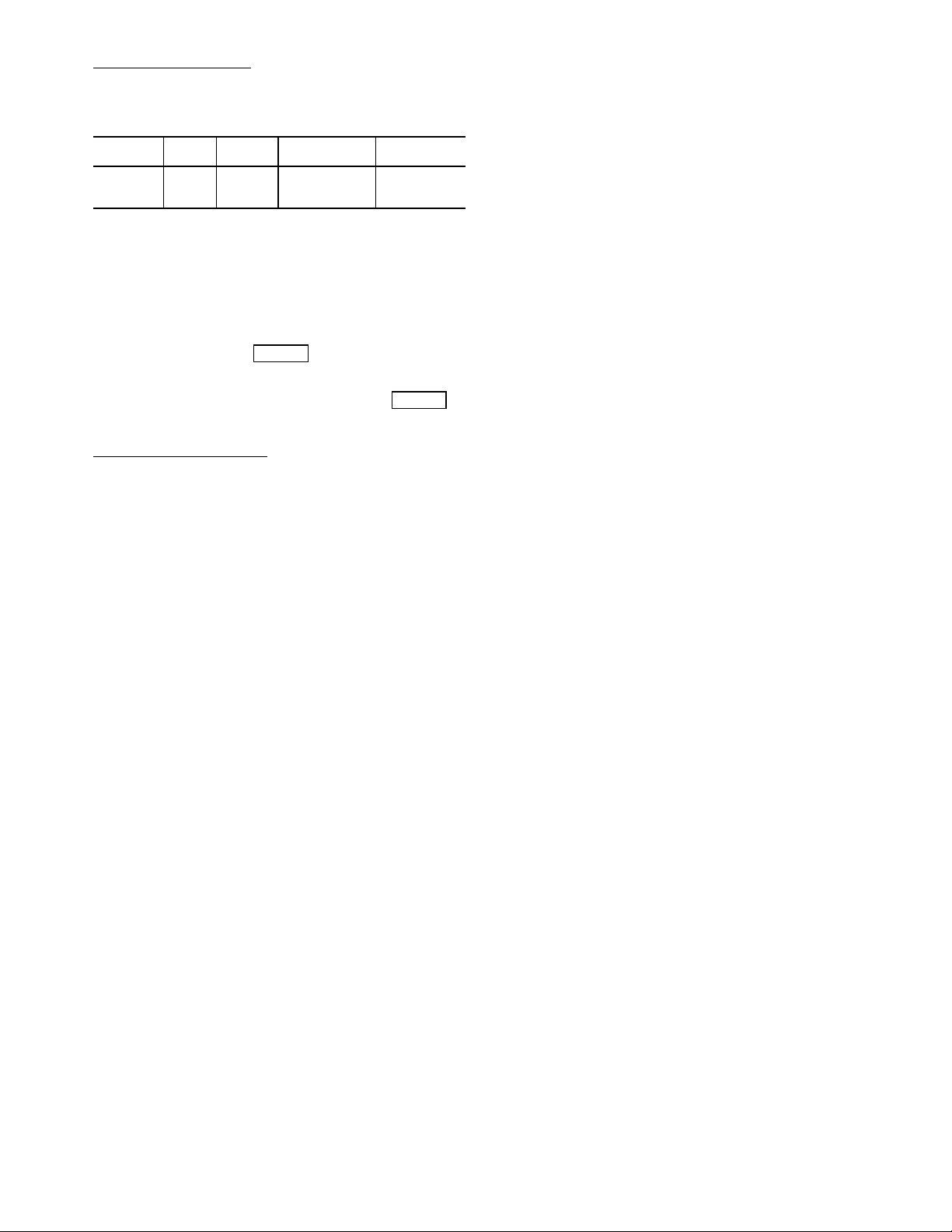
Required Configurations
ENTER
ENTER
— Table 5 shows the required con-
figurations for Metric Display.
Table 5 — METR (Metric Display)
Required Configurations
SUB-
MODE
DISP METR OFF/ON Metric Display Default: OFF
ITEM DISPLAY
ITEM
DESCRIPTION
COMMENT
OFF=English
ON=Metric
NOTE: When the Metric Display (Configuration
DISPMETR) variable is changed, all appropriate dis-
play expansions will immediately change to the new units of
measure. No power-off or control reset is required when reconfiguring Metric Display.
CONFIGURATION AND SERVICE PASSWORD —
Items in the Configuration and Service Test modes are password protected. The words PASS and WORD will flash on the
scrolling marquee. Press for the digits 1111 to be
displayed. On the Navigator, press Enter Password and 1111
will be displayed. The default password is 1111. Use the arrow
keys to change each number if required and press to
accept the digit. Continue with the remaining digits of the password.
Changing Service Password
— The password can only be
changed through CCN operator interface software such as
ComfortWORKS™, ComfortVIEW™, and Service Tool.
Caution should be exercised when changing the password.
Once changed, the only way to determine the password is
through one of these devices. To view or change the password,
use the CCN Variable PASSWORD found in Service Configuration/Display.
CONTROLS
General —
ComfortLink electronic control system that controls and monitors all operations of the chiller.
The control system is composed of several components as
listed in the sections below. See Fig. 2 for a typical control box
drawing. See Fig. 3 and 4 for power and control schematics.
See Table 6 for drawing designation.
The 30MP liquid scroll chillers contain the
Main Base Board (MBB) — See Fig. 5. The MBB is
the heart of the ComfortLink control system. It contains the
major portion of operating software and controls the operation
of the machine. The MBB continuously monitors input/output
channel information received from its inputs and from all other
modules. The MBB receives inputs from the discharge and
suction pressure transducers and thermistors. See Table 7. The
MBB also receives the feedback inputs from each compressor
current sensor board and other status switches. See Table 8.
The MBB also controls several outputs. Relay outputs controlled by the MBB are shown in Table 9. Information is transmitted between modules via a 3-wire communication bus or
LEN (Local Equipment Network). The CCN (Carrier Comfort
Network) bus is also supported. Connections to both LEN and
CCN buses are made at the LVT (low voltage terminal).
The Instance Jumper must be on “1.”
AUX Board (AUX) — The AUX board is used with the
digital scroll option (020-045 only). It provides additional inputs and outputs for digital scroll control. See Fig. 6.
Energy Management Module (EMM) — The EMM
module is available as a factory-installed option or as a fieldinstalled accessory. The EMM module receives 4 to 20 mA
inputs for the leaving fluid temperature reset, cooling set point
and demand limit functions. The EMM module also receives
the switch inputs for the field-installed 2-stage demand limit
and ice done functions. The EMM module communicates the
status of all inputs with the MBB, and the MBB adjusts the
control point, capacity limit, and other functions according to
the inputs received.
Current Sensor Board (CSB) — The CSB is used to
monitor the status of the compressors by measuring current and
providing an analog input to the main base board (MBB).
Expansion Valve (EXV) Board (050-071
only) —
directly controls the expansion valves to maintain the correct
compressor superheat.
The EXV board communicates with the MBB and
Enable/Off/Remote Control Switch — The Enable/
Off/Remote Control switch is a 3-position switch used to
control the chiller. When switched to the Enable position the
chiller is under its own control. Move the switch to the Off
position to shut the chiller down. Move the switch to the
Remote Control position and a field-installed dry contact can
be used to start the chiller. The contacts must be capable of
handling a 24 vac, 50-mA load. In the Enable and Remote
Control (dry contacts closed) positions, the chiller is allowed to
operate and respond to the scheduling configuration, CCN
configuration and set point data. See Fig. 7.
Emergency On/Off Switch — The Emergency On/Off
switch should only be used when it is required to shut the
chiller off immediately. Power to the MBB, EMM, EXV,
AUX, and marquee display is interrupted when this switch is
off and all outputs from these modules will be turned off. See
Fig. 7.
Board Addresses — The main base board (MBB) has a
3-position instance jumper that must be set to 1. The EMM and
EXV board has 4-position DIP switches. All switches are set to
ON for all boards except the AUX board. The AUX board DIP
switch settings are shown on the wiring schematic.
Control Module Communication
RED LED — Proper operation of the control boards can be
visually checked by looking at the red status LEDs. During initial power-up the LED will signal a
followed by a pause. This indicates that the processor is booting. If this pattern repeats, it is an indication that the control
board is in a continuous reboot loop and the board should be replaced. When operating correctly, the red status LEDs should
be blinking in unison at a rate of once every 2 seconds. If the
red LEDs are not blinking in unison, verify that correct power
is being supplied to all modules. Be sure that the main control
is supplied with the current software. If necessary, reload current software. If the problem still persists, replace the control
board. A red LED that is lit continuously or blinking at a rate of
once per second or faster indicates that the control board
should be replaced.
GREEN LED — The MBB has one green LED. The Local
Equipment Network (LEN) LED should always be blinking
whenever power is on. All other boards have a LEN LED
which should be blinking whenever power is on. Check LEN
connections for potential communication errors at the board J3
and/or J4 connectors. Communication between modules is
accomplished by a 3-wire sensor bus. These 3 wires run in
parallel from module to module. The J4 connector on the MBB
provides both power and communication directly to the
marquee display only.
YELLOW LED — The MBB has one yellow LED. The
Carrier Comfort Network (CCN) LED will blink during times
of network communication.
1
/2-second blink 3 times,
7
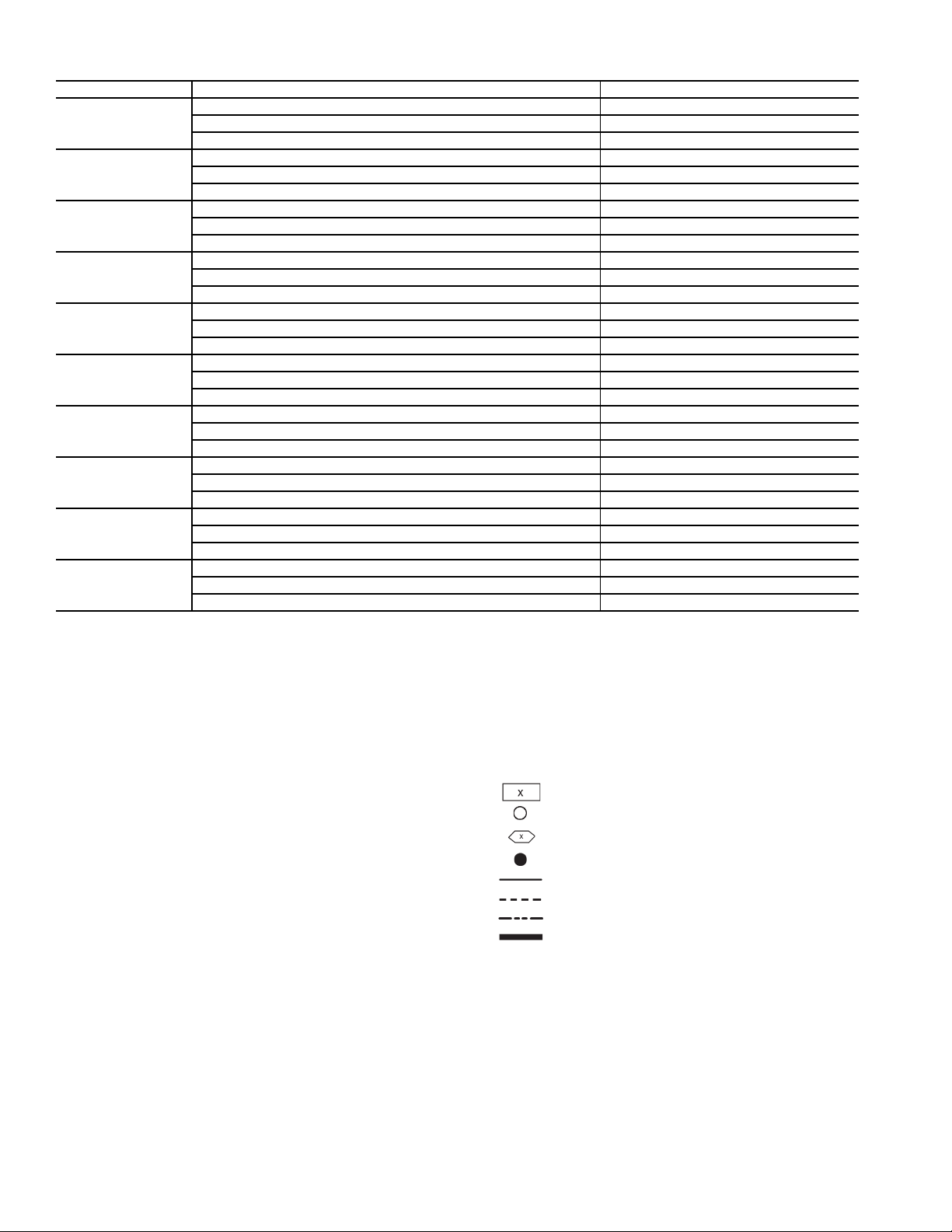
Table 6 — Component, Power, and Control Drawings
30MPA,MPW UNIT DESCRIPTION LOCATION
Component Arrangement Fig. 2, page 9
015
020
030
040
045
050
055
060
065
071
Power Wiring Schematic Fig. 3, page 10
Control Wiring Schematic Fig. 4, page 11
Component Arrangement Fig. 2, page 9
Power Wiring Schematic Fig. 3, page 10
Control Wiring Schematic Fig. 4, page 11
Component Arrangement Fig. 2, page 9
Power Wiring Schematic Fig. 3, page 10
Control Wiring Schematic Fig. 4, page 11
Component Arrangement Fig. 2, page 9
Power Wiring Schematic Fig. 3, page 10
Control Wiring Schematic Fig. 4, page 11
Component Arrangement Fig. 2, page 9
Power Wiring Schematic Fig. 3, page 10
Control Wiring Schematic Fig. 4, page 11
Component Arrangement Fig. 2, page 9
Power Wiring Schematic Fig. 3, page 10
Control Wiring Schematic Fig. 4, page 11
Component Arrangement Fig. 2, page 9
Power Wiring Schematic Fig. 3, page 10
Control Wiring Schematic Fig. 4, page 11
Component Arrangement Fig. 2, page 9
Power Wiring Schematic Fig. 3, page 10
Control Wiring Schematic Fig. 4, page 11
Component Arrangement Fig. 2, page 9
Power Wiring Schematic Fig. 3, page 10
Control Wiring Schematic Fig. 4, page 11
Component Arrangement Fig. 2, page 9
Power Wiring Schematic Fig. 3, page 10
Control Wiring Schematic Fig. 4, page 11
LEGEND FOR FIG. 3-5
ALMR — Alarm Relay
AUX — Auxilliary
C—Contactor, Compressor
CB — Circuit Breaker
CCB — Compressor Circuit Breaker
CCH — Crankcase Heater Relay
CNFS — Condenser Water Flow Switch
CNPI — Condenser Pump Interlock
COMP — Compressor
CR — Control Relay
CSB — Current Sensing Board
CWFS — Chilled Water Flow Switch
DGS — Digital Scroll Compressor
DPT — Discharge Pressure Transducer
DTT — Discharge Temperature Thermistor
DUS — Digital Unloader Solenoid
EMM — Energy Management
EXV — Expansion Valve Board/Electronic Expansion Valve
FB — Fuse Block
FIOP — Factory-Installed Option
FU — Fuse
GND — Ground
HPS — High-Pressure Switch
LLSV — Liquid Line Solenoid Valve
LON — Local Operating Network
LVT — Low Voltage Terminal
LWT — Leaving Water Temperature
MBB — Main Base Board
MLV — Minimum Load Valve
MP — Modular Motor Protection
MTT — Motor Temperature Thermistor
NEC — National Electrical Code
OAT — Outdoor-Air Thermistor
OPT — Option
PL — Plug
RGT — Return Gas Temperature
SPT — Suction Pressure Transducer
SW — Switch
TB — Terminal Block
TRAN — Transformer
UPC — Unitary Protocol Converter
Terminal Block
Terminal (Unmarked)
Terminal (Marked)
Splice
Factory Wiring
Field Wiring
Accessory or Option Wiring
To indicate common potential only; not to represent
wiring.
8

Fig. 2 — Typical Control Box — 30MP015-071 Units
a30-5984
9
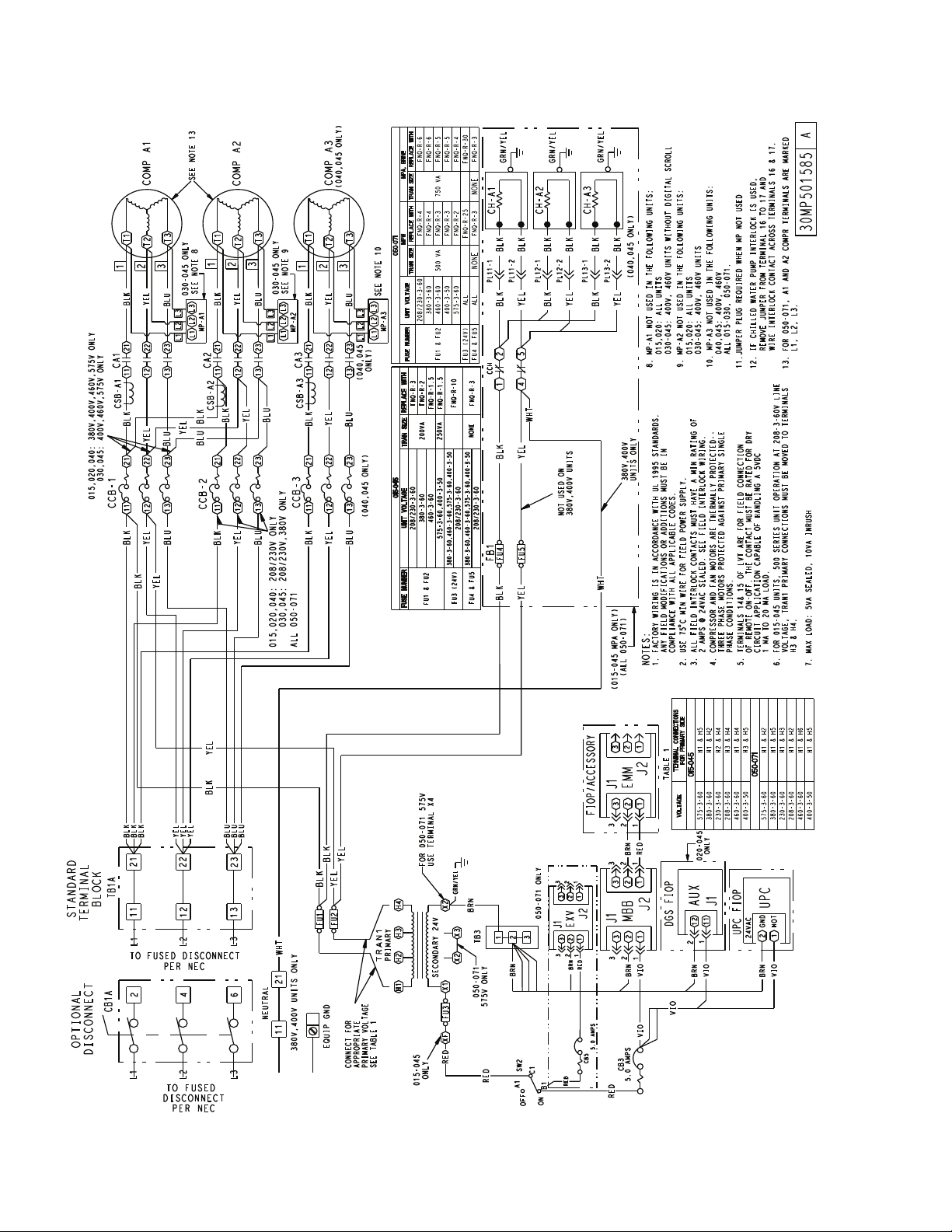
10
Fig. 3 — Typical Power Wiring Schematic — 30MP015-071 Units

Fig. 4 — Typical Control Wiring Schematic — 30MP015-071 Units
ACCESSORY
ALARM RELAY
AUXILIARY
CONTACTOR, COMPRESSOR
CIRCUIT BREAKER
COMPRESSOR CIRCUIT BREAKER
CARRIER COMFORT NETWORK
CRANKCASE HEATER
CRANKCASE HEATER RELAY
COOLER ENTERING FLUID TEMP
COOLER LEAVING FLUID TEMP
CONDENSER FLOW SWITCH
CONDENSER PUMP INTERLOCK
COMPRESSOR
CONTROL RELAY
CURRENT SENSING BOARD
CHILLED WATER TEMP
CHILLED WATER FLOW SWITCH
CHILLED WATER PUMP INTERLOCK
DIGITAL SCROLL
DEMAND LIMIT SWITCH
DISCHARGE PRESSURE TRANSDUCER
DISCHARGE TEMPERATURE THERMISTOR
DIGITAL UNLOADER SOLENOID
ENTERING FLUID TEMPERATURE
ENERGY MANAGEMENT
ENTERING WATER TEMPERATURE
FUSE BLOCK
FACTORY INSTALLED OPTION
FUSE
GROUND
HIGH PRESSURE SWITCH
LOCAL EQUIPMENT NETWORK
LEAVING FLUID TEMPERATURE
LIQUID LINE SOLENOID VALVE
LOW VOLTAGE TERMINAL
LEAVING WATER TEMPERATURE
MAIN BASE BOARD
MINIMUM LOAD VALVE
MODULAR MOTOR PROTECTOR
MOTOR TEMPERATURE THERMISTOR
OUTDOOR AIR THERMISTOR
OUTDOOR FAN MOTOR
OPTION
PLUG
RELAY
RETURN GAS TEMPERATURE
SENSOR
SUCTION PRESSURE TRANSDUCER
SWITCH
TERMINAL BLOCK
TRANSFORMER
UNITARY PROTOCOL CONVERTER
ACCSY
ALMR
AUX
C
CB
CCB
CCN
CH
CCH
CEFT
CLFT
CNFS
CNPI
COMP
CR
CSB
CWP
CWFS
CWPI
DGS
DLS
DPT
DTT
DUS
EFT
EMM
EWT
FB
FIOP
FU
GND
HPS
LEN
LFT
LLSV
LVT
LWT
MBB
MLV
MP
MTT
OAT
OFM
OPT
PL
R
RGT
SEN
SPT
SW
TB
TRAN
UPC
TERMINAL BLOCK
TERMINAL (UNMARKED)
TERMINAL (MARKED)
SPLICE
FACTORY WIRING
FIELD WIRING
ACCESSORY OR OPTION WIRING
TO INDICATE COMMON POTENTIAL
ONLY, NOT TO REPRESENT WIRING
LEGEND
TO MULTI-CHILLER
CONTROLLER ACCESSORY
PANEL IN A DAISY CHAIN
CONFIGURATION (IF APPLICABLE)
11

CEPL130346-01
STATU S
LEN
J1
J2
J4
J3
J5
J6
J7
J8
J9
J10
CCN
RED LED - STATU S GREEN LED -
LEN (LOCAL EQUIPMENT NETWORK)
YELLOW LED CCN (CARRIER COMFORT NETWORK)
INSTANCE JUMPER
K11
K10 K9
K8
K7
K6
K5
K4
K3 K2
K1
2 1
Fig. 5 — Main Base Board
NOTE: Not to scale.
1
2
3
4
5
6
7
8
ON
100K
100K
100K
CH1
CH2 CH3
CH4 CH5 CH6 CH7 CH8
TR1 TR2 TR3 TR4 TR5 TR6 TR7 TR8
STAT US SIO (LEN)
LOCATION OF
SERIAL NUMBER
24 VAC
CH13 CH14
J9
J1
CH9
CH10
CH11
CH12
JP2
C61
CH13
D12
JP1
L3
L5
U21
L2
D6
D5
Q5
Y1
D7
D8
S1
D3
U1
Q1
U5
U6
U7
U8
U9
Q10
Q11
U10
J4
J3
J2
U4
U2
Q12
Q60
3 2 1
– G +
3 2 1
– G +
DIP SWITCH
J5
J6
J7 J8
CEPL130567-03
32GB500 442 EE
Fig. 6 — AUX Board
NOTE: Not to scale.
12

Carrier Comfort Network® (CCN) Interface —
Fig. 7 — Scrolling Marquee, Enable/Off/Remote Contact Switch, and
Emergency On/Off Switch Locations
LEGEND
CB — Circuit Breaker
SW — Switch
Fig. 8 — CCN Wiring Diagram
The 30MP chiller units can be connected to the CCN if
desired. The communication bus wiring is a shielded,
3-conductor cable with drain wire and is supplied and installed
in the field. See Table 10. The system elements are connected
to the communication bus in a daisy chain arrangement. The
positive pin of each system element communication connector
must be wired to the positive pins of the system elements on
either side of it. This is also required for the negative and
signal ground pins of each system element. Wiring connections
for CCN should be made at LVT See Fig. 8 and consult the
CCN Contractor’s Manual for further information.
NOTE: Conductors and drain wire must be 20 AWG (American Wire Gage) minimum stranded, tinned copper. Individual
conductors must be insulated with PVC, PVC/nylon, vinyl,
Teflon*, or polyethylene. An aluminum/polyester 100% foil
shield and an outer jacket of PVC, PVC/nylon, chrome vinyl,
or Teflon with a minimum operating temperature range of
–20 C to 60 C is required. Wire manufactured by Alpha (2413
or 5463), American (A22503), Belden (8772), or Columbia
(02525) meets the above mentioned requirements.
It is important when connecting to a CCN communication
bus that a color coding scheme be used for the entire network
to simplify the installation. It is recommended that red be used
for the signal positive, black for the signal negative, and white
for the signal ground. Use a similar scheme for cables containing different colored wires.
At each system element, the shields of its communication
bus cables must be tied together. If the communication bus is
entirely within one building, the resulting continuous shield
must be connected to a ground at one point only. If the communication bus cable exits from one building and enters another,
the shields must be connected to grounds at the lightning
suppressor in each building where the cable enters or exits the
building (one point per building only). To connect the unit to
the network:
1. Turn off power to the control box.
2. Cut the CCN wire and strip the ends of the red (+), white
(ground), and black (–) conductors. (Substitute appropriate colors for different colored cables.)
3. Connect the red wire to (+) terminal on LVT of the plug,
the white wire to COM terminal, and the black wire to the
(–) terminal.
4. The RJ14 CCN connector on LVT can also be used, but is
only intended for temporary connection (for example, a
laptop computer running Service Tool).
SCROLLING MARQUEE
ENABLE/OFF/REMOTE
CONTROL SWITCH
DISPLAY
CB1
SW1 OFF
CB2 CB3
REMOTE
CONTROL
ENABLE
EMERGENCY
ON-OFF SWITCH
OFF
SW2
ON
* Teflon is a registered trademark of DuPont.
13
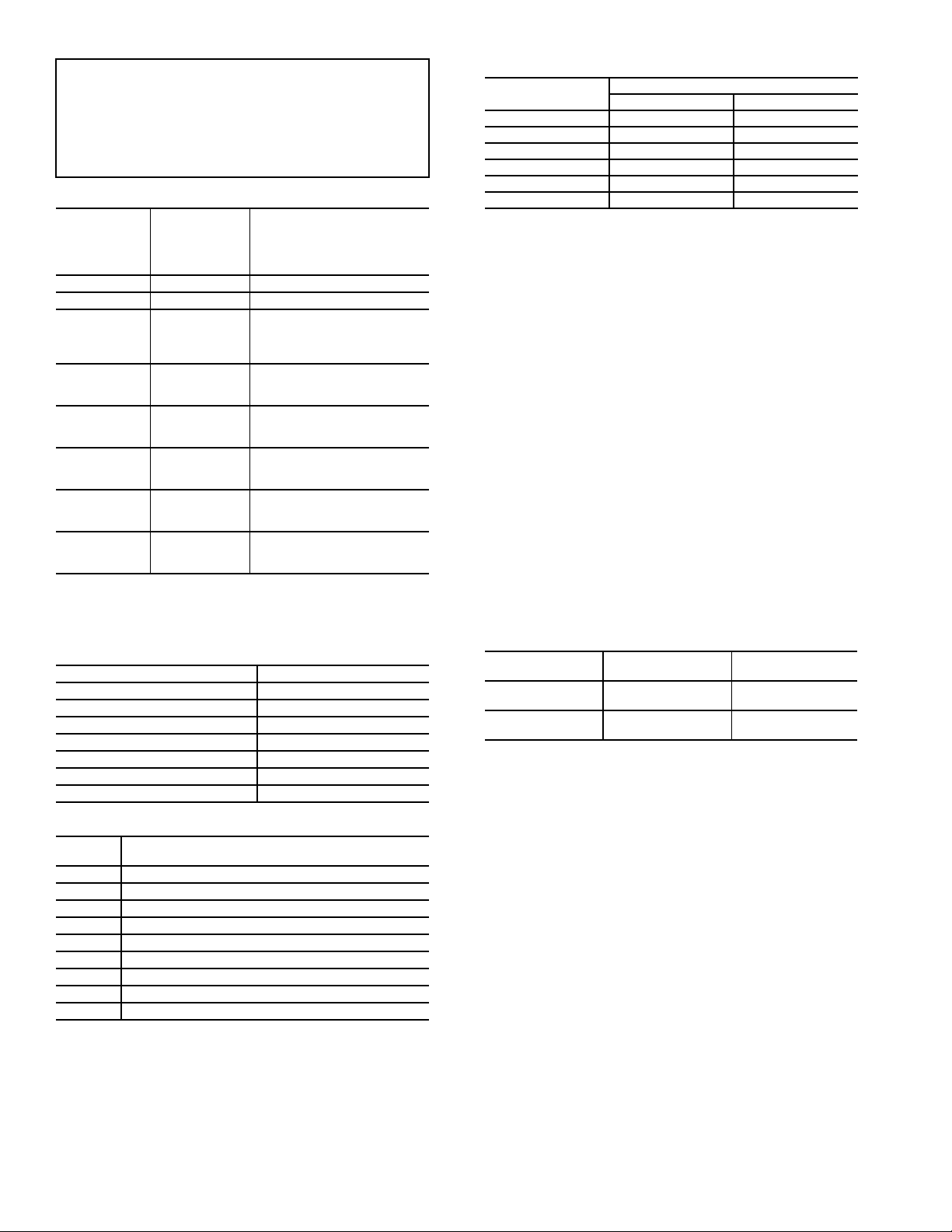
IMPORTANT: A shorted CCN bus cable will prevent some
routines from running and may prevent the unit from starting. If abnormal conditions occur, unplug the connector. If
conditions return to normal, check the CCN connector and
cable. Run new cable if necessary. A short in one section of
the bus can cause problems with all system elements on the
bus.
Table 7 — Thermistor Designations
SCROLLING
MARQUEE
THERMISTOR
DISPLAY
NAME
CLWT J8-13,14 (MBB) Cooler Leaving Fluid Temp
CEWT J8-11,12 (MBB) Cooler Entering Fluid Temp
D.GAS
RGT.A
OAT/DLWT
SPT
CDET
CDLT
LEGEND
LWT — Leaving Water Temperature
MBB — Main Base Board
PIN
CONNECTION
POINT
J6-1,2 (AUX2) Discharge Temperature
J8-9,10 (MBB) Circuit A Return Gas
J8-6,7 (MBB),
LVT-21,22
J8-5,6 (MBB)
LVT-22,23
J8-1,2 (MBB) Condenser Entering Fluid
J8-3,4 (MBB) Condenser Leaving Fluid
THERMISTOR INPUT
Thermistor (DTT)(Digital Compressor Option Only for unit
size 020-045)
Temperature (accessory, standard for unit sizes 050-071)
Outdoor-Air Temperature
Sensor (accessory) or Dual
LWT Sensor
Accessory Remote Space
Temperature Sensor, T55
Accessory
Temperature Sensor
(30MPW Only)
Temperature Sensor
(30MPW Only)
Table 8 — Status Inputs
STATUS SWITCH PIN CONNECTION POINT
Condenser Flow Switch LVT-11,17, J7-2, J6-2 (MBB)
Dual Set Point LVT-12,13, J7-3,4 (MBB)
Remote On/Off LVT-14,15, J7,8 (MBB)
Cooler Flow Switch Interlock LVT-16,17, J6-2, J7-10 (MBB)
Compressor Fault Signal, A1 J9-11,12 (MBB)
Compressor Fault Signal, A2 J9-5,6 (MBB)
Compressor Fault Signal, A3 J9-8,9 (MBB)
Table 9 — Output Relays
RELAY
NO.
K1 Energize Compressor A1
K2 Energize Compressor A2
K3 Energize Compressor A3
K4 Energize Minimum Load Valve
K7 Liquid Line Solenoid Valve
K8 Crankcase Heater Relay
K9 Chilled Water Pump
K10 Condenser Fan/Pump
K11 Alarm Relay
DESCRIPTION
Table 10 — CCN Communication Bus Wiring
MANUFACTURER
Alpha 1895 —
American A21451 A48301
Belden 8205 884421
Columbia D6451 —
Manhattan M13402 M64430
Quabik 6130 —
Regular Wiring Plenum Wiring
PART NO.
CURRENT SENSING BOARD (CSB) — The CSB is used
to monitor the status of each compressor by measuring current
and providing an analog input to the main base board (MBB)
or compressor expansion module (CXB).
ENABLE/OFF/REMOTE CONTACT SWITCH — The
Enable/Off/Remote Control switch is a 3-position switch used
to control the unit. When switched to the Enable position, the
unit is under its own control. Move the switch to the Off position to shut the unit down. Move the switch to the Remote Control position and a field-installed dry contact can be used to
start the unit. The contacts must be capable of handling a
24 vac, 50 mA load. In the Enable and Remote Control (dry
contacts closed) positions, the unit is allowed to operate and respond to the scheduling configuration, CCN configuration and
set point data. See Fig. 7.
EMERGENCY ON/OFF SWITCH — The Emergency On/
Off switch should only be used when it is required to shut the
unit off immediately. Power to the MBB, CXB, AUX, EMM,
and scrolling marquee display is interrupted when this switch is
off and all outputs from these modules will be turned off. See
Fig. 7.
HIGH PRESSURE SWITCH (HPS) — Each unit is protected with a high pressure switch to prevent excessive condensing
pressure. See Table 11 for switch details.
Table 11 — High Pressure Switch
CARRIER PART
NUMBER
HK02ZZ001*
HK02ZZ003
* Available for 30MPA,MPW015-045, 30MPA050-071, 30MPW050071 high condensing option.
OPENS AT CLOSES AT
650 ± 10 psig
(4482 ± 69 kPa)
558 ± 15 psig
(384 ± 103 kPa)
500 ± 15 psig
(3447 ± 103 kPa)
435 ± 29 psig
(2999 ± 200 kPa)
PRESSURE TRANSDUCERS — Each refrigerant circuit is
equipped with a suction and discharge pressure transducer. The
suction pressure transducers have a yellow body with a pressure range of –6.7 to 420 psig (–46 to 2896 kPa) while the discharge transducers have a red body with a pressure range of
14.5 to 667 psig (100 to 4599 kPa). These inputs connect to the
MBB (main base board) and are used to monitor the status of
the unit and to ensure the unit operates within the compressor
envelope. The transducers are used to protect the compressor
from operating at too low or too high of a pressure condition. In
some cases, the unit may not be able to run at full capacity. The
MBB will automatically reduce the capacity of a circuit as
needed to maintain specified maximum/minimum operating
pressures. Table 12 summarizes pressure transducer
characteristics.
14

Table 12 — Pressure Transducer Identification
ENTER
ENTER
ENTER
ENTER
ENTER
ENTER
ENTER
ENTER
Fig. 9 — Space Temperature Sensor
Typical Wiring (33ZCT55SPT)
TRANSDUCER
Discharge HK05ZZ001 Red
Suction HK05SZ003 Yellow
CARRIER
PART NUMBER
BODY
COLOR
PRESSURE
RANGE,
psi (kPa)
14.5 to 667
(100 to 4599)
–6.7 to 420
(–46 to 2896)
Sensors — The electronic control uses 2 to 8 thermistors to
sense temperatures for controlling chiller operation. See
Table 7. These sensors are outlined below. Thermistors cooler
leaving fluid, cooler entering fluid, discharge temperature, circuit A return gas temperature, outdoor-air temperature sensor
or dual LWT sensor, accessory remote space temperature sensor, condenser entering fluid temperature sensor, and condenser leaving fluid temperature sensor are identical in temperature
versus resistance and voltage drop performance. All thermistors are 5,000 ohmsat 77 F (25 C) except the space temperature thermistor which is 10,000 ohms. Space temperature
thermistor (SPT) is 10,000 ohms at 77 F (25 C). See
Thermistors section on page 46 for temperature-resistancevoltage drop characteristics.
COOLER LEAVING FLUID SENSOR (LWT) — The thermistor is installed in a well in the factory-installed leaving fluid
piping connecting to the bottom of the brazed-plate heat
exchanger.
COOLER ENTERING FLUID SENSOR (EWT) — The thermistor is installed in a well in the factory-installed entering fluid
piping connecting to the top of the brazed-plate heat exchanger.
CONDENSER LEAVING FLUID SENSOR (CDLT)
(30MPW Only) — The thermistor is installed in a well in the
field-installed leaving fluid piping connecting to the bottom of
the brazed-plate heat exchanger. The thermistor and well are a
field-installed accessory. The thermistor and well are a fieldinstalled accessory. See Table 13 for thermistor and well part
numbers. This sensor must be enabled, Configura-
tion
OPT1CDWS= ENBL.
CONDENSER ENTERING FLUID SENSOR (CDET)
(30MPW Only) — The thermistor is installed in a well in the
field-installed entering fluid piping connecting to the top of the
brazed-plate heat exchanger. See Table 13 for thermistor and
well part numbers.
Table 13 — Thermistors and Wells
THERMISTOR
PART NO.
HH79NZ014
HH79NZ029
00PPG0000B105A
COMPRESSOR RETURN GAS TEMPERATURE SENSOR (RGT.A) — This accessory thermistor can be installed
in a well located in the suction line. Use Carrier part number
HH79NZ029. This thermistor is standard for unit sizes 050-
071. For 015-045 this accessory must be enabled, Configura-
tion
OPT1RG.EN = ENBL.
OUTDOOR-AIR TEMPERATURE SENSOR (OAT) —
This sensor is an accessory that is remotely mounted and used
for outdoor air temperature reset. See Table 7. Use Carrier part
number HH79NZ023. If sensor is attached, it must be enabled,
(Configuration
cast information.
Outside Air Temperature can be forced to a value at the
scrolling marquee or Navigator device. To force the value, access the parameter Temperatures
to view the current value. Press again and
use the up and down arrow keys to display the desired value;
DESCRIPTION WELL PART NO.
3 in., 5,000 ohm
Thermistor
4 in., 5,000 ohm
Thermistor
1-1/2 in.,5,000 ohm
Thermistor
10HB50106801
10HB50106802
00PPG00000B000A
OPT1OAT.E=ENBL) and include broad-
UNITOAT. Press
then press to accept the value. On the scrolling marquee, the “.” in the lower right corner will flash. On the Navigator device, a flashing “f” will be displayed next to the value.
To clear the forced value, press followed by the up
and down arrow keys simultaneously. The value will revert to
the actual reading and the flashing “.” or “f” will be removed.
DUAL LEAVING WATER TEMPERATURE SENSOR
(DLWT) — This input can be connected to the LVT. See Table 7. For dual chiller applications (parallel only are supported), connect the dual chiller leaving fluid temperature sensor
(see Table 13 for thermistor and well part numbers) to the outside air temperature input of the Master chiller. If outside-air
temperature is required for reset applications, connect the sensor to the Slave chiller and configure the slave chiller to broadcast the value to the Master chiller. The broadcast must be enabled, (Configuration
BCSTOAT.B=ON). If there are
only two units, the master chiller must be configured to acknowledge the broadcast (Configuration
BCSTBC.AK
=ON). If there are more than two units, at least one unit must
be configured to acknowledge the broadcast (Configura-
tion
BCSTBC.AK =ON).
DISCHARGE TEMPERATURE THERMISTOR
(DTT) — This sensor is only used on units with a digital
compressor. The sensor is mounted on the discharge line close
to the discharge of the digital compressor. It attaches to the discharge line using a spring clip and protects the system from
high discharge gas temperature when the digital compressor is
used. This sensor is a connected to the AUX board.
SPACE TEMPERATURE SENSOR — Space temperature
sensors are used to measure the interior temperature of a
building.
Space Temperature can be forced to a value at the scrolling
marquee or Navigator device. To force the value, access the
parameter Temperatures
UNITSPT. Press to
view the current value. Press again and use the up
and down arrow keys to display the desired value; then press
to accept the value. On the scrolling marquee, the “.”
in the lower right corner will flash. On the Navigator device, a
flashing “f” will be displayed next to the value. To clear the
forced value, press followed by the up and down arrow keys simultaneously. The value will revert to the actual
reading and the flashing “.” or “f” will be removed.
The following type of SPT sensor is available:
• Space temperature sensor (33ZCT55SPT) with timed
override button (see Fig. 9)
TIMED OVERRIDE
BUTTON (SW1)
2
SW1
3
45
SEN
61
RED(+)
WHT(GND)
BLK(-)
BRN (GND)
BLU (SPT)
CCN COM
SENSOR WIRING
15

All of the above sensors are 10,000 ohms at 77 F (25 C),
SPT (T10) PART NO. 33ZCT55SPT
SENSOR
SEN
SEN
LVT
22
23
Fig. 10 — Typical Space Temperature
Sensor Wiring
T-55 SPACE
SENSOR
CCN+
CCN GND
CCN-
TO CCN
COMM 1
BUS (PLUG)
AT UNIT
1
2
3
4
5
6
Fig. 11 — CCN Communications Bus Wiring
to Optional Space Sensor RJ11 Connector
Type II thermistors and are connected to the low voltage terminal (LVT). The sensor should be mounted approximately 5 ft
(1.5 m) from the floor in an area representing the average temperature in the space. Allow at least 4 ft (1.2 m) between the
sensor and any corner. Mount the sensor at least 2 ft (0.6 m)
from an open doorway.
Space temperature sensor wires are to be connected to
terminals in the unit main control box. The space temperature
sensor includes a terminal block (SEN) and a RJ11 female
connector. The RJ11 connector is used for access into the Carrier Comfort Network
®
(CCN) at the sensor.
To connect the space temperature sensor (Fig. 10):
1. Using a 20 AWG twisted pair conductor cable rated for
the application, connect 1 wire of the twisted pair to one
SEN terminal and connect the other wire to the other
SEN terminal located under the cover of the space
temperature sensor.
2. Connect the other ends of the wires to terminals 3 and 4
on LVT located in the unit control box.
Units on the CCN can be monitored from the space at the
sensor through the RJ11 connector, if desired. To wire the RJ11
connector into the CCN (Fig. 11):
IMPORTANT: The cable selected for the RJ11 connector
wiring MUST be identical to the CCN communication bus
wire used for the entire network. Refer to Table 10 for
acceptable wiring.
1. Cut the CCN wire and strip ends of the red (+), white
(ground), and black (–) conductors. (If another wire color
scheme is used, strip ends of appropriate wires.)
2. Insert and secure the red (+) wire to terminal 5 of the
space temperature sensor terminal block.
3. Insert and secure the white (ground) wire to terminal 4 of
the space temperature sensor.
4. Insert and secure the black (–) wire to terminal 2 of the
space temperature sensor.
5. Connect the other end of the communication bus cable to
the remainder of the CCN communication bus.
In lieu of a single sensor providing space temperature, an averaging sensor array of either 4 or 9 sensors may be employed to
provide a space temperature as shown in Fig. 12. With this
control scheme, only T55 space temperature sensors (P/N
33ZCT55SPT) can be used. Total sensor wiring must not
exceed 1,000 ft (305 m).
NOTE: The Timed Override feature from a space temperature
sensor requires a single space temperature sensor connected to
the unit. This feature does not function when used with
averaging space temperature sensor arrays.
Energy Management Module (Fig. 13) — This
factory-installed option (FIOP) or field-installed accessory is
used for the following types of temperature reset, demand
limit, and/or ice features:
• 4 to 20 mA leaving fluid temperature reset (requires
field-supplied 4 to 20 mA generator)
• 4 to 20 mA cooling set point (requires field-supplied 4 to
20 mA generator)
• Discrete inputs for 2-step demand limit (requires fieldsupplied dry contacts capable of handling a 24 vac,
50 mA load)
• 4 to 20 mA demand limit (requires field-supplied 4 to
20 mA generator)
• Discrete input for Ice Done switch (requires fieldsupplied dry contacts capable of handling a 24 vac,
50 mA load)
See the Temperature Reset and Demand Limit sections on
pages 31 and 34 for further details.
CAUTION
Care should be taken when interfacing with other manufacturer’s control systems due to possible power supply
differences, full wave bridge versus half wave rectification.
The two different power supplies cannot be mixed.
ComfortLink controls use half wave rectification. A signal
isolation device should be utilized if a full wave bridge signal generating device is used.
Loss-of-Cooler Flow Protection — A proof-of-
cooler flow device is factory installed in all chillers.
Condenser Flow Protection — A proof-of-condens-
er flow protection accessory can be field installed in the condenser water piping of all chillers. The unit must be configured
for the input to be enabled, Configuration
OPT1
D.FL.S=ENBL.
Thermostatic Expansion Valves (TXV) — All
30MP015-045 units are equipped from the factory with conventional TXVs. Two styles of TXVs are employed. The
30MPA units utilize a 15% bleed port type valve. The 30MPW
units do not require a bleed port type valve. The 30MPA units
and 30MPW units with medium temperature brine also have
factory-installed liquid line solenoids. The liquid line solenoid
valves are not intended to be a mechanical shut-off.
16
The TXV is set at the factory to maintain approximately 8 to
12° F (4.4 to 6.7° C) suction superheat leaving the cooler by
monitoring the proper amount of refrigerant into the cooler. All
TXVs are adjustable, but should not be adjusted unless abso-
lutely necessary.

Electronic Expansion Valves (EXV) — All
J6
6
7
RED
BLK
RED
RED
BLK
BLK
BLK
RED
BLK
RED
SENSOR 1 SENSOR 2 SENSOR 3 SENSOR 4
J6
6
7
RED
BLK
RED
BLK
SENSOR 2
SENSOR 1
RED
RED
BLK
SENSOR 3
SENSOR 4
BLK
BLK
RED
RED
RED
BLK
BLK
SENSOR 8
SENSOR 9
SENSOR 5
RED
BLK
SENSOR 6
SENSOR 7
BLK
RED
SPACE TEMPERATURE AVERAGING — 4 SENSOR APPLICATION
Fig. 12 — Space Temperature Averaging
LEGEND
Factory Wiring
Field Wiring
SPACE TEMPERATURE AVERAGING — 9 SENSOR APPLICATION
30MP050-071 units are equipped from the factory with EXVs.
The 30MPA and 30MPW units with medium brine temperature brine also have the EXV set at the factory to maintain
9°F (5° C) suction superheat leaving the cooler by metering the
proper amount of refrigerant into the cooler.
The EXV is designed to limit the cooler saturated suction
temperature to 50 F (12.8 C). This makes it possible for the unit
to start at high cooler fluid temperatures without overloading
the compressor.
Capacity Control — Capacity control is determined by
the difference between the leaving fluid temperature and the
Control Point (Run Status
change. The Control Point (CTPT) is the current set point modified by a temperature reset command. This can be from the
temperature reset function or the dual chiller routine. The capacity control routine runs every 30 seconds. The algorithm attempts to maintain the Control Point at the desired set point.
Additionally, the control calculates a rise per stage knowing
which compressor is on, its capacity and the temperature difference across the cooler (entering fluid temperature minus leaving fluid temperature) to determine the best time to turn on or
off the next compressor, institute Minimum Load Control, or
change the digital response, if equipped. Entering and Leaving
fluid temperatures can be monitored at the unit's interface device Run Status
LWT. With this information, a capacity ratio is calculated to determine whether to make any changes to the current stage of
capacity. This ratio, Capacity Load/Unload Factor (Run Sta-
tus
VIEWLOD.F) value ranges from –100% to +100%
times Deadband Multiplier (Configuration
VIEWEWT and Run StatusVIEW
VIEWCTPT) and its rate of
SLCTZ.GN).
See Deadband Multiplier on this page for more information. If
the next stage of capacity is a compressor, the control starts
(stops) a compressor when the ratio reaches +100% (–100%)
times Deadband Multiplier (Z.GN). Once a change in capacity
occurs, a 90-second time delay is initiated and the capacity
stage is held during this time delay.
When the unit is at stage zero (Requested Stage Run Sta-
tus
VIEWSTGE=0) as part of the capacity control routine,
the control adds a 1.2 factor on adding the first stage to reduce
cycling.
If the unit is equipped with a digital compressor, it is normally the first compressor started. If the lead compressor is a
digital compressor, and is enabled and available (not in alarm),
the compressor will start fully loaded for 90 seconds prior to
starting to cycle between loaded and unloaded. Once the digital
compressor is on, positive changes in LOD.F will cause the
compressor to load. Negative changes to LOD.F will cause the
compressor to unload. This process can occur every 30 seconds. Changes to the digital loading are not subject to the 90second delay. See Digital Scroll Option on page 36 for additional information.
If the unit is equipped with Minimum Load Control, it will
not be active until the unit is on its last stage of capacity. It too
is treated as a stage of compression. As a result, Minimum
Load Control will be activated when capacity is decreasing,
Requested Stage STGE=1, and Capacity Load/Unload Factor
LOD.F= -100% times Deadband Multiplier (Z.GN). See Table
14 for capacity step information.
MINUTES LEFT FOR START — This value is displayed
only in the network display tables (using Service Tool,
ComfortVIEW™ or ComfortWORKS™ software) and
17
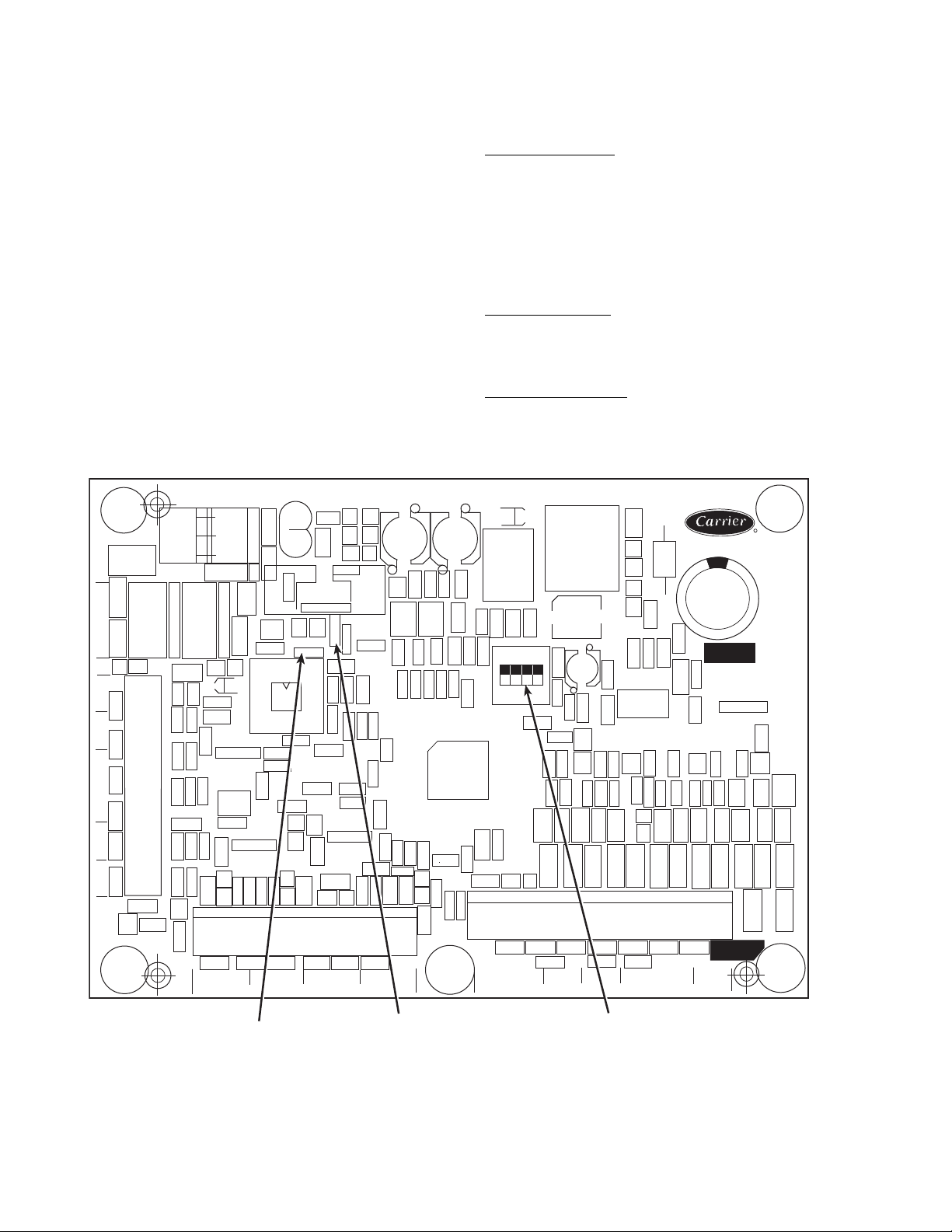
represents the amount of time to elapse before the unit will start
CEBD430351-0396-01C
TEST 1
CEPL130351-01
PWR
TEST 2
J1
J2
J4 J3
J5
J6
J7
LEN
STATU S
RED LED - STATU S
GREEN LED LEN (LOCAL EQUIPMENT NETWORK)
ADDRESS
DIP SWITCH
Fig. 13 — Energy Management Module
its initialization routine. This value can be zero without the
machine running in many situations. These can include being
unoccupied, ENABLE/OFF/REMOTE CONTROL switch in
the OFF position, CCN not allowing unit to start, Demand
Limit in effect, no call for cooling due to no load, and alarm or
alert conditions present. If the machine should be running and
none of the above are true, a minimum off time (DELY, see
below) may be in effect. The machine should start normally
once the time limit has expired.
MINUTES OFF TIME — The Minutes Off Time feature
(Configuration
OPT2DELY) is a user-configurable time
period used by the control to determine how long unit operation is delayed after the unit has been enabled. This delay is
initiated following the Enable-Off-Remote Switch being
placed in “Enable” position or “Remote” with remote contacts
closed, or if power is applied/restored to the unit with the Enable-Off-Remote Switch in a position that would allow the unit
to operate. Typically, this time period is configured when multiple machines are located on a single site. For example, this
gives the user the ability to prevent all the units from restarting
at once after a power failure. A value of zero for this variable
does not mean that the unit should be running.
If Minutes Off Time is active, the control will indicate Op-
erating Mode, Minutes Off Time Active (Operating
Modes
MODEMD10 will indicate YES).
CAPACITY CONTROL OVERRIDES — The following
overrides will modify the normal operation of the routine.
Deadband Multiplier
Multiplier (Configuration
— The user configurable Deadband
SLCTZ.GN) has a default
value of 1.0. The range is from 1.0 to 4.0. When set to other
than 1.0, this factor is applied to the capacity Load/Unload
Factor. The larger this value is set, the longer the control will
delay between adding or removing stages of capacity. Figure
14 shows how compressor starts can be reduced over time if
the leaving water temperature is allowed to drift a larger
amount above and below the set point. This value should be set
in the range of 3.0 to 4.0 for systems with small loop volumes.
First Stage Override
— If the current capacity stage is zero,
the control will modify the routine with a 1.2 factor on adding
the first stage to reduce cycling. This factor is also applied
when the control is attempting to remove the last stage of
capacity.
Slow Change Override
— The control prevents the capacity
stages from being changed when the leaving fluid temperature
is close to the set point (within an adjustable deadband) and
moving towards the set point.
18

Table 14 — Part Load Data Percent Displacement, Standard Units
47
46
45
44
43
42
41
0 200 400 600 800 1000
TIME (SECONDS)
2 STARTS
3 STARTS
DEADBAND EXAMPLE
LWT (F)
MODIFIED
DEADBAND
STANDARD
DEADBAND
8
7
6
5
LWT (C)
LEGEND
LWT — Leaving Water Temperature
Fig. 14 — Deadband Multiplier
30MP UNIT SIZE
015
020
030
040
045
050
055
060
065
071
*Minimum Load Valve energized. Minimum load valve will only be
energized with decreasing capacity. Minimum load valve cannot be
enabled with digital compressor operation on 30MP020-045 units.
CONTROL STAGE
(Run StatusVIEWSTGE)
1 50 50/18*
2 100 100
1 50 50/25*
2 100 100
1 50 50/34*
2 100 100
1 33 33/21*
267 67
3 100 100
1 33 33/22*
267 67
3 100 100
1 50 50/40*
2 100 100
1 44 44/35*
2 100 100
1 42 42/33*
2 100 100
1 38 38/31*
2 100 100
1 44 44/33*
2 100 100
WITHOUT MINIMUM LOAD VALVE
CAPACITY
(% Displacement)
NOTE: The capacity steps listed for the 30MP055-071 may vary
from what is depicted due to the different size compressors used in
the circuit.
CAPACITY
(% Displacement)
WITH MINIMUM LOAD VALVE
Ramp Loading — Ramp loading (Configuration
SLCTCRMP) limits the rate of change of leaving fluid tem-
perature. If the unit is in a Cooling mode and configured for
Ramp Loading, the control makes 2 comparisons before deciding to change stages of capacity. The control calculates a temperature difference between the control point and leaving fluid
temperature. If the difference is greater than 4° F (2.2° C) and
the rate of change (°F or °C per minute) is more than the configured Cooling Ramp Loading value (CRMP), the control
does not allow any changes to the current stage of capacity.
Low Entering Fluid Temperature Unloading
entering fluid temperature is below the control point, the
control will attempt to remove 25% of the current stages being
used. If exactly 25% cannot be removed, the control removes
an amount greater than 25% but no more than necessary. The
lowest stage will not be removed.
Minimum Load Control
control is energized only when one compressor is running on
the circuit and capacity is decreasing.
Cooler Freeze Protection
shutting the chiller down on a Cooler Freeze Protection alarm
— When the
— If equipped, the minimum load
— The control will try to prevent
by removing stages of capacity. If the cooler fluid selected
is Water, the freeze point is 34 F (1.1 C). If the cooler fluid
selected is Brine, the freeze point is the Brine Freeze Point (Set
Points
FRZBR.FZ). This alarm condition (A207) only
references leaving fluid temperature and NOT Brine Freeze
point. If the cooler leaving fluid temperature is less than the
freeze point plus 2.0° F (1.1° C), the control will immediately
remove one stage of capacity. This can be repeated once every
30 seconds.
Low Saturated Suction Protection
prevent shutting a circuit down due to low saturated suction
conditions by removing stages of capacity. The circuit alert
— The control will try to
condition (T116) compares saturated suction temperature to the
configured Brine Freeze Point (Set Points
FRZBR.FZ).
The Brine Freeze point is a user-configurable value that must
be left at 34 F (1.1 C) for fresh water systems. A lower value
may be entered for systems with brine solutions, but this value
should be set according to the freeze protection level of the
brine mixture. Failure to properly set this brine freeze point value may permanently damage the brazed plate heat exchanger.
The control will initiate Mode 7 (Circuit A) to indicate a
19

circuit’s capacity is limited and that eventually the circuit may
shut down.
Time, Day, and Date — Many features of the 30MP
controls require that the time, day and date be properly set.
This is especially helpful when troubleshooting alarms, as they
are reported with a time and date stamp. ComfortLink controls
also have the ability to automatically adjust for daylight savings time, when configured. The unit time and date is set at the
factory based in the Eastern Time Zone.
To set the time, Time Clock
Minute) is the item. The time clock is programmed in a 24hour format, 00.00 to 23.59. See Table 15.
To set the month, Time Clock
is the item. This item follows the standard convention, 1=January, 2=February, etc.
To set the day of the month, Time Clock
(Day of Month) is the item.
To set the day of the week, Time Clock
(Day of Week) is the item. This item uses the following convention: 1=Monday, 2=Tuesday, 3=Wednesday, etc. This setting is important if using the internal schedule.
To set the year, Time Clock
tury) is the item. This item follows the convention of a 4-digit
year, such as 2014.
TIMEHH.MM (Hour and
DATEMNTH (Month)
DATEDOM
DATEDAY
DATEYEAR (Year of Cen-
Table 16 lists the required configurations for these settings.
TIME/DATE BROADCAST — The 30MP unit controls
have the ability to broadcast the time and date on the network.
If the CCN Time/Date Broadcast configuration Configura-
tion
BCSTT.D.BC=ON, the control will send the time and
date out onto the CCN bus once a minute. If this device is on a
CCN network, it is important to make sure that only one
device on the bus has this configuration set to ON. If more
than one time broadcaster is present, problems with the time
will occur. If the unit is installed on a network, another unit
must be configured to be Broadcast Acknowledger, Configu-
ration
BCSTBC.AK. Only one unit can be the Broadcast
Acknowledger. See Table 17 for required configurations.
DAYLIGHT SAVINGS TIME — The 30MP controls have
the ability to automatically adjust the time for daylight savings
time. To utilize this feature, several items must be configured,
including a start date and time to add as well as an end date.
All items are found in the Daylight Saving Time sub-mode,
Time Clock
tion
DST and the Broadcast sub-mode, Configura-
BCST. See Table 18 for required configurations.
NOTE: Only the time and date broadcaster can perform daylight savings time adjustments. Even if the unit is stand-alone,
the user may want to set Configuration
BCSTT.D.BC to
ON to accomplish the daylight savings function. To disable the
daylight savings time feature, set T.D.BC to OFF.
Table 15 — Time Required Configuration
TIME CLOCK MODE
SUBMODE ITEM DISPLAY ITEM DESCRIPTION COMMENT
TIME HH.MM XX.XX Hour and Minute
24-hour format
Range: 00.00 to 23.59
Table 16 — Day and Date Required Configurations
TIME CLOCK MODE
SUBMODE ITEM DISPLAY ITEM DESCRIPTION COMMENT
Range: 1-12
(1=January, 2=February, etc.)
Range: 1-7
(1=Monday, 2=Tuesday, etc.)
DATE
MNTH XX Month of Year
DOM XX Day of Month Range: 1-31
DAY X Day of Week
YEAR XXXX Year of Century
Table 17 — Broadcast Required Configurations
CONFIGURATION MODE
SUBMODE ITEM DISPLAY ITEM DESCRIPTION COMMENT
T.D.BC ON/OFF CCN Time/Date Broadcast
BCST
BC.AK ON/OFF CCN Broadcast Ack'er
*Only the time and date broadcaster can perform daylight savings
time adjustments. Even if the unit is stand-alone, the user may want
to set this to ON to accomplish the daylight savings function.
Default: Off
Must be set to ON to enable automatic
Daylight Savings Time correction.*
Default: Off
One unit on the network must be set to
ON. The broadcast unit cannot be the
acknowledger.
20

Table 18 — Daylight Savings Required Configurations
TIME CLOCK MODE
SUBMODE ITEM DISPLAY ITEM DESCRIPTION COMMENT
Daylight Savings Start Month
STR.M XX Month
STR.W X Week
STR.D X Day
DST
BCST T.D.BC ON/OFF CCN Time/Date Broadcast
MIN.A XX Minutes to Add
STP.M XX Month
STP.W X Week
STP.D X Day
MIN.S XX Minutes to Subtract
CONFIGURATION MODE
Operation of Machine Based on Control
Method — This term refers to how the machine is started
and stopped. Several control methods are available to enable
and disable the unit. Machine On/Off control is determined by
the configuration of the Control Method, Configura-
tion
OPT2CTRL.
ENABLE-OFF-REMOTE CONTROL — With the control
method set to Enable-Off-Remote Contact, CTRL=0 (Switch),
simply switching the Enable/Off/Remote Control switch to the
Enable or Remote Control position with external contacts
closed will place the unit in an occupied state.
Under normal operation, the Control Mode (Run Sta-
tus
VIEWSTAT ) will be 1 (Off Local) when the switch is
in the Off position or in the Remote Control position with external contacts open, and will be 5 (On Local) when in the Enable position or Remote Control position with external contacts
closed.
OCCUPANCY SCHEDULE — With the control method set
to Occupancy, CTRL=2 (Occupancy), the Main Base Board
will use the operating schedules as defined under the Time
Clock mode in the scrolling marquee display. If Time
Clock
SCH.N (Schedule Number) is set to 0, the unit will
remain in an occupied mode continuously.
In either case, and whether operating under a Local Sched-
ule or under a CCN Schedule, under normal operation, Run
Status
VIEWSTAT (Control Mode) will be 1 (Off Local)
when the Enable/Off/Remote Control switch is Off or in Remote Control with the external contacts open. The control
mode will be 3 (Off Time) when the Enable/Off/Remote Control switch is in Enable or Remote Control with external contacts closed and the time of day is during an unoccupied period.
Similarly, the control mode will be 7 (On Time) when the time
of day is during an occupied period.
Local Schedule
— Local Schedules are defined by schedule
the Enable/Off/Remote Control switch must be in the Enable
or Remote Control position with external contacts closed.
For this option to function properly, the correct time, day
and date must be set. See the section Time, Day, and Date on
page 20. The time clock is programmed in a 24-hour format,
00.00 to 23.59. If configured, the 30MP controls can
automatically adjust the time for daylight savings time. See the
section Daylight Savings Time on page 20.
If holidays are to be used, they must be configured. Thirty
holidays are provided as part of the local schedules, HD.01
through HD.30. Each holiday requires a Holiday Month, Time
Clock
HOL.LHD.xxMON (Holiday Start Month)
where “xx” is a number from 01 to 30; the Holiday Start Day
of Month, Time Clock
where “xx” is a number from 01 to 30; and the Holiday Duration, Time Clock
where “xx” is a number from 1 to 99. Holidays that do not occur on fixed dates will require annual programming.
In the example shown in Table 19, the following holidays
are to be programmed: January 1 for one day, July 4 for one
day, December 24 for two days.
Eight separate time periods, Period 1 through 8, are available as part of the local schedule. Each period has Monday
through Sunday and a Holiday day flag, and occupied and unoccupied times. For example, an occupied time from 6:00 AM
to 8:00 PM is desired from Monday through Friday. For Saturday an occupied period from 6:00 AM to 12:00 Noon is desired. On Sunday and holidays the unit is to remain unoccupied. This schedule is shown graphically in Fig. 15.
To program this schedule, Time Clock
Number) must change from 0 to a number between 1 and 64.
In this example, the Schedule Number will be 1. Two of the
eight time periods are required to create this schedule. See
Table 20.
Default: 4 (April)
Range: 1 to 12
(1=January, 2=February, etc.)
Daylight Savings Start Week
Default: 1
Range: 1 to 5
Daylight Savings Start Day
Default: 7 (Sunday)
Range: 1 to 7
(1=Monday, 2=Tuesday, etc.)
Default: 60
Range: 0 to 99
Daylight Savings Stop Month
Default: 10 (October)
Range: 1 to 12
(1=January, 2=February, etc.)
Daylight Savings Stop Week
Default: 5
Range: 1 to 5
Daylight Savings Stop Day
Default: 7 (Sunday)
Range: 1 to 7
(1=Monday, 2=Tuesday, etc.)
Default: 60
Range: 0 to 99
Default: Off
Must be set to ON to enable automatic
Daylight Savings Time correction.
HOL.LHD.xxDAY (Start Day)
HOL.LHD.xxLEN (Duration [Days])
numbers from 1 to 64. All of these schedules are identical.
The schedule number (Time Clock
SCH.N) must be set to a
number greater than 0 for local schedule. For unit operation,
SCH.N (Schedule
21

SUBMODE
HOL.L
SUB-
SUBMODE
HD.01
HD.02
HD.03
Table 19 — Holiday Required Configurations
TIME CLOCK MODE
ITEM DISPLAY ITEM DESCRIPTION COMMENT
Default: 0
MON XX Holiday Start Month
DAY XX Start Day
LEN XX Duration (Days)
MON XX Holiday Start Month
DAY XX Start Day
LEN XX Duration (Days)
MON XX Holiday Start Month
DAY XX Start Day
LEN XX Duration (Days)
Range: 0 to 12
(0=Not Used, 1=January, 2=February, etc.)
Example = 1
Default: 0
Range: 0-31
(0=Not Used)
Example = 1
Default: 0
Range: 0 to 99
(0=Not Used)
Example = 1
Default: 0
Range: 0-12
(0=Not Used, 1=January, 2=February, etc.)
Example = 7
Default: 0
Range: 0 to 31
(0=Not Used)
Example = 4
Default: 0
Range: 0 to 99
(0=Not Used)
Example = 1
Default: 0
Range: 0 to 12
(0=Not Used, 1=January, 2=February, etc.)
Example = 12
Default: 0
Range: 0 to 31
(0=Not Used)
Example = 24
Default: 0
Range: 0 to 99
(0=Not Used)
Example = 2
22

Table 20 — Occupancy Schedule Required Configurations
TIME CLOCK MODE
SUBMODE
SCH.N XX Schedule Number XX
SCH.L
SUB-
SUBMODE
PER.1
PER.2
ITEM DISPLAY ITEM DESCRIPTION COMMENT
OCC.1 XX.XX Period Occupied Time
UNC.1 XX.XX Period Unoccupied Time
MON.1 YES/NO Monday in Period
TUE.1 YES/NO Tuesday in Period
WED.1 YES/NO Wednesday in Period
THU.1 YES/NO Thursday in Period
FRI.1 YES/NO Friday in Period
SAT.1 YES/NO Saturday in Period
SUN.1 YES/NO Sunday in Period
HOL.1 YES/NO Holiday in Period
OCC.2 XX.XX Period Occupied Time
UNC.2 XX.XX Period Unoccupied Time
MON.2 YES/NO Monday in Period
TUE.2 YES/NO Tuesday in Period
WED.2 YES/NO Wednesday in Period
THU.2 YES/NO Thursday in Period
FRI.2 YES/NO Friday in Period
SAT.2 YES/NO Saturday in Period
SUN.2 YES/NO Sunday in Period
HOL.2 YES/NO Holiday in Period
Default: 0
Range: 0 to 99
Example = 1
Default: 00.00
Range: 00.00 to 23.59
Example = 06.00
Default: 00.00
Range: 00.00 to 23.59
Example = 20.00
Default: NO
Example = YES
Default: NO
Example = YES
Default: NO
Example = YES
Default: NO
Example = YES
Default: NO
Example = YES
Default: NO
Example = NO
Default: NO
Example = NO
Default: NO
Example = NO
Default: 00.00
Range: 00.00 to 23.59
Example = 06.00
Default: 00.00
Range: 00.00 to 23.59
Example = 12.00
Default: NO
Example = NO
Default: NO
Example = NO
Default: NO
Example = NO
Default: NO
Example = NO
Default: NO
Example = NO
Default: NO
Example = YES
Default: NO
Example = NO
Default: NO
Example = NO
23

12:00 AM
3:00 AM
6:00 AM
9:00 AM
12:00 PM
3:00 PM
6:00 PM
9:00 PM
12:00 AM
MONDAY TUESDAY WEDNESDAY THURSDAY FRIDAY SATURDAY SUNDAY HOLIDAY
Fig. 15 — Example Schedule
LEGEND
— Occupied
CCN Global Schedule
SCH.N from 65 to 99 indicate operation under a CCN Global
Schedule. For unit operation based on a CCN Global Schedule,
the Enable/Off/Remote Control switch must be in the Enable
or Remote Control position with external contacts closed.
In the example in Table 21, the CCN Global Schedule the
unit is to follow is 65. To set up the unit to follow this schedule,
Time Clock
SCH.N must be modified.
Any unit can be the Global Schedule Broadcaster. When
using a Global Broadcast Schedule, the schedule broadcaster
must have the Global Schedule Broadcast, Configuration
BCSTG.S.BC=ON and all other devices on the network
— Schedule Numbers, Time Clock
interface device, the number of hours requested must be set in
Time Clock
Table 22.
Once a non-zero value has been entered, the unit will resume an occupied period for the duration of the time programmed. The number of hours in the override time period will
be displayed in OVR.T and will count down as the time period
progresses. This value cannot be changed until the override period has expired or is cancelled. The override time period can
be cancelled by changing the OVR.T value to 0. This can be
done at the unit’s interface device or through CCN communications by writing to the point OVR_EXT.
should have their Global Schedule Broadcast flag set to
Configuration
BCSTG.S.BC=OFF. There can be only
one broadcaster of a specific schedule. The unit set to be the
schedule broadcaster must have a schedule number from 65 to
99, and the Local Schedule configured as described above. It
will broadcast the internal time schedule once every 2 minutes.
Table 21 — CCN Global Schedule Required
SUBMODE ITEM DISPLAY
SCH.N XX
Timed Override
Configuration
TIME CLOCK MODE
ITEM
DESCRIPTION
Schedule
Number XX
COMMENT
Default: 0
Range: 0 to 99
Example = 65
— There are several ways to override the
occupancy schedule to keep the unit in an occupied period.
Schedule overrides can be initiated at the unit’s interface with
either the scrolling marquee or Navigator™ device, from a
space temperature sensor equipped with a timed override button (see unit Installation Instructions for selection and wiring
information), or through CCN communications. Initiation of
an override period can only be accomplished if the unit is in an
unoccupied period. If Timed Override is in effect, Operating
Modes
MODEMD06, Timed Override in Effect will be
active. Override expires after each initiation.
Timed Override from Scrolling Marquee/Navigator Device —
A timed override period can be initiated with the unit’s interface device. To initiate an override period from the unit’s
SUBMODE ITEM DISPLAY
OVR OVR.T X
Timed Override from Space Temperature Sensor with Override
Button — A timed override period can be initiated using a
space temperature sensor with an override button from the
space.
NOTE: This feature requires a single space temperature sensor
connected to the unit. It does not function when used with
averaging space temperature sensor arrays.
To configure this feature, Time Clock
(Override Time Limit) must be set to a non-zero value. This
determines the maximum number of hours the override period
can extend an occupied period when the override button is
pushed. This item has a range of 0 to 4 hours and should be set
to the limit desired for the override period. See Table 23.
Pressing the override button on the Space Temperature Sensor will initiate an override period. The override button must
be pressed for 2 to 4 seconds for the control to acknowledge the
call. The control will ignore a momentary press of the override
button. However, if the override button is held for longer than 4
seconds, a Space Temperature Thermistor Failure alarm will be
generated. The number of hours in the override time period
24
OVROVR.T (Timed Override Hours). See
Table 22 — Timed Override Required
Configuration
TIME CLOCK MODE
DESCRIPTION
Timed Override
ITEM
Hours
COMMENT
Default: 0
Range: 0 to 4
OVROVR.L

will be displayed in Time Clock
OVROVR.T (Timed
Override Hours) and will count down as the time period progresses. See Table 22.
Once a non-zero value has been entered, the unit will resume an occupied period for the duration of the time programmed. The number of hours in the override time period will
be displayed in OVR.T and will count down as the time period
progresses. This value cannot be changed until the override period has expired or is cancelled. The override time period can
be cancelled by changing the OVR.T value to 0. This can be
done at the unit’s interface device or through CCN communications by writing to the point OVR_EXT.
Table 23 — Space Temperature Override Required
Configuration
TIME CLOCK MODE
SUBMODE ITEM DISPLAY
OVR OVR.L X
ITEM
DESCRIPTION
Override Time
LImit
COMMENT
Default: 0
Range: 0 to 4
Timed Override from CCN — A timed override period can be
initiated through CCN communications by writing to the point
OVR_EXT. This point has a range of 0 to 4 hours and should
be set for the desired amount of time.
The number of hours in the override time period will be displayed in Time Clock
OVROVR.T (Timed Override
Hours) and will count down as the time period progresses. See
Table 22.
Once a non-zero value has been entered, the unit will resume an occupied period for the duration of the time programmed. The number of hours in the override time period will
be displayed in OVR.T and will count down as the time period
progresses. This value cannot be changed until the override period has expired or is cancelled. The override time period can
be cancelled by changing the OVR.T value to 0. This can be
done at the unit’s interface device or through CCN communications by writing to the point OVR_EXT.
CCN CONTROL — With the control method set to CCN
Control, CTRL=3 (CCN), an external CCN device controls the
On/Off state of the machine. This CCN device forces the point
CHIL_S_S between Start/Stop to control the unit.
Under normal operation, Run Status
VIEWSTAT
(Control Mode) will be 1 (Off Local) when the Enable/Off/Remote Control switch is in the Off position or in the Remote
Control position with the remote external contacts open. With
the Enable/Off/Remote Control switch in the Enable position
or in Remote Control position with the remote external contacts closed, the Control Mode will be 2 (Off CCN) when the
CHIL_S_S variable is “Stop.” Similarly, the control mode will
be 6 (On CCN) when the CHIL_S_S variable is “Start.”
Units controlled via communications by a separate thirdparty building automation system through a translator or UPC
Open Controller must be set to CCN Control, CTRL=3. If the
unit is to be monitored only via communications, CTRL=3
(CCN Control) is not required.
Emergency Stop
— A controls feature exists to shut down the
machine in the event of an emergency. Writing to the CCN
Point EMSTOP, the command “EMSTOP” will force the machine to stop all mechanical cooling immediately and shut
down. While this feature is enabled, the Control Mode Run
Status
VIEWSTAT=4 (Emergency) will be displayed. For
the machine to operate normally, the EMSTOP point value
should be “ENABLE.”
Cooling Set Point Select
SINGLE — Unit operation is based on Cooling Set Point 1
(Set Points
DUAL SWITCH — Unit operation is based on Cooling Set
Point 1 (Set Points
COOLCSP.1).
COOLCSP.1) when the Dual Set
Point switch contacts are open and Cooling Set Point 2 (Set
Points
COOLCSP.2) when they are closed.
DUAL CCN OCCUPIED — Unit operation is based on
Cooling Set Point 1 (Set Points
COOLCSP.1) during the
Occupied mode and Cooling Set Point 2 (Set
Points
COOLCSP.2) during the Unoccupied mode as
configured under the local occupancy schedule accessible only
from CCN. Schedule Number in Table SCHEDOVR (see Appendix B) must be configured to 1. If the Schedule Number is
set to 0, the unit will operate in a continuous 24-hr Occupied
mode. Control method must be configured to 0 (switch). See
Table 24.
4 TO 20 mA INPUT — Unit operation is based on an external
4 to 20 mA signal input to the Energy Management Module
(EMM).
Ice Mode — When Ice Mode is enabled, Cooling Setpoint
Select must be set to Dual Switch, Dual 7 day or Dual CCN
Occupied and the energy management module (EMM) must be
installed. Unit operation is based on Cooling Setpoint 1
(CSP.1) during the Occupied mode, Ice Setpoint (CSP.3)
during the Unoccupied mode with the Ice Done contacts open
and Cooling Setpoint 2 (CSP.2) during the Unoccupied mode
with the Ice Done contacts closed. These 3 set points can be
utilized to develop your specific control strategy. Ice Mode is
not compatible with the Multi-Chiller Controller Accessory
Panel.
Table 24 illustrates how the control method and cooling set
point select variables direct the operation of the chiller and the
set point to which it controls. The illustration also shows the
ON/OFF state of the machine for the given combinations.
Cooler Pump Control — The AquaSnap
®
30MP ma-
chines are configured with the Cooler Pump Control (Configu-
ration
OPT1CPC) = ON.
The maximum load allowed for the Chilled Water Pump
Starter is 5 VA sealed, 10 VA inrush at 24 volts. The starter coil
is powered from the chiller control system. The starter should
be wired between LVT 24 and TB3-1. If equipped, the field-installed chilled water pump starter auxiliary contacts should be
connected in series with the chilled water flow switch between
LVT 16 and LVT 17.
Alarm Routing — A CCN feature within the 30MP units
allows for alarm broadcasting.
ALARM ROUTING CONTROL — Alarms recorded on
the 30MP unit can be routed through the CCN. To configure
this option, the ComfortLink control must be configured to
determine which CCN elements will receive and process
alarms. Input for the decision consists of eight digits, each of
which can be set to either 0 or 1. Setting a digit to 1 specifies
that alarms will be sent to the system element that corresponds
to that digit. Setting all digits to 0 disables alarm processing.
The factory default is 00000000. See Figure 16. The default
setting is based on the assumption that the unit will not be connected to a network. If the network does not contain a ComfortVIEW™, ComfortWORKS™, TeLink, DataLINK™, or
BAClink module, enabling this feature will only add unnecessary activity to the CCN communication bus.
The CCN Point ALRM_CNT is the variable and can be
modified with ComfortVIEW software or Network Service
Tool only. It cannot be modified with the scrolling marquee or
Navigator™ display.
Typical configuration of the Alarm Routing variable is
11010000. This Alarm Routing status will transmit alarms to
ComfortVIEW software, TeLink, BAClink, and DataLINK.
Alarm routing is not supported with the LON Translator.
25

Table 24 — Control Methods and Cooling Set Points
DESCRIPTION STATUS POINT
Alarm Routing 0 0 0 0 0 0 0 0 ALRM_CNT
Building Supervisor,
ComfortVIEW™,
ComfortWORKS
™
,
BACnet Communications (UPC),
BACnet Translator
TeLink,
Autodial Gateway
Unused
Alarm Printer interface Module,
BACLink or DataLINK™
Unused
Fig. 16 — Alarm Routing Control
Control Type
(CTRL)
0 (Switch) —
1 or 2
(Occupancy)
3 (CCN)
* Energy management module (EMM) required for operation.
† Dual set point switch input used. CSP1 used when switch input is open. CSP2 used when switch input is closed.
CCN Chiller
CHIL_S_S
—
Stop — — — — — Off
Start
Set Point Select
(CLSP)
0 (Single) — — — — CSP.1
1 (Dual Switch)†
2 (Dual CCN
Occupied)
3 (4 to 20 mA
Input)*
0 (Single)
1 (Dual Switch)†
2
(Dual CCN
Occupied)
3 (4 to 20 mA
Input)*
0 (Single) — — — — CSP.1
1 (Dual Switch)†
2 (Dual CCN
Occupied)
3 (4 to 20 mA
Input)*
Ice Mode
(ICE.M)*
— — OFF — CSP.1
— — ON — CSP.2
ENBL
— — — YES CSP.1
— — — NO CSP.2
ENBL
— — — — 4-20 mA
— — — YES CSP.1
—— —NOOff
— — OFF YES CSP.1
— — ON YES CSP.2
—— —NOOff
ENBL
— — — — Illegal
— — — YES 4-20 mA
—— —NOOff
— — OFF — CSP.1
— — ON — CSP.2
ENBL
— — — YES CSP.1
— — — NO CSP.2
ENBL
— — — — 4-20 mA
Ice Done Status
(ICED)*
— OFF — CSP.1
ON ON — CSP.2
OFF ON — CSP.3
— — YES CSP.1
ON — NO CSP.2
OFF — NO CSP.3
— OFF YES CSP.1
— ON YES CSP.2
——NOOff
— OFF — CSP.1
ON ON — CSP.2
OFF ON — CSP.3
— — YES CSP.1
ON — NO CSP.2
OFF — NO CSP.3
Dual Set Point
Switch (DUAL)
Occupancy
State
(OCC)
Active Set
Point
(SETP)
26

ALARM EQUIPMENT PRIORITY — The ComfortVIEW
software uses the equipment priority value to determine the
order in which to sort alarms that have the same level. A priority of 0 is the highest and would appear first when sorted. A
priority of 7 would appear last when sorted. For example, if
two units send out identical alarms, the unit with the higher priority would be listed first. The default is 4. The CCN point
EQP_TYPE is the variable and can be changed when using
ComfortVIEW software or Network Service Tool only. This
variable cannot be changed with the scrolling marquee or Navigator display.
COMMUNICATION FAILURE RETRY TIME —
This variable specifies the amount of time that will be allowed
to elapse between alarm retries. Retries occur when an alarm is
not acknowledged by a network alarm acknowledger, which
may be either ComfortVIEW software or TeLink. If acknowledgement is not received, the alarm will be re-transmitted after
the number of minutes specified in this decision. The factory
default for this item is 10 minutes with a range of 1 to 254 minutes. The CCN Point RETRY_TM is the variable and can be
changed with ComfortVIEW software or Network Service
Tool only. This variable cannot be changed with the scrolling
marquee or Navigator display.
RE-ALARM TIME — This variable specifies the amount of
time that will be allowed to elapse between re-alarms. A realarm occurs when the conditions that caused the initial alarm
continue to persist for the number of minutes specified in this
decision. Re-alarming will continue to occur at the specified
interval until the condition causing the alarm is corrected. To
disable this feature, set the variable to 255. The factory default
is 30 minutes with a range of 1 to 254. The CCN Point REALARM is the variable and can be changed with ComfortVIEW software or Network Service Tool only. This variable
cannot be changed with the scrolling marquee or Navigator
display.
ALARM SYSTEM NAME — This variable specifies the
system element name that will appear in the alarms generated
by the unit control. The name can be up to 8 alphanumeric
characters long and should be unique to the unit. The factory
default is SPLIT. The CCN point ALRM_NAM is the variable
and can be changed with ComfortVIEW software or Network
Service Tool only. This variable cannot be changed with the
scrolling marquee or Navigator display.
Cooler Pump Sequence of Operation — At any-
time the unit is in an ON status, as defined by the one of the
following conditions, the cooler pump relay will be enabled.
1. The Enable-Off-Remote Switch in ENABLE,
(CTRL=0).
2. Enable-Off-Remote Switch in REMOTE with a
Start-Stop remote control closure (CTRL=0).
3. An Occupied Time Period from an Occupancy Schedule
in combination with items 1 or 2 (CTRL=2).
4. A CCN Start-Stop Command to Start in combination
with items 1 or 2 (CTRL=3).
Certain alarm conditions and Operating Modes will turn the
cooler pump relay ON. This sequence will describe the normal
operation of the pump control algorithm.
When the unit cycles from an ON state to an OFF state, the
cooler pump output will remain energized for the Cooler Pump
Shutdown Delay (Configuration
lay is configurable from 0 to 10 minutes. The factory default is
1 minute. If the pump output was deenergized during the transition period, the pump output will not be energized.
The Cooler Pump Relay will be energized when the machine is ON. The chilled water pump interlock circuit consists
of a chilled water flow switch and a field-installed chilled water
pump interlock. If the chilled water pump interlock circuit does
not close within five (5) minutes of starting, an A200 - Cooler
OPT1PM.DY). The de-
Flow/Interlock failed to close at Start-Up alarm1 will be generated and chiller will not be allowed to start.
If the chilled water pump interlock or chilled water flow
switch opens for at least three (3) seconds after initially being
closed, an A201 - Cooler Flow 1 Interlock Contacts Opened
During Normal Operation alarm will be generated and the machine will stop.
Condenser Pump/Condenser Fan Output Control —
control either a condenser fan output or a condenser pump output depending on the unit configuration.
UNITTYPE = 2 (air cooled), then the output will be off as
long as capacity is equal to 0 and will be energized 5 seconds
before a compressor is started and remain energized until
capacity is 0 again.
UNITTYPE = 3 (water cooled), then the output will be used
for condenser pump control and additional configuration is required. To enable the condenser pump control, use Configura-
tion
pump control (0), on when occupied (1), and on when
capacity is greater than 0 (2).
The main base board (MBB) has the capability to
If the unit is configured for Configuration
If the unit is configured for Configuration
OPT1D.PM.E. The pump can be configured for no
Configuring and Operating Dual Chiller Control —
two units supplying chilled fluid on a common loop. This
control algorithm is designed for parallel fluid flow arrangement
only. One chiller must be configured as the master chiller, the
other as the slave. An additional leaving fluid temperature
thermistor (Dual Chiller LWT) must be installed as shown in
Fig. 17 and 18 and connected to the master chiller. Refer to Sensors section, page 15, for wiring. The CCN communication bus
must be connected between the two chillers. Connections can be
made to the CCN screw terminals on LVT. Refer to Carrier
Comfort Network
mation. Configuration examples are shown in Tables 25 and 26.
example the master chiller will be configured at address 1 and
the slave chiller at address 2. The master and slave chillers
must reside on the same CCN bus (Configuration
ration
have Lead/Lag Chiller Enable (Configuration
uration
the master chiller and SLVE for the slave. Also in this example,
the master chiller will be configured to use Lead/Lag Balance
Select (Configuration
ance Delta (Configuration
chiller run-times weekly. The Lag Start Delay (Configura-
tion
will prevent the lag chiller from starting until the lead chiller
has been at 100% capacity for the length of the delay time. Parallel configuration (Configuration
only be configured to YES. The variables LLBL, LLBD and
LLDY are not used by the slave chiller.
tion of Control Method (Configuration
the Master chiller. The Slave chiller should always be configured for CTRL=0 (Switch). If the chillers are to be controlled
by Remote Controls, both Master and Slave chillers should be
enabled together. Two separate relays or one relay with
two sets of contacts may control the chillers. The Enable/Off/
Remote Control switch should be in the Remote Control
position on both the Master and Slave chillers. The Enable/Off/
Remote Control switch should be in the Enable position for
CTRL=2 (Occupancy) or CTRL=3 (CCN Control).
The dual chiller routine is available for the control of
®
Interface section, page 13, for wiring infor-
Refer to Table 25 for dual chiller configuration. In this
CCN
RSET
CCNB) but cannot have the same CCN address (Configu-
CCNCCNA). Both master and slave chillers must
LLEN) configured to ENBL. Master/Slave Select (Config-
RSETMSSL) must be configured to MAST for
RSETLLBL) and Lead/Lag Bal-
RSETLLBD) to even out the
RSETLLDY) feature will be set to 10 minutes. This
RSETPARA) can
Dual chiller start/stop control is determined by configura-
OPT2CTRL) of
27

Table 25 — Dual Chiller Configuration (Master Chiller Example)
ENTER
ENTER
ESCAPE
ENTER
ENTER
ESCAPE
ENTER
ENTER
ENTER
ENTER
ESCAPE
ENTER
ESCAPE
ENTER
ENTER
ENTER
ESCAPE
ENTER
ENTER
SUB-MODE ITEM KEYPAD ENTRY DISPLAY ITEM EXPANSION COMMENTS
DISP
UNIT
OPT1
CTRL CONTROL METHOD
OPT2
CTRL 0 SWITCH DEFAULT 0
OPT2
CCN
CCNA 1 CCN ADDRESS DEFAULT 1
CCNB
CCN
CCNB 0 CCN BUS NUMBER DEFAULT 0
CCN
RSET
RSET CRST COOLING RESET TYPE
LLEN LEAD/LAG CHILLER ENABLE 15 ITEMS
LLEN DSBL SCROLLING STOPS
DSBL VALUE FLASHES
ENBL SELECT ENBL
LLEN ENBL LEAD/LAG CHILLER ENABLE CHANGE ACCEPTED
PROCEED TO
SUBMODE RESET
LLEN
MSSL MASTER /SLAVE SELECT
MSSL MAST MASTER /SLAVE SELECT DEFAULT MAST
MSSL
SLVA SLAVE ADDRESS
SLVA 0 SCROLLING STOPS
0 VALUE FLASHES
2 SELECT 2
SLVA 2 SLAVE ADDRESS CHANGE ACCEPTED
SLVA
LLBL LEAD/LAG BALANCE SELECT
LLBL 0 SCROLLING STOPS
0 VALUE FLASHES
2 SELECT 2 - Automatic
28

Table 25 — Dual Chiller Configuration (Master Chiller Example) (cont)
ENTER
ESCAPE
ENTER
ESCAPE
ENTER
ENTER
ENTER
ESCAPE
ESCAPE
ENTER
SUB-MODE ITEM KEYPAD ENTRY DISPLAY ITEM EXPANSION COMMENTS
RSET
NOTES:
1. Master Control Method (CTRL) can be configured as 0-Switch, 2-Occupancy or 3-CCN.
2. Parallel Configuration (PARA) cannot be changed.
LLBL 2 LEAD/LAG BALANCE SELECT CHANGE ACCEPTED
LLBL
LLBD LEAD/LAG BALANCE DELTA
LLBD 168 LEAD/LAG BALANCE DELTA DEFAULT 168
LLBD
LLDY LAG START DELAY
LLDY 5 SCROLLING STOPS
5 VALUE FLASHES
10 SELECT 10
LLDY 10 LAG START DELAY CHANGE ACCEPTED
LLDY
RSET
PARA YES MASTER COMPLETE
29

Table 26 — Dual Chiller Configuration (Slave Chiller Example)
ENTER
ESCAPE
ENTER
ENTER
ENTER
ESCAPE
ENTER
ESCAPE
ENTER
ENTER
ENTER
ENTER
ESCAPE
ENTER
ENTER
ENTER
ESCAPE
ESCAPE
SUB-MODE ITEM KEYPAD ENTRY DISPLAY ITEM EXPANSION COMMENTS
DISP
UNIT
OPT1
CTRL CONTROL METHOD
OPT2
CTRL 0 SWITCH DEFAULT 0
OPT2
CCN
CCNA
CCNA 1 CCN ADDRESS SCROLLING STOPS
1 VALUE FLASHES
2
CCN
CCNA 2 CCN ADDRESS CHANGE ACCEPTED
CCN
CCNB 0 CCN BUS NUMBER
CCN
RSET
RSET CRST COOLING RESET TYPE
LLEN LEAD/LAG CHILLER ENABLE 15 ITEMS
LLEN DSBL SCROLLING STOPS
DSBL VALUE FLASHES
ENBL SELECT ENBL
LLEN ENBL LEAD/LAG CHILLER ENABLE CHANGE ACCEPTED
LLEN
MSSL MASTER /SLAVE SELECT
SELECT 2
(SEE NOTE 2)
DEFAULT 0
(SEE NOTE 3)
PROCEED TO
SUBMODE RSET
MSSL MAST SCROLLING STOPS
MAST VALUE FLASHES
SLVE SELECT SLVE
MSSL SLVE MASTER /SLAVE SELECT CHANGE ACCEPTED
MSSL
RSET SLAVE COMPLETE
NOTES:
1. Slave Control Method (CTRL) must be configured for 0.
2. Slave CCN Address (CCNA) must be different than Master.
3. Slave CCN Bus Number (CCNB) must be the same as Master
4. Slave does not require SLVA, LLBL, LLBD, or LLDY to be configured.
30

Both chillers will stop if the Master chiller Enable/Off/
MASTER
CHILLER
SLAVE
CHILLER
LEAVING
FLUID
RETURN
FLUID
THERMISTOR
WIRING
INSTALL DUAL CHILLER LWT
LEAVING FLUID TEMPERATURE
THERMISTOR (T10) HERE*
*See Fig. 18 for thermistor and well part numbers.
Fig. 17 — Dual Chiller Thermistor Location
Fig. 18 — Dual Leaving Water Thermistor Well
PART
NUMBER
DIMENSIONS in. (mm)
A B
10HB50106801 3.10 (78.7) 1.55 (39.4)
10HB50106802 4.10 (104.1) 1.28 (32.5)
00PPG000008000A 2.32 (58.86) 1.31 (33.28)
A
B
1/4 N.P.T.
0.505/0.495
0.61
DIA
6” MINIMUM
CLEARANCE FOR
THERMISTOR
REMOVAL
10HB50106801 and 10HB50106802
Brass Well Thermistor — 00PPG000008000A
Remote Control switch is in the Off position. If the Emergency
Stop switch is turned off or an alarm is generated on the Master
chiller the Slave chiller will operate in a Stand-Alone mode.
If the Emergency Stop switch is turned off or an alarm is
generated on the Slave chiller the Master chiller will operate in
a Stand-Alone mode.
The master chiller controls the slave chiller by changing its
Control Mode (Run Status
VIEWSTAT) and its operat-
ing setpoint or Control Point (Run Status
B
0.38
(9.53)
A
Temperature Reset — The control system is capable of
handling leaving-fluid temperature reset based on return cooler
fluid temperature. Because the change in temperature through
the cooler is a measure of the building load, the return temperature reset is in effect an average building load reset method.
The control system is also capable of temperature reset based
on outdoor-air temperature (OAT), space temperature (SPT), or
from an externally powered 4 to 20 mA signal. Accessory sensors must be used for SPT reset (33ZCT55SPT) and for OAT
reset (HH79NZ014). The energy management module (EMM)
must be used for temperature reset using a 4 to 20 mA signal.
See Tables 27 and 28.
VIEWCT.PT).
0.25
(6.35)
IMPORTANT: Care should be taken when interfacing with
other control systems due to possible power supply differences: full wave bridge versus half wave rectification. Connection of control devices with different power supplies
may result in permanent damage. ComfortLink controls
incorporate power supplies with half wave rectification. A
signal isolation device should be utilized if the signal generator incorporates a full wave bridge rectifier.
To use outdoor air or space temperature reset, four variables
must be configured. In the Configuration mode under the submode RSET, items (Configuration
RSETCRST),
(ConfigurationRSETRM.NO), (Configuration
RSETRM.F), and (ConfigurationRSETRT.DG)
must be properly set. See Table 29 — Configuring Outdoor Air
and Space Temperature Reset. The outdoor air reset example
provides 0° F (0° C) chilled water set point reset at 85.0 F
(29.4 C) outdoor-air temperature and 15.0 F (8.3 C) reset at
55.0 F (12.8 C) outdoor-air temperature. The space temperature reset example provides 0° F (0° C) chilled water set point
reset at 72.0 F (22.2 C) space temperature and 6.0 F (3.3 C) reset at 68.0 F (20.0 C) space temperature. The variable CRST
should be configured for the type of reset desired. The variable
RM.NO should be set to the temperature that no reset should
occur. The variable RM.F should be set to the temperature that
maximum reset is to occur. The variable RM.DG should be set
to the maximum amount of reset desired. Figures 19 and 20 are
examples of outdoor air and space temperature resets.
To use return reset, four variables must be configured. In the
Configuration mode under the sub-mode RSET, items CRST,
RT.NO, RT.F and RT.DG must be properly set. See Table 30
— Configuring Return Temperature Reset. This example provides 5.0 F (2.8 C) chilled water set point reset at 2.0 F (1.1 C)
cooler T and 0° F (0° C) reset at 10.0 F (5.6 C) cooler T. The
variable RT.NO should be set to the cooler temperature difference (T) where no chilled water temperature reset should occur. The variable RT.F should be set to the cooler temperature
difference where the maximum chilled water temperature reset
should occur. The variable RM.DG should be set to the maximum amount of reset desired.
To verify that reset is functioning correctly proceed to Run
Status mode, sub-mode VIEW, and subtract the Active
Setpoint (Run Status
Point (Run Status
VIEWSETP) from the Control
VIEWCTPT) to determine the degrees
reset.
Under normal operation, the chiller will maintain a constant
leaving fluid temperature approximately equal to the chilled
fluid set point. As the cooler load varies, the entering cooler
fluid will change in proportion to the load as shown in Fig. 21.
Usually the chiller size and leaving-fluid temperature set point
are selected based on a full-load condition. At part load, the fluid temperature set point may be colder than required. If the
leaving fluid temperature were allowed to increase at part load,
the efficiency of the machine would increase.
Return fluid reset allows for the leaving temperature set
point to be reset upward as a function of the return fluid temperature or, in effect, the building load (See Fig. 22).
31

Table 27 — Menu Configuration of 4 to 20 mA Cooling Set Point Control
ENTER
ENTER
ENTER
ENTER
ENTER
ENTER
ENTER
ENTER
MODE
(RED LED)
KEYPAD
ENTRY
SUB-MODE
KEYPAD
ENTRY
ITEM DISPLAY
DISP
UNIT
OPT1
OPT2
CCN
CONFIGURATION
EXV.A
RSET
SLCT CLSP 0 COOLING SETPOINT SELECT
Table 28 — 4 to 20 mA Reset
SUB-MODE
RSET
NOTE: The example above shows how to configure the chiller for
4 to 20 mA reset. No reset will occur at 4.0 mA input, and a 5.0 F
reset will occur at 20.0 mA. An EMM (energy management module)
is required.
KEYPAD
ENTRY
ITEM DISPLAY
CRST 1
MA.DG
5.0 F
(2.8 C)
Table 29 — Configuring Outdoor Air and Space Temperature Reset
ITEM
EXPANSION
COMMENT
0 Scrolling Stops
0 Flashing ‘0’
3Select ‘3’
3 Change Accepted
ITEM
EXPANSION
COOLING RESET
TYPE
DEGREES COOL
RESET
0 = no reset
1 = 4 to 20 mA input
2 = Outdoor air temp
3 = Return Fluid
4 = Space Temperature
Default: 0° F (0° C) Reset at 20 mA
Range: –30 to 30 F (–16.7 to 16.7 C)
COMMENT
MODE
(RED LED)
CONFIGURATION
KEYPAD
ENTRY
SUB-
MODE
KEYPAD
ENTRY
ITEM
DISPLAY
Outdoor
Air
Space
DISP
UNIT
OPT1
OPT2
CCN
EXV.A
RSET CRST 2 4
RM.NO 85 F 72 F
RM.F 55 F 68 F
RM.DG 15 F6 F
ITEM
EXPANSION
COOLING RESET
TYPE
REMOTE - NO
RESET TEMP
REMOTE - FULL
RESET TEMP
REMOTE - DEGREES
RESET
COMMENT
2 = Outdoor-Air Temperature
(Connect to LVT-4,5)
4 = Space Temperature
(Connect to LVT-3,4)
Default: 125.0 F (51.7 C)
Range: 0° to125 F
(–17.8 to 51.7 C)
Default: 0.0° F (-17.7 C)
Range: 0° to 125 F
(–17.8 to 51.7 C)
Default: 0° F (0° C)
Range: –30 to 30 F
(–16.7 to -16.7 C)
32

Table 30 — Configuring Return Temperature Reset
ENTER
ENTER
ENTER
ENTER
ENTER
ENTER
LEGEND
LWT — Leaving Water (Fluid) Temperature
Fig. 19 — Outdoor-Air Temperature Reset
LEGEND
LWT — Leaving Water (Fluid) Temperature
Fig. 20 — Space Temperature Reset
LEGEND
Fig. 21 — Standard Chilled Fluid
Temperature Control — No Reset
EWT —
Entering Water (Fluid) Temperature
LWT —
Leaving Water (Fluid) Temperature
DESIGN RISE
EWT
LWT
LWT TEMPERATURE (F)
LWT TEMPERATURE (C)
54
54
50
48
46
44
42
12.2
11.1
10.0
8.9
7.8
6.7
5.6
010203040506070 80 90 100
% UNIT LOADING
SET POINT — 44 F
DESIGN RISE — 10 F
Fig. 22 — Return Fluid Reset
MODE
(RED LED)
CONFIGURATION
KEYPAD
ENTRY
SUB-MODE
KEYPAD
ENTRY
ITEM DISPLAY
ITEM
EXPANSION
DISP TEST ON/OFF TEST DISPLAY LEDs
UNIT TYPE X UNIT TYPE
OPT1 FLUD X COOLER FLUID
OPT2 CTRL X CONTROL METHOD
CCN
EXV.A
RSET CRST 3 COOLING RESET TYPE
RT.NO 10.0 F
RT.F 2.0 F
RT.DG 5.0 F
RETURN FLUID - NO
RESET TEMP
RETURN FLUID - FULL
RESET TEMP
RETURN - DEGREES
RESET
COMMENT
0 = No Reset
1 = 4 to 20 mA Input (EMM required)
(Connect to EMM TB6-2,3)
2 = Outdoor-Air Temperature
3 = Return Fluid
4 = Space Temperature
(Connect to TB5-5,6)
Default: 10.0 F (5.6 C)
Range: 0° to 30 F COOLER DT
(0.0 to 16.7 C)
Default: 0 F (–17.8 C)
Range: 0° to 30 F COOLER DT
(0.0 to 16.7 C)
Default: 0 F (0 C)
Range: –30 to 30°F (–16.7 to 16.7 C)
33
10
9
8
7
6
5
4
3
CHANGE IN
Reset Amount (°F or °C)
LIMIT SETPOINT
2
1
0
0123 45678 910
ΔT (°F or °C), Entering Fluid Temperature - Leaving Fluid Temperature
RT.F =2
DESIGN RISE
CHANGE IN CHILLED
FLUID, ΔT
RESET AMOUNT RT.NO = 10
RT.DG = 5

Demand Limit — Demand limit is a feature that allows
50% CAPACITY AT 20 mA
75% CAPACITY AT 12 mA
100% CAPACITY AT 4 mA
0
2
4
6
8
10
12
14
16 18
20
DEMAND LIMIT SIGNAL – 4 - 20 mA INPUT
100
80
60
40
20
0
MAX. ALLOWABLE LOAD (%)
Fig. 23 — 4 to 20-mA Demand Limiting
the unit capacity to be limited during periods of peak energy usage. Three types of demand limiting can be configured. The
first type is through 2-stage switch control, which will reduce
the maximum capacity to 2 user-configurable percentages. The
second type is by 4 to 20 mA signal input which will reduce the
maximum capacity linearly between 100% at a 4 mA input signal (no reduction) down to the user-configurable level at a
20 mA input signal. The third type uses the CCN Loadshed
module and has the ability to limit the current operating capacity to maximum and further reduce the capacity if required.
NOTE: The 2-stage switch control and 4 to 20-mA input signal types of demand limiting require the energy management
module (EMM).
For units with the digital compressor option, digital operation is ignored when determining capacity limit of the machine.
Since Demand Limit controls the number of compressors operating, the requested demand limit must allow for the corresponding capacity of the full digital compressor capacity plus
any remaining compressors. For example, a 30MP045 unit
with a digital compressor will require a demand limit of at least
33% for the first compressor to be energized. No compressor
operation will be allowed prior to this demand limit level. Digital operation below 33% will require a demand limit of at least
33% to allow a compressor to start. Digital operation between
33 and 67% will require a demand limit of at least 67% to allow 2 compressors to be operating. Finally, for digital operation
above 67%, demand limit must be at 100% to allow for all
compressors to be operating.
To use demand limit, select the type of demand limiting to
use. Then configure the demand limit set points based on the
type selected.
DEMAND LIMIT (2-Stage Switch Controlled) — To configure demand limit for 2-stage switch control, set the Demand
Limit Select (Configuration
configure the 2 Demand Limit Switch points (Configura-
tion
RSETDLS1) and (ConfigurationRSETDLS2)
to the desired capacity limit. See Table 31. Capacity steps are
controlled by 2 relay switch inputs field wired to LVT as shown
in Fig. 4.
For demand limit by 2-stage switch control, closing the first
stage demand limit contact will put the unit on the first demand
limit level. The unit will not exceed the percentage of capacity
entered as Demand Limit Switch 1 set point (DLS1). Closing
contacts on the second demand limit switch prevents the unit
from exceeding the capacity entered as Demand Limit Switch
2 set point. The demand limit stage that is set to the lowest demand takes priority if both demand limit inputs are closed. If
the demand limit percentage does not match unit staging, the
unit will limit capacity to the closest capacity stage.
To disable demand limit, configure DMDC to 0. See
Table 31.
RSETDMDC) to 1. Then
EXTERNALLY POWERED DEMAND LIMIT (4 to
20 mA Controlled) — To configure demand limit for 4 to 20
mA control, set the Demand Limit Select (Configura-
tion
RSETDMDC) to 2. Then configure the Demand
Limit at 20 mA (Configuration
RSETDM20) to the
maximum loadshed value desired. Connect the output from an
externally powered 4 to 20 mA signal to terminal block LVT,
terminals 7 and 8 (+,–). Refer to the unit wiring diagram for
these connections to the optional/accessory energy management module and terminal block. The control will reduce allowable capacity to this level for the 20 mA signal. See
Table 31 and Fig. 23.
CAUTION
Care should be taken when interfacing with other manufacturer’s control systems due to possible power supply
differences, full wave bridge versus half wave rectification.
The two different power supplies cannot be mixed.
ComfortLink controls use half wave rectification. A signal
isolation device should be utilized if a full wave bridge
signal generating device is used.
DEMAND LIMIT (CCN Loadshed Controlled) — To configure Demand Limit for CCN Loadshed control set the Demand Limit Select (Configuration
RSETDMDC) to 3.
Then configure the Loadshed Group Number (Configura-
tion
RSETSHNM), Loadshed Demand Delta (Configu-
ration
RSETSHDL), and Maximum Loadshed Time
(ConfigurationRSETSHTM). See Table 31.
The Loadshed Group number is established by the CCN
system designer. The ComfortLink controls will respond to a
Redline command from the Loadshed control. When the
Redline command is received, the current stage of capacity is
set to the maximum stages available. Should the loadshed control send a Loadshed command, the ComfortLink controls will
reduce the current stages by the value entered for Loadshed
Demand delta. The Maximum Loadshed Time is the maximum
length of time that a loadshed condition is allowed to exist. The
control will disable the Redline/Loadshed command if no
Cancel command has been received within the configured
maximum loadshed time limit.
Cooling Set Point (4 to 20 mA) — A field supplied
and generated, externally powered 4 to 20 mA signal can be
used to provide the leaving fluid temperature set point. Connect
the signal to LVT-10,8 (+,–). See Table 31 for instructions to
enable the function. Figure 24 shows how the 4 to 20 mA signal is linearly calculated on an overall 10 F to 80 F range for
fluid types (Configuration
point will be limited by the fluid (FLUD) type. Be sure that the
chilled water loop is protected at the lowest temperature.
OPT1FLUD) 1 or 2. The set
34

Table 31 — Configuring Demand Limit
ENTER
ENTER
ENTER
ENTER
ENTER
ENTER
ENTER
Fig. 24 — Cooling Set Point (4 to 20 mA)
EMM — Energy Management Module
MODE
KEYPAD
ENTRY
SUB-MODE
CONFIGURATION
*Seven items skipped in this example.
KEYPAD
ENTRY
ITEM DISPLAY ITEM EXPANSION COMMENT
DISP TEST ON/OFF Test Display LEDs
UNIT TYPE X Unit Type
OPT1 FLUD X Cooler Fluid
OPT2 CTRL X Control Method
CCN
CCNA X CCN Address
EXV.A
RSET CRST X Cooling Reset Type
DMDC* X Demand Limit Select
DM20 XXX % Demand Limit at 20 mA
SHNM XXX
SHDL XXX%
SHTM XXX MIN
DLS1 XXX %
DLS2 XXX %
Loadshed Group
Number
Loadshed Demand
Delta
Maximum Loadshed
Time
Demand Limit
Switch 1
Demand Limit
Switch 2
Default: 0
0 = None
1 = Switch
2 = 4 to 20 mA Input
3 = CCN Loadshed
Default: 100%
Range: 0 to 100
Default: 0
Range: 0 to 99
Default: 0%
Range: 0 to 60%
Default: 60 min.
Range: 0 to 120 min.
Default: 80%
Range: 0 to 100%
Default: 50%
Range: 0 to 100%
90
(32)
80
(27)
70
(21)
60
(15)
50
(10)
40
(4.4)
Set Point, F (C)
30
(–1)
20
(–7)
10
(–12)
0
(–17)
0
FLUD=2 (Medium Temp Brine)
Minimum Set Point
14 F (–10.0 C)
5
10
FLUD=1 (Water)
Minimum Set Point
38 F (3.3 C)
mA Signal
Maximum Set Point
70 F (21.1 C)
15 20
25
35

Digital Scroll Option — The 30MP020-045 units have
a factory-installed option for a digital scroll compressor which
provides additional stages of unloading for the unit. The digital
compressor is always installed in the A1 compressor location.
When a digital compressor is installed, a digital unloader solenoid (DUS) is used on the digital compressor. Digital Scroll
Option not available for units controlled by the MultiChiller Controller Accessory panel.
DIGITAL SCROLL OPERATION — A digital scroll operates in two stages — the “loaded state” when the solenoid
valve is de-energized and the “unloaded state” when the solenoid valve is energized. During the loaded state, the compressor operates like a standard scroll and delivers full capacity and
mass flow.
However, during the unloaded state, there is no capacity
and no mass flow through the compressor. The capacity of the
system is varied by varying the time the compressor operates
in an unloaded and loaded state during a 15-second period. If
the DUS is energized for 7 seconds, the compressor will be
operating at 47% capacity. If the DUS is energized for 10 seconds, the compressor will be operating at approximately 33%
of its capacity. Capacity is the time averaged summation of
loaded and unloaded states, and its range is continuous from
the minimum configured capacity to 100%. Regardless of
capacity, the compressor always rotates with constant speed.
As the compressor transitions from a loaded to unloaded state,
the discharge and suction pressures will fluctuate and the compressor sound will change.
The ComfortLink controller controls and integrates the operation of the DUS into the compressor staging routine to
maintain temperature control. When a digital compressor is installed, an additional discharge gas temperature thermistor
(DTT) is installed along with the AUX board for control of the
DUS.
DIGITAL COMPRESSOR CONFIGURATION — When a
digital compressor is installed, the configuration parameter
(Configuration
There is also a maximum unload time configuration, (Config-
uration
020,030) or 7 seconds (sizes 040,045), which indicates the
maximum unloading for the digital compressor is 47%. This is
done to optimize efficiency of the system.
MINIMUM LOAD CONTROL — Minimum load control is
generally not recommended for split systems. If installed, the
feature must be enabled in the controls. Minimum load control
or hot gas bypass cannot be used in conjunction with the digital
scroll option.
Minimum load control can only be added to standard compressor units in the field. This feature will not operate with an
optional digital compressor and when the digital function is enabled (Configuration
minimum load valve, confirm that the digital compressor option is disabled and set Minimum Load Valve Select to YES,
(Configuration
NOTE: Minimum Load Control and Digital Compressor operation cannot be used together.
Table 32 — Configuring Minimum Load Control
ITEM EXPANSION COMMENTS
A1.TY
MLV.S
UNITA1.TY) is configured to YES.
UNITMAX.T) that is set to 10 seconds (sizes
UnitA1.TY=YES). To enable the
OPT1MLV.S=YES). See Table 32.
CONFIGURATIONUNIT
Range: NO/YES
Compressor A1
Digital?
CONFIGURATIONOPT1
Minimum Load Vlv
Select
Default: Depends on product configuration
NO = Not Equipped
Value must be set to NO
Range: NO/YES
Default: NO
Set to YES to activate
If equipped and enabled, the Minimum Load Control valve
is active as the last stage of capacity when the unit is unloading.
MAINTENANCE REMINDER — The 30MP ComfortLink
controls have the ability to provide a reminder for service personnel that regularly scheduled strainer maintenance is required. Maintenance interval is a field-configurable item. The
service interval should be adjusted for the job site conditions.
See Table 33.
Table 33 — Configuring Maintenance Reminder
RUN STATUSPMSTRN
ITEM EXPANSION COMMENTS
Range: 0 to 65,500 hrs
SI.ST Strainer Srvc Interval
Default: 8760 hrs
Setting SI.ST to 0 disables
the feature
PRE-START-UP
IMPORTANT: Before beginning Pre-Start-Up or Start-Up,
complete Start-Up Checklist for 30MP Liquid Chiller at
end of this publication (pages CL-1 to CL-8). The checklist
assures proper start-up of a unit, and provides a record of
unit condition, application requirements, system information, and operation at initial start-up.
Do not attempt to start the chiller until following checks
have been completed.
System Check
1. Check all auxiliary components, such as chilled fluid
pumps, air-handling equipment, condenser pump or other
equipment to which the chiller supplies liquid. Consult
manufacturer’s instructions. Verify that any pump interlock contacts have been properly installed. If the unit has
field-installed accessories, be sure all are properly installed and wired correctly. Refer to unit wiring diagrams.
2. Use the scrolling marquee display to adjust the Cooling
Set Point.
3. Fill chilled fluid circuit with clean water (with recommended inhibitor added) or other non-corrosive fluid to
be cooled. Bleed all air out of the high points of the system. If chilled water is to be maintained at a temperature
below 40 F (4.4 C), a brine of sufficient concentration
must be used to prevent freeze-up at anticipated suction
temperatures. To ensure sufficient loop volume, see
Tables 34 and 35.
4. Check tightness of all electrical connections.
5. Oil should be visible in the compressor sight glass(es).
See Fig. 25. An acceptable oil level in the compressors is
1
from
/8 to 3/8 of sight glass when the compressors are off.
Adjust the oil level as required. See Oil Charge section on
page 45 for Carrier approved oils.
6. Crankcase heaters must be firmly attached to compressors, and must be on for 24 hours prior to start-up
(30MPA015-045, 30MPA,MPW050-071 only).
7. Electrical power source must agree with unit nameplate.
8. Check rotation of scroll compressors. Monitor control
alarms during first compressor start-up for reverse rotation protection alarm.
36

Table 34 — Minimum Flow Rates and Minimum Loop Volume — English
OIL SIGHTGLASS
Fig. 25 — Sight Glass Location
FLOW RATE
UNIT SIZE
30MP015 22 22 12 2 N/A 12 3.4 N/A
30MP020 28 28 6 4 3 10 10 6
30MP030 43 43 6 4 3 10 10 6
30MP040 55 55 3 3 3 6 6 6
30MP045
30MP050
30MP055
30MP060
30MP065
30MP071
EVAPORATOR CONDENSER
Gal./Min Gal./Min Std Unit HGBP Digital Std Unit HGBP Digital
64
70
77
84
91
104
64 3 3 3 6 6 6
70 6 4 N/A 10 6 N/A
77 6 4 N/A 10 6 N/A
84 6 4 N/A 10 6 N/A
91 6 4 N/A 10 6 N/A
104 6 4 N/A 10 6 N/A
NORMAL AIR CONDITIONING APPLICATION
Gal./Ton
PROCESS COOLING OR LOW AMBIENT
OPERATION APPLICATION
Gal./Ton
HGBP — Hot Gas Bypass
LEGEND
Table 35 — Minimum Flow Rates and Minimum Loop Volume — SI
FLOW RATE
UNIT SIZE
30MP015 1.4 1.4 13.0 8.6 N/A 13.0 13.0 N/A
30MP020 1.8 1.8 6.5 4.3 3.3 10.8 10.8 6.5
30MP030 2.7 2.7 6.5 4.3 3.3 10.8 10.8 6.5
30MP040 3.5 3.5 3.3 3.3 3.3 6.5 6.5 6.5
30MP045
30MP050
30MP055
30MP060
30MP065
30MP071
HGBP — Hot Gas Bypass
EVAPORATOR CONDENSER
L/s L/s Std Unit HGBP Digital Std Unit HGBP Digital
4.0
4.5
4.9
5.3
5.8
6.6
LEGEND
4.0 3.3 3.3 3.3 6.5 6.5 6.5
4.5 6.5 4.3 N/A 10.8 6.5 N/A
4.9 6.5 4.3 N/A 10.8 6.5 N/A
5.3 6.5 4.3 N/A 10.8 6.5 N/A
5.8 6.5 4.3 N/A 10.8 6.5 N/A
6.6 6.5 4.3 N/A 10.8 6.5 N/A
NORMAL AIR CONDITIONING APPLICATION
L per kW
PROCESS COOLING OR LOW AMBIENT
OPERATION APPLICATION
L per kW
CAUTION
Crankcase heaters are wired into the control circuit, so they
are always operable as long as the main power supply disconnect is on (closed), even if any safety device is open.
Compressor heaters must be on for 24 hours prior to the
start-up of any compressor. Equipment damage could result
if heaters are not energized for at least 24 hours prior to
compressor start-up.
Compressor crankcase heaters must be on for 24 hours before start-up. To energize the crankcase heaters, close the field
disconnect. Leave the compressor circuit breakers off/open.
The crankcase heaters are now energized.
NOTE: Refer to Start-Up Checklist on pages CL-1 to CL-8.
PRELIMINARY CHARGE (30MPA) — Refer to GTAC II
(General Training Air Conditioning), Module 5, Charging, Recovery, Recycling and Reclamation for charging procedures.
The 30MPA units (condenserless) are shipped with a nitrogen holding charge only. Leak check the 30MPA unit, discharge and liquid lines, and the condenser. Be sure the liquid
START-UP AND OPERATION
IMPORTANT: Before beginning Pre-Start-Up or Start-Up,
review Start-Up Checklist at the back of this publication.
The checklist assures proper start-up of a unit and provides
a record of unit condition, application requirements, system
information, and operation at initial start-up.
line service valve is open. After leak check is completed, system must be evacuated and dehydrated. Following the evacuation, the system must be fully charged.
The liquid charging method is recommended for complete
charging or when additional charge is required.
Using the liquid charging method and charging by weight
procedure, charge the circuit with the amount of Puron refrigerant (R-410A) with the sum of the operating charge listed in Table 36 for the base unit, the liquid line charge and the operating
charge of the condenser as the preliminary charge.
37

Table 36 — Preliminary Puron Refrigerant (R-410A)
Charge, lb (kg)
UNIT SIZE
30MPA015 8.2 (3.7)
30MPA020 10.7 (4.9)
30MPA030 12.5 (5.7)
30MPA040 14.7 (6.7)
30MPA045 15.1 (6.8)
30MPA050 29.7 (13.5)
30MPA055 30.7 (14.0)
30MPA060 33.1 (15.0)
30MPA065 34.0 (15.5)
30MPA071 39.0 (17.7)
OPERATING CHARGE AMOUNT
LB (kg)
NOTE: For liquid line piping, use the following information:
½ in. (12.7 mm) liquid line - 0.6 lb per 10 linear feet
(0.27 kg per 3 m)
5
/8 in. (15.9 mm) liquid line - 1.0 lb per 10 linear feet
(0.45 kg per 3 m)
7
/8 in. (22.2 mm) liquid line - 2.0 lb per 10 linear feet
(0.91 kg per 3 m)
1
1
/8 in. (28.6 mm) liquid line - 3.5 lb per 10 linear feet
(1.59 kg per 3 m)
3
1
/8 in. (34.9 mm) liquid line - 5.1 lb per 10 linear feet
(2.32 kg per 3 m)
CAUTION
Never charge liquid into the low pressure side of the system. Do not overcharge. Overcharging results in higher
discharge pressure, possible compressor damage, and
higher power consumption. During charging or removal of
refrigerant, be sure cooler water is continuously circulating
through the cooler to prevent freezing.
While the unit is running at full capacity, add refrigerant un-
til the sight glass is clear. The required refrigerant is R-410A.
With the unit operating at full load, check liquid line sight
glass to be sure the unit is fully charged (bubbles in the sight
glass indicate the unit is not fully charged).
IMPORTANT: For proper charging, units equipped with a
digital compressor must have the digital compressor operation disabled to maintain stable operation. To disable digi-
UNIT
tal compressor operation, set Configuration
A1.TY (Compressor A1 Digital?) to NO. Be sure to re-
enable the digital operation after charging operation is
complete.
Follow approved evacuation procedures when removing refrigeration. Release remaining pressure to an approved evacuated cylinder.
Actual Start-Up — Actual start-up should be done only
under supervision of a qualified refrigeration mechanic.
1. Be sure all service valves are open (30MPA units only).
2. Using the scrolling marquee display, set leaving-fluid set
point (Set Points
adjustment is necessary.
3. Start chilled fluid pump (if not configured for cooler
pump control).
4. Start condenser fluid pump (if not configured for condenser pump control (30MPW only).
5. Turn ENABLE/OFF/REMOTE CONTROL switch to
ENABLE position.
6. Allow unit to operate and confirm that everything is functioning properly. Check to see that leaving fluid tempera-
COOLCSP.1). No cooling range
ture agrees with leaving set point (Set Points
CSP.1) or (Set PointsCOOLCSP.2), or if reset is
COOL
used, with the control point (Run StatusVIEW
CTPT).
7. Check the cooler leaving chilled water temperature to see
that it remains well above 32 F (0° C), or the brine freezing point if the unit is a medium temperature brine unit.
8. Recheck compressor oil level (see Oil Charge section).
Check Refrigerant Charge — All 30MPW units are
shipped with a complete operating charge of R-410A and
should be under sufficient pressure to conduct a leak test after
installation. If there is no system pressure, admit nitrogen until
a pressure is observed and then proceed to test for leaks. After
leaks are repaired, the system must be dehydrated.
All refrigerant charging should be done through the ¼-in.
Schrader connection on the liquid line. Do NOT add refrigerant
charge through the low-pressure side of the system. If complete
charging is required, weigh in the appropriate charge for the
circuit as shown on the unit nameplate. If partial charging is required, operate circuit at full load and add charge to reach 9 to
12 F (–12.8 to –11.1 C) subcooling entering the expansion
valve. See Step 6b on page 39.
The liquid charging method is recommended for complete
charging or when additional charge is required.
NOTE: On units with digital scroll option do not check refrigerant; charge if compressor is operating at less than 100%
capacity; digital operation can be disabled by configuring
A1.TY = NO (Configuration
UnitA1.TY).
CAUTION
Never charge liquid into low-pressure side of system. Do
not overcharge. Overcharging results in higher discharge
pressure, possible compressor damage, and higher power
consumption. During charging or removal of refrigerant, be
sure water is continuously circulating through the cooler
and condenser (30MPW) to prevent freezing.
CAUTION
Be careful not to overcharge the system. Overcharging
results in higher discharge pressure, possible compressor
damage, and higher power consumption.
EVACUATION AND DEHYDRATION — The 30MP015045 systems use polyol ester (POE) oil, and 30MP050-071 systems use polyvinyl ester (PVE) oil. Because either type of oil
can absorb moisture, it is important to minimize the amount of
time that the system interior is left exposed to the atmosphere.
Minimizing the exposure time of the oil to the atmosphere will
minimize the amount of moisture that needs to be removed
during evacuation.
Once all of the piping connections are complete, leak test
the unit and then pull a deep dehydration vacuum. Connect the
vacuum pump to the high flow Schrader valve in the suction
line and liquid line. For best results, it is recommended that a
vacuum of at least 500 microns (0.5 mm Hg) be obtained. Afterwards, to ensure that no moisture is present in the system,
perform a standing vacuum-rise test.
With the unit in deep vacuum (500 microns or less), isolate
the vacuum pump from the system. Observe the rate-of-rise of
the vacuum in the system. If the vacuum rises by more than
50 microns in a 30-minute time period, then continue the dehydration process. Maintain a vacuum on the system until the
standing vacuum requirement is met. This will ensure a dry
system.
38

By following these evacuation and dehydration procedures,
the amount of moisture present in the system will be
minimized. It is required that liquid line filter driers be installed
between the condenser(s) and the expansion devices to capture
any foreign debris and provide additional moisture removal
capacity.
LIQUID CHARGING METHOD
For 30MP015-045: Add charge to the unit through the liquid
line service valve. Never charge liquid into the low-pressure
side of the system.
For 30MP050-071: Add the charge to the unit through the high
flow Schrader valve on the filter drier.
1. Close liquid line ball valve (30MPA only).
2. Connect a refrigerant cylinder loosely to the high flow
Schrader valve connection on the liquid line. Purge the
charging hose and tighten the connections.
3. Open the refrigerant cylinder valve.
4. If the system has been dehydrated and is under vacuum,
break the vacuum with refrigerant gas. For R-410A, build
up system pressure to 101 psig and 32 F (697 kPa and
0° C). Invert the refrigerant cylinder so that the liquid refrigerant will be charged.
5. a. For complete charge of 30MPW units, follow
charging by weight procedure. When charge is
nearly full, complete the process by observing the
sight glass for clear liquid flow while the unit is
operating. The use of sight glass charging is valid
only when unit is operating at full capacity.
b. For complete charge of 30MPA units or where
refrigerant cylinder cannot be weighed, follow the
condenser manufacturer’s charging procedure or
follow charging by sight glass procedure. The use
of sight glass charging is valid only when unit is
operating at full capacity.
6. a. The 30MPA condenserless units are shipped
with a nitrogen holding charge. After installation
with the field-supplied system high side, the complete system should be evacuated and charged per
the condenser manufacturer’s charging procedure
or charged until the sight glass is clear (with the
unit running at full capacity). To achieve maxi-
mum system capacity, add additional charge equal
to the difference between the condenser optimal
charge and the condenser minimum charge, which
can be obtained from the charge data provided in
the condenser installation instructions.
b. To ensure maximum performance of 30MPW
units, raise the compressor saturated discharge
temperature (SDT) to approximately 100 F
(37.8 C) by throttling the condenser water intake.
Add charge until there is approximately 9 to 12° F
(5.0 to 6.6° C) of system subcooling (SDT minus
actual temperature entering the expansion valve).
Check Compressor Oil Level — After adjusting the
refrigerant charge, allow each circuit to run fully loaded for
20 minutes. Stop the compressors and check the oil level. Oil
level should be
1
/8 to 3/8 up on the sight glass.
IMPORTANT: Oil level should only be checked when the
compressors are off.
Add oil only if necessary to bring the oil into view in the
sight glass. If oil is added, run the circuit for an additional
10 minutes, then stop and check oil level. If the level remains
low, check the piping system for proper design for oil return;
also, check the system for leaks. If checking the oil level with
unit running in part load, let unit run one hour, then run at full
load for 10 minutes. If oil does not return to acceptable sight
glass levels, check for correct suction piping and line sizing.
Adjust Oil Charge — Although the compressors are
factory charged with oil, additional oil is likely required to
maintain the oil level in the compressor. Tables 37 and 38 indicate the likely amount required based on the liquid line size
and system piping length. Additional lubricant estimate is
based on using recommended pipe sizes. Values listed are estimates only. See Add Oil section for Carrier-approved oils.
After operating the compressor for a period of time, the oil
level should be between
compressor oil level should be checked with the compressor
off to avoid the sump turbulence when the compressor is running. Oil must be added if the oil level does not meet the
requirements.
1
/8 and 3/8 of the oil sight glass. The
Table 37 — 60 Hz Additional Lubricant (English)
UNIT SIZE
30MPA015 S018 0 9 11 12 13 14 15 16
30MPA020 S020 11 12 13 14 21 23 26 28
30MPA030 S030 13 15 17 20 22 24 27 29
30MPA040 M040 27 30 33 36 51 57 63 68
30MPA045 M050
30MPA050 M050
30MPA055 M055
30MPA060 M060
30MPA065 M065
30MPA071 M075
CONDENSER
09DP
Up to 25 ft 25 to 50 ft 50 to 75 ft 75 to 100 ft 100 to 125 ft 125 to 150 ft 150 to 175 ft 175 to 200 ft
27
27
27
28
33
39
ADDITIONAL LUBRICANT (FLUID OUNCES) REQUIRED FOR PIPING AND REFRIGERANT
30 33 37 52 57 63 69
30 34 38 53 59 65 71
31 35 39 53 59 65 71
32 36 40 54 60 66 72
37 41 45 59 65 71 77
43 47 51 65 71 77 83
Table 38 — 60 Hz Additional Lubricant (SI)
UNIT SIZE
30MPA015 S018 0 262 319 352 384 417 450 482
30MPA020 S020 315 347 380 413 620 688 756 823
30MPA030 S030 372 440 508 575 643 710 778 846
30MPA040 M040 784 881 977 1074 1511 1676 1841 2005
30MPA045 M050
30MPA050 M050
30MPA055 M055
30MPA060 M060
30MPA065 M065
30MPA071 M075
CONDENSER
09DP
Up to 7.5 m 7.5 to 15 m 15 to 22.5 m 22.5 to 30 m 30 to 37.5 m 37.5 to 45 m 45 to 52.5 m 52.5 to 60 m
791
783
795
825
976
1147
ADDITIONAL LUBRICANT (ML) REQUIRED FOR PIPING AND REFRIGERANT
888 984 1081 1518 1683 1848 2012
898 1014 1129 1546 1722 1897 2073
911 1026 1141 1558 1734 1910 2085
941 1056 1171 1588 1764 1939 2115
1091 1206 1322 1739 1914 2090 2266
1263 1378 1493 1910 2086 2261 2437
39

Operating Limitations
TEMPERATURES — See Table 39 for 30MP standard
temperature limits. The 30MPW050-071 and 30MPA050071 units use different compressors that require different
operating envelopes. The 30MPW050-071 units (standard
condensing) use water-cooled optimized compressors,
which operate at lower condensing temperatures. The
30MPA050-071 units and 30MPW050-071 heat reclaim
units use air-cooled optimized compressors, which allow
for higher condensing temperatures.
CAUTION
Do not operate with cooler leaving chiller water (fluid)
temperature (LCWT) below 32 F (0° C) for standard units
with proper brine solution, 40 F (4.4 C) for the standard
units with fresh water, or below 15 F (–9.4 C) for units factory built for medium temperature brine, or unit damage
may occur.
High Cooler Leaving Chilled Water (Fluid) Temperatures
(LCWT) — During start-up with cooler the LCWT should not
be above approximately 60 F (16 C).
Low Cooler LCWT
the LCWT must be no lower than 40 F (4.4 C). For standard
units with a proper brine solution, the LCWT must be no lower
than 32 F (0° C). If the unit is the factory-installed optional
medium temperature brine unit, the cooler LCWT can go
down to 15 F (–9.4 C).
Table 39 — Temperature Limits for
TEMPERATURE LIMIT
Maximum Condenser LWT
Minimum Condenser EWT
Maximum Cooler EWT*
Maximum Cooler LWT
Minimum Cooler LWT†
EWT —
LWT —
*For sustained operation, EWT should not exceed 85 F (29.4 C).
†Unit requires modification below this temperature.
Entering Fluid (Water) Temperature
Leaving Fluid (Water) Temperature
IMPORTANT: Medium temperature brine duty application
(below 32 F [0° C] LCWT) for chiller normally requires
factory modification. Contact your Carrier representative
for applicable LCWT range for standard water-cooled
chiller in a specific application.
VOLTAGE — ALL UNITS
Main Power Supply
supply voltages are listed in the Installation Instructions.
Unbalanced 3-Phase Supply Voltage — Never operate a motor
where a phase imbalance between phases is greater than 2%.
To determine percent voltage imbalance:
% Voltage Imbalance = 100 x
The maximum voltage deviation is the largest difference
between a voltage measurement across 2 legs and the average
across all 3 legs.
— For standard units with fresh water,
Standard 30MP Units
30MPA,
LEGEND
30MPW015-045,
30MPW050-071
HIGH
CONDENSING
FCFC
140 60 120 49
65 18 65 18
75 23 75 23
60 15 60 15
40 4 40 4
STANDARD
30MPW050-071
— Minimum and maximum acceptable
max voltage deviation
from avg voltage
average voltage
Example: Supply voltage is 240-3-60.
AB = 243 v
BC = 236 v
AC = 238 v
1. Determine average voltage:
Average voltage =
243 + 236 + 238
3
717
=
3
= 239
2. Determine maximum deviation from average voltage:
(AB) 243 – 239 = 4 v
(BC) 239 – 236 = 3 v
(AC) 239 – 238 = 1 v
Maximum deviation is 4 v.
3. Determine percent voltage imbalance:
% Voltage Imbalance = 100 x
4
239
= 1.7%
This voltage imbalance is satisfactory as it is below the
maximum allowable of 2%.
IMPORTANT: If the supply voltage phase imbalance is
more than 2%, contact your local electric utility company
immediately. Do not operate unit until imbalance condition
is corrected.
Control Circuit Power
— Power for the control circuit is
supplied from the main incoming power through a factoryinstalled control power transformer (TRAN1) for all models.
Field wiring connections are made to the LVT.
OPERATION SEQUENCE
The unit is started by putting the ENABLE/OFF/REMOTE
CONTROL switch in the ENABLE or REMOTE CONTROL
position. When the unit receives a call for cooling (either from
the internal control or CCN network command or remote control closure), the unit stages up in capacity to maintain the leaving fluid set point. The first compressor starts 1
1
/2 to 3 minutes
after the call for cooling.
For all units, if temperature reset is being used, the unit controls to a higher leaving-fluid temperature as the building load
reduces. If demand limit is used, the unit may temporarily be
unable to maintain the desired leaving-fluid temperature because of imposed power limitations.
SERVICE
WARNING
Electrical shock can cause personal injury and death. Shut
off all power to this equipment during service. There may
be more than one disconnect switch. Tag all disconnect
locations to alert others not to restore power until work is
completed.
Service Test —
power must be on.
The Service Test function should be used to verify proper
operation of condenser output, compressors, minimum load
Both main power and control circuit
40

valve solenoid (if installed), cooler pump, EXV, and remote
ENTER
ENTER
ESCAPE
Fig. 26 — Cutaway View of the Electronic
Expansion Valve (Sizes 050-071)
alarm relay. To use the Service Test mode, the Enable/Off/Remote Control switch must be in the OFF position. Use the display keys to enter the mode and display TEST. Press
twice so that OFF flashes. Enter the password if required. Use
either arrow key to change the TEST value to the ON position
and press . Move the Enable/Off/Remote Control
switch to enable. Press and the button to enter
the OUTS or COMP sub-mode. ENABLE/OFF/REMOTE
must be set to ENABLE to operate test.
switch
NOTE: Cooler and condenser (30MPW) water flow must be
established in order to operate compressor in service test.
Test the condenser output, cooler pump, liquid line solenoid
valve (30MPA only), crankcase heater, water valve (accessory), and alarm relay by changing the item values from OFF to
ON. These discrete outputs are then turned off if there is no
keypad activity for 10 minutes. When testing compressors, the
lead compressor must be started first. All compressor outputs
can be turned on, but the control will limit the rate by staging
one compressor per minute. Minimum load valve can be tested
with the compressors on or off. The relays under the COMP
mode will stay on for 10 minutes if there is no keypad activity.
Compressors will stay on until they are turned off by the operator. The Service Test mode will remain enabled for as long as
there is one or more compressors running. All safeties are monitored during this test and will turn a compressor, circuit or the
machine off if required. Any other mode or sub-mode can be
accessed, viewed, or changed during the TEST mode. The
STAT item (Run Status
VIEW) will display “0” as long as
the Service mode is enabled. The TEST sub-mode value must
be changed back to OFF before the chiller can be switched to
Enable or Remote control for normal operation.
Charging — For 30MPW units, when service is required,
recover the refrigerant from the system.
For 30MPA units when service is required, the compressor
and evaporator can be serviced by closing the factory-installed
liquid line service valve and field-installed discharge line service valve. After the valves are closed, recover the refrigerant
from the system.
Electronic Components
CONTROL COMPONENTS — Unit uses an advanced electronic control system that normally does not require service.
For details on controls refer to Controls section.
Access to the controls is through a hinged panel. Inner panels are secured in place and should not be removed unless all
power to the chiller is off.
Electronic Expansion Valve (EXV) (30MP050071 Only) —
High-pressure liquid refrigerant enters valve through the top.
As refrigerant passes through the orifice, pressure drops and refrigerant changes to a 2-phase condition (liquid and vapor).
The electronic expansion valve operates through an electronically controlled activation of a stepper motor. The stepper motor stays in position, unless power pulses initiate the two discrete sets of motor stator windings for rotation in either direction. The direction depends on the phase relationship of the
power pulses.
As the stepper motor rotates, its motion is transferred to linear movement by a lead screw. Refrigerant flow is modulated
by either opening or closing the port. The valve includes a positive shut-off when closed.
See Fig. 26 for a cutaway view of the EXV.
1. Cable
2. Glass Seal
3. Motor Housing
4. Stepper Motor
5. Bearing
6. Lead Screw
7. Insert
8. Valve Piston
9. Valve Seat
10. Valve Port
Table 40 shows the number of steps for the EXV. The EXV
motor moves at 150 steps per second. Commanding the valve
to either 0% or 100% will add extra steps to the move, to ensure the value is open or closed completely.
Table 40 — EXV Steps
UNIT SIZE 30MP EXV STEPS
050-071 3690
The EXV board controls the valve. Each circuit has a
thermistor located in a well in the suction manifold before the
compressor. Suction pressure as measured by the suction pressure transducer is converted to a saturated suction temperature.
The thermistor measures the temperature of the superheated
gas entering the compressor and the pressure transducer determines the saturated temperature of suction gas. The difference
between the temperature of the superheated gas and the saturated suction temperature is the superheat. The EXV board
controls the position of the electronic expansion valve stepper
motor to maintain superheat set point.
The MBB controls the superheat leaving cooler to approximately 9° F (5° C). Because EXV status is communicated to
the main base board (MBB) and is controlled by the EXV
boards, it is possible to track the valve position. The unit is then
protected against loss of charge and a faulty valve. Just prior to
compressor start, the EXV will open. At low ambient temperatures the EXV is closed at start up. After initialization period,
valve position is tracked by the EXV board by constantly
monitoring the amount of valve movement.
The EXV is also used to limit cooler saturated suction temperature to 50 F (10 C). This makes it possible for the chiller to
start at higher cooler fluid temperatures without overloading
the compressor. This is commonly referred to as MOP (maximum operating pressure).
If it appears that the EXV module is not properly controlling circuit operation to maintain correct superheat, there
are a number of checks that can be made using test functions
and initialization features built into the microprocessor control.
See the EXV Troubleshooting Procedure section to test EXVs.
41
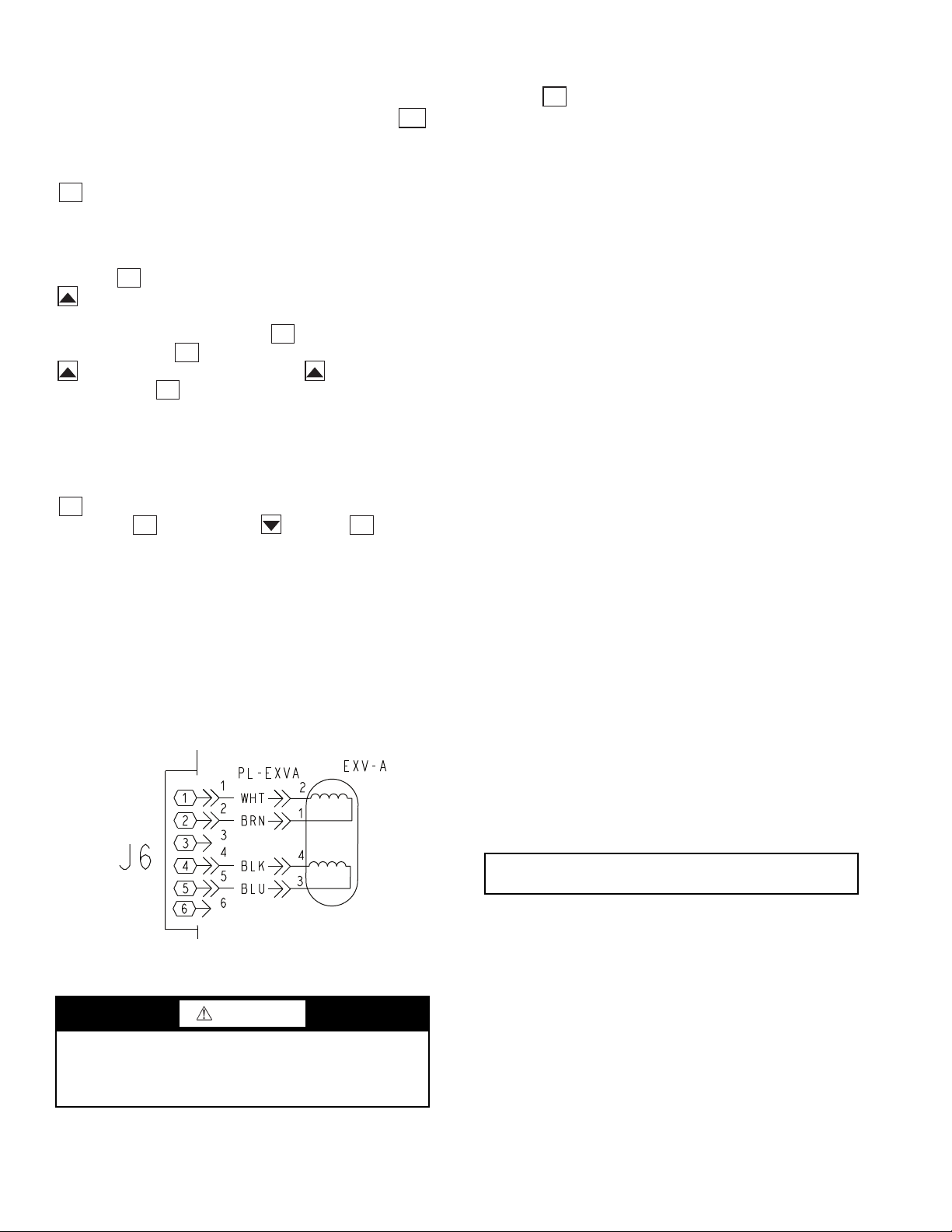
EXV Troubleshooting Procedure — Follow steps
ESCAPE
ENTER
ENTER
ENTER
ENTER
ENTER
ENTER
ENTER
ENTER
Fig. 27 — 30MP050-071 EXV Cable Connections
to EXV Module
ENTER
below to diagnose and correct EXV problems.
Check EXV motor operation first. Switch the Enable/Off/
Remote Control (EOR) switch to the Off position. Press
on the scrolling marquee until the display is blank or on Navigator™ display until ‘Select a menu item’ appears on the display. Use the arrow keys to select the Service Test mode. Press
. The display will be:
> TEST OFF
OUTS
COMP
Press (password entry may be required) and use
to change OFF to ON. Switch the EOR switch to Enable.
The Service Test mode is now enabled. Move the pointer down
to the OUTS sub-mode and press . Move the pointer to
item EXV.A. Press and the valve position will flash. Use
to select 100% valve position (hold for quick movement) and press .
The technician should be able to feel the actuator moving by
placing a hand on the EXV. A sight glass is located on the valve
body to verify that the actuator is moving. A hard knocking
should be felt from the actuator when it reaches the top of its
stroke (can be heard if surroundings are relatively quiet). Press
again twice if necessary to confirm this. To close the
valve, press , select 0% with and press . The actuator should knock when it reaches the bottom of its stroke. If
it is believed that the valve is not working properly, continue
with the checkout procedure below.
Check the EXV output signals at appropriate terminals on
the EXV Board (see Fig. 27). Do not disconnect EXV connector with power applied to the board. Damage to the board may
result if disconnected while under power. Connect positive test
lead to EXV-J6 terminal 3. Set meter to approximately
20 vdc. Using the Service Test procedure above, move the
valve output under test to 100%. DO NOT short meter leads
together or connect pin 3 to any other pin as board damage will
occur.
6 vdc. If it remains constant at a voltage other than 6 vdc or
shows 0 volts, remove the connector to the valve and recheck.
Press and select 0% to close the valve. Check the 4position DIP switch on the board (all switches should be set to
On). If a problem still exists, replace the EXV board. If the
reading is correct, the expansion valve and EXV wiring should
be checked.
1. Check color coding and wire connections. Make sure
they are connected to the correct terminals at the EXV
board and EXV plug and that the cables are not crossed.
2. Check for continuity and tight connection at all pin
terminals.
3. If the motor fails to operate properly, check the resistance
of each motor phase. Remove the EXV Board J6 connector. Check the resistance of the two windings. Resistance
between pins 1 and 2 for one winding or between pins 4
and 5 for the other winding should be approximately 52 ±
5.2 ohms. Differences of more than 10% between windings indicate a defective motor. Resistance between any
lead and ground should be infinite or “open.” Any resistance reading will indicate a shorted winding and the
valve will need to be replaced.
FIELD SERVICING INSTRUCTIONS — See Fig. 26 for a
cutaway view of the EXV. Motor kits for the EXV valve are
available as replacement parts.
EXV VALVE REPLACEMENT — To replace the valve,
perform the following procedure:
1. Be sure the refrigerant has been recovered from the
circuit.
2. Disconnect the EXV cable from the EXV.
3. The valve may be replaced by cutting the piping. A tubing cutter must be used to prevent creating contaminants
in the piping.
4. The EXVs have copper connections and any brazing alloy can be used to install the valve. During installation
the torch flame should be directed away from the valve
body and cable. The valve body should be wrapped with
a wet cloth during the brazing operation. Be sure to use a
nitrogen purge while brazing the valve in place.
5. Check for refrigerant leaks.
6. Once the valve body has cooled, reconnect the EXV cable. Care should be taken to ensure engagement of the
alignment key.
7. Check the operation of the valve using the EXV Troubleshooting Procedure on this page.
VALVE MOTOR REPLACEMENT
CAUTION
Do not disconnect EXV connector with power applied to
the board. Damage to the board may result if disconnected
while under power. DO NOT short meter leads together or
connect pin 3 to any other pin as board damage will occur.
During the next several seconds, carefully connect the negative test lead to pins 1,2,4 and 5 in succession (plug J6). Digital
voltmeters will average this signal and display approximately
IMPORTANT: Obtain replacement gasket before opening
EXV. Do not re-use gaskets.
Perform the following procedure to replace the EXV
motor:
1. Be sure the refrigerant has been recovered from the
circuit.
2. Use Service Test to open the EXV to 100%. This will retract the piston fully.
3. Remove power from the EXV board and then disconnect
the EXV Cable from the EXV.
4. Using a wrench and back-up wrench, remove the motor
assembly from the EXV body. Be sure to place the backup wrench on the adapter to remove the motor as shown
in Fig. 28.
5. To install the motor, be sure to use a new gasket.
42

6. Manually depress the valve piston before installing the
CLOSED
OPEN
CLOSED
OPEN
27mm / 11/16''
ADAPTER
GASKET
EF05BD331 NV 36mm
50Nm (36 ft-lb)+ 30°
27mm / 1
1
/16''
a30-5977
DISASSEMBLY
ASSEMBLY
NOTES:
1. Push down on valve piston to close valve before assembling.
2. After valve is assembled close valve in Quick Test sub-mode or
cycle power before opening service valve.
Fig. 28 — Disassembly and Assembly of EXV Motor
(30MP050-071)
NOTE: Open valve in Quick Test sub-mode before disassembling.
motor assembly. This will allow for the lead screw to engage the piston as the motor is installed.
7. Lightly oil the threads and gasket on the new motor.
Carefully seat the motor on the valve body. Using a
wrench and back-up wrench as described above, tighten
the motor assembly as follows: Tighten the motor to
36 ft-lb (50 N-m) and then tighten an additional 30 degrees as indicated in Fig. 28.
8. After the motor is tightened, the cable should be replaced
on the valve. Care should be taken to ensure engagement
of the alignment key. Pressurize the system and check for
leaks.
9. Reapply control power and test the operation using Service Test operation listed above.
43

Compressor Replacement — All models contain
LEGEND
CWFS — Chilled Water Flow Switch
DPT — Discharge Pressure Transducer
EWT — Entering Water Thermistor
HPS — High Pressure Switch
LWT — Leaving Water Thermistor
RGT — Return Gas Thermistor (Optional)
SPT — Suction Pressure Transducer
a30-5049
Fig. 29 — Compressor Location — 30MP015-045 Units (30MPW045 Unit Shown)
scroll compressors and have two or three compressors. A compressor is most easily removed from the side of the unit or
above, depending on where clearance space was allowed
during unit installation. See Fig. 29.
Remove the junction box cover bolts and disconnect the
compressor power and crankcase heater connections. Remove
the cable from the compressor junction box. Remove the connections from the high-pressure switch. Remove the crankcase
heater. Knock the same holes out of the new compressor junction box and install the cable connectors from the old
compressor.
The compressors are bolted to rails, which are in turn bolted
to the unit basepan for all sizes. Remove the 4 bolts holding the
compressor to the rail on the basepan. Save the mounting hardware for use with the new compressor. Carefully cut the compressor suction and discharge lines with a tubing cutter as close
to the compressor as feasible. Remove high-pressure switch
and pressure transducer(s) if required for compressor removal.
Lift one corner of the compressor at a time and remove all the
steel spacers. Remove the old compressor from the unit.
Slide the new compressor in place on the rails. Lifting one
side of the compressor at a time, replace all of the compressor
mounting hardware. Using new tubing as required, reconnect
compressor suction and discharge lines. Using hardware saved,
reinstall the mounting bolts and washers through the compressor feet. Using proper techniques, braze suction and discharge
lines and check for leaks. Reconnect oil equalization line.
Re-install the crankcase heater. Reconnect the compressor
power connections and high-pressure switch wiring as on the
old compressor. Refer to Fig. 29. Following the installation of
the new compressor, tighten all hardware to the following
specifications. (See Tables 41 and 42.)
Table 41 — Unit Torque Specification,
30MP015-045
FASTENER RECOMMENDED TORQUE
Compressor Mounting
Bolts
Compressor Power
Connections
Compressor Ground
Terminal Connections
7 to 10 ft-lb (9.5 to 13.5 N-m)
2 to 2.33 ft-lb (2.7 to 3.16 N-m)
1.2 to 1.5 ft-lb (1.6 to 2.0 N-m)
Table 42 — Unit Torque Specification,
30MP050-071
FASTENER RECOMMENDED TORQUE
Compressor Mounting
Bolts
Compressor Power
Connections
Compressor Ground
Terminal Connections
7 to 10 ft-lb (9.5 to 13.5 N-m)
3.33 to 3.75 ft-lb (4.5 to 5.1 N-m)
3.33 to 3.75 ft-lb (4.5 to 5.1 N-m)
30MP Cooler and 30MPW Condenser
BRAZED-PLATE COOLER AND CONDENSER HEAT
EXCHANGER REPLACEMENT — Brazed-plate heat exchangers cannot be repaired if they develop a leak. If a leak
(refrigerant or water) develops, the heat exchanger must be
replaced. To replace a brazed plate heat exchanger:
1. Disconnect the liquid-in and liquid-out connections at the
heat exchanger.
2. Check that the replacement heat exchanger is the same as
the original heat exchanger. For the condensers, compare
part numbers on the heat exchangers. For the coolers, insulation covers the manufacturer’s part number. Make
sure the depths of the replacement and original cooler
heat exchangers are the same.
3. Recover the refrigerant from the system, and unsolder the
refrigerant-in and refrigerant-out connections.
HPS
DPT
RGT
SPT
EWT
(HIDDEN)
CWFS
LWT
44

4. Remove the four nuts holding the heat exchanger to the
brackets. Save the nuts.
5. Install the replacement heat exchanger in the unit and attach to the bracket using the four nuts removed in Step 4.
For sizes 015 and 020, torque is 7 to 10 ft-lb. For sizes
030-045, torque is 35 to 50 ft-lb. For sizes 050-071,
torque is 10 to 11 ft-lb.
6. Carefully braze the refrigerant lines to the connections on
the heat exchanger. Lines should be soldered using silver
as the soldering material with a minimum of 45% silver.
Keep the temperature below 1472 F (800 C) under normal soldering conditions (no vacuum) to prevent the copper solder of the brazed plate heat exchanger from changing its structure. Failure to do so can result in internal
or external leakage at the connections which cannot be
repaired.
7. For coolers, ensure that the original size tubing is used
1
(
/2 in. for sizes 015 and 020, 5/8 in. for sizes 030-045, and
3
1
/8 in. for sizes 050-071) between the TXV/EXV or expansion device and the cooler. The TXV/EXV or expansion device must be located within 1 ft of the heat exchanger, with no bends between the TXV/EXV or expansion device outlet and the cooler inlet.
8. Reconnect the water/brine lines.
9. Dehydrate and recharge the unit. Check for leaks.
BRAZED-PLATE COOLER AND CONDENSER HEAT
EXCHANGER CLEANING — Brazed-plate heat exchangers must be cleaned chemically. A professional cleaning service skilled in chemical cleaning should be used. Use a weak
acid (5% phosphoric acid, or if the heat exchanger is cleaned
frequently, 5% oxalic acid). Pump the cleaning solution
through the exchanger, preferably in a backflush mode. After
cleaning, rinse with large amounts of fresh water to dispose of
all the acid. Cleaning materials must be disposed of properly.
The strainers in front of the water/brine inlets of the heat exchangers should be cleaned periodically, depending on
condition of the chiller water/brine.
Water Treatment — Untreated or improperly treated
water may result in corrosion, scaling, erosion, or algae. The
services of a qualified water treatment specialist should be obtained to develop and monitor a treatment program. See water
system cleaning section for water quality characteristics and
limitations in the unit installation instructions.
CAUTION
Water must be within design flow limits, clean and treated
to ensure proper machine performance and reduce the
potential of tubing damage due to corrosion, scaling,
erosion, and algae. Carrier assumes no responsibility for
chiller or condenser damage resulting from untreated or
improperly treated water.
Oil Charge
CAUTION
The compressor in a Puron® refrigerant (R-410A) system
uses a polyol ester (POE) oil or poly vinyl ester (PVE) oil.
This is extremely hygroscopic, meaning it absorbs water
readily. Take all necessary precautions to avoid exposure of
the oil to the atmosphere. Failure to do so could result in
possible equipment damage.
Puron refrigerant systems use a polyol ester (POE) oil for
30MP015-045 units. The 30MP050-071 units use polyvinyl
ester (PVE) oil. See Table 43.
Table 43 — Compressor Oils
30MP UNIT SIZE OIL
015-045 POE 3MAF
050-071 PVE FVC32D
Use only Carrier approved compressor oil. Oil should be
visible in compressor oil sight glass. An acceptable oil level is
1
/8 to 3/8 of sight glass. All compressors must be off when
from
checking oil level. Recommended oil level adjustment method
is as follows:
ADD OIL — Additional oil may be required in 30MPA units.
Tables 37 and 38 provide an estimate of the amount of oil required, based on the line length and the recommended pipe sizes. The actual circuit oil charge will depend on the application
piping. The guidelines listed are estimates and will likely need
adjusting depending on the number of traps in the application
and the pipe sizes utilized.
No attempt should be made to increase the oil level in the
sight-glass above the
3
/4 full level. A high oil level is not sustainable in the compressor and the extra oil will be pumped out
into the system causing a reduction in system efficiency and a
higher-than-normal oil circulation rate.
Add oil to suction line Schrader valve on tandem compressors sets and the compressor Schrader on the trios. When oil
can be seen at the bottom of the sight glass, add oil in 5 oz increments which is approximately
1
/8 in oil level. Run all compressors for 20 minutes then shut off to check oil level. Repeat
procedure until acceptable oil level is present.
NOTE: Use only Carrier approved compressor oil. Approved
sources for 30MP015-045 units are:
Totaline . . . . . . . . . . . . . . . . . . . . . . 3MAF POE, P903-1601
Mobil. . . . . . . . . . . . . . . . . . . . . . . . . . . EAL Arctic 32-3MA
Uniqema . . . . . . . . . . . . . . . . . . . . . . . . . . . . . . RL32-3MAF
The approved source for 30MP050-071 units is:
Totaline . . . . . . . . . . . . . . . . . . . . . . . . FVC32D, P903-2501
Do not reuse oil that has been drained out, or oil that has
been exposed to atmosphere.
Check Refrigerant Feed Components
FILTER DRIER — The function of the filter drier is to maintain a clean, dry system. The moisture indicator (described
below) indicates any need to change the filter drier. The filter
drier is a sealed-type drier for 30MP015-045 and removeable
core for 30MP050-071. When the drier needs to be changed,
the entire filter drier must be replaced for 30MP015-045 units.
MOISTURE-LIQUID INDICATOR — The indicator is
located immediately ahead of the TXV to provide an indication
of the refrigerant moisture content. It also provides a sight glass
for refrigerant liquid. Clear flow of liquid refrigerant (at full unit
loading) indicates sufficient charge in the system. Bubbles in the
sight glass (at full unit loading) indicate an undercharged system
or the presence of noncondensables. Moisture in the system,
measured in parts per million (ppm), changes the color of the
indicator as follows:
Green (safe) —Moisture is below 75 ppm
Yellow-Green (caution) — 75 to 150 ppm
Yellow (wet) — above 150 ppm
The unit must be in operation at least 12 hours before the
moisture indicator gives an accurate reading, and must be in
contact with liquid refrigerant. At the first sign of moisture in
the system, change the corresponding filter drier.
THERMOSTATIC EXPANSION VALVE (TXV)
(30MP015-045 ONLY) — The TXV controls the flow of
liquid refrigerant to the cooler by maintaining constant superheat of vapor leaving the cooler. The valve is activated by a
temperature-sensing bulb strapped to the suction line.
45
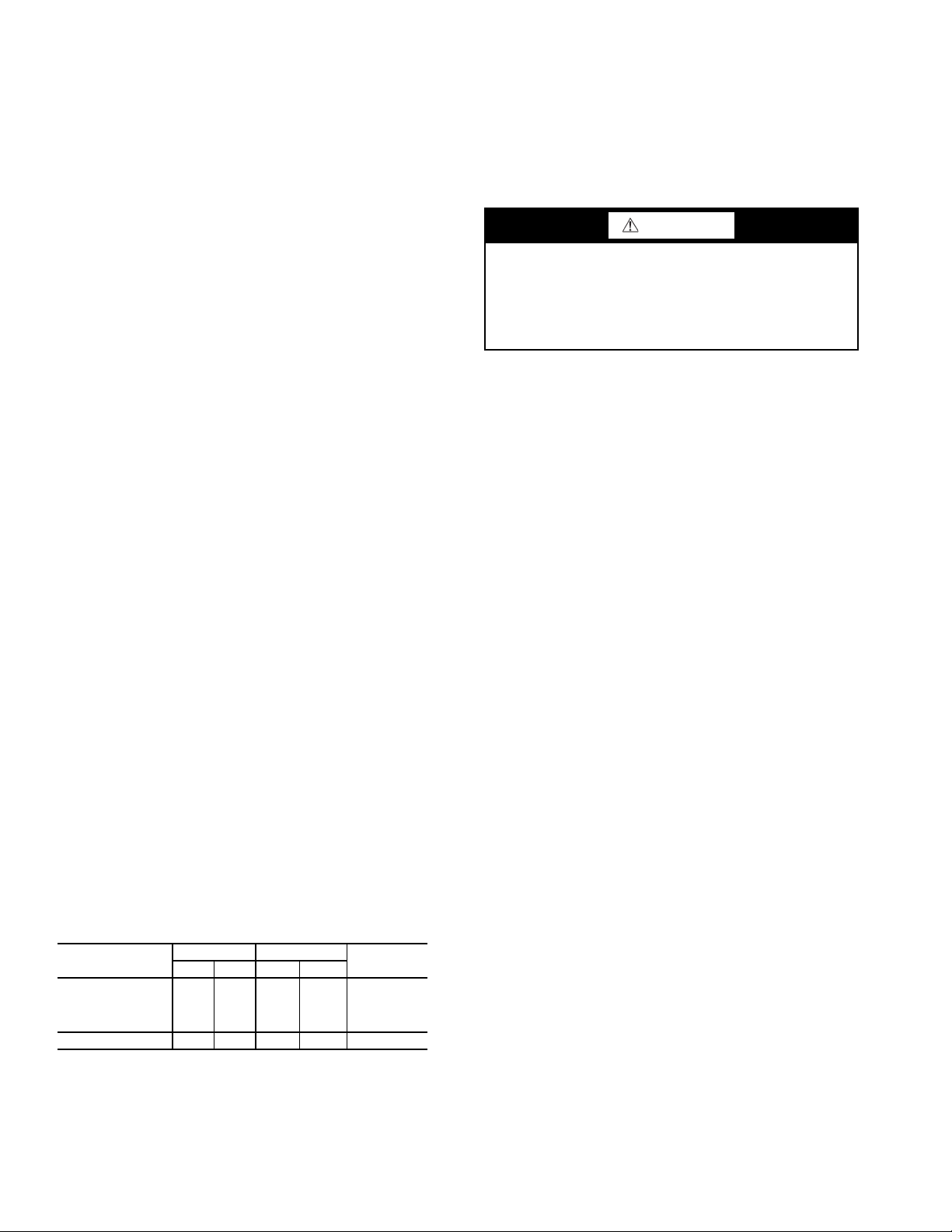
The valve(s) is factory-set to maintain between 8° and 10° F
(4.4° and 5.6° C) of superheat leaving the cooler. Check the
superheat during operation after conditions have stabilized. If
necessary, adjust the superheat to prevent refrigerant floodback
to the compressor.
MINIMUM LOAD VALVE — On units equipped with the
factory-installed hot gas bypass option, a solenoid valve and
discharge bypass valve (minimum load valve) are located
between the discharge line and the cooler entering-refrigerant
line. The MBB cycles the solenoid to perform minimum load
valve function and the discharge bypass valve modulates to the
suction pressure set point of the valve. The bypass valve has an
adjustable opening setting between 95 to 115 psig (655 to
793 kPa). The factory setting is 105 psig (724 kPa).
The amount of capacity reduction achieved by the minimum load valve is not adjustable. The total unit capacity with
the minimum load valve is shown in Table 14.
PRESSURE RELIEF DEVICES — All units have one pressure relief device per circuit located in the liquid line which relieves at 210 F (100 C).
The 30MPW unit does not have a condenser pressure relief
valve because the brazed-plate condenser is not considered a
pressure vessel, as defined in ANSI/ASHRAE 15 (American
National Standards Institute/American Society of Heating,
Refrigerating, and Air-Conditioning Engineers) safety code
requirements.
For 30MPA condenserless units, pressure relief devices designed to relieve at the pressure determined in local codes,
must be field-supplied and installed in the discharge line piping
in accordance with ANSI/ASHRAE 15 safety code requirements. Additional pressure relief valves, properly selected,
must be field-supplied and installed to protect high side equipment and may be required by applicable codes.
Most codes require that a relief valve be vented directly to
the outdoors. The vent line must not be smaller than the relief
valve outlet. Consult ANSI/ASHRAE 15 for detailed information concerning layout and sizing of relief vent lines.
Check Unit Safeties
HIGH-PRESSURE SWITCH — A high-pressure switch is
provided to protect the circuit and refrigeration system from
unsafe high pressure conditions. For 30MP050-071, two
different high pressure switches are used, depending on unit
configuration. See Table 44 for high-pressure switch settings.
The high-pressure switch is mounted in the discharge line of
the circuit. If an unsafe, high-pressure condition should exist,
the switch opens and shuts off the unit. The MBB senses the
HPS feedback signal and generates an appropriate alarm. The
MBB prevents the circuit from restarting until the alert condition is reset. The switch should open at the pressure corresponding to the appropriate switch setting as shown in
Table 44.
Table 44 — Factory Settings, High-Pressure
Switch (Fixed)
UNIT
All 30MP015-045;
30MPA050-071,
30MPW050-071
High Condensing
30MPW050-071 558 3848 435 3000 HK02ZZ003
CUTOUT CUT-IN
Psig kPa Psig kPa
650 4482 500 3447 HK02ZZ001
Clear the alarm using the scrolling marquee display. The
unit should restart after the compressor anti-short-cycle delay,
built into the unit control module, expires.
PRESSURE TRANSDUCERS — Each unit is equipped with
a suction and discharge pressure transducer. These inputs to the
MBB are not only used to monitor the status of the unit, but
also to maintain operation of the chiller within the compressor
PART
NUMBER
manufacturer’s specified limits. The input to the MBB from the
suction pressure transducer is also used to protect the compressor from operating at low pressure conditions. If suction return
gas thermistors are installed, then additional low superheat
conditions are detected. In some cases, the unit may not be able
to run at full capacity. The control module will automatically
reduce the capacity of a circuit as needed to maintain specified
maximum/minimum operating pressures.
COOLER FREEZE-UP PROTECTION
WARNING
On medium temperature brine units, the anti-freeze solution must be properly mixed to prevent freezing at a temperature of at least 15 F (8.3 C) below the leaving-fluid
temperature set point. Failure to provide the proper antifreeze solution mixture is considered abuse and may impair
or otherwise negatively impact the Carrier warranty.
The main base board (MBB) monitors cooler leaving fluid
temperature at all times. The MBB will rapidly remove stages
of capacity as necessary to prevent freezing conditions due to
the rapid loss of load or low cooler fluid flow.
When the cooler is exposed to lower temperatures (40 F
[4.4 C] or below), freeze-up protection is required using inhibited ethylene or propylene glycol.
Thermistors — Electronic control uses up to five 5,000-
ohmthermistors to sense temperatures used to control operation of the chiller. Thermistors EWT, LWT, RGT.A, CNDE,
CNDL, and OAT are identical in their temperature and voltage
drop performance. The SPT space temperature thermistor has a
10,000-ohm input channel and it has a different set of temperature vs. resistance and voltage drop performance. Resistance
values at various temperatures are listed in Tables 45-49. For
dual chiller operation, a dual chiller sensor is required which is
a 5,000-ohm thermistor.
REPLACING THERMISTORS (EWT, LWT, RGT, CNDE,
CNDL) — Add a small amount of thermal conductive grease
to the thermistor well and end of probe. For all probes, tighten
the retaining nut ¼ turn past finger tight. See Fig. 30.
THERMISTOR/TEMPERATURE SENSOR CHECK —
A high quality digital volt-ohmmeter is required to perform
this check.
1. Connect the digital voltmeter across the appropriate themistor terminals at the J8 terminal strip on the main base
board (see Fig. 31).
2. Using the voltage reading obtained, read the sensor temperature from Tables 45-49.
3. To check thermistor accuracy, measure temperature at
probe location with an accurate thermocouple-type temperature measuring instrument. Insulate thermocouple to
avoid ambient temperatures from influencing reading.
Temperature measured by thermocouple and temperature
determined from thermistor voltage reading should be
close, ± 5° F (3° C) if care was taken in applying thermocouple and taking readings.
If a more accurate check is required, unit must be shut down
and thermistor removed and checked at a known temperature
(freezing point or boiling point of water) using either voltage
drop measured across thermistor at the J8 terminal, by determining the resistance with chiller shut down and thermistor
disconnected from J8. Compare the values determined with the
value read by the control in the Temperatures mode using the
scrolling marquee display.
Pressure Transducers — The suction and discharge
transducers are different part numbers and can be distinguished
by the color of the transducer body, suction (yellow) and discharge (red). No pressure transducer calibration is required.
46
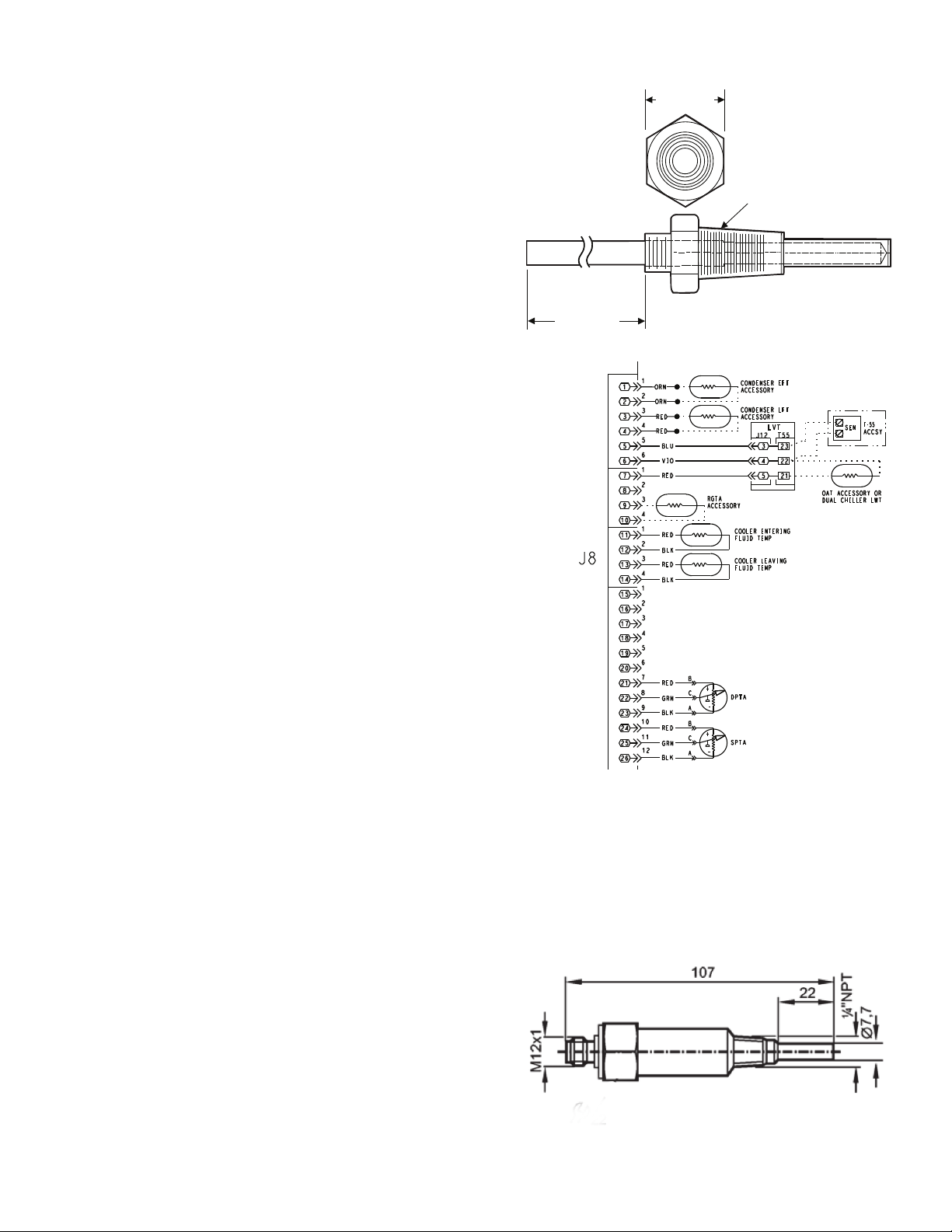
The transducers operate on a 5 vdc supply, which is generated
Fig. 30 — Thermistor Well
Fig. 31 — Thermistor Connections to
Main Base Board, J8 Connector
LEGEND
ACCSY — Accessory
DPT — Discharge Pressure Transducer
EFT — Entering Fluid Temperature
LFT — Leaving Fluid Temperature
LWT — Leaving Water Temperature Sensor
LVT — Low Voltage Terminal
OAT — Outdoor Air Temperature Sensor
RGT — Return Gas Temperature Sensor
SEN — Sensor Terminal Block
SPT — Space Temperature Sensor
Fig. 32 — Chilled Water Flow Switch
a30-499
NOTE: Dimensions are in millimeters.
by the main base board (MBB). See Fig. 31 for transducer connections to the J8 connector on the MBB.
TROUBLESHOOTING — If a transducer is suspected of being faulty, first check supply voltage to the transducer. Supply
voltage should be 5 vdc ± 0.2 v. If supply voltage is correct,
compare pressure reading displayed on the scrolling marquee
display module against pressure shown on a calibrated pressure
gage. Pressure readings should be within ± 15 psig. If the two
readings are not reasonably close, replace the pressure transducer.
Chilled Water Flow Switch — A factory-installed
flow switch is installed in the leaving fluid piping for all units.
This is a thermal-dispersion flow switch with no field adjustments. The switch is set for approximately 0.5 ft/sec of flow.
The sensor tip houses two thermistors and a heater element.
One thermistor is located in the sensor tip, closest to the flowing fluid. See Fig. 32. This thermistor is used to detect changes
in the flow velocity of the liquid. The second thermistor is
bonded to the cylindrical wall and is affected only by changes
in the temperature of the liquid. The thermistors are positioned
to be in close contact with the wall of the sensor probe and, at
the same time, to be kept separated from each other within the
confines of the probe.
In order to sense flow, it is necessary to heat one of the
thermistors in the probe. When power is applied, the tip of the
probe is heated. As the fluid starts to flow, heat will be carried
away from the sensor tip. Cooling of the first thermistor is a
function of how fast heat is conducted away by the flowing
liquid.
The difference in temperature between the two thermistors
provides a measurement of fluid velocity past the sensor probe.
When fluid velocity is high, more heat will be carried away
from the heated thermistor and the temperature differential will
be small. As fluid velocity decreases, less heat will be taken
from the heated thermistor and there will be an increase in temperature differential.
When unit flow rate is above the minimum flow rate, then
the output is switched on, sending 24 vac to the MBB to prove
flow has been established.
For recommended maintenance, check the flow switch operation. If operation is erratic check the sensor tip for build-up
every 6 months. Clean the tip with a soft cloth. If necessary,
build-up (e.g., lime) can be removed with a common vinegar
cleansing agent.
The flow sensor cable is provided with (3) LEDs that indicate if 24 vac power is present and also status of the switch
contacts. The LEDs are as follows:
• Green LED ON – 24 vac present
• One Yellow LED ON – Flow sensor switch OPEN
• Two Yellow LED ON – Flow sensor switch CLOSED
If nuisance trips of the sensor are occurring, follow the steps
below to correct the situation:
1. Check to confirm that the field-installed strainer is clean.
Use the blow-down valve provided or remove the screen
and clean it. For the case of VFD controlled pumps, ensure that the minimum speed setting has not been
changed.
2. Measure the pressure drop across the cooler and compare
this to the system requirements.
3. Verify that cable connections at the switch and at the terminal block are secure.
4. Check for wrong pump motor rotation. Pump must rotate
clockwise when viewed from motor end of pump.
5/8 in. HEX
1/4-18 NPT
6" MINIMUM
CLEARANCE FOR
THERMISTOR
REMOVAL
MAIN
BASE
BOARD
A30-6018
47

Table 45 — 5K Thermistor Temperatures (°F) vs. Resistance/Voltage Drop
TEMP
(F)
VOLTAGE
DROP
(V)
RESISTANCE
(Ohms)
–25 3.699 98,010
–24 3.689 94,707
–23 3.679 91,522
–22 3.668 88,449
–21 3.658 85,486
–20 3.647 82,627
–19 3.636 79,871
–18 3.624 77,212
–17 3.613 74,648
–16 3.601 72,175
–15 3.588 69,790
–14 3.576 67,490
–13 3.563 65,272
–12 3.550 63,133
–11 3.536 61,070
–10 3.523 59,081
–9 3.509 57,162
–8 3.494 55,311
–7 3.480 53,526
–6 3.465 51,804
–5 3.450 50,143
–4 3.434 48,541
–3 3.418 46,996
–2 3.402 45,505
–1 3.386 44,066
0 3.369 42,679
1 3.352 41,339
2 3.335 40,047
3 3.317 38,800
4 3.299 37,596
5 3.281 36,435
6 3.262 35,313
7 3.243 34,231
8 3.224 33,185
9 3.205 32,176
10 3.185 31,202
11 3.165 30,260
12 3.145 29,351
13 3.124 28,473
14 3.103 27,624
15 3.082 26,804
16 3.060 26,011
17 3.038 25,245
18 3.016 24,505
19 2.994 23,789
20 2.972 23,096
21 2.949 22,427
22 2.926 21,779
23 2.903 21,153
24 2.879 20,547
25 2.856 19,960
26 2.832 19,393
27 2.808 18,843
28 2.784 18,311
29 2.759 17,796
30 2.735 17,297
31 2.710 16,814
32 2.685 16,346
33 2.660 15,892
34 2.634 15,453
35 2.609 15,027
36 2.583 14,614
37 2.558 14,214
38 2.532 13,826
39 2.506 13,449
40 2.480 13,084
41 2.454 12,730
42 2.428 12,387
43 2.402 12,053
44 2.376 11,730
45 2.349 11,416
46 2.323 11,112
47 2.296 10,816
48 2.270 10,529
49 2.244 10,250
50 2.217 9,979
51 2.191 9,717
52 2.165 9,461
53 2.138 9,213
54 2.112 8,973
55 2.086 8,739
56 2.060 8,511
57 2.034 8,291
58 2.008 8,076
TEMP
(F)
VOLTAGE
DROP
(V)
RESISTANCE
(Ohms)
59 1.982 7,686
60 1.956 7,665
61 1.930 7,468
62 1.905 7,277
63 1.879 7,091
64 1.854 6,911
65 1.829 6,735
66 1.804 6,564
67 1.779 6,399
68 1.754 6,238
69 1.729 6,081
70 1.705 5,929
71 1.681 5,781
72 1.656 5,637
73 1.632 5,497
74 1.609 5,361
75 1.585 5,229
76 1.562 5,101
77 1.538 4,976
78 1.516 4,855
79 1.493 4,737
80 1.470 4,622
81 1.448 4,511
82 1.426 4,403
83 1.404 4,298
84 1.382 4,196
85 1.361 4,096
86 1.340 4,000
87 1.319 3,906
88 1.298 3,814
89 1.278 3,726
90 1.257 3,640
91 1.237 3,556
92 1.217 3,474
93 1.198 3,395
94 1.179 3,318
95 1.160 3,243
96 1.141 3,170
97 1.122 3,099
98 1.104 3,031
99 1.086 2,964
100 1.068 2,898
101 1.051 2,835
102 1.033 2,773
103 1.016 2,713
104 0.999 2,655
105 0.983 2,597
106 0.966 2,542
107 0.950 2,488
108 0.934 2,436
109 0.918 2,385
110 0.903 2,335
111 0.888 2,286
112 0.873 2,239
113 0.858 2,192
114 0.843 2,147
115 0.829 2,103
116 0.815 2,060
117 0.801 2,018
118 0.787 1,977
119 0.774 1,937
120 0.761 1,898
121 0.748 1,860
122 0.735 1,822
123 0.723 1,786
124 0.710 1,750
125 0.698 1,715
126 0.686 1,680
127 0.674 1,647
128 0.663 1,614
129 0.651 1,582
130 0.640 1,550
131 0.629 1,519
132 0.618 1,489
133 0.608 1,459
134 0.597 1,430
135 0.587 1,401
136 0.577 1,373
137 0.567 1,345
138 0.557 1,318
139 0.548 1,291
140 0.538 1,265
141 0.529 1,240
142 0.520 1,214
TEMP
(F)
VOLTAGE
DROP
(V)
RESISTANCE
(Ohms)
143 0.511 1,190
144 0.502 1,165
145 0.494 1,141
146 0.485 1,118
147 0.477 1,095
148 0.469 1,072
149 0.461 1,050
150 0.453 1,029
151 0.445 1,007
152 0.438 986
153 0.430 965
154 0.423 945
155 0.416 925
156 0.408 906
157 0.402 887
158 0.395 868
159 0.388 850
160 0.381 832
161 0.375 815
162 0.369 798
163 0.362 782
164 0.356 765
165 0.350 750
166 0.344 734
167 0.339 719
168 0.333 705
169 0.327 690
170 0.322 677
171 0.317 663
172 0.311 650
173 0.306 638
174 0.301 626
175 0.296 614
176 0.291 602
177 0.286 591
178 0.282 581
179 0.277 570
180 0.272 561
181 0.268 551
182 0.264 542
183 0.259 533
184 0.255 524
185 0.251 516
186 0.247 508
187 0.243 501
188 0.239 494
189 0.235 487
190 0.231 480
191 0.228 473
192 0.224 467
193 0.220 461
194 0.217 456
195 0.213 450
196 0.210 445
197 0.206 439
198 0.203 434
199 0.200 429
200 0.197 424
201 0.194 419
202 0.191 415
203 0.188 410
204 0.185 405
205 0.182 401
206 0.179 396
207 0.176 391
208 0.173 386
209 0.171 382
210 0.168 377
211 0.165 372
212 0.163 367
213 0.160 361
214 0.158 356
215 0.155 350
216 0.153 344
217 0.151 338
218 0.148 332
219 0.146 325
220 0.144 318
221 0.142 311
222 0.140 304
223 0.138 297
224 0.135 289
225 0.133 282
(Voltage Drop for EWT, LWT, RGT, CNDE, CNDL, Dual Chiller, and OAT)
48

Table 46 — 5K Thermistor Temperatures (°C) vs. Resistance/Voltage Drop
TEMP
(C)
VOLTAGE
DROP
(V)
RESISTANCE
(Ohms)
–32 3.705 100,260
–31 3.687 94,165
–30 3.668 88,480
–29 3.649 83,170
–28 3.629 78,125
–27 3.608 73,580
–26 3.586 69,250
–25 3.563 65,205
–24 3.539 61,420
–23 3.514 57,875
–22 3.489 54,555
–21 3.462 51,450
–20 3.434 48,536
–19 3.406 45,807
–18 3.376 43,247
–17 3.345 40,845
–16 3.313 38,592
–15 3.281 38,476
–14 3.247 34,489
–13 3.212 32,621
–12 3.177 30,866
–11 3.140 29,216
–10 3.103 27,633
–9 3.065 26,202
–8 3.025 24,827
–7 2.985 23,532
–6 2.945 22,313
–5 2.903 21,163
–4 2.860 20,079
–3 2.817 19,058
–2 2.774 18,094
–1 2.730 17,184
0 2.685 16,325
1 2.639 15,515
2 2.593 14,749
3 2.547 14,026
4 2.500 13,342
5 2.454 12,696
6 2.407 12,085
7 2.360 11,506
8 2.312 10,959
9 2.265 10,441
10 2.217 9,949
11 2.170 9,485
12 2.123 9,044
13 2.076 8,627
14 2.029 8,231
TEMP
(C)
VOLTAGE
DROP
(V)
RESISTANCE
(Ohms)
15 1.982 7,855
16 1.935 7,499
17 1.889 7,161
18 1.844 6,840
19 1.799 6,536
20 1.754 6,246
21 1.710 5,971
22 1.666 5,710
23 1.623 5,461
24 1.580 5,225
25 1.538 5,000
26 1.497 4,786
27 1.457 4,583
28 1.417 4,389
29 1.378 4,204
30 1.340 4,028
31 1.302 3,861
32 1.265 3,701
33 1.229 3,549
34 1.194 3,404
35 1.160 3,266
36 1.126 3,134
37 1.093 3,008
38 1.061 2,888
39 1.030 2,773
40 0.999 2,663
41 0.969 2,559
42 0.940 2,459
43 0.912 2,363
44 0.885 2,272
45 0.858 2,184
46 0.832 2,101
47 0.807 2,021
48 0.782 1,944
49 0.758 1,871
50 0.735 1,801
51 0.713 1,734
52 0.691 1,670
53 0.669 1,609
54 0.649 1,550
55 0.629 1,493
56 0.610 1,439
57 0.591 1,387
58 0.573 1,337
59 0.555 1,290
60 0.538 1,244
61 0.522 1,200
TEMP
(C)
VOLTAGE
DROP
(V)
RESISTANCE
(Ohms)
62 0.506 1,158
63 0.490 1,118
64 0.475 1,079
65 0.461 1,041
66 0.447 1,006
67 0.433 971
68 0.420 938
69 0.407 906
70 0.395 876
71 0.383 836
72 0.371 805
73 0.360 775
74 0.349 747
75 0.339 719
76 0.329 693
77 0.319 669
78 0.309 645
79 0.300 623
80 0.291 602
81 0.283 583
82 0.274 564
83 0.266 547
84 0.258 531
85 0.251 516
86 0.244 502
87 0.237 489
88 0.230 477
89 0.223 466
90 0.217 456
91 0.211 446
92 0.204 436
93 0.199 427
94 0.193 419
95 0.188 410
96 0.182 402
97 0.177 393
98 0.172 385
99 0.168 376
100 0.163 367
101 0.158 357
102 0.154 346
103 0.150 335
104 0.146 324
105 0.142 312
106 0.138 299
107 0.134 285
(Voltage Drop for EWT, LWT, RGT, CNDE, CNDL, Dual Chiller, and OAT)
49

Table 47 — 10K Thermistor Temperature (°F) vs. Resistance/Voltage Drop
TEMP
(F)
VOLTAGE
DROP
(V)
RESISTANCE
(Ohms)
–25 4.758 196,453
–24 4.750 189,692
–23 4.741 183,300
–22 4.733 177,000
–21 4.724 171,079
–20 4.715 165,238
–19 4.705 159,717
–18 4.696 154,344
–17 4.686 149,194
–16 4.676 144,250
–15 4.665 139,443
–14 4.655 134,891
–13 4.644 130,402
–12 4.633 126,183
–11 4.621 122,018
–10 4.609 118,076
–9 4.597 114,236
–8 4.585 110,549
–7 4.572 107,006
–6 4.560 103,558
–5 4.546 100,287
–4 4.533 97,060
–3 4.519 94,020
–2 4.505 91,019
–1 4.490 88,171
0 4.476 85,396
1 4.461 82,729
2 4.445 80,162
3 4.429 77,662
4 4.413 75,286
5 4.397 72,940
6 4.380 70,727
7 4.363 68,542
8 4.346 66,465
9 4.328 64,439
10 4.310 62,491
11 4.292 60,612
12 4.273 58,781
13 4.254 57,039
14 4.235 55,319
15 4.215 53,693
16 4.195 52,086
17 4.174 50,557
18 4.153 49,065
19 4.132 47,627
20 4.111 46,240
21 4.089 44,888
22 4.067 43,598
23 4.044 42,324
24 4.021 41,118
25 3.998 39,926
26 3.975 38,790
27 3.951 37,681
28 3.927 36,610
29 3.903 35,577
30 3.878 34,569
31 3.853 33,606
32 3.828 32,654
33 3.802 31,752
34 3.776 30,860
35 3.750 30,009
36 3.723 29,177
37 3.697 28,373
38 3.670 27,597
39 3.654 26,838
40 3.615 26,113
41 3.587 25,396
42 3.559 24,715
43 3.531 24,042
44 3.503 23,399
45 3.474 22,770
46 3.445 22,161
47 3.416 21,573
48 3.387 20,998
49 3.357 20,447
50 3.328 19,903
51 3.298 19,386
52 3.268 18,874
53 3.238 18,384
54 3.208 17,904
55 3.178 17,441
56 3.147 16,991
57 3.117 16,552
58 3.086 16,131
59 3.056 15,714
60 3.025 15,317
TEMP
(F)
VOLTAGE
DROP
(V)
RESISTANCE
(Ohms)
61 2.994 14,925
62 2.963 14,549
63 2.932 14,180
64 2.901 13,824
65 2.870 13,478
66 2.839 13,139
67 2.808 12,814
68 2.777 12,493
69 2.746 12,187
70 2.715 11,884
71 2.684 11,593
72 2.653 11,308
73 2.622 11,031
74 2.592 10,764
75 2.561 10,501
76 2.530 10,249
77 2.500 10,000
78 2.470 9,762
79 2.439 9,526
80 2.409 9,300
81 2.379 9,078
82 2.349 8,862
83 2.319 8,653
84 2.290 8,448
85 2.260 8,251
86 2.231 8,056
87 2.202 7,869
88 2.173 7,685
89 2.144 7,507
90 2.115 7,333
91 2.087 7,165
92 2.059 6,999
93 2.030 6,838
94 2.003 6,683
95 1.975 6,530
96 1.948 6,383
97 1.921 6,238
98 1.894 6,098
99 1.867 5,961
100 1.841 5,827
101 1.815 5,698
102 1.789 5,571
103 1.763 5,449
104 1.738 5,327
105 1.713 5,210
106 1.688 5,095
107 1.663 4,984
108 1.639 4,876
109 1.615 4,769
110 1.591 4,666
111 1.567 4,564
112 1.544 4,467
113 1.521 4,370
114 1.498 4,277
115 1.475 4,185
116 1.453 4,096
117 1.431 4,008
118 1.409 3,923
119 1.387 3,840
120 1.366 3,759
121 1.345 3,681
122 1.324 3,603
123 1.304 3,529
124 1.284 3,455
125 1.264 3,383
126 1.244 3,313
127 1.225 3,244
128 1.206 3,178
129 1.187 3,112
130 1.168 3,049
131 1.150 2,986
132 1.132 2,926
133 1.114 2,866
134 1.096 2,809
135 1.079 2,752
136 1.062 2,697
137 1.045 2,643
138 1.028 2,590
139 1.012 2,539
140 0.996 2,488
141 0.980 2,439
142 0.965 2,391
143 0.949 2,343
144 0.934 2,297
145 0.919 2,253
146 0.905 2,209
TEMP
(F)
VOLTAGE
DROP
(V)
RESISTANCE
(Ohms)
147 0.890 2,166
148 0.876 2,124
149 0.862 2,083
150 0.848 2,043
151 0.835 2,003
152 0.821 1,966
153 0.808 1,928
154 0.795 1,891
155 0.782 1,855
156 0.770 1,820
157 0.758 1,786
158 0.745 1,752
159 0.733 1,719
160 0.722 1,687
161 0.710 1,656
162 0.699 1,625
163 0.687 1,594
164 0.676 1,565
165 0.666 1,536
166 0.655 1,508
167 0.645 1,480
168 0.634 1,453
169 0.624 1,426
170 0.614 1,400
171 0.604 1,375
172 0.595 1,350
173 0.585 1,326
174 0.576 1,302
175 0.567 1,278
176 0.558 1,255
177 0.549 1,233
178 0.540 1,211
179 0.532 1,190
180 0.523 1,169
181 0.515 1,148
182 0.507 1,128
183 0.499 1,108
184 0.491 1,089
185 0.483 1,070
186 0.476 1,052
187 0.468 1,033
188 0.461 1,016
189 0.454 998
190 0.447 981
191 0.440 964
192 0.433 947
193 0.426 931
194 0.419 915
195 0.413 900
196 0.407 885
197 0.400 870
198 0.394 855
199 0.388 841
200 0.382 827
201 0.376 814
202 0.370 800
203 0.365 787
204 0.359 774
205 0.354 762
206 0.349 749
207 0.343 737
208 0.338 725
209 0.333 714
210 0.328 702
211 0.323 691
212 0.318 680
213 0.314 670
214 0.309 659
215 0.305 649
216 0.300 639
217 0.296 629
218 0.292 620
219 0.288 610
220 0.284 601
221 0.279 592
222 0.275 583
223 0.272 574
224 0.268 566
225 0.264 557
(For SPT)
50

Table 48 — 10K Thermistor Temperature (°C) vs. Resistance/Voltage Drop
TEMP
(C)
VOLTAGE
DROP
(V)
RESISTANCE
(Ohms)
–32 4.762 200,510
–31 4.748 188,340
–30 4.733 177,000
–29 4.716 166,342
–28 4.700 156,404
–27 4.682 147,134
–26 4.663 138,482
–25 4.644 130,402
–24 4.624 122,807
–23 4.602 115,710
–22 4.580 109,075
–21 4.557 102,868
–20 4.533 97,060
–19 4.508 91,588
–18 4.482 86,463
–17 4.455 81,662
–16 4.426 77,162
–15 4.397 72,940
–14 4.367 68,957
–13 4.335 65,219
–12 4.303 61,711
–11 4.269 58,415
–10 4.235 55,319
–9 4.199 52,392
–8 4.162 49,640
–7 4.124 47,052
–6 4.085 44,617
–5 4.044 42,324
–4 4.003 40,153
–3 3.961 38,109
–2 3.917 36,182
–1 3.873 34,367
0 3.828 32,654
1 3.781 31,030
2 3.734 29,498
3 3.686 28,052
4 3.637 26,686
5 3.587 25,396
6 3.537 24,171
7 3.485 23,013
8 3.433 21,918
9 3.381 20,883
10 3.328 19,903
11 3.274 18,972
12 3.220 18,090
13 3.165 17,255
14 3.111 16,464
TEMP
(C)
VOLTAGE
DROP
(V)
RESISTANCE
(Ohms)
15 3.056 15,714
16 3.000 15,000
17 2.944 14,323
18 2.889 13,681
19 2.833 13,071
20 2.777 12,493
21 2.721 11,942
22 2.666 11,418
23 2.610 10,921
24 2.555 10,449
25 2.500 10,000
26 2.445 9,571
27 2.391 9,164
28 2.337 8,776
29 2.284 8,407
30 2.231 8,056
31 2.178 7,720
32 2.127 7,401
33 2.075 7,096
34 2.025 6,806
35 1.975 6,530
36 1.926 6,266
37 1.878 6,014
38 1.830 5,774
39 1.784 5,546
40 1.738 5,327
41 1.692 5,117
42 1.648 4,918
43 1.605 4,727
44 1.562 4,544
45 1.521 4,370
46 1.480 4,203
47 1.439 4,042
48 1.400 3,889
49 1.362 3,743
50 1.324 3,603
51 1.288 3,469
52 1.252 3,340
53 1.217 3,217
54 1.183 3,099
55 1.150 2,986
56 1.117 2,878
57 1.086 2,774
58 1.055 2,675
59 1.025 2,579
60 0.996 2,488
61 0.968 2,400
TEMP
(C)
VOLTAGE
DROP
(V)
RESISTANCE
(Ohms)
62 0.940 2,315
63 0.913 2,235
64 0.887 2,157
65 0.862 2,083
66 0.837 2,011
67 0.813 1,943
68 0.790 1,876
69 0.767 1,813
70 0.745 1,752
71 0.724 1,693
72 0.703 1,637
73 0.683 1,582
74 0.663 1,530
75 0.645 1,480
76 0.626 1,431
77 0.608 1,385
78 0.591 1,340
79 0.574 1,297
80 0.558 1,255
81 0.542 1,215
82 0.527 1,177
83 0.512 1,140
84 0.497 1,104
85 0.483 1,070
86 0.470 1,037
87 0.457 1,005
88 0.444 974
89 0.431 944
90 0.419 915
91 0.408 889
92 0.396 861
93 0.386 836
94 0.375 811
95 0.365 787
96 0.355 764
97 0.345 742
98 0.336 721
99 0.327 700
100 0.318 680
101 0.310 661
102 0.302 643
103 0.294 626
104 0.287 609
105 0.279 592
106 0.272 576
107 0.265 561
(For SPT)
TEMP
(C)
-40 -40 2,889,600
-35 -31 2,087,220
-30 -22 1,522,200
-25 -13 1,121,440
-20 -4 834,720
-15 5 627,280
-10 14 475,740
-5 23 363,990
032280,820
541218,410
10 50 171,170
15 59 135,140
20 68 107,440
25 77 86,000
30 86 69,280
35 95 56,160
40 104 45,810
45 113 37,580
50 122 30,990
55 131 25,680
60 140 21,400
70 158 15,070
TEMP
(F)
Table 49 — 86K Thermistor vs Resistance (DTT)
RESISTANCE
(Ohms)
TEMP
(C)
75 167 12,730
80 176 10,790
85 185 9,200
90 194 7,870
95 203 6,770
100 212 5,850
105 221 5,090
110 230 4,450
115 239 3,870
120 248 3,350
125 257 2,920
130 266 2,580
135 275 2,280
140 284 2,020
145 293 1,800
150 302 1,590
155 311 1,390
160 320 1,250
165 329 1,120
170 338 1,010
175 347 920
180 356 830
51
TEMP
(F)
RESISTANCE
(Ohms)

Strainer — Periodic cleaning of the required field-installed
strainer is required. Pressure drop across strainer in excess of
3 psi (21 kPa) indicates the need for cleaning. Normal (clean)
pressure drop is approximately 1 psi (6.9 kPa). Open the
blowdown valve to clean the strainer. If required, shut the
chiller down and remove the strainer screen to clean. When
strainer has been cleaned, enter ‘YES’ for Strainer Maintenance Done (Run Status
PM
S.T.MN).
Replacing Defective Modules — The Comfort-
Link replacement modules are shown in Table 50. If the main
base board (MBB) has been replaced, verify that all configuration data is correct. Follow the Configuration mode table and
verify that all items under sub-modes UNIT, OPT1 and OPT2
are correct. Any additional field-installed accessories or options (RSET, SLCT sub-modes) should also be verified as well
as any specific time and maintenance schedules.
Refer to the Start-Up Checklist for 30MP Liquid Chillers
(completed at time of original start-up) found in the job folder.
This information is needed later in this procedure. If the checklist does not exist, fill out the current information in the Configuration mode on a new checklist. Tailor the various options and
configurations as needed for this particular installation.
WARNING
Electrical shock can cause personal injury and death. Shut
off all power to this equipment during installation. There
may be more than one disconnect switch. Tag all disconnect locations to alert others not to restore power until work
is completed.
1. Check that all power to unit is off. Carefully disconnect
all wires from the defective module by unplugging its
connectors.
2. Remove the defective module by removing its mounting
screws with a Phillips screwdriver, and removing the
module from the control box. Save the screws later use.
3. Verify that the instance jumper (MBB) or address switches (all other modules) exactly match the settings of the
defective module.
NOTE: Handle boards by mounting standoffs only to
avoid electrostatic discharge.
4. Package the defective module in the carton of the new
module for return to Carrier.
5. Mount the new module in the unit’s control box using a
Phillips screwdriver and the screws saved in Step 2.
6. Reinstall all module connectors. For accessory Navigator™ device replacement, make sure the plug is installed
at TB3 in the LEN connector.
7. Carefully check all wiring connections before restoring
power.
8. Verify the ENABLE/OFF/REMOTE CONTROL switch
is in the OFF position.
9. Restore control power. Verify that all module red LEDs
blink in unison. Verify that all green LEDs are blinking
and that the scrolling marquee or Navigator™ display is
communicating correctly.
10. Verify all configuration information, settings, set points
and schedules. Return the ENABLE/OFF/REMOTE
CONTROL switch to its previous position.
Table 50 — Replacement Modules
MODULE
Main Base Board (MBB) 30MP500346
Scrolling Marquee Display HK50AA031
Energy Management Module (EMM) 30GT515218
Navigator Display HK50AA033
Electronic Expansion Valve (EXV) 30GT515217
REPLACEMENT
PART NO.
(with Software)
MAINTENANCE
Recommended Maintenance Schedule —
following are only recommended guidelines. Jobsite conditions may dictate that maintenance tasks are performed
more often than recommended.
Routine
Every month:
• Check water quality. Inspection interval to be determined
• Check moisture indicating sight glass for possible refrig-
Every 3 months (for all machines):
• Check refrigerant charge.
• Check all refrigerant joints and valves for refrigerant
• Check chilled water flow switch operation.
• Check compressor oil level.
Every 6 months (for all machines):
• Clean chilled water/condenser water flow switch sensor
Every 12 months (for all machines):
• Check all electrical connections, tighten as necessary.
• Inspect all contactors and relays, replace as necessary.
• Check accuracy of thermistors, replace if greater than
• Check to be sure that the proper concentration of anti-
• Verify that the chilled water loop is properly treated.
• Check refrigerant filter driers for excessive pressure
• Check chilled water and condenser strainers, clean as
• Perform Service Test to confirm operation of all
• Check for excessive cooler approach (Leaving Chilled
• Check for excessive condenser approach (Saturated Dis-
:
by site conditions and water quality specialist.
erant loss and presence of moisture.
leaks, repair as necessary.
tip.
± 2° F (1.2° C) variance from calibrated thermometer.
freeze is present in the chilled water loop, if applicable.
drop, replace as necessary. The 30MP015-045 units contain a hermetic filter drier. The 30MP050-071 units contain a replaceable core type filter drier.
necessary.
components.
Water Temperature – Saturated Suction Temperature)
which may indicate fouling. Clean evaporator if necessary.
charge Pressure – Leaving Condenser Water Temperature)
which may indicate fouling. Clean condenser if necessary
(30MPW only).
The
TROUBLESHOOTING
Complete Unit Stoppage and Restart —
ble causes for unit stoppage and reset methods are shown below and in Table 51. Refer to Fig. 2-6 for component arrangement and control wiring diagrams.
GENERAL POWER FAILURE — After power is restored,
restart is automatic through normal MBB start-up.
UNIT ENABLE-OFF-REMOTE CONTROL SWITCH IS
OFF — When the switch is OFF, the unit will stop immediately. Place the switch in the ENABLE position for local switch
control or in the REMOTE CONTROL position for control
through remote control closure.
Possi-
52

Table 51 — Troubleshooting
SYMPTOMS CAUSE REMEDY
Compressor Cycles
Off on Loss of Charge
Compressor Cycles Off on Out
of Range Condition
Compressor Shuts Down on
High-Pressure Control
Unit Operates Too Long
or Continuously
Unusual or Loud System
Noises
Compressor Loses Oil Leak in system Repair leak.
Hot Liquid Line Shortage of refrigerant due to leak Repair leak and recharge.
Frosted Liquid Line Restricted filter drier Replace filter drier.
Frosted Suction Line Expansion valve admitting excess refrigerant (note: this is a
Freeze-Up Improper charging Make sure a full quantity of fluid is flowing through the cooler
CHILLED FLUID PROOF-OF-FLOW SWITCH OPEN —
After the problem causing the loss of flow has been corrected,
reset is manual by resetting the alarm with the scrolling
marquee.
OPEN 24-V CONTROL CIRCUIT BREAKER(S) — Determine the cause of the failure and correct. Reset circuit breaker(s). Restart is automatic after MBB start-up cycle is
complete.
COOLING LOAD SATISFIED — Unit shuts down when
cooling load has been satisfied. Unit restarts when required to
satisfy leaving fluid temperature set point.
THERMISTOR FAILURE — If a thermistor fails in either an
open or shorted condition, the unit will be shut down. Replace
EWT, or LWT as required. Unit restarts automatically, but must
be reset manually by resetting the alarm with the scrolling
marquee.
CAUTION
If unit stoppage occurs more than once as a result of any of
the safety devices listed, determine and correct cause
before attempting another restart.
Loss of charge control. Acting erratically. Repair leak and recharge.
Low refrigerant charge Add refrigerant.
Low suction temperature Raise cooler leaving fluid temperature set point.
Thermistor failure Replace thermistor.
System load was reduced faster than controller could
remove stages
Temperature controller deadband setting is too low Raise deadband setting.
High-pressure control acting erratically Replace control.
Noncondensables in system Purge system.
Condenser scaled/dirty (30MPW) Clean condenser.
Fans in remote condensing unit (30MPA only) not operating Repair or replace if defective.
System overcharged with refrigerant Reduce charge.
Low refrigerant charge Add refrigerant.
Control contacts fused Replace control.
Air in system Purge system.
Partially plugged or plugged expansion valve or filter drier Clean or replace as needed.
Defective insulation Replace or repair as needed.
Service load Keep doors and windows closed.
Damaged compressor Check compressor and replace if necessary.
Piping vibration Support piping as required.
Expansion valve hissing Check refrigerant charge.
Compressor noisy Replace compressor (worn bearings).
Compressor not pumping Advanced scroll temperature protection is active. Determine
Mechanical damage (Failed seals or broken scrolls) Replace compressor.
Oil trapped in line Check piping for oil traps.
normal condition for brine applications)
Stuck TXV (thermostatic expansion valve) Replace valve if defective.
System not drained for winter shutdown Recommended that system be filled with an appropriate gly-
Loose thermistor Verify thermistors are fully inserted in wells.
Replace control.
Unit will restart after fluid temperature rises back into the
control band. Avoid rapidly removing system load or
increase loop volume.
Check for loose pipe connections or damaged compressor
Check for plugged liquid line filter drier.
Check for loose compressor holddown bolts.
Operation outside of compressor operating envelope. Con-
sider head pressure control, clean condenser. Check water
flow (cooler and condenser).
high discharge temperature reason.
Replace valve if defective.
while charging, and suction pressure in cooler is equal to or
greater than pressure corresponding to 32 F (0° C).
col mixture to prevent freezing of pumps and fluid tubing.
ENABLING AND DISABLING COMPRESSORS —
Compressors in the 30MP units can be enabled or disabled in
the controls. To enable or disable a compressor, toggle the
value in the Configuration
SERV menu for each individual
compressor.
COMPRESSOR DISCHARGE CHECK VALVE — A
disk-type check valve in the discharge of the compressor prevents high pressure discharge gas from flowing rapidly back
through the compressor at shutdown. This same check valve
prevents a high to low side bypass in multiple compressor
circuits.
LOW SATURATED SUCTION — Several conditions can
lead to low saturated suction alarms and the chiller controls
have several override modes built in which will attempt to keep
the chiller from shutting down. Low fluid flow, low refrigerant
charge and plugged filter driers are the main causes for this
condition. To avoid permanent damage and potential freezing
of the system, do NOT repeatedly reset these alert and/or alarm
conditions without identifying and correcting the cause(s).
COMPRESSOR SAFETIES — The 30MP units with Com-
fortLink controls include a compressor protection board that
protects the operation of each of the compressors. Each board
senses the presence or absence of current to each compressor.
53

If there is a command for a compressor to run and there is
Fig. 33 — Advanced Scroll Temperature
Protection Label
Fig. 34 — Recommended Minimum Cool Down
Time After Compressor is Stopped*
0
10
20
30
40
50
60
70
80
90
100
110
120
0 102030405060708090
Recommended Cooling Time
(Minutes)
Compressor Unloaded Run Time (Minutes)
*Times are approximate.
NOTE: Various factors, including high humidity, high ambient temperature,
and the presence of a sound blanket will increase cool-down times.
no current, then one of the following safeties or conditions
have turned the compressor off:
Compressor Overcurrent
— All compressors have internal
line breaks or a motor protection device located in the compressor electrical box.
Compressor Short Circuit
— There will not be current if the
compressor circuit breaker that provides short circuit protection
has tripped.
Compressor Motor Over Temperature
— The internal line-
break or over temperature switch has opened.
High-Pressure Switch Trip
— The high-pressure switch has
opened. See Table 44 for the factory settings for the fixed highpressure switch.
ASTP Protection Trip
(30MP015-045 Only) — All non-digital Copeland compressors are equipped with an advanced
scroll temperature protection (ASTP). A label located above
the terminal box identifies models that contain this technology.
See Fig. 33.
Advanced scroll temperature protection is a form of internal
discharge temperature protection that unloads the scroll compressor when the internal temperature reaches approximately
300 F (149 C). At this temperature, an internal bi-metal disk
valve opens and causes the scroll elements to separate, which
stops compression. Suction and discharge pressures balance
while the motor continues to run. The longer the compressor
runs unloaded, the longer it must cool before the bi-metal disk
resets. See Fig. 34 for approximate reset times.
automatically before the motor protector resets, which may
take up to 2 hours.
High Discharge Gas Temperature Protection
— Units
equipped with optional digital compressors have an additional
thermistor located on the discharge line. If discharge temperature exceeds 265 F (129.4 C), the digital compressor will be
shut off.
Alarms will also occur if the current sensor board malfunctions or is not properly connected to its assigned digital input. If
the compressor is commanded OFF and the current sensor
reads ON, an alert is generated. This will indicate that a compressor contactor has failed closed. In this case, a special mode,
Compressor Stuck on Control, will be enabled and all other
compressors will be turned off. An alarm will then be enabled
to indicate that service is required. Outdoor fans will continue
to operate. The condenser output is turned on immediately.
Motor Overload Protection
COPELAND* COMPRESSORS MODELS WITH
ELECTRICAL CODE TF — Models with a “TF” in the
electrical code (i.e., ZP182KCE-TFE) have an internal line
break motor overload located in the center of the Y of the motor windings. This overload disconnects all three legs of the
motor from power in case of an over-current or over-temperature condition. The overload reacts to a combination of motor
current and motor winding temperature. The internal overload
protects against single phasing. Time must be allowed for the
motor to cool down before the overload will reset. If current
monitoring to the compressor is available, the system controller
can take advantage of the compressor internal overload operation. The controller can lock out the compressor if current draw
is not coincident with contactor energizing, implying that the
compressor has shut off on its internal overload. This will prevent unnecessary compressor cycling on a fault condition until
corrective action can be taken.
COPELAND COMPRESSORS MODELS WITH ELECTRICAL CODE TW OR TE
To manually reset ASTP, the compressor should be stopped
and allowed to cool. If the compressor is not stopped, the motor
will run until the motor protector trips, which occurs up to 90
minutes later. Advanced scroll temperature protection will reset
* Copeland is a registered trademark of Emerson Climate
Technologies.
CAUTION
The electronic motor protection module is a safety device
that must not be bypassed or compressor damage may
result.
Models with a “TW” or “TE” in the electrical code (i.e.,
ZP182KCE-TWD or ZP182KCE-TED) have a motor overload system that consists of an external electronic control module connected to a chain of four thermistors embedded in the
motor windings. The module will trip and remain off for a minimum of 30 minutes if the motor temperature exceeds a preset
point to allow the scrolls to cool down after the motor temperature limit has been reached. It may take as long as two hours for
the motor to cool down before the overload will reset.
NOTE: Turning off power to the module will reset it
immediately.
CAUTION
Restoring the compressor sooner may cause a destructive
temperature build up in the scrolls.
For this reason, module power must never be switched with
the control circuit voltage.
Current sensing boards monitor to the compressor current.
The ComfortLink control system takes advantage of the compressor overload operation by locking out the compressor if
current draw is not detected. This will prevent unnecessary
compressor cycling on a fault condition until corrective action
can be taken.
54

Kriwan Motor Protection Module Troubleshooting — Co-
LEGEND
1—Kriwan Motor Protection Module Power
2—Kriwan Control Circuit Connections
3—Motor Thermal Sensor
Fig. 35 — Kriwan Motor Protection Wiring
peland models with a “TW” in the electrical code (i.e.,
ZP182KCE-TWD), have a motor overload system that consists of an external Kriwan
have been replaced by the CoreSense
*
electronic control module. These
†
communication module
for motor protection. This section is included for reference, and
contains instructions for replacing the Kriwan module with the
CoreSense module in the field.
Follow the steps listed below to troubleshoot the Kriwan
module in the field. See wiring diagram on terminal box cover,
or Fig. 35.
WARNING
Do not supply power to unit with compressor cover
removed. Failure to follow this warning can cause a fire,
resulting in personal injury or death.
WARNING
Exercise extreme caution when reading compressor currents when high-voltage power is on. Correct any of the
problems described below before installing and running a
replacement compressor. Wear safety glasses and gloves
when handling refrigerants. Failure to follow this warning
can cause fire, resulting in personal injury or death.
CAUTION
Do not manually operate contactors. Serious damage to the
machine may result.
123
reconnected, then the control circuit relay in the module
is open. Remove the temporary jumper installed in Step
1.
3. The thermistor protection chain now needs to be tested to
determine if the module’s control circuit relay is open due
to excessive internal temperatures or a faulty component.
Check the thermistor protection chain located in the
compressor as follows:
a. De-energize control circuit and module power.
b. Remove the sensor leads from the module (S1 and
S2).
c. Measure the resistance of the thermistor protection
chain through these sensor leads with an ohm
meter.
CAUTION
Use an ohmmeter with a maximum of 9 volts to check the
sensor chain. The sensor chain is sensitive and easily damaged; no attempt should be made to check continuity
through it with anything other than an ohmmeter. The
application of any external voltage to the sensor chain may
cause damage requiring the replacement of the compressor.
d. The diagnosis of this resistance reading is as
follows:
• 200 to 2250 ohms: Normal operating range
• 2750 ohms or greater: Compressor overheated.
Allow time to cool.
• Zero resistance: Shorted sensor circuit. Replace the
compressor.
• Infinite resistance: Open sensor circuit. Replace
the compressor.
4. If the resistance reading is abnormal, remove the sensor
connector plug from the compressor and measure the resistance at the sensor fusite pins. This will determine if
the abnormal reading was due to a faulty connector.
5. On initial start-up, and after any module trip, the resistance of the sensor chain must be below the module reset
point before the module circuit will close. Reset values
are 2250 to 3000 ohms.
6. If the sensor chain has a resistance that is below 2250
ohms, and the compressor will run with the control circuit
bypassed, but will not run when connected properly, the
solid-state module is defective and should be replaced.
The replacement module must have the same supply
voltage rating as the original module.
CoreSense Replacement of Kriwan Motor Protection
Module — The Kriwan module has been replaced by the Core-
Sense communication module for motor protection. Minor
wiring changes are required as described below.
1. De-energize control circuit and module power. Remove
the control circuit wires from the module (terminals M1
and M2). Connect a jumper across these control circuit
wires. This will bypass the control contact of the module.
CAUTION
The motor protection system within the compressor is now
bypassed. Use this configuration to temporarily test module only.
2. Re-energize the control circuit and module power. If the
compressor will not operate with the jumper installed,
then the problem is external to the solid-state protection
system. If the compressor operates with the module bypassed but will not operate when the module is
WARNING
Electrical shock can cause personal injury and death. Shut
off all power to this equipment during installation and service. There may be more than one disconnect switch. Tag
all disconnect locations to alert others not to restore power
until work is completed.
WARNING
Do not supply power to unit with compressor cover
removed. Failure to follow this warning can cause a fire,
resulting in personal injury or death.
* Kriwan is a registered trademark of Kriwan Industrie-Elektronik.
GmbH
† CoreSense is a registered trademark of Emerson Climate
Technologies.
55

Removing the Kriwan motor protection module:
HOLDING
TA B
HOLDING
TA B
a38-7310
Fig. 36 — Kriwan Motor Protection Module
Removal
INSTALL IN THIS
ORIENTATION
A38-7311
Fig. 37 — Compressor Motor Sensor Harness
Installation (under motor protection module)
ROCKER DOWN
O
F
F
ON
OFF OFF OFF OFF OFF OFF OFF
OFF
123 45678 9
OFF
10
A38-7812
Fig. 38 — CoreSense Communication DIP
Switch Settings for Kriwan Retrofit
1 2 3 4 5 6 7 8 9 10
T2 T1
L3
L2L1
RED
BLACK
WHITE
VIOLET
HOLDING
TA B
HOLDING
TA B
THERMISTOR WIRE
HARNESS PLUGGED
INTO 2X2 SOCKET
BLACK
WHITE
A38-7313
BLUE
M1/M2
Fig. 39 — CoreSense Communication Module
Mounting
MOTOR
PTC
CIRCUIT
SCROLL
NTC CIRCUIT
(NOT USED)
FOR FUTURE
USE
COMMON
CONNECTION
a38-7308
Fig. 40 — CoreSense Communications
Motor Thermistor Plug
1. Disconnect and lock out the high voltage and control
voltage supply to the unit.
2. Using a straight blade screwdriver, carefully depress the
tabs holding the terminal cover to the terminal box to remove the terminal cover. Before proceeding, use a volt
meter to verify that the power has been disconnected
from the unit.
3. Using wire markers, label the M1, M2, T1, and T2 wires
that are connected to the Kriwan module. Using needle
nose pliers, remove the M1, M2, T1, T2, S1 and S2 wires
from the Kriwan motor protector module.
4. Gently bend the holding tabs holding the Kriwan module
in the terminal box and remove the Kriwan module from
the terminal box. See Fig. 36.
5. Take note of the S1-S2 plug orientation on the compressor thermistor fusite. Remove the S1-S2 wire harness and
plug from the compressor.
2. Review the DIP switch settings on the CoreSense module. DIP switch no. 1 should be ON (up position) and all
other DIP switches should be OFF (down position). See
Fig. 38.
3. Install the CoreSense module in the compressor terminal
box as shown in Fig. 39, with the tabs holding the module in place. Route the thermistor wire harness as shown
and plug the harness into the 2x2 socket on the CoreSense
module.
4. Connect the previously labeled M1, M2, T1, and T2
wires to the appropriate terminals on the CoreSense module.
5. Connect the L1, L2, and L3 phase sensing wires to the
L1, L2, and L3 compressor terminal block connections.
See the compressor terminal cover diagram for identication of the L1, L2, and L3 terminal block connections.
6. Double-check the installation and make sure all connections are secure. Install the compressor terminal cover.
The CoreSense retrofit is complete and the system can be
put back into service.
Installing the CoreSense communications module:
1. A new S1-S2 thermistor wiring harness is shipped with
the CoreSense kit and must be used. The wiring harness
connector block should be fully inserted on the three pins
in the orientation shown in Fig. 37 for proper operation.
CoreSense Communications Module Troubleshooting —
Copeland models with a "TE" in the electrical code (i.e.,
ZP182KCE-TED) have a motor overload system that consists
of an external CoreSense communication electronic control
module.
Motor thermistors are connected to the CoreSense commu-
nication module via a 2x2 plug (Fig. 40).
56

The CoreSense communications module has field configu-
Fig. 41 — CoreSense Communication Motor
Protection Wiring
rable DIP switches for addressing and configuring the module.
The DIP switches should be addressed as shown in Table 52.
The CoreSense communication module has a green and a
red light-emitting diode (LED). A solid green LED indicates
the module is powered and operation is normal. A solid red
LED indicates an internal problem with the module. If a solid
red LED is encountered, power down the module (interrupt the
T1-T2 power) for 30 seconds to reboot the module. If a solid
red LED is persistent, change the CoreSense module.
The CoreSense module communicates warning codes via a
green flashing LED. Warning codes do not result in a trip or
lockout condition. Alert codes are communicated via a red
flashing LED. Alert codes will result in a trip condition and
possibly a lockout condition. See wiring diagram on terminal
box cover, or Fig. 41. The flash code corresponds to the number of LED flashes, followed by a pause, and then the flash
code is repeated. A lockout condition produces a red flash, followed by a pause, a solid red, a second pause, and then repeated. Table 53 lists the flash code information for Warning and
Alert codes along with code reset and troubleshooting
information.
LEDS
DIP SWITCHES
MODULE
POWER
1 2 3 4 5 6 7 8 9 10
T2 T1L3L2L1
R
G
M2
MOTOR THERMAL
SENSORS
JUMPER
COMMUNICATION
PORT
M1
CONTROL CIRCUIT
CONNECTIONS
COMPRESSOR PHASE
SENSING
A38-7314
Warning Codes (Green LED Flash Code):
• Code 1 – Loss of Communication: The module will flash
the green Warning LED one time indicating the module
has not communicated with the master controller for lon-
ger than 5 minutes. Once communication is reinitiated,
the Warning will be cleared. The 30MP units do not sup-
port the communication capability of this module.
• Code 2 – Reserved For Future Use
• Code 3 – Short Cycling: The module will flash the green
Warning LED three times indicating the compressor has
short cycled more than 48 times in 24 hours. A short
cycle is defined as compressor runtime of less than 1
minute. The Warning will be activated when the “Short
Cycling” DIP Switch (no. 10) is OFF (in the down posi-
tion). When fewer than 48 short cycles are accumulated
in 24 hours the Warning code will be cleared.
• Code 4 – Open/Shorted Scroll Thermistor: The module
will flash the green Warning LED four times, indicating
that the scroll NTC thermistor has a resistance value that
indicates an open/shorted thermistor. The Warning will
be cleared when the resistance value is in the normal
range. The 30MP units do not utilize a scroll thermistor.
• Code 5 – Not used.
Alert/Lockout Codes (Red LED Flash Code):
• Code 1 – Motor High Temperature: The module will
flash the red Alert LED one time indicating the motor
PTC circuit has exceeded 4500 .. A Code 1 Alert will
open the M2-M1 contacts. The Alert will reset after 30
minutes and the M2-M1 contacts will close if the resistance of the motor PTC circuit is below 2750 .. Five
consecutive Code 1 Alerts will lock out the compressor.
Once the module has locked out the compressor, a power
cycle will be required for the lockout to be cleared.
• Code 2 – Open/Shorted Motor Thermistor: The module
will flash the red Alert LED 2 times indicating the motor
PTC thermistor circuit has a resistance value greater than
220 or less than 100 . that indicates an open/shorted
thermistor chain. A Code 2 Alert will open the M2-M1
contacts. The Alert will reset after 30 minutes and the
M2-M1 contacts will close if the resistance of the motor
PTC circuit is back in the normal range. The module will
lock out the compressor if the trip condition exists for
longer than 6 hours. Once the module has locked out the
compressor, a power cycle will be required to clear the
lockout.
• Code 3 – Short Cycling: The module will flash the red
Alert LED 3 times indicating the compressor is locked
out due to short cycling. A Code 3 Alert will open the
M2-M1 contacts. Code 3 will be enabled when the Short
Cycling DIP switch (no. 10) is ON (in the up position)
and the compressor has exceeded the number of short
cycles configured by the user in a 24-hour period. Once
the module has locked
out the compressor, a power cycle
will be required to clear the lockout.
• Code 4 – Scroll High Temperature: The module will
flash the red Alert LED 4 times indicating the scroll NTC
circuit is less than 2400 .. A Code 4 Alert will open the
M2-M1 contacts. The Alert will reset after 30 minutes
and the M2-M1 contacts will close if the resistance of the
scroll NTC circuit is higher than 5100 .. The module
will lock out the compressor if the number of Code 4
Alerts exceeds the user configurable number of Code 4
events within a 24-hour period. Once the module has
locked out the compressor, a power cycle will be
required to clear the lockout.
• Code 5 – Not used.
• Code 6 – Missing Phase: The module will flash the red
Alert LED 6 times indicating a missing phase in one of
the three leads to the compressor. A Code 6 Alert will
open the M2-M1 contacts. The Alert will reset after 5
minutes and the M2-M1 contacts will close if the missing
phase condition is not present. The module will lock out
the compressor after 10 consecutive Code 6 Alerts. Once
the module has locked out the compressor, a power cycle
will be required to clear the lockout.
• Code 7 – Reverse Phase: The module will flash the red
Alert LED 7 times indicating a reverse phase in two of
the three leads to the compressor. A Code 7 Alert will
open the M2-M1 contacts. The module will lock out the
compressor after one Code 7 Alert. A power cycle will
be required to clear the lockout.
• Code 8 – Not used.
• Code 9 – Module Low Voltage: The module will flash
the red Alert LED 9 times indicating low module voltage, less than 18 vac on the T2-T1 terminals for more
than 5 seconds. A Code 9 Alert will open the M2-M1
contacts. The Alert will reset after 5 minutes and the M2M1 contacts will close if the T2-T1 voltage is above the
reset value in 18 to 30 vac.
Resetting Alert codes can be accomplished manually by cy-
cling power to the module (disconnect T2 or T1 for 5 seconds).
If the fault that initiated the Alert code is absent after the reset
is performed, the Alert code will be cleared and CoreSense
module will allow normal operation. If the fault is still present
after the reset is performed, the fault code will continue to be
displayed via the green or red flashing LED.
57

Table 52 —CoreSense Communication Module DIP Switch Settings
COPELAND
ELECTRICAL
CODE
“TE” ON OFF OFF OFF OFF OFF OFF OFF ON OFF
“TW”* ON OFF OFF OFF OFF OFF OFF OFF OFF OFF
*Settings for Kriwan retrofit. See “CoreSense Replacement of
Kriwan Motor Protection Module” on page 55.
12345678910
DIP SWITCH
Table 53 — CoreSense Communication Module LED Flash Codes
LED STATUS FAULT CONDITION
SOLID GREEN
SOLID RED
GREEN FLASH CODE 1
GREEN FLASH CODE 2 Not used Not applicable Not applicable Not applicable
GREEN FLASH CODE 3
GREEN FLASH CODE 4
GREEN FLASH CODE 5 Not used Not applicable Not applicable Not applicable
RED FLASH CODE 1
RED FLASH CODE 2
RED FLASH CODE 3
RED FLASH CODE 4 Scroll high temperature Not applicable Not applicable Not applicable
RED FLASH CODE 5 Not used Not applicable Not applicable Not applicable
RED FLASH CODE 6
RED FLASH CODE 7
RED FLASH CODE 8 Not used Not applicable Not applicable Not applicable
RED FLASH CODE 9
None, normal operation Module is powered and
Module malfunction Module has an internal fault Not applicable 1. Reset module by removing
Loss of communication Module and Master Control-
Short cycling Run time of less than 1 min-
Open/Shorted Scroll
Thermistor
High motor temperature Thermistor resistance
Open/shorted motor
thermistor
Short cycling Run time of less than 1 min-
Missing phase Missing phase detected.
Reverse phase Reverse phase detected.
Module low voltage Less than 18 vac supplied
FAULT CODE
DESCRIPTION
under normal operation
WARNING LED FLASH
ler have lost communications with each other for
more than 5 minutes
ute. Number of short cycles
exceeds 48 in a 24-hour
period.
Not applicable Not applicable Not applicable
ALERT/LOCKOUT LED FLASH
greater than 4500 . Lockout occurs after 5 alerts.
Thermistor resistance
greater than 4500 , or less
than 100 . Lockout occurs
after 6 hours.
ute. Lockout if the number
of alerts exceeds the number configured by the user
in 24 hours.
Lockout after 10 consecutive alerts.
Lockout after 1 alert.
to module
FAULT CODE RESET
Not applicable None
Automatic when communications are re-established
Fewer than 48 short cycles
in 24 hours
Thermistor resistance less
than 2750 and 30 minutes have elapsed
Thermistor resistance is
between 100 and 2750
and 30 minutes have
elapsed
Interrupt power to T2-T1 30MP controls do not allow
After 5 minutes and missing
phase con
ent
Interrupt power to T2-T1 1. Check incoming power
After 5 minutes and voltage
is between 18 and 30 vac
dition is not pres-
TROUBLESHOOTING
INFORMATION
power from T1-T2.
2. Replace module.
Not Supported. Check DIP
Switch settings.
30MP controls do not allow
this operation normally. Confirm proper wiring and DIP
switch settings.
1. Check power supply.
2. Check system charge and
superheat.
3. Check compressor
contactor.
1. Check for poor connec-
tions at module and thermistor fusite.
2. Check continuity of therm-
istor wiring harness.
3. Check for an open thermistor circuit.
this operation normally. Confirm proper wiring.
1. Check incoming power.
2. Check fuses or circuit
breakers.
3. Check compressor contactor.
phase sequence.
2. Check compressor contactor.
3. Check module phase wiring A-B-C.
This alert does not result in a
lockout fault.
1. Verify correct 24 vac module is installed.
2. Check for a wiring error.
58

Troubleshooting procedures described for the Kriwan mod-
Fig. 42 — External Motor Protection Module,
30MP050-071 Units
ENTER
ENTER
ENTER
ENTER
ENTER
ule section (page 55) are applicable to the CoreSense communication module.
BITZER
*
PROTECTION MODULE — The 30MP unit sizes 050-071 use Bitzer compressors, which are equipped with
24V Lodam motor protection modules. See Fig. 42. The module opens the relay contact in the control circuit and locks out
immediately if the motor temperature exceeds the preset limit.
If a lockout occurs the compressor must cool to ambient temperature and the unit alarm must be cleared manually before
the compressor will restart.
CAUTION
Do not apply external voltage to orange instrument leads,
even for test purposes. Damage to the Lodam protection
device may result.
FIELD TROUBLESHOOTING SOLID-STATE MOTOR
PROTECTION MODULE — Follow the steps listed below
to troubleshoot the module in the field. See wiring diagram in
Fig. 3 and Fig. 4 or in terminal box cover.
1. De-energize control circuit and module power. Remove
the control circuit wires from the module (Terminals M1
and M2 or L and N). Connect a jumper across these “control circuit” wires. This will bypass the “control contact”
of the module.
Re-energize the control circuit and module power. If the
compressor will not operate with the jumper installed,
then the problem is external to the solid-state protection
system.
If the compressor operates with the module bypassed but
will not operate when the module is reconnected, then the
control circuit relay in the module is open. The thermistor
protection chain now needs to be tested to determine if
the module’s control circuit relay is open due to excessive
internal temperatures or a faulty component.
CAUTION
2. Check the thermistor protection chain located in the compressor as follows:
a. De-energize control circuit and module power.
b. Remove the sensor leads from the module (S1 and
S2 or 11 and 14). Measure the resistance of the
thermistor protection chain through these sensor
leads with an ohmmeter.
IMPORTANT: Use an ohmmeter with a maximum of 9
volts to check the sensor chain. The sensor chain is sensitive and easily damaged; no attempt should be made to
check continuity through it with anything other than an
ohmmeter. The application of any external voltage to the
sensor chain may cause damage requiring the replacement
of the compressor.
The diagnosis of this resistance reading is as follows:
• 200 to 2250 ohms - Normal operating range
• 2750 ohms or greater - Compressor overheated - Allow
time to cool
• Zero resistance - Shorted sensor circuit - Replace the
compressor
• Infinite resistance - Open sensor circuit - Replace the
compressor
Motor Protector PTC Key Values
Normal PTC resistance: 250 to 2250 Ohms
Trip resistance: >4500 Ohm ± 20%
Reset resistance: <2750 Ohm ± 20%
If the resistance reading is abnormal, remove the sensor
connector plug from the compressor and measure the resistance at the sensor fusite pins. This will determine if
the abnormal reading was due to a faulty connector. On
initial start-up, and after any module trip, the resistance of
the sensor chain must be below the module reset point before the module circuit will close. Reset values are 2250
to 3000 ohms.
3. If the sensor chain has a resistance that is below 2250
ohms, and the compressor will run with the control circuit
bypassed, but will not run when connected properly, the
solid-state module is defective and should be replaced.
The replacement module must have the same supply voltage rating as the original module.
Alarms and Alerts — These are warnings of abnormal
or fault conditions, and may cause either one circuit or the
whole unit to shut down. They are assigned code numbers as
described in Table 54.
Automatic alarms will reset without operator intervention if
the condition corrects itself. The following method must be
used to reset manual alarms:
Before resetting any alarm, first determine the cause of the
alarm and correct it. Enter the Alarms mode indicated by the
LED on the side of the scrolling marquee display. Press
and until the sub-menu item RCRN “RESET
ALL CURRENT ALARMS” is displayed. Press .
The control will prompt the user for a password, by displaying
PASS and WORD. Press to display the default password, 1111. Press for each character. If the password
has been changed, use the arrow keys to change each individual character. Toggle the display to “YES” and press .
The alarms will be reset.
The motor protection system within the compressor is now
bypassed. Use this configuration to temporarily test module only. Failure to do this may result in unit damage.
* Bitzer is a registered trademark of Bitzer Kuhlmaschinenbrau
GmbH.
59

Table 54 — Alarm and Alert Codes
ALARM/
ALERT
CODE
See legend on page 63.
ALARM
OR
ALERT
A048 Alarm
T051 Alert
A051 Alarm
T052 Alert
A052 Alarm
T053 Alert
A053 Alarm
A060 Alarm
A061 Alarm
T062 Alert Condenser Leaving Fluid
T063 Alert Condenser Entering Fluid
T068 None
T073 Alert
T074 Alert
A077 Alarm
T079 Alert
A090 Alarm
A092 Alarm
T094 Alert
A110 Alarm Circuit A Loss of Charge
A112 Alarm
A114 Alarm
DESCRIPTION
Circuit A Compressor
Availability Alarm
Circuit A, Compressor 1
Failure
Circuit A, Compressor 1
Stuck on Failure
Circuit A, Compressor 2
Failure
Circuit A, Compressor 2
Stuck on Failure
Circuit A, Compressor 3
Failure
Circuit A, Compressor 3
Stuck on Failure
Cooler Leaving Fluid
Thermistor Failure
Cooler Entering Fluid
Thermistor Failure
Thermistor Failure
Thermistor Failure
Circuit A Return Gas
Thermistor Failure
Outside Air Thermistor
Failure
Space Temperature/Dual Chiller
Thermistor Failure
Circuit A Saturated
Suction Temperature
exceeds Cooler Leaving
Fluid Temperature
Lead/Lag LWT
Thermistor Failure
Circuit A Discharge
Pressure Transducer Failure
Circuit A Suction
Pressure Transducer Failure
Discharge Gas
Thermistor Failure
Circuit A High Saturated
Suction Temperature
Circuit A Low Suction
Superheat
WHY WAS THIS
ALARM
GENERATED?
Two compressors on circuit
failed
Compressor feedback signal
does not match relay state
Respective current sensor
board (CSB) feedback signal
is ON when the compressor
should be off
Compressor feedback signal
does not match relay state
Respective current sensor
board (CSB) feedback signal
is ON when the compressor
should be off
Compressor feedback signal
does not match relay state
Respective current sensor
board (CSB) feedback signal
is ON when the compressor
uld be off
sho
Thermistor outside range of
–40 to 245 F (–40 to 118 C)
Thermistor outside range of
–40 to 245 F (–40 to 118 C)
Thermistor outside range of
–40 to 245 F (–40 to 118 C)
Thermistor outside range of
–40 to 245 F (–40 to 118 C)
If return gas sensors are
enabled (RG.EN) and
thermistor is outside range of
–40 to 245 F (–40 to 118 C)
Thermistor outside range of
–40 to 245 F (–40 to 118 C)
(if enabled)
Thermistor outside range of
–40 to 245 F (–40 to 118 C)
(if enabled)
Faulty expansion valve,
suction pressure transducer
or leaving fluid thermistor.
Thermistor outside range of
–40 to 245 F (–40 to 118 C)
Outside of range (0 to 667
psig)
Outside of range (0 to 420
psig)
Discharge thermistor (DTT) is
either open or shorted outside
of range –39.9 to 356 F (–39.9
to 180 C)
If the compressors are off
and discharge pressure
reading is < 26 psig for
30 sec.
Circuit saturated suction
temperature pressure
transducer > 70 F (21.1 C)
for 5 minutes
Suction superheat is
less than 5° F (2.8 C) for 5
minutes. (if RGT installed)
ACTION TAKEN
BY CONTROL
Circuit shut down Manual
Compressor A1 shut
down.
All compressor outputs
de-energized. 30MPA
head pressure routine
remains active.
Compressor A2 shut
down.
All compressor outputs
de-energized. 30MPA
head pressure routine
remains active.
Compressor A3 shut
down.
All compressor outputs
de-energized. 30MPA
head pressure routine
remains active.
Chiller shut down
immediately
Chiller shut down
immediately
Alert only.
No action taken.
Alert only.
No action taken.
Circuit A shut down Automatic
Temperature reset
disabled. Chiller runs
under normal control/set
points.
Temperature reset
disabled. Chiller runs
under normal control/set
points.
Circuit A shut down. Manual
iller runs as a stand
Ch
alone machine
Circuit A shut down Automatic
Circuit A shut down Automatic
Digital compressor shut
down.
Circuit not allowed to
start.
Circuit shut down Manual
Circuit A shut down.
RESET
METHOD
Manual
Manual
Manual
Manual
Manual
Manual
Automatic
Automatic
Automatic Thermistor failure, damaged
Automatic Thermistor failure, damaged
Automatic
Automatic
Automatic
Automatic
Manual
Automatic restart
after first daily
occurrence.
Manual restart
thereafter.
PROBABLE
CAUSE
See applicable compressor
alarm.
High-pressure switch open,
faulty CSB, loss of condenser
flow, filter drier plugged, noncondensables, operation
beyond capability, motor protection module open.
Welded contactor, welded
control relay on MBB, wiring
error, faulty CSB.
High-pressure switch open,
faulty CSB, loss of condenser
flow, filter drier plugged, noncondensables, operation
beyond capability, motor protection module open.
Welded contactor, welded
control relay on MBB, wiring
error, faulty CSB.
High-pressure switch open,
faulty CSB, loss of condenser
flow, filter drier plugged, noncondensables, operation
beyond capability, motor protection module open.
Welded contactor, welded
control relay on MBB, wiring
error, faulty CSB.
Thermistor failure, damaged
cable/wire or wiring error.
Thermistor failure, damaged
cable/wire or wiring error.
cable/wire or wiring error.
cable/wire or wiring error.
Thermistor failure, damaged
cable/wire or wiring error.
Thermistor failure, damaged
cable/wire or wiring error.
Thermistor failure, damaged
cable/wire or wiring error.
Faulty expansion valve
suction pressure transducer
or leaving fluid thermistor.
Dual LWT thermistor failure,
damaged cable/wire or
wiring error.
Transducer failure, poor
connection to MBB, or wiring
damage/error.
Transducer failure, poor
connection to MBB, or wiring
damage/error.
Thermistor failure, damaged
cable/wire or wiring error.
Refrigerant leak or
transducer failure
Faulty expansion valve,
faulty suction pressure
transducer or high entering
fluid temperature.
Faulty expansion valve,
faulty suction pressure
transducer, faulty suction gas
thermistor, circuit
overcharged
60
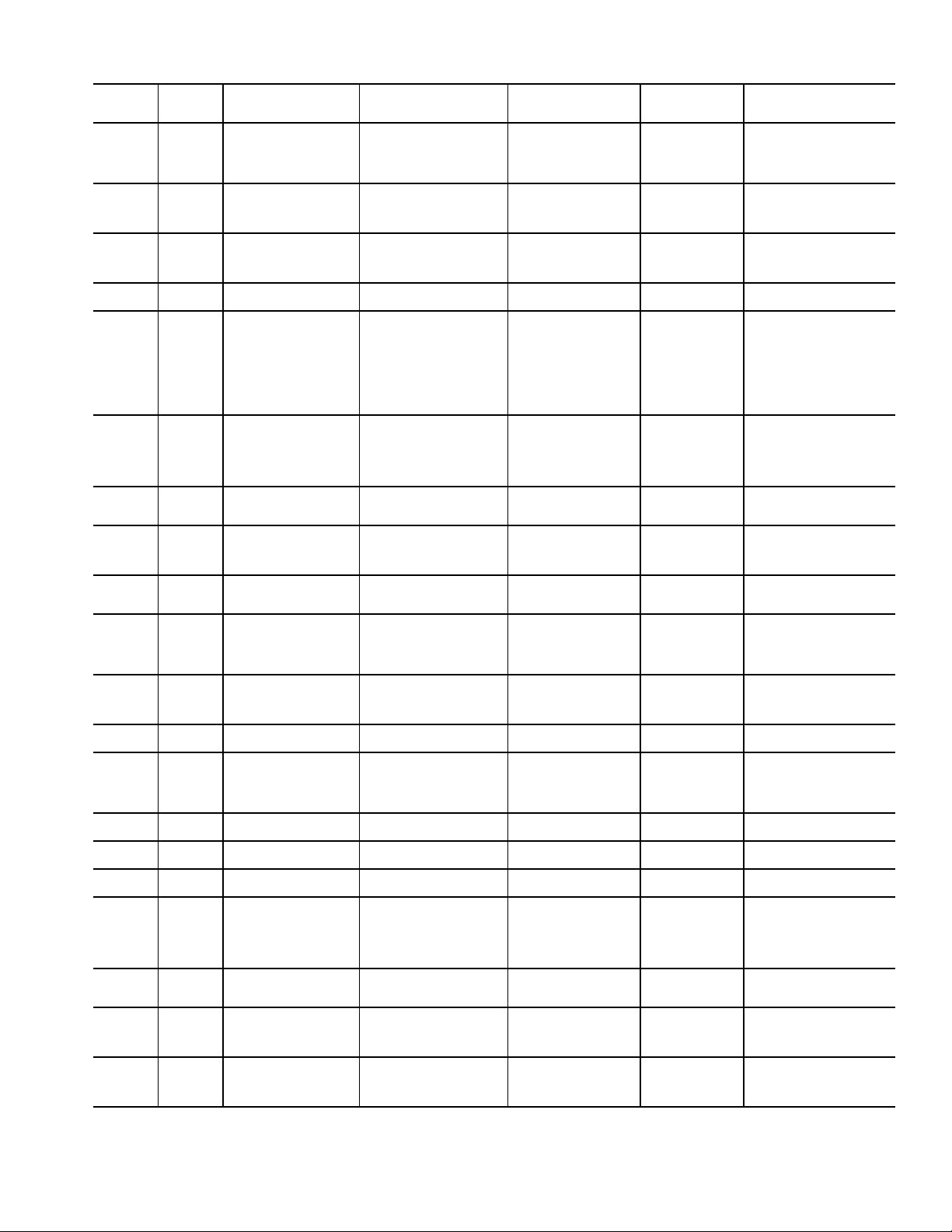
Table 54 — Alarm and Alert Codes (cont)
ALARM/
ALERT
CODE
A116 Alarm
P118 Pre-Alert
T118 Alert
A122 Alarm
A126 Alarm
A133 Alarm
A140 Alert
A150 Alarm Emergency Stop
A151 Alarm Illegal Configuration
A152 Alarm
T153 Alert
A154 Alarm
T155 Alert
A156 Alarm
A157 Alarm A/D Hardware Failure
A172 Alarm
T173 Alert
T174 Alert
A175 Alarm
T176 Alert
See legend on page 63.
ALARM
OR
ALERT
DESCRIPTION
Circuit A Low Cooler
Suction Temperature
High Discharge Gas Temperature
High Discharge Gas Temperature
High Pressure Switch
Trip Circuit A
Circuit A High
Head Pressure
Circuit A Low Suction
Pressure
Reverse Rotation
Detected
Unit Down Due to
Failure
Real Time Clock
Hardware Failure
Serial EEPROM
Hardware Failure
Serial EEPROM
Storage Failure
Critical Serial EEPROM
Storage Failure
Loss of Communication
with EXV Board
Loss of Communication
with EMM
4 to 20 mA Cooling Set
Point Input Failure
Loss of Communication
with AUX Board
4 to 20 mA
Temperature Reset
Input Failure
WHY WAS THIS
ALARM
GENERATED?
Mode 7 caused the compressor to unload 3 consecutive times with less than a
30-minute interval between
each circuit shutdown.
Digital compressor enabled
(A1.TY) and discharge gas
temperature greater than
268 F (131.1 C)
Digital compressor enabled
(A1.TY) and discharge gas
temperature greater than
268 F (131.1 C)
High Pressure A Switch
Input open to MBB
SCT >Maximum condensing
temperature from operating
envelope
Operation outside compressor operating envelope
Suction pressure below
34 psig for 8 seconds or
below 23 psig
Incoming chiller power leads
not phased correctly
CCN emergency stop
command received
One or more illegal
configurations exists.
Both circuits are down due
to alarms/alerts.
Internal clock on MBB fails
Hardware failure with MBB
Configuration/storage
failure with MBB
Configuration/storage
failure with MBB
Hardware failure with
peripheral device
MBB loses communication
with EXV board
MBB loses communication
with EMM
If configured with EMM and
input less than 2 mA or
greater than 22 mA
MBB losses communication
with AUX board
If configured with EMM
and input less than 2 mA or
greater than 22 mA
ACTION TAKEN
BY CONTROL
Circuit shut down Manual
This is a non-broadcast
alarm.
Compressor A1 is shut
down.
Compressor A1 is shut
down.
Circuit shut down Manual
Circuit shut down
Circuit shut down
Chiller not allowed to
start.
Chiller shut down.
Chiller is not allowed to
start.
Chiller is unable
to run.
Occupancy schedule
will not be used. Chiller
defaults to Local On
mode.
Chiller is unable
to run.
No Action Manual
Chiller is not allowed
to run.
r is not allowed
Chille
to run.
Chiller is not allowed
to run.
4 to 20 mA
temperature reset
disabled. Demand
Limit set to 100%. 4 to
20 mA set point
disabled.
Set point function
disabled. Chiller
controls to CSP1.
Digital control is disabled. Automatic
Reset function
disabled. Chiller
returns to normal set
point control.
RESET
METHOD
Automatic, when
discharge temperature is less than
250 F (121.1 C).
Manual
Automatic, only
after first 3 daily
occurrences.
Manual reset
thereafter. SCT
must drop 5 F
(2.8 C) before
restart
Automatic
restart after first
daily occurrence.
Manual restart
ereafter.
th
Manual
Automatic once
CCN command for
EMSTOP returns to
normal
Manual once
configuration errors
are corrected
Automatic once
alarms/alerts are
cleared that prevent the chiller from
starting.
Automatic when
correct clock control restarts.
Manual
Manual
Manual
Automatic
Automatic
Automatic
Automatic
PROBABLE
CAUSE
Faulty expansion valve, low
refrigerant charge, plugged
filter drier, faulty suction
pressure transducer, low
cooler fluid flow
Circuit overcharged, faulty
discharge temperature
thermistor
Circuit overcharged, faulty
discharge temperature
thermistor
Faulty transducer/high
pressure switch.
Plugged filter drier unit operating outside of range. Faulty
transducer/high pressure
switch overcharged, low/
restricted condenser
airflow (30MPA) low or loss of
condenser flow (30MPW),
fouled condenser (30MPW),
faulty EXV.
Faulty or plugged TXV or
EXV, low refrigerant charge,
TXV out of adjustment, liquid
line valve partially closed.
Plugged filter drier. Low
cooler flow.
Reverse any two incoming
power leads to correct. Check
for correct fan rotation first.
CCN Network
command.
Configuration error.
Check unit settings.
Alarm notifies user
that chiller is 100%
down.
Time/Date/Month/
Day/Year not
properly set.
Main Base Board
failure.
Potential failure of
MBB. Download
current operating
software. Replace
MBB if error occurs again.
Main Base Board
failure.
Main Base Board
failure.
Wiring error, faulty wiring or
failed EXV board.
Wiring error, faulty
wiring or failed
Energy Management Module
(EMM).
Faulty signal
generator, wiring
error, or faulty EMM.
Wiring error, faulty wiring,
failed AUX board, ditital
option enabled, Configuration→Unit→AI.TY=YES
Faulty signal
generator, wiring
error, or faulty EMM.
61

Table 54 — Alarm and Alert Codes (cont)
ALARM/
ALERT
CODE
T177 Alert
P200 Pre-Alert
T200 Alert
P201 Pre-Alert
A201 Alarm
A202 Alarm
T203 Alert
T204 Alert
T205 Alert
T206 Alert
A207 Alarm
A208 Alarm
A220
P221 Pre-Alert Condenser Pump
See legend on page 63.
ALARM
OR
ALERT
Alarm Condenser Pump
DESCRIPTION
4 to 20 mA Demand
Limit Input Failure
Coder Flow/Interlock
Contacts Failed to Close
at Start-Up
Cooler Flow/Interlock
Contacts failed to Close
at start-up
Cooler Flow/Interlock
Contacts Opened
During Normal
Operation
Cooler Flow/Interlock
Contacts Opened
During Normal
Operation
Cooler Pump Interlock
Closed When Pump is
Off
Loss of Communication
with slave chiller
Loss of Communication
with master chiller
Master and slave chiller
with same address
High Leaving Chilled
Water Temperature
Cooler Freeze
Protection
EWT or LWT
Thermistor failure
terlock Failure to
In
Close
at Start-Up
Interlock Opened During
Normal Operation
WHY WAS THIS
ALARM
GENERATED?
If configured with EMM and
input less than 2 mA or
greater than 22 mA
Cooler flow switch contacts
failed to close within
1 minute (if cooler pump
control is enabled) or
within 5 minutes (if cooler
pump control is not
enabled) after start-up
Cooler flow switch contacts
failed to close within
1 minute (if cooler pump
control is enabled) or
within 5 minutes (if cooler
pump control is not
enabled) after start-up
Flow switch opens for at
least 3 seconds after
being initially closed
Flow switch opens for at
least 3 seconds after
being initially closed
If configured for cooler
pump control and flow
switch input is closed for
5 minutes while pump
output(s) are off
Master chiller MBB
loses communication
with slave chiller MBB
Slave chiller MBB loses
communication with
master chiller MBB
Master and slave chiller
have the same CCN
address (CCN.A)
LWT read is greater than
LCW Alert Limit, Total
capacity is 100% and LWT
is greater than LWT
reading one minute ago
Cooler EWT or LWT is less
than Brine Freeze (BR.FZ)
Cooler EWT is less than
LWT by 3° F (1.7° C) for
1 minute after a circuit is
started
If configured for condenser pump interlock
and the flow switch
input fails to close within 5 minutes after startup. Also valid when
configured for condenser pump control.
If configured for condenser pump interlock
and the flow switch
opens for 15 seconds
during normal
operation (or when
the condenser pump
relay is on when condenser pump control
is configured.)
ACTION TAKEN
BY CONTROL
Demand limit function
disabled. Chiller
returns to 100%
demand limit
control.
Chiller not allowed to
start.
Chiller not allowed to
start.
All compressors shut
down.
All compressors shut
down.
Chiller not allowed to
art
st
Dual chiller control
disabled. Chiller runs
as a stand-alone
machine.
Dual chiller control
disabled. Chiller runs
as a stand-alone
machine
Dual chiller routine
disabled. Master/slave
run as stand-alone
chillers.
Alert only. No action
taken.
Chiller shut down
without going through
pumpdown. Cooler
pump continues to
run a minimum of
5 minutes (if control
enabled).
Chiller shut down.
Cooler pump shut off
(if control enabled).
Condenser and cooler
pumps shut off.
Chiller shut down
Condenser and cooler
pumps shut off. Chiller
shut down
RESET
METHOD
Automatic
Manual
Manual
Manual
Manual
Automatic when
aux contacts open
Automatic
Automatic
Automatic
Automatic
Both EWT and LWT
must be at least 6 F
(3.3 C) above Brine
Freeze point
(BR.FZ). Automatic
for first, Manual reset
there after.
Manual
Manual Failure of condenser
Manual Failure of condenser
Faulty signal
generator, wiring
error, or faulty EMM.
No chilled water flow.
Faulty flow switch or
interlock. Wiring
error.
No chilled water flow.
Faulty flow switch or
interlock. Wiring
error.
Cooler pump failure,
faulty flow switch or
interlock. Wiring
error.
Cooler pump failure,
faulty flow switch or
interlock. Wiring
error.
Wiring error, faulty
pump contactor
(welded contacts)
Wiring error, faulty
wiring, failed Slave
chiller MBB module,
power loss at slave
chiller, wrong slave
address.
Wiring error, faulty
wiring, failed master
chiller MBB module,
power loss at Master
chiller.
CCN Address for
both chillers is the
same. Must be
different. Check
CCN.A under the
OPT2 sub-mode in
Configuration at both
chillers.
Building load greater
than unit capacity,
low water/brine flow
or compressor fault.
Check for other
alarms/alerts.
Faulty thermistor
(T1/T2), low water
flow.
Reverse flow faulty
thermistor, miswired
thermistor
pump or controls.
Wiring error.
pump or controls.
Wiring error.
PROBABLE
CAUSE
62

Table 54 — Alarm and Alert Codes (cont)
ALARM/
ALERT
CODE
A221 Alarm Condenser Pump
A222 Alarm Condenser Pump
T302 Alert
T500 Alert
T501 Alert
T502 Alert
T950 Alert Loss of Communication
A951
CCN — Carrier Comfort Network
CSB — Current Sensor Board
CSM — Chiller System Manager
EEPROM — Electronic Eraseable Programmable Read Only Memory
EMM — Energy Management Module
EWT — Entering Fluid Temperature
EXV — Electronic Expansion Valve
LCW — Leaving Chilled Water
LWT — Leaving Fluid Temperature
MBB — Main Base Board
RGT — Return Gas Temperature
SCT — Saturated Condenser Temperature
TXV — Thermostatic Expansion Valve
WSM — Water System Manager
ALARM
OR
ALERT
Alarm Loss of Communication
LEGEND
DESCRIPTION
Interlock Opened During
Normal Operation
Interlock Closed When
Pump is Off
Strainer Blowdown
Scheduled
Maintenance Due
Current Sensor Board
A1 Failure
Current Sensor Board
A2 Failure
Current Sensor Board
A3 Failure
with Water System
Manager
illervisor System
with Ch
Manager
WHY WAS THIS
ALARM
GENERATED?
If configured for condenser pump interlock
and the flow switch
opens for 15 seconds
during normal
operation (or when
the condenser pump
relay is on when condenser pump control
is configured.)
If configured for condenser pump interlock
condenser pump control, and the flow
switch is closed
when pump relay is off.
Strainer Service
Countdown (S.T.DN)
expired. Complete strainer
blowdown and enter 'YES'
for Strainer Maintenance
Done (S.T.MN) item.
Alert occurs when CSB output is a constant high value
Alert occurs when CSB output is a constant high value
Alert occurs when CSB output is a constant high value
No communications have
been received by the MBB
within 5 minutes of last
transmission
No communications have
been received by the MBB
within 5 minutes of last
transmission
ACTION TAKEN
BY CONTROL
Condenser and cooler
pumps shut off. Chiller
shut down
Chiller is not allowed to
start.
None Automatic
Compressor A1 shut
down
Compressor A2 shut
down
Compressor A3 shut
down
WSM forces removed.
Chiller runs under own
control
CSM forces removed.
Chiller runs under own
control
RESET
METHOD
Manual Failure of condenser
Manual Failure of condenser
Automatic
Automatic
Automatic
Automatic Failed module, wiring
Automatic Failed module, wiring
PROBABLE
CAUSE
pump or controls.
Wiring error.
pump relays or interlocks, welded
contacts.
Routine strainer
maintenance
required
CSB failure.
CSB failure.
CSB failure.
error, failed
transformer, loose
connection plug,
wrong address
error, failed
transformer, loose
connection plug,
wrong address
COMPRESSOR FAILURE ALERTS
A048 (Circuit A Compressor Availability Alarm)
— This
alarm occurs when two compressors are unavailable to run on
a 3-compressor circuit. The control ensures proper oil return by
ensuring a circuit does not operate with one compressor for
longer than one hour of cumulative run time.
T051, T052, T053 (Circuit A Compressor Failures)
— Alert
codes 051, 052, and 053 are for compressors A1, A2, and A3
respectively. These alerts occur when the current sensor (CS)
does not detect compressor current during compressor operation. When this occurs, the control turns off the compressor.
If the current sensor board reads OFF while the compressor
relay has been commanded ON, an alert is generated.
POSSIBLE CAUSES
Compressor Overload
— Either the compressor internal overload protector is open or the external overload protector (Kriwan, Copeland CoreSense, or Lodam module) has activated.
The external overload protector modules are mounted in the
compressor wiring junction box. Temperature sensors embedded in the compressor motor windings are the inputs to the
module. The module is powered with 24 vac from the units
main control box. The module output is a normally closed contact that is wired in series with the compressor contactor coil.
In a compressor motor overload condition, contact opens,
de-energizing the compressor contactor.
Low Refrigerant Charge
— If the compressor operates for an
extended period of time with low refrigerant charge, the compressor ASTP device will open, which will cause the compressor to trip on its overload protection device.
Circuit Breaker Trip
— The compressors are protected from
short circuit by a breaker in the control box.
Wiring Error
— A wiring error might not allow the compres-
sor to start.
To check out alerts T051-T053:
1. Turn on the compressor in question using Service Test
mode. If the compressor does not start, then most likely
the problem is one of the following: HPS open, open internal protection, circuit breaker trip, incorrect safety wiring, incorrect compressor wiring or incorrect Copeland
CoreSense internal phase monitor wiring.
2. If the compressor does start, verify it is rotating in the correct direction.
63

.
IMPORTANT: Prolonged operation in the wrong direction
can damage the compressor. Correct rotation can be verified by a gage set and looking for a differential pressure
rise on start-up.
IMPORTANT: If the CS is always detecting current, verify
that the compressor is on. If the compressor is on, check
the contactor and the relay on the MBB. If the compressor
is off and there is no current, verify the CSB wiring and
replace if necessary.
IMPORTANT: Return to Normal mode and observe compressor operation to verify that compressor current sensor
is working.
COMPRESSOR STUCK ON FAILURE ALARMS
Circuit A A051, A052, A053
— Alarm codes 051, 052, and
053 are for compressors A1, A2, and A3. These alarms occur
when the CSB detects current when the compressor should be
off. When this occurs, the control turns off the compressor.
If the current sensor board reads ON while the compressor
relay has been commanded OFF for a period of 4 continuous
seconds, an alarm is generated. These alarms are only monitored for a period of 10 seconds after the compressor relay has
been commanded OFF. This is done to facilitate a service technician forcing a relay to test a compressor.
In addition, if a compressor stuck failure occurs and the current sensor board reports the compressor and the request off,
certain diagnostics will take place as follows:
1. If any of the compressors are diagnosed as stuck on and
the current sensor board is on and the request is off, the
control will command the condenser fans to maintain
normal head pressure.
2. The control will shut-off all other compressors.
The possible causes include welded contactor or frozen
compressor relay on the MBB.
To check out alarms A051 to A053:
1. Place the unit in Service Test mode. All compressors
should be off.
2. Verify that there is not 24-v at the contactor coil. If there
is 24 v at the contactor, check relay on MBB and wiring.
3. Check for welded contactor.
4. Verify CSB wiring.
5. Return to Normal mode and observe compressor operation to verify that compressor current sensor is working
and condenser fans are energized.
A060 (Cooler Leaving Fluid Thermistor Failure)
— If the
sensor reading is outside the range of –40 to 240 F (–40 to
116 C) then the alarm will occur. The cause of the alarm is usually a faulty thermistor, a shorted or open thermistor caused by
a wiring error, or a loose connection. Failure of this thermistor
will shut down the entire unit.
A061 (Cooler Entering Thermistor Failure)
— If the sensor
reading is outside the range of –40 to 240 F (–40 to 116 C) then
the alarm will occur. The cause of the alarm is usually a faulty
thermistor, a shorted or open thermistor caused by a wiring error, or a loose connection. Failure of this thermistor will shut
down the entire unit.
T062 (Condenser Leaving Fluid Thermistor Failure)
— If
the sensor reading is outside the range of –40 to 240 F (–40 to
116 C) then the alert will occur. The cause of the alert is usually
a faulty thermistor, a shorted or open thermistor caused by a
wiring error, or a loose connection. Failure of this thermistor
will send out an alert only.
T063 (Condenser Entering Thermistor Failure)
— If the sensor reading is outside the range of –40 to 240 F (–40 to 116 C)
then the alert will occur. The cause of the alert is usually a
faulty thermistor, a shorted or open thermistor caused by a wiring error, or a loose connection. Failure of this thermistor will
send out an alert only.
T068 (Circuit A Compressor Return Gas Temperature
Thermistor Failure) — This alert occurs if the RGT is configured and the compressor return gas temperature sensor is outside the range of –40 to 240 F (–40 to 116 C). Failure of this
thermistor will shut down the appropriate circuit.
T073 (Outside Air Temperature Thermistor Failure)
— This
alert occurs when the outside air temperature sensor is outside
the range of –40 to 240 F (–40 to 116 C). Failure of this thermistor will disable any elements of the control which requires its
use. The OAT must be configured.
T074 (Space Temperature Thermistor Failure)
— This alert
occurs when the space temperature sensor is outside the range
of –40 to 240 F (–40 to 116 C). Failure of this thermistor will
disable any elements of the control which requires its use. The
cause of the alert is usually a faulty thermistor in the T55 or
T58 device, a shorted or open thermistor caused by a wiring error, or a loose connection. The SPT must be configured.
A077 (Circuit Saturated Suction Temperature Exceeds
Cooler Leaving Water Temperature) — This alarm occurs
when the saturated suction temperature (SST) is greater than
leaving water for 5 minutes. This alarm will occur if either the
suction pressure transducer reading, which is used to calculate
SST, or cooler leaving water is incorrect. Potential causes for
this alarm are loose wiring connection, sensor not located in
well, or bad Schrader fitting. Reset is manual.
T079 (Dual Chiller Thermistor Failure)
— This alert occurs
when the dual chiller temperature sensor is outside the range of
–40 to 240 F (–40 to 116 C). Failure of this thermistor will disable dual chiller operation and return to stand-alone operation.
The unit must be configured for dual chiller operation for this
alert to occur. The cause of the alert is usually a faulty thermistor, a shorted or open thermistor caused by a wiring error, or a
loose connection. Reset is automatic.
A090 (Circuit A Discharge Pressure Transducer Failure)
—
This alarm occurs when the pressure is outside the range of 0.0
to 667.0 psig (0.0 to 4599 kPag). A circuit cannot run when this
alarm is active. Use the scrolling marquee to reset the alarm.
The cause of the alarm is usually a faulty transducer, faulty 5-v
power supply, or a loose connection.
A092 (Circuit A Suction Pressure Transducer Failure)
—
This alarm occurs when the pressure is outside the range of 0.0
to 420.0 psig (0.0 to 2896 kPag). A circuit cannot run when this
alarm is active. Use the scrolling marquee to reset the alarm.
The cause of the alarm is usually a faulty transducer, faulty 5-v
power supply, or a loose connection.
T094 (Discharge Gas Thermistor Failure)
— This alert occurs for units which have the digital compressor installed on
circuit A. If discharge gas temperature is open or shorted, the
circuit will be shut off. The valid range for this thermistor is
–39.9 to 356 F (–39.9 to 180 C). The alert will reset itself when
discharge temperature is less than 250 F (121.1 C). The cause
of the alert is usually low refrigerant charge or a faulty
thermistor.
A110 (Circuit A Loss of Charge)
— This alarm occurs when
the compressor is OFF and the discharge pressure is less than
26 psig (179.2 kPa).
A112 (Circuit A High Saturated Suction Temperature)
—
Alarm code 112 occurs when compressors in a circuit have
been running for at least 5 minutes and the circuit saturated
suction temperature is greater than 70 F (21.1 C). The high saturated suction alarm is generated and the circuit is shut down.
64
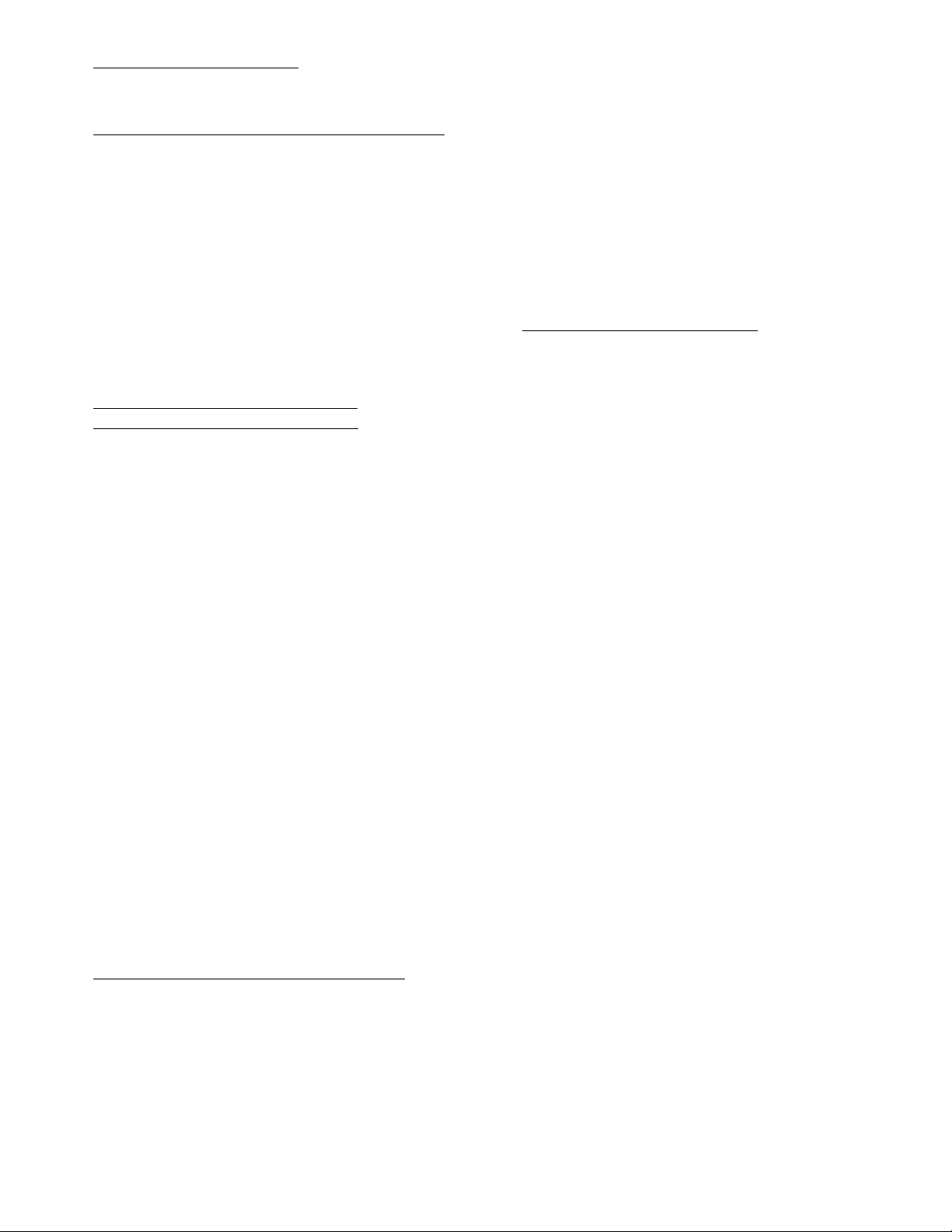
A114 (Circuit A Low Superheat)
when the superheat of a circuit is less than 5 F (2.8 C) for 5
continuous minutes. The low superheat alarm is generated and
the circuit is shut down. The RGT sensor must be installed.
A116 (Circuit A Low Cooler Suction Temperature)
Alarm code 116 occurs when mode 7 causes the compressor to
unload 3 consecutive times in less than 30-minute intervals between each circuit shutdown. The low cooler suction temperature alarm is generated and the circuit is shut down. If this condition is encountered, check the following items:
• Check for a faulty expansion valve.
• Check for a plugged filter drier.
• Check for a low refrigerant charge condition.
• Check the suction pressure transducer for accuracy.
• Check the cooler flow rate.
• Check the chilled water strainer for a restriction.
• Consider a fouled cooler.
• Check the glycol concentration in the loop; high glycol
concentrations can cause the same effect as a fouled
cooler.
• Check that the water flow is in the proper direction.
P118 — High Discharge Gas Temperature
T118 — High Discharge Gas Temperature
Criteria for Trip: This alert is part of the compressor protection
algorithm for digital compressor units. The following conditions must be true:
1. This alert will be triggered if the unit has a digital compressor and it is enabled (Configuration
A1.TY=YES).
2. The discharge gas temperature (Temperatures
CIR.AD.GAS) is greater than 268 F (131.1 C).
Action To Be Taken: Compressor A1 is shut down. If this is the
first or second occurrence within a 32-minute window, the prealert P118 will be generated. This is a non-broadcast alert. If
this is the third occurrence within the 32-minute window, the
alert T118 is generated.
Reset Method: The first two times compressor A1 is shut down
due to the pre-alert P118, the pre-alert will automatically reset
after the discharge temperature is less than 250 F (121.1 C) and
the compressor will restart. The third occurrence will result in
the alert T118 and will require a manual reset.
Multiple P118 pre-alerts may be stored in the alarm history.
If there are 1 or 2 strikes on the circuit and the circuit recovers
for a period of time, it is possible to clear out the strikes, thereby resetting the strike counter automatically.
Possible Causes: If this condition is encountered, check the
following items:
• Check to be sure that the circuit is properly charged. If a
leak is found, repair the leak and recharge the circuit.
• Check the discharge temperature thermistor (DTT) for
accuracy.
• Check the discharge temperature thermistor (DTT) con-
nections.
• Check unit configuration. A1.TY = NO if no digital com-
pressor is installed.
A122 (Circuit A, High Pressure Switch Failure)
high-pressure switch is wired in series with the compressor
contactor coils of each compressor on the circuit to disable
compressor operation immediately upon a high discharge pressure condition.
For all 30MP015-045, 30MPA050-071, and 30MP050-071
high condensing units: The normally closed contacts in the
switches are calibrated to open at 650 ± 10 psig (448.2 ± 68.9
kPag) which corresponds to a saturated condensing temperature of 155.6 ± 1.3 F (68.7 ± 0.7 C). The pressure switches will
automatically reset when the discharge pressure is reduced to
500 ± 15 psig (3448 ± 103.4 kPag) which corresponds to a saturated condensing temperature of 134.1 ± 2.4 F (56.7 ± 1.3 C).
— Alarm code 114 occurs
—
UNIT
— The
For all 30MPW050-071 standard units: The normally
closed contacts in the switches are calibrated to open at 558 ±
10 psig (3847 ± 68.9 kPag) which corresponds to a saturated
condensing temperature of 140.3 ± 2.3 F (60.16 ± 16.5 C). The
pressure switches will automatically reset when the discharge
pressure is reduced to 435 ± 29 psig (2999 ± 199.9 kPag)
which corresponds to a saturated condensing temperature of
120.35 ± 5.3 F (49.08 ± 14.83 C).
The output of the high-pressure switch is wired to inputs on
the MBB to provide the control with an indication of a high
pressure switch trip. This alert could occur when compressors
are off if the wiring to the switch is broken or the switch has
failed open.
When the trip occurs, all mechanical cooling on the circuit
is shut down for 15 minutes. After 15 minutes, the circuit is allowed to restart.
A126 (Circuit A High Head Pressure)
when the appropriate saturated condensing temperature is
greater than the operating envelope shown in Fig 43-45. Prior
to the alarm, the control will shut down one compressor on a
circuit if that circuit’s saturated condensing temperature is
greater than the maximum SCT minus 5° F (2.7° C). If SCT
continues to rise to greater than the maximum SCT, the alarm
will occur and the circuit’s remaining compressor will shut
down. The cause of the alarm is usually an overcharged system, high outdoor ambient temperature coupled with dirty outdoor coil (30MPA only), plugged filter drier, a faulty high-pressure switch, faulty expansion valve, or loss of condenser water
flow. Figures 43-45 shows the operating envelope for the
compressor.
This alarm is also generated when the saturated suction temperature is below the low limit for compressors (outside of
compressor envelope).
If this condition is encountered, check the following items:
• Check to be sure that the circuit is properly charged. If a
leak is found, repair the leak and recharge the circuit.
• Check for proper water flow for the cooler.
• For 30MPA units, if the alarms are occurring during cold
ambient conditions, consider installing head pressure
control on remote condenser.
• If wind baffles are required, check to see if they are
installed.
• Check the suction pressure transducer accuracy.
• Check for a low load condition. Check the control sys-
tem to see if the unit should be operating.
• Check for restrictions in the liquid line. Be sure all ser-
vice valves are open.
• Check the filter drier. Change the core(s) if necessary.
• Check glycol concentration and make sure brine freeze
(Set Points
centration.
• Check the operation of the liquid line solenoid valves, if
equipped. Be sure that the correct valve operates for the
circuit.
• Be sure that the liquid line solenoid valve is installed cor-
rectly (flow), if equipped.
• For the circuit TXV(s):
- Check the superheat setting of the TXV. A very high setting will cause low saturated suction condition.
- Check to be sure the proper TXV is installed.
- Check the operation of the TXV.
- Check the location of the TXV bulb and that it is properly
installed on the suction line.
- Check the TXV equalizer line to be sure that it is properly
connected to the suction line and open to suction pressure.
FRZBR.FZ) is properly set for the con-
— This alarm occurs
65

1
60
170
140
150
160
110
120
130
80
90
100
50
60
70
30
40
-30 -20 -10 0 10 20 304050607080
SCT (F)
SST (F)
LEGEND
Fig. 43 — Operating Envelope for R-410A Compressor, 30MP015-045 Units
SCT —
Saturated Condensing Temperature
SST —
Saturated Suction Temperature
a30-4969
30
40
50
60
70
80
90
100
110
120
130
140
150
160
170
-30 -20 -10 0 10 20 30 40 50 60 70 80
SCT (F)
SST (F)
a30-5978
LEGEND
SCT —
Saturated Condensing Temperature
SST —
Saturated Suction Temperature
Fig. 44 — Operating Envelope for R410-A Compressor, 30MPA,MPW050-071 High Condensing Units
66

The example below lists sample suction pressures of a starting
30
40
50
60
70
80
90
100
110
120
130
140
150
160
170
-30 -20 -10 0 10 20 30 40 50 60 70 80
SCT (F)
SST (F)
a30-5979
LEGEND
SCT —
Saturated Condensing Temperature
SST —
Saturated Suction Temperature
Fig. 45 — Operating Envelope for R410-A Compressor, 30MPW050-071 Units
A133 (Circuit A Low Suction Pressure)
— This alarm indi-
cates that after the compressor has been running for 1 minute
circuit. Figures 46 and 47 show reverse rotation detection for
this example.
one of the following has occurred: suction pressure is below
34 psig (234 kPa), saturated suction temperature is less than
12 F (–24.4 C) for 8 seconds, the suction pressure falls below
TIME
23 psig (158 kPa), or saturated temperature is less than –18 F
(–27.8 C). The Circuit A low suction pressure alert occurs and
the circuit is shut down. The reset function will occur automatically for the first daily occurrence and manually (MBB) for
each reoccurrence.
If this condition is encountered, check the following items:
• Check the unit refrigeration charge, a low charge condition can cause low suction pressures.
• Check the TXV operation.
• Check the liquid line service valve to be sure that it is
fully open.
• Check the liquid line filter drier for a restriction.
• Check the head pressure control device. For 30MPA
units, check the remote condenser to be sure that it is
operating correctly. If the remote condenser does not
have head pressure control, consider adding it. For
30MPW units, check the condenser water regulating
valve for proper operation. If the unit does not have head
pressure control, consider adding one, or adjusting the
loop temperature.
A140 — Reverse Rotation Detected
Criteria for Trip: The alarm criterion is checked when the first
compressor in a circuit is started. The control writes the value
of the suction pressure 5 seconds before starting the first compressor in the circuit. At the time the compressor is started,
another reading is obtained. A rate of change is calculated
based on the two values and extrapolated to the expected value
5 seconds later. The suction pressure is obtained 5 seconds
after the compressor has been started. If the suction pressure is
not at least 1.25 psig (8.62 kPa) lower than the expected value
or the upper limit for proof of proper rotation, a reverse
rotation alarm is declared.
t=–5 (5 seconds before
compressor start)
t=0 (compressor start) 197.1 (1359) 69 (20.6)
t=5 (5 seconds after
compressor start)
Using the rate of change of the suction from the example,
five (5) seconds after t=0, the suction pressure should be 193.8
psig (1336 kPa), if the compressor did not start. Subtracting
the 1.25 psig (8.62 kPa) from extrapolated suction pressure,
192.55 psig (1328 kPa) determines the upper limit that if the
suction pressure is above this level the unit will fault on reverse
rotation. This point is denoted by a black dot in Fig. 46 and 47.
In the example, the suction pressure is lower than the upper
limit, and therefore is allowed to continue operation.
Action To Be Taken: The unit shuts down immediately.
Reset Method: Manual.
Possible Causes: If this condition is encountered, check the
following items:
• Check the wiring of the incoming power for proper phas-
ing. This alarm may be disabled once the reverse rota-
tion check has been verified by setting Reverse Rotation
Enable Configuration
• Check for an inoperative compressor
67
SUCTION
PRESSURE
psig (kPa)
200.4 (1382) 70 (21.1)
169.6 (1169) 60 (15.6)
SERVREV.R=DSBL.
SATURATED
SUCTION
TEMPERATURE
°F (°C)

-5 -4 -3 -2 -1 0 1 2 3 4 5
Time (sec)
205
200
195
190
185
180
175
170
165
Suction Pressure (psig)
Suction Pressure (psig)
Extrapolated Suction Pressure (psig)
Upper Limit for Proof of Proper Rotation (psig)
LEGEND
Fig. 46 — Reverse Rotation Detection (psig)
Time (sec)
Suction Pressure (psig)
Suction Pressure (psig)
Extrapolated Suction Pressure (psig)
Upper Limit for Proof of Proper Rotation (psig)
LEGEND
-5 -4 -3 -2 -1 0 1 2 3 4 5
1400
1350
1300
1250
1200
1150
Fig. 47 — Reverse Rotation Detection (kPa)
A150 (Unit is in Emergency Stop)
stop command is received, the alarm is generated and the unit
will be immediately stopped.
— If the CCN emergency
If the CCN point name EMSTOP in the system table is set
to emergency stop, the unit will shut down immediately and
broadcast an alarm back to the CCN, indicating that the unit is
down. This alarm will clear when the variable is set back to
“enable.”
A151 — Illegal Configuration Alarm
Criteria for Trip: This alarm is indicated when an illegal con-
figuration has been entered. There are several different
configuration alarms. When expanding the alarm, the control
will indicate which configuration is incorrect. For example, if
the wrong size is configured, the A151 expansion will indicate
“ILLEGAL CONFIG - INVALID UNIT SIZE.”
Action To Be Taken: The unit is not allowed to start.
Reset Method: Automatic, once the illegal configuration is cor-
rected.
• Possible Causes: If this condition is encountered, check the
items shown in Table 55 based on the illegal configuration.
A152 (Unit Down Due to Failure)
— Reset is automatic
when all alarms are cleared. This alarm indicates the unit is at
0% capacity.
T153 (Real Time Clock Hardware Failure)
— A problem
has been detected with MBB real time clock hardware. Try resetting the power and check the indicator lights. If the alert continues, the board should be replaced.
A154 (Serial EEPROM Hardware Failure)
— A problem
has been detected with the EEPROM on the MBB. Try
resetting the power and check the indicator lights. If the alarm
continues, the board should be replaced.
T155 (Serial EEPROM Storage Failure Error)
— A problem
has been detected with the EEPROM storage on the MBB. Try
resetting the power and check the indicator lights. If the alert
continues, the board should be replaced.
A156 (Critical Serial EEPROM Storage Failure Error)
problem has been detected with the EEPROM storage on the
MBB. Try resetting the power and check the indicator lights. If
the alarm continues, the board should be replaced.
A157 (A/D Hardware Failure)
— A problem has been detected with A/D conversion on the boards. Try resetting the power
and check the indicator lights. If the alarm continues, the board
should be replaced.
A172 (Loss of Communication with the EXV Board)
This alarm indicates that there are communication problems
with the EXV board. The alarm will automatically reset.
T173 (Energy Management Module Communication Failure) — This alert indicates that there are communication problems with the energy management module. All functions performed by the EMM will stop, which can include demand limit, reset and capacity input. The alert will automatically reset.
T174 (4 to 20 mA Cooling Set point Input Failure)
alert indicates a problem has been detected with cooling set
point 4 to 20 mA input. The input value is either less than 2 mA
or greater than 22 mA.
A175 (Loss of Communication with the AUX Board)
This alarm will be generated when the Main Base Board
(MBB) loses communication with the AUX Board. The digital
control option will be disabled while this alert is active. The
chiller continues to run without Digital Compressor Control.
The alert will reset automatically if communication is re-established or the unit configuration for digital control, A1.TY Compressor A1 Digital?
(Configuration Mode→UNIT) = NO.
If this condition is encountered, check the following items:
• Check for a wiring error.
• Check for a faulty communication bus, or no connection
to the AUX Board.
• Check the AUX Board.
• If the unit is configured for digital control, A1.TY Com-
pressor A1 Digital?
(Configuration Mode→UNIT) is
YES, but the unit is not a Digital Capacity machine, (no
digital compressor or AUX Board), this alarm will be
generated.
T176 (4 to 20 mA Reset Input Failure)
— This alert indi-
cates a problem has been detected with reset 4 to 20 mA input.
68
— A
—
— This
—

The input value is either less than 2 mA or greater than 22 mA.
The reset function will be disabled when this occurs.
T177 (4 to 20 mA Demand Limit Input Failure)
— This
alert indicates a problem has been detected with demand limit
4 to 20 mA input. The input value is either less than 2 mA or
greater than 22 mA. The reset function will be disabled when
this occurs.
P200 (Coder Flow/Interlock Contacts Failed to Close at
Start-Up Pre-Alarm)
T200 (Cooler Flow Interlock Contacts Failed to Close at
Start-Up Alert) — If Cooler Pump Control is enabled, (Con-
figuration→OPT1→CPC=ON) and the Cooler Flow Switch/
Cooler Pump Interlock Contacts failed to close within 1 minute
of a start command, a P200 alarm will be declared. This is a
non-broadcasting alarm. The control will wait for flow to be
established before starting any compressors. If after 5 minutes,
the Cooler Flow Switch/Cooler Pump Interlock Contacts have
not closed, the T200 alarm is declared.
Cooler Pump Interlock Contacts failed to close within 1
minute of a start command, a P200 alarm will be declared.
This is a non-broadcasting alarm. The control will wait for
flow to be established before starting any compressors. If after
5 minutes, the Cooler Flow Switch/Cooler Pump Interlock
Contacts have not closed, the T200 alarm is declared.
If Cooler Pump Control is not enabled, (Configura-
tion
→OPT1→CPC=OFF) and the Cooler Flow Switch/Cooler
Pump Interlock Contacts failed to close within 5 minutes of a
start command, a T200 alarm will be declared.
If this condition is encountered, check the following items:
• Check the chilled water flow switch for proper operation.
• Check the flow switch cable for power and control.
• Check the chilled water loop to be sure that it is com-
pletely filled with water, and all air has been purged.
• Check the chilled water pump interlock circuit for proper
operation.
• Check the pump electrical circuit for power.
• Check the pump circuit breaker.
• Check the pump contactor for proper operation.
• Check the chilled water pump for proper operation.
Look for overload trips.
• Check the chilled water strainer for a restriction.
• Check to be sure that all isolation valves are open
completely.
P201 (Cooler Flow/Interlock Contacts Opened During Normal Operation Pre-alarm)
A201 (Cooler Flow/Interlock Contacts Opened During Normal Operation Alarm) — This alarm will be generated if the
chilled water flow switch opens for at least three (3) seconds
after initially being closed, and a P201 - Cooler Flow/Interlock
Contacts Opened During Normal Operation Alarm will be generated and the machine will stop. If flow is proven, the machine
will be allowed to restart. If after 5 minutes, the cooler flow
switch/interlock contacts do not close, the alarm will change to
a A201 - Cooler Flow/Interlock Contacts Opened During Normal Operation Alarm. When this alarm is generated the chiller
is shut down.
If this condition is encountered, check the following items:
• Check the chilled water flow switch for proper operation.
• Check the flow switch cable for power and control.
• Check the chilled water loop to be sure that it is
completely filled with water, and all air has been purged.
• Check the chilled water pump interlock circuit for proper
operation.
• Check the pump electrical circuit for power.
• Check the pump circuit breaker.
• Check the pump contactor for proper operation.
• Check the chilled water pump for proper operation.
Look for overload trips.
• Check the chilled water strainer for a restriction.
• Check to be sure that all isolation valves are open
completely.
A202 (Cooler Pump Interlock Closed When Pump Is Off
Alarm) — This alarm will be generated if the unit is configured for CPC=ON Cooler Pump Control, (Configura-
tion
→OPT1) without a call for the Chilled Water Pump,
C.LWP=OFF (Outputs→GEN.O) and the chilled water switch
is closed, FLOW=ON Cooler Flow Switch (Inputs
→GEN.I)
for 5 minutes. When this alarm is generated the chiller is not allowed to start.
If this condition is encountered, check the following items:
• Check for a wiring error for the chilled water flow
switch, the chilled water flow switch’s connection to the
MBB, or a wiring error to the chilled water pump.
• Check to see if the chilled water pump control has been
manually bypassed.
• Check for a faulty or grounded chilled water flow switch.
• Check chilled water pump contactor for welded contacts.
Table 55 — Illegal Configurations (Alarm A151)
ILLEGAL CONFIGURATION POSSIBLE CAUSES
Check to see if the AUX Board is an older revision not compatible with the current software.
Check the red LED on the AUX Board to be sure that it is blinking in unison with the other
boards in the unit. If it is not, it is not communicating:
AUX BOARD INCORRECT REVISION
AUX BOARD SOFTWARE REV
MUST BE 3 OR HIGHER
AUX BOARD SHOULD BE AUX1, NOT AUX2
INVALID UNIT SIZE HAS BEEN ENTERED Check to be sure that a valid unit size Configuration
UNIT CONFIGURATION SET TO
FLUID IS WATER, ICE MAKING ENABLED
INVALID TYPE
- Check the LEN Communication wiring for continuity to the Main Base Board.
- Check the AUX Board DIP Switch settings for the address.
For 208 volt systems, check the control transformer to be sure that it is tapped correctly.
Consider cycling power to the AUX Board.
Check to see if the AUX Board is an older revision not compatible with the current software.
The AUX Board software revision can be found in the vendor part number, CEPL130567-03.
The -03 indicates Revision 03.
Check the part number of the AUX Board. It should have the Carrier Part Number
32GB500442EE (UTEC Part Number CEPL130567-03). This board is required for the digital
compressor output as well as the Motormaster drive signal. An AUX2 Board, Carrier Part
Number 332GB500432EE (UTEC Part Number CEPL130568-02) does not have the capability
to supply these outputs.
Digital compressor, Configuration
OPT1MLV=YES are both enabled. Only one can be enabled.
Ice mode is enabled, Configuration
OPT1FLUD= 1 (water).
tion
UNITA1.TY=YES, and hot gas Configuration
OPT2ICE.M=ENBL, but fluid type Configura-
69
UNITSIZE has been entered.

T203 (Loss of Communication with the Slave Chiller Alert)
— This alert will be generated if Dual Chiller Control is enabled, LLEN=ENBL Lead/Lag Chiller Enable (Configura-
tion
→RSET), the chiller has been configured to be the Master
Chiller MSSL=MAST Master/Slave Select (Configura-
tion
→RSET) and it has not established or lost communication
with the Slave Chiller. When this alert is generated the dual
chiller control will be disabled and the unit will operate in
stand-alone mode.
If this condition is encountered, check the following items:
• Check that the communication wiring between the two
chillers is proper and is not grounded.
• Check to be sure that both the Master and Slave Chillers
are on the same bus, CCNB CCN Bus Number (Config-
uration
→CCN).
• Check to be sure that the slave chiller address CCNA
CCN Address (Configuration
→CCN) matches what is
programmed in the master chiller’s configuration for
slave address, SLVA Slave Address (Configura-
tion
→RSET).
• Check for power at the slave chiller. If power is not present, this alarm will be generated.
• Check for a faulty master or slave MBB. If CCN communications is not working, this alarm will be generated.
T204 (Loss of Communication with the Master Chiller
Alert) — This alert will be generated if Dual Chiller Control is
enabled, LLEN=ENBL Lead/Lag Chiller Enable (Configura-
tion
→RSET), the chiller has been configured to be the Slave
Chiller MSSL=SLVE Master/Slave Select (Configura-
tion
→RSET) and it has not established or lost communication
with the Master Chiller. When this alert is generated the dual
chiller control will be disabled and the unit will operate in
stand-alone mode.
If this condition is encountered, check the following items:
• Check that the communication wiring between the two
chillers is proper and is not grounded.
• Check to be sure that both the master and slave chillers
are on the same bus, CCNB CCN Bus Number (Config-
uration
→CCN).
• Check to be sure that the slave chiller address CCNA
CCN Address (Configuration
→CCN) matches what is
programmed in the master chiller's configuration for
slave address, SLVA Slave Address (Configura-
tion
→RSET).
• Check for power at the master chiller. If power is not
present, this alarm will be generated.
• Check for a faulty master or slave MBB. If CCN communications is not working, this alarm will be generated.
T205 (Master and Slave Chiller with Same Address Alert)
— This alert will be generated if Dual Chiller Control is enabled, LLEN=ENBL Lead/Lag Chiller Enable (Configura-
tion
→RSET), the chiller has been configured to be the Master
Chiller MSSL=MAST Master/Slave Select (Configura-
tion
→RSET) and both the master chiller and slave chiller have
the same address, CCNA CCN Address (Configura-
tion
→CCN). When this alert is generated the dual chiller con-
trol will be disabled and both units, master and slave, will operate in stand-alone mode.
If this condition is encountered, check to be sure that the
Slave Chiller address CCNA CCN Address (Configura-
tion
→CCN) matches what is programmed in the Master
Chiller's configuration for slave address. SLVA Slave Address
(Configuration
T206 (High Leaving Chilled Water Temperature Alert)
→RSET).
—
The criterion for this alert is checked when the unit is ON and
the total available capacity is 100%. The alert is generated
when the leaving chilled water temperature is greater than the
LCWT, High LCW Alert Limit (Configuration
→OPT2) plus
the control point and the leaving chilled water temperature is
higher than it was 1 minute before the current reading. The
LCWT is a delta temperature, not an absolute value. The alert
will automatically reset when the leaving water temperature is
less than the control point, or is less than the control point plus
LCWT minus 5° F (2.8° C).
If this condition is encountered:
• Check building load.
• Check the LCWT, High LCW Alert Limit (Configura-
tion
→OPT2) value.
• Check compressor operation.
• Check water flow.
A207 (Cooler Freeze Protection Alarm)
— This alarm will
be generated when the leaving water temperature is below
BR.FZ, Brine Freeze Point (Set Point Mode
→FRZ). When
this condition is encountered, the machine will enter Mode 16,
and the Chilled Water Pump relay will be energized, even if the
CPC Cooler Pump Control (Configuration Mode
→OPT1) is
OFF. If the machine is equipped with a pump, the pump will
run for a minimum of 5 minutes. The unit will be shut down or
prevented from starting.
The control will allow the machine to reset automatically if
the leaving chilled water temperature rises above the BR.FZ
Brine Freeze Point (Set Point Mode
→FRZ) plus 6°F (3.3°C).
If the alarm is generated again during the same day, it shall be a
manual reset.
If this condition is encountered, check the following items:
• Check the entering or leaving water thermistor for accu-
racy.
• Check water flow rate.
• Check for freezing conditions.
• Check the heat tape and other freeze protection means
for proper operation.
• Check glycol concentration and adjust BR.FZ accord-
ingly.
A208 (EWT or LWT Thermistor Failure Alarm)
— This
alarm will be generated if the entering water temperature, EWT
Entering Fluid Temp (Run Status
→VIEW) is less than the
leaving water temperature, LWT Leaving Fluid Temp (Run
Status
→VIEW) by 3° F (1.7° C) or more for 1 minute after the
circuit has started. When this alarm is generated the chiller is
shut down and prevented from starting. Chilled water pump is
also shut down.
If this condition is encountered, check the following items:
• Check for a correct chilled water flow.
• Check the entering and leaving water thermistors for
accuracy.
• Check to be sure the entering and leaving water thermis-
tors are correctly wired and installed in the proper
location.
A220 (Condenser Pump Interlock Failure to Close At StartUp Alarm) — This alarm will be generated if the unit is configured for D.FL.S=ENBL Enable Cond Flow Switch (Con-
figuration
→OPT1) and condenser flow interlock (if used) cir-
cuit fails to close within 5 minutes of the condenser pump start.
When this alarm is generated the chiller is prevented from
starting or will be shut down; condenser and chilled water
pumps are shut down.
If this condition is encountered, check the following items:
• Check for a condenser pump failure.
• Check for power at the condenser pump.
• Check condenser pump control wiring
• Check condenser strainer for a restriction. Flush or
replace as necessary.
• Check the condenser water flow switch operation.
• Check condenser water flow switch wiring.
• If the unit utilizes a flow regulating valve for head pres-
sure control, consider disabling condenser flow switch
feature.
70

P221 (Condenser Pump Interlock Opened During Normal
Operation Pre-alarm)
A221 (Condenser Pump Interlock Opened During Normal
Operation Alarm) — If the unit is configured for D.FL.S=
ENBL Enable Cond Flow Switch (Configuration
→OPT1) and
condenser flow interlock (if used) circuit was established and
opens for 15 seconds. When this alarm is generated the chiller
is prevented from starting or will be shut down; condenser and
chilled water pumps are shut down.
If this condition is encountered, check the following items:
• Check for a condenser pump failure.
• Check for power at the condenser pump.
• Check condenser pump control wiring.
• Check condenser strainer for a restriction. Flush or
replace as necessary.
• Check the condenser water flow switch operation.
• Check condenser water flow switch wiring.
• If the unit utilizes a flow regulating valve for head pressure control, consider disabling this feature.
A222 (Condenser Pump Interlock Closed When Pump is
Off Alarm) — If the unit is configured for Condenser Pump
Control, D.PM.E Enable Condenser Pump (Configura-
tion
→OPT1) is 1 (On when Occupied) or 2 (On with Compres-
sor), the Condenser Flow Switch is enabled, D.FL.S=ENBL
Enable Cond Flow Switch (Configuration
→OPT1) and con-
denser flow interlock (if used) circuit is closed while the pump
is commanded off, this alarm will be generated. When this
alarm is generated the chiller is prevented from starting.
If this condition is encountered, check the following items:
• Check for a welded condenser pump contactor.
• Check for a faulty condenser pump relay
• Check for a wiring error.
T302 (Strainer Blowdown Scheduled Maintenance Due)
—
This alert is generated when the S.T.DN Strainer Service
Countdown (Run Status
→PM) has expired. Be sure date is
correctly set: MNTH Month of Year, DAY Day of Month, and
YEAR Year of Century (Time Clock
→DATE). Complete the
strainer blowdown. Set S.T.MN Strainer Maintenance Done
(Run Status
→PM) to YES. Then reset the alert.
If this condition is encountered, check the following item:
• Strainer maintenance is required.
T500, T501, T502 (Current Sensor Board Failure — Circuit
Ax — Alert codes 500, 501, and 502 are for compressors A1,
A2, and A3 respectively. These alerts occur when the output of
the CSB is a constant high value. These alerts reset automatically. If the problem cannot be resolved, the CSB must be
replaced.
T950 (Loss of Communication with Water System Manager) — This alert will be generated if no communications
have been received by the Main Base Board for five (5) minutes. When this occurs the Water System Manager (WSM)
forces are removed. The chiller runs in stand-alone mode.
If this condition is encountered, check the following items:
• Check CCN wiring.
• Check for power at the water system manager.
• Check Main Base Board for a communication failure.
A951 (Loss of Communication with Chillervisor System
Manager) — This alarm will be generated if no communications have been received by the Main Base Board for five (5)
minutes. When this alert is generated the Chillervisor System
Manager (CSM) forces are removed, and chiller runs in standalone mode.
If this condition is encountered, check the following items:
• Check CCN wiring.
• Check for power at the Chillervisor System Manager.
• Check Main Base Board for a communication failure.
71

APPENDIX A — LOCAL DISPLAY TABLES
Run Status Mode and Sub-Mode Directory
ITEM EXPANSION RANGE UNITS CCN POINT COMMENT
VIEW AUTO VIEW OF RUN STATUS
EWT Entering Fluid Temp xxx.x °F EWT
LWT Leaving Fluid Temp xxx.x °F LWT
SETP Active Setpoint xxx.x °F SP
CTPT Control Point xxx.x °F CTRL_PNT
LOD.F Load/Unload Factor xxx SMZ
STAT Control Mode 0=Service Test
OCC Occupied NO/YES OCC
MODE Override Modes in Effect NO/YES MODE
CAP Percent Total Capacity xxx CAP_T
DEM.L Active Demand Limit DEM_LIM
STGE Requested Stage x STAGE
ALRM Current Alarms and Alerts xxx ALRMALRT
TIME Time of Day 00:00 to 23:59 xx.xx TIMECOPY
MNTH Month of Year 1 to 12
DATE Day of Month 01 to 31 xx DOM
YEAR Year of Century xx YOCDISP
RUN UNIT RUN HOUR AND START
HRS.U Machine Operating Hours 0 to 999999 xxxx HRS HR_MACH
STR.U Machine Starts 0 to 1000000 xxxx CY_MACH
HR.P1 Cooler Pump Run Hours 0 to 999999.9 xxxx HRS HR_CPUMP
HR.P2 Condenser Pump Run Hours 0 to 999999.9 xxxx HRS HR_DPUMP
HOUR CIRC AND COMP RUN HOURS
HR.A1 Compressor A1 Run Hours 0 to 999999 xxxx HRS HOURS_A1
HR.A2 Compressor A2 Run Hours 0 to 999999 xxxx HRS HOURS_A2
HR.A3 Compressor A3 Run Hours 0 to 999999 xxxx HRS HOURS_A3
STRT COMPRESSOR STARTS
ST.A1 Compressor A1 Starts 0 to 999999 xxxx CY_A1
ST.A2 Compressor A2 Starts 0 to 999999 xxxx CY_A2
ST.A3 Compressor A3 Starts 0 to 999999 xxxx CY_A3
PM PREVENTIVE MAINTENANCE
STRN STRAINER MAINTENANCE
STRNSI.ST Strainer Srvc Interval xxxx HRS SI_STRNR
STRNS.T.DN Strainer Srvc Countdown 0 to 65535 xxxx HRS ST_CDOWN Default: 8760
STRNS.T.MN Strainer Maint. Done 0 to 65535 NO/YES ST_MAINT
ST.DT STRAINER MAINT. DATES
ST.DTS.T.M0 MM/DD/YY HH:MM
ST.DTS.T.M1 MM/DD/YY HH:MM
ST.DTS.T.M2 MM/DD/YY HH:MM
ST.DTS.T.M3 MM/DD/YY HH:MM
ST.DTS.T.M4 MM/DD/YY HH:MM
VERS SOFTWARE VERSION NUMBERS
MBB CESR131482-xx-xx
EXV* CESR131172-xx-xx
AUX1* CESR131333-xx-xx
EMM* CESR131174-xx-xx
MARQ CESR131171-xx-xx
NAVI* CESR130227-xx-xx
* If these devices are not installed, they will not show in the table.
1=Off Local
2=Off CCN
3=Off Time
4=Off Emergency
5=On Local
6=On CCN
7=On Time
9=Pump Delay
(1 = January,
2 = February, etc.)
xSTAT
xx MOY
72

APPENDIX A — LOCAL DISPLAY TABLES (cont)
Service Test Mode and Sub-Mode Directory
ITEM EXPANSION RANGE UNITS CCN POINT COMMENT
TEST SERVICE TEST MODE OFF/ON MAN_CTRL To enable Service Test
OUTS OUTPUTS AND PUMPS
CLR.P Cooler Pump Relay OFF/ON S_CLPMP
CND.P Condenser Pump OFF/ON S_CNDPMP
UL.TM Comp A1 Unload Time 0 to 15 xx S_A1ULTM
CC.H Crankcase Heater OFF/ON S_CCH
CW.VO Condenser Valve Open OFF/ON S_CWVO not supported
CW.VC Condenser Valve Close OFF/ON S_CWVC not supported
EXV.A EXV% Open xxx% S_EXV_A
LL.SV Liquid Line Solenoid OFF/ON S_LLSV
RMT.A Remote Alarm Relay OFF/ON S_ALM
CMPA CIRCUIT 1 COMPRESSOR TST
CC.A1 Compressor A1 Relay OFF/ON S_A1_RLY
UL.TM Comp A1 Unload Time 0 to 15 xx S_A1ULTM
CC.A2 Compressor A2 Relay OFF/ON S_A2_RLY
CC.A3 Compressor A3 Relay OFF/ON S_A3_RLY
MLV Minimum Load Valve Relay OFF/ON S_MLV
mode, move Enable/Off/
Remote control switch to
OFF. Change TEST to
ON. Move switch to
ENABLE.
73

APPENDIX A — LOCAL DISPLAY TABLES (cont)
Temperature Mode and Sub-Mode Directory
ITEM EXPANSION UNITS CCN POINT COMMENT
UNIT ENT AND LEAVE UNIT TEMPS
CEWT Cooler Entering Fluid xxx.x °F COOL_EWT
CLWT Cooler Leaving Fluid xxx.x °F COOL_LWT
CDET Condenser Entering Fluid xxx.x °F COND_EWT
CDLT Condenser Leaving Fluid xxx.x °F COND_LWT
OAT Outside Air Temperature xxx.x °F OAT
SPT Space Temperature xxx.x °F SPT
DLWT Lead/Lag Leaving Fluid xxx.x °F DUAL_LWT
CIR.A TEMPERATURES CIRCUIT A
SCT.A Saturated Condensing Tmp xxx.x °F TMP_SCTA
SST.A Saturated Suction Temp xxx.x °F TMP_SSTA
RGT.A Compr Return Gas Temp xxx.x °F TMP_RGTA
D.GAS Discharge Gas Temp xxx.x °F DISGAS
SH.A Suction Superheat Temp xxx.x ΔFSH_A
Pressures Mode and Sub-Mode Directory
ITEM EXPANSION UNITS CCN POINT COMMENT
PRC.A PRESSURES CIRCUIT A
DP.A Discharge Pressure xxx.x PSIG DP_A
SP.A Suction Pressure xxx.x PSIG SP_A
Set Points Mode and Sub-Mode Directory
ITEM EXPANSION RANGE UNITS CCN POINT DEFAULT
COOL COOLING SETPOINTS
CSP.1 Cooling Setpoint 1 –20 to 70°F xxx.x °F CSP1 44°F
CSP.2 Cooling Setpoint 2 –20 to 70°F xxx.x °F CSP2 44°F
CSP.3 ICE Setpoint –20 to 32°F xxx.x °F CSP3 32°F
HEAD HEAD PRESSURE SETPOINTS
H.DP Head Setpoint 85 to 120°F xxx.x °F HSP 95°F
FRZ BRINE FREEZE SETPOINT
BR.FZ Brine Freeze Point –20 to 34°F xxx.x °F BRN_FRZ 34°F
Inputs Mode and Sub-Mode Directory
ITEM EXPANSION UNITS CCN POINT COMMENT
GEN.I GENERAL INPUTS
STST Start/Stop Switch STRT/STOP START
FLOW Cooler Flow Switch OFF/ON COOLFLOW
CD.FL Condenser Flow Switch OFF/ON CONDFLOW
DLS1 Demand Limit Switch 1 OFF/ON DMD_SW1
DLS2 Demand Limit Switch 2 OFF/ON DMD_SW2
ICED Ice Done OFF/ON ICE_DONE
DUAL Dual Setpoint Switch OFF/ON DUAL_IN
CRCT CIRCUIT INPUTS
FKA1 Compressor A1 Feedback OFF/ON K_A1_FBK
FKA2 Compressor A2 Feedback OFF/ON K_A2_FBK
FKA3 Compressor A3 Feedback OFF/ON K_A3_FBK
HPS.A High Pressure Switch A OFF/ON HPSA
4-20 4-20 MA INPUTS
DMND 4-20 ma Demand Signal xx.x LMT_MA
A.DL Active Demand Limit DEM_LIM
RSET 4-20 ma Reset Signal xx.x RST_MA
D.RST Degrees of Reset DEG_RST
CSP 4-20 ma Cooling Setpoint xx.x CSP_IN
Outputs Mode and Sub-Mode Directory
ITEM EXPANSION UNITS CCN POINT COMMENT
GEN.O GENERAL OUTPUTS
C.LWP Cooler Pump Relay OFF/ON COOLPUMP
C.DWP Condenser Pump OFF/ON CONDPUMP
ALRM Alarm State OFF/ON ALM
CD.W.O* Condenser Valve Open OFF/ON COND_WVO
CD.W.C* Condenser Valve Close OFF/ON COND_WVC
* Not supported.
74

APPENDIX A — LOCAL DISPLAY TABLES (cont)
Outputs Mode and Sub-Mode Directory (cont)
ITEM EXPANSION UNITS CCN POINT COMMENT
CIR.A OUTPUTS CIRCUIT A
CC.A1 Compressor A1 Relay OFF/ON K_A1_RLY
D.PER Compressor A1 Load Percent OFF/ON DIGITALP
CC.A2 Compressor A2 Relay OFF/ON K_A2_RLY
CC.A3 Compressor A3 Relay OFF/ON K_A3_RLY
CCH Crankcase Heater Relay OFF/ON CCH_RLY
LLSV Liquid Line Solenoid OFF/ON LLSV_A
MLV.R Minimum Load Valve Relay OFF/ON MLV_RLY
A.EXV
EXV.A EXV% Open OFF/ON EXV_A
APPR Circuit A Approach OFF/ON CIRA_APP
AP.SP Approach Setpoint OFF/ON APPRA_SP
X.SH.R SH Reset at Max Unl-Dig MAXSHRST
S.SH.R Digload to Start SH RST SHRSTBGN
SH_R Amount of SH Reset SH_RESET
OVR.A EXVA Override OFF/ON EXVAOVRR
SPH.A Suction Superheat Temp OFF/ON SH_A
ASH.S Active Superheat Setpt OFF/ON ACTSH_SP
AMP.S Active Mop Setpt OFF/ON ACMOP_SP
PLM.A Cir A EXV Position Limit OFF/ON PLMA
Configuration Mode and Sub-Mode Directory
ITEM EXPANSION RANGE UNITS CCN POINT DEFAULT
DISP DISPLAY CONFIGURATION
TEST Test Display LEDs OFF/ON DISPTEST
METR Metric Display OFF = English
LANG Language Selection 0 = English
PAS.E Password Enable DSBL/ENBL PASS_EBL ENBL
PASS Service Password 0 to 9999 XXXX PASSCOPY 1111
UNIT UNIT CONFIGURATION
TYPE Unit Type
SIZE Unit Size 15 to 74 XXX SIZE
SZA.1 Compressor A1 Size Unit Size Depen-
SZA.2 Compressor A2 Size Unit Size Depen-
SZA.3 Compressor A3 Size Unit Size Depen-
A1.TY Compressor A1 Digital? NO/YES CPA1TYPE
MAX.T Maximum A1 Unload Time 0 to 15 XX MAXULTME 7 (040,045)
D.TYP Discharge Gas Therm Type 0 = 86K
OPT1 UNIT OPTIONS 1 HARDWARE
FLUD Cooler Fluid
MLV.S Minimum Load Vlv Select NO/YES MLV_FLG NO
RG.EN Return Gas Sensor Enable DSBL/ENBL RGT_ENA
OAT.E Enable OAT Sensor DSBL/ENBL OAT_ENA
CSB.E CSB Boards Enable DSBL/ENBL CSB_ENA
CPC Cooler Pump Control OFF/ON CPC ON
PM.DY Cooler Pump Shutdown Dly 0 to 10 XX MIN PUMP_DLY 1 MIN
D.PM.E Enable Condenser Pump 0=No Control
D.FL.S Enable Cond Flow Switch DSBL/ENBL CONDFLSW DSBL
CDWS Enable Cond Wtr Sensors DSBL/ENBL CONDWTRS DSBL
OPT2 UNIT OPTIONS 2 CONTROLS
CTRL Control Method 0=Switch
LCWT High LCW Alert Limit 2 to 60°F XX LCW_LMT 60°F
DELY Minutes Off Time 0 to 15 XX DELAY 0
ICE.M Ice Mode Enable DSBL/ENBL
1 = Espanol
2 = Francais
3 = Portuguese
2=Air Cooled,
3=Water Cooled
dent
dent
dent
1 = 100K
1 = Water
2 = Medium Temp
Brine
1=On When Occupied
2=On with Compressors
1=Occupancy
2=Occupancy
3=CCN
ON = Metric
X LANGUAGE 0
XUNIT_TYP
XX SIZE_A1
XX SIZE_A2
XX SIZE_A3
X DGASTYPE 0
X FLUIDTYP 1 = Water
X CONDPMPE 0=No Control
XCONTROL0=Switch
(Requires EMM)
DISPUNIT OFF = English
10 (020,030)
ICE_CNFG DSBL
75

APPENDIX A — LOCAL DISPLAY TABLES (cont)
Configuration Mode and Sub-Mode Directory (cont)
ITEM EXPANSION RANGE UNITS CCN POINT DEFAULT
EXV.A CIR A EXV CONFIGURATION
EXV.L EXV Opening at Low LWT
LWT.L LWT for EXV Min Opening
EXV.H EXV Opening at High LWT
LWT.H LWT for EXV Max Opening
MIN.A EXV CIRC.A Min Position
RNG.A EXVA Steps in Range
SPD.A EXVA Steps Per Second
POF.A EXVA Fail Position In%
MIN.A EXVA Minimum Steps
MAX.A EXVA Maximum Steps
OVR.A EXVA Overrun Steps
TYP.A EXVA Stepper Type 0 = UNIPOLAR
H.SCT High SCT Threshold
X.PCT Open EXV X% on 2nd COMP
X.PER Move EXV X% on DISCRSOL
DELY Lag Start Delay
L.DL.T Low SH Delta T - EXV Move
SHR.T EXV Rate Threshold
LEXM Low SH Override EXV Move
CCN CCN NETWORK CONFIGS
CCNA CCN Address 1 to 239 XXX CCNADD 1
CCNB CCN Bus Number 0 to 239 XXX CCNBUS 0
BAUD CCN Baud Rate 1 = 2400
RSET
CRST Cooling Reset Type 0 = No Reset
MA.DG 4-20 - Degrees Reset –30 to 30F XX.XΔF MA_DEG 10.0F
RM.NO Remote - No Reset Temp 0 to 125°F XXX.X °F REM_NO 10.0F
RM.F Remote - Full Reset Temp 0 to 125°F XXX.X °F REM_FULL 0.0F
RM.DG Remote - Degrees Reset –30 to 30F
RT.NO Return - No Reset Temp 0 to 30F XXX.XΔF RTN_NO 10F
RT.F Return - Full Reset Temp 0 to 10F XXX.XΔF RTN_FULL 0.0F
RT.DG Return - Degrees Reset –30 to 30F
DMDC Demand Limit Select 0 = None
DM20 Demand Limit at 20 mA 0 to 100 XXX% DMT20MA 100
SHNM Loadshed Group Number 0 to 99 XXX SHED_NUM 0
SHDL Loadshed Demand Delta 0 to 60 XXX% SHED_DEL 0
SHTM Maximum Loadshed Time 0 to 120 XXX SHED_TIM 60
DLS1 Demand Limit Switch 1 0 to 100 XXX% DLSWSP1 80
DLS2 Demand Limit Switch 2 0 to 100 XXX% DLSWSP2 50
LLEN Lead/Lag Chiller Enable DSBL/ENBL LL_ENA DSBL
MSSL Master/Slave Select SLVE/MAST MS_SEL MAST
SLVA Slave Address 0 to 239 XXX SLV_ADDR 0
LLBL Lead/Lag Balance Select 0 = Master Leads
LLBD Lead/Lag Balance Delta 40 to 400 hours XXX LL_BAL_D 168
LLDY Lag Start Delay 0 to 30 minutes XXX LL_DELAY 5 minutes
PARA Parallel Configuration NO/YES PARALLEL YES
RESET COOL TEMP
0 to 50%
20 to 40 F
0 to 70%
20 to 70 F
0 to 100
0 to 65535
0 to 65535
0 to 100
0 to 65535
0 to 65535
0 to 65535
1 = BIPOLAR
50 to 140
0 to 30
0 to 30
0 to 100
0 to 240
–1.0 to 1.0F
0.4 to 3.0
2 = 4800
3 = 9600
4 =19,200
5 =38,400
1 = 4 to 20 mA Input
2 = Outdoor Air
Temp
3 = Return Fluid
4 = Space Temp
1 = Switch
(Requires EMM)
2 = 4 to 20 mA Input
(Requires EMM)
3 = CCN Loadshed
1 = Slave Leads
2 = Automatic
XX% 25%
XX° F 10 F
XX% 50%
XX° F 35 F
XXX 2
XXXXX 3690
XXXXX 150
XXX 0
XXXXX 0
XXXXX 3690
XXX 167
0,1 1
XXX 115
XX 10
XX 5
XXX 10
XXX 6
XX.X F 0.2F
X.X% 1.0%
X CCNBAUDD 3 = 9600
X
XX.X ΔF
XX.XΔF
X
X LL_BAL 0 = Master Leads
CRST_TYP 0 = No Reset
REM_DEG 0.0F
RTN_DEG 0.0F
DMD_CTRL 0 = None
76

APPENDIX A — LOCAL DISPLAY TABLES (cont)
Configuration Mode and Sub-Mode Directory (cont)
ITEM EXPANSION RANGE UNITS CCN POINT DEFAULT
SLCT SETPOINT AND RAMP LOAD
CLSP Cooling Set Point Select 0 = Single
RL.S Ramp Load Select DSBL/ENBL RAMP_EBL ENBL
CRMP Cooling Ramp Loading 0.2 to 2 X.X CRAMP 1.0
SCHD Schedule Number 0 to 99 XX SCHEDNUM 0
Z.GN Deadband Multiplier 1 to 4 X.X Z_GAIN 1.0
SERV
EN.A1
EN.A2 Enable Compressor A2
EN.A3 Enable Compressor A3 DSBL/ENBL ENABLEA3
REV.R Reverse Rotation Enable DSBL/ENBL REVR_ENA ENBL
BCST BROADCAST CONFIGURATION
T.D.BC CCN Time/Date Broadcast OFF/ON CCNBC OFF
OAT.B CCN OAT Broadcast OFF/ON OATBC OFF
G.S.BC Global Schedule Broadcst OFF/ON GSBC OFF
BC.AK CCN Broadcast Ack'er OFF/ON CCNBCACK OFF
SERVICE CONFIGURATION
Enable Compressor A1 DSBL/ENBL
1 = Dual Switch
2 = Dual CCN
Occupied
3 = 4 to 20 mA Input
Time Clock Mode and Sub-Mode Directory
ITEM EXPANSION RANGE UNITS CCN POINT DEFAULT
TIME TIME OF DAY
HH.MM Hour and Minute 0 to 65535 XXXXX TIME
DATE MONTH, DATE, DAY, AND YEAR
MNTH Month of Year 1 to 12 (1 = January,
DOM Day of Month 1 to 31 XX DOM
DAY Day of Week 1 to 7 (1 = Monday,
YEAR Year of Century 1999 to 2098 XXXX YOCDISP
DST DAYLIGHT SAVINGS TIME
STR.M Month 1 to 12 XX STARTM 4
STR.W Week 1 to 5 X STARTW 1
STR.D Day 1 to 7 X STARTD 7
MIN.A Minutes to Add 0 to 90 XX MINADD 60
STP.M Month 1 to 12 XX STOPM 10
STP.W Week 1 to 5 XX STOPW 5
STP.D Day 1 to 7 XX STOPD 7
MIN.S Minutes to Subtract 0 to 90 XX MINSUB 60
HOL.L LOCAL HOLIDAY SCHEDULES
HD.01 HOLIDAY SCHEDULE 01
HD.01MON Holiday Start Month 0 to 12 XX HOLMON01
HD.01DAY Start Day 0 to 31 XX HOLDAY01
HD.01LEN Duration (days) 0 to 99 XX HOLLEN01
HD.02 HOLIDAY SCHEDULE 02
HD.02MON Holiday Start Month 0 to 12 XX HOLMON02
HD.02DAY Start Day 0 to 31 XX HOLDAY02
HD.02LEN Duration (days) 0 to 99 XX HOLLEN02
HD.03 HOLIDAY SCHEDULE 03
HD.03MON Holiday Start Month 0 to 12 XX HOLMON03
HD.03DAY Start Day 0 to 31 XX HOLDAY03
HD.03LEN Duration (days) 0 to 99 XX HOLLEN03
HD.04 HOLIDAY SCHEDULE 04
HD.04MON Holiday Start Month 0 to 12 XX HOLMON04
HD.04DAY Start Day 0 to 31 XX HOLDAY04
HD.04LEN Duration (days) 0 to 99 XX HOLLEN04
HD.05 HOLIDAY SCHEDULE 05
HD.05MON Holiday Start Month 0 to 12 XX HOLMON05
HD.05DAY Start Day 0 to 31 XX HOLDAY05
HD.05LEN Duration (days) 0 to 99 XX HOLLEN05
HD.06 HOLIDAY SCHEDULE 06
HD.06MON Holiday Start Month 0 to 12 XX HOLMON06
HD.06DAY Start Day 0 to 31 XX HOLDAY06
HD.06LEN Duration (days) 0 to 99 XX HOLLEN06
HD.07 HOLIDAY SCHEDULE 07
HD.07MON Holiday Start Month 0 to 12 XX HOLMON07
HD.07DAY Start Day 0 to 31 XX HOLDAY07
HD.07LEN Duration (days) 0 to 99 XX HOLLEN07
HD.08 HOLIDAY SCHEDULE 08
HD.08MON Holiday Start Month 0 to 12 XX HOLMON08
HD.08DAY Start Day 0 to 31 XX HOLDAY08
HD.08LEN Duration (days) 0 to 99 XX HOLLEN08
HD.09 HOLIDAY SCHEDULE 09
HD.09MON Holiday Start Month 0 to 12 XX HOLMON09
HD.09DAY Start Day 0 to 31 XX HOLDAY09
HD.09LEN Duration (days) 0 to 99 XX HOLLEN09
HD.10 HOLIDAY SCHEDULE 10
HD.10MON Holiday Start Month 0 to 12 XX HOLMON10
HD.10DAY Start Day 0 to 31 XX HOLDAY10
HD.10LEN Duration (days) 0 to 99 XX HOLLEN10
2 = February, etc.)
2 = Tuesday, etc.)
X CLSP_TYP 0 = Single
DSBL/ENBL
XX MOY
XDOWDISP
ENABLEA1
ENABLEA2
77

APPENDIX A — LOCAL DISPLAY TABLES (cont)
Time Clock Mode and Sub-Mode Directory (cont)
ITEM EXPANSION RANGE UNITS CCN POINT DEFAULT
HOL.L LOCAL HOLIDAY SCHEDULES
HD.11 HOLIDAY SCHEDULE 11
HD.11MON Holiday Start Month 0 to 12 XX HOLMON11
HD.11DAY Start Day 0 to 31 XX HOLDAY11
HD.11LEN Duration (days) 0 to 99 XX HOLLEN11
HD.12 HOLIDAY SCHEDULE 12
HD.12MON Holiday Start Month 0 to 12 XX HOLMON12
HD.12DAY Start Day 0 to 31 XX HOLDAY12
HD.12LEN Duration (days) 0 to 99 XX HOLLEN12
HD.13 HOLIDAY SCHEDULE 13
HD.13MON Holiday Start Month 0 to 12 XX HOLMON13
HD.13DAY Start Day 0 to 31 XX HOLDAY13
HD.13LEN Duration (days) 0 to 99 XX HOLLEN13
HD.14 HOLIDAY SCHEDULE 14
HD.14MON Holiday Start Month 0 to 12 XX HOLMON14
HD.14DAY Start Day 0 to 31 XX HOLDAY14
HD.14LEN Duration (days) 0 to 99 XX HOLLEN14
HD.15 HOLIDAY SCHEDULE 15
HD.15MON Holiday Start Month 0 to 12 XX HOLMON15
HD.15DAY Start Day 0 to 31 XX HOLDAY15
HD.15LEN Duration (days) 0 to 99 XX HOLLEN15
HD.16 HOLIDAY SCHEDULE 16
HD.16MON Holiday Start Month 0 to 12 XX HOLMON16
HD.16DAY Start Day 0 to 31 XX HOLDAY16
HD.16LEN Duration (days) 0 to 99 XX HOLLEN16
HD.17 HOLIDAY SCHEDULE 17
HD.17MON Holiday Start Month 0 to 12 XX HOLMON17
HD.17DAY Start Day 0 to 31 XX HOLDAY17
HD.17LEN Duration (days) 0 to 99 XX HOLLEN17
HD.18 HOLIDAY SCHEDULE 18
HD.18MON Holiday Start Month 0 to 12 XX HOLMON18
HD.18DAY Start Day 0 to 31 XX HOLDAY18
HD.18LEN Duration (days) 0 to 99 XX HOLLEN18
HD.19 HOLIDAY SCHEDULE 19
HD.19MON Holiday Start Month 0 to 12 XX HOLMON19
HD.19DAY Start Day 0 to 31 XX HOLDAY19
HD.19LEN Duration (days) 0 to 99 XX HOLLEN19
HD.20 HOLIDAY SCHEDULE 20
HD.20MON Holiday Start Month 0 to 12 XX HOLMON20
HD.20DAY Start Day 0 to 31 XX HOLDAY20
HD.20LEN Duration (days) 0 to 99 XX HOLLEN20
HD.21 HOLIDAY SCHEDULE 21
HD.21MON Holiday Start Month 0 to 12 XX HOLMON21
HD.21DAY Start Day 0 to 31 XX HOLDAY21
HD.21LEN Duration (days) 0 to 99 XX HOLLEN21
HD.22 HOLIDAY SCHEDULE 22
HD.22MON Holiday Start Month 0 to 12 XX HOLMON22
HD.22DAY Start Day 0 to 31 XX HOLDAY22
HD.22LEN Duration (days) 0 to 99 XX HOLLEN22
HD.23 HOLIDAY SCHEDULE 23
HD.23MON Holiday Start Month 0 to 12 XX HOLMON23
HD.23DAY Start Day 0 to 31 XX HOLDAY23
HD.23LEN Duration (days) 0 to 99 XX HOLLEN23
HD.24 HOLIDAY SCHEDULE 24
HD.24MON Holiday Start Month 0 to 12 XX HOLMON24
HD.24DAY Start Day 0 to 31 XX HOLDAY24
HD.24LEN Duration (days) 0 to 99 XX HOLLEN24
HD.25 HOLIDAY SCHEDULE 25
HD.25MON Holiday Start Month 0 to 12 XX HOLMON25
HD.25DAY Start Day 0 to 31 XX HOLDAY25
HD.25LEN Duration (days) 0 to 99 XX HOLLEN25
HD.26 HOLIDAY SCHEDULE 26
HD.26MON Holiday Start Month 0 to 12 XX HOLMON26
HD.26DAY Start Day 0 to 31 XX HOLDAY26
HD.26LEN Duration (days) 0 to 99 XX HOLLEN26
HD.27 HOLIDAY SCHEDULE 27
HD.27MON Holiday Start Month 0 to 12 XX HOLMON27
HD.27DAY Start Day 0 to 31 XX HOLDAY27
HD.27LEN Duration (days) 0 to 99 XX HOLLEN27
HD.28 HOLIDAY SCHEDULE 28
HD.28MON Holiday Start Month 0 to 12 XX HOLMON28
HD.28DAY Start Day 0 to 31 XX HOLDAY28
HD.28LEN Duration (days) 0 to 99 XX HOLLEN28
HD.29 HOLIDAY SCHEDULE 29
HD.29MON Holiday Start Month 0 to 12 XX HOLMON29
HD.29DAY Start Day 0 to 31 XX HOLDAY29
HD.29LEN Duration (days) 0 to 99 XX HOLLEN29
HD.30 HOLIDAY SCHEDULE 30
HD.30MON Holiday Start Month 0 to 12 XX HOLMON30
HD.30DAY Start Day 0 to 31 XX HOLDAY30
HD.30LEN Duration (days) 0 to 99 XX HOLLEN30
SCH.N SCHEDULE NUMBER 0 to 99 XX SCHEDNUM 0
78

APPENDIX A — LOCAL DISPLAY TABLES (cont)
Time Clock Mode and Sub-Mode Directory (cont)
ITEM EXPANSION RANGE UNITS CCN POINT DEFAULT
SCH.L LOCAL OCCUPANCY SCHEDULE
PER.1 OCCUPANCY PERIOD 1
PER.1OCC.1 Period Occupied Time 0 to 6144 XX:XX PER1OCC
PER.1UNC.1 Period Unoccupied Time 0 to 6144 XX:XX PER1UNC
PER.1MON.1 Monday In Period NO/YES PER1MON
PER.1TUE.1 Tuesday In Period NO/YES PER1TUE
PER.1WED.1 Wednesday In Period NO/YES PER1WED
PER.1THU.1 Thursday In Period NO/YES PER1THU
PER.1FRI.1 Friday In Period NO/YES PER1FRI
PER.1SAT.1 Saturday In Period NO/YES PER1SAT
PER.1SUN.1 Sunday In Period NO/YES PER1SUN
PER.1HOL.1 Holiday In Period NO/YES PER1HOL
PER.2 OCCUPANCY PERIOD 2
PER.2OCC.2 Period Occupied Time 0 to 6144 XX:XX PER2OCC
PER.2UNC.2 Period Unoccupied Time 0 to 6144 XX:XX PER2UNC
PER.2MON.2 Monday In Period NO/YES PER2MON
PER.2TUE.2 Tuesday In Period NO/YES PER2TUE
PER.2WED.2 Wednesday In Period NO/YES PER2WED
PER.2THU.2 Thursday In Period NO/YES PER2THU
PER.2FRI.2 Friday In Period NO/YES PER2FRI
PER.2SAT.2 Saturday In Period NO/YES PER2SAT
PER.2SUN.2 Sunday In Period NO/YES PER2SUN
PER.2HOL.2 Holiday In Period NO/YES PER2HOL
PER.3 OCCUPANCY PERIOD 3
PER.3OCC.3 Period Occupied Time 0 to 6144 XX:XX PER3OCC
PER.3UNC.3 Period Unoccupied Time 0 to 6144 XX:XX PER3UNC
PER.3MON.3 Monday In Period NO/YES PER3MON
PER.3TUE.3 Tuesday In Period NO/YES PER3TUE
PER.3WED.3 Wednesday In Period NO/YES PER3WED
PER.3THU.3 Thursday In Period NO/YES PER3THU
PER.3FRI.3 Friday In Period NO/YES PER3FRI
PER.3SAT.3 Saturday In Period NO/YES PER3SAT
PER.3SUN.3 Sunday In Period NO/YES PER3SUN
PER.3HOL.3 Holiday In Period NO/YES PER3HOL
PER.4 OCCUPANCY PERIOD 4
PER.4OCC.4 Period Occupied Time 0 to 6144 XX:XX PER4OCC
PER.4UNC.4 Period Unoccupied Time 0 to 6144 XX:XX PER4UNC
PER.4MON.4 Monday In Period NO/YES PER4MON
PER.4TUE.4 Tuesday In Period NO/YES PER4TUE
PER.4WED.4 Wednesday In Period NO/YES PER4WED
PER.4THU.4 Thursday In Period NO/YES PER4THU
PER.4FRI.4 Friday In Period NO/YES PER4FRI
PER.4SAT.4 Saturday In Period NO/YES PER4SAT
PER.4SUN.4 Sunday In Period NO/YES PER4SUN
PER.4HOL.4 Holiday In Period NO/YES PER4HOL
PER.5 OCCUPANCY PERIOD 5
PER.5OCC.5 Period Occupied Time 0 to 6144 XX:XX PER5OCC
PER.5UNC.5 Period Unoccupied Time 0 to 6144 XX:XX PER5UNC
PER.5MON.5 Monday In Period NO/YES PER5MON
PER.5TUE.5 Tuesday In Period NO/YES PER5TUE
PER.5WED.5 Wednesday In Period NO/YES PER5WED
PER.5THU.5 Thursday In Period NO/YES PER5THU
PER.5FRI.5 Friday In Period NO/YES PER5FRI
PER.5SAT.5 Saturday In Period NO/YES PER5SAT
PER.5SUN.5 Sunday In Period NO/YES PER5SUN
PER.5HOL.5 Holiday In Period NO/YES PER5HOL
PER.6 OCCUPANCY PERIOD 6
PER.6OCC.6 Period Occupied Time 0 to 6144 XX:XX PER6OCC
PER.6UNC.6 Period Unoccupied Time 0 to 6144 XX:XX PER6UNC
PER.6MON.6 Monday In Period NO/YES PER6MON
PER.6TUE.6 Tuesday In Period NO/YES PER6TUE
PER.6WED.6 Wednesday In Period NO/YES PER6WED
PER.6THU.6 Thursday In Period NO/YES PER6THU
PER.6FRI.6 Friday In Period NO/YES PER6FRI
PER.6SAT.6 Saturday In Period NO/YES PER6SAT
PER.6SUN.6 Sunday In Period NO/YES PER6SUN
PER.6HOL.6 Holiday In Period NO/YES PER6HOL
PER.7 OCCUPANCY PERIOD 7
PER.7OCC.7 Period Occupied Time 0 to 6144 XX:XX PER7OCC
PER.7UNC.7 Period Unoccupied Time 0 to 6144 XX:XX PER7UNC
PER.7MON.7 Monday In Period NO/YES PER7MON
PER.7TUE.7 Tuesday In Period NO/YES PER7TUE
PER.7WED.7 Wednesday In Period NO/YES PER7WED
PER.7THU.7 Thursday In Period NO/YES PER7THU
PER.7FRI.7 Friday In Period NO/YES PER7FRI
PER.7SAT.7 Saturday In Period NO/YES PER7SAT
PER.7SUN.7 Sunday In Period NO/YES PER7SUN
PER.7HOL.7 Holiday In Period NO/YES PER7HOL
79

APPENDIX A — LOCAL DISPLAY TABLES (cont)
Time Clock Mode and Sub-Mode Directory (cont)
ITEM EXPANSION RANGE UNITS CCN POINT DEFAULT
SCH.L (cont) LOCAL OCCUPANCY SCHEDULE
PER.8 OCCUPANCY PERIOD 8
PER.8OCC.8 Period Occupied Time 0 to 6144 XX:XX PER8OCC
PER.8UNC.8 Period Unoccupied Time 0 to 6144 XX:XX PER8UNC
PER.8MON.8 Monday In Period NO/YES PER8MON
PER.8TUE.8 Tuesday In Period NO/YES PER8TUE
PER.8WED.8 Wednesday In Period NO/YES PER8WED
PER.8THU.8 Thursday In Period NO/YES PER8THU
PER.8FRI.8 Friday In Period NO/YES PER8FRI
PER.8SAT.8 Saturday In Period NO/YES PER8SAT
PER.8SUN.8 Sunday In Period NO/YES PER8SUN
PER.8HOL.8 Holiday In Period NO/YES PER8HOL
OVR SCHEDULE OVERRIDE
OVR.T Timed Override Hours 0 to 4 hours X OVR_EXT 0
OVR.L Override Time Limit 0 to 4 hours X OTL 0
T.OVR Timed Override NO/YES TIMEOVER NO
Operating Mode and Sub-Mode Directory
ITEM EXPANSION RANGE UNITS CCN POINT DEFAULT
MODE MODES CONTROLLING UNIT
MD01 CSM controlling Chiller OFF/ON MODE_1
MD02 WSM controlling Chiller OFF/ON MODE_2
MD03 Master/Slave control OFF/ON MODE_3
MD05 Ramp Load Limited OFF/ON MODE_5
MD06 Timed Override in effect OFF/ON MODE_6
MD07 Low Cooler Suction TempA OFF/ON MODE_7
MD09 Slow Change Override OFF/ON MODE_9
MD10 Minimum OFF time active OFF/ON MODE_10
MD13 Dual Setpoint OFF/ON MODE_13
MD14 Temperature Reset OFF/ON MODE_14
MD15 Demand/Sound Limited OFF/ON MODE_15
MD16 Cooler Freeze Protection OFF/ON MODE_16
MD17 Low Temperature Cooling OFF/ON MODE_17
MD18 High Temperature Cooling OFF/ON MODE_18
MD19 Making ICE OFF/ON MODE_19
MD20 Storing ICE OFF/ON MODE_20
MD21 High SCT Circuit A OFF/ON MODE_21
MD23 Minimum Comp. On Time OFF/ON MODE_23
MD24 Pump Off Delay Time OFF/ON MODE_24
MDAO Circuit A Trio Oil Mgmt OFF/ON MD_A_OIL
80
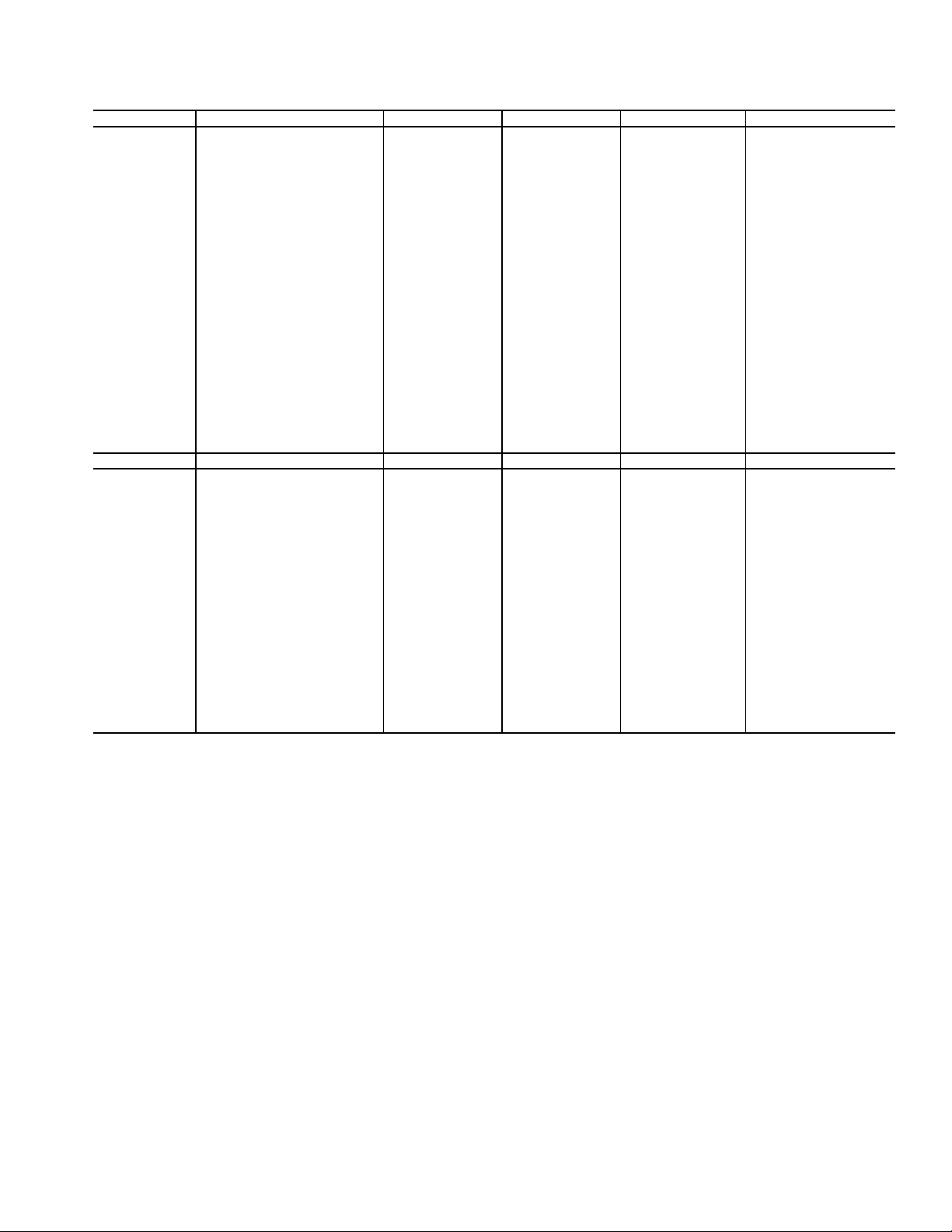
APPENDIX A — LOCAL DISPLAY TABLES (cont)
Alarms Mode and Sub-Mode Directory
ITEM EXPANSION RANGE UNITS CCN POINT COMMENT
CRNT CURRENTLY ACTIVE ALARMS
AA01
AA02
AA03
AA04
AA05
AA06
AA07
AA08
AA09
AA10
AA11
AA12
AA13
AA14
AA15
AA16
AA17
AA18
AA19
AA20
AA21
AA22
AA23
AA24
AA25
RCRN Reset All Current Alarms NO/YES ALRESET
HIST ALARM HISTORY
AL01
AL02
AL03
AL04
AL05
AL06
AL07
AL08
AL09
AL10
AL11
AL12
AL13
AL14
AL15
AL16
AL17
AL18
AL19
AL20
Current Alarms 1-25
Alarm History 1-20
AXXX
TXXX
PXXX
AXXX
TXXX
PXXX
Alarms are shown as
AXXX
Alerts are shown as
TXXX
PreAlerts are shown as
PXXX
Alarms are shown as
AXXX
Alerts are shown as
TXXX
PreAlerts are shown as
PXXX
81

APPENDIX B — CCN TABLES
CCN DISPLAY TABLES
TABLE DISPLAY NAME RANGE UNITS POINT NAME WRITE STATUS
A-UNIT GENERAL UNIT PARAMETERS
Control Mode 10-char ASCII STAT
Occupied No/Yes OCC
CCN Chiller Stop/Start CHIL_S_S forcible
Alarm State 6-char ASCII ALM
Active Demand Limit NNN % DEM_LIM forcible
Override Modes in Effect No/Yes MODE
Percent Total Capacity NNN % CAP_T
Requested Stage NN STAGE
Active Setpoint NNN.n degF SP
Control Point NNN.n degF CTRL_PNT forcible
Degrees of Reset NN.n deltaF DEG_RST
Entering Fluid Temp NNN.n degF EWT
Leaving Fluid Temp NNN.n degF LWT
Emergency Stop Enable/EMStop EMSTOP forcible
Minutes Left for Start 5-char ASCII MIN_LEFT
PUMPS
Cooler Pump Relay Off/On COOLPUMP
Condenser Pump Off/On CONDPUMP
Cooler Flow Switch Off/On COOLFLOW
CIRCA_AN CIRCUIT A ANALOG
CIRCADIO CIRCUIT A DISCRETE INPUTS/
OPTIONS UNIT PARAMETERS
Condenser Flow Switch Off/On CONDFLOW
PARAMETERS
Percent Total Capacity NNN % CAPA_T
Percent Available Cap. NNN % CAPA_A
Discharge Pressure NNN.n PSIG DP_A
Suction Pressure NNN.n PSIG SP_A
Head Setpoint NNN.n degF HSP
Saturated Condensing Tmp NNN.n degF TMP_SCTA
Saturated Suction Temp NNN.n degF TMP_SSTA
Compr Return Gas Temp NNN.n degF TMP_RGTA
Discharge Gas Temp NNN.n degF DISGAS
Suction Superheat Temp NNN.n deltaF SH_A
OUTPUTS
CIRC. A DISCRETE OUTPUTS
Compressor A1 Relay Off/On K_A1_RLY
Compressor A1 Unload Time NN secs ALUNLTME
Compressor A2 Relay Off/On K_A2_RLY
Compressor A3 Relay Off/On K_A3_RLY
Minimum Load Valve Relay Off/On MLV_RLY
CIRC. A DISCRETE INPUTS
Compressor A1 Feedback Off/On K_A1_FBK
Compressor A2 Feedback Off/On K_A2_FBK
Compressor A3 Feedback Off/On K_A3_FBK
UNIT ANALOG VALUES
Cooler Entering Fluid NNN.n degF COOL_EWT
Cooler Leaving Fluid NNN.n degF COOL_LWT
Condenser Entering Fluid NNN.n degF COND_EWT
Condenser Leaving Fluid NNN.n degF COND_LWT
Lead/Lag Leaving Fluid NNN.n degF DUAL_LWT
TEMPERATURE RESET
4-20 ma Reset Signal NN.n milliAmps RST_MA
Outside Air Temperature NNN.n degF OAT forcible
Space Temperature NNN.n degF SPT forcible
DEMAND LIMIT
4-20 ma Demand Signal NN.n milliAmps LMT_MA
Demand Limit Switch 1 Off/On DMD_SW1
Demand Limit Switch 2 Off/On DMD_SW2
CCN Loadshed Signal N DL_STAT
MISCELLANEOUS
Dual Setpoint Switch Off/On DUAL_IN
Cooler LWT Setpoint NNN.n degF LWT_SP
Ice Done Off/On ICE_DONE
82

APPENDIX B — CCN TABLES (cont)
CCN MAINTENANCE TABLES
TABLE DISPLAY NAME RANGE UNITS POINT NAME WRITE STATUS
EXVA_TAB
EXVA Position in Steps NNNNNN steps EXVAPOSS
EXVA Position in Percent NNNN.nn % EXVAPOSP
EXVA Commanded Steps NNNNNN steps EXVACMDS
EXVA Run Status NNN EXVASTAT
EXVA Write Command Off/On EXVARITE
EXVA Command Byte NNN EXVACMDB
EXVA Absolute Percentage NNNN.nn % EXVAABSP
EXVA Delta Percentage NNNNN.n % EXVADELP
Saturated Suction Temp NNN.n degF TMP_SSTA
Compr Return Gas Temp NNN.n degF TMP_RGTA
Discharge Gas Temp NNN.n degF DISGAS
EXV % Open NNN % EXV_A
Amount of SH Reset NNN.n deltaF SH_RESET
EXVA Override NNNNN EXVAOVRR
EXVA Steps in Range NNNNN steps EXVARANG
EXVA Steps Per Second NNNNN EXVARATE
EXVA Fail Position in % NNNN.nn % EXVAPOSF
EXVA Minimum Steps NNNNN steps EXVAMINS
EXVA Maximum Steps NNNNN steps EXVAMAXS
EXVA Overrun Steps NNNNN steps EXVAOVRS
EXVA Stepper Type NNN EXVATYPE
STRTHOUR
CURRMODS
Machine Operating Hours NNNNNN hours HR_MACH
Machine Starts NNNNNN hours CY_MACH
Compressor A1 Run Hours NNNNNN.n hours HR_A1
Compressor A2 Run Hours NNNNNN.n hours HR_A2
Compressor A3 Run Hours NNNNNN.n HR_A3
Compressor A1 Starts NNNNNN CY_A1
Compressor A2 Starts NNNNNN CY_A2
Compressor A3 Starts NNNNNN CY_A3
PUMP HOURS
Cooler Pump Run Hours NNNNNN.n hours HR_CPUMP
Condenser Pump Run Hours NNNNNN.n hours HR_DPUMP
CSM controlling Chiller Off/On MODE_1
WSM controlling Chiller Off/On MODE_2
Master/Slave control Off/On MODE_3
Ramp Load Limited Off/On MODE_5
Timed Override in effect Off/On MODE_6
Low Cooler Suction TempA Off/On MODE_7
Slow Change Override Off/On MODE_9
Minimum OFF time active Off/On MODE_10
Dual Setpoint Off/On MODE_13
Temperature Reset Off/On MODE_14
Demand/Sound Limited Off/On MODE_15
Cooler Freeze Protection Off/On MODE_16
Low Temperature Cooling Off/On MODE_17
High Temperature Cooling Off/On MODE_18
Making ICE Off/On MODE_19
Storing ICE Off/On MODE_20
High SCT Circuit A Off/On MODE_21
Minimum Comp. On Time Off/On MODE_23
Pump Off Delay Time Off/On MODE_24
Circuit A Trio Oil Mgmt Off/On MD_A_OIL
83

APPENDIX B — CCN TABLES (cont)
CCN MAINTENANCE TABLES (cont)
TABLE DISPLAY NAME RANGE UNITS POINT NAME WRITE STATUS
ALARMS
VERSIONS
LOADFACT CAPACITY CONTROL
LEARNFNS
PM-STRN
TESTMODE
Active Alarm #1 4-char ASCII ALARM01C
Active Alarm #2 4-char ASCII ALARM02C
Active Alarm #3 4-char ASCII ALARM03C
Active Alarm #4 4-char ASCII ALARM04C
Active Alarm #5 4-char ASCII ALARM05C
Active Alarm #6 4-char ASCII ALARM06C
Active Alarm #7 4-char ASCII ALARM07C
Active Alarm #8 4-char ASCII ALARM08C
Active Alarm #9 4-char ASCII ALARM09C
Active Alarm #10 4-char ASCII ALARM10C
Active Alarm #11 4-char ASCII ALARM11C
Active Alarm #12 4-char ASCII ALARM12C
Active Alarm #13 4-char ASCII ALARM13C
Active Alarm #14 4-char ASCII ALARM14C
Active Alarm #15 4-char ASCII ALARM15C
Active Alarm #16 4-char ASCII ALARM16C
Active Alarm #17 4-char ASCII ALARM17C
Active Alarm #18 4-char ASCII ALARM18C
Active Alarm #19 4-char ASCII ALARM19C
Active Alarm #20 4-char ASCII ALARM20C
Active Alarm #21 4-char ASCII ALARM21C
Active Alarm #22 4-char ASCII ALARM22C
Active Alarm #23 4-char ASCII ALARM23C
Active Alarm #24 4-char ASCII ALARM24C
Active Alarm #25 4-char ASCII ALARM25C
CESR131172- 5-char ASCII EXV
CESR131333- 5-char ASCII AUX
CESR131482- 5-char ASCII MBB
CESR131174- 5-char ASCII EMM
CESR131171- 5-char ASCII MARQUEE
CESR131227- 5-char ASCII NAVIGATOR
Load/Unload Factor NNN SMZ
Control Point NNN.n degF CTRL_PNT
Entering Fluid Temp NNN.n degF EWT
Leaving Fluid Temp NNN.n degF LWT
Ramp Load Limited Off/On MODE_5
Slow Change Override Off/On MODE_9
Cooler Freeze Protection Off/On MODE_16
Low Temperature Cooling Off/On MODE_17
High Temperature Cooling Off/On MODE_18
Minimum Comp. On Time Off/On MODE_23
SCT Delta for Comp A1 NNN.n deltaF A1SCTDT
SCT Delta for Comp A2 NNN.n deltaF A2SCTDT
SCT Delta for Comp A3 NNN.n deltaF A3SCTDT
Strainer Srvc Interval NNNNN hours SI_STRNR
Strainer Srvc Countdown NNNNN hours ST_CDOWN
Strainer Maint. Done No/Yes ST_MAINT
Strainer Maint. Date 15-char ASCII STRN_PM0
Strainer Maint. Date 15-char ASCII STRN_PM1
Strainer Maint. Date 15-char ASCII STRN_PM2
Strainer Maint. Date 15-char ASCII STRN_PM3
Strainer Maint. Date 15-char ASCII STRN_PM4
Service Test Mode Off/On NET_CTRL
Compressor A1 Relay Off/On S_A1_RLY
Compressor A2 Relay Off/On S_A2_RLY
Compressor A3 Relay Off/On S_A3_RLY
Cooler Pump Relay Off/On S_CLPMP
Condenser Pump Off/On S_CNDPMP
Comp A1 Unload Time NN secs S_A1ULTM
Remote Alarm Relay Off/On S_ALM
84

APPENDIX B — CCN TABLES (cont)
CCN MAINTENANCE TABLES (cont)
TABLE DISPLAY NAME RANGE UNITS POINT NAME WRITE STATUS
RUNTEST
DUALCHIL
Percent Total Capacity NNN % CAPA_T
Percent Available Cap. NNN % CAPA_A
Discharge Pressure NNN.n PSIG DP_A
Suction Pressure NNN.n PSIG SP_A
Saturated Condensing Tmp NNN.n degF TMP_SCTA
Saturated Suction Temp NNN.n degF TMP_SSTA
Compr Return Gas Temp NNN.n degF TMP_RGTA
Discharge Gas Temp NNN.n degF DISGAS
Suction Superheat Temp NNN.n deltaF SH_A
Compressor A1 Relay Off/On K_A1_RLY
Compressor A2 Relay Off/On K_A2_RLY
Compressor A3 Relay Off/On K_A3_RLY
Minimum Load Valve Relay Off/On MLV_RLY
Compressor A1 Feedback Off/On K_A1_FBK
Compressor A2 Feedback Off/On K_A2_FBK
Compressor A3 Feedback Off/On K_A3_FBK
Outside Air Temperature NNN.n degF OAT
Space Temperature NNN.n degF SPT
Cooler Pump Relay Off/On COOLPUMP
Condenser Pump Off/On CONDPUMP
Cooler Entering Fluid NNN.n degF COOL_EWT
Cooler Leaving Fluid NNN.n degF COOL_LWT
Condenser Entering Fluid NNN.n degF COND_EWT
Condenser Leaving Fluid NNN.n degF COND_LWT
Cooler Flow Switch Off/On COOLFLOW
Dual Chiller Link Good? No/Yes DC_LINK
Master Chiller Role 12-char ASCII MC_ROLE
Slave Chiller Role 12-char ASCII SC_ROLE
Lead Chiller Ctrl Point NNN.n degF LEAD_CP
Lag Chiller Ctrl Point NNN.n degF LAG_CP
Control Point NNN.n degF CTRL_PNT
Cool EnteringFluid-Slave NNN.n degF COOLEWTS
Cool Leaving Fluid-Slave NNN.n degF COOLLWTS
Cooler Entering Fluid NNN.n degF COOL_EWT
Cooler Leaving Fluid NNN.n degF COOL_LWT
Lead/Lag Leaving Fluid NNN.n degF DUAL_LWT
Percent Avail.Capacity NNN % CAP_A
Percent Avail.Cap.Slave NNN % CAP_A_S
Lag Start Delay Time 5-char ASCII LAGDELAY
Load/Unload Factor NNN SMZ
Load/Unload Factor-Slave NNNN SMZSLAVE
Lead SMZ Clear Commanded No/Yes LEADSMZC
Lag SMZ Clear Commanded No/Yes LAG_SMZC
Lag Commanded Off? No/Yes LAG_OFF
Dual Chill Lead CapLimit NNN.n % DCLDCAPL
Dual Chill Lag CapLimit NNN.n % DCLGCAPL
CCN CONFIGURATION TABLES
TABLE DISPLAY NAME RANGE UNITS POINT NAME DEFAULT
UNIT UNIT CONFIGURATION
OPTIONS1 OPTIONS 1 CONFIGURATION
Unit Type N UNIT_TYP Unit Dependent
Unit Size NNN tons SIZE Unit Size
Compressor A1 Size NNN tons SIZE_A1 Unit Size Dependent
Compressor A2 Size NNN tons SIZE_A2 Unit Size Dependent
Compressor A3 Size NNN tons SIZE_A3 Unit Size Dependent
Suction Superheat Setpt NN.n deltaF SH_SP 9.0 deg F
Compressor A1 Digital? No/Yes CPA1TYPE Unit Dependent
Maximum A1 Unload Time NN secs MAXULTME 10 - 020 to 030
Cooler Fluid N 1=Water
Minimum Load Vlv Select No/Yes MLV_FLG No
Return Gas Sensor Enable Disable/Enable RGT_ENA Disable
Enable OAT Sensor Disable/Enable OAT_ENA Disable
CSB Boards Enable Disable/Enable CSB_ENA Enable
Reverse Rotation Enable Disable/Enable REVR_ENA Enable
Cooler Pump Control Off/On CPC Off
Cooler Pump Shutdown Dly NN mins PUMP_DLY 1
EMM Module Installed No/Yes EMM_BRD No
Enable Condenser Pump N 0=No Control
Enable Cond Wtr Sensors Disable/Enable CONDWTRS Disable
Enable Cond Flow Switch Disable/Enable CONDFLSW Disable
2=Medium Temperature
Brine
1=On When Occupied
2=On with Compressors
FLUIDTYP 1=Water
CONDPMPE 0=No Conrol
7 - 035 to 045
85

APPENDIX B — CCN TABLES (cont)
CCN CONFIGURATION TABLES (cont)
TABLE DISPLAY NAME RANGE UNITS POINT NAME DEFAULT
OPTIONS2 OPTIONS 2 CONFIGURATION
SCHEDOVR TIME OVERRIDE SETUP
RESETCON TEMPERATURE RESET AND
DUALCHILL DUAL CHILLER
DISPLAY MARQUEE DISPLAY SETUP
EXVACONF EXV CIRCUIT A
Control Method N CONTROL 0
Loading Sequence Select N SEQ_TYPE 1
Lead/Lag Circuit Select N LEAD_TYP 1
Cooling Setpoint Select N CLSP_TYP 0
Ramp Load Select Disable/Enable RAMP_EBL Enable
High LCW Alert Limit NN.n deltaF LCW_LMT 60.0
Minutes Off time NN mins DELAY 0
Deadband Multiplier N.n Z_GAIN 1.0
Ice Mode Enable Disable/Enable ICE_CNFG Disable
Schedule Number NN SCHEDNUM 1
Override Time Limit N hours OTL 0
Timed Override Hours N hours OVR_EXT 0
Timed Override No/Yes TIMEOVER No
DEMAND LIMIT
COOLING RESET
Cooling Reset Type N CRST_TYP 0
4-20 MA RESET
4-20 - Degrees Reset NNN.n deltaF MA_DEG 10.0
REMOTE RESET
Remote - No Reset Temp NNN.n degF REM_NO 10.0
Remote - Full Reset Temp NNN.n degF REM_FULL 0.0
Remote - Degrees Reset NNN.n deltaF REM_DEG 0.0
RETURN TEMPERATURE
RESET
Return - No Reset Temp NNN.n deltaF RTN_NO 10.0
Return - Full Reset Temp NNN.n deltaF RTN_FULL 0.0
Return - Degrees Reset NNN.n deltaF RTN_DEG 0.0
DEMAND LIMIT
Demand Limit Select N DMD_CTRL 0
Demand Limit at 20 mA NNN.n % DMT20MA 100.0
Loadshed Group Number NN SHED_NUM 0
Loadshed Demand Delta NN % SHED_DEL 0
Maximum Loadshed Time NNN mins SHED_TIM 60
Demand Limit Switch 1 NNN % DLSWSP1 80
Demand Limit Switch 2 NNN % DLSWSP2 50
CONFIGURATION SETTINGS
LEAD/LAG
Lead/Lag Chiller Enable Disable/Enable LL_ENA Disable
Master/Slave Select Master/Slave MS_SEL Master
Slave Address NNN SLV_ADDR 2
Lead/Lag Balance Select N LL_BAL 0
Lead/Lag Balance Delta NNN hours LL_BAL_D 168
Lag Start Delay NN mins LL_DELAY 5
Parallel Configuration No/Yes PARALLEL Yes
Service Password NNNN PASSWORD 1111
Password Enable Disable/Enable PASS_EBL Enable
Metric Display Off/On DISPUNIT Off
Language Selection N LANGUAGE 0
CONFIGURATION
EXV Opening at Low LWT NNN.N % EXV_Y1 25
LWT for EXV Min Opening NNN.N LWT_X1 10
EXV Opening at High LWT NNN.N % EXV_Y2 50
LWT for EXV Max Opening NNN.N °F LWT_X2 35
EXV Circ. A Min Position NNN.N % EXVAMINP 2
EXVA Steps in Range NNNNN steps EXVARANG 2500
EXVA Steps Per Second NNNNN EXVARATE 150
EXVA Fail Position In % NNNN.NN % EXVAPOSF 0
EXVA Minimum Steps NNNNN steps EXVAMINS 0
EXVA Maximum Steps NNNNN steps EXVAMAXS 2500
EXVA Overrun Steps NNNNN steps EXVAOVRS 167
EXVA Stepper Type NNN EXVATYPE 1
High SCT Threshold NNN.N °F HIGH_SCT 115
Open EXV X% on 2nd comp NNN.N % EXV_HSCT 10
Move EXV X% on DISCRSOL NNN.N % EXVDISCR 5
Lag Start Delay NNN sec DELAYLAG 10
SH Reset Maximum NNN.N ^F MAXSHRST 11
Cap at SH Offset Maximum NNN.N % SHRSTBGN 25
SH Rate Threshold NNN.N ^F SHR_THR 0.2
Low SH DeltaT EXV Move NNN sec LSH_DL_T 60
Low SH Override EXV Move NNN.N % LSH_EXVM 1
86

APPENDIX B — CCN TABLES (cont)
CCN SERVICE TABLES
TABLE DISPLAY NAME RANGE UNITS POINT NAME DEFAULT
SERVICE SERVICE
TABLE DISPLAY NAME RANGE UNITS POINT NAME DEFAULT
SETPOINT SETPOINT
Brine Freeze Point NNN.n degF BRN_FRZ 34.0
COMPRESSOR ENABLE
Enable Compressor A1 Disable/Enable ENABLEA1 Unit Dependent
Enable Compressor A2 Disable/Enable ENABLEA2 Unit Dependent
Enable Compressor A3 Disable/Enable ENABLEA3 Unit Dependent
CCN SETPOINT TABLES
COOLING
Cooling Setpoint 1 NNN.n degF CSP1 44.0
Cooling Setpoint 2 NNN.n degF CSP2 44.0
ICE Setpoint NNN.n degF CSP3 32.0
RAMP LOADING
Cooling Ramp Loading N.n CRAMP 1.0
Brine Freeze Point NNN.n degF BRN_FRZ 34.0
87

APPENDIX C — BACNET COMMUNICATION OPTION
Fig. B — Address Rotary Switches
Fig. A — UPC Open Controller
8
7
6
5
4
3
2
1
0
9
8
7
6
5
4
3
2
1
0
9
BACNET
BAUD RATE
DIP SWITCHES
ADDRESS
ROTARY
SWITCHES
POWER LED
RUN LED
ERROR LED
BACNET
CONNECTION
(BAS PORT)
BT485
TERMINATOR
Tx2 LED
Rx2 LED
Tx1 LED
Rx1 LED
EIA-485
JUMPERS
* BACnet is a registered trademark of ASHRAE (American Society
of Heating, Refrigerating, and Air-Conditioning Engineers).
† BACview is a registered trademark of Automated Logic
Corporation.
The following section is used to configure the UPC Open controller which is used when the BACnet* communication
option is selected. The UPC Open controller is mounted in the
main control box per unit components arrangement diagrams.
TO ADDRESS THE UPC OPEN CONTROLLER — The
user must give the UPC Open controller an address that is
unique on the BACnet network. Perform the following procedure to assign an address:
1. If the UPC Open controller is powered, pull the screw terminal connector from the controller's power terminals labeled Gnd and HOT. The controller reads the address
each time power is applied to it.
2. Using the rotary switches (see Fig. A and B), set the controller's address. Set the Tens (10's) switch to the tens digit of the address, and set the Ones (1's) switch to the ones
digit.
As an example in Fig. B, if the controller’s address is 25,
point the arrow on the Tens (10's) switch to 2 and the arrow on
the Ones (1's) switch to 5.
0
1
9
2
8
3
7
8
7
10's
4
6
5
0
1
9
2
3
1's
4
6
5
BACNET DEVICE INSTANCE ADDRESS — The UPC
Open controller also has a BACnet Device Instance address.
This Device Instance MUST be unique for the complete BACnet system in which the UPC Open controller is installed. The
Device Instance is auto generated by default and is derived by
adding the MAC address to the end of the Network Number.
The Network Number of a new UPC Open controller is 16101,
but it can be changed using i-Vu
®
Tools or BACView† device.
By default, a MAC address of 20 will result in a Device Instance of 16101 + 20 which would be a Device Instance of
1610120.
88

APPENDIX C — BACNET COMMUNICATION OPTION (cont)
Fig. C — DIP Switches
Fig. D — Network Wiring
CONFIGURING THE BAS PORT FOR BACNET MS/
TP — Use the same baud rate and communication settings for
all controllers on the network segment. The UPC Open controller is fixed at 8 data bits, No Parity, and 1 Stop bit for this
protocol's communications.
If the UPC Open controller has been wired for power, pull
the screw terminal connector from the controller's power terminals labeled Gnd and HOT. The controller reads the DIP
Switches and jumpers each time power is applied to it.
Set the BAS Port DIP switch DS3 to “enable.” Set the BAS
Port DIP switch DS4 to “E1-485.” Set the BMS Protocol DIP
switches DS8 through DS5 to “MSTP.” See Table A.
Table A — SW3 Protocol Switch Settings
for MS/TP
DS8 DS7 DS6 DS5 DS4 DS3
OffOffOffOffOnOff
Verify that the EIA-485 jumpers below the CCN Port are set
to EIA-485 and 2W.
The example in Fig. C shows the BAS Port DIP Switches
set for 76.8k (Carrier default) and MS/TP.
Set the BAS Port DIP Switches DS2 and DS1 for the appropriate communications speed of the MS/TP network (9600,
19.2k, 38.4k, or 76.8k bps). See Fig. C and Table B.
Table B — Baud Selection Table
BAUD RATE DS2 DS1
9,600 Off Off
19,200 On Off
38,400 Off On
76,800 On On
WIRING THE UPC OPEN CONTROLLER TO THE MS/
TP NETWORK — The UPC Open controller communicates
using BACnet on an MS/TP network segment communications
at 9600 bps, 19.2 kbps, 38.4 kbps, or 76.8 kbps.
Wire the controllers on an MS/TP network segment in a daisy-chain configuration. Wire specifications for the cable are
22 AWG (American Wire Gage) or 24 AWG, low-capacitance,
twisted, stranded, shielded copper wire. The maximum length
is 2000 ft.
Install a BT485 terminator on the first and last Multi-Chiller
Controller on a network segment to add bias and prevent signal
distortions due to echoing. See Fig. A, D, and E. For MultiChiller Controller only need BT485 on the end.
To wire the UPC Open controller to the BAS network:
1. Pull the screw terminal connector from the controller's
BAS Port.
2. Check the communications wiring for shorts and
grounds.
3. Connect the communications wiring to the BAS port’s
screw terminals labeled Net +, Net -, and Shield.
NOTE: Use the same polarity throughout the network
segment.
4. Insert the power screw terminal connector into the UPC
Open controller's power terminals if they are not currently connected.
5. Verify communication with the network by viewing a
module status report. To perform a module status report
using the BACview keypad/display unit, press and hold
the “FN” key then press the “.” Key.
89

APPENDIX C — BACNET COMMUNICATION OPTION (cont)
Fig. E — BT485 Terminator Installation
To install a BT485 terminator, push the BT485 terminator
on to the BT485 connector located near the BACnet connector.
NOTE: The BT485 terminator has no polarity associated with
it.
To order a BT485 terminator, consult Commercial Products
®
i-Vu
Open Control System Master Prices.
MS/TP WIRING RECOMMENDATIONS — Recommendations are shown in Tables C and D. The wire jacket and UL
Table C — MS/TP Wiring Recommendations
SPECIFICATION RECOMMENDATION
Cable Single twisted pair, low capacitance, CL2P, 22 AWG (7x30), TC foam FEP, plenum rated cable
Conductor 22 or 24 AWG stranded copper (tin plated)
Insulation Foamed FEP 0.015 in. (0.381 mm) wall 0.060 in. (1.524 mm) O.D.
Color Code Black/White
Twist Lay 2 in. (50.8 mm) lay on pair 6 twists/foot (20 twists/meter) nominal
Shielding Aluminum/Mylar shield with 24 AWG TC drain wire
Jacket
DC Resistance 15.2 Ohms/1000 feet (50 Ohms/km) nominal
Capacitance 12.5 pF/ft (41 pF/meter) nominal conductor to conductor
Characteristic Impedance 100 Ohms nominal
Weight 12 lb/1000 feet (17.9 kg/km)
UL Temperature Rating
Voltage 300 Vac, power limited
Listing UL: NEC CL2P, or better
LEGEND
AWG — American Wire Gage
CL2P — Class 2 Plenum Cable
DC — Direct Current
FEP — Fluorinated Ethylene Polymer
NEC — National Electrical Code
O.D. — Outside Diameter
TC — Tinned Copper
UL — Underwriters Laboratories
SmokeGard Jacket (SmokeGard PVC) 0.021 in. (0.5334 mm) wall 0.175 in. (4.445 mm) O.D.
Halar Jacket (E-CTFE) 0.010 in. (0.254 mm) wall 0.144 in. (3.6576 mm) O.D.
SmokeGard 167°F (75°C)
Halar -40 to 302°F (-40 to 150°C)
temperature rating specifications list two acceptable alternatives. The Halar* specification has a higher temperature rating
and a tougher outer jacket than the SmokeGard† specification,
and it is appropriate for use in applications where the user is
concerned about abrasion. The Halar jacket is also less likely to
crack in extremely low temperatures.
NOTE: Use the specified type of wire and cable for maximum
signal integrity.
Halar is a registered trademark of Solvay Plastics.
*
† SmokeGard is a registered trademark of AlphaGary-Mexichem
Corp.
90

APPENDIX C — BACNET COMMUNICATION OPTION (cont)
Fig. F — BACview6 Device Connection
Table D — Open System Wiring Specifications and Recommended Vendors
WIRING SPECIFICATIONS RECOMMENDED VENDORS AND PART NUMBERS
Wire Type Description
22 AWG, single twisted shielded pair, low capacitance, CL2P,
TC foam FEP, plenum rated. See MS/TP Installation Guide for
MS/TP
Network (RS-485)
Rnet 4 conductor, unshielded, CMP, 18 AWG, plenum rated. W184C-2099BLB 6302UE 21450 CLP0442
LEGEND
AWG — American Wire Gage
CL2P — Class 2 Plenum Cable
CMP — Communications Plenum Rated
FEP — Fluorinated Ethylene Polymer
TC — Tinned Copper
specifications.
24 AWG, single twisted shielded pair, low capacitance, CL2P,
TC foam FEP, plenum rated. See MS/TP Installation Guide
for specifications.
Connect Air
International
W221P-22227 — 25160PV CLP0520LC
W241P-2000F 82841 25120-OR —
Belden RMCORP
Contractors
Wire and Cable
LOCAL ACCESS TO THE UPC OPEN CONTROLLER — The user can use a BACview
6
handheld keypad display unit or the Virtual BACview software as a local user interface to an Open controller. These items let the user access the
controller network information. These are accessory items and
do not come with the UPC Open controller.
The BACview
6
unit connects to the local access port on the
UPC Open controller. See Fig. F. The BACview software must
be running on a laptop computer that is connected to the local
access port on the UPC Open controller. The laptop will require an additional USB link cable for connection.
See the BACview Installation and User Guide for instruc-
tions on connecting and using the BACview
To order a BACview
6
Handheld (BV6H), consult Commer-
6
device.
cial Products i-Vu Open Control System Master Prices.
CONFIGURING THE UPC OPEN CONTROLLER'S
PROPERTIES — The UPC Open device and ComfortLink
controller must be set to the same CCN Address (Element)
number and CCN Bus number. The factory default settings for
CCN Element and CCN Bus number are 1 and 0 respectively.
If modifications to the default Element and Bus number are
required, both the ComfortLink and UPC Open configurations
must be changed.
The following configurations are used to set the CCN Address and Bus number in the ComfortLink controller. These
configurations can be changed using the scrolling marquee display or accessory Navigator handheld device.
Configuration→CCN→CCN.A (CCN Address)
Configuration→CCN→CCN.B (CCN Bus Number)
The following configurations are used to set the CCN Address and Bus Number in the UPC Open controller. These configurations can be changed using the accessory BACview
6
dis-
play.
Navigation: BACview→CCN
Home: Element Comm Stat
Element: 1
Bus: 0
91

APPENDIX C — BACNET COMMUNICATION OPTION (cont)
If the UPC Open controller is used with the chiller application of Lead/Lag/Standby (Lead/Lag/Standby applications are
not used with the Multi-Chiller Controller), all chillers and
UPC Open controller's CCN element numbers must be
changed to a unique number in order to follow CCN specifications. In this application, there can only be a maximum of 3
UPC Open controllers on a CCN bus.
For the CCN Alarm Acknowledger configuration, the UPC
Open defaults to CCN Acknowledger. If a Chiller Lead/Lag/
Standby application is being used, then the Carrier technician
must change the configuration to only one CCN Acknowledger
on the CCN bus.
For the CCN Time Broadcaster configuration, the UPC
Open defaults to CCN Time Broadcaster. If the Chiller Lead/
Lag/Standby application is used, then the Carrier technician
must change the configuration to only one CCN Time Broadcaster on the CCN bus.
TROUBLESHOOTING — If there are problems wiring or
addressing the UPC Open controller, contact Carrier Technical
Support.
COMMUNICATION LEDS
— The LEDs indicate if the
controller is communicating with the devices on the network.
Table E — LED Status Indicators
LED STATUS
Power
Rx Lights when the controller receives data from the network segment; there is an Rx LED for Ports 1 and 2.
Tx Lights when the controller transmits data to the network segment; there is a Tx LED for Ports 1 and 2.
Run Lights based on controller status. See Table F.
Error Lights based on controller status. See Table F.
Lights when power is being supplied to the controller. The UPC Open controller is protected by internal solid-state polyswitches on
the incoming power and network connections. These polyswitches are not replaceable and will reset themselves if the condition
that caused the fault returns to normal.
See Tables E and F. The LEDs should reflect communication
traffic based on the baud rate set. The higher the baud rate the
more solid the LEDs become. See Fig. A for location of LEDs
on UPC Open module.
REPLACING THE UPC OPEN BATTERY — The UPC
Open controller’s 10-year lithium CR2032 battery provides a
minimum of 10,000 hours of data retention during power outages.
IMPORTANT: Power must be ON to the UPC Open controller when replacing the battery, or the date, time, and
trend data will be lost.
Remove the battery from the controller, making note of the
battery's polarity. Insert the new battery, matching the battery's
polarity with the polarity indicated on the UPC Open
controller.
NETWORK POINTS LIST — The points list for the controller is shown in Table G.
Refer to Appendix B for additional information on CCN
point name.
Table F — Run and Error LEDs Controller and Network Status Indication
RUN LED ERROR LED STATUS
2 flashes per second Off Normal
2 flashes per second 2 flashes, alternating with Run LED Five minute auto-restart delay after system error
2 flashes per second 3 flashes, then off Controller has just been formatted
2 flashes per second 1 flash per second Controller is alone on the network
2 flashes per second On Exec halted after frequent system errors or control programs halted
5 flashes per second On Exec start-up aborted, Boot is running
5 flashes per second Off Firmware transfer in progress, Boot is running
7 flashes per second 7 flashes per second, alternating with Run LED Ten second recovery period after brownout
14 flashes per second 14 flashes per second, alternating with Run LED Brownout
92

APPENDIX C — BACNET COMMUNICATION OPTION (cont)
Table G — Network Points List
POINT DESCRIPTION
4-20 ma Demand Signal LMT_MA R mA 0-20 AV:36 lmt_ma_1
4-20 ma Reset Signal RST_MA R mA 0-20 AV:33 rst_ma_1
Active Demand Limit DEM_LIM R/W % 100 0-100 AV:2 dem_lim_1
Active Setpoint SP R °F -20-70 AV:4 sp_1
Alarm State ALM R
CCN Chiller CHIL_S_S R/W Start Start/Stop BV:4 chil_s_s_1
CCN Loadshed Signal DL_STAT R 0-2 AV:37 dl_stat_1
Comp A1 Unload Time A1UNLTME R sec 1-15 AV:78 a1unltme_1
Compr Return Gas Temp TMP_RGTA R °F -40-245 AV:20 tmp_rgta_1
Compressor A1 Feedback K_A1_FBK R On/Off BV:16 k_a1_fbk_1
Compressor A1 Relay K_A1_RLY R On/Off BV:13 k_a1_rly_1
Compressor A1 Run Hours HR_A1 R hr 0-9999 AV:60 hr_a1_1
Compressor A1 Starts CY_A1 R 0-9999 AV:68 cy_a1_1
Compressor A2 Feedback K_A2_FBK R On/Off BV:17 k_a2_fbk_1
Compressor A2 Relay K_A2_RLY R On/Off BV:14 k_a2_rly_1
Compressor A2 Run Hours HR_A2 R hr 0-9999 AV:61 hr_a2_1
Compressor A2 Starts CY_A2 R 0-9999 AV:69 cy_a2_1
Compressor A3 Feedback K_A3_FBK R On/Off BV:18 k_a3_fbk_1
Compressor A3 Relay K_A3_RLY R On/Off BV:15 k_a3_rly_1
Compressor A3 Run Hours HR_A3 R hr 0-9999 AV:62 hr_a3_1
Compressor A3 Starts CY_A3 R 0-9999 AV:70 cy_a3_1
Condenser Entering Fluid COND_EWT R °F -40-245 AV:10 cond_ewt_1
Condenser Leaving Fluid COND_LWT R °F -40-245 AV:18 cond_lwt_1
Condenser Pump Relay CONDPUMP R On/Off BV:2 condpump_1
Condenser Pump Run Hours HR_DPUMP R hr 0-9999 AV:72 hr_dpump_1
Control Method CONTROL R
Control Mode STAT R 0-9 AV:8 stat_1
Control Point CTRL_PNT R/W °F 44.0 -20-70 AV:5 ctrl_pnt_1
Cooler Entering Fluid COOL_EWT R °F -40-245 AV:30 cool_ewt_1
Cooler Flow Switch COOLFLOW R Open/Close BV:11 coolflow_1
Cooler Fluid FLUIDTYP R
Cooler Freeze Protection MODE_16 R On/Off BV:42 mode_16_1
Cooler Leaving Fluid COOL_LWT R °F -40-245 AV:31 cool_lwt_1
Cooler LWT Setpoint LWT_SP °F -20-70 AV:38 lwt_sp_1
Cooler Pump Relay COOLPUMP R On/Off BV:7 coolpump_1
Cooler Pump Run Hours HR_CPUMP R hr 0-9999 AV:71 hr_cpump_1
Cooler Pump Shutdown Dly PUMP_DLY R/W min 1 0-10 AV:41 pump_dly_1
Cooling Ramp Loading
ing Reset Type CRST_TYP R
Cool
Cooling Setpoint 1 CSP1 R/W °F 44.0 -20-70 AV:53 csp1_1
Cooling Setpoint 2 CSP2 R/W °F 44.0 -20-70 AV:54 csp2_1
CSM controlling Chiller MODE_1 R On/Off BV:30 mode_1_1
Demand Level 1 R/W 0-100 AV:80 dmv_lvl_1_perct_1
Demand Level 2 R/W 0-100 AV:81 dmv_lvl_2_perct_1
Demand Level 3 R/W 0-100 AV:82 dmv_lvl_3_perct_1
Demand Limit Select DMD_CTRL R
Demand Limit Switch 1 DMD_SW1 R On/Off BV:25 dmd_sw1_1
Demand Limit Switch 2 DMD_SW2 R On/Off BV:26 dmd_sw2_1
Demand/Sound Limited MODE_15 R On/Off BV:41 mode_15_1
Discharge Gas Temp DISGAS R °F -40-245 AV:15 disgas_1
Discharge Pressure DP_A R psig 0-999 AV:13 dp_a_1
CCN POINT
NAME
CRAMP R/W °F 1.0 0.2-2.0 AV:56 cramp_1
READ/
WRITE
UNITS
DEFAULT
VALUE
RANGE
1 = Normal
2 = Alarm
3 = Alert
1 = Switch
2 = Occupancy
3 = Occupancy
4 = CCN
1 = Water
2 = Medium Brine
1 = No Reset
2 = 4-20mA Input
3 = External Temp Oat
4 = Return Fluid
5 = External Temp - Spt
1 = None
2 = External Sw. Input
3 = 4-20mA Input
4 = Loadshed
BACNET
OBJECT ID
BV:59 alm_1
MSV:5 control_msv_1
MSV:4 fluidtyp_msv_1
MSV:7 crst_typ1_msv_1
MSV:8 dmd_ctrl_msv_1
BACNET
OBJECT NAME
LEGEND
R—Read
W—Write
93

APPENDIX C — BACNET COMMUNICATION OPTION (cont)
Table G — Network Points List (cont)
POINT DESCRIPTION
Dual Setpoint MODE_13 R On/Off BV:39 mode_13_1
Dual Setpoint Switch DUAL_IN R On/Off BV:29 dual_in_1
Element Comm Status R BV:2999 element_stat_1
Emergency Stop EMSTOP R/W Enabled Enabled/Emstop BV:6 emstop_1
Entering Fluid Temp EWT R °F -40-245 AV:6 ewt_1
EXV% Open EXV_A R % AV:18 exv_a_1
High SCT Circuit A MODE_21 R On/Off BV:47 mode_21_1
High Temperature Cooling MODE_18 R On/Off BV:44 mode_18_1
Ice Done ICE_DONE R On/Off BV:27 ice_done_1
ICE Setpoint CSP3 R/W °F 32.0 -20-32 AV:55 csp3_1
Lead/Lag Circuit Select LEAD_TYP R/W 1 1-3 AV:43 lead_typ_1
Lead/Lag Leaving Fluid DUAL_LWT R °F -40-245 AV:32 dual_lwt_1
Leaving Fluid Temp LWT R °F -40-245 AV:7 lwt_1
Loading Sequence Select SEQ_TYPE R/W 1-2 AV:77 seq_type_1
Low Cooler Suction TempA MODE_7 R On/Off BV:35 mode_7_1
Low Sound Mode MODE_25 R On/Off BV:51 mode_25_1
Low Temperature Cooling MODE_17 R On/Off BV:43 mode_17_1
Machine Operating Hours HR_MACH R hr 0-9999 AV:57 mr_mach_1
Machine Starts CY_MACH R 0-9999 AV:58 cy_mach_1
Making ICE MODE_19 R On/Off BV:45 mode_19_1
Master/Slave Control MODE_3 R On/Off BV:32 mode_3_1
Minimum Comp. On Time MODE_23 R On/Off BV:49 mode_23_1
Minimum Load Valve Relay MLV_RLY R On/Off BV:79 mlv_rly_1
Minimum OFF Time Active MODE_10 R On/Off BV:38 mode_10_1
Minutes Left for Start MIN_LEFT R min 00:00-15:00 AV:39 min_left_1
Minutes Off Time DELAY R/W min 0 0-15 AV:42 delay_1
Occupancy Status OCC R Yes/No BV:2008 occ_status_1
Outdoor Air Temperature OAT R/W °F -40-245 AV:1003 oa_temp_1
Override Modes in Effect MODE R Yes/No BV:5 mode_1
Percent Available Cap. CAPA_A R % 0-100 AV:12 capa_a_1
Percent Total Capacity CAP_T R % 0-100 AV:3 cap_t_1
Percent Total Capacity CAPA_T R % 0-100 AV:11 capa_t_1
Pump Off Delay Time MODE_24 R On/Off BV:50 mode_24_1
Ramp Load Limited MODE_5 R On/Off BV:33 mode_5_1
Requested Stage STAGE R 0-99 AV:9 stage_1
Saturated Condensing Tmp TMP_SCTA R °F -40-245 AV:16 tmp_scta_1
Saturated Suction Temp TMP_SSTA R °F -40-245 AV:17 tmp_ssta_1
Slow Change Override MODE_9 R On/Off BV:37 mode_9_1
Space Temperature SPT R/W °F -40-245 AV:2007 space_temp_1
Storing ICE MODE_20 R On/Off BV:46 mode_20_1
Strainer Maint. Done ST_MAINT R/W Yes/No BV:55 st_maint_1
Strainer Srvc Countdown ST_CDOWN R hr 0-9999 AV:52 st_cdown_1
Strainer Srvc Interval SI_STRNR R/W hr 0-9999 AV:51 si_strnr_1
Suction Pressure SP_A R psig 0-999 AV:14 sp_a_1
Suction Superheat Temp SH_A
System Cooling Demand Level R 1-3 AV:9006 cool_demand_level_1
System Demand Limiting R ACTIVE_INACTIVE BV:83 dem_lmt_act_1
Temperature Reset MODE_14 R On/Off BV:40 mode_14_1
Timed Override in Effect MODE_6 R On/Off BV:34 mode_6_1
User Defined Analog 1 R/W AV:2901 user_analog_1_1
User Defined Analog 2 R/W AV:2902 user_analog_2_1
User Defined Analog 3 R/W AV:2903 user_analog_3_1
User Defined Analog 4 R/W AV:2904 user_analog_4_1
User Defined Analog 5 R/W AV:2905 user_analog_5_1
User Defined Binary 1 R/W BV:2911 user_binary_1_1
User Defined Binary 2 R/W BV:2912 user_binary_2_1
User Defined Binary 3 R/W BV:2913 user_binary_3_1
User Defined Binary 4 R/W BV:2914 user_binary_4_1
User Defined Binary 5 R/W BV:2915 user_binary_5_1
WSM Controlling Chiller MODE_2 R On/Off BV:31 mode_2_1
CCN POINT
NAME
READ/
WRITE
UNITS
R °F -40-245 AV:44 sh_a_1
DEFAULT
VALUE
RANGE
BACNET
OBJECT ID
BACNET
OBJECT NAME
94

APPENDIX D — MAINTENANCE SUMMARY AND LOG SHEETS
30MP Weekly Maintenance Log
Plant ___________________________ Unit ID ______________________
Machine Model No. ________________
DATE OIL LEVEL
CHECK ALARMS
/ FAULTS
OPERATOR
INITIALS
REMARKS
95

APPENDIX D — MAINTENANCE SUMMARY AND LOG SHEETS (cont)
30MP Monthly Maintenance Log
NOTE: Equipment failures caused by lack of adherence to the Maintenance Interval Requirements are not covered under warranty.
Month 123456789101112
Da te / / / / / / / / / / / / / / / / / / / / / / / /
Operator
UNIT
SECTION
ACTION UNIT ENTRY
Compressor
Check Oil Level yes/no
Leak Test yes/no
Cooler
Inspect and Clean Cooler yes/no
Every 3 - 5 Years
Inspect Cooler Heater amps
Leak Test yes/no
Record Water Pressure Differential (PSI) PSI
Inspect Water Pumps yes/no
Condenser
Leak Test yes/no
Inspect and Clean Condenser Coil yes/no
Controls
General Cleaning and Tightening Connections yes/no
Annually
Check Pressure Transducers yes/no
Confirm Accuracy of Thermistors yes/no
Starter
General Tightening and Cleaning Connections yes/no
Annually
Inspect All Contactors yes/no
System
Check Refrigerant Charge yes/no
Verify Operation of EXVs and Record Position 0-100%
Record System Superheat deg. F
96

Alarms and alerts, 59
Codes, 60
Details, 60
History, 81
Resetting, 81
Alarm routing, 25
Auxiliary board (AUX)
Described, 7
Schematic, 12
BACnet communication option, 88
BAS port, configuring, 89
Device instance address, 88
Points list, 93, 94
Capacity control, 17
Overrides, 18
Carrier Comfort Network (CCN), 13
Tables, 82-87
Wiring, 16
Chilled water flow switch, 47
Compressors
Adjusting oil charge, 39
Checking oil level, 39
Digital, 36
Discharge Check Valve, 53
Enabling and disabling, 53
Failure Alerts, 63
Locations, 43
Motor overload protection, 54
Motor protection, 59
Operating envelope, 66,67
Replacement, 44
Safeties, 53
Stuck on failure alarms, 64
Compressor return gas temp sensor
(RGT.A), 15
Condenser entering fluid sensor (CDET),
15
Condenser fan output, 27
Condenser leaving fluid sensor (CDLT), 15
Condenser pump control, 27
Control methods (start/stop)
CCN control, 25
Enable-Off-Remote, 21
Occupancy schedule, 21
Setting, 26
Control module communication
Green LED (main base board), 7
Red LED (main base board), 7
Yellow LED (main base board), 7
Control wiring schematics
30MP015-071, 11
Cooling entering fluid sensor (EWT), 18
Cooling leaving fluid sensor (LWT), 15
Current sensing board (CSB)
Described,
7
Deadband multiplier, 19
Demand limit, 34
2-stage switch controlled, 34
4 to 20 mA controlled, 34
CCN loadshed, 34
Discharge temperature thermistor
(DTT), 15
Dual leaving water temperature sensor
(DLWT), 15
Electronic expansion valves, 41
Emergency On/Off switch, 7
Enable/Off/Remote Control switch, 7
Energy management module (EMM),
16,18
Described, 7
Evacuation and dehydration, 38
INDEX
Expansion Valve Board (EXV)
Described, 7
Filter drier service, 45
High pressure switch (HPS)
Described,
Usage, 46
Language, changing display, 6
LEDs, 7
Main base board (MBB)
Described, 7
Schematic, 12
Maintenance, 52
Schedule, 52
Measure of units, changing display, 6
Minimum load control, 36
Minutes left for start, 17
Minutes off time, 18
Motor overload protection,
compressor, 54
Copeland with TF code, 54
Copeland with TW or TE, 54
CoreSense module mounting, 56
Kriwan, 55
Navigator display
Backlight brightness, 6
Contrast adjustment, 6
Display tables, 72-81
Occupancy schedule
CCN global, 24
Holidays, 21
Local schedule, 21
Setting, 21
Timed override, 24
Oil
Adjusting charge (start-up), 39
Checking level (start-up), 39
Charging (service), 45
Quantity per compressor, 39
Operating limitations, 40
Operating modes
Defined, 5
MD06, 24
MD10, 18
Outdoor-air temperature sensor (OAT),
15
Passwords
Changing, 7
Configuration and service, 7
Entering, 7
Power wiring schematics
30MP015-071 10
Pre-start-up, 36
Pressure transducers
Color, 15
Described, 14
Safeties, 46
Troubleshooting, 47
Ramp loading, 19
Refrigerant
Adjusting charge, 39
Preliminary charge, 37
Refrigeration circuit
Charging, 41
Safety, 2,3
Scrolling marquee display
Described, 3
Menu structure, 4
Service, 40
Service test, 40
Sizes, unit, 3
14
Space temperature sensor, 15
Start-up, 37
Checklist, CL-1 to CL-8
System check (pre-start-up), 36
Temperature reset, 31
4 to 20 mA temperature reset, 32
Menu configuration, 32
Outside air temperature reset, 32
Space temperature reset, 32
Return temperature reset, 33
Thermostatic expansion valves, 20
Thermistors
Described, 46
Designations (MBB), 14
Performance Check, 46
Replacing, 46,
Temperature vs. resistance/voltage
drop (5K), 48, 49
Temperature vs. resistance/voltage
drop (10K), 50, 51
Temperature vs. resistance (86K), 51
Time, day, date
Broadcast, 20
Daylight savings time, 20
Troubleshooting, 52
Alarms and alerts, 59
Alarm and alert codes, 60-63
Alarm and alert details, 60-71
Resetting alarms, 60-63
UPC Open controller
Addressing, 88
Battery, testing and replacing, 92
Configuring, 91
LEDs, 92
Local access, 91
Wiring, 89
Water treatment, 45
Wiring, Carrier Comfort Network
(CCN), 16
Wiring schematics, control
30MP015-071, 11
Wiring schematics, power
30MP015-071 10
97



Carrier Corporation 2017
Manufacturer reserves the right to discontinue, or change at any time, specifications or designs without notice and without incurring obligations.
Catalog No. 04-53300170-01 Printed in U.S.A. Form 30MP-4T Pg 100 8-17 Replaces: 30MP-3T
