Page 1
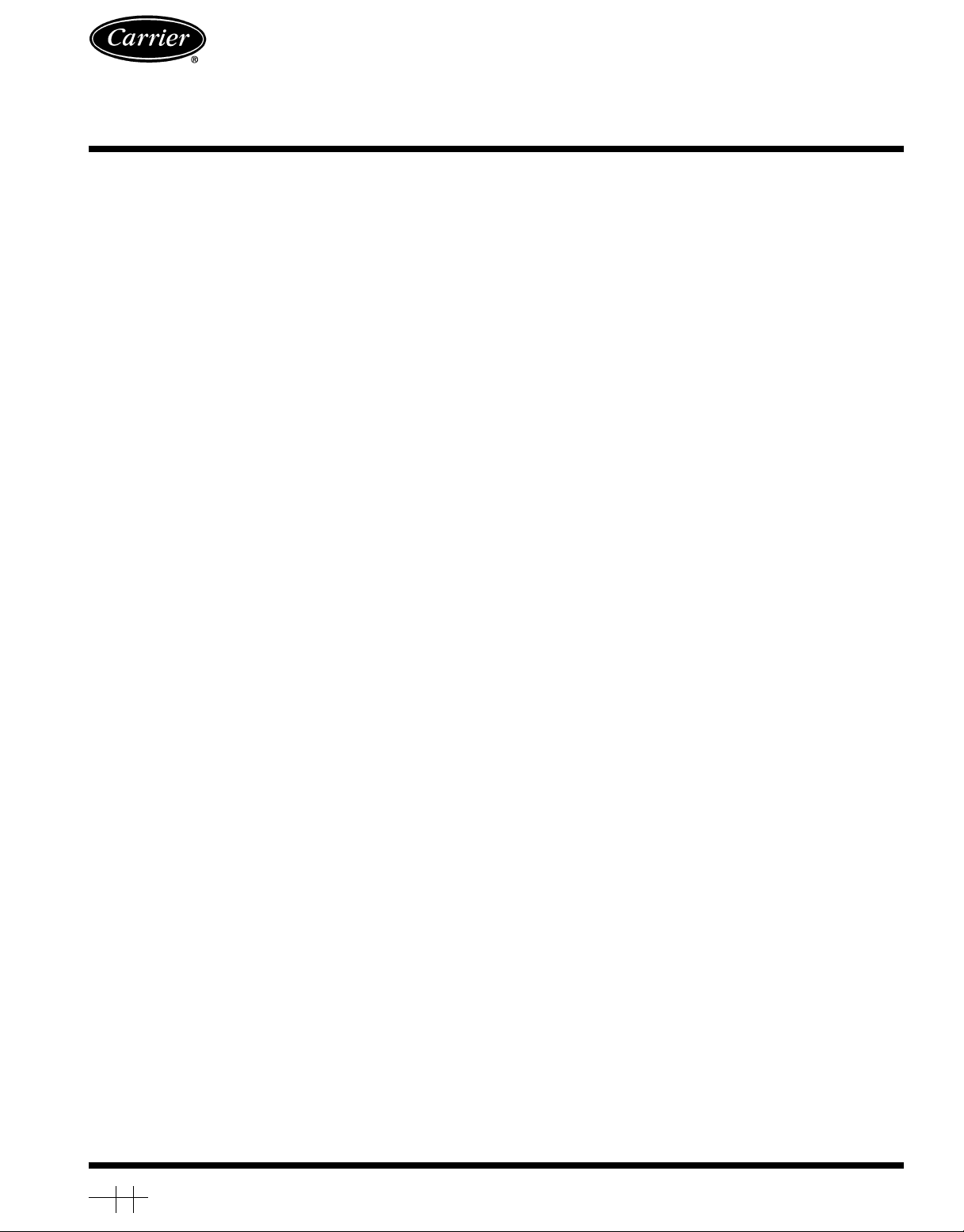
48MPD,MPE62L-10R
50MP62L-10R
Single Package Electric Cooling Units
and Gas Heating/Electric Cooling Units
With Product Integrated Controls
Installation, Start-Up and Service
Instructions
CONTENTS
Page
GENERAL ................................. 2
SAFETY CONSIDERATIONS ................. 2
INSTALLATION ............................ 3-28
Jobsite Survey ............................. 3
Unit Placement ............................ 3
Roof Mount ................................ 3
Slab Mount ................................ 3
Field-Fabricated Ductwork .................. 3
Rigging .................................... 3
Condensate Drains ......................... 3
Condensate Coil Shipping Covers .......... 3
Install Outdoor Hoods ...................... 3
Make Electrical Connections ................ 14
• POWER SUPPLY
Field Electrical Connections ................ 14
• POWER WIRING
Control Wiring ............................. 17
• SENSORS
• HUMIDITY CONTROL AND HOT WATER
AND STEAM VALVES
• SPACE TEMPERATURE SENSOR (T55)
• SPACE TEMPERATURE SENSOR (T56)
(CV Applications Only)
• SPACE TEMPERATURE AVERAGING
• HEAT INTERLOCK RELAY (VAV Units Only
— Not Necessary For DAV Applications)
• OPTION AND ACCESSORY CONTROL WIRING
Carrier Comfort Network Interface .......... 23
Air Pressure Tubing ........................ 24
Gas Piping (48 Series Units Only) ............26
Installing Flue/Inlet Hoods
(48MP Units Only) .........................26
Fan Isolator Adjustment .................... 27
Check Compressor Mounting ............... 27
Install Accessories ......................... 27
PRE-START-UP ............................28-38
System Check ............................. 28
Compressor Oil ............................ 29
Evaporator-Fan Belts, Pulleys,
and Sheaves .............................. 29
Controls Configuration and Quick Test ...... 35
• SUPPLY FAN STATUS SWITCH (FS)
• CHECK FILTER SWITCH (CFS)
• ENTHALPY CONTROL SET POINT
• KEYPAD AND DISPLAY MODULE (HSIO)
CONFIGURATION
• SET UNIT TYPE
• ENTER JOB SET POINT VALUES
• CONFIGURE UNIT CONTROLS AND
FUNCTIONS
• QUICK TEST FUNCTION
Gas Pressure Check ........................38
Page
Check Supply Fan Rotation ................. 38
START-UP ................................38-42
Initial Check ............................... 38
General .....................................39
Operating Sequences ...................... 39
• SUPPLY FAN
• ECONOMIZER
• COOLING (All Units)
• OCCUPIED COOLING
• UNOCCUPIED COOLING
• OVERRIDES
• ADAPTIVE OPTIMAL START
• ADAPTIVE OPTIMAL STOP
(CV Applications Only)
• GAS HEATING, OPERATION
(48MP Units Only)
Control Loop Checkout ..................... 41
IAQ Control Loop Adjustment ............... 42
Lead/Lag Circuits .......................... 42
Final Checks ............................... 42
CONTROL SYSTEM ........................42-45
General .................................... 42
Components ............................... 42
• PROCESSOR MODULE NO. 1
• PROCESSOR MODULE NO. 2
• HIGH-VOLTAGE RELAY MODULES (DSIO)
• KEYPAD AND DISPLAY MODULE (HSIO)
Default Set Points/Changing Set Points ..... 43
Motor Protection ........................... 43
Variable Frequency Drive (VFD) ............. 43
• DISPLAY AND KEYPAD
SERVICE ..................................45-55
Service Access ............................ 45
• UNIT CONTROL BOX
• COMPRESSORS
• LIQUID SERVICE VALVES, SOLENOID VALVES,
FILTER DRIERS, AND SIGHT GLASSES
• EVAPORATOR-FAN MOTORS, PULLEYS, AND
BELTS
• POWER EXHAUST MOTORS, PULLEYS, AND
BELTS
• GAS HEAT SECTION
• UNIT CONTROL BOX
• ECONOMIZER DAMPER MOTORS
• RETURN-AIR FILTERS
• CONDENSER FANS AND FAN MOTORS
Cleaning .................................. 46
Manufacturer reserves the right to discontinue, or change at any time, specifications or designs without notice and without incurring obligations.
Book 1 1
Tab 1a 1b
PC 111 Catalog No. 534-893 Printed in U.S.A. Form 48/50MP-1SI Pg 1 12-98 Replaces: 50MP-1SI
Page 2
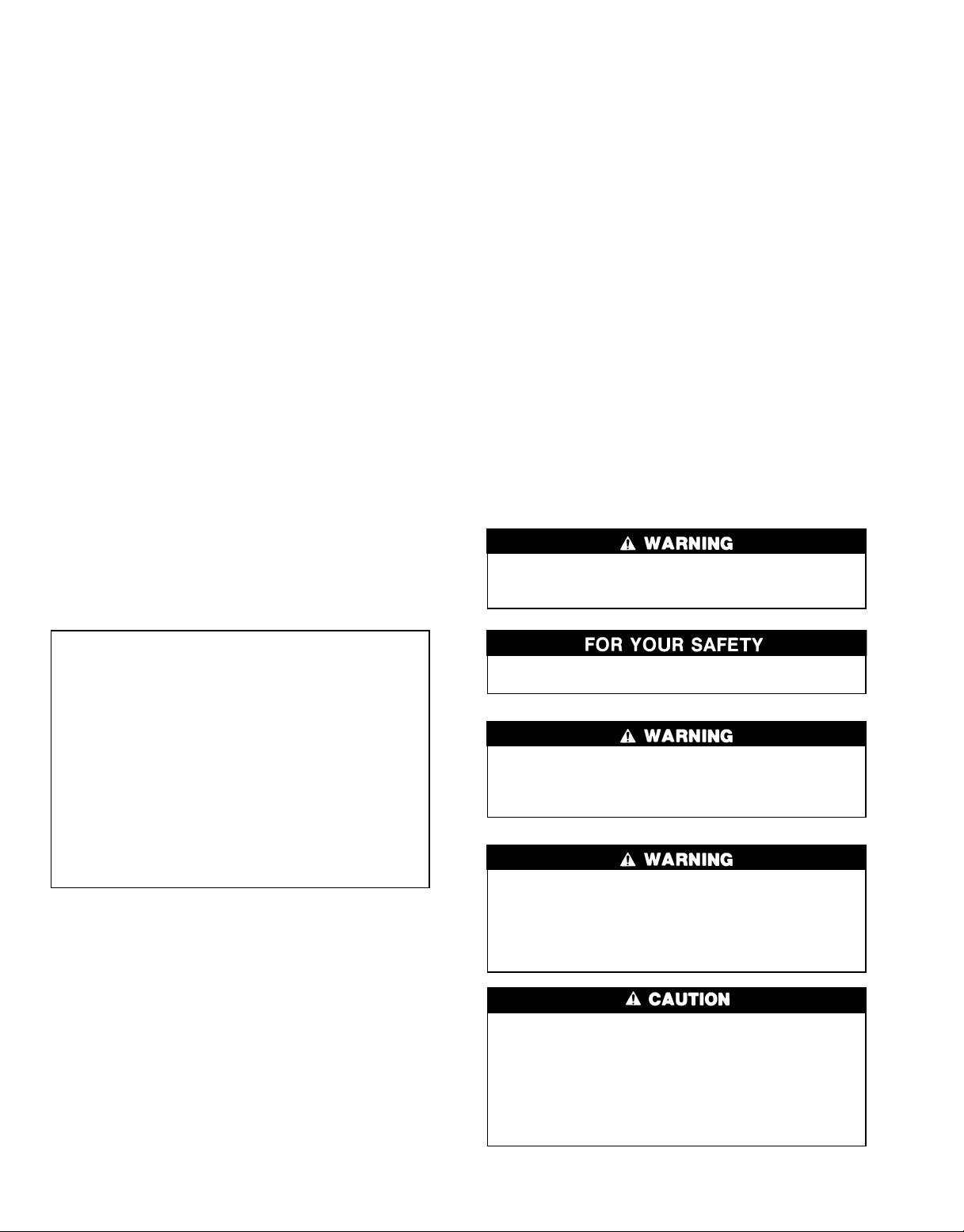
CONTENTS (cont)
Page
Lubrication ................................ 47
• COMPRESSORS
• FAN SHAFT BEARINGS
• FAN MOTOR BEARINGS
• DOOR HINGES
Coil Cleaning .............................. 47
Refrigerant Circuit ......................... 47
Oil Charge ................................. 49
Moisture/Liquid Indicator ................... 49
Filter Driers ................................ 49
Liquid Line Service Valve ................... 50
Compressor Suction and Discharge
Service Valves ............................ 50
High-Pressure Switch ...................... 50
Low-Pressure Switch ....................... 50
Pressure Relief ............................ 50
Adjustments ............................... 50
• EVAPORATOR FAN AND POWER EXHAUST
MOTOR PLATE
• BELT INSTALLATION AND TENSIONING
• PULLEY ALIGNMENT
Gas Valve Adjustment .......................52
• NATURAL GAS
GENERAL
This installation instruction contains base unit installation, start-up, and service instructions only.For complete information on PIC (Product Integrated Controls) controls and
troubleshooting, refer to separate Controls and Troubleshooting literature also enclosed in this literature packet.
Main Burners ...............................52
Page
• MAIN BURNER REMOVAL
Protective Devices ......................... 52
• COMPRESSOR PROTECTION
• EVAPORATOR-FAN MOTOR PROTECTION
• CONDENSER-FAN MOTOR PROTECTION
• HIGH- AND LOW-PRESSURE SWITCHES
Variable Frequency Drive (VFD) ............. 53
• SUPPLY FAN VFD
• EXHAUST FAN VFD
• DISPLAYING FAULT SEQUENCE
Control Modules ........................... 53
Processor Module(s) (PSIO) ................ 54
High-Voltage Relay Modules
(DSIO1 and DSIO2) ........................ 54
Refrigerant Feed Components .............. 54
Thermostatic Expansion Valve (TXV) ........ 54
Hot Gas Bypass ........................... 55
Condenser Fans ........................... 55
Compressor Removal ...................... 55
Compressor Replacement .................. 55
TROUBLESHOOTING ......................55-58
START-UP CHECKLIST ..............CL-1 to CL-4
Before performing service or maintenance operations on
unit, turn offmain power switch to unit. Electrical shock
could cause personal injury.
IMPORTANT:
1. Tune all loops immediately after starting units. Refer to Control Loop Checkout section on page 40
for more information on tuning loops.
2. The Data Reset function should be performed any
time one or more of the unit factory configuration
values are changed.
3. The HSIO (human sensor input/output) keypad and
display module is required for initial start-up of unit.
All units are shipped in STANDBYmode. The HSIO
must be used to change the unit to RUN mode. The
HSIO is not required for normal operation, however, at any time the unit needs to be transferred
back into STANDYBYmode, such as when servicing a unit, it must be done with the HSIO.
SAFETY CONSIDERATIONS
Installation and servicing of air-conditioning equipment
can be hazardous due to system pressure and electrical components. Only trained and qualified service personnel should
install, repair, or service air-conditioning equipment.
Untrained personnel can perform basic maintenance functions of cleaning coils and filters and replacing filters. All
other operations should be performed by trained service personnel. When working on air-conditioning equipment, observe precautions in the literature, tags and labels attached
to the unit, and other safety precautions that may apply.
Follow all safety codes, including ANSI (American National Standards Institute) Z223.1. Wear safety glasses and
work gloves. Use quenching cloth for unbrazing operations.
Have fire extinguisher available for all brazing operations.
Do not store or use gasoline or other flammable vapors
and liquids in the vicinity of this or any other appliance.
Improper installation, adjustment, alteration, service,
or maintenance can cause injury or property damage.
Refer to this manual. For assistance or additional information, consult a qualified installer or service agency.
This unit uses a microprocessor-based electronic control system. Do not use jumpers or other tools to short
out components, or to bypass or otherwise depart from
recommended procedures. Any short-to-ground of the
control board or accompanying wiring may destroy the
electronic modules or electrical components.
Disconnect gas piping from 48 Series units when leak
testing at pressures greater than 0.5 psig. Pressures greater
than 0.5 psig will cause gas valve damage resulting in
a hazardous condition. If gas valve is subjected to pressure greater than 0.5 psig, it must be replaced. When
pressure testing field-supplied gas piping at pressures of
0.5 psig or less, the unit connected to such piping must
be isolated by manually closing the gas valve.
2
Page 3
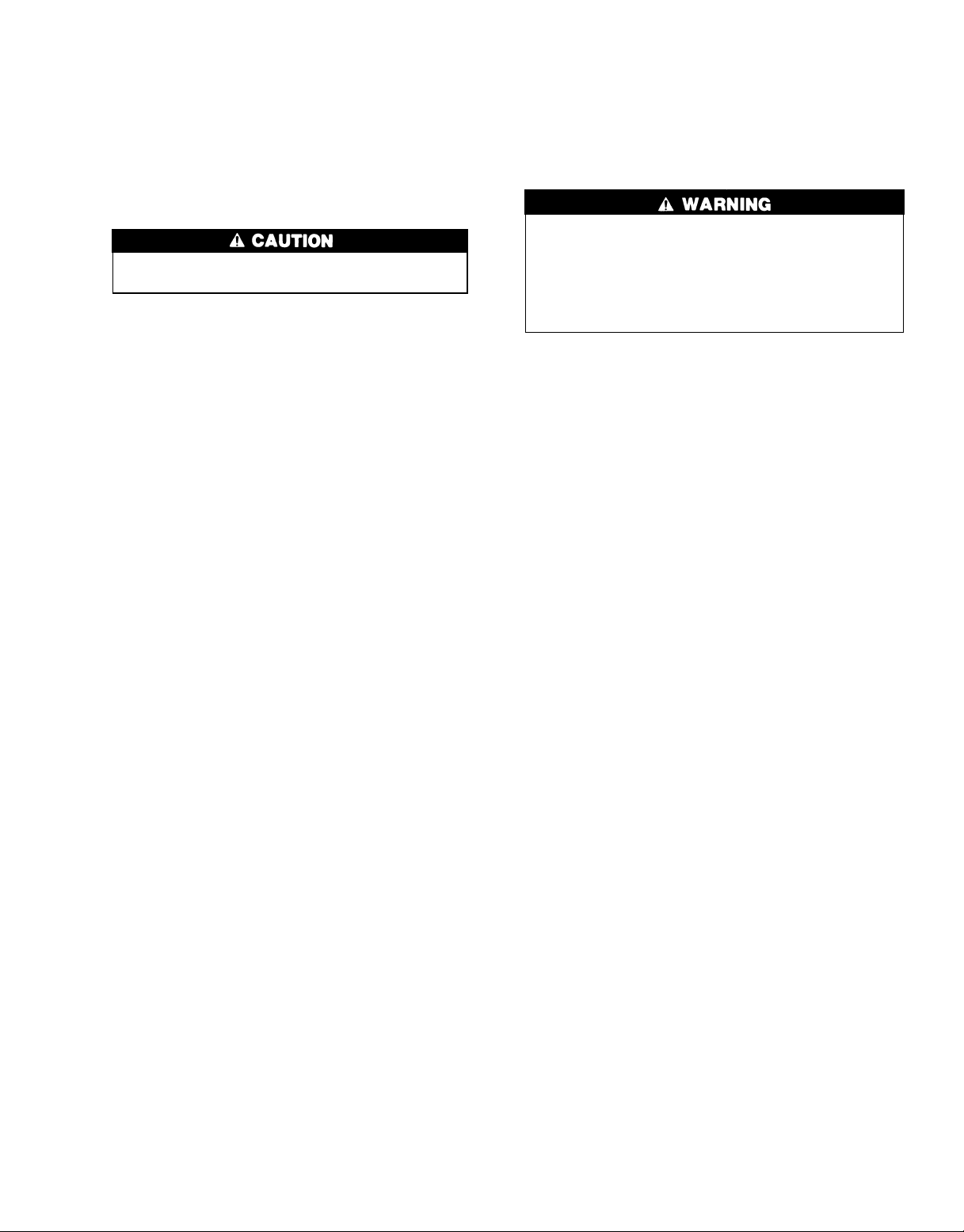
INSTALLATION
Jobsite Survey —
fore installation.
1. Consult local building codes and the NEC (National
Electrical Code) (ANSI/NFPA [National Fire Protection
Association] 70) for special installation requirements.
2. Determine unit location (from project plans) or select unit
location.
3. Check for possible overhead obstructions which may interfere with unit lifting or rigging.
Do not lift unit with forklift truck. Move unit with
overhead rigging only.
Complete the following checks be-
Unit Placement — Inspect unit for transportation dam-
age. File claim with transportation agency.
Provide clearance around and above unit for airflow, safety,
and service access. Do not restrict top (area above condenser fans) in any way. Allow at least 6 ft on all sides for
rated performance, code compliance, and service.
Check unit dimensional drawings for unit arrangement and
minimum performance and service clearances.
Do not install unit in an indoor location. Do not locate air
inlets near exhaust vents or other sources of contaminated
air.
On units equipped with power exhaust option, high
velocity air is exhausted out the hood. Unit should be
positioned with at least 10 ft clearance between the exhaust
hood and any obstruction.Although unit is weatherproof, guard
against water from higher level runoff and overhangs.
Level by using unit frame as a reference. Physical data is
shown in Tables 1-4.
Roof Mount — Check building codes for weight distri-
bution requirements. Unit weight is shown in Table 1. Unit
may be mounted on class A, B, or C roofing material.
ROOF CURB — Assemble and install as described in instructions shipped with the accessory. Accessory roof curb
and information required to field fabricate a roof curb is shown
in Fig. 1 and 2. Install insulation, cant strips, roofing, and
counter flashing as required. For unit condensate drain to function properly, curb must be level or within tolerances shown
in Fig. 1 and 2.
STEEL BEAMS — If roof curb is not used, support unit
with steel beams along its entire length and then support steel
as required. As a minimum, unit must be supported across
its width at each lifting lug location.
Slab Mount — Provide a level concrete slab that ex-
tends beyond unit cabinet at least 6 inches. Make a slab 8 in.
thick with 4 in. above grade. Use gravel apron in front of
condenser coil air inlet to prevent grass and foliage from obstructing airflow. Ensure that slab is of sufficient height to
allow for 7-in. condensate trap.
Field-FabricatedDuctwork — Units are designed for
vertical supply/return only.Field-fabricated ductwork should
be attached to the roof curb. Supply and return duct dimensions are shown in Fig. 1-6.
To attach ductwork to roof curb, insert duct approximately 10 to 11 in. up into roof curb. Connect ductwork to
14-gage roof curb material with sheet metal screws driven
from inside of the duct.
Secure all ducts to the building structure, using flexible
duct connectors between roof curb and ducts as required. Ducts
passing through an unconditioned space must be insulated
and covered with a vapor barrier. Outlet grilles must not lie
directly below unit discharge. The return duct must have a
90-degree elbow before opening into the building space if
unit is equipped with power exhaust.
Design supply duct strong enough to handle expected static
pressures.
For vertical supply and return units, tools or parts could
drop into ductwork and cause an injury. Install 90 degree turns in the supply and return ductwork between
the unit and the conditioned space. If a 90 degree elbow
cannot be installed, then grilles of sufficientstrength and
density should be installed to prevent objects from falling into the conditioned space.
Rigging — Do not drop unit; keep upright. Use spreader
bars over unit to prevent sling or cable damage. Leave condenser coil shipping protection in place while rigging to
prevent coil damage. All lifting lugs MUST be used when
lifting unit.
Level by using unit frame as a reference. See Fig. 7 for
information. Unit and accessory weights are shown in
Tables 1-4. Weight distribution and center of gravity can be
found in Fig. 8.
Condensate Drains — The condensate drain connec-
tion is a 11⁄2-in. NPT pipe connection located on the right
hand side of the unit. See Fig. 9.
NOTE: Use a trap of at least 7-in. deep.
Condenser Coil Shipping Covers — Remove and
discard.
Install Outdoor Hoods
1. Outdoor-air hoods are shipped bolted to the unit in a ship-
ping position. To open hoods, remove the 3 holddown
bars holding the air hood in shipping position. See
Fig. 10.
2. Lift up the highest hood top and swing out hood sides to
form the outside frame of the air hood. Fasten hood top
to hood sides at middle and top holes only,using two screws
on each side. See Fig. 11.
3. Remove the bottom hood block-off plate and set aside.
4. Swing up second hood (from the top of unit) into place
and fasten to hood sides with screws provided using upper hole only.
5. Swing up third hood (from the top of unit) into place and
fasten to hood sides with screws provided using upper
hole only.
6. Swing up fourth hood (bottom hood) into place. Before
fastening hood to hood sides, swing down bottom filter
rack. Fasten hood to hood sides with screws provided using upper hole only.
7. Attach block off plate removed from Step 3.
8. Clip wire tie holding filter track. Swing filter track into
position and fasten to hood sides using screws provided.
Repeat until all 4 filter racks have been installed.
9. Apply a bead of RTVor similar sealant to corner of each
hood at pivot point to prevent water leaks.
Copy continues on page 14.
3
Page 4
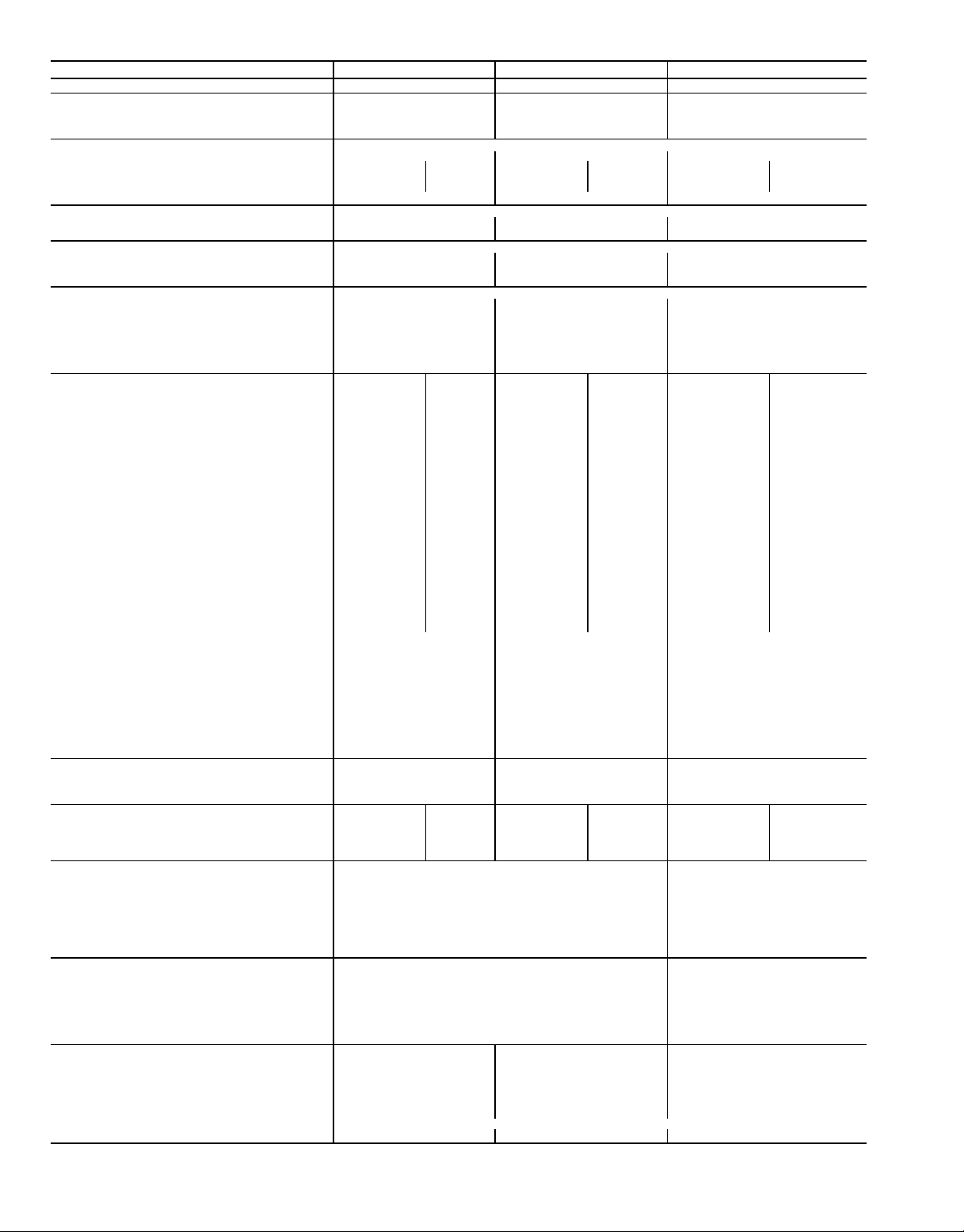
Table 1 — Physical Data
NOMINAL CAPACITY (tons) 80 90 105
OPERATING WEIGHT (lb)
Base Unit (48MP/50MP) 16,810/16,550 18,060/17,800 22,660/22,400
Copper Condenser Coils 675 725 725
Exhaust Fan 1,675 1,775 2,375
COMPRESSORS Semi-Hermetic
Number of Refrigerant Circuits 22 2
Circuit (No. of Cylinders) A (6) B (6) A1 (6), A2 (4) B (6) A1 (6), A2 (4) B1 (6), B2 (6)
Model 06E −299 −299 −275, −250 −299 −265, −250 −265, −265
Oil Charge (pints) 19 19 19, 14 19 19, 14 19,19
Capacity Steps (%) 17,33,50,67,83,100 11,22,33,41,56,67,78,89,100 18,26,35,44,53,56,65,74,82,91,100
REFRIGERANT R-22
Operating Charge (lb), Sys 1/Sys 2 (Standard Coil) 78/78 85/82 85/82
Operating Charge (lb), Sys 1/Sys 2 (Alternate Coil) 83/83 94/85 92/88
CONDENSER COILS Grooved Tube (
Quantity 44 4
Rows...Fins/in. 3...17 3...17 3...17
Total Face Area (sq ft) 116.7 128.3 128.3
EVAPORATOR COILS Smooth Tube (
Quantity 22 2
Rows...Fins/in.
Standard 3...14 3...14 3...14
Alternate 4...14 4...14 4...14
Total Face Area (sq ft) 62.6 70.0 82.0
Refrigerant Feed
Device...No. per Circuit TXV...2 TXV...2 TXV...2
EVAPORATOR FANS
Forward Curved Fan
Motor Hp 30 40 40 50 40 50
Motor Frame Size 286T 324T 324T 326T 324T 326T
Efficiency at Full Load (%)
Standard Efficiency 92.4 93.0 93.0 93.0 93.0 93.0
High Efficiency 93.6 94.5 94.5 94.5 94.5 94.5
Fan Pulley Pitch Diameter (in.) 18.4 16.0 15.4 15.4 20.0 18.4
Motor Pulley Pitch Diameter (in.) 6.2 6.4 5.6 6.4 5.8 6.0
Fan Rpm 608 705 658 747 526 590
Belts Quantity...Model No. 3...BX128 4...BX124 5...BX124 5...BX124 5...BX115 6...BX112
Center Distance Range (in.) 42.1-46.1 43.1-48.2 43.1-48.2 43.1-48.2 35.4-40.2 35.4-40.2
Maximum Rpm 835 835 835 835 715 715
Air Foil Fan
Motor Hp 30 40 40 50 40 50
Motor Frame Size 286T 324T 324T 326T 324T 326T
Efficiency at Full Load (%)
Standard Efficiency 92.4 93.0 92.4 93.0 92.4 93.0
High Efficiency 93.6 94.5 93.6 94.5 93.6 94.5
Fan Pulley Pitch Diameter (in.) 11.0 12.4 12.4 9.1 12.5 12.5
Motor Pulley Pitch Diameter (in.) 7.4 9.4 9.4 7.5 6.9 7.5
Fan Rpm 1192 1337 1337 1442 966 1050
Belts Quantity...Model No. 3...B111 3...B120 3...B120 3...5VX1120 3...5VX1060 3...5VX1060
Center Distance Range (in.) 39.7-43.7 40.4-45.2 40.4-45.2 40.4-45.2 35.4-39.4 35.4-39.4
Maximum Rpm 1595 1595 1595 1595 1298 1298
Air Foil Fan (cont)
Motor Hp 50 60 60
Motor Frame Size 326T 364T 364T
Efficiency at Full Load (%)
Standard Efficiency 93.0 94.5 94.5
High Efficiency 94.5 95.4 95.4
Fan Pulley Pitch Diameter (in.) 9.1 8.1 11.0
Motor Pulley Pitch Diameter (in.) 7.5 7.1 7.1
Fan Rpm 1442 1534 1119
Belts Quantity...Model No. 3...5VX1120 4...5VX1080 4...5VX1030
Center Distance Range (in.) 40.4-45.2 39.4-44.9 34.4-39.1
Maximum Rpm 1595 1595 1298
CONDENSER FANS
Quantity...Diameter (in.) 6...30 6...30 6...30
Nominal Cfm 52,000 52,000 52,000
Motor Hp...Rpm 1...1140 1...1140 1...1140
SUPPLY FAN Forward Curve Airfoil Forward Curve Airfoil Forward Curve Airfoil
Nominal Cfm 32,000 32,000 36,000 36,000 42,000 42,000
Size (in.) 30.0 33.0 30.0 33.0 36.0 40.25
Maximum Allowable Rpm 835 1595 835 1595 715 1298
Shaft Diameter at Pulley (in.) 2.69 2.44 2.69 2.44 2.69 2.44
FURNACE SECTION (48MP Units Only)
Rollout Switch Cutout Temp (F) 190 190
Number of Burners 77
Burner Orifice Diameter (in. ...drill size) 0.136...29 0.136...29
Gas Input (Btuh) 342,000 342,000
Manifold Pressure (in. wg) — Natural Gas 3.3 3.3
Gas Valve Input Pressure Range
in. wg 5.5-13.5 5.5-13.5
psig 0.235-0.487 0.235-0.487
LOW HEAT (48MPD)/HIGH HEAT (48MPE)
Number of Sections 2/3 2/3
Gas Input (Btuh) Stage 1 515,000/770,000 515,000/770,000
Efficiency (Steady State %) 81/81 81/81
Temperature Rise Range (F) 10-40/20-50 5-35/10-40
Minimum Heating Airflow (cfm) 12,850/15,400 14,700/19,250
Field Gas Connection Size (in.) 22
FILTERS
Medium Efficiency (30%)
Pleated (Standard)
Quantity...Size (in.)
High Efficiency (90%) Cartridge Filters
with Prefilters (Optional)
Quantity...Size (in.)
Outdoor Air Inlet Screens Cleanable Aluminum
Quantity...Size (in.) 16...20 x 25 x 1 16...20 x 25 x 1 24...20 x 25 x 1
TXV — Thermostatic Expansion Valve
BASE UNIT 48/50MP 62L 70M 82N
3
⁄8-in. OD)
5
⁄8-in. OD)
Stage 2 685,000/1,025,000 685,000/1,025,000
LEGEND
15...24 x 24 x 2,
5...24 x 12 x 2
15...24 x 24 x 4,
5...24 x 12 x 4
15...24 x 24 x 2,
5...24 x 12 x 2
15...24 x 24 x 4,
5...24 x 12 x 4
20...24 x 24 x 2,
20...24 x 24 x 4,
5...24 x 12 x 2
5...24 x 12 x 4
4
Page 5
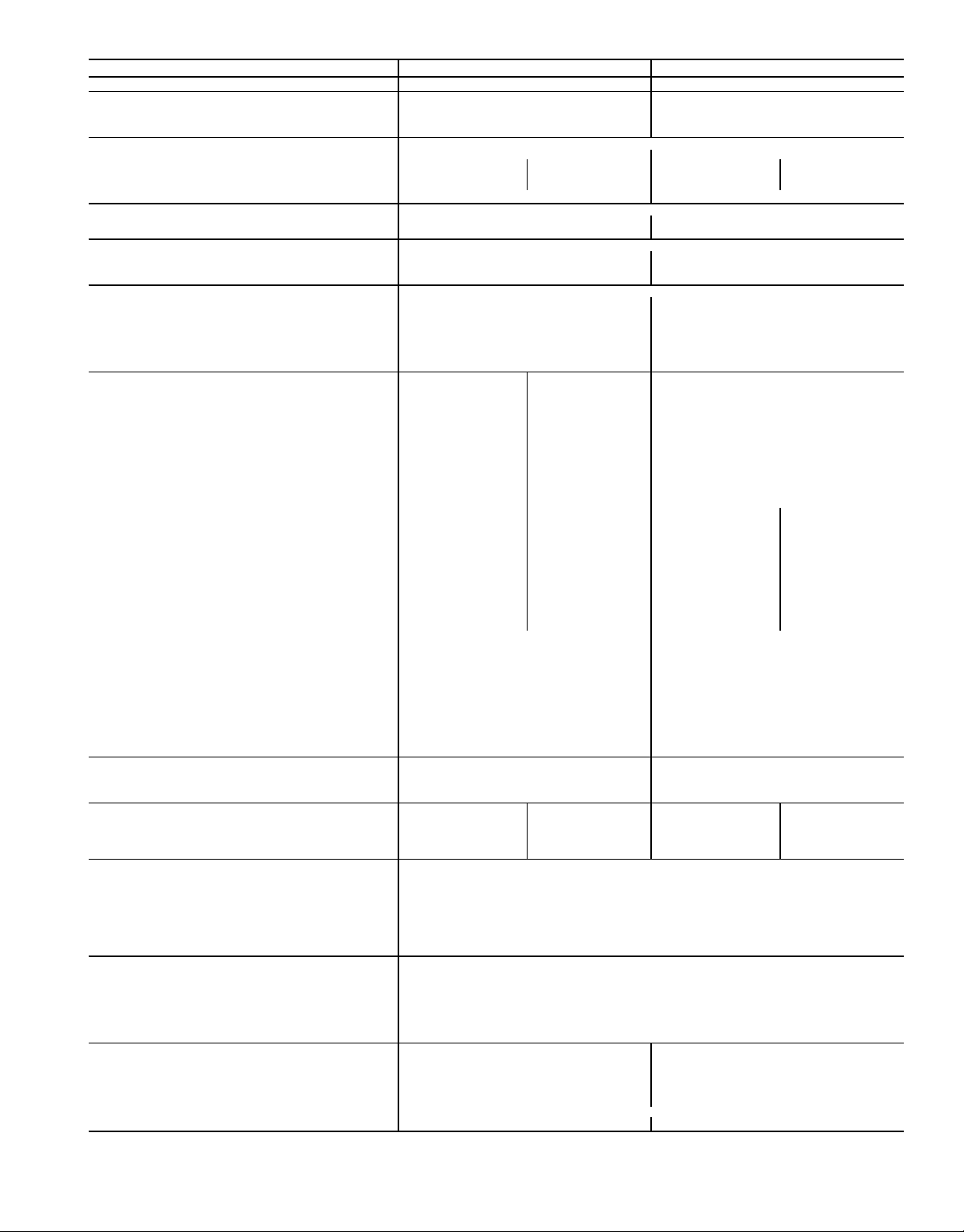
Table1 — Physical Data (cont)
NOMINAL CAPACITY (tons) 115 120
OPERATING WEIGHT (lb)
Base Unit (48MP/50MP) 24,660/24,750 25,110/25,100
Copper Condenser Coils 950 950
Exhaust Fan 2400 2400
COMPRESSORS Semi-Hermetic
Number of Refrigerant Circuits 22
Circuit (No. of Cylinders) A1 (6), A2 (6) B1 (6), B2 (6) A1 (6), A2 (6) B1 (6), B2 (6)
Model 06E −265, −275 −265, −275 −265, −299 −265, −275
Oil Charge (pints) 19, 19 19, 19 19, 19 19, 19
Capacity Steps (%) 15,23,30,38,45,58,65,73,85,92,100 14,21,28,35,42,61,68,75,86,93,100
REFRIGERANT R-22
Operating Charge (lb), Sys 1/Sys 2 (Standard Coil) 85/85 86/87
Operating Charge (lb), Sys 1/Sys 2 (Alternate Coil) 93/93 93/96
CONDENSER COILS Grooved Tube (
Quantity 44
Rows...Fins/in. 3...17 3...17
Total Face Area (sq ft) 168.0 168.0
EVAPORATOR COILS Smooth Tube (
Quantity 22
Rows...Fins/in.
Standard 3...14 3...14
Alternate 4...14 4...14
Total Face Area (sq ft) 90.3 101.4
Refrigerant Feed
Device...No. per Circuit TXV...2 TXV...2
EVAPORATOR FANS
Forward Curved Fan
Motor Hp 50 60 60
Motor Frame Size 326T 364T 364T
Efficiency at Full Load (%)
Standard Efficiency 93.0 94.5 94.5
High Efficiency 94.5 95.4 95.4
Fan Pulley Pitch Diameter (in.) 18.8 18.8 21.3
Motor Pulley Pitch Diameter (in.) 5.9 6.7 6.7
Fan Rpm 555 630 556
Belts Quantity...Model No. 4...5VX1120 4...5VX1120 4...5VX1150
Center Distance Range (in.) 35.4/40.2 35.4/40.2 34.2/40.2
Maximum Rpm 715 715 715
Air Foil Fan
Motor Hp 50 60 50 60
Motor Frame Size 326T 364T 326T 364T
Efficiency at Full Load (%)
Standard Efficiency 93.0 94.5 93.0 94.5
High Efficiency 94.5 95.4 94.5 95.4
Fan Pulley Pitch Diameter (in.) 12.5 13.7 13.7 13.7
Motor Pulley Pitch Diameter (in.) 7.5 8.7 8.1 8.7
Fan Rpm 1050 1111 1035 1111
Belts Quantity...Model No. 3...5VX1030 3...5VX1060 3...5VX1060 3...5VX1060
Center Distance Range (in.) 35.4/39.4 34.4/39.1 35.4/39.4 34.4/39.1
Maximum Rpm 1298 1298 1298 1298
Air Foil Fan (cont)
Motor Hp 75 75
Motor Frame Size 365T 365T
Efficiency at Full Load (%)
Standard Efficiency 95.4 95.4
High Efficiency ——
Fan Pulley Pitch Diameter (in.) 16.1 16.1
Motor Pulley Pitch Diameter (in.) 11.1 11.1
Fan Rpm 1207 1207
Belts Quantity...Model No. 3...5VX1120 3...5VX1120
Center Distance Range (in.) 34.4/39.1 34.4/39.1
Maximum Rpm 1298 1298
CONDENSER FANS
Quantity...Diameter (in.) 8...30 8...30
Nominal Cfm 69,500 69,500
Motor Hp...Rpm 1...1140 1...1140
SUPPLY FAN Forward Curve Airfoil Forward Curve Airfoil
Nominal Cfm 46,000 46,000 52,000 52,000
Size (in.) 36.0 40.25 36.0 40.25
Maximum Allowable Rpm 715 1298 715 1298
Shaft Diameter at Pulley (in.) 2.69 2.44 2.69 2.44
FURNACE SECTION (48MP Units Only)
Rollout Switch Cutout Temp (F) 190
Number of Burners 7
Burner Orifice Diameter (in. ...drill size) 0.136...29
Gas Input (Btuh) 342,000
Manifold Pressure (in. wg) — Natural Gas 3.3
Gas Valve Input Pressure Range
in. wg 5.5-13.5
psig 0.235-0.487
LOW HEAT (48MPD)/HIGH HEAT (48MPE)
Number of Sections 2/3
Gas Input (Btuh) Stage 1 515,000/770,000
Efficiency (Steady State %) 81/81
Temperature Rise Range (F) 5-35/10-40
Minimum Heating Airflow (cfm) 14,700/19,250
Field Gas Connection Size (in.) 2
FILTERS
Medium Efficiency (30%)
Pleated (Standard) Quantity...Size (in.)
High Efficiency (90%)
Cartridge Filters with Prefilters (Optional)
Quantity...Size (in.)
Outdoor Air Inlet Screens Cleanable Aluminum
Quantity...Size (in.) 24...20 x 25 x 1 24...20 x 25 x 1
TXV — Thermostatic Expansion Valve
BASE UNIT 48/50MP 90P 10R
3
⁄8-in. OD)
5
⁄8-in. OD)
Stage 2 685,000/1,025,000
20...24 x 24 x 2,
5...24 x 12 x 2
20...24 x 24 x 4,
5...24 x 12 x 4
LEGEND
20...24 x 24 x 2,
5...24 x 12 x 2
20...24 x 24 x 4,
5...24 x 12 x 4
5
Page 6
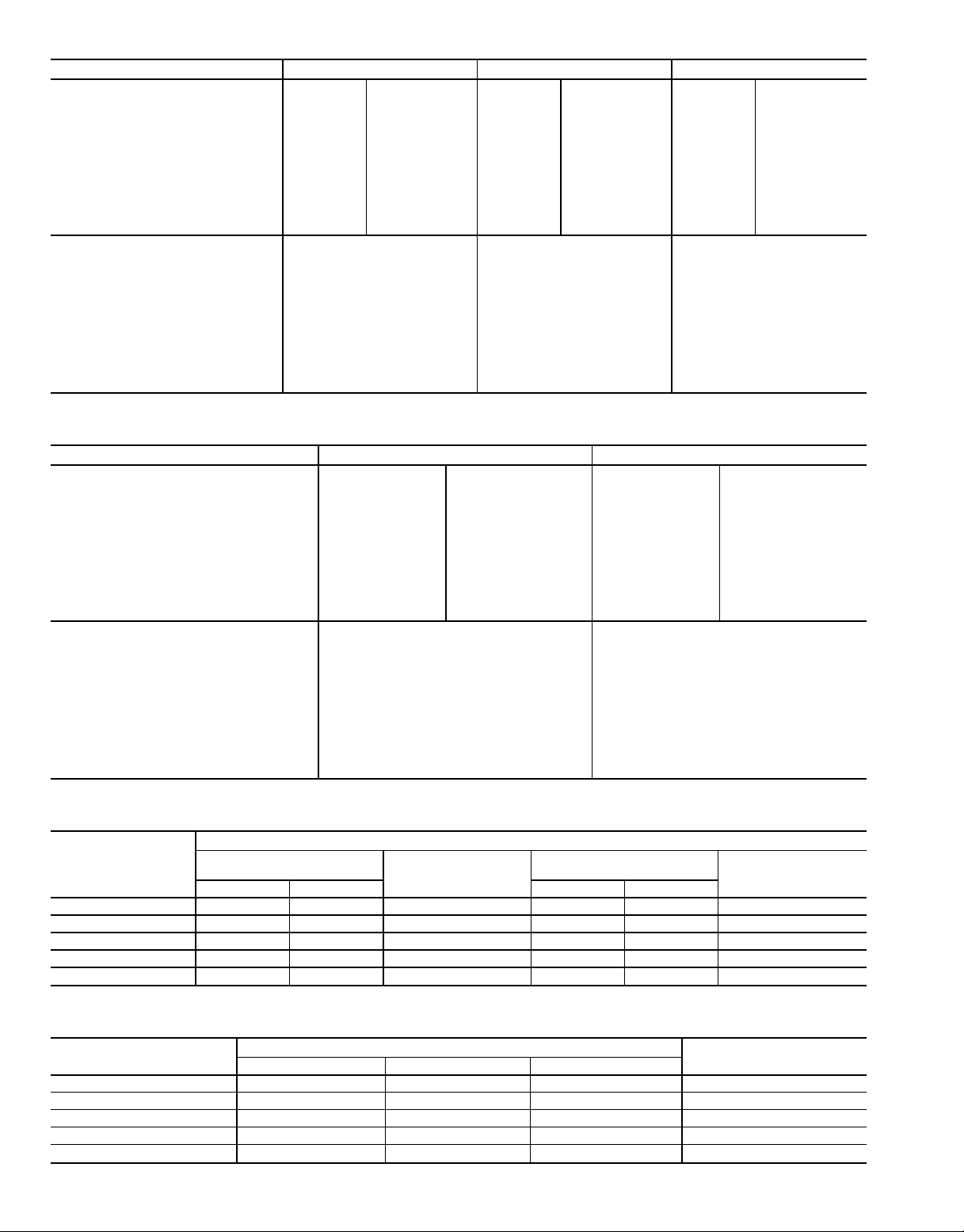
Table 2 — Optional Power Exhaust Specifications
UNIT 48/50MP 62L 70M 82N
Type 100% Mod 100% Non Mod 100% Mod 100% Non Mod 100% Mod 100% Non Mod
Motor Hp 30 30 40 40 40 40
Motor Frame Size 286T 286T 324T 324T 324T 324T
Efficiency at Full Load (%)
Standard Efficiency 92.4 92.4 93.0 93.0 93.0 93.0
High Efficiency 93.6 93.6 94.5 94.5 94.5 94.5
Fan Pulley Pitch Diameter (in.) 18.4 18.4 18.4 18.4 25.0 20.0
Motor Pulley Pitch Diameter (in.) 5.6 6.0 6.2 6.6 6.8 5.8
Fan Rpm 552 590 608 646 491 526
Belts Quantity...Model No. 4...BX80 4...BX81 5...BX80 5...BX80 5...B90 5...BX90
Center Distance Range (in.) 19.9-23.3 19.9-23.3 18.6-22.8 18.6-22.8 21.8-25.9 21.8-25.9
Maximum Allowable Rpm 650 650 835 835 560 560
Type 50% Non Mod 50% Non Mod 50% Non Mod
Motor Hp 7.5 7.5 7.5
Motor Frame Size 213T 213T 213T
Efficiency at Full Load (%)
Standard Efficiency 88.5 88.5 88.5
High Efficiency 91.7 91.7 91.7
Fan Pulley Pitch Diameter (in.) 15.4 16.0 18.4
Motor Pulley Pitch Diameter (in.) 3.6 3.6 3.6
Fan Rpm 412 397 346
Belts Quantity...Model No. 2...BX75 2...BX77 2...BX90
Center Distance Range (in.) 21.3-24.1 21.7-24.2 24.9-27.4
Maximum Allowable Rpm 690 650 600
Table 2 — Optional Power Exhaust Specifications (cont)
UNIT 48/50MP 90P 10R
Type 100% Mod 100% Non Mod 100% Mod 100% Non Mod
Motor Hp 50 50 60 60
Motor Frame Size 326T 326T 364T 364T
Efficiency at Full Load (%)
Standard Efficiency 93.0 93.0 94.5 94.5
High Efficiency 94.5 94.5 95.4 95.4
Fan Pulley Pitch Diameter (in.) 28.1 28.1 28.1 28.1
Motor Pulley Pitch Diameter (in.) 8.1 8.1 9.1 9.1
Fan Rpm 508 508 558 558
Belts Quantity...Model No. 3...5VX1060 3...5VX1060 3...5VX1060 3...5VX1060
Center Distance Range (in.) 21.8/25.9 21.8/25.9 20.9/25.6 20.9/25.6
Maximum Allowable Rpm 560 560 560 560
Type 50% Non Mod 50% Non Mod
Motor Hp 10 15
Motor Frame Size 215T 254T
Efficiency at Full Load (%)
Standard Efficiency 89.5 89.5
High Efficiency 91.7 91.7
Fan Pulley Pitch Diameter (in.) 20.0 20.0
Motor Pulley Pitch Diameter (in.) 4.5 4.0
Fan Rpm 362 371
Belts Quantity...Model No. 2...BX90 3...BX90
Center Distance Range (in.) 24.9/27.4 23.9/26.8
Maximum Allowable Rpm 600 600
Table 3 — Compressor Oil Charge
OIL CHARGE (pints)
UNIT 48/50MP
62L 19 — 19 19 — 19
70M 19 14 33 19 — 19
82N 19 14 33 19 19 38
90P 19 19 38 19 19 38
10R 19 19 38 19 19 38
Compressor
Circuit A
A1 A2 B1 B2
Total Circuit A
Compressor
Circuit B
Table4—Variable Frequency Drive (VFD) Physical Data
FAN MOTOR
HP
30 24.02 12.99 11.22 68
40 24.02 12.99 11.22 68
50 30.91 12.99 11.22 106
60 30.91 12.99 11.22 106
75 33.46 12.99 11.22 106
Height Width Length
DIMENSIONS (in.)
6
Total Circuit B
WEIGHT (lb)
Page 7
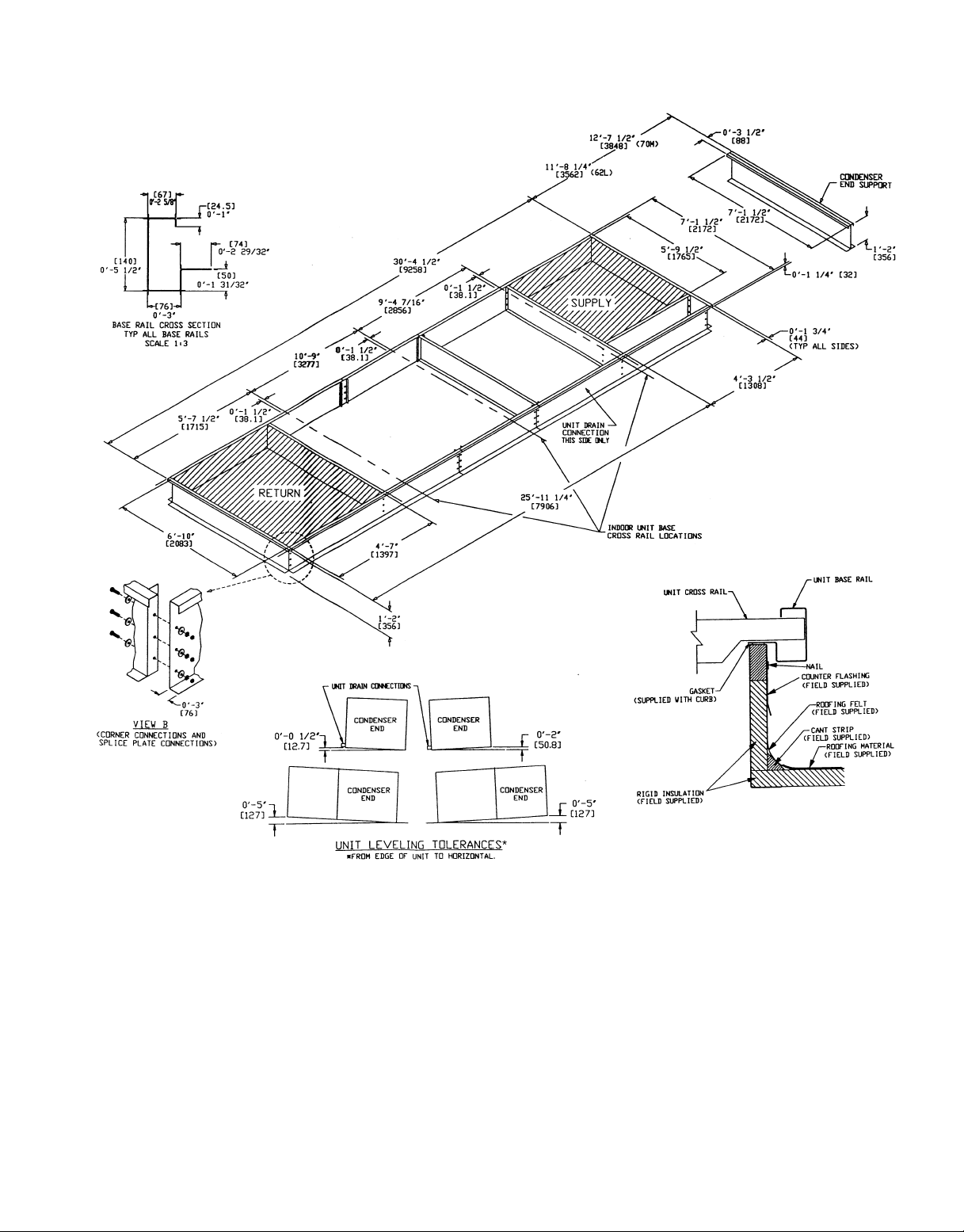
NOTES:
1. Roof curb is shipped disassembled.
2. Roof curb: 14 gage [VA03-56] steel.
3. Dimensions in [ ] are in millimeters.
4. Toprevent standing water in the drain pan of the
indoor section, roof curb and unit must be level
within tolerances shown.
NOTES:
1. Toprevent the hazard of stagnant water build-up in the drain pan on the indoor section, unit cannot
exceed leveling tolerances shown.
2. If a Carrier roof curb is not used, curb cross rails must be postioned to clear unit base rail locations
shown.
Fig. 1 — Roof Curb Dimensions, 48/50MP62L and 70M
7
Page 8
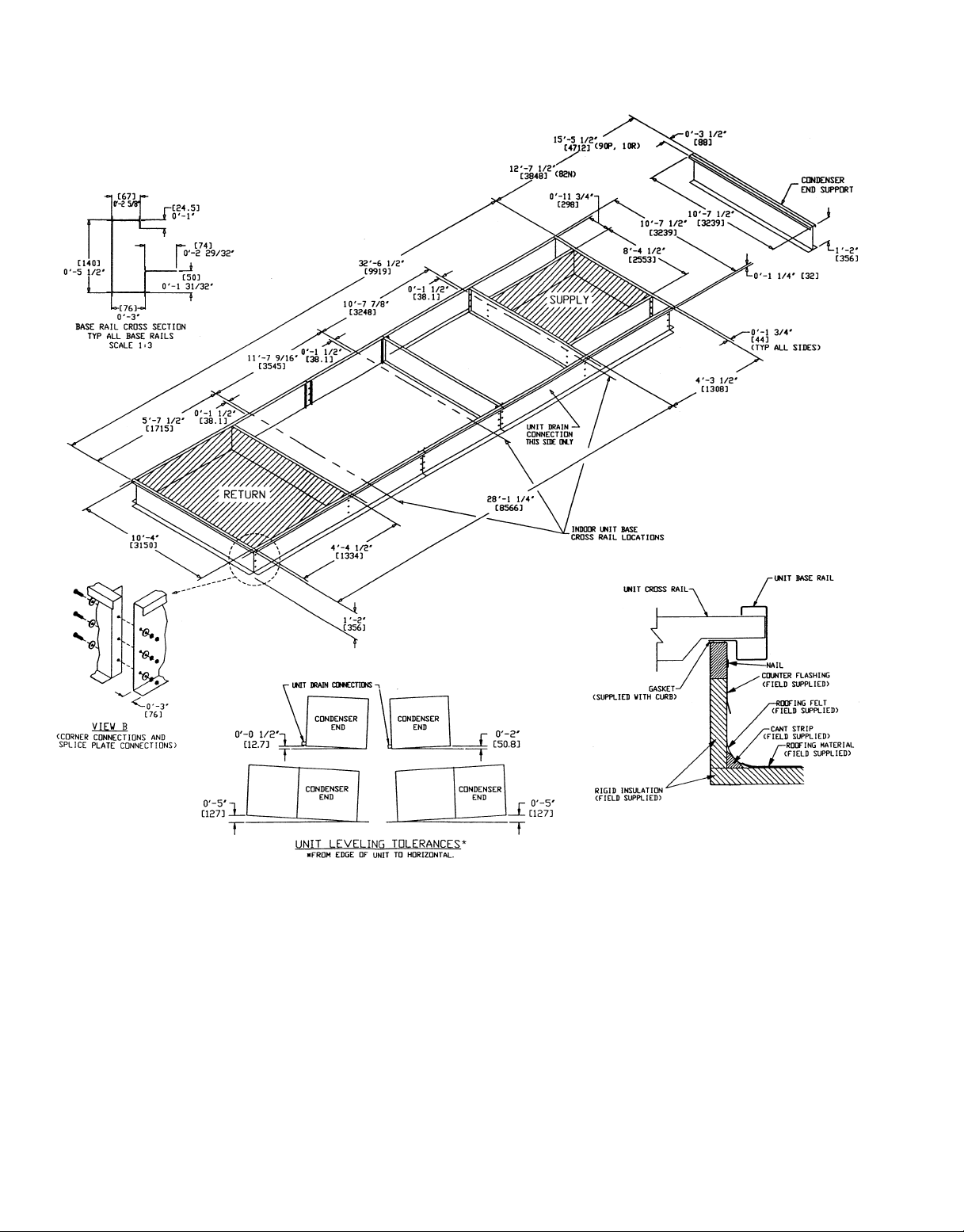
NOTES:
1. Roof curb is shipped disassembled.
2. Roof curb: 14 gage [VA03-56] steel.
3. Dimensions in [ ] are in millimeters.
4. Toprevent standing water in the drain pan of the
indoor section, roof curb and unit must be level
within tolerances shown.
NOTES:
1. Toprevent the hazard of stagnant water build-up in the drain pan on the indoor section, unit cannot
exceed leveling tolerances shown.
2. If a Carrier roof curb is not used, curb cross rails must be postioned to clear unit base rail locations
shown.
Fig. 2 — Roof Curb Dimensions, 48/50MP82N-10R
8
Page 9
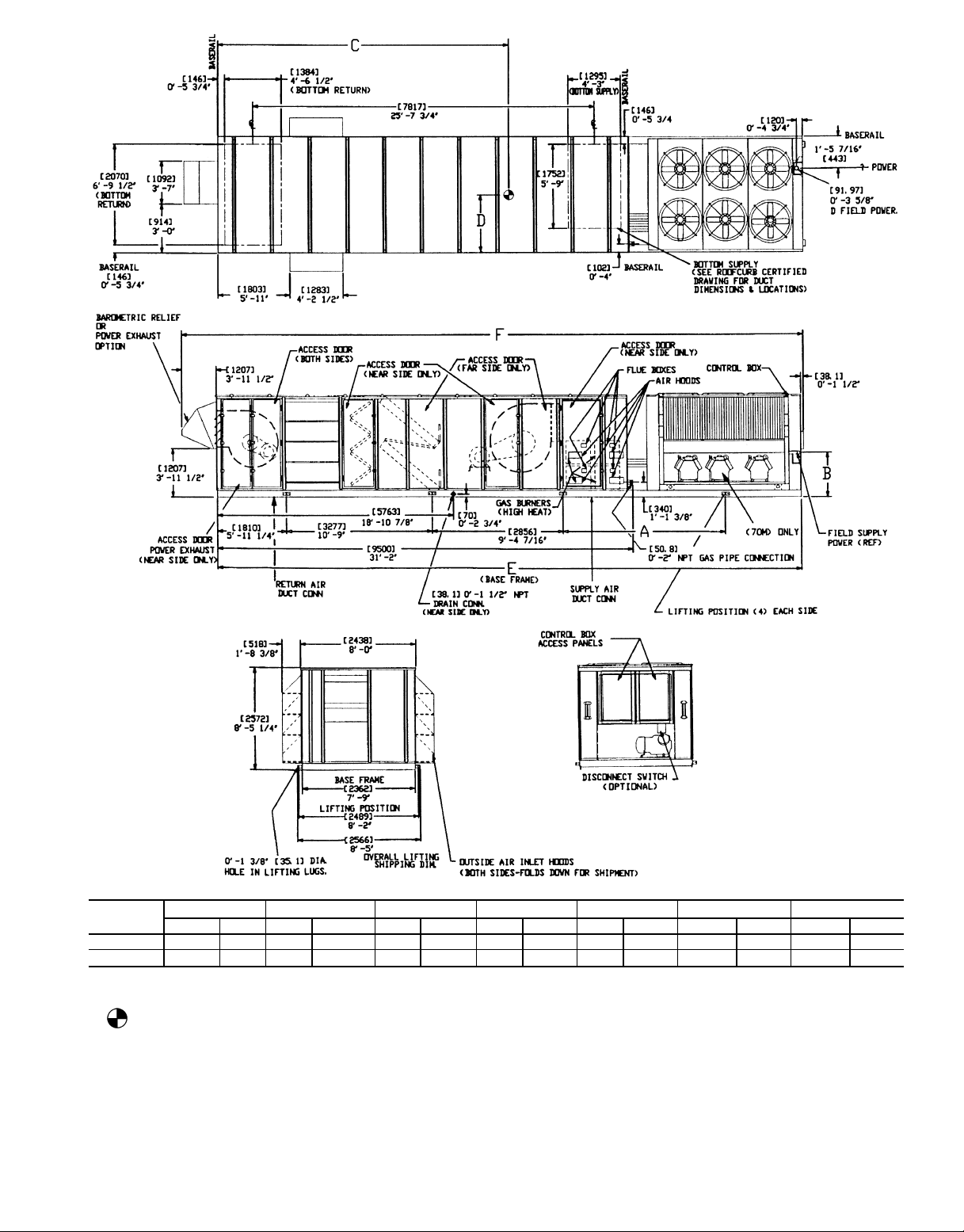
UNIT SIZE
48MPD,E
62L 16,810 7624 3505 11- 6 957 3-1
WEIGHT A B C D E F
lb kg mm ft-in. mm ft-in. mm ft-in. mm ft-in. mm ft-in. mm ft-in.
11
⁄165909 19-45⁄81203 3-113⁄813 011 42-81⁄414 256 46-91⁄
70M 18,060 8190 3647 11-119⁄161165 3-97⁄86166 20-23⁄41264 4- 13⁄413 297 43-71⁄214 542 47-81⁄
NOTES:
1. Dimensions in [ ] are in millimeters.
2. Centerof gravity includes exhaust fan and high heat options. Unitweight does not include exhaust fan or high
heat options.
3. High heat add: 260 lb [118 kg]
Exhaust fan add: 1675 lb [761 kg] on 62L
4. Unit clearances:
Top — Do not restrict condenser fans, control box end — 68-09.
Sides — 68-09 (except on return fan equipped units — 108-09).
Economizer end — 68-09 (except power exhaust units — 108-09).
For smaller service and operational clearances, contact Carrier Application Engineering Department.
5. Downshot ducts designed to be attached to accessory roof curb. If unit is mounted on dunnage, it is recommended
the ducts be supported by cross braces as done on the accessory roof curb.
1775 lb [807 kg] on 70M
Fig. 3 — Base Unit Dimensions, 48MP62L, 70M
9
4
2
Page 10
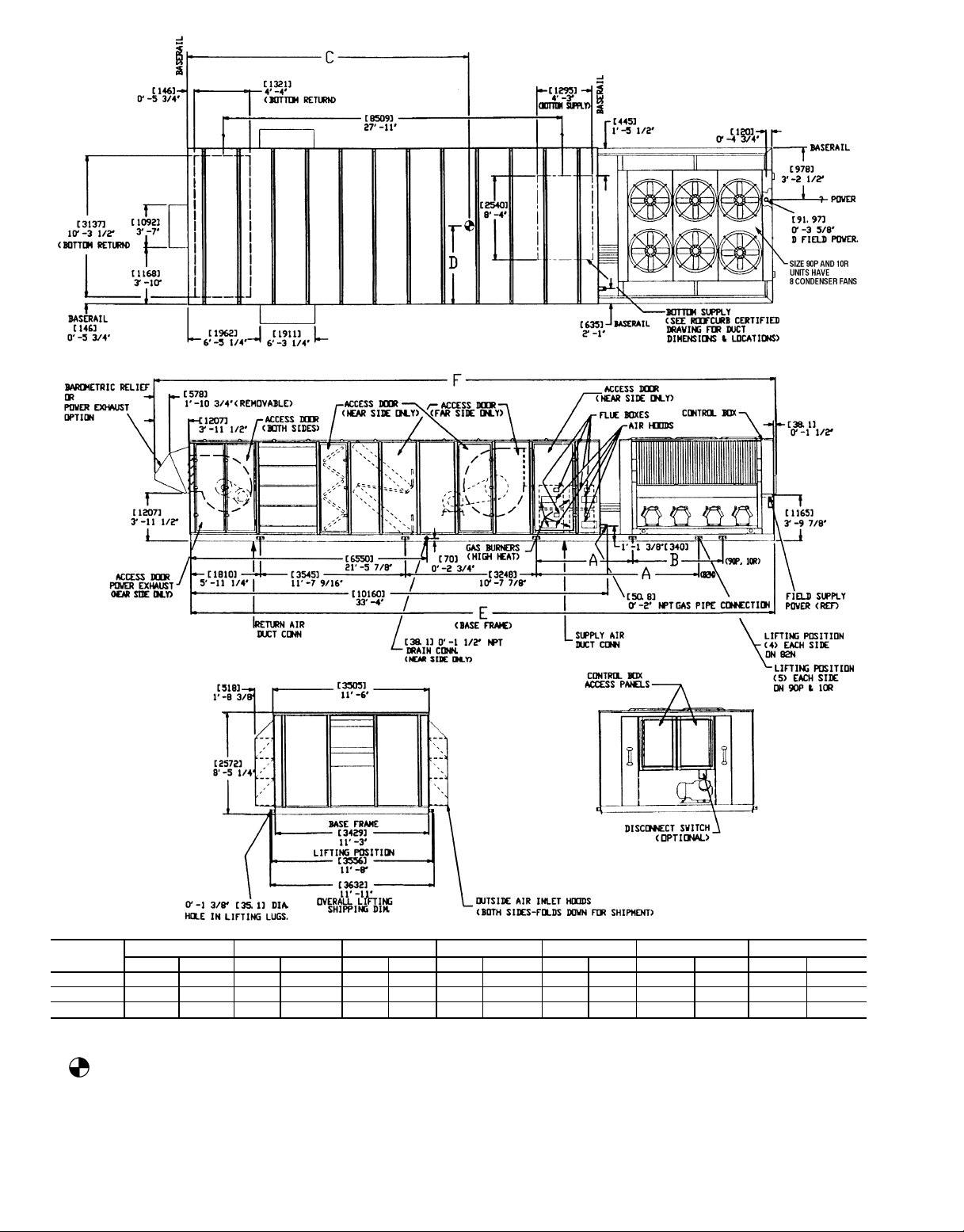
UNIT SIZE
48MPD,E
WEIGHT A B C D E F
lb kg mm ft-in. mm ft-in. mm ft-in. mm ft-in. mm ft-in. mm ft-in.
82N 22,660 10 295 3646 11-11
90P 24,660 11 203 1938 6- 45⁄
10R 25,110 11 408 1938 6- 45⁄
9
⁄
16
— — 6734 22- 11⁄81753 5-9 13 957 45-91⁄215 202 49-101⁄
16
2572 8-51⁄47283 23-103⁄41765 5-91⁄214 821 48-71⁄216 066 52- 81⁄
16
2572 8-51⁄47268 23-101⁄81759 5-91⁄414 821 48-71⁄216 066 52- 81⁄
2
2
2
NOTES:
1. Dimensions in [ ] are in millimeters.
2. Center of gravity includes exhaust fan and high heat options. Unit weight
does not include exhaust fan or high heat options.
3. High heat add: 260 lb [118 kg]
Exhaust fan add: 2275 lb [1034 kg] on 82N
2400 lb [1090 kg] on 90P and 10R
Fig. 4 — Base Unit Dimensions, 48MP82N-10R
4. Unit clearances:
Top — Do not restrict condenser fans, control box end — 68-09.
Sides — 68-09 (except on return fan equipped units — 108-09).
Economizer end — 68-09 (except power exhaust units — 108-09).
For smaller service and operational clearances, contact Carrier Application Engineering Department.
5. Downshot ducts designedto be attachedto accessory roof curb. If unit ismounted
on dunnage, it is recommended the ducts be supported by cross braces as done
on the accessory roof curb.
10
Page 11
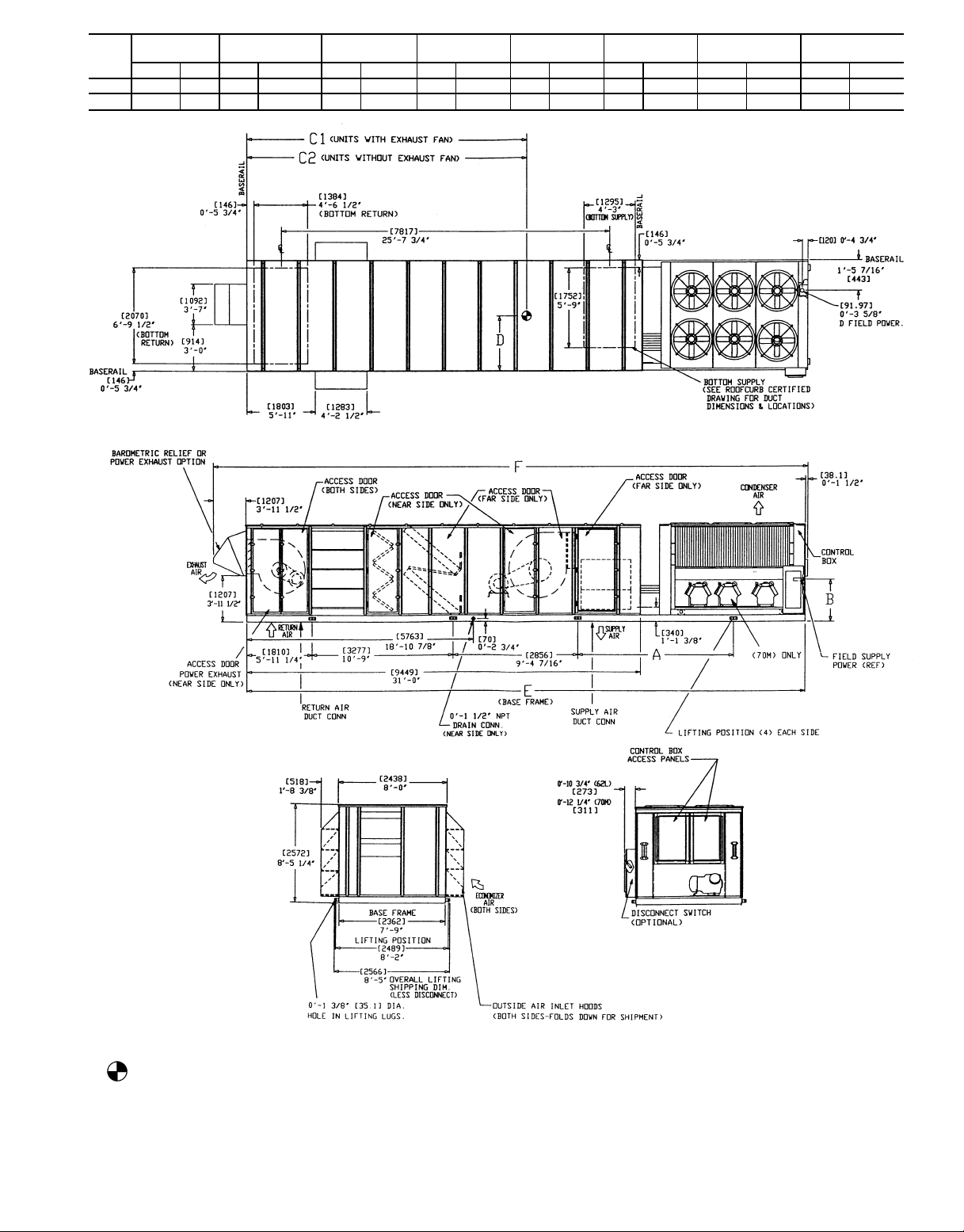
UNIT
SIZE
50MP
62L 16,550 7511 3505 118-69 957 38-1
70M 17,800 8078 3647 118-11
WEIGHT
(See Note 3)
AB
lb kg mm ft-in. mm ft-in. mm ft-in. mm ft-in. mm ft-in. mm ft-in. mm ft-in.
9
⁄169 1165 38-97⁄86166 208-23⁄46649 218-93⁄49 1264 48-13⁄49 13 297 438-71⁄29 14 542 478-81⁄
C1
(See Note 2)C2(See Note 2)
11
⁄169 5880 198-31⁄29 6325 208-99 1203 38-113⁄89 13 011 428-81⁄49 14 256 468-91⁄
DE F
4
9
2
9
NOTES:
1. Dimensions in [ ] are in millimeters.
2. Center of gravity. Use appropriate column for units with or without
exhaust fan option.
3. Unit weight does not include exhaust fan option.
Exhaust fan add: 1675 lb [761 kg] on 62L
4. Unit clearances:
Top — Do not restrict condenser fans.
1775 lb [807 kg] on 70M
Fig. 5 — Base Unit Dimensions, 50MP62L and 70M
Sides — 68-09
Economizer End — 68-09 (Except power exhaust units 108-09).
Control Box End — 68-09
For smaller service and operational clearances, contact Carrier Application
Engineering department.
5. Downshot ducts designed to be attached to accessory roof curb. If unit is
mounted on dunnage, it is recommended the ducts be supported by cross
braces as done on the accessory roof curb.
6. All lifting lugs must be used when rigging unit.
11
Page 12
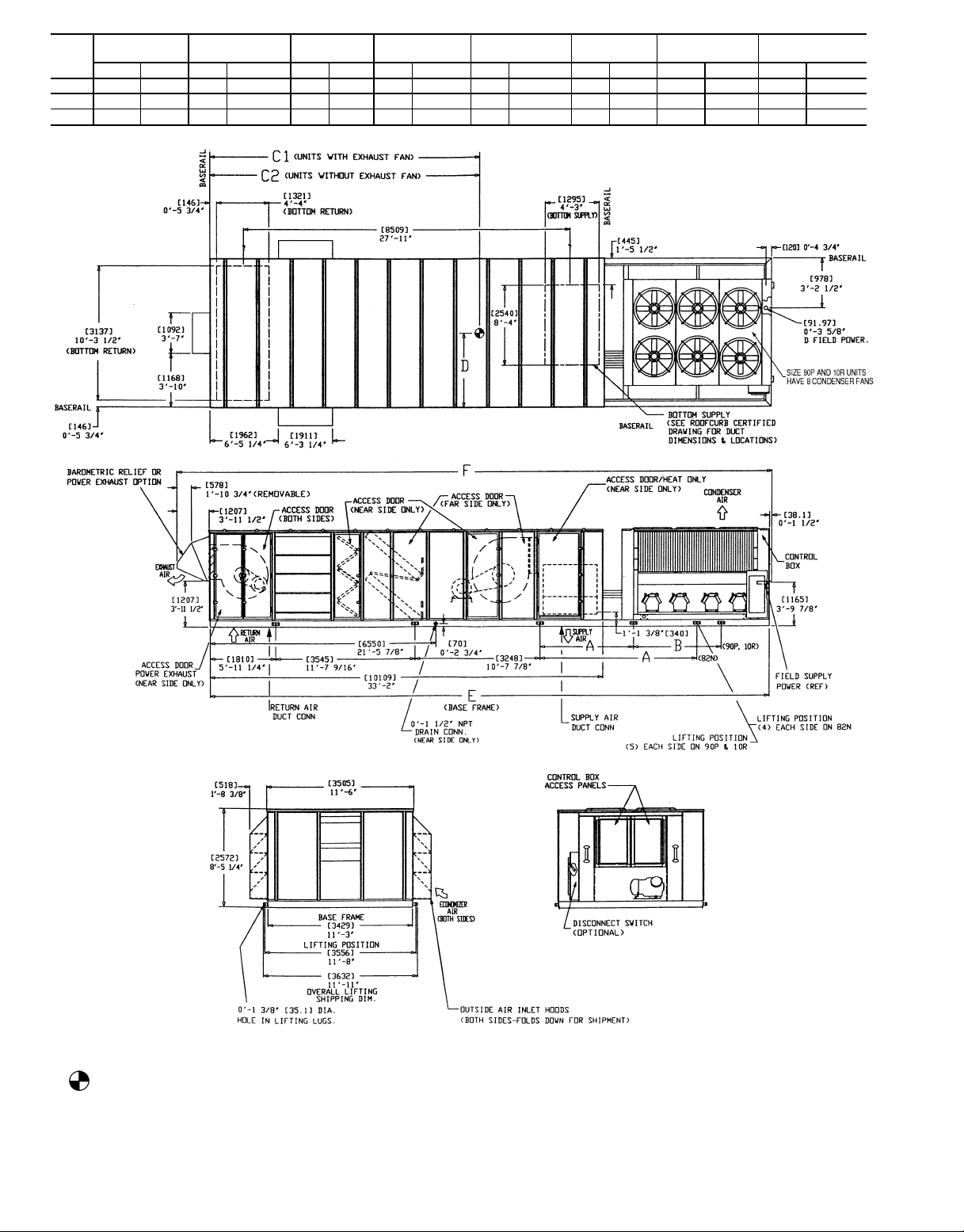
UNIT
SIZE
50MP
WEIGHT
(See Note 3)
AB
lb kg mm ft-in. mm ft-in. mm ft-in. mm ft-in. mm ft-in. mm ft-in. mm ft-in.
82N 22,400 10 295 3646 118-11
90P 24,750 11 375 1938 68-4
10R 25,100 11 536 1938 68-4
C1
(See Note 2)
9
⁄169 — — 6702 218-117⁄89 7180 238-611⁄169 1753 58-99 13 957 458-91⁄29 15 202 498-101⁄
5
⁄169 2572 88-51⁄47383 238-103⁄47787 258-69⁄169 1765 58-91⁄29 14 821 488-71⁄29 16 066 528-81⁄
5
⁄169 2572 88-51⁄47383 238-101⁄87793 258-613⁄169 1759 58-91⁄49 14 821 488-71⁄29 16 066 528-81⁄
C2
(See Note 2)
DE F
2
9
2
9
2
9
NOTES:
1. Dimensions in [ ] are in millimeters.
2. Center of gravity.Use appropriate column for units with or without exhaust fan option.
3. Unit weight does not include exhaust fan option.
Exhaust fan add: 2275 lb [1034 kg] on 82N
4. Unit clearances:
Top — Do not restrict condenser fans.
2300 lb [1090 kg] on 90R and 10R
Fig. 6 — Base Unit Dimensions, 50MP82N-10R
Sides — 68-09
Economizer End — 68-09 (Except power exhaust units 108-09).
Control Box End — 68-09
For smaller service and operational clearances, contact Carrier Application
Engineering department.
5. Downshot ducts designed to be attached to accessory roof curb. If unit is
mounted on dunnage, it is recommended the ducts be supported by cross
braces as done on the accessory roof curb.
6. All lifting lugs must be used when rigging unit.
12
Page 13
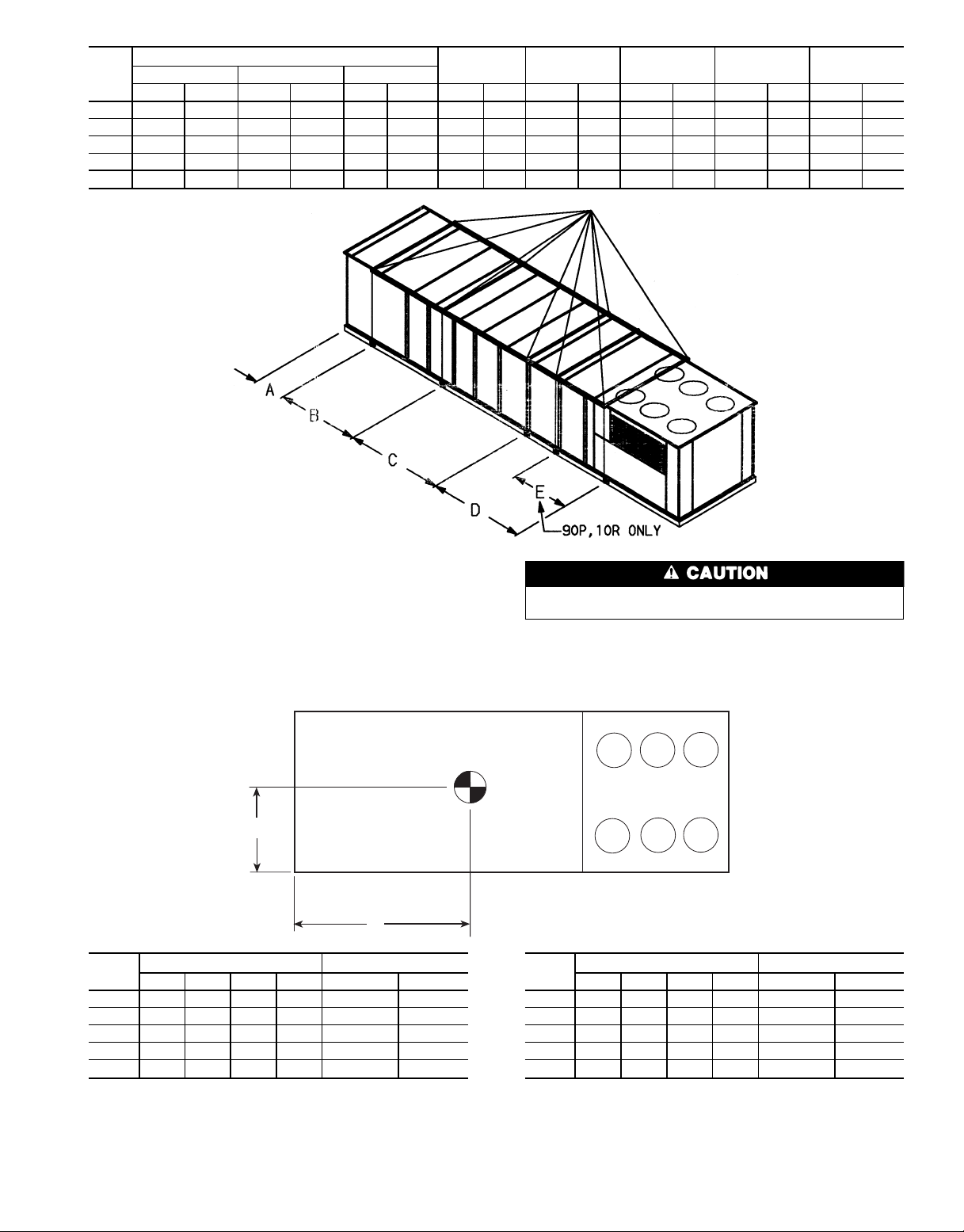
NOTICE TO RIGGERS
UNIT
SIZE
WEIGHT
Unit 48MP Unit 50MP Exhaust Fan
lb kg lb kg lb kg in. mm in. mm in. mm in. mm in. mm
ABCDE
62L 16,810 7 624 16,550 7 507 1675 760 71.25 1810 129.00 3277 112.44 2856 138.00 3505 N/A N/A
70M 18,060 8 190 17,800 8 074 1775 805 71.25 1810 129.00 3277 112.44 2856 143.56 3646 N/A N/A
82N 22,660 10 295 22,400 10 161 2275 1032 71.25 1810 139.56 3545 127.87 3248 143.56 3646 N/A N/A
90P 24,660 11 203 24,750 11 227 2400 1089 71.25 1810 139.56 3545 127.87 3248 177.56 4510 101.25 2572
10R 25,110 11 408 25,100 11 385 2400 1089 71.25 1810 139.56 3545 127.87 3248 177.56 4510 101.25 2572
NOTE: All lifting lugs must be used when rigging with eight or ten
cables and spread with four or five 95 in. (2413 mm) and two
‘‘B+C+D’’long suitable spreader bars. Unit weight does not include
exhaust fan option.
Fig. 7 — Rigging Label
2
B
1
A
UNIT
48MP
62L 5095 5000 4339 4051 19- 4
70M 5337 5338 5290 3969 20- 23⁄
82N 6614 6326 6444 5651 22- 11⁄
90P 7156 6789 7330 6226 23-10
10R 7174 6897 7345 6254 23-101⁄
CORNER WEIGHT (lb) DIMENSIONS (ft-in.)
1234 A B
5
⁄
8
3-113⁄
8
4
4- 13⁄
4
8
5- 9
3
⁄
4
5- 91⁄
2
8
5- 91⁄
4
1. All panels must be in place when rigging.
2. Unit is not designed for handling by fork truck.
3
4
UNIT
50MP
CORNER WEIGHT (lb) DIMENSIONS (ft-in.)
1234 A B
62L 4237 3967 5038 4933 19- 3
70M 5258 3955 5185 5167 20- 23⁄
82N 6351 5571 6574 6279 21-117⁄
90P 7211 6132 7045 6761 23-10
10R 7288 6196 7195 6820 23-101⁄
1
⁄
2
3-113⁄
8
4
4- 13⁄
4
8
5- 9
3
⁄
4
5- 91⁄
2
8
5- 91⁄
4
Fig. 8 — Unit Center of Gravity and Corner Weights
13
Page 14
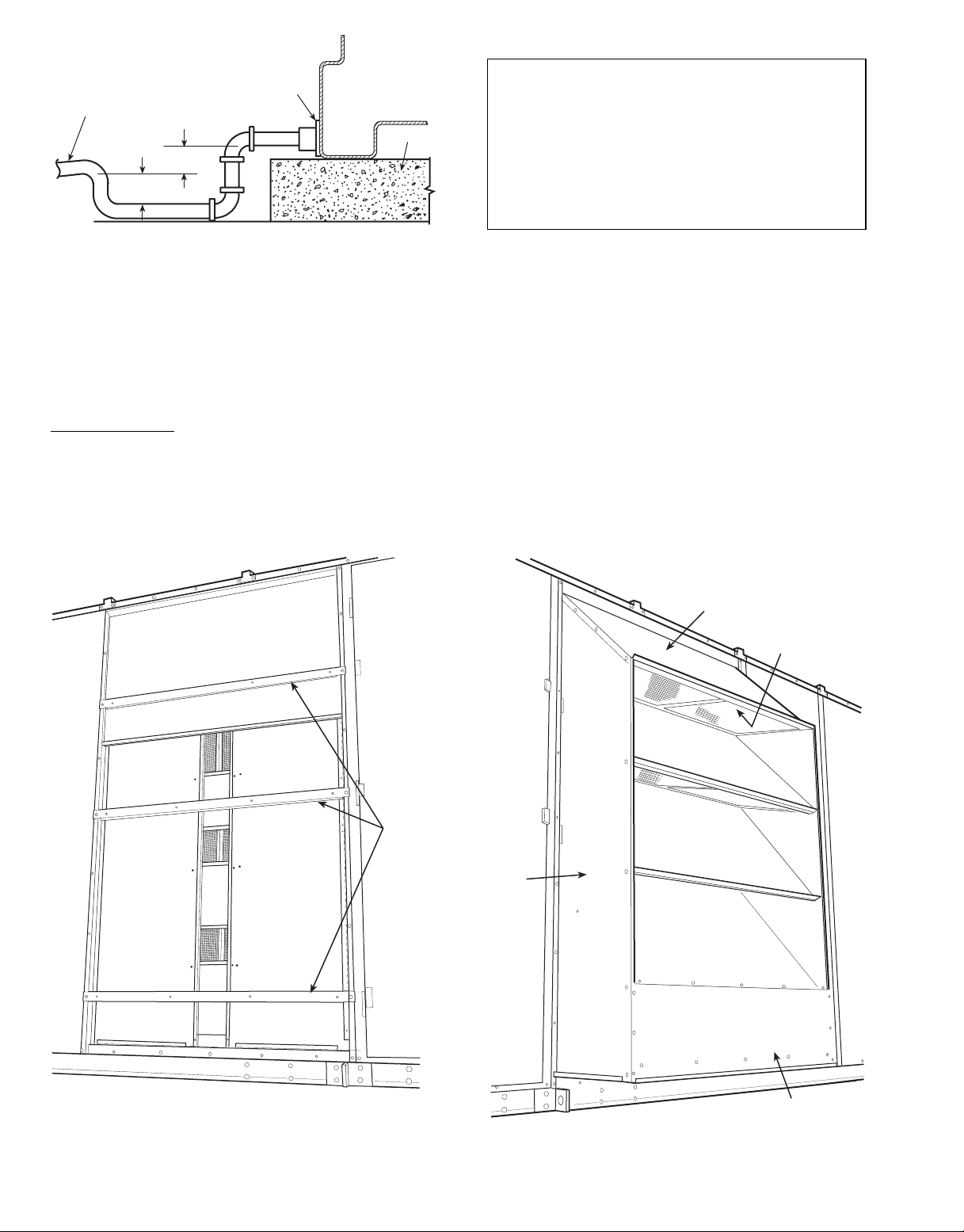
Field Electrical Connections
PITCH DRAIN LINE
TO OFFSET LINE
FRICTION
7" MIN.
SEALANT
2" MIN.
UNIT
BASE
RAIL
SLAB
SLAB MOUNT DRAIN
Fig. 9 — Condensate Drain Piping Details
Make Electrical Connections
POWER SUPPLY — Electrical characteristics of available
power supply must agree with unit nameplate rating. Supply
voltage must be within the limits shown in Table 5.
Field Wire Routing — Field wiring is brought into the unit
through the bottom of the control box.
5
⁄8-in. hole for field power wiring and a7⁄8-in. hole for
A3
24-v control wiring are provided in the bottom of the control
box. Field-supplied couplings must be used when routing wiring into the control box.
IMPORTANT: The 48/50MP units generate, use, and
can radiate radio frequency energy. If units are not installed and used in accordance with these instructions,
they may cause radio interference. They have been tested
and found to comply with limits of a Class A computing device as defined by FCC (Federal Communications Commission) regulations, Subpart J of Part 15,
which are designed to provide reasonable protection
against such interference when operated in a commercial environment.
POWER WIRING — Units are factory wired for 460-v as
shown on the unit nameplate. The main terminal block is
suitable for use with aluminum or copper wires. Maximum
wire size is 500 MCM.
Branch circuit for power supply to unit must be protected
against ground fault or short circuit. Provide an overcurrent
protection device in the branch circuit. The MOCP (Maximum Overcurrent Protection) value for this device is shown
on unit informative data plate.
When installing units, provide and install a unit safety disconnect per NEC of adequate size. Refer to Electrical Data
tables for disconnect sizing. Disconnect may incorporate branch
circuit fusing (if local or national codes permit) but combination disconnect fuse is not required. Disconnect must be
able to be locked OFF.
HOLD
DOWN
BARS
HOOD
SIDE
HOOD
TOP
FILTER
RACK
Fig. 10 — Outdoor Air Hoods Shipping Position
14
BLOCK-OFF
PLATE
Fig. 11 — Outdoor Air Hoods Installed
Page 15
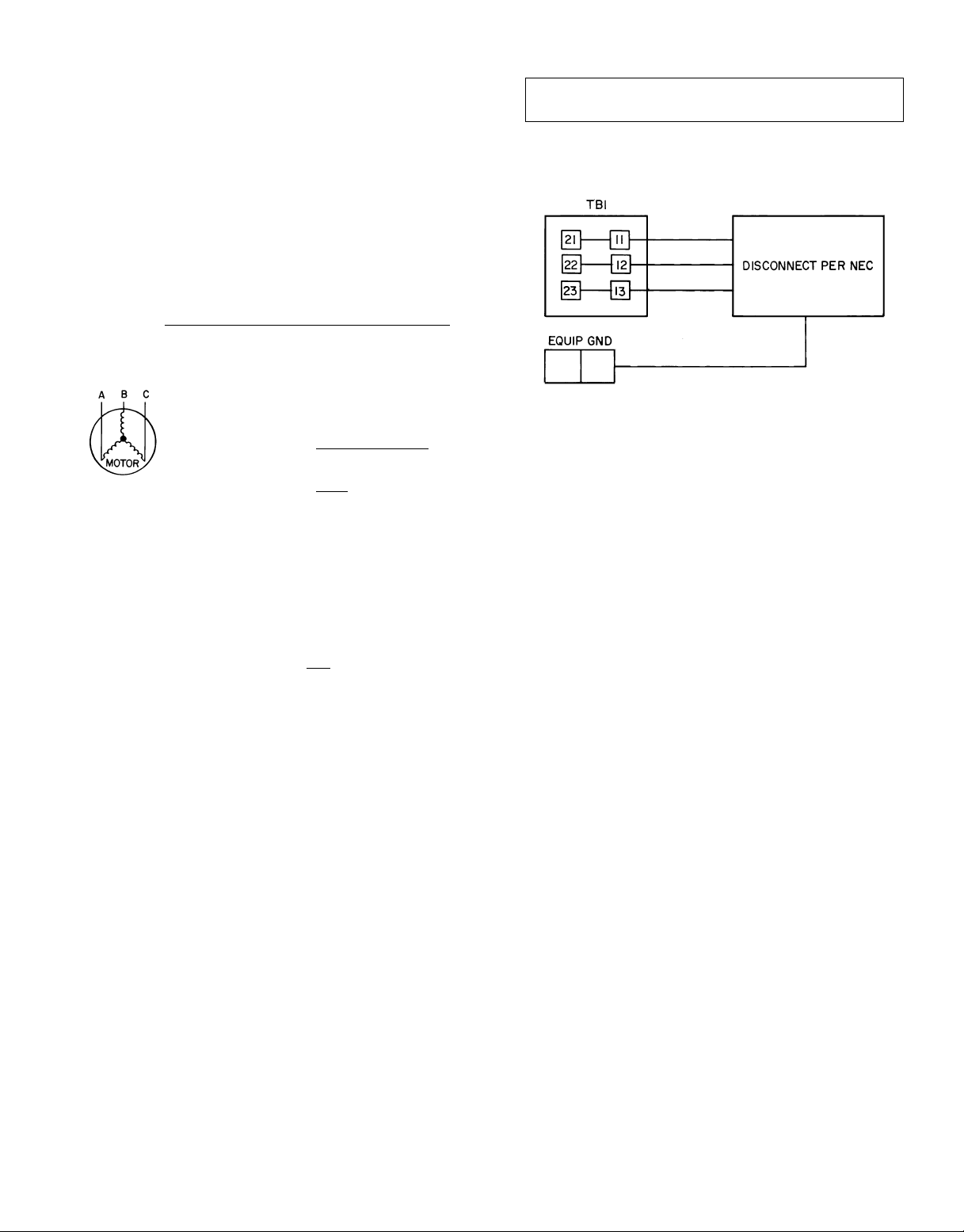
Disconnect must be located within sight of the unit and readily accessible from the unit in compliance with NEC
Article 440-14.
All field wiring must comply with NEC and all local codes.
Size wire based on MCA (Minimum Circuit Amps) value
shown on the unit informative plate. See Fig. 12 for power
wiring connections to the unit power terminal block and equipment ground.
Operating voltage to the compressor must be within the voltage range indicated on the unit nameplate. Voltages between
phases must be balanced within 2%, and the current must be
balanced within 10%. See Table 5 for unit electrical data.
Use the following formula to determine the percent voltage
imbalance.
% Voltage Imbalance
= 100 x
max voltage deviation from average voltage
average voltage
EXAMPLE: Supply voltage is 460-3-60.
AB = 452 v
BC = 464 v
AC = 455 v
Average Voltage =
452 + 464 + 455
3
1371
=
3
457
=
Determine maximum deviation from average voltage:
(AB) 457 − 452 = 5 v
(BC) 464 − 457 = 7 v
(AC) 457 − 455 = 2 v
Maximum deviation is 7 v.
Determine percent voltage imbalance:
% Voltage Imbalance = 100 x
7
457
= 1.53%
This amount of phase imbalance is satisfactory as it is be-
low the maximum allowable 2%.
IMPORTANT: If the supply voltage phase imbalance
is more than 2%, contact local utility immediately.
Unit failure as a result of operation on improper line voltage or excessive phase imbalance constitutes abuse and may
cause damage to electrical components.
LEGEND
EQUIP — Equipment
GND — Ground
NEC — National Electrical Code
TB — Terminal Block
Fig. 12 — Field Power Wiring Connections
15
Page 16
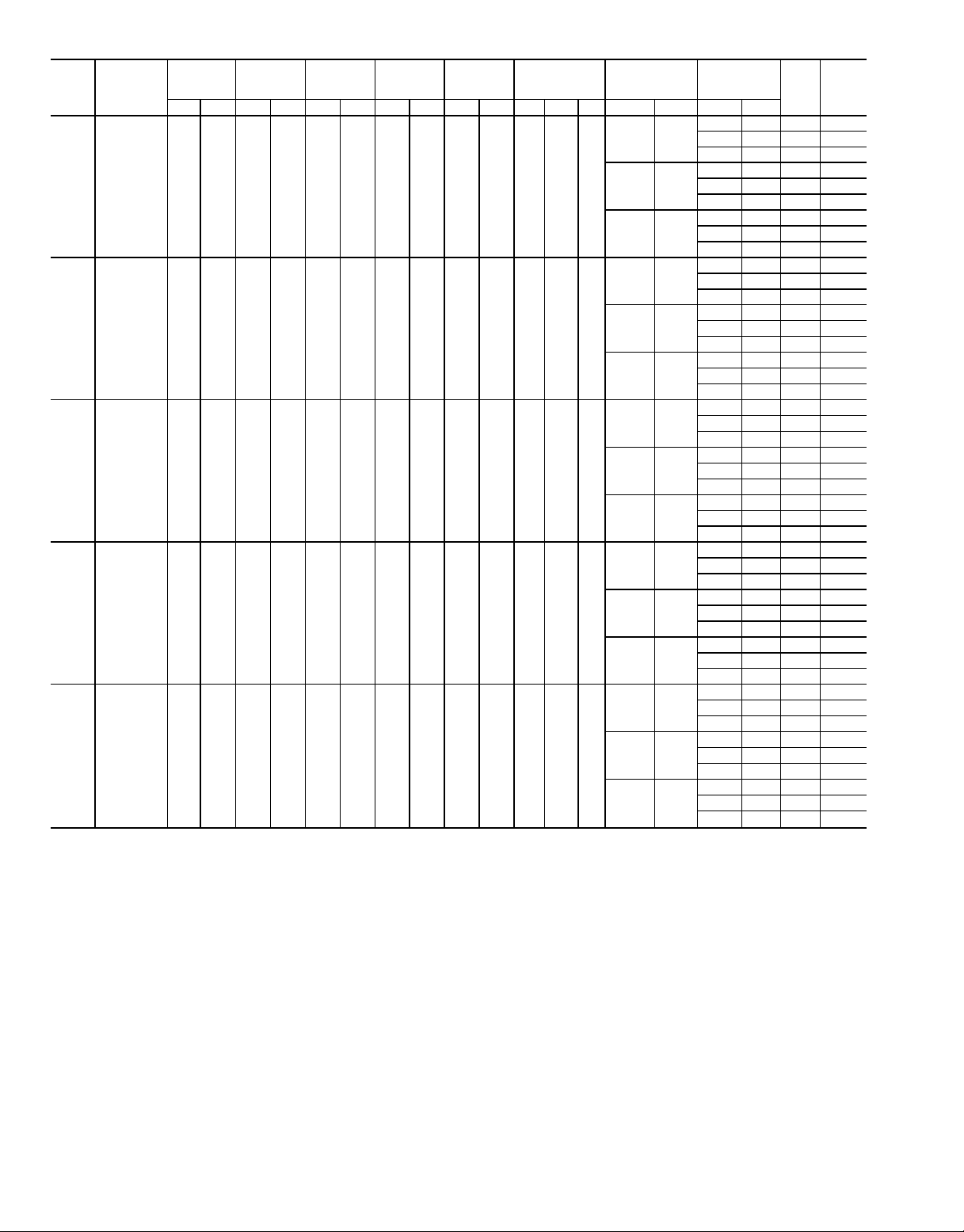
Table 5 — Electrical Data
UNIT
48MP/
VOLTAGE
3 Ph, 60 Hz
50MP
62L 460 414 508 65.4 345 — — 65.4 345 — — 6 3.3 1
70M 460 414 508 46.8 253 34.6 173 65.4 345 — — 6 3.3 1
82N 460 414 508 43.6 223 34.6 173 43.6 223 43.6 223 6 3.3 1
90P 460 414 508 43.6 223 46.8 253 43.6 223 46.8 253 8 3.3 1
10R 460 414 508 43.6 223 65.4 345 43.6 223 46.8 253 8 3.3 1
VOLTAGE
RANGE
Min Max RLA LRA RLA LRA RLA LRA RLA LRA Qty FLA Hp FLA Hp FLA Hp
COMP
NO. A1
COMP
NO. A2
COMP
NO. B1
COMP
NO. B2
CONDENSER
FAN
MOTORS
LEGEND
COMP — Compressor
FLA — Full Load Amps
Hp — Nominal Horsepower
LRA — Locked Rotor Amps
MCA — Minimum Circuit Amps (for wire sizing)
MOCP — Maximum Overcurrent Protection
RLA — Rated Load Amps
EVAPORATOR
FAN MOTOR
40 30
52 40
65 50
52 40
65 50
77 60
52 40
65 50
77 60
65 50
77 60
96 75
65 50
77 60
96 75
POWER
EXHAUST
FAN MOTOR
— — 207.0 250
11 7.5 218.0 250
40 30 247.0 300
— — 219.0 250
11 7.5 230.0 250
40 30 259.0 300
— — 232.0 250
11 7.5 243.0 300
40 30 272.0 300
— — 235.0 300
11 7.5 246.0 300
52 40 287.0 350
— — 248.0 300
11 7.5 259.0 300
52 40 300.0 350
— — 262.9 300
11 7.5 273.9 350
52 40 314.9 350
— — 250.2 300
11 7.5 261.2 300
52 40 302.2 350
— — 266.5 300
11 7.5 277.5 300
52 40 318.5 350
— — 281.5 350
11 7.5 292.5 350
52 40 333.5 400
— — 288.5 350
14 10 302.5 350
65 50 353.5 350
— — 303.5 350
14 10 317.5 350
65 50 368.5 400
— — 327.5 400
14 10 341.5 400
65 50 392.2 450
— — 307.2 350
14 15 321.1 350
77 60 387.1 450
— — 322.1 350
14 15 336.1 400
77 60 399.1 450
— — 345.8 400
14 15 359.8 450
77 60 422.8 500
MCA MOCP
16
Page 17
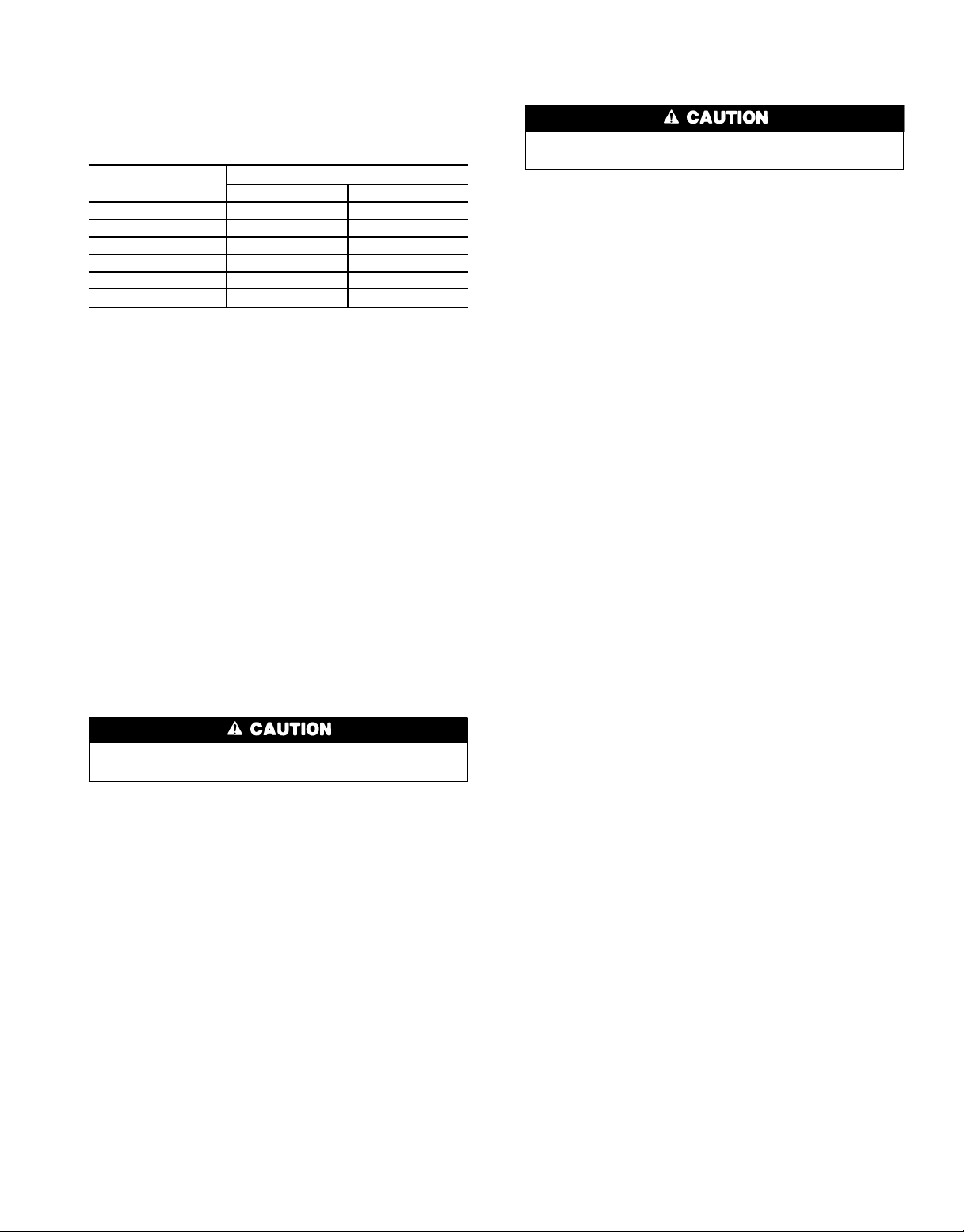
Control Wiring — See Fig. 13 for sensor wiring con-
nections to main and auxiliary control boxes. The recommended types of control wiring for 48/50MP unit devices
are shown in Table 6.
pins E2 and E3, and an RJ11 female connector. The RJ11
connector is used to tap into the CCN at the sensor. See RJ11
Plug Wiring section on page 24 to connect the RJ11 connector to the CCN.
Table 6 — Recommended Sensor and
Device Non-Shielded Cable
MANUFACTURER
Alpha 1895 —
American A21451 A48301
Belden 8205 884421
Columbia D6451 —
Manhattan M13402 M64430
Quabik 6130 —
Regular Wiring Plenum Wiring
PART NO.
SENSORS — Sensors should be wired using single twisted
pairs of 20AWG(American Wire Gage) conductor cable rated
for the application, except for the T56 accessory sensor which
requires 3-conductor cable.
NOTE: Humidity and CO2sensors must be powered from
isolated 24-v power supplies.
HUMIDITY CONTROLAND HOT WATER AND STEAM
VALVES — These devices require 20 AWGtwisted pair conductor cables rated for the application for the 4 to 20 mA
signal.
SPACETEMPERATURESENSOR (T55) — The space temperature sensor (P/N CEC0121448-01) is shipped standard
with every unit, and is located in the main control box. Space
temperature sensor wires are to be connected to terminals in
the unit main control box. The space temperature sensor
includes a terminal block (TB1), a jumper between pins E2
and E3, and an RJ11 female connector. The RJ11 connector
is used to tap into the Carrier Comfort Network (CCN) at
the sensor. See RJ11 Plug Wiring section on page 24 to connect the RJ11 connector to the CCN. A 3-lead cable must
run from the RJ11 connector to the unit for communication
through the sensor.
Jumper MUST be in place between pins E2 and E3 or
inaccurate readings could result.
To connect the space temperature sensor (Fig. 13):
1. Connect 1 wire of the twisted pair to terminal T1 (T55)
and connect the other wire to terminal T2 on terminal
block 1 (TB1) located on the cover of the space temperature sensor using a 20 AWG twisted pair conductor cable
rated for the application.
2. Connect the other ends of the wires to terminals 1 and 2
on TB3 located in the unit main control box.
NOTE: This sensor should be installed for all applications. For VAV (variable air volume) applications, it is
used to control heating and cooling during unoccupied
periods. For DAV (digital air volume) applications, it is
used to maintain control of the space during linkage failures with the TSM (terminal system manager).
NOTE: Either the T55 or T56 sensor must be connected for CV (constant volume) applications to function
properly.
SPACE TEMPERATURE SENSOR (T56) (CV Applications Only) — The space temperature sensor
(P/N CEC0121503-01) wires are to be connected to terminals in the unit main control box. The space temperature
sensor includes a terminal block (TB1), a jumper between
Jumper MUST be in place between pins E2 and E3 or
inaccurate readings could result.
To connect the space temperature sensor (Fig. 13):
1. Connect one wire of the 3-conductor cable to terminal
TH, one wire to terminal COM, and the other wire to terminal SW on terminal block 1 (TB1) located on the cover
of the space temperature sensor using a 20 AWG twisted
3-conductor cable rated for the application.
2. Connect the other ends of the wires to terminals 1, 2, and
3 on TB3 located in the unit main control box. The wire
from terminal SW MUST be connected to terminal 3.
NOTE: Either the T55 or the T56 sensor must be connected for CV applications to function properly.
SPACETEMPERATUREAVERAGING —Applications that
require averaging using multiple space temperature sensors
can be satisfied using either 4 or 9 sensors as shown in
Fig. 14.
NOTE: Only Carrier sensors may be used for standard T55
space averaging. Sensors must be used in multiples of 1, 4,
and 9 only, with total sensors wiring not to exceed 1000 ft.
However, space temperature reset can be accomplished with
only one sensor.
NOTE: Do not use T56 sensors for space temperature
averaging because the 5 degree offset function will not work
in a multiple sensor application.
HEATINTERLOCK RELAY(VAVUnits Only — Not Necessary For Digital Air VolumeApplications) — Variable air
volume (VAV) units using optimal start (morning warm-up)
and/or occupied heating require that room terminals be controlled to the fully open position when the unit goes into
heating mode. The HIR (Heat Interlock Relay) function is
provided for this control on DSIO no. 2, channel 60. When
the unit goes into heating mode, the HIR is energized to provide switch closure or opening (depending on how the fieldsupplied power source is set up) to open the room terminals.
The field connections for the HIR are: Normally Closed, terminals 8 and 10 on TB3; and Normally Open, terminals 8
and 9 on TB3. See Fig. 15.
OPTION AND ACCESSORYCONTROL WIRING — The
48/50MP units may be used in applications with additional
control features, options, or accessories. Refer to the Controls and Troubleshooting manual for more information concerning installation and configuration of options and accessories. Figures 15 to 29 contain wiring information on the
following features:
• heat interlock relay (Fig. 15)
• differential enthalpy sensor (Fig. 16)
• remote start (Fig. 17)
• accessory humidity control (Fig. 18)
• fire/smoke control (Fig. 19)
• indoor air quality (Fig. 20)
• outdoor airflow control (Fig. 21)
• timed discrete output (Fig. 22)
• humidifier (Fig. 23)
• hydronic heating (Fig. 24)
• freezestat (Fig. 25)
• remote supply air temperature/space temperature offset
(Fig. 26)
• transducer/thermistor (Fig. 27)
• CCN Building Supervisor (Fig. 28)
• variable frequency drive (VFD) (Fig. 29)
17
Page 18
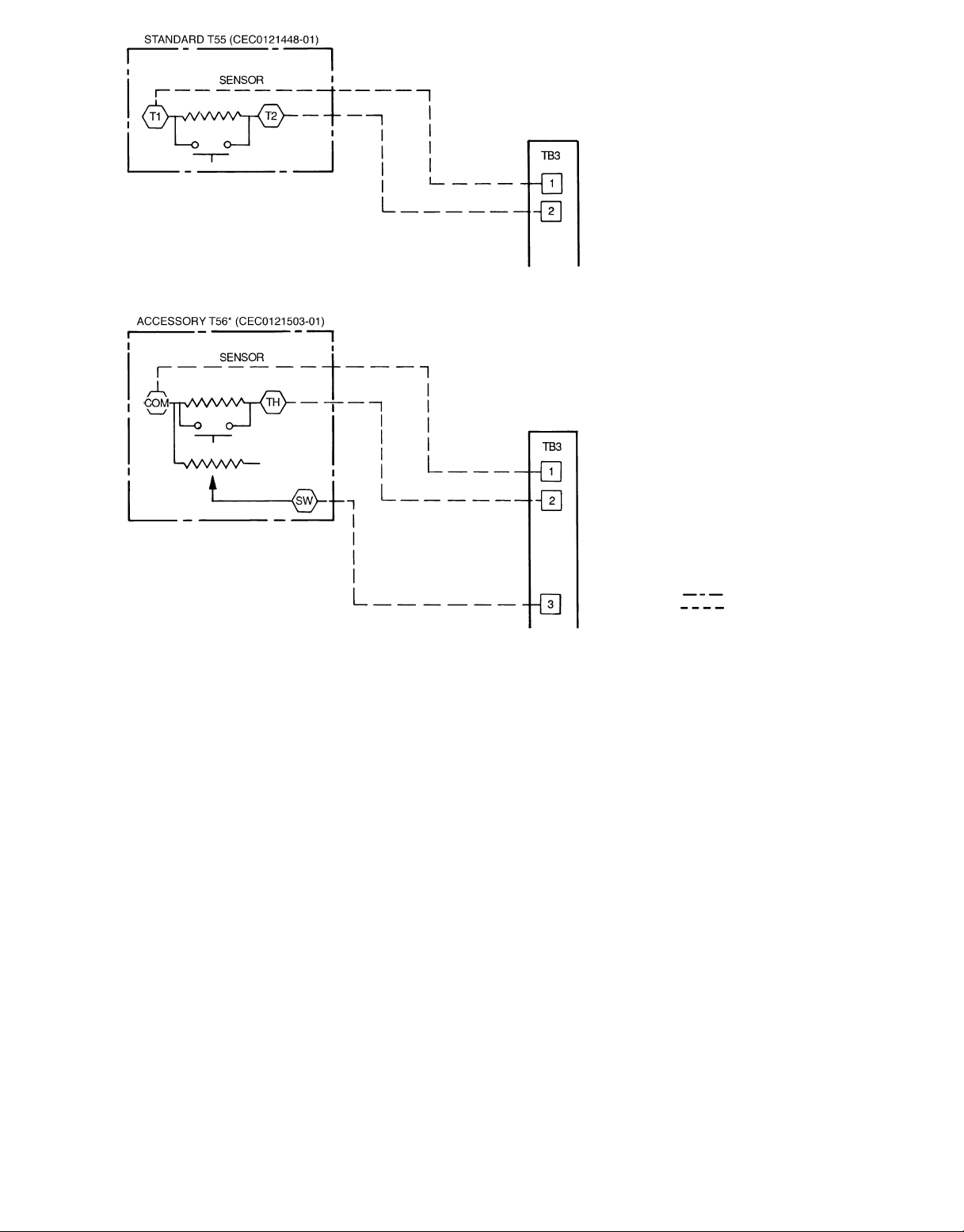
Fig. 13 — Space Temperature Sensor Wiring
LEGEND
COM — Common
SW — Switch
T—Terminal
TB — Terminal Block
TH — Thermostat Heating
*Constantvolumeapplicationsonly.
Accessory
Field Wiring
18
Page 19
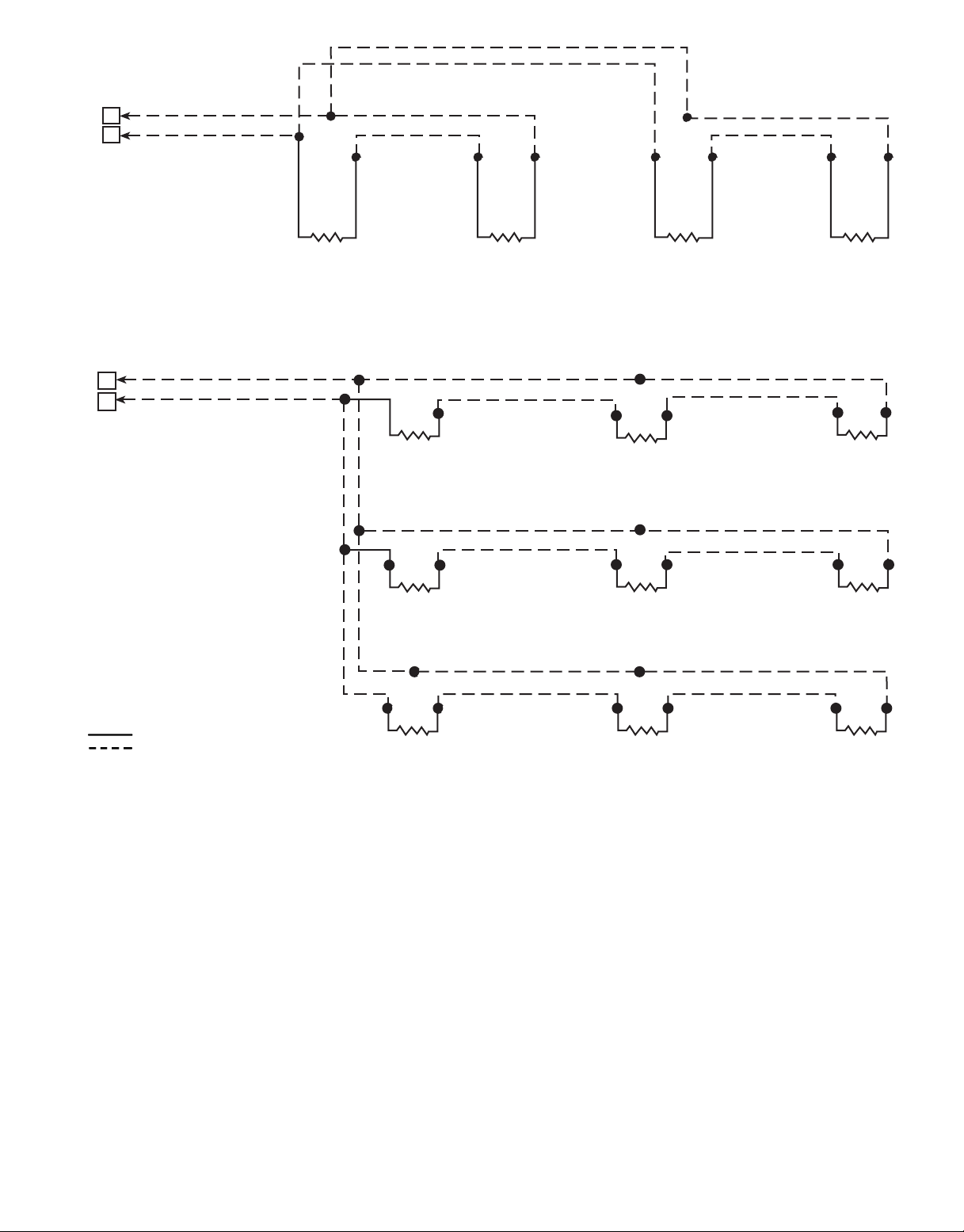
RED
BLK
RED
BLK
TB3
1
2
TO PROCESSOR
MODULE NO. 1
RED
BLK
TB3
1
2
TO PROCESSOR
MODULE NO. 1
RED
BLK
RED
BLK
SENSOR 1 SENSOR 2 SENSOR 3 SENSOR 4
RED
BLK
SPACE TEMPERATURE AVERAGING — 4 SENSOR APPLICATION
RED
BLK
RED
BLK
BLK
SENSOR 1
RED
RED
BLK
SENSOR 2
RED
BLK
SENSOR 3
LEGEND
TB — Terminal Block
Factory Wiring
Field Wiring
SENSOR 4
BLK
RED
RED
BLK
SENSOR 8SENSOR 7 SENSOR 9
SPACE TEMPERATURE AVERAGING — 9 SENSOR APPLICATION
Fig. 14 — Space Temperature Sensor Averaging
SENSOR 6SENSOR 5
RED
BLK
19
Page 20
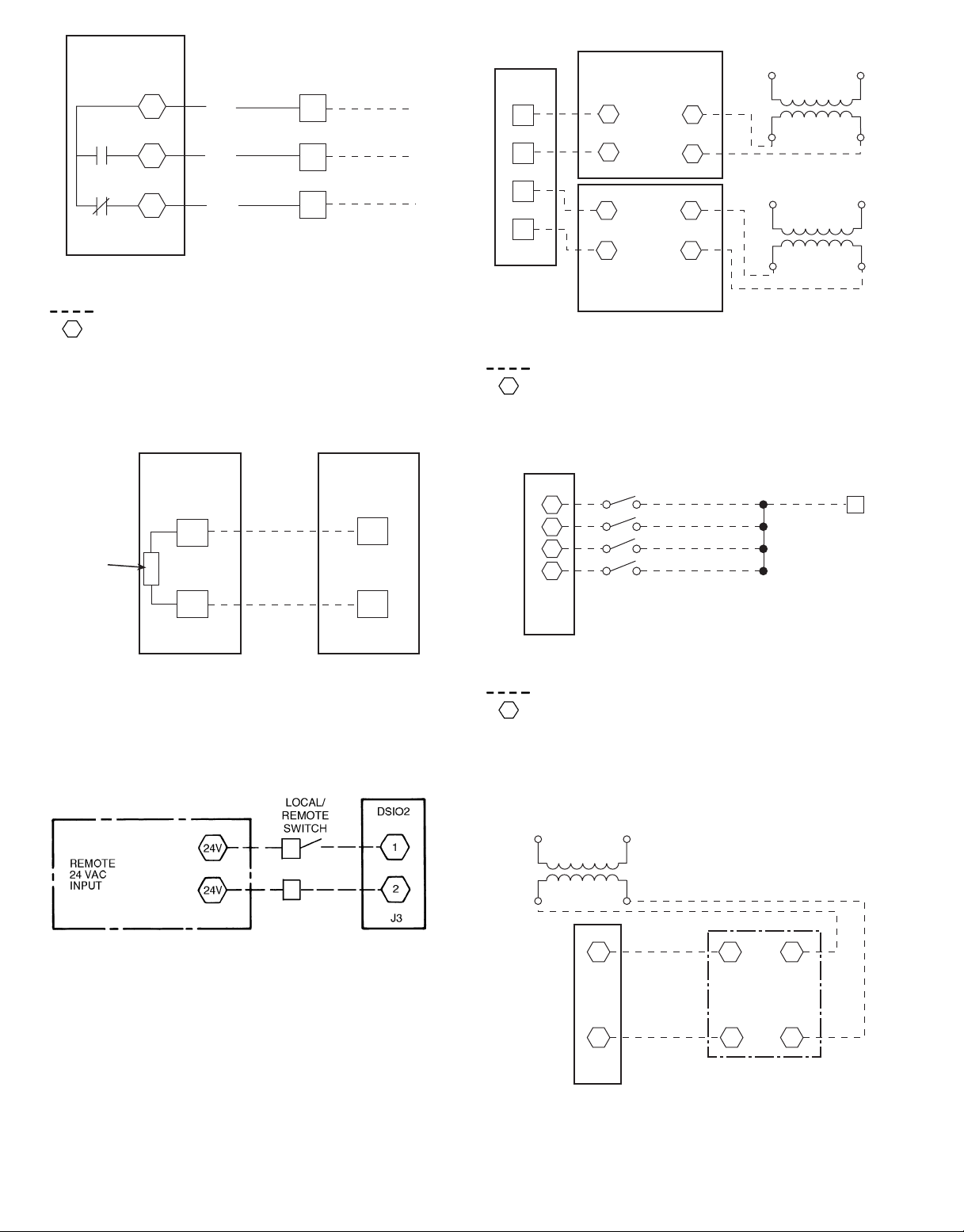
DSIO2
J5
12
11
10
CHANNEL
60
LEGEND
TB — Terminal Block
Field Wiring
Component Terminal
□
Terminal Block Terminal
Fig. 15 — Heat Interlock Relay
RED
BLU
ORN
TB3
10
8
9
FIELD
CONTROL
WIRING
ACCESSORY
OUTSIDE AIR
TB3
7
12
13
15
RELATIVE HUMIDITY
2
J2
1
2
J2
1
SPACE/RETURN
RELATIVE HUMIDITY
1
J1
2
1
J1
2
LEGEND
TB — Terminal Block
Field Wiring
Component Terminal
□
Terminal Block Terminal
Fig. 18 — Accessory Humidity Control
FIELD-SUPPLIED
24-V ISOLATED
POWER SUPPLY
24V
FIELD-SUPPLIED
24-V ISOLATED
POWER SUPPLY
24V
ENTHALPY
CONTROL
SR
REMOVE
620 Ω
RESISTOR
+
Fig. 16 — Differential Enthalpy Sensor
ENTHALPY
SENSOR
S
+
DIFFERENTIAL
ENTHALPY SENSOR
(RETURN AIR)
J7
PRESSURIZATION
19
22
25
28
PSIO
NO. 2
LEGEND
TB — Terminal Block
Field Wiring
Component Terminal
□
Terminal Block Terminal
Fig. 19 — Fire/Smoke Control
FIELD-SUPPLIED
24-V ISOLATED
POWER SUPPLY
24V
TB2
6
PURGE
EVACUATION
SHUTDOWN
LEGEND
DSIO — Relay Module
Fig. 17 — Remote Start
20
J7
16
17
PSIO
NO. 2
+
9
INDOOR AIR
QUALITY ACY
10
-
Fig. 20 — Indoor Air Quality
1
5
Page 21

TO 24-V
ISOLATED
TRANSFORMER
BRN
RED
LEGEND
TB — Terminal Block
Field Wiring
Component Terminal
□
Terminal Block Terminal
Fig. 21 — Outdoor Airflow Control
Fig. 22 — Timed Discrete Output
OUTDOOR
AIR
+
24V
24V
CFM ACY
TB2
9
-
10
+
-
PSIO
NO. 2
J6
37
38
HYD VLV
HYDRONIC VALVE
ACTUATOR
LEGEND
TB — Terminal Block
Field Wiring
Component Terminal
Fig. 24 — Hydronic Heating
PSIO
NO. 2
J7
31
6
TB2
PSIO
NO. 2
J6
+
43
-
44
45
+
LEGEND
TB — Terminal Block
Field Wiring
Component Terminal
Fig. 23 — Humidifier
HUM VLV
HHR
CARRIER PART NO.
HK35AA001
HUMIDIFIER
ACTUATOR
HUMIDIFIER
RELAY
LEGEND
TB — Terminal Block
Field Wiring
Component Terminal
□
Terminal Block Terminal
Fig. 25 — Freezestat
LEGEND
CV — Constant Volume
VAV — Variable Air Volume
Fig. 26 — Remote Supply Air Temperature
Reset/Space Temperature Offset
21
Page 22

TRANSDUCER ACCESSORY
PSIO NO. 1
DPT1
DPT2
SPT1
SPT2
TB3
_
+
_
+
_
+
_
+
4
BLK
WHT
RED
BLK
WHT
RED
BLK
WHT
RED
BLK
WHT
RED
BLK
BLK
BLK
BLK
BLK
BLK
RED
RED
WHT
WHT
BRN
BRN
WHT
10K OHM
1/2 WA TT
5%
WHT
10K OHM
1/2 WA TT
5%
WHT
10K OHM
1/2 WA TT
5%
WHT
10K OHM
1/2 WA TT
5%
RES
+
-
RES
+
-
RES
+
-
RES
+
-
J7
7
8
10
11
13
14
16
17
LEGEND
DPT — Duct Pressure
SPT — Suction Pressure
TB — Terminal Block
Transducer
Transducer
5
SUCTION GAS
TEMPERATURE
THERMISTOR
SUCTION GAS
TEMPERATURE
THERMISTOR
1
2
Fig. 27 — Transducer/Thermistor
COMM
CCN NETWORK
LEVEL II
COMMUNICATIONS
BUS (COMM)
1
_
_
2
3
RED
GRN
BLK
RED
PSIO
NO. 1
1
2
3
4
COMM 1
J7
6
2
3
7
5
6
PSIO NO. 2
CHANNEL 31
CHANNEL 32
Fig. 28 — CCN Building Supervisor
22
Page 23

L1
L2
L3
PECB (EXHAUST)
IFCB (SUPPLY)
PEC (EXHAUST)
IFC (SUPPLY)
VFD
(R)
L1
(S)
L2
(T)
L3
460V
T1
EFM
T2
T3
GROUND
(EXHAUST)
IDFM
(SUPPLY)
(SUPPLY)
PSIO1
J6
CHANNEL 16
+
46
-
47
(EXHAUST)
PSIO1
J6
CHANNEL 15
43
+
-
44
SHIELD
G
Fig. 29 — Optional VFD — Wiring Connections
Carrier Comfort Network Interface — The
48/50MP units can be connected to the CCN if desired. The
communication bus wiring is supplied and installed in
the field. It consists of shielded, 3-conductor cable with
drain wire.
The system elements are connected to the communication
bus in a daisy chain arrangement. The positive pin of each
system element communication connector must be wired to
the positive pins of the system element on either side of it,
the negative pins must be wired to the negative pins, and the
signal pins must be wired to signal ground pins. Wiring connections for CCN should be made at the 4-pin plug (COMM)
located at the bottom right side of the fuse bracket in the
main control box. Consult CCN Contractor’s Manual for further information.
NOTE: Conductors and drain wire must be 20 AWG minimum stranded, tinned copper. Individual conductors must
be insulated with PVC, PVC/nylon, vinyl, Teflon, or polyethylene. An aluminum/polyester 100% foil shield and an
VOLTAGE
SELECTOR
S1
FI
FC
SC
1
IFR (SUPPLY
PER (EXHAUST)
3
LEGEND
EFM — Exhaust Fan Motor
IDFM — Indoor Fan Motor
IFC — Indoor Fan Contactor
IFCB — Indoor Fan Circuit Breaker
IFR — Indoor Fan Relay
PEC — Power Exhaust Contactor
PECB — Power Exhaust Circuit Breaker
PER — Power Exhaust Relay
VFD — Variable Frequency Drive
outer jacket of PVC, PVC/nylon, chrome vinyl, or Teflon
with a minimum operating temperature range of 220 C to
60 C is required. See Table 7 for cables that meet the
requirements.
Table 7 — CCN Connection Approved
Shielded Cables
MANUFACTURER CABLE PART NO.
Alpha 2413 or 5463
American A22503
Belden 8772
Columbia 02525
IMPORTANT: When connecting the CCN communication bus to a system element, use a color coding system for the entire network to simplify installation and
checkout.
23
Page 24

The following color code is recommended:
SIGNAL
TYPE
1 RED 1
GROUND WHITE 2
2 BLACK 3
CCN BUS CONDUCTOR
INSULATION COLOR
COMM1 PLUG
PIN NO.
NOTE: If a cable with a different color scheme is selected, a similar color code should be adopted for the entire
network.
At each system element, the shields of its communication
bus cables must be tied together. If the communication
bus is entirely within one building, the resulting continuous
shield must be connected to a ground at one point only. If
the communication bus cable exits from one building and
enters another, the shields must be connected to grounds at
the lightning suppressor in each building where the cable
enters or exits the building (one point per building only).
To connect the unit to the network:
1. Turn off power to the control box.
2. Cut the CCN wire and strip the ends of the red (1), white
(ground) and black (2) conductors. (If a different network color scheme is used, substitute appropriate
colors.)
3. Remove the 4-pin female plug from the fuse and control
circuit breaker bracket in the main control box, and connect the wires as follows:
a. Insert and secure the red (1) wire to terminal 1 of the
4-pin plug.
b. Insert and secure the white (ground) wire to terminal
2 of the 4-pin plug.
c. Insert and secure the black (2) wire to terminal 3 of
the 4-pin plug.
4. Insert the plug into the existing 4-pin mating connector
on the fuse or control circuit breaker bracket in the main
control box.
IMPORTANT: A shorted CCN bus cable will prevent some routines from running and may prevent
unit from starting. If abnormal conditions occur, unplug the connector. If conditions return to normal,
check CCN connector, and run new cable if necessary.A short in one section of the bus can cause
problems with all system elements on the bus.
RJ11 PLUG WIRING — Units on the CCN can be monitored from the space at the sensor through the RJ11 connector, if desired. To wire the RJ11 connector into the CCN
(Fig. 30):
IMPORTANT: The cable selected for the RJ11 connector wiring MUST be identical to the CCN communication bus wire used for the entire network. Refer to Table 7 for acceptable wiring.
1. Cut the CCN wire and strip ends of the red (1), white
(ground), and black (2) conductors. (If another wire color
scheme is used, strip ends of appropriate wires.)
2. Insert and secure the red (1) wire to pin J2 (T-55)or CCN
+ (T-56) of the space temperature sensor terminal block
(TB1).
3. Insert and secure the white (ground) wire to pin J3 (T-55)
or CCN GND (T-56)of the space temperature sensor TB1.
4. Insert and secure the black (2) wire to pin J5 (T-55) or
CCN − (T-56) of the space temperature sensor TB1.
5. Connect the other end of the communication bus cable to
the remainder of the CCN communication bus at the
COMM1 plug located on the fuse and control circuit breaker
bracket in the unit main control box.
Air Pressure Tubing— Before options such as supply
fan VFD and modulating power exhaust can operate properly, the pneumatic tubes for pressure sensing must be installed. The recommended field-supplied tubing for this use
is a nominal1⁄4-in., fire-retardant tubing.
The tubing must be run from the appropriate location
in the building to the auxiliary control box in the unit.
Figures 31 and 32 show the location and layout of the
auxiliary control box in the 48/50MP unit. Figure 33 shows
the connection locations for the tubing on the duct pressure
(DP) controller for the VFD on the supply fan and on the
building pressure (BP) controller for the VFD on the modulating power exhaust fan.
The tubing for the duct pressure control (DP) should sample
supply duct pressure about
in the main trunk duct. The tubing for the building pressure
control (BP) should sample building pressure in the area near
the entrance lobby so that location is controlled as closely to
design pressures as possible.
2
⁄3of the way out from the unit
LEGEND
CCN — Carrier Comfort Network
COM — Common
COMM — Communications
GND — Ground
*Constant volume applications only.
Fig. 30 — Space Sensor to Communication Bus Wiring
24
Page 25

Fig. 31 — Auxiliary Control Box Location
(50MP70M Unit Shown)
VARIABLE
FREQUENCY
DRIVE
DUCT PRESSURE
TRANSDUCER
BUILDING PRESSURE
TRANSDUCER
(HIDDEN)
Fig. 32 — Auxiliary Control Box
BPC
TO SUPPLY
DUCT
TO OUTDOOR
REFERENCE
PRESSURE
PORT
FACTORY
INSTALLED
TUBING
LO
DPC
HI LO HI
LEGEND
BPC — Building Pressure Controller
DPC — Duct Pressure Controller
Fig. 33 — Air Pressure Tubing Locations
TO
BUILDING
PRESSURE
FIELD
INSTALLED
TUBING
25
Page 26

GasPiping (48Series UnitsOnly) — Unit is equipped
for use with natural gas only.Installation must conform with
local building codes, or in the absence of local codes, with
the National Fuel Gas Code, ANSI Z223.1.
1
⁄8-in. NPT tapping plug, accessible for test gage con-
A
nection, must be field installed immediately upstream of gas
supply connection to unit, but after manual gas valve. See
Fig. 34. Natural gas pressure at unit gas connection must not
be less than 5 in. wg or greater than 13 in. wg.
Size gas supply piping for 0.5 in. wg maximum pressure
drop. Do not use supply pipe smaller than unit gas
connection.
Disconnect gas piping from unit when leak testing at
pressures greater than 0.5 psig. Pressures greater than
0.5 psig will cause gas valve damage resulting in a hazardous condition. If gas valve is subjected to pressure
greater than 0.5 psig, it must be replaced.
Installing Flue/Inlet Hoods (48MP Units Only)
The flue/inlet hoods are shipped in a bag taped to the
—
basepan in the gas section of the unit.
UNITS SIZES 62LAND70M — The high heat units (48MPE),
have 3 flue hoods, 3 flue deflector hoods, and one inlet air
hood to be field installed. See Fig. 35. The low heat units
(48MPD) have 2 flue hoods, 2 flue deflector hoods, and one
inlet air hood.
Remove the shipping block offs and shipping tape from
the flue openings in the access panel and the corner post.
The inlet hood is shipped unassembled and must be assembled before mounting to the access panel. See Fig. 36.
Install inlet screen on inlet hood using speed clips and screws
provided.
Attach the flue hoods to access panel and corner post using screws provided. See Fig. 37. Hoods go over each combustion air outlet.
Install the flue deflector baffle inside the flue deflector hood.
See Fig. 38. Install flue deflector hoods over each flue hood.
UNIT SIZES 82N, 90P, and 10R — The high heat units
(48MPE), have 3 flue hoods and 3 flue deflector hoods to be
field installed. See Fig. 35. The low heat units (48MPD),
have 2 flue hoods and 2 flue deflector hoods.
Remove the shipping block offs and shipping tape from
the flue openings in the access panel and the corner post.
Attach the flue hoods to access panel and corner post using screws provided. See Fig. 37. Hoods go over each combustion air outlet.
Install the flue deflector baffle inside the flue deflector hood.
See Fig. 38. Install the flue deflector hoods over each flue
hood.
INLET HOOD
(62L AND 70M
SIZES ONLY)
GAS HEAT
SECTION
PANEL
Fig. 35 — Flue and Inlet Hood Locations
(48MP Units Only)
INLET HOOD
INLET HOOD
SIDE PLATE
(TYP EACH SIDE)
Fig. 36 — Inlet Hood Assembly
FLUE HOOD
AND FLUE
DEFLECTOR
HOOD
HIGH HEAT
UNITS ONLY
*NPT plug is field supplied.
NOTE: Follow all local codes.
Fig. 34 — Gas Piping Details
Fig. 37 — Flue Hood
26
Page 27

PUSH
BAFFLE
DOWN SO
THESE 2
HOLES
ALIGN
FLUE DEFLECTOR
BAFFLE
TOP (WHEN INSTALLED)
FLUE
DEFLECTOR
HOOD
Fig. 38 — Flue Deflector Baffle (Assembled)
Fan Isolator Adjustment — Remove shipping hard-
ware from both the supply fan and the optional exhaust fan.
The indoor fan shipping blocks on both the supply fan and
the optional power exhaust fan (4 per fan) must be removed
from each corner of the fan sled before starting unit. Remove shipping bolt connecting bottom flanges of the fan sled
crossrail with the fan support rail. Remove the wooden shipping block from each corner. See Fig. 39.
After removing all shipping blocks, level fan sled using
the adjusting screws of the spring isolators. Verify dimensions from fan support rail to fan sled cross rail of 7-in. on
all 4 corners.
To adjust, loosen the locknut on top of the adjusting bolt.
Turn the bolt clockwise to decrease the height. Turn the bolt
counterclockwise to increase the height. Tighten the locknut
after adjustment is complete. Make sure that the fan sled
assemblies float freely during and after adjustment.
Check Compressor Mounting
UNITS 48/50MP62L — Compressors are mounted on pans
and are held down by 4 rail bolts during shipment. After unit
is installed, loosen each of these bolts until the snubber washer
can be moved with finger pressure. See Fig. 40 and 41.
UNITS 48/50MP70M-10R — Compressors are mounted on
rails and held down by rail bolts during shipment. After unit
is installed, loosen the rail bolts to allow the rails and compressors to float freely on the springs located under the rails.
See Fig. 40, 42, and 43.
Install Accessories — For applications requiring
special accessories, the following packages are available: condenser coil hail guard package, condenser coil protective
grilles, and compressor security grilles. Refer to the accessory installation instructions for information on accessory
installation.
CROSS RAIL
7"
ISOLATOR SPRING METAL SHIPPING
VIEW FROM INSIDE UNIT LOOKING OUT
Fig. 39 — Fan isolator Adjustment
ADJUSTING BOLTFAN SLED
FAN SUPPORT
RAIL
SHIPPING
BOLT
BLOCK
SHIPMENT BOLTS
MOUNTING
BOLTS
MOUNTING SPRINGS
48/50MP62L
RAIL BOLT (3) (2 SHOWN)
48/50MP70M-10R
MOUNTING
BOLTS RAIL BOLT (3) (2 SHOWN)
Fig. 40 — Outer View, Compressor Mounting
27
SHIPMENT BOLTS
Page 28

Fig. 41 — Compressor Mounting —
48/50MP62L Units
PRE-START-UP
IMPORTANT: Before beginning Pre-Start-Up or StartUp, review Start-Up Checklist at the center of this
publication. The Checklist assures proper start-up of a
unit and provides a record of unit condition, application requirements, system information, and operation
at initial start-up.
Do not attempt to start the air-conditioning system until
following checks have been completed.
System Check
1. Check the outside air hoods to ensure the hoods are fully
opened and secure, with filters in place.
2. Check the supply fan and exhaust fan suspension brackets. Shipping spacers should be removed and sleds
levelled to specification.
3. Check compressor suspension. On 48/50MP62L units
snubber washers can be moved with finger pressure. On
all other units, rails allow compressors to float freely on
compressor rail springs.
4. Electrical power source must agree with unit
nameplate.
5. Check tightness of all electrical connections.
Fig. 42 — Front View of Compressor Mounting
Rail Assembly — 48/50MP70M-10R Units
COMPRESSOR MOUNTING FOOT
NUT
Failure to open discharge service valve prior to starting compressor can result in damage to or failure
of the compressor.
6. Backseat (open) compressor suction and discharge shutoffvalves. Close valves one turn to allow refrigerant pressure to reach the test gages.
7. Open liquid line service valves.
8. Oil should be visible in the compressor sight glasses.
See Fig. 44. An acceptable oil level in the compressor
is from
1
3
⁄8to1⁄8of sight glass (06E-299 compressors are
⁄8of sight glass). Adjust the oil level as required. No oil
should be removed unless the crankcase heater has been
energized for at least 24 hours. Oil Charge section on
page 49 for Carrier-approved oils.
9. Perform leak test. Be sure there are no refrigerant leaks.
All units are shipped with a complete operating charge
of R-22 and should be under sufficient pressure for leak
testing after installation. If there is no system pressure,
add refrigerant until a pressure is observed and check
for leaks. After leaks are repaired, remove and recover
refrigerant from system. For leak testing procedures, see
GTAC 2, Module 5, Charging, Recovery,Recycling and
Reclamation section. Do not use the system compressors to remove refrigerant from the system.
10. Crankcase heaters must be firmly locked into compres-
sors, and must be on for 24 hours prior to start-up.
COMPRESSOR MOUNTING RAIL
Fig. 43 — Rear View of Compressor Mounting
Rail Assembly — 48/50MP70M-10R Units
Crankcase heaters on all units are wired into the
control circuit, so they are always operable as long
as the main power supply disconnect is on (closed),
even if any safety device is open. Compressor heaters must be on for 24 hours prior to the start-up of
any compressor.
28
Page 29

11. Check supply fan belts, sheaves, and bearings. Check
the lubrication of the fan and motor bearings. Check bearing and bearing set screws for tightness. Check sheave
alignment and belt tension. Hand turn fan to ensure fan
wheel does not rub on housing. The fan shaft and motor
shaft must turn freely before power is applied to the unit.
12. Check exhaust fan belts, sheaves, and bearings. Check
the lubrication of the fan and motor bearings. Check bearing and bearing set screws for tightness. Check sheave
alignment and belt tension. Hand turn fan to ensure fan
wheel does not rub on housing.
13. Check economizer linkage. Economizer dampers should
be fully closed. Linkage should permit full and free travel.
14. Check that the correct return air filters are installed in
the filter tracks. Do not operate unit without return air
filters.
15. Check that all access doors on the air handler section
have been closed and secured.
16. Fan motors are 3-phase. Check rotation of fans during
first start-up check. Fan rotation is clockwise as viewed
from top of unit. If fan is not turning clockwise, reverse
2 of the power wires.
Compressor Oil — Check that compressor oil is vis-
ible in the sight glass of the compressor.All units are factory
charged with oil. See Table 3. Observe oil level closely at
start-up. If oil level is below the sight glass and cannot
be seen, add oil until the level is approximately3⁄8to1⁄8of
sight glass (06E-299 compressors are
1
⁄8of sight glass). See
Fig. 44. See Oil Charge section on page 49 for information
on adding or removing oil.
If oil charge is above sight glass, do not remove any oil
until the compressor crankcase heater has been on for at least
24 hours. When additional oil or a complete charge is needed,
use only Carrier-approved compressor oil.
Do not reuse drained oil and do not use any oil that has
been exposed to the atmosphere.
COMPRESSOR
3/8
06E
(EXCEPT 06E-299)
1/8
1/8
COMPRESSOR
06E-299
Fig. 44 — Operating Oil Levels
(Sight Glass)
Evaporator-Fan Belts, Pulleys, and Sheaves —
Belts, pulleys, and sheaves are factory installed. All pulleys
are nonadjustable.
See Table 1 for fan shaft center distance ranges and shaft
sizes when making selections for field-supplied drives.
Factory-installed drives are fixed-speed and are nonadjustable. Refer to Table1 for factory-supplied wheel speeds
and drive set data.
If different wheel speeds are required for an application,
Carrier recommends that the installer contact the nearest Browning dealer. The Browning dealer can develop the required
information for the fan drive set.
Observe the maximum wheel speed and unit airflow lim-
its for the specific unit size and fan type.
See Tables 8-12 for forward curve supply fan performance. See Tables 13-17 for air foil supply fan performance.
FAN PERFORMANCE, 48MP UNITS — To obtain fan performance for 48MP units:
1. Enter fan performance table for appropriate base unit type
and unit size.
2. Determine the external static pressure from the fan per-
formance table using fan type, field-measured rpm, and
airflow (cfm).
3. Refer to the Component Pressure Drops table (Table 18)
on page 35. Calculate the adjusted external static pressure value for the correct unit size and airflow for gas
heat units.
4. Calculate the net external static pressure for the gas heat
units by subtracting the adjusted external static pressure
value from Table18 (Step 3) from the external static pressure from the fan performnce table (Step 2).
EXAMPLE:
Field Measurements:
Unit: 48MP62L
Fan Type: Forward Curved
RPM: 500
CFM: 22,000
1. Select Fan Performance Table8,48/50MP62Lwith Forward Curved fan.
2. Determine external static pressure using 500 rpm and
22,000 cfm. ESP = 1.25.
3. Read the adjusted external static pressure from the Component Static Pressure Drops table for 48MP62L gas
heat units at 22,000 cfm. Adjusted ESP = 0.31.
4. Calculate external static pressure.
ESP = ESP − ESP Adjusted
= 1.25 − 0.31
= 0.94 in. wg
Check rotation of wheel with arrow on the fan housing.
Check fan speed with a strobe-type tachometer, or use this
formula:
Fan
Rpm
motor rpm x motor sheave pitch diameter (in.)
=
fan sheave pitch diameter (in.)
(Obtain motor rpm from the fan motor nameplate and read
sheave pitch diameters marked on the fan and motor sheaves.)
EXAMPLE:
Nameplate motor rpm .........................1760
Motor sheave pitch diameter (in.) .................6.4
Fan sheave pitch diameter (in.) ..................12.4
Fan Rpm = = 908 Rpm
1760 x 6.4
12.4
The maximum allowable fan speed for the supply fan is
shown in Table 19. The maximum allowable fan speed for
the power exhaust fan is shown in Table 20.
Excessive fan speed may result in condensate carryover
from the evaporator coil, fan motor overload, or wheel failure. See Table 21 for Air Quantity Limits on page 35.
29
Page 30

Table 8 — Fan Performance (Forward Curved) — 48/50MP62L*
AIRFLOW
(Cfm)
16,000 346 3.4 382 4.1 415 5.0 448 6.0 478 7.2 508 8.6
18,000 371 4.7 404 5.5 436 6.4 466 7.4 494 8.6 522 10.0
20,000 398 6.3 428 7.2 458 8.2 486 9.3 513 10.5 539 11.9
22,000 426 8.4 454 9.4 481 10.5 508 11.6 533 12.9 558 14.3
24,000 455 11.0 481 12.1 506 13.3 531 14.5 555 15.8 578 17.3
26,000 484 14.2 508 15.4 532 16.6 555 18.0 578 19.4 600 20.9
28,000 514 18.0 537 19.3 559 20.7 581 22.1 602 23.6 623 25.2
30,000 544 22.5 566 23.9 587 25.4 608 26.9 628 28.5 648 30.2
32,000 575 27.9 595 29.4 615 30.9 635 32.6 654 34.3 673 36.1
AIRFLOW
(Cfm)
16,000 536 10.1 563 11.9 590 13.9 615 16.0
18,000 549 11.5 575 13.2 600 15.1 624 17.1
20,000 564 13.4 589 15.1 613 16.9 636 18.9
22,000 582 15.8 605 17.5 628 19.3 650 21.3
24,000 601 18.9 623 20.6 645 22.4 666 24.3
26,000 622 22.5 643 24.3 664 26.1 684 28.1
28,000 644 26.9 664 28.7 684 30.6 703 32.6
30,000 667 32.0 686 33.9 705 35.8 724 37.9
32,000 692 38.0 710 39.9 728 42.0 746 44.1
LEGEND
Bhp — Brake Horsepower
*Refer to Fan Performance, 48MP Units section, for correct procedure on 48MP units.
NOTES:
1. Fan performance is based on wet coils and clean 2-in. filters.
2. Conversion — Bhp to kW:
kW =
See Table 1 for motor efficiency.
Bhp × .746
Motor efficiency
0.50 0.75 1.00 1.25 1.50 1.75
Rpm Bhp Rpm Bhp Rpm Bhp Rpm Bhp Rpm Bhp Rpm Bhp
AVAILABLE EXTERNAL STATIC PRESSURE (in. wg)
2.00 2.25 2.50 2.75
Rpm Bhp Rpm Bhp Rpm Bhp Rpm Bhp
AVAILABLE EXTERNAL STATIC PRESSURE (in. wg)
Table 9 — Fan Performance (Forward Curved) — 48/50MP70M*
AIRFLOW
(Cfm)
18,000 365 6.4 398 7.4 432 8.5 465 9.8 499 11.1 532 12.6
20,000 391 8.2 421 9.3 451 10.4 482 11.7 512 13.1 542 14.5
22,000 418 10.4 446 11.5 473 12.7 501 14.0 528 15.4 556 16.9
24,000 447 12.9 472 14.1 497 15.4 523 16.8 548 18.2 573 19.7
26,000 476 15.9 499 17.2 523 18.6 546 20.0 569 21.5 592 23.0
28,000 506 19.4 527 20.8 549 22.2 571 23.6 592 25.2 614 26.8
30,000 536 23.4 556 24.8 576 26.3 596 27.8 617 29.4 637 31.0
32,000 566 27.9 585 29.4 604 30.9 623 32.5 642 34.2 661 35.9
34,000 597 32.9 615 34.5 633 36.1 651 37.8 668 39.5 686 41.3
36,000 628 38.6 645 40.2 662 41.9 679 43.7 695 45.4 712 47.3
AIRFLOW
(Cfm)
18,000 565 14.2 598 16.0 631 17.8 664 19.9 696 22.1 729 24.4
20,000 572 16.1 602 17.8 631 19.6 661 21.5 691 23.6 720 25.8
22,000 583 18.5 610 20.2 638 21.9 665 23.8 692 25.8 719 27.9
24,000 598 21.3 623 23.0 648 24.7 673 26.6 698 28.5 723 30.6
26,000 616 24.6 639 26.3 662 28.1 685 29.9 708 31.9 731 33.9
28,000 635 28.4 657 30.1 679 31.9 700 33.8 722 35.7 743 37.7
30,000 657 32.7 677 34.5 697 36.3 717 38.2 737 40.2 758 42.2
32,000 680 37.6 699 39.4 718 41.3 737 43.2 756 45.2 774 47.2
34,000 704 43.1 722 44.9 740 46.8 757 48.8 775 50.8 793 52.9
36,000 729 49.1 746 51.0 763 53.0 780 55.0 796 57.1 813 59.2
LEGEND
Bhp — Brake Horsepower
*Refer to Fan Performance, 48MP Units section, for correct procedure on 48MP units.
NOTES:
1. Fan performance is based on wet coils and clean 2-in. filters.
2. Conversion — Bhp to kW:
kW =
See Table 1 for motor efficiency.
Bhp × .746
Motor efficiency
0.50 0.75 1.00 1.25 1.50 1.75
Rpm Bhp Rpm Bhp Rpm Bhp Rpm Bhp Rpm Bhp Rpm Bhp
2.00 2.25 2.50 2.75 300 325
Rpm Bhp Rpm Bhp Rpm Bhp Rpm Bhp Rpm Bhp Rpm Bhp
AVAILABLE EXTERNAL STATIC PRESSURE (in. wg)
AVAILABLE EXTERNAL STATIC PRESSURE (in. wg)
30
Page 31

Table 10 — Fan Performance (Forward Curved) — 48/50MP82N*
AIRFLOW
(Cfm)
22,000 293 6.2 326 7.7 359 9.3 392 11.2 425 13.2 457 15.3
24,000 308 7.6 339 9.1 369 10.8 399 12.7 429 14.7 459 16.9
26,000 324 9.2 352 10.8 380 12.6 408 14.5 436 16.6 464 18.8
28,000 341 11.0 367 12.7 393 14.6 419 16.5 445 18.7 471 20.9
30,000 358 13.1 382 14.9 407 16.8 431 18.9 455 21.1 480 23.4
32,000 375 15.5 398 17.4 421 19.4 444 21.5 467 23.8 490 26.2
34,000 393 18.2 415 20.2 436 22.3 458 24.5 479 26.8 501 29.3
36,000 411 21.2 432 23.3 452 25.5 473 27.8 493 30.2 513 32.7
38,000 430 24.6 449 26.8 468 29.1 488 31.4 507 33.9 526 36.5
40,000 448 28.3 467 30.6 485 33.0 504 35.5 522 38.1 540 40.7
42,000 467 32.5 485 34.9 502 37.3 520 39.9 537 42.6 555 45.4
AIRFLOW
(Cfm)
22,000 462 15.0 489 16.8 515 18.7 541 20.7 567 22.9
24,000 466 16.6 491 18.5 516 20.4 540 22.4 564 24.5
26,000 472 18.6 495 20.4 519 22.3 542 24.4 564 26.5
28,000 480 20.8 502 22.7 524 24.6 546 26.7 567 28.8
30,000 489 23.4 510 25.3 531 27.2 551 29.3 572 31.4
32,000 500 26.2 520 28.1 539 30.2 559 32.2 578 34.4
34,000 512 29.4 530 31.4 549 33.4 568 35.5 586 37.7
36,000 524 32.9 542 34.9 560 37.0 578 39.2 595 41.4
38,000 538 36.8 555 38.9 572 41.0 589 43.2 605 45.5
40,000 552 41.0 568 43.2 584 45.4 601 47.7 617 50.0
42,000 567 45.7 582 47.9 598 50.2 613 52.5 629 54.9
LEGEND
Bhp — Brake Horsepower
*Refer to Fan Performance, 48MP Units section, for correct procedure on
48MP units.
0.50 0.75 1.00 1.25 1.50 1.75
Rpm Bhp Rpm Bhp Rpm Bhp Rpm Bhp Rpm Bhp Rpm Bhp
AVAILABLE EXTERNAL STATIC PRESSURE (in. wg)
2.00 2.25 2.50 2.75 3.00
Rpm Bhp Rpm Bhp Rpm Bhp Rpm Bhp Rpm Bhp
AVAILABLE EXTERNAL STATIC PRESSURE (in. wg)
NOTES:
1. Fan performance is based on wet coils and clean 2-in. filters.
2. Conversion — Bhp to kW:
kW =
See Table 1 for motor efficiency.
Bhp × .746
Motor efficiency
Table 11 — Fan Performance (Forward Curved) — 48/50MP90P*
AIRFLOW
(Cfm)
22,000 297 6.9 329 7.9 360 8.9 375 9.8 402 11.4 430 13.0
24,000 313 8.5 343 9.6 371 10.7 395 11.7 420 13.2 445 14.8
26,000 330 10.3 357 11.5 384 12.7 410 13.8 430 15.3 452 16.9
28,000 347 12.3 373 13.6 398 14.9 422 16.2 442 17.4 462 19.0
30,000 365 14.6 389 16.0 412 17.4 436 18.8 449 19.8 469 21.4
32,000 381 16.5 400 17.9 420 19.4 440 21.0 460 22.7 480 24.5
34,000 400 19.4 418 20.9 437 22.4 455 24.1 474 25.8 493 27.6
36,000 419 22.6 437 24.2 454 25.8 472 27.5 489 29.3 507 31.2
38,000 439 26.2 455 27.9 472 29.6 488 31.3 505 33.2 522 35.1
40,000 458 30.3 474 32.0 490 33.7 505 35.5 521 37.4 537 39.4
42,000 478 34.7 493 36.4 508 38.3 523 40.2 538 42.1 553 44.1
44,000 498 39.5 512 41.3 527 43.2 541 45.2 555 47.2 570 49.3
46,000 518 44.8 532 46.7 546 48.7 559 50.7 573 52.8 587 54.9
AIRFLOW
(Cfm)
22,000 455 14.5 480 16.0 506 17.8 532 19.5 555 21.5 578 23.5
24,000 465 16.4 485 18.0 515 20.0 545 22.0 568 23.8 590 25.5
26,000 475 18.5 500 20.5 525 22.5 548 24.5 570 26.2 590 28.0
28,000 486 20.8 510 22.5 531 24.5 552 26.5 572 28.5 592 30.5
30,000 488 23.0 510 24.8 532 26.5 552 28.6 572 30.8 590 33.0
32,000 501 26.3 522 28.3 542 30.4 563 32.5 585 34.8 602 36.5
34,000 512 29.5 532 31.5 551 33.6 571 35.8 590 38.1 610 40.4
36,000 525 33.1 543 35.1 561 37.2 580 39.4 598 41.7 617 44.1
38,000 539 37.1 556 39.1 573 41.2 590 43.5 607 45.7 625 48.1
40,000 553 41.4 569 43.5 585 45.7 602 47.9 618 50.2 634 52.6
42,000 568 46.2 584 48.3 599 50.5 614 52.8 630 55.2 645 57.6
44,000 584 51.4 599 53.6 613 55.8 628 58.2 642 60.6 657 63.0
46,000 600 57.1 614 59.3 628 61.6 642 64.0 656 66.4 670 68.0
LEGEND
Bhp — Brake Horsepower
*Refer to Fan Performance, 48MP Units section, for correct procedure on
48MP units.
0.50 0.75 1.00 1.25 1.50 1.75
Rpm Bhp Rpm Bhp Rpm Bhp Rpm Bhp Rpm Bhp Rpm Bhp
2.00 2.25 2.50 2.75 3.00 3.25
Rpm Bhp Rpm Bhp Rpm Bhp Rpm Bhp Rpm Bhp Rpm Bhp
AVAILABLE EXTERNAL STATIC PRESSURE (in. wg)
AVAILABLE EXTERNAL STATIC PRESSURE (in. wg)
NOTES:
1. Fan performance is based on wet coils and clean 2-in. filters.
2. Conversion — Bhp to kW:
kW =
See Table 1 for motor efficiency.
Bhp × .746
Motor efficiency
31
Page 32

Table 12 — Fan Performance (Forward Curved) — 48/50MP10R*
AIRFLOW
(Cfm)
26,000 315 9.5 346 10.9 367 10.9 390 12.4 412 14.0 434 15.7
28,000 330 11.2 359 12.7 380 14.0 401 14.9 422 16.0 446 17.7
30,000 346 13.2 372 14.8 399 16.8 417 17.6 435 18.5 460 20.2
32,000 368 15.6 386 16.9 415 18.8 438 20.8 461 22.8 490 24.1
34,000 386 18.4 404 19.7 430 21.8 450 23.5 470 25.2 490 26.8
36,000 405 21.5 421 22.9 446 24.4 468 26.3 489 28.2 506 30.1
38,000 424 24.9 449 26.4 464 28.0 471 29.6 501 31.3 417 33.4
40,000 443 28.7 458 30.3 473 31.9 487 33.6 513 35.3 530 37.1
42,000 463 33.0 476 34.6 490 36.2 505 38.0 532 39.7 547 41.6
44,000 482 37.6 495 39.2 509 41.0 522 42.8 542 44.6 556 46.5
46,000 502 42.6 514 44.3 527 46.1 540 48.0 553 49.9 566 51.8
48,000 521 48.1 533 49.9 546 51.7 558 53.6 570 55.6 582 57.6
50,000 541 54.0 553 55.9 564 57.8 576 59.8 588 61.8 600 63.9
52,000 561 60.5 572 62.4 583 64.4 594 66.4 606 68.5 617 70.6
AIRFLOW
(Cfm)
26,000 455 17.5 480 19.0 505 20.5 528 22.4 550 24.5 572 26.5
28,000 470 19.5 490 21.2 510 23.0 532 24.7 555 26.5 580 29.0
30,000 485 22.0 502 23.8 520 25.5 539 27.5 558 29.5 580 31.5
32,000 500 25.5 519 27.5 538 29.5 558 31.1 577 32.8 595 35.1
34,000 511 28.5 530 30.7 548 33.0 567 34.3 586 35.7 601 38.0
36,000 522 32.0 538 33.7 555 35.5 574 37.3 592 39.1 608 41.4
38,000 533 35.5 550 37.5 566 39.6 582 41.2 599 42.9 615 45.2
40,000 547 39.8 562 41.3 576 42.9 592 45.0 608 47.1 622 49.4
42,000 562 43.5 577 45.5 592 47.5 603 49.6 614 51.8 628 54.0
44,000 570 48.4 584 50.5 598 52.5 608 54.7 619 56.9 633 59.1
46,000 579 53.8 592 55.9 605 58.0 618 60.2 632 62.4 646 64.7
48,000 595 59.7 607 61.8 620 63.9 633 66.1 646 68.4 659 70.8
50,000 612 66.0 624 68.1 636 70.3 648 72.6 660 74.9 672 77.3
52,000 629 72.8 640 75.0 652 77.2 663 79.5 675 81.9 687 84.3
LEGEND
Bhp — Brake Horsepower
*Refer to Fan Performance, 48MP Units section, for correct procedure on
48MP units.
0.50 0.75 1.00 1.25 1.50 1.75
Rpm Bhp Rpm Bhp Rpm Bhp Rpm Bhp Rpm Bhp Rpm Bhp
2.00 2.25 2.50 2.75 3.00 3.25
Rpm Bhp Rpm Bhp Rpm Bhp Rpm Bhp Rpm Bhp Rpm Bhp
AVAILABLE EXTERNAL STATIC PRESSURE (in. wg)
AVAILABLE EXTERNAL STATIC PRESSURE (in. wg)
NOTES:
1. Fan performance is based on wet coils and clean 2-in. filters.
2. Conversion — Bhp to kW:
kW =
See Table 1 for motor efficiency.
Bhp × .746
Motor efficiency
Table 13 — Fan Performance (Air Foil) — 48/50MP62L*
AIRFLOW
(Cfm)
16,000 581 3.4 620 4.1 656 4.8 694 5.5 731 6.4 765 7.2 798 8.0 833 9.0 866 9.9 898 10.8
18,000 637 4.5 672 5.2 706 6.0 738 6.8 771 7.6 805 8.5 837 9.5 867 10.4 896 11.3 927 12.3
20,000 698 5.8 730 6.7 761 7.6 792 8.4 820 9.3 849 10.1 880 11.2 909 12.2 938 13.2 965 14.3
22,000 757 7.4 787 8.4 815 9.3 843 10.2 871 11.1 897 12.1 922 13.0 951 14.1 978 15.3 1005 16.4
24,000 815 9.2 843 10.2 870 11.2 895 12.3 921 13.3 946 14.3 971 15.3 994 16.4 1019 17.5 1044 18.7
26,000 877 11.4 904 12.5 929 13.7 953 14.8 977 15.9 1001 17.0 1024 18.1 1046 19.2 1068 20.3 1089 21.5
28,000 937 13.9 962 15.1 986 16.3 1009 17.5 1031 18.7 1053 19.9 1075 21.1 1097 22.3 1118 23.5 1138 24.7
30,000 995 16.6 1019 17.9 1042 19.2 1064 20.5 1085 21.8 1106 23.1 1126 24.4 1147 25.7 1168 26.9 1187 28.2
32,000 1055 19.8 1078 21.2 1100 22.6 1121 23.9 1141 25.3 1161 26.7 1180 28.1 1199 29.5 1219 30.8 1238 32.2
AIRFLOW
(Cfm)
16,000 929 11.7 959 12.7 ————————————————
18,000 957 13.4 986 14.4 1015 15.5 1042 16.6 1068 17.7 1094 18.8 ————————
20,000 991 15.4 1019 16.5 1046 17.6 1073 18.8 1099 19.9 1124 21.1 1149 22.3 1173 23.5 1197 24.7 1220 25.9
22,000 1030 17.5 1055 18.7 1079 19.9 1103 21.1 1129 22.3 1154 23.6 1178 24.8 1202 26.1 1225 27.4 1248 28.7
24,000 1069 19.9 1094 21.2 1117 22.4 1140 23.7 1163 24.9 1185 26.2 1207 27.6 1230 28.9 1253 30.3 1276 31.7
26,000 1114 22.8 1137 24.1 1160 25.4 1183 26.8 1204 28.1 1226 29.5 1247 30.9 1267 32.2 1287 33.6 1308 35.1
28,000 1158 25.9 1179 27.2 1201 28.6 1223 30.0 1244 31.4 1265 32.9 1286 34.3 1306 35.8 1326 37.2 1345 38.7
30,000 1207 29.5 1226 30.8 1244 32.1 1264 33.5 1285 35.0 1305 36.5 1325 38.0 1345 39.5 1364 41.1 1383 42.6
32,000 1257 33.5 1275 34.9 1293 36.3 1311 37.6 1328 39.0 1346 40.5 1366 42.1 1385 43.7 1404 45.3 1423 47.0
LEGEND
Bhp — Brake Horsepower
*Refer to Fan Performance, 48MP Units section, for correct procedure on
48MP units.
0.25 0.50 0.75 1.00 1.25 1.50 1.75 2.00 2.25 2.50
Rpm Bhp Rpm Bhp Rpm Bhp Rpm Bhp Rpm Bhp Rpm Bhp Rpm Bhp Rpm Bhp Rpm Bhp Rpm Bhp
2.75 3.00 3.25 3.50 3.75 4.00 4.25 4.50 4.75 5.00
Rpm Bhp Rpm Bhp Rpm Bhp Rpm Bhp Rpm Bhp Rpm Bhp Rpm Bhp Rpm Bhp Rpm Bhp Rpm Bhp
AVAILABLE EXTERNAL STATIC PRESSURE (in. wg)
AVAILABLE EXTERNAL STATIC PRESSURE (in. wg)
NOTES:
1. Fan performance is based on wet coils and clean 2-in. filters.
2. Conversion — Bhp to kW:
kW =
See Table 1 for motor efficiency.
Bhp × .746
Motor efficiency
32
Page 33

Table 14 — Fan Performance (Air Foil) — 48/50MP70M*
AIRFLOW
(Cfm)
18,000 668 5.1 702 5.9 735 6.7 767 7.5 801 8.4 833 9.3 863 10.3 893 11.2 924 12.2 954 13.3
20,000 725 6.6 756 7.4 787 8.3 816 9.1 844 10.0 875 11.0 905 12.0 933 13.1 961 14.1 987 15.2
22,000 781 8.2 809 9.1 838 10.0 865 10.9 892 11.9 917 12.8 945 13.9 973 15.0 999 16.2 1025 17.3
24,000 837 10.0 864 11.0 890 12.1 916 13.1 941 14.1 966 15.1 989 16.2 1013 17.3 1039 18.5 1065 19.7
26,000 898 12.3 923 13.4 947 14.5 971 15.6 995 16.7 1018 17.8 1041 19.0 1063 20.1 1084 21.2 1108 22.5
28,000 955 14.8 979 16.0 1002 17.2 1025 18.4 1047 19.6 1069 20.8 1091 21.9 1112 23.1 1133 24.3 1153 25.6
30,000 1011 17.4 1034 18.8 1056 20.0 1078 21.3 1098 22.6 1119 23.9 1140 25.2 1160 26.5 1180 27.7 1200 29.0
32,000 1071 20.7 1093 22.1 1114 23.5 1135 24.9 1154 26.2 1174 27.6 1193 29.0 1213 30.4 1232 31.7 1251 33.1
34,000 1129 24.3 1150 25.7 1171 27.2 1190 28.7 1210 30.1 1228 31.6 1246 33.1 1264 34.6 1283 36.0 1301 37.4
36,000 1186 28.1 1207 29.6 1226 31.2 1245 32.8 1264 34.3 1282 35.9 1299 37.4 1317 39.0 1334 40.5 1351 42.1
AIRFLOW
(Cfm)
18,000 983 14.3 1011 15.4 1039 16.4 1065 17.5 1091 18.6 ————————
20,000 1014 16.3 1042 17.4 1069 18.6 1095 19.7 1120 20.9 1145 22.1 1169 23.3 1193 24.5 1216 25.8
22,000 1050 18.5 1074 19.6 1098 20.8 1124 22.1 1149 23.3 1173 24.6 1197 25.9 1220 27.2 1243 28.5
24,000 1089 20.9 1113 22.2 1136 23.4 1158 24.7 1180 26.0 1202 27.3 1226 28.6 1249 30.0 1271 31.4
26,000 1132 23.8 1155 25.1 1177 26.4 1199 27.8 1221 29.1 1242 30.5 1262 31.9 1282 33.3 1303 34.7
28,000 1172 26.8 1195 28.2 1217 29.6 1239 31.0 1260 32.5 1280 33.9 1300 35.4 1320 36.8 1340 38.3
30,000 1219 30.3 1238 31.6 1256 32.9 1277 34.4 1298 35.9 1318 37.5 1338 39.0 1357 40.5 1376 42.1
32,000 1270 34.4 1288 35.8 1305 37.2 1323 38.6 1340 40.0 1360 41.6 1379 43.2 1398 44.8 1417 46.4
34,000 1319 38.9 1337 40.3 1354 41.8 1371 43.2 1388 44.7 1404 46.2 1420 47.7 1439 49.3 1457 51.0
36,000 1369 43.6 1386 45.1 1403 46.6 1419 48.2 1435 49.7 1451 51.3 1467 52.8 1483 54.4 1498 55.9
Bhp — Brake Horsepower
*Refer to Fan Performance, 48MP Units section, for correct procedure on
48MP units.
0.50 0.75 1.00 1.25 1.50 1.75 2.00 2.25 2.50 2.75
Rpm Bhp Rpm Bhp Rpm Bhp Rpm Bhp Rpm Bhp Rpm Bhp Rpm Bhp Rpm Bhp Rpm Bhp Rpm Bhp
3.00 3.25 3.50 3.75 4.00 4.25 4.50 4.75 5.00
Rpm Bhp Rpm Bhp Rpm Bhp Rpm Bhp Rpm Bhp Rpm Bhp Rpm Bhp Rpm Bhp Rpm Bhp
LEGEND
AVAILABLE EXTERNAL STATIC PRESSURE (in. wg)
AVAILABLE EXTERNAL STATIC PRESSURE (in. wg)
NOTES:
1. Fan performance is based on wet coils and clean 2-in. filters.
2. Conversion — Bhp to kW:
kW =
See Table 1 for motor efficiency.
Bhp × .746
Motor efficiency
Table 15 — Fan Performance (Air Foil) — 48/50MP82N*
AIRFLOW
(Cfm)
20,000 4494.14855.05196.05517.05838.16169.4————————
22,000 477 4.9 511 5.9 543 7.0 574 8.1 602 9.2 631 10.3 661 11.7 ——————
24,000 505 5.9 538 7.0 568 8.1 598 9.2 626 10.4 652 11.6 677 12.9 706 14.3 733 15.8 — —
26,000 535 7.0 565 8.1 594 9.3 622 10.5 649 11.7 675 13.0 699 14.4 723 15.7 748 17.2 773 18.7
28,000 563 8.1 591 9.3 619 10.6 646 11.9 671 13.2 697 14.5 721 15.9 744 17.3 766 18.8 787 20.2
30,000 595 9.6 621 10.8 647 12.1 673 13.5 698 14.9 721 16.3 745 17.8 767 19.3 789 20.8 810 22.3
32,000 624 11.0 649 12.3 673 13.7 698 15.2 722 16.6 745 18.1 767 19.6 789 21.2 811 22.8 831 24.4
34,000 655 12.7 679 14.1 702 15.6 725 17.1 748 18.7 770 20.2 792 21.8 813 23.4 834 25.0 854 26.7
36,000 685 14.6 709 16.1 731 17.6 752 19.2 771 20.8 796 22.4 817 24.1 838 25.8 857 27.5 877 29.2
38,000 717 16.7 739 18.3 761 19.9 781 21.5 801 23.2 822 24.9 843 26.6 863 28.4 882 30.1 901 31.9
40,000 748 18.9 769 20.5 789 22.2 809 24.0 829 25.7 848 27.4 868 29.3 888 31.1 907 32.9 925 34.8
42,000 779 21.3 799 23.1 819 24.8 838 26.6 857 28.4 875 30.3 894 32.1 913 34.0 931 35.9 950 37.9
AIRFLOW
(Cfm)
20,000 ——————————————————
22,000 ——————————————————
24,000 ——————————————————
26,000 798 20.3 — ———————————————
28,000 812 21.9 835 23.6 858 25.3 ————————————
30,000 831 23.8 851 25.4 874 27.2 896 29.1 917 30.9 ————————
32,000 851 26.0 871 27.6 890 29.3 910 31.0 931 32.9 952 34.9 972 36.8 992 38.8 — —
34,000 874 28.4 893 30.1 912 31.8 930 33.6 948 35.3 966 37.2 986 39.2 1006 41.3 1025 43.4
36,000 896 31.0 915 32.7 934 34.5 952 36.3 969 38.2 986 40.0 1003 41.9 1021 43.8 1039 46.0
38,000 920 33.7 938 35.6 956 37.5 974 39.4 991 41.3 1008 43.2 1025 45.1 1041 47.1 1057 49.0
40,000 943 36.6 961 38.5 978 40.5 996 42.4 1013 44.4 1030 46.4 1046 48.4 1062 50.4 1078 52.5
42,000 967 39.8 984 41.8 1001 43.7 1018 45.8 1035 47.8 1052 49.9 1068 52.0 1084 54.0 1099 56.2
Bhp — Brake Horsepower
*Refer to Fan Performance, 48MP Units section, for correct procedure on
48MP units.
0.50 0.75 1.00 1.25 1.50 1.75 2.00 2.25 2.50 2.75
Rpm Bhp Rpm Bhp Rpm Bhp Rpm Bhp Rpm Bhp Rpm Bhp Rpm Bhp Rpm Bhp Rpm Bhp Rpm Bhp
AVAILABLE EXTERNAL STATIC PRESSURE (in. wg)
3.00 3.25 3.50 3.75 4.00 4.25 4.50 4.75 5.00
Rpm Bhp Rpm Bhp Rpm Bhp Rpm Bhp Rpm Bhp Rpm Bhp Rpm Bhp Rpm Bhp Rpm Bhp
LEGEND
AVAILABLE EXTERNAL STATIC PRESSURE (in. wg)
NOTES:
1. Fan performance is based on wet coils and clean 2-in. filters.
2. Conversion — Bhp to kW:
kW =
See Table 1 for motor efficiency.
Bhp × .746
Motor efficiency
33
Page 34

Table 16 — Fan Performance (Air Foil) — 48/50MP90P*
AIRFLOW
(Cfm)
24,000 501 5.70 534 6.78 565 7.89 594 9.05 622 10.2 649 11.5 674 12.7 702 14.1 729 15.6 — —
26,000 531 8.78 581 7.93 591 9.12 619 10.3 646 11.6 672 12.9 696 14.2 720 15.5 745 17.0 770 18.5
28,000 561 7.98 588 9.20 617 10.5 644 11.7 669 13.1 695 14.4 719 15.8 742 17.2 764 18.6 788 20.1
30,000 591 9.36 618 10.6 644 12.0 670 13.3 695 14.7 718 16.1 742 17.8 765 19.1 787 20.6 808 22.1
32,000 621 10.6 645 12.2 670 13.6 695 15.0 719 16.5 742 18.0 764 19.5 787 21.0 806 22.6 829 24.2
34,000 651 12.5 676 13.9 698 15.4 721 16.9 744 18.4 767 20.0 789 21.5 810 23.1 831 24.8 851 26.4
36,000 681 14.3 704 15.8 727 17.3 748 18.9 770 20.5 792 22.1 813 23.8 833 25.4 853 27.1 873 28.9
38,000 713 16.3 735 18.0 758 19.6 777 21.2 797 22.9 818 24.6 839 26.3 856 28.0 878 29.8 897 31.8
40,000 743 18.5 763 20.1 785 21.8 805 23.5 824 25.3 843 27.0 863 28.8 883 30.6 902 32.5 921 34.3
42,000 774 20.9 794 22.5 814 24.4 834 26.2 853 28.0 871 29.8 889 31.7 908 33.5 927 35.3 945 37.4
44,000 806 23.5 825 25.4 844 27.2 863 29.1 882 31.0 900 32.9 917 34.8 934 38.7 953 38.7 971 40.7
46,000 837 26.3 856 28.2 874 30.2 892 32.1 910 34.1 928 36.0 945 38.0 961 40.0 978 42.1 995 44.2
AIRFLOW
(Cfm)
24,000 ——————————————————
26,000 795 20.1 ————————————————
28,000 810 21.7 833 23.4 856 25.1 ————————————
30,000 828 23.6 849 25.2 871 27.0 893 28.8 915 30.7 ————————
32,000 849 25.8 859 27.4 888 29.1 907 30.8 928 32.7 949 34.6 969 36.6 969 38.8 — —
34,000 871 28.1 890 29.8 909 31.6 927 33.3 945 35.0 963 36.9 983 38.9 1003 41.0 1022 43.0
36,000 893 30.6 912 32.4 930 34.2 948 36.0 966 37.8 983 38.9 1000 41.5 1017 43.4 1036 45.6
38,000 916 33.4 935 35.2 953 37.1 971 39.0 988 40.0 1005 42.8 1022 44.7 1038 46.7 1054 48.6
40,000 939 36.2 956 38.1 974 40.0 992 42.0 1009 43.9 1025 45.9 1042 44.9 1058 49.9 1074 52.0
42,000 963 39.3 980 41.3 997 43.3 1014 45.3 1031 47.3 1048 49.4 1064 51.5 1080 53.5 1095 55.6
44,000 988 42.7 1005 44.6 1022 45.6 1038 48.9 1054 51.0 1070 53.1 1086 55.2 1102 57.4 1118 59.6
46,000 1013 46.2 1029 48.4 1046 50.5 1062 52.6 1077 54.8 1093 56.9 1108 59.1 1124 61.4 1139 63.6
Bhp — Brake Horsepower
*Refer to Fan Performance, 48MP Units section, for correct procedure on
48MP units.
0.50 0.75 1.00 1.25 1.50 1.75 2.00 2.25 2.50 2.75
Rpm Bhp Rpm Bhp Rpm Bhp Rpm Bhp Rpm Bhp Rpm Bhp Rpm Bhp Rpm Bhp Rpm Bhp Rpm Bhp
AVAILABLE EXTERNAL STATIC PRESSURE (in. wg)
3.00 3.25 3.50 3.75 4.00 4.25 4.50 4.75 5.00
Rpm Bhp Rpm Bhp Rpm Bhp Rpm Bhp Rpm Bhp Rpm Bhp Rpm Bhp Rpm Bhp Rpm Bhp
LEGEND
AVAILABLE EXTERNAL STATIC PRESSURE (in. wg)
NOTES:
1. Fan performance is based on wet coils and clean 2-in. filters.
2. Conversion — Bhp to kW:
kW =
See Table 1 for motor efficiency.
Bhp × .746
Motor efficiency
Table 17 — Fan Performance (Air Foil) — 48/50MP10R*
AIRFLOW
(Cfm)
26,000 525 6.55 555 7.69 585 8.88 613 10.1 641 11.3 667 12.6 692 13.9 715 15.3 739 16.7 765 18.2
28,000 554 7.69 582 8.90 610 10.2 637 11.4 663 12.7 689 14.1 713 15.5 736 16.9 759 18.3 781 19.7
30,000 584 9.00 611 10.3 636 11.6 663 13.0 688 14.3 712 15.7 735 17.2 758 18.7 781 20.2 802 21.7
32,000 613 10.4 639 11.8 663 13.2 688 14.6 712 16.1 736 17.5 758 19.0 780 20.6 802 22.1 823 23.7
34,000 643 12.0 667 13.5 691 14.9 714 16.4 737 17.9 760 19.5 782 21.0 803 22.8 824 24.3 845 25.9
36,000 672 13.7 696 15.2 719 15.8 740 18.3 761 19.9 784 21.5 805 23.2 826 24.8 846 26.5 866 28.2
38,000 704 15.7 726 17.3 748 18.9 769 20.5 789 22.2 810 23.9 831 25.8 851 27.3 871 29.1 890 30.9
40,000 734 17.8 755 19.5 776 21.2 797 22.9 817 24.6 836 26.3 855 28.1 875 29.9 894 31.7 913 33.6
42,000 765 20.1 785 21.9 805 23.6 825 25.4 844 27.2 863 29.0 881 30.8 900 32.7 919 34.6 937 35.5
44,000 795 22.5 815 24.3 834 26.2 853 28.1 872 29.9 890 31.8 907 33.7 925 35.0 943 37.6 961 39.6
46,000 826 25.2 845 27.2 864 29.1 882 31.0 900 33.0 918 34.9 935 38.0 952 38.9 968 40.9 986 43.0
48,000 857 28.2 876 30.2 894 32.2 911 34.2 929 36.2 946 38.3 963 40.3 979 42.4 995 44.5 1011 46.6
50,000 889 31.4 907 33.4 924 38.5 941 37.5 958 39.8 975 41.9 991 44.0 1007 46.1 1023 48.3 1038 50.5
52,000 919 34.7 937 35.9 954 39.0 970 41.2 986 43.4 1003 45.6 1019 47.8 1035 50.0 1050 52.2 1065 54.5
AIRFLOW
(Cfm)
26,000 790 19.8 ————————————————
28,000 804 21.3 828 23.0 851 24.7 ————————————
30,000 823 23.2 843 24.8 865 26.5 887 28.3 909 30.2 930 32.0 ——————
32,000 844 25.3 863 27.0 882 28.6 901 30.3 922 32.2 943 34.1 964 36.0 984 38.0 — —
34,000 865 27.6 884 29.3 903 31.0 921 32.7 939 34.5 957 36.2 977 38.3 997 40.3 1016 42.4
36,000 886 30.0 905 31.7 924 33.5 942 35.3 959 37.2 977 39.0 994 40.8 1010 40.3 1029 44.5
38,000 909 32.7 927 34.5 946 38.3 964 38.2 981 40.1 998 42.0 1015 43.9 1031 45.9 1047 47.8
40,000 931 35.4 949 37.3 967 39.2 985 41.2 1002 43.2 1019 45.1 1038 47.1 1052 49.1 1068 61.2
42,000 955 35.5 973 40.4 990 42.2 1007 44.4 1024 46.4 1040 48.5 1057 50.5 1073 52.6 1089 54.7
44,000 978 41.6 996 43.6 1013 45.7 1029 47.7 1045 49.8 1061 51.9 1077 54.0 1093 56.2 1109 58.4
46,000 1003 45.1 1020 47.2 1037 49.3 1053 51.4 1069 53.6 1084 55.7 1100 57.9 1115 60.1 1139 63.6
48,000 1028 48.7 1044 50.9 1061 53.1 1077 55.3 1092 57.5 1108 59.7 1123 62.0 1137 64.2 1152 66.5
50,000 1053 52.7 1069 54.9 1085 57.2 1101 59.4 1116 61.7 1132 64.0 1146 65.3 1161 68.7 1175 71.0
52,000 1080 56.8 1094 59.0 1109 61.4 1125 63.7 1140 66.1 1165 68.4 1170 70.8 1184 73.2 — —
Bhp — Brake Horsepower
*Refer to Fan Performance, 48MP Units section, for correct procedure on
48MP units.
0.50 0.75 1.00 1.25 1.50 1.75 2.00 2.25 2.50 2.75
Rpm Bhp Rpm Bhp Rpm Bhp Rpm Bhp Rpm Bhp Rpm Bhp Rpm Bhp Rpm Bhp Rpm Bhp Rpm Bhp
AVAILABLE EXTERNAL STATIC PRESSURE (in. wg)
3.00 3.25 3.50 3.75 4.00 4.25 4.50 4.75 5.00
Rpm Bhp Rpm Bhp Rpm Bhp Rpm Bhp Rpm Bhp Rpm Bhp Rpm Bhp Rpm Bhp Rpm Bhp
LEGEND
AVAILABLE EXTERNAL STATIC PRESSURE (in. wg)
NOTES:
1. Fan performance is based on wet coils and clean 2-in. filters.
2. Conversion — Bhp to kW:
kW =
See Table 1 for motor efficiency.
Bhp × .746
Motor efficiency
34
Page 35

Table 18 — Component Pressure Drop (in. wg)
COMPONENT 22,000 26,400 30,000 34,000 38,000 42,000 45,800 48,200 52,000
HEAT EXCHANGER
(48MP ONLY)
0.31 0.40 0.49 0.58 0.70 0.82 0.95 1.03 1.23
Table 19 — Maximum Allowable
Supply Fan Wheel Speed (Rpm)
48/50MP
62L, 70M 835 1595
82N, 90P, 10R 715 1298
Forward Curved Airfoil
FAN TYPE
Table 20 — Maximum Allowable Power Exhaust
Fan Speed (Rpm)
48/50MP
62L, 70M 690 650
82N, 90P, 10R 600 560
50% Air 100% Air
FAN TYPE
Table 21 — Air Quantity Limits (cfm)
UNIT
SIZE
48/50MP
MINIMUM MAXIMUM
62L 16,000 32,000 12,850 15,400
70M 18,000 36,000 12,850 15,400
82N 21,000 42,000 14,700 19,250
90P 23,000 46,000 14,700 19,250
10R 26,000 52,000 14,700 19,250
MINIMUM
GAS HEATING
(Low Heat
Units)
48MPD
MINIMUM
GAS HEATING
(High Heat
Units)
48MPE
Controls Configuration and Quick Test
SUPPLYFANST ATUS SWITCH (FS) —Asnap acting singlepole, double-throw (SPDT) differential pressure switch is factory mounted in the auxiliary control box. The switch senses
the change in pressure across the supply-air fan and provides the fan status. A length of plenum tubing connects the
switch to the probe located in the fan discharge box.
The switch must be set prior to unit operation. To set the
switch, turn the adjustment screw on top (center) of switch
clockwise to increase set point, or counterclockwise to
decrease set point. The set point switch range is 0.05 to
2.0 in. wg with a deadband of 0.02 in. wg at minimum set
point and 0.1 in. wg at maximum set point.
Set switch so that contact makes to NC when supply-air
fan is energized. The switch should make (fan on) within
1 minute after supply-air fan is energized and break (fan off)
within 1 minute after the fan is deenergized.
CHECK FILTER SWITCH (CFS) — A snap acting SPDT
switch is factory mounted in the auxiliary control box. The
switch senses the differential pressure and provides the microprocessor module with a signal for filter status. Two lengths
of plenum tubing connect the switch to probes located both
upstream and downstream of the unit filters.
The switch must be set prior to unit operation. To set the
switch, turn the adjustment screw on top (center) of switch
slowly clockwise to find the ‘‘pivot’’ point where the filter
status still reads clean under in the HSIO display.
Check the switch operation with the supply-air fan running
and nominal cfm delivery. See Table 22 for clean filter pressure drops for help in locating the ‘‘pivot’’ point. Once this
point is found, turn the screw clockwise to obtain the set
point at which the filter status will be dirty. Use Table 22 as
a guide.
Table 22 — Filter Switch Dirty Set Point
INCREASED
FILTER TYPE
2-in. Throwaway 0.30 in. wg 2
4-in. Pleated with
2-in. Throwaway
PRESSURE DROP
TO ‘‘DIRTY’’
FROM PIVOT
POINT
0.75 in. wg 5
APPROXIMATE
CLOCKWISE
TURNS
ENTHALPY CONTROL SET POINT — The enthalpy sensor (See Fig. 45) is located behind the filters in the right side
economizer hood and is accessed through the filter access
door. For maximum benefit of outdoor air, set enthalpy sensor control to the A setting. At this setting, when the relative
humidity is 50%, and the outdoor air is below 74 F, the sensor’s relay contacts will be closed. See Fig. 46 and 47.
NOTE: Enthalpy control setting dial is on the enthalpy
control.
Economizer Damper Linkage Adjustment — When replacing economizer damper motors, or if the linkage has come
loose, it is critical that the linkages be adjusted correctly.
They are sensitive, and incorrect adjustment can cause the
motor to stall. Check linkage for free movement and complete range of travel.
Minimum Position Set Point — Minimum economizer position is set using the keypad and display module. Refer to
Control and Troubleshooting literature for more details.
ENTHALPY
SENSOR
O
Fig. 45 — Enthalpy Sensor
35
Page 36

CONTROL
CURVE
CONTROL POINT
(Approx Deg F)
A 73
B 68
C 63
D 58
AT 50% RH
Fig. 46 — Psychrometric Chart for
Enthalpy Control
NOTES:
1. Switchesshowninhigh enthalpy state. Terminals2 and 3 close on enthalpy
decrease.
2. Whenstandard economizer is usedwith accessory differential enthalpysensor, set enthalpy control to ‘‘D’’ setting.
The HSIO keypad and display module is installed by connecting the power and communication plugs and can be
easily moved from one unit to another. Because of this flexibility, one HSIO can be used for several units.
Unit operation is controlled by the status of the run/
standby mode on the HSIO. To access the mode, press
on the HSIO keypad, and then press .
The HSIO will display either STBY YES or STBY NO.
To enable the unit, press or and press while
CLEAR
ENTER
at the STBY YES display. To disable the unit, press
ENTER
while at the STBY NO display. Clearing an alarm
that has stopped unit operation is accomplished by entering
the STBY YES mode.
IMPORTANT: Use the STBY YES mode when servicing the unit or running the quick test feature.
IMPORTANT: If remote start function is used, place
LOCAL/REMOTE switch in Local (OFF) position when
ever unit is placed in STBY YES.
SET UNIT TYPE — The correct unit type must be set. The
default unit type is VAV. I f the unit is being used in a VAV
application, then the unit type does not need to be changed.
Table 23 — HSIO Keypad Key Usage
FUNCTION
KEYS
OPERATIVE
KEYS
CLEAR
Status — To display diagnostic codes and
current operating information about the unit.
Quick Test — To check inputs and outputs for
proper operation.
History — To check most recent alarms.
Service — To enter specific unit configuration
information.
Set Point — To enter operating set points and
day/time information.
Schedule — To enter occupied/unoccupied
schedules for unit operation.
Expand Display — To display a nonabbreviated expansion of the display.
Clear — To clear the screen and return to previous
display.Also used to enter data value
of zero.
Up Arrow — To return to previous display position.
USE
USE
Fig. 47 — Wiring Connections for Solid-State
Enthalpy Sensor (HH57AC077)
KEYPAD AND DISPLAY MODULE (HSIO)
CONFIGURATION
IMPORTANT: The HSIO keypad and display module
is required for initial start-up of these units. All units
are shipped in standby mode, and the HSIO should be
used to change the unit to run mode. Once the unit is
in run mode, the HSIO is not required for normal
operation.
The keypad and display module provides unit function information at the unit. See Fig. 48. The module consists of a
keypad with 6 function keys, 5 operative keys, 10 numeric
keys (0 through 9), and an alphanumeric 8-character liquid
crystal display (LCD). Key usage is explained in Table 23.
Each function has one or more subfunctions.
36
Down Arrow — To advance to next display position.
ENTER
To enter data.
EXPN
STAT
EDIT
SET
SCHD
2
6
5
4
8
9
7
-
0
ALRM
HIST
ALGO
CLEAR
ENTER
TEST
SRVC
3
1
Fig. 48 — Keypad and Display Module (HSIO)
Page 37

If the unit is being used in a CV application, then perform
the following:
1. Enter the configuration function by pressing and
.
2. Scroll down to unit type. TYPE 1 will be displayed.
3. Press and to change the unit type to CV.
ENTER
4. Scroll down to data reset. DTRS will be displayed. Press
ENTER
and to save changes.
The fan operation type should also be configured for
use in occupied time periods. Fan operation can be
set to continuous or auto. To set, press to enter
the subfunction. Scroll down to fan mode (FANM). Press
ENTER ENTER
and to set to AUTO. Press and to set
to continuous.
ENTER JOB SET POINT VALUES — The set point func-
tion allows the user to view the current values set for the
unit. From this function, the user can change the values.
Reading and Changing Set Points — Tochange the set point
of a particular feature, enter the appropriate subfunction and
scroll to the variable desired. Once the desired variable has
been reached, type in the new value and press . The
ENTER
new value will appear in the display.
For example, the occupied cool set point is currently set
at the default value of 78 F. Tochange the occupied set point
to 72 F:
1. Press to enter the occupied cool set point
function. The display will read OCSP 78.
2. Press and the display will read OCSP 72.
ENTER
Set points can be changed by the user provided that the
values are within the allowable range for the input. If the
input is not within the allowable range, the original value
will remain displayed. See Table24 for allowable ranges and
default values.
To change the demand limit set points, the functions must
first be enabled in the field configuration subfunction.
CONFIGURE UNIT CONTROLS AND FUNCTIONS —
Refer to Table 25 for a suggested sequence for entering
Basic System Configuration data. These values may be changed
from the HSIO at any time. If changing default values via
the CCN, the 48/50MP unit must first be in run mode
(STBY NO).
NOTE: After changing any of the values in the
configuration group, enable the Data Reset function.
QUICK TEST FUNCTION — Enable and run the Quick Test
function. Refer to the Controls and Troubleshooting manual
for more information on Quick Test.
Table 24 — Set Point Ranges and Defaults
DISPLAY
BPSP Building pressure set point 0.05 in. wg 0 to .50 in. wg
ECSO* Economizer set point offset 3 1 to 10
HHL†/HHOR* High humidity override (percent) 99% 0 to 100%
HTMP High temperature minimum position 35 F 0 to 100 F
HUSP Humidity set point (percent)** 40% 0 to 100%
IAQS† IAQ set point 650 ppm 0 to 2000 ppm
LIMT† Reset limit (F) 10 F 0 to 20 F
LSP Loadshed set point (percent) 50% 0 to 100%
LTMP Low temperature minimum position 10 F 0 to 100 F
MDP† Minimum damper position (percent) 20% 0 to 100%
NTLO† NTFC lockout temperature (F) 50 F 40 to 70 F
OLS†/OACS* Outdoor-air cfm set point 1 cfm 0 to 50,000 cfm
OCSP Occupied cool set point (F)** 78 F 55 to 80 F
OHSP Occupied heat set point (F)** 68 F 55 to 80 F
PES† Power exhaust on set point (percent) 90% 30 to 100%
RTIO† Reset ratio (F) 3 F 0 to 10 F
SASP Supply air set point (F) 55 F 45 to 70 F
SPSP Static pressure set point†† 1.5 in. wg 0 to 5.0 in. wg
UCDB* Unoccupied cooling deadband 1 0 to 10
UCSP Unoccupied cool set point (F)** 90 F 75 to 95 F
UHDB* Unoccupied heating deadband 1 0 to 10
UHSP Unoccupied heat set point (F)** 55 F 40 to 80 F
LEGEND
IAQ — Indoor-Air Quality
NFTC — Unoccupied Free Cooling
ppm — Parts Per Million
*These items are found under the Service function, and can only be accessed using either the Build-
ing Supervisor or Service Tool.
†These items are found under the Service function.
**Occupied space.
††Supply duct.
NOTE: Set points HHL/HHOR and OCS/OACS are displayed differently on the HSIO and Building Su-
pervisor.The set points are shown as HHL and OCS on the HSIO. The set points are shown as HHOR
and OACS on Building Supervisor or Service Tool.
SET POINT
DESCRIPTION
DEFAULT
VALUE
ALLOWABLE
RANGE
37
Page 38

Table 25 — Basic Configuration Data
SET POINT SUBFUNCTION DISPLAY DEFAULT RANGE
Unit Type
TYPE 1 = VAV CV = 0, VAV = 1
CV Fan Mode
Economizer Minimum
Damper Position
Heating Occupied*
Cooling Occupied
Cooling Unoccupied
Heating Unoccupied
Static Pressure
Supply Air Temperature
Date and Time
Override Schedules†
Schedule I Periods
LEGEND
CV — Constant Volume
VAV — Variable Air Volume
*Requires Occupied Heating function enabled.
†See text section for discussion and instructions.
Gas Pressure Check — Prior to performing the Quick
Test, install gas pressure gages and jumper as follows:
1. Turn off manual gas stop valve.
2. Install a jumper between HR1-NO and HR2-NO.
3. Connect pressure gage to gas supply pressure tap. See
Fig. 34.
4. Connect pressure gage to manifold pressure tap on each
gas manifold.
5. Turn on manual gas stop valve.
During the heating portion of the Quick Test, ,
both the first and second stage of gas heat will be tested.
During the first stage, all of the burner sections will operate
at low fire condition (approximately 75% capacity). During
the second stage, all of the burner sections will operate at
100% capacity.
During the Quick Test of stage 2, after the unit has been
operating for several minutes, verify that the incoming gas
line pressure is 5.5 in. wg or greater. Also, verify that the
manifold pressure at each burner section is 3.3 in. wg. If
manifold pressure must be adjusted, refer to the Gas Valve
Adjustment section on page 52.
After the unit has been in operation for 5 minutes, check
the temperature rise across the unit heat exchangers. See the
unit informative plate for correct rise range limits. Air quantities may need to be adjusted to bring the actual rise within
allowable limits.
IMPORTANT: After the Quick Test has been performend for stage 2, remove the jumper betwen HR1-NO
and HR2-NO.
Check Supply Fan Rotation — If unit is equipped
with an optional VFD, check for correct fan rotation. Fan
direction can be changed by disconnecting power and switching 2 power leads downstream of the VFD output terminals
T1, T2, and T3.
FANM 1 (Continuous) Auto = 0, Cont = 1
MDP 20 percent 0 to 100
OHSP 68 (F) 55 to 80
OCSP 78 (F) 55 to 80
UCSP 90 (F) 75 to 95
UHSP 55 (F) 40 to 80
SPSP 1.5 (in. wg) 0 to 5.0
SASP 55 (F) 45 to 70
TIME dow.hh.mm mm.dd.yy —
OVRD x HR 0 (hrs) 0, 1, 2, 3 or 4
OCC HH.MM — —
START-UP
Initial Check
IMPORTANT: Do not attempt to start unit, even momentarily,until all items on the Start-Up Checklist and
the following steps have been completed.
1. Verify unit has been installed per the Installation section
of this literature.
2. Certify that all auxiliary components (sensors, controls,
etc.) have been installed and wired to the control boxes
per these instructions, the Controls and Troubleshooting
literature and the unit wiring label diagrams.
3. Verify that pressure hoses (static, duct, etc.) are properly
attached, routed, and free from pinches or crimps that may
affect proper control operation.
4. Set any control configurations that are required (fieldinstalled accessories, etc.). The unit is factory configured
for all appropriate factory-installed options with the
applicable controls programmed to the default values. See
unit Controls and Troubleshooting literature for applicable configuration values.
5. Enter unit set points (if applicable). The unit is shipped
with the set point default values shown in the Controls and Troubleshootingliterature. If a differentset point
is required, change per the example shown under Set
Point Function section in Controls and Troubleshooting
literature.
6. Configure schedule subfunctions (if applicable): occupied, unoccupied, and holiday periods. See Schedule Function section in Controls and Troubleshootingliterature for
details on setting periods.
7. Verify that control time periods programmed meet current requirements.
8. Check all electrical connections to be sure they are tight.
38
Page 39

General
NOTE: If unit is equipped with REMOTE START function,
place the LOCAL/REMOTE switch in the LOCAL (Off)
position.
1. Put the ON/OFF switch in the ON position. Close the control circuit breaker (CCB), which will energize the control circuit and the crankcase heaters.
2. Using the HSIO or Building Supervisor, verify that no
alarms have been detected.
3. Ensure that quick test has been performed to make sure
that the controls are operating properly. Refer to the Controls and Troubleshooting Guide for more information.
4. Using the HSIO, put the unit into Run mode.
a. Press .
b. Press .
c. Press . This will put the unit in Run mode.
CLEAR
d. Press . The unit will change from mode 25
(standby), to mode 32 (occupied) or mode 27 (unoccupied) depending on the programmed time
schedule.
Operating Sequences — Base unit operating
sequences are presented below. Refer to unit Controls and
Troubleshooting literature for expanded details on unit controls operation, additional controls functions, and logic theory.
SUPPLY FAN
VAV Units — During Occupied periods, the control will en-
ergize the supply fan contactor. The contactor will close,
energizing supply fan motor. Fan wheel will turn. Airflow
Switch (differential pressure switch) contacts close, providing discrete input (DI) to Channel 12 (Closed = Fan ON).
Fan operation will continue through the Occupied period.
During Unoccupied period with demand, the control will
energize fan contactor when demand is sensed. After fan status is confirmed, operating routines will start. When demand
is removed, routines will end and fan will shut off.
CV Units, Continuous Fan — During Occupied periods, the
control will energize the supply fan contactor. The contactor
will close, energizing supply fan motor. Fan wheel will turn.
Airflow Switch (differential pressure switch) contacts close,
providing discrete input (DI) to Channel 12 (Closed =
Fan ON). Fan operation will continue through the Occupied
period.
During Unoccupied period with demand, the control will
energize fan contactor when demand is sensed. After fan status is confirmed, operating routines will start. When demand
is removed, routines will end and fan will shut off.
CV Units, Automatic Fan — Fan will be turned OFF during
Occupied period when there is no demand for heating or cooling operation. When demand is sensed, control will energize
fan contactor and initiate cooling cycle. Fan status will be
confirmed. When demand is removed, routines will terminate and fan will be shut off.
ECONOMIZER — The economizer control loop will be delayed 2 minutes after the supply fan is turned ON, to allow
system and temperatures to stabilize before starting control.
When coming out of ST ANDBYor Heating mode, a 4-minute
delay will occur before the economizer damper is controlled. During this delay, damper position is limited to CLOSED
or MINIMUM position (depending on current unit occupancy status).
If fan status is OFF, the outside air dampers will remain
closed (return air dampers will be open). If fan status is ON,
the outside air dampers will normally be at minimum damper
position.
Economizer operation is permitted if the system is not in
Heating mode, if outdoor air enthalpy (via switch or humidity differential) is acceptable, and if outside air temperature
is less than space temperature.
If economizer operation is permitted, the ecomizer control loop checks for Cooling System operation. If ON, the
outside air dampers will be driven to maximum position.
If cooling is not on , for VAV units, the economizer will
modulate to satisfy the supply air set point.
If cooling is not on, for CV units, the economizer will
modulate to satisfy the space temperature set point.
If Economizer operation is not permitted, the outside air
dampers will be driven to minimum position (during Occupied period) or closed (during Unoccupied period).
For VAV units, Economizer operation is not permitted when
Occupied Heating is enabled and the Return Air Temperature is LESS THAN (OHSP + 1).
COOLING (All Units) —The controls try to control the supplyair temperature (SAT) to a system-calculated coil reference
temperature value by cycling the compressors and the
unloader(s). Both the supply- and return-air temperature sensors are used to adjust the cycling deadband to match the
actual load. The control system provides cooling capacity
control of up to 11 stages to maintain supply-air temperature
(VAV) or space temperature (CV) to an occupied or unoccupied set point. Automatic lead-lag circuit switching
occurs (if configured) to equalize run times per compressor
for improved compressor reliability.The compressor to start
first is changed every time stage equals zero.
NOTE:Automatic lead/lag should be disabled if optional hot
gas bypass is employed because the unit only contains hot
gas bypass on one circuit.
TheVAV control system sequence uses the modified supplyair set point (MSAT = supply-air set point 1 reset value) as
the supply-air temperature required to satisfy conditions (submaster reference value [CSSR]) and outputs this value to the
submaster loop.
The submaster loop uses the modified supply-air set point
compared to the actual supply-air temperature to determine
the required number of capacity stages to satisfy the load.
The logic for determining when to add or subtract a stage is
a time-based integration of the deviation from the set point
plus the rate of change of the supply-air temperature.
The CV control system sequence reads the space sensor
and performs a calculation to determine the supply-air temperature required (a cooling coil submaster reference [CCSR]
value) to satisfy conditions and outputs this value to the submaster loop.
OCCUPIED COOLING
General — Economizer cycle must not be usable or damper
position must be open to 90% or higher.
VAV Units — Supply fan must be ON for cooling control to
operate. Sequence is as follows:
1. Unit must not be in Heating mode.
2. Master Loop will survey occupancy status, Supply Air
Set Point (SASP) and any Supply Air Temperature Reset
command, then issue Cooling Coil Submaster Reference
(CCSR) to Cooling Submaster Loop (CSL).
3. The CSL surveys actual SAT, then calculates number of
capacity stages required to produce the CCSR leaving the
unit.
4. Stages of cooling capacity are initiated. From zero stages,
there will be a 1.5 to 3 minute delay before the first stage
is initiated. The time delay between stages in increasing
demand is 90 seconds.
39
Page 40

5. As actual SAT approaches CCSR value, stages are released. The minimum time delay between stages on decreasing demand is 90 seconds.
NOTE: Demand for heating has priority and Master Loop
will either terminate existing or prevent initiation of
Cooling Cycle by issuing a CCSR at the maximum limit.
This will cause the CSL to select zero stages of cooling
capacity,initiating a stoppage of an existing cooling cycle.
CV Units — Supply fan must be ON for cooling control to
operate. Sequence is as follows:
1. Master Loop will survey space temperature and space temperature offset inputs, then calculate CCSR value.
2. The CSL surveys actual SAT, then calculates number of
capacity stages required to satisfy space load.
3. Stages of cooling capacity are initiated. (From zero stages,
there will be a 1.5 to 3 minute delay before first stage is
initiated.)
UNOCCUPIED COOLING — The unoccupied cooling
sequence of operation is similar to Occupied Cooling (see
above) except for the following:
1. Supply Fan will be OFF as demand is initiated.
2. The Master Loop will start Supply Fan and cooling cycle.
Fan status must be proved as ON within 2 minutes to continue with cooling operation.
3. Control set point will be Unoccupied Cooling Set Point
(UCSP).
4. At end of cooling cycle, Supply Fan will be turned OFF.
OVERRIDES
First Stage and Slow Change Override — The first stage over-
ride reduces cycling on the first stage of capacity, and the
slow change override prevents the addition or subtraction of
another stage of capacity if the SAT is close to the set point
and gradually moving towards the set point.
Low Temperature Override —This override function protects against rapid load decreases by removing a stage every
30 seconds when required based on temperature and the temperature rate of change.
High Temperature Override — This override function protects against rapid load increases by adding a stage once
every 60 seconds as required, based on temperature and temperature rate of change.
ADAPTIVE OPTIMAL START — Optimal start is used
to heat up or cool down the space prior to occupancy. The
purpose is to have the space temperature approach and then
achieve the occupied set point by the time of occupancy. The
control utilizes outdoor-air temperature, space temperature,
occupied set point, and a ‘‘K’’ factor. The ‘‘K’’factor is expressed in minutes per degree, and calculates a start time
offset, which is the time in minutes that the system shall be
started in advance of the occupied time. The control monitors its results and adjusts the ‘‘K’’factor to ensure that the
occupied set point is achieved at time of occupancy rather
than too early or too late.
ADAPTIVE OPTIMAL STOP (CV Applications Only) —
Optimal stop is used to allow space temperature to drift to
an expanded occupied set point during the last portion of an
occupied period. The control calculates a stop time offset,
(the time in minutes prior to the scheduled unoccupied time)
during which expanded heating and cooling set points can
be used. Adaptive optimal stop utilizes space temperature,
an expanded occupied set point, and a ‘‘K’’ factor to calculate stop time offset.The amount (F) to expand the occupied
set point is user configurable. Like adaptive optimal start,
the control corrects itself for optimal operation by adjusting
the ‘‘K’’ factor as required.
GAS HEATING, OPERATION (48MP Units Only) — Refer to the Controls, Operation and Troubleshooting instructions for information on the control logic used by the unit
controls for gas heat operation.
The 48MPD units have 2 gas heat sections. The 48MPE
units have 3 gas heat sections. Each individual section operates in the same manner.
NOTE: The 48MP units have 2 stages of heat.
When the PIC control calls for heating, power is sent to
W on each IGC (integrated gas controller) board. An LED
(light-emitting diode) on the IGC board will be on during
normal operation. A check is made to ensure that the rollout
switch and the limit switch are closed and the induced-draft
motor is not running. The induced-draft motor is then energized, and when speed is proven with the hall effect sensor
on the motor, the ignition activation period begins. The burners will ignite within 5 seconds.
If the burners do not light, there is a 22-second delay before another 5-second attempt. If the burners still do not light,
this sequence is repeated for 15 minutes. After the 15 minutes have elapsed, if the burners have not been lit, heating is
locked out. Toreset the control, use the manual reset method
found in the Controls Operation and Troubleshooting book.
When ignition occurs the IGC board will continue to monitor the condition of the rollout and limit switches, the hall
effect sensor, and the flame sensor.
When additional heat is required, W2 closes and initiates
power to the second stage of the main gas valve. When the
thermostat is satisfied, W1 and W2 open and the gas valve
closes, interrupitng the flow of gas to the main burners. If
the call for W1 lasted less than 1 minute, the heating cycle
will not terminate until 1 minute after W1 became active.
An LED indicator is provided on the IGC to monitor operation. The IGC is located by removing the side panel and
viewing the IGC through the view port located in the control
box access panel. During normal operation, the LED is continuously on. See Table 26 for error codes.
Table 26 — IGC Control Board LED Alarms
INDICATION ERROR MODE
ON Normal Operation
OFF Hardware Failure
1 FLASH Fan ON/OFF Delay Modified
2 FLASHES Limit Switch Fault
3 FLASHES Flame Sense Fault
4 FLASHES 4 Consecutive Limit Switch Faults
5 FLASHES Ignition Lockout Fault
6 FLASHES Induced Draft Motor Fault
7 FLASHES Rollout Switch Fault
8 FLASHES Internal Control Fault
LEGEND
IGC — Integrated Gas Unit Controller
LED — Light-Emitting diode
NOTES:
1. There is a 3-second pause between error code displays.
2. If more than one error code exists, all applicable error codes will
be displayed in numerical sequence.
3. Error codes on the IGC will be lost if power to the unit is
interrupted.
40
Page 41

Control Loop Checkout
The checkout and adjustment of control loops should
only be done by certified Carrier Comfort Network
(CCN) technicians. The following checkout procedure
is offered as a guide and presumes the user has obtained
basic knowledge of controls through CCN training.
TO CHECK OPERATIONOFANALOG OUTPUTS — The
control algorithms of the unit controls utilize the master/
submaster loop concept. The master loop monitors the
master sensor (the sensor which tries to maintain the desired
set point), and calculates the submaster reference required to
do so. The submaster loop monitors the submaster sensor
and controls the actual output to the controlled device.
These algorithms require the adjustment of a number of
gain values to function properly. The 48/50MP units come
with preset default values. However, it may be necessary to
adjust several of these values to achieve stable control. These
values are submaster loop gain (SMG), submaster loop center value (SCV), and master loop gain (MLG). In addition,
proportional, integral, and derivative multiplier values can
be accessed through the Building Supervisor, Service Tool,
or ComfortWorks™ software.
To verify or adjust submaster default values, perform the
following for each controlled device (control loop):
1. Verify that the system is in the Occupied mode and the
supply-air fan is running.
2. Verify that the supply-air fan status indicates ON. If the
fan status is OFF, the unit control algorithms will disable all routines.
3. Verify that all forced values have been removed.
4. Table27 indicates recommended starting values for MLG
and SMG for 48/50MP units. Verify that these values
have been entered by checking the service function.
5. Verify/adjust the SMG. If the SMG is too large, the loop
will tend to oscillate (hunt). If it is too small, the loop
will react too slowly.
Verify or adjust the SMG as follows:
Using the HSIO keypad, force the submaster reference
of the control loop to a value above or below the actual
sensor reading. Verify that the actuator responds correctly. If the actuator drives in the wrong direction, go
to the submaster gain (SMG) for the control loop and
reverse the sign of the gain.
For example: If the submaster loop gain is 5.0, change
it to -5.0.
6. Observe the operation of the controlled device for a few
minutes. If the device oscillates every few seconds around
the forced value, then lower the SMG by small amounts
until the output steadies. If the output to the device responds to a change in the temperature in small increments, then increase the SMG in small amounts until
the output steadies.
NOTE: Do not be alarmed if the submaster sensor stabilizes at a value greater or less than the forced value.
This is called the submaster droop offset and is normal.
7. It is not necessary to adjust the submaster loop center
value, as the master loop will adjust the submaster reference as required to satisfy its set point. However, it
may be desirable to keep the submaster droop to a minimum. This is most often required for economizer loops.
If the submaster droop is too large, adjust the SCV as
follows:
If the submaster droop is positive (actual value greater
than reference value), the SCV should be decreased for
HCV (heating coil) and IGV (supply fan VFD) loops
and increased for CC (cooling control) and ECON (economizer) loops.
If the submaster droop is negative (actual value less than
reference value), the SCV should be increased for HCV
and IGV loops and decreased for CC and ECON loops.
Table 27 — 48/50MP Units SMG, SCV and MLG Recommended Starting Values
FUNCTION/GAIN OR SCV
Cooling Control
MLG 8 1.0 1.0
Economizer
MLG 10 1.0 1.0
SMG 10 −7.5 −7.5
SCV 10 50 50
Duct Pressure (VFD)
MLG 9 N/A 1.0
SMG 9 N/A 2.0*
SCV 9 N/A 35*
Building Pressure
MLG 18 1.0 1.0
SMG 18 −5.0 −5.0
SCV 18 50 50
Staged Heat
MLG † 11 1.0 1.0
SMG † 11 5.0 5.0
Heating Coil
MLG 7 1.0 1.0
SMG 7 7.5 7.5
SCV 75050
Humidifier
MLG 17 1.0 1.0
SMG 17 7.5 7.5
SCV 17 50 50
*Factory setting; differs from new control setting.
†48MP only.
CV — Constant Volume
MLG — Master Loop Gain
SCV — Submaster Center Value
SMG — Submaster Loop Gain
VAV — Variable Air Volume
LEGEND
SERVICE
SUBFUNCTION
(HSIO)
CV Application VAV Application
GAIN VALUE
41
Page 42

8. Once the submaster loop is adjusted, remove all forced
values and proceed with verification and adjustment of
master loop.
9. To check the master loop:
Create a demand in the master loop. For example: Force
the actual space temperature to a value less than the heating set point or greater than the cooling set point.
10. Observe system (loop) response for 10 to 20 minutes to
verify stable control.After 10 minutes, if the output continues to swing from full open to full closed, lower the
MLG and observe again.
11. Do this until the loop operation is stable. After 10 minutes, if the loop does not seem to respond (little change
in submaster reference), increase the MLG and observe
again. Do this until stable operation is achieved.
12. Once satisfied with loop operation, remove all forced
values which may have been initiated during this
procedure.
13. Repeat Steps 1-12 until all loops have been checked.
NOTE: For better tuning, the building supervisor or service
tool should be used to adjust the proportional and integral
terms. Contact your Carrier representative for more details.
IAQ Control Loop Adjustment — The IAQ (indoor
air quality) control loop is different from the other control
loops. It has one gain value that can be adjusted in the serv-
ice subfunction ( ) under IAQG (indoor-air quality
gain). This gain is used to speed up or slow down the
response of the economizer dampers to the difference between the IAQ set point and the IAQ sensor. If the economizer is moving too slowly, then the gain needs to be
increased. If the economizer moves too rapidly and overshoots the set point, then the gain should be reduced.
Lead/Lag Circuits — Lead/lag circuits and compres-
sors are shown in Table 20.
Table 29 — Index of Lead/Lag Circuits and
Compressors
UNIT 48/50MP 62L 70M 82N, 90P, 10R
LEAD CIRCUIT AA A
Compressor, Lead A1 A1 A1
Compressor, Lag *A2 A2
LAG CIRCUIT BB B
Compressor, Lead B1 B1 B1
Compressor, Lag ** B2
*Circuit only has 1 compressor.
Final Checks — Ensure all safety controls are opera-
ting, control panel covers are on, and the service panels are
in place.
Recheck all set points against project specifications. Complete Start-Up Checklist and record operating values. Leave
completed checklist with unit for future reference.
NOTE: If the REMOTE START function is used in this application, set the LOCAL/REMOTE switch to REMOTE (On)
at the end of start-up.
CONTROL SYSTEM
General —
components:
• standard processor module (PSIO 8088 or PSIO1)
• options processor module (PSIO 8052 or PSIO2)
• two standard high-voltage relay modules (DSIO-HV or
DSIO1 and DSIO2)
• keypad and display module (HSIO or LID)
• enthalpy sensor
• thermistors
• pressure transducers
• accessory humidity sensors
• space temperature sensors (standard T55 and accessory T56)
• supply-air fan status switch
• check filter switch
The control system consists of the following
Components
PROCESSOR MODULE NO. 1 — The PSIO1 module monitors and processes the following inputs, outputs, and system
information:
Inputs:
• transducers
• thermistors
• switches
Outputs:
• condenser-fan contactors
• integrated economizer motor (4 to 20 mA)
• optional supply duct static pressure control (VFD) (4 to
20 mA)
• optional modulating power exhaust control (VFD)
(4 to 20 mA)
System Information:
• generates alert and alarm information (via transducer,thermistor, and sensor inputs)
• supports CCN level II communications
• supports digital air volume (DAV) interface
NOTE: The correct module address for the PSIO1 is 01 (S1
set at 0; S2 set at 1).
PROCESSOR MODULE NO. 2 — The PSIO2 module supports the sensors used for:
• humidity control
• outdoor-air cfm
• indoor-air quality (IAQ)
• smoke control
• superheat monitoring (only when accessory transducer thermistor kit is field-installed).
In addition, the PSIO2 supplies the outputs for humidity
and hydronic heating coil control and a discrete output with
timed clock control (for outdoor building or parking lot lights).
NOTE: The correct module address for the PSIO2 is 31 (S1
set at 3; S2 set at 1).
HIGH-VOLTAGERELAYMODULES (DSIO) — The DSIO
modules close contacts to energize evaporator and condenser fan contactors. The modules also control compressor
unloaders, compressor contactors, compressor crankcase heaters, heat interlock function, and power exhaust contactor.
The compressor status through the compressor lockout (CLO)
relays and high-pressure switches (safety circuits) are the inputs to these modules.
NOTE:The correct module addresses for the DSIO1 and DSIO2
modules are 19 and 49, respectively. Set the switch closest
to the mounting plate at 1 (DSIO1) or 4 (DSIO2), and the
other switch at 9 (both modules).
42
Page 43

KEYPAD AND DISPLAY MODULE (HSIO)
IMPORTANT: The HSIO (human sensor input/output)
keypad and display module is required for initial start-up
of these units. All units are shipped in standby mode,
and the HSIO must be used to change the unit to run
mode. Once the unit is in run mode, the HSIO is not
required for normal operation.
The keypad and display module HSIO (or local interface
device, LID, factory-installed and located in the main
control box) provides unit function information at the unit.
The module consists of a keypad with 6 function keys,
5 operative keys, 10 numeric keys (0 through 9), and an
alphanumeric 8-character liquid crystal display (LCD). Key
usage is explained in Table23. Each function has one or more
subfunctions as shown in Table 29.
The HSIO keypad and display module is installed through
connection of the power and communication plugs and can
be easily moved from one unit to another. Because of this
flexibility, one HSIO can be used for several units.
Unit operation is controlled by the status of the RUN/
STANDBY mode on the HSIO. To access the mode, press
on the HSIO keypad, and then use the
key.The HSIO will display either STBY YES or STBY NO.
To enable the unit, press or and press while
CLEAR
ENTER
at the STBY YES display. To disable the unit, press
ENTER
while at the STBY NO display. Clearing an alarm
that has stopped unit operation is accomplished by entering
the STBY YES mode.
IMPORTANT: Use the STBY YES mode when servicing the unit or running the Quick Test feature.
IMPORTANT: If unit is also equipped with REMOTE
START function, place LOCAL/REMOTE switch in
LOCAL(Off)position when servicing or running Quick
Test feature.
Default Set Points/Changing Set Points — Re-
fer to Table24 for factory default configuration and set point
values.
Record any changes made during start-up and leave with
unit for future reference.
These values may be changed from the HSIO keypad at
any time. If changing values via Service Tool or CCN Building Supervisor, the unit must be in RUN mode (STBY NO),
which is done through HSIO input or a Remote Start input.
After changing the values in subfunction , the Data
Reset function must be enabled.
MotorProtection — Manual reset, calibrated trip, mag-
netic circuit breakers are provided for each compressor, supply fan motor, and optional exhaust fan motor.
Outdoor fan motor circuits are also protected by circuit
breakers.
Refer to the Service section more information on serv-
icing motors.
VariableFrequencyDrive (VFD) — An optional VFD
can be factory-installed and is used to modulate supply fan
airflow to maintain duct static pressure on VAV applications.
A second VFD can be used to modulate exhaust fan airflow
to maintain building pressure on units equipped with modulating power exhaust option.
The supply fan VFD is located in the auxiliary control
compartment, on the left hand side of the unit, at the end of
the supply fan section.
The modulating power exhaust VFD is located in the exhaust fan compartment, on the right hand side of the unit, at
the return air end.
Control input to the supply fan VFD is provided bya4to
20 mA signal from the PSIO1 (Channel 16).
Control input to the exhaust fan VFD is provided by a
4 to 20 mA signal from the PSIO1 (Channel 15).
Set point control for the VFD is done through the HSIO
or other network devices (subfunction ). Refer to the
Controls and Troubleshooting manual for configuration instructions and sequence of operation.
The VFD has been programmed at the factory for 48/
50MP applications. No further adjustments should be necessary at start-up.
A separate technical and service manual for the factory
installed VFD is supplied with each unit. Refer to the VFD
manual for more information on accessing and diagnosing
the VFD controls.
DISPLAY AND KEYPAD — All functions of the VFD are
accessed using the Digital Operator.See Fig. 49. The Digital
Operator has a 4-digit LED display. By pressing the
DSPL
the user can step to each of the 16 functions and displays.
See Table 30.
key on the Digital Operator while the drive is stopped,
43
Page 44

Table 29 — HSIO Keypad and Display Module Functions and Subfunctions
SUB
FUNCTION
NO.
1
2
3
4
5
6
7
8 Inputs —
9
10
11
12 ——
13 ——
14 ——
15 ——
16 ——
17 ——
18 ——
19 — — — Alert Limits — —
20 — — — Service History — —
21 ———
22 — — — Override History — —
LEGEND
IAQ — Indoor-Air Quality
TDO — Timed Discrete Output
Status History Schedule Service Set Point Test
Current
Alarms
Current
Alerts
Current
Operating
Modes
Capacity
Stages
Current
Operating
Set Points
System
Temperatures
System
Pressures
Analog
Outputs
Discrete
Outputs
Run/
Standby
Alarms
Maintenance
—
—
—
—
—
—
—
—
Occupied
Mode
Override
(Unit)
Period 1
(Unit)
Period 2
(Unit)
Period 3
(Unit)
Period 4
(Unit)
Period 5
(Unit)
Period 6
(Unit)
Period 7
(Unit)
Period 8
(Unit)
Occupied
Mode
Override
(TDO)
Period 1
(TDO)
Period 2
(TDO)
Period 3
(TDO)
Period 4
(TDO)
Period 5
(TDO)
Period 6
(TDO)
Period 7
(TDO)
Period 8
(TDO)
FUNCTIONS
Configuration
Bus Address
Configuration
Duct Pressure — —
Temperature
Configure IAQ — —
Maintenance
Log on and
Log off
Software
Version
Factory
Units
of Measure
User
Heating Coil — —
Cooling — —
Economizer — —
Heat — —
Nighttime
Free Cool
Adaptive
Optimal
Start/Stop
Reset
Configure
Loadshed
Configure
Humidity
Building
Pressure
Service
Alarm
System
Set Point
Demand
Limit
Current
Time
Daylight
Savings
Time
Configure
Holiday
— Exit Test
——
——
——
——
——
——
——
Test of
Inputs
Analog
Outputs
Discrete
Outputs
Test
Compressors
Test Heat
44
Page 45

Table 30 — Variable Frequency Drive (VFD) Display
DISPLAY ACTION
Fref Not used.
Fout
lout
kWout
F/R
Montr
Accel Not used.
Decel Not used.
Vmtr Sets the rated voltage of the motor.
V/F
Fgain
Fbias
FLA
PID Enables or disables the PID.
kWsav Enables or disables the energy saving function.
PRGM Allows parameter programming.
PID — Proportional Integral Derivative
Displays the output frequency at which the VFD is currentlyoperating.This is a display only function.Theuser
cannot change this displayed value.
Displays the level of output current that the VFD is currentlyproducing.This is a display onlyfunction.The user
cannot change this displayed value.
Displays theoutputpowerthat the VFD is currently producing. This is a display only function. The user cannot
change this displayed value.
Sets therotationdirectionof the motor when a run command is given.
ENTER
Press to access the monitor parameters
(U-01 through U-13).
Sets a preset V/f pattern or allows a custom V/f pattern
to be set.
Sets the frequency reference gain for the analog frequency reference.
Sets the frequency reference bias for the analog frequency reference.
Sets the full load amps used for detecting motor overload. When FLA is set to 0 it is disabled.
LEGEND
SERVICE
ServiceAccess —
through clearly labeled hinged access doors. These doors are
equipped with tiebacks, but if heavy duty servicing is needed,
it is recommended that the doors be removed or propped open.
Each door is held closed with 3 latches. The latches are
secured to the unit with a single
bolt. See Fig. 50.
To open, loosen the latch bolt using a 7/16-in. wrench.
Pivot the latch so it is not in contact with the door. Open the
door. To shut, reverse the above procedure.
NOTE: Disassembly of the top cover may be required under
special service circumstances. It is very important that the
orientation and position of the top cover be marked on the
unit prior to disassembly. This will allow proper replacement of the top cover onto the unit and prevent rainwater
from leaking into the unit.
IMPORTANT:After servicing is completed, make sure
door is closed and relatched properly,andthat the latches
are tight. Failure to do this can result in water leakage
into the indoor-air section of the unit.
All unit components can be reached
1
⁄4-in. 220 x1⁄2-in. long
REMOTE Mode indication LEDs.
The LEDs light when REMOTE
Mode has been selected.
DISPLAY SECTION
Switch between Function
LEDs*
Increase parameter
number or displayed
value.
Switch between LOCAL
and REMOTE operation
modes.
Fref
F/R
Vmtr
Fout lout
Montr
V / F
FLA PID
DIGITAL OPERATOR
JVOP-131
DSPL
LOCAL
REMOTE
SEQ
Accel
Fgain
kWsav
REMOTE
kWout
Decel
Fbias
PGRM
ENTER
REF
4-digit, 7-segment LED
display; shows selected
operation status, fault code,
or parameter data.
Function LEDs
KEYPAD SECTION
Displays data to be
changed, and enters new
data.*
Decrease parameter number
or displayed value.
Run the motor. LED lights
when drive is controlling
motor speed.
RUN
*Pressing DSPL and ENTER keys simultaneously allows all parameter
data to be read, but not set, while the drive is running.
STOP
RESET
Fig. 49 — VFD Digital Operator
45
Stop the motor, or reset a
drive fault. LED lights when
drive is in stopped condition.
Page 46

Fig. 50 — Door Latch
UNIT CONTROL BOX — Viewed facing compressors, the
control box is at the left end of the unit. Incoming power for
controls, refrigerant system, and fan system enters through
the control box. The control box contains power components and electronic controls. Outer panels are hinged and
latched for easy opening. Remove screws to remove inner
panels. Outer panels can be held open for service and inspection by using a door retainer on each panel. Remove
bottom pin from door retainer assembly, swing retainer out
horizontally,and engage pin in one of the retainer ears in the
hinge assembly.
COMPRESSORS — The oil pump end (compressor access)
of each compressor is readily accessible from sides of unit
as shown in Fig. 51.Access the motor end of the compressor
through the condenser end of the unit or by removing
compressor.
LIQUID SERVICE VALVES, SOLENOID VALVES, FILTER DRIERS, AND SIGHT GLASSES — These components are located in the inside corner of the condenser section on the right-hand side of the unit. Filter driers are
replaceable-core type. See Fig. 51.
EVAPORATOR-FAN MOTORS, PULLEYS, AND BELTS
— Access to these components is through the 2 doors
labeled FAN SECTION on each side of the unit.
POWER EXHAUST MOTORS, PULLEYS, AND BELTS
— Access to these components is through the doors at the
return air end of the unit.
GAS HEAT SECTION — Access to the gas heat section is
through the door labeled ‘‘HEAT SECTION’’ on the right
hand side of the unit. All gas system components are in the
gas section. On 48MP62L and 70M units, additional access
to the gas components is through the access panels in the
unit corner post at the gas section. See Fig. 51.
UNITCONTROLBOX—Accessto this component is through
the doors marked ELECTRICAL SECTION on the condenser end of the unit.
ECONOMIZER DAMPER MOTORS — The economizer
motors are located in the return air section. Access to the
motors is through the doors labelled FAN SECTION on the
each side of the unit.
RETURN-AIR FILTERS—Access to these filters is through
the door marked FILTER SECTION on the right side of the
unit.
CONDENSER FANSAND FAN MOTORS — Remove the
wire fan guard on top of the unit to gain access to the condenser fans and motors.
Cleaning — Inspectunit at the beginning of each heating
and cooling season and during each season as operating conditions may require.
Clean condenser coil with a vacuum cleaner, fresh water,
compressed air, or a bristle brush (not wire). Coil cleaning
should be a part of the planned maintenance program. Clean
evaporator coil with a stiff bristle brush (not wire), vacuum
cleaner, or compressed air.
Check and clean condensate drain annually at the start of
the cooling season.
Replace return-air filters at the start of each heating and
cooling season or as often as necessary during each season,
depending on operating conditions. See Table1for filter types,
quantities, and sizes.
1. Remove economizer outdoor-air filters from the hoods by
removing the filter retainers.
2. Clean filters with steam or hot water and mild detergent.
3. Reinstall filters in hoods after cleaning. Never replace clean-
able filters with throwaway filters.
Fig. 51 — Access Locations (48MP70M Unit Shown)
46
Page 47

MAIN BURNERS (48MP Only) —At the beginning of each
heating season, inspect for deterioration or blockage due to
corrosion or other causes. Observe the main burner flames.
Refer to Main Burners section on page 52.
FLUE GAS PASSAGEWAYS (48MP Only) — The flue collector box and heat exchanger cells may be inspected by removing heat exchanger access panel (Fig. 3 and 4), flue box
cover, and main burner assembly (Fig. 52). Refer to Main
Burners section on page 52 for burner removal sequence. If
cleaning is required, remove heat exchanger bafflesand clean
tubes with a wire brush.
Use caution with ceramic heat exchanger baffles. When
installing retaining clip, be sure the center leg of the clip
extends inward toward baffle. See Fig. 53.
COMBUSTION-AIR BLOWERS (48MPOnly) — Clean periodically to assure proper airflow and heating efficiency. Inspect blower wheel every fall and periodically during heating season. For the first heating season, inspect blower wheel
bi-monthly to determine proper cleaning frequency.
To inspect blower wheel, remove heat exchanger access
panel. Shine a flashlight into opening to inspect wheel. If
cleaning is required, remove motor and wheel assembly by
removing screws holding motor mounting plate to top of combustion fan housing (Fig. 54). The motor and wheel assembly will slide up and out of the fan housing. Remove the
blower wheel from the motor shaft and clean with a detergent or solvent. Replace motor and wheel assembly.
All units are shipped with a complete operating charge of
R-22. See unit nameplate and Table 1 for amount of charge.
When adding a complete charge, evacuate system using standard evacuating procedures and weigh in the specified amount
of charge.All units have charging charts for each refrigerant
circuit. See Fig. 55-59.
Lubrication
COMPRESSORS — Each compressor is correctly charged
at the factory. Refer to 06E Compressor Service Manuals if
additional information regarding compressor lubrication system is required. See Compressor Oil section on page 29 and
Table 3.
FAN SHAFT BEARINGS — Lubricate fan shaft bearings at
least once a year with suitable bearing grease. Extended grease
lines are provided on pulley side of blower. Typical lubricants are given below:
MANUFACTURER LUBRICANT
Texaco Regal AFB-2*
Mobil Mobilplex EP No. 1
Sunoco Prestige 42
Texaco Multifak 2
*Preferred lubricant because it contains rust and oxidation inhibitors.
F ANMOTOR BEARINGS — The condenser-and evaporatorfan motors have sealed bearings so no field lubrication is
required.
DOOR HINGES — All door hinges should be lubricated at
least once a year.
CoilCleaning — Clean the coils with a vacuum cleaner,
compressed air, water, or a non-wire bristle brush.
Fig. 52 — Burner Section Detail
CERAMIC
BAFFLE
CLIP
HEAT EXCHANGER
TUBES
NOTE: One baffle and clip wll be in each upper tube of the heat
exchanger.
Fig. 53 — Removing Heat Exchanger Ceramic
Baffles and Clips
Refrigerant Circuit
LEAK TESTING — Units are shipped with a full operating
charge of R-22 (see Table 1). If there is no pressure in
the system, introduce enough nitrogen to search for the leak.
Repair the leak using good refrigeration practices. After leaks
are repaired, system must be evacuated and dehydrated
using methods described in GTAC II, Module 4, System
Dehydration.
REFRIGERANT CHARGE (Refer to Table1) — At the liquid line connection point on each circuit is a factoryinstalled liquid line service valve. On each valve is a1⁄4-in.
Schrader connection for charging liquid refrigerant.
Fig. 54 — Combustion Blower Removal
47
Page 48

Fig. 55 — Charging Chart — Unit 48/50MP62L
Fig. 56 — Charging Chart — Unit 48/50MP70M
Fig. 57 — Chrging Chart — Unit 48/50MP82N
48
Page 49

150
125
100
75
LIQUID TEMPERATURE
50
AT LIQUID VALVE (DEG F)
100 150 200 250 300 350 400
ADD CHARGE IF ABOVE CURVE
REMOVE CHARGE IF BELOW CURVE
LIQUID PRESSURE AT LIQUID VALVE (PSIG)
ALL OUTDOOR FANS MUST BE OPERATING
Fig. 58 — Charging Chart Unit 48/50MP90P
150
130
110
90
70
50
LIQIUD TEMPERATURE
AT LIQUID VALVE (DEG F)
ADD CHARGE IF ABOVE CURVE
200
150
100
LIQUID PRESSURE AT LIQUID VALVE (PSIG)
REMOVE CHARGE IF BELOW CURVE
250
300
350
400 450
ALL OUTDOOR FANS MUST BE RUNNING
Fig. 59 — Charging Chart — Unit 48/50MP10R
Charging with Unit Off and Evacuated — Close liquid
line service valve before charging. Weigh in charge shown
in Table 1. Open liquid line service valve; start unit and
allow it to run several minutes fully loaded. Check for a clear
sight glass. Be sure clear condition is liquid and not vapor.
Complete charging the unit.
Charging with Unit Running — If charge is to be added while
unit is operating, it is necessary to have all condenser fans
and compressors operating. It may be necessary to block condenser coils at low-ambient temperatures to raise condensing pressure to approximately 280 psig (1931 kPag) to turn
all condenser fans on. Do not totally block a coil to do this.
Partially block all coils in uniform pattern. Charge vapor into
compressor low-side service port located above oil pump crankshaft housing. Charge each circuit until sight glass shows
clear liquid.
150
125
100
75
50
LIQUID TEMPERATURE
AT LIQUID VALVE (DEG F)
ADD CHARGE IF ABOVE CURVE
REMOVE CHARGE IF BELOW CURVE
100 150 200 250 300 350 400
LIQUID PRESSURE AT LIQUID VALVE (PSIG)
IMPORTANT: For units with 2 compressors per refrigeration circuit, both compressors must be running
to adjust the oil level. Two oil level equalizer lines between compressors distribute the oil to each
compressor.
REMOVE OIL — Pump down compressor to 2 psig
(14 kPag). Loosen the1⁄4-in. (6.4-mm) pipe plug at the compressor base and allow the oil to seep out past the threads of
the plug.
NOTE: The crankcase will be slightly pressurized. Do not
remove the plug, or the entire oil charge will be lost.
Small amounts of oil can be removed through the oil pump
discharge connection while the compressor is running.
Oil Charge (Refer to Table 3) — All units are fac-
tory charged with oil.Acceptable oil level for each compressor is from3⁄8to1⁄8(on 06E299,1⁄8max) of sight glass (see
Fig. 44, page 29).
When additional oil or a complete charge is required, use
only Carrier-approved compressor oil.
Approved oils are:
Petroleum Specialties, Inc. — Cryol 150A (factory oil charge)
Texaco, Inc. — Capella WF-32-150
Witco Chemical Co. — Suniso 3GS
Do not reuse drained oil, and do not use any oil that has
been exposed to atmosphere.
ADD OIL — Close suction shutoff valve and pump down
crankcase to 2 psig (14 kPa). (Low-pressure cutout must be
jumped.) Wait a few minutes and repeat until pressure remains steady at 2 psig (14 kPa). Remove oil fill plug above
the oil level sight glass, add oil through plug hole, and replace plug. Run compressor for 20 minutes and check oil
level.
Moisture/Liquid Indicator — A clear flow of liquid
refrigerant indicates sufficient charge in the system. Bubbles
indicate undercharged system or the presence of noncondensables. Moisture in the system measured in parts per
million (ppm) changes the color of the indicator:
Green — moisture below 45 ppm (dry)
Chartreuse — 45 to 130 ppm (caution!)
Yellow — moisture above 130 ppm (wet)
Change filter driers at the first sign of moisture in the system. See Carrier Charging Handbook for more information.
IMPORTANT: Unit must be in operation at least
12 hours before moisture indicator can give an accurate reading. With unit running, indicating element must
be in contact with liquid refrigerant to give a true
reading.
Filter Driers — The 48/50MP units use replaceable core
type filter driers, one in each refrigeration circuit. The filter
driers are located in the condenser sections, accessible from
the right side of the unit.
49
Page 50

Replace the filter cores whenever the moisture/liquid in-
dicator shows moisture in the system.
Follow instructions on the packaging for the replacement
cores for disassembling and reassembling the filter assemblies and housings.
Liquid Line Service Valve — Located immediately
ahead of the filter drier, this valve has a1⁄4-in. flare connection for field charging. With the liquid circuit shut, the compressor can be used to pump the refrigerant down into the
high side. The refrigerant can then be stored there by closing
the compressor discharge valve.
Compressor Suction and Discharge Service
Valves —
discharge service valves. With these valves, the compressor
can be isolated from the refrigerant system for servicing or
replacing.
Each compressor is provided with suction and
High-Pressure Switch — This switch has nonadjust-
able settings. Figure 60 shows connection on a cylinder head.
See Table 31 for pressure switch settings.
Table 31 — Pressure Switch Settings,
Psig (kPag)
SWITCH CUTOUT CUT-IN
High
Low
426±7 320±20
(2935 ± 48) (2205 ± 138)
27±4 67±7
(186 ± 28) (462 ± 48)
NOTE: High-pressure switch must be removed from cylinder head before removing compressor from the unit.
TO CHECK — Slowly close the discharge shutoff valve
until the compressor shuts down. This should be at approximately 426 psig (2935 kPag). Slowly open the valve. When
the pressure drops to approximately 320 psig (2205 kPag),
the pressure switch resets. To reenergize the control circuit,
manually switch the fan circuit breaker off and then on. The
compressor starts again under Time Guardt controls.
Low-PressureSwitch — The low-pressure switch (LPS)
has fixed nonadjustable settings. It is located at the pump
end of the compressor above the bearing head. See Table 31
for pressure switch settings.
TO CHECK — Slowly close the suction cut-off valve and
allow the compressor to shut down. This should occur at
approximately 27 psig (186 kPag). Slowly open the valve.
The compressor restarts under Time Guard control when the
pressure builds to approximately 67 psig (462 kPag).
Pressure Relief — High-side pressure relief is
provided by a fusible plug in the liquid line at the service valve. For low-side pressure relief, a fusible plug is
inserted in the side of the accumulator. See Fig. 60. A pressure relief valve installed on the compressor relieves at
450 psig (3102 kPag).
Adjustments
EVAPORATOR FAN AND POWER EXHAUST MOTOR
PLATE — Adjust using a15⁄16-in. wrench on the adjusting
bolts:
1. Loosen holddown bolts. (See Fig. 61.)
2. Turn the adjusting bolts to move the motor mounting plate
toward or away from the fan to loosen or tighten the belts.
Make the same number of turns to each bolt.
3. Retighten holddown bolts.
BELT INSTALLATION AND TENSIONING
IMPORTANT: When installing or replacing belts, always use a complete set of new, matched belts to prevent potential vibration problems. Mixing belts often
results in premature breakage of the new belts.
1. Turn off unit power.
2. Adjust motor plate so belts can be installed without stretching over the grooves of the pulley. (Forcing the belts can
result in uneven belt stretching and a mismatched set of
belts.)
3. Before tensioning the belts, equalize belt slack so that it
is on the same side of the belt for all belts. Failure to do
so may result in uneven belt stretching.
4. Tighten belts using the motor plate adjusting bolts.
5. Adjust until proper belt tension (1/2-in. deflection with
one finger) is obtained. Be sure to adjust both adjusting
bolts the same number of turns.
NOTE: Check the tension at least twice during the first
day of operation, as there is normally a rapid decrease in
tension until the belts have run in. Check tension
periodically thereafter and keep it at the recommended
tension.
With the correct belt tension, belts may slip and squeal
momentarily on start-up. This slippage is normal and disappears after wheel reaches operating speed. Excessive belt
tension shortens belt life and may cause bearing and shaft
damage.
50
Page 51

CYLINDER
HEADS
MUFFLER
HIGHPRESSURE
SWITCH
PRESSURE RELIEF
VALVE
NOTE: Units 48/50MP62L compressors are pan mounted. Units 48/50MP70M and 82N
compressors are mounted on rails.
SIGHT
GLASS
RAIL
CRANKCASE
HEATER
OIL
EQUALIZER
LINE
Fig. 60 — 06E Compressors, Typical
Fig. 61 — Motor Plate Adjustment
LOWPRESSURE
SWITCH
SIGHT
GLASS
MOUNTING
SPRING
(HIDDEN)
51
Page 52

PULLEY ALIGNMENT — For proper belt life, the motor
and fan pulleys must be properly aligned. Tocheck, first turn
off unit power. Place a straightedge against the motor and
fan pulleys. See Fig. 62. If the pulleys are properly aligned,
the straightedge should be parallel to the belts.
If they are not parallel, check that the motor shaft and fan
shaft are parallel. If they are not, adjust the motor plate
adjusting bolts until they are.
After verifying that the shafts are parallel, loosen the setscrews on the motor pulley. Move pulley on the shaft until
the pulleys are parallel. To move the sheave on the shaft,
loosen the belts. If necessary, blower sheave can also be moved
on the shaft.
6. Remove screw cap covering regulator adjustment screw
(see Fig. 63).
7. Turn adjustment screw clockwise to increase pressure or
counterclockwise to decrease pressure.
8. Once desired pressure is established, set thermostat setting for no call for heat, turn off main gas valve, remove
pressure-measuring device, and replace
1
⁄8-in. pipe plug
and screw cap.
Fig. 63 — Gas Valve
Main Burners — For all applications, main burners are
factory set and should require no adjustment.
MAIN BURNER REMOVAL
1. Shut off (field-supplied) manual main gas valve.
2. Shut off power to unit.
3. Remove gas section access door,door frame, and corner
post.
4. Disconnect gas piping from gas valve inlet.
5. Remove wires from gas valve.
6. Remove wires from rollout switch.
7. Remove sensor wire and ignitor cable from IGC board.
8. Remove 2 screws securing manifold bracket to
basepan.
9. Remove 2 screws that hold the burner support plate flange
to the vestibule plate.
10. Lift burner assembly out of unit.
Fig. 62 — Pulley Alignment
Gas Valve Adjustment
NATURAL GAS — The gas valve opens and closes in response to the PIC control or limit control.
When power is supplied to valve terminals D1 and C2,
the main valve opens to its preset position.
The regular factory setting is stamped on the valve body
(3.3 in. wg).
To adjust regulator:
1. Set thermostat at setting for no call for heat.
2. Turn main gas valve to OFF position.
1
3. Remove
sure tap connection. Install a suitable pressure-measuring
device.
4. Set main gas valve to ON position.
5. Set thermostat at setting to call for heat.
⁄8-in. pipe plug from manifold or gas valve pres-
Protective Devices
COMPRESSOR PROTECTION
Overcurrent — Each compressor has one manual reset, cali-
brated trip, magnetic circuit breaker. Do not bypass connections or increase the size of the circuit breaker to correct trouble.
Determine the cause and correct it before resetting the breaker.
Crankcase Heater — Each compressor has a crankcase heater
to prevent absorption of liquid refrigerant by oil in the crankcase when the compressor is idle. Since 115-v power for the
crankcase heaters is drawn from the unit control circuit, main
unit power must be on for the heaters to be energized.
IMPORTANT: After a prolonged shutdown or service
job, energize the crankcase heaters for 24 hours before
starting the compressor.
Compressor Lockout — If any of the safeties (high-pressure,
or low-pressure) trip, or if there is a loss of power to the
compressors, the compressors will be locked out. To reset,
consult the controls and troubleshooting literature for the
appropriate unit for details.
EVAPORATOR-FANMOTORPROTECTION — A manual
reset, calibrated trip, magnetic circuit breaker protects against
overcurrent. Do not bypass connections or increase the size
of the breaker to correct trouble. Determine the cause and
correct it before resetting the breaker.
52
Page 53

CONDENSER-FAN MOTOR PROTECTION — Each
condenser-fan motor is internally protected against overtemperature. They are also protected against a severe overcurrent condition by manual reset, calibrated trip, magnetic
circuit breakers on a common circuit.As with the circuit breakers, do not bypass connections or increase breaker size to
correct trouble. Determine the cause and correct it before
resetting the breaker.
HIGH-AND LOW-PRESSURE SWITCHES — See Fig. 60
for compressor mounting locations. Settings for these switches
are shown in Table 33. If either switch trips, that refrigerant
circuit will be automatically locked out by the controls. To
reset, interrupt control power.
NOTE: When a pressure transducer is used, the low pressure trip point is the same as the low-pressure switch.
Variable Frequency Drive (VFD)
SUPPLY FAN VFD — The optional supply fan VFD is located in the auxiliary control box. Wiring should only be
performed by qualified personnel. All parameters have been
factory set. Do not change parameters unless necessary.
The VFD can be easily damaged by static electricity. Use
proper electrostatic discharge procedures when handling the
controls of the VFD.
Never connect main circuit output terminals T1, T2, and
T3 to AC main circuit power supply.Always ground the VFD
using the designated ground terminal. Refer to the VFD technical manual for more information.
The VFD can indicate faults and alarms. A blinking alarm
condition is a warning that a trouble condition will occur or
that there is a problem in the external circuitry. The VFD
will continue to operate during an alarm condition. Alarm
conditions are not entered into the fault register.
A steady fault indicator is displayed when the VFD fault
relay has tripped. The motor will coast to a stop, and a fault
signal is output is present.
Refer to the VFD technical manual for more information
on alarms and faults.
EXHAUST FANVFD — The optional exhaust fan VFD consists of an exhaust fan, motor, VFD, and pressure transducer.
All components (except the tranducer) are located in the return air section of the 48/50MP, through the hinged access
door. The BP transducer is located in the auxiliary control
box. Wiring should only be performed by qualified personnel.All parameters have been factory set. Do not change parameters unless necessary.
The VFD can be easily damaged by static electricity. Use
proper electrostatic discharge procedures when handling the
controls of the VFD.
Never connect main circuit output terminals T1, T2, and
T3 to AC main circuit power supply.Always ground the VFD
using the designated ground terminal. Refer to the VFD technical manual for more information.
The VFD can indicate faults and alarms. A blinking alarm
condition is a warning that a trouble condition will occur or
that there is a problem in the external circuitry. The VFD
will continue to operate during an alarm condition. Alarm
conditions are not entered into the fault register.
A steady fault indicator is displayed when the VFD fault
relay has tripped. The motor will coast to a stop, and a fault
signal is output is present.
Refer to the VFD technical manual for more information
on alarms and faults.
DISPLAYING FAULT SEQUENCE — Whenever the fault
relay trips and shuts down the VFD, the display code of the
fault that caused the trip will be displayed until RESET
pressed. The fault code will also be entered into the fault
register.The register retains, in sequence, the last 3 fault codes.
A newly occurring fault code will not change the fault register if it a recurrence of the most recently entered fault. The
contents of the register can be displayed by performing the
following steps:
1. Press DSPL
until the MONTR LED is on.
2. Press until U-09 is displayed.
3. Press . The current fault code will be displayed.
ENTER
4. Press . The display will indicate that this is the first
code in the memory register.
5. Continue to press to display the other codes in the
fault resister. After the last code has been displayed, the
sequence will return to the first code.
Control Modules — The standard PSIO1 and optional
PSIO2 (processor modules) and standard DSIO1 and DSIO2
(high-voltage relay modules) all perform continuous diagnostic evaluations of the hardware condition. Proper operation of these modules is indicated by 2 light-emitting diodes
(LED) on the front surface of the DSIO modules and on the
top horizontal surface of the PSIO modules.
RED LED — Blinking continuously ata3to5second rate
indicates proper operation. Lit continuously indicates a problem requiring replacement of the module. Off continuously
indicates the power supply should be checked. If there is no
input power, check the fuses. If a fuse is bad, check for shorted
secondary of the transformer or a bad module.
GREEN LED — On a PSIO module, this is the green light
that is closest to the COMM connectors. The other green
LED on the module indicates external communications (when
used). The green LED should always be blinking when power
is on. It indicates that the modules are communicating properly. If the green LED is not blinking, check the red LED.
If the red LED is normal, check the module addresses.
NOTE: If the wrong address is entered for the DSIO1 and 2
and/or PSIO1 and 2, then the wrong input channel will be
read and the wrong output channel energized.
If all modules indicate a communication failure, check the
COMM plug on the PSIO module for proper seating. If a
good connection is made and the condition persists, replace
the PSIO module.
If only the DSIO module indicates a communication failure, check the COMM plug on that module for a proper connection. If a good connection is made and the condition
persists, replace the DSIO module.
All system operating intelligence resides in the PSIO module. This module monitors conditions through the input and
output ports and the DSIO modules.
The machine operator communicates with the microprocessor through the HSIO keypad and display module. Communication between the PSIO and the other modules is
accomplished by a 3-wire sensor bus. These 3 wires run in
parallel from module to module.
On the sensor bus terminal strips, terminal 1 of the PSIO1
module is connected to Terminal 1 of all of the other modules. Terminals 2 and 3 are connected in the same manner.
If any of the wires are crossed, the system will not work.
The unit processor modules, the high-voltage relay modules, and the HSIO keypad module are all powered from two
21-vac power sources which connect to terminals 1 and 2 of
the power input strip on each module.
is
53
Page 54

Processor Module(s) (PSIO)
INPUTS — Each input channel has 3 terminals; 2 are used.
OUTPUTS— Output of the PSIO module is 24 vdc or
4 to 20 mA dc. There are 3 terminals; 2 are used.
REPLACING DEFECTIVE PSIO MODULES — The re-
placement part number is printed on a label on the front of
the PSIO module. The replacement module order is configured as a generic replacement module, which will require
configuration in the field.
Before any service work is started, be sure that all elec-
trical disconnects are open and tagged.
Installation
1. Verify the existing PSIO module is defective by using
the procedure described in the Control Modules section
on this page.
2. Refer to the Start-Up Checklist on pages CL-1 through
CL-4 that should have been completed at start-up. This
information is needed later in this procedure. If the check-
list does not exist, make a new checklist by filling out
the and configurations on paper. Tailor
the various options and configurations as needed for this
particular installation.
3. Check that all power to the unit is off. Switch off all
circuit breakers. Carefully disconnect all wires from the
defective module by unplugging the 6 connectors. It is
not necessary to remove any of the individual wires from
the connectors. Remove the green ground wire.
4. Remove the PSIO module mounting screws and remove
the module from the control box. Save the screws.
5. With a small screwdriver, set the address switches S1
and S2 on the new PSIO module to match those on the
defective module.
6. Mount the new module in the control box using the screws
saved in Step 4.
7. Reinstall all 6 wire connectors and the green ground wire.
8. Check all wire connections before restoring power to
the unit.
9. Verify that the unit ON/OFF switch is in the ON
position.
10. Restore power to the unit and close the control circuit
breaker (CCB). Verify that the red and green LEDs respond as described in the Control Modules section on
this page. The HSIO keypad should begin its rotating
display.
11. Using the HSIO keypad and display module, press
to verify that the software version matches the version
number shown on the PSIO label.
12. Press to verify that the factory configuration
codes agree with the values listed in Table 24 on
page 37.
13. Set other applicable inputs required in and
to match the options and accessories installed on the
equipment.
14. Enable data reset function to store all data. The HSIO
keypad display will blank out after pressing the key
while displaying data reset (DTRS). The rotating display returns when the data reset has been completed.
15. Press and verify each item is now configured
as needed for this particular installation. Verify the fac-
tory default settings for both a specified unit and
generic control unit.
ENTER
16. Press to check the remainder of the user configuration values.
17. After completing the configuration steps outlined above,
close all remaining circuit breakers and perform a unit
test.
18. Complete this procedure and restore the unit to normal
operation by returning the STANDBY/RUN mode to
STBY NO.
High-VoltageRelay Modules (DSIO1 and DSIO2)
INPUTS — Inputs on terminal strip J3 are discrete inputs
(on/off). When 24 vac is applied across the 2 terminals in a
channel, it reads as an on signal. Zero v is read as an off
signal.
OUTPUTS — Terminal strips J4 and J5 are internal relays
whose coils are energized by a signal from the microprocessor. The relays switch the circuit to which they are connected. No power is supplied to these connections by the
DSIO module.
DSIO REPLACEMENT — Before any service work is started,
be sure that all electrical disconnects are opened and tagged.
Installation
1. Verify the existing DSIO module is defective by using
the procedure described in the Control Modules section
on page 53.
2. Check that all power to the unit is off. Switch off all
circuit breakers. Carefully disconnect all wires from the
defective module by unplugging the connectors. It is not
necessary to remove any of the individual wires from
the connectors. Remove the green ground wire.
3. Remove the DSIO module mounting screws and remove the module from the control box. Save the screws.
4. With a small screwdriver, set the address switches S1
and S2 on the new DSIO module to match those on the
defective module.
5. Mount the new module in the control box using the screws
saved in Step 3.
6. Reinstall all of the wire connectors and the green ground
wire.
7. Carefully check all wire connections before restoring power
to the unit.
8. Verify that the unit ON/OFF switch is in the ON
position.
9. Restore power to the unit and close the control circuit
breaker (CCB). Verify that the red and green LEDs
respond as described in the Control Modules section
on page 53. The LID (keypad) should begin its rotating
display.
10. After completing the configuration steps outlined above,
close all remaining circuit breakers and perform a unit
test.
11. Complete this procedure and restore the unit to normal
operation by returning the STANDBY/RUN mode to
STBY NO.
Refrigerant Feed Components — Each refrigerant
circuit (2 per unit) has all the necessary refrigerant controls.
Thermostatic Expansion Valve (TXV) — On 48/
50MP units, each circuit has 2 TXVs on which superheat
may be adjusted if absolutely necessary.
The TXV is set to maintain 10 to 13 F superheat leaving
the evaporator coil. It controls the flow of refrigerant to the
evaporator coils.
54
Page 55

Hot Gas Bypass — An optional hot gas bypass system
may be factory installed on circuit no. 1. This system will
introduce discharge vapor from the compressor discharge line
into the distributors and evaporator coil circuits on circuit
no. 1 when suction pressures drop to damaging levels. No
field adjustments of the hot gas bypass valve should be
required.
Condenser Fans — Eachfan is supported by a formed
wire mount bolted to fan deck and covered with a wire guard.
The exposed end of the fan motor shaft is protected from
weather by grease. If fan motor must be removed for service
or replacement, be sure to regrease fan shaft and reinstall
fan guard. For proper performance, fan should be7⁄8in.
(22 mm) below top of venturi on the fan deck to top of
the fan hub. (See Fig. 64.) Tighten set screws to 15 ± 1 ft-lbs
(20 ± 1.3 N-m). Figure 64 shows proper position of
mounted fan.
5. Disconnect power wires at terminal box and disconnect
conduit.
6. Disconnect wires from crankcase heater.
7. Disconnect service valves from compressor.
NOTE: On units with 2 compressors per circuit, discon-
nect both oil equalizer lines located on the motor barrel
and on the oil pump sump.
8. Units 48/50MP62L:
a. Remove 4 large screws securing compressor mount-
ing pan to unit base rail.
b. Slide compressor (on mounting pan) to outside of unit
frame; support and/or lower to ground.
c. Unbolt compressor from mounting pan and remove.
9. Units 48/50MP70M,82N,90P,10R:
a. Remove 4 large screws securing compressor to the com-
pressor rails.
b. Lift compressor off mounting bolts and remove.
CompressorReplacement — Perform the following:
1. Reverse procedure in Compressor Removal section to end
of Step 4.
2. Reinstall service valves and safety switches, and tighten
to torques as listed:
TORQUE COMPRESSOR(S)
Tighten discharge valves to —
20-25 ft-lbs ( 27- 34 N-m) 06E-250
80-90 ft-lbs (109-122 N-m) 06E-265,275,299
Tighten suction valves to —
80- 90 ft-lbs (109-122 N-m) 06E-250
90-120 ft-lbs (122-163 N-m) 06E-265,275,299
Tighten the following fittings as specified —
120 in.-lbs (13.5 N-m) High-Pressure Switch
120 in.-lbs (13.5 N-m) Low-Pressure Switch
NOTE: Fan rotation is clockwise when viewed from top of unit.
Fig. 64 — Condenser Fan Adjustment
IMPORTANT: Check for proper fan rotation (clockwise viewed from above). If necessary to reverse, switch
leads.
Compressor Removal — Access to the pump end of
the compressor is from the compressor side of the unit.
Access to the motor end of the compressor is from the inside
of the unit. All compressors can be removed from the compressor side of the unit.
IMPORTANT:All compressor mounting hardware and
support brackets removed during servicing must be reinstalled prior to start-up.
1. Disconnect power to unit; lockout power to compressor.
2. Close suction and discharge service valves.
3. Relieve refrigerant pressure into a refrigerant recovery
system.
4. Remove:
a. Fan-cycling pressure switch (FCPS)
b. High-pressure switch
c. Low-pressure switch
3. Leak-check and evacuate system, reclaim refrigerant.
4. Recharge system per pre-start-up and start-up sequences.
Recheck oil levels.
5. Energize crankcase heater for 24 hours prior to restart of
system.
TROUBLESHOOTING
The 48/50MP units provide extensive troubleshooting information to service personnel through the use of status codes
and alarm and alert codes from the control system, which
are displayed on the unit HSIO or through the use of Service
Tool or CCN Building Supervisor. For more information on
diagnostics, codes, and possible causes, refer to the Controls
and Troubleshooting manual.
Use the Quick Test function to check control inputs and
outputs (including economizer actuators). Refer to Controls
and Troubleshooting Guide.
If there are indications of hunting (rapid oscillations) of
control functions (such as duct static pressure or supply air
temperature), or if the response rate is too slow, check the
gain values. Refer to the Control Loop Checkout section on
page 40 for more information.
If the unit is equipped with an optional VFD and the supply or exhaust fan is not running when required, refer to the
troubleshooting section of the separate VFD technical manual
provided with the unit.
For troubleshooting information on mechanical systems,
refer to the troubleshooting and diagnostics table on the next
page.
55
Page 56

TROUBLESHOOTING AND DIAGNOSTICS
PROBLEM SOLUTION
COMPRESSOR DOES NOT RUN
Contactor Open
1. Power off. 1. Restore power.
2. Fuses blown in field power circuit. 2. After finding cause and correcting, replace with correct size fuse.
3. Alarm tripped. 3. Check alarm history on HSIO.
4. No control power. 4. Check secondary fuse(s); replace with correct type and size. Re-
5. Compressor circuit breaker tripped. 5. Check for excessive compressor current draw. Reset breaker; re-
6. Safety device lockout circuit active. 6. Reset lockout circuit at HSIO or circuit breaker.
7. Low-pressure switch open. 7. Check for refrigerant undercharge, obstruction of indoor airflow, or
8. High-pressure switch open. 8. Check for refrigerant overcharge, obstruction of outdoor airflow, air in
9. Loose electrical connections. 9. Tighten all connections.
10. Compressor stuck. 10. See 06E compressor service literature.
Contactor Closed
1. Compressor leads loose. 1. Check connections.
2. Motor windings open. 2. See 06E compressor service literature.
3. Single phasing. 3. Check for blown fuse. Check for loose connection at
COMPRESSOR STOPS ON HIGH-PRESSURE SWITCH
Outdoor Fan On
1. High-pressure switch faulty. 1. Replace switch.
2. Airflow restricted. 2. Remove obstruction.
3. Air recirculating. 3. Clear airflow area.
4. Noncondensables in system. 4. Purge and recharge as required.
5. Refrigerant overcharge. 5. Purge as required.
6. Line voltage incorrect. 6. Consult power company.
7. Refrigerant system restrictions. 7. Check or replace filter drier, expansion valve, etc. Check that com-
Outdoor Fan Off
1. Fan slips on shaft. 1. Tighten fan hub setscrews.
2. Motor not running. 2. Check power and capacitor.
3. Motor bearings stuck. 3. Replace bearings.
4. Motor overload open. 4. Check overload rating. Check for fan blade obstruction.
5. Motor burned out. 5. Replace motor.
COMPRESSOR CYCLES ON LOW-PRESSURE SWITCH
Indoor-Air Fan Running
1. Filter drier plugged. 1. Replace filter drier.
2. Expansion valve power head defective. 2. Replace power head.
3. Low refrigerant charge. 3. Add charge. Check low-pressure switch setting.
Airflow Restricted
1. Coil iced up. 1. Check refrigerant charge.
2. Coil dirty. 2. Clean coil fins.
3. Air filters dirty. 3. Clean or replace filters.
4. Dampers closed. 4. Check damper operation and position.
Indoor-Air Fan Stopped
1. Electrical connections loose. 1. Tighten all connections.
2. Fan relay defective. 2. Replace relay.
3. Motor overload open. 3. Power supply.
4. Motor defective. 4. Replace motor.
5. Fan belt broken or slipping. 5. Replace or tighten belt.
place transformer if primary windings receiving power.
place if defective.
whether compressor suction shutoff valve is fully open. Make sure
liquid line solenoid valve(s) is open.
system or whether compressor discharge valve is fully open. Be sure
outdoor fans are operating correctly.
compressor terminal.
pressor discharge valve is fully open.
LEGEND
HSIO — Human Sensory Input/Output Device
DSIO — Processor Module
VFD — Variable Frequency Drive
56
Page 57

TROUBLESHOOTING AND DIAGNOSTICS (cont)
PROBLEM SOLUTION
COMPRESSOR RUNNING BUT COOLING INSUFFICIENT
Suction Pressure Low
1. Refrigerant charge low. 1. Add refrigerant.
2. Head pressure low. 2. Check refrigerant charge.
3. Air filters dirty. 3. Clean or replace filters.
4. Expansion valve power head defective. 4. Replace power head.
5. Indoor coil partially iced. 5. Check low-pressure setting.
6. Indoor airflow restricted. 6. Remove obstruction.
Suction Pressure High
1. Unloaders not functioning. 1. Check unloader adjustments. Check unloader setting.
2. Compressor valve defective. 2. See 06E compressor service literature.
3. Heat load excessive. 3. Check for open doors or windows in vicinity of fan coil.
UNIT OPERATES TOO LONG OR CONTINUOUSLY
1. Low refrigerant charge. 1. Add refrigerant.
2. Control contacts fused. 2. Replace control.
3. Air in system. 3. Purge and evacuate system.
4. Partially plugged expansion valve or filter drier. 4. Clean or replace.
SYSTEM IS NOISY
1. Piping vibration. 1. Support piping as required.
2. Compressor noisy. 2. Check valve plates for valve noise. Replace compressor if bearings
COMPRESSOR LOSES OIL
1. Leak in system. 1. Repair leak.
2. Crankcase heaters not energized during shutdown. 2. Check wiring and relays. Check heater and replace if
FROSTED SUCTION LINE
Expansion valve admitting excess refrigerant. Adjust expansion valve.
HOT LIQUID LINE
1. Shortage of refrigerant due to leak. 1. Repair leak and recharge.
2. Expansion valve opens too wide. 2. Adjust expansion valve.
FROSTED LIQUID LINE
Restricted filter drier. Remove restriction or replace.
COMPRESSOR WILL NOT UNLOAD
1. Defective unloader. 1. Replace unloader.
2. Defective capacity control solenoid valve. 2. Replace valve.
3. Miswired capacity control liquid line solenoid. 3. Rewire correctly.
COMPRESSOR WILL NOT LOAD
1. Miswired capacity control liquid line solenoid. 1. Rewire correctly.
2. Defective capacity control solenoid valve. 2. Replace valve.
3. Plugged strainer (high side). 3. Clean or replace strainer.
4. Stuck or damaged unloader piston or piston ring(s). 4. Clean or replace the necessary parts.
CONTACTOR OPEN
1. Power off. 1. Restore power.
2. Fuses blown in field power circuit. 2. After finding cause and correcting, replace with correct fuses.
3. No control power. 3. Check secondary fuses. Replace with correct type and size. Replace
4. No demand by unit control. 4. Check unit status at HSIO. Check alerts and alarms at HSIO. Cor-
5. Fan status switch not closed. 5. Check continuity at fan status switch contacts. Check wiring from fan
6. VFD overload function tripped. 6. Refer to separate VFD technical manual for troubleshooting instruc-
7. Motor leads loose. 7. Check connections at motor lead junction box.
8. Motor windings open. 8. Check motor windings.
9. Single phasing. 9. Check for blown fuse. Check for loose connections at motor junction
10. Belts broken or thrown. 10. Check belts. Replace as complete set if necessary.
11. Fan status switch contacts defective. 11. Check for input signal at PSIO no. 1, channel 12. Replace switch if
CONTACTOR CLOSED
1. No output signal from control at PSIO no. 1,
channel 16.
2. Communication failure at VFD. 2. Check for input signal at VFD, terminals FI (+) and FC (-).
3. Fan status switch contacts defective. 3. Check switch continuity. Replace switch if defective.
LEGEND
HSIO — Human Sensory Input/Output Device
DSIO — Processor Module
VFD — Variable Frequency Drive
are worn.
defective.
transformer if primary windings are receiving power.
rect as required and reset.
status switch to PSIO no. 1, channel 12.
tions.
box.
defective.
1. Check alerts and alarms at HSIO. Check status at HSIO.
Replace PSIO no. 1.
57
Page 58

Refer to Fig. 65 for IGC troubleshooting information.
LEGEND
IGC — Integrated Gas Unit Controller
PIC — Product Integrated Control
Fig. 65 — IGC Control (Heating) — 48MP Units Only
58
Page 59

Page 60

PACKAGED SERVICE TRAINING
Packaged Service Training programs are an excellent way to increase your knowledge of the equipment discussed in this manual, including:
• Unit Familiarization
• Installation Overview
A large selection of product, theory, and skills programs are available, using popular video-based formats and materials. All include video and/or slides, plus companion book.
Classroom Service Training which includes ‘‘hands-on’’ experience with the products in our labs can
mean increased confidence that really pays dividends in faster troubleshooting and fewer callbacks.
Course descriptions and schedules are in our catalog.
CALL FOR FREE CATALOG 1-800-962-9212
[ ] Packaged Service Training [ ] Classroom Service Training
• Maintenance
• Operating Sequence
Copyright 1998 Carrier Corporation
Manufacturer reserves the right to discontinue, or change at any time, specifications or designs without notice and without incurring obligations.
Book 1 1
Tab 1a 1b
PC 111 Catalog No. 534-893 Printed in U.S.A. Form 48/50MP-1SI Pg 60 12-98 Replaces: 50MP-1SI
Page 61

START-UP CHECKLIST
MODEL NO.:
DATE:
SERIAL NO.:
TECHNICIAN:
I. PRE-START-UP:
M VERIFY THAT UNIT IS LEVEL
M VERIFY THAT ALL PACKING MATERIALS HAVE BEEN REMOVED FROM UNIT
M LOOSEN ALL SHIPPING HOLDDOWN BOLTS AND REMOVE SHIPPING BRACKETS PER INSTRUCTIONS
M VERIFY THAT COMPRESSOR SUSPENSION SPRINGS HAVE BEEN LOOSENED PER INSTRUCTIONS
M VERIFY ASSEMBLY OF ECONOMIZER HOOD
M VERIFY INSTALLATION OF EXHAUST HOOD
M VERIFY THAT CONDENSATE CONNECTION IS INSTALLED PER INSTRUCTIONS
M VERIFY THAT POWER SUPPLY MATCHES UNIT DATA PLATE
M VERIFY THAT ALL ELECTRICAL CONNECTIONS AND TERMINALS ARE TIGHT
M CHECK GAS PIPING FOR LEAKS (48MP ONLY)
M CHECK THAT INDOOR-AIR FILTERS ARE CLEAN AND IN PLACE
M CHECK FAN WHEEL AND PROPELLER FOR LOCATION IN HOUSING/ORIFICE, AND VERIFY SET SCREW
IS TIGHT
M VERIFY THAT FAN SHEAVES ARE ALIGNED AND BELTS ARE PROPERLY TENSIONED
M OPEN SUCTION, DISCHARGE, AND LIQUID LINE SERVICE VALVES
M CHECK COMPRESSOR OIL LEVEL SIGHT GLASS AND VERIFY PROPER LEVEL
M VERIFY THAT CRANKCASE HEATERS HAVE BEEN ENERGIZED FOR 24 HOURS
M CHECK VOLTAGE IMBALANCE
LINE-TO-LINE VOLTS: AB V AC V BC V
(AB + AC + BC)/3 = AVERAGE VOLTAGE = V
MAXIMUM DEVIATION FROM AVERAGE VOLTAGE = V
VOLTAGE IMBALANCE = 100 X (MAX DEVIATION)/(AVERAGE VOLTAGE) = %
IF OVER 2% VOLTAGE IMBALANCE, DO NOT ATTEMPT TO START SYSTEM!
CALL LOCAL POWER COMPANY FOR ASSISTANCE.
II. PRELIMINARY CHECKLIST ITEMS (DETERMINE BEFORE CONFIGURING CONTROLS):
CONTROL SETTINGS FOR NON-NETWORKED, FREESTANDING UNIT
M UNIT TO BE OPERATED ON CONSTANTAIR VOLUME (CV) RATHER THAN VARIABLE-AIR VOLUME (VAV)
M CONFIRM THAT SPACE TEMPERATURE SENSOR (T55) HAS BEEN WIRED CORRECTLY PER SPACE
TEMPERATURE SENSOR (T55) SECTION ON PAGE 17.
M CONFIRM THAT TUBING FOR SPACE AND SUPPLY DUCT PRESSURES HAS BEEN INSTALLED
M SET ENTHALPY CONTROL SET POINT ON ECONOMIZER
M SET SUPPLY FAN AND ‘‘CHECK FILTER’’ STATUS SWITCHES FOR JOB REQUIREMENTS
UNIT OPTION CHECKLIST
ITEM PRESENT?
A M CONSTANT VOLUME POWER EXHAUST
B M VARIABLE VOLUME POWER EXHAUST
C M VARIABLE FREQUENCY DRIVE ON SUPPLY FAN (VAV ONLY)
D M HOT GAS BYPASS
E M VAV WITH OCCUPIED HEAT
Manufacturer reserves the right to discontinue, or change at any time, specifications or designs without notice and without incurring obligations.
Book 1 1
Tab 1a 1b
PC 111 Catalog No. 534-893 Printed in U.S.A. Form 48/50MP-1SI CL-1 12-98 Replaces: 50MP-1SI
Page 62

III. PRELIMINARY CHECKLIST ITEMS (cont)
CHANGES TO DEFAULT VALUES
M RECORD ALL CHANGES MADE TO FACTORY DEFAULT VALUES
IV. START-UP
CHECK EVAPORATOR FAN SPEED AND RECORD.
CHECK CONDENSER FAN SPEED AND RECORD.
AFTER AT LEAST 10 MINUTES RUNNING TIME, RECORD THE FOLLOWING MEASUREMENTS:
COMP A1 COMP A2 COMP B1 COMP B2
OIL PRESSURE
SUCTION PRESSURE
SUCTION LINE TEMP
DISCHARGE PRESSURE
DISCHARGE LINE TEMP
ENTERING CONDENSER AIR TEMP
LEAVING CONDENSER AIR TEMP
EVAP ENTERING AIR DB TEMP
EVAP ENTERING AIR WB TEMP
EVAP LEAVING AIR DB TEMP
EVAP LEAVING AIR WB TEMP
COMPRESSOR AMPS (L1)
COMPRESSOR AMPS (L2)
COMPRESSOR AMPS (L3)
ELECTRICAL
SUPPLY FAN AMPS
ELECTRIC HEAT AMPS L1 L2 L3
TEMPERATURES
OUTDOOR-AIR TEMPERATURE
RETURN-AIR TEMPERATURE
COOLING SUPPLY AIR
PRESSURES
GAS INLET PRESSURE
GAS MANIFOLD PRESSURE STAGE NO. 1
REFRIGERANT SUCTION CIRCUIT NO. 1
REFRIGERANT DISCHARGE CIRCUIT NO. 1
M VERIFY REFRIGERANT CHARGE USING CHARGING CHARTS ON PAGES 48 AND 49
GENERAL
M ECONOMIZER MINIMUM VENT AND CHANGEOVER SETTINGS TO JOB REQUIREMENTS
CHECK THE COMPRESSOR OIL LEVEL SIGHT GLASSES; ARE THE SIGHT GLASSES SHOWING
OIL LEVEL PER INSTRUCTIONS ON PAGE 29. (Y/N)
M PERFORM CONTROL CONFIGURATION PROCEDURE ON PAGES CL-3 AND CL-4.
EXHAUST FAN AMPS
F DB (Dry-Bulb)
FDB F WB (Wet-Bulb)
F
IN. WG
IN. WG STAGE NO. 2 IN. WG
PSIG CIRCUIT NO. 2 PSIG
PSIG CIRCUIT NO. 2 PSIG
CL-2
Page 63

KEYBOARD
ENTRY
DISPLAY
CONTROL CONFIGURATION
DESCRIPTION
VALUES IN [ ] INDICATE FACTORY DEFAULTS
Enter password followed by
ENTER
LOG ON
LOGGEDON Logged on okay
FACT CFG Factory configuration
TYPE X Unit type (0 = CV, 1 = VAV) [Default is 1]
x
ENTER
ENTER
TYPE X Verify unit type and change if necessary. If CV unit, see CV
DTRS Data Reset
control configuration.
Enable Data Reset
FACT CFG Factory Configuration
LLAG X
Use to access lead/lag option — disable with
HGBP (Item D, page CL-1)
ENTER
x
ENTER
DISABLE Disable lead/lag (0 = DIS, 1 = ENB) [1]
BLD PRES Configure building pressure control (modulating power
BPS .05
exhaust)
Use for building pressure set point (range 0 to .5) [.05]
BPS X Set building pressure set point per job requirements
LOGGEDON Access log on/off function
LOG OFF Use to access log off
ENTER
LOGD OFF
Logged off okay
through
through
INPUTS Run quick test to verify operation of unit functions
(see Controls and Troubleshooting Guide)
SETPOINT Set system set points per job requirements
OHSP X Set occupied heat set point (Range 55-80 F) [68] CV only
OCSP X
UHSP X
UCSP X
SPSP X
Set occupied cool set point (Range 55-80 F) [78] CV only
Set unoccupied heat set point (Range 40-80 F) [55]
Set unoccupied cool set point (Range 75-95 F) [90]
Set supply duct pressure set point (Range 0-5.0 in. wg) [1.5]
SASP X Set supply air set point temperature (Range 45-70 F) [55]
TIME Current time/date
dow.hh.mm Set day of week and time
mm.dd.yy Set month, day, and year
DAYLIGHT Set daylight savings time begin/end dates. Required if job
HOLIDAY Setholiday dates. Required if job conditions require a different
PERIOD X Set occupied/unoccupied schedules. Required if job condi-
conditions require adjustment of clock for daylight savings time
(see Controls and Troubleshooting Guide)
scheduleonholidaysthan other days (see Controls and Troubleshooting Guide)
tions require unit to enter unoccupied cycle at programmed
times of day or days of week (see Controls and Troubleshooting Guide)
NOTE: Data in brackets [ ] is default value.
CL-3
Page 64

KEYBOARD
ENTRY
CONSTANT VOLUME CONTROL CONFIGURATION
DISPLAY
DESCRIPTION
FACT CONFIG
FANM Fan Mode
NOTES:
ENTER
x
FANMx Select Fan Mode (Auto. = 0, Cont. = 1) [1]
ECONOMIZER Configure Economizer
SMG x.x Submaster Gain
ENTER
SMG 8.0 Set SMG to 8.0 [−7.5[
Copyright 1998 Carrier Corporation
Manufacturer reserves the right to discontinue, or change at any time, specifications or designs without notice and without incurring obligations.
Book 1 1
Tab 1a 1b
PC 111 Catalog No. 534-893 Printed in U.S.A. Form 48/50MP-1SI CL-4 12-98 Replaces: 50MP-1SI
