Page 1
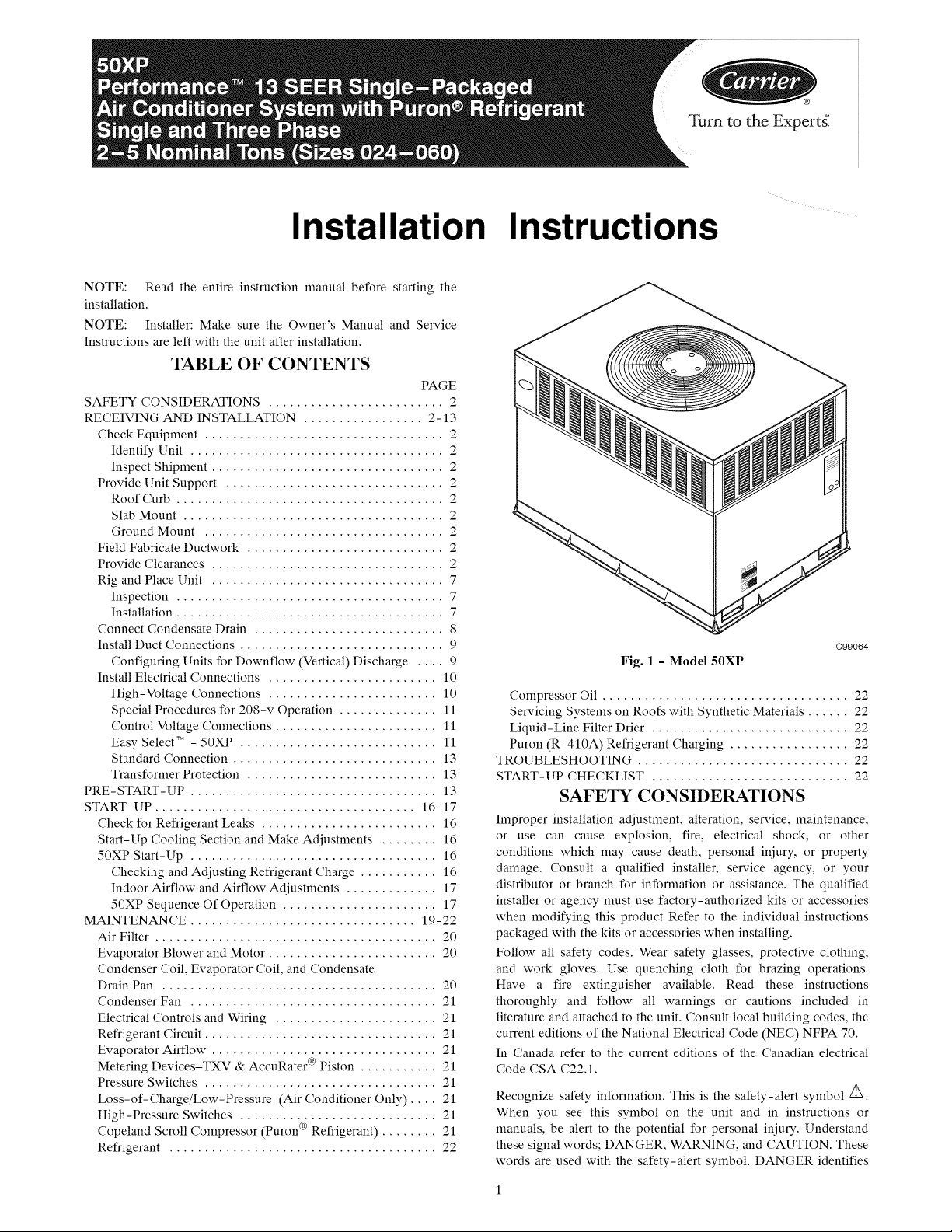
Installation Instructions
NOTE: Read the entire instruction manual before starting the
installation.
NOTE: Installer: Make sure the Owner's Manual and Service
Instructions are left with the unit after installation.
TABLE OF CONTENTS
PAGE
SAFETY CONSIDERATIONS ......................... 2
RECEIVING AND INSTALLATION ................. 2-13
Check Equipment .................................. 2
Identify Unit .................................... 2
Inspect Shipment ................................. 2
Provide Unit Support ............................... 2
Roof Curb ...................................... 2
Slab Mount ..................................... 2
Ground Mount .................................. 2
Field Fabricate Ductwork ............................ 2
Provide Clearances ................................. 2
Rig and Place Unit ................................. 7
Inspection ...................................... 7
Installation ...................................... 7
Connect Condensate Drain ........................... 8
Install Duct Connections ............................. 9
Configuring Units for Downflow (Vertical) Discharge .... 9
Install Electrical Connections ........................ 10
High-Voltage Connections ........................ 10
Special Procedures for 208-v Operation .............. 11
Control Voltage Connections ....................... 11
Easy Select _ - 50XP ............................ 11
Standard Connection ............................. 13
Transformer Protection ........................... 13
PRE-START-UP ................................... 13
START-UP ..................................... 16-17
Check for Refrigerant Leaks ......................... 16
Start-Up Cooling Section and Make Adjustments ........ 16
50XP Start-Up ................................... 16
Checking and Adjusting Refrigerant Charge ........... 16
Indoor Airflow and Airflow Adjustments ............. 17
50XP Sequence Of Operation ...................... 17
MAINTENANCE ................................ 19-22
Air Filter ........................................ 20
Evaporator Blower and Motor ........................ 20
Condenser Coil, Evaporator Coil, and Condensate
Drain Pan ....................................... 20
Condenser Fan ................................... 21
Electrical Controls and Wiring ....................... 21
Refrigerant Circuit ................................. 21
Evaporator Airflow ................................ 21
Metering Devices-TXV & AccuRater cR)Piston ........... 21
Pressure Switches ................................. 21
Loss-of-Charge/Low-Pressure (Air Conditioner Only) .... 21
High-Pressure Switches ............................ 21
Copeland Scroll Compressor (Puron cR)Refrigerant) ........ 21
Refrigerant ...................................... 22
®
Turn to the Expertg
C99064
Fig. 1 - Model 50XP
Compressor Oil ................................... 22
Servicing Systems on Roofs with Synthetic Materials ...... 22
Liquid-Line Filter Drier ............................ 22
Puron (R-410A) Refrigerant Charging ................. 22
TROUBLESHOOTING .............................. 22
START-UP CHECKLIST ............................ 22
SAFETY CONSIDERATIONS
Improper installation adjustment, alteration, service, maintenance,
or use can cause explosion, fire, electrical shock, or other
conditions which may cause death, personal injury, or property
damage. Consult a qualified installer, service agency, or your
distributor or branch for information or assistance. The qualified
installer or agency must use factory-authorized kits or accessories
when modifying this product Refer to the individual instructions
packaged with the kits or accessories when installing.
Follow all safety codes. Wear safety glasses, protective clothing,
and work gloves. Use quenching cloth for brazing operations.
Have a fire extinguisher available. Read these instructions
thoroughly and follow all warnings or cautions included in
literature and attached to the unit. Consult local building codes, the
current editions of the National Electrical Code (NEC) NFPA 70.
In Canada refer to the current editions of the Canadian electrical
Code CSA C22.1.
Recognize safety information. This is the safety-alert symbol Z_.
When you see this symbol on the unit and in instructions or
manuals, be alert to the potential for personal injury. Understand
these signal words; DANGER, WARNING, and CAUTION. These
words are used with the safety-alert symbol. DANGER identifies
Page 2
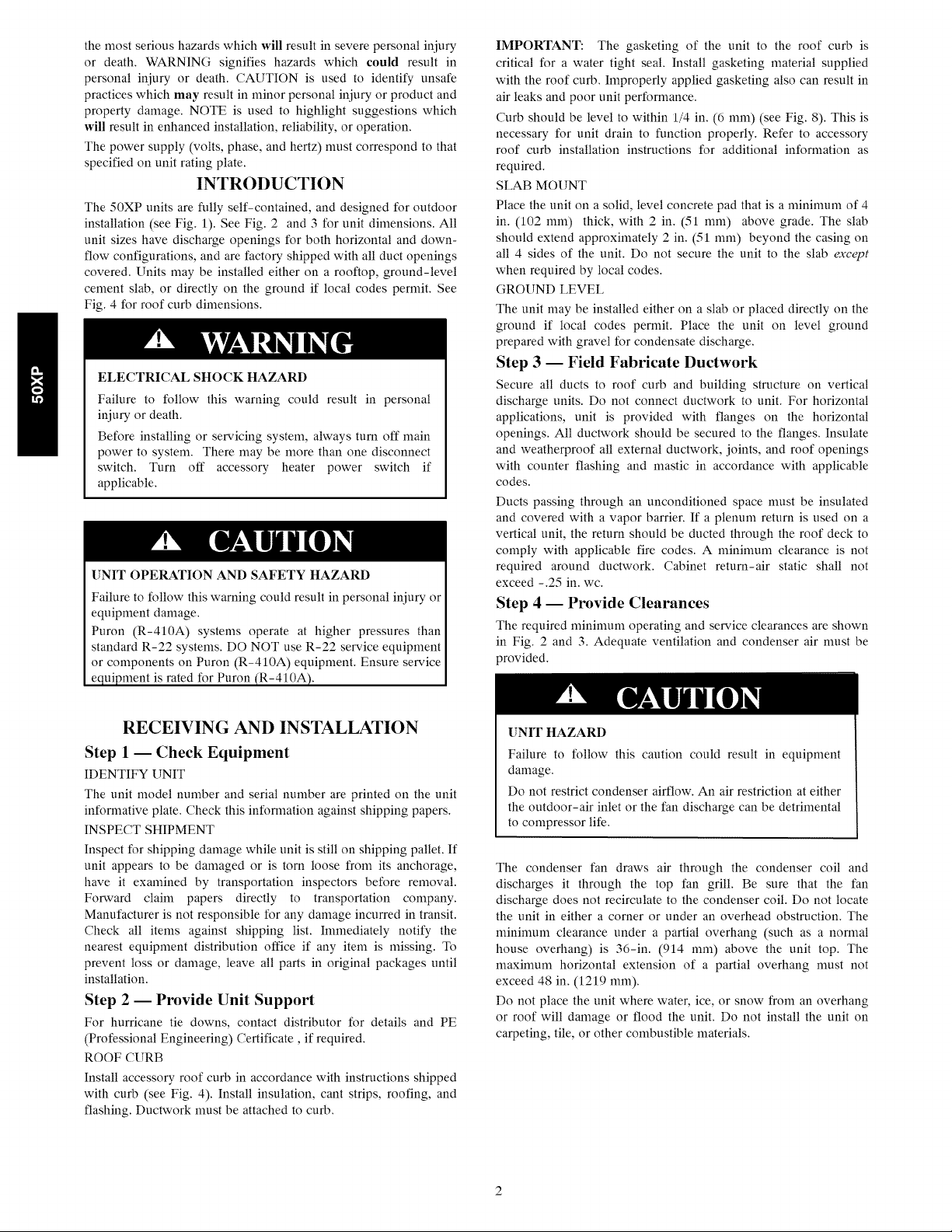
the most serious hazards which will result in severe personal injury
or death. WARNING signifies hazards which could result in
personal injury or death. CAUTION is used to identify unsafe
practices which may result in minor personal injury or product and
property damage. NOTE is used to highlight suggestions which
will result in enhanced installation, reliability, or operation.
The power supply (volts, phase, and hertz) must correspond to that
specified on unit rating plate.
INTRODUCTION
The 50XP units are fully self-contained, and designed for outdoor
installation (see Fig. 1). See Fig. 2 and 3 for unit dimensions. All
unit sizes have discharge openings for both horizontal and down-
flow configurations, and are factory shipped with all duct openings
covered. (]nits may be installed either on a rooftop, ground-level
cement slab, or directly on the ground if local codes permit. See
Fig. 4 for roof curb dimensions.
ELECTRICALSHOCK HAZARD
Failure to follow this warning could result in personal
injury or death.
Before installing or servicing system, always turn off main
power to system. There may be more than one disconnect
switch. Turn off accessory heater power switch if
applicable,
UNIT OPERATION AND SAFETY HAZARD
Failure to follow this warning could result in personal iniury or
equipment damage.
Puron (R-410A) systems operate at higher pressures than
standard R-22 systems. DO NOT use R-22 service equipment
or components on Puron (R-410A) equipment. Ensure service
equipment is rated for Puron (R-410A).
IMPORTANT: The gasketing of the unit to the roof curb is
critical for a water tight seal. Install gasketing material supplied
with the roof curb. Improperly applied gasketing also can result in
air leaks and poor unit performance.
Curb should be level to within 1/4 in. (6 mm) (see Fig. 8). This is
necessary for unit drain to flmction properly. Refer to accessory
roof curb installation instructions for additional information as
required.
SLAB MOUNT
Place the unit on a solid, level concrete pad that is a minimum of 4
in. (102 mm) thick, with 2 in. (51 mm) above grade. The slab
should extend approximately 2 in. (51 mm) beyond the casing on
all 4 sides of the unit. Do not secure the unit to the slab except
when required by local codes.
GROUND LEVEL
The unit may be installed either on a slab or placed directly on the
ground if local codes permit. Place the unit on level ground
prepared with gravel for condensate discharge.
Step 3 -- Field Fabricate Ductwork
Secure all ducts to roof curb and building structure on vertical
discharge units. Do not connect ductwork to unit. For horizontal
applications, unit is provided with flanges on the horizontal
openings. All ductwork should be secured to the flanges. Insulate
and weatherproof all external ductwork, joints, and roof openings
with counter flashing and mastic in accordance with applicable
codes.
Ducts passing through an unconditioned space must be insulated
and covered with a vapor barrier. If a plenum return is used on a
vertical unit, the return should be ducted through the roof deck to
comply with applicable fire codes. A minimum clearance is not
required around ductwork. Cabinet return-air static shall not
exceed -.25 in. wc.
Step 4 -- Provide Clearances
The required minimum operating and service clearances are shown
in Fig. 2 and 3. Adequate ventilation and condenser air must be
)rovided.
RECEIVING AND INSTALLATION
Step 1 -- Check Equipment
IDENTIFY UNIT
The unit model number and serial number are printed on the unit
informative plate. Check this information against shipping papers.
INSPECT SHIPMENT
Inspect for shipping damage while unit is still on shipping pallet. If
unit appears to be damaged or is torn loose from its anchorage,
have it examined by transportation inspectors before removal.
Forward claim papers directly to transportation company.
Manufacturer is not responsible for any damage incurred in transit.
Check all items against shipping list. Immediately notify the
nearest equipment distribution office if any item is missing. To
prevent loss or damage, leave all parts in original packages until
installation.
Step 2 -- Provide Unit Support
For hurricane tie downs, contact distributor for details and PE
(Professional Engineering) Certificate, if required.
ROOF CURB
Install accessory roof curb in accordance with instructions shipped
with curb (see Fig. 4). Install insulation, cant strips, roofing, and
flashing. Ductwork must be attached to curb.
[]NIT HAZARD
Failure to follow this caution could result in equipment
damage.
Do not restrict condenser airflow. An air restriction at either
the outdoor-air inlet or the fan discharge can be detrimental
to compressor life.
The condenser fan draws air through the condenser coil and
discharges it through the top fan grill. Be sure that the fan
discharge does not recirculate to the condenser coil. Do not locate
the unit in either a corner or under an overhead obstruction. The
minimum clearance under a partial overhang (such as a normal
house overhang) is 36-in. (914 mm) above the unit top. The
maximum horizontal extension of a partial overhang must not
exceed 48 in. (1219 mm).
Do not place the unit where water, ice, or snow from an overhang
or roof will damage or flood the unit. Do not install the unit on
carpeting, tile, or other combustible materials.
Page 3
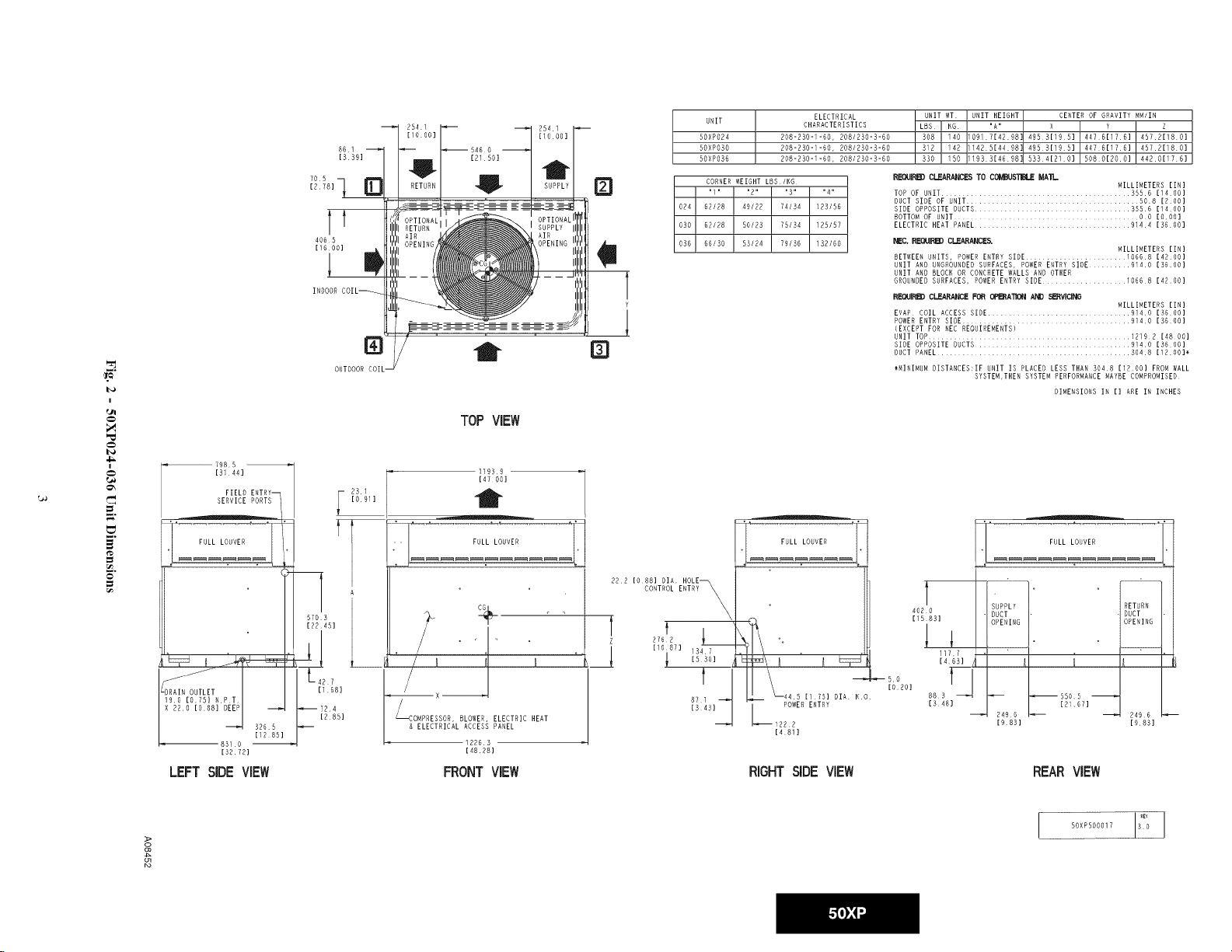
UNIT
50XPO24
5OXPOBO
BDXPOBE
705
[R78]
INOO011
ml
I
OUTDOORCOIL
i m
D
1
Y
CORNER WEIGHT LBSIHO
"I' "2" "3 .... 4"
024 62/28 49/22 7a/34 123156
030 62128 50/23 75134 125157
OSH 66/30 53124 79/3H 132/60
ELECTRICAL
CHARACTERISTICS
208-230-I-60, 2081230-3-60
208-230-:-60, 2081230-3-H0
208-R30-i-HO, 2081230-3-60
UNIT WT UNIT HEIGHT CENTER OF GRAVITY MMIIN
LBS HG 'AT' Y Z
308 i40 i091714298: 44761176] 45721180]
312 I42 :142514498: 495B[19B] 44761176] 4572[:80]
330 i50 :193314698: 533412101 5OBO[2OO] 4420[:761
REQIJIPN_:)CLEARANCES TO _'BBLE MAR-
TOP OF UNIT ............................................. 3556 [1400]
DUCT SIDE OF UNIT ......................................... 508 [HO0]
SIDE OPPOSITE DUCTS ............................. 3556 [1400]
BOTTOM OF UNIT ........................ O 0 [0001
ELECTRIC HEAT PANEL .................................... 9144 [3600]
N_C. I_.I_QIJII_ Cl.EARANCE&
BETWEEN UNITS, POWER ENTRY SIDE ....................... 10668 [4ROO]
UNIT AND UNGROUNDED SURFACES, POWER ENTRY SIDE .......... 9140 [3600]
UNIT AND BLOCK OR CONCRETE WALLS AND OTHER
GROUNDED SURFACES, POWERENTRY SIDE .......... 1066 8 [4200]
REO_JlREDCL,.E&RANOE FOR O_A"IIOI_ AND S_VlCll&3
EVAP COIL ACCESS SIDE ................... 9140 [H6 OH]
POWER ENTRY SIDE ..................................... 9140 13600]
(EXCEPT FOR NEC REQUIREMENTS)
UNIT TOP ................................................ 12192 [48H0]
SIDE OPPOSITE DUCTS ........................... 9140 [36 00]
DUCT PANEL ............................. 3048 [1200]_
_MINIMUM DISTANCES:IF UNIT IS PLACED LESS THAN 3048 [iHO0] FROM WALL
SYSTEM,THEN SYSTEM PERFORMANCEMAYBE COMPROMISED
DIMENSIONS IN [] AHE IN INCHES
MILLIMETERS [IN]
MILLIMETERS [IN]
MILLIMETERS [IN]
TOP ViEW
m_
I
1985
[3 441
FIELD ENTRY--
SERVICE PORTS
[oG_I
t
11939
[4700]
.=.
t_
_o
, FULL LOUVER
............]i
LEFT SiDE VIEW
>
g
b3
T T
[32 7R]
_724
l
570 3
ERR 45]
L42 7
[ 6B]
[2 85]
Lk
" _ " 22R[O_T_E_ _
/x
L 81 :
COMPRESSOR, BLOWER, ELECTRIC HEAT
& ELECTRICAL ACCESS PANEL
12265
[48281
[3:43]
FRONT ViEW
FULL LOUVER
5505
[H1.67]
L POiER E_IT_Y [ : ]
222
[481]
L ...................... IL
SUPPLY
DUCT •
OPENING
i
[983]
RIGHT SiDE VIEW REAR ViEW
50XPHO0017
[983]
Page 4
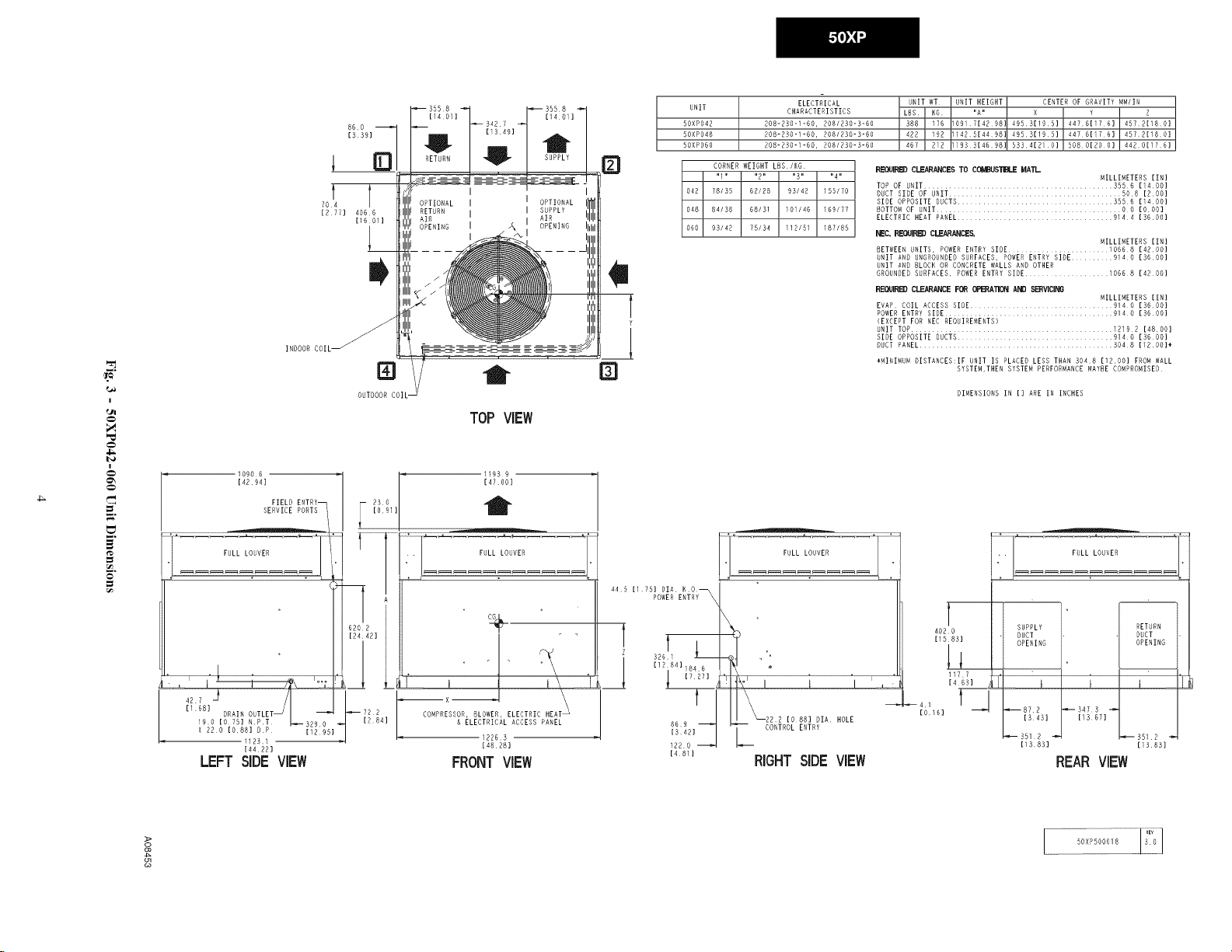
UNIT
15391 11349]
3558 #_--114D13558 1
[1Aoll /l
! UETURNJ _W"/sUPRLY/ I_
I 'IIII OPTIONAL I I OPTIONAL
704
[B771 4066 IIII RETURN I I SUPPLY
[1601] AIR I AIR
INDOOR COIL
ml
OPENING I OPENING
IIII
llll
IIII
50XPO42
50XPO48
5OXPOBO
CORNER WEIGHT LBS/HG
"1' "2" "3 .... 4"
042 78135 62128 93/42 155170
048 84138 68/31 101146 109177
060 93/42 75134 112/51 187/85
CHARACTERISTICS G
ELECTRICAL J UL35iBIT _
208-230-1-0%2081230-3-60 176
208-230-1-60, 2081230%%0 422 I 192
BEQ_JI_ CI,,,_AR/84CES TO _S'I'U.I_ MAR,..
TOD OF UNIT ............................................. 3550 [i400]
DUCT SIDE OF UNIT ......................................... 508 [200]
SIDE OPPOSITE DUCTS ......................... 3556 [1400]
BOTTOM OF UNIT ........................... O O [OOO]
ELECTRIC HEAT PANEL ................................... 9144 [3600]
NEC. REQIJIR_:)CLEARANCE&
BETWEEN UNITS, POWER ENTRY SIDE ........................ 10068 [4200]
UNIT AND UNGROUNDED SURFACES, POWER ENTRY SIDE .......... 9140 [3600]
UNIT AND BLOCK OR CONCRETE WALLS AND OTHER
GROUNDED SURFACES, ROWERENTRY SIDE ............. 1066 8 142 001
RE(_JIRIB) CI..EARANCE FOR OPiE_A'BOI_ AND SB_VlClr_3
EVAP COIL ACCESS SIDE .................... 914 0 [3600]
POWER ENTRY SIDE ........................................ 9140 [3600]
(EXCPT FOR NEC REQUIREMENTS)
UNIT TOP................................................ 12192 [4800]
SIDE OPPOSITE DUCTS ................. 9140 [36 DO]
DUET PANEL ............................................. 5048 [1200D
_MINIMUM DISTANCES:IF UNIT IS PLACED LESS THAN 3048 [1200] FROM WALL
/ t 1i1
I
OUTDOOR COIL _/
UNIT HEIGHT CENTER OF GRAVITY MM/IN
1091714298] 49531195] 4476[176] 45721180]
1142514498] 49551195] 44761i761 45721180]
I208-230-1-60, 208/230-3-60 467 22
"AI' 533412i0] 50801200] Z
1!93314098] 44201176]
SYSTEM,THEN SYSTEM PERFORMANCE MAYBE COMPROMISED
DIMENSIONS IN [] ARE IN INCHES
MILLIMETERS [IN]
MILLIMETERS [IN]
MILLIMETERS [[N]
TOP VIEW
&
.=.
O
10906
[42941
SERVICE PORTS
•__ i¸
L,' I'I , 2_
4% J /]
I,/o,:!;_;s!_T=L_32_
x 220 [088] DP [12 95]
11231
[44 221
LEFT SIDE VIEW
>
g
co
FIELD ENTRY--
620 2
[24 42]
J
_722
F 11959
[4700]
]
JI.::Ta
[284]
COMPRESSOR, BLOWER, ELECTRIC HEAT _
& ELECTRICAL ACCESS PANEL
12263
[4828]
FRONT VIEW
\
75] DIA HO
445 [I POWER ENTRY_
_ 326_ _
809
[342]
1220
[481]
FULL LOUVER
[0881DIA HOLE
CONTROL ENTRY
RIGHTSIDE VIEW
402 0
[1583]
I
b_
1177
[465]
SUPPLY RETURN
DUCT DUCT
OPENING OPENING
o
_872 3475
351 2
[13 83] [ 383]
REAR VIEW
I 50XP500018
Page 5
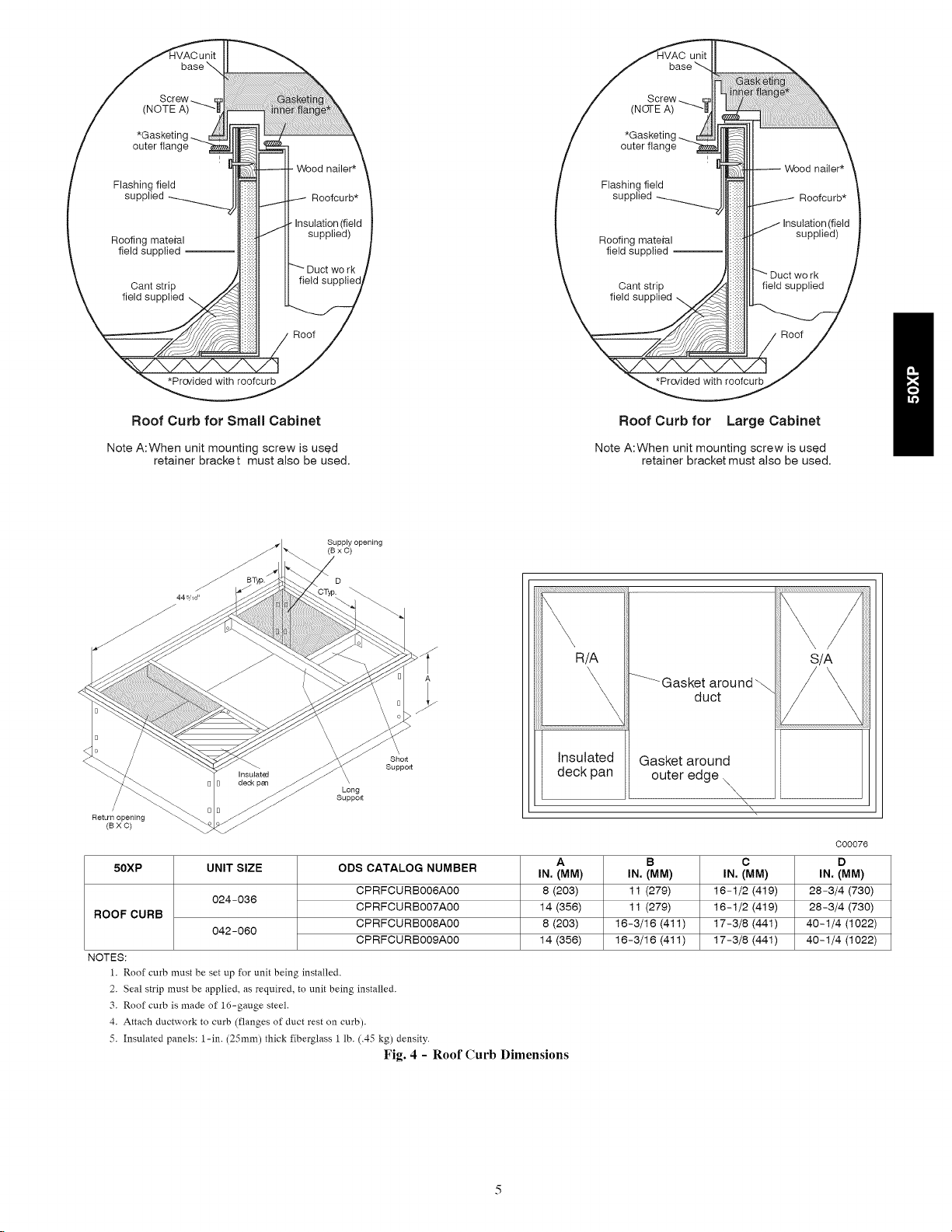
ase
/ Screw -___
/ (NOTE A) -_
/ *Gasketina_ _
[/ ou_a?_le_;g_g _ _]1 ..............................
1_ Wood nailer*\
[ Flashing field Ill_l II \
I supplied _ _Jll_il_ R°°fcurb* I
ll_iiiill_ Insulation(field
I Roofing mate_al tl_!i_ II supphed) /
/ base
/
/ ,,,scrtw_
/ ,.(NOTE A) -_H
/ *Gask_tin"g .._, _
Woodnai,er*
I Flashing field Ill'Ill
I supplied _ JIl_l _ Roofcurb*
l Roofing mate_al supplied)
tl_su_ation (f!e_d
/l_:iill II _auctwork [
\ II ,ie,dsupp,ed/
Roof Curb for Small Cabinet
Note A:When unit mounting screw is used
retainer bracket must also be used.
Supply opening
(Bx c)
\ o_1111 f'_d supplied /
]I_!_IP -- Ductw°rk t
Roof Curb for Large Cabinet
Note A:When unit mounting screw is used
retainer bracket must also be used.
\/
R/A
\,
'_'_- Gasket around
duct
\
S/A
/\
Long
Suppo_
Retu'n opening
(Bx c)
50XP UNIT SIZE
024-036
ROOF CURB
042-060
NOTES:
1. Roof curb must be set up for unit being installed.
2. Seal strip must be applied, as required, to unit being installed.
3. Roof curb is made of 1d-gauge steel.
4. Attach ductwork to curb (flanges of duct rest on curb).
5. Insulated panels: 1-in. (25mm) thick fiberglass 1 lb. (.45 kg) density.
ODS CATALOG NUMBER
CPRFCURB006A00
CPRFCURB007A00
CPRFCURB008A00
CPRFCURB009A00
\
Support
Fig. 4 - Roof Curb Dimensions
Insulated Gasket around
deck pan outer edge.
A
IN, (MM)
8 (203)
14 (356)
8 (203)
14 (356)
B
IN. (MM)
11 (279)
11 (279)
16-3/16 (411)
16-3/16 (411)
\
\
C
IN. (MM)
16-1/2 (419)
16-1/2 (419)
17-3/8 (441)
17-3/8 (441)
C00076
D
IN, (MM)
28-3/4 (730)
28-3/4 (730)
40-1/4 (1022)
40-1/4 (1022)
Page 6
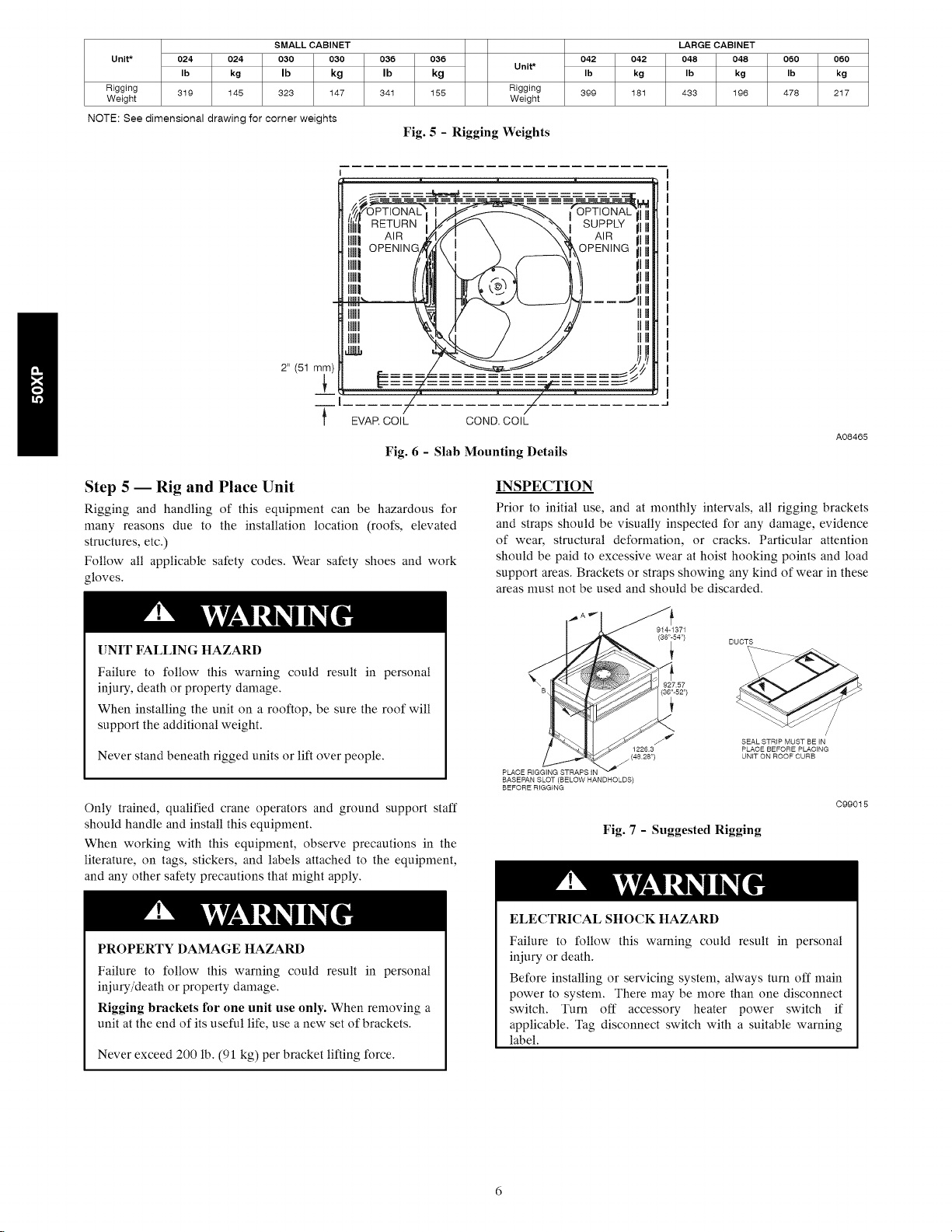
Unit* 024 024 030 030
Ib kg Ib kg
Rigging 319 145 323 147
Weight
NOTE: See dimensional drawing for corner weights
SMALL CABINET
036 036 042 042 048 048
Ib kg Ib kg Ib kg
341 155 Rigging 399 181 433 196
Unit*
Weight
Fig. 5 - Rigging Weights
•/,1 w/IONAL, ---_----- SUPPLY !111
t RETURN
IIIII AIR
i1111!OPENING//)__ i \_ .._ AIR Illl'
((Ill /' l(i\ _ ( __ j(II
UII! II [1!1
J,.lllll l'If(l,_ @ _ l fillllll
OPENING !! II
II II
,,,,, ,,.., /,// II',',
LARGE CABINET
060
478
060
Ib
kg
217
2" (51 mm
___=__= ,//
I
EVAP. COIL COND. COIL
Fig. 6 - Slab Mounting Details
Step 5 -- Rig and Place Unit
Rigging and handling of this equipment can be hazardous for
many reasons due to the installation location (roofs, elevated
structures, etc.)
Follow all applicable safety codes. Wear safety shoes and work
gloves.
UNIT FALLING HAZARD
Failure to follow this warning could result in personal
iniury, death or property damage.
When installing the unit on a rooftop, be sure the roof will
support the additional weight.
Never stand beneath rigged units or lift over people.
Only trained, qualified crane operators and ground support staff
should handle and install this equipment.
When working with this equipment, observe precautions in the
literature, on tags, stickers, and labels attached to the equipment,
and any other safety precautions that might apply.
A08465
INSPECTION
Prior to initial use, and at monthly intervals, all rigging brackets
and straps should be visually inspected for any damage, evidence
of wear, structural deformation, or cracks. Particular attention
should be paid to excessive wear at hoist hooking points and load
support areas. Brackets or straps showing any kind of wear in these
areas must not be used and should be discarded.
DUCTS
y 5527")
SEAL STRIP MUST BE IN
PLACE BEFORE PLACING
PLACE _" (48.28")
BASEPAN SLOT (BELOW HANDHOLDS)
BEFORE RIGGING
UNIT ON ROOF CURB
C99015
Fig. 7 - Suggested Rigging
PROPERTY DAMAGE HAZARD
Failure to follow this warning could result in personal
iniury/death or property damage.
Rigging brackets for one unit use only. When removing a
unit at the end of its useful life, use a new set of brackets.
Never exceed 200 lb. (91 kg) per bracket lifting force.
ELECTRICAL SHOCK HAZARD
Failure to follow this warning could result in personal
iniury or death.
Before installing or servicing system, always turn off main
power to system. There may be more than one disconnect
switch. Turn off accessory heater power switch if
applicable. Tag disconnect switch with a suitable warning
label.
Page 7
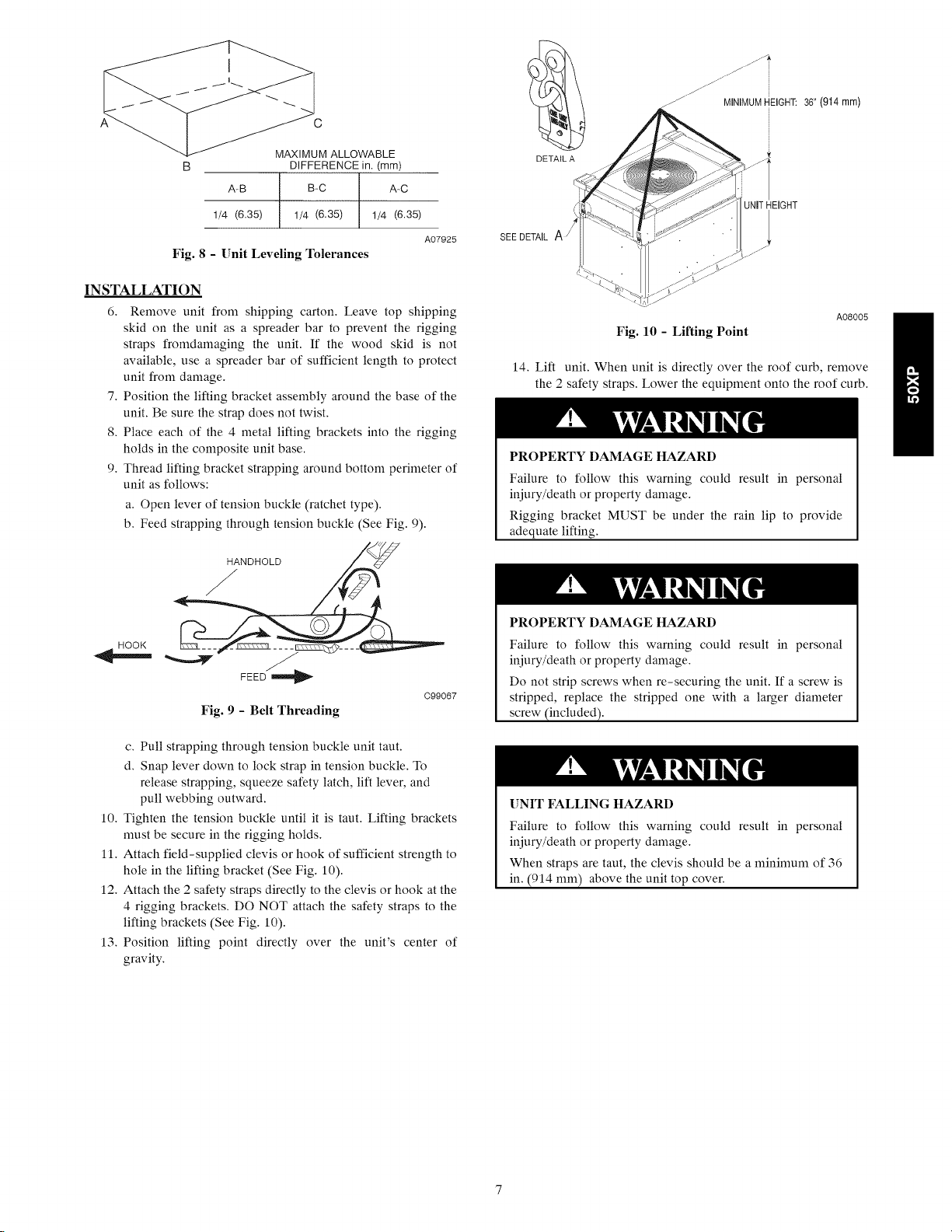
MAXIMUM ALLOWABLE
DIFFERENCE in. (mm)
A-B
1/4 (6.35)
Fig. 8 - Unit Leveling Tolerances
B-C ArC
1/4 (6.35) 1/4 (6.35)
INSTALLATION
6. Remove unit from shipping carton. Leave top shipping
skid on the unit as a spreader bar to prevent the rigging
straps fromdamaging the unit. If the wood skid is not
available, use a spreader bar of sufficient length to protect
unit from damage.
7. Position the lifting bracket assembly around the base of the
unit. Be sure the strap does not twist.
8. Place each of the 4 metal lifting brackets into the rigging
holds in the composite unit base.
9. Thread lifting bracket strapping around bottom perimeter of
unit as follows:
a. Open lever of tension buckle (ratchet type).
b. Feed strapping through tension buckle (See Fig. 9).
A07925
DETAIL A
UNIT HEIGHT
SEE DETAIL A/
A08005
Fig. 10 - Lifting Point
14. Lift unit. When unit is directly over the roof curb, remove
the 2 safety straps. Lower the equipment onto the roof curb.
PROPERTY DAMAGE HAZARD
Failure to follow this warning could result in personal
iniury/death or property damage.
Rigging bracket MUST be under the rain lip to provide
adequate lifting.
FEED _
C99067
Fig. 9 - Belt Threading
c. Pull strapping through tension buckle unit taut.
d. Snap lever down to lock strap in tension buckle. To
release strapping, squeeze safety latch, lift lever, and
pull webbing outward.
10. Tighten the tension buckle until it is taut. Lifting brackets
must be secure in the rigging holds.
11. Attach field-supplied clevis or hook of sufficient strength to
hole in the lifting bracket (See Fig. 10).
12. Attach the 2 safety straps directly to the clevis or hook at the
4 rigging brackets. DO NOT attach the safety straps to the
lifting brackets (See Fig. 10).
13. Position lifting point directly over the unit's center of
gravity.
PROPERTY DAMAGE HAZARD
Failure to follow this warning could result in personal
iniury/death or property damage.
Do not strip screws when re-securing the unit. If a screw is
stripped, replace the stripped one with a larger diameter
screw (included).
UNIT FALLING HAZARD
Failure to follow this warning could result in personal
injury/death or property damage.
When straps are taut, the clevis should be a minimum of 36
in. (914 mm) above the unit top cover.
Page 8
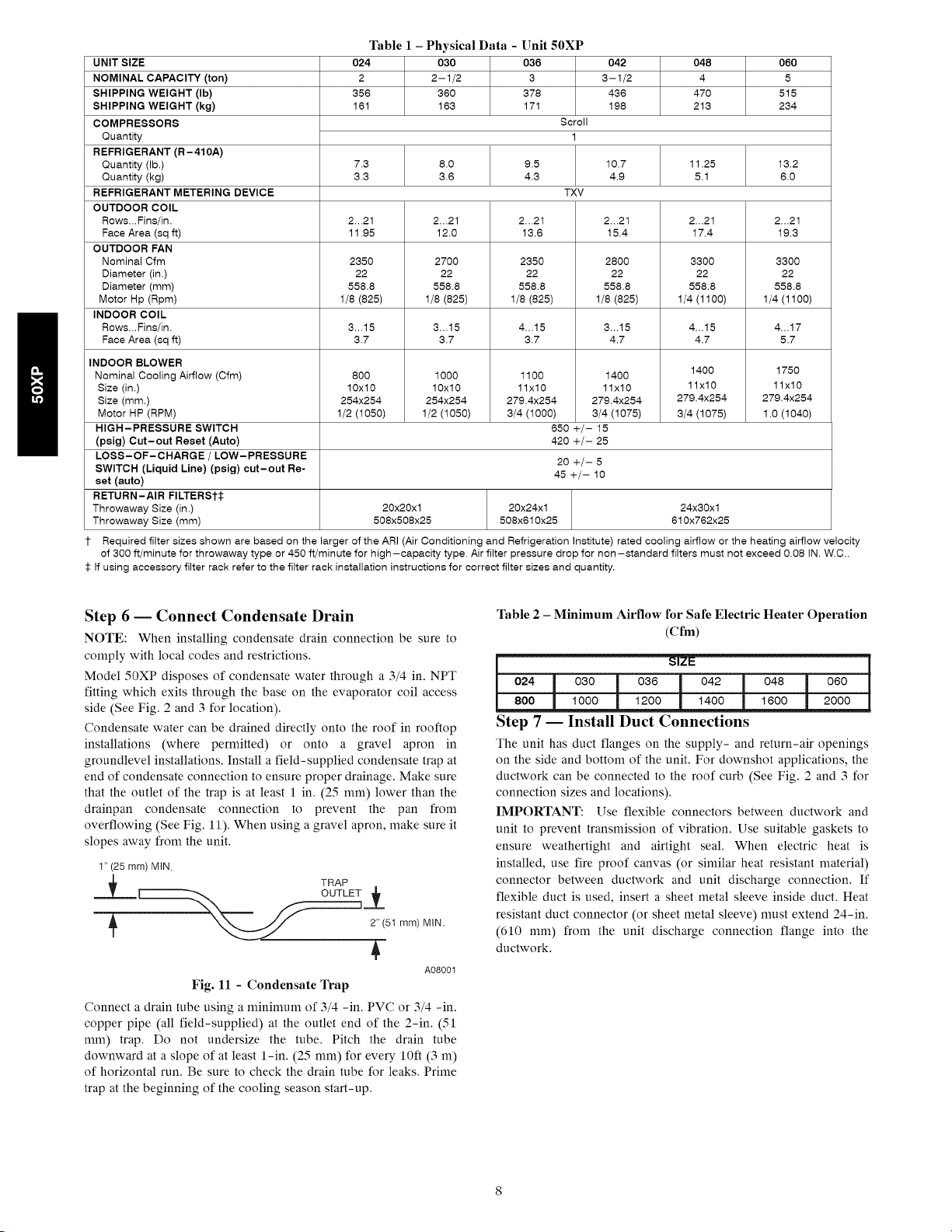
Table 1 - Physical Data - Unit 50XP
UNIT SIZE
NOMINAL CAPACITY (ton)
SHIPPING WEIGHT (Ib)
SHIPPING WEIGHT (kg)
COMPRESSORS
Quantity
REFRIGERANT (R-410A)
Quantity (lb.)
Quantity (kg)
REFRIGERANT METERING DEVICE
OUTDOOR COIL
Rows...Fins/in,
Face Area (sq ft)
OUTDOOR FAN
Nominal Cfm
Diameter (in.)
Diameter (mm)
Motor Hp (Rpm)
INDOOR COIL
Rows...Fins/in,
Face Area (sq ft)
INDOOR BLOWER
Nominal Cooling Airflow (Cfm) 800 1000 1100 1400 1400 1750
Size (in.) 10x10 10x10 1lx10 1lx10 1lx10 1lx10
Size (mm.) 254x254 254x254 279.4x254 279.4x254 279.4x254 279.4x254
Motor HP (RPM) 1/2 (1050) 1/2 (1050) 3/4 (1000) 3/4 (1075) 3/4 (1075) 1.0 (1040)
HIGH-PRESSURE SWITCH 650 +/- 15
(psig) Cut-out Reset (Auto) 420 +/- 25
LOSS-OF-CHARGE / LOW-PRESSURE 20 +/- 5
SWITCH (Liquid Line) (psig) cut-out Re- 45 +/- 10
set (auto)
RETURN-AIR FILTERSt$
Throwaway Size (in.) 20x20x1 20x24x1 24x30x1
Throwaway Size (mm) 508x508x25 508x610x25 610x762x25
1- Required filter sizes shown are based on the larger of the ARI (Air Conditioning and Refrigeration Institute) rated cooling airflow or the heating airflow velocity
of 300 ft/minute for throwaway type or 450 ft/minute for high-capacity type. Air filter pressure drop for non-standard filters must not exceed 0.08 IN. W.C..
$ If using accessory filter rack refer to the filter rack installation instructions for correct filter sizes and quantity.
024 030 036
2 2-1/2 3
356 360 378
161 163 171
042 048 060
3-1/2 4 5
436 470 515
198 213 234
Scroll
1
7.3 8.0 9.5 10.7 11.25 13.2
3.3 3.6 4.3 4.9 5.1 6.0
TXV
2...21 2...21 2...21 2...21 2...21 2...21
11.95 12.0 13.6 15.4 17.4 19.3
2350 2700 2350 2800 3300 3300
22 22 22 22 22 22
558.8 558.8 558.8 558.8 558.8 558.8
1/8 (825) 1/8 (825) 1/8 (825) 1/8 (825) 1/4 (1100) 1/4 (1100)
3...15 3...15 4...15 3...15 4...15 4...17
3.7 3.7 3.7 4.7 4.7 5.7
Step 6 -- Connect Condensate Drain
NOTE: When installing condensate drain connection be sure to
comply with local codes and restrictions.
Model 50XP disposes of condensate water through a 3/4 in. NPT
fitting which exits through the base on the evaporator coil access
side (See Fig. 2 and 3 for location).
Condensate water can be drained directly onto the roof in rooftop
installations (where permitted) or onto a gravel apron in
groundlevel installations. Install a field-supplied condensate trap at
end of condensate connection to ensure proper drainage. Make sure
that the outlet of the trap is at least 1 in. (25 ram) lower than the
drainpan condensate connection to prevent the pan from
overflowing (See Fig. 11). When using a gravel apron, make sure it
slopes away from the unit.
1" (25 mm) MIN.
Lt
A08001
Fig. 11 - Condensate Trap
Connect a drain tube using a minimum of 3/4 -in. PVC or 3/4 -in.
copper pipe (all field-supplied) at the outlet end of the 2-in. (51
ram) trap. Do not undersize the tube. Pitch the drain tube
downward at a slope of at least 1-in. (25 ram) for every 10ft (3 m)
of horizontal run. Be sure to check the drain tube for leaks. Prime
trap at the beginning of the cooling season start-up.
Table 2 - Minimum Airflow for Safe Electric Heater Operation
(Cfm)
SIZE
024 030 036 042 048 060
800 1000 1200 1400 1600 2000
Step 7 -- Install Duct Connections
The unit has duct flanges on the supply- and return-air openings
on the side and bottom of the unit. For downshot applications, the
ductwork can be connected to the roof curb (See Fig. 2 and 3 for
connection sizes and locations).
IMPORTANT: Use flexible connectors between ductwork and
unit to prevent transmission of vibration. Use suitable gaskets to
ensure weathertight and airtight seal. When electric heat is
installed, use fire proof canvas (or similar heat resistant material)
connector between ductwork and unit discharge connection. If
flexible duct is used, insert a sheet metal sleeve inside duct. Heat
resistant duct connector (or sheet metal sleeve) must extend 24-in.
(610 ram) from the unit discharge connection flange into the
ductwork.
Page 9

CONFIGURING UNITS FOR DOWNFLOW(VER-
TICAL) DISCHARGE
ELECTRICALSHOCK HAZARD
Failure to follow this warning could result in personal
injury or death.
Before installing or servicing system, always turn off main
power to system. There may be more than one disconnect
switch. Turn off accessory heater power switch if
applicable. Tag disconnect switch with a suitable warning
label.
1. Open all electrical disconnects before starting any service
work.
2. Remove side duct covers to access bottom return and
supply knock out covers (See Fig. 13).
3. To remove supply and return duct covers, use screwdriver
and a hammer.
4. If unit ductwork is to be attached to vertical opening flanges
on the unit base (jackstand applications only), do so at this
time. Collect ALL screws that were removed. Do not leave
screws on rooftop as permanent damage to the roof may
occur.
........y .......................................
I I
SUPP_ RETURN
DUCT DUCT
OPENING OPENING
Fig. 12 - Supply and Return Duct Opening
C99011
VERTICAL DUCT COVERS
C99012
Fig. 13 - Vertical Duct Cover Removed
5. It is recommended that the unit base insulation around the
perimeter of the vertical return-air opening be secured to
the unit base with alunfinum tape. Applicable local codes
may require alunfinum tape to prevent exposed fiberglass.
6. Cover both horizontal duct openings with the duct covers
shipped on the unit from the factory. Ensure opening is
air-and watertight.
7. After completing unit conversion, perform all safety checks
and power up unit.
NOTE: The design and installation of the duct system must be in
accordance with the standards of the NFPA for installation of
nonresidence-type air conditioning and ventilating systems, NFPA
90A or residence-type, NFPA 90B; and/or local codes and
ordinances.
8. Select and size ductwork, supply-air registers, and
return-air grilles according to American Society of Heating,
Refrigeration and Air Conditioning Engineers (ASHRAE)
recommendations.
9. Use flexible transition between rigid ductwork and unit to
prevent transnfission of vibration. The transition may be
screwed or bolted to duct flanges. Use suitable gaskets to
ensure weathertight and airtight seal.
10. All units must have field-supplied filters or accessory filter
rack installed in the return-air side of the unit.
Recommended sizes for filters are shown in Table 1.
11. Size all ductwork for maximum required airflow (either
heating or cooling) for unit being installed. Avoid abrupt
duct size increases or decreases or performance may be
affected.
12. Adequately insulate and weatherproof all ductwork located
outdoors. Insulate ducts passing through unconditioned
space, and use vapor barrier in accordance with latest issue
of Sheet Metal and Air Conditioning Contractors National
Association (SMACNA) and Air Conditioning Contractors
of America (ACCA) nfininmm installation standards for
heating and air conditioning systems. Secure all ducts to
building structure.
13. Flash, weatherproof, and vibration-isolate all openings in
building structure in accordance with local codes and good
building practices.
Page 10

Step 8 -- Install Electrical Connection
ELECTRICALSHOCK HAZARD
Failure to follow this warning could result in personal
iniury or death.
The unit cabinet must have an uninterrupted, unbroken
electrical ground. This ground may consist of an electrical
wire connected to the unit ground screw in the control
compartment, or conduit approved for electrical ground
when installed in accordance with NEC, ANSI/NFPA 70
American National Standards Institute/National Fire
Protection Association (latest edition) (in Canada, Canadian
Electrical Code CSA C22.1) and local electrical codes.
[]NIT COMPONENT DAMAGE HAZARD
Failure to follow this caution may result in damage to the
unit being installed.
1. Make all electrical connections in accordance with NEC
ANSI/NFPA 70 (latest edition) and local electrical codes
governing such wiring. In Canada, all electrical
connections must be in accordance with CSA standard
C22.1 Canadian Electrical Code Part 1 and applicable
local codes. Refer to unit wiring diagram.
2. Use only copper conductor for connections between
field-supplied electrical disconnect switch and unit. DO
NOT USE ALUMINUM WIRE.
3. Be sure that high-voltage power to unit is within
operating voltage range indicated on unit rating plate.
4. Insulate low-voltage wires for highest voltage contained
within conduit when low-voltage control wires are in
same conduit as high-voltage wires.
5. Do not damage internal components when drilling
through any panel to mount electrical hardware, conduit,
etc.
HIGH-VOLTAGE CONNECTIONS
The unit must have a separate electrical service with a field
supplied, waterproof, disconnect switch mounted at, or within sight
from, the unit. Refer to the unit rating plate for maximum
fuse/circuit breaker size and minimum circuit amps (ampacity) for
wire sizing.
The field-supplied disconnect switch box may be mounted on the
unit over the high-voltage inlet hole when the standard power and
low-voltage entry points are used (See Fig. 2 and 3 for acceptable
location).
See unit wiring label and Fig. 14 for reference when making high
voltage connections. Proceed as follows to complete the
connections to the unit.
Single phase units:
1. Run the high-voltage (L1, L2) and ground leads into the
control box.
2. Connect ground lead to chassis ground connection.
m
HIGH VOLTAGE r"
POWER LEADS [ca, . . .
(SEE UNITWIRING <[
LABEL) Le_
. ""LPowER
-uzn . - I SUPP
FIELD-SUPPLIED
CONTROL BOX
LOW-VOLTAGE
POWER LEADS-
(SEE UNIT
WIRING LABEL)
LEGEND
Field Control-Voltage Wiring
Field High-Voltage Wiring .......
Fig. 14 - High- and Control-Voltage Connections
3. Connect L1 to pressure lug connection 11 of the compressor
contactor.
4. Connect L2 to pressure lug connection 23 of the
compressor contactor.
Three phase units:
1. Run the high-voltage (L1, L2, L3) and ground leads into
the control box.
2. Connect ground lead to chassis ground connection.
3. Locate the black and yellow wires connected to the lines
side of the contactor.
4. Connect field LI to black wire on connection 11 of the
compressor contactor.
5. Connect field wire L2 to yellow wire on connection 13 of
the_compressor contactor.
6. Connect field wire L3 to Blue wire from compressor.
GND
SPLICE BOX
SPECIAL PROCEDURES FOR 208-V OPERATION
ELECTRICALSHOCK HAZARD
Failure to follow this warning could result in personal injury
or death.
Before installing or servicing system, always turn off main
power to system. With disconnect switch open, move yellow
wire from transformer (3/16 in.) terminal marked 230 to
terminal marked 208. This retaps transformer to primary
voltage of 208 vac.
CONTROL VOLTAGE CONNECTIONS
NOTE: Do not use any type of power-stealing thermostat. Unit
control problems may result.
Use no. 18 American Wire Gage (AWG) color-coded, insulated
(35 C minimum) wires to make the control voltage connections
between the thermostat and the unit. If the thermostat is located
more than 100 ft (30 m) from the unit (as measured along the
control voltage wires), use no. 16 AWG color-coded, insulated (35
C minimum) wires.
FUSED DISCONNECT
2LKLD 2
o°
O
BRN_(C)
=GRA'_'W=2)'_1 ["0
A08475
10
Page 11

EASYSELECT'_-50XPEASYSELECTCONFIGURATION
TAPSFOR50XP
EasySelecttapsareusedbytheinstallertoconfigureasystem.The
ECMmotorusestheselectedtapstomodifyitsoperationtoa
pre-programmedtableofairflows.
Theunitmustbeconfiguredtooperateproperlywithsystem
componentswithwhichitisinstalled.Tosuccessfullyconfigurea
basicsystem(seeinformationprintedoncircuitboardlabellocated
nexttoselectpins),movethe6 selectwirestothepinswhich
matchthecomponentsused.
a.AUXHEATkW/CFM-SELECTHEATERRANGE
FORSIZEOFELECTRICHEATERINSTALLED
Installermustselecttheauxiliaryheatairflowapproved
forapplicationwithkWsizeheaterinstalled.Ifno
heaterisinstalled,thisstepcanbeskipped.Eachselect
pinismarkedwitharangeofheatersforwhichairflow
(alsomarked),isapproved.Forincreasedcomfort,select
thenarrowestkWrangematchingtheheatersize,for
example,0-10for10-kWheater.Thisairflowmustbe
greaterthantheminimumforCFMforelectricheater
applicationwiththesizesysteminstalledforsafeand
continuousoperation.(SeeTables2&4-6forairflow
deliveryandminimumCFM.)Notethatairflowmarked
istheairflowwhichwillbesuppliedinemergencyheat
modeandheatingmodeonairconditionerswhen
electricheatistheprimaryheatingsource.Inheatpump
heatingmodewhenelectricheatersareenergized,the
ECMwillrunthehigherofheatpumpheatingairflow
andelectricheaterairflowtoensuresafeheater
operation.Thefactoryselectionisthelargestheater
rangeapproved(SeeFig.15,Aasindicated).
b. AC/HPSIZE-SELECTSYSTEMSIZEINSTALLED
Thefactorysettingforairconditionerorheatpumpsize
isthesizewhichmatchesthemodelofpackagedunit
installed.Installershouldverifyairconditionersizeto
ensurethatairflowdeliveredfallswithinproperrange
forthesizeunitinstalled.Thisappliestoalloperational
modeswiththeexceptionofelectricheatmodes(See
Fig.15,Basindicated).
c.SYSTEMTYPE-SELECTSYSTEMTYPE
INSTALLED
Thetypeofsystemwillbefactoryselected(seebelow
fordetails):
(1.)AC-Airconditioner(FactorySelectedfor50XP)
d.AC/HPCFMADJUST--SELECTNOMINAL,LOW,
ORHIGHAIRFLOW
TheAC/HPCFMAdjustselectisfactorysettothe
High-Hi(NOMfor060)tap.TheCFMAdjust
selectionsNOM/LOwillregulateairflowsuppliedfor
alloperationalmodes,exceptnon-heatpumpheating
modes.HIprovides15percentairflowovernominal
unitsizeselectedandLOprovides10percentairflow
belownominalunitsizeselected.CFMAdjustselection
optionsareprovidedtoadjustairflowsuppliedtomeet
individualinstallationneedsforsuchthingsasnoise,
comfort,andhumidityremoval(SeeFig.15,Das
indicated).
9 PINCONNECTOR
'CM F)RINTED CIRCUIT BOARD "_ /"
0aG 0_0 024 01_
cg_ _ I _, I _ I_ II1{_11R
Fig. 15 - Detail of SPP Printed-Circuit Board
e. ON/OFF DELAY- SELECT DESIRED TIME
DELAY PROFILE
Four motor operation delay profiles are provided to
customize and enhance system operation (See Fig. 15, E
as indicated).
Selection options are:
(1.) The standard 90 sec off delay (Factory Setting) at
100 percent airflow in cooling mode.
(2.) A 30 sec cooling delay with no airflow/90 sec off
delay at 100 percent airflow profile is used when it is
desirable to allow system coils time to
heat-up/cooldown in coniunction with the airflow in
cooling mode.
(3.) A no delay option used for servicing unit or when a
thermostat is utilized to perform delay functions.
(4.) ENH, enhanced selection, provides a 30 sec cooling
on delay with no airflow/plus 150 sec at 70 percent
airflow/no off delay for added comfort.
f. CONTINUOUS FAN-SELECT DESIRED FAN
SPEED WHEN THERMOSTAT IS SET ON
CONTINUOUS FAN
(1.) LO speed-Factory setting, 50 percent cooling mode
airflow.
(2.) MED speed-Move connector to MED, 65 percent
cooling mode airflow.
(3.) HI speed-Move connector to HI, 100 percent
cooling mode airflow (See Fig. 15, F as indicated).
g. LOW-VOLTAGE CIRCUIT FUSING AND
REFERENCE
The low-voltage circuit is fused by a board-mounted
5-amp automotive fuse placed in series with the
transformer SEC2 and the R circuit. The C circuit of the
transformer is referenced to chassis ground through a
printed circuit run at SECI connected to metal standoff
marked with ground symbol.
h. BASIC UNIT CONFIGURATION
The following basic configuration of the indoor motor
will provide ARI rated performance of the System. This
BASIC CONFIGURATION should be used when the
rated ARI performance is required, or if system
enhancements such as super dehumidify are not needed.
(1.) AUX HEAT kW/CFM-Select the heater range for
the size of electric heater installed (skip this step if no
heater is installed).
P P P I l/ /1 II1_, 11½
_/,, .......
--_" _l¢00A_l_.. I MMlU::llo
i......i.... Ili!ll
ON,OFFDELAYI u _ _ lira{'IIG
12 PIN CONNECTOR
11
/
C01033
Page 12

(2.)AC/HP SIZE-Factory selected to match system size
installed, please verify.
(3.) SYSTEM TYPE-Factory selected AC (50XP).
(4.) AC/HP CFM ADJUST-Select HIGH for 042 &
048, NOM for 036 & 060, and LO for 024 & 030.
(5.) ON/OFF DELAY-Select 0/90 profle.
(6.) CONTINUOUS FAN-Select desired fan speed
when thermostat is set to continuous fan.
i. COMFORT OPTIONS-SUPER DEHUMIDIFY (See
Quick Reference Guide)
The Super Dehumidify option is possible when this unit
is installed with a field supplied Thermidistat _ control
(Super Dehumidify does not require an outdoor
temperature sensor). The following configuration is
recommended for maxinmm cooling/dehumidifying
comfort: This configuration will improve the comfort
provided by the air conditioning system if more
humidity removal is desired. While providing this
improved comfort, the system will operate efficiently,
but not at the published HSPF or ARI SEER efficiency.
The following system configuration is recommended
for maxinmm heating and cooling/dehumidifying
comfort (See Fig. 15).
(1.) AUX HEAT kW/CFM-Select the narrowest heater
range to match size of electric heater installed (skip this
step if no heater is installed).
(2.) AC/HP Size-Factory selected to match system size
installed, please verify AC selection.
(3.) SYSTEM TYPE-Select AC (for air conditioner
system).
(4.) AC/HP CFM ADJUST-Select NOM (Lo for 060).
(5.) ON/OFF DELAY-Select ENH profile.
(6.) CONTINUOUS FAN-Select desired fan speed
when thermostat is set to continuous fan.
(7.) DEHUMIDIFY MODE-Remove Jl jumper to
activate.
(8.) LOW VOLTAGE CONNECTIONS-Make
connections as shown in ELECTRICAL
CONNECTIONS section.
(9.) CONFIGURE THERMIDISTAT TM (or capable
zoning system)-Following its installation instructions
for Super Dehumidify and Super Comfort Heat
operation. This configuration provides the following
comfort enhancements:
(a.) A 30 sec blower on delay with 150 sec at 70 percent
airflow to allow the indoor coil to warm up or cool
down before the blower is asked to deliver 100 percent
airflow reducing the cold blow sensation at start up in
heating and allowing the indoor coil to more quickly
reach wet coil operating conditions in cooling.
(b.) A no blower off delay eliminates cold blow which
may be associated with running the blower after shut
down of the compressor and avoids reevaporation of
condensed moisture after cooling/dehumidifying
operation.
(c.) Lower airflow while the compressor is running to
reduce draft effects and increase heating air temperature
and improved humidity control during cooling
operation.
ACCESSORY INSTALLATION
a. ACCESSORY ELECTRIC HEATERS
Electric heaters may be installed with the 50XP units
per instructions supplied with electric heater package.
See unit rating plate for factory-approved electric heater
kits.
b. AUXILIARY TERMINALS
The AUX and HUM terminals on the Easy Select Board
are tied directly to the G terminal, and provide a 24-v.
signal whenever the G terminal is energized (See Fig.
15). During Super dehumidify mode, the G signal is not
present and the auxiliary terminals are not energized. If
the installation includes the use of the operating mode,
do not use these terminals to control accessories. See
Electronic Air Cleaner and Humidifier sections for
further information.
C.
ELECTRONIC AIR CLEANER CONNECTIONS The
AUX1 and AUX2 terminals are not always energized
during blower operations, as described above. When
using an electronic air cleaner with the unit, use Airflow
Sensor (See Air Cleaner Price Pages for Part Number).
The airflow sensor turns on electronic air cleaner when
the blower is operating.
HUMIDISTAT
HUM 1R
(C)
HUM 2R
(G)
24-VAC TO HUMIDIFIER
It
HUMIDIFIER WIRING
A95317
Fig. 16 - Humidifier Wiring for 50XP
EASY SELECTD
BOARDTERMINALD
BLOCK
J1
-- HUMIDISTAT
REMovE
JUMPER
A95316
Fig. 17 - Humidistat Wiring for De-Humidify Mode for 50XP
d. HUMIDIFIER/HUMIDISTAT CONNECTIONS Easy
Select Board terminals HUMI and HUM2 are provided
for direct connection to the low-voltage control of a
humidifier through a standard humidistat (See Fig. 15).
These terminals are energized with 24-v. when G
thermostat signal is present. (See Fig. 15, 16 & 17).
Alternately, the 24-v. signal may be sourced from the W
and C circuit board connections. When using a
Thermidistat Control, Zone Comfort Plus or Comfort
Zone II, the 24-v. signal may be sourced directly from
the Thermidistat HUM terminal.
e. DEHUMIDIFY CAPABILITY WITH STANDARD
HUMIDISTAT CONNECTION
Latent capacities for these units are better than average
systems. If increased latent capacity is an application
requirement, the circuit board provides connection
terminals for use of a standard humidistat. The unit will
detect the humidistat contacts opening on increasing
humidity and reduce its airflow to approximately 80
percent of nominal
cooling mode airflow. This reduction will increase the
system latent capacity until the humidity falls to a level
which causes the humidistat to close its contacts. When
the contacts close, the airflow will return to 100 percent
of selected cooling airflow. To activate this mode,
remove jumper J1 and wire in a standard humidistat
(See Fig. 15).
f. DEHUMIDIFY AND SUPER DEHUMIDIFY
CAPABILITIES
These models are capable of responding to a signal from
indoor system control (thermostat, Thermidistat, zoning
12
Page 13

control)tooperateincomfortcontrolmodessuchas
SuperDehumidifyMode.Consultliteratureprovided
withindoorsystemcontroltodetermineifthese
operatingmodesareavailable,andtoseecontrolsetup
instructions.Nospecialsetuporwiringofunitis
required.
STANDARDCONNECTION
Locate the seven low voltage thermostat leads in 24 volt splice
box. See Fig. 14 for connection diagram. Run the low-voltage
leads from the thermostat, through the control wiring inlet hole
grommet (Fig. 2 and 3), and into the low-voltage splice box.
Provide a drip loop before running wires through panel. Secure
and strain relief all wires so that they do not interfere with
operation of unit.
If an accessory electric heater is installed, low voltage leads from
heater must be connected to factory supplied control leads from
Indoor Fan Board. Factory wires are provided for electric heat
staging Wl and W2. If room thermostat has only one stage of
supplemental heat, connect white and gray wires shown in Fig. 14
to second stage heat field wire. Some electric heaters have four
control wires (plus common wire). Consult unit wiring diagram
and electric heater wiring diagram for additional details.
TRANSFORMER PROTECTION
The transformer is of the energy-limiting type. It is set to withstand
a 30-second overload or shorted secondary condition.
1/8" (3 mm)MAXBETWEEN MOTORSHAFT
MOTORAND FAN HUB
A08474
Fig. 18 - Fan Blade Clearance
PRE-START-UP
FIRE, EXPLOSION, ELECTRICAL SHOCK
HAZARD
Failure to follow this warning could result in personal
injury, death or property damage.
1. Follow recognized safety practices and wear protective
goggles when checking or servicing refrigerant system.
2. Do not operate compressor or provide any electric power
to unit unless compressor terminal cover is in place and
secured.
3. Do not remove compressor terminal cover until all
electrical sources are disconnected and tagged.
4. Relieve and recover all refrigerant from system before
touching or disturbing anything inside terminal box if
refrigerant leak is suspected around compressor
terminals.
5. Never attempt to repair soldered connection while
refrigerant system is under pressure.
6. Do not use torch to remove any component. System
contains oil and refrigerant under pressure.
7. To remove a component, wear protective goggles and
proceed as follows:
a. Shut off electrical power to unit and install
lockout tag.
b. Relieve and reclaim all refrigerant from system
using both high- and low-pressure ports.
c. Cut component connecting tubing with tubing
cutter and remove component from unit.
d. Carefully unsweat remaining tubing stubs when
necessary. Oil can ignite when exposed to flame.
Proceed as follows to inspect and prepare the unit for initial
start-up:
1. Remove access panel.
2. Read and follow instructions on all WARNING,
CAUTION, and INFORMATION labels attached to, or
shipped with, unit.
3. Make the following inspections:
a. Inspect for shipping and handling damages such as
broken lines, loose parts, disconnected wires, etc.
b. Inspect for oil at all refrigerant tubing connections and
on unit base. Detecting oil generally indicates a
refrigerant leak. Leak test all refrigerant tubing
connections using electronic leak detector, halide torch,
or liquid-soap solution. If a refrigerant leak is detected,
see Check for Refrigerant Leaks section under Start-Up.
c. c. Inspect all field- and factory-wiring connections. Be
sure that connections are completed and tight.
d. d. Inspect coil fins. If damaged during shipping and
handling, carefully straighten fins with a fin comb.
Verify the following conditions:
a. Make sure that condenser-fan blade is correctly
positioned in fan orifice. Leading edge of condenser-fan
blade should be 1/2 in. (13 mm) maximum from fan
orifice (see Fig. 18).
b. Make sure that air filter(s) is in place.
c. Make sure that condensate drain trap is filled with
water to ensure proper drainage.
d. Make sure that all tools and miscellaneous loose parts
have been removed.
13
Page 14

FEELD
ROWER
-BLK
YEL
MAXfMUM WIRE
SIZE 2 AWG _ SUPPLY
EOUIP_GND
FOR WIRING WITH _.,_
B..EC_=CHEA1B_S I_ J I I
BEE SCHWA'tiC i=l_" _ _ _/I I
ONHEAT_ ACCESSOR.YT-_ L,L- : _ _ ._ I
IL_ I I
mi_ II _i I I
i _--- -- --F r/I
i i i
k ..... J I
F--T_" -E >I-" i I
=l_Y I
I UZZ__Z> L-L -
I I
_----7C h-( I
I
I I
I
I
I i
24vsP ,cEooxI
I
R ON G PLD- i
" _-- RED
-- 7 I -BLK >>- --
_DTOW I SEE NOl _ 5 AMP
coo " -- i- I _ NHT_>---
AUT ,_I--I- --'_ DLD-4
HEAoD IiI I -GR_ --
coo wl / I I IYEL_--
ADT I L _
HEA THD AN
o I
I -- PE2-3
I
I I PLD-N
w2 1 L_ _'__ PLb7
'
I__.
SEE NOTE_2 I
COMMONI I
z_ FI[L_ SPLEC[
C_ tERmInAL_AR_ED} Co_P COMPRESSOR_OTOR
o TERm_AL(UN_AR_O) _owP [oUrP_Er_
C_ SPUCE (WARNED) G_O GROUND
--fACTORY WIRING HR HEATERRELAY
-- --[I[L_CONTROLWIRING BiN BEATER
--- hELD PO_R WIRING ICN INTEGRATEDCONTROL
----ACCESSORYOR OPTIONAL MOTOR
--TO _NDICATECOMMON TDR T_NEDELAYRELAY
ARA ADJ_SIABLEHEAT SSWB SWITCN
P CAPACITOR
_A ONTACIOR TC THERMOSTAT- COOLING
_OIES:
LEGEND
SPUCE F_ F_SE
WIRING _F_ H_DOORFAN_OTOR
POTENTIALONLY: LPS LO_ PRESSURESWITCH
NO_ TO REPRESENTW_RING OFN OUIDOORFAN _OTOR
ANTICIPATOR SLO_BLO_fUSE
CIRCUITBREAKER TH THERMOSTAT- HEATING
_t,s eQUIVA_E_
ZSEE PRICEPA_ES_or _ER_OSTA_A_ S_BASES
4 REPLACE_OWVOllAGE_USEW_TH_0 GrEATEr_HA__ A_P_USE
S lO _e W_RE__ ACCORdAnCE_t, .EC A_ LOCA_COOES
_RE_OVEJ_ W.E__SI_ _ORE_HA, O_ESTAGEO_E_ECtrlc _EAT
_ TR_S_USE_S _A_U_C1URED_Y L_TTeL_USE,P/. _OOS
I BRN]
BPS NIGH PRESSURES_ITC_
TRAM TRANSFORMER
I
-GR n->>----
ORN
NLU
rio
_LK
wHY
//_C ._ BLK
BLK_
\ / oEM
H C F _-"_FOR 042-060 UNITS ONLY
ILELLu --
•
I _YEL
BOARN
PL_
IONN T
D
_ _RN _ c_---- -- BRN--
_RN/
RED_
YEI _LK
.... __BLU_BLU_ BRN--
/ / HPS BLt_ LPS _ _ WBRN_
YEL / ......::::c:;.....
--WHT I ,R_ a z Ho Kw_ BRP
GRA I_L_(NN_L2
_PBRN
I
PLFI
_>--GRN
PLI-2
_YEL
PLF3
_>--BLN
_>--WNT
PLI-7
_>--PNK
PLi -8
_)--REO
.EF9
_>--BRN
_ORN
ONN
BLU
VIO
BU_
WHT
UNIT COMPONENT ARRANGEMENT
OUtdOORrAN
SECTION
COMPRESSOR INDOORFAN
SECtiON SECTION
.BLK
MANUAL I I
__I GRN-YEL GRN-YEL
I r_Y'_ I I I
]
CONTROL NOX aR[_
B{NGLE PT
:ONNECT_ON
;OR
[LECTHZAT
CAm _
SCHEMATIC
208/230-I -60
C
24V SPLICE
BOX
THAN
ICM BOARD
SEC I
MR3
HRI
MOUNTING PANEL A_OVE
iNDOOR BLOWER
c s
R
DEE HEATER
__SCRE_AT_C
Fig. 19 - Wiring Diagram 208/230 Single Phase
14
_EOWP
GNN
---24V PO_VZRENtrY
!50GL500043 !8.0
A08460
Page 15

SCHEMATIC
_08/2303G0 - _F' F,ELD _L_
MAXI_U_WIRE -- -- IEL
SIZE2 AWG BLU
EOUIP_GND
_,,ECTRICHEATERS I I I
FOR WIRINGWITH _ ' i
SEE SCHEMATIC _ I / I I
ON HEATERACCESSONY./ _ _! <, I I
iC __ i i !
I -\ I I I
j _11- I I- 11
L I _4-< I
SUPPLY
POW[R
4-< I I
r_--.-Li.: ]
mlm_-- - , I I
i Li L >_ i
I
I FI .............Z_ I
coo
AUP
li£A
OF
COO
Aur
OF
!
AUTO_B
THI
_TH2 AHI
[]mF_;i.... I
I I I
I rl TZZC_-< I
[] 0
_lCI __ I I
__C>r- t- --
2_V SPLIC BOX
- j-, o2
..... _ RE_ __
-_ -- B K F>--- GD- ],
I SEE NO
I _ 5 AMP
-- _ II IL IN E--))- -- _ .
I I .GRA-F)- _
I I
I
J I I y[ _ __ {_
i i _ '
I I__TF
, L_ _#__ G_!;>:--_ r
II
PL2 I PL2
PL2 4 [_2
'
SEE NOTE_2
COMMO'N------
LEGEND
O]_R_IRAL {_ARKED} CO_P COMPRESSOR_OTOR
o TERMINAL(UN_AR_[D) EQUIP EQUIPMENT
SPLICE FU FUSE
_SPL!CE (_ARKE_) GRD GROUN_
--FAC3ORY W_R_G HR HEATERR£LAY
----FIELBCONTROL_R_NG _IR HE_TER
---HEL_ POWER_RING ic_ INTEGRATEDCONTROL
----ACCESSORYOR OPTIONAL _OTOR
WIRING i_ I_DOOR_A_ _OTOR
--TO _OlCATECO_ON TDR TI_E DELAYRELAY
POTENTIALO_LY: LPS LOW PRESSURES_MCH
ROT TO REPRESENTWiRinG OFM OUTDOORFAN _OTOR
AN]ICIP_IOR II SLOW _IO_ IrUSE
_AP CAPACHQRCORTACTOR IHERMOS]ATCOOLinG
CE CIRCUITBREAKER TR THERMOSTAT REAT_NG
NO_{S:
_F AN_OFTH_OR_G_A_WE_[SF_R_ES_E_ARER_P_AC[D.
_SE_ PRICe PAGES_ORT_E_OSl_TA_ SUB_ASES
3USE _S DEG_E_COPPERCO,_UCTORSFOR_L_ _S_A_EAT_O,
_R[P_ACELO_VOLTAGE_US[ _lt, _0 GRE_T[rt_AN_ A_pFUSE¸
S TO_ Wl_e_i_ ACCOR_A_C_W_T__EC A_DLOCALCO_S
_R[_OVEJ_ _E_ _S_.G _OR[_AN ON_STAGEOr E_ECTR_C._A_
HPS HIG_PRESSURES_!_CH
TRAN TRANSFORMER
I
__ IRN-I
ORN
BL
v_o
BL_
_BT
BL_
: 4V3X,oM
cq
L 13 YEL
BRNI
RED_
--ORN T
PL2_2
YEI i BPS,::SBIK LPS _ \ BRF_
PL2 8
----€)_OR N--
VIO
GRA N.........
NL2-9
_>--GRA
ORN
BLU
V_O
WNT
UNIT COMPON[NT ARRANGEMENT
og]DOORFA*i
SECTION
COMPRESSOR _NDOOR FAN
SECHON SECT ON
EB]
NL_
BLK
YEL
YEL
3 2 AMP
MANUAL I I
BLK _D_
COrtROLIBOXARE_
SINGL_PI
:ONRECTIOE
_OR
@
@
GRN YEL GR_ Y[L
I_--_--__'FOR 042 060
_-i_N, S ON Y}
:LL h
-- GRN-YEL_
C
24V SPLICE
Box
TRAN
ICM BOARD
SEC I
HR3
HRI
PNK _<---
BRN _<---
GRA _
GRN _
co_P
NOBNPINGPANELABOVE
NBOORBLOWER
c s
R
I
SEE F_[AI[R
__SC_MAT[C
Fig. 20 - Wiring Diagram 208/230 Three Phase
15
_ouiP
GRD
---24vPOW£R ENTR_
!5oxPsooool !4.o
A08461
Page 16

START-UP
CHECK FOR REFRIGERANT LEAKS
Proceed as follows to locate and repair a refrigerant leak and to
charge the unit:
1. Locate leak and make sure that refrigerant system pressure
has been relieved and reclaimed from both high- and
low-pressure ports.
2. Repair leak following accepted practices.
NOTE: Replace filter drier whenever the system has been opened
for repair.
3. Charge unit with R-410A refrigerant, using a
volumetriccharging cylinder or accurate scale. Refer to unit
rating plate for required charge.
START UP COOLING SECTION AND MAKE
ADJUSTMENTS
UNIT COMPONENT DAMAGE HAZARD
Failure to follow this caution may result in damage to the
unit being installed.
Complete the required procedures given in the
Pre-Start-Up section before starting the unit. Do not
jumper any safety devices when operating the unit. Do not
operate the compressor when the outdoor temperature is
below 55°F (13°C) (unless accessory low-ambient kit is
installed). Do not rapid-cycle the compressor. To prevent
compressor damage allow 5 minutes between "on" cycles.
50XP: START-UP
IMPORTANT: Three-phase, scroll compressor units are
direction-oriented. These units must be checked to ensure proper
compressor 3-phase power lead orientation. If not corrected within
5 minutes, the internal protector shuts off the compressor. The
3-phase power leads to the unit must be reversed to correct
rotation. When turning backwards, scroll compressors emit
elevated noise levels, and the difference between compressor
suction and discharge pressures may be zero.
CHECKING COOLING CONTROL OPERATION
Start and check the unit for proper cooling control operation as
follows:
1. Place room thermostat SYSTEM switch in OFF position.
Observe that blower motor starts when FAN switch is
placed in ON position and shuts down when FAN switch is
placed in AUTO position.
2. Place SYSTEM switch in COOL position and FAN switch
in AUTO position. Set cooling control below room
temperature. Observe that compressor, condenser fan, and
evaporator blower motors start. Observe that cooling cycle
shuts down when control setting is satisfied. The evaporator
fan will continue to run for the selected off delay.
3. When using an auto-changeover room thermostat, place
both SYSTEM and FAN switches in AUTO positions.
Observe that unit operates in heating mode when
temperature control is set to "call for heating" (above room
temperature) and operates in cooling mode when
temperature control is set to "call for cooling" (below room
temperature).
NOTE: Once the compressor has started and then has stopped, it
will not start again until 5 minutes have elapsed. (The cooling
cycle remains "on" until the room temperature drops to point that is
slightly below the cooling control setting of the room thermostat.
At this point, the thermostat "breaks" the circuit between
thermostat terminal R to terminals Y and G.) These open circuits
de-energize contactor coil C and ECM board. The condenser and
compressor motors stop. After the time delay setting selected on
the Easy Select board (See Easy Select Section), the blower motor
stops. The unit is in a "standby" condition, waiting for the next
"call for cooling" from the room thermostat.
CHECKING AND ADJUSTING REFRIGERANT
CHARGE
The refrigerant system is fully charged with R-410A refrigerant,
tested, and factory-sealed.
[]NIT OPERATION AND SAFETY HAZARD
Failure to follow this warning could result in personal
iniury or equipment damage.
When evaluating the refrigerant charge, an indicated
adjustment to the specified factory charge must always be
very minimal. If a substantial adjustment is indicated, an
abnormal condition exists somewhere in the cooling
system, such as insufficient airflow across either coil or both
coils.
NOTE: Adjustment of the refrigerant charge is not required
unless the unit is suspected of not having the proper R-410A
charge. The charging label and the tables shown refer to system
temperatures and pressures.
IMPORTANT: When evaluating the refrigerant charge, an
indicated adjustment to the specified factory charge must always be
very minimal. If a substantial adjustment is indicated, an abnormal
condition exists somewhere in the cooling system, such as
insufficient airflow across either coil or both coils.
Refrigerant charge
The amount of refrigerant charge is listed on the unit nameplate.
Refer to the Refrigeration Service Techniques Manual, Refrigerants
section.
[]nit panels must be in place when unit is operating during
charging procedures.
No charge
Check for leak. Use standard evacuating techniques. After
evacuating system, weigh in the specified amount of refrigerant
(refer to system data plate).
Low charge cooling
Use Cooling Charging Chart (Fig. 21). Vary refrigerant until the
conditions of the chart are met. Note that charging charts are
different from type normally used. Charts are based on charging
the units to correct subcooling for the various operating conditions.
Accurate pressure gauge and temperature sensing devices are
required. Connect the pressure gauge to the service port on the
suction line. Mount the temperature sensing device on the suction
line and insulate it so that the outdoor ambient does not affect the
reading. Indoor air CFM must be within the normal operating
range of the unit.
To use cooling charging charts
Take the liquid line temperature and read the manifold pressure
gauges. Refer to the chart to determine what the liquid line
temperature should be.
NOTE: If the problem causing the inaccurate readings is a
refrigerant leak, refer to Check for Refrigerant Leaks section.
16
Page 17

Required Subcooting oF (oC) Required Liquid Line Temperature for a Specific Subcooling (R-410A)
Model Size
1- Measure Discharge line pressure by attaching a gauge to the service port.
2- Measure the Liquid line temperature by attaching a temperature sensing
device to it.
3- Insulate the temperature sensing device 8o that the Outdoor Ambient
doesn'#affect the reading.
4- Refer to the required Subcooling in the table based on the model size and
the Outdoor Ambient temperature.
5- Interpolate if the Outdoor ambient temperature lie8 in between the table
values. Extrapolate if the temperature lie8 beyond the table range.
6- Find the Pressure Value in the table corresponding to the the measured
Pressure of the Compre88or Discharge line.
7- Read acro88 from the Pressure reading to obtain the Liquid line
temperature for a required Subcooling
8- Add Charge if the measured temperature i8 higher than the table value.
50xz500174 ] 534 134 129 124 119 114 3681 58 54 51 48 45
75 (24) 82 (28) 85 _ 95 (35) 105 H1) Pr_sur_ Pr@sur_
024 10.3(5.7) 9.8(5.4) 9,4(5.2) 9(5) 8,6(4.7) 189 61 56 51 46 41 1303 18 13 11 8 5
030 9.3(5.2) 8.8(4.9) 8,6(4.8) 7.8(4.3) 7(3.9) 198 63 58 53 48 43 1351 17 15 12 9 6
038 17.8(9.8) 16.8(9.3) 16.5(9.2) 15,4(8.8) 14.3(7,9) 203 66 61 56 51 46 139g 19 16 13 10 8
042 12.8(7.1) 12.7(7.1) 12.7(7.1) 12.6(7) 12,6(7) 210 68 63 58 53 48 1448 20 17 14 11 9
048 17.5(9.7) 16.9(9.4) 16.6(9.2) 15,7(8.7) 14.8(8,2) 217 70 65 60 55 50 1496 21 18 15 13 10
060 13.7(7.6) 13(7,2) 13(7.2) 14,5(8.1) 11.5(6,4) 224 72 67 62 57 52 1544 22 19 16 14 11
Charqinq Procedure 23t 74 69 64 5g 54 1593 23 20 18 15 12
Outdoor Ambient Temperature Required Subcooling (° R Required Subcooling (°C)
(p_ 5 10 15 20 25 (kPa) 3 6 8 11 14
238 76 71 66 61 56 1641 24 21 19 16 13
245 77 72 67 62 57 168g 25 22 20 17 14
252 79 74 69 64 59 1737 28 23 21 18 15
260 81 76 71 66 61 1792 27 25 22 19 16
268 83 78 73 68 63 1848 29 26 23 20 17
276 85 80 75 70 65 1903 30 27 24 21 19
284 87 82 77 72 67 1958 31 28 25 22 20
292 89 84 79 74 69 2013 32 29 26 23 21
300 91 86 8t 76 71 2068 33 30 27 24 22
309 93 88 83 78 73 2130 34 31 28 26 23
318 95 90 85 80 75 2192 35 32 29 27 24
327 97 92 87 82 77 2254 38 33 31 28 25
336 99 94 89 84 79 2316 37 34 32 29 26
345 101 96 91 86 81 2378 38 35 33 30 27
354 103 98 93 88 83 2440 39 36 34 31 28
364 105 100 95 90 85 250g 40 38 35 32 29
374 107 102 97 92 87 2578 41 39 38 33 30
384 108 103 98 93 88 2647 42 40 37 34 31
394 110 105 100 95 90 2716 44 41 38 35 32
404 112 107 102 97 92 2785 45 42 39 36 33
414 114 109 104 9g 94 2854 46 43 40 37 34
424 116 111 106 101 96 2923 47 44 41 38 35
434 118 113 108 103 98 2992 48 45 42 39 38
444 11g 114 10g 104 99 3061 48 46 43 40 37
454 121 116 111 106 101 3130 49 47 44 41 38
464 123 118 113 108 103 319g 50 48 45 42 39
474 124 119 114 109 104 3268 51 48 48 43 40
484 126 121 116 111 106 3337 52 49 47 44 41
494 127 122 117 112 107 3406 53 50 47 45 42
504 129 124 11g 114 10g 3475 54 51 48 46 43
514 131 126 121 116 111 3544 55 52 49 46 44
I
524 132 127 122 117 112 3612 56 53 50 47 45
Fig. 21 - Cooling Charging Table-Subcooling
C03027
INDOOR AIRFLOW AND AIRFLOW ADJUST-
MENTS
NOTE: For cooling operation, the recommended airflow is 350
to 450 cfm for each 12,000 Btuh of rated cooling capacity.
Table 3 & 4 show cooling airflows at various external static
pressures. Refer to these tables to determine the airflow for the
system being installed.
NOTE: Be sure that all supply- and return-air grilles are open,
free from obstructions, and adjusted properly.
ELECTRICAL SHOCK HAZARD
Failure to follow this warning could result in personal
injury or death.
Disconnect electrical power to the unit before changing
blower speed.
Airflow can be changed by changing the selection pins. To change
the speed of the blower motor (BM), change pin selection on the
Easy Select Board.
50XP SEQUENCE OF OPERATION
a. CONTINUOUS FAN
1. Thermostat closes circuit R to G-The Blower runs at
continuous fan airflow.
b. COOLING MODE-LOW HUMIDITY
2. If indoor temperature is above temperature set point and
humidity is below humidity set point, thermostat closes
circuits R to G, R to Y/Y2 and R to O-The unit delivers
cooling airflow.
c. COOLING MODE-DEHUMIDIFICATION
1. If indoor temperature is above temperature set point and
humidity is above humidity set point, thermostat or
Thermidistat closes circuits R to G, R to O, and R to Y/Y2
and humidistat or Thermidistat opens R to DH-The unit
delivers airflow which is approximately 80 percent of the
nominal cooling airflow to increase the latent capacity of
the system.
d. COOLING MODE-SUPER DEHUMIDIFY
OPERATION
(see quick reference guide)
NOTE: The indoor control used, such as a Thermidistat, must be
capable of providing Super Dehumidify operation mode and
control must be configured as outlined in its installation
instructions. Consult indoor control literature to determine if
control is capable of providing Super Dehumidify inputs and for
configuration instruction.
1. If the indoor temperature is below the temperature set point
and the humidity is above the humidity set point, the
Thermidistat closes circuit R to O, opens circuits R to DH
and R to G, and cycles circuit R to Y/Y2. If circuit R to G is
closed (24-v.), the motor will deliver airflow at the full
cooling or cooling plus dehumidify mode requested value.
If circuit R to G is open (0-v.) for super dehumidify mode,
the motor delivers reduced airflow to maximize the
humidity removal of the system while minimizing over
cooling.
17
Page 18

Table 3 - 50XP Cooling Dry Coil ECM Airflow Small Cabinet
UNIT
SIZE
024
030
036
CFM ADJUST PIN SELECT
EXTERNAL STATIC
PRESSURE RANGE
COOLING
COOLING DEHUMIDIFY
COOLING
COOLING DEHUMIDIFY
COOLING
COOLING DEHUMIDIFY
0.0-0.39
8OO
715
1010
89O
1110
99O
LO PIN
0.4-0.69
725
670
920
845
1025
960
NOM PIN
0.7-1,0 0.0-0.39 0.4-0.69
885 805
715 695
825 1105 1030
795 890 865
970 1235 1175
910 990 975
0.7-1.0
73O
645
93O
825
1115
94O
HI PIN
0.0-0.39 0.4-0.69 0.7-1.0
990 930 855
795 775 745
1255 1160 1050
1010 980 925
1400 1355 1280
1125 1110 1085
Table 4 - 50XP Cooling & Heating Dry Coil ECM Airflow Large Cabinet
CFM ADJUST PIN SELECT LO PIN NOM PIN NOM PIN
UNIT SIZE EXTERNAL STATIC
042
048
060
UNIT STANDARD CFM (SCFM)
SIZE 600 700 800 900 1000 1100 1200 1300 1400 1500 1600 1700 1800 1900 2000 2100
024 0.005 0.007 0.010 0.012 0.015 ...........
030 - 0.007 0.010 0.012 0.015 0.018 0.021 0.024 ........
036 - - - 0.019 0.023 0.027 0.032 0.037 0.042 0.047 ......
042 .... 0.014 0.017 0.020 0.024 0.027 0.031 0.035 0.039 0.043 - - -
048 ...... 0.027 0.032 0.036 0.041 0.046 0.052 0.057 0.063 0.068 -
060 ......... 0.029 0.032 0.036 0.040 0.045 0.049 0.053
PRESSURE RANGE
COOLING 1100 1225 1410
COOLING DEHUMIDIFY 980 980 1125
COOLING 1260 1400 1610
COOLING DEHUMIDIFY 1120 1120 1290
COOLING 1575 1750 2010
COOLING DEHUMIDIFY 1400 1400 1610
Table 5 - ECM Wet Coil Pressure Drop (in. wc)
0.1-1.0 0.1-1.0 0.1-1.0
Table 6 - Filter Pressure Drop Table (in. wc)
FILTER SIZE CFM
in.(mm) 500 600 700 800 900 1000 1100 1200 1300 1400 1500 1600 1700 1800 1900 2000 2100 2200 2300
20X20X1
(508X508X25)
20X24X1
(508X610x25)
24X30X1
(610X762x25)
5kw 0.00 0.00 0.00 0.00 0.00 0.00 0.00 0.00 0.02 0.04 0.06 0.07
7.5 kw 0.00 0.00 0.00 0.00 0.00 0.00 0.02 0.03 0.05 0.07 0.08 0.09
10 kw 0.00 0.00 0.00 0.00 0.00 0.02 0.04 0.06 0.07 0.09 0.10 0.11
15 kw 0.00 0.00 0.00 0.02 0.04 0.06 0.08 0.10 0.t2 0.14 0.t6 0.18
20 kw 0.00 0.00 0.02 0.04 0.06 0.08 0.09 0.tl 0.t3 0.t5 0.t7 0.t9
1100 1200 1300 1400 1500 1600 1700 1800 1900 2000 2100 2200 2300 2400 2500
5kw 0.00 0.00 0.00 0.01 0.02 0.03 0.04 0.05 0.06 0.07 0.08 0.09 0.10 0.11 0.12
7,6 kw 0.00 0.00 0.01 0.02 0.03 0.04 0.05 0.06 0.07 0.08 0.09 0.10 0.11 0.12 0.13
10 kw 0.00 0.00 0.01 0.02 0.03 0.04 0.05 0.06 0.07 0.08 0.09 0.10 0.11 0.12 0.13
16 kw 0.00 0.02 0.03 0.04 0.05 0.06 0.07 0.08 0.09 0.10 0.11 0.12 0.13 0.14 0.15
20 kw 0.02 0.03 0.04 0.05 0.06 0.07 0.08 0.09 0.10 0.11 0.12 0.13 0.14 0.15 0.16
0.05 0.07 0.08 0.10 0.12 0.13 0.14 0.15 ...........
-- -- -- 0.09 0.10 0.11 0.13 0.14 0.15 0.16 ........
....... 0.07 0.08 0.09 0.10 0.11 0.12 0.13 0.14 0.15 0.16 0.17 0.18
Table 7 - Electric Heat Pressure Drop Table
Small Cabinet: 024-036 cfm
500 600 700 800 900 1000 1100 1200 1300 1400 1500 1600
Table 8 - Electric Heat Pressure Drop Table
Large Cabinet: 042-060 cfm
18
Page 19

9 PIN CONNECTOR --
ECM PRINTED CIRCUIT BOARD __
rm rm
EASYSELECT TM
SEC1 SEC2 l
AUX HEAT kW/CFM
a-J
O36 03O
I
,, SYSTEM TYPE Q_ DH
..... R
• ACiHP CFMADJUST ' _ W2
ON/OFF DELAY Q_ G
D__/_ BL_ _ L_ _ I_ I _ YI
E----,_ _ _ _ _÷ e C
_ Y/_
e' O
F__i A yE___LOI_I_1_ I _EL _ - _AUX224VAc_HUM2
7 =
Z]2 PIN CONNECTOR
w_
1. Configuration Taps
(See Installation Instructions, for detailed description)
A. AUX HEAT - Set for heater size if applicable D
B. AC/HP SIZE - Set for size of outdoor unit (Cooling Size)
C. SYSTEM TYPE - Select "AC" for Packaged AC Units
D. AC/HP CFM ADJUST - Select "LO"
E. ON/OFF DELAY - Select "ENH"
F. CONTINUOUS FAN - Select desired speed
2. Remove Jumper J1 to activate all dehumidify modes
3. Complete wiring and install outdoor temperature D
sensor according to Installation Instructions
1. Set "DIP Switches" - Set the dip switches (back of D
Thermidistat Control Board) appropriately for specific D
system being installed.
2. Thermidistat Control Configurations
(See Thermidistat Control installation Instructions for detailed description)l]
* Option 5 (Variable Speed Indoor Motor) - Set to ON
* Option 7 (Super Dehumidify) - Set to ON
* Option 17 - Select Programmable or non-programmable mode.
3. Set desired humidity level on fron of Thermidistat
(50 to 55 % RH recommended). For dehumidification in
cooling, both "dhu" and "cool" must be displayed.
(EX:o-10for 10kW)D
Fig. 22 - ECM ID Blower Motor-Quick Reference Guide
e. ELECTRIC HEATING MODE
1. Thermostat closes circuit R to W/WI, or W2-The unit
delivers the selected electric heat airflow. There are no on or
off delays.
f. HEATING MODE-SUPER COMFORT HEAT
OPERATION
NOTE: The indoor control used, such as a Thermidistat, must be
capable of providing Super Comfort Heat operation mode and
control must be configured as outlined in its installation
instructions. The system must be installed with appropriate outdoor
temperature sensor. Consult indoor control literature to determine if
control is capable and for configuration instructions. Consult
indoor control instructions and sensor instructions for sensor
installation details.
If the outdoor temperature is in the range of 12°F to 40°F (II°C
to 4°C), the Thermidistat closes circuit R to Y/Y2 and opens
circuit R to G. If circuit R to G is closed (24-v.), the motor will
deliver airflow at the full heating requested value. If circuit R to G
is open (0-v.) for maximum heating comfort, the motor delivers
reduced airflow to maximize the temperature and minimize the
draft effect of the heated air leaving the unit.
J
C01034A
MAINTENANCE
To ensure continuing high performance, and to minimize the
possibility of premature equipment failure, periodic maintenance
must be performed on this equipment. This cooling unit should be
inspected at least once each year by a qualified service person. To
troubleshoot heating or cooling of units, refer to tables at the back
of the book.
NOTE: TO EQUIPMENT OWNER-Consult your local dealer
about the availability of a maintenance contract.
PERSONAL INJURY AND UNIT DAMAGE
HAZARD
Failure to follow this warning could result in personal
iniury or death and possible unit component damage.
The ability to properly perform maintenance on this
equipment requires certain expertise, mechanical skills,
tools and equipment. If you do not possess these, do not
attempt to perform any maintenance on this equipment,
other than those procedures recommended in the Owner's
Manual.
19
Page 20

ELECTRICALSHOCKHAZARD
Failuretofollowthesewarningscouldresultinpersonal
injuryordeath:
1.Turnoffelectricalpowertotheunitbeforeperforming
anymaintenanceorserviceonthisunit.
2.Useextremecautionwhenremovingpanelsandparts.
3.Neverplaceanythingcombustibleeitheronorincontact
withtheunit.
UNITOPERATIONHAZARD
Failuretofollowthiscautionmayresultin equipment
damageorimproperoperation.
Errorsmadewhenreconnectingwiresmaycauseimproper
and
dangerousoperation.Labelall wirespriorto
disconnectingwhenservicing.
Theminimummaintenancerequirementsforthisequipmentareas
follows:
1. Inspect air filter(s) each month. Clean or replace when
necessary.
2. Each cooling season, inspect indoor coil, drain pan, and
condensate drain for cleanliness. Clean when necessary.
3. Inspect blower motor and wheel for cleanliness and check
lubrication each heating and cooling season. Clean when
necessary.
4. Check electrical connections for tightness and controls for
proper operation each heating and cooling season, Service
when necessary.
AIR FILTER
NOTE: Never operate the unit without a suitable air filter in the
return-air duct system. Always replace the filter with the same
dimensional size and type as originally installed (See Table 1 for
recommended filter sizes).
Inspect air filter(s) at least once each month and replace
(throwaway-type) or clean (cleanable-type) at least twice during
each heating and cooling season or whenever the filter(s) becomes
clogged with dust and lint.
EVAPORATOR BLOWER AND MOTOR
NOTE: All motors are prelubricated. Do not attempt to lubricate
these motors.
For longer life, operating economy, and continuing efficiency,
clean accumulated dirt and grease from the blower wheel and
motor annually.
ELECTRICALSHOCK HAZARD
Failure to follow this warning could result in personal
iniury or death.
Disconnect and tag electrical power to the unit before
cleaning and lubricating the blower motor and wheel.
To clean the blower motor and wheel:
1. Remove and disassemble blower assembly as follows:
a. Remove unit access panel.
b. Disconnect motor lead from blower relay (BR).
Disconnect yellow lead from terminal L2 of the
contactor.
c. On all units, remove blower assembly from unit.
Remove screws securing blower to blower partition and
slide assembly out. Be careful not to tear insulation in
blower compartment.
d. Ensure proper reassembly by marking blower wheel and
motor in relation to blower housing before disassembly.
e. Loosen setscrew(s) that secures wheel to motor shaft,
remove screws that secure motor mount brackets to
housing, and slide motor and motor mount out of
housing.
2. Remove and clean blower wheel as follows:
a. a. Ensure proper reassembly by marking wheel
orientation.
b. Lift wheel from housing. When handling and/or
cleaning blower wheel, be sure not to disturb balance
weights (clips) on blower wheel vanes.
c. Remove caked-on dirt from wheel and housing with a
brush. Remove lint and/or dirt accumulations from
wheel and housing with vacuum cleaner, using soft
brush attachment. Remove grease and oil with mild
solvent.
d. Reassemble wheel into housing.
e. Reassemble motor into housing. Be sure setscrews are
tightened on motor shaft flats and not on round part of
shaft.
f. Reinstall unit access panel.
3. Restore electrical power to unit. Start unit and check for
proper blower rotation and motor speeds during heating and
cooling cycles.
CONDENSER COIL, EVAPORATOR COIL, AND
CONDENSATE DRAIN PAN
Inspect the condenser coil, evaporator coil, and condensate drain
pan at least once each year.
The coils are easily cleaned when dry; therefore, inspect and clean
the coils either before or after each cooling season. Remove all
obstructions, including weeds and shrubs, that interfere with the
airflow through the condenser coil.
Straighten bent fins with a fin comb. If coated with dirt or lint,
clean the coils with a vacuum cleaner, using the soft brush
attachment. Be careful not to bend the fins. If coated with oil or
grease, clean the coils with a mild detergent-and-water solution.
Rinse coils with clear water, using a garden hose. Be careful not to
splash water on motors, insulation, wiring, or air filter(s). For best
results, spray condenser coil fins from inside to outside the unit. On
units with an outer and inner condenser coil, be sure to clean
between the coils. Be sure to flush all dirt and debris from the unit
base.
Inspect the drain pan and condensate drain line when inspecting
the coils. Clean the drain pan and condensate drain by removing all
foreign matter from the pan. Flush the pan and drain tube with
clear water. Do not splash water on the insulation, motor, wiring, or
air filter(s). If the drain tube is restricted, clear it with a plumbers
snake or similar probe device. Ensure that the auxiliary drain port
above the drain tube is also clear.
20
Page 21

CONDENSER FAN
UNIT OPERATION HAZARD
Failure to follow this caution may result in damage to unit
components.
Keep the condenser fan free from all obstructions to ensure
proper cooling operation. Never place articles on top of the
unit.
1. Remove 6 screws holding condenser grille and motor to top
cover.
2. Turn motor/grille assembly upside down on top cover to
expose the fan blade.
3. Inspect the fan blades for cracks or bends.
4. If fan needs to be removed, loosen the setscrew and slide the
fan off the motor shaft.
5. When replacing fan blade, position blade so that the hub is
1/8 in. (3 mm) away from the motor end (1/8 in. [3 mm] of
motor shaft will be visible).
6. Ensure that setscrew engages the flat area on the motor shaft
when tightening
7. Replace grille.
ELECTRICAL CONTROLS AND WIRING
Inspect and check the electrical controls and wiring annually. Be
sure to turn off the electrical power to the unit.
Remove access panel to locate all the electrical controls and
wiring. Check all electrical connections for tightness. Tighten all
screw connections. If any smoky or burned connections are
noticed, disassemble the connection, clean all the parts, restrip the
wire end and reassemble the connection properly and securely.
After inspecting the electrical controls and wiring, replace the
access panel. Start the unit, and observe at least one complete
heating cycle and one complete cooling cycle to ensure proper
operation. If discrepancies are observed in either or both operating
cycles, or if a suspected malfunction has occurred, check each
electrical component with the proper electrical instrumentation.
Refer to the unit wiring label when making these checkouts.
NOTE: Refer to the heating and/or cooling sequence of operation
in this publication as an aid in determining proper control
operation
REFRIGERANT CIRCUIT
Inspect all refrigerant tubing connections and the unit base for oil
accumulations annually. Detecting oil generally indicates a
refrigerant leak.
UNIT OPERATION AND SAFETY HAZARD
Failure to follow this warning could result in personal
injury or equipment damage.
This system uses Puron (R-410A) refrigerant which has
higher operating pressures than R-22 and other refrigerants.
No other refrigerant may be used in this system. Gauge set,
hoses, and recovery system must be designed to handle
Puron. If you are unsure, consult the equipment
manufacturer.
If no refrigerant leaks are found and low cooling performance is
suspected, refer to Checking and Adjusting Refrigerant Charge
section.
EVAPORATOR AIRFLOW
The heating and/or cooling air-flow does not require checking
unless improper performance is suspected. If a problem exists, be
sure that all supply- and return-air grilles are open and free from
obstructions, and that the air filter is clean. When necessary, refer to
Indoor Airflow and Airflow Adjustments section to check the
system airflow.
METERING DEVICE-TXV
The indoor metering device is a TXV type device.
PRESSURE SWITCHES
Pressure switches are protective devices wired into the control
circuit (low voltage). They shut off compressor if abnormally high
or low pressures are present in the refrigeration circuit. These
pressure switches are specifically designed to operate with Puron
(R-410A) systems. R-22 pressure switches must not be used as
replacements for the Puron (R-410A) air conditioner.
LOSS OF CHARGE/LOW-PRESSURE SWITCH
(AIR CONDITIONER ONLY)
This switch is located on the liquid line and protects against low
suction pressures caused by such events as loss of charge, low
airflow across indoor coil, dirty filters, etc. It opens on a pressure
drop at about 20 psig. If system pressure is above this, switch
should be closed.
To check switch:
1. Turn off all power to unit.
2. Disconnect leads on switch.
3. Apply ohmmeter leads across switch. You should have
continuity on a good switch.
NOTE: Because these switches are attached to refrigeration
system under pressure, it is not advisable to remove this device for
troubleshooting unless you are reasonably certain that a problem
exists. If switch must be removed, remove and recover all system
charge so that pressure gauges read 0 psig. Never open system
without breaking vacuum with dry nitrogen.
HIGH-PRESSURE SWITCH
The high-pressure switch is located in the discharge line and
protects against excessive condenser coil pressure. It opens at 650
psig. High pressure may be caused by a dirty condenser coil, failed
fan motor, or condenser air recirculation.
To check switch:
1. Turn off all power to unit.
2. Disconnect leads on switch.
3. Apply ohmmeter leads across switch. You should have
continuity on a good switch.
COPELAND SCROLL COMPRESSOR (PURON
REFRIGERANT)
The compressor used in this product is specifically designed to
operate with Puron (R-410A) refrigerant and cannot be
interchanged.
The compressor is an electrical (as well as mechanical) device.
Exercise extreme caution when working near compressors. Power
should be shut off, if possible, for most troubleshooting techniques.
Refrigerants present additional safety hazards.
If oil is detected or if low cooling performance is suspected,
leak-test all refrigerant tubing using an electronic leak-detector,
halide torch, or liquid-soap solution. If a refrigerant leak is
detected, refer to Check for Refrigerant Leaks section.
21
Page 22

EXPLOSIONHAZARD
Failureto follow this warning could result in personal
iniury or death and/or property damage.
Wear safety glasses and gloves when handling refrigerants.
Keep torches and other ignition sources away from
refrigerants and oils.
The scroll compressor pumps refrigerant throughout the system by
the interaction of a stationary and an orbiting scroll. The scroll
compressor has no dynamic suction or discharge valves, and it is
more tolerant of stresses caused by debris, liquid slugging, and
flooded starts. The compressor is equipped with an anti-rotational
device and an internal pressure relief port. The anti-rotational
device prevents the scroll from turning backwards and replaces the
need for a cycle protector. The pressure relief port is a safety
device, designed to protect against extreme high pressure. The
relief port has an operating range between 550 and 625 psig
differential pressure.
REFRIGERANT
UNIT OPERATION AND SAFETY HAZARD
Failure to follow this warning could result in personal
injury or equipment damage.
This system uses Puron (R-410A) refrigerant which has
higher operating pressures than R-22 and other refrigerants.
No other refrigerant may be used in this system. Gauge set,
hoses, and recovery system must be designed to handle
Puron. If you are unsure, consult the equipment
manufacturer.
This system uses Puron (R-410A) refrigerant which has higher
operating pressures than R-22 and other refrigerants. No other
refrigerant may be used in this system. Gage set, hoses, and
recovery system must be designed to handle Puron. If you are
unsure, consult the equipment manufacturer. Failure to use Puron
compatible servicing equipment or replacement components may
result in property damage or injury.
COMPRESSOR OIL
The Copeland scroll compressor uses 3MAF POE oil. If additional
oil is needed, use Uniqema RL32-3MAF. If this oil is not
availaMe, use Copeland Ultra 32 CC or Mobil Arctic EAL22 CC.
This oil is extremely hygroscopic, meaning it absorbs water
readily. This oil is extremely hygroscopic, meaning it absorbs
water readily. POE oils can absorb 15 times as much water as other
oils designed for HCFC and CFC refrigerants. Take all necessary
precautions to avoid exposure of the oil to the atmosphere.
SERVICING SYSTEMS ON ROOFS WITH SYN-
THETIC MATERIALS
POE (polyolester) compressor lubricants are known to cause long
term damage to some synthetic roofing materials. Exposure, even if
immediately cleaned up, may cause embrittlement (leading to
cracking) to occur in one year or more. When performing any
service that may risk exposure of compressor oil to the roof, take
appropriate precautions to protect roofing. Procedures which risk
oil leakage include, but are not limited to, compressor replacement,
repairing refrigerant leaks, replacing refrigerant components such
as filter drier, pressure switch, metering device, coil, accumulator,
or reversing valve.
Synthetic Roof Precautionary Procedure
1. Cover extended roof working area with an impermeable
polyethylene (plastic) drip cloth or tarp. Cover an
@proximate 10 x 10 ft (3 x 3 m) area.
2. Cover area in front of the unit service panel with a terry
cloth shop towel to absorb lubricant spills, prevent run-offs,
and protect drop cloth from tears caused by tools or
components.
3. Place terry cloth shop towel inside unit immediately under
component(s) to be serviced and prevent lubricant run-offs
through the louvered openings in the unit base.
4. Perform required service.
5. Remove and dispose of any oil contaminated material per
local codes.
LIQUID LINE FILTER DRIER
The filter drier is specifically designed to operate with Puron. Use
only factory-authorized components. Filter drier must be replaced
whenever the refrigerant system is opened. When removing a filter
drier, use a tubing cutter to cut the drier from the system. Do not
unsweat a filter drier from the system. Heat from unsweating will
release moisture and contaminants from drier into system.
PURON (R-410A) REFRIGERANT CHARGING
Refer to unit information plate and charging chart. Some R-410A
refrigerant cylinders contain a dip tube to allow liquid refrigerant to
flow from cylinder in upright position. For cylinders equipped
with a dip tube, charge Puron units with cylinder in upright
position and a commercial metering device in manifold hose.
Charge refrigerant into suction-line.
TROUBLESHOOTING
Refer to the Troubleshooting-Cooling chart (Table 9) for
troubleshooting information.
22
Page 23

AIRCONDITIONERWITHPURON(R-410A)QUICKREFERENCEGUIDE
Puronrefrigerantoperatesat50-70percenthigherpressuresthanR-22.Besurethatservicingequipmentandreplacementcomponentsare
designedtooperatewithPuron.Puronrefrigerantcylindersarerosecolored.
•Puron refrigerant cylinders manufactured prior to March 1, 1999, have a dip tube that allows liquid to flow out of cylinder in upright
position.
Cylinders manufactured March 1, 1999 and later DO NOT have a dip tube and MUST be positioned upside down to allow liquid to flow.
•Recovery cylinder service pressure rating must be 400 psig. DOT 4BA400 or DOT BW400.
•Puron systems should be charged with liquid refrigerant. Use a commercial type metering device in the manifold hose.
•Manifold sets should be 750 psig high-side and 200 psig low-side with 520 psig low-side retard.
•Use hoses with 750 psig service pressure rating.
•Leak detectors should be designed to detect HFC refrigerant.
•Puron, as with other HFCs, is only compatible with POE oils.
•Vacuum pumps will not remove moisture from oil.
•Only use factory specified liquid-line filter driers with rated working pressures no less than 600 psig.
•Do not install a suction-line filter drier in liquid line.
•POE oils absorb moisture rapidly. Do not expose oil to atmosphere.
•POE oils may cause damage to certain plastics and roofing materials.
•Wrap all filter driers and service valves with wet cloth when brazing.
•A Puron liquid-line filter drier is required on every unit.
•Do not use an R-22 TXV.
•Never open system to atmosphere while it is under a vacuum.
•When system must be opened for service, break vacuum with dry nitrogen and replace filter driers.
•Always replace filter drier after opening system for service.
•Do not vent Puron into the atmosphere.
•Observe all warnings, cautions, and bold text.
•Do not leave Puron suction line driers in place for more than 72 hrs.
23
Page 24

Table 9 - Troubleshooting Chart
SYMPTOM
Compressor and outdoor fan will not start
Compressor will not start but condenser fan
runs
Three-phase scroll compressor (50XP030-060)
makes excessive noise and there may be a low
pressure differential
Compressor cycles (other than normally satisfy-
ing thermostat)
Compressor operates continuously
CAUSE
Power Failure
Fuse blown or circuit breaker tripped
Defective thermostat, contactor, transformer, con-
trol relay, high pressure or loss-of-charge switch
Insufficient line voltage
Incorrect or faulty wiring
Thermostat setting too high
Faulty wiring or loose connections in compressor
circuit
Compressor motor burned out, seized, or internal
overload open
Defective run/start capacitor, overload, start relay
One leg of 3-phase power dead
Scroll compressor is rotating in the wrong direction
Refrigerant overcharge or undercharge
Defective compressor
Insufficient line voltage
Blocked condenser
Defective run/start capacitor, overload or start relay
Defective thermostat
Faulty condenser-fan motor or capacitor
Restriction in refrigerant system
Dirty air filter
Unit undersized for load
Thermostat set too low
REMEDY
Call power company
Replace fuse or reset circuit breaker
Replace component
Determine cause and correct
Check wiring diagram and rewire correctly
Lower thermostat setting below room temperature
Check wiring and repair or replace
Determine cause. Replace compressor
Determine cause and replace
Replace fuse or reset circuit breaker. Determine
cause
Correct the direction of rotation by reversing two
of the 3-phase power leads to the unit. Shut down
unit to allow pressures to equalize
Recover refrigerant, evacuate system, and re-
charge to capacities shown on nameplate
Replace and determine cause
Determine cause and correct
Determine cause and correct
Determine cause and replace
Replace thermostat
Replace
Locate restriction and remove
Replace filter
Decrease load or increase unit size
Reset thermostat
Excessive head pressure
Head pressure too low
Excessive suction pressure
Suction pressure too low
Low refrigerant charge
Air in system
Condenser coil dirty or restricted
Dirty air filter
Dirty condenser coil
Refrigerant overcharged
Air in system
Condenser air restricted or air short-cycling
Low refrigerant charge
Restriction in liquid tube
High Heat load
Refrigerant overcharged
Dirty air filter
Low refrigerant charge
Metering device or low side restricted
Insufficient evaporator airflow
Temperature too low in conditioned area
Outdoor ambient below 55°F (13°C)
Field-installed filter-drier restricted
Locate leak, repair, and recharge
Recover refrigerant, evacuate system, and re-
charge
Clean coil or remove restriction
Replace filter
Clean coil
Recover excess refrigerant
Recover refrigerant, evacuate system, and re-
charge
Determine cause and correct
Check for leaks, repair and recharge
Remove restriction
Check for source and eliminate
Recover excess refrigerant
Replace filter
Check for leaks, repair and recharge
Remove source of restriction
Increase air quantity Check filter - replace if nec-
essary
Reset thermostat
Install low-ambient kit
Replace
24
Page 25

START-UP CHECKLIST
(Remove and Store in Job File)
I. Preliminary Information
MODEL NO.:
SERIAL NO.:
DATE:
TECHNICIAN:
II.
PRE-START-UP (Insert check mark in box as each item is completed)
VERIFY THAT ALL PACKING MATERIALS HAVE BEEN REMOVED FROM UNIT
()
REMOVE ALL SHIPPING HOLD DOWN BOLTS AND BRACKETS PER INSTALLATION INSTRUCTIONS
()
CHECK ALL ELECTRICAL CONNECTIONS AND TERMINAL FOR TIGHTNESS
()
()
CHECK THAT INDOOR (EVAPORATOR) AIR FILTER IS CLEAN AND IN PLACE
VERIFY THAT UNIT INSTALLATION IS LEVEL
()
CHECK FAN WHEEL, AND PROPELLER FOR LOCATIONS IN HOUSING/ORIFICE AND SETSCREW TIGHTNESS
()
III. START-UP
ELECTRICAL
SUPPLY VOLTAGE
COMPRESSOR AMPS
INDOOR (EVAPORATOR) FAN AMPS
TEMPERATURES
OUTDOOR (CONDENSER) AIR TEMPERATURE
RETURN-AIR TEMPERATURE
COOLING SUPPLY AIR
ELECTRIC HEAT SUPPLY AIR
PRESSURES
REFRIGERANT SUCTION
REFRIGERANT DISCHARGE
( ) VERIFY REFRIGERANT CHARGE USING CHARGING CHARTS
*Measured at suction inlet to compressor.
J-Measured at liquid line leaving condenser.
IV. EASY SELECT SETTINGS
FULL UNIT MODEL NUMBER:
ENTER AVAILABLE HEAT SETTINGS
ENTER AVAILABLE AIRFLOW HEAT AIR PIN CONNECTION SETTING
TYPE PIN CONNECTION SETTING
ADJUST PIN CONNECTION SETTING
(0/0 or 0/90 for gas/electric models)
CONTINUOUS FAN PIN CONNECTION SETTING
EASY SELECT
Heat Settings
DB
DB WB
PSIG SUCTION LINE TEMP*
PSIG DISCHARGE TEMPi-
DB
WB
AC I
Norm I
o/9o [
Lo [
AC HI_ Size
I
System Type I
HP-Comfort I HP EFF
AC/HP CFM Adjust
Lo I Hi
On/Off Delay
3O/_O/O J ENH
Med J Hi
25
Page 26

Copyright 2008 Carrier Corp. • 7310 W. Morris St. • Indianapolis, IN 46231 Printed in U.S.A. Edition Date: 09/08
Manufacturer reserves the right to change, at any time, specification8 and design8 without notice and without obligations,
2d
Catalog No:5OXP-04SI
Replaces: 50XP-3SI
