Carrier 48XZ024040300, 48XZ030060300, 48XZ036090300TP, 48XZ042060300, 48XZ042090300TP Owner’s Manual
...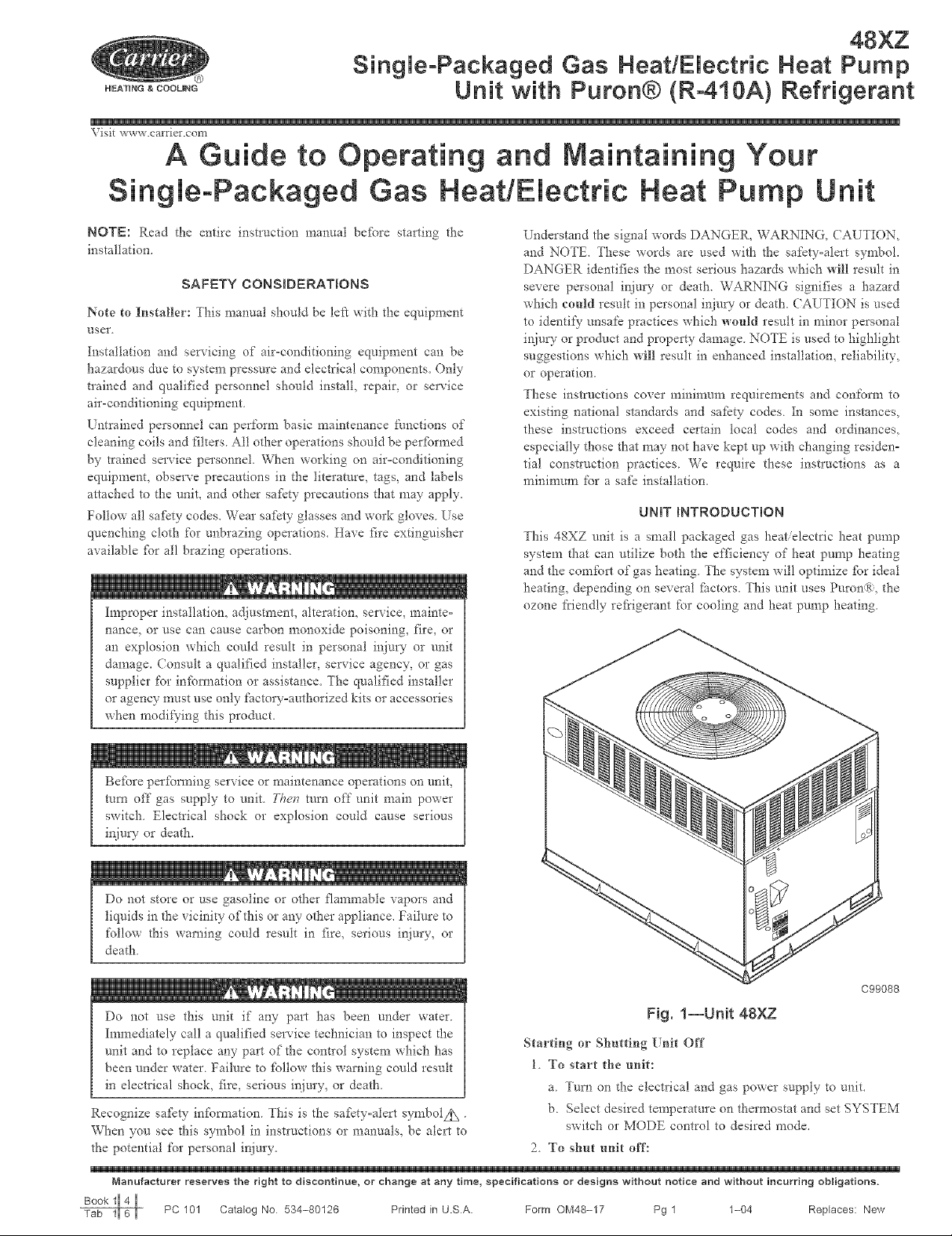
SingMe-Packaged Gas HeatlEMectric Heat Pump
NEATUNG & COOLING
\isit "___.carrier.com
Unit with Puron® (R-410A) Refrigerant
A Guide to Operating and Maintaining Your
Single-Packaged Gas HeatlElectric Heat Pump Unit
48XZ
NOTE: Read the entire instruction manual befbre starting the
installation,
SAFETY CONSIDERATIONS
Note to Installer: This manual should be left with the equipment
user
[nstallation and servicing of air-conditioMng equipment can be
hazardous due to system pressure and electrical components. OMy
trained and qualified personnel should install, repair_ or service
air-conditioMng equipment.
Untrained personnel can perform basic maintenance functions of
cleaning coils and filters. All other operations should be perfbrmed
by trained service personnel. When working on air-conditioMng
equipment, obsela'e precautions in the literature, tags, and labels
attached to the unit, and other saiEty precautions that may apply.
Follow al! safety codes. Wear safety glasses and work gloves. Use
quenching cloth for unbrazing operations. Have fire extinguisher
available fbr all brazing operations.
Improper installation, adjustment, alteration, service, mainte-
nance, or use can cause carbon monoxide poisoning, firQ or
an explosion which could result in personal injury or unit
damage. Consult a qualified installer, service agency, or gas
supplier for inf'_m_ation or assistance. The qualified installer
or agency must use only factory-authorized kits or accessories
when modifying this prodt/ct.
Understand the signal words DANGER, WARNING, (AUTION,
and NOTE. These words are used with the safety-alert syrnboL
DANGER identifies the most serious hazards which will result in
severe personal injury or death. WARNING signifies a hazard
which could result in personal injury or death. CAUTION is used
to identify unsafe practices which would result in minor personal
ir_jury or product and property damage. NOTE is used to highlight
suggestions which will result in enhanced installation, reliability,
or operation.
These instrnctions cover n_iMn_um requirements and conform to
existing national standards and safety codes. In some instances,
these instluctions exceed certain local codes and ordinances,
especially those that may not have kept up with changing residen-
tial construction practices. We require these instructions as a
mimnmm for a safe installation.
UNiT BNTRODUCTION
This 48XZ umt is a small packaged gas heat/electric heat pump
system that can utilize both the efficiency of heat pump heating
and the comfort of gas heating The system will optimize fbr ideal
heating, depending on several fhctors. This unit uses Puron®, the
ozone friendly refrigerant for cooling and heat pump heating.
Be%re per%truing service or maintenance operations on unit,
mrn off gas supply to unit Then mrn off unit main power
switch. Electrical shock or explosion could cause serious
injury or death.
Do not store or use gasoline or other flamnrable vapors and
liquids in the vicinity of this or any other appliance. Failure to
follow this warning could result in fire, serious injury, or
death
C99088
Do not use this unit if any part has been under water
Immediately call a qualified sel_'ice technician to inspect d_e
unit and to replace any part of the control system which has
been under water Failure to fbltow this warning could result
in electrical shock, fire, serious injury, or death.
Recognize safety in%rmation This is the safEty-alert symbolz_
When you see this symbol in instructions or manuals, be alert to
the potential for personal injury,
Manufacturer reserves the right to discontinue, or change at any time, specifications or designs without notice and without incurring obligations.
Book 1_
Tab PC 101 Catalog No 534-80126 Printed in U.SA Form OM48-17 Pg 1 1-04 Replaces: New
Starting or S]hutting Unit Off
1. To start the unit:
a. Turn on d_e electrical and gas power supply to unit.
b. Select desired temperature on thermostat and set SYSTEM
switch or MODE control to desired mode.
2. To shut unit off:
Fig. 1--Unit 48XZ
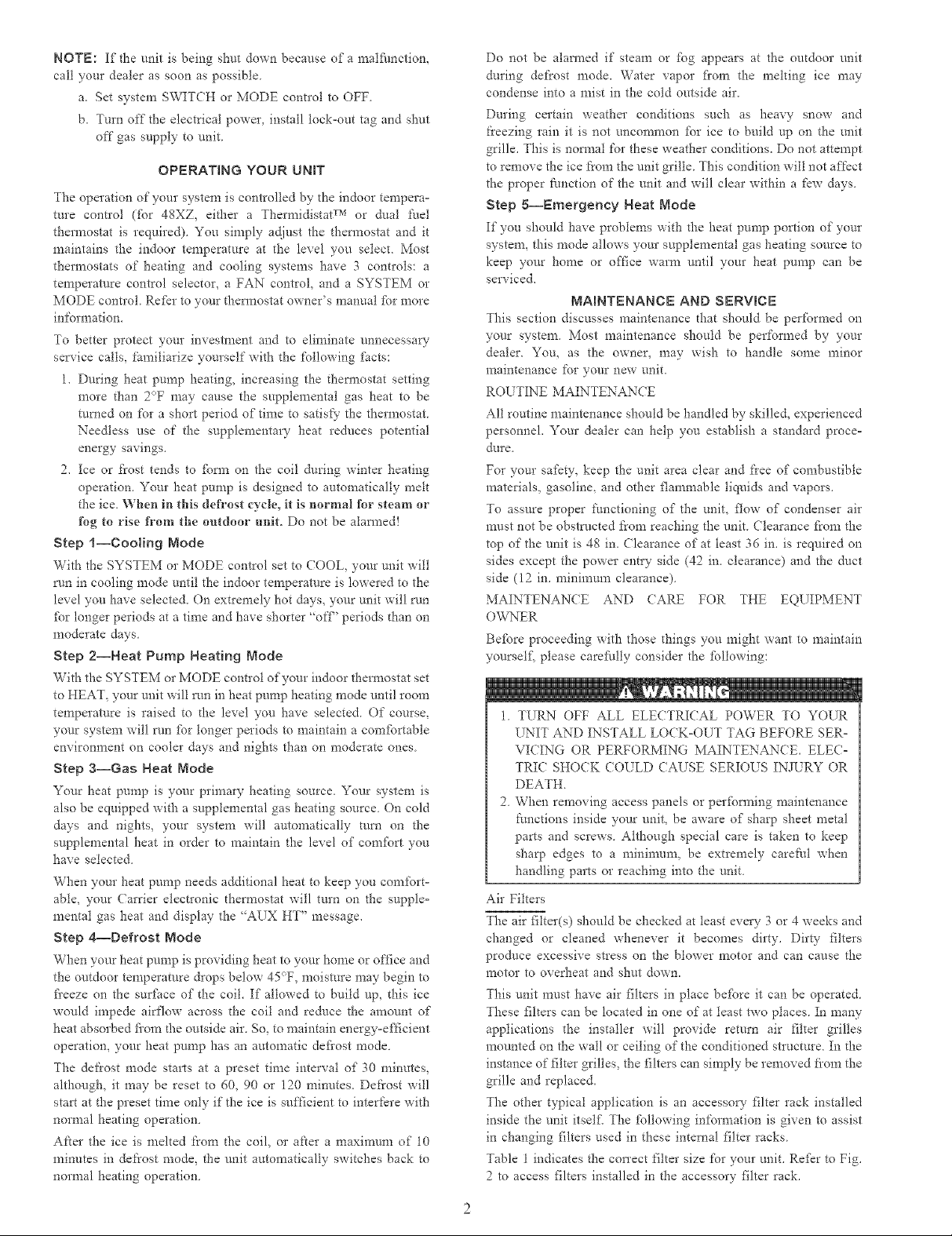
NOTE: If the unit is being shut down because of a malfimcfion,
call your dealer as soon as possible.
a. Set system SWITCH or MODE contlol to OFF
b. Turn off the electrical power_ install tockoout tag and shut
off gas supply to unit
OPERATING YOUR UNmT
The operation of your system is controlled by the indoor tempera°
ture control (for 48XZ, either a Tl'_ern_idistat TM or dual fuel
thermostat is required) You simply adjust the thermostat and it
maintains the indoor temperature at the level you select. Most
d'_ermostats of heating and cooling systems have 3 controls: a
temperature control selector, a FAN control, and a SYSTEM or
MODE control Refer to your thermostat owner's manual %r more
information.
To better protect your investment and to eliminate unnecessaQ"
service calls, familiarize yourself with the following fi_cts:
1. During heat pump heating, increasing the them_ostat setting
more than 2°F may cause the supplemental gas heat to be
tamed on for a short period of time to satis[}' the thermostat.
Needless use of the supplementary heat reduces potential
energy savings.
2. Ice or frost tends to %rm on the coil during winter heating
operation. Your heat pump is designed to automatically melt
the ice. When in this defrost cycle, it is normal for steam or
fog to rise from the outdoor unit. Do not be alam_ed!
Step 1=Cooling Mode
With the SYSTEM o1"MODE control set to COOL, your unit will
run in cooling mode until the indoor temperature is lowered to the
level you have selected. On extlemely hot days, your unit will run
for longer periods at a time and have shorter "off' periods than on
moderate days.
Step 2--Neat Pump Heating Mode
With the SYSTEM or MODE control of yo_lr indoor thermostat set
to HEAT, your unit will run in heat pump heating mode until room
temperature is raised to the level you have selected. Of course,
your system wil! run fbr longer periods to maintain a com%rtable
environment on cooler days and nights than on moderate ones.
Step a--Gas Heat Mode
Your heat pump is your primary heating source. Yon" system is
also be equipped with a supplemental gas heating source. On cold
days and nights, your system wil! atttomatically mm on the
supplemental heat in order to maintain the level of comfbrt you
have selected.
When your heat pump needs additional heat to keep you comfort°
able, your Carrier electronic theilnostat will mm on the supple°
mental gas heat and display the "AUX HT" message.
Step 4--Defrost Mode
When your heat pump is providing heat to yon" home or office and
the outdoor temperature &ups below 45_T, moisture may begin to
fi'eeze on the suribce of the coil. If allowed to build up, this ice
would impede airflow across the coil and reduce the amount of
heat absorbed fi'om t!-_eoutside air. So, to maintain energyoefi_cient
operation, your heat pump has an automatic deii'ost mode.
The defrost mode starts at a preset time interval of 30 minutes,
although, it may be reset to 60, 90 or 120 minutes. Defrost will
start at the preset time only if the ice is sufficient to interfere with
normal heating operation.
After the ice is melted from the coil, or after a n_axinmm of 10
minutes in defrost mode, the unit automatically switches back to
normal heating operation.
Do not be alarmed if steam or fog appears at the omdoor unit
during defrost mode. Water vapor fi'om the melting ice may
condense into a mist in the cold outside air.
During certain weather conditions such as heavy snow and
freezing rain it is not uncommon fbr ice to build up on the unit
grille. This is nom_al for these weather conditions. Do not attempt
to remove the ice from the unit grille This condition will not affect
the proper function of the unit and will clear within a few days.
Step 5--Emergency Heat Mode
If you shu_dd have problems with the heat pump portion of your
system, this mode allows your supplemental gas heating source to
keep your home or ofi_ce warm until your heat pump can be
serviced.
MAINTENANCE AND SERVmCE
This section discusses maintenance that sho_dd be peKbrmed on
your system. Most maintenance should be performed by your
dealer. You, as the owner, may wish to handle some minor
maintenance for your new unit.
ROUTINE MAINTENANCE
All routine maintenance should be handled by skilled, experienced
personnel. Your dealer can help you establish a standard proceo
dnre.
For your safety, keep the unit area clear and free of combustible
materials, gasoline, and other flammable liquids and vapors.
To assure proper Nnctioning of the unit, flow of condenser air
must not be obstructed from reaching the unit. Clearance _i'om the
top of the unit is 48 in. ( learance of at least 36 in. is required on
sides except the power entry side (42 in. clearance) and the duct
side (12 in. n_inimum clearance).
MAINTENANCE AND (?ARE FOR THE EQUIPMENT
OWq'qER
Before proceeding with those things you might want to maintain
yoursel£, please care*idly consider the %ltowing:
1. TURN OFF ALL ELE(TRI(AL POWER TO YOUR
UNIT AND INSTALL LOCK-OUT TAG BEFORE SER-
VICING OR PERFORMING MAINTENANCE. ELEC-
TRIC SHOCK (OULD (AUSE SERIOUS INJURY OR
DEATH.
2 When removing access panels or perforating maintenance
fmlctions inside your unit, be aware of sharp sheet metal
parts and screws. Although special care is taken to keep
sharp edges to a mininmm, be extremely caret:t_l when
handling parts or reaching into the unit.
Air Filters
The air filter(s) should be checked at least every 3 or 4 weeks and
changed or cleaned whenever it becomes dirty. Dirty filters
produce excessive stress on the blower motor and can cause the
motor to overheat and shut down.
This unit must have air filters in place befbre it can be operated
These filters can be located in one of at least two places. In many
applications ff*e installer will provide return air filter grilles
mounted on the wall or ceiling of the conditioned structure. In the
instance of filter grilles, the filters can simply be removed fi'om the
grille and replaced.
The other typical application is an accessul 7 filter rack installed
inside the unit itsetfl The following information is given to assist
in changing filters used in these internal filter racks.
Table 1 indicates the correct tilter size for your unit. Refer to Fig.
2 to access filters installed in the accessory filter rack.
