Page 1

Owner•
s
Manual
A
NOTE
GENERAL
PART
OPERATING
REMOTE
REMOTE
USING
OPERATING
CLEANING,MAINTENANCE
MAINTENANCE
TROUBLESHOOTING
ABOUT
NAMES
THE
SAFETY
...............................................................................................
............................................................................................
INSTRUCTIONS
CONTROL
CONTROL
REMOTE
INSTRUCTIONS
...................................................................................
.................................................................................
OPERATION
FUNCTIONS
CONTROL
TIPS
TABLE
.........................................................................
.....................................................................
. . . . . . . . . . . . . . . . . . . . . . . . . . . . . . . . . . . . . . . . . . . . . . . . . . . . . . . . . . . . . . . . . . 6-8
. . . . . . . . . . . . . . . . . . . . . . . . . . . . . . . . . . . . . . . . . . . . . . . . . . . . . . . . . . . . . . . . .
....................................................................
AND
TROUBLESHOOTING
.......................................................................
NOTE
10
OF
CONTENTS
............................................
EQUIPMENT OWNER:
Please read this Owner's Information Manual carefully before installing and using this air
conditioner and keep this manual for future reference.
For your convenience, please record the model and serial numbers
spaces provided. This information, along with the installation
will
be helpful should your system require maintenance or service.
of
your new equipment in the
data and dealer contact information,
PAGE
2
2
3
4
5
9-16
17-19
20
21-22
23-25
UNIT INFORMATION DEALERSHIP CONTACT INFORMATION
Model#
Serial # Address:
INSTALLATION INFORMATION
Date
_____________
Installed-----------
Company Name:
-----------------
Phone
Technician Name:
Number:.
___________
___________
___________
_
_
_
Page 2
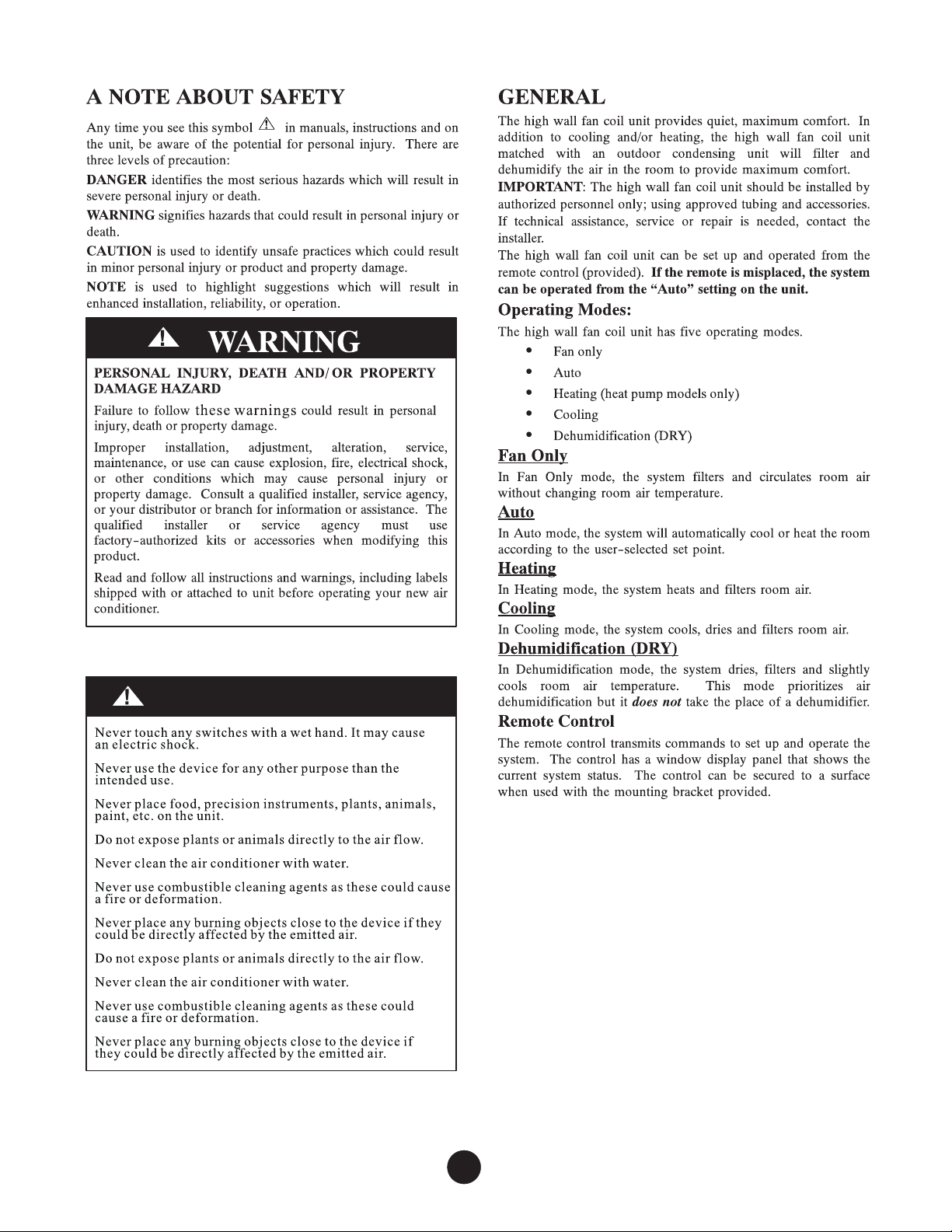
SAFETY PRECAUTIONS
2
Page 3

PART
NAMES
Indoor
unit
Outdoor
unit
Names
Indoor
1.
2.
Air inlet
3.
Air filter
4.
Air outlet
5.
6.
7.
Outdoor
8.
Connecting pipe
9.
Connecting cable
10. Stop valve
NOTE:
All
illustrations
reference
differ
include
of
parts
unit
Front panel
Horizontal
Vertical air flow louver(inside)
Display panel
air
flow grille
unit
are
for
only.
Your
unit
in
appearance
all
components
or
may
may
not
shown.
Indicator
Depending
the
on
indoor
(e
lamp
on
unit
unit
size,
may
(A)
(B)
the
display window
look
like
the
following:
Indicator
~
FRESH
~
This
Air
onono
DEFROST
ououo
(Enabled on cooling & heating models only):
Lights
defrosting automatically or when the warm
air
operation.
OPERATION
This
conditioner
TIMER
Lights
88
DIGITAL DISPLAYindicator(optional)
• Displays
air conditioner is
• Displays
lamp
Indicator
lamp
feature
control feature is activated in heating
lamp
illuminates
is activated.
Indicator
up
when the
illuminates
is
Indicator
up
during
the temperature settings when the
the malfunction code.
(optional)
air
conditioner starts
Indicator
in
operation.
Timer
operational.
when
when
operation.
Clean
the
air
Page 4

OPERATING
INSTRUCTIONS
Special
Refrigerant
When a refrigeration
on
the
Louver
The
unit
louver
power
SELF
• Under
• The
operation
ONLY operation. Once the FAN ONLY operation has ended, the unit
Note:
e This function
• Before selecting this function, it
operation
all TIMER settings will be cancelled.
lfthe
•
process, the
functions
Leakage
indoor
Angle
safety
is
unit
unit
Memory
will
memorize
limitations.
turned
CLEAN
this
function, the
will operate in following sequence: FAN ONLY mode
at
LOW fan speed (applicable to cooling & heating models
is
for
approximately
SELF CLEAN function
unit
Detection
leak
is
detected
display
off
or
function
only available under COOL(AUTO COOL, FORCED COOL) and DRY mode.
automatically
panel.
Function(optional):
the
previous
Note: The
the
manual
COptional)
air
conditioner will automatically clean and dry the evaporator.
one
is
at
the
outdoor
angle
louver
control button
is
recommended to run the
half
selected while the SELF CLEAN function is
shut
of
the
will
of
an hour. Once the
down.
unit, an
louver,
return to
is
pressed.
as
long
the
standard
Self
'EC'
at
air
error
code
will
appear
as
it
is
set
within the
position
LOW
fan speed, Heating
only)
will
conditioner
Clean function is activated,
if
the
and then
turn off.
under
already
FAN
Cooling
in
Vertical
After
using the remote control.
swing
the
function
air
conditioner is operating, users can control the vertical
(Optional)
louver
swing
by
4
•
Page 5

REMOTE CONTROL OPERATION
Using the r emote contr ol
Location
•
• I I
The
a
distance
are
• NOTE:
remote
control
will
audible
(A.
Precautions)
• The air conditioner will not operate if curtains, doors or other materials
block the signals from the remote control
• Prevent any liquid
the remote control to direct sunlight or heat.
•
If
the infrared signal receiver
sunlight,
prevent the sunlight from falling
•
If
other electrical unit,
either move these
the
air conditioner may not function properly.
from
falling into the remote control.
air
conditioner
unit,air
of
the
remote
remote
no
obstructions.
confirm
on
conditioner
control
of
up
When
control
toward
beep.
the indoor unit is exposed
on
transmitting a command
the
receipt
the
receiver.
react
can
to
26ft.
to
the
right
of a command
to
the indoor unit.
to
or consult your local dealer.
controller.
operate
(8
m)
unit,
the
be
sure
side
of
Do
not expose
Use
remote control.
the
unit
as
long
to
point
the
unit.
by
sounding
to
direct
curtains to
as
from
The
from
there
the
the
unit
an
Replacing
TwoAAA
operation
To
install
1.
Slide the back
2.
Insert batteries. Follow the polarity markings inside the
battery compartment.
3.
Replace battery compartment cover.
batteries
1.5 v alkaline batteries (included) are required
of
the remote control.
or
replace batteries:
cover
off
the control to open the battery compartment.
for
NOTE:
1. When replacing batteries,
type battery. This may cause the remote control to malfunction.
2.
lfthe
the batteries. Otherwise battery leakage may damage the remote
control.
3. The average battery life under normal use is about 6 months.
4. Replace the batteries when there is no audible beep from the
indoor
5. When batteries are removed, the remote control erases all
programmed settings. The control must be reprogrammed
insertion
remote is not going to be used
unit
or
if
the Transmission Indicator fails to light.
of
new batteries.
do
not use old batteries
for
several weeks, remove
or
a different
after
5
•
Page 6
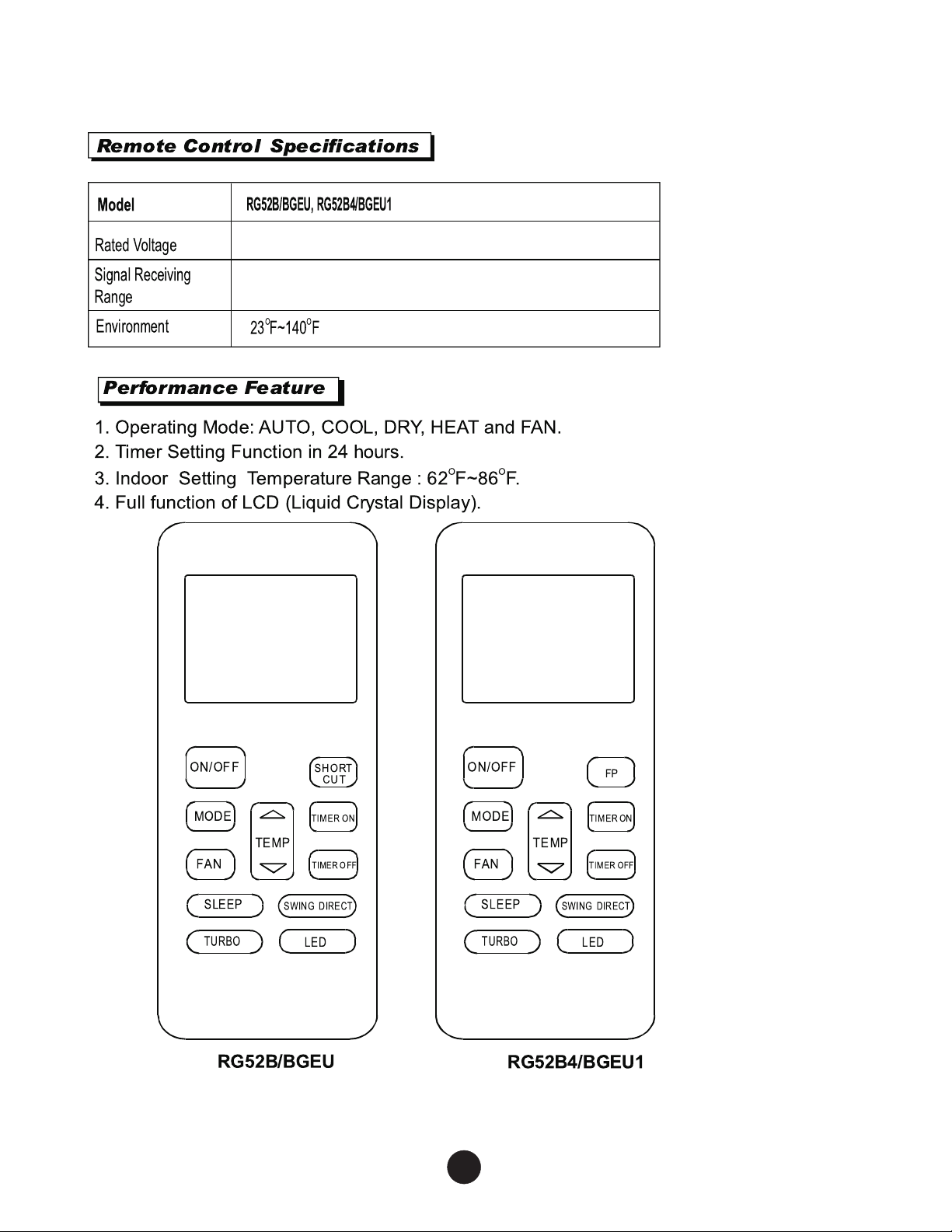
REMOTE CONTROL FUNCTIONS
Two AAA 1.5v alkaline batteries
26ft (8m)
s
6
Page 7

I
Function
buttons
I
0 ON/OFF Button
Operation
and stops when this button is pressed again.
f)
MODE Button
Each time this button
mode is
ruro-coOL-DRY-[_8._~:i:'_~FANJ
starls when this button is pressed
is
pressed,
selected in a sequence
the
operation
of
follav.~ing:
(oN/OFF)
(•oo~
[r:•]
a~
(
SLEEP
)
(
TURBO
)
RG52B/BGEU
NOTE: Please do
if
you
have a cooling
0
FAN
Button
to select the
Used
rAUTO-LOW--MED-
not
fan
select
only
speed
HEAT mode
system.
in
four steps:
HIGH]
0 SLEEP Button
Activate/Disable
the most comfortable temperature and save
energy. This function
HEAT and AUTO mode only .
NOTE: While the unit is running in SLEEP
mode,
SPEED
it
will be cancelled
or
ON/OFF
sleep
function.
is
available on COOL,
if
the, FAN
button
is
pressed.
It
can
0 TURBO Button
Activate/Disable
function
temperature
in
the shortest time (
not
operation
enables the unit to reach the preset
support
will
Turbo function. Turbo
at
cooling
this
function, a
not
or
if
the
indoor
occur.}
heating operation
unit
corresponding
maintain
does
Activate/Disable
0 LED Button
Activate/Disable
When
unit
pressed
pressing the LED button, the
display
again,
indoor screen Display.
screen
the
will
be cleared.
display
will
illuminate.
indoor
Once
Page 8

0 UP
Button(
Pushing this button will increase the indoor
temperature setting
~
)
in
1°F(1°
C)
increments up to 86°F
(30
°C).
........------t--t
(•oo~
[r:•]
a'Q'
(SLEEP
(
RG52B4/BGEU1
TURBO
)
)
DOWN
Pushing
temperature setting
7
NOTE: Press and
together for 3 seconds to
temperature
scale.
9 SHORTCUT
• Used to restore the current settings or
resume previous settings.
•
If
the
selected
operate
fan
• Push this button when remote control is on,
the system
to the previous settings,
mode, temperature setting, fan speed
and sleep featureQf activated).
•
If
pressed
will
settings,
settings,
Button(
this
SHORTCUT
upon
in
AUTO
speed.
for
automatically
including
fan speed, and
"V'
button
display between the °C &
Button(
unit
will automatically revert back
more
)
will
decrease the indoor
in
1°F(1°
hold
For
button
operation,
mode-
than 2 seconds,
restore
operating
C)
increments up to 62°F(17°C).
~
~~
and
alternate the
RG52BIBGEU
is
the
80~
including operating
the
mode,
sleep
~"'V'
,
buttons
°F
model)
first
function
the
unit
(27°C),
level
the
current
temperature
features
will
and
auto
system
operation
(if
activated).
(l)
FP Button(For RG52B4JBGEU1
While
heating
will
window
0
TIMER
Press
sequence.
pressed,
in 30
displays
increase
auto-timed
time
the
air
conditioner
mode, pressing the LP button
activate
this
minute
to
4EfF (8°C) heating.
on
the
indoor
ON
Button
it
10,
by 60
0.0.
button
will
Each
program,
to
time
increase
increments.
the the
minute
model)
operates
unit
will
display
initiate
auto-timed
simply
the
the
TIME
the
auto-timed
When the
increments.
adjust
in
The
display
"FP".
auto-on
ON button
setting
time
setting
time
will then
To
cancel the
the
auto-on
is
setting
Page 9

USING THE REMOTE CONTROL
.----+--t7
(Moo~
[T:•]
E)"Q"
(
(
SLEEP
TURBO
)
)
® TIMER OFF
Press this button to initiate the auto-off time
sequence. Each time the TIME OFF button
is pressed, it will increase the auto-timed
setting in 30 minute increments. When the
time setting displays 10, the the auto-timed
setting will then increase by 60 minute increments.
To
cancel the auto-timed program, simply adjust
the auto-on time to 0.0.0.0.
Q DIRECT Button
Used to adjust the louver movement and
the desired up/down
time the DIRECT button is pressed, the louver
angle moves 6 degrees.
@ SWING
Used to start
swing feature.
NOTE:
Button
Button
or
air
flow direction. Each
stop the horizontal auto
set
RG52B/BGEU
- The remote control button design is based
on the standard model, and may appear
slightly different from the actual remote.
-All
of
the functions described are accom
plished by the unit.
a particular feature, there will be no
corresponding function associated with
that button.
-When
the "Remote control illustration" and the
"Users Manual", on the remote control
function, the Users Manual will prevail.
there is a discrepancy between
If
the unit does not have
Page 10

!Indicators
on
LCD
I
_ _ _ -f _ _ _ _
'9
AUTO®
COOL
1
I *
DRY
~
HEAT
'AN @ ·~
"'
_ _
~
I 0
~
SET
TEMP.
1-11-IIJ
• • • I Displayed when TIMER OFF time
:tlf~
1.1.1.1
:.·::.·:::.·::::.·:::::.·::::::.
~
1111111111111111111111111111
~
~:::~:::~::·~:::~
ON
L__
5FF
f *
H I
_____
Mode
Displays the current operation mode. Including
auto(®),
applicable to cooling only models),
and back to auto(
Transmission
This transmission indicator will illuminate
when remote controller transmits signals to
the indoor unit.
ON/OFF
Displayed
L Press the ON/OFF button again to remove.
1
TINIER
1
Displayed when TIMER ON time is set.
;;tl
TINIER
Sleep
Displayed under sleeping operation.
Press the SLEEP button again to remove.
FOLLOW
Displayed when FOLLOW
Temp./Timer
Indicates
the temperature setting
"TIMER ON"
when the auto--off time function is set, and "TIMER ON OFF
when both functions are set.
Fan
Displays the selected fan speed, AUTO(no display)
and three fan speed levels
(MED)
The
is
display
cool(*),
display
by
pressing the ON/OFF button.
ON
display
OFF
Display
NIE
the
speed
fan
set
to
display
"Xi1:::~::n~::m~::!!!!
speed
either
dry('),
cD
).
Indicator
display
Display(on
ME
display
temperature and
(6t'F(1
when
the
auto--on time function
"~c
1
1
:;m!!
·"
(HIGH) can be indicated.
is
AUTO
AUTO
when
or
DRY.
heat~~)
some
function
timer
t'C)-BEfF
i:::i
: " (LOW)
the
(Not
fan(@
is
set.
models)
is
settings.
operating
)
activated.
It
displays
(3cfC)). It displays
is
set, "TIMER OFF"
·~
:~:::~::::~::m!·"
mode
Page 11

I
How
to
use
the
buttonsl
8
(
SLEEP
(TURBO )
~
fiMERON)
EIMER
)
~WNG
(
LED
cv
T
OF~
DIREC~
)
Auto
1.
Press the MODE button
2.
Press the UP/DOWN button
operation
to
select Auto.
to
set
the
desired temperature. The temperature can
set
be
within a range of62°F(17°C)-86°F(30°C)
in 1°F(1°C) increments.
3.
Press the
ON/OFF
button
to
start
the
conditioner.
NOTE
1.
In the Auto mode, the
choose the mode
by
sensing the differenoe between the actual
ambient room temperature
temperature on the remote controller.
2.
In the Auto mode, you can
It
has
already been automatically controlled.
3.
If
the Auto mode is
desired mode can
air
conditioner can logically
of
Cooling, Fan,
and
not
switch
not
comfortable
be
selected manually.
and
Heating
the setting
the
for
you,
fan speed.
air
the
(
(
SLEEP
TURBO
) (swiNG
) (
DIREC~
LED
)
Cooling
/Heating/Fan
operation
1. Press the MODE button to select COOL,
HEAT( cooling &
heating
models
only)
or
FAN mode.
2. Press the
desired temperature. The
be
set
in
1°F(1°C) increments.
3. Press the
in
four
4. Press the
UP/DOWN buttons
with in a range
FAN
button
of
to
steps-Auto, Low,
ON/OFF button to
to
set
the
temperature
can
62°F(17°C)-86°F(30°C)
select
Med,or
the fan speed
High.
start
the
air
conditioner.
NOTE
In the FAN mode, the setting temperature is
displayed
able to control the room temperature either. In this
case,
only
on
the remote controller
step
1, 3 and 4 may
andy
be
performed.
ou
not
are
not
Page 12

In Dehumidification mode, the system dries,
filters and slightly cools room air temperature.
This mode prioritizes air dehumidification
but it does not take the place of a dehumidifier.
(17 C) (30 C)
(1 C)
Page 13

Tin~er
operation
TIMER ON (to start the unit) and TIMER OFF
(to stop the unit) can be used separately
or together.
To
set
the
Auto-on
time.
(oN/OFF)
cw
(llMERON)
SLEEP
TURBO
TEMP
)
) (
fiMEROF~
(swtlG
DR®
LED
~~
®'Q'
(
(
1. Press the TIMER
controller shows TIMER ON, the last Auto-on
setting time and the signal "H" will be shown on
the
LCD display area.
the
Auto-on time
2.
Push the
T
)
Auto-on time. Each time you press the button,
the
and 10 hours and
24 hours.
After
3.
second delay before the remote controller
transmits
after approximately another 2 seconds, the
signal"h"
will re-appear on the LCD display window.
To
set
1. Press the TIMER
control shows TIMER OFF, the last Auto-off
setting time and the signal "H" will
the LCD display area.
the Auto-off time to stop the operation.
2. Push
desired Auto-off time. Each time you press the
button, the time increases
between 0 and
between 1 0 and 24 hours.
3. After setting the TIMER OFF, there will be a
one
transmits
after approximately another 2 seconds, the
signal
will re-appear
TIMER
time increases
setting the
the
will disappear and
the
Auto-off
the
TIMER
second delay before the remote control
the
"H
"will
ON
button. The remote
Now
it is ready to reset
to
START the operation.
ON
button again
by
half
an
by
one
hour
TIMER
signal to the air conditioner. Then,
ON ,there will
to
set
desired
hour between 0
between
the
set
10
be
a one
temperature
and
time.
OFF
button. The remote
be
shown on
Now
it
is
ready
OFF
button again
by
half
10
hours and by
signal
on
to
the
air conditioner. Then,
disappear and the set temperature
the LCD display window.
to
an
one
to
reset
set
hour
hour
Page 14

(AcAUTlON
•
The
limited
is
5.5, 6.0, 6.5, 7.0, 7.5, 8.0, 8.5, 9.0, 9.5, 10, 11, 12, 13, 14, 15,16,17, 18, 19, 20,
21, 22, 23 and 24.
J
effective operation
to
the following settings: 0.5, 1.0, 1.5, 2.0, 2.5, 3.0, 3.5, 4.0, 4.5, 5.0,
time
set
by
the remote control
for
the
timer
function
(Example
OoN
,.
Ce.Le
of
---
H
---
_______
EF
Set
timer
Start
6 hours I
setting
alar
J
TIMER ON
(Auto-on Operation)
The TIMER ON feature is useful when you want
the unit to turn on
home. The air conditioner
at
operating
Example:
To
start the air conditioner
1. Press the TIMER ON button, the last setting
of
starting operation time and the
will show on the display area.
2. Press the
on
the
controller.
3. Wait for 3 seconds and the digital display
the set time.
TIMER ON button to display
Tl MER ON display
automatically before you return
will automatically start
in
6 hours.
signai"H"
of
the remote
"6.0H"
area will show the temperature again. The
"TIMER ON" indicator remains
function is activated.
on
and this
Page 15

Set
QoFF
ere
•II
'~ , ~
Q Stop
I
-----
10 hours later
~-~
----:;)
----
TIMER
(Auto-off Operation)
The TIMER
unit to turn
air conditioner will stop automatically
Example:
To
1.
2. Press the TIMER OFF button to display "10H
3.
COMBINED TIMER
(Setting both ON and OFF timers simultaneously)
OFF
OFF
feature is useful when you want the
off
automatically after you go to bed. The
at
the set time.
stop the air conditioner in 10 hours.
Press the TIMER OFF button, the last setting
stopping operation time and the signal ''H'' will
show
the
on
the display area.
TIMER OFF display
Wait for 3 seconds and the digital display area
will show the temperature again. The "TIMER
OFF" indicator remains on and this function is
activated.
of
the remote controller.
"on
of
r
Set 2
0
oN
ere
I
LI
hours
later
selling
after
OoFF
H
1 0
hours
after
later
setting
TIMER
(On - Stop - Start operation)
This feature is useful when you want to stop the
conditioner after you
the morning when you wake up
home.
Example:
To
start it again 10 hours after setting.
1.
2. Press the TIMER OFF button again to display
3.
4. Press the TIMER ON button again to display 10H
5.
OFF-
stop the air conditioner 2 hours after setting and
Press the TIMER OFF button.
2.0H on the TIMER OFF display.
Press the TIMER ON button.
on
the TIMER ON display .
Wait for 3 seconds and the digital display area
will show the temperature again. The "TIMER
ON OFF" indicator remains on and this function
activated .
TIMER ON
go
to bed, and start it again in
or
when you return
air
is
15
•
Page 16

OoN
r rt
~
...
~.~
OoFF
'.
H
TIMER ON - TIMER OFF
{OffThis feature is useful when you want to start
the air conditioner before you wake up and
stop
Start-
it
after you leave the house.
Stop operation)
2 tours
liter
afiBr settlrg
Start
5 hours
laar
afiBr settirg
Example:
To start the air conditioner 2 hours after setting,
it
and stop
1. Press the TIMER ON button.
2. Press the TIMER ON button again to display
2.0H on the TIMER ON display.
3. Press the TIMER OFF button.
4. Press the TIMER OFF button again to display
5.0H on the TIMER OFF
5. Wait for 3 seconds and the digital display area
will show the temperature again. The "TIMER
ON OFF"
is activated.
5 hours after setting.
display.
indicator remains
on
and this function
Page 17

OPERATING INSTRUCTIONS
NOTE:
<<Remote
This
manual
Control
does
not
include
Instruction>>
Remote
packed
with
Control
the
unitfor
Operations,
details.
see
the
Operating temperature
~e
li
Room temperature
Outdoor temperature (0
Cooling operation Heating operation Drying operation
62°F-90°F
(17°C-32°C)
32
°C-
°F-
°C-
122
( 5
For
°C
the models with
122°C
50°F)
/-15
°F-50°F:
low
32°F-86°F
0°C-30°C)
(
5
°C-
80°C
-15
°F-30°F)
(
temperature cooling system)
NOTE:
1.
Optimum performance will be achieved within these operating temperatures.lf air
of
conditioner is used outside
might come into operation and cause the unit to function abnormally.
2.
If
the
air
conditioner runs for a long time
80%) , condensed water may drip out
its maximum angle (vertically to the floor), and
Suggestion:
is below 32°F(0°C),
For
the unit adopts an Electric Heater, when the outside ambient temperature
we
strongly recommend you to keep the machine plugged in order to
guarantee it running smoothly.
the above conditions, certain safety protection features
in
cooling mode and the humidity is high( over
of
the unit. Please sets the vertical air flow louver to
set
HIGH fan mode.
50°F-90°F
(10°C-32°C}
32
°C-
122°C
(0
°F-
50°F)
Manual operation
Units are equipped with a switch
opening the front panel. This switch is used for manual operation in case the remote controller
fails
to
work
or
maintenance is necessary.
Manual switch
(1)
Suspension
Manual switch
bar
(2)
to
run
emergency operation mode. It can be accessed by
NOTE:
operating
unit
The
unit
must
be
turned
the
manual control button.
is
operational, continue pressing
manual control button until the unit is off.
G)
Open
and
lift
the
front panel
until it remains fixed with a clicking sound.
For some models, please use suspension
to
bars
<2)
One press
lead to
prop up the panel.
of
the
manual control switch will
the
forced AUTO operation. If pressed
twice within five seconds,
II
ope rate under forced C
wi
CD
Close
the
panel firmly to its original
position.
CAUTION:
• This switch is used
for
testing purposes
only.
•
To
restore the remote controller operation,
use the remote controller directly.
up
the
00
off
to
unit
Lop
before
If
the
the
an
angle
era tion .
Page 18

OPERATING INSTRUCTIONS
Adjust the airflow direction properly, otherwise
it may cause disc omfort or uneven room
temperature s.
CONTROL
Do not insert fin gers or objects into the
blower panel and suction side of the unit. The
fan could cause i njury.
turn off the unit power, and res tart the air
conditioner.
Do not operate th e unit with the horizo ntal louver in
the closed posi tion.
18
Page 19

OPERATING INSTRUCTIONS
2 1
F/ C
2 1
F/ C
2 1
F/ C
2 1
F/ C
Page 20

CLEANING, MAINTENANCE AND TROUBLESHOOTING
A CAUTION
ELECTRICAL
Failure to follow this caution
or
death.
Always
tum
cleaning
disconnect switch located near outdoor unit.
disconnect indoor
SHOCK
off
power
or
maintenance to the system. Tum
unit
HAZARD
may
result in pc:IWnal injury
to
the
system before performing any
if
on
a separate switch
off
the outdoor
Be
sure to
A CAUTION
EQUIPMENT
Failure to follow this caution
damage
Operating the system with dirty
indoor
unit
intennittent system operation, frost
or
blown
Periodic Maintenance
Periodic maintenance is recommended to ensure proper operation
of
the unit. Recommended maintenance intervals
depending
Refer to Table
DAMAGE/OPERATION
may
or
improper
and
fuses.
on
the
unit
operation.
air filters
could cause reduced cooling performance,
installation environment, e.g., dusty zones, etc.
1.
build-up
result
may
HAZARD
in
on
equipment
damage the
indoor coil
may
vary
A CAUTION
CUT
HAZARD
Failure
to
follow this caution
fins
are
The coil
Cleanin~:
Clean the coil
necessary.
damage to the coil fins.
Air
Remove
NOTE:
must
Use
Filters
and
If
air filters show signs
be
replaced. Contact
1. Open front panel
2.
Pull
3. Vacuum filters.
4. Clean
5.
Shake filter to remove excess water and
6. Replace filter
7. Close front panel
very
the Coil
at
the beginning
a vacuum cleaner
clean
the
air filters
filters
down
with
warm water.
by
may
result
in
pc:IWnal injury.
sharp. Use caution when cleaning.
of
each cooling season,
or
a long-bristle brush
once
a month.
of
excessive wear
your
local dealer for replacement filters.
on
unit.
to
remove.
sliding into rack until filter snaps
on
unit.
or
are tom, they
dry
thoroughly.
or
to
in
when
avoid
place.
A CAUTION
EQUIPMENT
Failure to follow this caution
damage.
When
cleaning the front panel,
105°F
(40.56°C)
Do
not
may
damage
Indoor
To clean the front panel
a
and
Preparin~:
Clean the filters and reposition them in
in
Tum
control.
Unit
soft, dry cloth.
wiped
Fan
only
main
System Operation Recommendations
The
items outlined
system operation:
• Replace
• Point
• Keep doors and windows closed while
• Contact
•
• Keep display panel
•
Enem
The
ductfree system:
• Select a comfortable thermostat setting and leave
• Keep unit filter clean. Frequent cleaning
•
•
• Tum
Troubleshootin~:
Refer
contacting
the
transmitting a command.
that cannot
Do
not
is on.
as
this
Do
not
units.
Savin~:
following recommendations will add greater efficiency to the
setting. Avoid continually
pending
Use
drapes, curtains
heating
Do
not
on
comfortable.
to
trouble
DAMAGE
and
use
abrasive
the
front panel.
Front
If
necessary, a mild liquid detergent can
off
with
a dry cloth.
for
Extended Shutdown Period
mode
for 12 hours
power
supply
in
both
remote control batteries
remote control toward the unit display panel when
an
authorized service representative
be
easily resolved.
perform cleaning
may
interfere with remote control transmissions.
block air intakes and outlets
HAZARD
may
result in equipment
do
not
use water hotter than
do
not
pour
water onto the fan coil.
or
petroleum based cleaners as they
Panel
on
the indoor unit, wipe the outside with
the
unit. Operate the
to
dry all internal parts.
off
and remove batteries from the remote
the following list will help to assure proper
at
the same time.
unit
is operating.
if
a problem arises
or
maintenance activities while
on
unit away from direct sunlight
on
the
indoor
Recommendations
it
raising
and
lowering the setting.
may
be
necessary de-
on
indoor air quality.
or
shades to keep direct sunlight from
room
on
very
hot
days.
obstruct air intake
air conditioning before indoor air becomes too
shooting
your
local
tips
dealer.
on
front panel.
on
pages
21-23
before
be
applied
unit
unit
and
heat
or
outdoor
at chosen
un-
Page 21

MAINTENANCE
Before maintenance
•Tum
NOTE:
cleaning the
the system off before cleaning.
a soft, dry cloth.
Power
Do
supply
indoor
& CAUTIONS
not
must
unit.
To
clean, wipe with
use
bleach or abrasives.
be disconnectd before
Filter
Handle
• A cloth dampened with
on
the
indoor unit
not
• Do
clean the unit.
• Do
similar solvents for cleaning. These may cause
the plastic surface to crack
• Never use water hotter than 1 04 °F(40°C}to clean
the front panel, it could cause deformation
dis co !oration.
Cleaning
To
clean
outside
liquid
a
dry
Cleaning
A clogged
this unit. Please clean the filter once every 2 weeks.
1.
Lift the indoor unit panel
stops with a clicking sound.For some models,
please use suspension bars to prop up the panel.
2.
Take hold
up slightly to take
then pull it downwards.
3.
Remove the AIR FILTER from the indoor unit.
Clean the
Clean the
or
use a chemically treated cloth
not
use benzine, thinner, polishing powder,
the
unit
the
front
panel
with a soft,
detergent
cloth.
the
air
air
filter reduces the cooling efficiency
of
dry
can
filter
the handle
it
AIR
FILTER once two weeks.
AIR
FILTER with a vacuum cleaner
water, then
dry
oold
water may be used
if
it
is very dirty.
or
deform.
on
the
indoor
be
and
out
it
cloth.
up
If
necessary, a mild
applied
up
of
from the filter holder,
and
air
freshening
to an angle until it
the
air
in
cool place .
or
duster to
or
unit,
wipe
wiped
filter and lift it
off
filter
with
of
or
the
21
•
Page 22

MAINTENANCE
Air
freshening filter
~~]
Air
filter
Hold the two parts
marked
with"
open
can
remove the
the cover
of
Plasma where
signal and lift it. Than you
of
filter.
lh e the plasma and
are
(2)
4. Remove the
frame (The solution to disassemble rna}' differ from
each
other
Clean
the
and replace
Clean it with vacuum cleaner, then
& For the models with plasma, do not touch the plasma
within 10 minutes after you open
5. Install the air freshening filter back into position.
6. Insert the upper portion
unit, taking care that the left and right edges line
correctly and place filter into position.
Replacement
1. Remove the
2. Reinstall the
panel.
Air
Freshening Filters from its supporting
for different filters. Refer to
air freshening filter at least once a month,
it
every
4-5 months.
of
air filter
of
air
filter and air freshening filter
air
filter.
air
filter
and
securely close the front
CD
dry
it in cool place.
the
panel.
back
into the
and®
).
up
Preparation for extended non-operation
If
you plan to idle the unit for a long time, perform
the following:
aean
(1)
(2) Operate the
(3) Stop the air conditioner and disconnect power.
(4) Remove the batteries from the remote controller.
the indoor unit
fan
of
inside
The outdoor unit requires periodic maintenance
and cleaning. Do not attempt to do this yourself.
Contact your dealer
the unit.
and
filters.
for
about half a day to
or
service provider.
dry
the
Pre-season inspection
• Check
• Clean the indoor
• Check
• Check
air conditioner has not been used
fh
• Do not touch the metal parts
• Do not use water to clean inside the air conditioner.
• When cleaning the unit, first make sure that the
• Do not wash
that
the wiring is not broken
unit
and filters.
that
the air filter is installed.
if
the air outlet
or
in let is blocked after the
off
for
a long time.
Caution
of
the unit when
removing the filter. Injuries can occur
handling sharp metal edges.
to
Exposure
leading to possible electric shock.
power and circuit breaker are tumed
104°F(40°C
it
in
the shade. Do not expose it directly
may
it
water can destroy the insulation,
air
~
shrink.
filter with hot
Shake
off
moisture completely and
water
at more than
or
disconnected.
when
off.
to
the sun,
dry
Page 23

TROUBLESHOOTING
Til'S
Nonnal
function
of
the
air
conditioner
The following events may occur during normal operation.
1.
Protection
Compressor
• The compressor can't restart for
Anti-cold
• The unit
one
A)
B)
C)
• The indoor
Defrosting
• Frost may
and
•
During
•
The time
the
2. A white
• A white mist may generate due to a large temperature difference
on
of
the
air
conditioner.
protedion
3-4
minutes after it stops.
air
(Cooling and heating models
is
designed not to blew cold air on
of
the following three situations and the set temperature
When
heating
has
just started.
only}
HEAT
mode,
Defrosting.
Low temperature heating.
or
outdoor fan stop running
(Cooling
be
generated on
and heating
humidity is high resulting
this condition air
to
defrost
amount
mist
COOL
of
corning
mode
frost built
in
condRioner
may
vary
out
from
an
indoor environment that
the
outdoor unit during heat cycle when outdoor temperature
in
lower heating efficiency of the air conditioner.
from
up
on
the outdoor unit.
the
when
defrosting
models
only}
will stop heating operation and start defrosting automatically.
4 to 10 minutes according to the outdoor temperature
indoor
unit
has
a high relative
when
has
(Cooling
the indoor heat exchanger
not been
and
between
reached.
heating models only).
air inlet and air outlet
humidity.
• A white mist may generate due to moisture generated from defrosting process when the air
in
conditioner restarts
HEAT
mode
operation after defrosting.
is
is
and
in
low
3.
Low
•
noise
You
of
the
air
conditioner
may hear a low hissing sound
when
It is the sound of the refrigerant flowing or coming
•
You
can also hear a low
running.
'Nhen
This is caused by heat expansion
the temperature is changing.
"squeakR
sound when
• A noise may be heard due to louver restoring to
4.
Dust
is
This
blown
is
a normal condition when
out
from
the
indoor
the
unit.
air conditioner
use of the unit
5. A peculiar
This
smell
is
caused by the indoor unit giving off smells permeated from building material, from furniture,
comes
out
from
the
indoor
or smoke.
6.
The
air
heating
When
indoor
stop
automatically,
when
the
models
conditiooer turns
models only} mode.
temperature
and
indoor
temperature
only)
to
the
set
to
reaches
the
air
point.
FAN
only
the
1emperature
oonditioner
rises
on
COOL
mode from COOL
turns
mode
the compressor
to
a stop.
the
compressor is
and
cold
contraction
its
original position when power
has
not
unit
or
to
setting
FAN
or
only
falls
on
air
mcxle.
on
HEAT
is
running or has just stopped running.
running
of
the plastic parts
been
used for a long time
HEAT (For cooling and
conditioner,
The
compressor
mode
the
(Fa
or
has just stopped
in
is
turned
or
compressor
will
start
cooling
and
the unit
during first
will
again
heating
on.
Page 24

TROUBLESHOOTING
7.
The air conditioner runs Anti-mildew function after turning
When
conditioner
continue operatil'l] for
off the unit automatically.
8.
Drippil'l) water
relatively
the
9.
Heating mode (For cooli"lg and heating models only)
The
duril'l) heatil'l]
conditioner deaeases
increases
comfortable
supplementary
turning
will
humidity
maximum
air
conditioner
due
temperature
off the unit under COOL(AUTO
run
Anti-mildew
about
may
generate
(relative
air outlet
operation.
to
heatilg devire.
position
draws
larger
in
When
e~:cordingly.
difFerence
can't
function for
30 seconds at
on
the
humidity
and
heat
the
be
TIPS
surfare of the
higher
select
from
wtdoa
At
between
achieved
the
the
than
HIGH
outdoor
same
COOL,
7-10
minutes, if
LOW
fan
indoor
BOOk).
fan
speed.
unit
temperature
time,
indoor
by
and
the
air condtioner,
Adjust
heat loadil'l] of the air
outdoor
off
FORCED
turns
speed,
and
then
unit
when
the
releases I via
falls,
heat
temperature.
the unit.
COOL)
off on
horizontal
drawn
we
and
DRY
HEAT
stop the operation
oooling
suggest
in a high
louver
the
indoor
in
t:7y'
the
conditioner
If
a
you
mocle,
mode,
to
unit
air
use
a
the air
the unit will
and
tum
10.
Auto..ntstart function
• Power failure wring operaion
• For air conditioners without
indicabr
remote
conditioner
on
the
indoor
controler.
restarts
unit
starts
For
air conditioners
automatically
will
stop
the
Auto-restart
flashing.
To
with
with
air
conditioner
feature,
restart
Auto-restart
all
the
previous
when
the
completely.
the
power
operation,
feature,
push
when
settings preserwd
restores,
the
ON/OFF
the
power
the
OPERATION
butbn
restores,
by
the
memory
on
the
the
air
function.
Page 25

TROUBLESHOOTING
TIPS
Troubleshooting
OPERATION(RUN) indicator
indicators continue flashing.
If
one
of
the following code appears on the
Trouble
Malfunctions
Air
does
display area :
P3 .... , or F1,F2,F3 .......
Fuse
blows frequently
frequently.
objects or water fall into the
Other
Terrible odors are smelled
heard.
are
conditioner
not
start
Power
guide
or
other
EO,E1
,E2,E3 .....
or
Cause
cut
Air
conditioner may have become
Unplugged.
Fuse may have blown.
or
PO,P1
circuit breaker trips
air
or
abnormal sounds
,P2,
conditioner.
The
air
conditioner
continue to run in a safety condition
(depending on
about 1
recovered
disconnect the
connect it in again.
still exists, disconnect the power and
contact the nearest customer service
center.
Stop
disconnect the
nearest customer service center.
Wait for power to
Check that
0 minutes, the
automatically,
the
air
What
receptacle.
Replace
the fuse.
may
stop
operation or
models). Waiting for
fault
may
be
if
not,
po~Aer
and then
If
the
problem
conditioner immediately,
pONer and contact the
should
plug is securely in wall
be
restored.
be
done?
Battery in Remote
have been exhausted.
The
time
you
is
incorrect.
Air
conditioner not
cooling
(Cooling/
room
r.vhile
out
conditioner
Notes:
or
heating
heating
models
If
detailed malfunctions and air conditioner model number.
only)
very
well
air
flowing
from
the
the trouble has not been corrected, please contact a local dealer.
Do
not
Always
Inappropriate temperature
setting.
Air filter is blocked. Clean the
Doors
or
Windows are open.
air
Air inlet
outdoor unit has been blocked.
Compressor 3 minutes
protection has been activated.
attempt
consult
or
outlet
to
repair
an
authorized
controller may
have set with
of
indoor
the
unit
yourself.
service
timer
or
provider.
Replace the battery.
Wait
Set
detailed method please refer to
RUsing
Close
Clear obstructions
restart the unit.
Wait.
or
cancel timer setting.
temperature correctly. For
remote
the
controiR
air
filter.
doors
Be
sure to inform them
or
windONs.
away
section.
first
then
of
the
Page 26

38 -40 MA - 01 O M
