Caron 6016 User Manual

PO Box 715
Marietta, OH 45750
800-648-3042 740-373-6809
Fax 740-374-3760
www.caronproducts.com
service@caronproducts.com
BENCHTOP CO2 INCUBATOR
OPERATIONS MANUAL
FOR MODELS
6014
6016

Dear Valued Customer:
Thank you for purchasing CARON Products & Services equipment. We appreciate your
business and look forward to being your preferred supplier of controlled environment
equipment products in the future.
At CARON, we are committed to continuous quality improvement. Our goal is to supply
our customers with highly reliable equipment at a fair price. In order to openly monitor
our performance, we would appreciate your feedback on our products and services.
If you have questions, or any suggestions for improvement based on the installation or
operation of the equipment you have purchased, please contact our service department
at service@caronproducts.com or 740-373-6809.
Thanks again for your business!
6014 & 6016 Operations Manual Rev C 2/14/12 Page 2 of 56
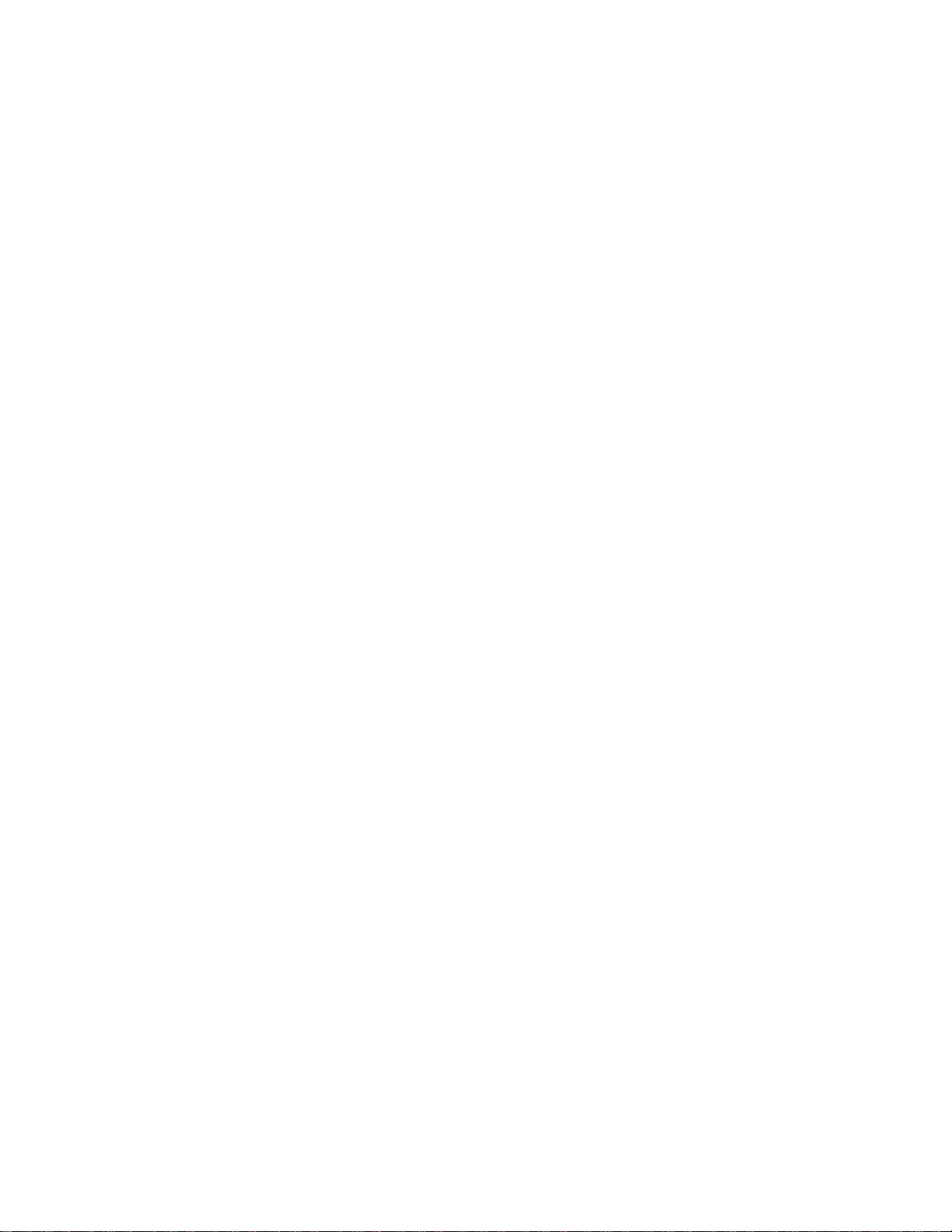
TABLE OF CONTENTS
Section 1 – Warranty .................................................................................... 5
Section 2 – Equipment Overview ............................................................... 10
Section 3 – Installation ............................................................................... 12
Unpacking
Choosing a Location
Preliminary Cleaning
Installing the Port Stopper
Installing the Shelves
Leveling the Unit
Connecting the Drain Line
Connecting the Water Supply
Connecting Electrical Power
Section 4 – Optional Accessory Installation ............................................. 18
Connecting Alarm Contacts (ALRM301)
Installing the Carboy Water System (BOTL301)
Connecting Communications or Analog Outputs (DLUX303)
Installing Drain Water Pump (PUMP301)
Installing the Side Mounted Recorders (RCDR311 & RCDR312)
Installing the Stacking Kit (STCK301)
Section 5 – Operation ................................................................................. 24
Changing the Temperature Set-point
Changing the Humidity Set-point
Changing the CO2 Set-point
Running a Decontamination cycle
Section 6 – Optional Accessory Operation ............................................... 29
Using the Carboy Water System (BOTL301)
Operation of the Delux Controller System (DLUX303)
Built in Gas Guard System (GASG301)
Interior Electrical Outlet (OUTL301)
Operation of the Front 6” Mounted Recorders (RCDR301 / RCDR302)
Operation of the Front 10” Mounted Recorders (RCDR303 / RCDR304)
Operation of the Side Mounted Recorders (RCDR305, RCDR306)
Section 7 – Calibration ............................................................................... 42
Calibrating the Temperature
6014 & 6016 Operations Manual Rev C 2/14/12 Page 3 of 56

Calibrating the Humidity
Calibrating the CO2
Section 8 – Alarms ...................................................................................... 46
Alarm System Overview
Changing Alarm Set-points
Section 9 – Preventative Maintenance ...................................................... 47
Section 10 – Specifications ........................................................................ 48
Section 11 – Electrical Schematics ........................................................... 49
Section 12 – Troubleshooting .................................................................... 52
Section 13 – Spare Replacement Parts ..................................................... 53
Section 14 – Advanced Users Section ...................................................... 55
Unlocking the Controllers
Locking the Controllers
Appendix A – Declaration of Conformity .................................................. 56
6014 & 6016 Operations Manual Rev C 2/14/12 Page 4 of 56
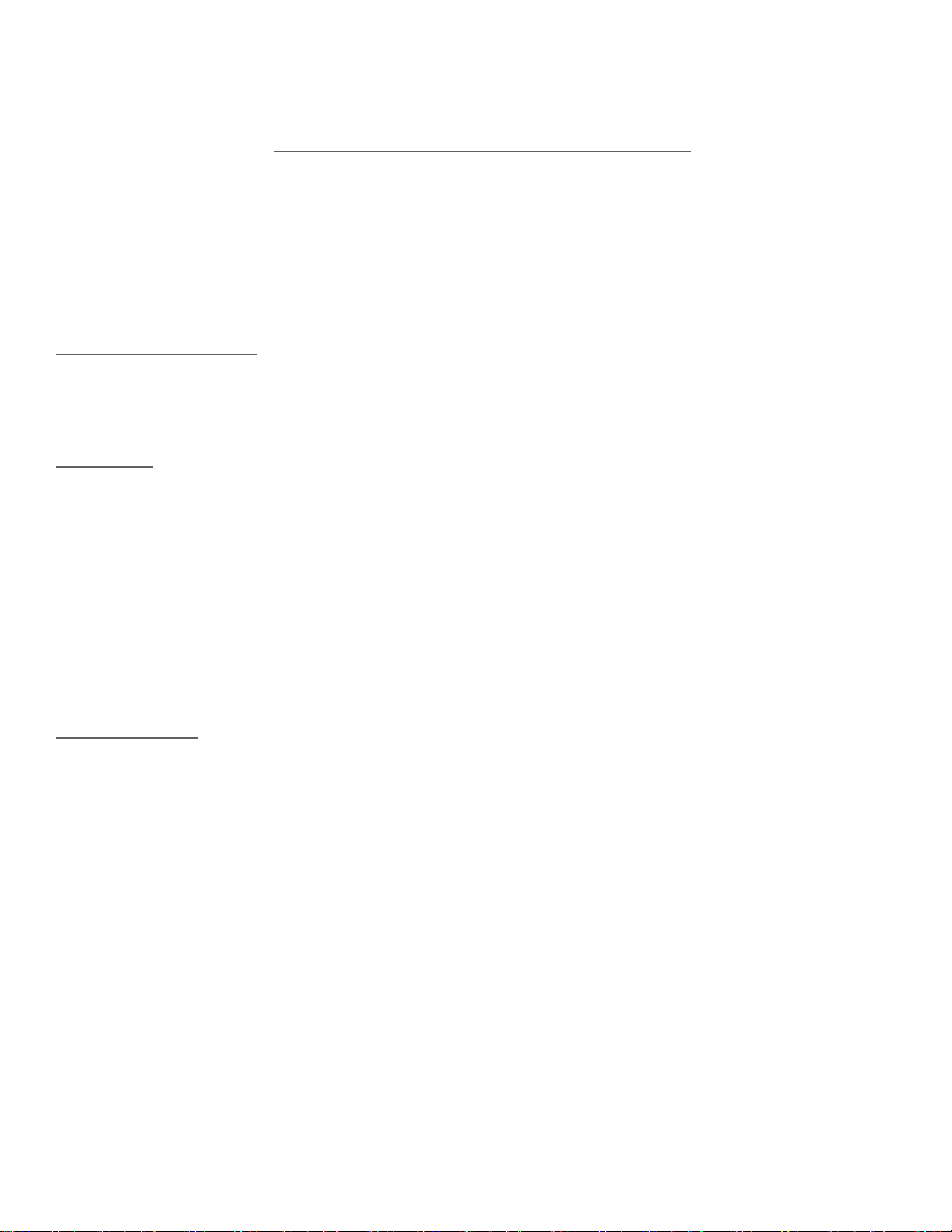
SECTION 1- WARRANTY INFORMATION
CO2 INCUBATOR LIMITED WARRANTY
Please review this section before requesting warranty service. At CARON, one of our primary goals is
to provide customers with high levels of personal service and top quality products, delivered on time,
backed by technical service and supported for the life of the product.
Before contacting us for warranty service, please be aware that there are repairs that are
not covered under warranty.
WARRANTY DEFINED
Caron Products & Services, Inc. (herein after CARON) hereby warrants that equipment manufactured
by CARON is free from defects in materials and workmanship when the equipment is used under
normal operating conditions in accordance with the instructions provided by CARON.
COVERED:
Parts and labor for a period of two (2) years from date of shipment.
Any part found defective will be either repaired or replaced at CARON's discretion, free of charge,
by CARON in Marietta, OH. Parts that are replaced will become the property of CARON.
If CARON factory service personnel determine that the customer's unit requires further service,
dependent of the model involved, CARON may, at its sole discretion, provide a service technician to
correct the problem, or require the return of the equipment to the factory or authorized service
depot.
CARON will have the right to inspect the equipment and determine the repairs or replacement parts
necessary. The customer will be notified, within a reasonable time after inspection, of any costs
incurred that are not covered by this warranty prior to initiation of any such repairs.
NOT COVERED:
Calibration of control parameters.
Improper installation; including electrical service, gas and water supply tubing, gas supplies, room
ventilation, unit leveling, facility structural inadequacies or ambient conditions that are out of
specification.
Cost of express shipment of equipment or parts.
Any customer modifications of this equipment, or any repairs undertaken without the prior written
consent of CARON, will render this limited warranty void.
CARON is not responsible for consequential, incidental or special damages; whether shipping
damage or damages that may occur during transfer to the customer’s point of use. When the
equipment is signed for at the customer’s site, ownership is transferred to the customer. Any
damage claims against the shipping company become the responsibility of the customer.
Repairs necessary because of the equipment being used under other than normal operating
conditions or for other than its intended use.
Repair due to the customer's failure to follow normal maintenance instructions.
Parts considered consumable; including: light bulbs, filters, gases, etc.
Damage from use of improper water quality.
Damage from chemicals or cleaning agents detrimental to equipment materials.
6014 & 6016 Operations Manual Rev C 2/14/12 Page 5 of 56

Force Majeure or Acts of God.
This writing is a final and complete integration of the agreement between CARON and the customer.
CARON makes no other warranties, express or implied, of merchantability, fitness for a particular
purpose or otherwise, with respect to the goods sold under this agreement. This warranty cannot be
altered unless CARON agrees to an alteration in writing and expressly stated herein shall be recognized
to vary or modify this contract.
Ohio Law governs this warranty.
6014 & 6016 Operations Manual Rev C 2/14/12 Page 6 of 56
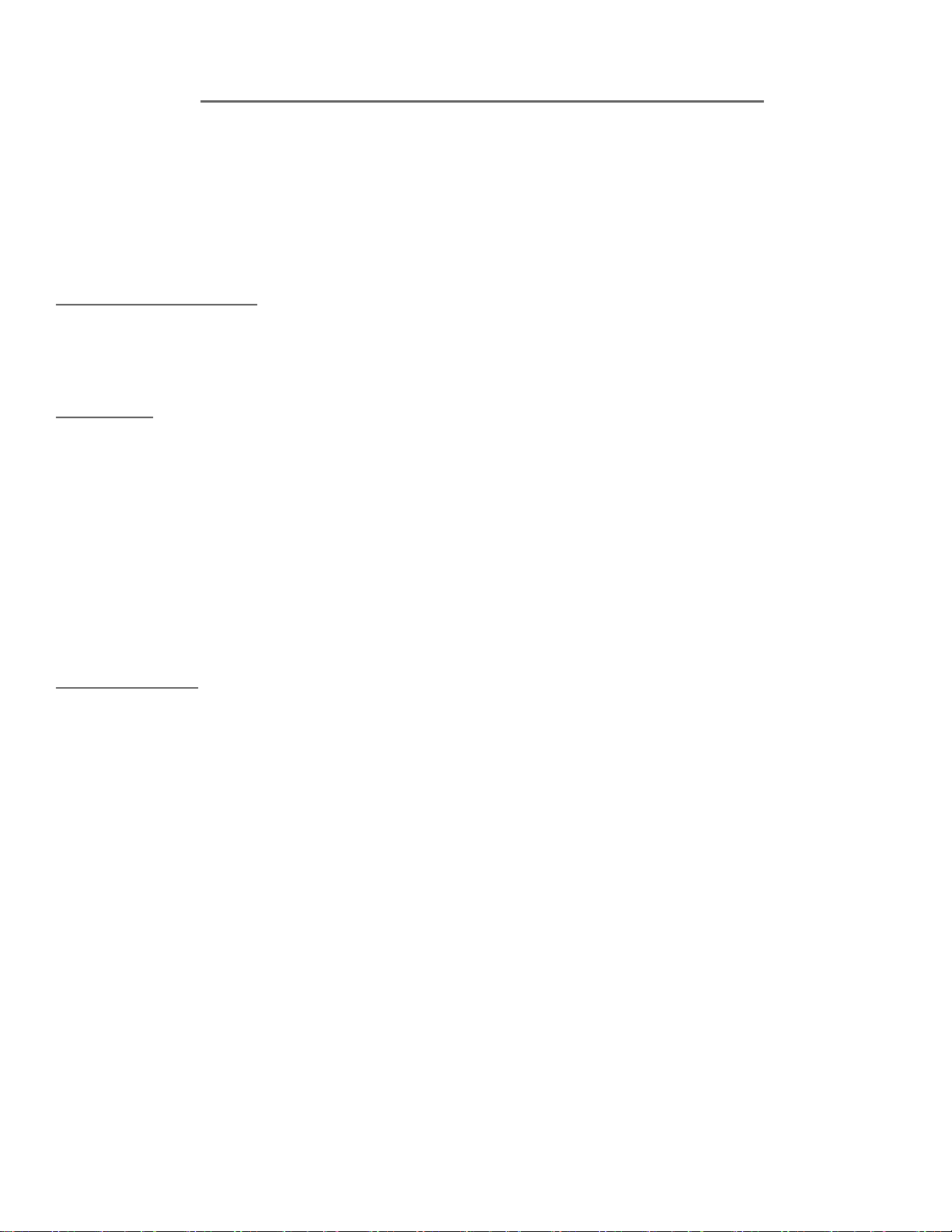
EQUIPMENT INTERNATIONAL LIMITED WARRANTY
Please review this section before requesting warranty service. At CARON, one of our primary goals is
to provide customers with high levels of personal service and top quality products, delivered on time,
backed by technical service and supported for the life of the product.
Before contacting your distributor for warranty service, please be aware that there are
repairs that are not covered under warranty.
WARRANTY DEFINED
Caron Products & Services, Inc. (herein after CARON) hereby warrants that equipment manufactured
by CARON is free from defects in materials and workmanship when the equipment is used under
normal operating conditions in accordance with the instructions provided by CARON.
COVERED:
Parts for a period of two (2) years from date of shipment.
Any part found defective will be either repaired or replaced at CARON's or their authorized
representative’s discretion. Parts that are replaced will become the property of CARON.
If CARON or their authorized representatives determine that the customer's unit requires further
service, CARON or the representative may, at its sole discretion, provide a service technician to
correct the problem, or require the return of the equipment to the an authorized service depot.
CARON or their authorized representative will have the right to inspect the equipment and
determine the repairs or replacement parts necessary. The customer will be notified, within a
reasonable time after inspection, of any costs incurred that are not covered by this warranty prior
to initiation of any such repairs.
NOT COVERED:
Calibration of control parameters.
Improper installation; including electrical service, gas and water supply tubing, gas supplies, room
ventilation, unit leveling, facility structural inadequacies or ambient conditions that are out of
specification.
Cost of express shipment of equipment or parts.
Any customer modifications of this equipment, or any repairs undertaken without the prior written
consent of CARON, will render this limited warranty void.
CARON and their representative are not responsible for consequential, incidental or special
damages; whether shipping damage or damages that may occur during transfer to the customer’s
point of use. When the equipment is signed for at the customer’s site, ownership is transferred to
the customer. Any damage claims against the shipping company become the responsibility of the
customer.
Repairs necessary because of the equipment being used under other than normal operating
conditions or for other than its intended use.
Repair due to the customer's failure to follow normal maintenance instructions.
Parts considered consumable; including: light bulbs, filters, gases, etc.
Damage from use of improper water quality.
Damage from chemicals or cleaning agents detrimental to equipment materials.
Force Majeure or Acts of God.
6014 & 6016 Operations Manual Rev C 2/14/12 Page 7 of 56

This writing is a final and complete integration of the agreement between CARON and the customer.
CARON makes no other warranties, express or implied, of merchantability, fitness for a particular
purpose or otherwise, with respect to the goods sold under this agreement. This warranty cannot be
altered unless CARON agrees to an alteration in writing and expressly stated herein shall be recognized
to vary or modify this contract.
Ohio Law governs this warranty.
Caron Products & Services, Inc.
PO Box 715 · Marietta, OH 45750
740-373-6809
6014 & 6016 Operations Manual Rev C 2/14/12 Page 8 of 56
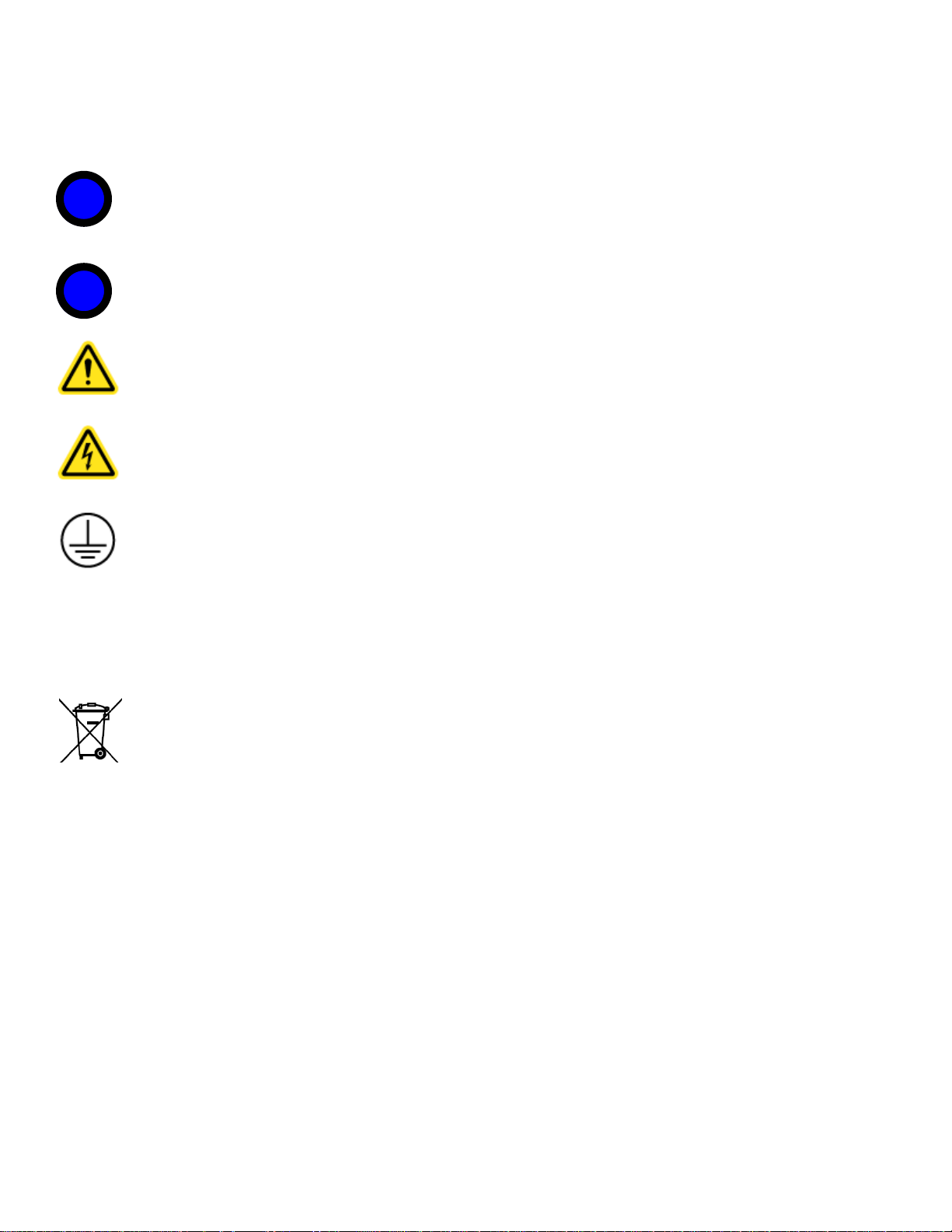
Warning of hazardous area
Warning of dangerous electric voltage
Earth (ground) protective
conductor
Local government may require proper disposal
Help
Information
i
?
INTERNATIONAL SYMBOLS AND DEFINITIONS
WARNINGS
6014 & 6016 Operations Manual Rev C 2/14/12 Page 9 of 56

Power Switch
Control Panel
Control Panel
Lock
Replaceable
Air Filter
Leveling Foot
SECTION 2 – EQUIPMENT OVERVIEW
Congratulations! You have just purchased the latest technology in incubators. Before
using the equipment, familiarize yourself with key components of the product and
thoroughly read this manual.
6014 & 6016 Operations Manual Rev C 2/14/12 Page 10 of 56
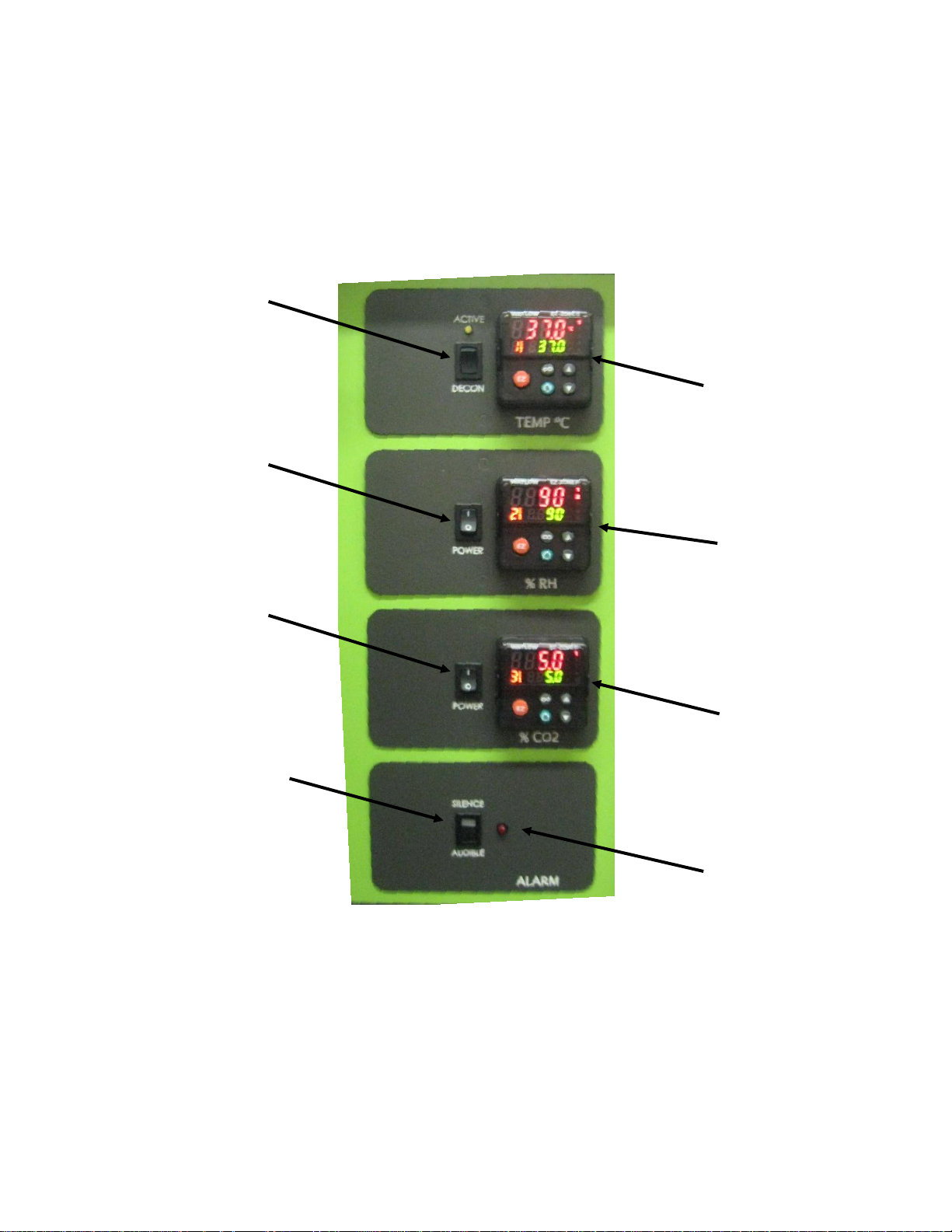
Temperature
Controller
Humidity
Controller
Visual Alarm
Indicator
Humidity Enable
Switch
Alarm Silence
Switch
CO2
Controller
CO2 Enable
Switch
Decon Switch &
Light
SECTION 2 – EQUIPMENT OVERVIEW -- CONTINUED
6014 & 6016 Operations Manual Rev C 2/14/12 Page 11 of 56
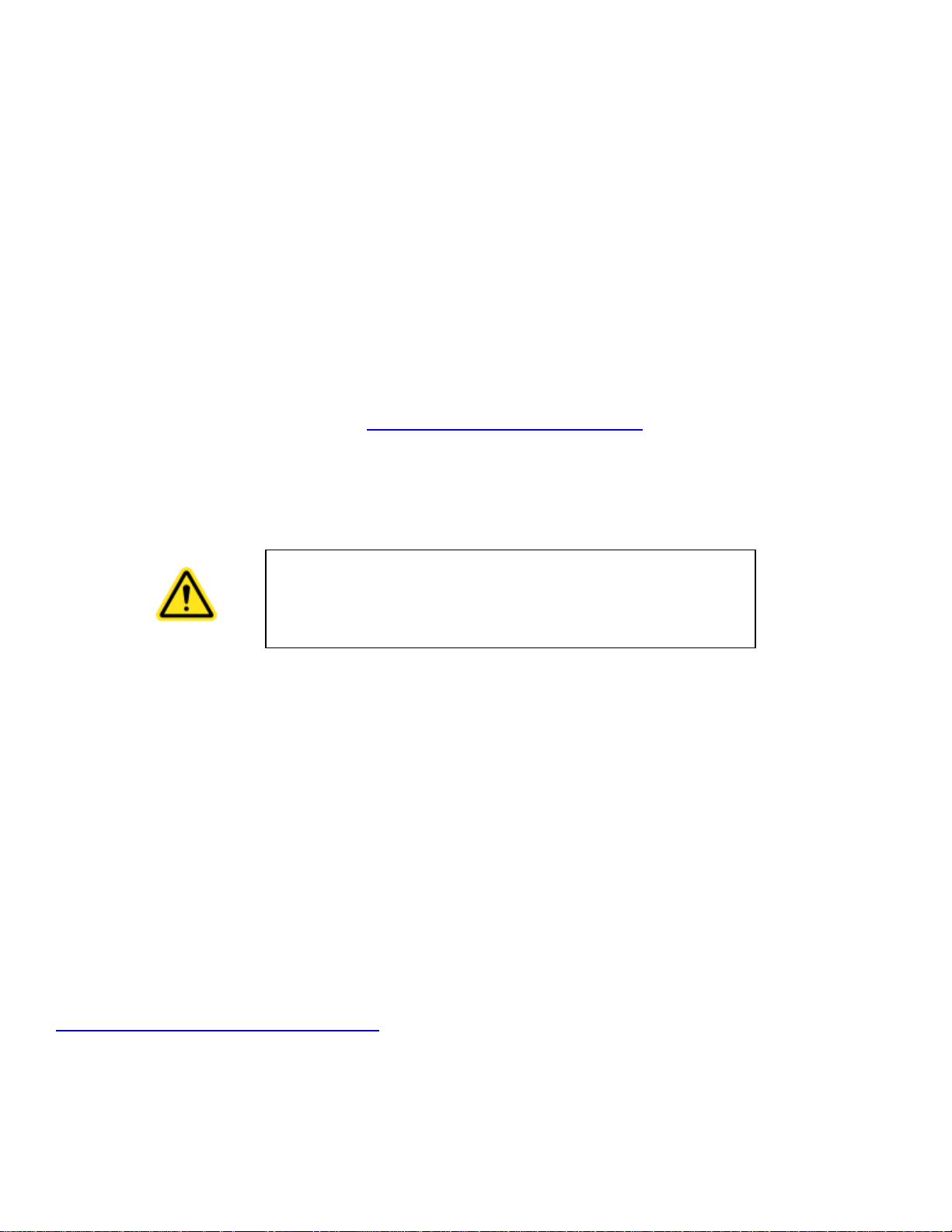
This product weighs in excess of 400 pounds.
Ensure that sufficient resources are available to
safely move the product.
SECTION 3 -- INSTALLATION
Unpacking
Your new unit has been thoroughly packaged to avoid shipping damage. However, the
unit should be fully inspected upon arrival before signing for receipt. If the package has
visual damage, notes should be made on the freight bill and signed by the delivery
company. In the event of concealed damage after the unit is uncrated, keep the carton
and packaging material. Call the shipping company within 7 days of receipt, request
inspection and retain a copy of the inspection report.
Caron provides full on-site installation services for all models. Our installation services
guarantees the proper set-up and startup of all equipment. Please contact the Service
Department at 740-373-6809 or service@caronproducts.com for details.
Choosing a Location
To ensure proper operation, the unit must be located on a firm level surface, capable of
supporting approximately 500 pounds (1000 pounds if the units are to be stacked). The
unit should be located in an 18°C – 25°C ambient area and where there is no direct
airflow from heating and cooling ducts as well as out of direct sunlight. Allow four inches
of clearance on all sides of the product to allow for connections and airflow.
The unit requires a dedicated electrical connection. Power requirements vary depending
upon the incubator model, see Connecting Electrical Power section.
Choose a location where these facilities are, or can be made available. If a water
source, or a drain is not available, contact CARON customer service and ask about our
CRYS102 product line or click this weblink for information on the product:
http://www.caronproducts.com/65
Preliminary Cleaning
6014 & 6016 Operations Manual Rev C 2/14/12 Page 12 of 56
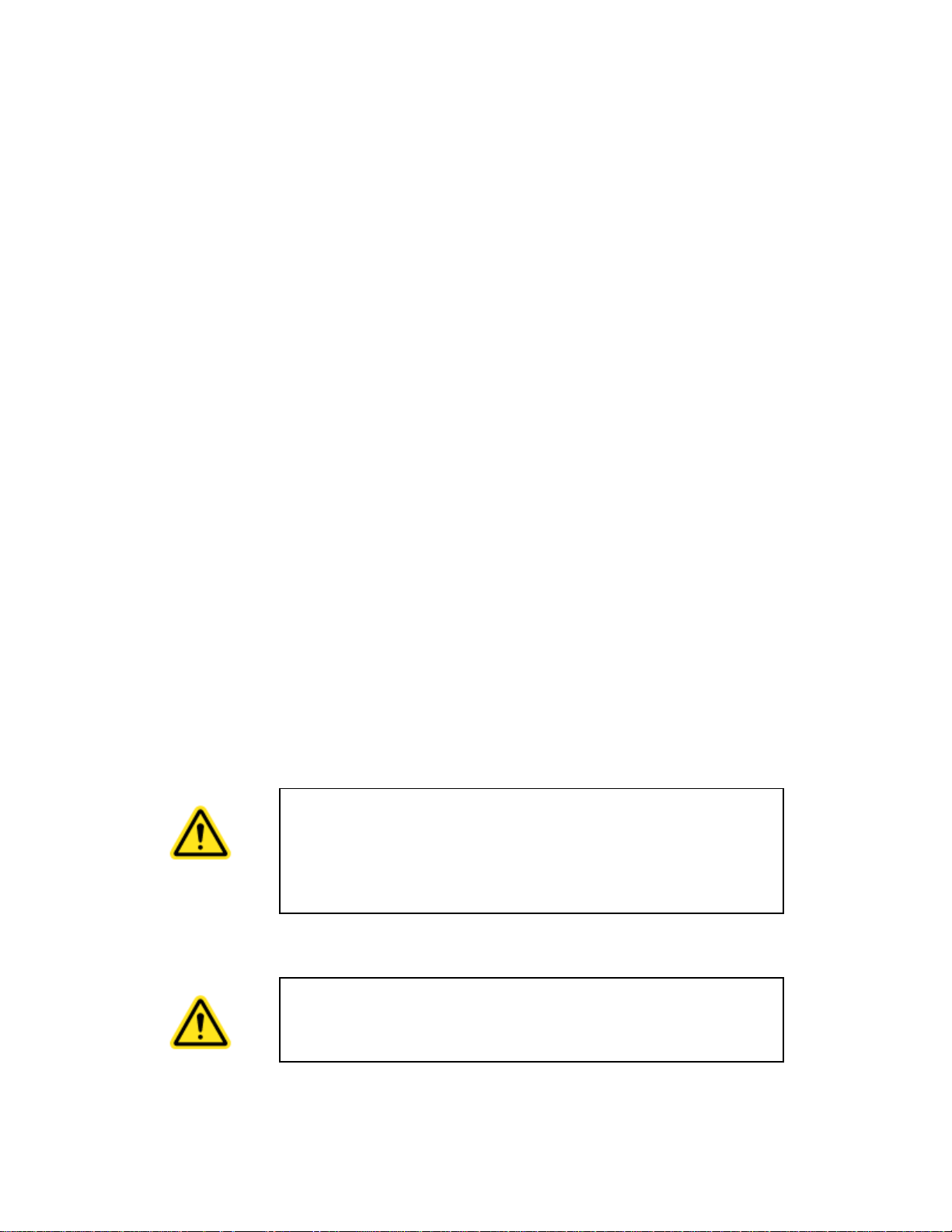
Each shelf is capable of supporting a uniformly
distributed load of 50 pounds. The maximum
incubator capacity is 200 pounds. An optional reenforced floor is available for heavy loads.
Do not have multiple loaded shelves out
simultaneously or the incubator may tip.
Your new incubator was thoroughly cleaned prior to leaving the factory. It is
recommended however, to disinfect all interior surfaces with a general purpose
laboratory cleaning agent prior to using the product. After cleaning, dry all interior
components with a sterile cloth as necessary.
Installing the Port Stoppers
The 6014 & 6016 have an access port built into the right side of the cabinet. The port is
designed to allow customer access for equipment validation and for installation of other
equipment inside the incubator. These ports should be sealed with the provided silicone
stoppers to allow the incubator to function properly. Install the stopper provided in the
port on the right side of the unit.
Installing the Shelves
Each new incubator includes three perforated stainless steel shelves. Each shelf
requires two shelf channels for installation. The left and right shelf tracks are the same.
Prior to installation, take time to consider what the size of the product being placed in the
incubator will be and set the shelf spacing accordingly. Additional shelving can be
purchased through CARON customer service if necessary.
To install the shelf channels insert the rear tab on the shelf channel into the rear pilaster
on the side wall of the incubator. Then insert the front tab into the front pilaster. Push
the entire shelf channel towards the rear of the unit and snap it down into place.
6014 & 6016 Operations Manual Rev C 2/14/12 Page 13 of 56
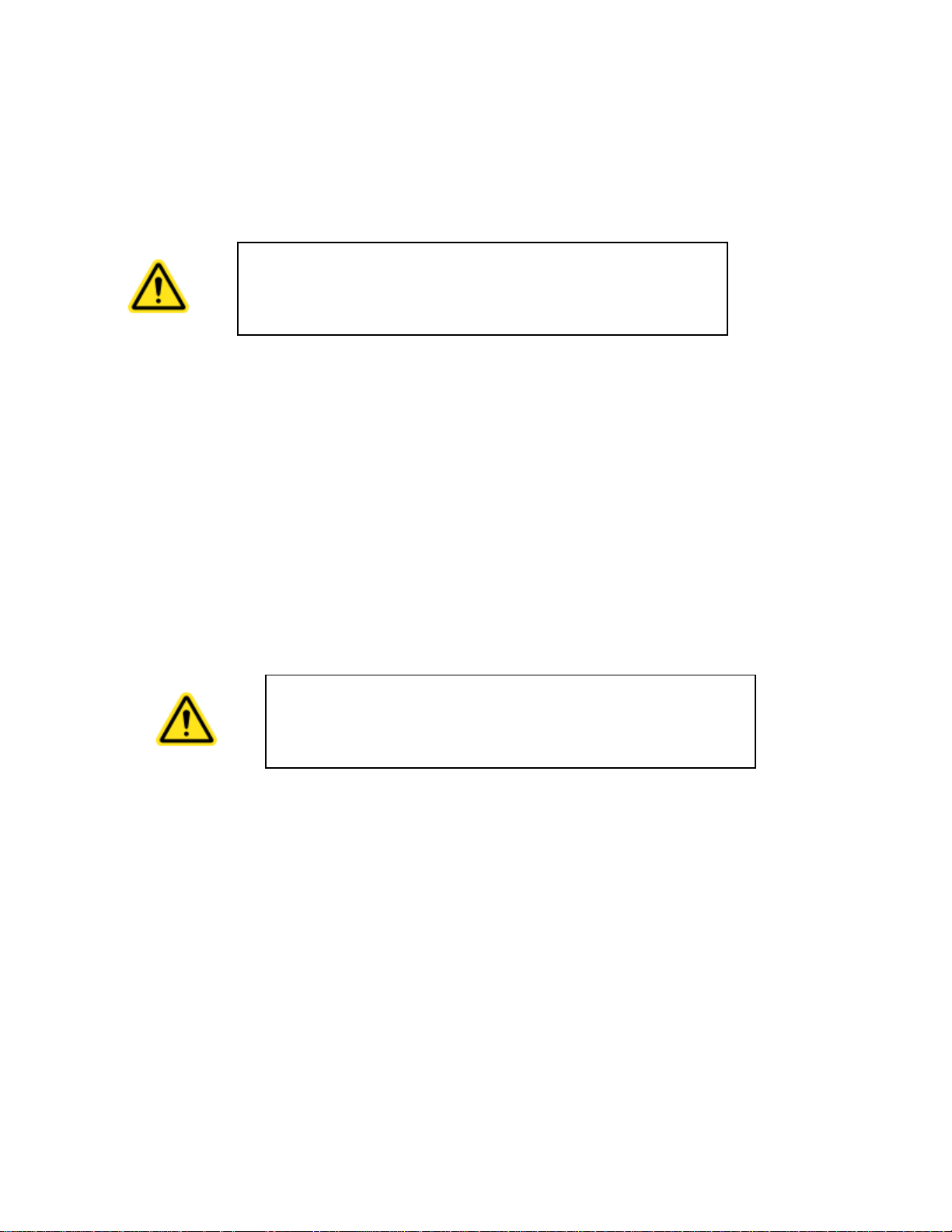
When using a pressurized water source, failure
to connect the unit to a drain could result in
facility flooding.
Failure to install the stacking adaptor kit can
result in the top unit falling causing serious
injury or death.
Stacking two Units
The 6014 & 6016 are designed to allow two units to be stacked. When units are stacked
they must be bolted together for safety. A stacking adaptor kit, STCK301 with
instructions is available through CARON customer service.
Leveling the Unit
Place a level on the middle shelf of the incubator. Adjust the cabinet leveling feet so the
shelf is level. Units equipped with optional casters (CSTR101) can be leveled by
adjusting the height of the lock nut on the caster. Adjust the feet or casters
appropriately until the unit sits level left to right and front to back.
Connecting the Drain Line
The incubators control humidity by injecting water only as needed. This eliminates
standing water which is a primary source of contamination and corrosion. There are
several ways to take advantage of this feature. The simplest method is to connect the
drain fitting and tubing supplied with the incubator to a local floor drain. During
operation, any water that is not evaporated inside the cabinet will be sent to the cabinet
drain to avoid standing water, minimizing the risk of contamination and corrosion.
The incubator drain connection is located in the bottom middle of the back of the
incubator. A 3/8” NPT fitting and tubing are supplied in the unit parts kit. Thread the
fitting into the drain connection and slide the tubing into the drain connection. Pull on
the tubing after installation to make sure it is tight. Route the drain tubing to a local floor
drain.
6014 & 6016 Operations Manual Rev C 2/14/12 Page 14 of 56
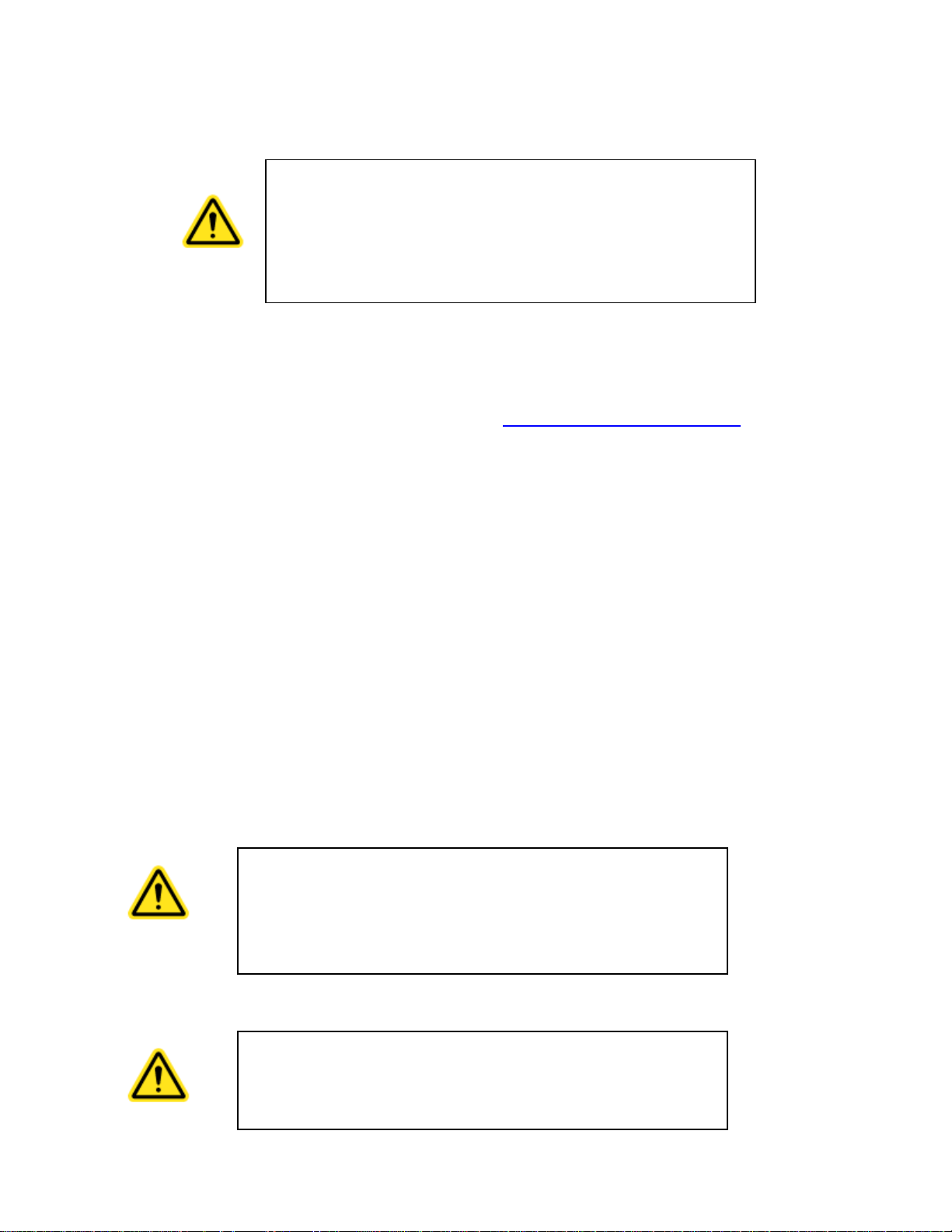
Use only distilled or deionized water with a
resistivity between 50K-CM and 1M-CM and
a pH of greater than 6.5. Using water outside
this range will void your warranty.
Do not use water that contains chloramines.
Chloramines can damage internal rubber
gaskets resulting in leaks.
The drain line relies on gravity to remove water
from the incubator. The drain line must remain
below the incubator to drain properly. Kinks or
elevations in the drain line above the cabinet
drain will not allow the incubator to drain.
If a floor drain is not available, CARON offers a water recirculation system accessory
(CRSY102) that acts as both a water supply and a drain for humidified incubators. This
system continuously recycles any excess water not needed by the incubator, filters and
conditions it, and reuses it to control humidity. www.caronproducts.com.
If neither a floor drain, nor a CRSY102 are available, another option is a carboy for a
water source and a plug in the interior incubator drain. While this solution is not
recommended due to the creation of standing water in the bottom of the incubator, it will
allow the incubator to control humidity, with some limitations, while not requiring a drain.
BOTL101 is a carboy accessory that can be purchased through CARON. A drain plug
is provided in the shipping kit for each incubator.
Connecting the Water Supply
To ensure proper operation, distilled or deionized water is required as a supply on units
that have humidity control. If these water sources are not available contact CARON
customer service.
6014 & 6016 Operations Manual Rev C 2/14/12 Page 15 of 56
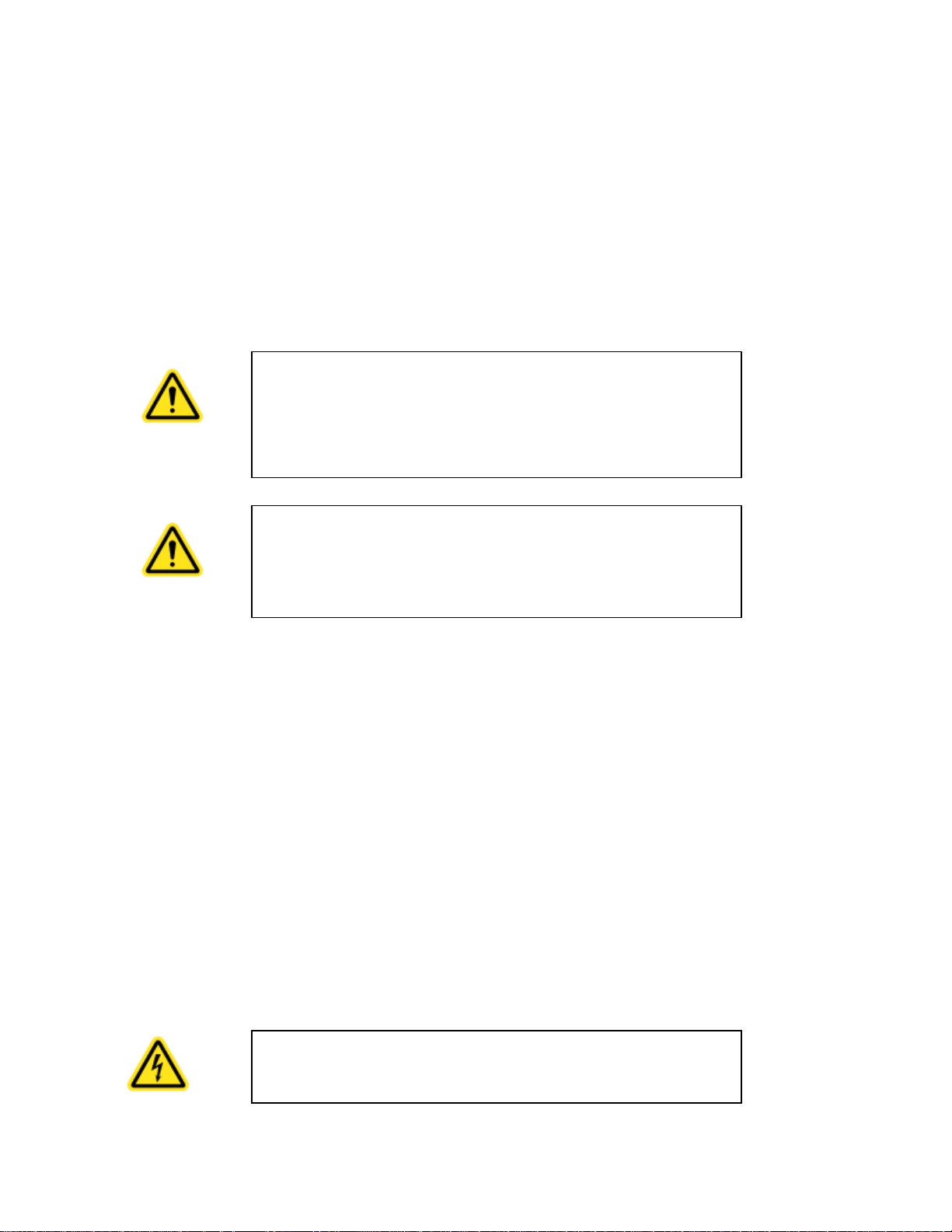
Connect each incubator to a grounded circuit.
Failure to do so could result in electrical shock.
High concentrations of carbon dioxide can
cause asphyxiation. The use of CO2 monitors
and alarms is recommended for areas where
CO2 can collect.
The CO2 gas supply should be 99.5% pure and
should not contain a siphon tube. Gas pressure
to the unit must be regulated to 15-20PSI.
Failure to do so could cause tubing to burst.
A water inlet fitting on the back of the unit and ¼” black tubing are provided to connect
the water supply to the incubator. Connect an appropriate water supply to the fitting.
Incoming line pressure should be regulated to not exceed 80 psi.
If a Condensate Recirculator water recycling system was purchased as a water supply,
refer to its user’s manual for proper installation of the water supply.
Connecting a CO2 supply
The CO2 supply should be 99.5% and not have siphon tubes. CO2 pressure should be
regulated to 15-20 psi. CO2 tank regulators can be purchased through CARON
customer service. Once the cylinder regulator is installed, connect the outlet of the
regulator to the hose barb fitting using the tubing and clamps provided. An inline HEPA
filter is provided to remove any contaminants in the CO2 gas supply. Check the
connections closely for leaks.
If the unit is equipped with a built in gas guard system, there will be 2 gas inlets. Each of
the inlets should be connected to an individual gas tank as described above.
Connecting Electrical Power
6014 & 6016 Operations Manual Rev C 2/14/12 Page 16 of 56

Model #
Power Requirements
Plug Connection
-1
115V, 60Hz, 12A FLA
NEMA 5-15
-2
230V, 60Hz, 8A FLA
NEMA 6-15
-3
230V, 50Hz, 6A FLA
CEE 7/7
The unit requires a dedicated electrical outlet. See table below for model specific power
required and connection.
When the required electrical connection is available, plug the provided power cord into
the unit and the electrical outlet.
6014 & 6016 Operations Manual Rev C 2/14/12 Page 17 of 56
