Cardioline ar600 User Manual

ar600
user manual
English

This User Manual is prepared with the objective of providing the user with all of the
information necessary to obtain the best use of the CARDIOLINE® ar600. Together
with a description of the equipment's functions the following documentation will be
found:
- Certificate of Guarantee
General information
CARDIOLINE
®
is a registered trade mark et medical devices SpA
All rights reserved © et medical devices SpA ITALY.
et medical devices SpA, in its continual pursuit of technological improvement and
customer satisfaction, reserves the right to modify this publication without notice at
any time.
um_ar600_cardioline_01_eng1.doc Rev. 01/sr/GZ 07/09/2005 Ref: 36519094
2
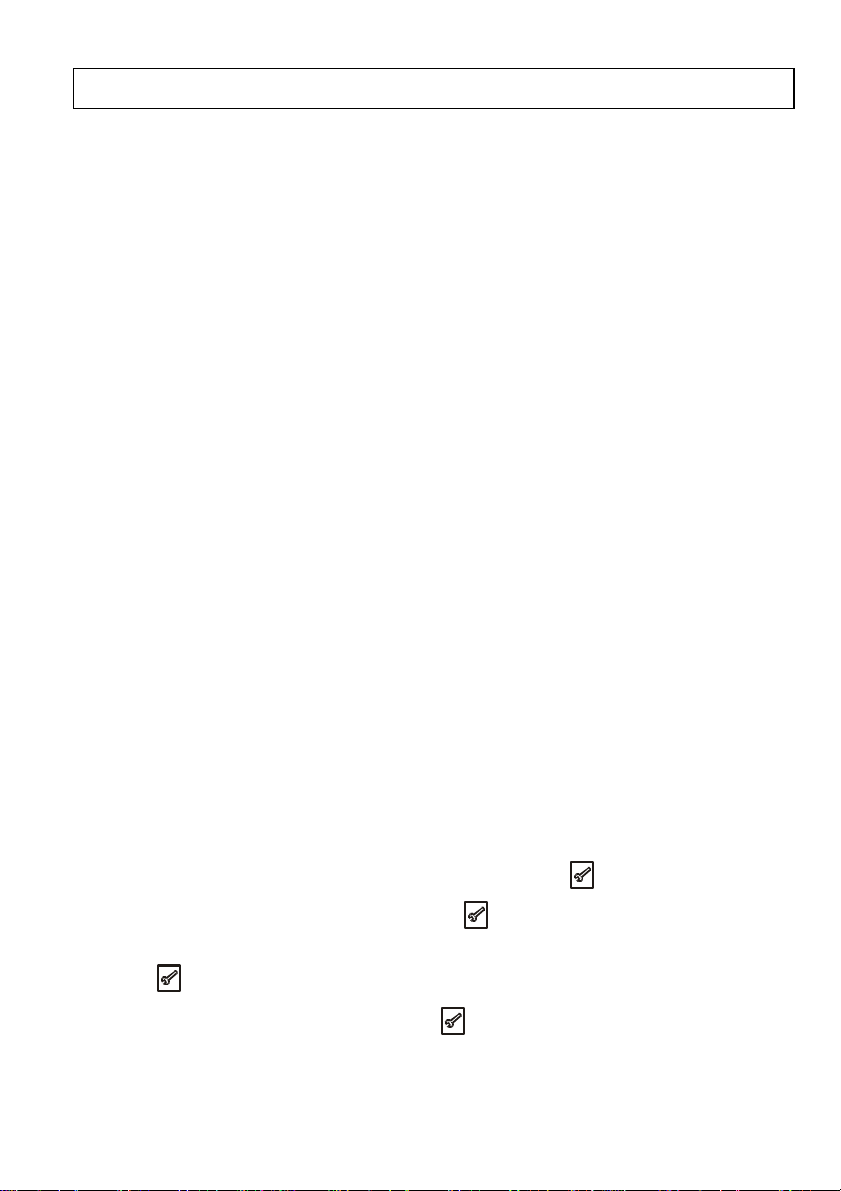
Index
1 Introduction .....................................................................................5
1.1 How to read the manual ...............................................................6
1.2 Information and recommendations related to safe use .....................7
1.3 The electrocardiograph.................................................................9
Front view .....................................................................................9
Side view and bottom .....................................................................9
Parts, symbols and commands .......................................................10
2 Installation and initial preparation ..................................................... 12
2.1 Selecting the installation site ...................................................... 12
2.2 Loading the heat-sensitive paper ................................................. 12
If using rolls of paper: ..................................................................13
If using packs of paper: ................................................................ 13
2.3 Power supply; control and management of the internal batteries ..... 13
Recharging the batteries ............................................................... 14
Battery charger: precautions for use............................................... 15
2.4 How to switch on the electrocardiograph ...................................... 15
2.5 How to switch off the electrocardiograph ...................................... 15
Auto power off ............................................................................. 15
2.6 Setup of the electrocardiograph .................................................. 16
How to access the "Setup Menu" .................................................... 16
How to change the setup............................................................... 16
Selections available ...................................................................... 16
How to quit the "Setup Menu" ........................................................ 18
3 Preparing for an ECG recording......................................................... 19
3.1 Connecting the patient cable....................................................... 19
3.2 Preparing the patient and applying the electrodes.......................... 19
3.3 Selection of recording characteristics: speed, sensitivity, filters ....... 20
Speed of recording on paper.......................................................... 20
Sensitivity of recording on paper ....................................................21
Recording filters ........................................................................... 21
4 Recording a resting ECG .................................................................. 22
4.1 Recording in manual mode .........................................................22
4.2 Recording in automatic mode...................................................... 22
Automatic calculation of the ECG parameters
Copy of an automatic ECG recording
Saving an automatic ECG recording to archive on a Personal Computer
5
4.3 Recording in "PC ECG" mode
4.4 Defibrillation ............................................................................. 24
5 Management and control of the functions of the electrocardiograph....... 26
5.1 Disconnected electrodes, potential presence of defibrillation ...........26
........................................................................................ 24
5
............................................ 24
5
........................................ 23
........................ 23
3

Stop phase ................................................................................. 26
Manual recording phase................................................................ 26
Automatic recording phase ........................................................... 26
Defibrillation ............................................................................... 26
5.2 Batteries low on energy or no charge .......................................... 26
5.3 Print system control. Out of paper............................................... 27
5.4 Status messages & errors indication: description and related event. 27
5.5 Troubleshooting........................................................................ 28
6 Maintenance .................................................................................. 29
6.1 Self-test .................................................................................. 29
6.2 Replacement of the heat-sensitive paper ..................................... 29
6.3 How to clean the device and the electrodes .................................. 30
6.4 How to replace the batteries....................................................... 30
6.5 Periodic checks ......................................................................... 31
Technical information ................................................................... 31
7 Technical Specifications................................................................... 32
Basic accessories supplied ............................................................ 33
4

1 Introduction
ar600 embodies the features of reliability, modularity, versatility and
upgradability that characterize the latest generation of CARDIOLINE®
electrocardiographs.
ar600 is a portable electrocardiograph with dual power supply, (mains and
rechargeable internal batteries), which in the basic configuration allows:
recording of an ECG in either automatic or manual mode;
printing the ECG on 60 mm single channel format paper using a high-
resolution thermal print;
storing the most recent ECG recording in automatic mode and printing
additional copies of the ECG as required.
Thanks to the flexibility of the software used and to the infrared interface,
the ar600 can be adapted at any given moment to suit your individual
requirements. The range of "options" offered is particularly generous and
there are no restrictions or constraints, as the selection can be made either
at the moment of purchase or later on at your clinic or surgery without
having to interrupt day-to-day activity.
In just a few minutes your ar600 can be equipped with:
- "multi-channel option": for printing the ECG signal in 1, 2 and 3 channel
format;
- "ECG measurement option": automatic ECG parameter measurement
program;
- PC archive option: Archival storage of the ECG in a personal computer
running the CARDIOLINE® software for the ECG computerised
management .The data upload to the PC is made by use of the wireless
“IR” interface; no direct connection to the PC is required.
- PC ECG option: real time display of the 12 ECG leads on a personal
computer screen endowed with CARDIOLINE® software for the ECG
computerised management. The software can offer an optional module
for automatic interpretation of the ECG signal.
CONGRATULATIONS ON YOUR PURCHASE. Your new computerised
electrocardiograph CARDIOLINE® has been designed and built in
compliance with the applicable regulations in force at the time when et
medical devices SpA, Cavareno (Trento) - ITALY drew up this manual. et
medical devices operates in accordance with the requirements for quality
management systems defined by EN ISO 9001: 2000 and EN ISO 13485:
2003 standards. The system is covered by a Nemko Certification AS (Cert.
N. 800278). Your new electrocardiograph has also been built in compliance
with the Medical Device Directive 93/42/EEC and is therefore marked by the
relevant CE0470 mark.
5
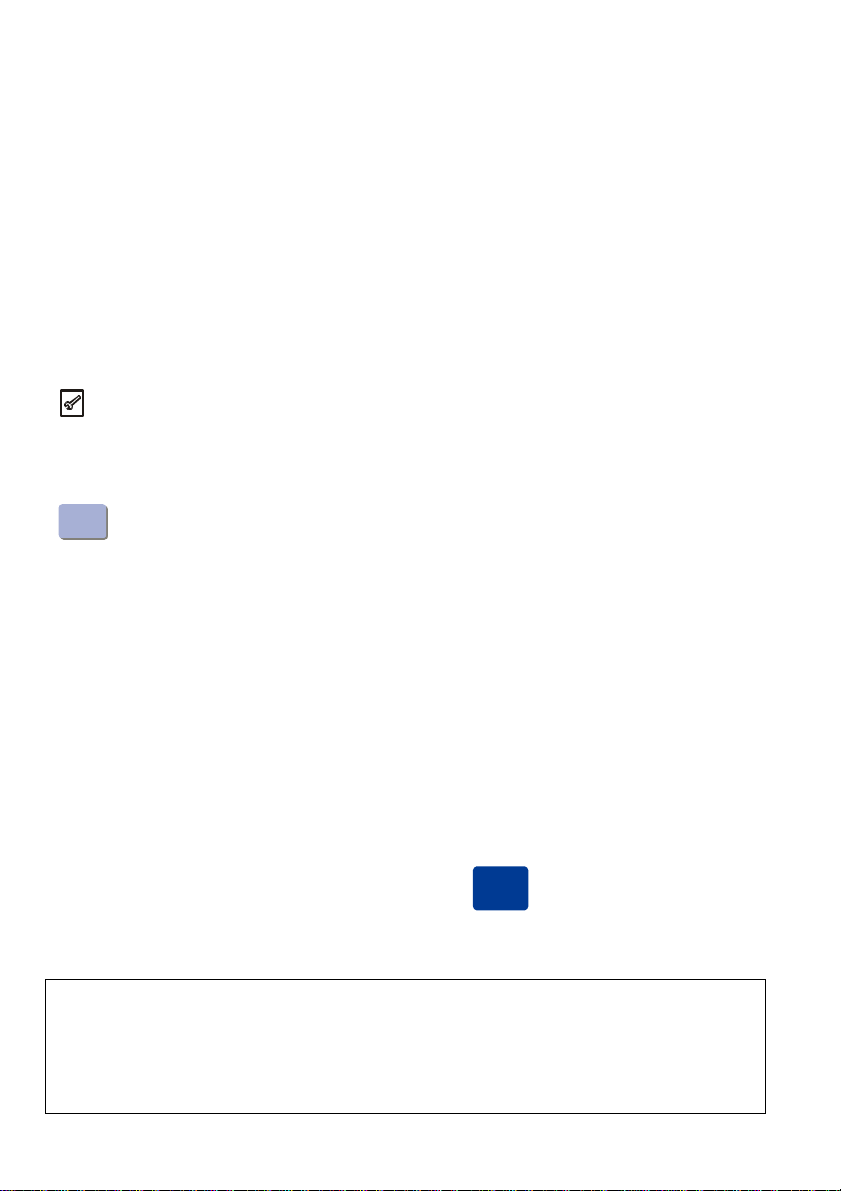
1.1 How to read the manual
In order to ensure the ® ar600 is operated in a safe and correct manner,
and to appreciate its ease of use and high reliability the user instructions
must be read carefully.
This documentation describes the functions of your electrocardiograph
including those provided by all the possible "options" available. It is
therefore possible that some of the functions described may not be present
in the model you have purchased. For details of the options, consult the
"firmware configuration" chart which accompanies each individual appliance.
5
This symbol allows you to identify the functions not provided on all
models, which must be requested specifically at the time of purchase.
This symbol allows you to identify the functional, behavioral and
operational aspects that may be programmed by the type of configuration
selected during the step of "Installation and initial preparation: setup of the
electrocardiograph".
...
When a given key is depicted in the body of a sentence or a
paragraph, press the corresponding key on the appliance to perform the
action.
The structure of this manual allows you to approach the use of the
electrocardiograph according to your own level of experience. If you are
already familiar with CARDIOLINE® equipment, the initial fast-track part
of each paragraph will allow you to begin working immediately. If you
continue reading the paragraph, however, you will see that the individual
aspects of the operation are discussed in more detail.
The manual gives detailed information on the use of the model ar600 for
typical ECG procedures, and an introduction to the use of particular
functionalities involving interaction with software and a Personal Computer.
For instructions on the use of the software applications for Personal
Computer, consult the special online guides.
The quick guide to the electrocardiograph (
sums up the operations linked to the single commands presented in the
manual.
Further information and clarifications can be requested directly from:
CARDIOLINE® - Product Support
Strada Rivoltana Nuova, 53, I - 20060 Vignate (MI) ITALIA
e-mail: et.service@etmed.biz
tel. +39 02 95 05 181 fax: +39 02 95 66 013
6
to obtain the printout)
?
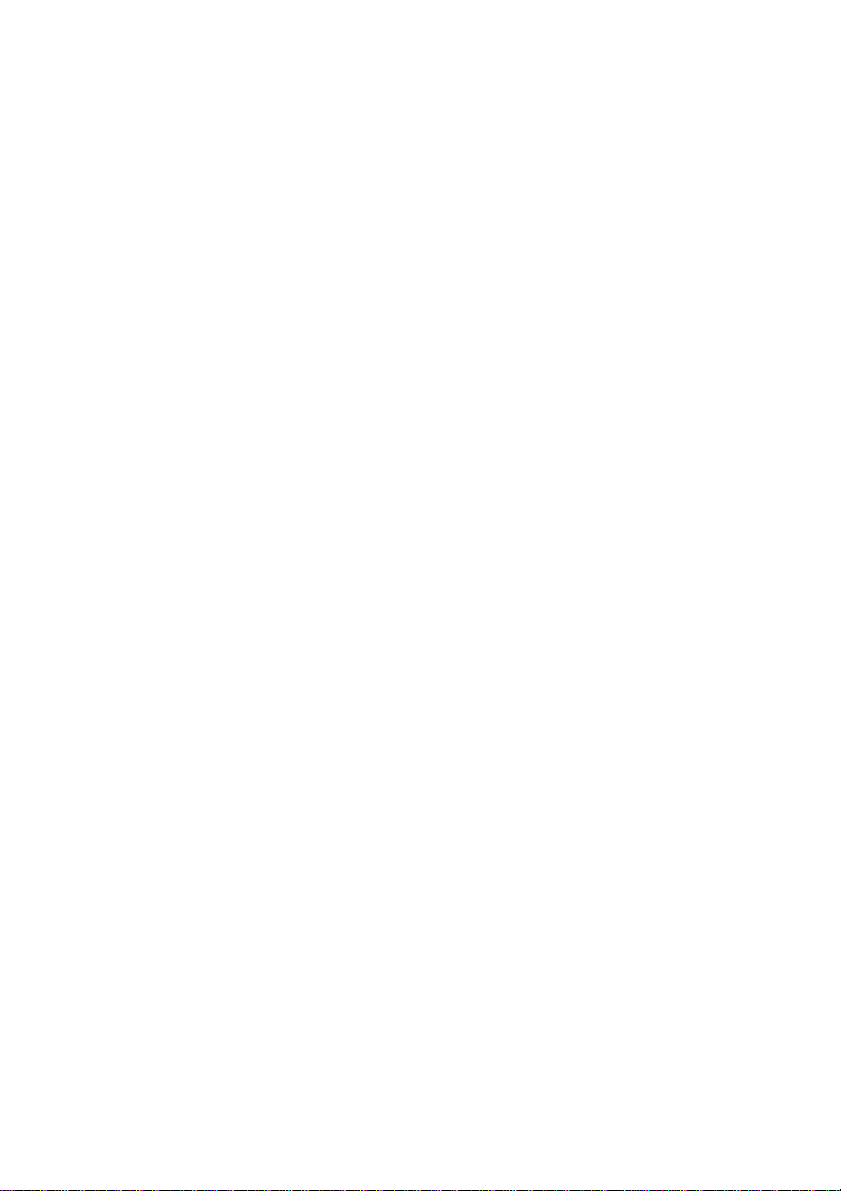
1.2 Information and recommendations related to
safe use
- Always use the device according to the instructions in this manual.
- The device is equipped with a set of standard accessories. For reasons
of safety, reliability and conformity with the Medical Devices Directive
93/42/EEC, use only original accessories or accessories approved by the
manufacturer.
- The device is equipped with a special long-life thermal print head writing
system, which allows maximum writing precision. To avoid frequent and
costly replacements and repairs, always use the original paper or paper
approved by the manufacturer. The manufacturer does not accept
responsibility for any damage to the device or any other effect on it,
caused by the use of unsuitable paper.
- Do not subject the device to impact or excessive vibrations.
- Do not allow liquids to penetrate inside the device. If this should
accidentally occur, have the functional efficiency of the device tested by
a Qualified Assistance Centre before using it again.
- Make sure that the value of the supply voltage corresponds to that
indicated on the data plate of the device.
- If you are using the device in connection with others, ensure that: all
connections are made by skilled persons; all connections comply with
safety regulations; all other devices connected respond likewise to
regulations. Non-compliance with regulations can cause physical harm to
the patient connected and to the person operating the device. Should it
be difficult to obtain the necessary information for assessing the risk of
the individual connections, apply directly to the manufacturers
concerned or avoid making the connections.
- If other equipment is used, connected directly or indirectly to the
patient, check the possible risks caused by the sum of the leakage
currents on the body of the patient.
- The device is protected against defibrillation discharges according to
standards IEC 601-1-25; to ensure that the signal is restored, use only
original electrodes or electrodes responding to IEC and AAMI standards.
- If an electrosurgical scalpel is in use, the patient cable should be
disconnected from the device.
- At all events, when defibrillators or high-frequency surgical devices are
being used at the same time, it is essential to take the greatest care. If
there is any doubt concerning their use, disconnect the ECG patient
cable temporarily.
- The device recognizes the impulses generated by a pacemaker and does
not interfere with its operation, as prescribed by standards in use at the
time of drafting this manual.
- Periodically check the efficiency of all accessories and of the device
itself. Use the built-in test function to make a first check of the
equipment's efficiency. Contact the Authorized Technical Assistance
Center whenever the equipment appears to be malfunctioning.
7

- To ensure a longer life of your device, it is necessary to have it checked
periodically by an Authorized Assistance Center.
- Caution: do not use the electrocardiograph for intracardiac applications
or for monitoring activities in the operating theatre!
- Caution: do not use the device in the presence of anaesthetics or
inflammable gases!
- Caution: devices for medical applications must be used only by persons
who by virtue of training or practical experience are able to ensure
maximum safety and effectiveness in operation. Every operator must
become familiar with the instrument before using it on a patient.
- Caution: the indications obtained using automatic interpreting
programs or other diagnostic aids must be passed and countersigned by
a qualified medical person!
- Caution: use only original "battery chargers" as indicated alongside the
connector and in the paragraph "Accessories supplied". The original
"battery chargers" ensure the electrical isolation of the patient and the
operator, guaranteeing essential conditions of safety. Do not use
replacement accessories that have not been approved by the
manufacturer.
- Caution: the device is provided with an IR interface for the transfer of
data to other devices. The IR interface must not be masked, even
accidentally, as this will adversely affect its capability and its operation,
interrupting and preventing the correct flow of data.
- The manufacturer will be responsible for the safety and correct use of
the devices only if:
o modifications and repairs are performed by the manufacturer or by
an Authorized Assistance Center;
o the a.c. power supply of the building responds to current
regulations;
o the device is operated in accordance with user instructions;
o the accessories used are those approved by the manufacturer.
8
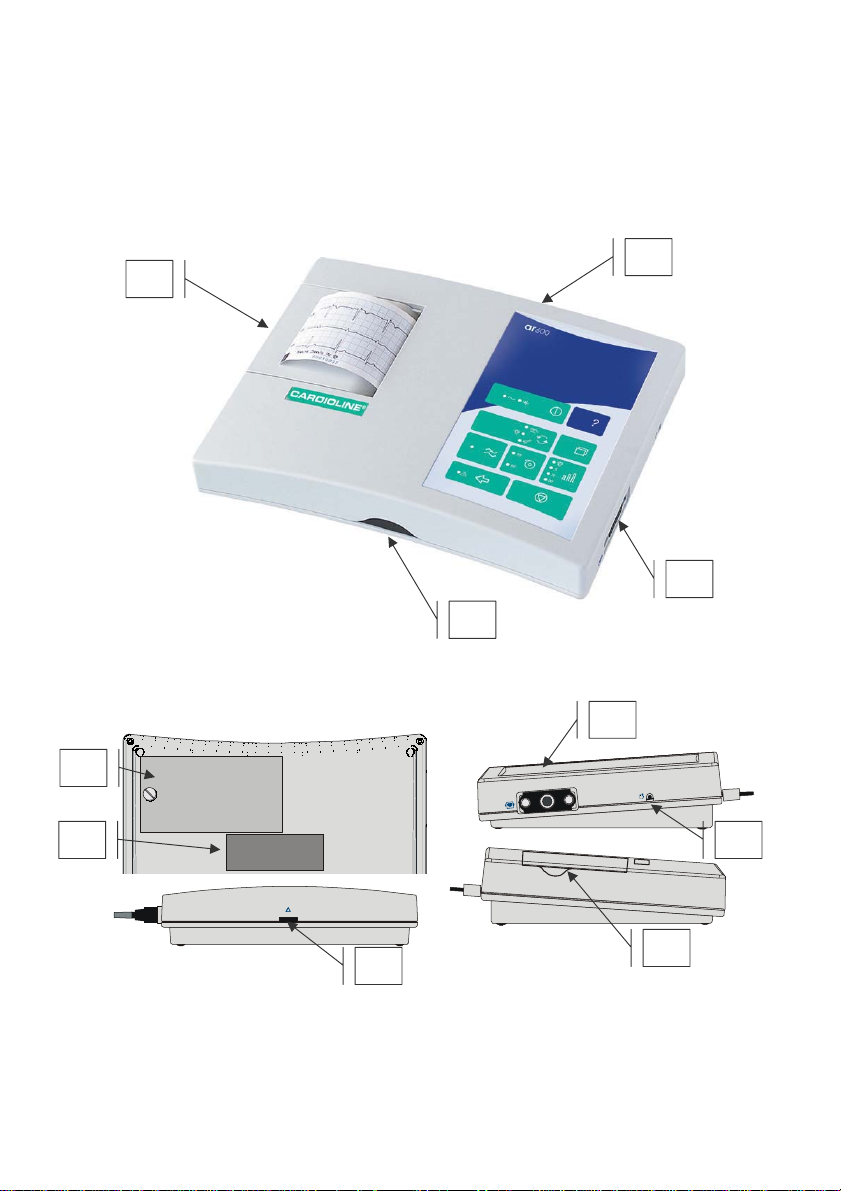
1.3 The electrocardiograph
In order to simplify the installation and the use of your electrocardiograph,
it is recommended that you become familiar with the component parts and
method of operation.
Front view
1
2
4
3
Side view and bottom
8
7
REF: 6308 .
4
5
6
2
9
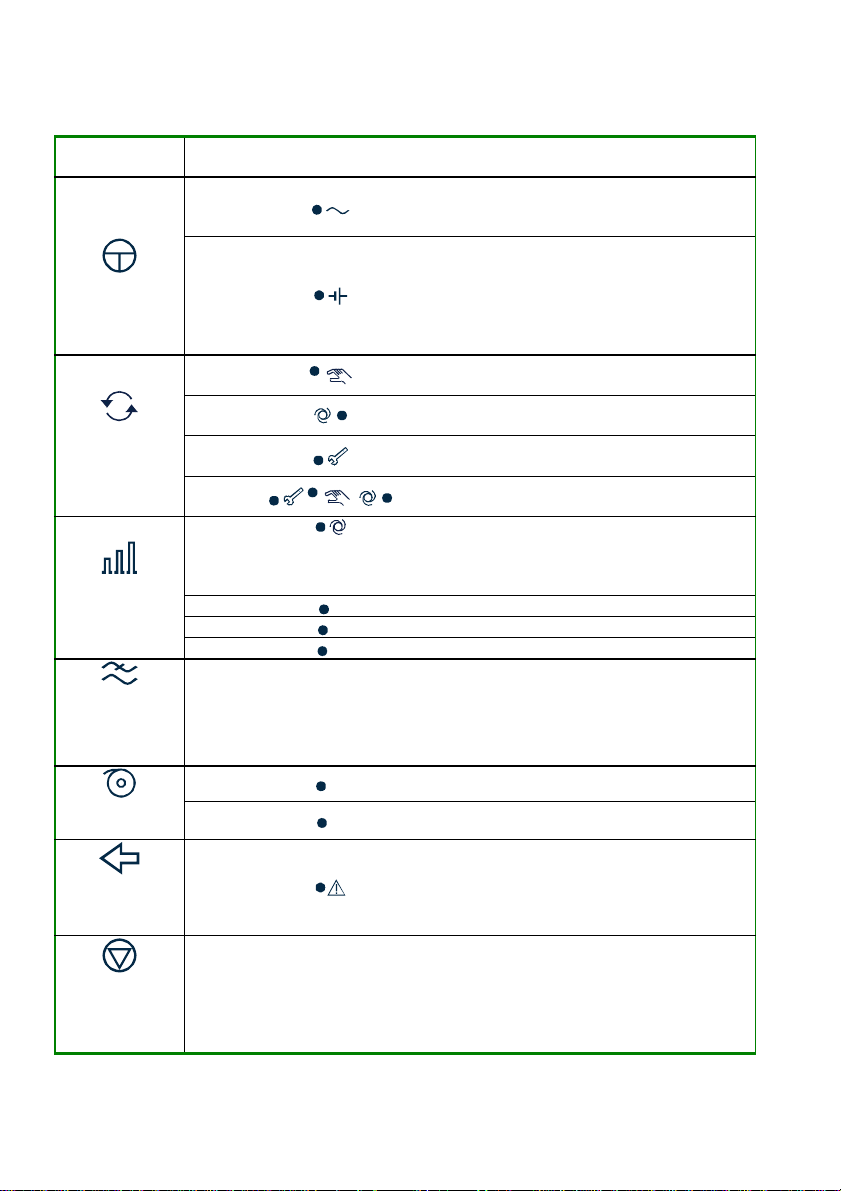
Parts, symbols and commands
1. The keyboard
Function
key
On / Off
selection of
operating
mode
Selection of
recording
sensitivity
mains and
muscle
interference
filter
selection of
paper speed
5
10
20
25
50
Associated
LEDs
- LED on: device connected to
a.c. power supply; internal
batteries charging
- LED off: batteries charged
- LED blinking: charge level of
batteries lower than 30%
- LED on: internal batteries; the
device must be connected to
the a.c. supply for recharging.
- ECG recording in "manual
mode"
- ECG recording in "automatic
mode"
- "setup mode"; access to
configuration menu
- ECG recording in "PC ECG
mode"
- automatic sensitivity: the
device optimizes the ratio
between n° channels and
available space
- sensitivity 5 mm/mV
- sensitivity 10 mm/mV
- sensitivity 20 mm/mV
- LED on: filter on
- paper speed 25 mm/s
paper speed 50 mm/s
start selected
operating
mode
interrupt
current
operation;
stop
10
- LED on: electrodes not
connected or insufficient
contact; saturation
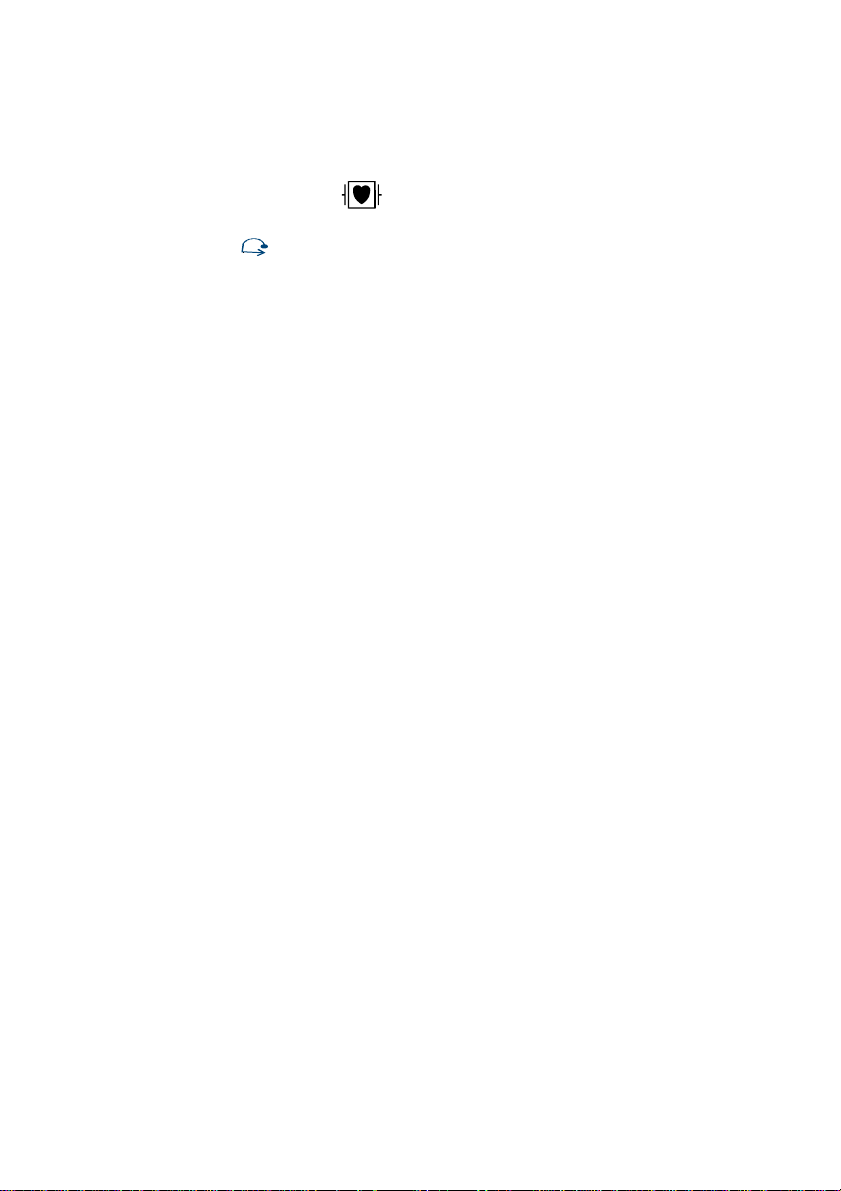
2. Paper compartment cover
3. IR interface
4. Connector for the CF type patient cable protected from defibrillation as
indicated by the symbol
5. "Reset" key
: allows normal operating conditions to be restored in
the event of an error that cannot be managed using the other keys
6. "Battery charger" connector
7. Data plate. In the event of communicating with Authorized Assistance
Centers, refer to the data indicated
8. Battery compartment cover
11
