Cardioline ar2100viewbt User Manual

User Manual
ar
2100
viewbt
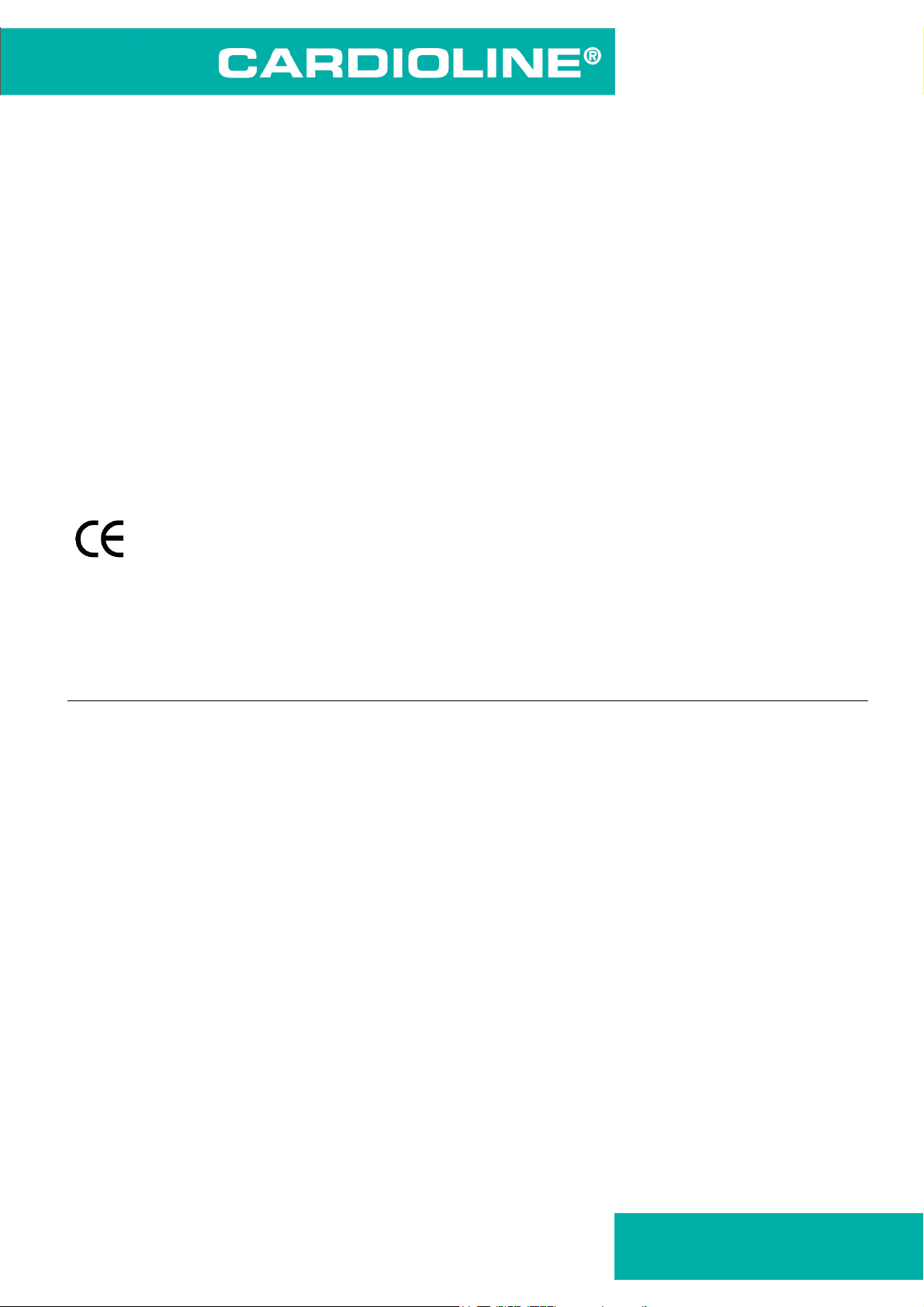
Rel. 1.
1 –
Ed. 1.
1
2/56
User Manual
um_ar2100viewbt_03_eng1.doc
et medical devices SpA
0470
english
um_ar2100viewbt_02_eng1 - Ed. 1.1 – 18/02/2009
Cod. 36510161
ar2100viewbt
All rights reserved © et medical devices SpA.
CARDIOLINE® is a registered trademark of et medical devices SpA.
No part of this book may be reproduced in any form, nor may it be stored in a retrieval system
or transmitted in any form, without written permission from:
et medical devices SpA
Via De Zinis, 6 - 38011 Cavareno (TN) - Italy
All the information included in this manual are subject to modification without notice. In case of
difference between user manual and device please refer to a representative.
CARDIOLINE® is an
w w w . cardioline.biz
brand
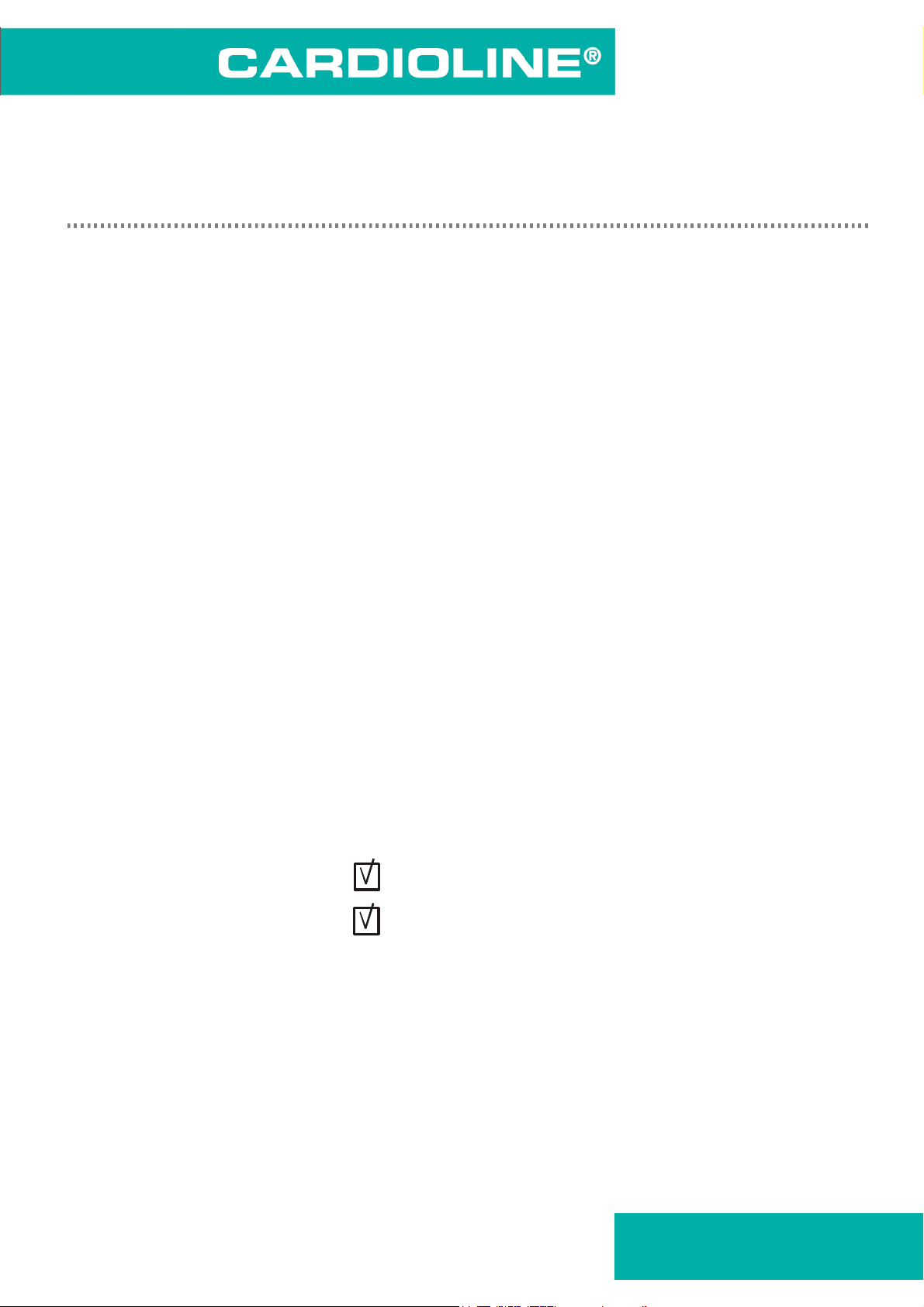
Rel. 1.
1 –
Ed. 1.
1
3/56
User Manual
um_ar2100viewbt_03_eng1.doc
et medical devices SpA
Contents
ar2100viewbt
Introduction 6
How to read the manual 7
Information and recommendations relating to safe use 8
Instructions for the Bluetooth transmission 9
The electrocardiograph 9
Parts, symbols and controls 12
Installation and initial preparation 16
Selecting the installation site 16
Loading the thermal paper 16
If using paper in packs: 17
If using rolls of paper: 17
Power supply; control and management of the rechargeable battery 17
Recharging the battery 17
How to switch on the electrocardiograph 18
How to switch off the electrocardiograph 18
Auto power off 18
Preparation for use: the menu 20
How to access the menu 20
Structure of the menu 21
Menu-activated operation and customization of the electrocardiograph24
"Customise mode" 24
The “ECG archive” 25
“Settings” 25
“Use profiles” 25
“General” 29
“Password” 29
“Tools” 29
Preparing for an ECG recording 31
Connecting the patient cable 31
Preparing the patient and applying the electrodes 31
CARDIOLINE® is an
w w w . cardioline.biz
brand
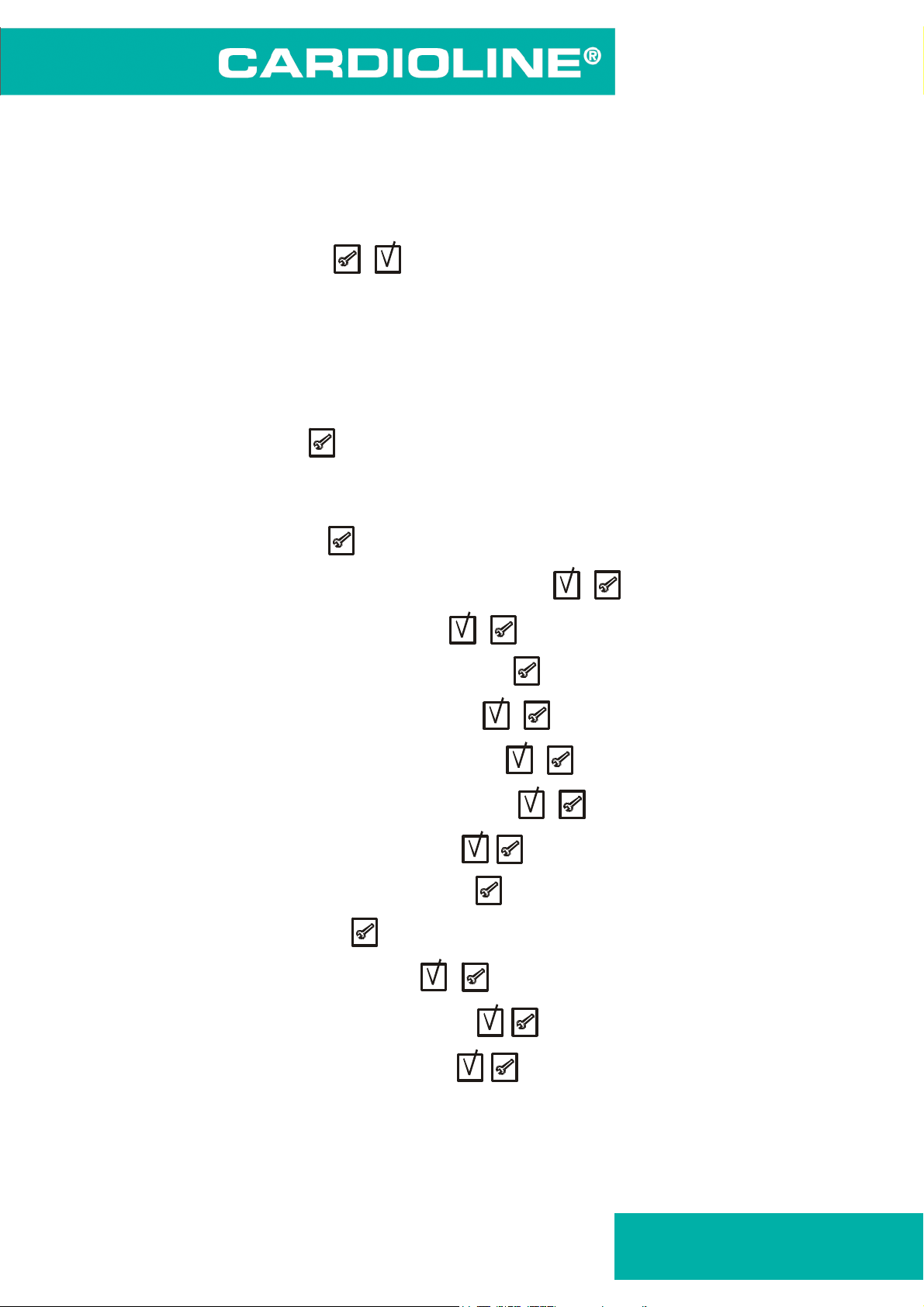
Rel. 1.
1 –
Ed. 1.
1
4/56
User Manual
um_ar2100viewbt_03_eng1.doc
et medical devices SpA
ar2100viewbt
Select recording characteristics operating mode, display and print
format, speed, sensitivity, filters 33
Operating mode 33
Display and print format 33
Speed of recording on the display and on paper 34
Sensitivity of recording on the display and on paper 35
Recording filters 35
Recording of a rest ECG 36
Patient data entry 36
Recording in manual mode 37
Recording in automatic mode 37
Editing a report 38
Automatic calculation of ECG parameters 39
Automatic ECG interpretation 39
Copy of an automatic ECG recording 40
ECG memory: saving a recording 41
ECG memory: archive management 41
Saving to Personal Computer archive 41
Recording in Emergency mode 42
Recording in ECG Autotimer mode 43
“Paper Saving” mode” 43
Recording in "PC ECG" mode 44
Recording in “HRV Analysis" mode 44
Recording in “Arrhythmia mode” 45
Defibrillation! 46
Management and control of electrocardiograph functionalities 47
Disconnected electrodes, potential defibrillation 47
CARDIOLINE® is an
w w w . cardioline.biz
brand

Rel. 1.
1 –
Ed. 1.
1
5/56
User Manual
um_ar2100viewbt_03_eng1.doc
et medical devices SpA
ar2100viewbt
Batteries low or in need of recharging 47
Print system control. Out of paper 48
Status messages and error indication: description and related event 48
Troubleshooting 48
Maintenance 50
Self-test 50
Replacing the thermal paper 50
How to clean the device and the electrodes 51
Maintenance of the display 51
Periodic checks 51
Waste disposal 51
Technical information 52
Technical specifications 53
Basic accessories supplied 56
CARDIOLINE® is an
w w w . cardioline.biz
brand
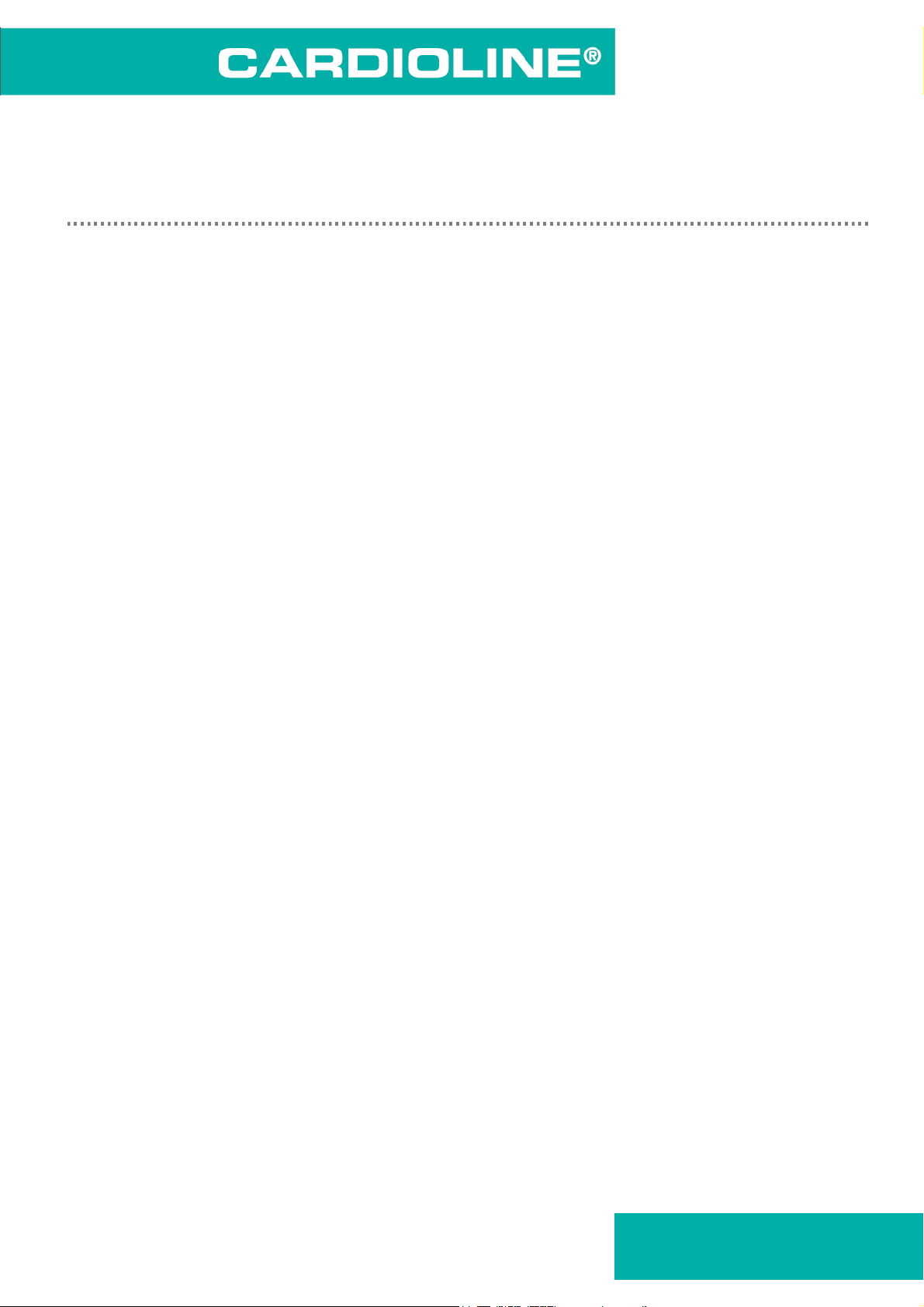
Rel. 1.
1 –
Ed. 1.
1
6/56
User Manual
um_ar2100viewbt_03_eng1.doc
et medical devices SpA
ar2100viewbt
Introduction
ar
2100
viewbt combines optimised performance in multichannel ECG recording equipped with
graphic display and A4 format print system with all the features of reliability, modularity,
versatility and upgradeability that characterise the latest generation of CARDIOLINE®
electrocardiographs.
ar
2100
viewbt is an electrocardiograph with dual power supply (mains and rechargeable internal
batteries), which in the basic configuration will:
♣ record an ECG exam in automatic, manual and timed mode;
♣ real-time display of the ECG signal on the built-in graphic display in 3, 6 or 6+6 channel
format;
♣ reproduces the ECG signal on 210 mm paper in various formats tank to high resolution
thermal printer: 3, 3x2, 6, 6x2, “Full Page 1” (3x4+R for 1 page), “Full Page 3” (3x4+3R for
1 page) and 12 channels;
♣ organize recordings thanks to the clock, date stamp and extended alphanumeric keyboard to
manage user and patient data;
♣ set up to 4 different user profiles to tailor how the device functions to differing requirements.
Thanks to the flexibility of the software used and to the infrared interface, the ar2100viewbt
can be adapted at any given moment to suit your individual requirements. The range of
“options” offered is particularly generous and there are no restrictions or constraints, as the
selection can be made either at the moment of purchase or later on at your clinic or surgery
without having to interrupt day-to-day activity.
In just a few minutes, your ar
♣ “Memory option”: storage of up to 40 full ECG exams, with no need to print out immediately
on paper (“paper saving” mode);
♣ “ECG parameters option”: automatic ECG parameter measurement program;
♣ “ECG analysis option”: a useful and dependable diagnostic support;
♣ “arrhythmia option”: a program enabling detection of arrhythmia events during continuous
recording;
♣ “HRV analysis option”: a program enabling detection of variations in heart rate;
♣ “PC archive option": for saving the exam to archive stored in a personal computer running
CARDIOLINE software cubeecg;
♣ “PC-ECG option": for real time display of the twelve leads on your computer screen to allow
management of patient medical records and archiving of exams in digital format using
CARDIOLINE software. The software has an optional module for automatic interpretation
of the ECG signal.
♣ “Emergency option”: allows to perform and eventually transmit, an ECG exam taken in
emergency situation in completely automatic mode.
2100
viewbt can be equipped with:
Note: For more information on available options, contact your selected dealer.
CONGRATULATIONS ON YOUR PURCHASE.
Your new computerised electrocardiograph
CARDIOLINE® is an
w w w . cardioline.biz
brand
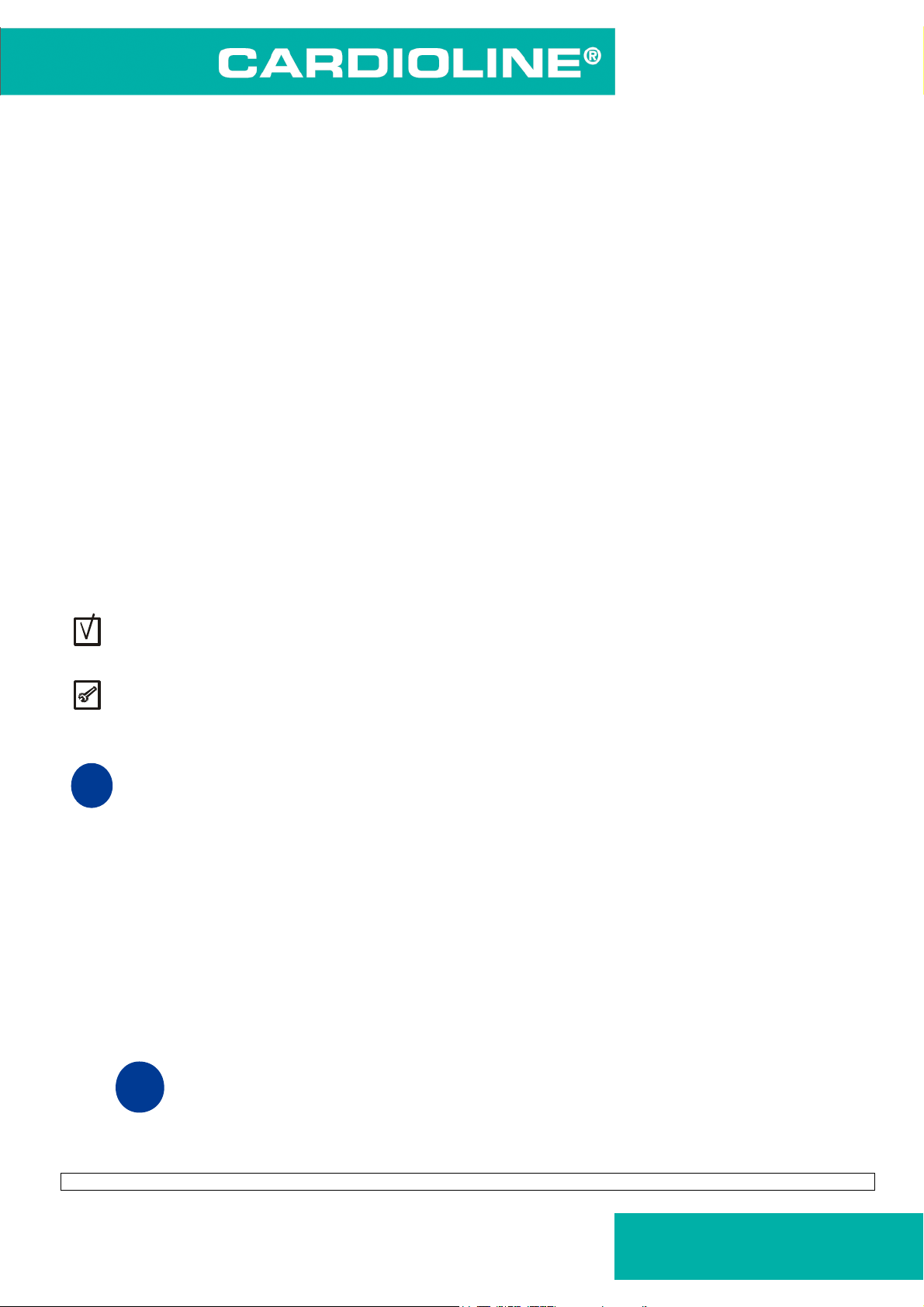
Rel. 1.
1 –
Ed. 1.
1
7/56
User Manual
um_ar2100viewbt_03_eng1.doc
et medical devices SpA
ar2100viewbt
CARDIOLINE® has been designed and built in compliance with the applicable regulations in
force at the time when et medical devices SpA, Cavareno (Trento) - ITALY drew up this
manual. et medical devices operates in accordance with the requirements for quality
management systems defined by EN ISO 9001: 2000 and EN ISO 13485: 2003 standards. The
system is covered by a Nemko Certification AS (Cert. N. 800278). Your new electrocardiograph
has also been built in compliance with the Medical Device Directive 93/42/EEC and is therefore
marked by the relevant CE0470 mark.
How to read the manual
In order to ensure the CARDIOLINE® ar
2100
viewbt is operated in a safe and correct manner,
and to appreciate its ease of use and high reliability, the user instructions must be read
carefully.
This documentation describes the functions of your electrocardiograph including those provided
by all the possible "options" available. It is therefore possible that some of the functions
described may not be present in the model you have purchased. For details of the options,
consult the "firmware configuration" chart that accompanies each individual appliance.
This symbol allows you to identify the functions not provided on all models, which must be
requested specifically at the time of purchase.
This symbol allows you to identify the functional, behavioural and operational aspects that
may be conditioned by the type of configuration selected during the step of “Preparation for
use: the menu”.
SMB
When a given key is depicted in the body of a sentence or a paragraph, press the
corresponding key on the device to perform the action.
The structure of this manual allows you to approach the use of the electrocardiograph according
to your level of knowledge. If you have already had experience with CARDIOLINE®
equipment, the initial fast-track part of each paragraph will allow you to begin working
immediately. In the continuation of the paragraph, on the other hand, the single aspects of
operation are discussed in more depth.
The manual gives detailed information on the use of the model ar
2100
viewbt in traditional ECG
procedures, and an introduction to the use of particular functionalities involving interaction with
software and a Personal Computer. For instructions on the use of the software applications for
Personal Computer, consult the special online guides.
The quick guide to the electrocardiograph (at power-up the display shows the message “ ? Press
1
1 ”:
Q
to obtain the printout) sums up the operations linked to the single commands
presented in the manual.
For further information contact directly:
CARDIOLINE® is an
brand
w w w . ca rd i o l i n e . b i z
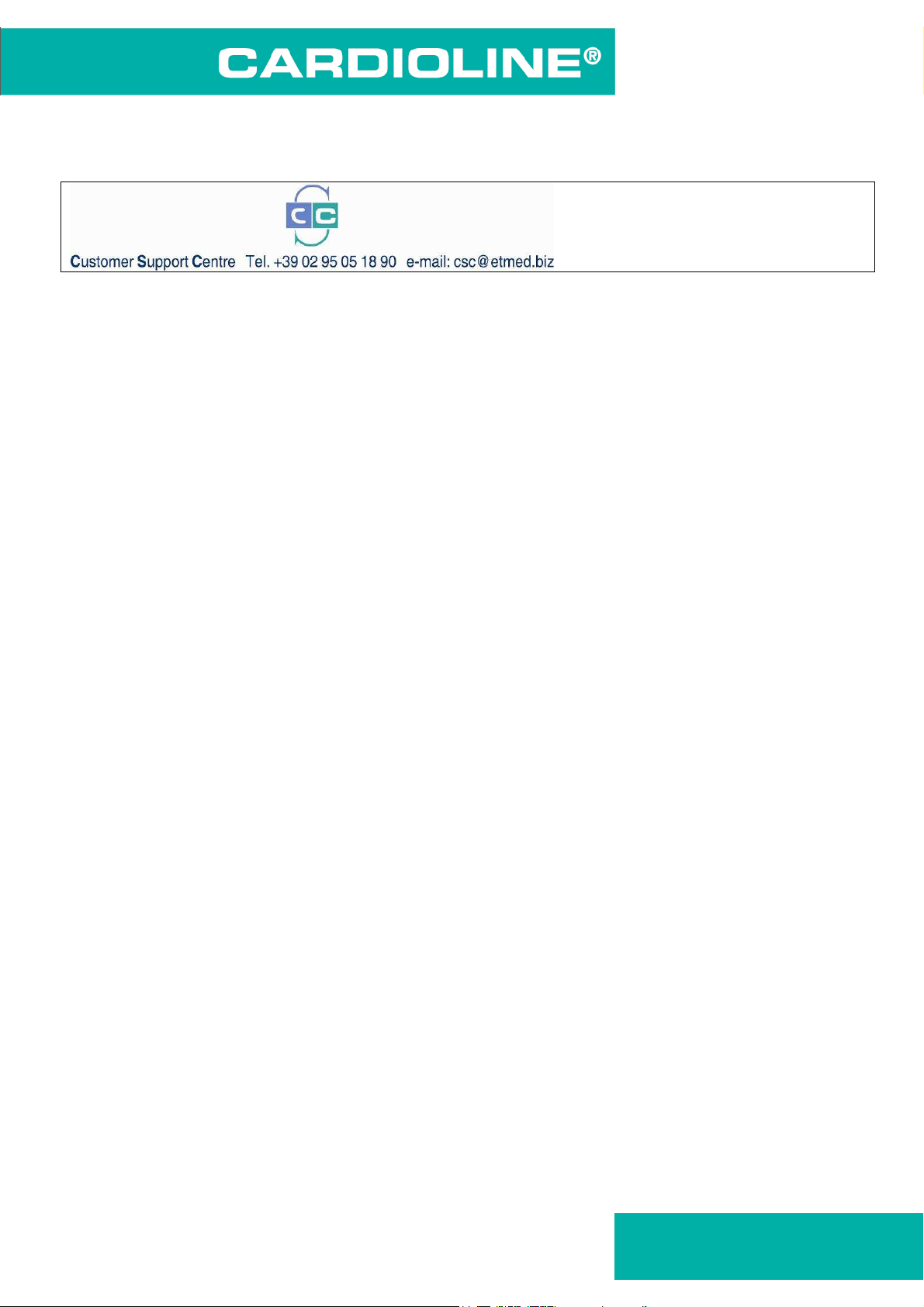
Rel. 1.
1 –
Ed. 1.
1
8/56
User Manual
um_ar2100viewbt_03_eng1.doc
et medical devices SpA
ar2100viewbt
Information and recommendations relating to safe use
♣ The electrical system used by the device must be in accordance with the standard in force.
♣ Always use the equipment according to the instructions in this manual.
♣ The device is equipped with a set of standard accessories. For reasons of safety, reliability
and conformity with the Medical Devices Directive 93/42/EEC, use only original accessories
or accessories approved by the manufacturer.
♣ The device is equipped with a special long-life thermal head writing system, which allows
maximum writing precision. To avoid frequent and costly replacements and repairs, always
use the original paper or paper approved by the manufacturer. The manufacturer will not
accept liability for any damage to the device or any other adverse effect caused by the use
of unsuitable paper.
♣ Do not subject the device to impact or excessive vibrations.
♣ Do not allow liquids to penetrate inside the device. If this should accidentally occur, have the
device tested by an Authorised Assistance Centre to verify its functional efficiency, before
using it again.
♣ Make sure that the value of the supply voltage corresponds to that indicated on the data
plate of the device.
♣ If you are using the device in connection with others, ensure that: all connections are made
by skilled persons; all connections comply with safety regulations; all other devices
connected respond likewise to regulations. Non-compliance with regulations can cause
physical harm to the patient connected and to the person operating the device. Should it be
difficult to obtain the necessary information for assessing the risk of the individual
connections, apply directly to the manufacturers concerned or avoid making the connections.
♣ In the event of other equipment being connected directly or indirectly to the patient, check
for the possible risks caused by the sum of the leakage currents on the body of the patient.
♣ The device is protected against defibrillation discharges in accordance with standard; to
ensure that the signal is restored, use only original electrodes or electrodes responding to
IEC and AAMI standards.
♣ If an electrosurgical scalpel is in use, the patient cable should be disconnected from the
device.
♣ At all events, when defibrillators or high-frequency surgical devices are being used at the
same time, it is essential to take the greatest care. If there is any doubt when such devices
are in use, disconnect the patient from the electrocardiograph temporarily.
♣ The device recognises the impulses generated by a pacemaker and does not interfere with
its operation, as prescribed by standards in use at the time of drafting this manual.
CARDIOLINE® is an
w w w . ca rd i o l i n e . b i z
brand

Rel. 1.
1 –
Ed. 1.
1
9/56
User Manual
um_ar2100viewbt_03_eng1.doc
et medical devices SpA
♣ Avoid exposing the equipment to extreme temperatures, excessive dust or dirt, and very
salty or damp environments; observe the ambient conditions described in detail under the
"Technical specifications” heading.
♣ Periodically check the efficiency of all accessories and of the device itself. Contact the
Authorised Assistance Centre whenever the device seems to be operating irregularly.
♣ To prolong the life of your device, have it checked periodically by an Authorised Assistance
Centre.
♣ Warning: The electrocardiograph can be used for intracardial applications.
♣ Warning: It is therefore necessary before activating the equipment, to make sure of the
connection to ground (normally secured by the power supply cable). If grounding of the
main electrical service is not certain, do not connect the device and use it powered only by
the rechargeable internal battery.
♣ Warning: do not use the device in the presence of anaesthetics or volatile gases!
♣ Warning: devices for medical applications must be used only by persons who by virtue of
training or practical experience are able to ensure maximum safety and effectiveness in
operation. Operators must in any event read this manual carefully and familiarise themselves
with the instrument before using it on a patient.
♣ Warning: the indications obtained using automatic interpreting programs or other
diagnostic aids must be reviewed and countersigned by a qualified medical person!
The manufacturer will acknowledge liability for the safety, reliability and functional efficiency of
the device only if:
ar2100viewbt
1. modifications and repairs are performed by the manufacturer or by an Authorised
Assistance Centre;
2. the a.c. mains power supply of the building responds to current regulations;
3. the device is operated according to user instructions;
4. any accessories in use are those approved by the manufacturer.
Instructions for the Bluetooth transmission
The device is conforming to the requisite required by the Directive R&TTE on the Radio
Equipment and Telecommunications Terminal Equipment.
Nevertheless, with the purpose to protect the device from other devices NOT conform to the
normative aforesaid, we recommend to put the device the most distant possible from other
devices that use the transmission Bluetooth.
The electrocardiograph
In order to simplify the installation and the use of your electrocardiograph, it is recommended
that you become familiar with the component parts and with the logic of its operation.
CARDIOLINE® is an
w w w . ca rd i o l i n e . b i z
brand

Rel. 1.
1 –
Ed. 1.
1
10/56
User Manual
um_ar2100viewbt_03_eng1.doc
et medical devices SpA
ar2100viewbt
Front view
1
4
6
2
5
3
CARDIOLINE® is an
w w w . ca rd i o l i n e . b i z
brand

Rel. 1.
1 –
Ed. 1.
1
11/56
User Manual
um_ar2100viewbt_03_eng1.doc
et medical devices SpA
ar2100viewbt
Side view
8
9
7
10
CARDIOLINE® is an
w w w . ca rd i o l i n e . b i z
brand
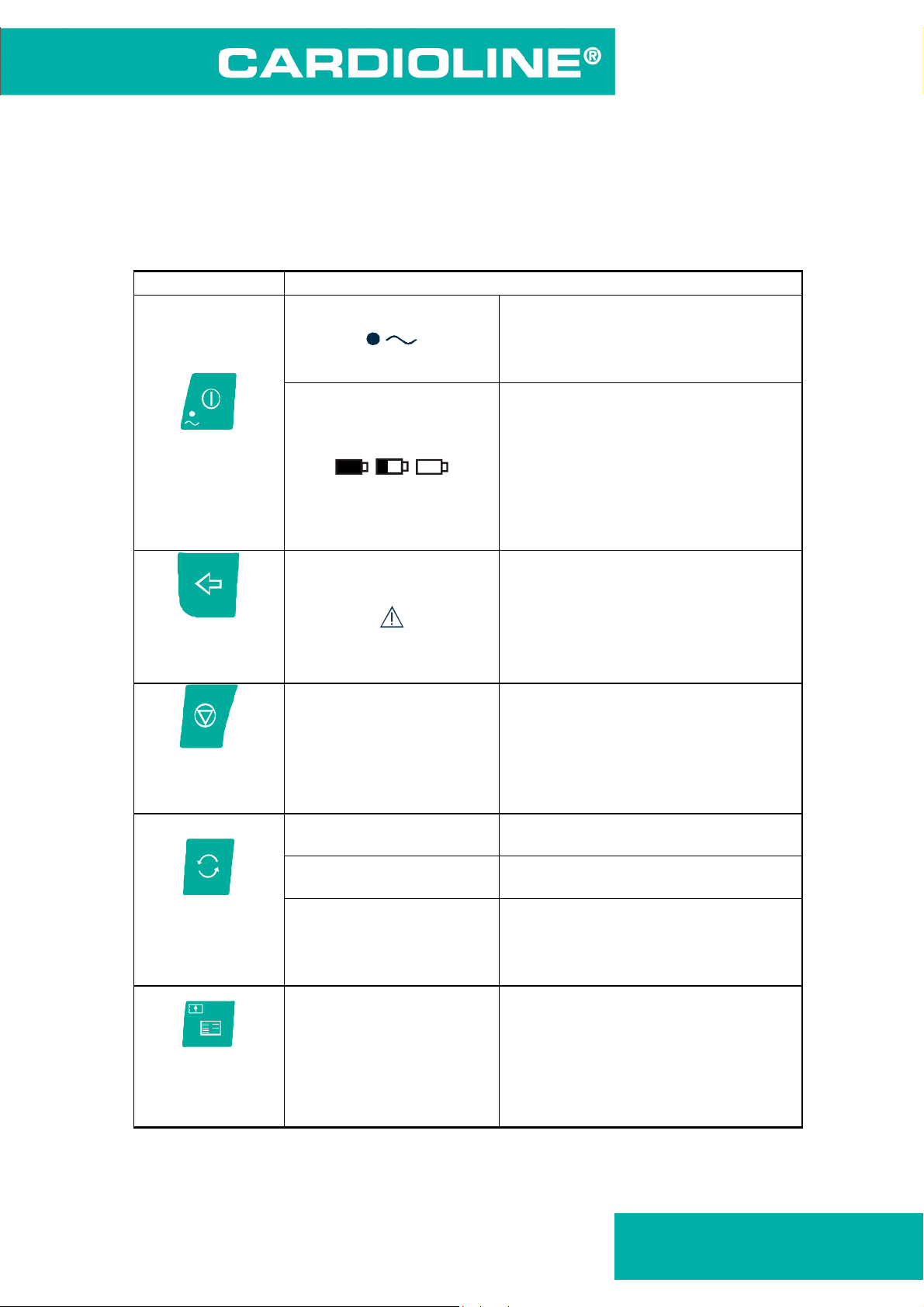
Rel. 1.
1 –
Ed. 1.
1
12/56
User Manual
um_ar2100viewbt_03_eng1.doc
et medical devices SpA
ted to
mains power; internal battery
“part empty” symbol battery
“empty” symbol: internal
battery flat; the device must be
connected to the mains power
indicated electrodes not
connected or insufficient
Recording mode selected in
tom
Automatic mode:
Manual mode:
In manual mode, print and display
format selections are
Parts, symbols and controls
1. Keyboard
Function key Messages & Symbols displayed / Associated LED
on/ off
ar2100viewbt
♣ LED on: device connec
charging
♣ “full” symbol: battery charged
♣
power less than 30%
♣
select start
operating mode
interrupt current
operation; stop
select operating
mode
Auto
Man
Custom
for recharging
♣
contact; saturation
♣ Automatic recording
♣ Manual recording
♣
configuration phase (“Cus
mode”)
Select ECG
display format
♣
formats available
3, 3x2, 6, 6x2
♣
formats available
3, 3x2, 6, 6x2
homogeneous
CARDIOLINE® is an
brand
w w w . ca rd i o l i n e . b i z
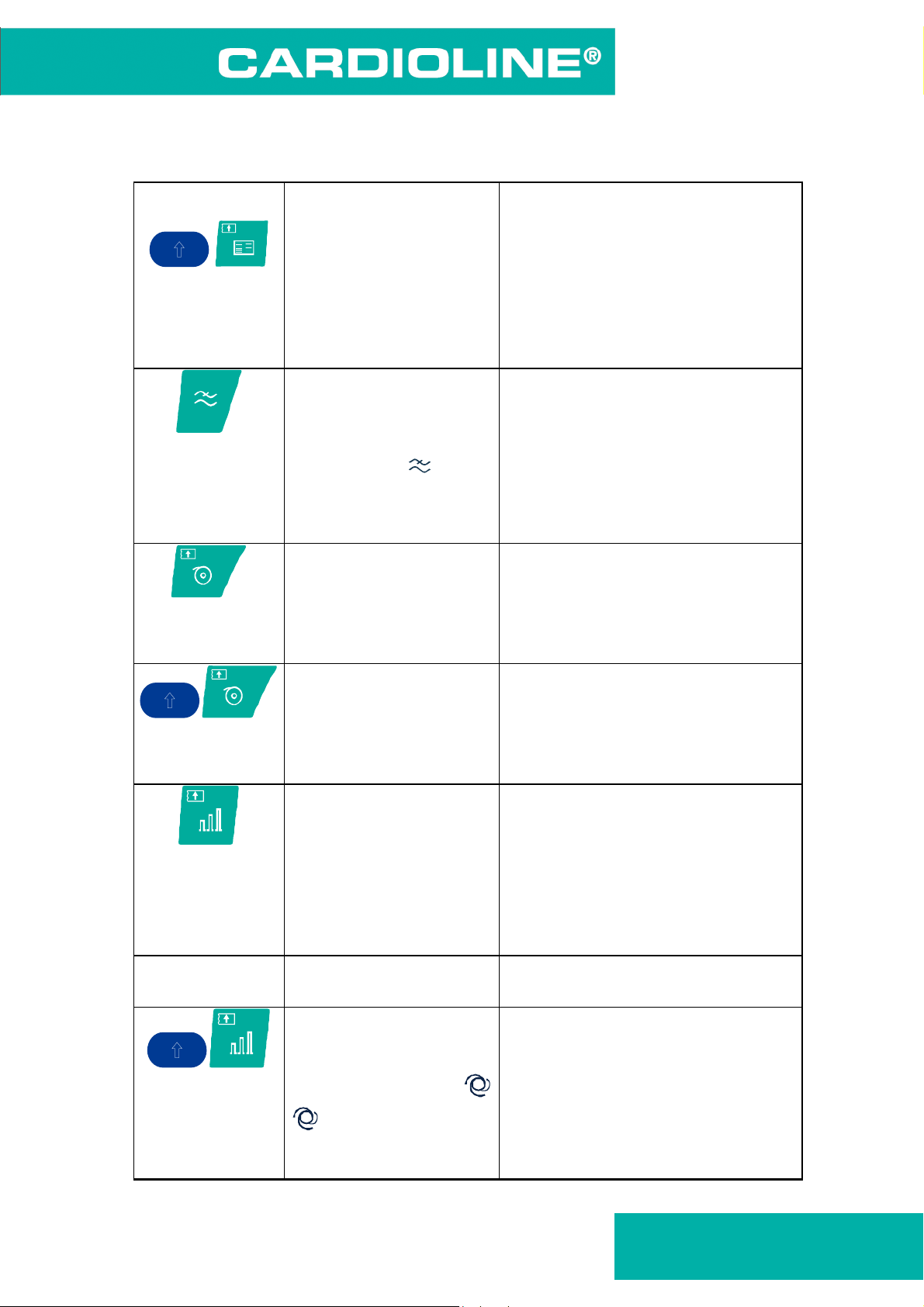
Rel. 1.
1 –
Ed. 1.
1
13/56
User Manual
um_ar2100viewbt_03_eng1.doc
et medical devices SpA
Automatic mode:
3, 3x2, 6, 6x2, 12,
Full Page 1, Full
Manual mode:
In manual mode, print and display
format selections are
5, 25,
ar2100viewbt
♣
formats available
select print
format
a.c. mains and
muscle
interference
filter
Select ECG scroll
speed on display
Page 3
♣
formats available
3, 6, 12
♣ On Display: On / Off
♣ Su paper:
Speeds available: 12,5 25 - 50 mm/s
homogeneous
Filter on
Select paper
scroll speed
Select ECG
recording
sensitivity on
screen
Select ECG
recording
sensitivity on
paper
Speeds available:
50 mm/s
Wavelengths available
5, 10, 20
Wavelengths available
5, 10, 20,
Automatic
CARDIOLINE® is an
brand
w w w . ca rd i o l i n e . b i z
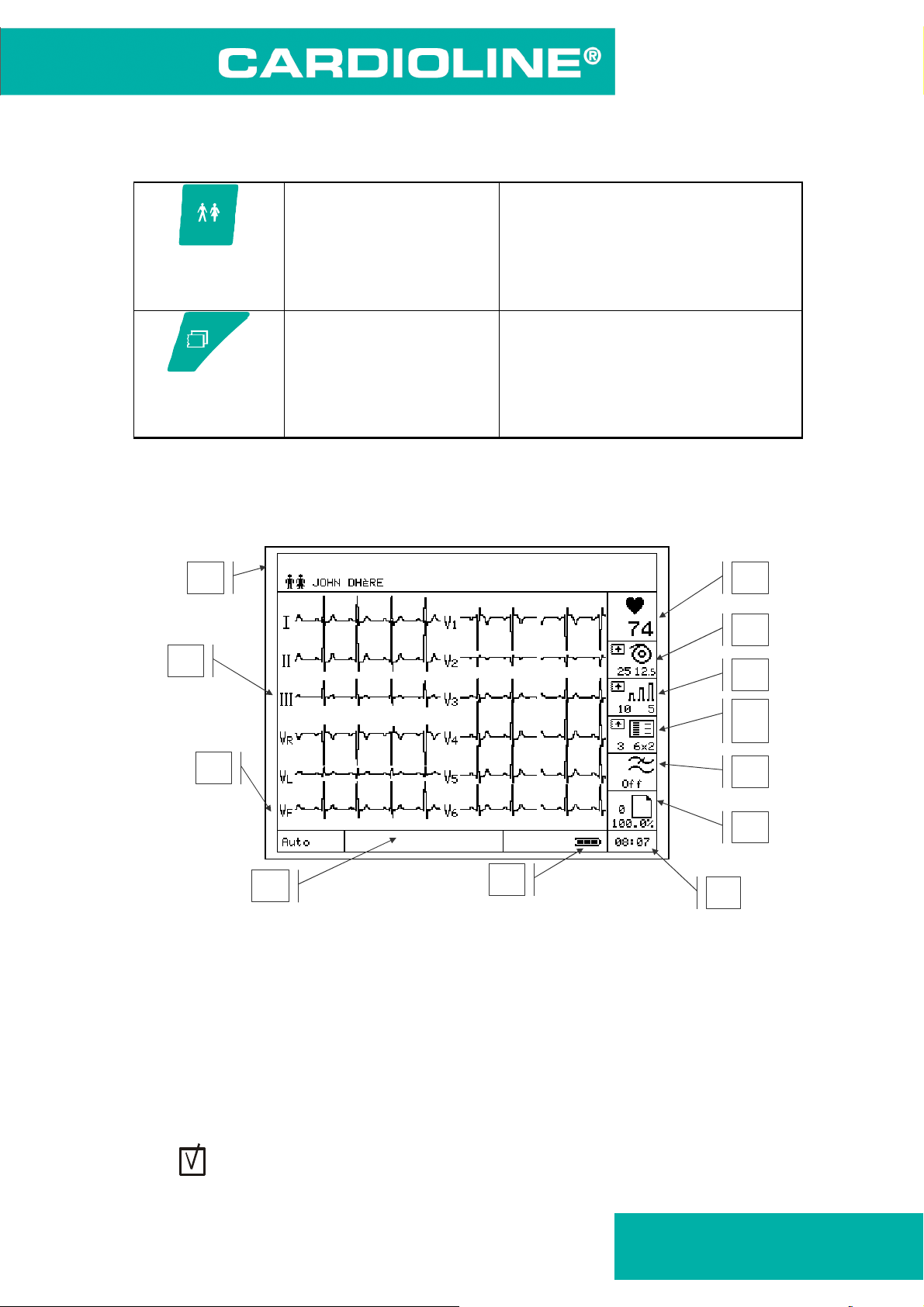
Rel. 1.
1 –
Ed. 1.
1
14/56
User Manual
um_ar2100viewbt_03_eng1.doc
et medical devices SpA
l
d
e
f
h
i
b
c
a
m
n
ar2100viewbt
Enter patient
Displays patient data file
data
Copy last
recording
2. Display: to display the ECG signal, management of functioning operations, patient data,
report data and settings.
In normal operating mode:
g
a. Patient data area display Last and First Names.
b. ECG signal display area Each lead is preceded by its name.
c. Selected operating mode. In Menu mode,
d. Heart rate.
e. Selected speed of printing (value on left) and display (value on right).
f. Selected sensitivity of printing (value on left) and display (value on right).
g. Selected print format (value on left) and display format (value on right).
h. Filters on/off indicator.
i. In automatic and paper saving mode displays number of tests in memory and space
available
, in Autotimer, HRV and Arrhythmia mode displays duration of tests.
▲▼◄► indicates scroll functions active.
CARDIOLINE® is an
w w w . ca rd i o l i n e . b i z
brand
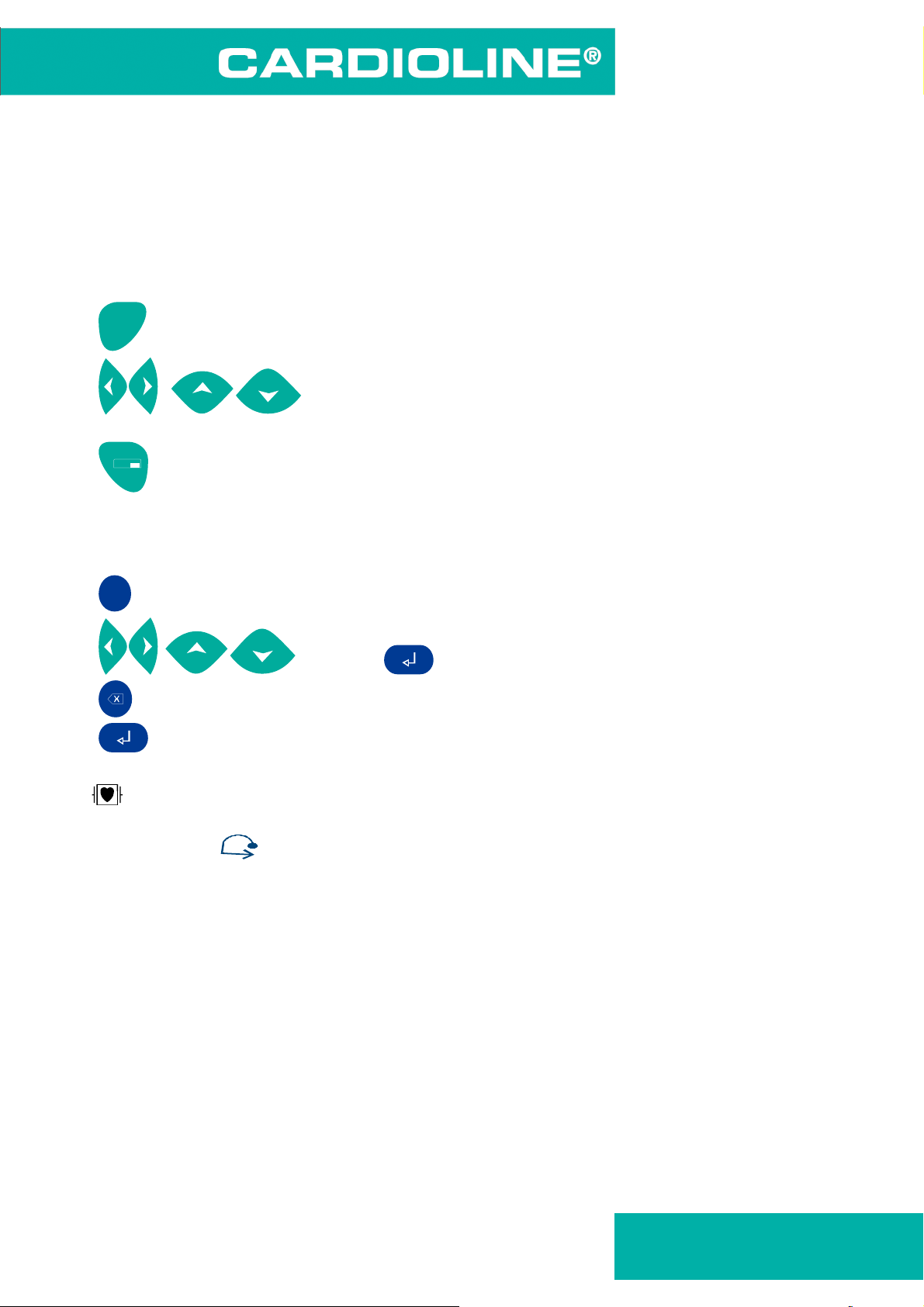
Rel. 1.
1 –
Ed. 1.
1
15/56
User Manual
um_ar2100viewbt_03_eng1.doc
et medical devices SpA
ar2100viewbt
l. Time indicator.
m. Battery status indicator.
n. Operating information and error message area. In Menu mode indicates the active keys and
the presence of additional options.
3. Display management keyboard.
Esc
♣
Cancel operation, delete text, return to previous menu.
♣ scroll menus and information. In main screen, scroll leads on
display.
♣ Access to Menu. If available, scrolls multiple selections, displayed.
4. QWERTY alphanumeric keyboard for patient data management.
♣ Special characters are associated with each key, and can be displayed by pressing the key in
sequence..
SMB
♣
displays the symbols and special characters map.
♣ to select, to copy the symbol into the text.
♣ delete text.
♣ confirm.
5. CF type patient cable connector protected against defibrillation as indicated by the symbol
.
6. Paper compartment door.
7. “Reset” button : used to re-establish normal operating conditions in the event of an error
that cannot be managed using the keyboard.
8. “Mains line” connector.
9. Equipotential earth connection / functional.
10. IR infrared interface.
CARDIOLINE® is an
brand
w w w . ca rd i o l i n e . b i z
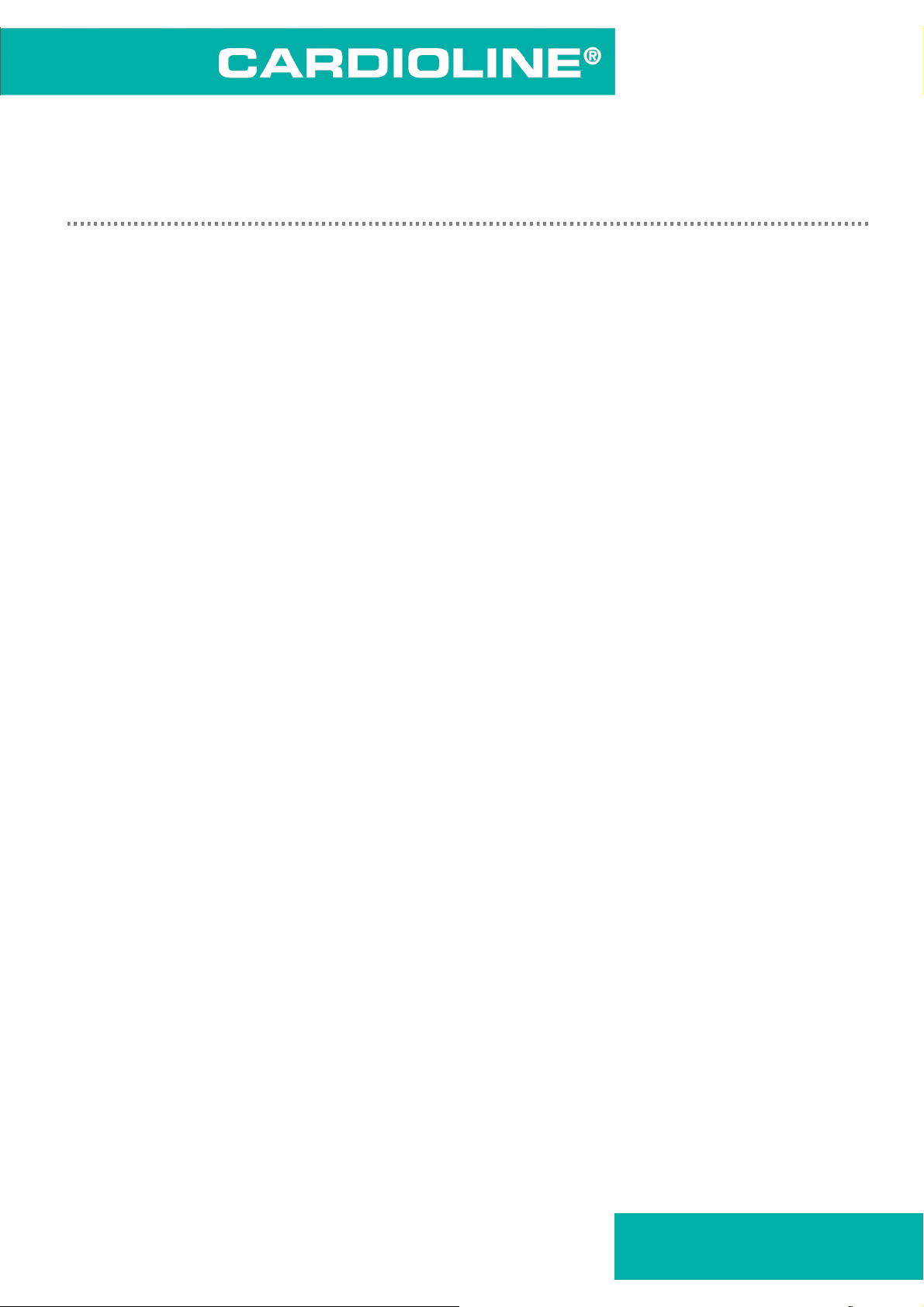
Rel. 1.
1 –
Ed. 1.
1
16/56
User Manual
um_ar2100viewbt_03_eng1.doc
et medical devices SpA
ar2100viewbt
Installation and initial preparation
This section describes the operations to be performed before using your new
CARDIOLINE®ar
installation site"
regulations" are indicated. Also introduced are the operations involved in preparing the
electrocardiograph for use, such as "loading the thermal paper"
management of the rechargeable internal battery"
2100
and
viewbt electrocardiograph. Suggestions are given for
"selecting the
"recommendations for safe use in conformity with current statutory
,
"power supply”; “control and
,
"switching on and off", "the menu", "set-up"
.
Selecting the installation site
Your electrocardiograph complies with European directives on electromagnetic compatibility. The
absence of emissions damaging to radio and telecommunications transmissions is therefore
assured, as also is protection from interference emitted by other systems and equipment
Nevertheless, in order to protect your device from other equipments not in conformity with the
aforementioned directives:
♣ avoid the use of mobile phones near the electrocardiograph;
♣ place the electrocardiograph as far as possible from electrical power lines and sources of
static electricity. The ECG signal can be disturbed if the electrocardiograph is placed near
sources of high voltage or electricity lines;
♣ avoid placing the electrocardiograph close to other diagnostic or therapeutic equipment (e.g.
X-ray machines, ultrasound machines, electrically operated beds, etc.) that could be a source
of excessive interference and ECG signal distortion;
♣ if it is impossible to position the electrocardiograph at a distance from other electrical
equipment, switch the other equipment off while recording an ECG.
Also, to avoid the effect of ambient conditions when recording ECG:
♣ record in a room where the temperature is between 20 and 25 degrees Centigrade. This
precaution prevents the patient from feeling cold, which could increase shivering and
contribute to muscle tremor;
♣ record using the battery, disconnecting the device from the mains power supply. This avoids
presence of mains power disturbance of the recorded ECG signal.
Loading the thermal paper
CARDIOLINE® ar
fold packs. Thermal paper in rolls can also be used. It’s necessary to plan the format page as
2100
viewbt is able to reproduce the ECG signal both on thermal paper in Z-
CARDIOLINE® is an
w w w . ca rd i o l i n e . b i z
brand

Rel. 1.
1 –
Ed. 1.
1
17/56
User Manual
um_ar2100viewbt_03_eng1.doc
et medical devices SpA
"Letter", refer to the following paragraphs for the menus of configuration. To correctly load the
different types of paper:
ar2100viewbt
If using paper in packs:
♣ Open the paper compartment.
♣ Prepare a new pack and position it in the compartment.
paper is on the upper left of the pack.
♣ Position the paper, centring it between the two paper guides. Close the cover, positioning
the paper between the rubber roller and the device case.
Check that the red mark on the
If using rolls of paper:
♣ Open the paper compartment and remove the “roll guide”. To avoid losing the “guide”, place
it in a safe place.
empty roll.
♣ Insert the core in a new roll of paper and place in the paper compartment, fitting the pins
into the guides provided.
paper holder.
♣ Position the paper, centring it between the two paper guides. Close the cover, positioning
the paper between the rubber roller and the device case.
If replacing an empty roll, retrieve the core before throwing away the
Check that the black mark on the paper is on the upper part of the
Caution: use only original thermal paper or paper approved by the manufacturer. The use of
paper that does not respond to the manufacturer's specifications could jeopardise the correct
operation of the device.
Power supply; control and management of the rechargeable
battery
Your electrocardiograph uses a dual power supply system: a.c. mains and a rechargeable lead
battery.
The rechargeable battery is housed inside the device, and is protected against short circuits.
Caution: before using the device, it is necessary to go through a complete cycle of recharging
of the battery!
Before connecting the electrocardiograph to the a.c. supply with the cable supplied, check that
the mains voltage is the right voltage for the device.
Caution: when the device is connected to the mains, the batteries are recharged automatically,
even during use.
To gain maximum benefit from the characteristics of the dual power supply system, follow the
indications given below.
Recharging the battery
The battery must be recharged when the power indicator symbol is part empty : the reserve
charge is lower than 30%.
CARDIOLINE® is an
w w w . ca rd i o l i n e . b i z
brand
