Page 1
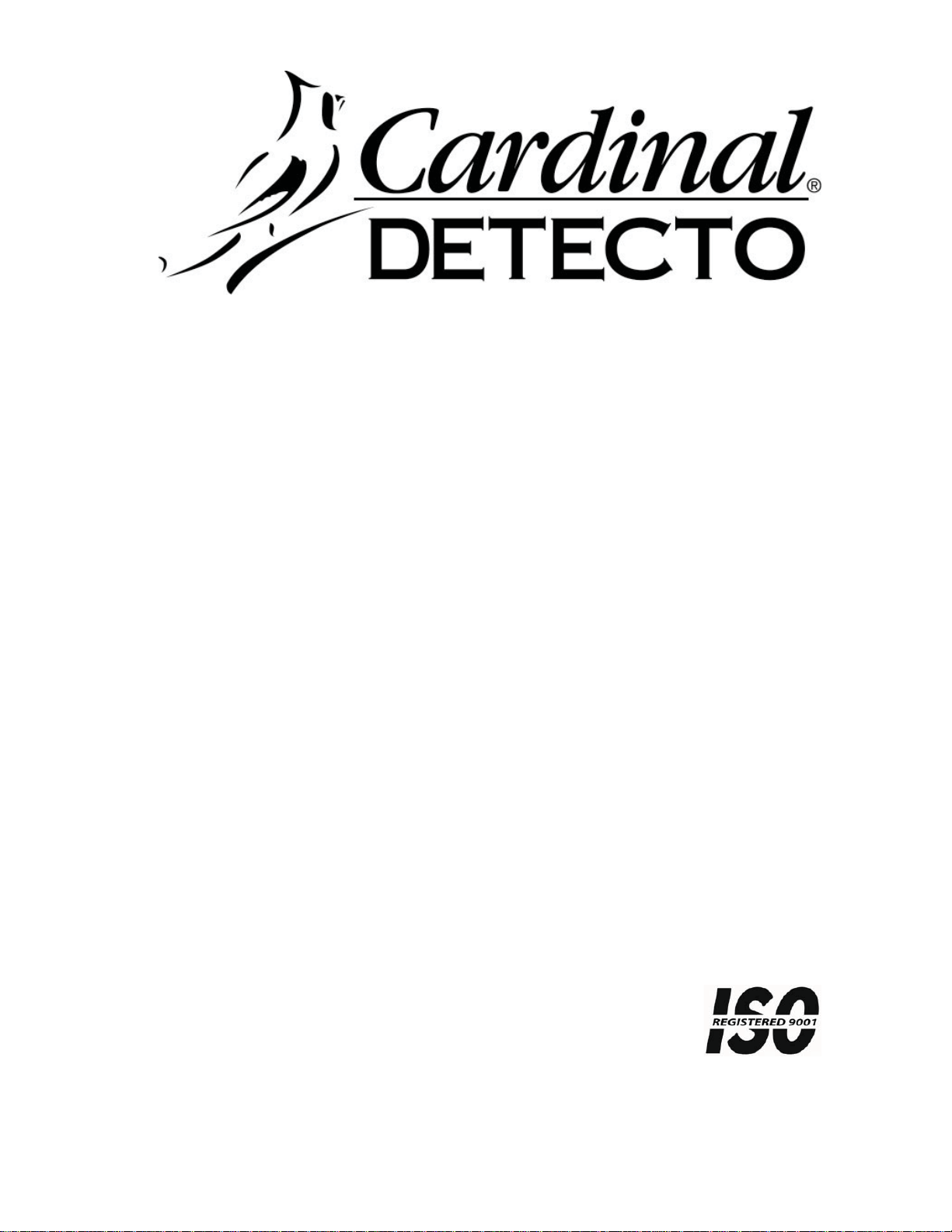
DIGITAL PHYSICIAN
(
This Document is Hosted by: www.oldwillknottscales.com
Waist-High Scale
Model 8430 Series
Operating Instructions
CARDINAL SCALE MFG. CO.
8525-M041-O1 Rev K
10/12
Technical Support: Ph: 866-254-8261 x techsupport@cardet.com
PO BOX 151 x WEBB CITY, MO 64870
417) 673-4631 x FAX(417) 673-5001
PH
www.detectoscale.com
Printed in USA
Page 2
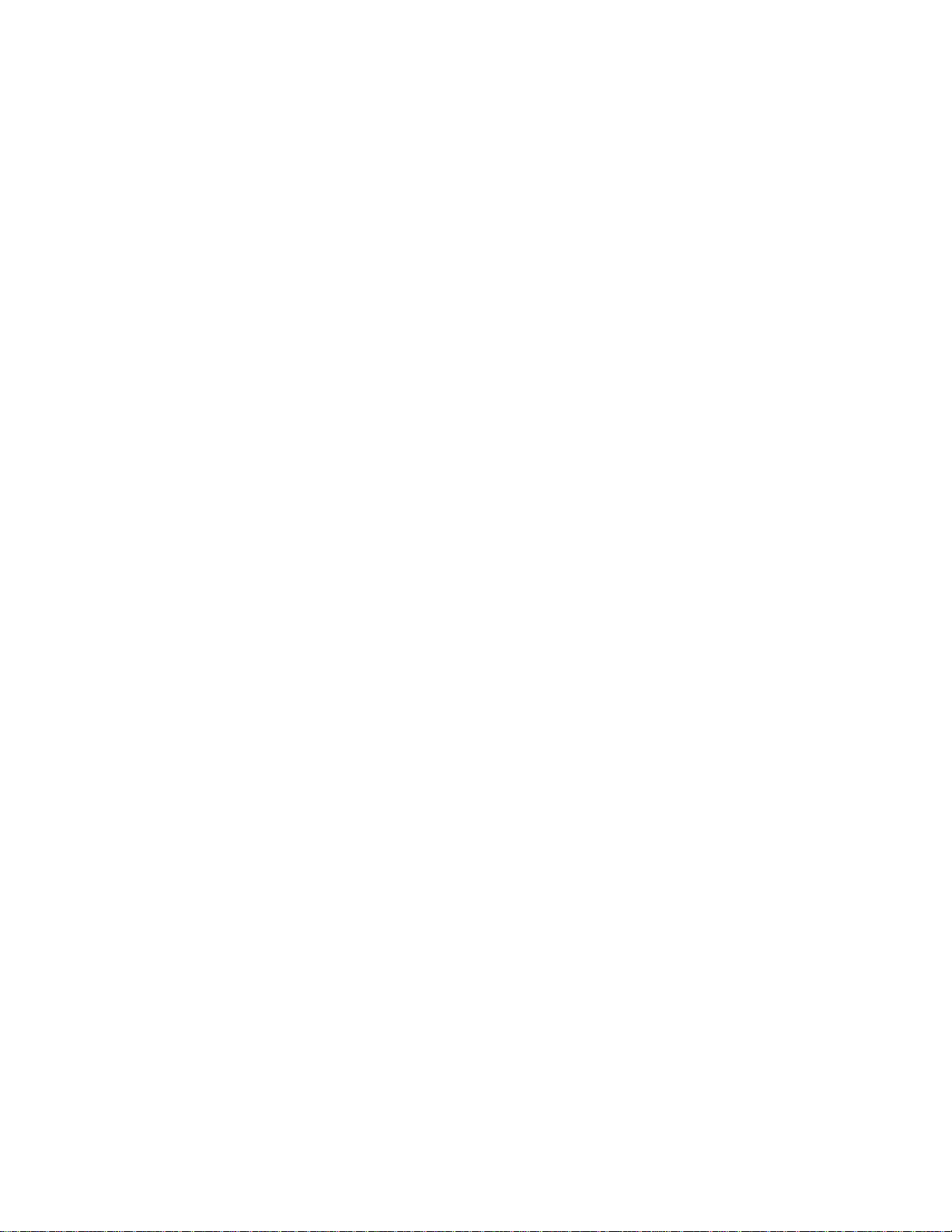
Page 3
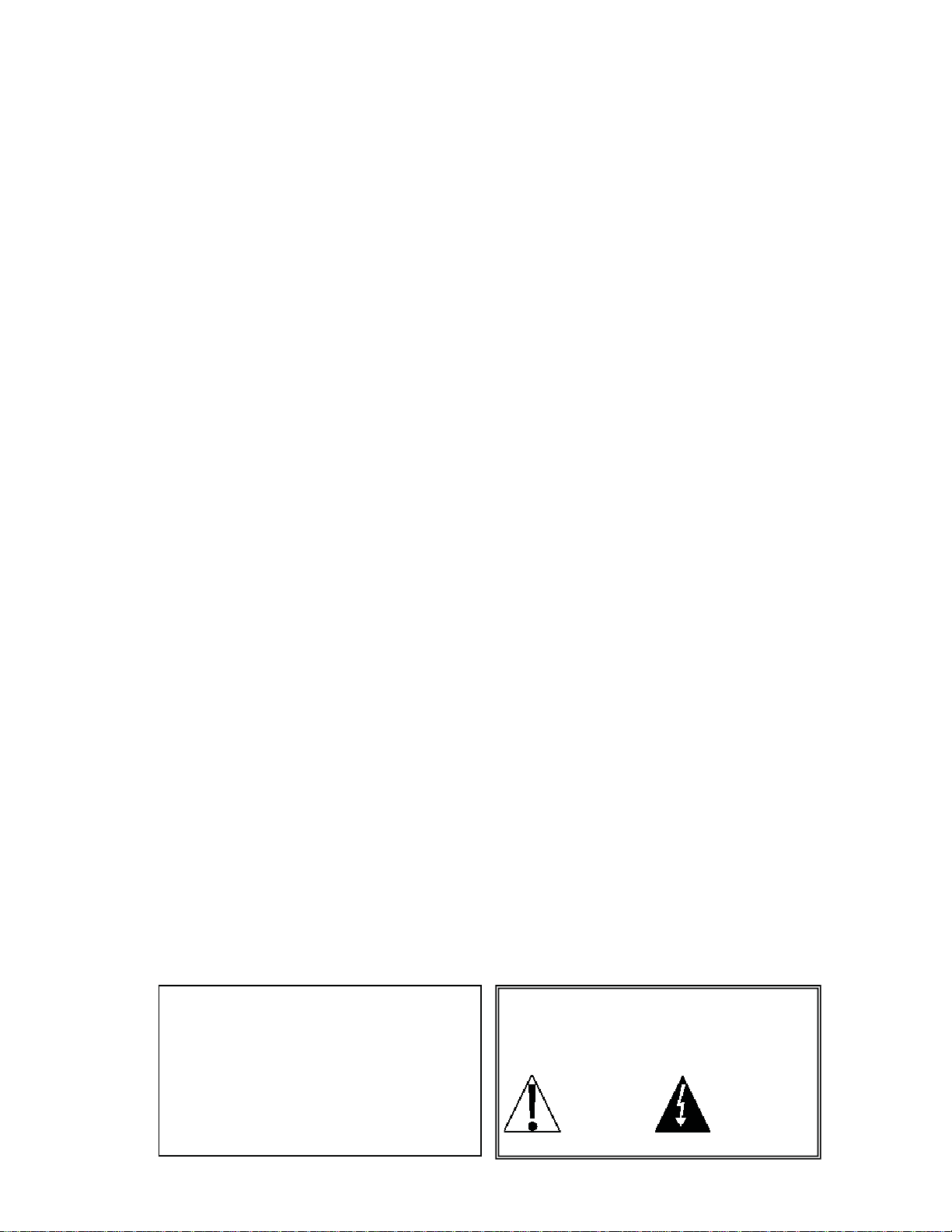
DIGITAL PHYSICIAN WAIST-HIGH SCALE
Thank you for purchasing our Detecto Model 8430 Series Digital Physician Waist-High Scale.
It has been manufactured with quality and reliability at our factory in Webb City, MO USA.
Your scale has been tested before leaving our factory to insure accuracy and dependability for
years to come.
This manual is provided to guide you through the operation of your scale. Please read it
thoroughly before attempting to operate your scale and keep it handy for future reference.
FCC COMPLIANCE STATEMENT
WARNING! This equipment generates uses and can radiate radio frequency and if not
installed and used in accordance with the instruction manual, may cause interference to radio
communications. It has been tested and found to comply with the limits for a Class A
computing device pursuant to Subpart J of Part 15 of FCC rules, which are designed to provide
reasonable protection against such interference when operated in a commercial environment.
Operation of this equipment in a residential area may cause interference in which case the
user will be responsible to take whatever measures necessary to correct the interference.
You may find the booklet "How to Identify and Resolve Radio TV Interference Problems"
prepared by the Federal Communications Commission helpful. It is available from the U.S.
Government Printing Office, Washington, D.C. 20402. Stock No. 001-000-00315-4.
All rights reserved. Reproduction or use, without expressed written permission, of editorial or pictorial content, in
any manner, is prohibited. No patent liability is assumed with respect to the use of the information contained
herein. While every precaution has been taken in the preparation of this manual, the Seller assumes no
responsibility for errors or omissions. Neither is any liability assumed for damages resulting from use of the
information contained herein. All instructions and diagrams have been checked for accuracy and ease of
application; however, success and safety in working with tools depend to a great extent upon the individual
accuracy, skill and caution. For this reason the Seller is not able to guarantee the result of any procedure
contained herein. Nor can they assume responsibility for any damage to property or injury to persons occasioned
from the procedures. Persons engaging the procedures do so entirely at their own risk.
SPECIFICATIONS
Capacity ……..……..….… 550 lb x .2 lb (250 kg x .1 kg), selectable
Platform Size ………..…... 10.5” x 14.5” (267 mm x 368 mm)
Shipping Weight ……....… 34 lb (15.4 kg)
Scale Height …………….. 37.5” (953 mm)
Height Rod Measures ….. 8430/8430S, 8431/8431S - 30” to 78” (76 cm to 200 cm) x inch/cm
8430M, 8431M - 30” to 78” (76 cm to 200 cm) by 1/4”/1mm
Display ………………..….. 0.7” (17.8 mm) high-contrast LCD
Power ………………......... 6 “C” cell Alkaline, Ni-Cad or NiMH batteries (not included) OR an
optional 115 VAC 50/60Hz 12 VDC 300 mA wall plug-in UL/CSA
listed AC power adapter, Cardinal part number 728R121. Also
available, for 230 VAC operation, Cardinal part number 728R901.
Keyboard .......................... Membrane type with 19 keys, On/Off, Lock/Release, Units, Zero,
Net/Gross, Tare ID/Height, Print/Enter and 0-9 Numeric Keys
Serial Number_______________________
Date of Purchase ____________________
Purchased Form_____________________
___________________________________
Before using this instrument, read this
manual and pay special attention to all
"WARNING" symbols:
PRECAUTIONS
___________________________________
RETAIN THIS INFORMATION FOR FUTURE USE
8525-M041-O1 Rev K x 8430 Series
IMPORTANT ELECTRICAL
WARNING
1
Page 4
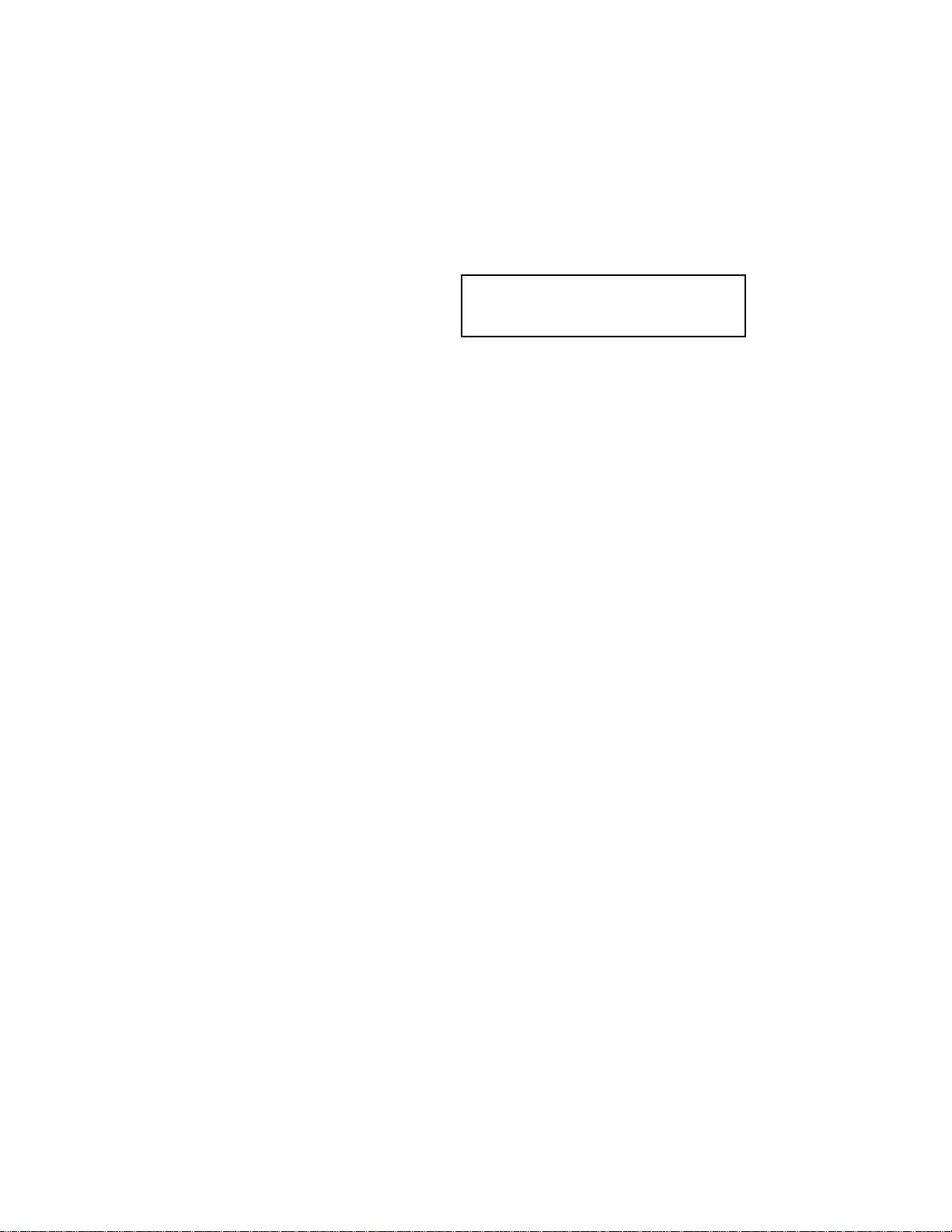
UNPACKING INSTRUCTIONS
x Remove scale from carton by lifting up with equal force from column and platform base.
x Check for any damage incurred in shipping. If scale has been damaged, place a claim with
the carrier. Use the original carton and shipping material to return the scale.
x Remove all plastic wrapping, foam fillers and cardboard material from the scale.
x Remove and unpack the AC power adapter.
x Carton contents:
1) Column
2) Indicator
3) Platform base
4) Screws and lock washers
5) Height measuring rod
NOTE! If column bracket is bent,
straighten before assembling.
ASSEMBLY INSTRUCTIONS
Refer to Figures No. 1, 2, 3, and 4, then follow the instructions for scale assembly.
1. Carefully remove load cell and draft rod assembly from column.
IMPORTANT! Handle load cell assembly with care! Do not drop, bend or twist.
2. Slip column over column bracket on platform base. Screw column to column brackets
(two 1/4 truss head screws in front of column and four in the back). See Figure No. 1.
3. Referring to Figure No. 2, remove both #10-32 Truss Head Screws and lock washers
securing the indicator bracket to the column.
4. Lower load cell and draft rod assembly into column. Draft Rod must pass through
opening in column bracket. Referring to Figure No 1, make sure open end of lower draft
rod hook is facing forward toward platform.
5. Next, referring to Figure No. 3, fasten top hook bolt of load cell assembly (C) to column.
Make sure the load cell assembly does not touch the sides of column.
6. Slide grommet away from load cell assembly and slide into slot on column. NOTE! The
slot should be on back (wide side) of column.
7. Pull excess load cell cable in column leaving enough slack in cable so as not to have
any side pull on load cell.
8. Place digital indicator bracket on column and attach with 2 (#10-32) truss head screws
and lock washers removed in step 3. See Figure No. 2.
9. Using a desk or table, lay down scale with column horizontal to floor. Raise draft rod
keeping out of lever's way. Push lever. When lever is in position, hook draft rod around
pivot. See Figure No. 4.
10. Attach indicator to indicator bracket on column, then connect load cell cable to back of
indicator. Refer to the 758C Owner’s Manual, 8555-M210-O1 for additional information.
11. Scale is now ready for operation.
2
8525-M041-O1 Rev K x 8430 Series
Page 5

ASSEMBLY INSTRUCTIONS, CONT.
Grommet
Load
Cell
Cable
Figure No. 1
Figure No. 3
Column
C
Draft
Rod
Column
Bracket
Opening
Raise
Draft
Rod
Push
Lever
Figure No. 4
Indicator
Bracket
#10-32
Screw
Figure No. 2
Lock
Washer
8525-M041-O1 Rev K x 8430 Series
3
Page 6

OPERATION
[\
758C Keypad
Basic Operation
To Weigh
1. Press ON/OFF key to turn indicator on.
2. Press ZERO key to zero weight display. ZERO, GROSS and lb, oz, kg or ST
annunciator will turn on to show that the scale is ready for use.
3. Place patient on scale and read weight display.
4. If a printer is connected to scale, press PRINT/ENTER key to print a ticket.
5. Remove patient from scale.
Zero Weight Display
1. In Gross Weight mode (GROSS annunciator on), press ZERO key.
2. Weight display will return to zero. ZERO and STABLE
show a stable, center-of-zero gross weight condition.
Metric Conversion
Press UNITS key to toggle between pounds and kilograms. Note that the lb or kg
annunciator will turn on to show the weighing unit selected.
annunciators will turn on to
4
8525-M041-O1 Rev K x 8430 Series
Page 7

OPERATION, CONT.
id=
FEEt=
inCH=
Cn=_
Basic Operation with ID – (No BMI)
To Weigh
1. Press ON/OFF key to turn indicator on.
2. Press ZERO key to zero weight display. ZERO, GROSS and lb, oz, kg or ST
annunciator will turn on to show scale is ready for use.
3. Press ID/HEIGHT key.
4. Display will change to show
5. Using numeric keys, key-in up to an 11 digit identification number.
6. Press PRINT/ENTER key.
7. Place patient on scale
8. Read weight display.
9. If a printer is connected to scale, press PRINT/ENTER key to print a ticket.
10. Remove patient from scale.
.
Body Mass Index (BMI) Operation – (No ID)
To Weigh and Calculate BMI
1. Press ON/OFF key to turn indicator on.
2. Press ZERO key to zero weight display. ZERO, GROSS and lb, oz, kg or ST
annunciator will turn on to show scale is ready for use.
3. Perform tare operation if required. Refer to Push Button Tare or Tare Weight Entry in
previous section for instructions on using tare.
4. Place patient on the scale and then press ID/HEIGHT key.
5. If Feet-Inches were selected in setup for height measurement, display will change to
show
a. Use numeric keys to enter 1 digit for height in feet, then press PRINT/ENTER key.
.
b. Display will change to show
c. Use numeric keys to enter up to 3 digits (# # . #) for height in inches and then
press PRINT/ENTER key or press PRINT/ENTER key if no inches are required.
6. If Centimeters was selected in setup for height measurement, display will change to
show
a. Use numeric keys to enter up to 4 digits (# # # . #) for height in centimeters and
7. Read weight and BMI displays.
8. If a printer is connected to scale, press PRINT/ENTER key to print a ticket.
9. Remove patient from scale.
.
then press PRINT/ENTER key.
.
8525-M041-O1 Rev K x 8430 Series
5
Page 8

OPERATION, CONT.
id=
FEEt=
inCH=
Cn=_
Body Mass Index (BMI) Operation with ID
To Weigh and Calculate BMI
1. Press ON/OFF key to turn indicator on.
2. Press ZERO key to zero weight display. ZERO, GROSS and lb, oz, kg or ST
annunciator will turn on to show scale is ready for use.
3. Press ID/HEIGHT key.
4. Display will change to show
5. Using numeric keys, key-in up to an 11 digit identification number.
6. Press PRINT/ENTER key.
7. Place patient on scale.
8. Press ID/HEIGHT key.
9. If Feet-Inches were selected in setup for height measurement, display will change to
show
a. Using numeric keys, enter 1 digit for height in feet and then press PRINT/ENTER
key.
b. Display will change to show
c. Using numeric keys enter up to 3 digits (# # . #) for height in inches and then press
PRINT/ENTER key or press PRINT/ENTER key if no inches are required.
10. If Centimeters was selected in setup for height measurement, display will change to
show
a. Using numeric keys enter up to 4 digits (# # # . #) for height in centimeters and
then press PRINT/ENTER key.
11. Read weight and BMI displays.
12. If a printer is connected to scale, press PRINT/ENTER key to print a ticket.
13. Remove patient from scale.
14. Press NET/GROSS key to return to Gross weight mode.
15. Press ZERO key. This will reset tare weight to zero.
16. BMI display and ID will clear when weight returns to zero.
.
.
.
.
6
8525-M041-O1 Rev K x 8430 Series
Page 9

HEIGHT ROD INSTRUCTIONS
9/64”
Height Rod Hole Location
x Please check Height Rod hole locations
before installing Height Rod.
x Some models may require holes to be
drilled.
x Please follow the measurements for
drilling holes if necessary.
x After holes have been drilled, please
follow installation instructions.
IMPORTANT!
Measure from bottom of column,
not floor or scale base.
29
47/64”
15/64”
5
2”
diameter
holes, 1” from
center of column
to center of hole
Height Rod Installation
Height Rod
1. Remove the height rod, height rod
brackets and hardware pack from
the cardboard insert.
2. Attach the height rod brackets to
the height rod using the four
screws, lock washers and nuts
enclosed in the hardware pack.
Tighten all four screws.
Height Rod
Bracket
8525-M041-O1 Rev K x 8430 Series
7
Page 10

HEIGHT ROD INSTRUCTIONS, CONT.
3. Place the large end of the slotted holes in
the height rod brackets over the four hex
head screws on the back of the column.
4. Pull down to set the screws in the small
end of the slotted hole and secure the
bracket to the column.
5. Use the included wrench to tighten the
hex head screws. Do not over-tighten the
screws.
Height Rod
Bracket
Scale
Column
8
8525-M041-O1 Rev K x 8430 Series
Page 11

HEIGHT ROD INSTRUCTIONS, CONT.
Height Rod Operating Guide
1. Before the person steps onto the scale
platform, the spoon should be rotated to
the horizontal position, and raised well
above the person’s apparent height.
2. The person may now step onto the scale
platform. The spoon should be held
horizontal and above the person’s head.
3. Carefully lower the spoon, while keeping i
horizontal, until it rests gently upon the top
of the person’s head. If the person is
shorter than 3' 4" (101.5 cm), push the
latch to the right, while simultaneously
pushing down on the spoon, until the
spoon rests horizontally upon the top of
the person’s head.
4. Read the height of the person as follows:
x If the back of the spoon points to the
outer height rod, then it points to the
correct height.
x If the back of the spoon points to the
inner height rod, then the correct
height is read at the top of the outer
height rod (see “Read” arrow on the
outer height rod).
5. While holding the spoon horizontally, r
the spoon above the person's head. The
person may now step off of the scale
platform. Hold the spoon horizontal until
the person is clear of the height rod.
6. Rotate the spoon back to the vertical
position and adjust the height rod back to
the rest position (i.e. the spoon should be
locked in place within the inner height rod
and the inner rod should be at its lowest
position).
aise
Spoon
t
Inner
Rod
Outer
Rod
Read
Measurement
Here
8525-M041-O1 Rev K x 8430 Series
9
Page 12

OPTIONAL WHEELS INSTALLATION
How to Setup the Scale with Roller Wheels.
1. Remove the two lower screws in the back
of the column.
2. Place the wheel bracket against the back of
the column and align the holes in the
bracket with the holes in the column.
3. Install the two screws removed in step 1,
securing the wheel bracket to the column.
Screws and
wheel bracket
10
8525-M041-O1 Rev K x 8430 Series
Page 13

-Err-
-OF-
-trL-
trL=
-UnS-
CALib
AdErr
ErrA
ErrAL
ErrAH
EE Err
OCAP
OFF
ERROR AND STATUS DISPLAYS
Display Meaning
General error, invalid keypad entry was attempted.
Attempting to display a negative number greater than –9,999 or a
positive number greater than 99,999
Indicates an attempt to zero a weight outside scale zero range. Refer to
the Setup and Calibration
Limit) parameter.
Motion is present when indicator is attempting to perform one of the
following operations: Power Up, Zero, or Zero Weight Display
Indicates calibration is necessary.
Consult your scale service representative.
Scale weight exceeds scale capacity
Displayed to indicate the indicator is turning off.
(Four Percent Zero Tracking Range
CARE AND CLEANING OF SCALE
Powder Painted Steel
While powder painted steel is attractive and so durable that it will last many years longer than
ordinary painted steel, it is desirable to clean it thoroughly on a routine basis. There are three
basic things that should be remembered when cleaning powder painted steel.
1. Do not use wire brushes, abrasives, or cleaning tools such as steel pads and scrapers,
which will scratch the painted surface. Instead, use soft cloths or plastic scouring pads.
2. When possible use treated water. Hard water can leave behind deposits. Soft water is
much gentler on the painted steel’s surface.
3. Avoid the use of acetone, thinner or other volatile solvents and abrasive type cleaners for
cleaning. If required, a mild solvent such as mineral spirits can be used to remove oil,
grease, tars, wax, and similar substances. Use a cloth dampened with mineral spirits and
apply only to areas that are contaminated. Follow up the use of this mild solvent with
detergent cleaning and rinsing.
Stainless Steel
While stainless steel is a sturdy and attractive material, it is not incorruptible. Stainless steel is
susceptible to rusting. There are three basic things which can break down stainless steel’s
outer layer and allow corrosion.
1. Mechanical abrasion - those things which will scratch the steel’s surface, such as steel
pads, wire brushes and scrapers. Instead, use soft cloths or plastic scouring pads for
cleaning and brush with the polish line or “grain.
2. Water - especially hard water which can leave behind deposits. When possible use treated
water - soft water is much gentler on the stainless steel’s surface.
3. Chlorides - often found in water, food and table salt. One of the worst perpetrators of
chlorides can come from household and industrial cleaners, especially those with
quaternary salts. Never use hydrochloric acid (muriatic acid) on stainless steel. Instead,
use non-chloride cleaners. If chlorinated cleaners must be used, rinse several times and
wipe dry immediately.
8525-M041-O1 Rev K x 8430 Series
11
Page 14

PARTS IDENTIFICATION
FINAL ASSEMBLY
ITEM QTY PART NUMBER DESCRIPTION
1 1 3P1201X-1 BASE ASSEMBLY
1 0033-X306-0A BASE ASSY S.S. FOR 8430S, 8431S, 8437S
2 1 430XG3R800 COLUMN ASSEMBLY FOR 6127(KG), 6129(KG)
1 0033-B315-0A COLUMN ASSEMBLY FOR 8430S, 8431S, 8437S
3 1 709GR1206 LOAD CELL ASSY
4 1 0033-B254-08 DRAFT ROD FOR 8430 SERIES
5 1 3P8068 PLATFORM COVER
6 4 63K1038 BASE LEG
7 1 6650-0087 LABEL, MADE IN USA
8 1 0033-B164-08 MOUNTING BRKT
1 0033-B314-08 INDICATOR MOUNT, S.S. FOR 8430S, 8431S, 8437S
9 1 391RV204 NUT ELASTIC STOP 1/4-20 Z/P
1 6013-0439 NUT 1/4-20 ELASTIC STOP S.S.
10 1 6021-1454 SCW HEX HEAD 1/4 -20 X 3/4
1 6007-0013 SCW BLT HEX HD 1/4-20x3/4" SS
11 1 6024-0003 WASHER FLAT 9/32 ID X 5/8 OD
1 6024-0037 WASHER LOCK HELICAL SP #10 REG SS
12 1 0033-B104-0A TOP PLATE ASSY.
13 1 593R986 SERIAL TAG
14 2 6024-0049 WASHER LOCK EXT #10
15 6 6024-0047 WASHER LOCK EXT TOOTH 1/4" TYPE A Z-PL
16 6 6021-1423 SCW TRUSS HEAD MACHINE-SCW 1/4-20 X 1/2
17 2 6021-1045 SCW HEX HEAD #10-32 X 1/2 Z/P
2 6021-1002 SCW HEX-HEAD.. MACHINE-SCW 10-32X.500L
18 1 758C DIG. WT. INDICATOR
1 758CS DIG. WT. INDICATOR S.S. FOR 8430S, 8431S, 8437S
19* 1 0033-D203-0A HEIGHT ROD ASSEMBLY, INCH/CM FOR 8430
20* 1 0033-D475-0A HEIGHT ROD ASSEMBLY, 1/4”/1mm FOR 6129KGM
21* 728R121 OPTIONAL AC ADAPTER 115VAC/12VDC @ 300MA
22* 728R901 OPTIONAL AC ADAPTER 230VAC/14VDC @ 300MA
* NOT SHOWN
12
8525-M041-O1 Rev K x 8430 Series
Page 15

PARTS IDENTIFICATION, CONT.
FINAL ASSEMBLY, CONT.
8525-M041-O1 Rev K x 8430 Series
13
Page 16

PARTS IDENTIFICATION
BASE ASSEMBLY
ITEM QTY PART NUMBER DESCRIPTION
1 1 3P2011X PLATFORM WELDMENT
2 4 3P2087 PLATFORM LOAD BEARING
3 1 3P1001X BASE WELDMENT
0033-D307-0A BASE ASSY S.S. FOR 8430S, 8431S, 8437S
4 2 3P60 CHECK PLATE
5 2 6021-0985 HEX WASHER HD SCW #10 X 1/2
6 4 63K1038 BASE LEG
7 1 2U58 UNION CENTER HANGER
8 1 3P8003X SHORT LEVER ASSEMBLY
9 4 3P8059 UNION HANGER
10 1 3P122 BUMPER
11 1 3P8002X LONG LEVER ASSEMBLY
15 6 6024-0047 WASHER LOCK EXT 1/4
16 6 6021-1423 SCW TRUSS HEAD 1/4-20 X 1/2
14
8525-M041-O1 Rev K x 8430 Series
Page 17

PARTS IDENTIFICATION, CONT.
BASE ASSEMBLY, CONT.
8525-M041-O1 Rev K x 8430 Series
15
Page 18

STATEMENT OF LIMITED WARRANTY
j
Detecto Scale warrants its equipment to be free from defects in
material and workmanship as follows: Detecto warrants to the
original purchaser only that it will repair or replace any part of
equipment which is defective in material or workmanship for a
period of one (1) year from date of shipment. Detecto shall be the
sole judge of what constitutes a defect.
During the first ninety (90) days Detecto may choose to supply all
necessary replacement parts and service during normal weekday
working hours at no charge to the buyer.
After the first ninety (90) days Detecto will supply parts and
service at the job site provided the owner agrees to pay the Dealer
for all travel time, including mileage and test equipment, as well as
any expenses incurred over the direct labor of the technician at the
ob site. This limited warranty honors only labor performed by
Detecto authorized dealers.
This warranty does not apply to peripheral equipment not
manufactured by Detecto; this equipment will be covered by certain
manufacturer’s warranty only.
This warranty does not include replacement of expendable or
consumable parts. This does not apply to any item which has
deteriorated or damaged due to wear, accident, misuse, abuse,
improper line voltage, overloading, theft, lightning, fire, water or acts
of God, or due to extended storage or exposure while in purchaser’s
possession. This warranty does not apply to maintenance service.
Purchased parts will have a ninety (90) day repair or replacement
warranty only.
Detecto may require components be returned to the factory; they
must be properly packed and shipping charges prepaid. A return
authorization number must be obtained for all returns and marked
on the outside of all returned packages. Detecto accepts no
responsibility for loss or damage in transit.
16
8525-M041-O1 Rev K x 8430 Series
Page 19

STATEMENT OF LIMITED WARRANTY
Conditions Which Void Limited Warranty
This warranty shall not apply to equipment which:
A.) Has been tampered with, defaced, mishandled or have had
repairs and modifications not authorized by Detecto.
B.) Has had serial number altered, defaced, or removed.
C.) Has not been grounded according to Detecto’s recommended
procedure.
Freight Carrier Damage
Claims for equipment damaged in transit must be referred to the
freight carrier in accordance with freight carrier regulations.
This warranty sets forth the extent of our liability for breach of any
warranty or deficiency in connection with the sale or use of the
product. Detecto will not be liable for consequential damages of any
nature, including but not limited to, loss of profit, delays or expenses,
whether based on tort or contract. Detecto reserves the right to
incorporate improvements in material and design without notice and
is not obligated to incorporate improvements in equipment
previously manufactured.
The foregoing is in lieu of all other warranties, express or implied
including any warranty that extends beyond the description of the
product including any warranty of merchantability or fitness for a
particular purpose. This warranty covers only those Detecto
products installed in the forty-eight (48) contiguous continental
United States.
Ph. (800) 641-2008
E-mail: detecto@cardet.com
203 E. Daugherty
Webb City, MO 64870
D268-WARRANTY-DET
02/06
Printed in USA
8525-M041-O1 Rev K x 8430 Series
17
Page 20

1
81
8525-M041-O1 Rev K x 8430 Series
8525-M041-O1 Rev K x 8430 Series
