Page 1

(
MODEL 6745
BABY SCALE
Operation Manual
CARDINAL SCALE MFG. CO.
8535-M074-O1 Rev C
03/15
www.detectoscale.com
Technical Support: Ph: 866-254-8261 techsupport@cardet.com
8535-M074-O1 Rev C 6745 Baby Scale Operation
PO BOX 151
417) 673-4631 FAX (417) 673-5001
PH
WEBB CITY, MO 64870
Printed in USA
1
Page 2

2
8535-M074-O1 Rev C 6745 Baby Scale Operation
I
Page 3
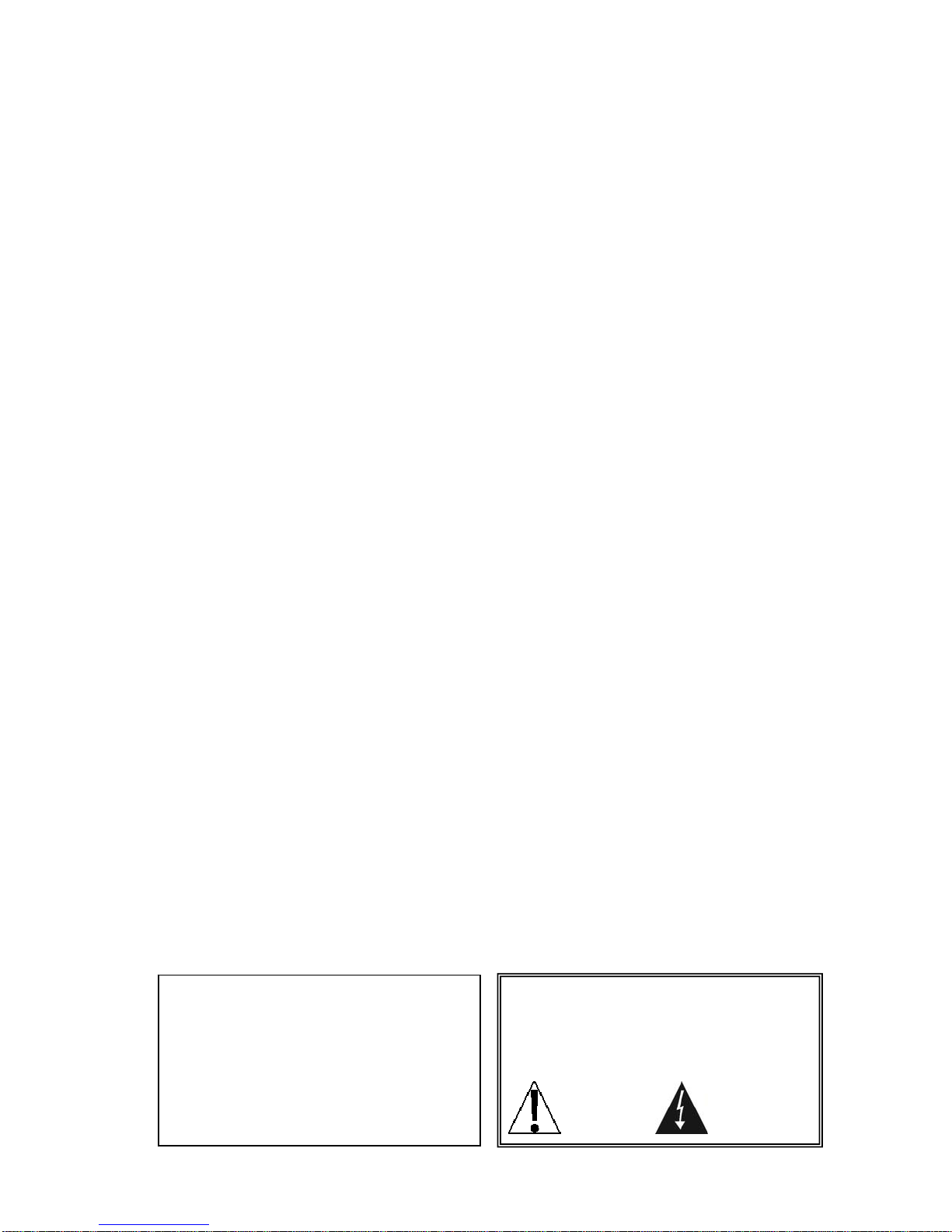
TABLE OF CONTENTS
INTRODUCTION 1
QUICK START 1
CARE AND CLEANING 1
INSTALLATION 2
Unpacking 2
Level Adjustment 2
Baby Tray Installation 3
Battery installation 4
Low Battery Indicator 5
Battery Status 5
Battery Charging 5
Placing the Scale 5
KEYPAD FUNCTIONS 6
ANNUNCIATORS 7
OPERATION 8
Basic Weighing Operation 8
Operating Hints 8
PRINTER OUTPUT 9
SERIAL DATA FORMAT 9
SETUP AND CALIBRATION 10
SETUP REVIEW 16
ERROR AND STATUS DISPLAYS 17
BEFORE YOU CALL SERVICE 17
PART IDENTIFICATION 18
Serial Number_______________________
Date of Purchase ____________________
Purchased Form_____________________
___________________________________
___________________________________
RETAIN THIS INFORMATION FOR FUTURE USE
8535-M074-O1 Rev C 6745 Baby Scale Operation
PRECAUTIONS
Before using this instrument, read this
manual and pay special attention to all
"NOTIFICATION" symbols:
IMPORTANT ELECTRICAL
WARNING
I
1
Page 4
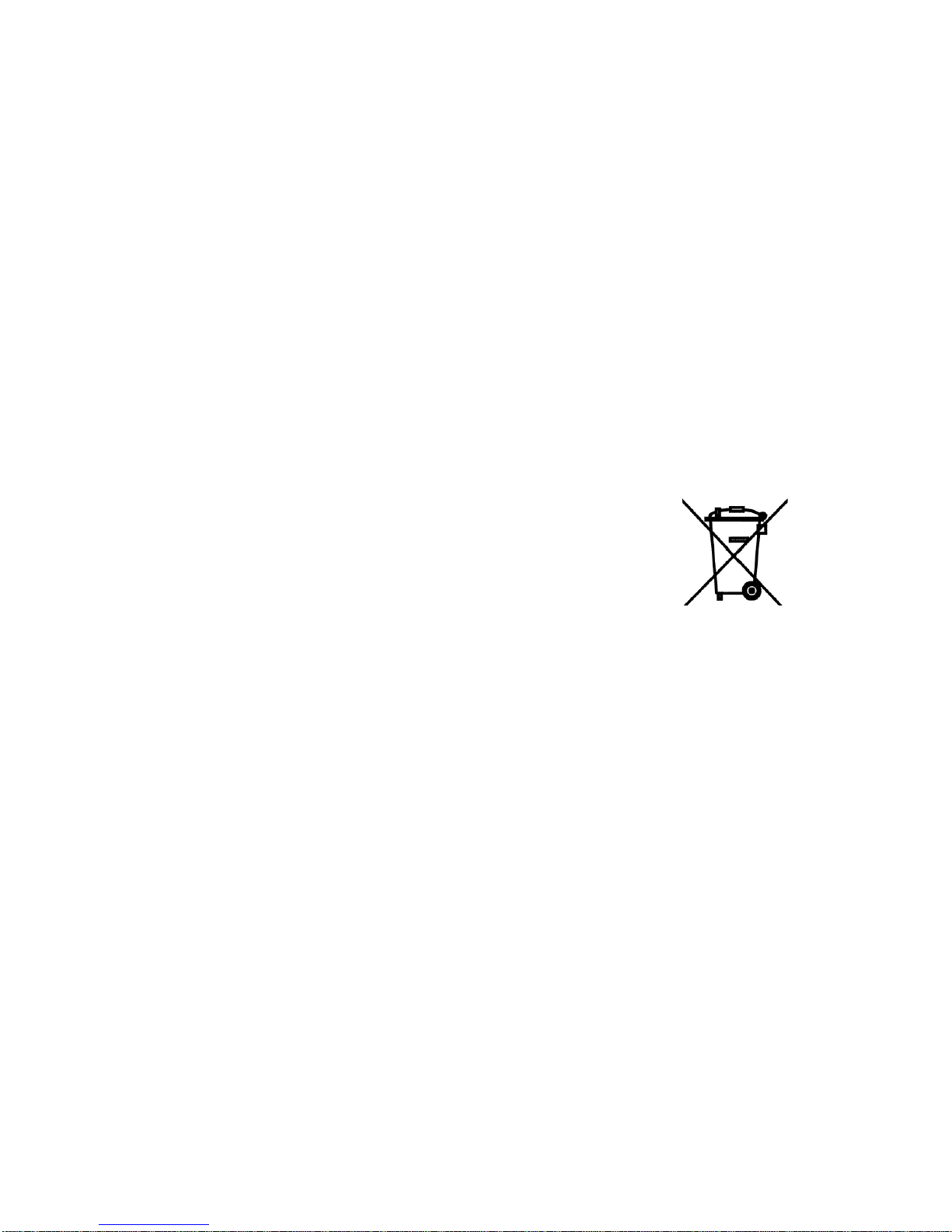
FCC COMPLIANCE STATEMENT
This equipment generates uses and can radiate radio frequency and if not installed and used
in accordance with the instruction manual, may cause interference to radio communications. It
has been tested and found to comply with the limits for a Class A computing device pursuant
to Subpart J of Part 15 of FCC rules, which are designed to provide reasonable protection
against such interference when operated in a commercial environment. Operation of this
equipment in a residential area may cause interference in which case the user will be
responsible to take whatever measures necessary to correct the interference.
You may find the booklet "How to Identify and Resolve Radio TV Interference Problems"
prepared by the Federal Communications Commission helpful. It is available from the U.S.
Government Printing Office, Washington, D.C. 20402. The stock no. is 001-000-00315-4.
PROPER DISPOSAL
When this device reaches the end of its useful life, it must be properly disposed of. It must not
be disposed of as unsorted municipal waste. Within the European Union, this device should be
returned to the distributor from where it was purchased for proper disposal. This is in
accordance with EU Directive 2002/96/EC. Within North America, the device should be
disposed of in accordance with the local laws regarding the disposal of waste electrical and
electronic equipment.
It is everyone’s responsibility to help maintain the environment and to
reduce the effects of hazardous substances contained in electrical and
electronic equipment on human health. Please do your part by making
certain that this device is properly disposed of. The symbol shown to the
right indicates that this device must not be disposed of in unsorted municipal
waste programs.
COPYRIGHT
All rights reserved. Reproduction or use, without expressed written permission, of editorial or
pictorial content, in any manner, is prohibited. No patent liability is assumed with respect to the
use of the information contained herein.
DISCLAIMER
While every precaution has been taken in the preparation of this manual, the Seller assumes
no responsibility for errors or omissions. Neither is any liability assumed for damages resulting
from use of the information contained herein. All instructions and diagrams have been checked
for accuracy and ease of application; however, success and safety in working with tools
depend to a great extent upon the individual accuracy, skill and caution. For this reason the
Seller is not able to guarantee the result of any procedure contained herein. Nor can they
assume responsibility for any damage to property or injury to persons occasioned from the
procedures. Persons engaging the procedures do so entirely at their own risk.
III
2
8535-M074-O1 Rev C 6745 Baby Scale Operation
Page 5

INTRODUCTION
The Model 6745 Baby Scale is a 30 pound (15 kilogram) capacity, battery-operated baby scale
housed in a painted steel enclosure. The scale is equipped with a removable baby tray and a
color coded membrane keyboard. The Model 6745 has a number of special features that make
it both easy to use and maintain. This manual contains information on the operation of the
scale. Please take time to read the manual before using your new Model 6745.
QUICK START
Although it is recommended that you read this manual before attempting to operate the scale,
this section is included to provide a condensed set of instructions on installing and using the
scale. At a minimum, please make certain you read all of the caution and warning statements.
Step 1 Install the baby tray by sliding the baby tray onto the weighbridge. Make sure the
release knob “clicks” and locks the tray in place.
Step 2 Turn the scale over on the tray, locate and remove the battery access cover on the
bottom of the scale. Install six (6) “C” size batteries and then replace the cover.
Step 3 Turn the scale over to the normal operating position.
Step 4 Press the ON key to turn the scale on. If desired, place a blanket or pad on the
baby tray and press the ZERO key to reset the weight display to zero.
Step 5 Place the baby on the scale. Wait a few seconds for the weight to display and then
read the baby’s weight. Press the UNITS key to toggle between Pounds & Ounces
and Kilograms weighing units.
Step 6 Remove the baby from the scale. Press the OFF key to turn the scale off.
CARE AND CLEANING
1. DO NOT submerge the scale in water, pour or spray water directly on it.
2. DO NOT use acetone, thinner or other volatile solvents for cleaning.
3. DO NOT expose the scale to temperature extremes.
4. DO NOT place the scale in front of heating/cooling vents.
5. DO clean the scale with a damp soft cloth and mild non-abrasive detergent.
6. DO remove power before cleaning with a damp cloth.
7. DO provide clean AC power and adequate protection against lightning damage.
8. DO keep the surroundings clear to provide clean and adequate air circulation.
8535-M074-O1 Rev C 6745 Baby Scale Operation
1
Page 6
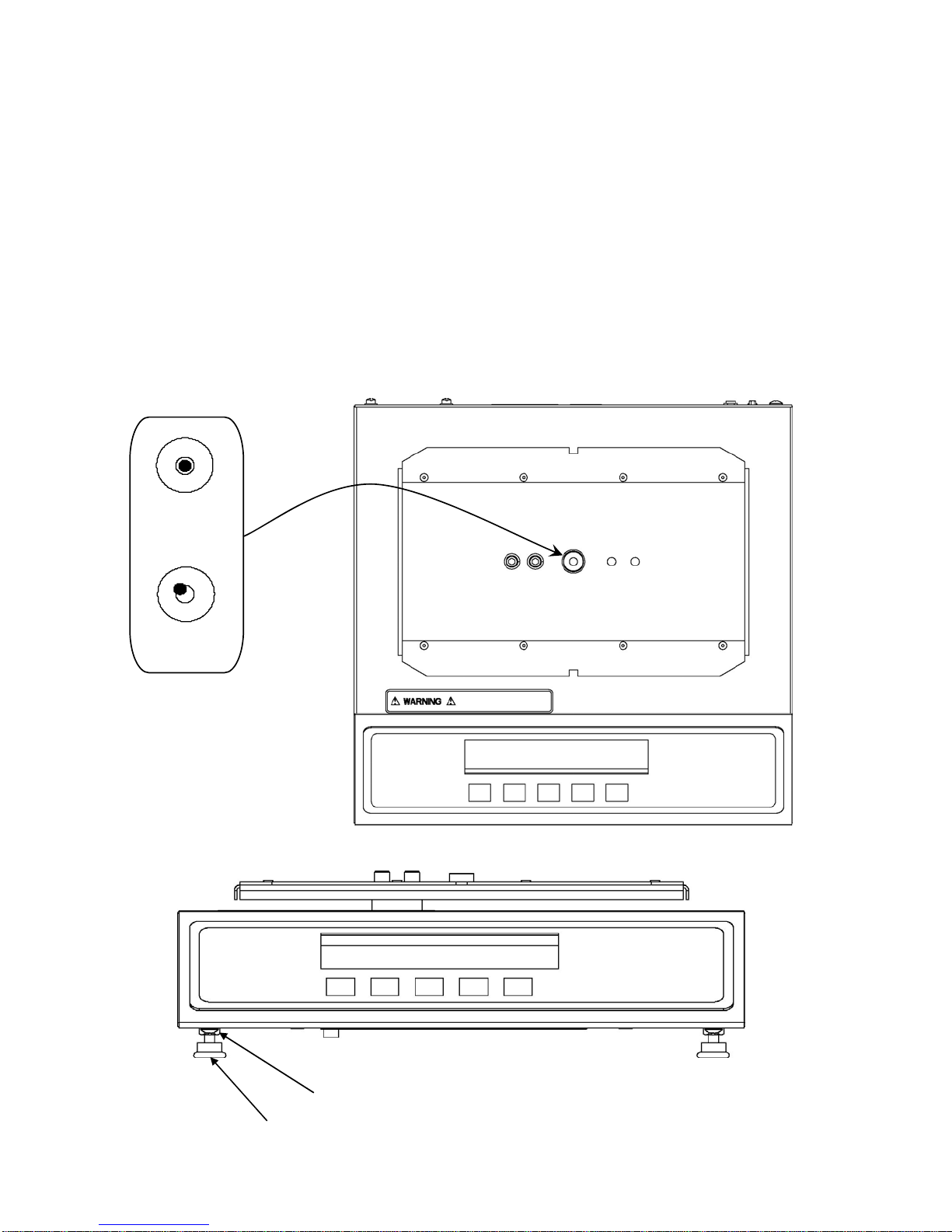
INSTALLATION
Unpacking
Begin the installation by removing your new Model 6745 Baby Scale from the shipping carton.
Examine the scale and baby tray for any damage that may have taken place during shipment.
If you find evidence of shipping damage, the shipping company should be contacted at once. It
is a good idea to keep the scale shipping carton and packing material for later use should
storage or transport of the scale become necessary.
Level Adjustment
Check to make certain the scale is level. The level indicator is located in the center of the
weighbridge under the baby tray. Remove the baby tray and observe the level bubble (see
Figure No. 1). If the scale is not level (the bubble will not be centered), loosen the locking nut
on all four (4) mounting feet (see Figure No. 2) and adjust them as required to center the
bubble and attain a level scale. Once a level condition has been obtained, lock the mounting
feet in place by tightening the adjustment nuts against the bottom of the scale.
Leveled
Not Leveled
Figure No. 1
Locking Nut
Mounting Foot
2
8535-M074-O1 Rev C 6745 Baby Scale Operation
Figure No. 2
Page 7
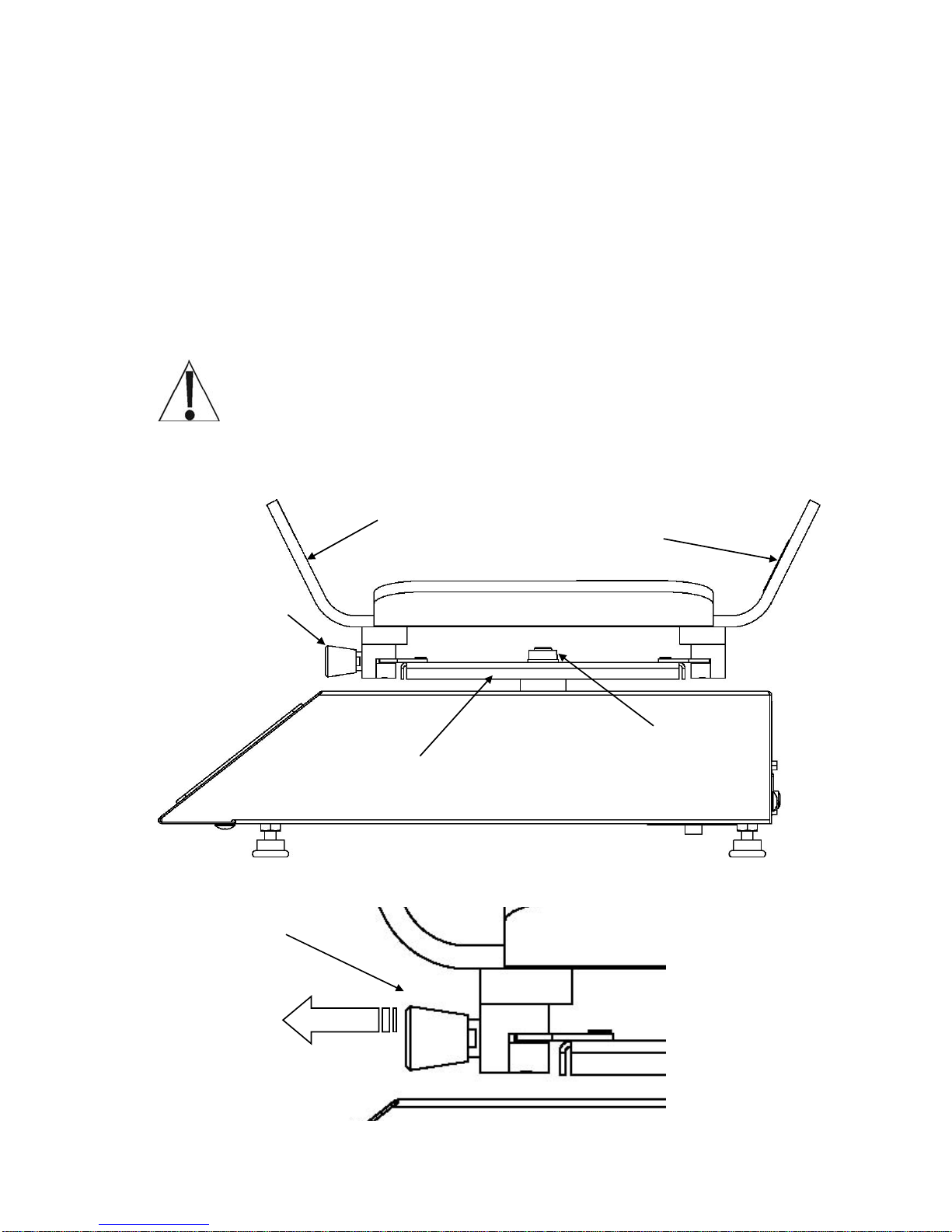
INSTALLATION, CONT.
Baby Tray Installation
Before using the scale, it will be necessary to install the baby tray and batteries. Note that the
baby tray is designed to lock into place on the scale weighbridge preventing accidental
separation from the scale.
Follow the steps listed below to install the baby tray. Refer to figure No. 3.
Step 1 Place the scale on a table top.
Step 2 Position the baby tray onto the weighbridge.
Step 3 Slide the baby tray onto the weighbridge until you hear the release knob “click”.
Step 4 Verify the baby tray is locked in place by making certain that it cannot be slide to
the left or right.
WARNING! Make absolutely certain that the baby tray is locked in place before
using the scale. Be sure that the locking knob is in the locked position. Failure
to lock the baby tray in place can result in serious injury to the baby should
the tray separate from the scale.
Figure No. 3
Baby Tray
Measuring Tape
Release Knob
Release Knob in
Locked Position
Level Bubble
Weighbridge
Pull Out
To remove baby tray from scale, pull Release Knob and slide tray off weighbridge.
8535-M074-O1 Rev C 6745 Baby Scale Operation
3
Page 8
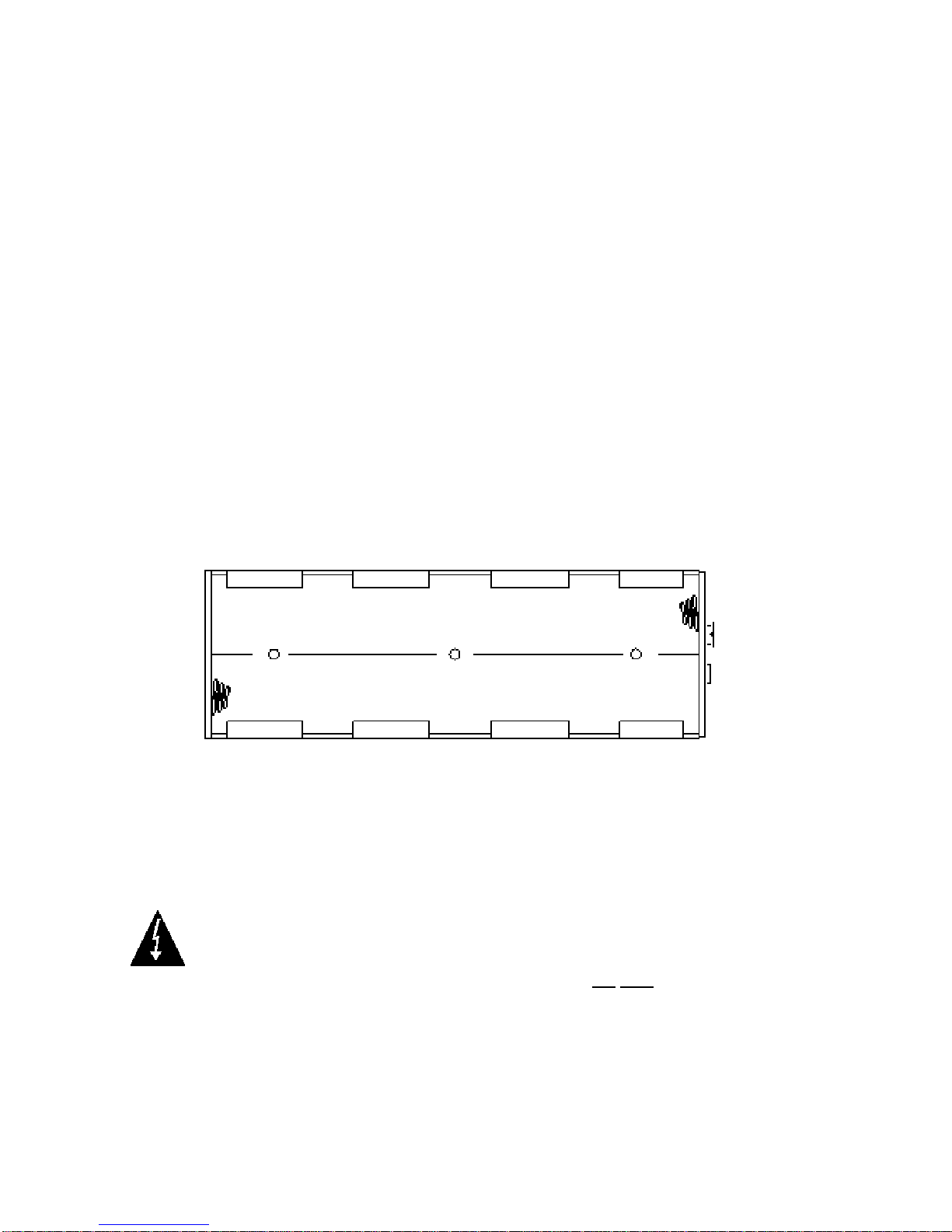
INSTALLATION, CONT.
Battery Installation
The 6745 Baby Scale can use 6 "C" size Alkaline, Ni-Cad or NiMH batteries (not included). If
you wish to operate the scale from batteries, you must first obtain and install batteries before
operations can begin. The batteries are contained in a battery holder inside the scale. Access
is via a removable panel on the bottom of the scale.
The scale can operate for 200 hours of continuous use when using alkaline batteries or with
fully charged Ni-Cad or NiMH batteries, 50 hours of continuous use.
NOTE: When using Alkaline batteries, make sure the niCAd setup option is disabled (set to
0). Refer to Setup and Calibration or Setup Review.
Use the following procedure to install the batteries.
Step 1 With the baby tray installed, turn the scale upside down on a stable surface.
Step 2 Locate the rectangular panel on the bottom of the scale and remove the thumb
screw retaining it.
Step 3 Remove the panel (lift straight up and slide it out) exposing the battery holder.
Step 4 Install 6 "C" size batteries in the holder, making certain they are positioned in
accordance with the polarity markings located in the battery holder. Refer to Figure
No. 4.
Step 5 After placing all 6 batteries in the battery holder, replace the panel on the bottom of
the scale (slide the tab in the slot on the scale) and install the thumb screw.
+
-
Figure No. 4
Step 6 Turn the scale over and press the ON key.
Step 7 If the display turns on, the batteries have been installed correctly. If not, turn the
scale over, remove the panel and check for one or more improperly positioned
batteries.
The 6745 Baby Scale can be operated from a power supply or from Alkaline,
Ni-Cad or NiMH batteries. All six (6) batteries must be of the same type. They
must all be Alkaline, all Ni-Cad or all NiMH. DO NOT mix Alkaline and Ni-Cad or
NiMH batteries. The power supply is also used to recharge the batteries, when
the scale is operated from Ni-Cad or NiMH batteries. DO NOT connect a power
supply to the scale if using alkaline batteries.
-
+
4
8535-M074-O1 Rev C 6745 Baby Scale Operation
Page 9

INSTALLATION, CONT.
Low Battery Indicator
When the batteries are near the point they need to be replaced (Alkaline) or recharged (NiCad
or NiMH), the low battery annunciator on the display will turn on (see Figure No. 5) If the
battery voltage drops too low for accurate weighing, the scale will automatically shut off and
you will be unable to turn it back on.
If using Alkaline batteries when the low battery annunciator turns on, turn the scale off, remove
the old batteries and replace with new ones. Follow the same procedure for installing batteries
when battery replacement becomes necessary.
If using NiCad or NiMH (and the niCAd setup option is enabled, set to 1 or 2), plug the power
supply into the scale and then into the proper electrical wall outlet. The scale will begin
charging the batteries.
Battery Status
If batteries are used, the scale will show the battery status on power up. The display will show
bAttry then change to ð YY ð, where YY indicates the remaining battery voltage expressed
as a percentage (%) of the total battery voltage.
Battery Charging
To recharge the Ni-Cad or NiMH batteries, the power supply must be connected to an AC
power outlet and plugged into the scale. It will take approximately 15 hours to fully recharge
the batteries in the scale. While the batteries are charging the scale can still be operated. Note
that charging the batteries for more than 15 hours will not damage them.
When the scale is to be turned off, pressing the OFF key once will display “dashes" scrolling
across the display indicating the batteries are being charged. Pressing the OFF key again, will
display OFF and turn the scale off. If the power supply is disconnected before the 15 hours, the
scale will continue to charge the batteries when the power supply is plugged back in. Note that
the auto-shutdown feature (if enabled during setup and calibration) will be disabled when the
scale is charging the batteries.
NOTE: When the scale is turned off, it is NOT charging the batteries.
Placing the Scale
After the batteries have been installed, the scale may be prepared for use. Place the scale on
a stable, vibration-free level surface away from direct sunlight and from any rapidly moving air
source (heating/cooling vents, fans, etc.). Make certain the power cord and peripheral cables
are routed out of the way of normal traffic. If the scale is unstable, adjust the front legs up or
down as necessary until the scale is stable.
WARNING! Make certain that the structure beneath the scale is of sufficient
strength to hold both the scale AND the maximum load to be placed on the
scale. Failure of the supporting structure can result in a serious injury to the
baby in the baby tray, as well as damage to the scale.
Installation of the scale is now complete. Please read the operating instructions contained in
this manual before attempting to operate your scale.
8535-M074-O1 Rev C 6745 Baby Scale Operation
5
Page 10

KEYPAD FUNCTIONS
Figure No. 5
The membrane keypad is not to be operated with pointed objects (pencils,
pens, fingernails, etc.). Damage to keypad resulting from this practice is NOT
covered under warranty.
ON I
With the indicator off, pressing this key will apply power to the scale and turn on the display.
OFF
If the scale is on, pressing this key will remove power from the scale.
ZERO
This key is used to reset the display to zero up to the limit set during setup and calibration of
the scale. (See Setup and Calibration, USA). The ZERO key is also used to unlock the weight
display when the Auto-Shutoff mode or Sleep mode are disabled.
UNITS
This key is used to change the weighing units to the alternate units of measurement if selected
during setup of the scale (WEIGHTING UNITS = 2 or 3). For example, with pounds displayed
(lb annunciator turned on) pressing this key will change the weighting units to kilograms (kg
annunciator will turn on). NOTE: This feature must be enabled during setup and calibration for
this key to be operational. This key is also used during setup and calibration to toggle between
the values.
PRINT
If an optional printer is connected to the scale, and the weight display is locked on the baby’s
weight, pressing this key will send the weight data to the printer. NOTE: This key is also used
during setup and calibration to display and then save the current setting.
NOTE: The scale will not respond to pressing the PRINT key unless the weight
display is stable and the Weight Lock annunciator is turned on.
6
8535-M074-O1 Rev C 6745 Baby Scale Operation
Page 11

ANNUNCIATORS
The annunciators are turned on to indicate that the display is in the mode corresponding to the
annunciator label or that the status indicated by the label is active.
0 (Center-of-Zero)
The Center-of-Zero annunciator is located to the lower right of the ounce weight display and is
turned on to indicate that the weight is within +/- 1/4 division of the center of zero.
(Stable)
The (Stable) annunciator is located to the far lower right of the ounce weight display and is
turned on when the weight display is stable. When off, it means that the change in successive
weight samples is greater than the motion limits selected during setup and calibration.
POUND
The POUND annunciator is located on the left of the weight display and is turned on when the
pounds & ounces mode is selected to show that the displayed weight is pounds.
OUNCE
The OUNCE annunciator is located slightly to the right center of the weight display and is
turned on when the pounds & ounces mode is selected to show that the displayed weight is
ounces.
kg
The kg annunciator is located on the right of the weight display and is used to indicate that the
displayed units of weight measurement is kilograms.
LOW BATTERY
The low battery annunciator is used with the battery operation. It will turn ON to indicate that
the batteries will soon need to be replaced (if using Alkaline) or recharged (if using NiCad or
NiMH). No change in operation will occur until just before the battery voltage drops to a level
where operation is affected. At this level, the indicator will automatically turn itself off.
WEIGHT LOCK
The WEIGHT LOCK annunciator is turned on to show that the scale is locked onto the weight.
bAbY
This will be displayed for three to five seconds after a ten to fifteen second time has elapsed
during which the scale was unable to lock on to a valid weight. This indicates to the user that
the baby is too active to obtain a valid weight. The display message will be repeated until
either a valid weight is obtained or the baby is removed from the scale tray.
8535-M074-O1 Rev C 6745 Baby Scale Operation
7
Page 12

OPERATION
The following steps describe the operation of the Model 6745 Baby Scale. Note that a set of
condensed instructions appear on the face of the scale as well.
Basic Weighing Operation
Step 1 Press the ON key. The scale display will turn on showing the model number,
Step 2 If desired, a blanket or similar covering may be placed in the baby tray at this time.
Step 3 Place the baby in the baby tray and observe the scale display. If the threshold
NEVER leave an infant or child unattended while on the scale. Failure to
maintain control of infant or child at all times while they are on the scale
can result in serious injury to infant or child.
battery status and if the threshold feature is enabled, the last locked weight will
display. Press the UNITS key to select the desired weighing unit. Note that
pressing the UNITS key causes the scale to alternate between pounds & ounces
and kilograms. Annunciators will turn on to indicate which weighing units have
been selected.
Make certain that the blanket does not extend over the tray and touch surrounding
objects (including the scale enclosure) or the weight reading could be incorrect.
Press the ZERO key and make certain that the display shows a zero weight
reading.
feature was enabled during setup and calibration, in a few seconds the Weight
Lock annunciator will turn on, signaling that the weight display is locked and the
baby may be removed from the scale. Note, that if a printer is attached to the scale,
the weight data will automatically print.
Step 4 Remove the baby from the scale.
Step 5 Record the baby’s weight from the weight display. Note that after a short period of
non-use the scale will turn off. To resume operation, press the ON key or press the
ZERO key to unlock the weight display.
OPERATING HINTS
A. Remember that all items (blankets, pads, toys, etc.) that are not to be included in the
weight should be placed on the baby tray and the ZERO key pressed. This will insure
that the item(s) will not be included in the child’s weight.
B. If the child is too active it may take a few seconds longer for the Weight Lock
annunciator to turn on. During this time, bAbY will be displayed for three to five
seconds after a ten to fifteen second time has elapsed during which the scale was
unable to lock on to a valid weight. This indicates to the user that the baby is too
active to obtain a valid weight. The display message will be repeated until either a
valid weight is obtained or the baby is removed from the scale tray.
C. If the scale is not in use, press the OFF key to conserve battery life. Note that if the
Sleep Mode was activated during setup and calibration, the scale will go to sleep
automatically after the time set for the sleep mode.
D. NOTE: If the Auto-Shutoff or Sleep modes are disabled, pressing the ZERO key will
unlock the weight display.
8
8535-M074-O1 Rev C 6745 Baby Scale Operation
Page 13

PRINTER OUTPUT
The Model 6745 Baby Scale has a RS-232 serial port that may be connected to an optional
printer to record weight. The output connector is located on the rear panel (see Figure No. 6).
When the weight display is locked on the baby’s weight and the Weight Lock annunciator is
turned on, the weight data may be transmitted by pressing the PRINT key or on demand with
receipt of a command from a computer). NOTE: If the threshold feature was enabled during
setup and calibration, with a printer attached to the scale, the weight data will automatically
print when the weight display locks on the baby’s weight.
PIN NO. FUNCTION
2
3
5
The serial port can be configured during the setup and calibration procedure or during the
setup review operation. Using either method, it is possible to select the baud rate, data format
and print ticket format. NOTE: The scale is shipped with the baud rate set to 9600 baud.
DATA INPUT (RXD)
DATA OUTPUT (TXD)
SIGNAL GROUND (GND)
1
5
Figure No. 6
6
9
SERIAL DATA FORMAT
If the scale is connected to a computer, it will transmit a single set of weight data each time the
computer sends an ENQ (hex 05) or a SMA weight request (W). Examples and explanation of
the data format transmitted are shown below.
The host device (computer) sends:
ENQ (hex 05) or <lf> W <cr>.
The scale will respond with:
<lf><s><r><n><m><xxxxxxxxxx><uuu><cr>.
Where:
lf = Line Feed
s = Flags Z= center of Zero
O = Over cap
E = zero Error,
e = weight not currently being displayed
r = Range 1, 2, 3, ...
n = Mode G = Gross
m = Motion M = Motion, " "(blank) = no motion
xxxxx:xx.x =
xxxxxx.xxx =
uuu = Units l/O^ (lb & oz), kg^ (kilograms), (^ = space)
cr = Carriage Return (hex 0D)
Weight Ten digits (includes decimal point), lb/oz mode
Ten digits (includes decimal point), kg mode
Weight is right justified.
8535-M074-O1 Rev C 6745 Baby Scale Operation
9
Page 14

SETUP AND CALIBRATION
Your scale was calibrated at the factory and should not require adjustment. In the event that it
should need recalibration, the following describes the calibration procedure. A qualified
technician should perform this procedure to maintain the scale's high degree of accuracy.
Before beginning calibration, the following equipment is required:
30 lb Calibrated test weight
3/16 slotted screwdriver (to remove calibration sealing screw)
A small non-metallic tool (to depress calibration switch)
To Enter the Setup and Calibration Mode:
1. With the power off, remove the Calibration Access Screw on the lower left corner of the
rear panel, see Figure No.7.
2. With the screw removed, insert a small non-metallic tool into the screw hole and press and
hold the calibration switch.
3. Press the ON key.
4. The display will show int. The indicator is now ready for setup and calibration.
Figure No. 7
Calibration Access Screw
During the setup and calibration process it will be necessary to enter data using the
scale’s keyboard. Pressing the PRINT key will show the current value of a setting.
Pressing the PRINT key again will save the displayed setting value and advance to the
next prompt. To change a setting, press the UNITS key to "toggle" between the different
available values. On settings with 2 digit values, press the ZERO key to advance to the
next position. Note that the blinking character is the cursor location of the value to be
changed.
Scale Interval
With the display showing int=, press the PRINT key to show the current setting. If the value
displayed is acceptable, press the PRINT key again to save it. Otherwise use the UNITS key to
select the new setting and then press the PRINT key to save it. Allowable values for the scale
interval are: 1, 2 or 5.
10
8535-M074-O1 Rev C 6745 Baby Scale Operation
Page 15

SETUP AND CALIBRATION, CONT.
Weighing Units
With the display showing Unit= press the PRINT key to show the current setting. If the value
displayed is acceptable, press the PRINT key again to save it. Otherwise use the UNITS key to
select the new setting and then press the PRINT key to save it. Allowable values are:
0 = Pounds & Ounces Only 1 = Kilograms Only
2 = Pounds & Ounces / Kilograms 3 = Kilograms / Pounds & Ounces
Scale Capacity
With the display showing CAP= press the PRINT key to show the current setting. Press the
UNITS key to enter the proper digit at the blinking location. Press the ZERO key to step to the
left and the next digit location. Repeat the process until all digits of the capacity have been
entered. After all digits have been correctly entered, press the PRINT key to store the capacity
and advance to the next step. Allowable values are 0 through 99.
Calibration
With the display showing CAL= press the PRINT key. The display will change to show the
current setting 0 (0=NO). If the scale has been previously calibrated and you wish to skip
calibration and proceed to A9CC=, the Acceleration of Gravity, simply press the PRINT key
and the internal calibration factor will be retained.
To begin calibration, press UNITS to select 1 (1=YES), then press the PRINT key. After
pressing the PRINT key the display will change to LOAd=.
Load Calibration Weight
The scale will now display LOAd= which is a prompt for the entry of the calibration weight
value and placement of this amount of test weights on the scale platform.
1. Make certain the scale platform is empty (remove any blankets or similar covering), then
place the calibrated test weights on the scale platform. NOTE: It is recommended that a
minimum of 50% of the scale's capacity be used but 70% to 100% is preferred.
2. Press the PRINT key.
3. Determine the exact amount of test weights to be placed on the scale platform and
enter this value into the scale by using the UNITS and
used to enter the scale's capacity.
4. Verify that the numbers entered are the same as the total weight of test weights, and
the least significant digit agrees with the scale interval.
5. Press the PRINT key.
After a moment the scale will display the message unLOAd which is a request that the test
weights be removed from the scale platform. Remove the weights then press the PRINT key.
The calculated calibration factor is now stored in the scale's nonvolatile memory.
ZERO keys in the same manner
8535-M074-O1 Rev C 6745 Baby Scale Operation
11
Page 16

SETUP AND CALIBRATION, CONT.
Acceleration of Gravity
This scale is equipped with an acceleration of gravity function which means that it can be
calibrated in one location and then adjusted to match the acceleration of gravity at the location
where it will used.
With the display showing A9CC= press the PRINT key to show the current setting. If the value
displayed is acceptable, press the PRINT key to save it. Otherwise use the UNITS key to
select the new setting and then press the PRINT key to save it.
0
1 Enter Acceleration of Gravity Values
NOTE: If you select 1 (Enter Acceleration of Gravity Values) the following additional prompts
will be displayed:
Use Default Acceleration of Gravity
Acceleration of Gravity (Calibration Location)
The display will change to show CAL9C=. Press the PRINT key to show the current
setting. This is the acceleration of gravity value of the location where the scale was
calibrated. If the value displayed is acceptable, press the PRINT key to save it. Otherwise
press the UNITS key to enter the proper digit at the blinking location. Press the ZERO
key to step to the left and the next digit location. Repeat the process until all digits have
been entered. After all digits have been correctly entered, press the PRINT key to store
the value and advance to the next step. Consult the factory for the Acceleration of Gravity
value for your location.
Acceleration of Gravity (Operation Location)
The display will change to show OP9C=. Press the PRINT key to show the current
setting. This is the acceleration of gravity value for the location where the scale will be
operated. If the value displayed is acceptable, press the PRINT key to save it. Otherwise
press the UNITS key to enter the proper digit at the blinking location. Press the ZERO
key to step to the left and the next digit location. Repeat the process until all digits have
been entered. After all digits have been correctly entered, press the PRINT key to store
the value and advance to the next step. Consult the factory for the Acceleration of Gravity
value for your location.
Zero Tracking Range
With the display showing trA= press the PRINT key to show the value assigned to the
automatic Zero Tracking Range. This is the value in scale divisions that will be automatically
zeroed off. Use the UNITS key to step through the values. Once the proper value is shown
press the PRINT key to store the value. Allowable values are:
0
1
2
Disable Zero Tracking
.5d (0.5 division) Zero Tracking
1d (1 division) Zero Tracking
12
8535-M074-O1 Rev C 6745 Baby Scale Operation
Page 17

SETUP AND CALIBRATION, CONT.
USA (Domestic or International)
The display will change to show USA=. This is the prompt to select whether the scale is used
in the USA (Domestic) or outside the US (International). Press the PRINT key to show current
setting. If the value displayed is acceptable, press the PRINT key again to save it. Otherwise
use the UNITS key to select the new setting and then press the PRINT key to save it.
USA = 1 (Domestic) USA = 0 (International)
No Zero Limit +/- 2% Zero Limit
Threshold Lock Feature Enabled Threshold Lock Feature Disabled
Lamp test on power up enabled (display
segments 1 second on, 1 second off)
Digital Filter Level Selection
Your scale will arrive with the factory filter setting (1=minimal) already entered. Please check
with your scale service technician should you wish to change the programmed filter level and
break range.
With the display showing FLt=, press the PRINT key to show the current setting. If the value
displayed is acceptable, press the PRINT key again to save it. Otherwise use the UNITS key to
select the new setting and then press the PRINT key to save it. Four levels of filtering are
available. They are as follows:
0 = NO FILTERING 1 = MINIMAL FILTERING
2 = MODERATE FILTERING 3 = CUSTOM FILTERING
NOTE: Selection 3, Custom Filtering is used when 0, 1 or 2 are inadequate.
F= - Filter Level
br= - Break Range
If you select Custom Filtering, the scale will display F=. Press the PRINT key to show the
current setting for the Filter Level. The filter level is a number from 1 to 16 that
corresponds to the level of filtering with 16 being the greatest filtering and 1 the least.
Use the UNITS and ZERO keys to select the filter level, and then press the PRINT key to
save the setting. Allowable values are: 1 through 16.
Next, the scale will display br=. Press the PRINT key to show the current setting for the
Break Range. The break range is a number from 1 to 64 that corresponds to the number
of division change to break out of filtering. Use the UNITS and ZERO keys to select the
break range value, and then press the PRINT key to save the setting. Allowable values
are: 1 through 64.
Sample Rate
The display will change to show Sr=. Press the PRINT key to show the current setting. The
sample rate may be set from a minimum of 1 sample per second to a maximum of 10 samples
per second in one sample per second intervals. Use the UNITS and ZERO keys to select the
desired sample rate and then press the PRINT key to save the setting. Allowable values are: 1
through 10.
8535-M074-O1 Rev C 6745 Baby Scale Operation
13
Page 18

SETUP AND CALIBRATION, CONT.
Battery Type
With the display showing niCAd= press the PRINT key to show current setting. If the value
displayed is acceptable, press the PRINT key again to save it. Otherwise use the UNITS key to
select the new setting and then press the PRINT key to save it. NOTE: This setting may be
revised without having to enter the calibration mode. Allowable values are:
0
1
2
IMPORTANT: Selecting 1 or 2, enables battery charging. DO NOT select 1 or 2,
when using alkaline batteries.
Alkaline batteries - battery charging is DISABLED
NiCad or NiMH batteries - battery charging is ENABLED
Battery charging is ENABLED and FORCED ON. This selection
forces battery charging for NiCad or NiMH batteries that are
discharged. NOTE: After 15 hours of charging, the indicator will
automatically change the niCAd= setting back to a 1.
Threshold
NOTE: This prompt will only be displayed if you selected USA = 1 (Domestic).
The display will change to show tHrSh=, the threshold lock value. This value is the weight in
ounces that the load on the scale must rise above for the Weight Lock feature to function.
Press the PRINT key to show the current setting. If the value displayed is acceptable, press
the PRINT key again to save it. Otherwise, use the UNITS and ZERO keys to enter a new
value and then press the PRINT key to save it. Allowable values are: 0 through 99. Note, that a
setting of 0 will disable the threshold lock.
Power Up Zero
With the display showing PUO= press the PRINT key to show current setting. If the value
displayed is acceptable, press the PRINT key again to save it. Otherwise use the UNITS key to
select the new setting and then press the PRINT key to save it. NOTE: This setting may be
revised without having to enter the calibration mode.
0
1
Power Up Zero is DISABLED
Power Up Zero is ENABLED. The weight display will be reset to
zero automatically when the scale is turned on.
Automatic Shutoff
The Automatic Shutoff feature will automatically turn the scale off after a predetermined period
of inactivity to prolong battery life. To turn the scale back on you must press the ON key.
With the display showing ASH=, press the PRINT key to show the current setting. If the value
displayed is acceptable, press the PRINT key again to save it. Otherwise, use the UNITS key
to select the number of minutes (time approximate) of inactivity before turning the scale off and
then press the PRINT key to save it. NOTE: This setting may be revised without having to
enter the calibration mode. Allowable values are 0 through 9. Note that 0 disables the
Automatic Shutoff feature.
14
8535-M074-O1 Rev C 6745 Baby Scale Operation
Page 19

SETUP AND CALIBRATION, CONT.
Sleep Mode
The Sleep Mode feature also conserves battery power when the scale remains unused for a
selected period of time. With the feature enabled, the load cell excitation will be reduced and
the display will show SLEEP. The Sleep feature requires that the scale remain at the center of
zero to activate, unlike the Automatic Shutoff feature which only requires no motion. Weight
placed on the scale will activate the scale and return it to the weight mode.
With the display showing SLP=, press the PRINT key to show the current setting. If the value
displayed is acceptable, press the PRINT key again to save it. Otherwise, use the UNITS key
to select the number of minutes (time approximate) of inactivity at zero before the scale will
enter the Sleep mode. Press the PRINT key to save the setting. NOTE: This setting may be
revised without having to enter the calibration mode. Allowable values are 0 through 9. Note
that 0 disables the Sleep mode.
Baud Rate Selection
With the display showing bAUd, press the PRINT key to show the current setting. If
acceptable, press the PRINT key to save it. Otherwise use the UNITS key to select the new
setting and then press the PRINT key to save it. NOTE: The FACTORY setting is 3 (9600
baud) and may be revised without having to enter the calibration mode. The following baud
rates are available:
0 = 1200 1 = 2400 2 = 4800
3 = 9600 4 = 19,200 5 = 38,400
Serial Data Format
With the display showing PrtY=, press the PRINT key to show the current setting. If
acceptable, press the PRINT key to save it. Otherwise use the UNITS key to select the new
setting and then press the PRINT key to save it. Allowable values 0, 1 or 2.
0
1
2
8 data, no parity, 1 stop bit (8, N, 1)
7 data, odd parity, 1 stop bit (7, 0, 1)
7 data, even parity, 1 stop bit (7, E, 1)
Print Ticket Format
This setting determines whether weight data transmitted by the serial port is formatted for the
P220 printer or the P185 printer and enables Journal mode or Ticket mode.
With the display showing Prt=, press the PRINT key to show the current setting. If
acceptable, press the PRINT key to save it. Otherwise use the UNITS key to select the new
setting and then press the PRINT key to save it. Allowable values 0, 1 or 2.
NOTE: If you select 1 (Set Serial Format for P185 Printer Ticket Mode) an additional prompt
(EOP=) will be displayed.
0
1
2
P220 Serial Format is Enabled
Enable Serial Format for P185 Printer in Ticket Mode
Enable Serial Format for P185 Printer in Journal Mode
8535-M074-O1 Rev C 6745 Baby Scale Operation
15
Page 20

SETUP AND CALIBRATION, CONT.
End-Of-Print Line Feeds
At the end of a data transmission to a printer, the scale can send a number of line feed
commands to space the paper in the printer to the desired position for withdrawal or for the
next print. NOTE: This prompt will only be displayed if you select Prt= 1.
With the display showing EoP=, press the PRINT key to show the current setting. If
acceptable, press the PRINT key to save it. Otherwise use the UNITS key to select the new
setting and then press the PRINT key to save it. NOTE: This setting may be revised without
having to enter the calibration mode. Allowable values are: 00 through 99.
Setup and Calibration is Completed
The setup and calibration process has been completed. The scale will reset and then display
weight. Replace the calibration screw removed earlier. The scale is ready to begin normal
operation.
SETUP REVIEW
The 6745 Baby Scale allows several operational parameters to be reviewed and changed as
necessary without having to enter the setup and calibration mode. The parameters in the setup
review will be processed in the following sequence:
NiCAd=
tHrSh=
PUO=
ASH=
SLP=
BAUd=
PrtY=
Prt=
EoP=
To Enter the Setup Review Mode:
0 = Disable battery charging (use Alkaline batteries)
1 = Enable battery charging (use Ni-Cad or NiMH)
2 = Enable battery charging and Force charging of discharged
Ni-Cad or NiMH batteries.
Enable or Disable the threshold lock and select the weight that the
load on the scale must rise above to begin displaying weight
Enable or Disable automatic reset of weight display to zero when
scale is turned on
Disable or select number of minutes for automatic shutoff timer
Disable or select number of minutes of inactivity at zero for sleep
mode
Select baud rate for serial printer port.
Select the serial data format.
Select the ticket format to be used when the PRINT key is pressed.
The Number of Ending Linefeeds Printed.
1. Press the OFF key to turn the scale off
2. Press and hold the PRINT key and then press the ON key.
3. The display will then prompt with niCAd, the selection to use Ni-Cad (NiMH) or alkaline
batteries.
4. Refer to the instructions listed in the Setup and Calibration section of this manual for
information on how to change these parameters.
16
8535-M074-O1 Rev C 6745 Baby Scale Operation
Page 21

ERROR AND STATUS DISPLAYS
The Model 6745 Baby Scale is equipped with a diagnostic software program that tests various
portions of the scale's circuitry and verifies proper operation. Should a problem be detected, an
error or status message will be displayed alerting the operator to that condition. The following
lists these errors and status displays and their meaning:
Display Meaning
bAbY
-UnS-
-OF-
-OCAPCALib
Ad Err
Err A
ErrAL
ErrAH
EE Err
-trL-
battry
-Err-
E-Unit
OFF
This will be displayed for three to five seconds after a ten to fifteen
second time has elapsed during which the scale was unable to lock on
to a valid weight. This indicates to the user that the baby is too active to
obtain a valid weight. The display message will be repeated until either a
valid weight is obtained or the baby is removed from the scale tray.
Motion is present when the scale is attempting to perform one of the
following operations: Power Up Zero or Zero Weight Display
Attempting to display a negative number greater than –99,999 or a
positive number greater than 99,999
Scale weight exceeds scale capacity
Indicates improper stored calibration data, calibration is necessary.
The analog to digital circuit has failed. Consult your scale service
representative.
The analog to digital sample is invalid.
The load cell input is below the range of the scale.
The load cell input is above the range of the scale.
NOVRAM failure. Consult the scale service representative.
Indicates an attempt to zero a weight outside the scale zero range.
Indicates the remaining battery voltage expressed as a percentage (%)
of the total battery voltage.
General error, invalid keypad entry was attempted.
Displayed when the UNITS key is pressed and only a single weighing
units mode (0, pound & ounces or 1, kilograms) was selected during
setup and calibration.
Displayed to indicate the scale is turning off.
BEFORE YOU CALL FOR SERVICE
Your scale has been designed to provide you with years of trouble-free operation. In spite of
this, troubles sometimes happen. Before calling for service assistance you should make some
initial checks to verify that a problem does exist. The following describes several types of
symptoms along with suggested remedies.
Problem Possible Solutions
Display does not
turn on
Incorrect weight
displayed
Scale will not display
weight
8535-M074-O1 Rev C 6745 Baby Scale Operation
AC Operation:
Is the AC power cord fully inserted into the wall receptacle? Check
wall receptacle for proper AC power. Try another electrical appliance
in the same receptacle, does it work? Check the circuit breaker. Has
there been power failure?
Battery operation:
Check if batteries are installed and correctly. Are batteries
discharged? Replace if Alkaline or recharge if NI-CAD or NiMH.
Insure that the baby tray isn't touching an adjacent object. Have
proper operation procedures been followed?
Refer to Error and Status Display section and make certain that the
-OCAP- message is not displayed. If so, and scale is not loaded,
consult your scale service representative.
17
Page 22

PART IDENTIFICATION
18
8535-M074-O1 Rev C 6745 Baby Scale Operation
Page 23

PART IDENTIFICATION, CONT.
8535-M074-O1 Rev C 6745 Baby Scale Operation
19
Page 24

PART IDENTIFICATION, CONT.
ITEM NO. QTY PART NUMBER DESCRIPTION
1 1 2950-C118-1A 20KG LOAD CELL CABLE ASSEMBLY
2 4 6013-0045 NUT HEX 1/4-20
3 2 6013-0245 NUT HEX #4-40
4 4 6021-0654 SCW PAN HEAD #6-32 X .250 PDMS
5 1 6021-1032 THUMB SCRW, 6-32 X 0.25
6 2 6021-1429 1/4-20 X 0.75 SHCS
7 2 6024-0039 WASHER LOCK HELICAL 1/4 REG.
8 2 6024-0126 WASHER #6 FLAT Z/P
9 4 6540-1011 LEVELER SCREW 1/4-20 X 1 S.S.
10 2 6610-2000 JACK SOCKET
11 2 6610-5007 CABLE CLIP
12 1 6610-5119 BATTERY HOLDER 6-C CELLS
13 1 6650-0018 GASKET MATERIAL 1” X 1/2” X 5 1/4”
14 4 6680-0004 WASHER LOCK INT. TOOTH #6 Z/P
15 2 6680-0052 WASHER LOCK #4 Z/P
16 4 6680-0214 RIVET POP, BH AL 5/32 DIA X 0.126 -.187 GR
17 1 8526-B214-08 LOAD CELL SPACER
18 1 8535-B050-0A POWER CABLE
19 1 8535-B051-0A CABLE: BATTERY
20 1 8535-B063-0A SERIAL CABLE
21 1 8535-C054-0A BASE WELDMENT
22 1 8535-C059-08 BATTERY MOUNT
23 1 8535-D043-0A PCB ASSEMBLY – 6745 MAIN
24 1 8539-B254-0A ASSEMBLY: CABLE, CALIBRATION SWITCH
25 1 8555-B166-08 BATTERY DOOR
20
8535-M074-O1 Rev C 6745 Baby Scale Operation
Page 25

PART IDENTIFICATION, CONT.
8535-M074-O1 Rev C 6745 Baby Scale Operation
21
Page 26

PART IDENTIFICATION, CONT.
22
8535-M074-O1 Rev C 6745 Baby Scale Operation
Page 27

PART IDENTIFICATION, CONT.
ITEM NO. QTY PART NUMBER DESCRIPTION
1 1 593GR986 SERIAL TAG
2 1 593R1007 FACTORY SET LABEL
3 3 6021-1058 SCW TRUSS HEAD MACH-SCW 10-32 X .375
4 1 6021-1103 SCW HALF-DOG. SET SCREW #8-32 X .50
5 2 6021-1108 SCW FILLISTER MACH-SCW #10-32 X .375 S.S.
6 2 6021-1554 SCW SOCKET HD CAP SCW .025-20 – 1.50D
7 2 6024-0039 WASHER LOCK HELICAL 1/4 REG.
8 5 6024-1010 WASHER LOCK INT-TOOTH #10 Z/PL.
9 1 6560-1072 ADHESIVE, LOCTITE
10 1 6650-0087 LABEL: MADE IN THE USA
11 8 6680-0173 POP RIVET
12 1 6690-0001 BUBBLE LEVEL
13 2 8535-B060-08 BABY TRAY RECEIVER
14 1 8535-B062-08 LOAD CELL SPACER
15 1 8535-B065-08 WARNING LABEL – BABY SCALE
16 1 8535-B067-0A WEIGHBRIDGE WELDMENT
17 1 8535-C066-0A BABY TRAY ASSEMBLY
18 1 8535-D045-08 KEYPAD
19 1 8535-D053-08 COVER
20 1 8535-D058-0A BASE ASSEMBLY
8535-M074-O1 Rev C 6745 Baby Scale Operation
23
Page 28

24
8535-M074-O1 Rev C 6745 Baby Scale Operation
