Cardiac MDLink User manual
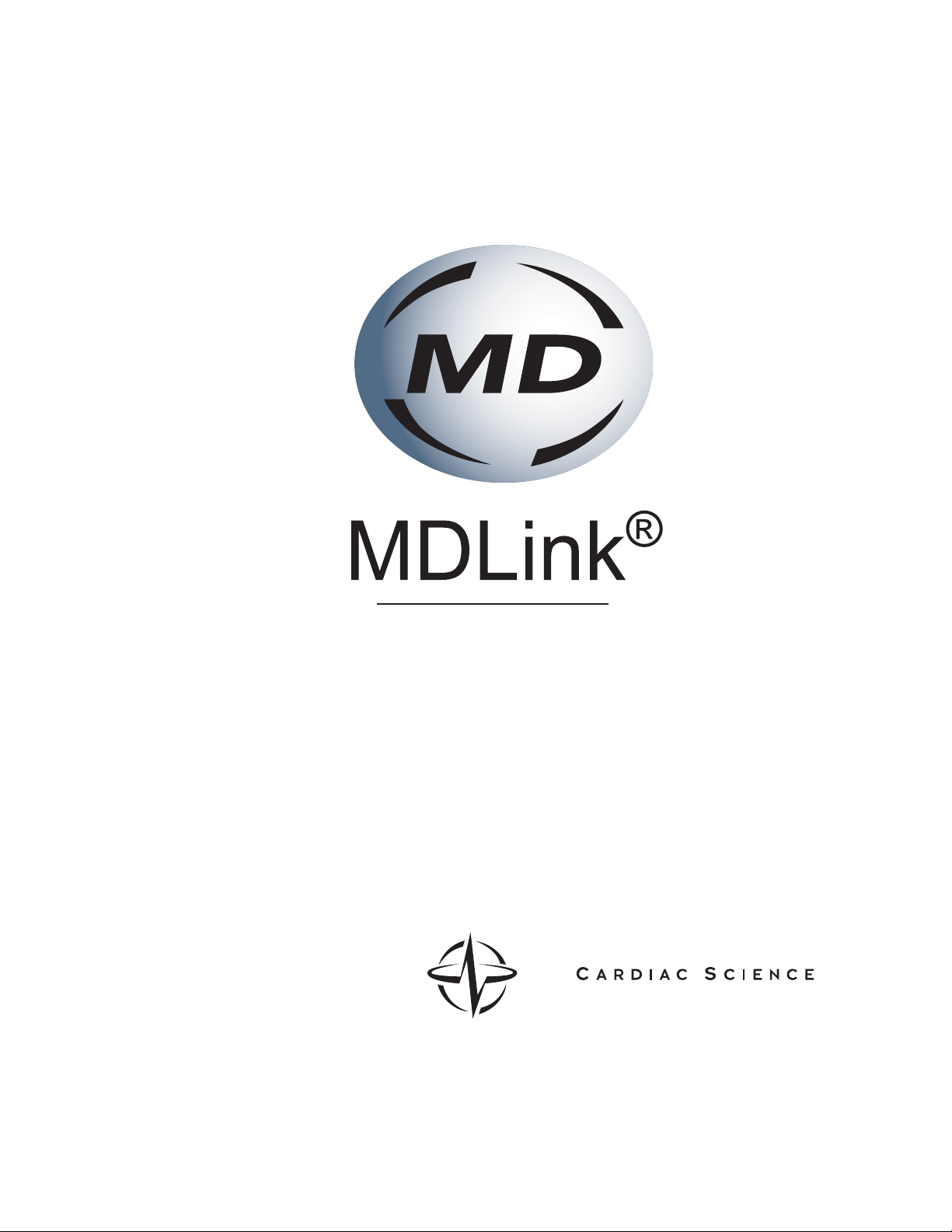
User Manual

MDLink User Manual
CAUTION
MDLink is intended for use by a Physician or persons licensed by State law.
IMPORTANT
Cardiac Science, Inc. is the owner of all rights, title and interest in the MDLink software. Your use of the MDLink software is subject to and governed by the terms and conditions of that certain Software License Agreement referenced herein. You should review
the terms and conditions of the Software License Agreement carefully prior to using the MDLink software program.
MDLink is manufactured by:
Cardiac Science, Inc.
1900 Main Street, Suite 700
Irvine, CA 92614
Trademark Information
FirstSave, Powerheart, MDLink, Saving Minutes Saving Lives, SmartGauge, STAR, IntelliSense, RescueReady, RescueLink,
RhythmX and Survivalink
and Windows are registered trademarks of Microsoft Corporation. CompactFlash is a trademark of SanDisk Corporation.
are trademarks of Cardiac Science, Inc., registered in the U.S. Patent and Trademark Office. Microsoft
Order Entry
For Order Entry, call:
(800) 991-5465 in the U.S. and Canada
+45 4438 0500 outside the U.S. and Canada
Customer Service
For 24-hour service, contact Customer Service at:
(888) 466-8686 in the U.S. and Canada
+45 4438 0539 outside the U.S. and Canada
There is no charge to the customer for a Customer Service call. Please have the version number of the MDLink software
program ready when contacting Customer Service.
Patents
5,792,190, 5,999,493, 5,402,884, 5,579,919, 5,749,902, 5,645,571, 6,029,085, 5,984,102, 5,919,212, 5,891,172, 5,674,266,
5,700,281, 5,891,173, 5,968,080, 6,263,239, 5,797,969, D402,758, D405,754, 5,909,138, 6,173,203, 6,088,616, 5,897,576,
5,955,956, 6,083,246, 6,064,909, 6,038,473, 5,868,794, 6,115,638, 6,366,809, 5,474,574, 6,246,907, 6,289,243, 6,411,846,
6,480,734, EP00756878. Other U.S. and foreign patents pending.
Notice of Rights
© 2003 Cardiac Science, Inc. All rights reserved. No part of this documentation may be reproduced or transmitted in any form by
any means without the express written permission of Cardiac Science, Inc. Information in this documentation is subject to change
without notice. Names and data used in the examples are fictitious unless otherwise noted.
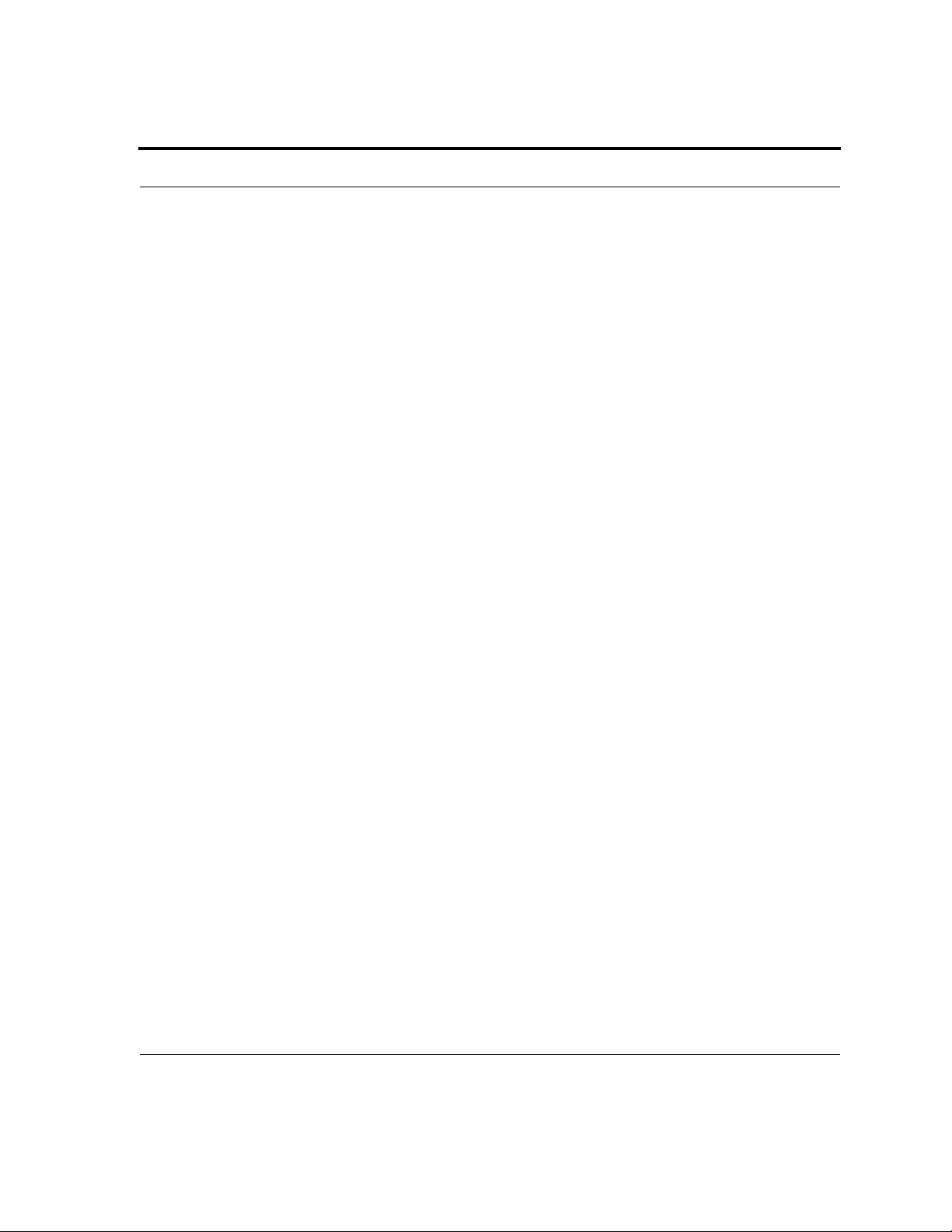
Table of Contents
SECTION 1 INTRODUCTION . . . . . . . . . . . . . . . . . . . . . . . . . . . . . 1
Overview . . . . . . . . . . . . . . . . . . . . . . . . . . . . . . . . . . . . . . . . . . . . . . . . . . . . . 1
Intended Use . . . . . . . . . . . . . . . . . . . . . . . . . . . . . . . . . . . . . . . . . . . . . . . . . . 1
MDLink Options Kit . . . . . . . . . . . . . . . . . . . . . . . . . . . . . . . . . . . . . . . . . . . . . 2
Selectable Options Description . . . . . . . . . . . . . . . . . . . . . . . . . . . . . . . . . 3
AED and Battery Identifiers . . . . . . . . . . . . . . . . . . . . . . . . . . . . . . . . . . . . 5
SECTION 2 INSTALLATION. . . . . . . . . . . . . . . . . . . . . . . . . . . . . . 7
MDLink Installation . . . . . . . . . . . . . . . . . . . . . . . . . . . . . . . . . . . . . . . . . . . . . 7
SECTION 3 USING MDLINK . . . . . . . . . . . . . . . . . . . . . . . . . . . . . 11
Getting Ready . . . . . . . . . . . . . . . . . . . . . . . . . . . . . . . . . . . . . . . . . . . . . . . . . 11
Starting MDLink . . . . . . . . . . . . . . . . . . . . . . . . . . . . . . . . . . . . . . . . . . . . . . . . 12
Connect the AED to the Computer . . . . . . . . . . . . . . . . . . . . . . . . . . . . . . . . . 13
Command Buttons. . . . . . . . . . . . . . . . . . . . . . . . . . . . . . . . . . . . . . . . . . . . . . 15
Set AED Configuration . . . . . . . . . . . . . . . . . . . . . . . . . . . . . . . . . . . . . . . 15
Get AED Configuration . . . . . . . . . . . . . . . . . . . . . . . . . . . . . . . . . . . . . . . 16
Options . . . . . . . . . . . . . . . . . . . . . . . . . . . . . . . . . . . . . . . . . . . . . . . . . . . 18
User Defined Identifiers. . . . . . . . . . . . . . . . . . . . . . . . . . . . . . . . . . . . . . . 20
Exit . . . . . . . . . . . . . . . . . . . . . . . . . . . . . . . . . . . . . . . . . . . . . . . . . . . . . . 23
Selectable Parameters . . . . . . . . . . . . . . . . . . . . . . . . . . . . . . . . . . . . . . . . . . 24
Option Defaults . . . . . . . . . . . . . . . . . . . . . . . . . . . . . . . . . . . . . . . . . . . . . 24
RHYTHMx Detection Rate . . . . . . . . . . . . . . . . . . . . . . . . . . . . . . . . . . . . 25
Shock Energy Protocol . . . . . . . . . . . . . . . . . . . . . . . . . . . . . . . . . . . . . . . 25
Daylight Savings . . . . . . . . . . . . . . . . . . . . . . . . . . . . . . . . . . . . . . . . . . . . 26
ECG Monitoring During CPR . . . . . . . . . . . . . . . . . . . . . . . . . . . . . . . . . . 26
Electrode Test . . . . . . . . . . . . . . . . . . . . . . . . . . . . . . . . . . . . . . . . . . . . . . 27
Same Energy After Conversion. . . . . . . . . . . . . . . . . . . . . . . . . . . . . . . . . 27
CPR Mode. . . . . . . . . . . . . . . . . . . . . . . . . . . . . . . . . . . . . . . . . . . . . . . . . 28
Rescue Data Card Format (optional for models 9210) . . . . . . . . . . . . . . . 28
Maximum Shocks per Rescue . . . . . . . . . . . . . . . . . . . . . . . . . . . . . . . . . 29
CPR Time . . . . . . . . . . . . . . . . . . . . . . . . . . . . . . . . . . . . . . . . . . . . . . . . . 29
Parameter Storage Location . . . . . . . . . . . . . . . . . . . . . . . . . . . . . . . . . . . . . . 30
AED Internal Memory . . . . . . . . . . . . . . . . . . . . . . . . . . . . . . . . . . . . . . . . 31
PC Card (PCMCIA) Socket . . . . . . . . . . . . . . . . . . . . . . . . . . . . . . . . . . . . 32
Transferring the Selected Options. . . . . . . . . . . . . . . . . . . . . . . . . . . . . . . 34
300215-004 Rev. D ©2003 Cardiac Science, Inc. Page i

Page ii ©2003 Cardiac Science, Inc. 300215-004 Rev. D
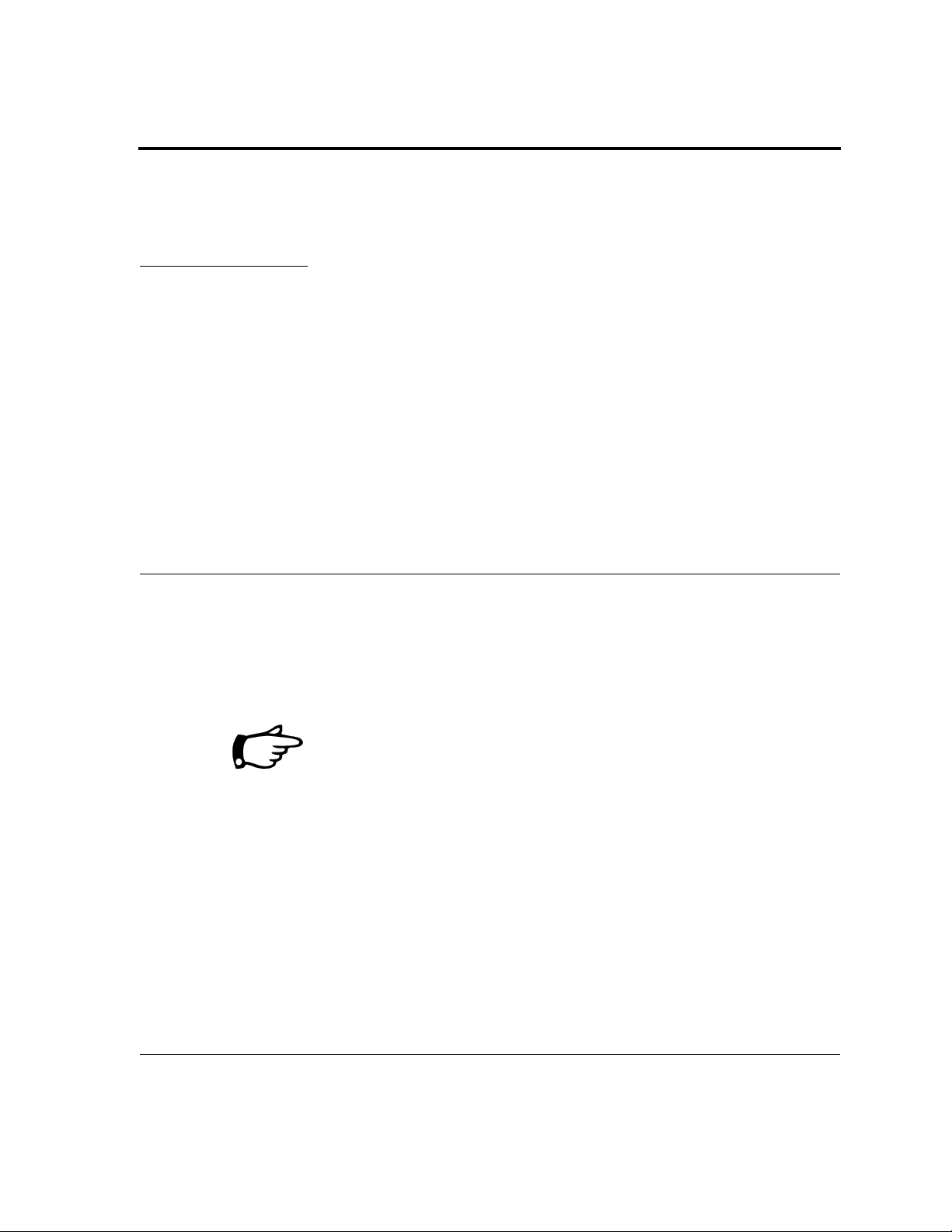
SECTION 1 Introduction
Overview
MDLink software enables the Medical Director to modify several
preprogrammed operational parameters and to define User Identifiers for
Cardiac Science Automated External Defibrillators (AEDs) and associated
battery packs.
The term “Cardiac Science AED” refers to FirstSave and Survivalink AED
models 9100/9110/9200/9210/9300C, and Powerheart AED models
9200RD/9210RD and 9300E.
The user may choose from program options that tailor the Cardiac Science
AED to meet the specific needs and requirements of the user. This manual
describes how to install, start, and use MDLink.
Intended Use
MDLink is intended for use by a Physician or persons licensed by State law.
In addition, the MDLink user must be familiar with using computer
®
programs that runs in the Microsoft
Cardiac Science AED and related accessories and documentation.
300215-004 Rev. D ©2003 Cardiac Science, Inc. Page 1
Windows® environment and with the
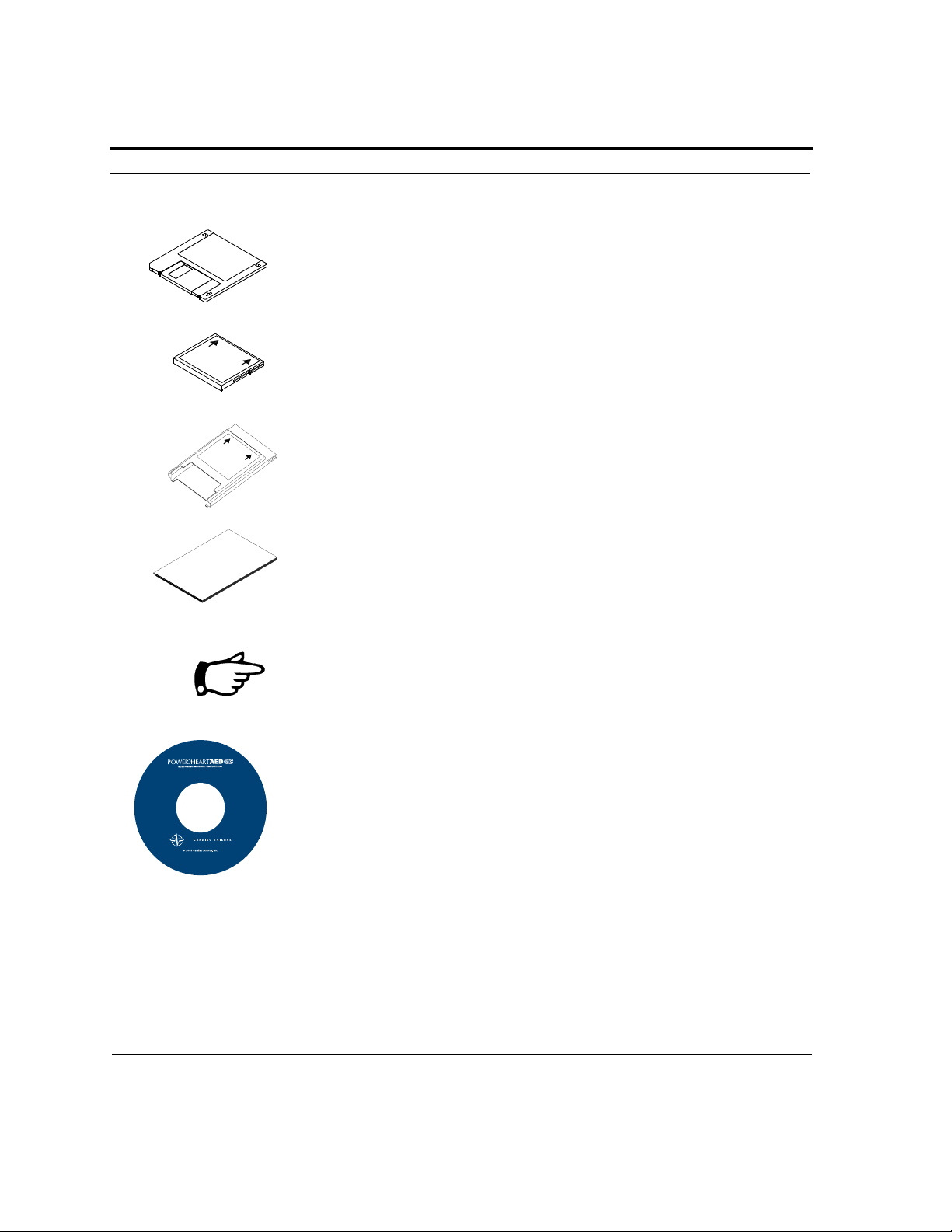
Section 1: Introduction
MDLink Options Kit
MDLink Software Program
MDLink Options Card (PCMCIA) (Optional)
PC Card Adapter
MDLink User Manual
PCMCIA is an acronym for Personal Computer Memory Card
International Organization.
Quick Start Tool Kit
Win 95/95/2000/NT4.0/XP
Customer Service:
CONTENTS:
Traini ng Demo
Operation and
Service Manual
RescueLink
MDLink
Warranty
Information
®
Quick Start Tool Kit CD-ROM with MDLink software
Software
®
Software
DIRECT IONS :
Insert this disc into your
CD-ROM drive.
The program will auto
run.
MDLink and RescueReady
Technology are only
applicabl e to the Powerhe art
AED G3. Certai n aspects of
the Operation and Service
Manual as well as this CD
do not apply to the FirstS ave
AED G3. Plea se contact
Customer Service for details:
888-466-8686
888-466-8686 or +45-4438-0500
Page 2 ©2003 Cardiac Science, Inc. 300215-004 Rev. D

Section 1: Introduction
Selectable Options Description
The MDLink Options Kit includes the MDLink software program, the
MDLink User’s Manual and the MDLink Options Card (optional, for use
with Model 9210/9210RD) with a PC Card Adapter (optional, for use with
the MDLink Options Card). By using MDLink Software with a PC, the user
may modify the Cardiac Science AED MDLink option parameters listed in
the following table.
TABLE 1. MDLink Option Parameters
Selectable
Option Description Default
VF/VT Rate Selectable for Powerheart AED
9200RD/9210RD/9300E only
Detection Rate for Ventricular
Fibrillation (VF)/Ventricular
Tachycardia (VT) rhythms can be set
between 120 to 240 bpm. All VF/VT
rhythms at or above this rate will be
classified as shockable. All rhythms
below this rate will be classified as nonshockable.
SVT Rate Selectable for Powerheart AED
9200RD/9210RD/9300E only
The user can select the SVT Rate
between 160 to 300 bpm, or “No
Therapy for SVT.” All rhythms with
rates between the VF/VT Rate and SVT
Rate will be screened through a number
of SVT Discrimination criteria to
classify them into VF/VT or SVT.
Rhythms classified as SVT between the
two set rates are not classified
shockable. All rhythms at or above the
SVT Rate are classified shockable. If
“No Therapy for SVT” is selected, the
Powerheart AED will not advise
defibrillation therapy if a SVT rhythm
is present.
160 bpm 120 to 240
200 for
Powerheart
AED
9200RD/
9210RD
No therapy
for SVT for
9300E
Selectable
Option(s)
bpm
160 to 300
bpm, or
No
Therapy
for SVT
300215-004 Rev. D ©2003 Cardiac Science, Inc. Page 3
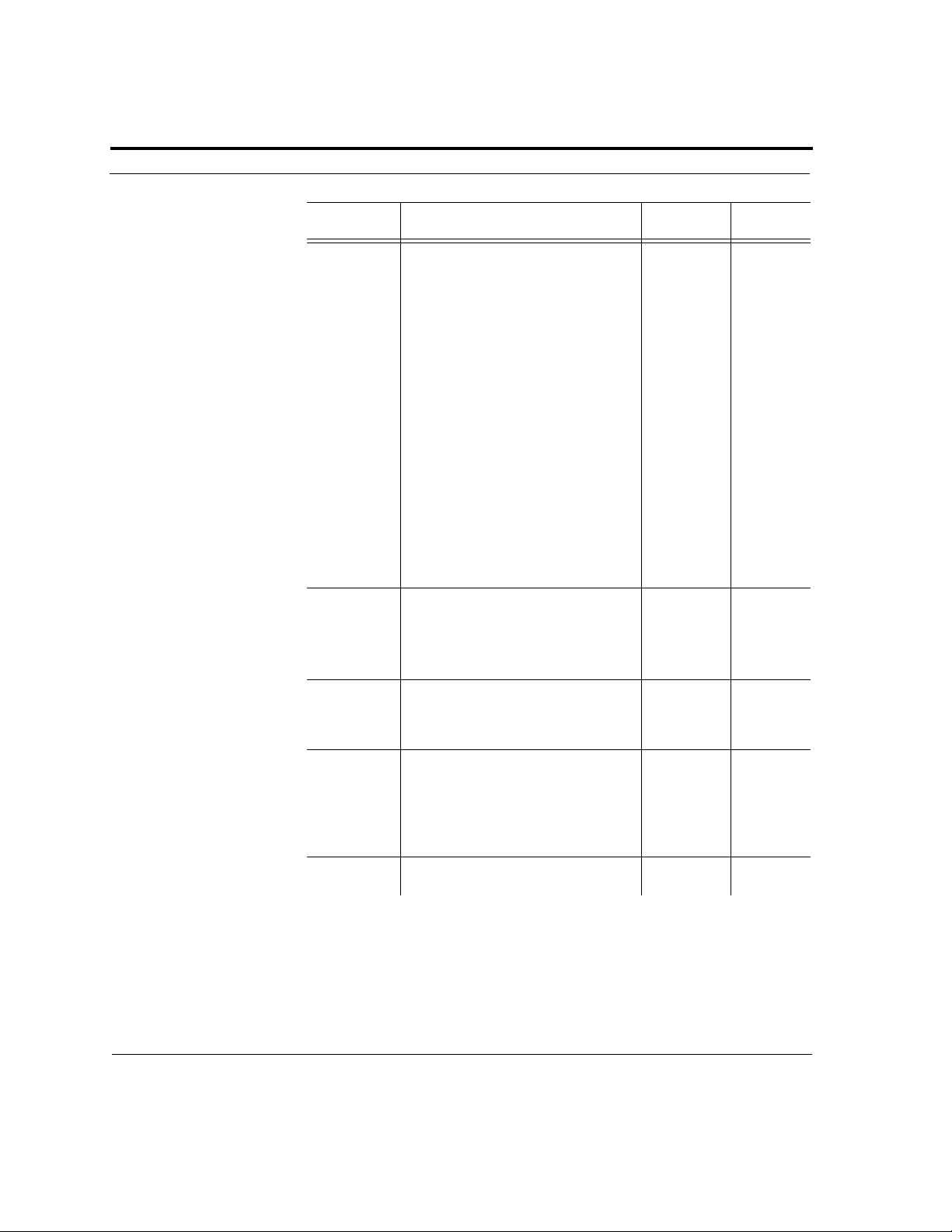
Section 1: Introduction
TABLE 1. MDLink Option Parameters
Selectable
Option Description Default
Shock
Energy
Protocol
The defibrillation shock values in the 3
shock sequence may be programmed
for all Cardiac Science AEDs as
follows:
200VE, 300VE, 300VE (Standard High
Standard
VE 200VE,
300VE,
300VE
VE)
200VE, 200VE, 300VE (Standard Low
VE)
For Powerheart AED, models
9200RD/9210RD and 9300E, the
additional selections are available:
150VE, 200VE, 200VE (Ultra Low
VE)
150VE, 150VE, 200VE (Ultra Low
VE)
200VE, 200VE, 200VE (Nonescalating VE)
(Actual energy output is determined by
patient impedance.)
Second
Shock
FirstSave STAR Monophasic 9100/
9110
300J 200J
The second defibrillation pulse (shock)
value in the 3 shock sequence may be
programmed to 200 or 300 Joules.
Daylight
Savings
The automatic adjustment for Daylight
Savings time can be disabled for those
Enabled Disabled
geographical areas not affected by the
time change.
ECG
Monitoring
During CPR
Electrode
Selectable with Powerheart AED
9200RD/9210RD/9300E
When the ECG monitoring during CPR
feature is enabled, it allows the
Powerheart AED to monitor the
patient’s ECG during CPR mode.
The electrode self-test may be disabled Enabled Disabled
Enabled
for
9200RD/
9210RD
Disabled
for 9300E
Test
Selectable
Option(s)
Standard
Low VE
for all
AEDs;
Ultra
Low,
Standard
or Nonescalating
Low VE
for
Powerheart
AED
Disabled
Page 4 ©2003 Cardiac Science, Inc. 300215-004 Rev. D

Section 1: Introduction
TABLE 1. MDLink Option Parameters
Selectable
Option Description Default
Same
Energy
After
Conversion
CPR Mode Allows the user to have No Sound
Rescue Data
Card
Format
(only
available
with Models
9210, 9210D
& 9210RD)
Maximum
Shocks per
Rescue
CPR Time
(Seconds)
Cardiac Science AED delivers the same
energy level as the previous
defibrillation pulse when the patient
assumes (or converts to) a NSR and
then reverts back again to a shockable
cardiac rhythm. Disabling this feature
allows the Cardiac Science AED to
increment the defibrillation pulse
delivered to the next energy level after
conversion.
during CPR, a “Continue CPR” prompt
every 15 seconds, or a beep every 15
seconds during the rescue sequence.
Rescue event data may be stored
externally in one of the following ways:
1) ECG and event data is recorded in
external memory.
2) ECG, event data and voice sound at
the scene of a rescue is recorded in
external memory.
The number of defibrillation pulses per
rescue can be set to any number
between 3 and 99.
The user can set the CPR time to allow
between 60 to 180 seconds of CPR to
be performed if the analysis decision is
non-shockable, or following three
consecutive shockable analysis
decisions.
Enabled Disabled
No Sound Phrase or
ECG and
Event Data
99 3 to 99
60 seconds 60 to 180
Selectable
Option(s)
Beep
ECG,
Event and
Vo ic e
Recording
seconds
The parameters may be stored directly to the Cardiac Science AED or to the
MDLink Options Card. The MDLink Options Card may then be used to
transfer the appropriate parameters to several Cardiac Science AED units,
ensuring that each Cardiac Science AED unit is programmed with the
identical parameters.
AED and Battery Identifiers
In addition to the operational parameters, the user may define identifiers for
the Cardiac Science AED and the currently installed battery.
300215-004 Rev. D ©2003 Cardiac Science, Inc. Page 5
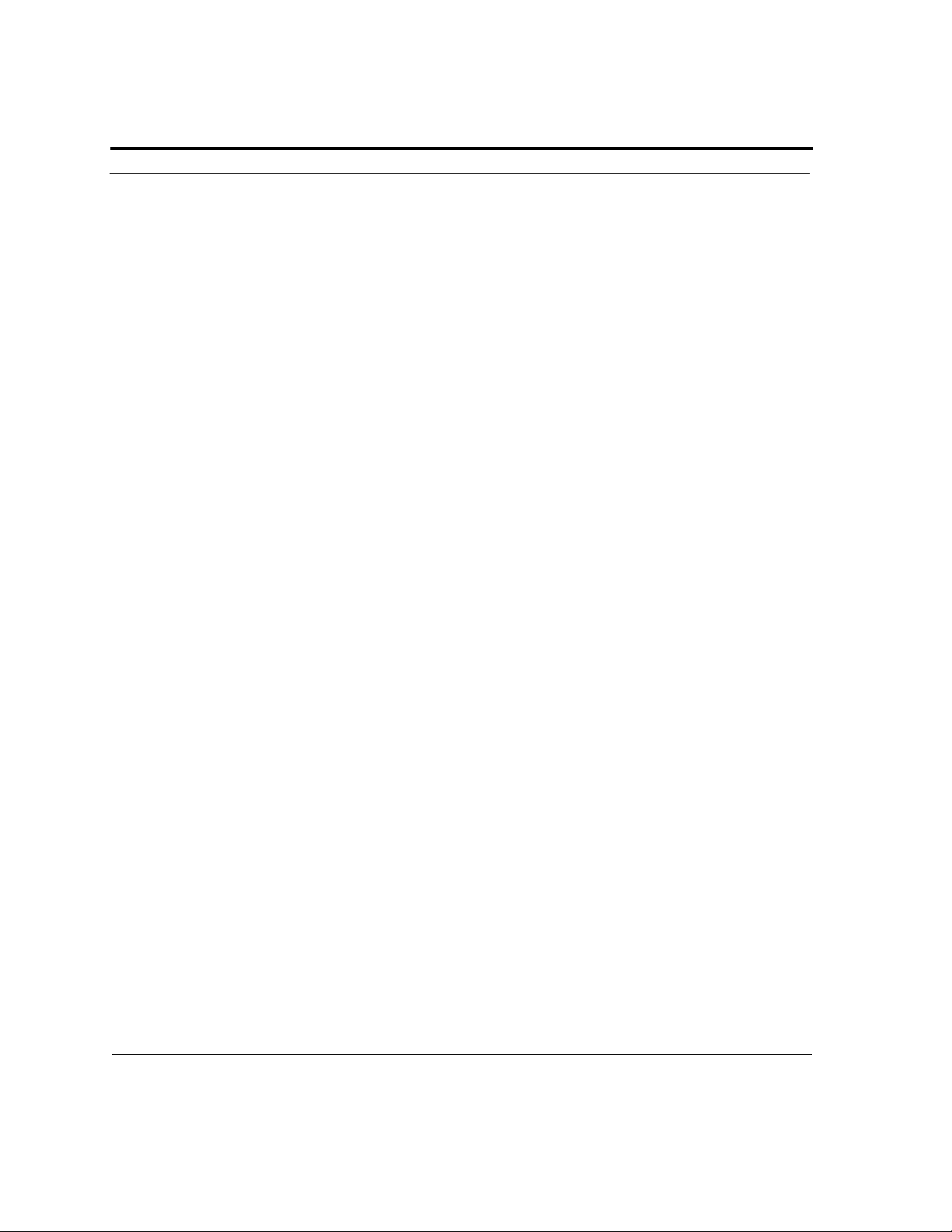
Section 1: Introduction
AED User Information
MDLink may be used to define identification information about the AED
that is stored in the internal memory of the Cardiac Science AED. The
identification information is archived with each rescue attempt and is
displayed by RescueLink during rescue data retrieval and display.
Battery Pack Identifier
MDLink may also be used to define a numeric identifier to be stored in the
memory of the current IntelliSense battery pack. The battery identifier is
archived with each rescue attempt and displayed by RescueLink during
rescue data retrieval and display.
Page 6 ©2003 Cardiac Science, Inc. 300215-004 Rev. D

SECTION 2 Installation
MDLink Installation
To install MDLink, perform the following steps:
• MDLink is compatible with Windows 95, 98, NT 4.0, 2000, XP:
Floppy Diskette:
To install, select the Run command from the Start menu.
Select or type A:\SETUP (or the appropriate drive letter for your system
floppy disk drive) and click OK.
300215-004 Rev. D ©2003 Cardiac Science, Inc. Page 7
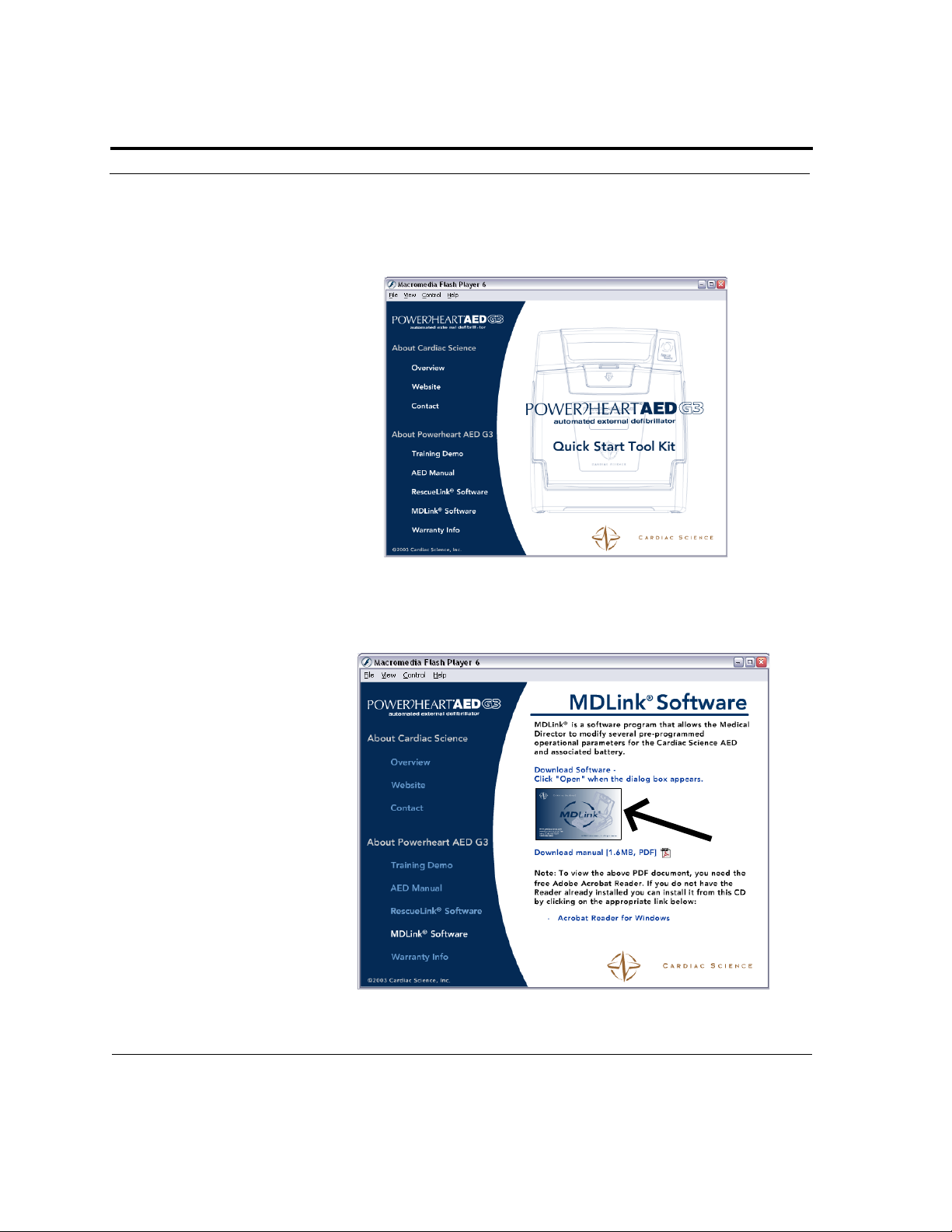
Section 2: Installation
or CD-ROM:
To install, put the QuickStart Tool Kit CD-ROM in the CD drive. The program will Autorun.
Select MDLink by double clicking.
Double click on the application to download.
Page 8 ©2003 Cardiac Science, Inc. 300215-004 Rev. D
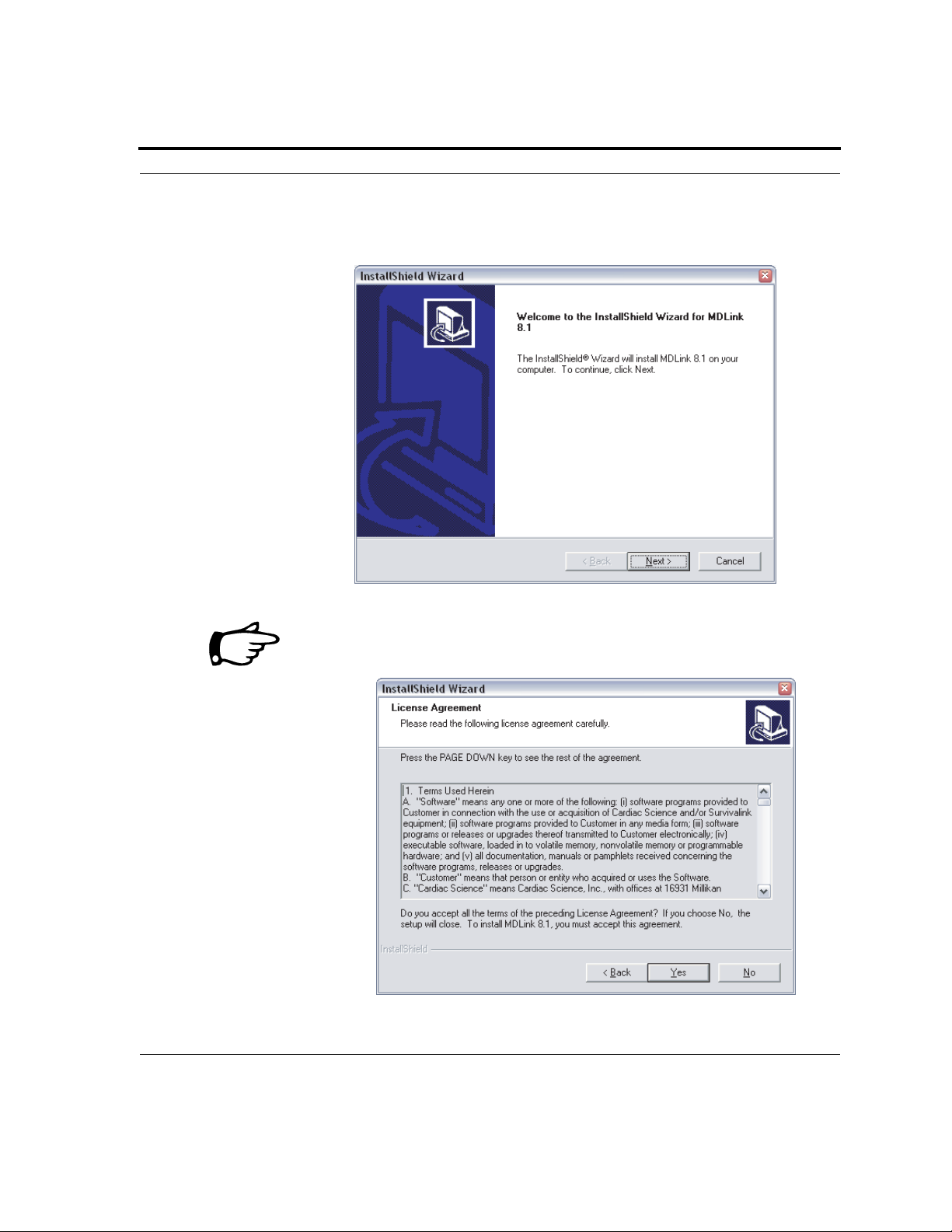
Section 2: Installation
After the MDLink Welcome screen appears, click Next to initiate the
installation process.
Before proceeding with the installation process, you will be asked to
accept the terms and conditions of the Software License Agreement. The
installation process will not proceed until the agreement is accepted.
300215-004 Rev. D ©2003 Cardiac Science, Inc. Page 9
