Page 1
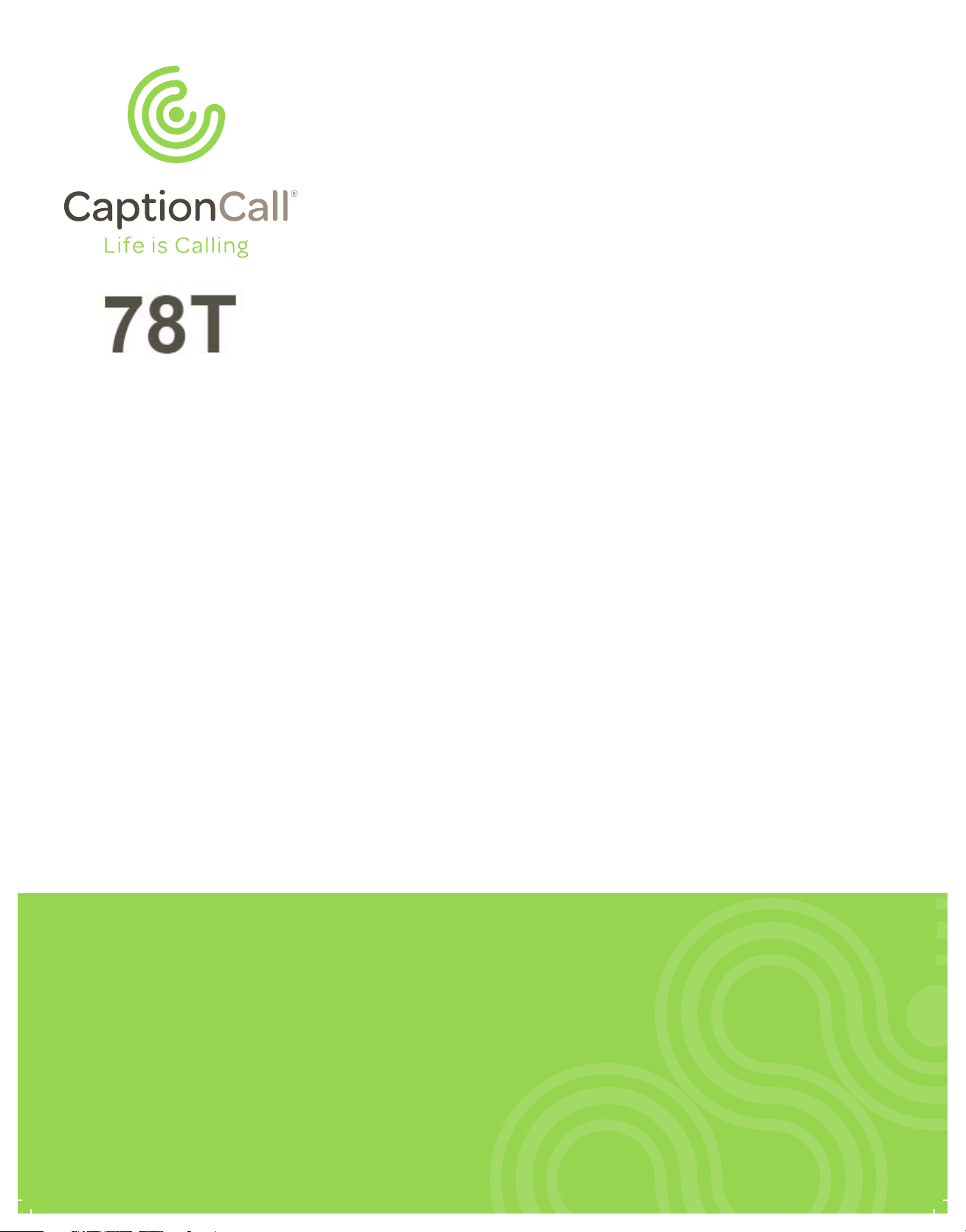
CaptionCall 78T Phone
User Guide
Page 2

Page 3

Customer Support 1-877-557-2227
Welcome
Welcome to your new CaptionCall® phone. This phone features a large, easy-toread screen that displays written captions of what callers say to reinforce anything
you might miss. The CaptionCall phone is also amplified, allowing you to increase
the decibels to a level you are comfortable hearing.
How CaptionCall Works
Similar to captioned television, but only available to people with hearing loss,
CaptionCall uses advanced technology and a Captioning Agent to quickly provide
written captions of what callers say on a large, easy-to-read screen. It works like a
regular telephone: simply dial and answer calls as usual and speak and listen using a
phone handset like always.
Phone Features
Your CaptionCall phone combines regular telephone features with a touchscreen
display. The touchscreen display is a unique and powerful feature of the
CaptionCall phone. The most important use of the display is to show the text of
your captioned telephone calls. Other uses for the display are:
• To show you a list of your recent and missed calls
• To allow you to create and manage a list of contacts
• To display your saved calls
• To caption your voicemail and/or answering machine messages
• To allow you to change the phone’s settings
• To display built-in help text for the current screen
The CaptionCall phone also features speakerphone, volume control and a large,
back-lit keypad.
Page 4

Customer Support 1-877-557-2227
Welcome
Key Parts of Your CaptionCall Phone
Touchscreen Display
Shows captions and lets
you interact with the phone
interface.
Telephone Keypad
Allows you to dial manually,
like you always do.
Speakerphone Button
Press to turn on
speakerphone, even when the
handset is still in its cradle.
Volume Control Knob
Controls both call volume
and ringer volume. Rotate
clockwise to increase volume
and counterclockwise to
decrease volume. Dial light will
change from green to amber
to red as volume increases.
Page 5
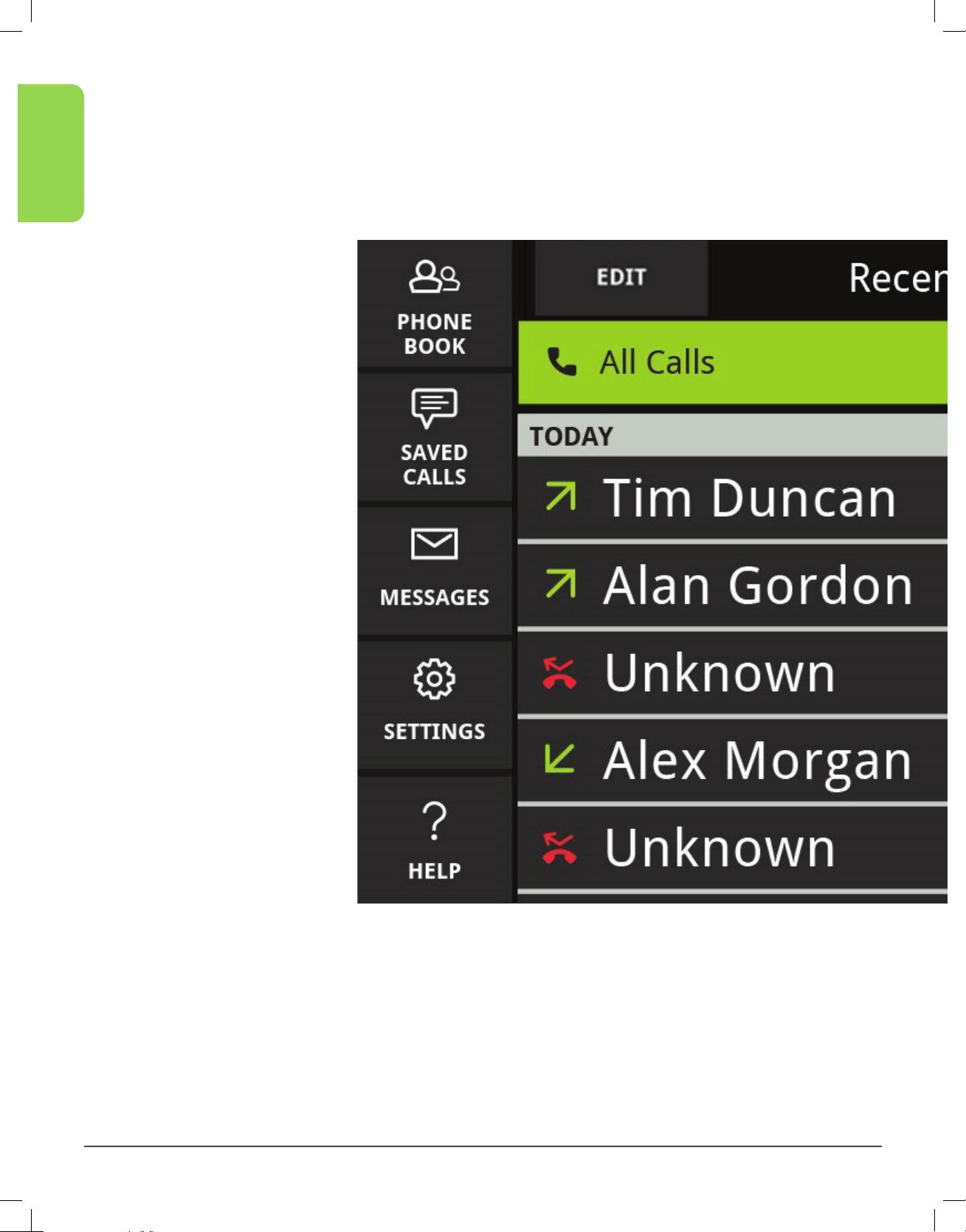
Welcome
Touchscreen
Phone Menu
Gives you access to all of
your phone’s features.
Phonebook
Save and store contacts.
Saved Calls
Access previous
captioned calls.
Messages
Caption voicemail or
answering machine
messages.
Settings
Controls for your
CaptionCall phone.
Help
Use this button to
guide you through the
various functions of your
CaptionCall phone.
Page 6

Customer Support 1-877-557-2227
Welcome
Scroll Buttons
Scrolling can be performed
by either sliding your finger
up and down the screen or
by touching these buttons.
Page 7
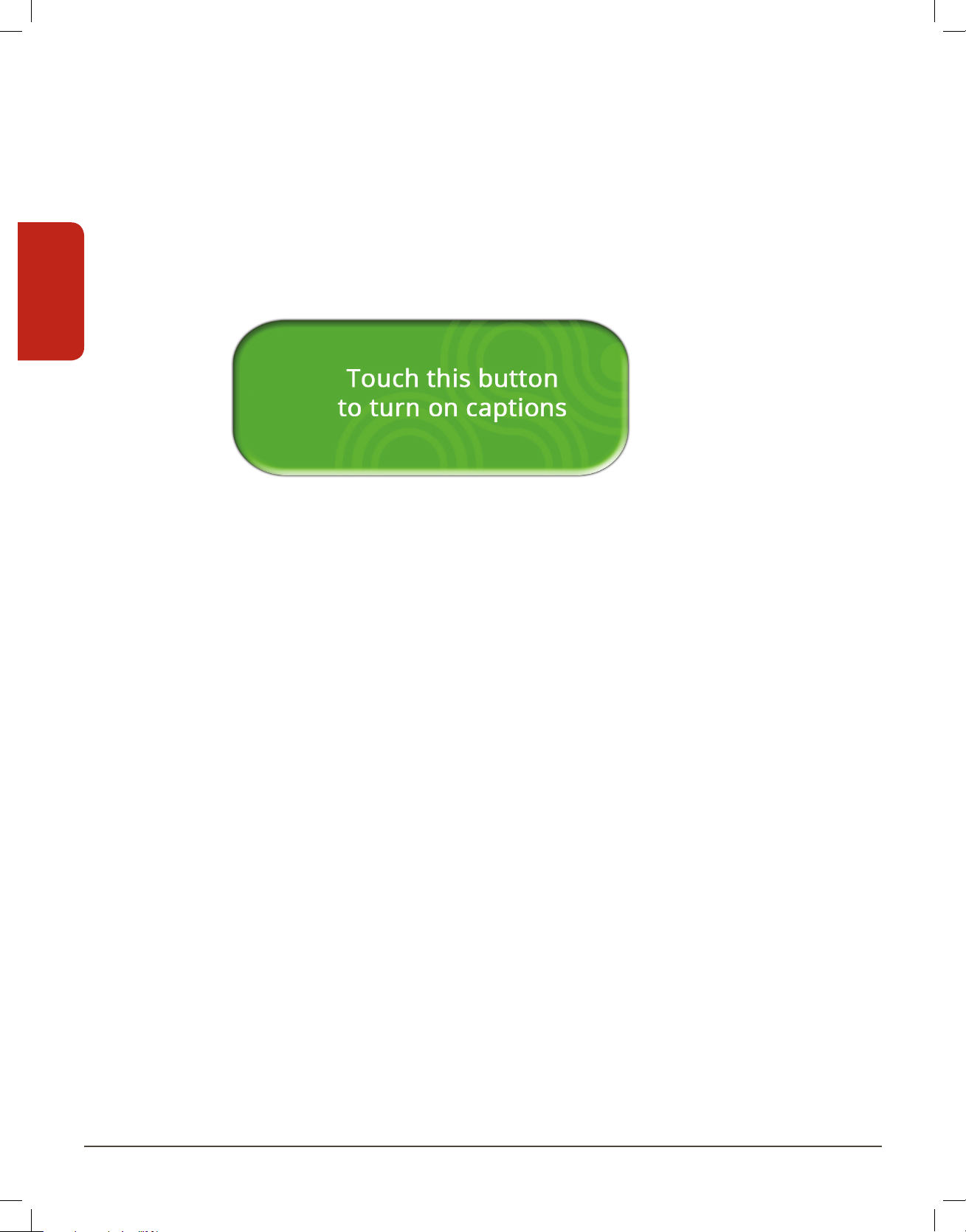
Phone Basics
Captions
You can set your phone to caption all calls automatically, or you can turn captions
on manually for each call when you want them.
Turn Captions On Manually
If you choose to turn captions on manually, simply touch the large green button on
your CaptionCall screen to turn on captions during your call.
When answering calls:
1. Touch the “Turn On Captions” prompt on the touchscreen.
2. Pick up the handset to answer the incoming call.
When making calls:
1. Pick up the handset.
2. Touch the “Turn On Captions” prompt on the touchscreen.
3. Place your call.
Page 8

Customer Support 1-877-557-2227
Phone Basics
Turn Captions On Automatically
If you are using captions for most of your calls, you may prefer to have captions start
automatically.
You can manage the caption default options in the Settings menu under Captions.
To enable captions for all calls automatically, select Settings>Call Defaults and
check the box next to Captions Always On.
Page 9

Phone Basics
Make Captioned Calls
1. Pick up the handset OR press the Speakerphone button. If using the speakerphone,
2. If captions are set to turn on automatically, captions will begin once the call is
3. Dial the number you want to call using the keypad, Recent Calls list or Phonebook.
Your call will now be captioned.
Answer Calls
When the phone rings:
1. If captions are set to turn on automatically, captions will begin once the call is
the Speakerphone button will light up in green and a dial tone will sound.
connected. If captions are not set to start automatically and you want captions
for your call, touch the “Turn On Captions” prompt that displays.
connected. If captions are not set to start automatically and you want captions
for your call, touch the “Turn On Captions” prompt that displays.
2. Pick up the handset OR press the Speakerphone button.
3. Speak into the handset OR near the speaker and listen as you normally would.
Helpful Hints
You can start captions manually at any time during the call.
Other ways to make captioned calls:
• Return a call using the Recent Calls or Missed Calls list (see“View Recent Calls” on
page 32)
• Call someone using the Phonebook (see “Call a Contact” on page 43)
Page 10

Customer Support 1-877-557-2227
Phone Basics
Return a Missed Call
1. If the Missed Call button is red, you’ve missed a call. You can easily view and
return missed calls by pressing the Missed Call button or selecting the Missed
Calls tab in the Recent Calls screen.
2. A list of your missed calls will display.
3. Touch the call that you want to return. The call will be immediately made. You can
use the speakerphone or pick up the handset.
4. If captions are set to turn on automatically, captions will begin once the call is
connected. If captions are not set to start automatically and you want captions
for your call, touch the “Turn On Captions” prompt that displays.
Dial From a Recent Call
1. Touch the CaptionCall phone screen to wake the phone or touch the
Home button.
2. A list of your Recent Calls will display.
3. Touch the call that you want to return. The call will be immediately made. You can
use the speakerphone or pick up the handset.
4. If captions are set to turn on automatically, captions will begin once the call is
connected. If captions are not set to start automatically and you want captions
for your call, touch the “Turn on Captions” prompt that displays.
Helpful Hints
Use your finger to swipe up and down the list as needed to view all recent or
missedcalls.
Page 11

Phone Basics
Adjust Handset/Speaker Volume
While in a call, you can adjust the volume on your handset or speakerphone to a level
you are comfortable hearing.
1. Pick up the handset or press the Speakerphone button.
2. Turn the Volume knob to adjust call volume.
As you increase the volume level, the color of the Volume meter and the ring
surrounding the Volume knob will change from green to amber to red.
• Clockwise increases call volume
• Counterclockwise decreases call volume
WARNING
Do not set the volume level higher than is necessary for you to hear calls.
Excessive volume can cause hearing damage.
Page 12

Customer Support 1-877-557-2227
Settings
Technical Specifications
This device complies with Part 15 of the FCC rules. Operation is subject to the
following two conditions: (1) This device may not cause harmful interference, and
(2)this device must accept any interference received, including interference
that may cause undesired operation. Any changes or modifications not expressly
approved by the manufacturer could void the user’s authority to operate the
equipment.
IMPORTANT! Any changes or modifications not expressly approved by the
party responsible for compliance could void the user’s authority to operate this
equipment.
For a Class B digital device or peripheral, the instructions furnished the user shall
include the following or similar statement, placed in a prominent location in the text
of the manual:
NOTE: This equipment has been tested and found to comply with the limits for a
Class B digital device, pursuant to Part 15 of the FCC rules. These limits are designed
to provide reasonable protection against harmful interference in a residential
installation. This equipment generates, uses and can radiate radio frequency
energy and, if not installed and used in accordance with the instructions, may cause
harmful interference to radio communications. However, there is no guarantee that
interference will not occur in a particular installation. If this equipment does cause
harmful interference to radio or television reception, which can be determined
by turning the equipment off and on, the user is encouraged to try to correct the
interference by one or more of the following measures:
• Reorient or relocate the receiving antenna.
• Increase the separation between the equipment and receiver.
• Connect the equipment into an outlet on a circuit different from that to which the
receiver is connected.
• Consult the dealer or an experienced radio/TV technician for help.
This equipment complies with Part 68 of the FCC rules and the requirements
adopted by the ACTA. On the base of this equipment is a label that contains,
among other information, a product identifier in the format US:AAAEQ##TXXXX. If
requested, this number must be provided to the telephone company.
This telephone connects to the telephone network using an RJ11 connector.
A plug and jack used to connect this equipment to the premises wiring and
telephone network must comply with the applicable FCC Part 68 rules and
Page 13

Settings
requirements adopted by the ACTA. A compliant telephone cord and modular
plug is provided with this product. It is designed to be connected to a compatible
modular jack that is also compliant. See installation instructions for details.
The REN is used to determine the number of devices that may be connected to a
telephone line. Excessive RENs on a telephone line may result in the devices not
ringing in response to an incoming call. In most but not all areas, the sum of RENs
should not exceed five (5.0). To be certain of the number of devices that may be
connected to a line, as determined by the total RENs, contact the local telephone
company. The REN for this product is part of the product identifier that has the
format US:AAAEQ##TXXXX. The digits represented by ## are the REN without a
decimal point (e.g., 03 is a REN of 0.3).
If this CaptionCall phone causes harm to the telephone network, the telephone
company will notify you in advance that temporary discontinuance of service may
be required. But if advance notice isn’t practical, the telephone company will notify
the customer as soon as possible. Also, you will be advised of your right to file a
complaint with the FCC if you believe it is necessary.
The telephone company may make changes in its facilities, equipment, operations
or procedures that could affect the operation of the equipment. If this happens, the
telephone company will provide advance notice in order for you to make necessary
modifications to maintain uninterrupted service.
If trouble is experienced with this CaptionCall phone, for repair or warranty
information, please contact CaptionCall LLC, 1-877-557-2227 or
support@captioncall.com. If the equipment is causing harm to the telephone
network, the telephone company may request that you disconnect the equipment
until the problem is resolved.
CaptionCall does not contain any customer-serviceable components.
Connection to party-line service is subject to state tariffs. Contact the state public
utility commission, public service commission or corporation commission for
information.
This equipment is hearing-aid compatible.
WHEN PROGRAMMING EMERGENCY NUMBERS AND (OR) MAKING TEST CALLS TO
EMERGENCY NUMBERS:
1. Remain on the line and briefly explain to the dispatcher the reason for the call.
2. Perform such activities in off-peak hours, such as early morning or late evening.
Page 14

Settings
Important Safety Instructions
When using your telephone equipment, basic safety precautions should always be
followed to reduce the risk of fire, electric shock and injury to persons, including the
following:
• Do not use this product near water, for example, near a bathtub, washbowl, kitchen
sink or laundry tub, in a wet basement or near a swimming pool
• Avoid using a telephone (other than a cordless type) during an electrical storm.
There may be a remote risk of electric shock from lightning
• Do not use the telephone to report a gas leak in the vicinity of the leak
• Use only the power adaptor provided with this device
SAR Statement:
This device has been tested and meets applicable limits for radio frequency (RF) exposure.
Specific Absorption Rate (SAR) refers to the rate at which the body absorbs RF energy.
The SAR limit is 1.6 watts per kilogram in USA that set the limit averaged over 1 gram of
tissue. This device (FCC ID: 2AA6Z78T) has been tested against this SAR limit. During
testing, the device radios are set to their highest transmission levels and placed in
positions that simulate uses against the body, with no separation, the highest SAR value
reported is 0.097W / kg. Cases with metal parts may change the RF performance of the
device, including its compliance with RF exposure guidelines, in a manner that has not
been tested or certified.
SAVE THESE INSTRUCTIONS
