CANYON CNP-WF511 User Manual

CNP-WF511
Wireless PCI Adapter
User Manual

Table of Contents
INTRODUCTION..............................................................................................................................3
SAFETY PRECAUTIONS ...................................................................................................................3
PACKAGE CONTENTS.......................................................................................................................4
HARDWARE OVERVIEW..................................................................................................................4
GETTING STARTED........................................................................................................................5
CONNECTING TO DEVICE ...............................................................................................................5
INSTALLING DEVICE DRIVER .......................................................................................................6
BASIC OPERATION........................................................................................................................7
INTERNET CONNECTION WIZARD ...............................................................................................7
DEVICE CONFIGURATION ..............................................................................................................9
TROUBLESHOOTING...................................................................................................................19
APPENDIX ........................................................................................................................................20
TECHNICAL SPECIFICATIONS .....................................................................................................20

Thank you for purchasing CANYON CNP-WF511. We sincerely wish you to enjoy
the 802.11b/g wireless PCI adapter. It is an easy-to-install device that connects to
PC (Ad-Hoc mode for peer-to-peer file sharing) or connects to a wireless
router/access point (for internet connection). To fully utilize the functions and
features of CANYON CNP-WF511, please read through the user manual before
you get started.
Introduction
Safety Precautions
Please observe all safety precautions before using the device. Please follow all
procedures outlined in this manual to properly operate the device.
z Do NOT attempt to disassemble or alter any part of the device that is not
described in this guide.
z Do NOT place the device in contact with wa ter or any other l iquids. The device
is NOT designed to be liquid proof of any sort.
z In the event of liquid entry into device interior, immediately disconnect the
device from the computer. Continuing use of the device may result in fire or
electrical shock. Please consult your product distributor or the closest support
center.
z To avoid risk of electrical shock, do not connect or disconnect the device with
wet hands.
z Do NOT place the device near a heat source or directly expose it to flame.
z Never place the device in vicinity of equipments generating strong
electromagnetic fields. Exposure to strong magnetic fields may cause
malfunctions or data corruption and loss.
z All images in the user manual are for user reference only. Actual products
might differ slightly than images shown here.
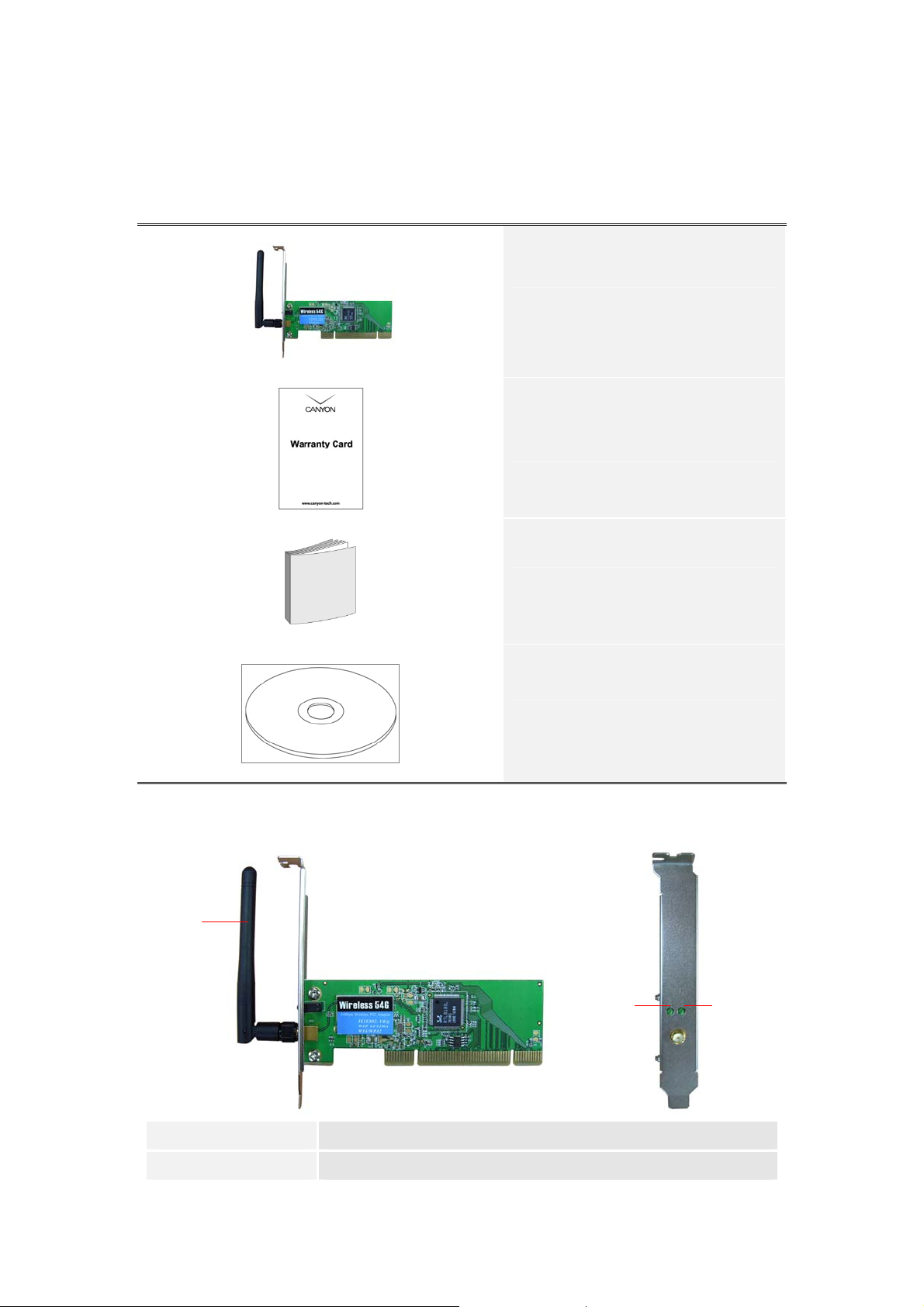
Package Contents
Product Image Item Name
CNP-WF511 Main Unit
Warranty Card
Hardware Overview
Antenna
Quick Guide
Driver CD
PWR
LED
LINK/ACT
LED
PWR LED Lights up when device is powered
LINK/ACT LED Flashes during network activities
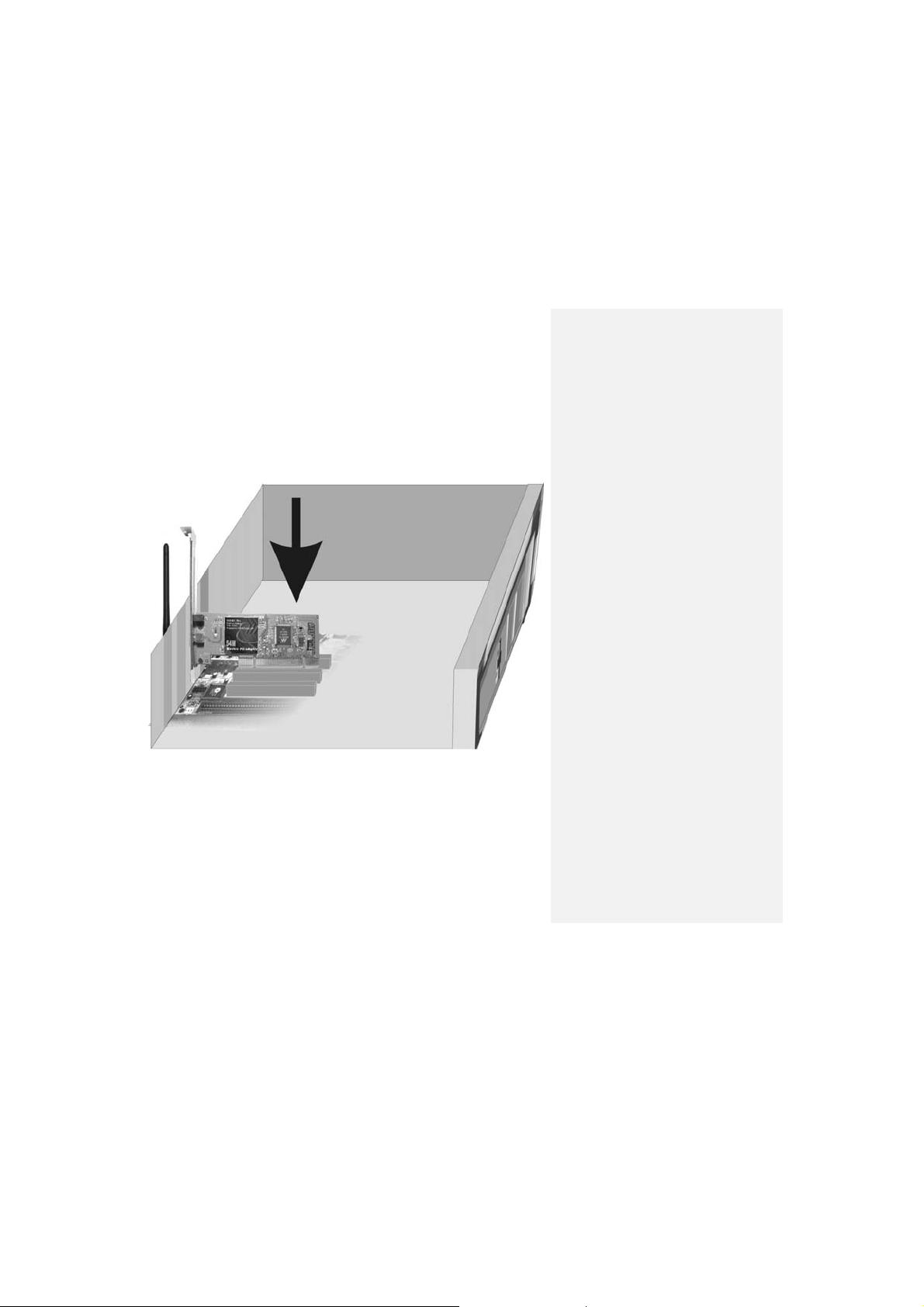
Getting Started
Before using CANYON CNP-WF511, please make sure that the PC and the device
are within range of an access point (802.11b, 802.11g, or 802.11b/g).
Connecting to Device
1. Power off PC.
2. Open up PC casing and
locate an available PCI
slot on the main board.
3. Insert wireless PCI
adapter into PCI slot.
Please apply adequate
pressure on the device
if necessary to make
sure all pins are intact.
4. Secure the device with
a mounting screw and
close up PC chassis.
5. Attach the external
antenna to the device.
6. Power on PC.
NOTE:
It is recommended to install
driver with Driver
Installation Wizard which
will install both device
driver and utility program.
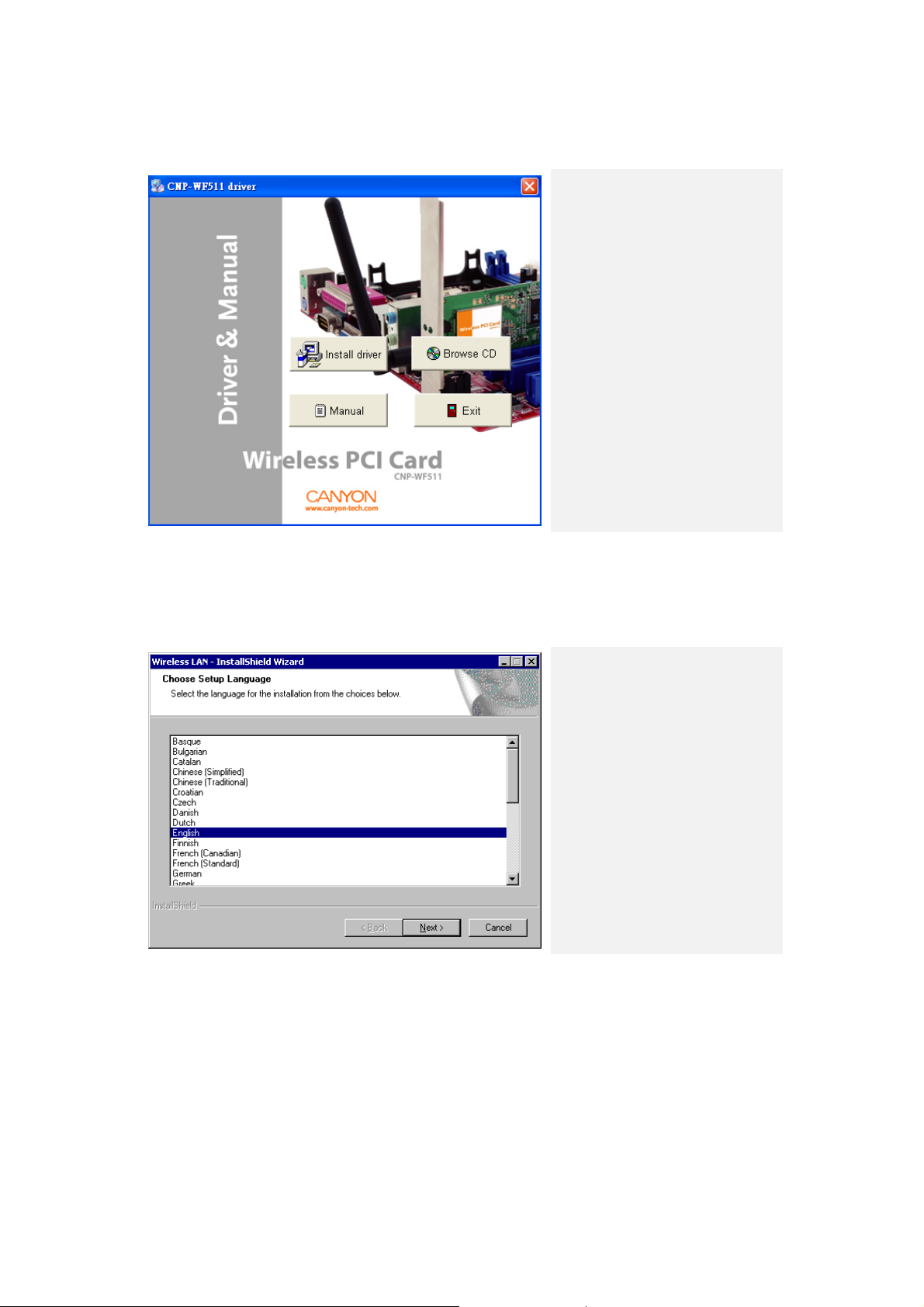
Installing Device Driver
1. Upon inserting Driver
CD, the configuration
menu should pop up
automatically.
2. Please proceed with
Driver Installation
Wizard to install
driver.
3. Click on Install Driver
&Utility for Wireless
PCI Adapter to
continue.
NOTE:
Please click on Ok when prompted to install Unsigned Driver. This is a Windows
system warning that indicates the specific driver program is not certified by
Windows.
4. Select preferred setup
language.
5. Click on Next to
continue or Cancel to
exit.
6. Click Next again at
InstallShield Wizard
page or Cancel to exit.
