
Notizen · Notes

your_World
Erfahren Sie mehr über die grenzenlosen
Kombinationsmöglichkeiten der Canton your_World unter:
Find out more about the limitless
combination possibilities of Canton your_World at:
yourworld.canton.de
your_Stick your_Soloyour_Dock your_Duo
18278
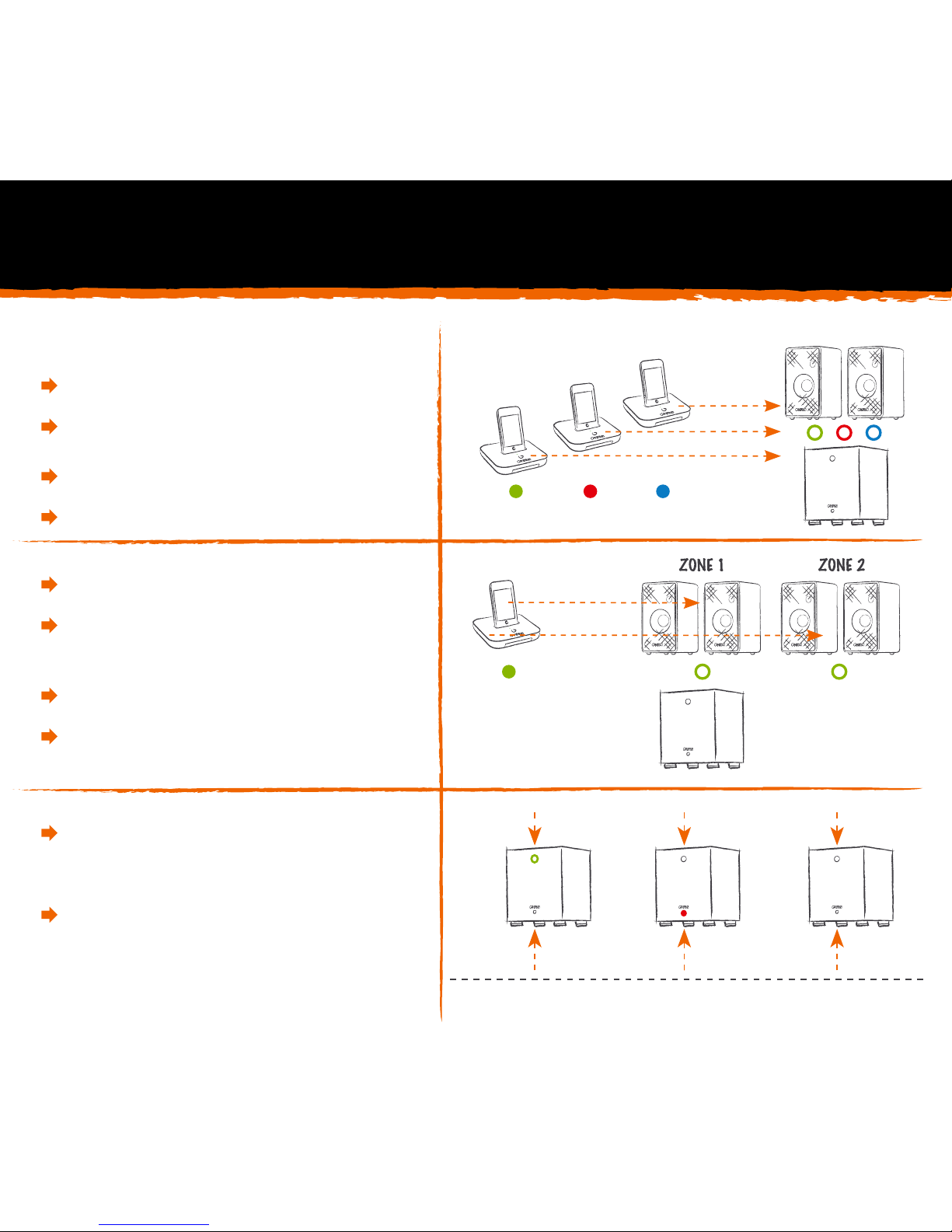
Optionen · Options
Mehrere Quellen
mit Channel Taste unterschiedliche Kanäle
(rot/grün/blau) wählen
bis zu drei Quellen gleichzeitig möglich
Several sources
Use the Channel button to select different
channels (red/green/blue)
Up to three sources can be selected at once
Mehrere Empfänger
mit Channel-Taste gleichen Kanal wählen.
Beliebig erweiterbar
über „Zone Select“ können Hörzonen
eingerichtet werden
Several receivers
Use the Channel button to select the same
channel. Infinitely expandable
“Zone Select” can be used to set up listening
zones
Anzeigen/Betriebszustände
Folgende Betriebszustände sind möglich
(s. Abb.).
Display/Operating mode
The following operating modes are possible
(see Illus.).
an on aus off aus off
aus off
an stand-by ausgeschaltet
on stand-by switched off
an on aus off
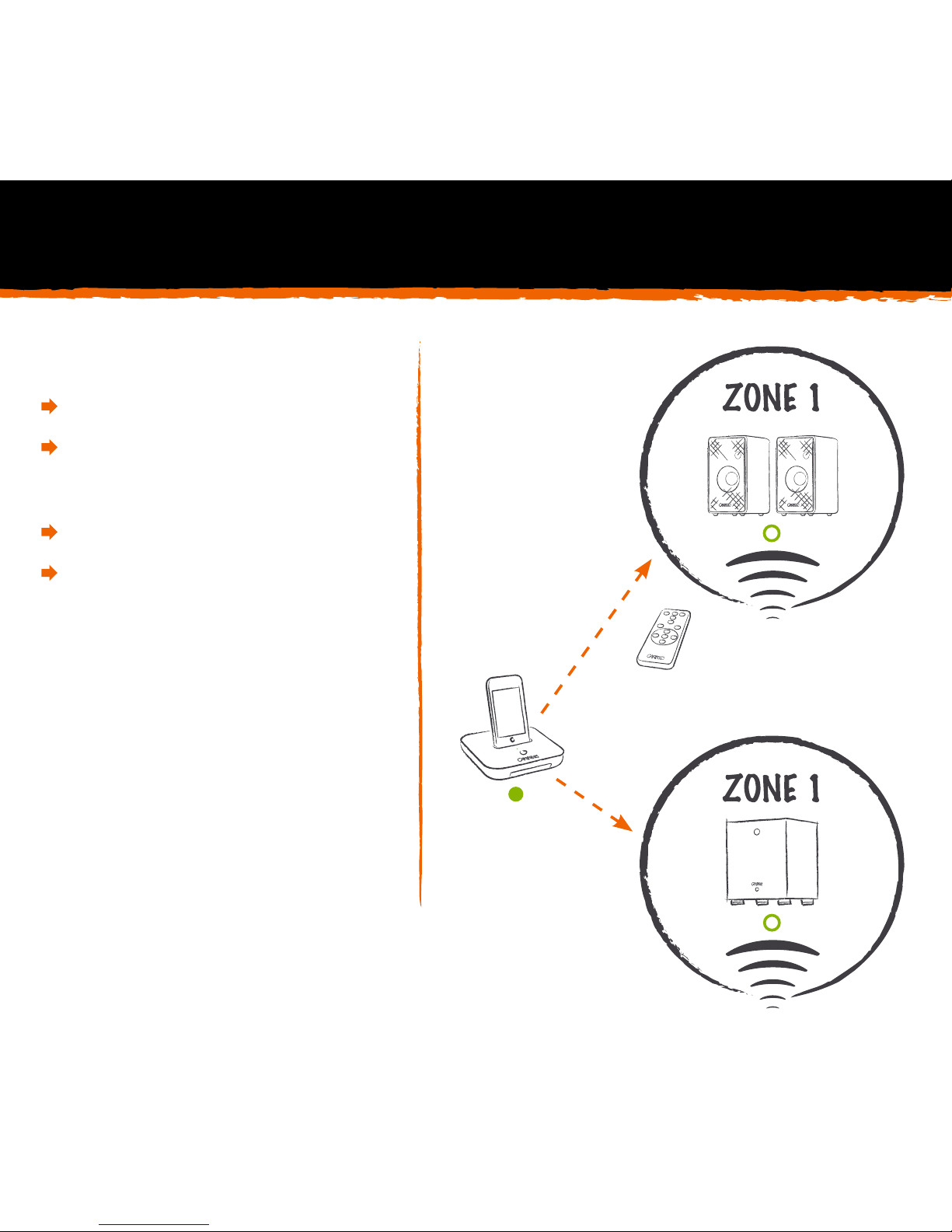
Optionen · Options
Zone Select
mehrere Empfänger über „Zone Select“
zusammenfassen
anschließend Lautstärke, Power und Kanal
für die gesammte Gruppe steuern
Zone Select
Integrate several receivers using “Zone
Select”
Control the volume, power and Channel
for the whole group
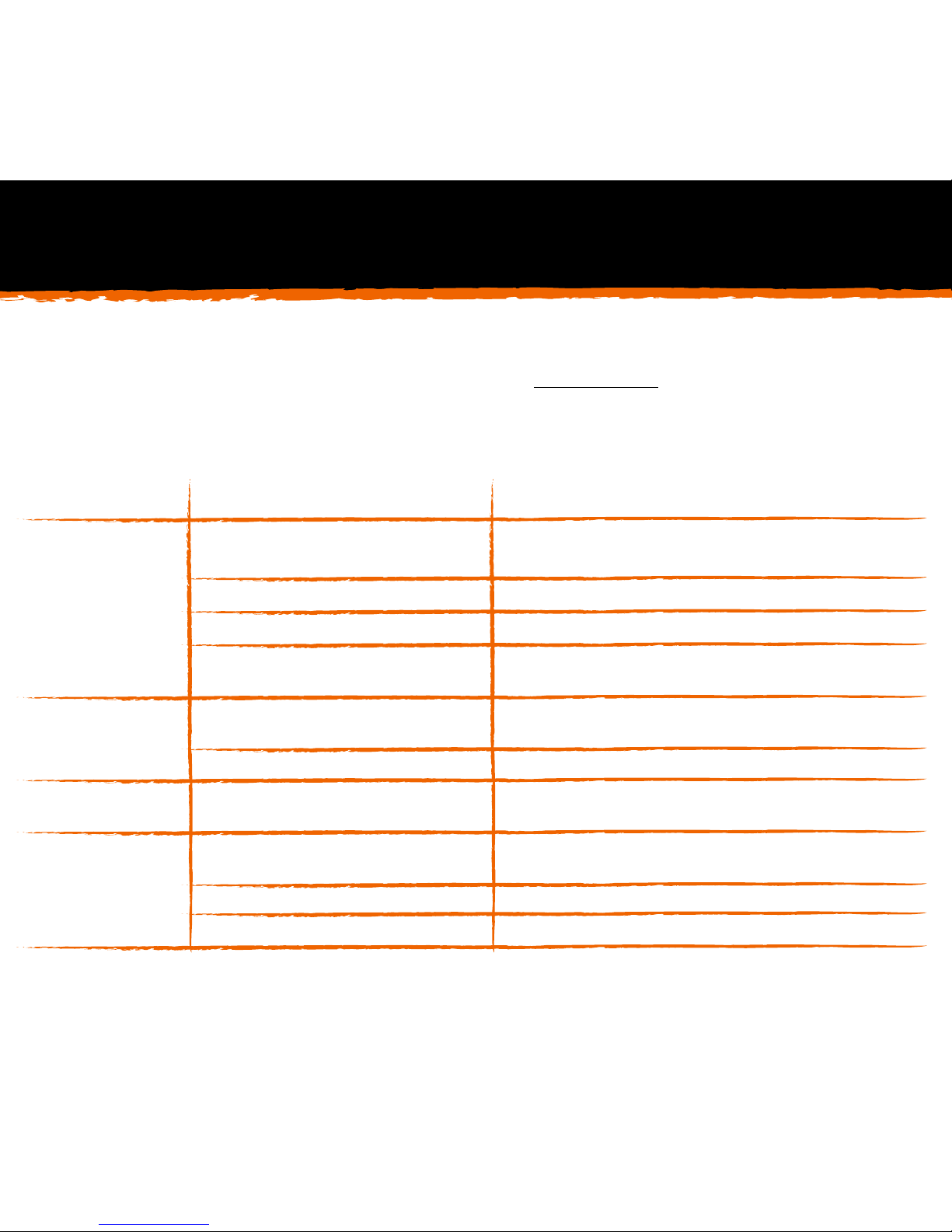
Problemlösungen
Anbei finden Sie eine Übersicht der am häufigsten auftretenden Probleme. Sollten Sie weiterführende Fragen
haben, wenden Sie sich bitte an Ihren Canton Fachhändler, kontaktieren Sie unsere Service-Hotline unter
Tel. +49 (0) 6083 / 287-57 oder senden Sie uns eine E-Mail an info@canton.de.
Subwoofer
schaltet nicht ein
1. Netzkabel nicht mit Steckdose
und/oder Subwoofer verbunden
2. Netzschalter nicht eingeschaltet
3. Falscher Kanal (Farbe) ausgewählt
4. Außer Reichweite
Problem Mögliche Ursache Lösung
Verbindung herstellen
Schalter auf „ON“ stellen
Richtigen Kanal einstellen
Subwoofer im Sendebereich aufstellen
Abstand zum Sender reduzieren
Tonwiedergabe
zu leise
Subwoofer
schaltet sich ab
Subwoofer
reagiert nicht auf
Fernbedienung
1. Volume des Subwoofers
zu niedrig eingestellt
Schalter für die automatische
Einschaltung (Standby) auf „AUTO“
1. Die Batterie ist leer
Lautstärke an „VOLUME“-Regler erhöhen
Schalter auf „ON“ stellen
Batterie auswechseln, beim Einlegen auf die
richtige Polung achten
Abstand zum Subwoofer verringern
Abstand zum Subwoofer verringern
2. Volume ändert sich nicht
2. Abstand zu groß
3. Winkel zu groß
„ZONE“ umstellen (an your_Duo/your_Solo anpassen)

Problem solutions
Here is an overview of the most common problems. If you have any further questions please
contact your Canton dealer, call our Service Hotline on +49 (0) 6083 / 287 57 or send us an
e-mail at info@canton.de.
Set switch to “ON”
Reduce distance to subwoofer
Reduce distance to subwoofer
Subwoofer
does not turn on
1. The power cable is not connected
from the socket to the Subwoofer
2. The power has not been turned on
3. Wrong channel (colour) selected
4. Out of range
Problem Possible cause Solution
Check connection
Switch to “ON”
Select correct channel
Set up subwoofer in transmission range
Reduce distance to transmitter
Sound reproduction too soft
Subwoofer does
not switch off
Subwoofer does
not respond to
remote control
1. Volume of subwoofer set too low
Switch for automatic switching on
(Standby) set to “AUTO”
1. The battery is empty
Increase the “VOLUME” using the volume control
Switch to “ON”
Change the battery, making sure you insert the
battery the right way round
2. Volume does not change
2. Distance too great
3. Angle too great

BEDIENUNGSANLEITUNG
OPERATING INSTRUCTIONS
your_Sub

your_Sub
your_Sub ist ein high-power AktivSubwoofer in kompakter Bauform mit
minimalem Platzbedarf.
your_Sub is a high-power active
subwoofer in a compact design with
minimum space requirement.
Das your_World Sound Netzwerk ist
ein Drei-Kanal-System. Dabei hat jeder
Übertragungskanal eine eigene Farbe.
Stimmen die Farben auf der Sendeund Empfängerseite überein, kann
Musik übertragen werden.
The your_World Sound Network is a
three-channel system. Each transmission channel has its own colour.
If the colours on the transmitter and
receiver match then music can be
transmitted.

Lieferumfang · Purchased parts package

2.
3.
1.
5.4.
Inbetriebnahme · Start-up
1. Plug the cable into the mains and switch
the main power switch to ON
2. Press the Power button on the remote
control to switch on your_Sub
3. Set the Channel and Zone to your_Solo /
your_Duo
4. Press the Volume + or – 1x to
synchronise the device
5. Start playing music on the source
device of the transmitter
1. Netzkabel einstecken und Netzschalter auf ON
2. Power an Fernbedienung drücken und your_Sub
einschalten
3. Channel und Zone auf your_Solo /
your_Duo abstimmen
4. Volume + oder – zur Synchronisation
1x drücken
5. Musikwiedergabe am Quellgerät des
Senders starten

Bedienelemente · Operating elements

Voreinstellungen · Default settings
Im your_World Betrieb (Betrieb mit your_Solo oder your_Duo)
Volume: ........................bei your_Solo 0 db / bei your_Duo –6 db
Amp Mode: ...................auf ON
Crossover: .....................bei your_Solo 60 Hz / bei your_Duo 60 Hz
Phase: ...........................ist positionsabhängig
Roomcompensation: .....„Normal“ für normal großen Raum (ca. 30 qm)
......................................„Wide“ für große Räume (ca. 50 qm)
......................................„Narrow“ für kleine Räume (ca. 15 qm)
Im Standalone Betrieb (Betrieb als Wireless-Subwoofer)
Amp Mode: ...................auf Auto
Crossover: .....................auf 200 Hz (Übernahme am AV Receiver einstellen)
For your_World operation (Operation using your_Solo or your_Duo)
Volume: ....................... 0 db for your_Solo / –6 db for your_Duo
Amp Mode: .................. ON
Crossover: .................... 60 Hz for your_Solo / 60 Hz for your_Duo
Phase: .......................... Depending on position
Roomcompensation: .... “Normal” for normal-sized rooms (ca. 30 sqm)
..................................... “Wide” for large rooms (ca. 50 sqm)
..................................... “Narrow” for small rooms (ca. 15 sqm)
In Standalone Mode (Operating as Wireless Subwoofer)
Amp Mode: .................. Auto
Crossover: .................... 200 Hz (set transmission to AV Receiver)

EG - Konformitätserklärung
- Kennzeichnung
Wir, der Hersteller / Importeur
Canton Elektronik GmbH & Co. KG · Neugasse 21-23 · 61276 Weilrod / Niederlauken · Deutschland
bestätigen und erklären in alleiniger Verantwortung, dass sich das Produkt
your_Sub
(Aktiver 2.4GHz Funk – Subwoofer (Empfänger) zur Verwendung mit weiteren Komponenten der your_World – Serie)
in Übereinstimmung befindet mit den Richtlinien des Europäischen Parlaments und des Rates
Der Betrieb ist zulässig in allen Ländern der Europäischen Union, ohne Ausnahme.
Eine vollständige Konformitätserklärung finden Sie unter: www.canton.de/de/doc.htm
Rechtsverbindliche Unterschrift: .......................................................................
Datum: 15. Juni 2012 Name: Günther Seitz Funktion: Geschäftsführer
Richtlinie 1999/5/EG (Funkanlagen und Telekommunikationsendeinrichtungen)
Richtlinie 2006/95/EG (Niederspannungsrichtlinie)
Richtlinie 2011/65/EU (Beschränkung der Verwendung bestimmter gefährlicher Stoffe)
Richtlinie 2002/96/EG (Elektro- und Elektronik-Altgeräte)
Richtlinie 2009/125/EG (Umweltgerechte Gestaltung energieverbrauchsrelevanter Produkte)

EC - Declaration of Conformity
- marking
We, Manufacturer / Importer
Canton Elektronik GmbH & Co. KG · Neugasse 21-23 · 61276 Weilrod / Niederlauken · Germany
confirm and declare under our sole responsibility that the product
your_Sub
(Active 2.4GHz Wireless Subwoofer (receiver) for use with additional your_World – series products)
is in conformity with the directives of the European Parliament and of the Council
Operation is permitted within all countries of the European Union, without exception.
A complete Declaration of Conformity is placed at: www.canton.de/en/doc.htm
Authorized Signature: .......................................................................
Date: June 15
th
2012 Name: Günther Seitz Function: CEO
Directive 1999/5/EC (Radio and Telecommunications Terminal Equipment)
Directive 2006/95/EC (Low Voltage Directive)
Directive 2011/65/EU (Restriction of the use of certain Hazardous Substances)
Directive 2002/96/EC (Waste of Electric and Electronic Equipment)
Directive 2009/125/EC (Ecodesign requirements for Energy-related Products)
