Cansonic ultradash S1 Instruction Manual
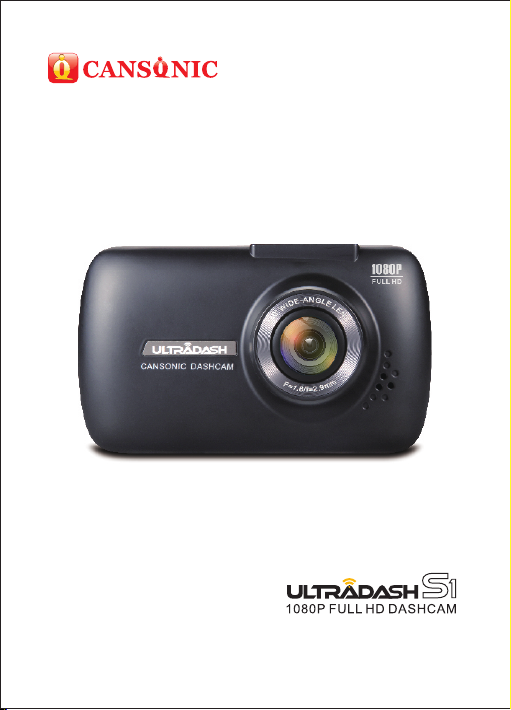
Instruction Manual

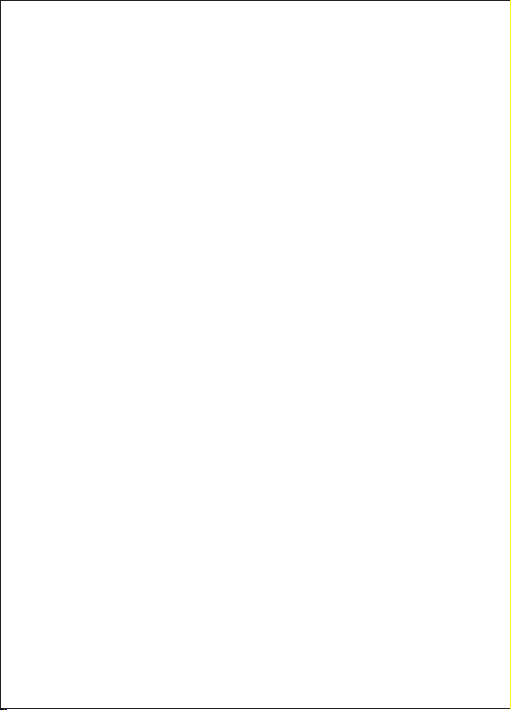
The f ol lowin g instr uctio ns h ave b ee n dev el ope d fo r opt im ize d us e of yo ur
Canso nic Ult raDas h S1 came ra . Eac h of t he de fa ult s et tin gs h ave b ee n put
for th f or havi ng the hi ghest q ua lit y vi deo w hi le ma in tai ni ng th e pe ace o f mi nd
when th e camer a is on. It i s not rec om men de d you a dj ust t he d efa ul t set ti ngs .
EASY TO US E:
Wit h ne w techn ology a t every on e’s h and , th e cre at ors o f Ca nso ni c hav e
devel oped an e asy to us e ca mer a fo r eve ry day u se . The C ans on ic Ul tr aDa sh
S1 allo ws its us er to rec ord fil es i n thr ee m inu te l eng th s. Th ese f il es ar e ea sy
to do wn load on t o your ho me desk to p or pe rs ona l la pto p. I n mos t in sta nc es, t he
video f iles ar e easy to b e playe d on y our m ob ile d ev ice . Wh ile m os t cam er as
tra di tiona lly use t he enti re c apa ci ty of t he M icr oS D car d un til i t is r emo ve d,
CANSO NIC aut omati cally d el ete s th e old es t fil e to c rea te s pac e fo r the n ew
video . You will be a ble to ad ju st th e se tti ng s acc or din gl y wit h th e set o f
instr uctio ns furt her dow n.
Canso nic Ult raDas h S1 offe rs th re e mod es t o all ow y ou fu ll u se of i ts
capab iliti es.
1. Vi deo Mod e: When t he came ra is act ivate d, vide o mode wi ll set to d efaul t.
2. Ph oto Mod e: The Ul traDa sh S1 set ting wi ll allo w you to ta ke stil l photo graph s.
3. Pl aybac k Mode: T his set ting wi ll allo w users t o view al l previ ously r ecord ed vide os
as we ll as all p hotos t aken.
ADDIT IONAL F EATU RES :
Autom atic St art/S top Techn olo gy :
Thi s fe ature i s inclu ded to al lo w the u se r to ma in tai n fu ll fo cu s on th e ro ad.
The v eh icles i gniti on w ill l et t he ca me ra tu rn o n whi le c onn ec ted t o yo ur
vehic les cig arett e li ght er s ock et . Lik ew ise , Wh en th e ve hic le i s tur ne d off , the
camer a will au tomat icall y sh ut do wn a s wel l pr ese rv ing c am era p ow er fo r
momen ts you ar e not con necte d to a d ire ct l ine o f po wer.
The C an sonic U ltraD ash S1 le ts u ser s ad jus t th eir c am era s se tti ng s to ge t th e
perfe ct shot . Here ar e a few tip s fr om th e de sig ne rs of t he c ame ra :
1.Re duce th e amoun t of sky in t he pict ure: By a djust ing the c amera t oward s the roa d,
the a utoma tic exp osure c ompen satio n will be f ocuse d on the ro ad and no t the lig ht
fro m the sky.
2.Po sitio n the cam era in th e cente r of the da sh. If yo u place t he came ra behi nd the
rea rview m irror, y ou will a void al l distr actio ns from t he road .
3.Re move an y and all o bject s that wi ll intr ude in yo ur shot s uch as pr otect ive len s cover.
Ful l visio n will al low the u ser to re cord ev eryth ing in on e shot.
Addit ional T ips :
Ful l op timiz ation o f memor y card:
1.Be fore re moval o f the mem ory car d from th e Ultra Dash S1 , be sure t o turn of f the
cam era. Le aving t he came ra on whi le remo ving it s memor y card ma y lead to e ased
mem ory or co rrupt f iles.
2.Fo rmat me mory ca rd to Ult raDas h S1 sett ings. I n doing s o, you wi ll be abl e to full y use
all t he memo ry powe r your Mi croSD c ard is se t to hold .
3.Re forma t Memor y cards : By refo rmatt ing you r memor y card pe riodi cally, y ou will
con tinue y our mem ory car d to be ful ly util ized.
1

TABL E OF C ONT EN T
The C an sonic U ltraD ash S1. .. ... .. ... .. ... .. ... .. ... .. ... .. ... .. ... .. ... .. ... .. ... .. ... .. ... .. ..0 1
Preca ution s.... ..... ..... ..... .. ... .. ... .. ... .. ... .. ... .. ... .. ... .. ... .. ... .. ... .. ... .. ... .. ... .. ... .. .03
Produ ct Spec s..... ..... ..... ..... .. ... .. ... .. ... .. ... .. ... .. ... .. ... .. ... .. ... .. ... .. ... .. ... .. ... .. ..0 4
Packa ge Cont ents.. ..... ..... .. ... .. ... .. ... .. ... .. ... .. ... .. ... .. ... .. ... .. ... .. ... .. ... .. ... .. ... .0 5
Produ ct Feat ures.. ..... ..... ..... .. ... .. ... .. ... .. ... .. ... .. ... .. ... .. ... .. ... .. ... .. ... .. ... .. ... .. .05
Sucti on Moun t..... ..... ..... ..... .. ... .. ... .. ... .. ... .. ... .. ... .. ... .. ... .. ... .. ... .. ... .. ... .. ... .. ..0 6
Camer a Parts & C ontro ls.... .. ... .. ... .. ... .. ... .. ... .. ... .. ... .. ... .. ... .. ... .. ... .. ... .. ... .. ... 07
In-Veh icle In stall ation. .. ... .. ... .. ... .. ... .. ... .. ... .. ... .. ... .. ... .. ... .. ... .. ... .. ... .. ... .. ... .. 13
Vid eo M ode. .. ... .. ... .. ... .. ... .. ... .. ... .. ... .. ... .. ... .. ... .. ... .. ... .. ... .. ... .. ... .. ... .. ... .. ... .. 17
Vid eo M enu. .. ... .. ... .. ... .. ... .. ... .. ... .. ... .. ... .. ... .. ... .. ... .. ... .. ... .. ... .. ... .. ... .. ... .. ... .. 18
Photo M ode... ..... ..... ..... ..... .. ... .. ... .. ... .. ... .. ... .. ... .. ... .. ... .. ... .. ... .. ... .. ... .. ... .. ... 20
Photo M enu... ..... ..... ..... ..... .. ... .. ... .. ... .. ... .. ... .. ... .. ... .. ... .. ... .. ... .. ... .. ... .. ... .. ... 21
Playb ack Mod e..... ..... ..... ..... .. ... .. ... .. ... .. ... .. ... .. ... .. ... .. ... .. ... .. ... .. ... .. ... .. ... .. .22
Set Up Me nu.... ..... ..... ..... ..... ..... .. ... .. ... .. ... .. ... .. ... .. ... .. ... .. ... .. ... .. ... .. ... .. ... .. 26
USB Sto rage &P C Camer a..... ..... .. ... .. ... .. ... .. ... .. ... .. ... .. ... .. ... .. ... .. ... .. ... .. ... .2 9
Vid eo & Au dio O ut put. .. ... .. ... .. ... .. ... .. ... .. ... .. ... .. ... .. ... .. ... .. ... .. ... .. ... .. ... .. ... .. .30
Tro ubl es hoo ti ng.. .. ... .. ... .. ... .. ... .. ..... ..... ..... ..... ..... ..... ..... ..... .. ... .. ... .. ... .. ... .. 31
2

PRECA UTION S:
Pleas e read th e follo wi ng in st ruc ti ons c ar efu ll y. Pro per U se o f the C an sonic
Ultra Dash S1 i s neces sary in o rd er to a vo id op er ati on al pr ob lem s th at ma y
occur.
WARN ING:
DO NO T expos e Ultra Dash S1 t o moist ure und er any ci rcums tance . The came ra is NOT
WATER PROOF a nd will b ecome d efect ive as re sult an d may put t he user a t risk of e lectr ic
sho ck or fir e expos ure.
CAU TION:
Do no t perfo rm any ac tivit ies or se rvice s with th e devic e unles s you are q ualif ied to co ntrol
the o bject . Misus e of the Ca nsoni c Ultra Dash S1 m ay resu lt in ele ctric s hock or f ire
exp osure . AVOID a ny circ umsta nces wi th the
cam era tha t are not l isted i n the man ual. If y our Ult raDas h S1 need s servi ce
rep airs, p lease v isit a qu alifi ed tech nicia n to allo w the nec essar y repai rs belo w:
Can sonic U ltraD ash S1 ha s had exp osure t o water ( rain, a ll form s of wate r, ETC.)
Can sonic U ltraD ash S1 op erati ng syst em is not f uncti oning p roper ly
Can sonic U ltraD ash S1 do es not tu rn on pro perly
Liq ui d Cryst al Disp lay (LC D) :
Canso nic Ult raDas h S1 i s equ ip ped w it h and L CD s cre en t o all ow u ser s to v iew
the g al lery. The s cr een h as a m ult i- lay er c omple x compo nent th at c ont ai ns
nearl y 600,0 00 pixe ls . The p ixe ls t he sc re en pr oj ect s ma y fai l as a r esu lt o f:
Defec tive Pr oblem s or Prol on ged E xp osu re t o the s un . Pro du ct li fe m ay al so b e
a cause f or fail ure. 1 pi xel is eq ui val en t to 0. 00 01% o f to tal s cr een e xp osu re .
One -p ixel fa ilure p er year d ur ing t he o per at ion al l ife o f th e Ult ra Das h S1
sta nd ard and s hould n ot b e cau se f or co nc ern .
PROPE R USE OF Ca nsoni c Ultra Da sh S1
The f ol lowin g instr uctio ns a re li st ed fo r ex clu si ve us e of t he Ul tr aDa sh S 1.
Pleas e read th e follo wi ng to p ro lon g ca mer a us e and i ts e ffe cti ve ness.
• Upo n openi ng, rem ove pac kagin g and ens ure the w indsh ield is c lear of d irt and d ebris
bef ore you i nstal l on your d ash cam era mou nt.
• Avoi d any and a ll dist racti ons in re gards t o techn ology, IT ’S THE LAW. An y obstr uctio n
of th e drive rs’ view o f the roa d may res ult in fi nes. Pl ease en sure th e Canso nic Ult raDas h
S1 is c lear of r oad vie w as well a s airba gs in the e vent of a n accid ent.
• Ple ase dis conne ct the Ca nsoni c Ultra Dash S1 a dapto r when ve hicle i s not in us e.
By do ing so, y ou will a void ca mera da mage as w ell as ha zards s uch as fi res and
ele ctroc ution .
• Ple ase avo id view ing the c amera p layba ck feat ure whi le oper ating a v ehicl e. It is il legal
and m ay resu lt in a fin e or wors e, deat h.
• Avoi d adjus ting th e camer a setti ngs whi le driv ing. It i s dange rous an d illeg al.
OBE Y THE L AW!
CLE AN ING
Pro pe r maint enanc e of the Ul tr aDa sh S 1 is es se nti al t o all ow t he fu ll
optim izati on of the c amera . The f ol low in g sug ge sti on s bel ow a re to h el p you.
• Cle an the de vice wi th a soft d ry clot h. For to ugh dir t, plea se use a ne utral d eterg ent in
sma ll quan titie s with wa ter on a so ft clot h
• Avoi d conta ct with t he Ultr aDash S 1 lens as d amage m ay be cau sed
• If ne cessa ry, clea n the len s caref ully by u sing le ns clea ning fl uid wit h a soft cl oth.
3
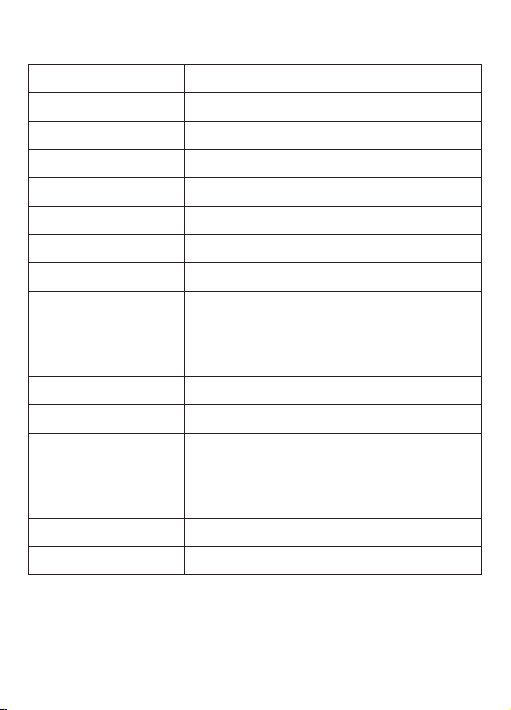
PRODUCT SPE CS
Mod el Numb er / Name
Pow er Requ ireme nts
Pow er Supp ly
Len s Type / An gle / Aper ture
Rec ordin g Resol ution
Scr een Siz e
Scr een Res oluti on
Scr een Rat io
SD Ca rd
(Re comme nded Typ e)
SD Ca rd Reco rded Fi le
Cap acity
(ba sed on de fault s ettin gs)
Rec ordin g Forma t
Vid eo / Audio O ut
Int ernal B atter y
Uni t Dimen sions
Uni t Weigh t
Ult raDas h S1
5V / 1. 5A
12- 24Vdc C ar Powe r Cable ( suppl ied)
Out put: 5V dc
6G / 14 0° / F1.8
192 0 x 1080 @ 30 fps (de fault )
2.7 "
960 ( W) X 240 (H ) pixel s x RGB
16: 9
8-3 2GB SDH C, Clas s 10 (48m b/s), f or best r esult s
use a r ecogn ized br and
8GB M icro SD = 6 0mins o f recor ding
16G B Micro S D = 120mi ns of rec ordin g
32G B Micro S D = 240mi ns of rec ordin g
MOV
2.5 mm Jack ( Video / Au dio)
Lit hium- ion 3.7 V / 450mA h
(ap prox. 3 0mins r ecord ing tim e)
Bat tery de sign al lows th e 'Auto P ower Of f' feat ure to
fun ction i n event o f power l oss wit hin the v ehicl e.
It is n ot inte nded as a n alter nativ e power s ource t o
rep lace th e suppl ied car a dapto r.
3 x 2 x 1.5 i nches ( 7 .6 x 5 x 3.8 cm )
0.2 p ounds ( 9 0 g )
4
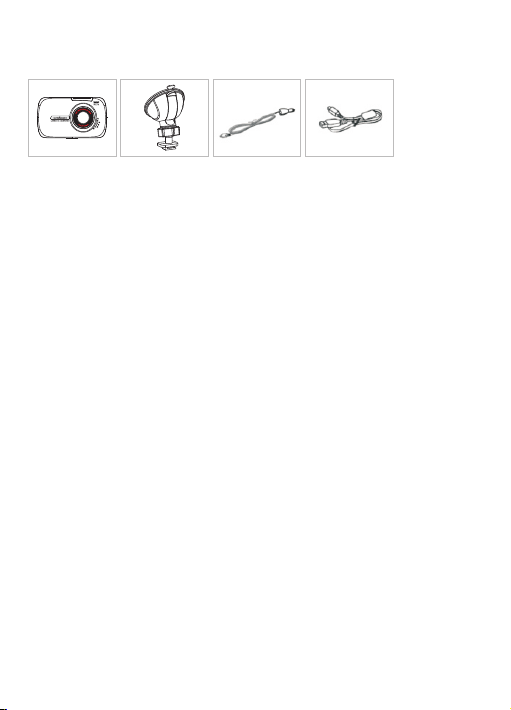
PACK AG E CON TE NTS
Pleas e check t he cont ents of y ou r Ult ra Das h pr odu ct .
Ult raDas h S1 Suc tion mo unt Car P ower Ca ble U SB Cabl e
* Pro duct ap peara nce may d iffer s light ly to tha t shown a bove.
PRODU CT FEATU RES
We he re a t Can so nic w ou ld li ke t o tha nk y ou fo r ch oos in g Ult ra Das h S1 a s your
choic e for cam era. We s tri ve t o bri ng y ou th e hi ghe st q ual it y pro du cts t o al low
you to ca pture m emori es and co nt ent . In t he se ct ion b el ow, we w il l sho w yo u
the f ea tures o f your ne w camer a. E njo y!
-2.7” L CD Colo r Scree n
We de ve lop ed a s cre en s mal l en oug h bu t wit ho ut an y lo ss to i ts r eso lu tio n. T his
desig n will al low our p la yba ck f eat ur e to wo rk p erf ec tly f or y ou to d ec ide i s yo u
would l ike the s hot you j ust cap tu red .
-SU CT ION MOU NT
We kn ow h ow di ffi cu lt it i s to m ain ta in a came ra in foc us with out mov em ent .
We de ve lop ed a m oun t th at is u ni que ly d esi gn ed to m ai nta in t he ca me ra as wel l
as th e fo cus you n eed to th at perf ec t sho t.
-G SE NS OR/FI LE PROT ECTIO N
Whe n an a ccide nt happ ens, th er e is no t im e to sa ve w hat h as j ust h ap pen ed .
We ha ve d eve lo ped a u ni que f ea tur e wi th ho w ou r cam er a sav es a nd pr ot ects
its f il es. The U ltr aD ash S 1’s b ui lt in sen sor wil l detec t an o uts id e for ce w hic h
will en able th e camer a to p rot ec t wha t is h as ju st s ave d. Th e fi le ca n al so be
manua lly sav ed. By pr essin g ou r eas y to a cce ss b utt on o n the s cr een y ou a re
able to p ress pr otect t o the ind iv idu al f ile .
-Auto matic S tart/ Stop Tec h
Canso nic Ult raDas h S1 uniq ue f eat ur e wit h it s pow er c ord a ll ows t he c ame ra s
senso rs to rea ct to a pow er supp ly. Ou r ca mer as c ar ch ar ger i s co nne ct ed to
the v eh icles c igare tte lig ht er so ck et wh ic h all ow s our c am era t o au tom at ica ll y
tur n on a nd off wi th th e ve hic le .
-PAR KI NG MO DE
The C an sonic U ltraD as h S1 ha s a sl eep m od e, bu t we h ave c re ate d a fe atu re
tha t wi ll auto matic ally re co rd 30 s ec ond s of v ide o is t her e is a ny ph ys ica l
movem ent of th e vehic le.
5
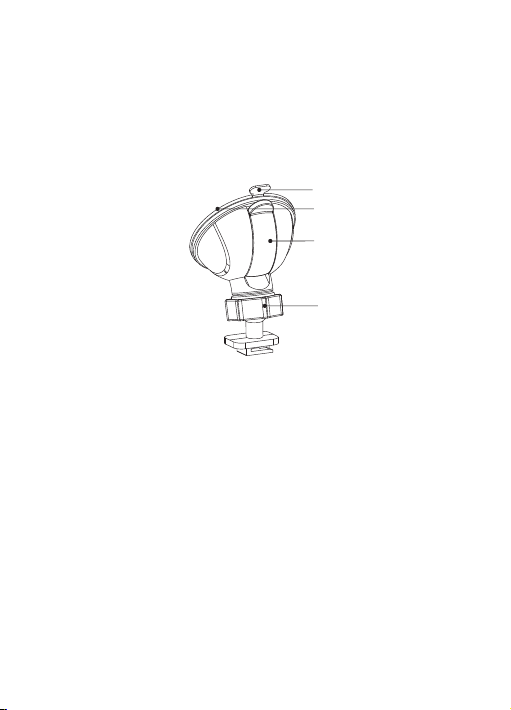
-Buil t-In Mi croph one & Spe aker
Our C am eras ha ve a buil t in micr op hon e as w ell a s sp eak er f or yo u to b e abl e
to us e. T he fe at ure a ls o wor ks w ith t he c ame ra s pla yb ack f ea tur e.
Canso nic Ult raDas h S1 SUCT IO N MOU NT
We ha ve s pec if ic go al s whe n it c ome s to c rea ti ng a pr od uct a ny one c an u se.
Our S uc tion Mo unt let s any and a ll t ype s of v ehi cl es to c ar ry yo ur c ame ra
aroun d. Belo w are ins truct io ns fo r yo u to in st all t he m oun t to y our c ar w ith y ou r
new Can sonic U ltraD as h S1.
1
2
3
4
1. Su ct ion Rel ease Tab
Aft er y ou have p laced t he suct io n cup u po n a cle an s urf ac e, th e lo cki ng l eve r
will be s et and th e mount w il l be in p la ce. T he su ct ion r el eas e ta b all ow s you to
relea se the cu p from th e windo w to r ead ju st yo ur c ame ra .
2. Su ct ion Cup
a sta nd ard suc tion cu p to plac e th e mou nt o n the w in dow s ur fac e. R eme mb er
to cl ea n the sur face of t he wind ow a nd ad d a sm all a mo unt o f mo ist ur e on th e
sucti on cup to a llow fo r a stron ge r bon d be twe en t he gl as s and t he s uct io n cup .
Do not pl ace whe re ther e is p ain t.
3. Lo ck ing Lev er
Our l oc king le ver has b een des ig ned t o go h and i n ha nd wi th y our v eh icl es
wides creen . Thi s le ts yo u ha ve a fu ll v isu al o f wha t’s ahe ad the ro ad . Loo k fo r
the l ev er and pu ll down , th is wi ll p rep ar e the w in dow m ou nt fo r it s use . On ce
you hav e found t he perf ect loc at ion f or t he mo un t, fi rm ly pr es sed d ow n the
mount a nd lock t he leve r to plac e it s ecu re ly. Re mem be r to fi nd a s uit ab le
locat ion whe re it won ’t b e a dis tr act io n for y ou .
4. Lo ck ing Rin g
Loose n the loc king ri ng s o you a re a ble t o ad jus t th e Can so nic U lt raD as h S1 to
the p er fect an gle. Re membe r to t igh te n the l oc k bef or e you u se i t.
6
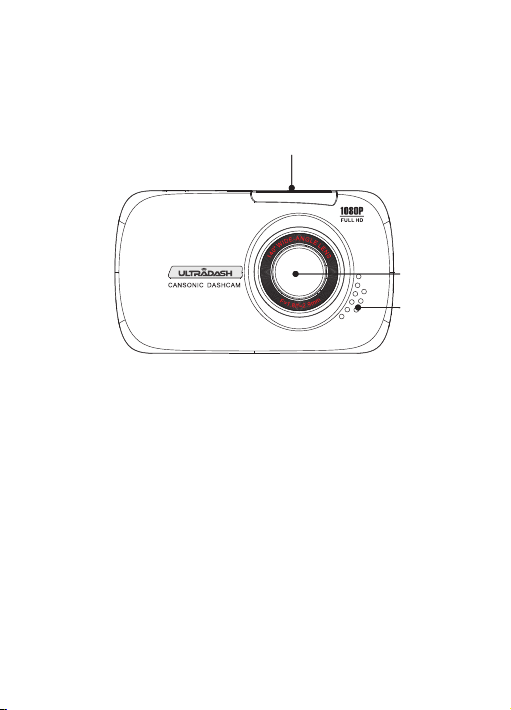
place ment. R ememb er to hav e a cl ean s ur fac e an d pla ce i t whe re i t wil l no t be
a distr actio n to the dr ivers v ie w.
CAMER A PARTS & CON TROL
Fro nt
1
2
2
3
3
1. Ca me ra moun ting po int
You ar e abl e to a tta ch t he ca me ra to t he p rov id ed moun t here.
2. Ca me ra Lens
The C an sonic U ltraD ash S1 ca me ra le ns h as a st an dar d wi de an gl e vie w
(140 De grees ) and a 6 ele me nt gl as s len s fo r the b es t ava il abl e pi ctu re q ual it y.
3. Sp ea ker
The C an sonic U ltraD ash S1 is i nt egr at ed wi th a s pea ke r for a ud io wh en y ou ar e
using t he came ras pla yback f ea tur e.
7
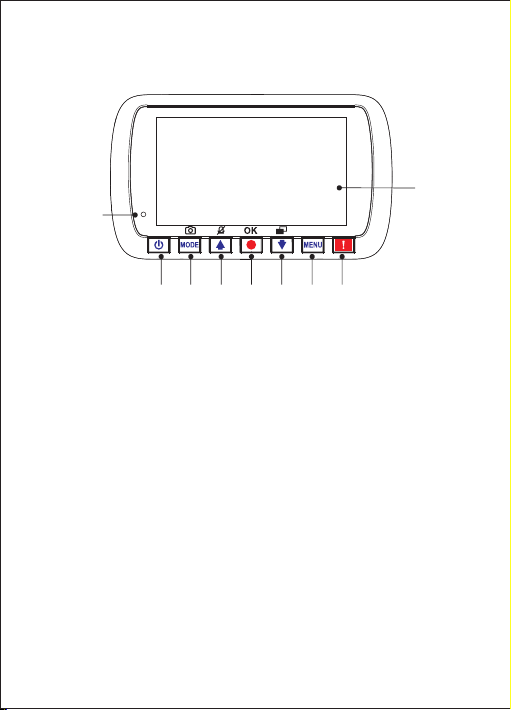
CAMER A PARTS & CON TROL
Back
4
12
11 10 9 8 7 6 5
4.Sc re en
The U lt raDas h S1 is equ ip ped w it h a sta nd ard 2 .7 L CD co lo r scr ee n to le t yo u
view yo ur file s with it s playb ac k fea tu re.
5.Pr ot ect Fil e Butto n
In th e ev ent of an a ccide nt, we cr ea ted t hi s fea tu re fo r co nve ni ent u se o f the
prote ct file f eatur e the Ult ra Das h S1 o ffe rs. S im ply p re ss th e bu tto n an d hol d
until a b eep sou nd is pro du ced . Thi s wi ll in di cat e th at th e fi le wa s su cce ss fully
prote cted.
6.Me nu B utton
The m en u butto n lets yo u acces s th e Ult ra Das h S1 ’s me nu. S im ply p re ss th e
menu bu tton on ce on wha tever m od e you a re i n. You ca n al so pr es s the b ut ton
twi ce t o open th e camer as gene ra l set ti ngs .
7.Down /Scre en Off
Down: T his b ut ton w il l all ow y ou to n av iga te t hro ug h the c am era s me nu an d
can sel ect the n ext vid eo duri ng t he ca me ras p la yba ck f eat ur e.
Scr ee n Off : The b ut ton w il l let y ou t urn t he c amera s LCD scr een on/ off . Fe atu re
only in v ideo mo de.
8.Reco rd/OK b utton
Recor d: Th is b utt on w ill b e in dic at ed by t he s tan da rd fi lm r eco rd ing r ed d ot.
Just pr ess the b utton d own unt il t he LC D sc ree n in dic at es yo u ar e cur re ntl y
recor ding. You c an use th is f eat ur e in bo th Vi de o and P ho to Mo de .
OK: T he b utt on w ill h av e the s am e fea tu re an d ‘E nte r’ or ‘Co nf irm ’
8
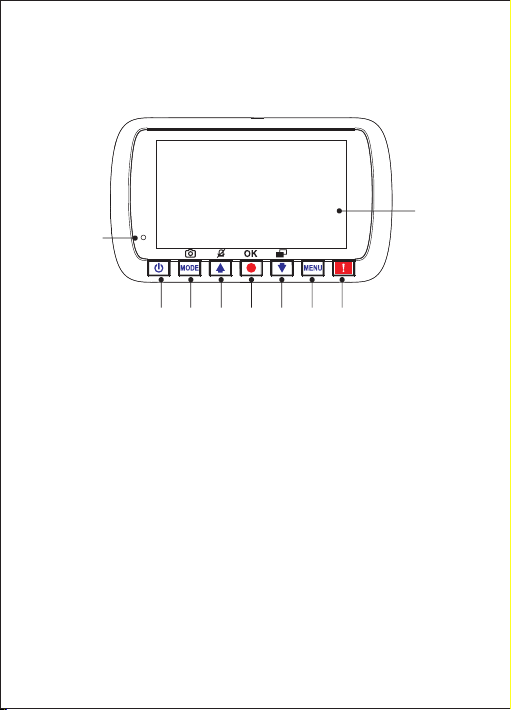
CAMER A PARTS & CON TROL
Back (C ont.)
4
12
11 10 9 8 7 6 5
9.UP/M icrop hone OF F butto n
UP: Thi s butto n will al low you t o na vig at e thr ou gh th e ca mer as m enu a nd c an
selec t the nex t video d uring t he c ame ra s pla yb ack f ea tur e.
Mic ro phone O FF: By pr essin g down on t hi s but to n you w il l be ab le t o tur n on
and off t he mi cr oph on e (Al l au dio r ec ord in gs) . This fe at ure i s on ly av ai lab le
throu gh Vi de o Mod e.
10.Mod e/Scr een Cap ture Bu tt on
Mod e: B y press ing thi s butto n yo u wil l be a ble t o ac ces s al l mod es a vai la ble o n
the Ult raDas h S1 (Vid eo, P ho to, P la yba ck )
Scree nshot : While y ou are re co rdi ng i n vid eo m ode , pr ess d ow n on th e bu tto n
and you w ill be ab le to tak e a sc ree ns hot o f th e cur re nt fr am e.
11.Powe r ON/OF F Butto n
When pr essin g this bu tton do wn , you w il l be ab le t o tur n th e Ult ra Das h on a nd
off .
12.Mul ti-Co lor LED I ndica tor
Red: Po wer On
Red (Fl ashin g): Rec ordin g
Blu e: B atter y charg ing
9
