Cansonic CDV-200 User Manual
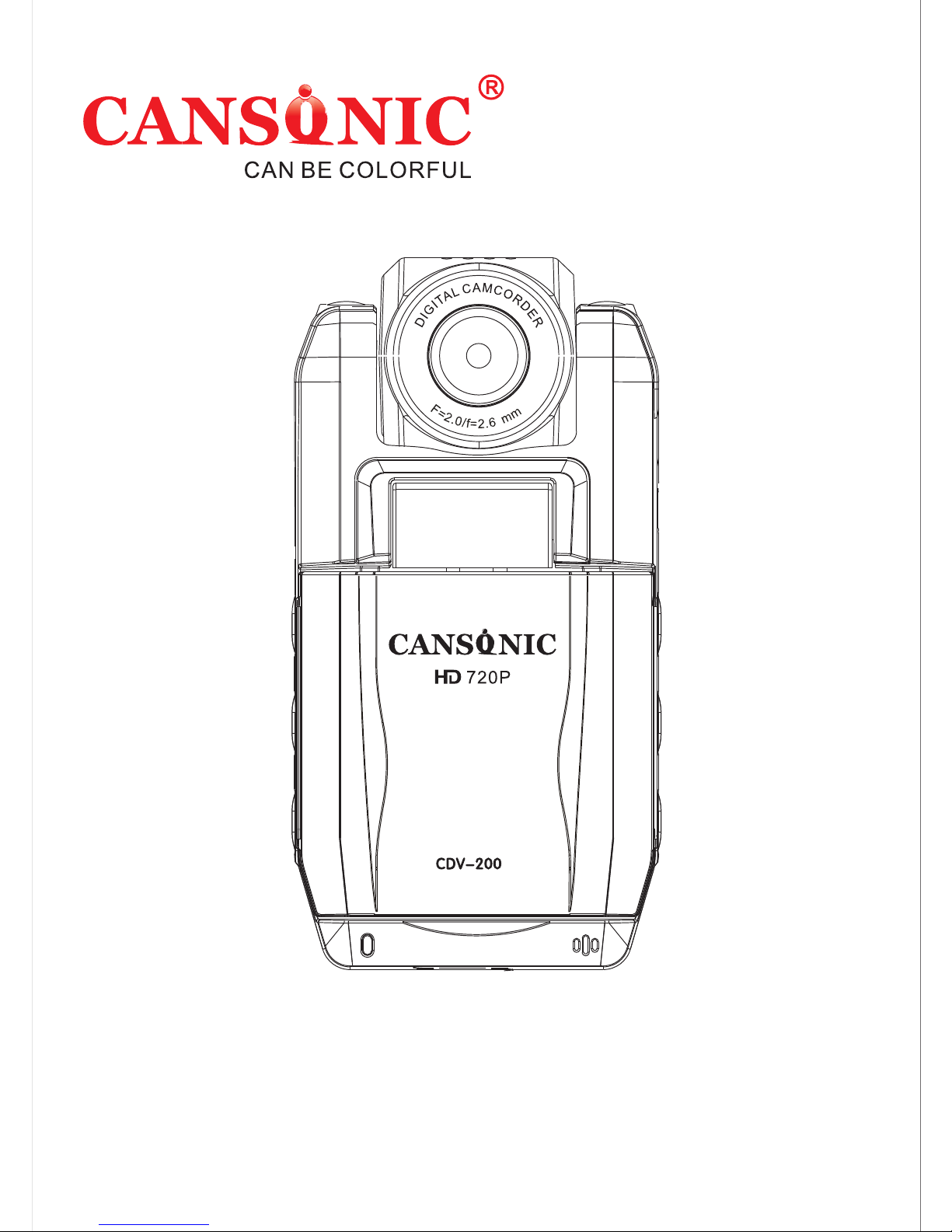
CDV-200
www.cansonic.com
Переносной автомобильный
видеорегистратор
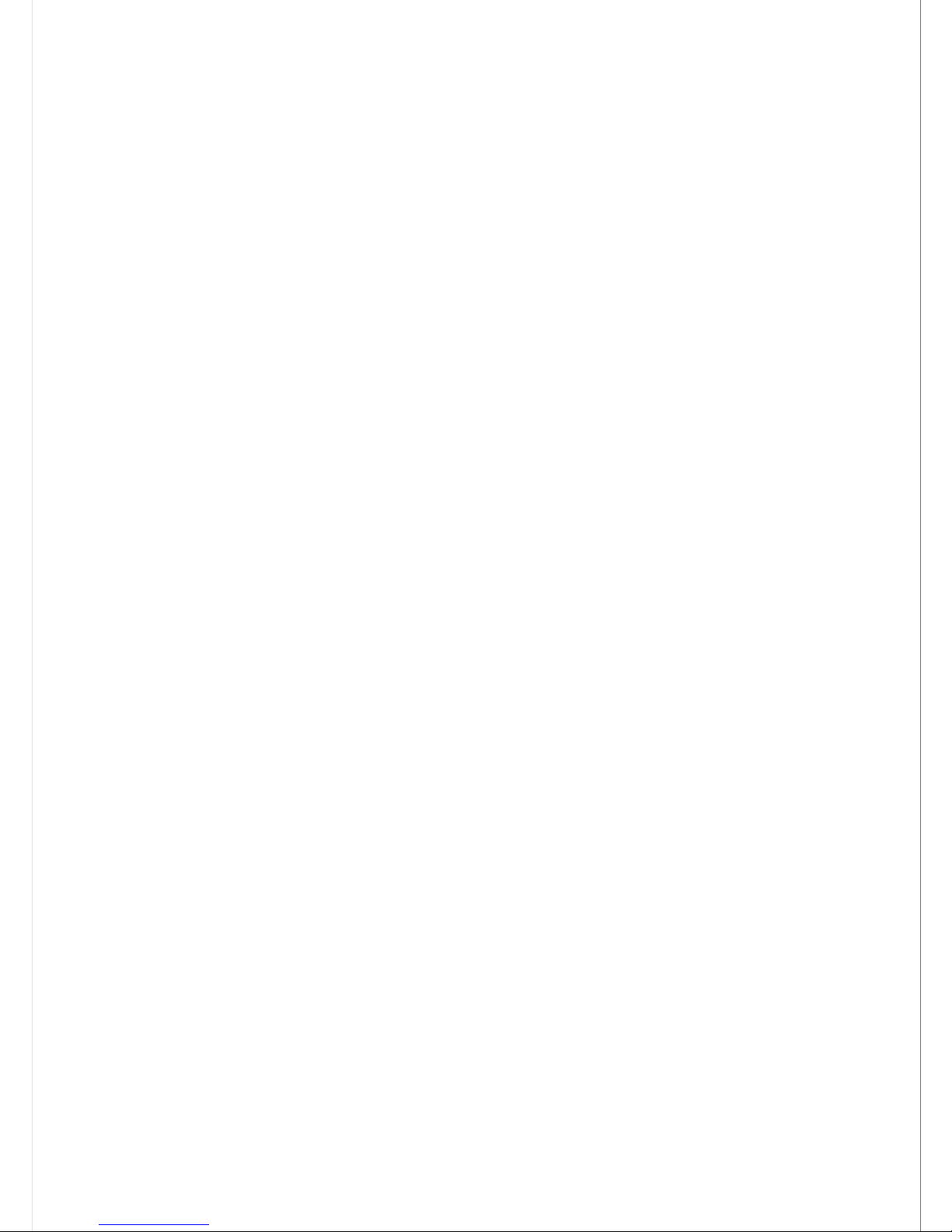

1
Start using product
Charging Batteries
For the first usage, one of the following three methods shall be adopted for
charging the camera;
Red charging indicator will be lit during the charging procedure, which will
last for about 180 minutes; after the charging is completed, the red indicator
will go out automatically.
1. Using the AC adaptor to charge the battery
2.Using USB to charge the battery
3.In-car battery charging
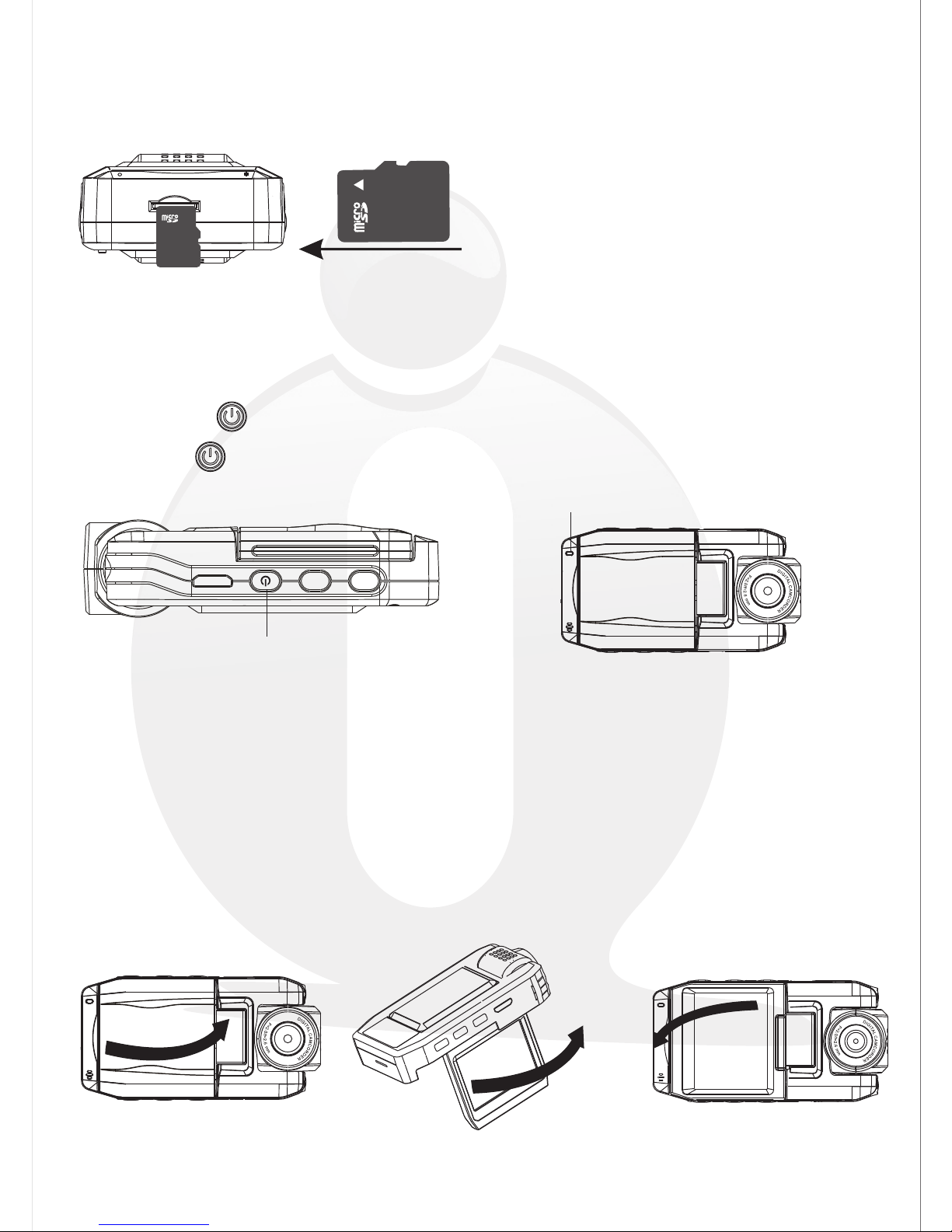
2
turning ON/Off the camcorder
On: Press 3s power button once to power on, blue light indicator is on.
Off: Press power button again to power off, blue light indicator is off.
Attention: Low battery is displayed before shutting down.
Removing Micro SD card: Press it once and remove it after it pops up.
Rotating the LCD display
90° Left will open the LCD display
LCD display can also rotate 90° down
LCD display can rotate 180° towards lens
Place the Micro SD card into the memory card slot according to the image below,
Press it until you hear a click around.
Placing the Micro SD card
SD card in sert d irectio n
Power button
Power on/Off indicator (B lue)
MEN U
MOD E
90°
270°
90°
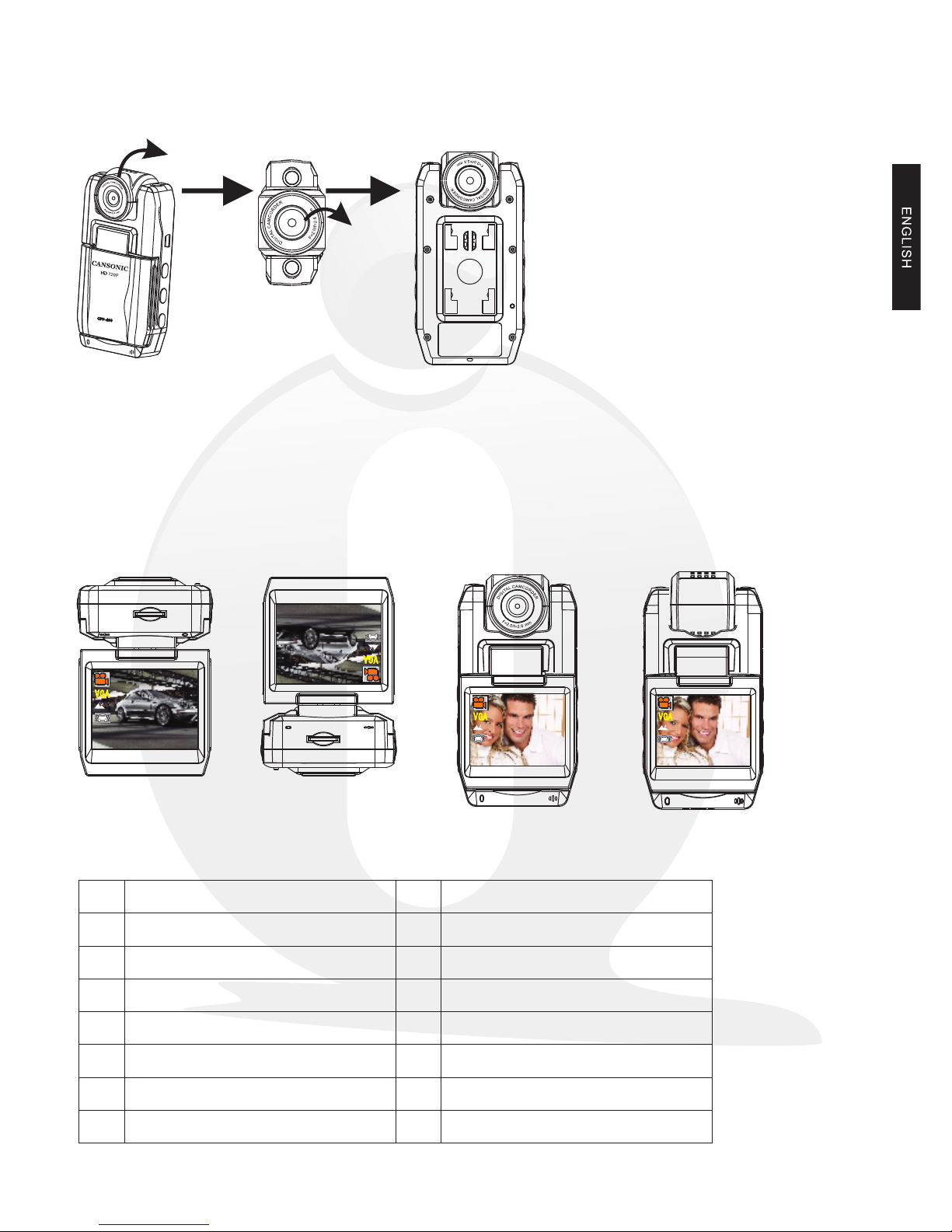
In video and photo mode, press theUp button to image flip function.
1.As shown,figure 1 is the upright image display on the screen.
2.As shown,figure 2 is the handstand image display on the screen.
(In fact,it is upright),if the image is upright,you can press Up button to flip.
3.As shown,figure 3 and figure 4 are the upright image display on the
screen,if the image is handstand displaying,you can press Up button to flip.
3
LED light
Lens
Micro SD card slot
Power ind icator (Blue)/
Chargin g indicator (Red)
Microphone
LCD Display
Speaker
In-car arm stand soc ket
Reset button
Power button
MENU button
MODE button
Confirm (OK) butto n
Down key
Up key
USB port /AV port/DC IN
Product Quick Manual
Rotating Lens
Lens can be rotated 180° as below
Rotating Image
1
2
3
4
5
6
7
8
9
10
11
12
13
14
15
16
90°
90°
90°
90°
figure.1 figure.2
figure.3 figure.4
00: 00:00
2011- 08-01
00:0 0:00
00: 00:00
2011- 08-01
00:0 0:00
00: 00:00
2011- 08-01
00:0 0:00
00: 00:00
2011- 08-01
00:0 0:00
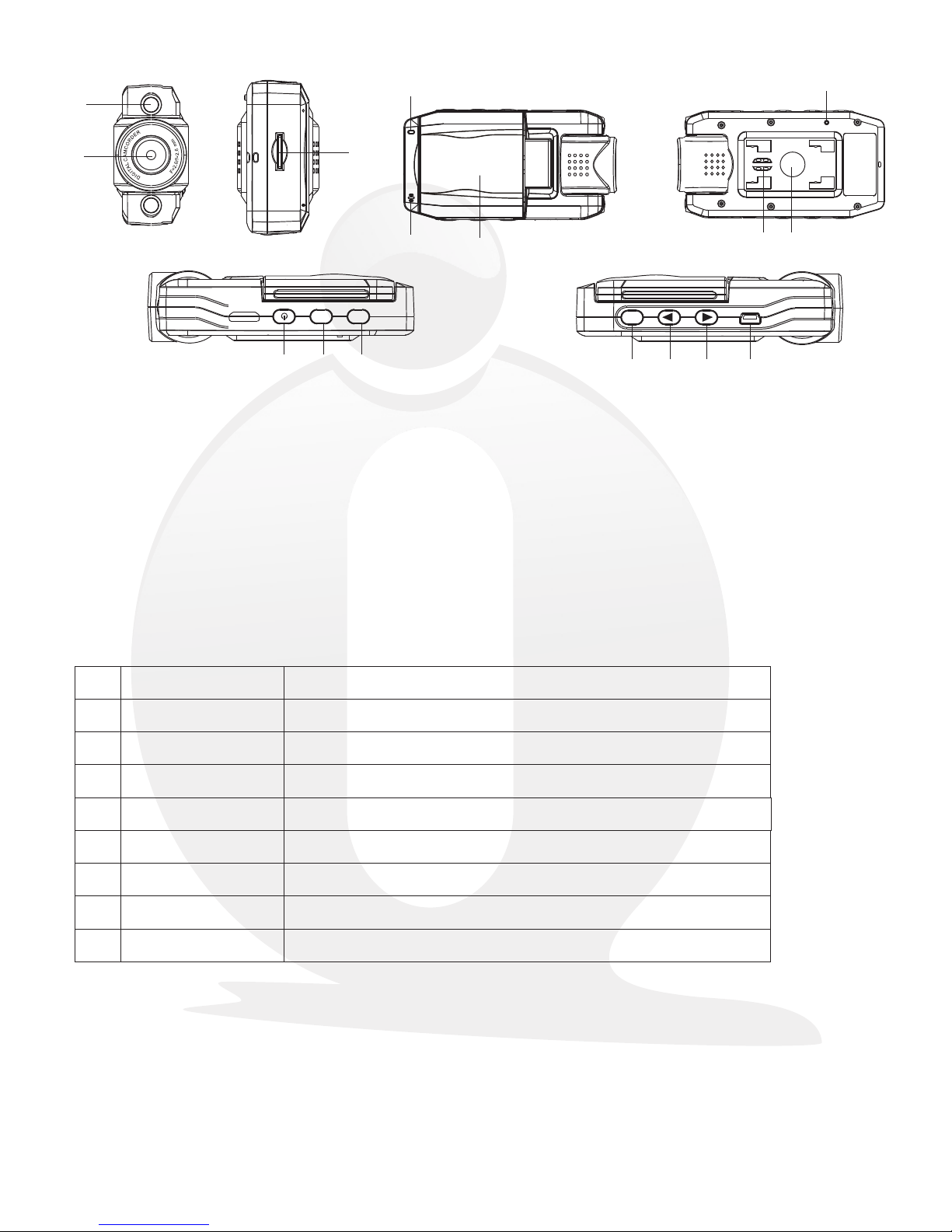
4
How to switch between video, photo, playback modes
Press MODE key to switch Different modes
How to enter the option of system setup
Press the MENU key and then Up key to enter Setup mode ;
Press OK key to enter next menu, and press Up or Down key to select the option
you desired, and then press OK to enter the submenu for setup.
How to shoot video and Setup relevant option
Shooting video
Basic operation of the product
1
2
3
4
5
6
7
Option name
Formatting
OK/Cancel
Sub-menu options
Language
Default setting
OK/Cancel
Frequency
50Hz/60Hz
Date setup
TV out
NTSC/PAL
USB out
Connect to compute r/web camera
8
Flip
Cancel/OK
When SD card is installed,press the Power button for 3 seconds to turn on the
camcorder and press the OK button to shoot video; When connecting with car
power,this camcorder will automatically shoot video after starting car.
1) Engl ish 2 ) Simplified Chies e(o ptional) 3) Traditi ona l Chinese(option al)
4) Japa nes e 5) Russian 6)Korea n
3
7 8
9
1
2
4
5
6
13 14 15 16
OK
10
11 12
MENU
MODE
