Page 1
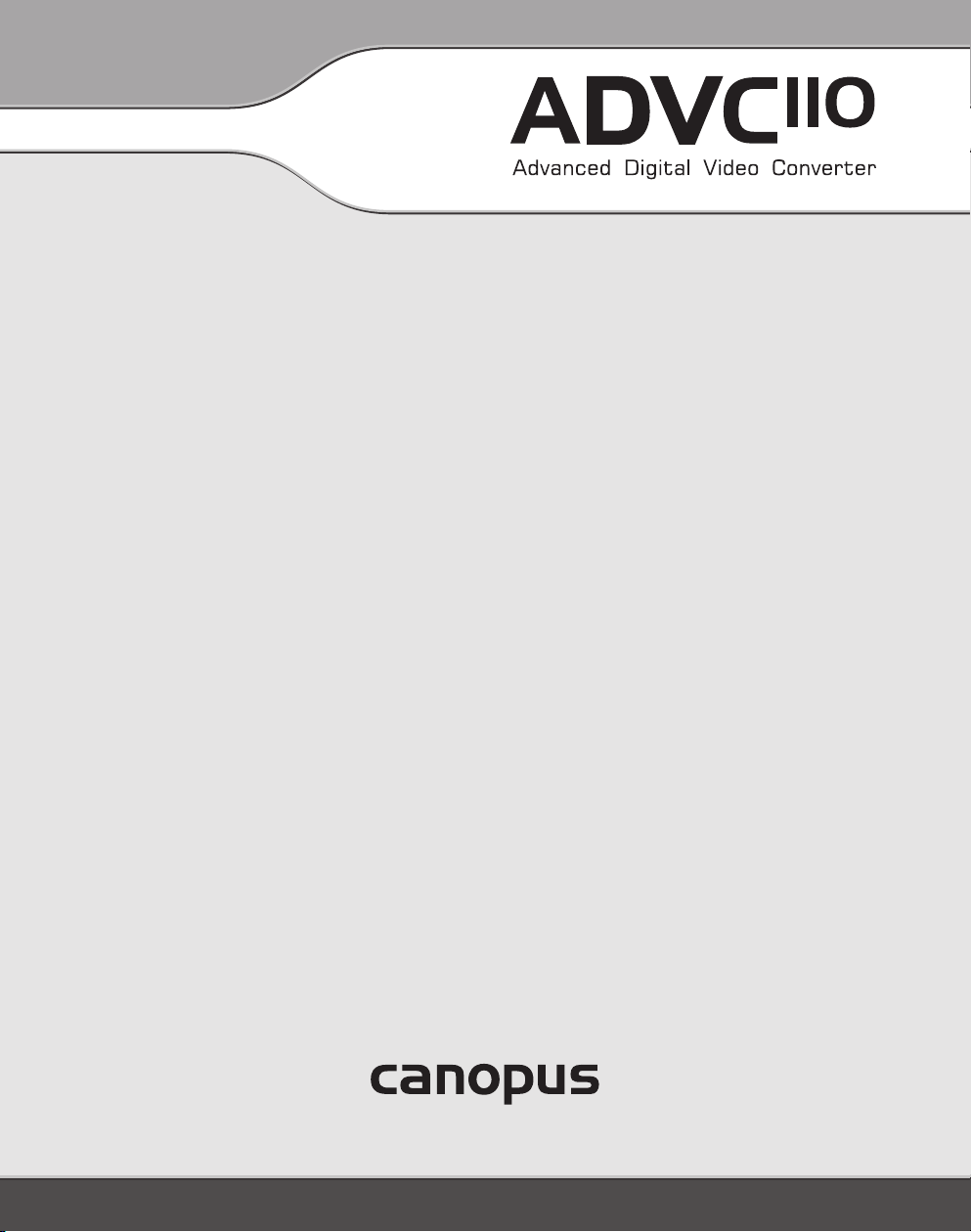
User Manual
June 30, 2004
Copyright© 2004 Canopus Co., Ltd. All rights reserved.
Page 2
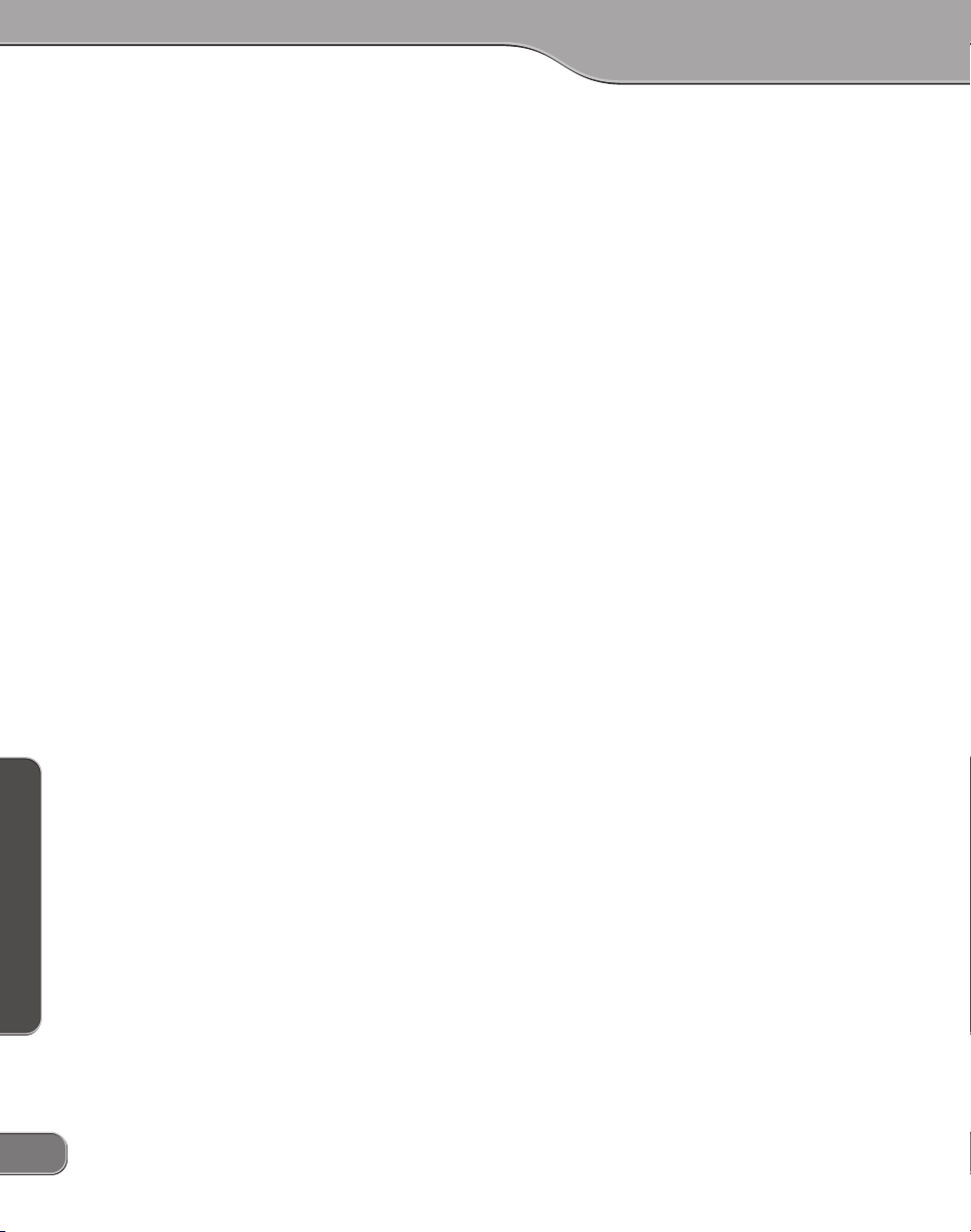
Notices & WNotices & W
Notices & WNotices & W
Notices & W
arratiesarraties
arratiesarraties
arraties
22
22
2
Notices & WNotices & W
Notices & WNotices & W
Notices & W
arratiesarraties
arratiesarraties
arraties
Copyright RegulationsCopyright Regulations
Copyright RegulationsCopyright Regulations
Copyright Regulations
It is illegal for anyone to violate any of the rights provided by the copyright laws to the owner of
copyright, except for fair use (mainly private noncommercial use). Also, in certain cases copying is
prohibited with no exceptions. In no event shall Canopus be liable for any direct or indirect damages
whatsoever arising from the use of captured materials.
Warranty
Your ADVC110 options are covered by a limited warranty when you register your Canopus product.
This warranty is for a period of three years from the date of purchase from Canopus or an authorized
Canopus agent. This warranty applies only to the original purchaser of the Canopus product and is
not transferable. Canopus Corporation warrants that for this period the product will be in good working order. Should our product fail to be in good working order, Canopus will, at its option, repair or
replace it at no additional charge, provided that the product has not been subjected to misuse, abuse
or non-Canopus authorized alterations, modifications and/or repair. Proof of purchase is required to
validate your warranty.
Canopus is not responsible for any lost profits, lost savings or other incidental or consequential
damages arising out of the use of, or inability to use, this product. This includes damage to property
and, to the extent permitted by law, damages for personal injury. This warranty is in lieu of all other
warranties of merchantability and fitness for a particular purpose.
Cautions
Please observe the following cautions when using this product. If you have any questions regarding
the method of usage, the descriptions herein, or any other concerns, please contact the Canopus
Technical Support team from 9am-5pm, Monday-Thursday; 9am-3:30pm Fridays, except for public
holidays and company-specific holidays.
Page 3

33
33
3
Notices & WNotices & W
Notices & WNotices & W
Notices & W
arratiesarraties
arratiesarraties
arraties
Notices & WNotices & W
Notices & WNotices & W
Notices & W
arratiesarraties
arratiesarraties
arraties
DANGER
The following conditions indicate the potential for serious bodily injury or loss of life.
Health precautions
In rare cases, flashing lights or stimulation from the bright light of a computer monitor display may
trigger temporary epileptic seizures or loss of consciousness. It is believed that even individuals
whom have never experienced such symptoms may be susceptible. If you or close relatives have
experienced any of these symptoms, consult a doctor before using this product.
Do not use in environments requiring a high degree of reliability and safety
This product is not to be used in medical devices or life support systems. The characteristics of this
product are not suited for use with such systems.
Protect against static electricity
An electrostatic discharge may damage components of this product. Do not directly touch any of the
connectors or component surfaces.
Static electricity can be generated on clothing and on people. Before handling the product, discharge
static electricity from your body by touching a grounded metal surface.
Do not disassemble
Do not remove the cover or modify the ADVC110. Fire, electric shock or malfunction may result. For
internal inspection or repair, please contact your system integrator or Canopus directly.
Do not operate at other than the specified voltage
Do not operate at other than the specified voltages of AC 100–240V. Operation at other than the rated
voltage may result in fire or malfunction.
Do not operate with an unofficial AC adapter
Do not operate with an unofficial AC adapter, or with a car power supply. Such operation may result
in fire or malfunction.
Handle the IEEE1394 cable carefully
Do not place heavy objects on top of the cable, or place it near hot objects. Doing so may damage the
cable and result in fire, electrical shock, or malfunction. Altering the cable, or excessively bending or
pulling the cable may result in fire or electrical shock. If the cable is damaged, please contact your
local retail outlet or Canopus directly.
Page 4
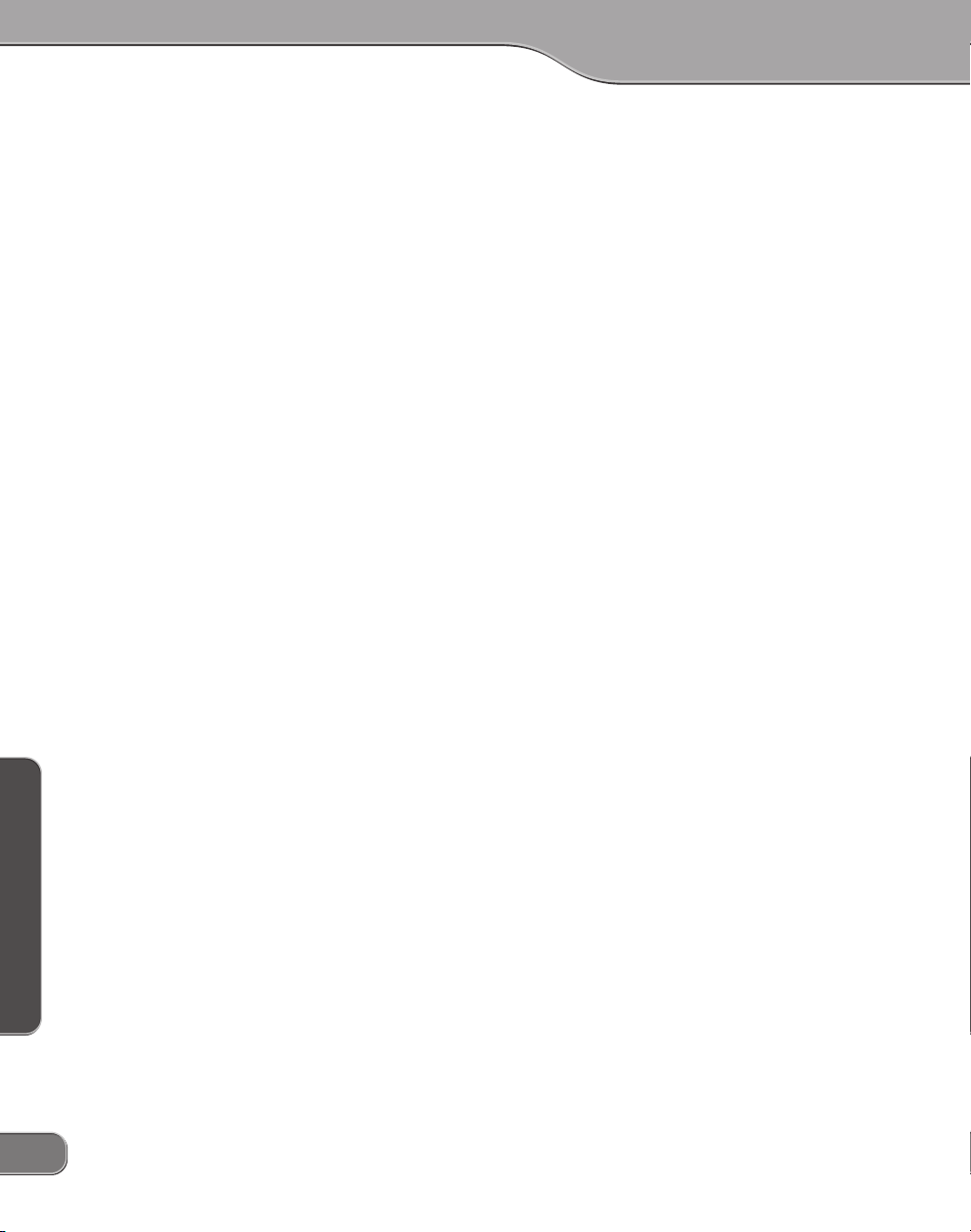
Notices & WNotices & W
Notices & WNotices & W
Notices & W
arratiesarraties
arratiesarraties
arraties
44
44
4
Notices & WNotices & W
Notices & WNotices & W
Notices & W
arratiesarraties
arratiesarraties
arraties
CAUTION
The following conditions indicate the potential for bodily harm, damage to hardware or loss of data.
Do not pull on the FireWire cable when disconnecting from electrical outlet
When disconnecting the FireWire cable, pull on the plug, not the cable itself. Pulling on the cable can
damage the cable and may result in fire or electric shock.
Do not touch AC adapter(optional) with wet hands
Do not disconnect or plug in the AC adapter(optional) when your hands are wet. Contact with water
may result in electric shock, fire or damage.
Do not setup in an area that becomes hot
Do not setup in an area exposed to direct sunlight or near a heating apparatus. The heat can accumulate, causing burns, fire or damage. Also, the unit may become deformed or change color.
Do not setup other than the prescribed method
Do not setup in a manner other than prescribed. Do not use while wrapped in cloth or plastic. Heat
can accumulate, causing burns, fire or damage.
If product will not be used for an extended period
If this product will not to be used for an extended period of time, disconnect the AC adapter(optional)
from the electrical outlet.
Page 5

55
55
5
Notices & WNotices & W
Notices & WNotices & W
Notices & W
arratiesarraties
arratiesarraties
arraties
Notices & WNotices & W
Notices & WNotices & W
Notices & W
arratiesarraties
arratiesarraties
arraties
Product NotesProduct Notes
Product NotesProduct Notes
Product Notes
1. Unauthorized copying of a portion or the entirety of this product is prohibited.
2. The description and specifications of this product are subject to future change without notice.
3. The description of this product has been prepared to be as complete as possible. If the reader is
aware of any questionable points, errors or omissions, please contact Canopus.
4. The company assumes no liability for the results of practical application, regardless of item (3)
above.
5. Regardless of whether negligence occurs during usage, the company assumes no liability, even if
there is a claim, for extraordinary, incidental or derivative loss, including the loss of profits, that
arise during practical application of this product.
6. The analysis, reverse engineering, decompiling and disassembling of the software, hardware or
manuals that accompany this product, and all other related products including miscellaneous
supplemental items, are prohibited.
7. Canopus, as written in both English and Japanese, and its logo are registered trademarks of
Canopus Co., Ltd.
8. ADVC110 is a trademark of Canopus Co., Ltd.
9. Windows are registered trademarks of Microsoft Corporation in the US. Other product names and
related items are trademarks or registered trademarks of their respective companies.
Page 6
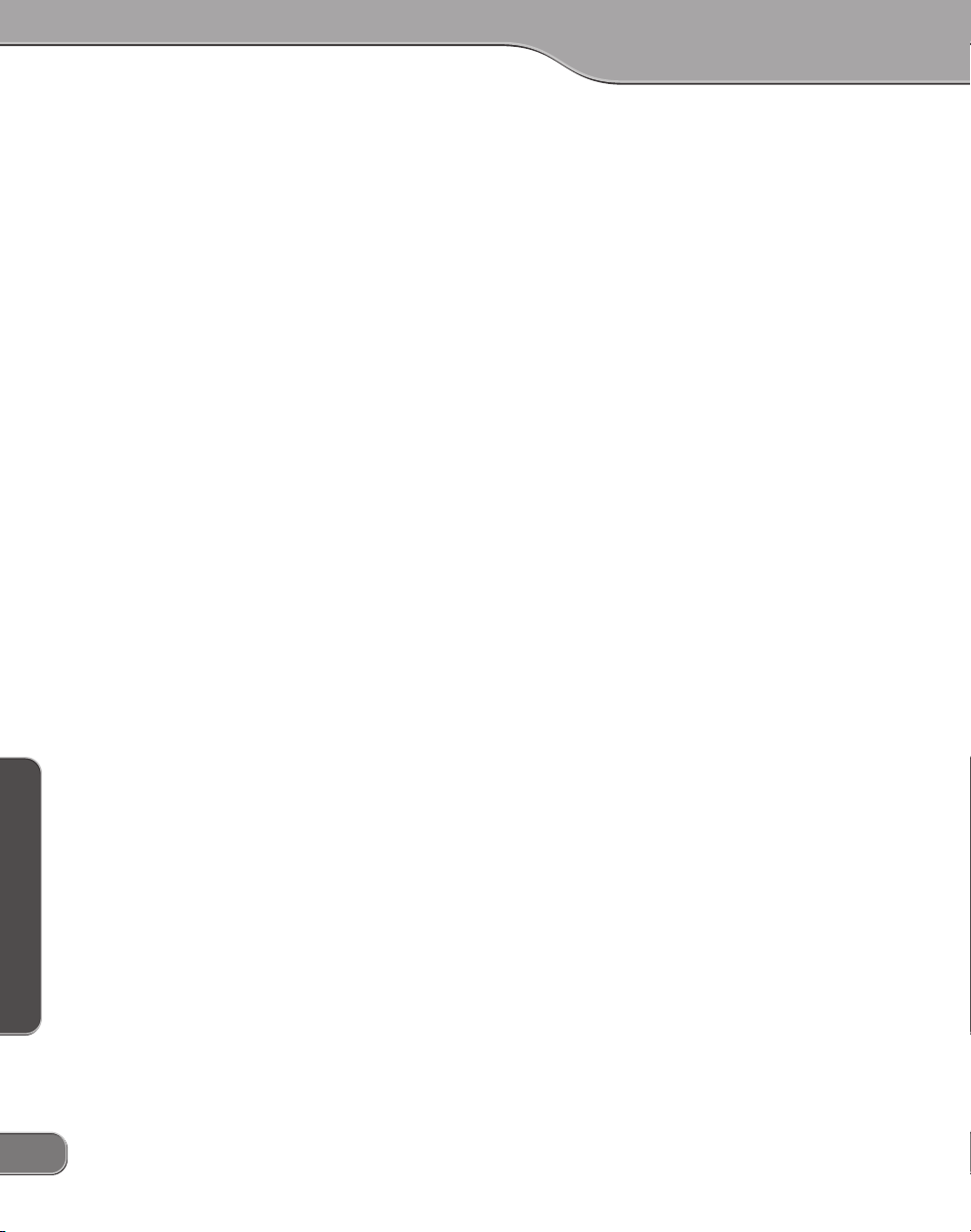
Notices & WNotices & W
Notices & WNotices & W
Notices & W
arratiesarraties
arratiesarraties
arraties
66
66
6
Notices & WNotices & W
Notices & WNotices & W
Notices & W
arratiesarraties
arratiesarraties
arraties
About the DocumentationAbout the Documentation
About the DocumentationAbout the Documentation
About the Documentation
This document is the ADVC110 User Manual.
Information not listed in this document may be listed elsewhere.
In cases where there is a difference between a description in this document and an actual operation
method, the actual operation method takes precedence.
This document is written for users capable of performing basic PC operations. If there is no special
description of an operation, perform that operation in the same manner as a general PC operation.
This document refers to Microsoft’s Windows 2000 operating system as Windows 2000.
To simplify the descriptions, the actual product may differ from the illustrations and screenshots.
Page 7

Basic Instructions
The ADVC110 is a simple solution for
converting your analog tapes, such as
VHS and S-VHS, to DV in realtime.
This manual guides you through the
basics of analog/digital conversion.
Package contents include:
y ADVC110 unit
y FireWire Cable (6 pin-6 pin)
Chapter 1
Page 8

Basic InstructionsBasic Instructions
Basic InstructionsBasic Instructions
Basic Instructions
88
88
8
Basic InstructionsBasic Instructions
Basic InstructionsBasic Instructions
Basic Instructions
QuickStartQuickStart
QuickStartQuickStart
QuickStart
If you want to jump right in and use the ADVC110, simply plug it in
and follow these steps.
1. Insert the FireWire cable (6 pin - 6 pin) to the DV IN/OUT terminal
on the rear panel, to connect the ADVC110 unit to your computer.
2. If you are capturing video from an analog video, make sure the
ADVC110 is set to Analog In and that the video is connected to the
unit’s S-Video or composite ports on the front of the unit.
If you are exporting video to an analog video, make sure the
ADVC110 is set to Digital In and that the video is connected to the
unit's S-Video or composite ports on the back of the unit.
3. You can now open your editing application and begin capturing
video.
Info
If you are capturing PAL video,
you need to change the DIP
switch settings. For more info, see
Setting DIP switches on page 16.
Page 9

99
99
9
Basic InstructionsBasic Instructions
Basic InstructionsBasic Instructions
Basic Instructions
Basic InstructionsBasic Instructions
Basic InstructionsBasic Instructions
Basic Instructions
ADVC110 BasicsADVC110 Basics
ADVC110 BasicsADVC110 Basics
ADVC110 Basics
The front of the ADVC110 contains inputs for composite, S-Video and
DV. The DV input is a 4-pin FireWire port and can do both input and
output.
Input Select button
The Input Select button on the top of the unit lets you toggle between
Digital In and Analog In modes. A blue light signifies which mode the
ADVC110 is using. The Input Select button will not work while the
both status lights are blinking.
y Digital In - Indicates that the ADVC110 is ready to receive digital video.
y Analog In - Indicates that the ADVC110 is ready to receive analog video.
Status light
The Status light indicates separate things depending on which mode
you are using.
y Analog In - The status light blinks when a Macrovision-protected
signal is detected.
y Digital In - The status light blinks when the DV audio is set at 32kHz
12bit, which is used for 4-channel DV audio. See 4-channel mixing
mode on page 17 for more information.
Info
Connected to a PC with an IEEE
1394 cable, ADVC110 can operate
without the AC adapter. In other
cases, use an official AC adapter
(optional) for the power supply.
In case the bus power is too low,
the AC adapter is also required.
Page 10

Basic InstructionsBasic Instructions
Basic InstructionsBasic Instructions
Basic Instructions
1010
1010
10
Basic InstructionsBasic Instructions
Basic InstructionsBasic Instructions
Basic Instructions
Connection PConnection P
Connection PConnection P
Connection P
ortsorts
ortsorts
orts
The front panel of the ADVC110 has connection ports for both S-Video
and composite input, as well as a 4-pin FireWire input/output port.
The back panel of the unit has ports for both S-Video and composite
output, as well as a 6-pin FireWire input/output.
Page 11

1111
1111
11
Basic InstructionsBasic Instructions
Basic InstructionsBasic Instructions
Basic Instructions
Basic InstructionsBasic Instructions
Basic InstructionsBasic Instructions
Basic Instructions
Select Input modesSelect Input modes
Select Input modesSelect Input modes
Select Input modes
ADVC110 has 2 INPUT modes; ANALOG IN and DIGITAL IN.
ANALOG IN mode
Inputs Analog signal.
Outputs converted Digital signal.
Input Analog signal is
converted to Digital signal,
which is converted to Analog
signal before it is output.
ANALOG IN LED is lit.
Outputs converted
Digital signal.
ADVC110 can output 2 DV signals.
However, if the unit is connected to your computer, the DV signal is
output only to your computer. Even though you connect a device to
the other port, DV signal IS NOT output to that port.
None displayed
(Optional)
Page 12

Basic InstructionsBasic Instructions
Basic InstructionsBasic Instructions
Basic Instructions
1212
1212
12
Basic InstructionsBasic Instructions
Basic InstructionsBasic Instructions
Basic Instructions
DIGITAL IN mode
Outputs converted
Analog signal.
Inputs DV signal either
from the 4 pin connector
on the front panel or the
6 pin connector on the
rear panel.
Input Analog signal is
ignored.
DIGITAL IN LED is lit.
How to switch modes
Press the STOP or the REC (REC PAUSE)
button of the deck control interface
on the capturing application.
Press the PLAY (PLAY PAUSE)
button of the deck control interface
on the capturing application.
ANALOG IN mode
DIGITAL IN mode
Press the INPUT SELECT button
Color Bar Output
Press and hold the INPUT SELECT button for three seconds to output
color bars from the Analog output. Input Analog and Digital signals
are ignored, while the audio is muted.
Both LEDs are lit.
Input Analog signal is ignored.
Input Digital signal is ignored.
Outputs color bars.
Info
There are few PC that can control
multiple devices, do not use the
ADVC110 in the Hub connection
where multiple DV signals are
input simultaneously).
Page 13

1313
1313
13
Basic InstructionsBasic Instructions
Basic InstructionsBasic Instructions
Basic Instructions
Basic InstructionsBasic Instructions
Basic InstructionsBasic Instructions
Basic Instructions
Audio Capturing mode
In the normal operation of the INPUT modes, audio stream will not be
output while the video signal is not input. If you want to capture the
audio alone, follow the steps below to switch to the Audio Capturing
mode.
1. Press the INPUT SELECT button on the front panel to switch to the
ANALOG IN mode.
The ANALOG IN LED will be lit.
2. Set the DIP switch 1 on the bottom to the other side from the current position.
Example: Move the Switch 1 to ON if it's currently in OFF position.
STAUS LED is lit, while the DIGITAL IN and ANALOG IN LEDs are
unlit.
3. Play the audio data to capture.
4. Capture the audio data on your computer.
NOTE:
Switch to the Audio Capturing mode, only when the Deck Status
from the application's point of view is "PLAY". Otherwise, the subsequent operations cannot be guaranteed.
In that event, please switch back to the normal mode, set the deck
status "PLAY", and then switch to the Audio Capturing mode again.
Note that you can set the deck status "PLAY" in either of the following method.
x Press the PLAY button on the application
x Change to the Digital In mode by pressing the INPUT SELECT
button on the ADVC110 unit, and change back to the Analog In
mode by pressing the button again.
Info
To switch back to the normal
input mode, set the DIP switch
1 back to the original position.
Caution
If video signal is input during
the Audio Capturing mode, the
subsequent operations can not
be guaranteed.
Caution
When the input source is
paused or stopped in the Audio
Capturing mode, it cannot be
captured.
Page 14

Basic InstructionsBasic Instructions
Basic InstructionsBasic Instructions
Basic Instructions
1414
1414
14
Basic InstructionsBasic Instructions
Basic InstructionsBasic Instructions
Basic Instructions
Page 15

Using ADVC110
This chapter explains basic instructions
for using the ADVC110.
Chapter 2
Page 16

Using ADVC110Using ADVC110
Using ADVC110Using ADVC110
Using ADVC110
1616
1616
16
Using ADVC110Using ADVC110
Using ADVC110Using ADVC110
Using ADVC110
Setting DIP switchesSetting DIP switches
Setting DIP switchesSetting DIP switches
Setting DIP switches
Use the DIP switches on the bottom of the unit to modify the ADVC110's
functionality. Make sure the power is turned off before you make any
changes.
Table 1: DIP Switch Settings
No. Mode OFF ON
1 Digital-in Reference Sync Stream Sync Fixed
2 Power-on Input Mode Analog Digital
3 Audio Mode 48kHz/16-bit 32kHz/12-bit
4 Locked Audio Mode Locked Unlocked
5
NTSC Setup Level(SW6=OFF) 0 IRE 7.5 IRE
PAL/SECAM(SW6=ON) PAL SECAM
6 Video Format NTSC PAL
By default, DIP switches 1, 3, 4, 5 and 6 are in the OFF position,while
DIP switch 2 is in the ON position.
* The DIP switch settings may differ depending on the region of shipment.
y Digital-in Reference Sync Mode - toggles between Stream Sync
and Fixed modes. To make the Video Sync synchronized with the
DV Stream Sync, set this Switch in the OFF position. If you set this
switch in the OFF position and the color of the output video becomes black and white, set this switch in the ON position, making
the Video Sync happen in the fixed timing.
y Power-on Input Mode - toggles between Analog In and Digital In
modes when you first turn on the unit. If you primarily capture
analog video, you should set this to the OFF position so the unit is
in Analog In mode when you turn it on.
y Audio Mode - toggles between 48kHz/16-bit 2-channel audio and
32kHz/12-bit 4-channel audio. See Setting 4-channel mixing mode
in the next section for more information.
y Locked Audio Mode - toggles between capturing locked audio or
unlocked audio. If you are capturing a lot of long clips, you should
leave this switch in the OFF position to make sure the audio stays
locked to the video.
y NTSC Setup Level - toggles between 0 IRE (Japan NTSC) and 7.5
IRE (USA NTSC).
y PAL/SECAM - specifies PAL or SECAM, when the DIP switch 6 is in
the ON position (set to PAL).
y Video Format - toggles between capturing NTSC and PAL video.
The ADVC110 is set to capture NTSC video by default.
Info
Input Analog SECAM signal will
be captured in DV PAL signal. In
this occasion, the color of the
Analog output signal cannot be
guaranteed. When you reconvert the captured DV signal to
Analog signal, Analog PAL signal
will be output, instead of Analog
SECAM signal.
Page 17

1717
1717
17
Using ADVC110Using ADVC110
Using ADVC110Using ADVC110
Using ADVC110
Using ADVC110Using ADVC110
Using ADVC110Using ADVC110
Using ADVC110
4-channel mixing mode4-channel mixing mode
4-channel mixing mode4-channel mixing mode
4-channel mixing mode
When encoding DV to analog in 32kHz mode, the unit can be set to
either:
1. Use the main audio channel (48kHz/16bit 2-channel mode or 32kHz/
12bit 4-channel mode)
2. Mix main and sub channel at 50% each. (4-channel mixing mode)
Setting 4-channel mixing mode
1. Set DIP switch 3 to the ON position.
2. Press and hold the Input Select button when turning on the unit.
3. The STATUS LED is lit, when the ADVC110 is in Digital IN mode.
Bus powerBus power
Bus powerBus power
Bus power
If you connect the ADVC110 unit to your computer with only the 6-pin
FireWire cable, it can be powered by the FireWire port and doesn't
need the AC Adapter.
If the ADVC110 unit is always connected to your system, it will automatically be turned on or off, whenever you start up or shut down
your computer.
Power to the ADVC110 must be supplied through the AC Adapter if
the ADVC110 is connected to the computer with an analog cable or a
4-pin FireWire cable.
Macrovision detectionMacrovision detection
Macrovision detectionMacrovision detection
Macrovision detection
When Macrovision signals are detected by the ADVC110:
x The brightness and contrast for both analog and DV output are
lowered.
x The Status light blinks
Page 18

Using ADVC110Using ADVC110
Using ADVC110Using ADVC110
Using ADVC110
1818
1818
18
Using ADVC110Using ADVC110
Using ADVC110Using ADVC110
Using ADVC110
DVCDVC
DVCDVC
DVC
AM supportAM support
AM supportAM support
AM support
When you are connecting to a DVCAM unit, set DIP switch 4 to the
OFF position to set the ADVC110 to Locked Audio Mode.
Video signals from game consolesVideo signals from game consoles
Video signals from game consolesVideo signals from game consoles
Video signals from game consoles
If you are capturing from a video source with irregular video signals,
such as game consoles, you may hear audio noise in the captured
video. If this happens, try setting DIP switch 4 to the ON position so
the audio is unlocked.
Using with Canopus DV productsUsing with Canopus DV products
Using with Canopus DV productsUsing with Canopus DV products
Using with Canopus DV products
* AC adapter (optional) is required.
When the ADVC110 is connected to your Canopus DV products, use
the following setting.
1. When the ADVC110 is connected to a Canopus DV product:
Set the input mode according to the input signal.
2. When a Canopus DV product is connected to a DV IN/OUT port,
and a DV camera to the other DV IN/OUT port:
Set the input mode to DIGITAL IN.
Info
When the ADVC110 is connected
to your computer with the other
cable than a FireWire cable (6 pin
- 6 pin), use the AC adapter to
supply power.
Page 19

1919
1919
19
Using ADVC110Using ADVC110
Using ADVC110Using ADVC110
Using ADVC110
Using ADVC110Using ADVC110
Using ADVC110Using ADVC110
Using ADVC110
M E M O
Page 20

Using ADVC110Using ADVC110
Using ADVC110Using ADVC110
Using ADVC110
2020
2020
20
Using ADVC110Using ADVC110
Using ADVC110Using ADVC110
Using ADVC110
M E M O
