Canon SX 50 User Manual

Canon
Projector
User Commands
For SX50/SX6/SX60/X600/SX7/X700/SX7 Mark II
Revision 1
© 2010 CANON INC.
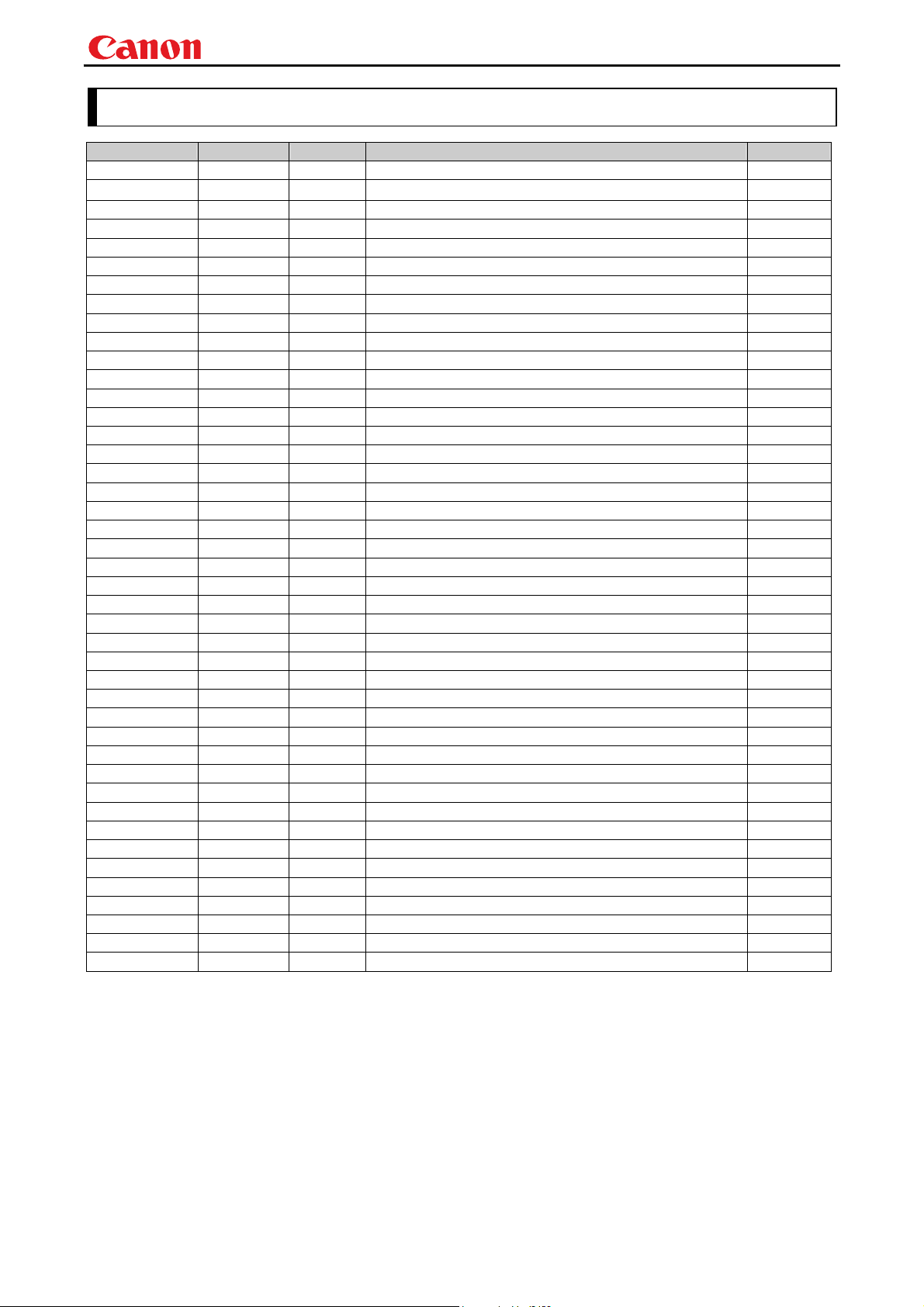
Projector User Commands
Revision History
Numerical value Date Page(s) Changes Revised by
01.0222/01 11/13/2009 ---
01.0222/02 11/19/2009 ---
01.0222/03 11/26/2009 ---
01.0222/04 12/04/2009 ---
01.0222/05 02/02/2010 ---
First release
- -
i
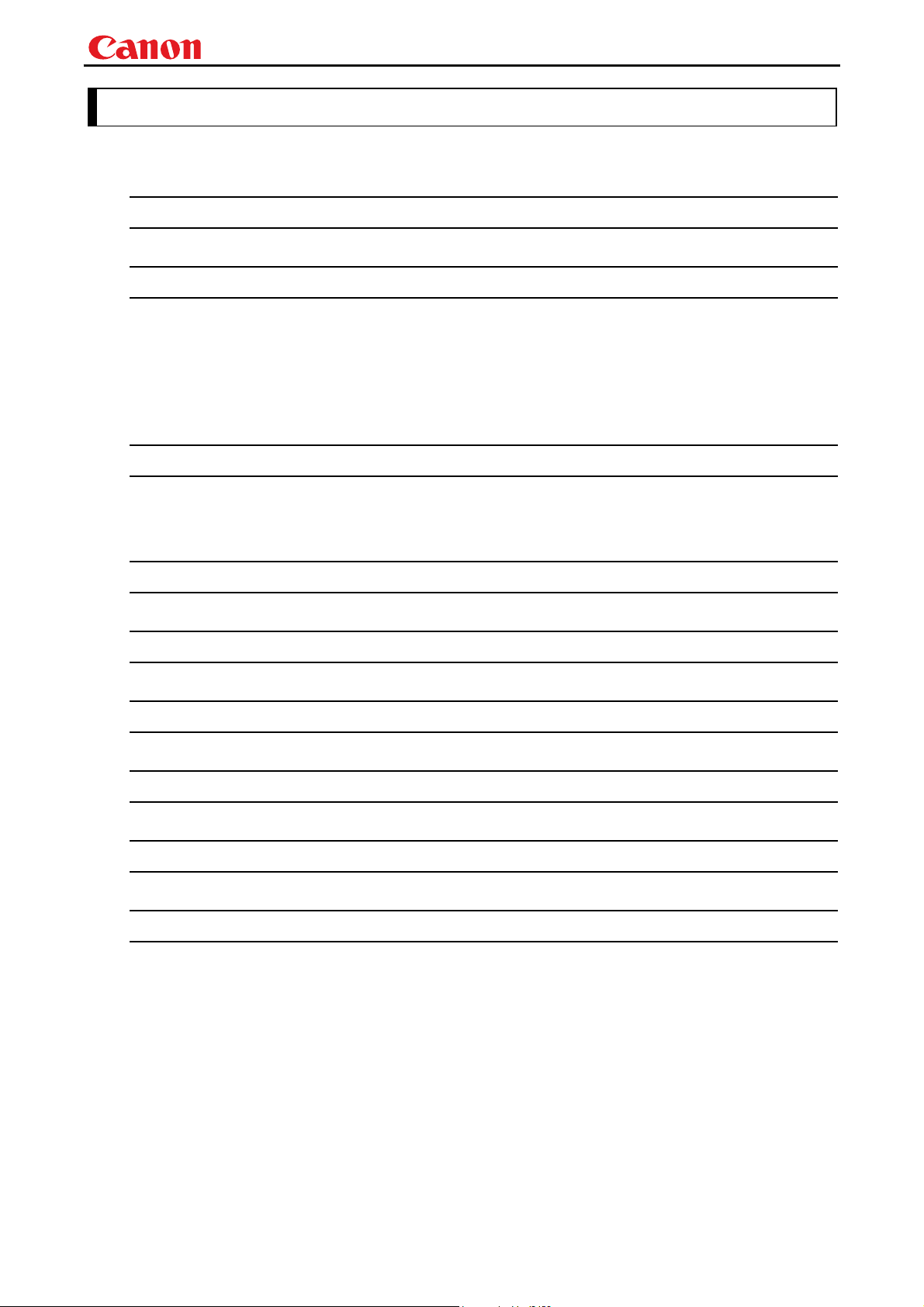
Projector User Commands
Table of Contents
Revision History..................................................................................................................................................................i
1. Overview .................................................................................................................1
2. Communication Specifications.................................................................................2
Communication Specifications.......................................................................................................................................... 2
Communication System..................................................................................................................................................... 3
Control Mode......................................................................................................................................................................3
Communication system ..................................................................................................................................................... 4
Commands.......................................................................................................................................................................... 4
Response.............................................................................................................................................................................5
Other................................................................................................................................................................................... 6
Cable...................................................................................................................................................................................6
3. Communication Flow...............................................................................................7
Transmission sent.............................................................................................................................................................. 7
Transmission received ....................................................................................................................................................... 7
Command/Response........................................................................................................................................................... 7
Response Reception Timeout............................................................................................................................................. 7
4. Command System...................................................................................................8
5. Control Mode......................................................................................................... 11
6. Key/Emulation function.......................................................................................... 13
7. Power Management Mode ....................................................................................14
8. Command List .......................................................................................................15
9. Details of Command..............................................................................................17
6AXADJ .................................................................................................................................................... 18
6AXR-Y ..................................................................................................................................................... 19
ACADJUST .............................................................................................................................................. 21
ASPECT .................................................................................................................................................... 23
AUTOPC ................................................................................................................................................... 25
AUTOSETEXE ......................................................................................................................................... 26
AV OL .........................................................................................................................................................28
BLANK ..................................................................................................................................................... 30
BRI ..........................................................................................................................................................32
BVOL ........................................................................................................................................................ 33
CONT ........................................................................................................................................................ 34
DGAMMA ................................................................................................................................................. 35
DOTS ........................................................................................................................................................ 37
DPON ........................................................................................................................................................ 39
- -
ii

Projector User Commands
DVRANGE ................................................................................................................................................ 40
FCONTDRV .............................................................................................................................................. 41
FSTEPDRV ............................................................................................................................................... 43
GAMMA .................................................................................................................................................... 44
GUIDE ......................................................................................................................................................45
HPIX/VPIX ............................................................................................................................................... 46
HPOS/VPOS ............................................................................................................................................. 48
HUE ........................................................................................................................................................ 50
IMAGE ...................................................................................................................................................... 52
IMAGEFLIP ............................................................................................................................................. 54
INPUT ...................................................................................................................................................... 56
KEYLOCK ................................................................................................................................................ 58
LAMP ........................................................................................................................................................ 60
LANG ........................................................................................................................................................ 61
LEDILLUMINATE .................................................................................................................................. 63
LOCAL ...................................................................................................................................................... 64
LOGOPOS ................................................................................................................................................ 66
MAIN ........................................................................................................................................................ 68
MEMCADJ ............................................................................................................................................... 70
MUTE ....................................................................................................................................................... 72
NOSHOW ................................................................................................................................................. 73
NOSIG ......................................................................................................................................................75
PJON ........................................................................................................................................................ 77
PMM ........................................................................................................................................................ 79
POWER ..................................................................................................................................................... 81
PROG ........................................................................................................................................................ 83
RC ............................................................................................................................................................ 85
RCCH ........................................................................................................................................................ 87
REMOTE .................................................................................................................................................. 88
RESET ...................................................................................................................................................... 89
RGBGAIN ................................................................................................................................................. 91
RGBOFFSET ............................................................................................................................................ 92
SAT ..........................................................................................................................................................94
SCRNASPECT ......................................................................................................................................... 96
SEL .......................................................................................................................................................... 97
SHARP ...................................................................................................................................................... 99
TERMINAL ............................................................................................................................................ 100
TRACK .................................................................................................................................................... 101
VDISHIFT .............................................................................................................................................. 102
VKS/HKS ................................................................................................................................................ 103
WB ......................................................................................................................................................... 105
WBRGB .................................................................................................................................................. 107
ZCONTDRV ............................................................................................................................................ 109
ZSTEPDRV ..............................................................................................................................................111
GET ....................................................................................................................................................... 112
GET 6AXADJ ......................................................................................................................................... 114
GET 6AXR-6AXY ................................................................................................................................... 115
GET ACADJUST .................................................................................................................................... 116
GET ASPECT ......................................................................................................................................... 117
GET AVOL .............................................................................................................................................. 118
GET BLANK .......................................................................................................................................... 119
GET BRI ................................................................................................................................................. 120
GET BVOL ............................................................................................................................................. 121
GET COMVER ....................................................................................................................................... 122
GET CONT ............................................................................................................................................. 123
GET DGAMMA ...................................................................................................................................... 124
GET DOTS ............................................................................................................................................. 125
GET DPON ............................................................................................................................................. 126
GET DVRANGE ..................................................................................................................................... 127
GET ERR ................................................................................................................................................ 128
GET FREEZE ......................................................................................................................................... 129
GET GAMMA ......................................................................................................................................... 130
GET GUIDE ........................................................................................................................................... 131
GET HPIX/VPIX .................................................................................................................................... 132
GET HPOS/VPOS .................................................................................................................................. 133
GET HUE ............................................................................................................................................... 134
GET IMAGE ........................................................................................................................................... 135
GET IMAGEFLIP .................................................................................................................................. 136
GET INPUT ............................................................................................................................................ 137
GET KEYLOCK ..................................................................................................................................... 138
- -
iii

Projector User Commands
GET LAMP ............................................................................................................................................. 139
GET LAMPCOUNTER .......................................................................................................................... 140
GET LANG ............................................................................................................................................. 141
GET LEDILLUMINATE ....................................................................................................................... 143
GET LMPT ............................................................................................................................................. 144
GET LOGOPOS ..................................................................................................................................... 145
GET MEMCADJ .................................................................................................................................... 146
GET MODE ............................................................................................................................................ 147
GET MUTE ............................................................................................................................................ 148
GET NOSHOW ...................................................................................................................................... 149
GET NOSHOWSTATE .......................................................................................................................... 150
GET NOSIG ........................................................................................................................................... 151
GET PJON .............................................................................................................................................. 152
GET PMM ............................................................................................................................................... 153
GET POWER .......................................................................................................................................... 154
GET PRODCODE .................................................................................................................................. 155
GET PROG ............................................................................................................................................. 156
GET RCCH ............................................................................................................................................. 157
GET RGBGAIN ...................................................................................................................................... 158
GET RGBOFFSET ................................................................................................................................. 159
GET ROMVER ....................................................................................................................................... 160
GET SAT ................................................................................................................................................. 161
GET SCRNASPECT .............................................................................................................................. 162
GET SEL ................................................................................................................................................ 163
GET SHARP ........................................................................................................................................... 164
GET SIGNALSTATUS ........................................................................................................................... 165
GET TEMP ............................................................................................................................................. 166
GET TERMINAL ................................................................................................................................... 167
GET TRACK ........................................................................................................................................... 168
GET VDISHIFT ..................................................................................................................................... 169
GET VKS/HKS ....................................................................................................................................... 170
GET WB .................................................................................................................................................. 171
GET WBRGB .......................................................................................................................................... 172
RANGE ................................................................................................................................................... 173
RANGE 6AXADJ ................................................................................................................................... 175
RANGE 6AXR-6AXY ............................................................................................................................. 176
RANGE ACADJUST .............................................................................................................................. 177
RANGE ASPECT ................................................................................................................................... 178
RANGE AUTOSETEXE ........................................................................................................................ 179
RANGE AVOL ........................................................................................................................................ 180
RANGE BLANK ..................................................................................................................................... 181
RANGE BRI ........................................................................................................................................... 182
RANGE BVOL ........................................................................................................................................ 183
RANGE CONT ....................................................................................................................................... 184
RANGE DGAMMA ................................................................................................................................ 185
RANGE DOTS ........................................................................................................................................ 186
RANGE DPON ....................................................................................................................................... 187
RANGE DVRANGE ............................................................................................................................... 188
RANGE FCONTDRV ............................................................................................................................. 189
RANGE FSTEPDRV .............................................................................................................................. 190
RANGE GAMMA ................................................................................................................................... 191
RANGE GUIDE ..................................................................................................................................... 192
RANGE HPIX/VPIX ............................................................................................................................... 193
RANGE HPOS/VPOS ............................................................................................................................ 194
RANGE HUE ......................................................................................................................................... 195
RANGE IMAGE ..................................................................................................................................... 196
RANGE IMAGEFLIP ............................................................................................................................ 197
RANGE INPUT ...................................................................................................................................... 198
RANGE KEYLOCK ............................................................................................................................... 199
RANGE LAMP ....................................................................................................................................... 200
RANGE LANG ....................................................................................................................................... 201
RANGE LEDILLUMINATE .................................................................................................................. 202
RANGE LOGOPOS ................................................................................................................................ 203
RANGE MEMCADJ ............................................................................................................................... 204
RANGE MUTE ....................................................................................................................................... 205
RANGE NOSHOW ................................................................................................................................. 206
RANGE NOSIG ...................................................................................................................................... 207
RANGE PJON ........................................................................................................................................ 208
RANGE PMM ......................................................................................................................................... 209
RANGE POWER .................................................................................................................................... 210
- -
iv
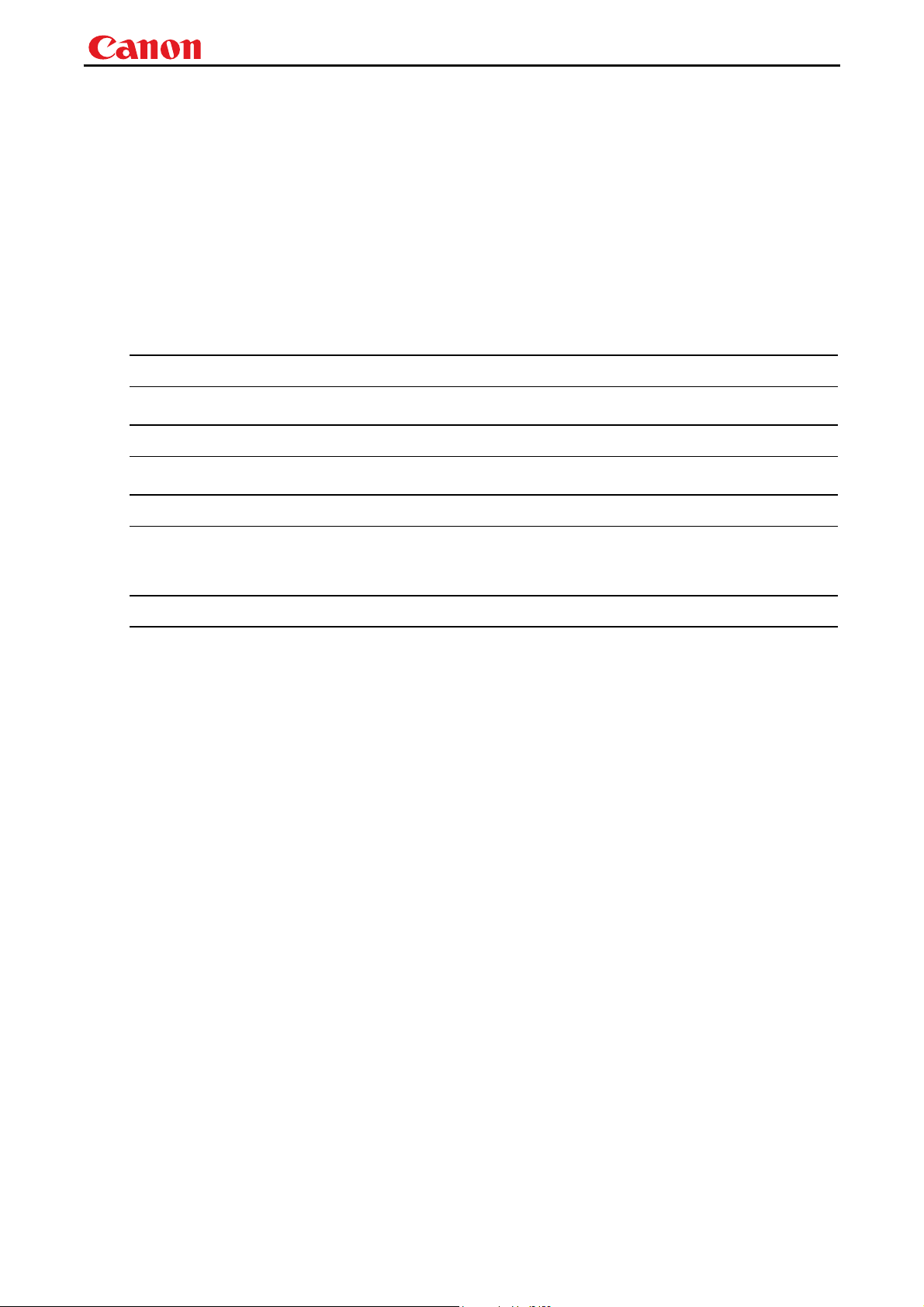
Projector User Commands
RANGE PROG ....................................................................................................................................... 211
RANGE RCCH ....................................................................................................................................... 212
RANGE RGBGAIN ................................................................................................................................ 213
RANGE RGBOFFSET ........................................................................................................................... 214
RANGE SAT ........................................................................................................................................... 215
RANGE SCRNASPECT ......................................................................................................................... 216
RANGE SEL ........................................................................................................................................... 217
RANGE SHARP ..................................................................................................................................... 218
RANGE TERMINAL .............................................................................................................................. 219
RANGE TRACK ..................................................................................................................................... 220
RANGE VDISHIFT ................................................................................................................................ 221
RANGE VKS/HKS ................................................................................................................................. 222
RANGE WB ............................................................................................................................................ 223
RANGE WBRGB .................................................................................................................................... 224
RANGE ZCONTDRV ............................................................................................................................. 225
RANGE ZSTEPDRV .............................................................................................................................. 226
10. Error List............................................................................................................ 227
11. Other..................................................................................................................229
Appendix 1 ..............................................................................................................230
Reset Items for SX50 ..................................................................................................................................................... 230
Reset Items for SX6, SX60, X600, SX7, X700 .............................................................................................................. 231
Reset Items for SX7 Mark II ......................................................................................................................................... 232
Appendix 2 ..............................................................................................................233
Table of Response Patterns by Command for SX50, SX6, SX60, X600, SX7, X700 ................................................... 233
Table of Response Patterns by Command for SX7 Mark II......................................................................................... 236
- -
v

pp
y
1. Overview
These specifications describe the methods of controlling the projector from the PC over an RS-232C connection.
Virtually all operations possible with the remote control can be controlled from the PC.
The following symbols are used in these specifications:
Symbol Description
△ Space with 0 or more characters (20h), Tab (09h), or other separator.
□ Space with 1 or more characters (20h), Tab (09h), or other separator.
▽ Separator between parameters △ , △ | □.
[ ] Data in [ ] can be omitted.
:= Definition name is on the left side of this mark, and definition description is on the right side.
Projector User Commands
| Same as OR.
Revision History / Date Changes Revised by
- 1 -
A
roved b
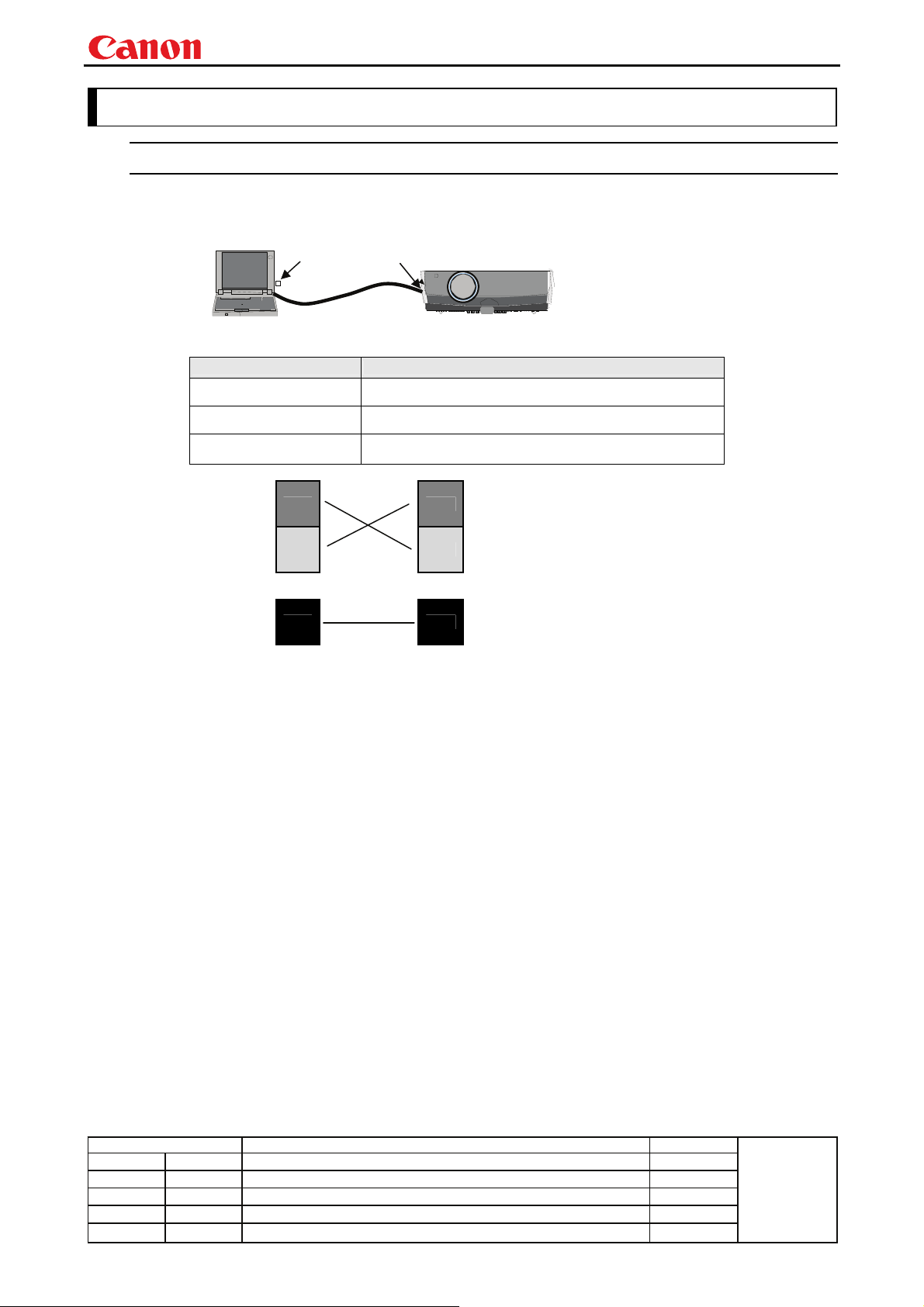
pp
y
2. Communication Specifications
Communication Specifications
Projector User Commands
COM
PORT
PC
Connection system PC and projector connected on a "1:1" basis
Connection signal line 3-line connection of SD, RD, and SG
Connection cable
Send Data
Receive Data RD RD Receive Data
Signal Ground SG
Dedicated cable
Item Specifications
SD
PC - Projector connection status
SERVICE
PORT
Canon
Projector
Dedicated cable
For detailed specifications, refer to "Cable" on page 6 .
SD Send Data
SG Signal Ground
* Signal lines other than the three lines of SD, RD and SG are not used in the projector!
* Loop back its own signals at the PC side if necessary.
Revision History / Date Changes Revised by
- 2 -
A
roved b
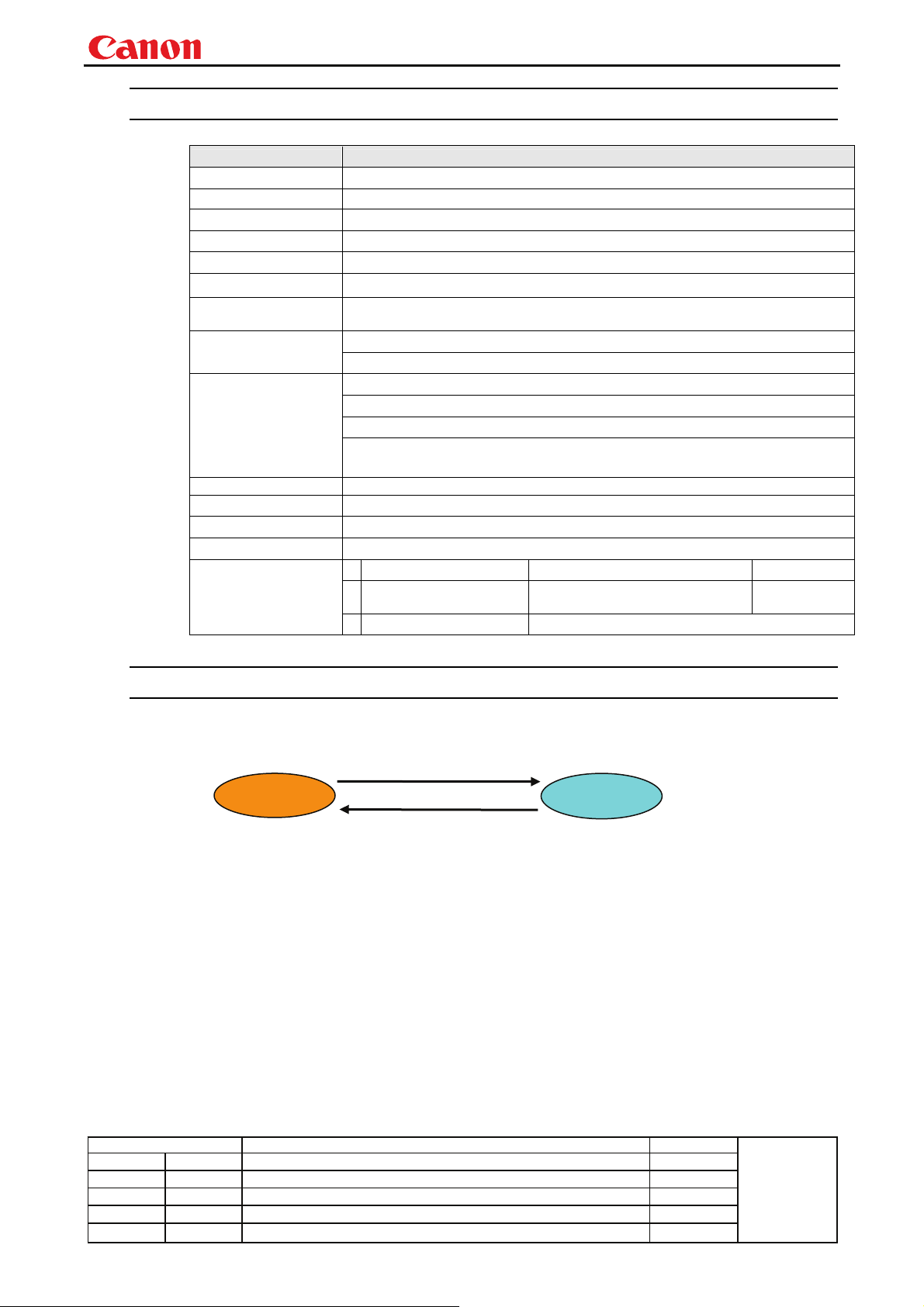
pp
y
Communication System
Item Specifications
Communication system RS-232-C Start-stop synchronization Semi-duplex communication
Transmission speed 19.2 Kbps
Character length 8 bits/character
Stop bit 2 bits
Parity None
Transmission format Variable-length record with terminal as delimiter
Maximum transmission
length
Delimiters
Transmission codes
Communication procedure No procedure
Flow control None
Error control None
Break signal Not supported
Time out
Projector User Commands
Maximum of 256 characters (bytes) including delimiters.
Delimiters are one of CR, LF, CR+LF, Null (0) (delimiters are identified automatically).
Response delimiters are identical to command delimiters.
ASCII code (General-purpose characters: 20h to 7Fh), Tab (09h)
(Codes other than those above and delimiters are considered “other separator codes”)
Uppercase and lowercase of alphabetic characters are considered the same character.
Double-byte characters and single-byte characters are not distinguished. All are considered
single-byte characters.
Tc Character: 10ms
Tr Command/response interval: 10s
5s (Timeout between CR and LF is
10ms.)
* For the SX50
* For the SX6,
SX60 or X600
Control Mode
The projector has two control modes, the local mode and remote mode.
Most user commands are used in REMOTE mode.
The two modes are set by the REMOTE and LOCAL commands.
・Initial mode of projector
・The available user commands are limited.
LOCAL MODE
PC
REMOTE command
LOCAL command
REMOTE MODE
・Except for RC and MAIN, all user commands are
available in this mode.
・None of the remote control and main unit panel
buttons except for POWER can be used.
・Control is switched to this mode by the REMOTE
command.
Revision History / Date Changes Revised by
- 3 -
A
roved b
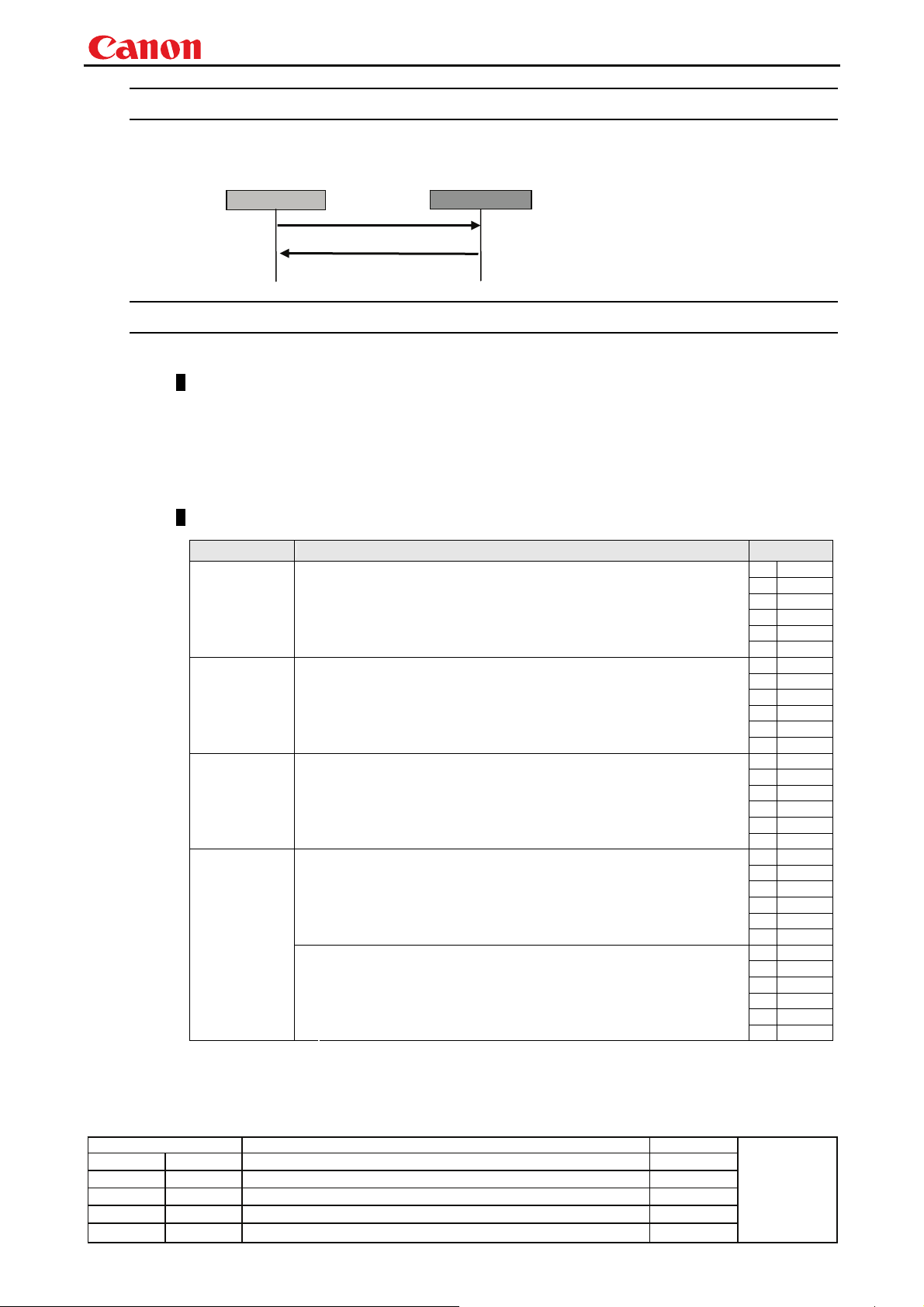
Projector User Commands
pp
y
Communication system
Communication between the PC and projector is performed by the projector responding by sending a response to
the command sent from the PC.
If AC power is supplied to the projector, communication is possible regardless of whether the power is on or off.
PC
Commands
Response
Commands
Request transmissions sent from PC to the projector.
Transmission format
△<Command character strings> △<Delimiters>
<Command character strings>
Character strings consisting of 0 or more alphanumeric characters.
Refer to the Command List.
<Delimiters>
One of CR (0Dh), LF (0Ah), CR+LF (0Dh+0Ah), Null (00h)
Type
Type Description Response
Commands with a command character string length of 0. No command processing
is performed.
Null Commands
Character string
Control command
Character string
Setting command
Character string
Reference
command
Character string
<Null command character string>
:= <Character string with length 0>
Projector control command. The format is shown below.
<Control command character string>
:= <Control name>□<Parameter value>
Command that sets values for each parameter. The format is shown below.
<Setting command character strings>
:= <Parameter name>△=△<Parameter value>
For the definition of <Parameter value>, refer to "Parameter definitions.
Requests current value of each parameter. The format is shown below.
<Reference command character string>
:=? △<Parameter name> | GET□<Parameter name>
Requests range which can be set for each parameter. The format is shown below.
<Range request command character string>
:=RANGE□<Parameter name>
Projector
■
□
■
■
□
□
■
■
■
■
□
□
■
■
■
■
□
□
□
■
■
■
■
□
□
■
■
■
□
■
OK
BUSY
WARN
ERR
GET
RANGE
OK
BUSY
WARN
ERR
GET
RANGE
OK
BUSY
WARN
ERR
GET
RANGE
OK
BUSY
WARN
ERR
GET
RANGE
OK
BUSY
WARN
ERR
GET
RANGE
Revision History / Date Changes Revised by
- 4 -
A
roved b
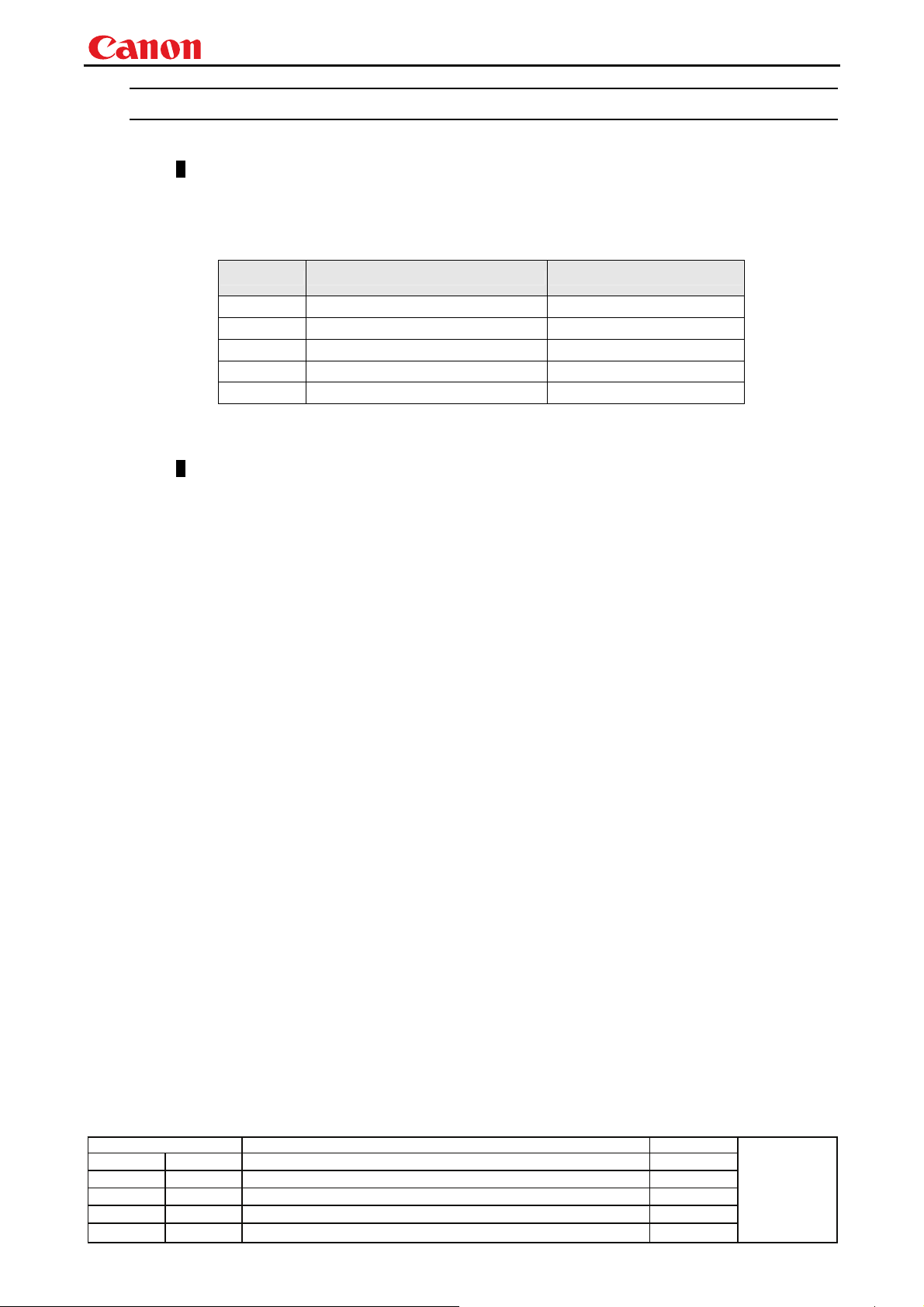
pp
y
Response
Transmissions sent from Projector to PC in response to commands from PC.
Transmissionformat
<Response character string> <Delimiter>
<Response character string>
Character strings consisting of one or more ASCII characters.
The first two characters are always <one lowercase letter>:
The first character indicates the response type.
Response type Meaning Example
i State response i:OK i:BUSY etc.
w Warning w:USER_COMMAND..
e Error e:000B INVALID..
g Reference command response g:AVOL=10
r Range request command response r:VKS=N, -50, 50
<Delimiters>
Delimiters for commands sent from PC.
Type
OK response After processing of each command is completed, a response is sent indicating that the next
command can be received.
<OK response character string>:=i:OK
BUSY response This response is sent when a command cannot be received during processing. Wait for a few
moments, and then try sending the command again.
<BUSY response character string>:=i:BUSY
Example: > IMAGE=2
< i:BUSY
WARN response This response is sent when warning information is issued.
Note that this command cannot be executed.
<Warning response character string>:= w:<Warning description>
Example: > IMAGE=2
< w:USER_COMMAND_VERSION_IS_UPDATED
ERR response An error message is output.
<Error response character string>:= e:<Error code>□<Error message>
* <Error code> is expressed as a four-digit hexadecimal number.
* Refer to “Error List”!
Example: > abcdefg
< e:0002 INVALID_COMMAND
GET response Request response for each parameter.
<GET response character string>:=g<Parameter name>=<Value>
Example: > GET LANG or ? LANG
< g:LANG=JPN
RANGE response This is the settable range response for each parameter.
<Range response character string> := r:<Parameter name>=<Type>, <Setting
value range>
* <For <Setting value range> refer to the RANGE command.
Projector User Commands
Revision History / Date Changes Revised by
- 5 -
A
roved b
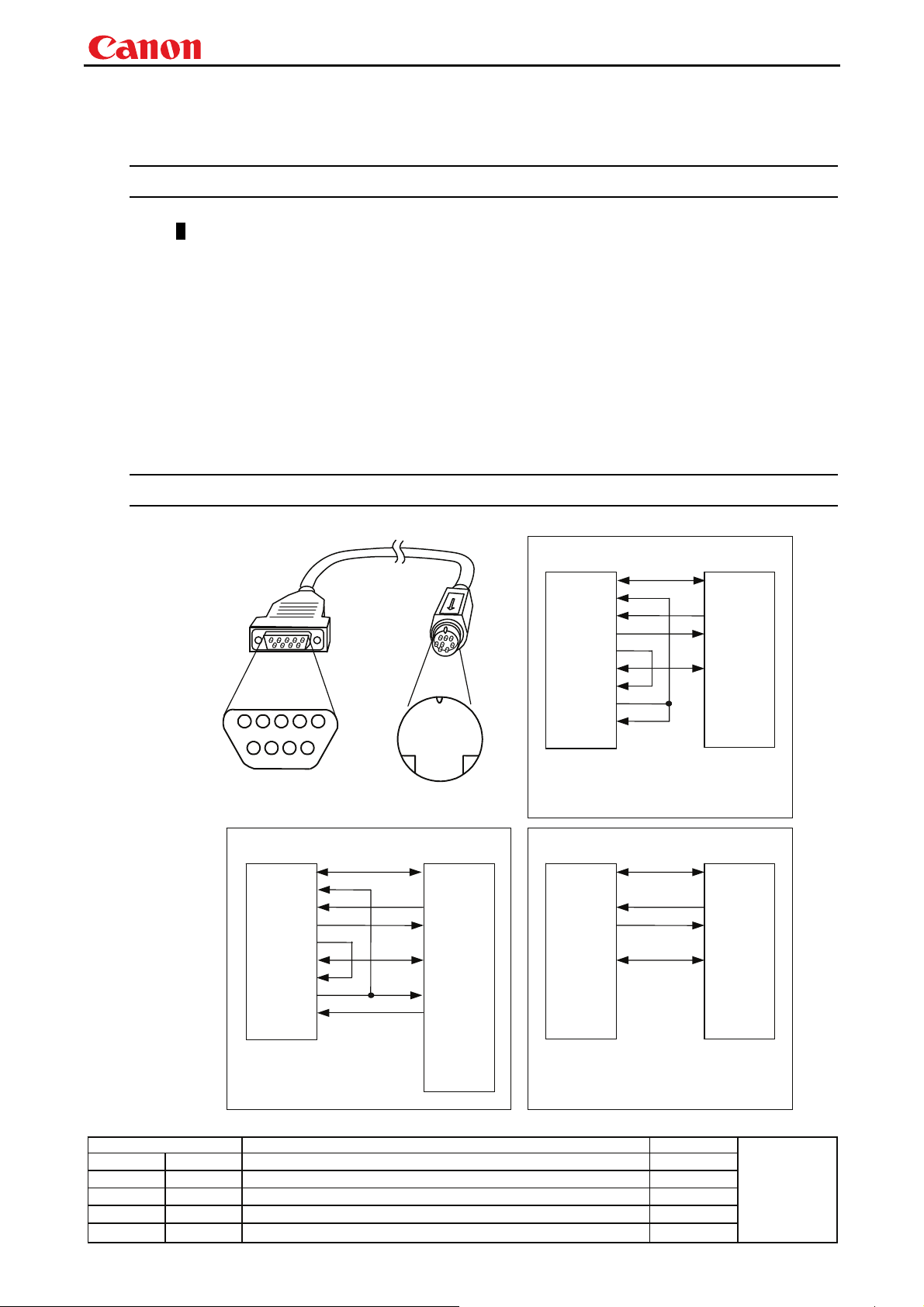
Projector User Commands
pp
y
PJ
Example: > RANGE CONT
< r:CONT=N, -20, 20
Other
Transmission recognition
Transmission is recognized when delimiter is received.
Even if a maximum transmission length is received, the entire received transmission will be lost unless a delimiter
is received.
The <Parameter value> is defined as shown below.
<Parameter value> := <Value 1>▽<Value 2> ▽.. ▽ <Value n>
<Value> := <Numerical value> | <ID> | “<Character string>”
<Numerical value> := [<Sign>] <Decimal character string (Min. 1 character to Max. 5 characters)>
* The range of valid values is -32768 to 32767.
<ID> := 1 or more ASCII characters (20h to 7Fh)
<Character string> := 0 or more ASCII characters (20h to 7Fh)
Cable
The connection diagram (example) for the cable connecting the PC and projector is shown below.
Sample 2
PC
5
PC
D-SUB 9pin FEMALE
Sample 1
SHIELD
1 CD (DCD)
2 RD (RXD)
3 SD (TXD)
4 ER (DTR)
5 SG (GND)
6 DR (DSR)
7 RS (RTS)
8 CS (CTS)
9 CI (RI)
Canon's standard cable is used for
these connections.
Do not use the “RS” pin in the
connector of the PC !
1
6 9
PC
⑥⑦⑧
③④
⑤
①②
MINI DIN 8pin MALE
PJ
SHIELD
3 SD (TXD)
5 RD (RXD)
4 SG (GND)
2 NC
1 RS(RTS)
6 NC
7 NC
8 NC
SHIELD
1 CD (DCD)
2 RD (RXD)
3 SD (TXD)
4 ER (DTR)
5 SG (GND)
6 DR (DSR)
7 RS (RTS)
8 CS (CTS)
9 CI (RI)
Example of self-loopback connections when the
"CS" and "DR" pins are used in the connector of
the PC.
Sample 3
PC
SHIELD
1 CD (DCD)
2 RD (RXD)
3 SD (TXD)
4 ER (DTR)
5 SG (GND)
6 DR (DSR)
7 RS (RTS)
8 CS (CTS)
9 CI (RI)
Example of minimally required connections.
SHIELD
3 SD (TXD)
5 RD (RXD)
4 SG (GND)
SHIELD
3 SD (TXD)
5 RD (RXD)
4 SG (GND)
PJ
PJ
Revision History / Date Changes Revised by
A
roved b
- 6 -
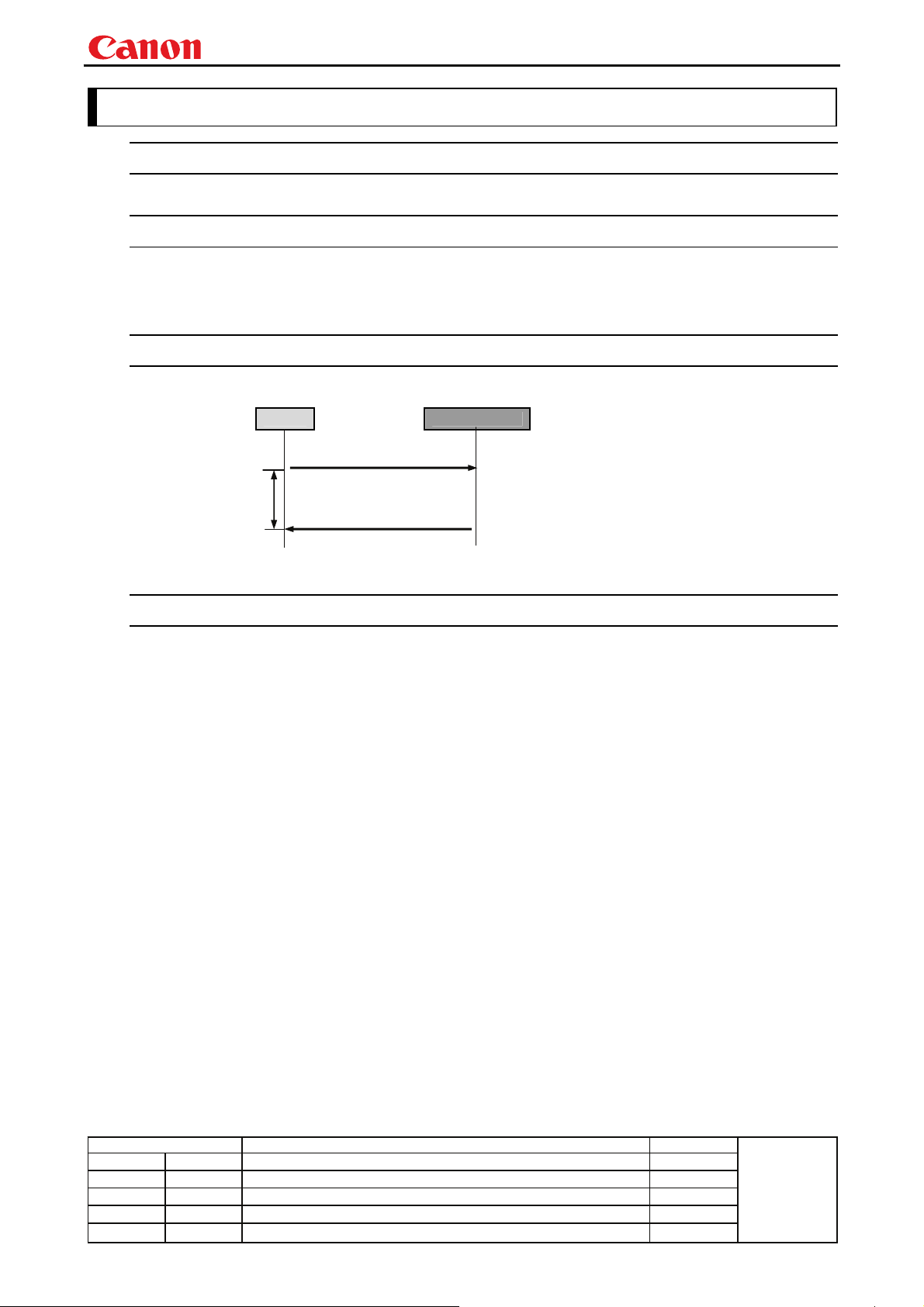
pp
y
3. Communication Flow
Transmission sent
At the sending side (PC), the transmission is sent within character intervals of Tc (character interval timeout).
Transmission received
At the receiving side (Projector), data able to be received within the character interval of Tc is held, and receiving of
a delimiter is considered “transmission received”.
If a received character interval exceeds Tc or a delimiter is not received within 256 characters, all data already
received is lost, and the mode is reset to receive standby again.
Command/Response
One response is always returned for each command sent from the PC. (However, note that a response may not be
returned when the internal receive buffer overflows due to reception of a large amount of data.)
WithinTr
Response
* The timeout interval between command and response (Tr) is 10 seconds.
PC Projector
Projector User Commands
Commands
Response Reception Timeout
If a response is not received within Tr (timeout interval between command and response) while in response
reception standby after sending a command at the PC, resend the command in the “response reception timeout”.
Revision History / Date Changes Revised by
- 7 -
A
roved b

Projector User Commands
pp
y
e
4. Command System
SX6, SX60, X600, SX7 or X700 User Command System
Mode chang e
Switch to Remote Mode REMOTE
Switch to Local Mode LOCAL
Setting/Control
Display setting Input select INPUT Total number of dots adjustment DOTS
Image
adjustment
System setting Auto setup
Remote control/Key
Power supply POWER Factory settings RESET RESET SYSTEM
Auto set AUTOSETEXE
Image quality select IMAGE
Input switching INPUT
Auto PC AUTOPC
Focus FCONTDRV
Zoom ZCONTDR V
Keystone VKS/ HKS
Digital zoom
Spotlight
No show status setting BLANK
Audio mute MUTE
Volume adjustment AVOL
Freeze image
Presentation timer setting
Emulate
Remote control emulate RC
Key emulate MAIN
Reference
Retrieve each data GET
Setting range request RAN GE *
Revision History / Date Changes Revised by
Input signal settings Tracking adjustment TRACK
Input signal selection SEL
Screen settings ASPECT
Auto PC AUTOPC
Menu display position setting
Screen color correction WB
Progressive PROG
User screen setting User screen registration
Flip display IMAGEFLIP
Image quality select IMAGE
*This is set for each input signal and
image quality.
Image adjustment reset RESET IMAGE
Power management mod
Direct power-on DPON
Electronic sound BVOL
Key lock KEYLOCK
Language setting LANG
Guide GUIDE
LED illumination LEDILLUMINATE
Other settings
FSETPDRV
ZSETPDRV
RESET
PMM
*Same as “Setting/Control”-“Image Adjustment”-“Image Quality Select”.
*Running of Auto PC will change the values set in “Input signal settings”.
Horizontal/Vertical position adjustment HPOS/VPOS
Horizontal/Vertical resolution adjustment HPIX/VPIX
*User commands use only automatic selection of input signals.
*Running of Auto PC will change the values set in “Input signal settings”.
RGB adjustment WBRGB
User image position LOGO POS
Screen when no signal NOSIG
Screen when nothing shown NOSHOW
Startup screen PJON
Brightness setting BRI
Contrast setting CONT
Sharpness setting SHARP
Gamma correction GAMMA
Color adjustment
Advanced adjustment
Lamp mode setting
Remote control setting RCCH
Digital video setting DVRANGE
Password setting
Password registration
Lamp counter reset
LAMP
RESET RESET LAMPTIME
Indicates functions that are available in the menu but not available in the user commands.
Color saturation setting SAT
Hue setting HUE
Gain adjustment RGBGAIN
Offset adjustment RGBOFFSET
Dynamic gamma DGAMMA
Memory color correction MEMCADJ
6-axis color adjustment 6AXADJ
6-axis adjustment
6AXR~Y
A
roved b
- 8 -
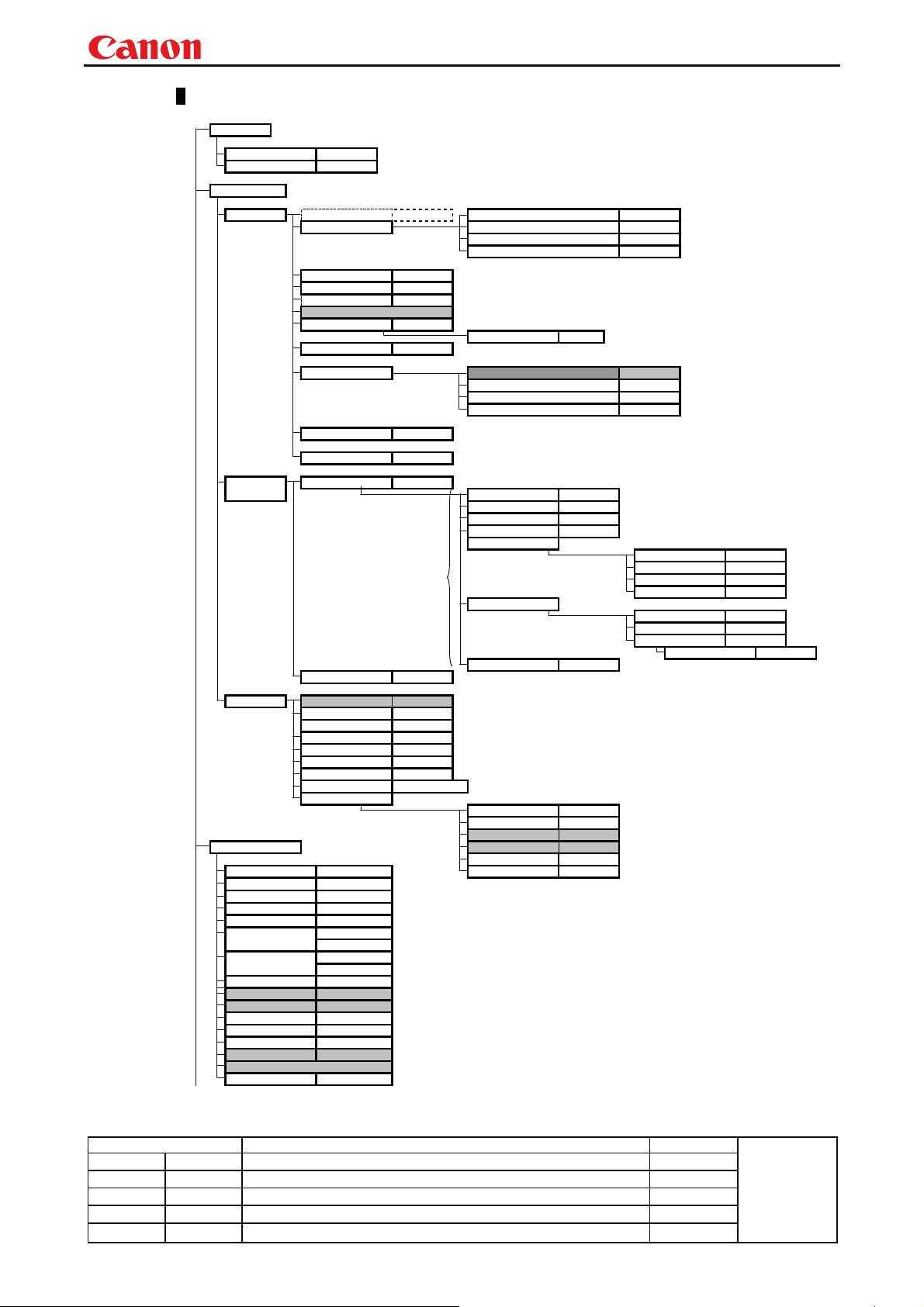
pp
y
SX7 Mark II User Command System
e
E
Mode change
Switch to Remote mode
Switch to Local mode
Setting/Contr ol
Display setting Input select Total number of dots adjustment
Image
adjustment
System setting Auto setup
Remote control/Key
Power supply
Auto set
Image qualit y select
Input switc hing
Auto PC
Focus
Zoom
Keystone
Digital zoom
Spotlight
No show status setting
Audio mute
Volume adju stment
Freeze image
Presentation timer setting
Digital image shift
REMOTE
LOCAL
Input signal settings Tracking adjustment
Input signal selection
Screen settings
Auto PC
Menu display position setting
Screen color correction
Progressive
User screen setting User screen registration
Flip display
Screen aspect
Image qualit y select
*This is set for each input signal and
image quality.
Image adjustment reset RESET IMAGE
Power manageme nt mod
Direct power-on
Electronic sound
Key lock
Language setting
Guide
LED illumination
Other settings
POWER
AUTOSETEXE
IMAGE
INPUT
AUTOPC
FCONTDRV
FSETPDRV
ZCONTDRV
ZSETPDRV
VKS/HKS
BLANK
MUTE
AVOL
INPUT
SEL
ASPECT
AUTOPC
WB
PROG
IMAGEFLIP
SCRNASPECT
IMAGE
RESET
PMM
DPON
BVOL
KEYLOCK
LANG
GUIDE
LEDILLUMINAT
*Same as “Setting/Control”-“Image Adjustment”-“Image Quality Select”.
*Running of Auto PC will change the va lues set in “Input signa l settings”.
VDISHIFT
Projector User Commands
DOTS
Horizontal/Vertical position adjustment
Horizontal/Vertical resolution adjustment
*User commands use only automatic selection of input signals.
*Running of Auto PC will change the values set in “Input signal settings”.
RGB adjustment
Screen when no signal
Screen when nothing shown
Startup screen
Brightne ss setting
Contrast setting
Sharpness setting
Gamma correction
Color adjustment
Advanced adjustment
Lamp mode se tting
Remote control setting
Digital video setting
Password setting
Password r egistration
Lamp counter reset
Factory settings RESET SYSTEM
WBRGB
BRI
CONT
SHARP
GAMMA
LAMP
RCCH
DVRANGE
RESET
RESET
TRACK
HPOS/VPOS
HPIX/VPIX
NOSIG
NOSHOW
PJON
Color saturation setting
Hue setting
Gain adjustment
Offset adjustment
Dynamic gamma
Memory color correction
6-axis color adjustment
6-axis adjustment
RESET LAMPTIME
SAT
HUE
RGBGAIN
RGBOFFSET
DGAMMA
MEMCADJ
6AXADJ
6AXR~Y
Revision History / Date Changes Revised by
- 9 -
A
roved b

pp
y
Emulate
Remote control emulate
Key emulat e
Reference
Retrieve each data
Setting range request
RC
MAIN
GET
RANGE
Projector User Commands
*
Indicates functions that are available in the menu but not available in the user commands.
Revision History / Date Changes Revised by
- 10 -
A
roved b
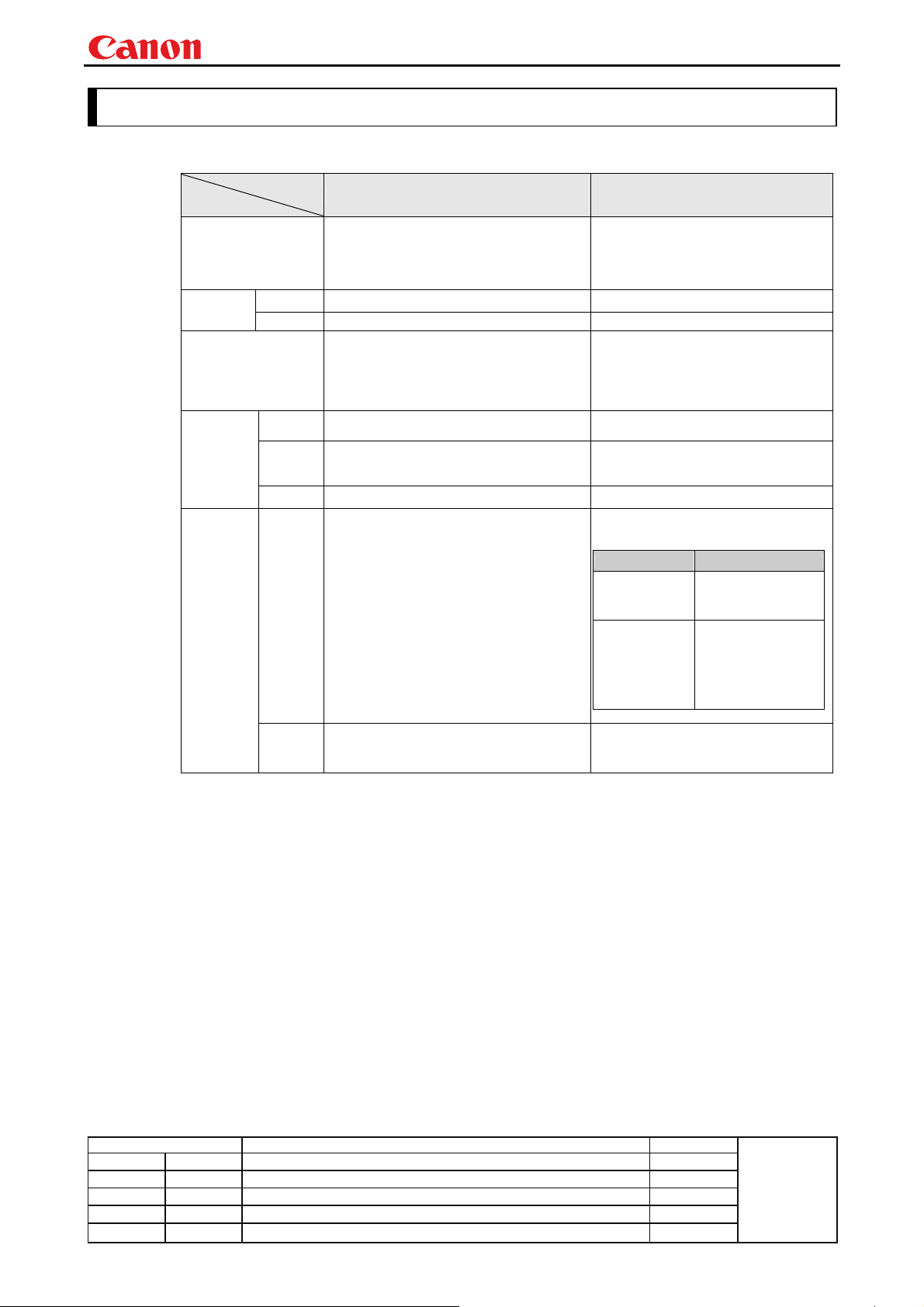
pp
y
5. Control Mode
The table below shows the states and limitations of the LOCAL and REMOTE control modes.
Mode
Item
Description
LED
Transition method
Operation
buttons
Projector User Commands
LOCAL mode REMOTE mode
Mode where projector control/operation is
performed by the main unit or remote control.
Initial mode when microcomputer is started.
Status State indicator Constant remote indicator *
ALM ALM state indicator ALM state indicator
・ AC power supply to projector
・ Manual power on/off
・ LOCAL command
・ Power management standby/exit mode
transfer
Main unit
keys
Remote
control
keys
Emulation Available *
All available Only POWER button is available
All available Only POWER button is available
1
Not available
Mode where projector control/operation is
performed by a PC or other external
device.
(The PC or other external device is
connected by a serial cable.)
・REMOTE command
2
Power
management
standby and
exit modes *
Switching
3
Return
5 minutes elapsed from no signal
・Signal input
・Remote control button pressed
・Main unit button pressed ・Emulation
Operation is as follows depending on the
model.
Model Operation
SX50
SX6
SX60
X600
SX7
X700
SX7 Mark II
・REMOTE command
・No switching to
standby or exit
mode.
・5 minutes elapsed
from no signal
・Control is switched to
"local mode" after
mode switching.
Revision History / Date Changes Revised by
- 11 -
A
roved b

pp
y
Mode
Item
For the SX50
Command/parameter Remarks
REMOTE
LOCAL
GET MODE
MAIN
RC
For the SX6/SX60/X600/SX7/X700
Command/parameter Remarks
GET COMVER
GET ERROR
GET FREEZE
Commands supported
Special mode
(Service mode)
*1 However, switching to the USB mouse function or Special mode is not allowed.
*2 If the control mode is REMOTE, the following are displayed regardless of whether the power is on or off.
*3 When the power management setting is "standby" or "exit"
LED indicator pattern during REMOTE mode
GET INPUT
GET LAMPCOUNTER
GET MODE
GET MUTE
GET NOSHOWSTATUS
GET POWER
GET PRODCODE
GET ROMVER
GET SIGNALSTATUS
LOCAL
MAIN
RC
REMOTE
For the SX7 Mark II: All commands
Executable with remote control or main unit
buttons
LOCAL mode REMOTE mode
Projector User Commands
All commands except for "RC" and "MAIN"
Not executable in any state
Revision History / Date Changes Revised by
- 12 -
A
roved b

pp
y
6. Key/Emulation function
The table below shows how the main unit/remote control keys and emulation function operate in each control mode.
Key/Emulation
Remote control ○ × ○ POWER only × POWER only
Main unit keys ○ ○ × POWER only POWER only ×
Remote control emulation ○ ○ ○ × × ×
Main unit key emulation ○ ○ ○ × × ×
Unlock
Projector User Commands
LOCAL mode REMOTE mode
Remote
control lock
Main unit
key lock
Unlock
Remote
control lock
Main unit
key lock
Revision History / Date Changes Revised by
- 13 -
A
roved b
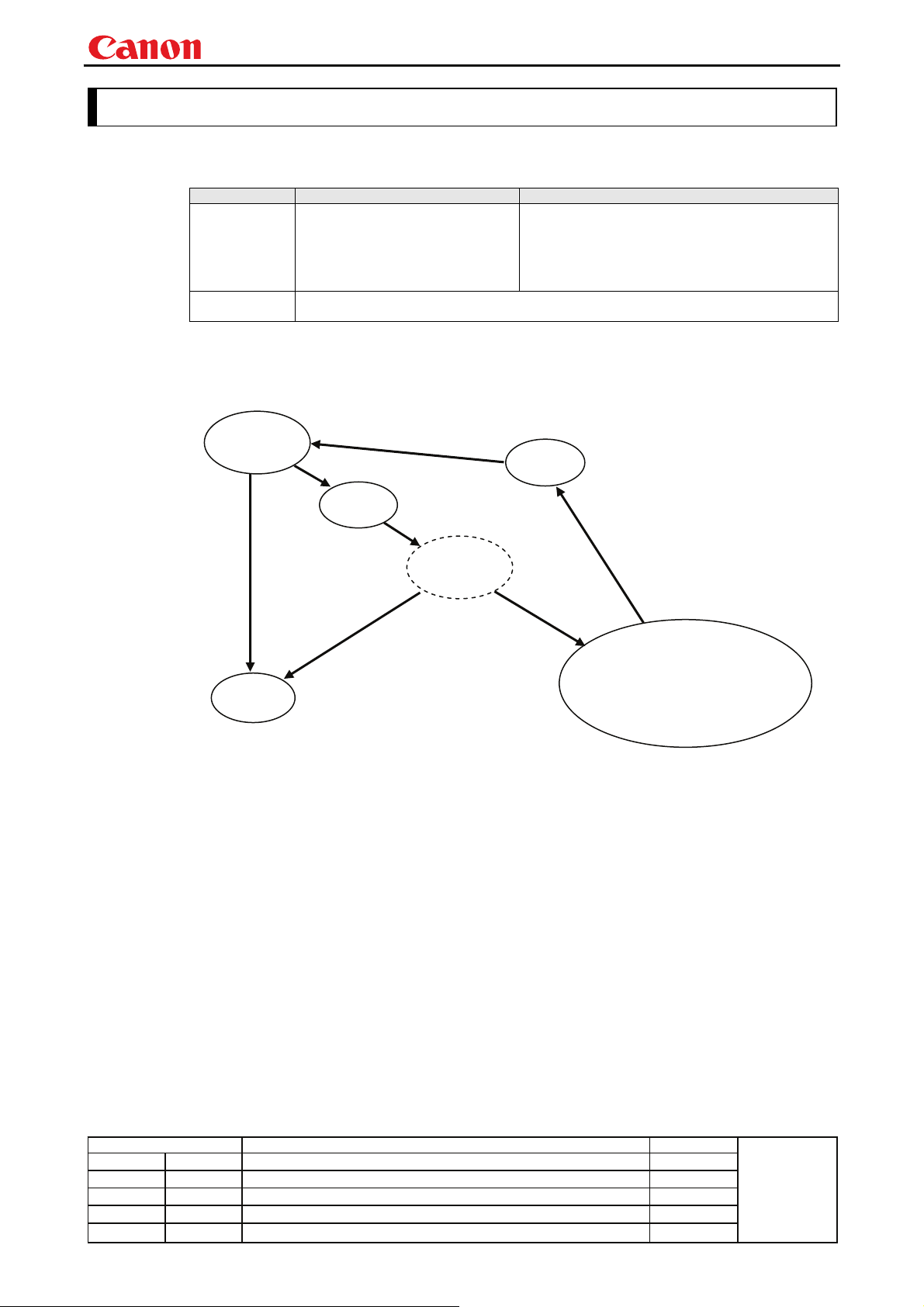
pp
y
7. Power Management Mode
Concerning the processing for switching to the power management standby or exit mode in the remote or local
mode.
Mode SX50 SX6/SX60/X600/SX7/X700/SX7 Mark II
Remote
Local
Projecting in
progress
The power management standby or exit
mode is not established.
(No countdown is initiated.)
The power management standby or exit mode is established when no signals are supplied for at
least 5 minutes.
Lamp off
Projector User Commands
The power management standby or exit mode is
established when no signals are supplied for at least 5.
The countdown is aborted by any command other than
GET/RANGE.
Control is switched to the "local mode" in the standby or
exit mode.
Events for returning from standby mode
Signal input
・
Pressing of a button on main unit or remote control
・
REMOTE command
・
RC/MAIN command (excluding RC/MAIN*-REP)
・
Lamp on
Lamp
cooling in
When the exit mode
is established
Power Off
progress
When the standby
mode is established
Power management activated
Processing only for commands
enabled in power management
standby mode
Revision History / Date Changes Revised by
- 14 -
A
roved b
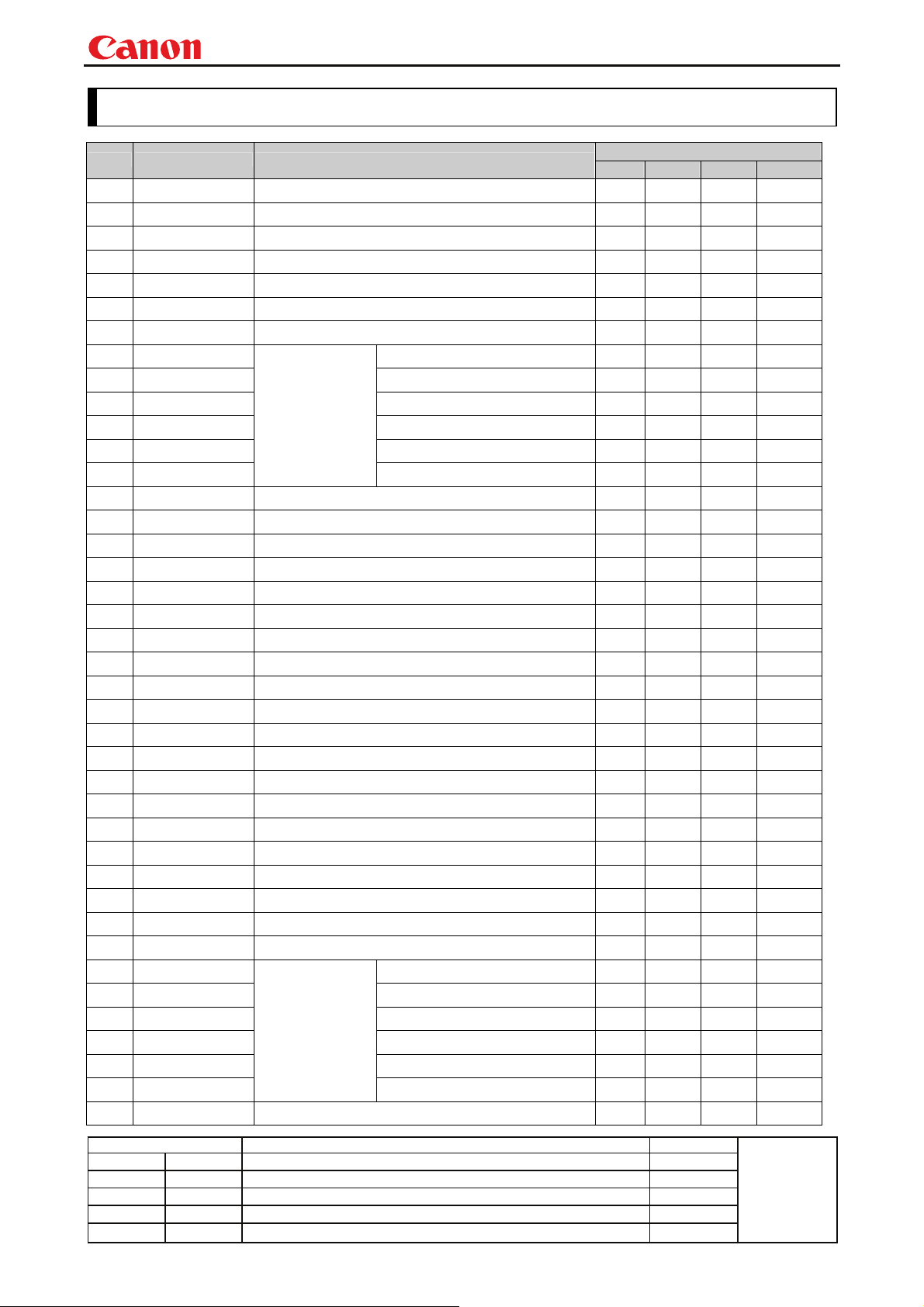
Projector User Commands
pp
y
8. Command List
Item Commands Description
1 REMOTE Switching to Remote mode O
2 LOCAL Switching to Local mode O
3 POWER This controls the power supply O
4 AUTOSETEXE Auto setup O
5 BLANK BLANK function O
6 INPUT Input selection O
7 AUTOPC Auto PC O
8 DOTS Total number of dots adjustment O
9 TRACK Tracking adjustment O
10 HPOS Horizontal position adjustment O
11 VPOS Vertical position adjustment O
12 HPIX Horizontal resolution adjustment O
13 VPIX
14 SEL Input signal selection O
15 ASPECT Screen settings O
16 SCRNASPECT Screen aspect setting O
17 VDISHIFT Digital image shift setting O
18 IMAGE Image mode setting O
19 BRI Brightness setting O
20 CONT Contrast setting O
21 SHARP Sharpness setting O
22 GAMMA Gamma adjustment O
23 DGAMMA Dynamic gamma O
24 PROG Progressive setting O
25 WB Screen color correction O
26 WBRGB Screen color correction (ADJUST) O
27 SAT Color saturation setting O
28 HUE Hue setting O
29 RGBGAIN RGB gain adjustment O
30 RGBOFFSET RGB offset adjustment O
31 ACADJUST Advanced color adjustment O
32 MEMCADJ Memory color adjustment O
33 6AXADJ 6-axis adjustment ON/OFF O
34 6AXR R setting O
35 6AXG G setting O
36 6AXB B setting O
37 6AXC C setting O
38 6AXM M setting O
39 6AXY
40 LAMP Lamp mode setting O
Input signal settings
Vertical resolution adjustment O
6-axis color adjust
Y setting O
Mode Control Setting Reference
Command type
Revision History / Date Changes Revised by
- 15 -
A
roved b
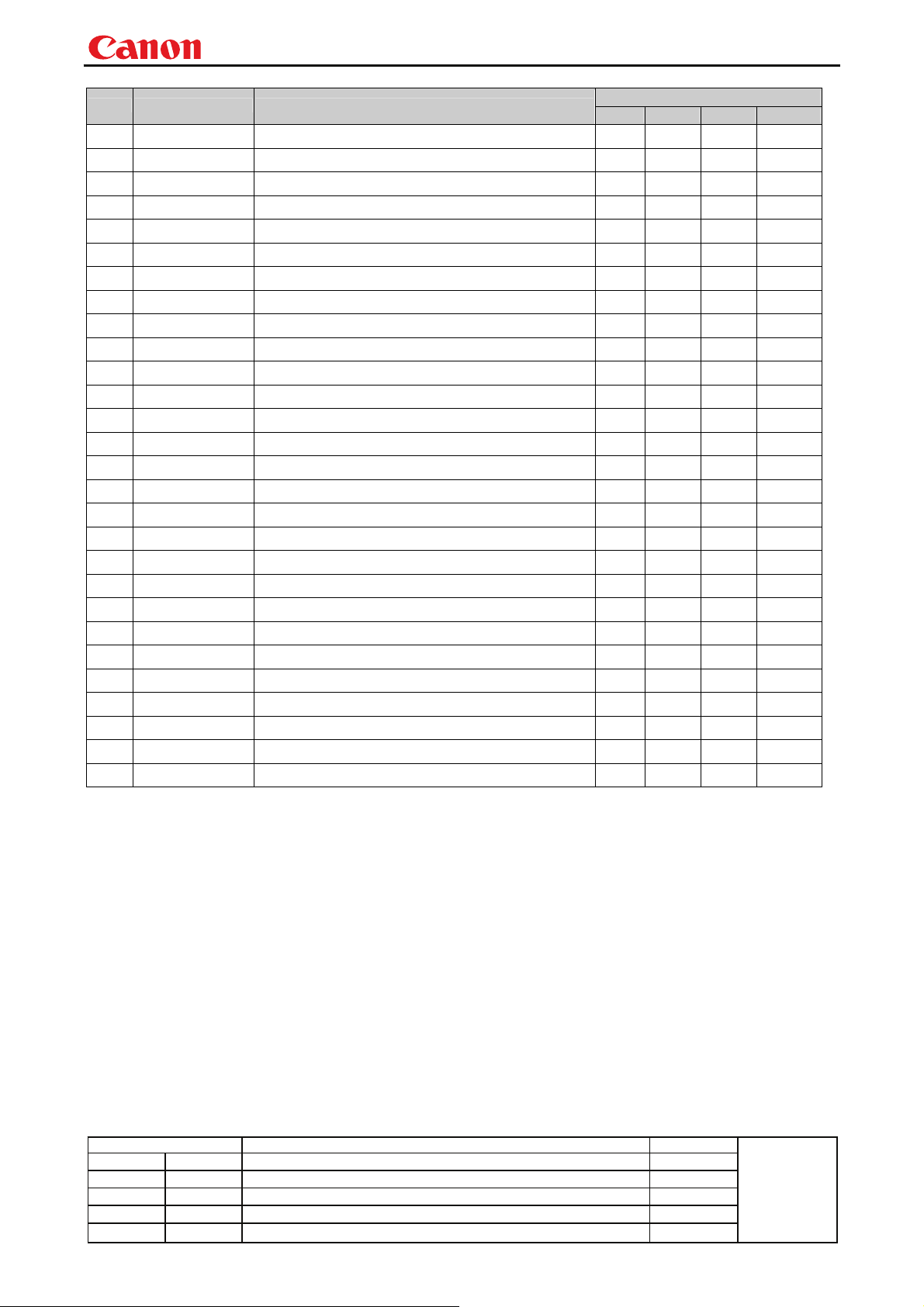
Projector User Commands
pp
y
Item Commands Description
41 RESET Reset O
42 VKS Trapezoid adjustment (vertical keystone) O
43 HKS Trapezoid adjustment (horizontal keystone) O
44 AVOL Volume adjustment O
45 MUTE Mute control O
46 BVOL BEEP sound setting O
47 IMAGEFLIP Flip display O
48 PMM Power management O
49 PJON Display screen at startup setting O
50 NOSIG Display screen when no signal setting O
51 NOSHOW Display screen setting when nothing shown O
52 LOGOPOS User image position setting O
53 LANG Language select O
54 TERMINAL Terminal setting O
55 KEYLOCK Keylock setting O
56 RCCH Remote control channel setting O
57 DVRANGE Digital video setting O
58 GUIDE Guide setting O
59 DPON Direct power-on setting O
60 LEDILLUMINATE Emotional LED and signal sensing LED lighting control O
61 ZSTEPDRV Zoom lens step drive control O
62 ZCONTDRV Zoom lens continuous drive control O
63 FSTEPDRV Focus lens step drive control O
64 FCONTDRV Focus lens continuous drive control O
65 RC Remote control operation emulate O
66 MAIN Front panel operation emulation O
67 GET Retrieve data O
68 RANGE Setting range request O
Mode Control Setting Reference
Command type
Revision History / Date Changes Revised by
- 16 -
A
roved b
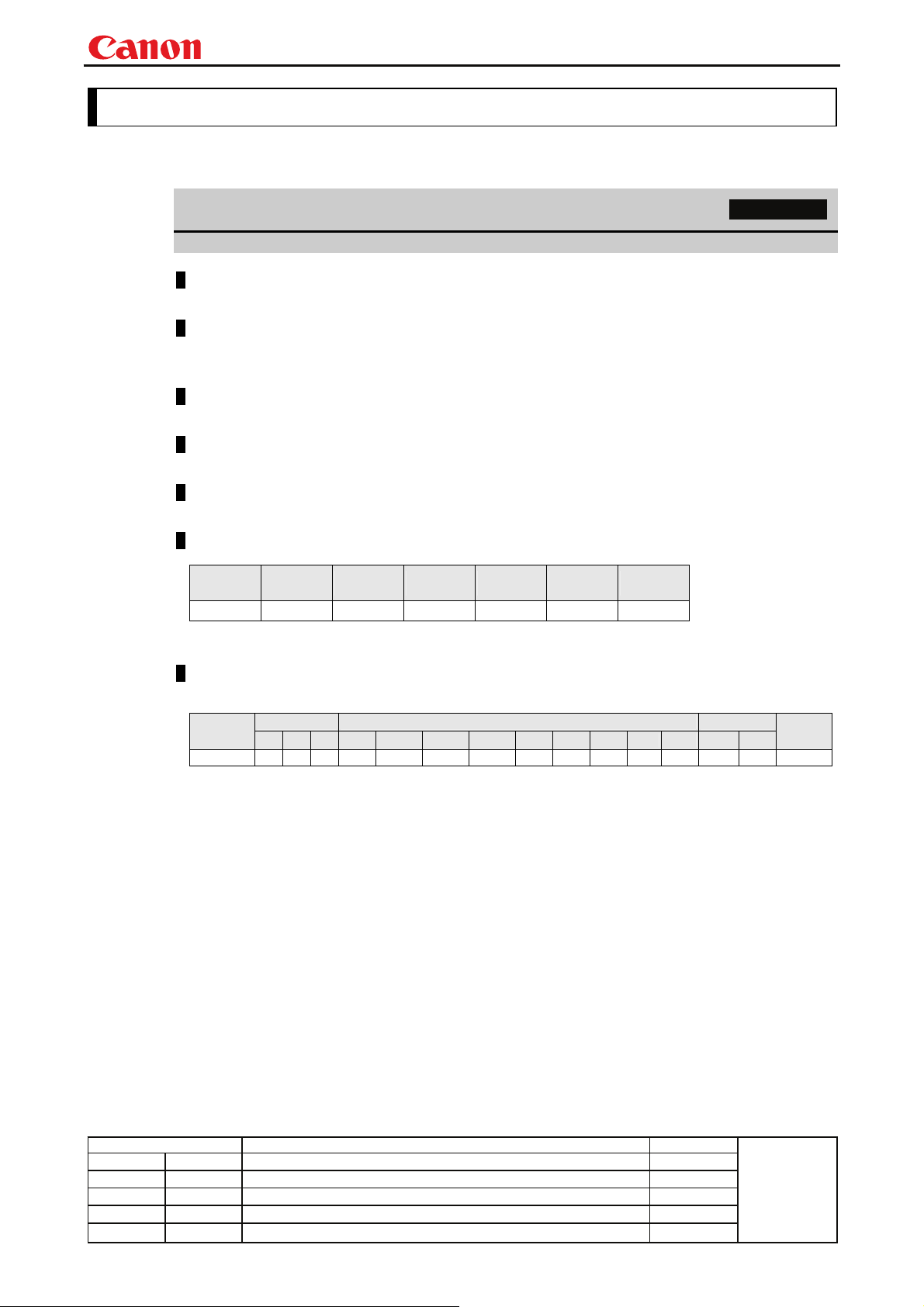
pp
y
9. Details of Command
Descriptions of each command are provided starting from the next page.
The command descriptions have the format shown below.
Projector User Commands
Alphabetic command name
Command type
This briefly describes the command function.
Format
This indicates the command format.
Parameter
< Parameter name : Parameter types>
This explains the required parameters for the command.
Response
This describes the command response.
Description
This includes the command function, conditions, and notes.
Example
This provides command usage examples.
Commands supported
This defines the environments that support the command (power supply state, input signal state).
SX50
01.00**
O O O O O O O
* Indicated here are the commands supported by each model (and user command version). "O": supported; "x": not
01.01**
supported.
SX6
SX60
01.01**
X600
01.01**
SX7
01.01**
X700
01.01**
SX7 Mark II
01.02**
Environment
This defines the environments that support the command (power supply state, input signal state,
control mode).
Model
*1*2 *3 *4 *4 *4 *4 *4*
*1 OFF “O” when power supply state is OFF.
*2 ON “O” when power supply state is ON.
*3 PM “O” when the power supply state is enabled while power management is in standby.
*4 Input The command is enabled in states marked by “O”.
*5 None Input signal is required when “X“.
*6 Mode The command is enabled in control modes marked by “O”.
Power Input Mode
OFF ON PM
D-RGB A-RGB1 A-RGB2 COMP Video S-Video D-Video SCART None
4
*4*
4
*5 *6 *6
Remote Local
Remarks
Revision History / Date Changes Revised by
- 17 -
A
roved b

Projector User Commands
pp
y
g
6AXADJ
Settin
6-axis adjustment ON/OFF
Format
6AXADJ=<6-axis adjustment parameter:ID>
Parameter
<6-axis adjustment parameter:ID>
ON This sets the 6-axis adjustment to ON.
OFF This sets the 6-axis adjustment to OFF.
The parameters which can be set at any given point in time can be obtained using the RANGE command. For
details, refer to the RANGE command.
Response
"i:OK" is returned if the parameter was set properly.
For details on other responses, refer to the "Error List".
Description
This command is used to select ON or OFF for the 6-axis adjustment.
(1) For models other than SX7 Mark II:
It can be executed when the projector is in both the remote mode and power-on status at the same time.
For SX7 Mark II:
It can be executed whenever the projector is in the power-on status.
(2) A “busy” response is given while the zoom or focus lens is being driven.
(Refer to the ZCONTDRV command and FCONTDRV command.)
(3) In the case of "6-axis adjustment," set the hue and color saturation of each axis using the 6AXR to Y
"6-axis correction R to Y hue/color saturation setting" commands.
(4) This command functions in the same way as when "Image adjustments" - "Advanced adjustments" -
"6-axis adjustment" are selected on the menu.
(5) This sets the currently selected input signal and image mode.
(6) The GET command can be used to retrieve the current 6-axis adjustment setting.
For details, refer to the GET command.
Example
Control
> 6AXADJ=ON The 6-axis adjustment is set to ON.
< i:OK
Reference
> GET 6AXADJ or ?6AXADJ The 6-axis adjustment ON or OFF setting is obtained.
< g:6AXADJ=ON
Acquisition of parameters which can be set
> RANGE 6AXADJ
< r:6AXADJ=I, ON, OFF The 6-axis adjustment can be set as “ON” or “OFF”.
* Commands are indicated by ">", and responses are indicated by "<".
Commands supported
This defines the environments that support the command (power supply state, input signal state).
SX50
01.00**
x O O O O O O
* When a command is not supported, "e:0002 INVALID_COMMAND" is returned.
SX6
01.01**
SX60
01.01**
X600
01.01**
SX7
01.01**
X700
01.01**
SX7 Mark II
01.02**
Environment
This defines the environments that support the command (power supply state, input signal state).
Model
SX50 - - - - - - - - - - - - - -
SX6, SX60,
X600
SX7, X700 x O x O O O O OOOOO O x
SX7 Mark II xO x O OO O OOOOO O O
* If a state is not supported, "INVALID_MODE" or "NOT_POWER_SUPPLIED" is returned with the Err response.
* When the power supply state is in the process of switching, an "i:BUSY" reply may be sent.
Power Input Mode
OFF ON PM
xO x O OO O OOOOO O x
D-RGB A-RGB1 A-RGB2 COMP Video S-Video D-Video SCART None
Remote Local
Remarks
Revision History / Date Changes Revised by
A
roved b
- 18 -
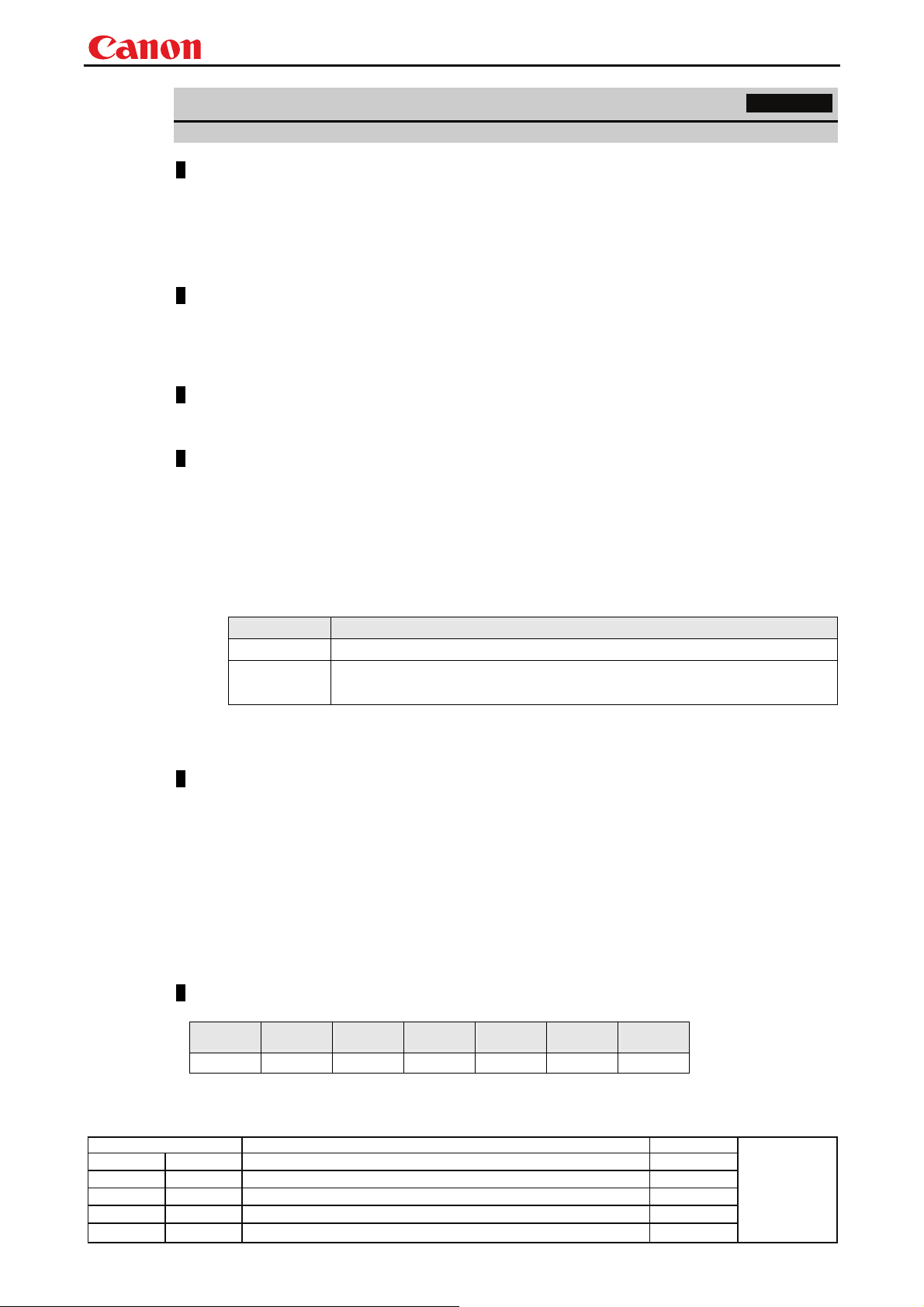
Projector User Commands
pp
y
g
6AXR-Y
Settin
6-axis correction R-Y hue/saturation settings
Format
6AXR=<R hue:Number>▽<R saturation:Number>
6AXG=<G hue:Number>▽<G saturation:Number>
6AXB=<B hue:Number>▽<B saturation:Number>
6AXC=<C hue:Number>▽<C saturation:Number>
6AXM=<M hue:Number>▽<M saturation:Number>
6AXY=<Y hue:Number>▽<Y saturation:Number>
Parameter
<Hue:Number>▽<Saturation:Number>
Setting values for hue and color saturation -20 to 20
The RANGE command can be used to obtain the parameter range that can be set at that time.
For details, refer to the RANGE command.
Response
"i:OK" is returned if the parameter was set properly.
For details on other responses, refer to the "Error List".
Description
This sets the 6-axis correction of the hue and color saturation for R to Y.
(1) For models other than SX7 Mark II: It can be executed when the projector is in both the remote mode and
power-on status at the same time.
For SX7 Mark II: It can be executed whenever the projector is in the power-on status.
(2) A “busy” response is given while the zoom or focus lens is being driven.
(Refer to the ZCONTDRV command and FCONTDRV command.)
(3) These commands take effect when 6-axis adjustment (6AX) has been selected by the advanced color
adjustment command (ACADJUST) or when they have been set to valid using the 6-axis adjustment
command (6AXADJ), and they can be set separately.
(4) This command is the same as the menu functions in the table below.
Model Menu
SX50 [Image adjustments] - [Advanced color adjustments] - [6-axis color adjustments]
SX6, SX60,
X600, SX7, X700,
SX7 Mark II
(5) This sets the currently selected input signal and image mode.
(6) The GET command can be used to retrieve the current color adjustment values.
For details, refer to the GET command.
[Image adjustments] - [Advanced adjustments] - [6-axis color adjustments] - [Adjustments]
Example
Setting
> 6AXR=-8, 5 The R hue is set to –8, and the color saturation is set to 5.
< i:OK
Reference
> GET 6AXR or ?6AXR This retrieves the R hue and color saturation.
< g:6AXR=12, -8
Obtain settable parameter range (Min, Max)
> RANGE 6AXC
< r:6AXC=N,-20,20,-20,20 Any value from -20 to 20 can be set for the hueand saturation of the C
* Commands are indicated by ">", and responses are indicated by "<".
(cyan) color.
Commands supported
This defines the environments that support the command (power supply state, input signal state).
SX50
01.00**
O O O O O O O
SX6
01.01**
SX60
01.01**
X600
01.01**
SX7
01.01**
X700
01.01**
SX7 Mark II
01.02**
Revision History / Date Changes Revised by
A
roved b
- 19 -
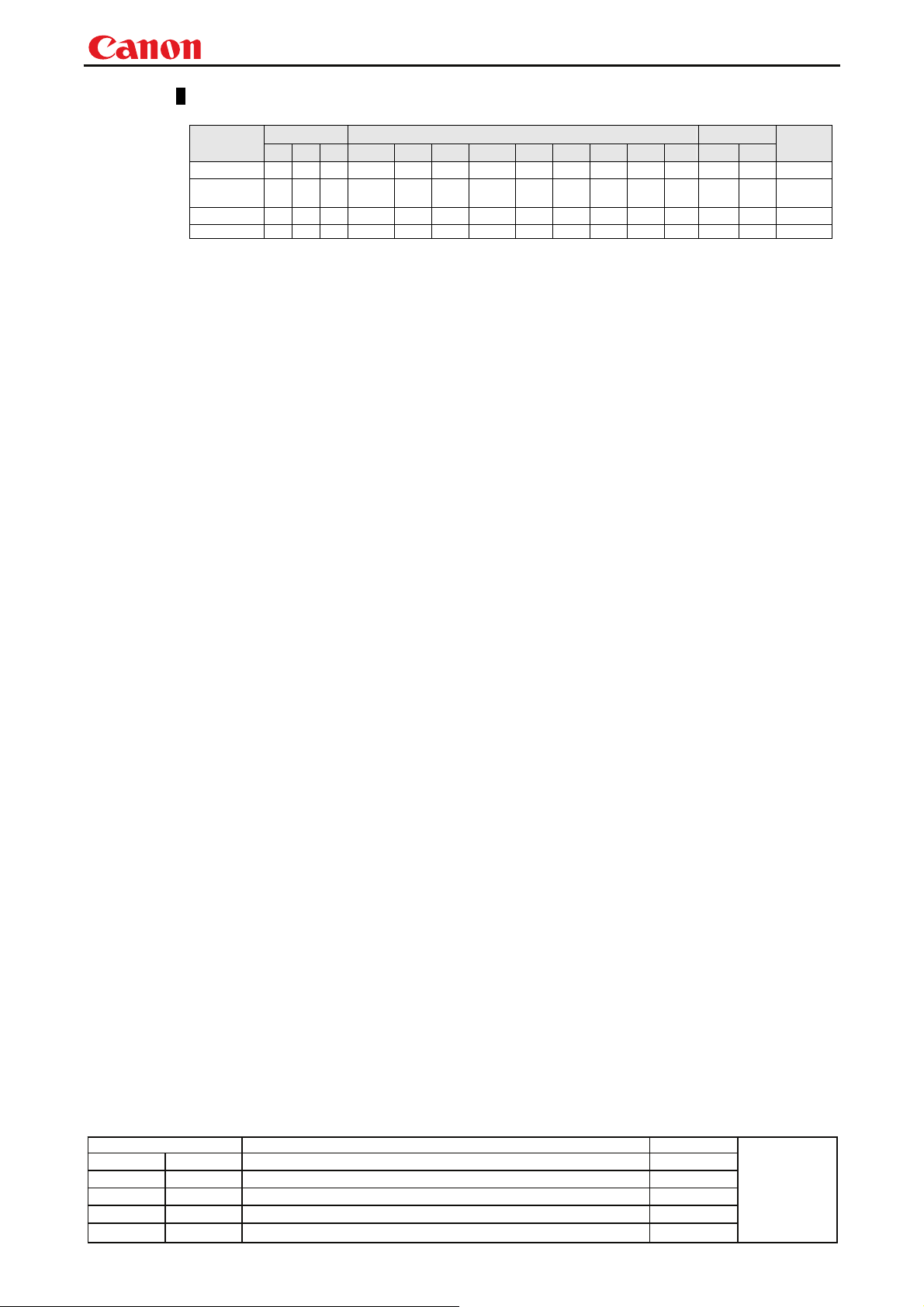
Projector User Commands
pp
y
Environment
This defines the environments that support the command (power supply state, input signal state).
Model
SX50 x O x O O O O O O - - O O x
SX6, SX60,
X600
SX7, X700 x O x O O O O OOOOO O x
SX7 Mark II xO x O OO O OOOOO O O
* If a state is not supported, "INVALID_MODE" or "NOT_POWER_SUPPLIED" is returned with the Err response.
* When the power supply state is in the process of switching, an "i:BUSY" reply may be sent.
Power Input Mode
OFF ON PM
xO x O OO O OOOOO O x
D-RGB A-RGB1 A-RGB2 COMP Video S-Video D-Video SCART None
Remote Local
Remarks
Revision History / Date Changes Revised by
- 20 -
A
roved b
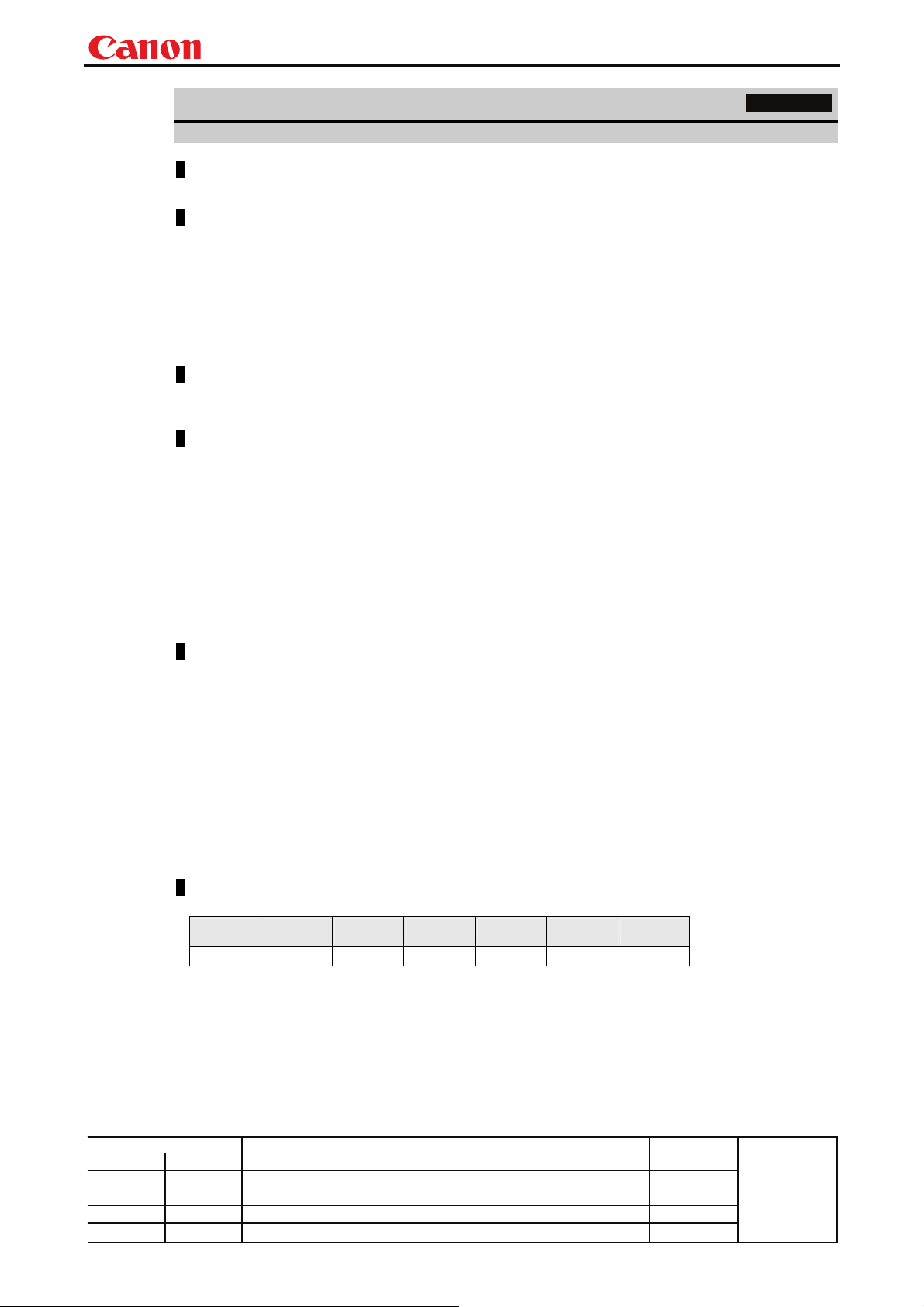
Projector User Commands
pp
y
g
ACADJUST
Settin
Advanced color adjustment
Format
ACADJUST=<Advanced color adjustment parameter:ID>
Parameter
<Advanced color adjustment parameter:ID>
NOCORRECT No adjustment
MEM_L Low memory color adjustment
MEM_M Medium memory color adjustment
MEM_H High memory color adjustment
6AX 6-axis adjustment
The parameters which can be set at any given point in time can be obtained using the RANGE
command. For details, refer to the RANGE command.
Response
"i:OK" is returned if the parameter was set properly.
For details on other responses, refer to the "Error List".
Description
The advanced color correction method is set by selecting from “No correction”, “Low to High memory color
correction”, and “6-axis adjustment”.
(1) It can be executed when the projector is in both the remote mode and power-on status at the same time.
A “busy” response is given while the zoom or focus lens is being driven.
(Refer to the ZCONTDRV command and FCONTDRV command.)
(2) This command functions in the same way as when "Image adjustments" - " Color balance" are selected on
the menu.
(3) In the case of "6-axis adjustment," set the hue and color saturation of each axis using the 6AXR to Y
"6-axis correction R to Y hue/color saturation setting" commands.
(4) This sets the currently selected input signal and image mode.
(5) The GET command can be used to retrieve the current color compensation method.
For details, refer to the GET command.
Example
Control
> ACADJUST=MEM_M The color correction is set to “Medium memory color adjustment”.
< i:OK
Reference
> GET ACADJUST or ?ACADJUST This retrieves the color correction method.
< g:ACADJUST=6AX
Acquisition of parameters which can be set
> RANGE ACADJUST
< r:ACADJUST=I, NOCORRECT, MEM_L, MEM_M, MEM_H, 6AX
"NO CORRECT", "MEM_L", "MEM_M", "MEM_H" or "6AX" can be set as
* Commands are indicated by ">", and responses are indicated by "<".
the color correction method.
Commands supported
This defines the environments that support the command (power supply state, input signal state).
SX50
01.00**
O x x x x x x
* When a command is not supported, "e:0002 INVALID_COMMAND" is returned.
SX6
01.01**
SX60
01.01**
X600
01.01**
SX7
01.01**
X700
01.01**
SX7 Mark II
01.02**
Revision History / Date Changes Revised by
A
roved b
- 21 -

Projector User Commands
pp
y
Environment
This defines the environments that support the command (power supply state, input signal state).
Model
SX50 x O x x x x O O O - - O O x
SX6, SX60,
X600
SX7, X700 - - - - - - - - - - - - - -
SX7 Mark II -- - - -- - ----- - -
* If a state is not supported, "INVALID_MODE" or "NOT_POWER_SUPPLIED" is returned with the Err response.
* If the necessary signals are not input, 'INVALID_SIGNAL (*****)' or 'NO_SIGNAL' is returned.
* When the power supply state is in the process of switching, an "i:BUSY" reply may be sent.
Power Input Mode
OFF ON PM
- - - - - - - - - - - - - -
D-RGB A-RGB1 A-RGB2 COMP Video S-Video D-Video SCART None
Remote Local
Remarks
Revision History / Date Changes Revised by
- 22 -
A
roved b

Projector User Commands
pp
y
g
ASPECT
Settin
Screen settings
Format
ASPECT=<Screen setting parameters:ID>
Parameter
<Screen setting parameters:ID>
Parameter Meaning
AUTO Auto ○ ○ ○ ○
NORMAL Normal ○ - - -
WIDE Wide ○ ○ ○ ○
FULL Full screen ○ ○ ○ ○
TRUE Real ○ ○ ○ ○
The parameters which can be set at any given point in time can be obtained using the RANGE command.
For details, refer to the RANGE command.
SX50 SX6, SX60, X600 SX7, X700 SX7 Mark II
Errors supported by model
Response
"i:OK" is returned if the parameter was set properly.
For details on other responses, refer to the "Error List".
Description
This sets the screen sizes.
(1) For models other than SX7 Mark II: It can be executed when the projector is in both the remote mode and
power-on status at the same time.
For SX7 Mark II: It can be executed whenever the projector is in the power-on status.
(2) A “busy” response is given while the zoom or focus lens is being driven.
(Refer to the ZCONTDRV command and FCONTDRV command.)
(3) It may not be possible to execute the command with some input signals.
(4) The final screen settings are retained even when the power is turned off. However, the screen settings may
be different if the input terminal or input signal is changed.
(5) This command is the same as the menu functions in the table below.
Model Menu
SX50 [Display settings] - [Screen settings]
SX6, SX60, X600, SX7, X700
SX7 Mark II
(6) The GET command can be used to retrieve the current screen display mode.
For details, refer to the GET command.
[Display settings] - [Aspect ratio]
Example
Setting
> ASPECT=WIDE This sets the screen size to WIDE.
> i:OK
Reference
> GET ASPECT or ?ASPECT This retrieves the screen size.
< g:ASPECT=TRUE
Acquisition of parameters which can be set
> RANGE ASPECT
< r:ASPECT=I, AUTO, NORMAL, WIDE
"AUTO", "NORMAL" or "WIDE" can be set as the screen size.
* Commands are indicated by ">", and responses are indicated by "<".
Commands supported
This defines the environments that support the command (power supply state, input signal state).
SX50
01.00**
O O O O O O O
* Environment changes with “01.0111”.
SX6
01.01**
SX60
01.01**
X600
01.01**
SX7
01.01**
X700
01.01**
SX7 Mark II
01.02**
Revision History / Date Changes Revised by
A
roved b
- 23 -
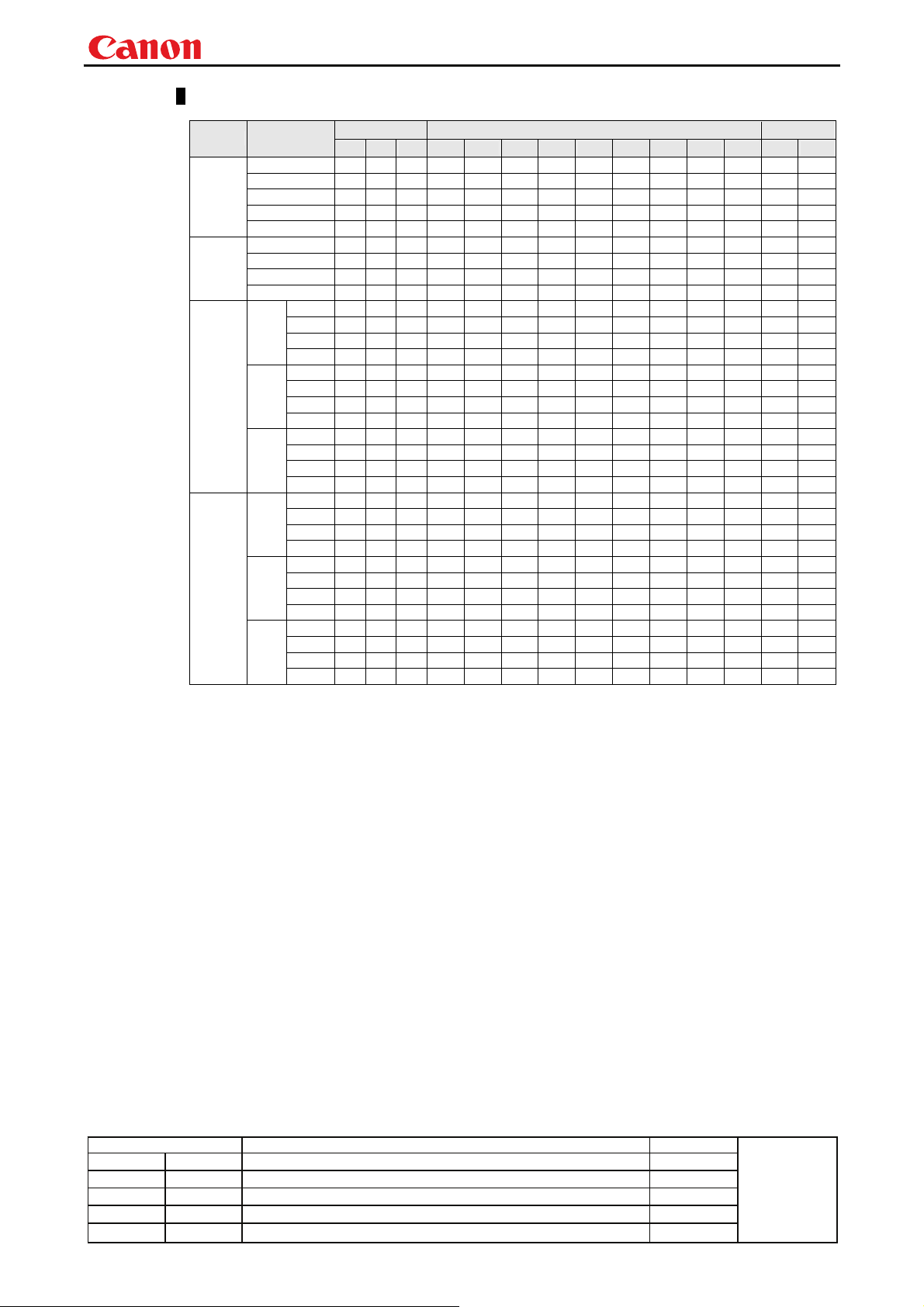
Projector User Commands
pp
y
Environment
This defines the environments that support the command (power supply state, input signal state).
Model Parameter
AUTO X O X X X X O X X - - O O X
SX50
SX6,
SX60,
X600
01.0100
SX6,
SX60,
X600
SX7,
X700,
01.0111
SX7
Mark II
01.02**
* If a state is not supported, "INVALID_MODE", "NOT_POWER_SUPPLIED", “INVALID_SOURCE”,
* If the necessary signals are not input, 'INVALID_SIGNAL (*****)' or 'NO_SIGNAL' is returned.
* When the power supply state is in the process of switching, an "i:BUSY" reply may be sent.
* “4:3”, “19:9”, “16:9 DIS” represents the “Screen aspect ratio”.
NORMAL X O X O O O O O O - - O O X
WIDE X O X X O O O O O - - O O X
FULL X O X O O O X X X - - O O X
TRUE X O X O O O X X X - - X O X
AUTO X O X O O O O X X O X O O X
WIDE X O X O O O O O O O O O O X
FULL X O X O O O O O O O O O O X
TRUE X O X O O O X X X X X X O X
AUTO X O X O O O O X X O X O O X
WIDE X O X O O O O O O O O O O X
4:3
FULL X O X O O O O O O O O O O X
TRUE X O X O O O X X X X X X O X
AUTO X O X X X X X X X X X O O X
WIDE X O X O O O O O O O O O O X
16:9
FULL X O X X X X O O O O O O O X
TRUE X O X X X X X X X X X X O X
AUTO X O X O O O X X X X X O O X
WIDE X O X O O O O O O O O O O X
16:9
DIS
FULL X O X O O O O O O O O O O X
TRUE X O X O O O X X X X X X O X
AUTO X O X O O O O X X O X O O O
WIDE X O X O O O O O O O O O O O
4:3
FULL X O X O O O O O O O O O O O
TRUE X O X O O O X X X X X X O O
AUTO X O X X X X X X X X X O O O
WIDE X O X O O O O O O O O O O O
16:9
FULL X O X X X X O O O O O O O O
TRUE X O X X X X X X X X X X O O
AUTO X O X O O O X X X X X O O O
WIDE X O X O O O O O O O O O O O
16:9
DIS
FULL X O X O O O O O O O O O O O
TRUE X O X O O O X X X X X X O O
“NOT_SUPPORTED_ASPECT” or “INVALID_SCREEN_ASPECT” is returned with the Err response.
Power Input Mode
OFF ON PM
D-RGB A-RGB1 A-RGB2 COMP Video S-Video D-Video SCART None Remote Local
Revision History / Date Changes Revised by
- 24 -
A
roved b
