Canon Reflex Zoom 8-2 Owner's Guide
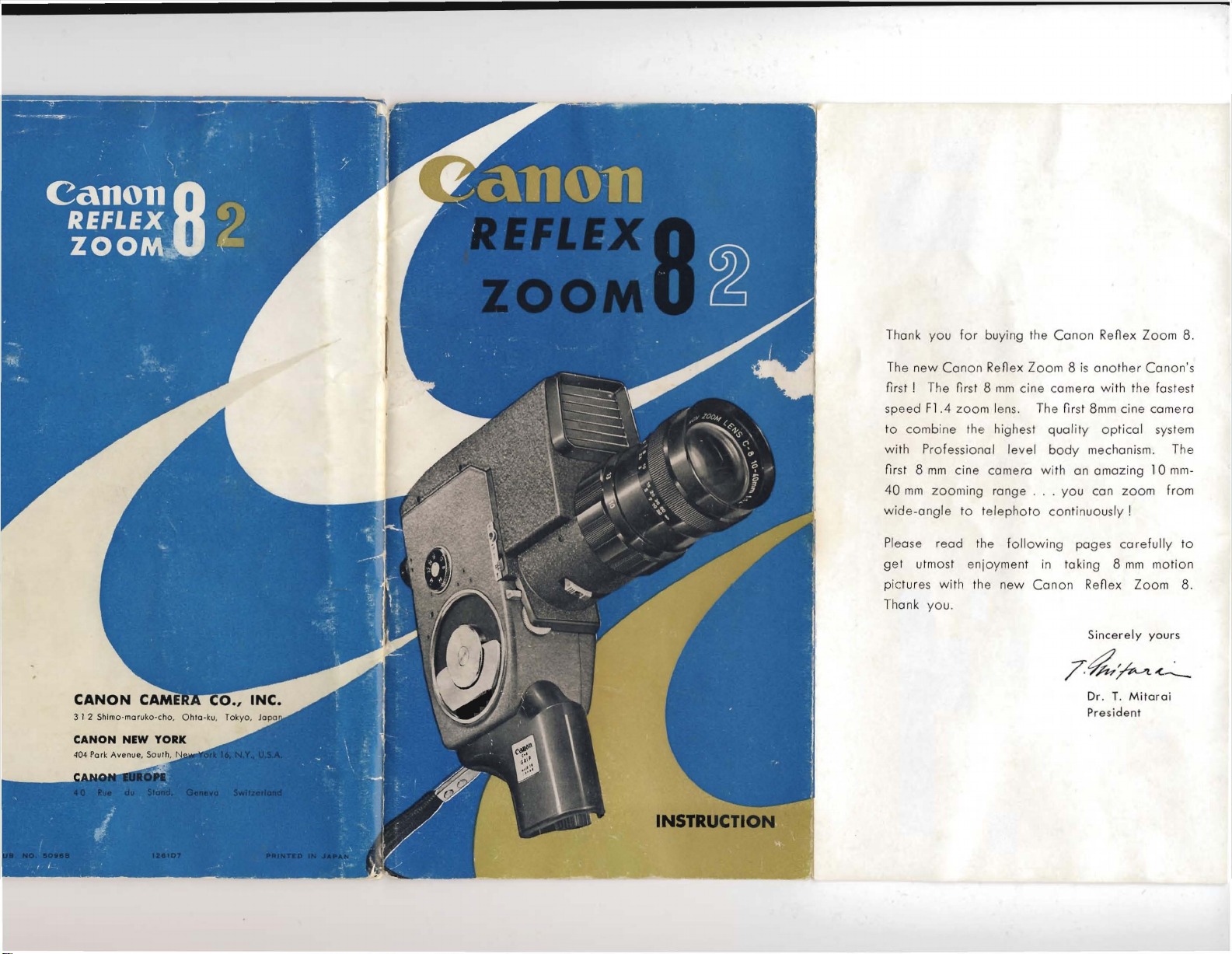
Thank you f
The new Can on Reflex
fir
st!
speed
to com bine the highest
wi th Pr
first 8 mm cine camero wi th on amazing 10 mm40 mm
wide -ang le to telep h
Please read the f
ge t utmost e
pictures
Thank
or
buying the Cano n Refl ex Zoom 8 .
Zo
om 8 is ano ther Ca no n's
The first 8 mm cine camero with the fastest
Fl.4
ZOom lens. The first 8mm cine cornero
qual
ity optical system
of
essional level body mecha nism. The
zo
oming range . . . you can zo om fro m
oto co
ntinuo usly !
oll
yo
with
u.
owing pages
njoy
ment in tak ing 8 mm
the
new
Can
on Reflex Z
7
car
efully to
motion
oom
Sincere ly yours
~
~.(;~
Dr. T. M
Presiden t
itar
ai
8.
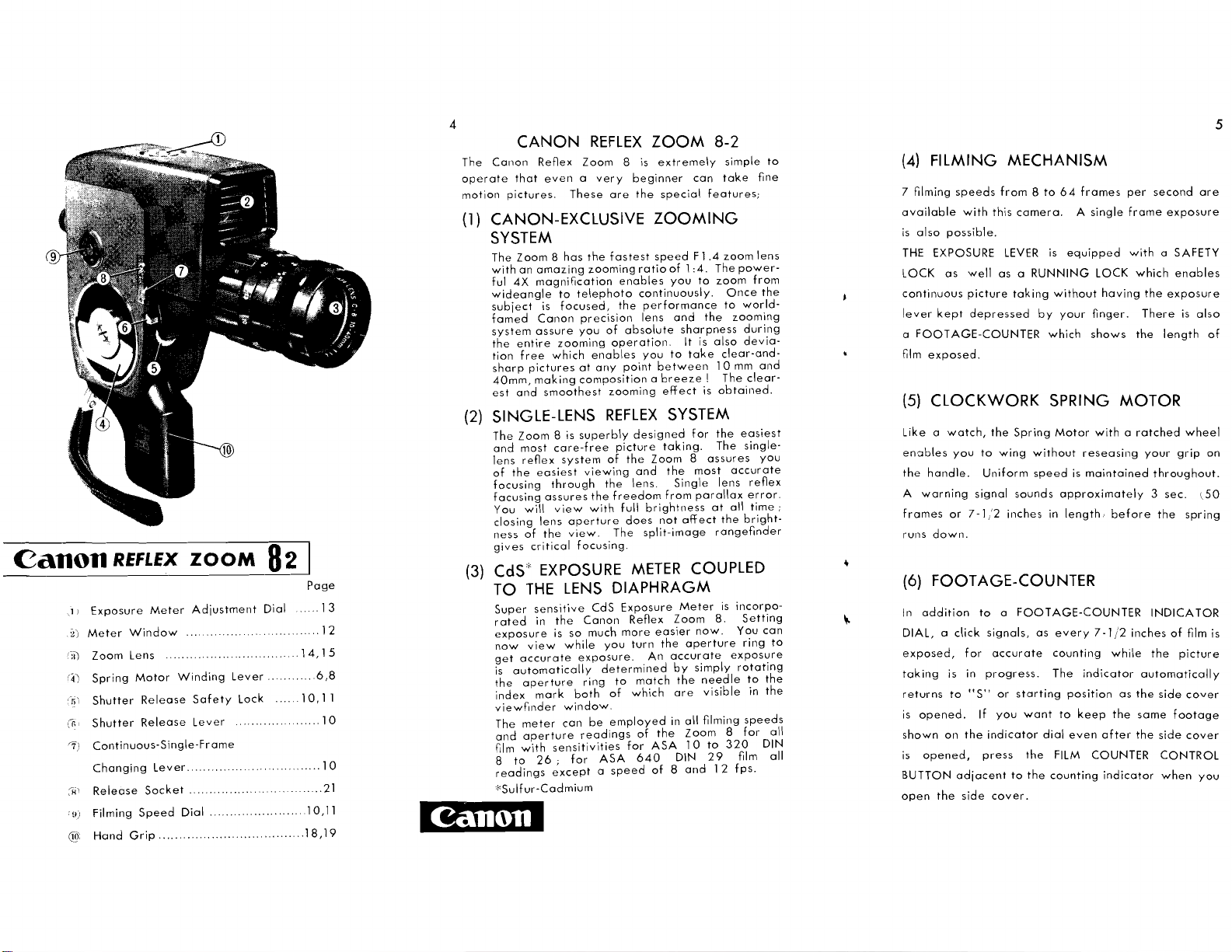
Canon
,)
)
Exposure
2)
Meter
(,;,
Zoom
(4)
Spring
:~
fi'r
Shutter
(r, I
Shutter
Continuous-Single-Fr
'7)
Changing
:H'I
Release
Filming
"H)
Hand
@~
REfLEX
Meter
Window
<
Lens
Motor
Release
Release
Lever
Socket.
Speed
Grip
.........
ZOOM
Adjustment
......
••••
Winding
Safety
Lever
ame
.....
..
.......
Dial
..........
Lever
Lock
, ..
.........
][i]
Page
Dial
..
........ .18,19
13
..
12
.14,15
.6,8
.10,11
10
.....
10
...
21
.. 10,11
4
CANON
The
Canon
Reflex
operate
motion
that
pictures.
even a very
(1) CANON-EXCLUSIVE
SYSTEM
The
Zoom 8 has
with
an
amazing
ful
4X
magnification
wideangle
subject
famed
system
the
tion
sharp
40mm,
est
assure
entire
free
pictures
making
and
is
Canon
smoothest
(2) SINGLE-LENS
The
Zoom
and
most
lens
reflex
of
the
easiest
focusing
(3)
focusing
You
closing
ness
gives
CdS'
assures
will
lens
of
the
critical
EXPOSURE METER COUPLED
TO THE LENS
Super
sensitive
rated
in
exposure
now
view
get
accurate
is
automatically
the
aperture
index
mark
viewfinder
The
meter
and
aperture
film
with sensitivines for
8
to
26;
readings
"Sulfur-Cadmium
mmwJ
REFLEX
Zoom
8 is
beginner
These
are
the
fastest
zooming
to
focused,
zooming
which
enables
telephoto
the
precision
you
of
absolute
operation.
enables
at
any
point
composition a breeze!
zooming
REFLEX
8 is
superbly
care-free
system
viewing
through
view
aperture
view.
focusing.
the
with
picture
of
the
the
freedom
full
does
The
designed
lens.
DIAPHRAGM
CdS
Canon
much
you
exposure.
determined
ring
to
of
be
employed
readings
ASA
Exposure
Reflex
more
turn
which
the
is so
while
both
window.
can
for
except a speed
ZOOM
extremely
can
the
special
ZOOMING
speed F 1.4
ratio
of 1:4.
you
and
sharpness
It is
to
take
between
effect
to
the
is
continuously.
performance
lens
you
SYSTEM
for
taking.
Zoom 8 assures
and
the
most
Single
from
not
affect
Meter
Zoom
easier
the
aperture
accurate
by
the
are
in
all
the
Zoom 8 for
ASA
10
DIN
of 8 and
parallax
now.
simply
needle
visible
filming
brightness
split-image
An
match
of
640
8-2
simple
take
features;
zoom
The
power-
zoom
Once
to
world-
zooming
during
also
devia-
clear-and-
10
mm
The
clear-
obtained.
the
easiest
The
single-
accurate
lens
error.
at
01\
the
bright-
rangefinder
is
incorpo-
8.
Setting
You
ring
exposure
rotating
to
speeds
to
320
29
film
12 {ps.
to
fine
lens
from
the
and
you
reflex
time;
can
the
in
the
DIN
to
all
all
5
(4)
FILMING
7
filming
speeds
available
is
also
possible.
THE
EXPOSURE
LOCK
as
continuous
lever
kept
a
FOOT
AGE-COUNTER
film
exposed.
(5)
CLOCKWORK
Like a watch,
enables
the
A
frames
runs
~
(6)
~
In
DIAL, a click
exposed,
taking
returns
is
shown
is
BUTTON
open
you
handle.
warning
or
down.
FOOTAGE-COUNTER
addition
is in
to
opened.
on
opened,
adjacent
the
MECHANISM
with
this
well
as a
picture
depressed
from 8 to
LEVER is
taking
64
frames
camera. A single
equipped
RUNNING
without
by
your
which
SPRING
the
Spring
Motor
to
wing
without
Uniform
signal
7-1/2
to a FOOTAGE-COUNTER
for
progress.
"S"
If
the
press
side
sounds
inches
signals,
accurate
or
starting
you
indicator
to
cover
speed
want
the
the
.
reseasing
is
approximately 3 sec.
in
length,
as
every 7 -1/2
counting
The
indicator
position
to
keep
dial
even
FILM
counting
per
frame
with a SAFETY
LOCK
which
having
finger.
shows
There
the
MOTOR
with a ratched
maintained
before
inches
while
automatically
as
the
the
same
after
the
COUNTER
indicator
second
exposure
enables
the
exposure
is
length
wheel
your
grip
throughout.
the
spring
INDICA
of
the
picture
side
cover
footage
side
cover
CONTROL
when
also
TOR
film
are
of
on
,50
is
you
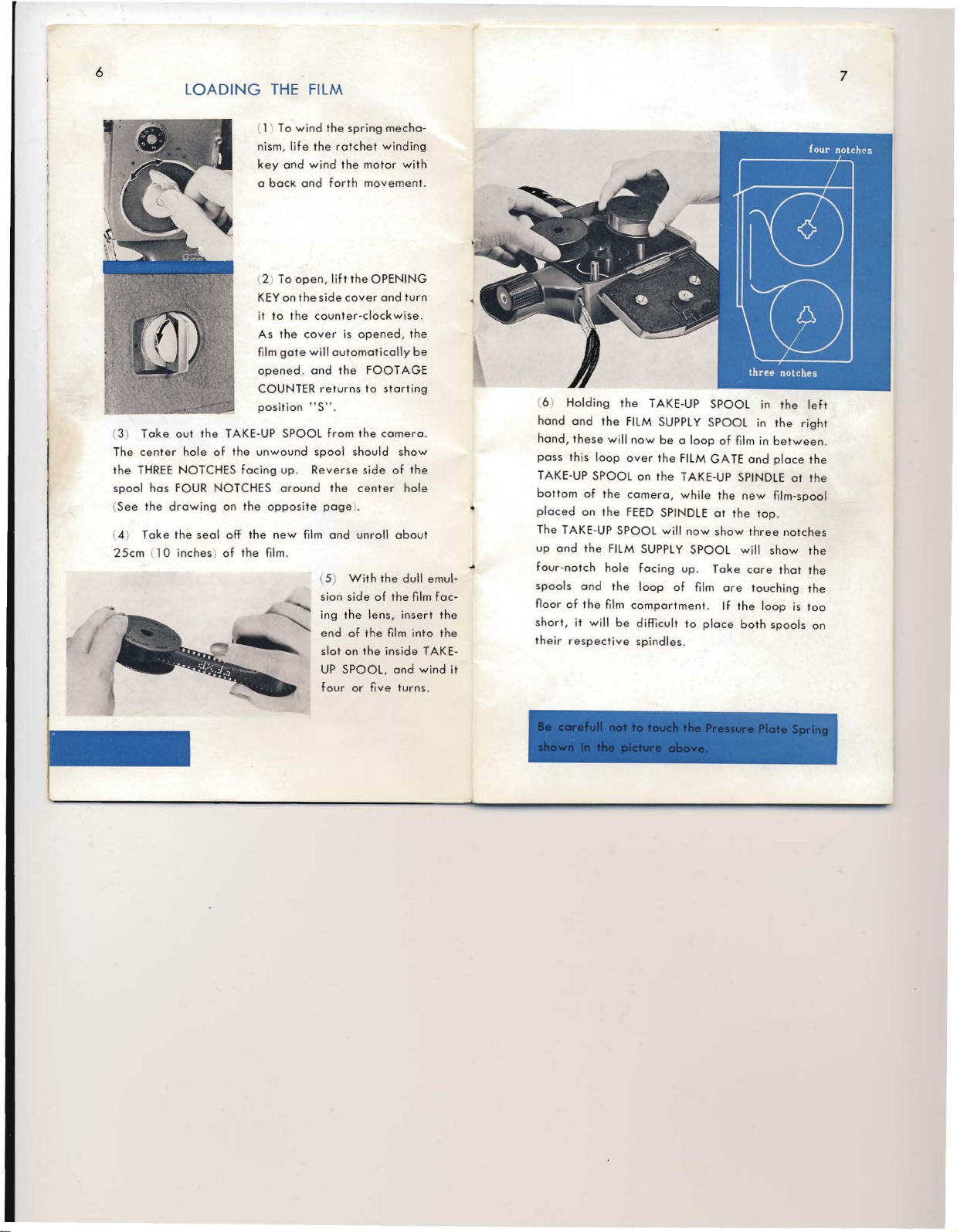
6
LOADING
out
the
(3) Take
cent
The
the THREE
spool has FOUR NO TCHES a
(See the
(4 ) Tak e the
2 Scm 10
er
NOTCHES
drawing
inches ) of
TAKE-UP SPOOL
hole
of
on the
seal
off
the
THE FILM
( 1) To
nism,
key
and
a
back
( 2 \ To
KEY on
it
to
As
the
film
gate
opened . and
COUNTER
position " S
unwound
faci
ng up. Rev
rou
opposite
the
new
the film .
win
d th e spr ing
life
the
wind
and
open, lift
the
sid e
the
counter
cov
er
will automat
returns
".
from
spool
nd the
page
film
(5 ) W
sion side
ing the lens,
end
slot
UP
four
ratchet
the
motor
forth move
the
OPENING
cover
-clockw
is
ope
ica
the
FOOT
to
the
should
erse
side
center
l.
and
unroll
ith
the dull emul-
of
of
the film into the
on the
SPOOL,
or
five
mecha
winding
with
ment.
and
turn
ise.
ned
, the
lly be
AGE
starting
camera.
show
of
the
hole
about
the film
insert
inside
and
turns
·
TAKE-
wind
.
fac-
the
7
(6)
Hold
ing the TA KE-UP SPOOL in the left
hand
and
the FILM SUPPLY SPOOL in the
hand,
these
will
now
be a
loop
of
film in
pa ss this
TAKE-UP
bottom
plac
The TAKE -UP SPOOL
..
it
up
four
spoo
floor
short,
their
loop
over
the FILM GATE
SPOO
L on the TAKE-UP SPINDLE at the
of
the
camera, wh
ed on the FEED SPINDLE at the
and
the FILM SUPPLY SPOOL
-notch
hole
fac
ls and the
of
the film
it
will
respective
loop
compartment
be diffi cult to
spin
will
now
ing up .
of
dles.
ile the
show
Take
film
. If the
place
are
and
new
three
will
care that
touching
both
between
pla
film-spool
top.
notches
show
loop
spools on
rig
ce the
the
the
the
is
too
ht
.
l:r
'Yo
,:{"
Jf I.io :":"
• I " I r,I_"' _
'J.'~~"J~
~h-'
17'i"-J,3.:J"~'
r;'h:f1='
~ili"ri.
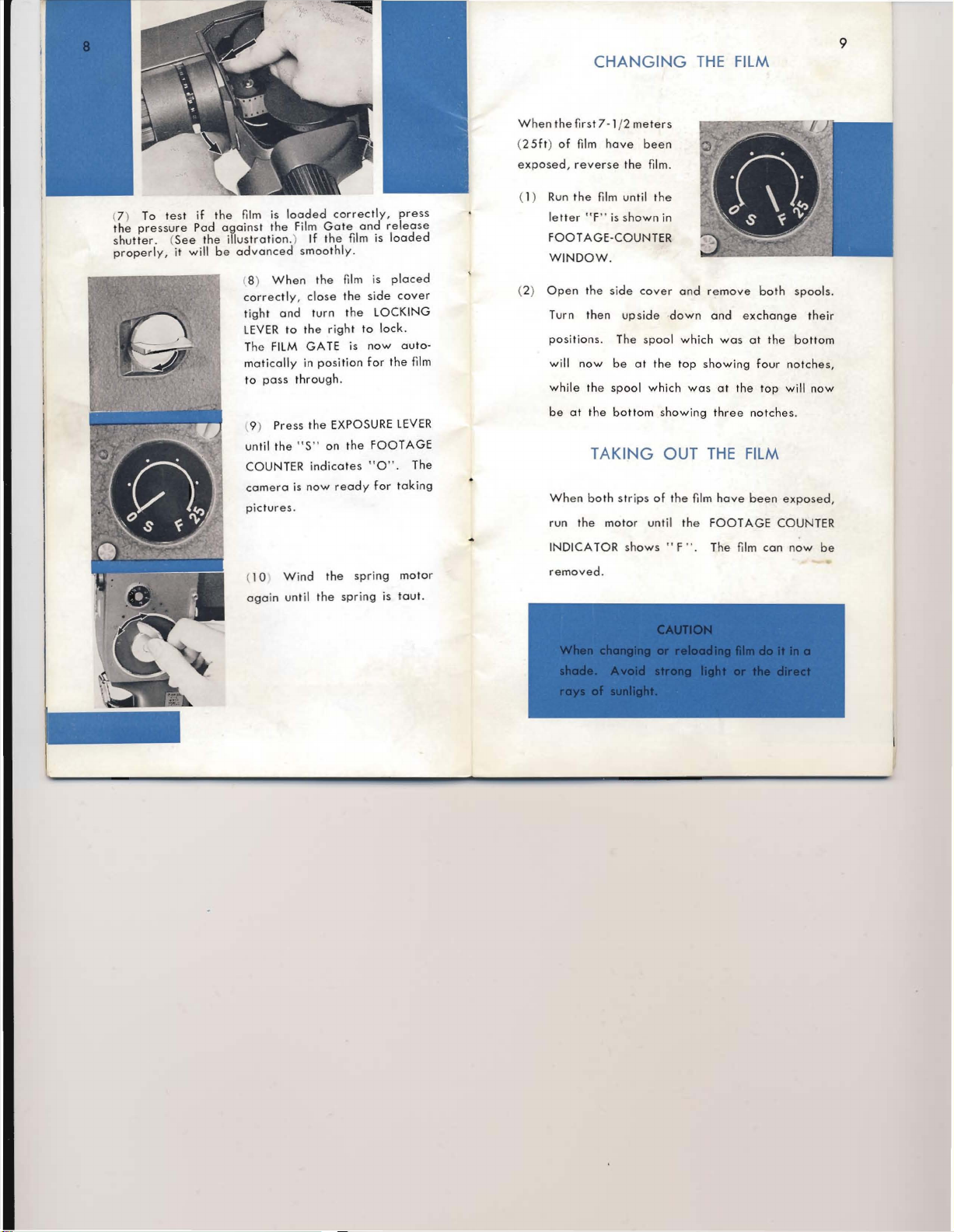
CHANGING
THE
9
FILM
(7 ) To te st
the
pres
tte
r. (See
rl y , it w
sure Pad a
shu
prope
if
the film is lo
gain
the
ill
st the Fil m
illus
tr ation. ) If the film IS l
be
adva
nced smo
(8) When the film is
corr
ect
ti
ght
and
LEVER to the ri gh t to
The FILM
maticall
to pa ss
\9 ) Press th e EXPOSURE LEVER
until
the " S" on the
COUNTER indi ca tes " 0 " . The
camera is n
pi
ctur
es.
( 1
0 W ind the
agai
n un
ade
d cor
Gate an? rele ase
othly.
lv.
clo
se th e sid e
turn
GATE
y in position
throu
gh .
ow read
til
the spring is ta
rectl
th e
is
spring
now
for
y for
y , pr e ss
oad
ed
plac
ed
cov
LOCKING
lock
.
auto-
the film
FOOTAGE
taking
moto
ut.
er
W hen the
(2
expos
( 1) Run
(2) O
r
first
Sft) of
fil m have been
ed,
rever
the
le tte r " F" is
AGE·COU
FO O T
W
INDOW.
pen
the si
Turn then u
po sit
ions
wi
ll now b e at the
w hile the
be
at
the
TAKING OUT
Wh
en
both stri
run
the mo to r until th e
INDICA
TOR sh
ov
ed.
r em
7-1 /2 met
se
film unti l the
. The spool
the
shown
NTER
de cover
psi
de do
spool
bottom
ps
ows
ers
film .
wh ich
show ing
of
in
and r
emo
ve both s
wn
and
ex change th
whi
ch was
top
was
the film ha ve been
" F " . The film can
show ing
at
the
three
THE
FOOT
at
four
top
notches
FILM
AGE
the
notch
will
exp
COU
now
pool
eir
bottom
es,
now
.
osed ,
NTER
be
s.
