Canon PS-NX800 BROCHURE

PS-NX800
Commitment to Quality
English Edition XXXXXXXX
© Canon Europa N.V., 2004 (xxxx)
The high performance PS-NX800 connects
seamlessly into networks offering users both speed
and versatility whilst at the same time producing
outstanding colour output for colour-critical
environments.
Canon Inc.
30–2, Shimomaruko 3-Chome, Ohta-ku
Tokyo 146-8501, Japan
www.canon.com
Europe, Africa and Middle East
Canon Europa N.V.
P.O. Box 2262, 1180 EG Amstelveen,
the Netherlands
www.canon-europe.com
Canon (UK) Ltd
Woodhatch, Reigate
Surrey RH2 8BF
T. 08000 353 535
F. 01737 220 022
www.canon.co.uk
Hardware
• Canon PS-NX800 Motherboard
- Intel
®
Pentium 4 @ 2.0GHz CPU
- 256MB SDRAM (Upgradeable to 512MB)
- 400MHz System Bus (Front Side Bus)
- 512K level two cache
• 60GB hard disk
• DVD-ROM Drive
CLCs Supported
• CLC 1110/1160/1180
Document Printing Features
• RIP-While-Print
®
• Continuous Print
• Reverse order printing
• Electronic collation
• Save fast reprint
• Document full-screen preview, job merging, and editing
• DocBuilder Pro License (Optional)
• Error-free printing
• Auto duplexing support
• Archiving
• Load balancing
• Transparency interleaving
• Slip-sheeting
• Media server
• Tray alignment
• Custom page sizes
• E-mail job submission
• PPML support
• Cover Mode
• Face-down delivery**
• Sorting/Stapling**
Networking/Connectivity
• Simultaneous auto-switching protocols:
- EtherTalk,
®
TCP/IP, Novell®IPX/SPX,™ 802.2, 802.3, Ethernet II and SNAP Frame types,
Novell NDS
®
-compliant
• Autosensing ports
- RJ-45
• 10/100/1000Base-T standard support
• Peer-to-peer Windows printing
• Automatic IP configuration
• IPP 1.1 (Internet Print Protocol)
• Port 9100 support
• Canon NDPS Gateway
Page Descriptions
• Adobe®PostScript®3™
Language/Fonts
• PDF Printing (PDF 1.4)
• 136 Adobe Type 1 Roman PostScript scalable fonts
Resolution
• Continuous-tone at an appearance of 800 x 400 dpi at all page sizes supported by the copier
Scanning
• Fiery Scan and Fiery Remote Scan (RDF Support) TWAIN-compliant plug-in module
for Adobe Photoshop
®
(Macintosh®and Windows)
• Capable of scanning up to A3 size at 400 x 400 dpi
• Scan-to-E-mail
• Scan-to-Command WorkStation
• Scan-to-Mail Box
Utilities
• WebTools™
• Fiery Scan
• Fiery FreeForm™
• Fiery Downloader
• Fiery Spooler
• Job Log
• Fiery Driver (with Automatic Configurator)
• Command WorkStation 4.1 Software Kit
• Command WorkStation LE 4.0 for Mac
• Member Printing
• EFI Job Monitor
Colour Management ColorWise 3
• Colour Rendering Dictionaries
- Photo
- Presentation
- Absolute Colorimetric
- Relative Colorimetric
• ColorWise Pro Tools
- Fiery Print Calibrator - easier calibration
- Colour Editor - customizing curves
- Profile Manager - supporting ICC profiles
- Colour Setup - default colour settings
• Colour charts and reference pages
• RGB separation
• Spot colour management - PANTONE-calibrated
• Trapping and overprinting
• Automatic black overprinting
• Independent RGB, PANTONE, and CMYK controls
• Pure black text/graphics
• Grey Component Replacement (GCR) control
• Spot colour in PDF
• Image Smoothing
Graphic Arts Feature Set (Standard)
• Halftone Screening
• Hot Folders
• Spot-On
• Auto Trapping
• TIFF/IT Support
• Paper Simulation
• Multiple Plate Separation
• Soft Proofing
Press Simulation
• Quick Simulation - adjusts toner density
• Full Simulation - adjusts toner density and hue
• Full Simulation with GCR
• Support for SWOP, Euroscale, DIC printing standards and others through ICC profiles
• Support for custom simulation targets
• Simulation on a per-job basis
Calibration
• Default calibration for great out-of-the-box colour
• ColorCal
• AutoCal 2
• Fiery Print Calibrator
• Calibration on a per-job basis
• Auto Grey
• PostRaster Calibration
Memory Management
• ECT compression (off support)
Optional Hardware/Software
• Advanced Controller Interface Kit
- Flat-screen monitor
- Keyboard and mouse
• DocBuilder Pro License
Power Supply
• Auto-switching 90-135/180-265 Vac, 47-63Hz
• 350W
Power Consumption
• 6A @ 115 Vac; 3A @ 230 Vac
Dimensions (H x W x D)
• 508mm x 243mm x 518mm
Weight
• 17.69kg
**Copier must support functionality (staple-sorter F2 required).
Electronics For Imaging, EFI, the EFI logo, Fiery, the Fiery logo, Fiery Driven, the Fiery Driven logo, ColorWise and RIP-WhilePrint are registered trademarks with the U.S. patent and Trademark Office, and certain other foreign jurisdictions. Fiery Prints,
Fiery Z4, Fiery X4, Fiery ZX, Fiery LX, Fiery SI, Fiery XJ, Fiery XJe, Fiery XJ-W, BookletMaker, Fiery Downloader, Fiery Scan, Fiery
Spooler, Fiery Link, Fiery Driver, RIPChips, WebTools, WebSpooler, WebInstaller, WebStatus Command WorkStation,
Continuous Print, DocBuilder, EFICOLOR, EICOLOR Works, FreeForm, Memory Multiplier, NetWise, STARR Compression,
PowerWise and Welcome to the Revolution are trademarks of Electronics For Imaging, Inc.
All other terms and product names may be trademarks or registered trademarks of their respective owners and are hereby
acknowledged.
™ All company and/or product names are trademarks and/or registered trademarks of their respective manufacturers in their
markets and/or countries.
Canon reserves the right to change specifications without notice.
J152.08.03_UK
PS-NX800 Specifications
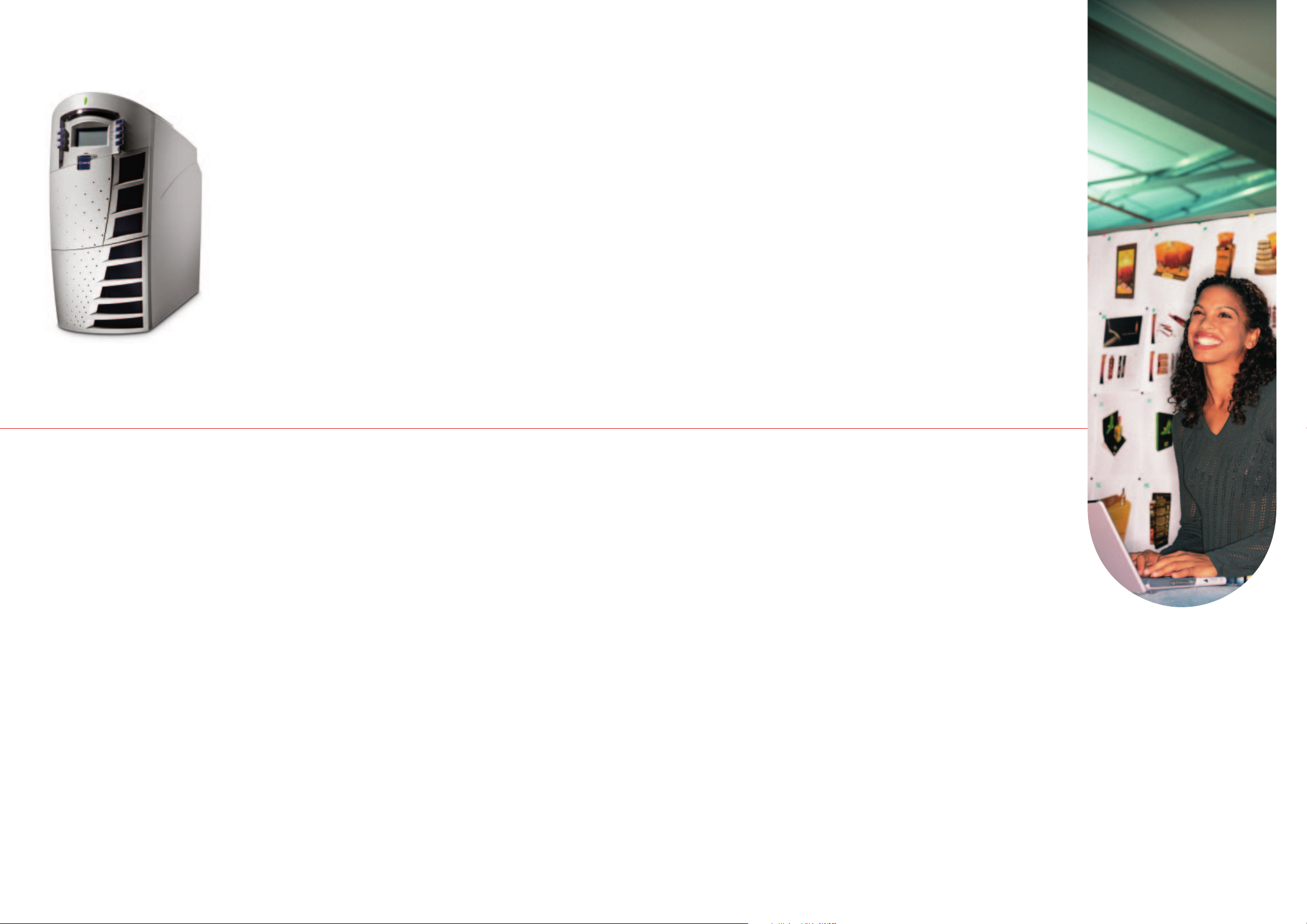
COLORWISE
®
ColorWise®colour management software adds
flexibility and features to help achieve the highest
quality colour possible on output devices and
accurately simulate the output of other colour
devices. Designed for extensibility, ColorWise allows
you to add custom and future colour profiles.
VARIABLE DATA PRINTING SUPPORT
The Canon PS-NX800 provides the industry-
leading platform for fast variable data printing.
Choose any authoring tool and create static and
variable elements with flexible and open, end-to-
end variable data solution. This solution
is compatible with the most comprehensive array
of VDP languages, including Fiery FreeForm,
PPML and a host of proprietary languages.
In addition, we offer the VDP Resource Manager,
a utility for Windows and Macintosh computers
that enables you to manage global objects stored
in the Fiery servers.
*FIERY DOCBUILDER™ PRO™
The Fiery DocBuilder Pro application is the industry’s
first server-based imposition application based on
Adobe System’s Portable Document Format (PDF).
With DocBuilder Pro, you can edit and assemble
entire documents before RIPping the files. The
improvements in DocBuilder Pro include increased
page layout accuracy and support for mixed page
sizes, late editing and enhanced templates.
* Is available as an option with PS-NX800
COMMAND WORKSTATION™ 4
For expert level print workflow control. The Canon
PS-NX800 offers Command WorkStation 4.
Designed to centralise print job management,
Command WorkStation 4 makes managing the
most hectic workflows easy. It automatically
identifies Fiery servers on your network and offers
new customisation options so you can choose
the most efficient way to display information
about connected Fiery servers.
The Command WorkStation 4 sets the standard
for efficiently managing and manipulating digital
print jobs.
COMMAND WORKSTATION™ 4 LE FOR
MACINTOSH OS
The Canon PS-NX800 now offers greater job
management flexibility with Command
WorkStation 4 LE for Macintosh environments. This
new application gives Macintosh design firms and
print shops access to a variety of Command
WorkStation functions and can be downloaded and
installed using Fiery WebTools™ or the Fiery User
Software CD.
PS-NX800
The NX800 offers powerful, networked colour-management, cutting prepress time dramatically. Colour
critical environments such as design agencies, prepress production, copy shops and Corporate
Reproduction Departments can submit jobs, monitor progress, accurately proof digital documents, make
revisions and issue approvals all from their PC or Macintosh workstations. For dependable performance
and accurate colour, the NX800 is an essential tool for Graphic Arts professionals. The PS-NX800 supports
the CLC1110, CLC1160 and CLC1180.
FIERY SYSTEM 5.5 SOFTWARE
Fiery System 5.5 software is suitable for a variety of on-demand printing environments. It gives mid-range
print environments the flexibility to expand by including variable data printing capabilities. Intensive
production print environments require software in which they operate — Fiery System 5.5 meets their
requirements with workflow enhancement and management tools, such as full imposition capability,
document editing and assembly. It includes powerful applications for colour management, networking,
scanning and remote job management. Fiery System 5.5 makes it even easier to create, print, scan and
manage your print jobs.
FIERY SCAN™
Fiery Scan incorporates the Fiery controller as a key
element of network and distribution scanning.
Scans can be initiated remotely or at the Fiery and
stored on a local hard drive. You can then distribute
the scans via FTP, Internet fax, or email to any email
account around the world, download the file directly
to the Fiery Hold queue to build documents and
save the scanned file directly to a PC. Scans can
also be retrieved via the Fiery WebTools™ utility,
local Fiery interface or TWAIN plug-in.
FIERY WEBTOOLS
Administer the Fiery server and print jobs
conveniently through any Java-enabled browser,
such as Microsoft Internet Explorer or Netscape
Communicator. With Fiery WebTools, you can view
the current status of jobs and among other activities,
install print drivers and utilities from workstations.
FIERY NETWISE™
Accelerate setup and connect seamlessly on all
popular network environments with Fiery NetWise.
To the standard Ethernet connection, Fiery NetWise
adds Web connectivity for printing via the Internet.
NetWise also offers the ability to perform many
administrative tasks through email, such as
submitting jobs to different Fiery servers,
canceling them, and sending scanned images
to remote locations.
FIERY GRAPHIC ARTS PACKAGE
Developed to address the specific requirements
of graphic arts professionals, the standard Fiery
Graphic Arts Package is a comprehensive set of
tools to achieve consistently accurate colour
and print quality. It lets you adhere to industry
standards and simulate the characteristics of
other output processes, while providing
conveniences to enhance workflow.
VELOCITY™
Velocity Workflow Solutions are flexible, scalable
and integrate seamlessly with the printing process
while managing up to 16 printers. Velocity provides
building blocks that let you add functionality when
and where you need it. Start with the essentials –
manage multiple engines and balance jobs across
them, or split black-and-white pages from colour
within the same document. Velocity workflow
software is flexible; additional printers can be
supported as business needs grow. A selection
of Velocity modules allows you to enhance
functionality with software for document building,
colour and black-and-white production scanning,
and job cost estimation.
PRINTSHOP MAIL
Graphics professionals can still utilise their favourite
applications and platforms when creating VDP
masters and use a powerful application such as
PrintShop Mail to integrate design and database
functionality by simply dragging and dropping
database fields. With full integration of PrintShop
Mail and Fiery FreeForm technology, which offers
a unique and unprecedented option with this package.
System Features
System Options
System Utilities
