Canon PRO9000 User Manual
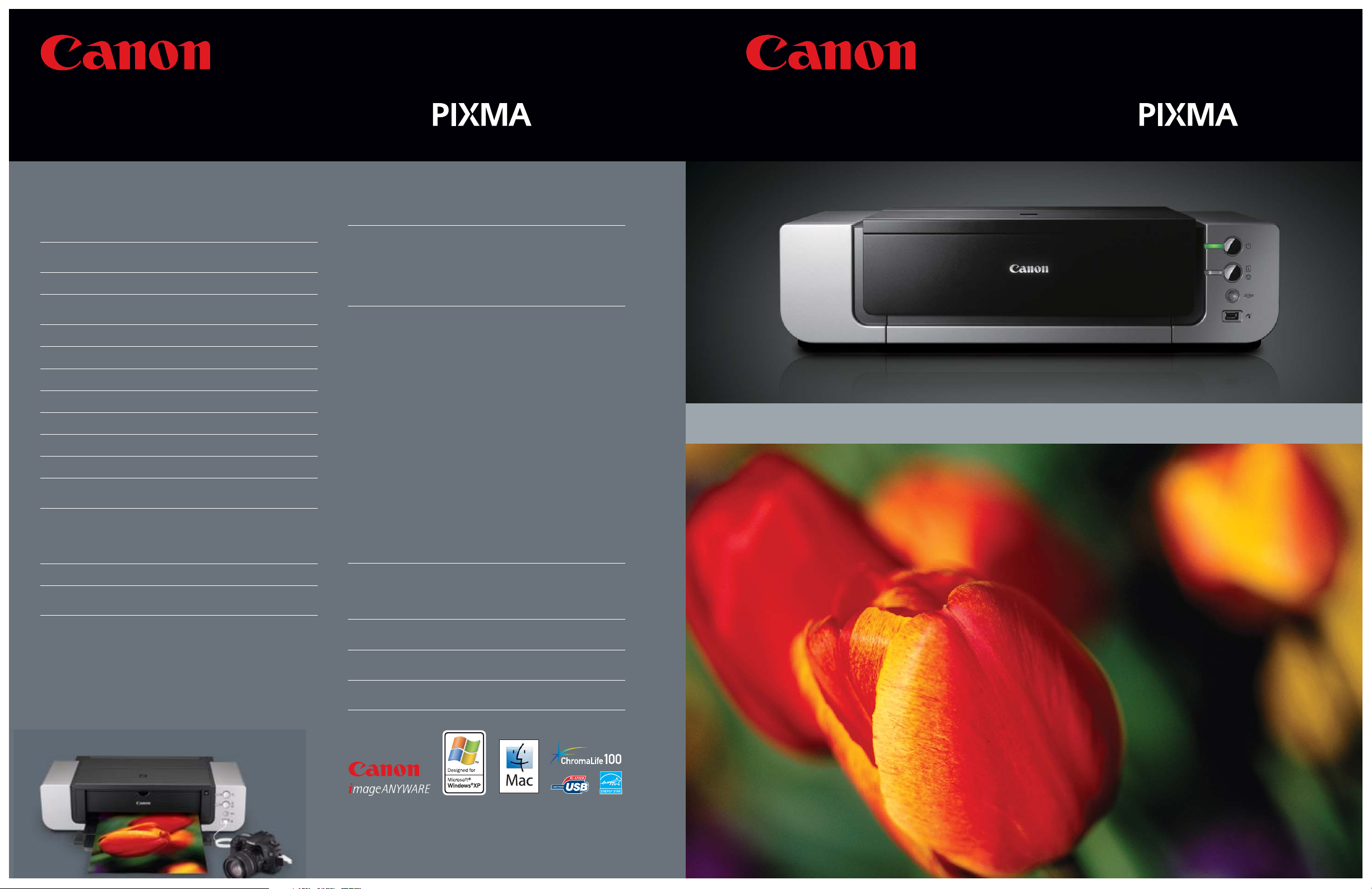
Pro9000
Photo Printer
Pro9000
Photo Printer
0059W367
©2006 Canon U.S.A., Inc. Canon, PIXMA and PhotoRecord are registered trademarks ofCanon Inc. in the United
States and may also be registered trademarks or trademarks in other countries. IMAGEANYWARE is a trademarkof
Canon. Microsoft, Windows and the Windows logo are trademarksor registered trademarks of Microsoft Corporation
in the United States and/or other countries. Mac and the Mac logo are trademarksof Apple Computer, Inc., registered
in the U.S. and other countries. The USB-IF logos are trademarksof Universal Serial Bus Implementers Forum, Inc.
Photo Rag is a trademark of Hahnemühle FineArt GmbH Germany. All other product and brand names are trademarks
of their respective owners. As an ENERGY STAR
®
partner, Canon U.S.A., Inc. has determined that this product meets
the ENERGY STAR
®
guidelines for energy efficiency.
Technical Information
1
Print Speed
2
4"x 6" borderless: approx. 30 seconds
8"x 10" borderless: approx. 52 seconds
11"x 14" photo: approx. 1 minute 23 seconds
Number of Nozzles
768 x 8 colors (Photo BK, C, M, Y, PC, PM, R, G)
Total: 6,144
Picoliter Size (color)
2
Print Resolution (up to)
3
Black: 4800 x 2400 dpi
Color: 4800 x 2400 dpi
Standard Interface(s)
USB 2.0 Hi-Speed4and Direct Print Port (cables not included)
Buffer/RAM
42KB
Paper Sizes
4"x 6," 4"x 8," 5"x 7," 8"x 10," Letter, Legal, 13"x 19," U.S. #10 Envelopes
Paper Handling
Top Feeding (ASF); Front Feeding (Single sheet up to 1.2mm paper thickness)
Featured Technologies
FINE, ChromaLife 100, PictBridge
Noise Level (approx.)
37 dB(A) in the best quality mode
Power Source
120V AC, 60Hz
Size
Dimensions: 26.0"(W) x 7.6"(H) x 13.9"(D)
Weight: 30.8 lbs.
Software Included
5
CD-ROM including Printer Driver, Setup Software and User’s Guide, Electronic
Photo Application Guide, Electronic User’s Guide, e-registration, Easy-PhotoPrint
(Windows/Mac), Easy-PhotoPrint Pro (Windows/Mac), PhotoRecord
®
(Windows),
Easy-WebPrint (Windows only, requires Microsoft
®
Internet Explorer version 5.5,
version 6.0 recommended)
OS Compatibility
5
Windows®XP/2000/Me/98 and Mac OS X v.10.2.1 to 10.4.x
Warranty
6
Toll-free technical phone support plus 1-year limited warranty
with InstantExchange program.
Ordering Information
Printer and Accessories
PIXMA Pro9000 Photo Printer 9995A001
Ink Tanks
CLI-8BK 0620B002
CLI-8C 0621B002
CLI-8M 0622B002
CLI-8Y 0623B002
CLI-8PC 0624B002
CLI-8PM 0625B002
CLI-8R 0626B002
CLI-8G 0627B002
Canon Specialty Paper
Fine Art Paper Photo Rag (8.5" x 11"/20 sheets) 0587B005
Fine Art Paper Photo Rag (13" x 19"/20 sheets) 0587B009
Fine Art Paper Premium Matte (8.5" x 11"/20 sheets) 1263B004
Fine Art Paper Premium Matte (13" x 19"/20 sheets) 1263B007
Matte Photo Paper (4" x 6"/120 sheets) 7981A014
Matte Photo Paper (8.5" x 11"/50 sheets) 7981A004
Matte Photo Paper (13" x 19"/20 sheets) 7981A011
Museum Etching (8.5" x 11"/20 sheets) 1262B004
Museum Etching (13" x 19"/20 sheets) 1262B007
Photo Paper Glossy (4" x 6"/50 sheets) 0775B021
Photo Paper Glossy (4" x 6"/100 sheets) 0775B022
Photo Paper Glossy (8.5" x 11"/50 sheets) 0775B023
Photo Paper Glossy (8.5" x 11"/100 sheets) 0775B024
Photo Paper Plus Glossy (4" x 6"/20 sheets) 7980A007
Photo Paper Plus Glossy (4" x 6"/50 sheets) 7980A012
Photo Paper Plus Glossy (4" x 6"/120 sheets) 7980A022
Photo Paper Plus Glossy (5" x 7"/20 sheets) 7980A019
Photo Paper Plus Glossy (8.5" x 11"/20 sheets) 7980A006
Photo Paper Plus Glossy (13" x 19"/20 sheets) 7980A014
Photo Paper Plus Semi Gloss (4" x 6"/50 sheets) 1686B014
Photo Paper Plus Semi Gloss (8" x 10"/20 sheets) 1686B017
Photo Paper Plus Semi Gloss (8.5"x 11"/20 sheets) 1686B020
Photo Paper Plus Semi Gloss (13" x 19"/20 sheets) 1686B031
Photo Paper Pro (4" x 6"/20 sheets) 1029A014
Photo Paper Pro (4" x 6"/75 sheets) 1029A027
Photo Paper Pro (8" x 10"/20 sheets) 1029A059
Photo Paper Pro (8.5" x 11"/15 sheets) 1029A004
Photo Paper Pro (8.5" x 11"/30 sheets) 1029A028
Photo Paper Pro (13" x 19"/10 sheets) 1029A009
For More Information Visit
www.usa.canon.com/consumer
For the name of the nearest dealer, call:
1-800-OK-CANON
Canon U.S.A., Inc.
One Canon Plaza, Lake Success, NY 11042
1-800-OK-CANON
Canon Canada, Inc.
6390 Dixie Road, Mississauga, Ontario L5T 1P7, Canada
1-800-OK-CANON
Canon Latin America, Inc.
703 Waterford Way, Suite 400, Miami, FL 33126
1-305-260-7400
1 Specifications are subject to change without notice. All printer output images are simulated.
2 Photo print speeds are based on the standard mode driver setting using photo test pattern(s)
and select Canon Photo Paper. Print speed measured as soon as first page begins to feed into
printer and will vary depending on system configuration, interface, software, document complexity,
print mode, types of paper used and page coverage. See www.usa.canon.com/printspeed for
additional information.
3 Resolution may vary based on driver setting. Maximum resolution of 4800 x 1200 dpi used atthe bot-
tom edge of the page. Ink droplets can be placed with a horizontal pitch of 1/4800 inch atminimum.
4 USB 2.0 Hi-Speed requires Windows XP, 2000 or Mac OS X operating systems. For Windows 98, Me
and Mac OS X v.10.2 to 10.2.6 operating systems, the printer will operate at USB 1.1 specifications.
5 System requirements vary by application.
6 Warranty programs are subject to certain conditions and restrictions. See www.canontechsupport.com
for details.

Easy-PhotoPrint Pro Software
The PIXMA Pro9000 can be seamlessly integrated into a computer workflow with
Canon’s Easy-PhotoPrint Pro software plug-in. Easy-PhotoPrint Pro augments
other post-production software, including Canon’s Digital Photo Professional
(DPP version 2.1) and Adobe®Photoshop®CS/CS2. Using customized layout
options, photographers can produce contact prints, prints with shooting information and even pattern prints of a single image reproduced with a variety of
color balance, brightness and contrast settings. For even more fine-tuning of
color and contrast, photographers can choose from three color adjustment
features that can be saved with personal settings: Enable ICC Profile, Photo
Color and Linear Tone. Easy-PhotoPrint Pro also includes grayscale printing
adjustments and monochrome printing adjustments for even richer gradation.
With the PIXMA Pro9000, you’ll discover just how
good a photographer you really are. The 8-color ink
system opens up your color palette, and advanced
software fine tunes your output. Ready to move up to
13"x 19," or print on fine art papers? This professional-
grade printer will take you to the next level.
• Maximum 4800 x 2400 dpi FINE print head technology
• Photo lab quality 11" x 14" color photo in approx. 1 minute 23 seconds
• Support for fine art paper up to 13" x 19" with two separate paper paths,
including front feeder for heavyweight paper types
• Professional printer features using Easy-PhotoPrint Pro
(plug-in software for Adobe
®
Photoshop®CS/CS2)
• New printer driver with advanced color controls
• ChromaLife100 system for long lasting, beautiful photos
Canon’s ChromaLife100 System
The PIXMA Pro9000’s ChromaLife100 system combines the
benefits of dye-based ink, Canon photo paper and FINE print
head technology to produce long-lasting, beautiful prints. With
an 8-color dye ink system, the Pro9000
produces a wide color gamut to achieve
vivid coloration and high glossiness.
Wide Paper Selection
With conventional top-loading and front-loading features, the PIXMA Pro9000
can accommodate large, professional paper sizes, up to 13"x 19." Paper up to
1.2mm thick can be fed through the frontloader, opening up a world of options for print
media. The PIXMA Pro9000 is compatible with
Canon's Fine Art Photo Rag™ paper, specially
designed with Hahnemühle, so photographers
can produce art-quality prints with a distinctive texture and finish. Additionally, it works
with Canon's Premium Matte and other
photo paper finishes which bring life to
the subtlety and power of your work.
FINE Print Head Technology
The PIXMA Pro9000 features Canon’s FINE technology, producing a maximum
resolution of 4800 x 2400 dpi. It's high-precision, 6,144 nozzle print head
is designed to provide 2-picoliter ink droplets in one pass. Capable of plotting thousands of ink droplets each second, the high-density placement of
ink produces sharp details and minimal graininess
with incredible precision. With Canon-engineered
print head technology, photographers benefit from
high speed and quality.
Yellow
MagentaCyan
RedGreen
Blue
The Advantage of
Canon-to-Canon
Quality
PictBridge/Camera Direct
PictBridge–advanced camera direct capabilities
available in the EOS 30D and PIXMA Pro combinations offer enhanced printing features that
includes the ability to adjust color balance, color
tone, color saturation, image contrast and
brightness directly on the camera, thereby
providing photographers with greater control.
This new technology strengthens its compatibility with Canon printers such that the 30D
can more accurately communicate shooting
information and even the finest image
adjustments when printing.
Contact Sheets
When connected to select Canon photo printers,
the EOS 30D can generate 35-frame contact
sheets resembling film contact sheets.
Photographers have never had this kind of
organizational tool ready at their disposal.
Printing with Shooting Information
Another camera direct feature on the EOS
30D is the ability to make single-image or
20-image prints that display all major shooting information. Underneath the image, the
camera model, lens model, shooting mode,
shutter and aperture settings, exposure
compensation, ISO value and White
Balance are displayed—excellent
for shot comparison and learning.
Face Brightener
When attached to select PictBridgecompatible printers, the EOS 30D has a new
Face Brightener function. In the event that
portraits are backlit, or if the subject
appears too dark, this feature makes it possible to get a good print from an image file
that otherwise might have to be touched up
on a computer.
35-image contact sheet
with face brightener
single image print with EXIF information
20-image print with EXIF information
original
