Specifications and Main Features
- Type: PC keyboard
- Body Color: Art gray
- Power Source: 85 ~ 182V DC, 48 ~ 62 Hz
- Power Consumption:
- Standby: 8W
- Max: 30W if 30% of copying is in black only.
- Usage Environment:
- Temperature: 41.0°F ~ 90.5°F (5°C ~ 32.5°C)
- Humidity: 10%~85% RH
- Operating Noise:
- Standby: 35 dB(A) or less
- Operating: 50 dB(A) or less
- Dimension (W x D x H):
- With Handset: 18.74” x 17.91" x 10.59" (476 mm x 455 x 269 mm)
- Without Handset: 15.35” x 17.91” x 10.59” (390 mm x 455 x 269 mm)
- Weight:
- With Handset: 17.20 lbs (7.8 kg)
- Without Handset: 16.53 lbs (7.6 kg)
Communication Specification:
- Applicable Lines: PSTN, PBX
- Applicable Services: DRPD
- Transmission Method: Simplex only transmission
- Transmission Control Protocol: ITU – T T30 and ECM binary protocols
- Modulation Method: G3 image signals
- G3 Procedure Signals: ITU - T V27ter, V29, V33, V17 and V21
Scanner Specification:
- Type: Sheets
- ADF Capacity: 20 sheets A4/ Letter with 10 Legal
- Scanning Width in mm: 214 for Letter/Legal and 208 for A4. Adjusted Scanning Width is 8.42 inches.
- Scanning Method: Uses contact sensor.
- Scanning Line Density:
- Horizontal: 203.2
- Vertical: For standard scanning; it is 3.85 lines/mm 97.79 diams, For fine scanning; 0.5 lines/mm 195.58 diams
- Scanning Speed: 10 lines per ms.
- Image Modes: Auto Halftone/biton
- Scanner Use: 8.50 by 14.01 is the maximum range while 8.27 by 4.13 is the minimum range.
Printer Specification:
- Printing Method: Bubble-jet on demand sprays ink.
- Print Head: (a) Black BJ cartridge has 128 nozzles. (b) Color B J cartridge has 136 nozzles.
- Printing Speed: HQ mode – printing speed is 4 pages per minute.
- Printing Resolution: Normal printing is 360 x 360 dpis while economy printing is 180 x 180 dpis.
- Paper Output Via: Approx 100 sheets depending on the type of paper available.
- Paper Input Capacity: Approx 150 sheets of paper.
- Paper Printing: Canon Copier PREMIUM paper LTR/LGL have been identified as the most preferred type of paper in the copiers.
Copy Specifications:
- Color Copy: No such feature has been provided in the printer
- Multiple Copy: Can be made up to 99 copies per set
- Copy Resolution:
- Scanning:Copying device uses 360 by 360 pixel wavelength
- Printing: Uses the same standards.
- Copy Magnification Ratio: Can magnify automatically from 100% to 70%.
Frequently Asked Questions
Q: What is the power consumption of the MultiPASS C2500?
A: when in standby this device uses 8 watts and when making a 30% black copy it will use the most 30 watts.
Q: What different types of connections can be established with this device?
A: MultiPASS C2500 is able to interface with PSTN and PBX and supports DRPD service.
Q: What is the maximum number of sheets supported by Automatic Document Feeder?
A: A DF can accommodate a maximum of 20 sheets for Letter/A4 size and 10 sheets for Legal size.
Q: What is the printing speed for MultiPASS C2500?
A: The approximate printing speed is 4 pages per every minute for HQ mode.
Q: What is the type of cartridges that are used in the printer?
A: The printer uses BC-20 Black BJ cartridge and BC-21 Color BJ cartridge ofC.
Q: Is it possible to do maintenance on the cartridges?
A: Yes, cleaning BJ cartridges are possible, but it is good to replace the cartridge if the prints after cleaning remain unsatisfactory.
Q: Is MultiPASS C2500 capable of monitoring ink levels?
A: Yes. MultiPASS C2500 comes with ink detection function which is able to determine whether ink is remaining after the print out.
Q: What is the weight limit of the paper be placed in the tray?
A: A maximum of 150 sheets of 15mm thick plain paper can be placed in the paper tray.
User Manual
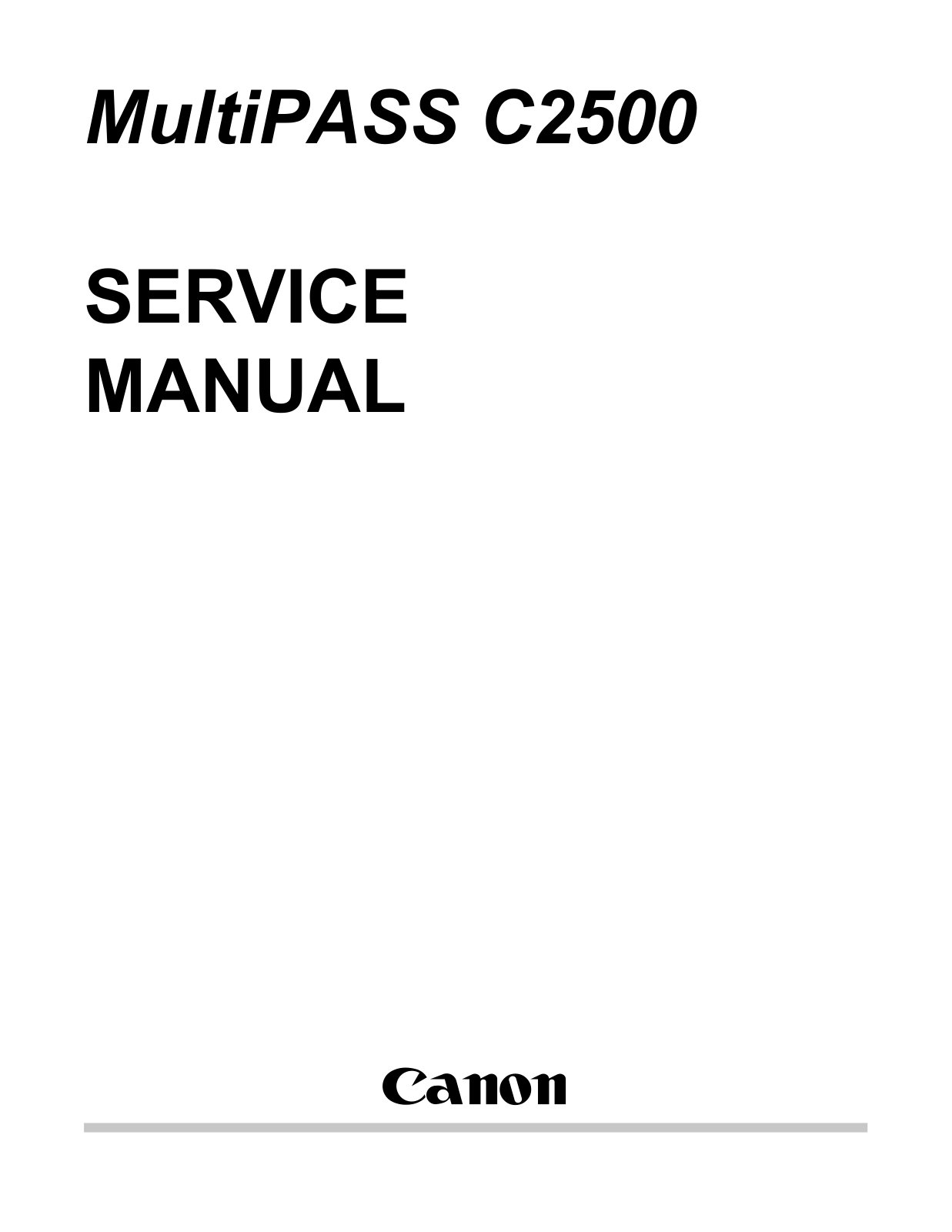
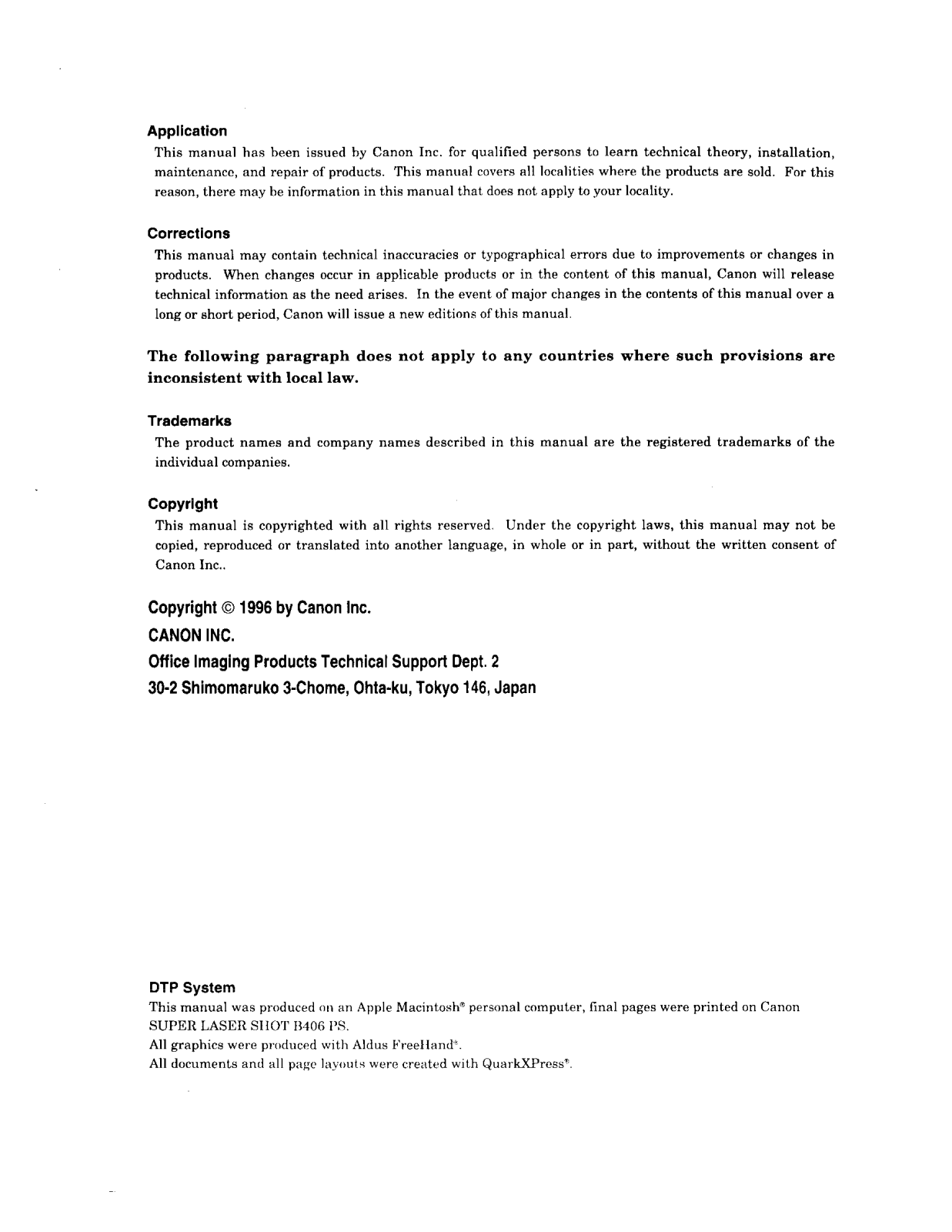
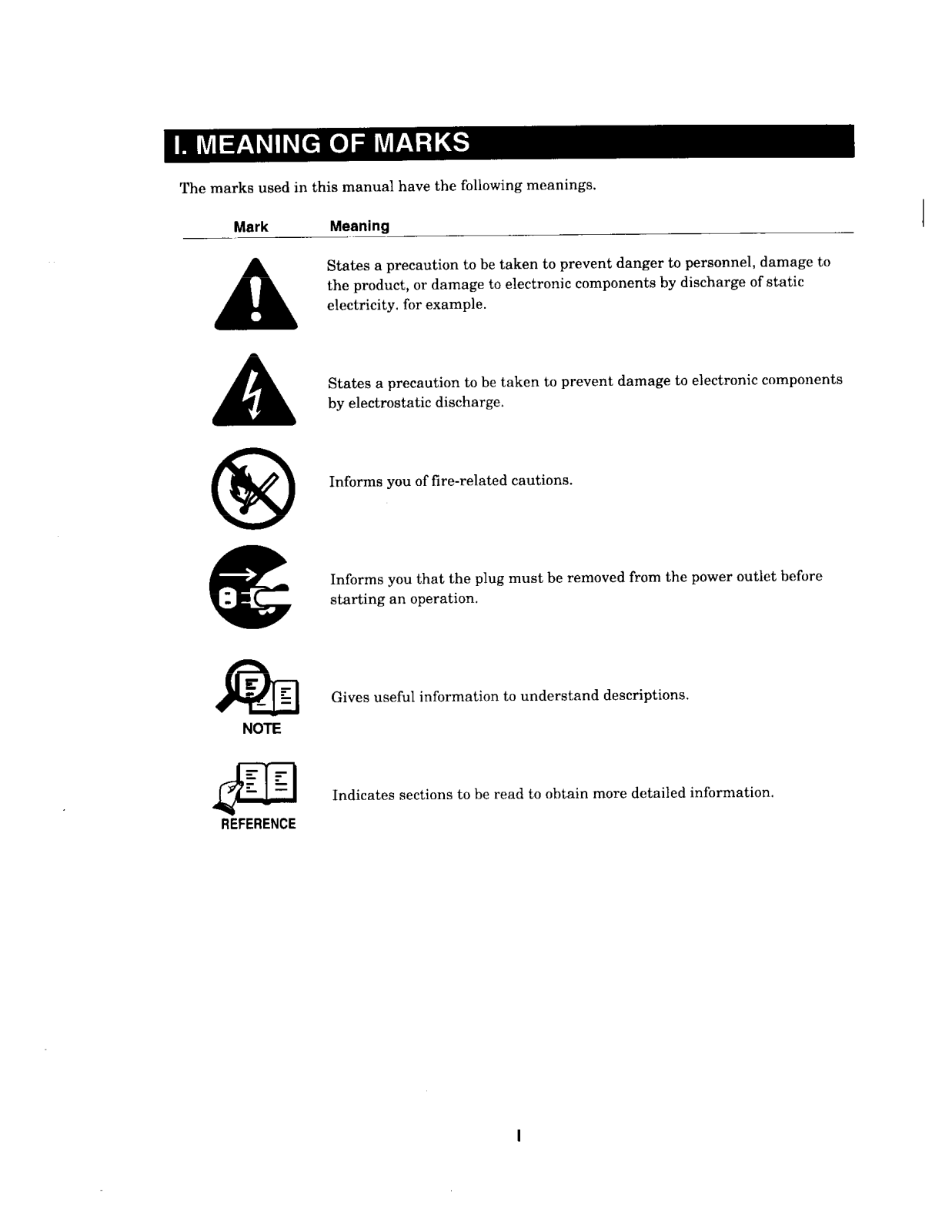
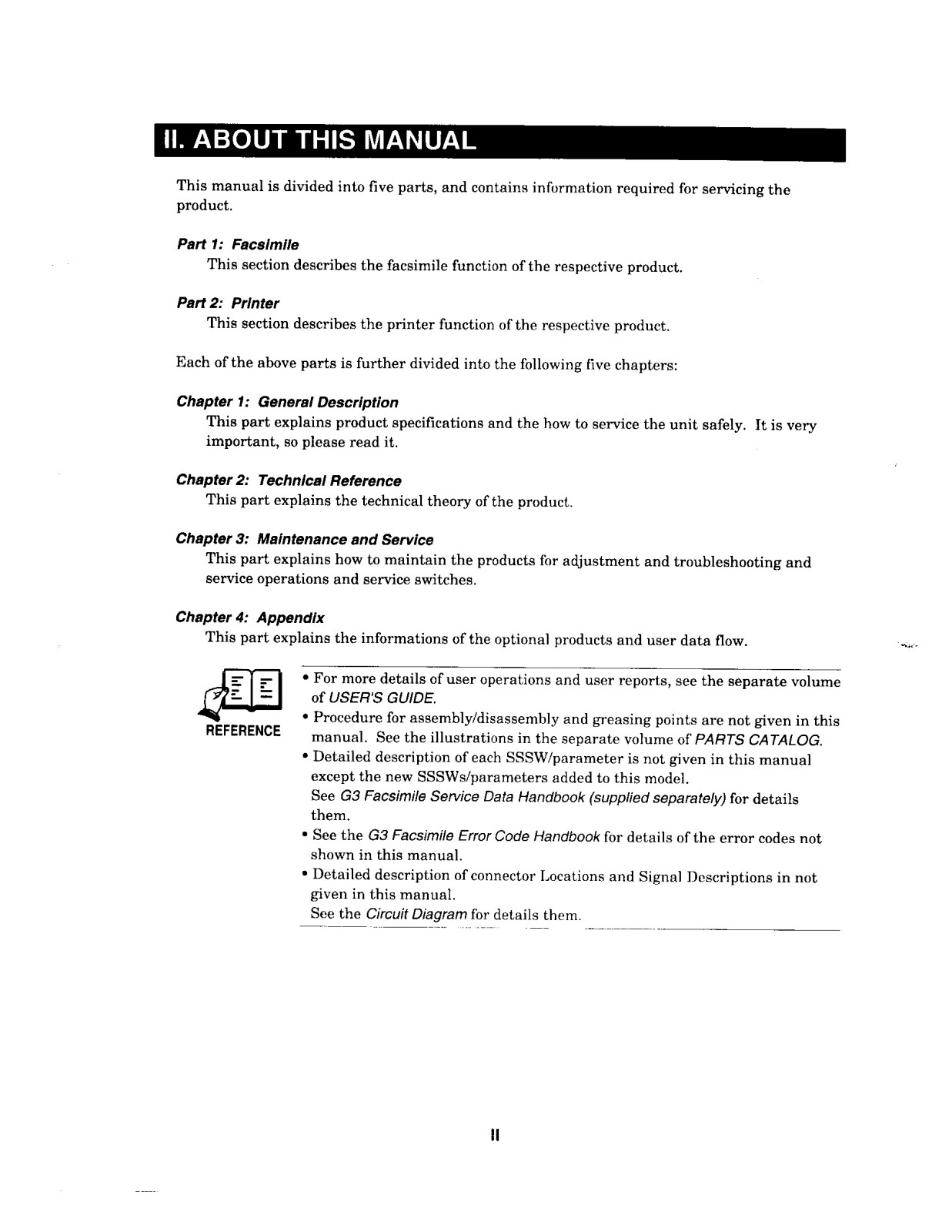
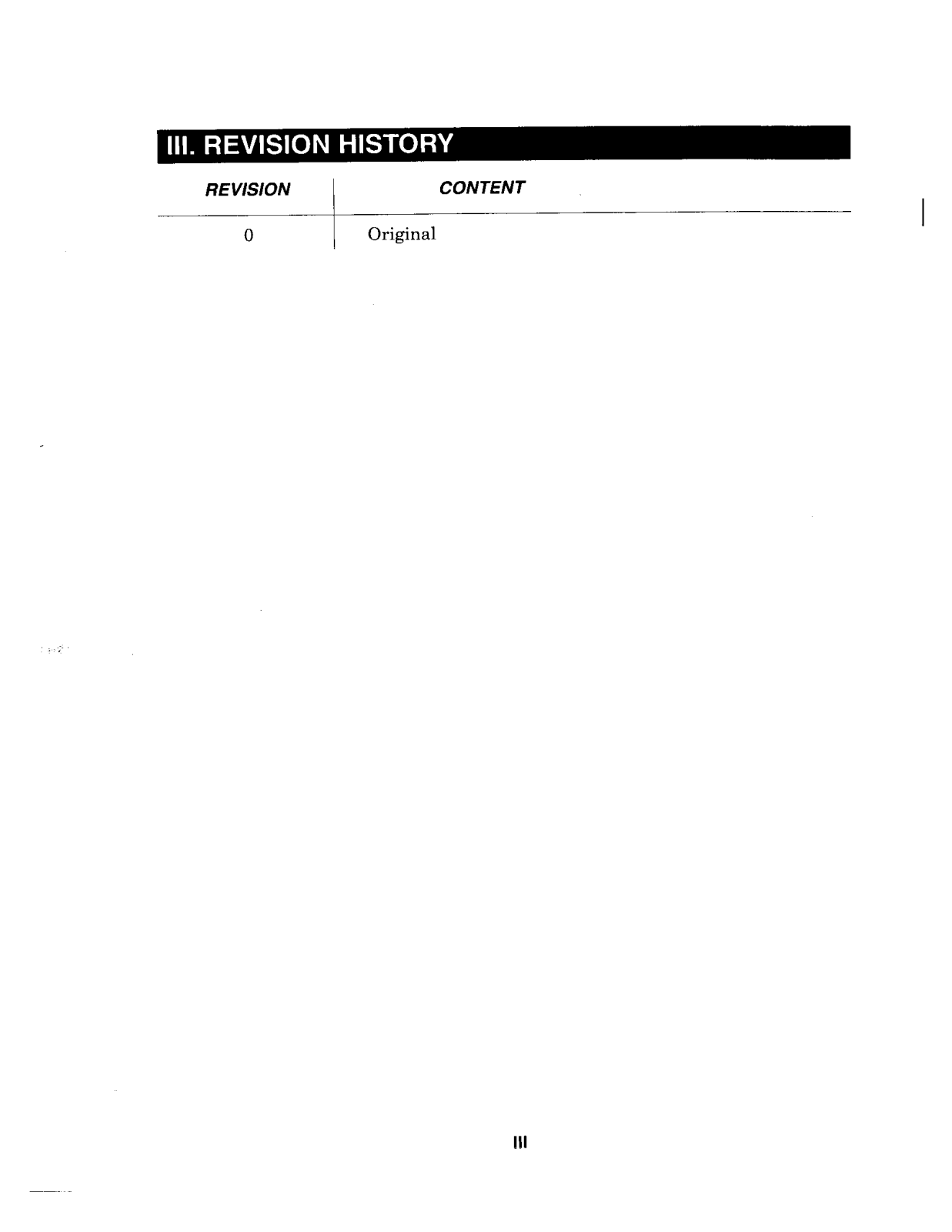
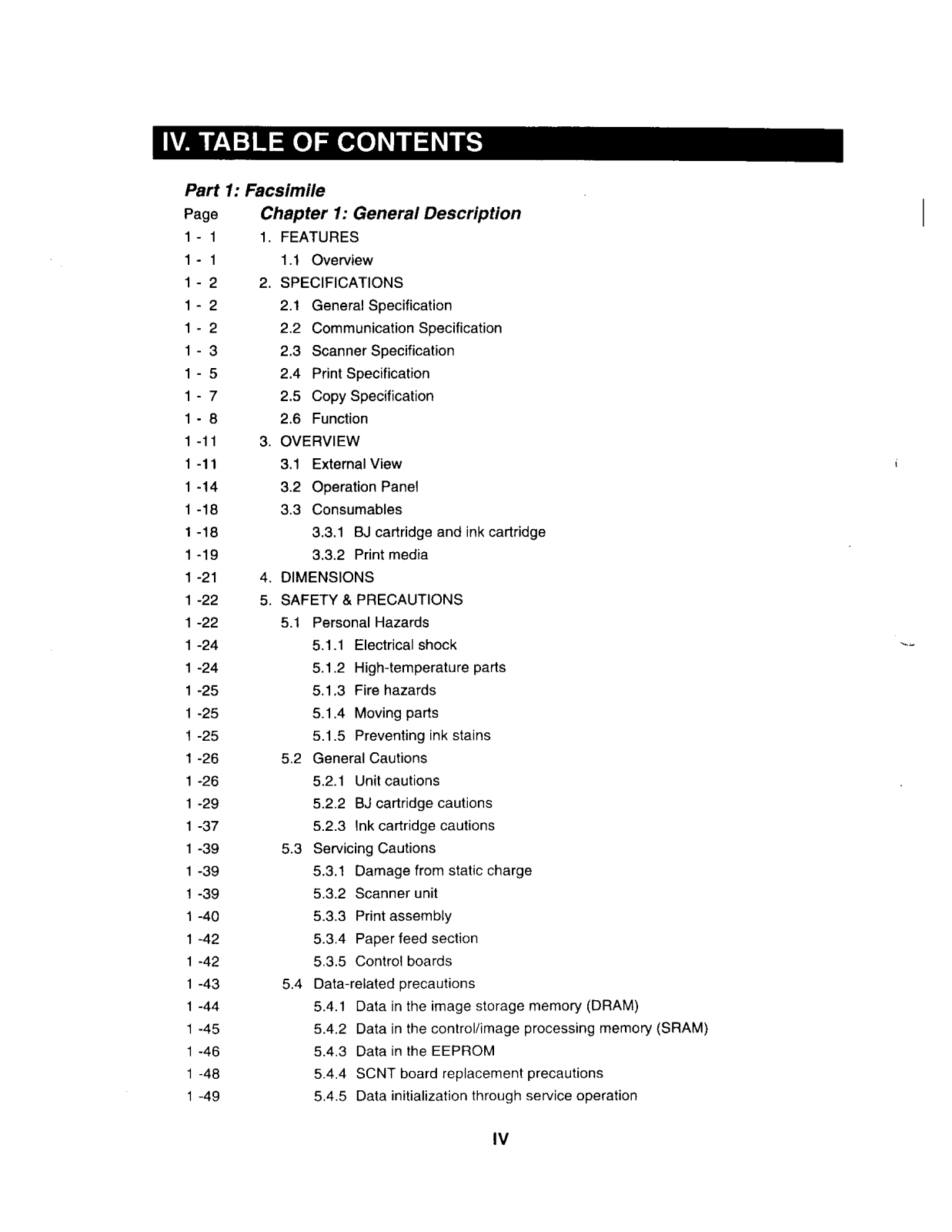
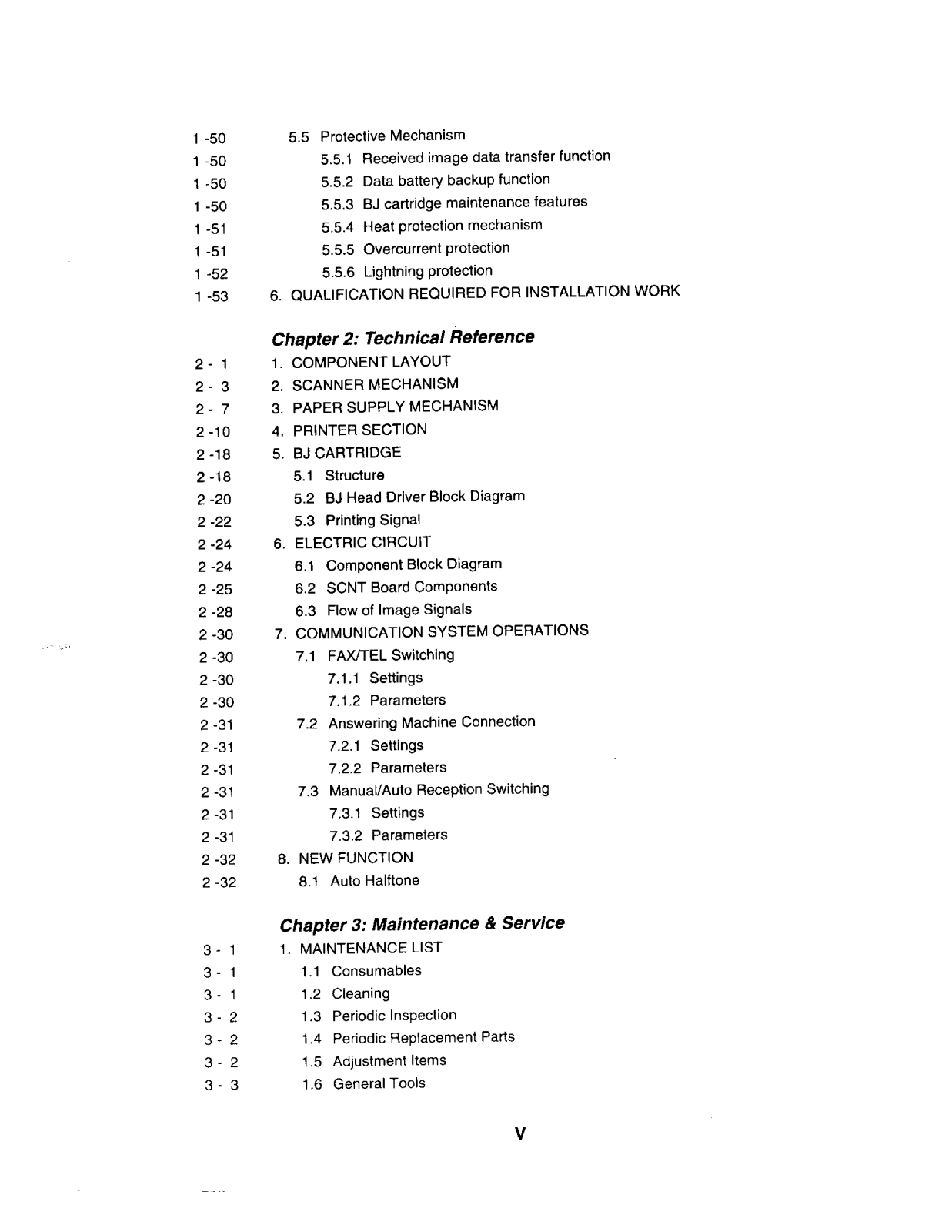
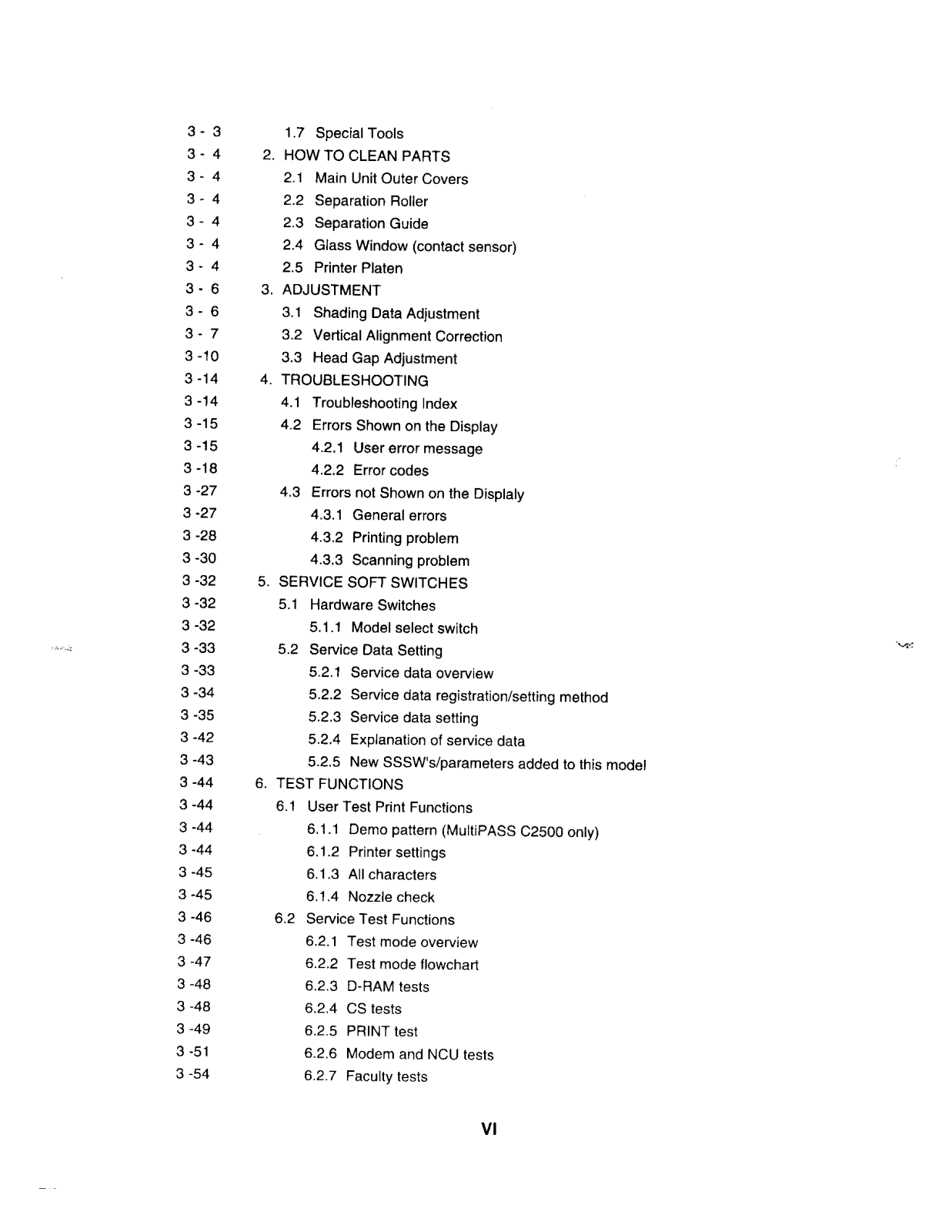
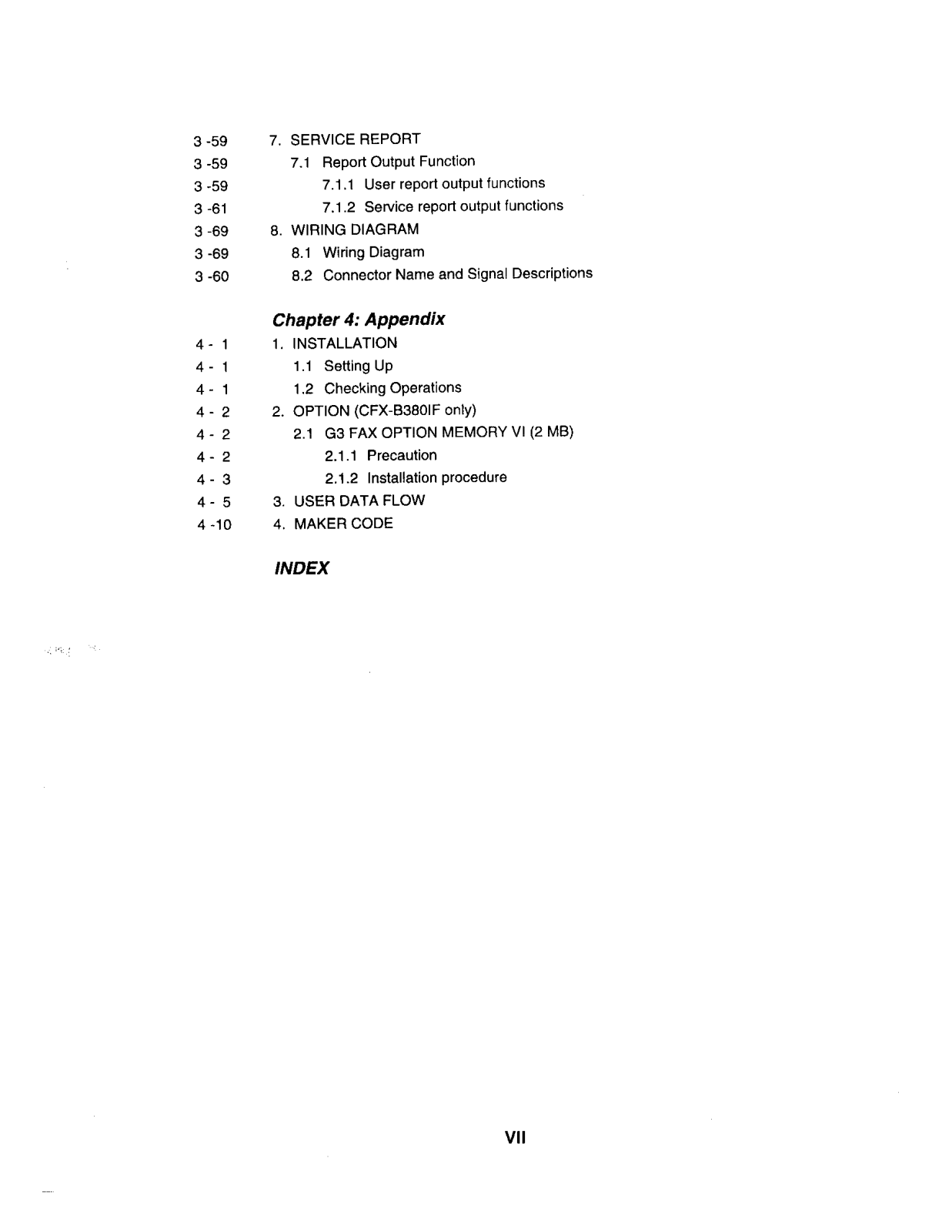
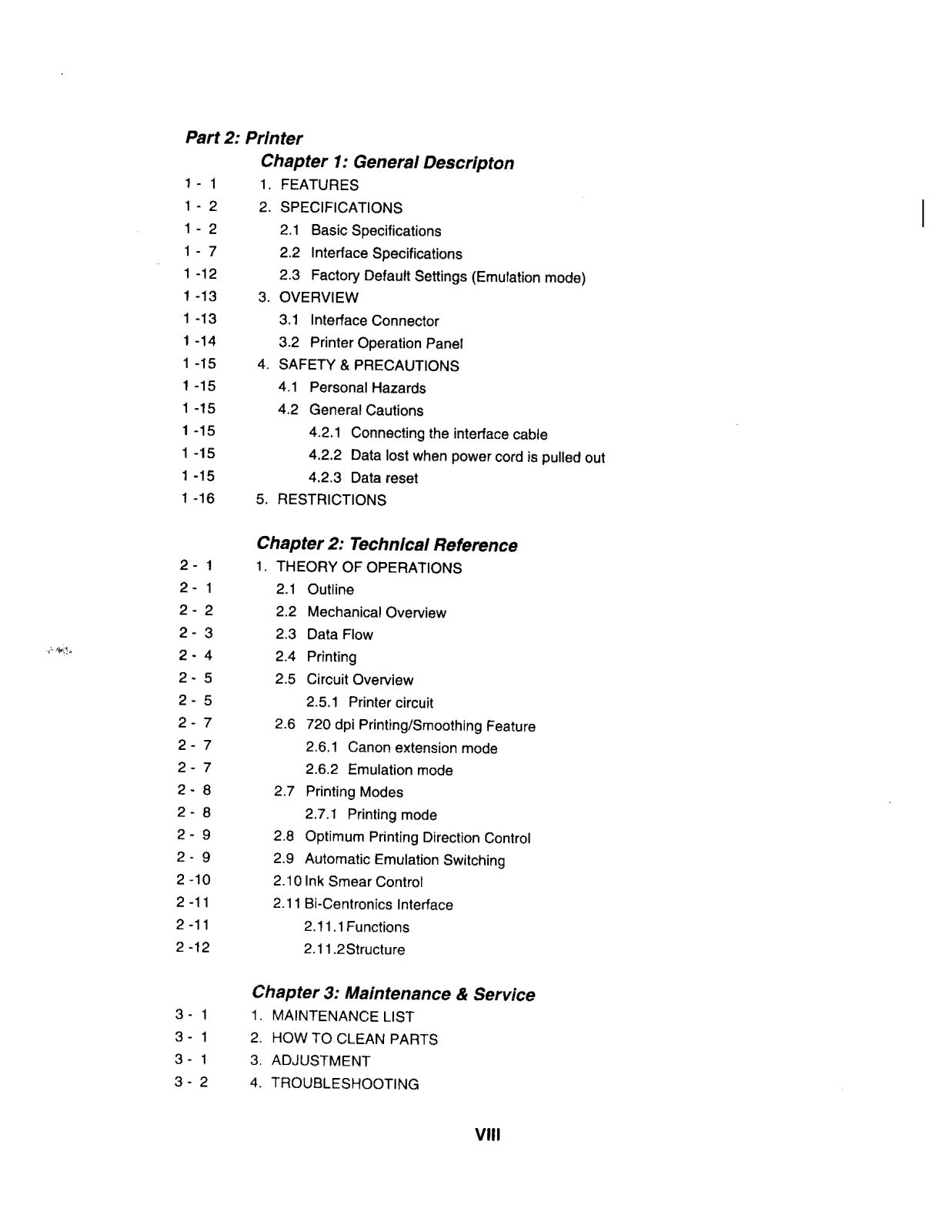
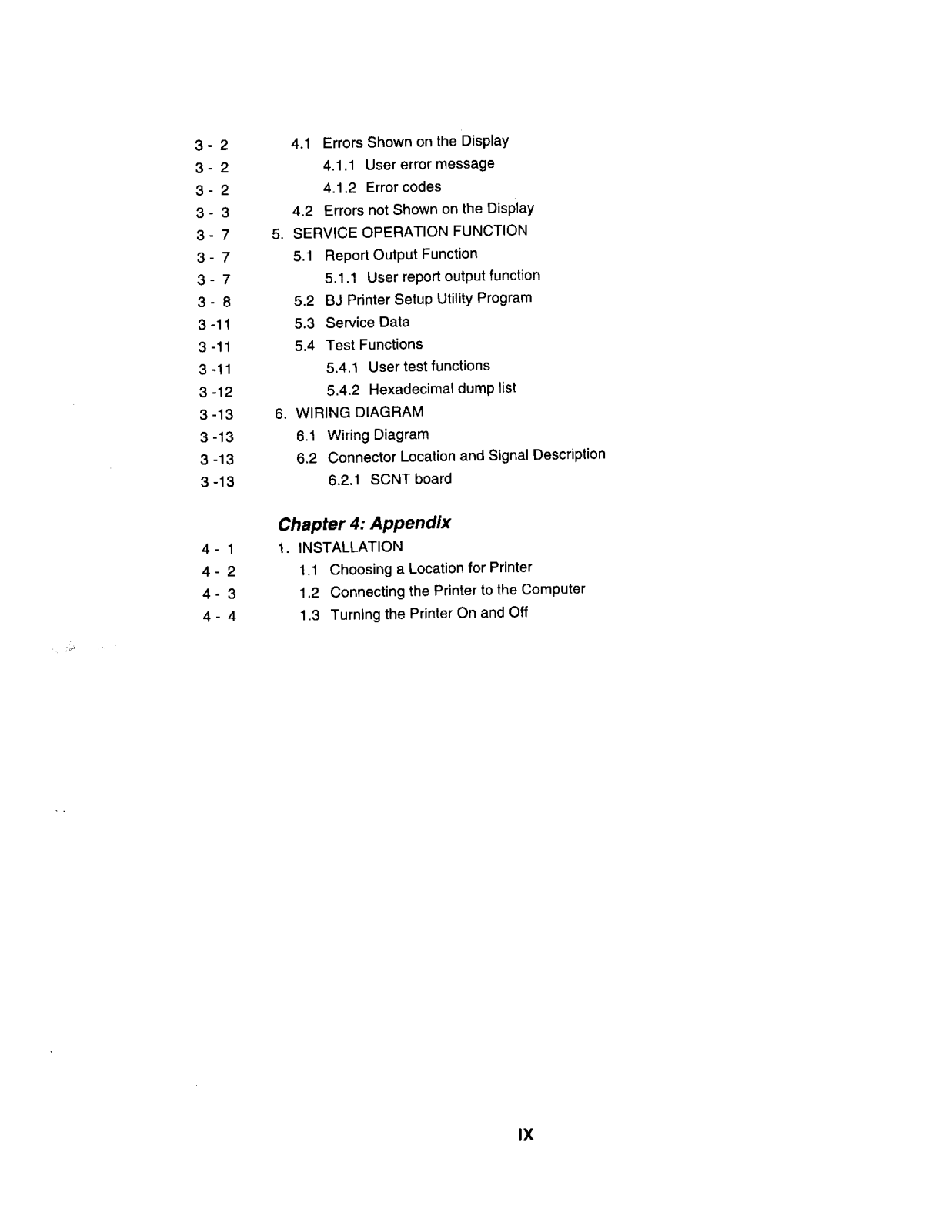
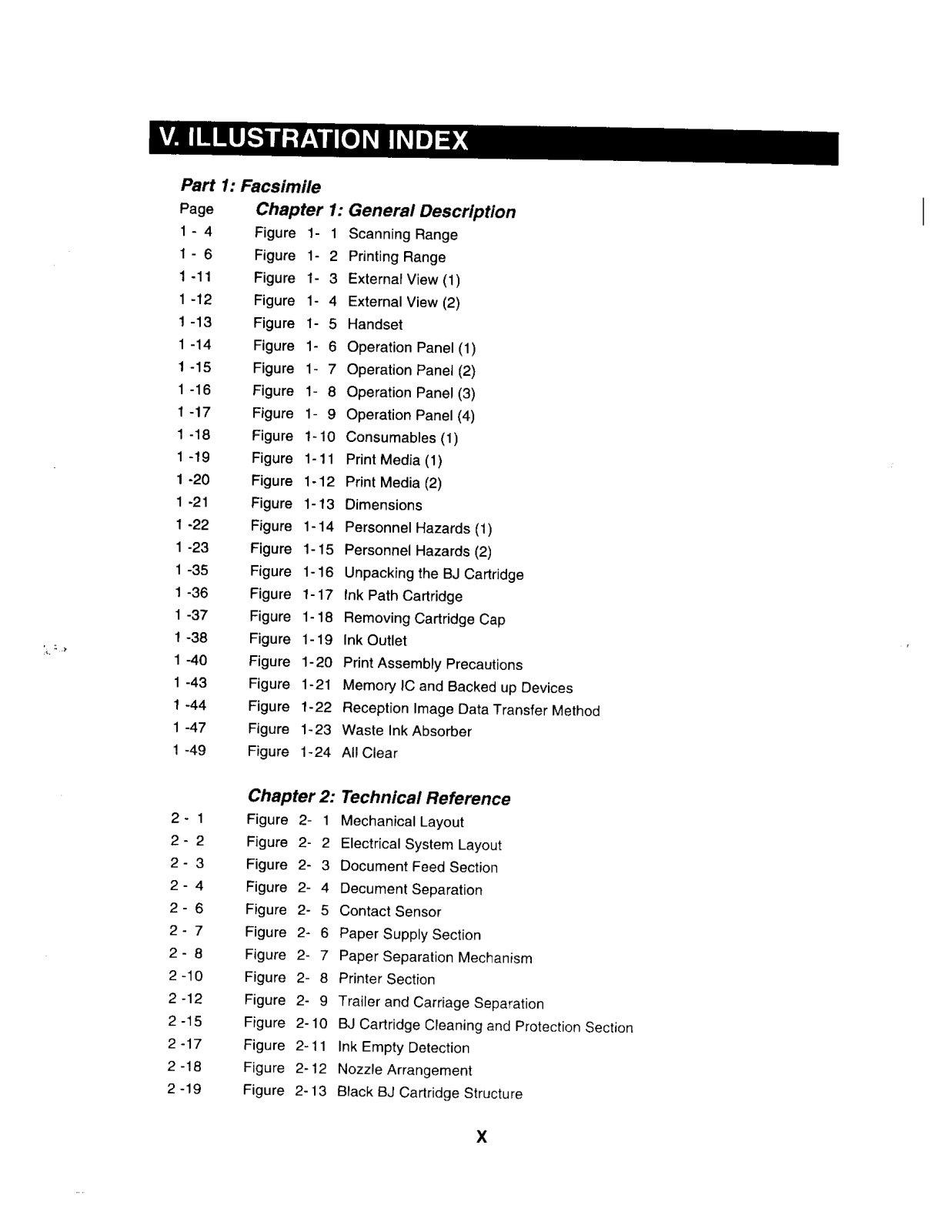
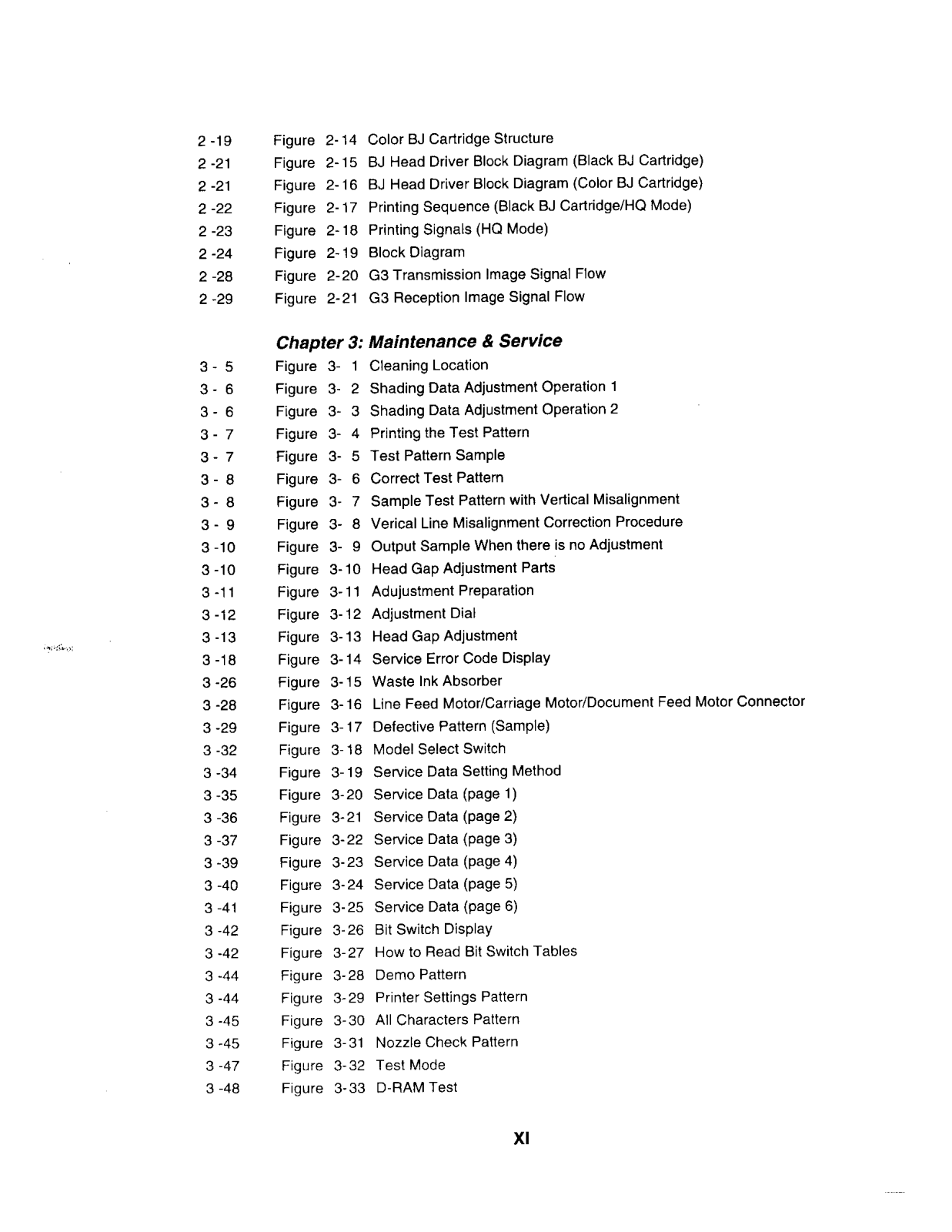
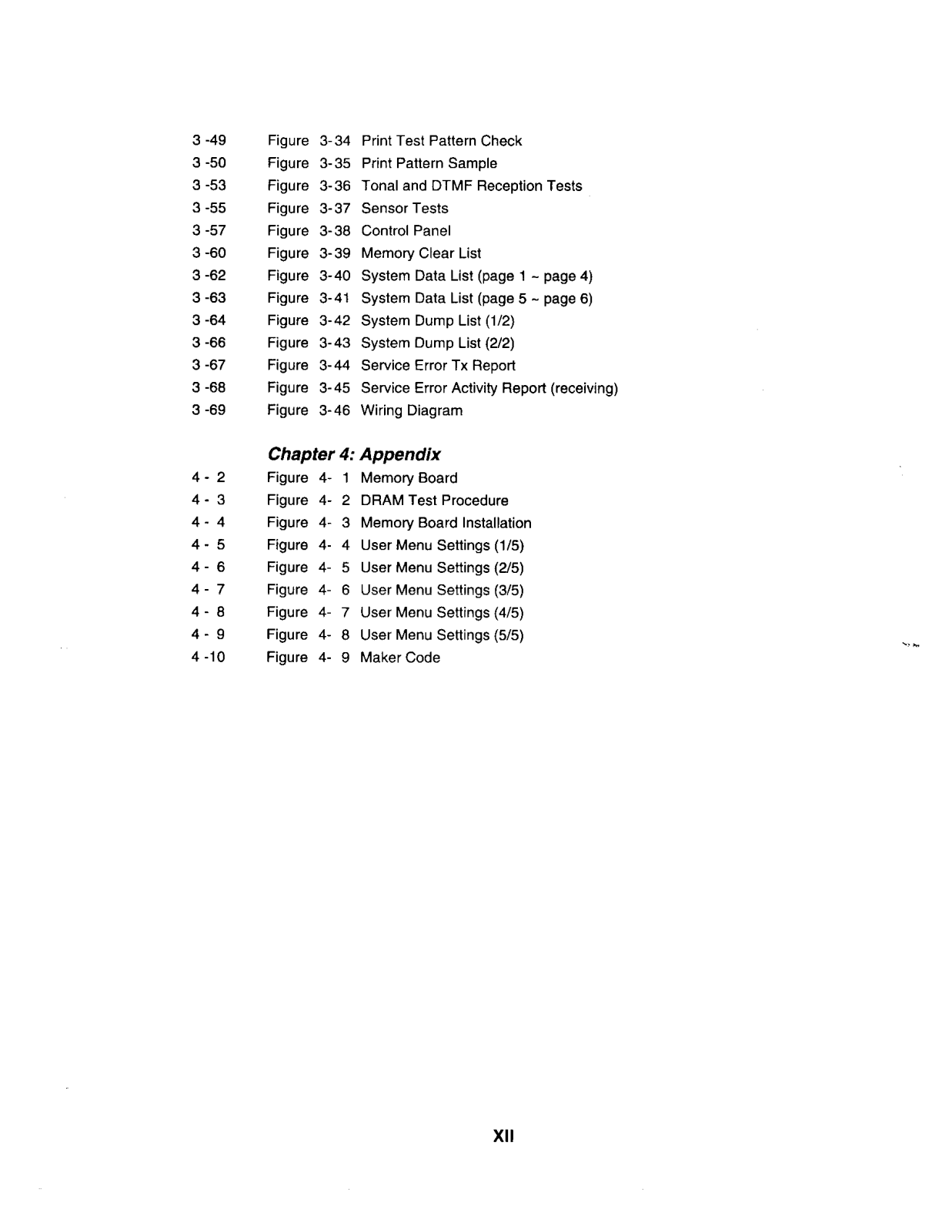
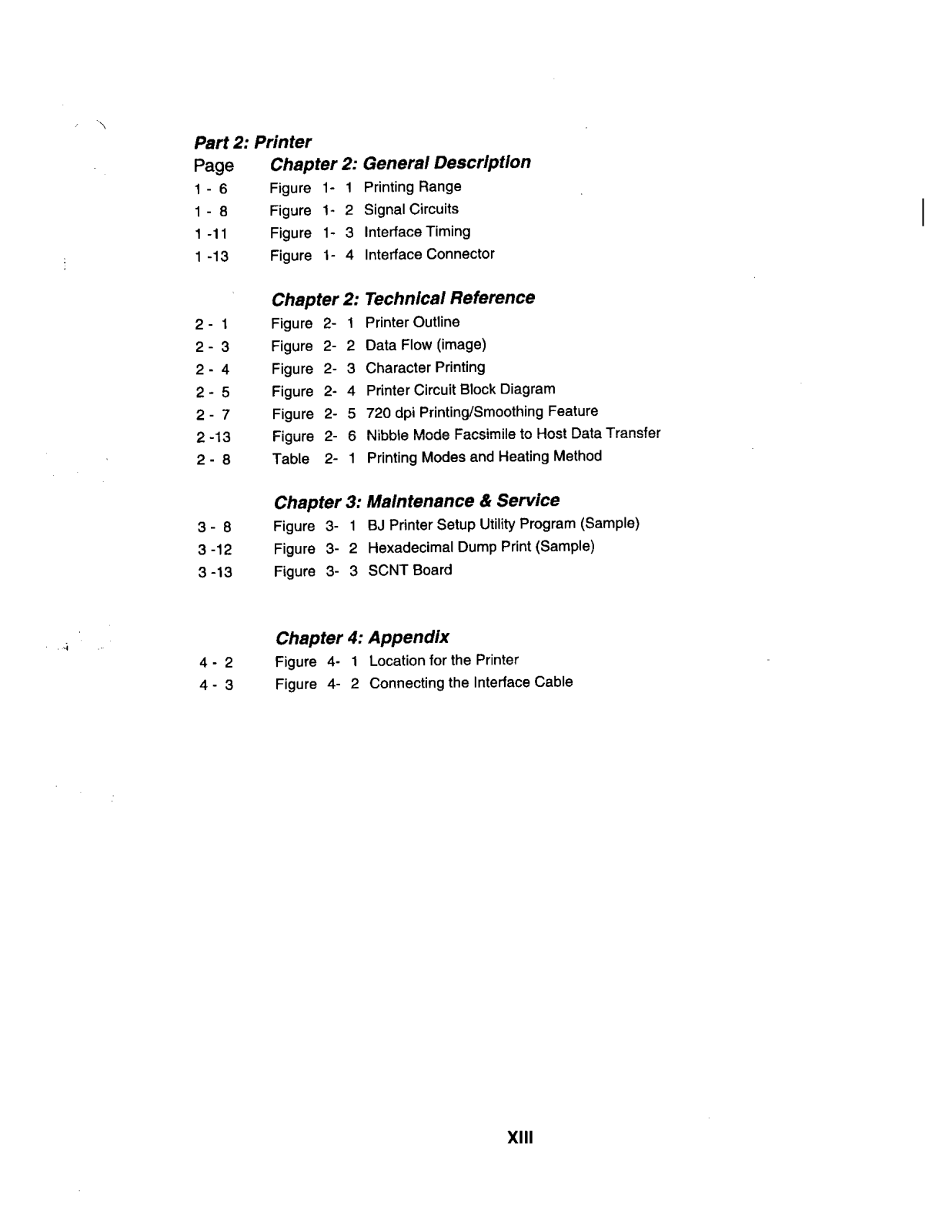
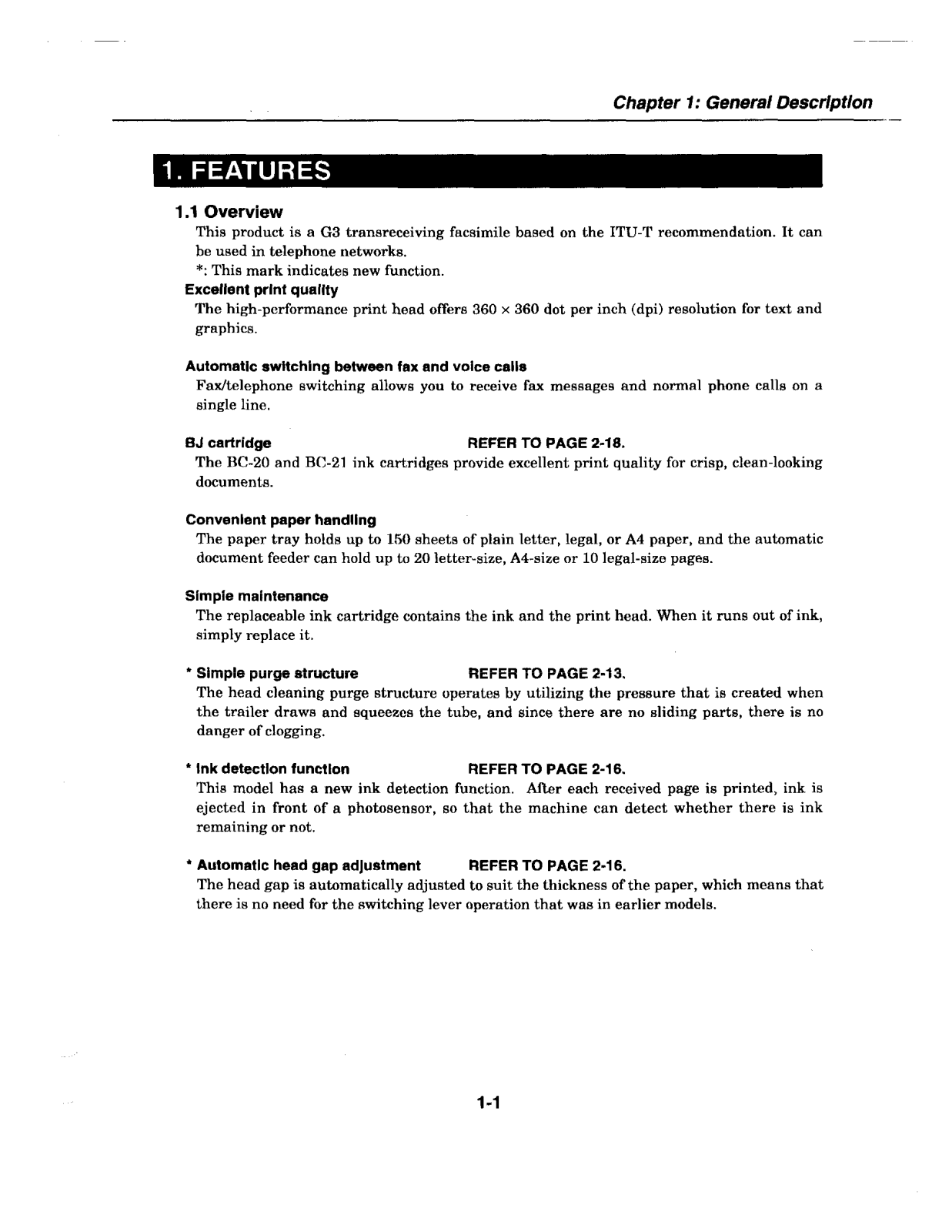
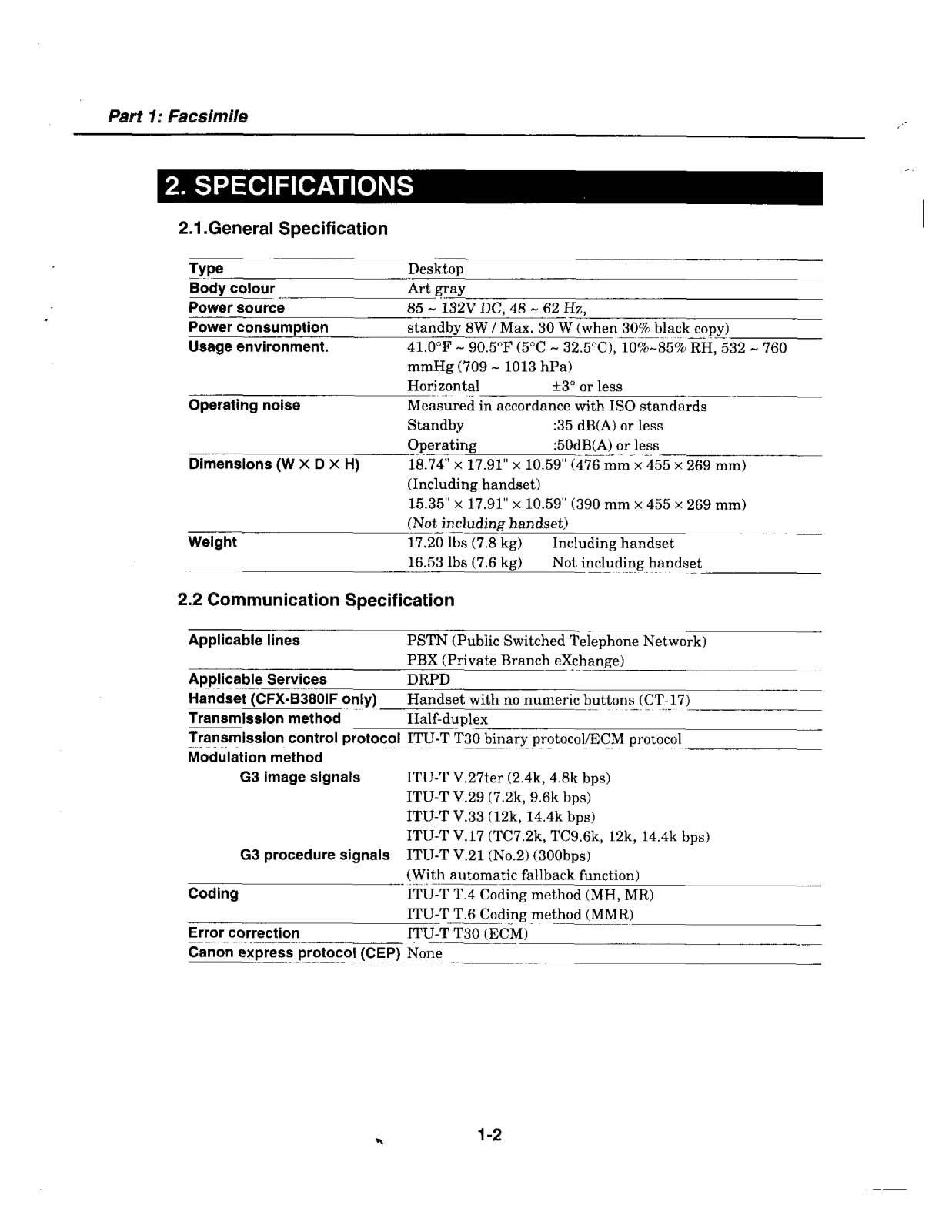
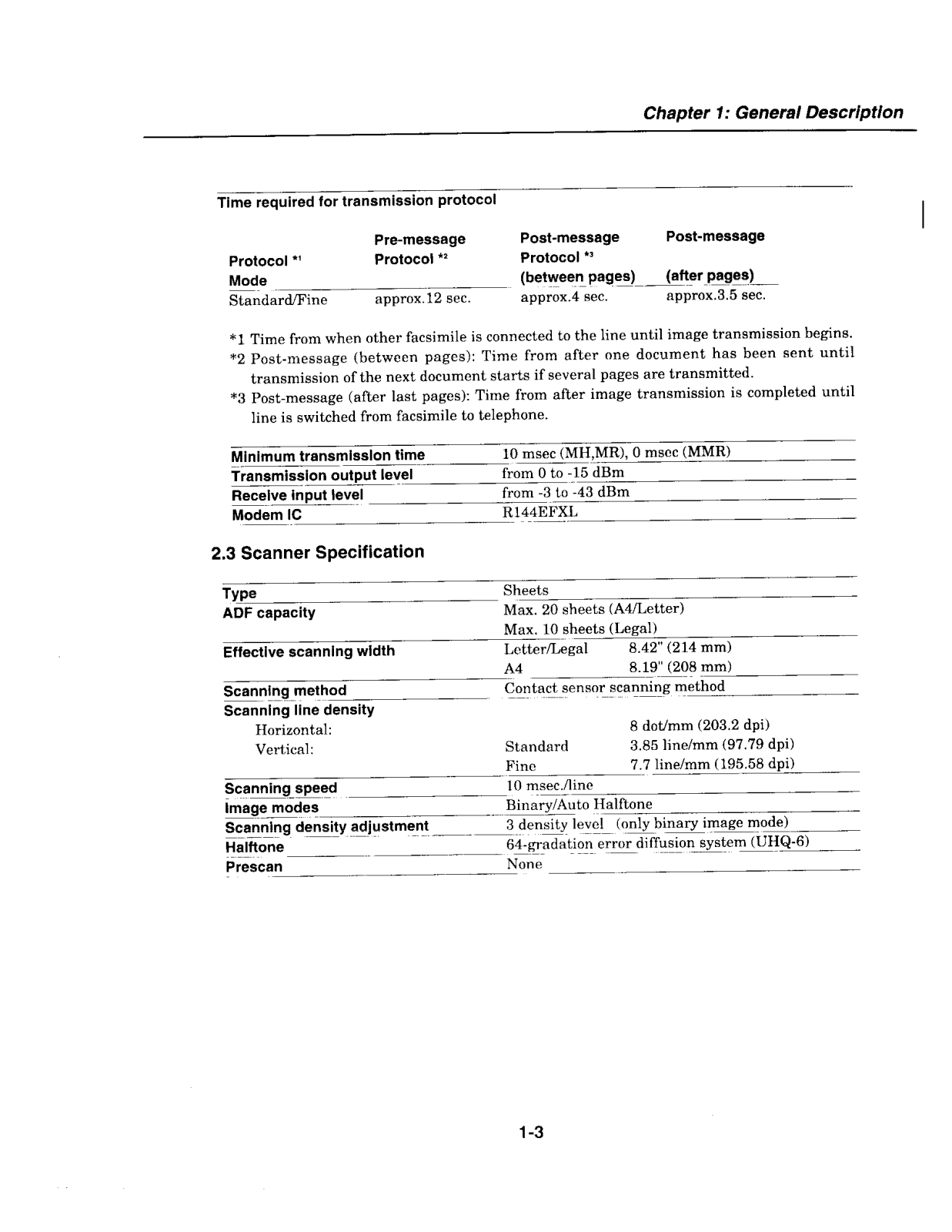
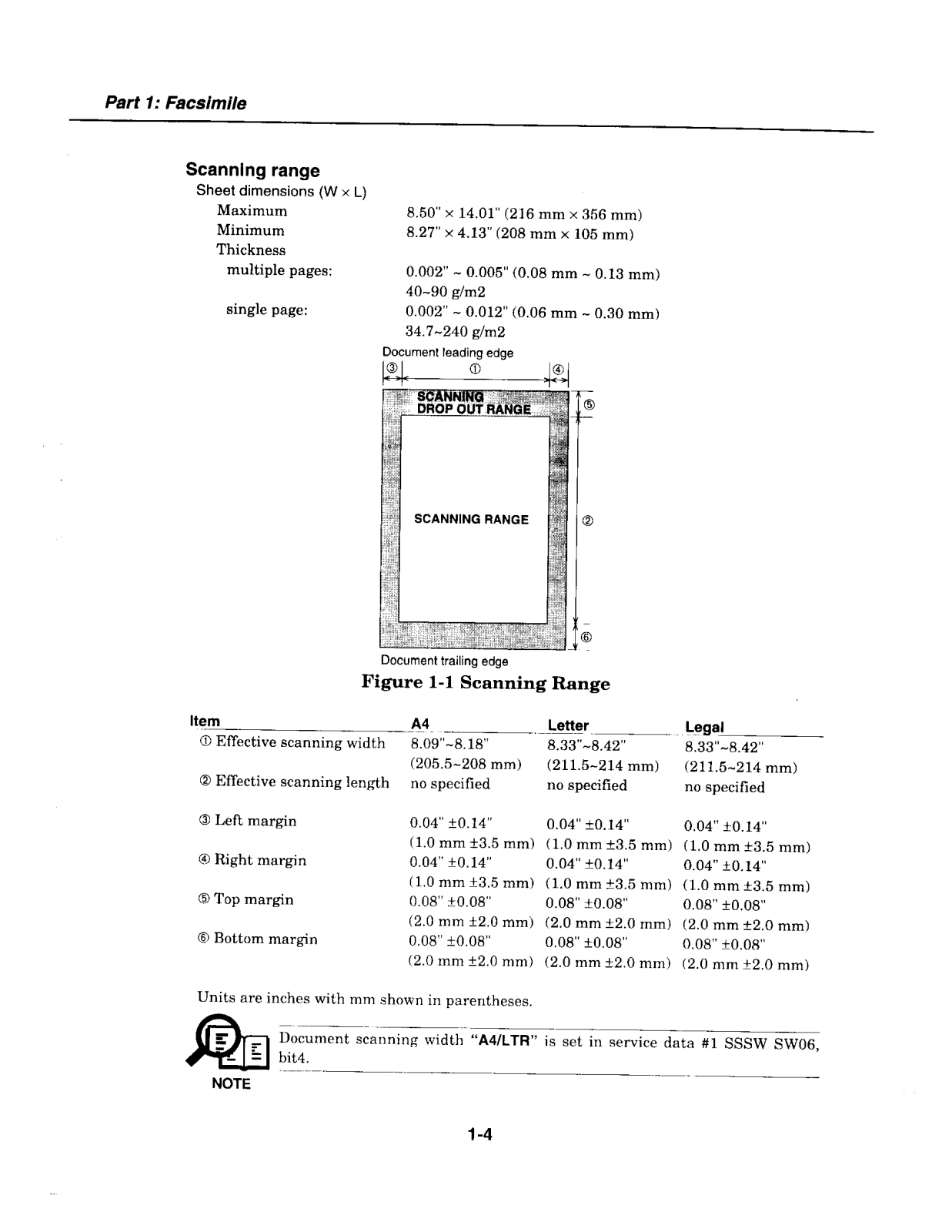
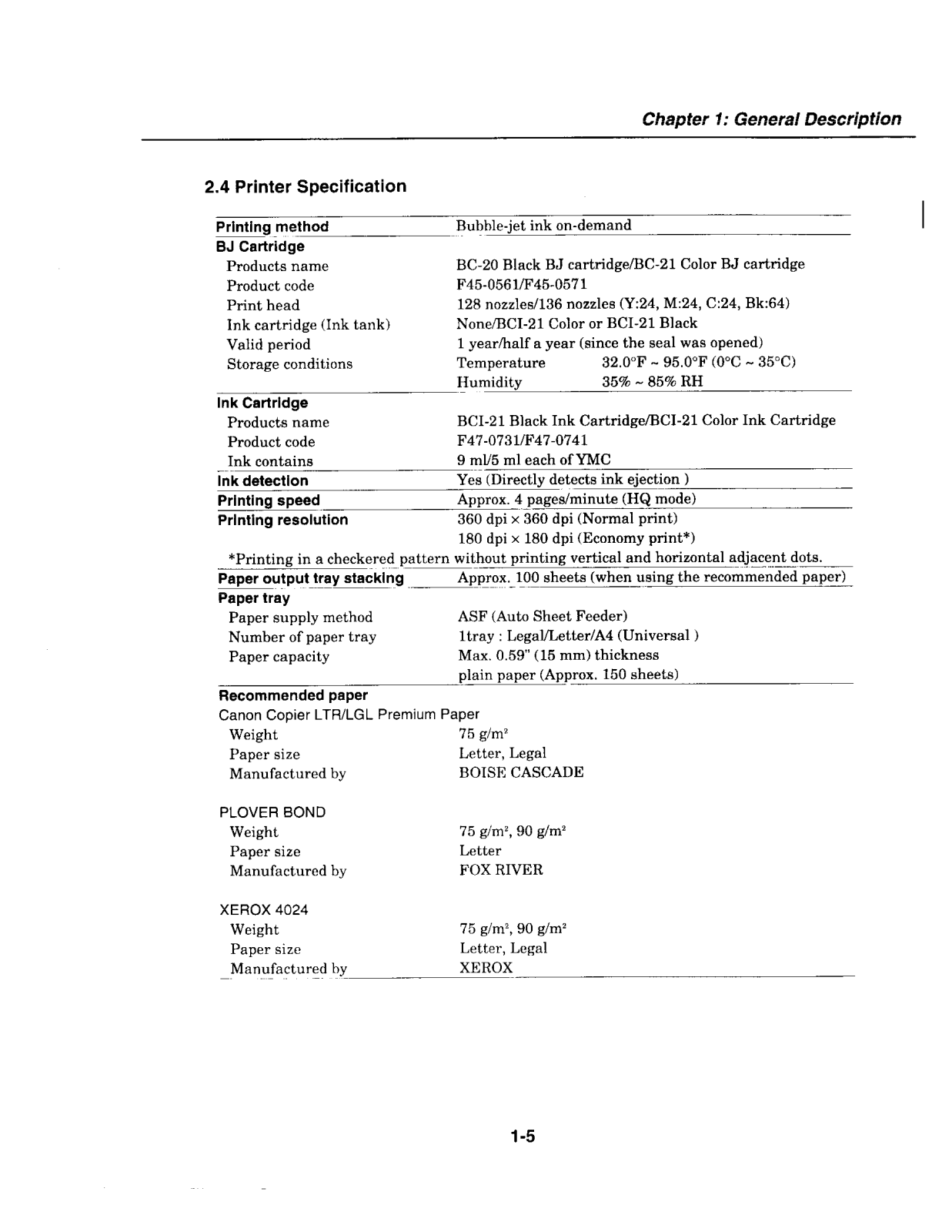
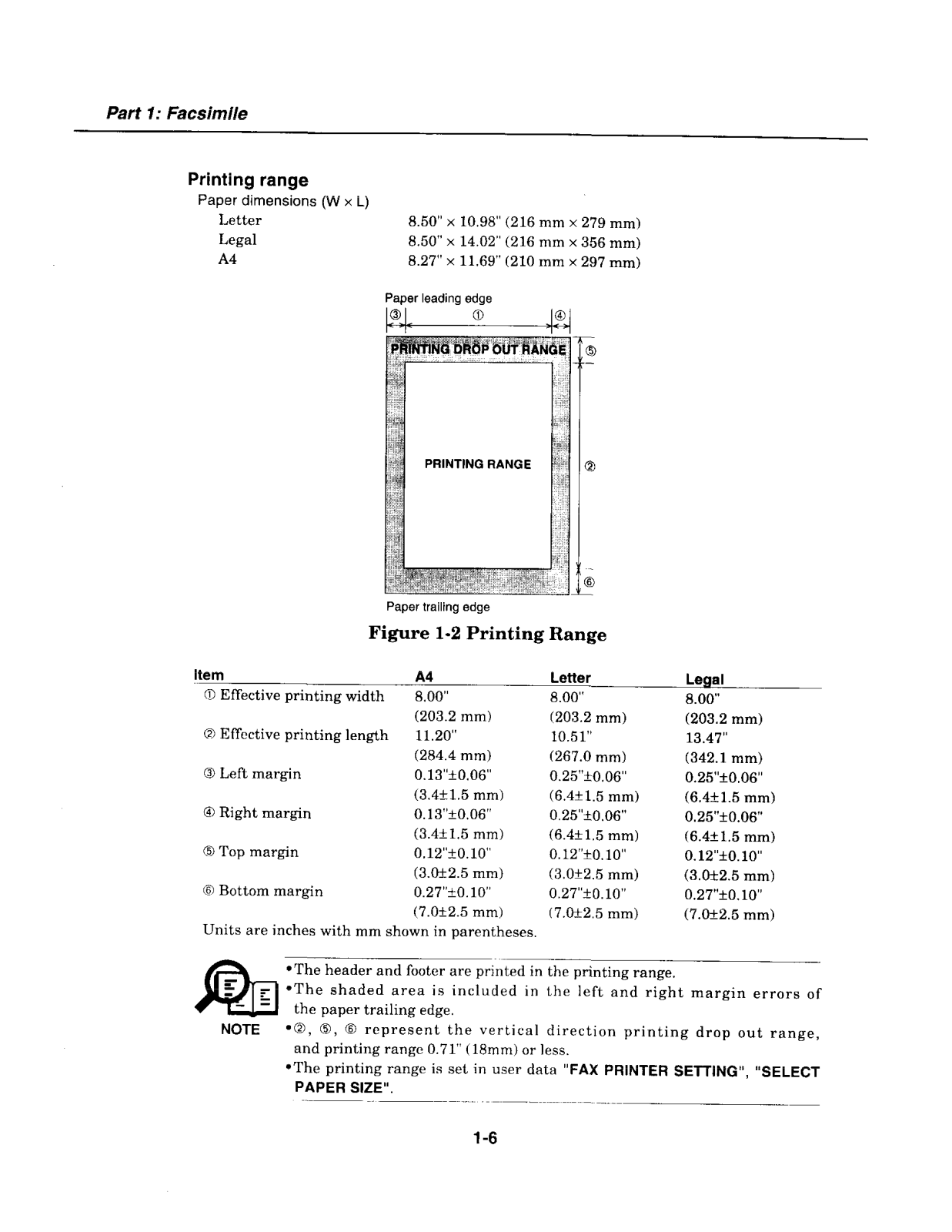
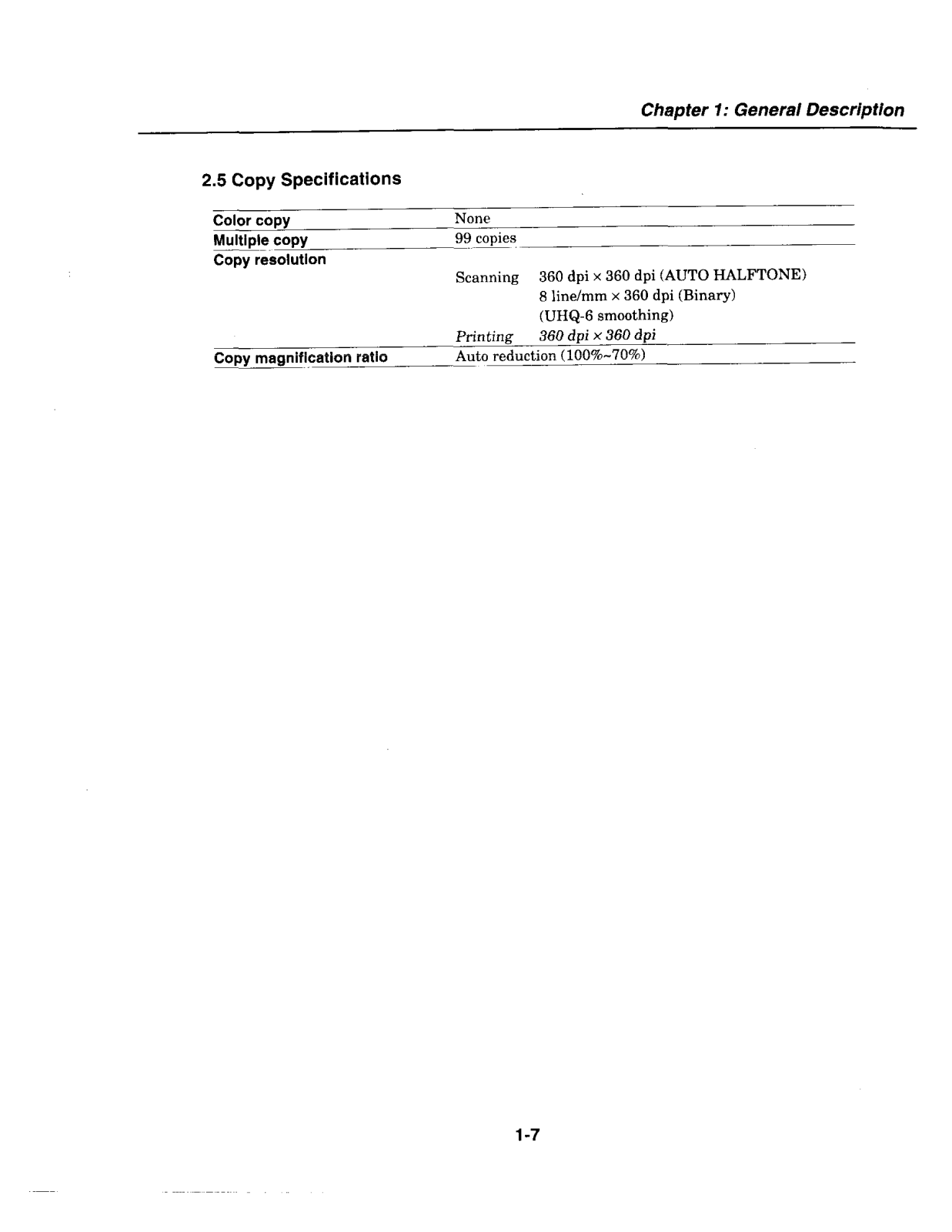
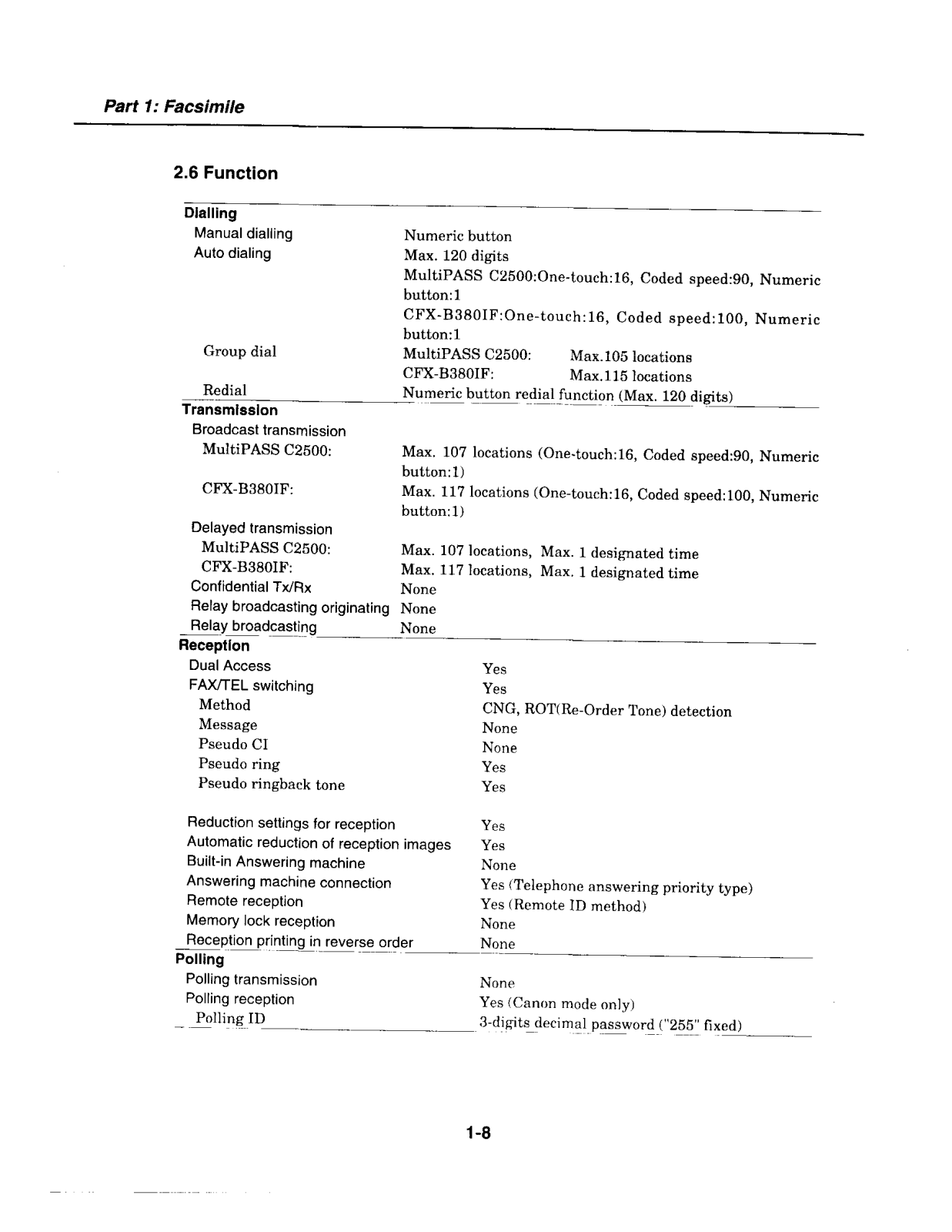
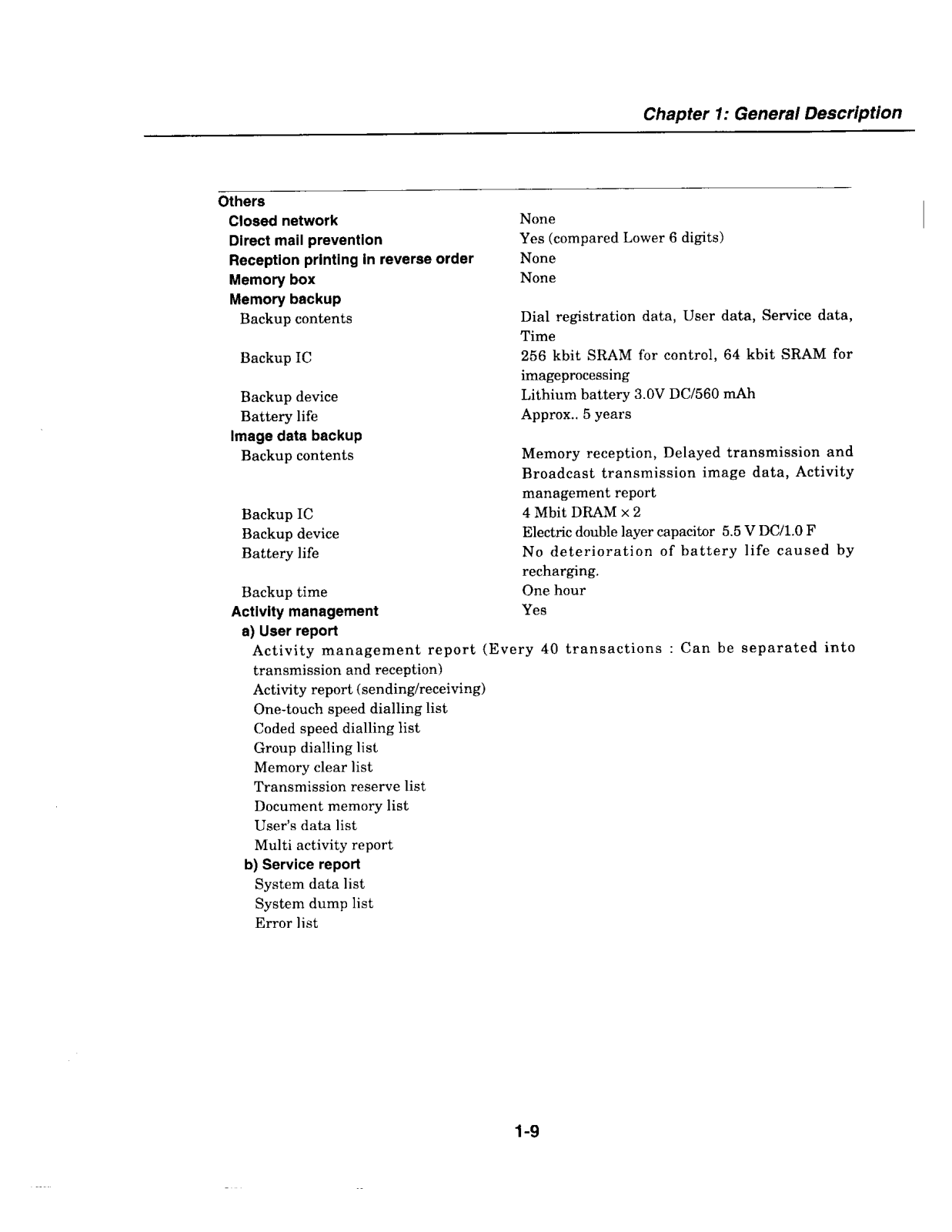
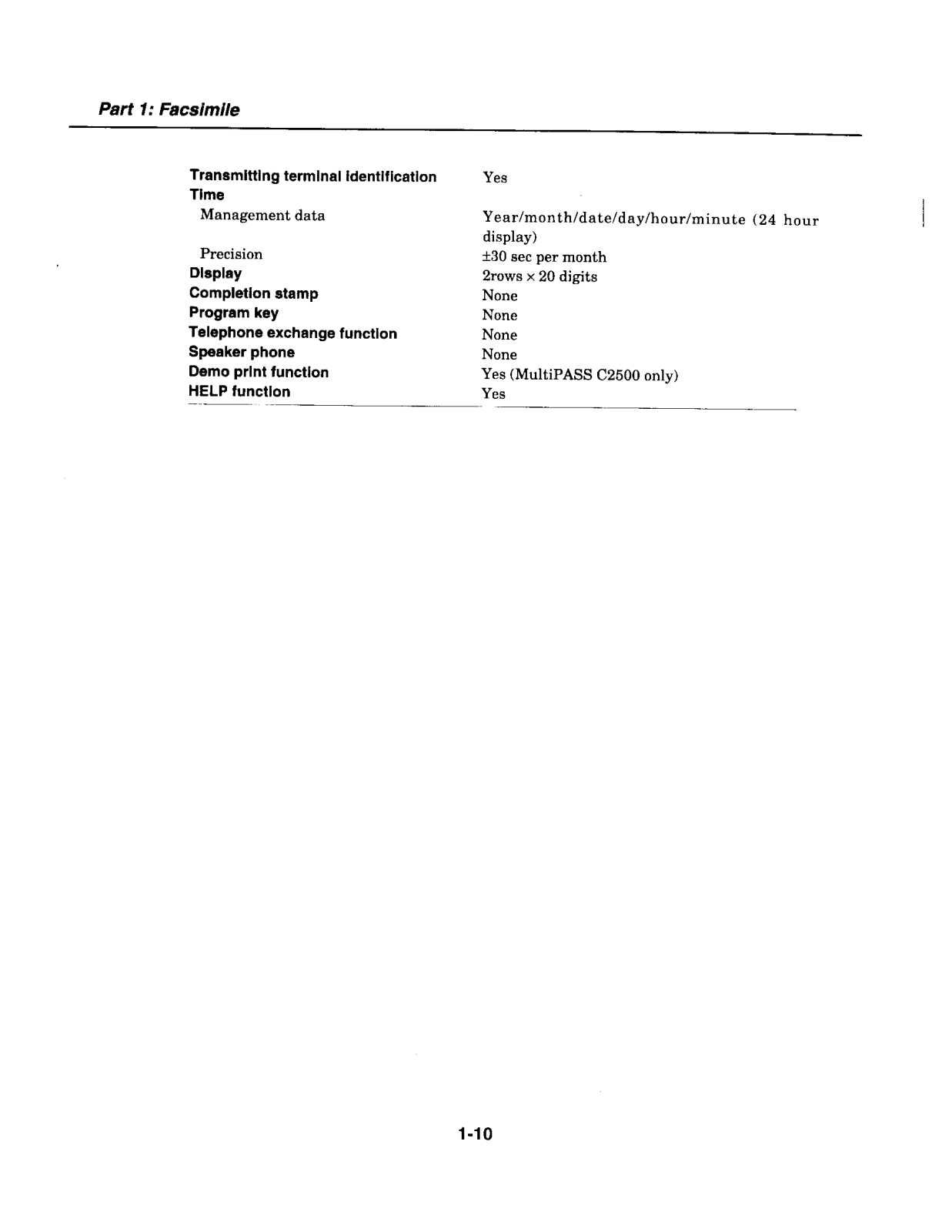
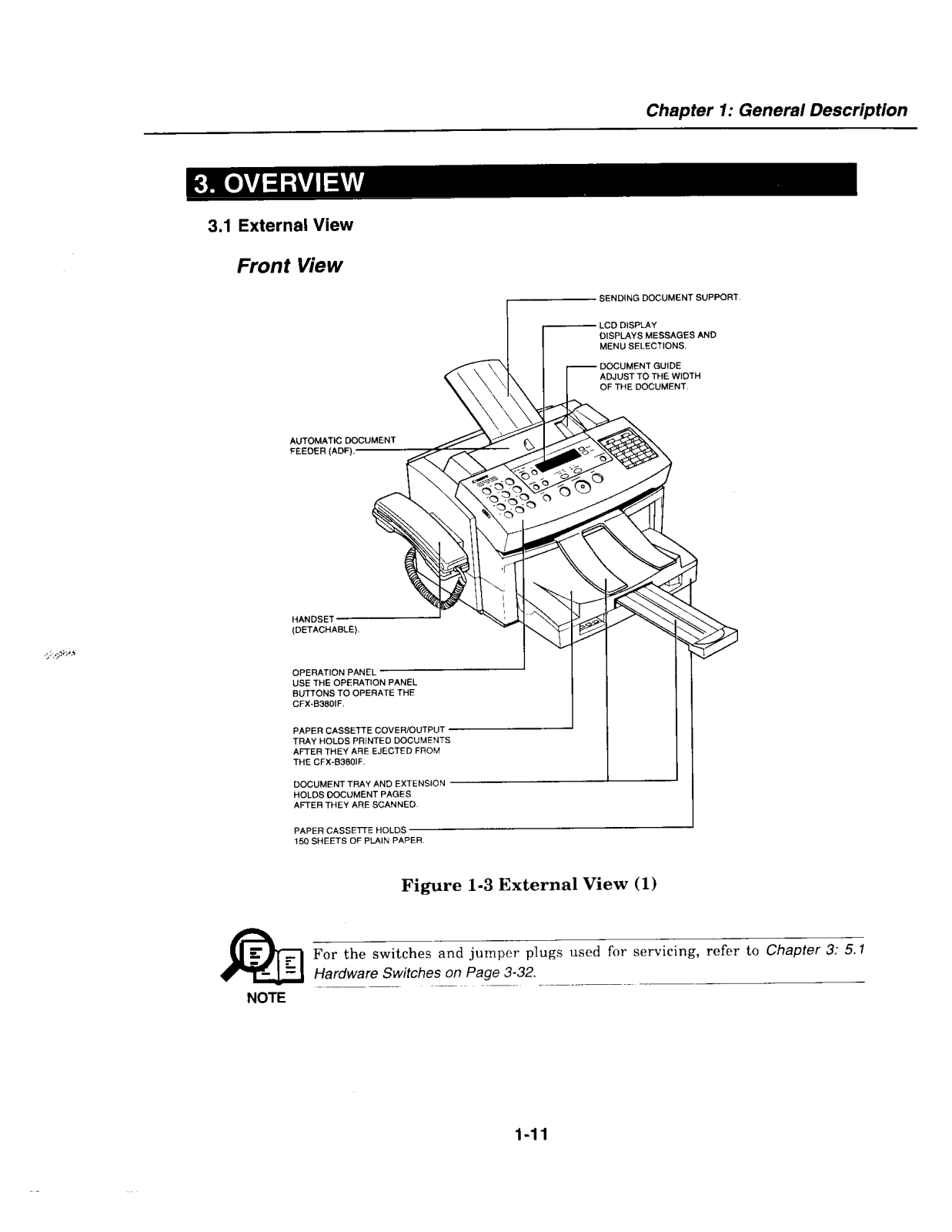
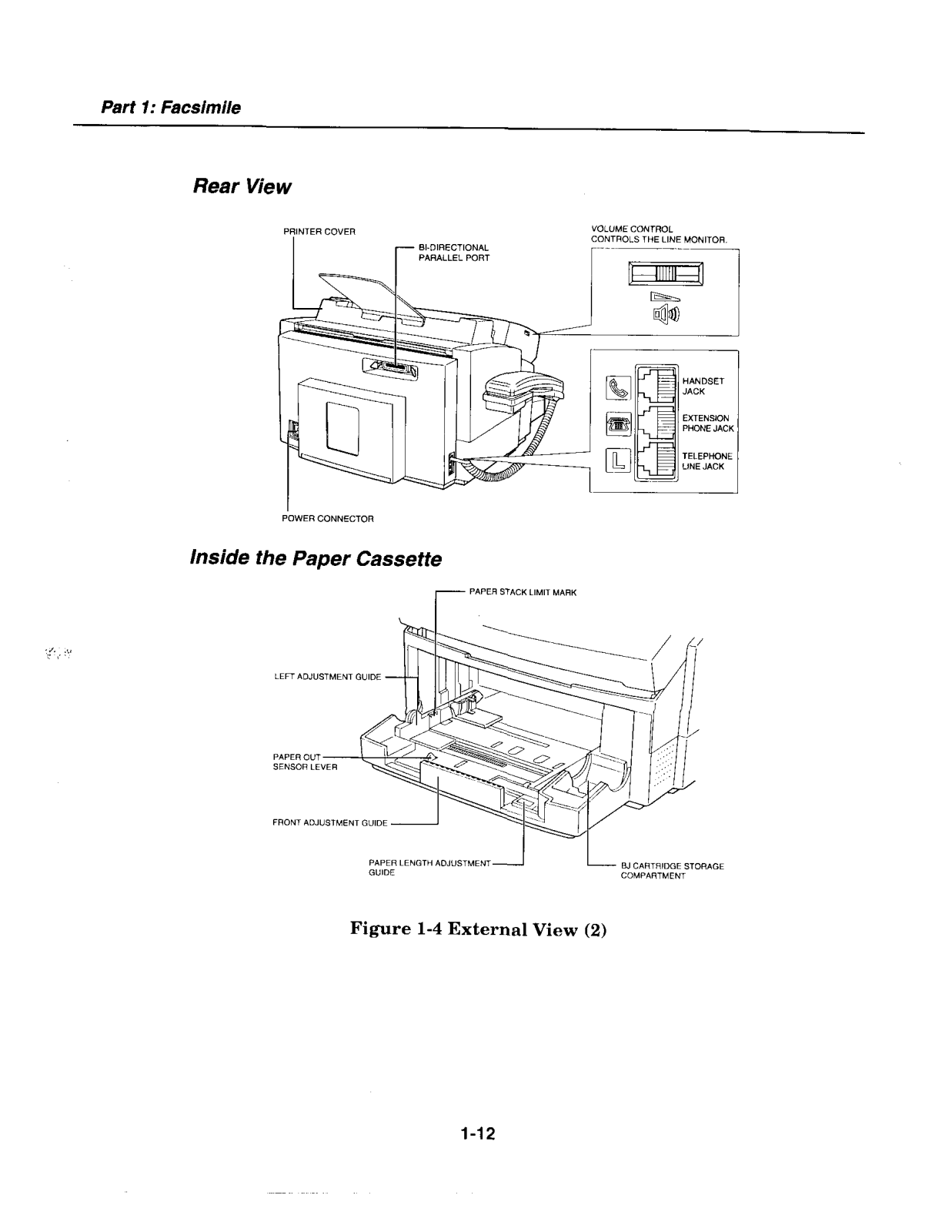
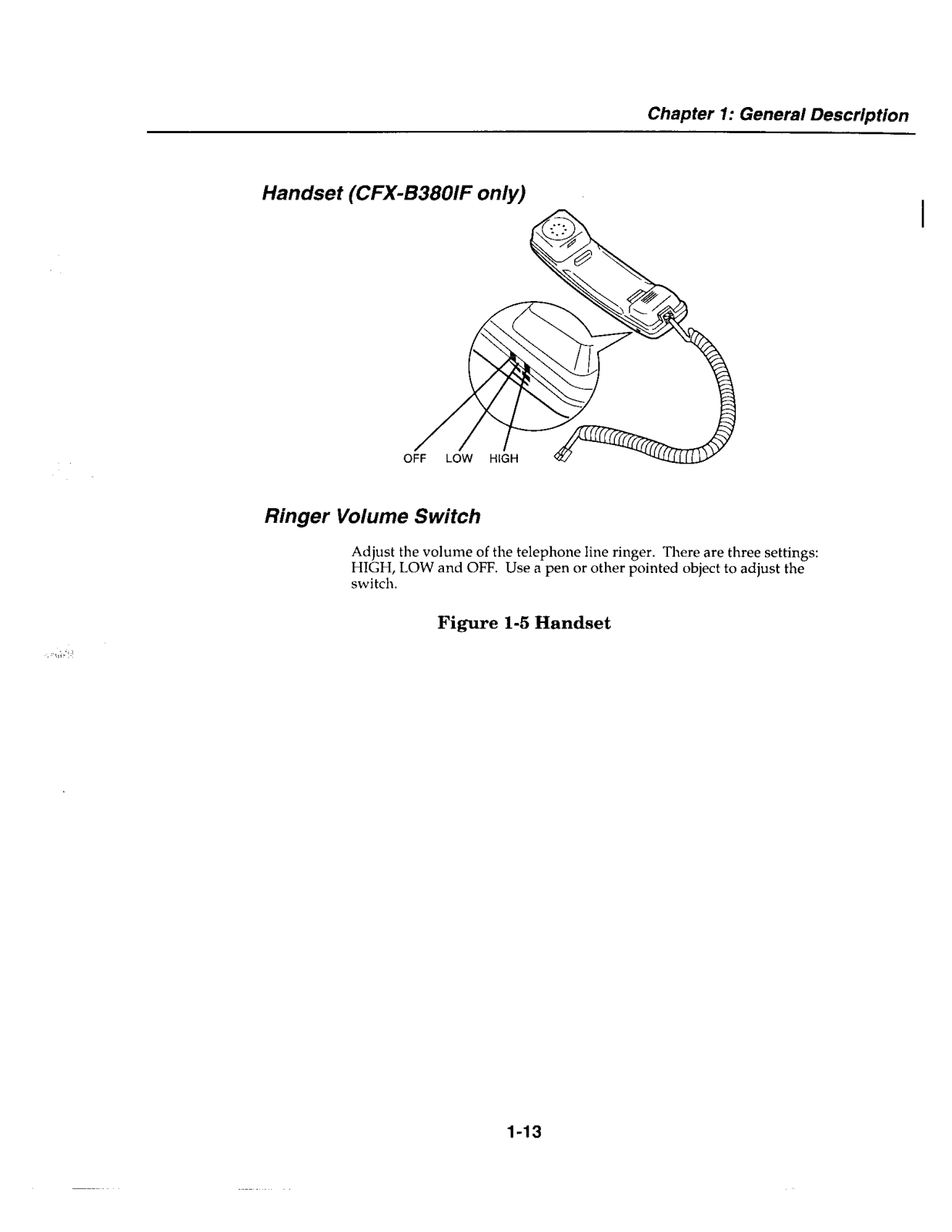
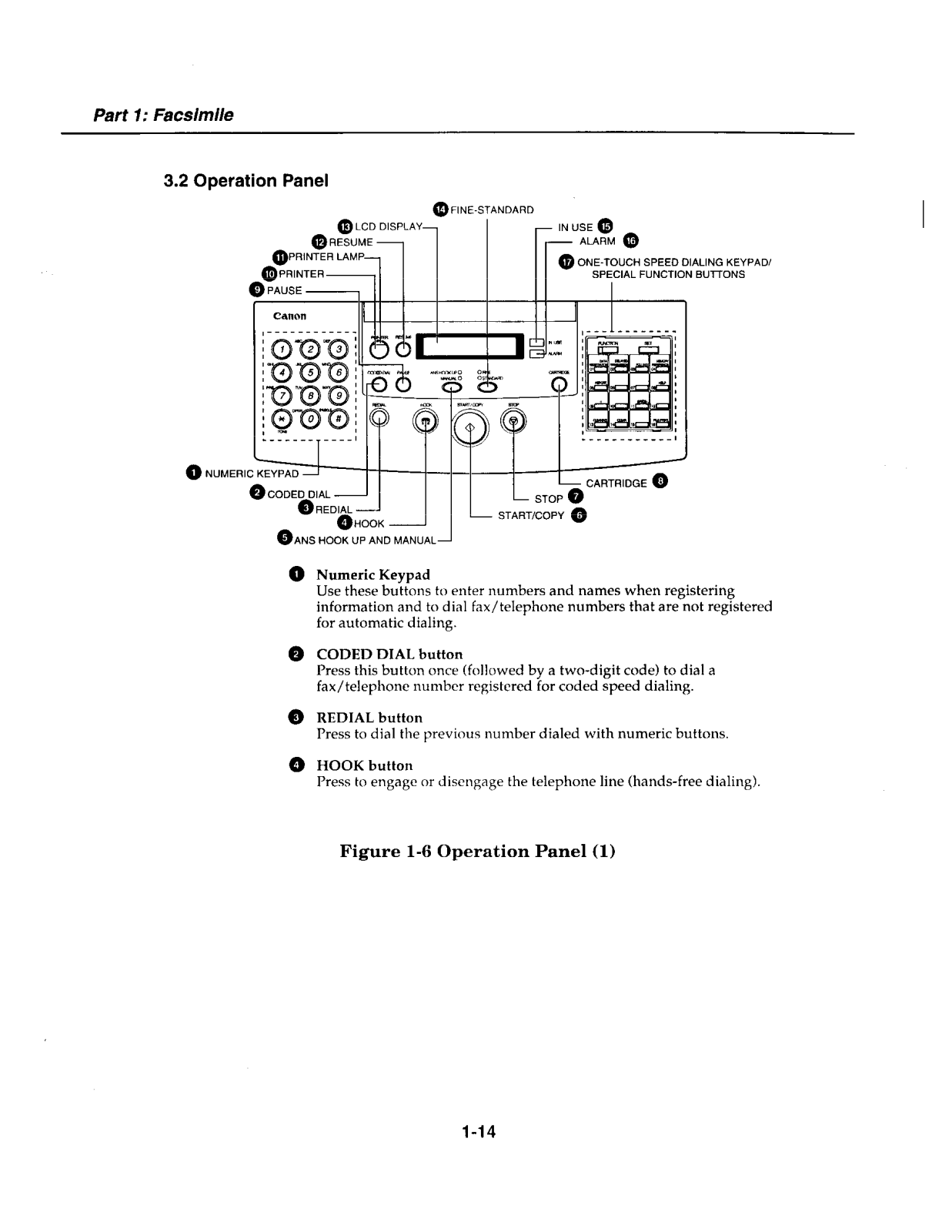
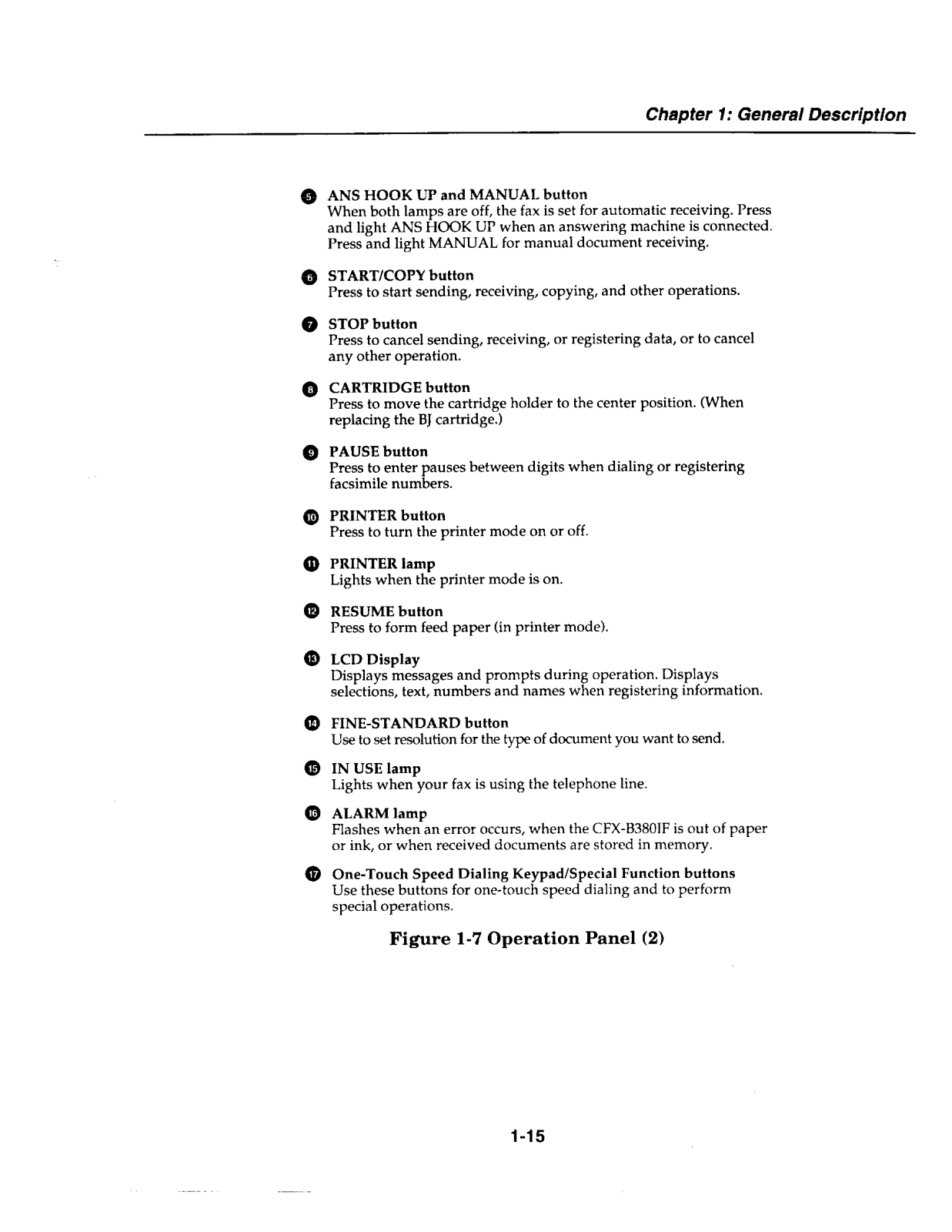
