Page 1

•
Built for productivity,
performance and reliability.
A heavy-duty multifunction
colour inkjet printer, scanner,
copier and fax, with support
for mobile devices and cloud
services, fast 24 ipm mono
print speed and easy network
integration.
• All-In-One colour printer, scanner, copier and fax
• First page in just 6 seconds, then 24 ipm mono and
15.5 ipm colour
• Up to 2,500-page mono and 1,500 - page colour ink
yields
• Wi-Fi and Ethernet connectivity
• Mobile and cloud functionality
• Large 250 - sheet paper cassette and 50-sheet D-ADF
with auto duplex printing
• Faster, single - pass scanning: scan both sides of a
document in a single pass
• Large 8.8 cm (3.5”) TFT colour touchscreen
• Simple to integrate and manage with existing networks
(SNMP)
• Recommended 250 - 1,500 page / month print volume
• IP address filtering and records of use reporting
• SMTP mail configurations for sending scanned
documents securely
Product Range
MAXIFY MB5450 series
MAXIFY MB5150 series
MAXIFY iB4150
MAXIFY MB5450 series
MAXIFY MB5150 series
MAXIFY iB4150
MAXIFY MB2750 series
MAXIFY MB2150 series
Page 2
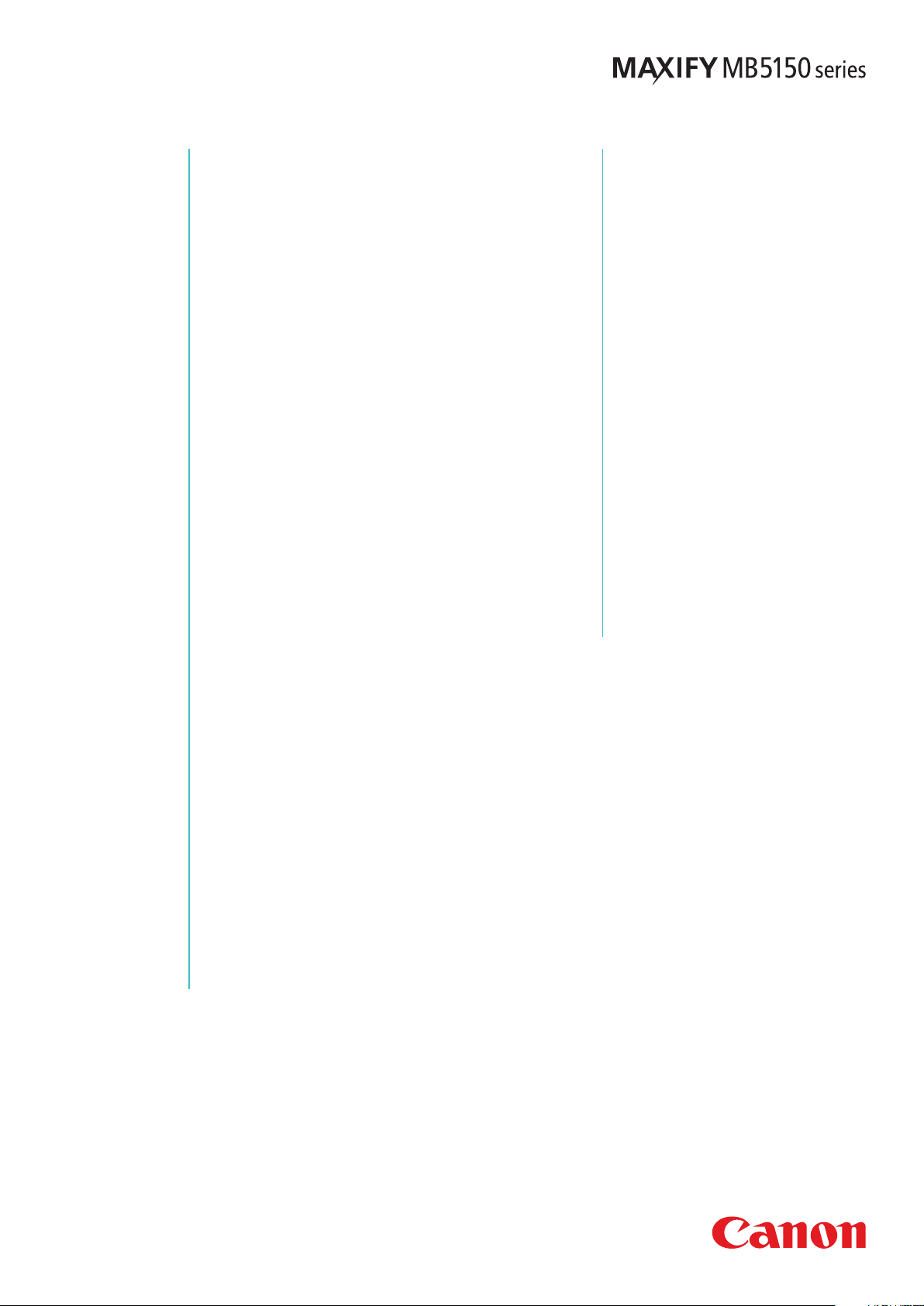
•
Technical Specifications
OVERVI EW
Summary Produc tive All-In- One for high v olume prin ting small o ces
Functions Print, C opy, Scan, Fax , Wi-Fi, Eth ernet + Cloud Lin k
PRINTER SPECIFICATIONS
Print S peed (appr ox.) 24.0 ipm m ono A4
15. 5 ipm colour A 4
[1]
[1]
First Pa ge Out Tim e (approx. ) Mono: 6 se c (ready) / 10 sec (sle ep)
Colour : 7 sec (ready) / 12 sec (sleep)
Print Technology Inkjet , FINE pri nt head
Maximum Print Resolution 600 x 120 0 dpi
Print Margins (min.) Top: 3 mm, Bot tom: 5 mm, Lef t & Right: 3.4 mm
2-Sided Printing Automati c (A4, LTR plain pa per)
SCANNER SPECIFICATIONS
Scanner Type Flatbed, ADF
Scanner Technology 2x CIS colour scanner
Scanner Resolution (Optical) Up to 120 0 x 1200 dpi
2-sided Scanning Available (single pass)
Scan Sp eed (ADF ) Approx. Duplex . 23 ipm Col
Duplex . 23 ipm B/W
[2]
[3]
[3]
Maximum Document Size Flatbe d: A4, LTR (216 x 29 7 mm)
ADF: A4, LTR , LGL
Scann ing Dept h (Input /
Output)
Scan Functions Scan to em ail,
COPIER SPECIFICATIONS
Copy Spe ed (approx .) ADF colo ur: 11.5 ipm
Colour : 48 bit / 24 bit
Greysca le: 16 bit / 8 bi t
Scan to ne twork fold er,
Scan to Cl oud,
Scan to US B
[4]
ADF mon o: 22.0 ip m
[4]
Multiple Copy Up to 99 pag es
Reduction / Enlargement 25 - 400% , Fit to Page
Copy qua lity settin gs Standard, High
Copy functions Frame Erase, Co llate, 2-on -1, 4-on-1
FAX SPECIFICATIONS
Fax Type Super G 3 / Colour
Fax Resolution Mo no: up to 300 x 3 00 dpi
Fax Spee d Mono: ap prox. 3 sec. (33 .6kbps)
Colour: 200 x 200 dpi
Colour: approx. 1 min. (33.6kbps)
[5]
[5]
Fax Memo ry Up to 250 pa ges
Coded S peed Dial ling Max. 10 0 location s
Group D ial Max. 99 loca tions
INKS & YI ELD
In k Type Dual Re sistant Hi gh Densit y ink
XL Inks PG I-2500XL B K (2500 pages)
4 ink tan ks (Black , Cyan, Magent a, Yellow)
PGI-2 500XL C (17 55 pages)
PGI-2 500XL M (1 295 pages)
PGI-2 500XL Y (1 520 pages)
Colour i nk tanks (CM Y) average yield : 1500 pa ges
[6]
[6]
[6]
[6]
[6]
PAPER SUPPORT
Paper Types Plain Paper
Envelope s (DL, COM10, C 5, Monarch)
Canon H igh Resolution P aper (HR-1 01N)
Canon M atte (MP-101)
Canon P ro Luster (LU -101)
Canon Plus Semi-gloss (SG-201)
Canon P lus Gloss y II (PP-201)
Canon G lossy Everyday Use (G P-501)
Maximum Paper Input Cassette: 25 0 sheets of plain p aper
Paper Sizes Plain pa per: A4, A 5, B5, LTR, LG L
Paper Weight Plai n paper: 6 4 - 105 g/m²
Photo pap er: A4, LTR, 20 x 25 cm , 13 x 18 cm, 10 x 1 5 cm
Custom si zes: Width 89 - 2 15.9 mm, Len gth 127 - 355 .6 mm
Canon p hoto paper up to 275 g/m ²
CONNECTIVITY
Wired Connections Hi-Speed USB 2.0
Wireless Connections Wi-Fi IEEE802.11 b/g/n
Applications Support Canon PRINT Inkjet/SELPHY app
Ethern et 10/10 0 Mbps (auto switc hable)
USB flas h memor y port (A typ e)
Wirele ss LAN Freq uency Ba nd: 2.4 GHz
Access Po int Mode
MAXI FY Cloud L ink (from pr inter scree n or smart d evice)
Canon P rint Ser vice plug- in (Androi d)
Mopria
Microso ft Mobil e Print
Apple AirPrint
Googl e Cloud Pri nt
[7]
SOF TWARE
Supported Operating System Windows 10 / 8 .1 / 8 / 7 / 7 SP1 / Vist a SP2
Windows S erver 2008 / 20 08 R2 / 2012 / 2012 R 2
Mac OS X v10 .8.5 or late r
Supported Mobile Systems iOS, Androi d, Windows R T, Windows 10 Mo bile
Minimum System
Requirements
Software Included Printer d river and fa x driver
Windows : Internet E xplorer 8,
internet connection or CD-ROM
Mac: Safari 5 and internet connection
Display : 1024 x 768 or h igher
Quick Utility Toolbox
IJ Netwo rk Device Se tup Utility
Easy-WebPrint EX
GENERAL FEATURES
Displ ay Type & Size 8. 8 cm colour display
Automatic Document Feeder Up to 5 0-sheets
Dimen sions (W x D x H ) 463 x 39 4 x 351 mm
463 x 459 x 3 51 mm (pap er instal led)
Weigh t 11 .4 kg
Power Source AC 100 - 24 0V, 50/60Hz
Power Consumption Standby (scanning lamp is o)
Typical Electricity
Consumption
Noise Levels Approx. 56 dB (A)
Recommended Operating
Environment
Duty Cyc le (month ly) up to 30,000 pages
USB con nection to P C : approx. 0.9 W
OFF : app rox. 0.2 W
Copying ( USB conn ection to PC ): approx. 2 5 W
[9]
0.2 kWh
Temperature: 15 - 30°C
Humid ity: 10 - 80 % RH (no dew cond ensatio n)
[10]
[11]
[8]
Recommended Print Volume 250 - 15 00 pages / m onth
Footnotes
[1]
Docu ment print s peed on pla in paper is meas ured based o n average of ESAT in Oce C ategory
Test of ISO/IEC 2 4734 stand ard.
[2]
Optic al resolut ion is a measu re of maximum hard ware sampl ing resolu tion based o n ISO 14473
stand ard. When s cannin g in high reso lution, th e scan size is re stricted .
[3]
ADF sc an speed s are the averag e of scESAT30 secA in "ADF Pro ductivitiy Mea suremen t" test,
ISO/IEC 17 991:20 15.When s canning o r copying a certai n volume of do cuments (ap prox. 150 sh eets
in defau lt setting s) continuou sly from the A DF, the printer m ay switch to “wai ting mode“ i n which
paper f eeding sto ps for severa l tens of secon ds after each sc an to prohibi t overheatin g the ADF.
[4]
ADF co py speed is th e average of ES AT simplex, ISO/ IEC 24735, excl uding tim e to copy the
first set . When scannin g or copying a ce rtain vol ume of page s continuo usly using th e ADF, the
printer m ay need to do a pa use (usually l ess than 1 mi nute) after eac h scan. Th is is to prevent th e
paper f eeding me chanism ove rheating . When scannin g or copying in defa ult settin gs (colour,
300d pi), the pag e feeding s tarts to pa use after a pprox. 80 s heets of pa per when fe d continuo usly
or repea tedly in a sho rt perio d of time. The p ause time m ay vary dep ending on s can setti ngs
includ ing colou r or mono and s can resol ution.
[5]
Base d on defaul t setting us ing ITU-T No. 1 chart for m ono and Ca non Colo ur Fax Test
Sheet fo r colour.
[6]
Page yi eld is base d on ISO/IEC 247 11 and cont inuous pr inting. Pr inter ships w ith
setup in k tanks: 40 0 pages black (B K) and 30 0 pages col our (C/M/ Y average).
[7]
Wi-F i frequen cy band: 2 .4GHz, Wi-Fi S ecurity: WPA-P SK, WPA2- PSK, WEP,
Administration password
[8]
Copy: W hen copying I SO/J IS-SCID N2 (pr inted by inkj et printer) on A4 s ize plain
paper u sing defa ult setting s.
Speci fications a re subjec t to change wi thout notic e.
[9]
Typical En ergy Cons umption ( TEC) repres ents the t ypical el ectricit y consume d by
a produc t during one week .
[10]
Acous tic Noise is m easured b ased on ISO7 779 stand ard.
[11]
Duty c ycle is defin ed as a maximum num ber of printed pag es for a sing le peak mon th.
Standard disclaimers
All spec ificatio ns subjec t to change wit hout notic e.
Print sp eed may var y dependi ng on system c onfigura tion, inte rface, so ftware, d ocument compl exity,
print mo de, page cove rage, type of pa per used etc .
Copy spe ed may vary d ependin g on docume nt complexity, copy m ode, pag e coverage; ty pe of
paper u sed etc. an d does not ta ke into accoun t warming up t ime.
Actual f ax transmi ssion spe ed may vary d ependin g on document com plexity, fax s ettings at
receiving end, and line conditions etc.
Ink yiel d may vary de pending o n documents pr inted, app lication s softwa re used, pri nt mode an d
type of pa per used. For mo re informa tion see ww w.canon -europe .com/in k/yield
All brand and product names are trademarks of their respective companies.
Canon Inc.
canon.com
Canon Europe
canon-europe.com
English edition
© Canon Europa N.V.,2016
Page 3

•
Built for productivity,
performance and reliability.
A heavy-duty multifunction colour inkjet printer, scanner,
copier and fax, with support for mobile devices and
cloud services, fast 24 ipm mono print speed and easy
network integration.
Sales Start Date: July 2016
Product Details:
Product Name Mercu ry Code EAN Cod e Recommended Retail Price
MAXIFY MB5150 EUR 0960C009AA 4549292052329 <Pleas e fill in RRP >
Ink Consumables:
Product Name Mercu ry Code EAN Cod e Recommended Retail Price
INK PGI-2500XL BK 9254B001A A 4549292004809 <Ple ase fill in RRP>
INK PG I-2500X L C 9265B001AA 45492920 04915 <P lease fill i n RRP>
INK PG I-2500X L M 9266B001AA 4549292004922 <Pleas e fill in RRP >
INK PG I-2500X L Y 9267B001AA 45 49292004939 <Pleas e fill in RRP >
Page 4

•
Built for productivity,
performance and reliability.
A heavy-duty multifunction colour inkjet printer, scanner,
copier and fax, with support for mobile devices and
cloud services, fast 24 ipm mono print speed and easy
network integration.
Sales Start Date: July 2016
Measurement / Logistic Information:
Product Name Mercury code Pack
MAXIFY MB5150 EUR 0960C009AA EA Each 1 555 478 449.3 14.2 10.4
type
CT Carton 8 1116 962 902.6 121.8 120.8
EP Euro Pallet 8 1116 962 902.6 121. 8 120.8
Pack description Quantity
per pack
Length (mm) Width
(mm)
Height
(mm)
Net Wei ght
(kg)
Gross Weight
(Kg)
What’s in the box?
• MAXIFY MB5150 Series
• Power cable
• Set up CD for Windows (Mac drivers available online)
• Manuals
• Fax / phone line cable
