Canon IMAGERUNNER C5058 User Manual

Canon imagePASS-G1
Achieving Productivity for the Black & White and Color Workplace
Fiery System 8e
SERVER & CONTROLLER SOLUTIONS
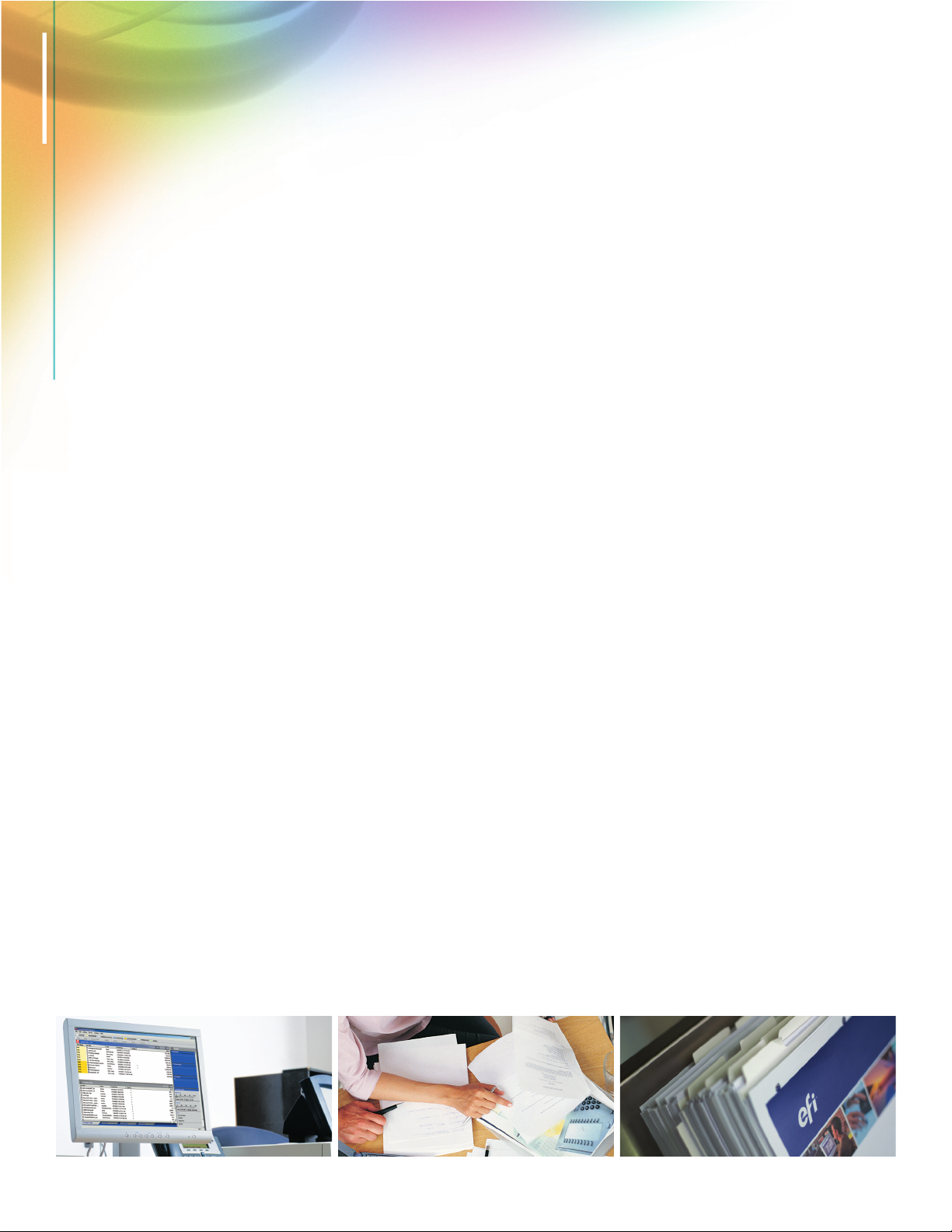
Canon imagePASS-G1
Canon imagePASS-G1 is a flexible, and productive solution that is complete
with advanced tools for color management, powerful web based management, and remote desktop functionality.
When combined with the optional application such a-s Impose, users
will have sophicated printing and distribution control of their documents.
Users will quickly take note of the robust performance of the imagePASS-G1
incorporated with its design tools, removing complexity and uniting multiple
functions into a single integrated, high performance system.
The lastest interactive workflow, makes the imagePASS-G1 an excellent solution for multiple enviorments including corporate departments and workgroups, in-plant print shops, CRD’s and creative groups as well as print-forpay organizations.
NOTE: The imagePASS-G1 V1.1 will not work with Color imageRUNNER C6870/C5870.
The imagePASS-G1 can be upgraded to V1.1
2
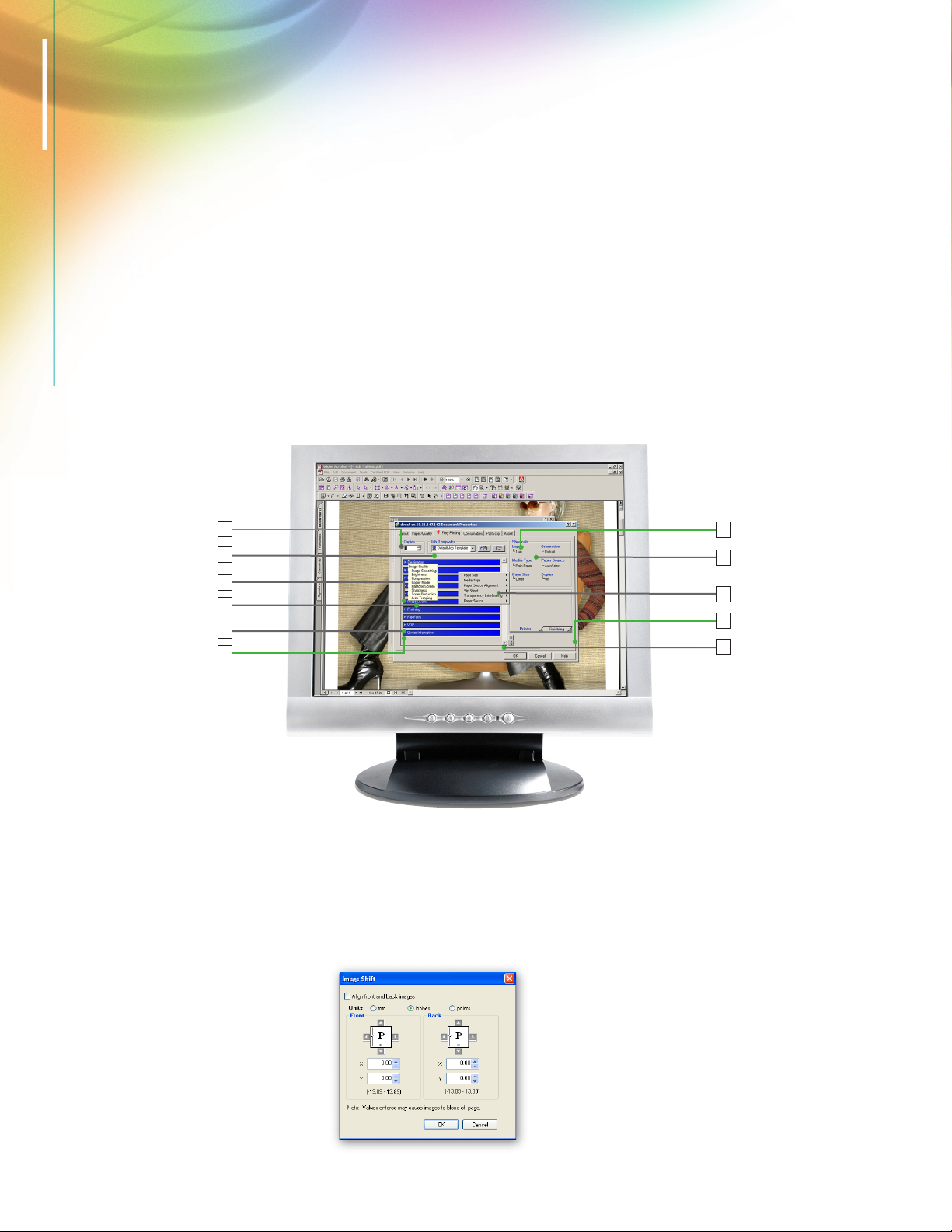
imagePASS Driver
The Canon driver is the door to all that the imagePASS-G1 Vcontroller can do with a newly de-
signed, intuitive interface that features a simplified structure that can be adjusted to meet
the requirements of even the most demanding operators. Setting up, submitting, and moni-
toring a print job through to completion is a snap and bidirectional communication provides
timely, accurate status reports without user intervention.
1
2
3
4
5
6
1. Interactive interface
A compact, tabbed interface provides efficient and
organized access to printing functions and promotes consistency by serving as the control center
for the most frequently used settings and features.
3. Image Shift
Image Shift enables users to correct for the
displacement of printed content resulting from
the application of finishing options such as
3-hole punching, stapling, stitching, etc.
7
8
9
10
11
4. Pop-Up Menu Information
Pop-Up Menu Information offers convenient overviews of the various sub-menu choices for each
imagePASS Driver option.
•Tab Shift
2. User-customizable job templates
Users can create job templates for the most
common print settings and apply those
templates to repeat jobs.
3
When the printing device supports tabs as a
media type, users now have an easy way to
position copy on the tabs. With Tab Shift, users have the ability to shift certain pages
one-half inch horizontally, making it possible to
print the predefined tab text on the tab ear.
